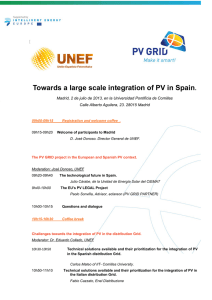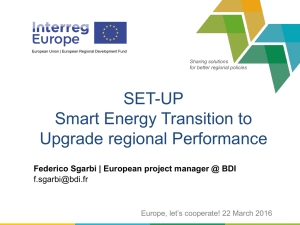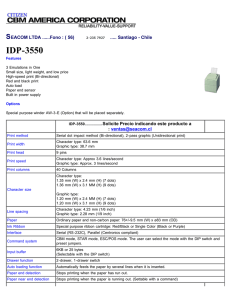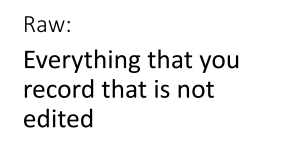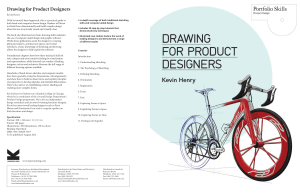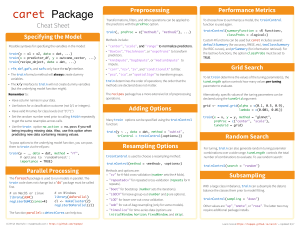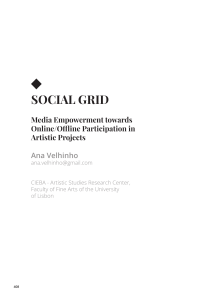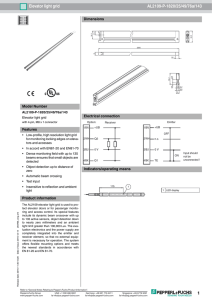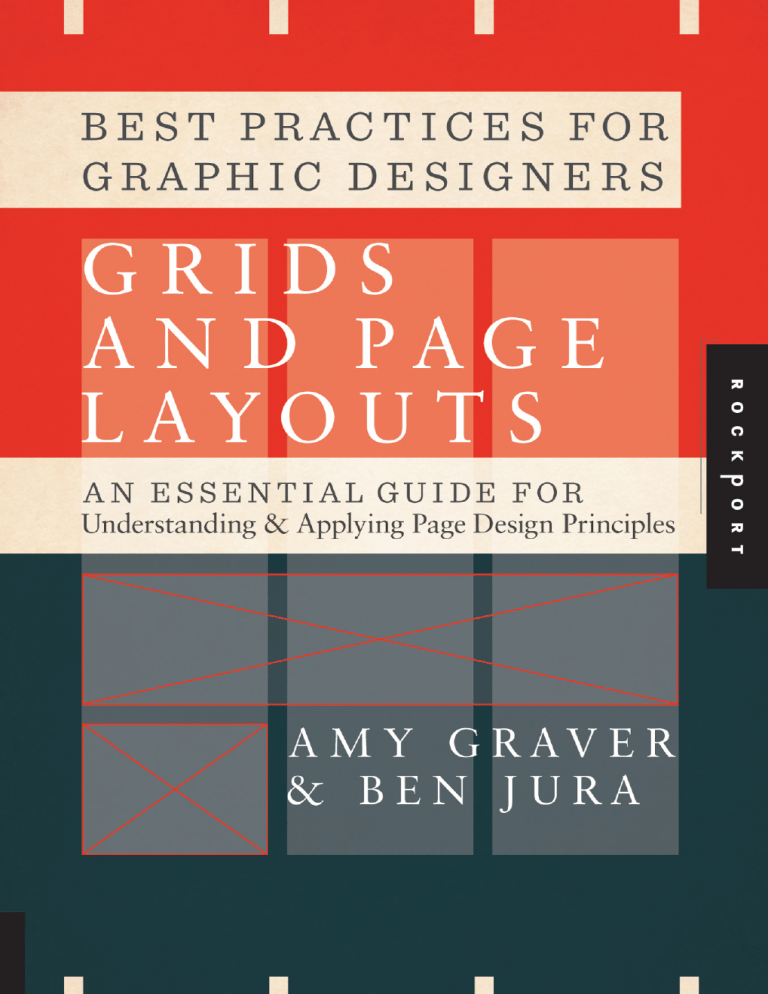
BEST PRACTICES FOR GRAPHIC DESIGNERS: G R I D S A N D PAG E L AYO U T S B E S T P R AC T I C E S FOR G R A P H I C D E S I G N E R S: GRIDS A N D PAG E L AYO U T S A N E S S E N TI AL GU I DE L I N E FOR Understanding & Applying Page Design Principles A M Y G RAV E R & B E N J U RA ACKNOWLEDGMENTS Ben and I wish to acknowledge several people who helped us along the way. First, our editor at Rockport Publishers, Emily Potts. Thank you for your guidance, support, and most of all, patience. We also wish to give a special shout-out to three talented, rock-star designers who contributed project samples to our book: Bryony Gomez-Palacio, Robynne Raye, and Sean Adams. You contributed more than just your work and words; you really came through for us—quickly and with few questions asked—when we needed you, which is the truest measure of a good friend. Next, we’d sincerely like to express our gratitude to Paul Johnson, www.pauljohnsonphoto.com, who not only is an amazing photographer but also one of the kindest people we’ve had the pleasure of working with. Thank you, Paul, for stepping up on very short notice when we needed several work examples shot immediately (although when looking at the images one would never know you were rushed—they’re beautiful, as always!). We feel lucky every time we get to collaborate with you. A M Y GR AV E R : I would first like to dedicate this book to my husband, Scott, and my children, Cole and Adaline, who love me even though I never finish my work when I say I will. I would also like to dedicate this book to my dad who passed away not too long ago and whom I miss every single day. As he wrote in his dedication to me and my brother many years ago—you made it all worthwhile. Thanks, Dad. BEN JURA: To all those who have inspired me, and brought beauty into my life—I sincerely hope that I have been expressive enough in my deep gratitude over the years for you to know who you are. CONTENTS 10 I N T RODUCTION 12 Vignelli Associates: Approach to Grid-based Design 20 22 26 48 EL EM EN TS OF A GR I D SYSTEM An Overview 54 BEHIND THE GR ID An Overview Type & Column Widths 56 HOW Magazine: Designing for Designers UPPERCASE Magazine: Multicolumn Flexibility Brandon Bird Design: Grids on Display 84 Elements: A Modular System to Ease Line Extension 88 The Official Manufacturing Company: Divisions in Space Form Content Areas 92 PA G E S T R U C T U R E An Overview Size & Shape of the Page Page Margins 98 Caserta Design: Layout That Evokes an Emotional Response Type & Vertical Increments Type & Balance in Columns The Golden Section Oikos Associati: Turning the Grid into a Focal Point B A SIC ST RUCT U R E S Single-Column/Manuscript Grids Multicolumn Grids Modular Grids Hierarchical Grids Baseline Grids Compound Grids 80 64 Lucid Design: The TwelveColumn Grid & Website Design 68 H I E R A R C H Y/ ORG A N I Z AT ION OF I N FOR M AT ION An Overview Organizing the Content Scale & Impact Typographic Techniques Can Impact Flow Negative Space As a Map Using Relative Position to Establish Importance Color Can Bring Content Forward, or Push It Back Live Area: Page Size Symmetry & Composition Folds & Relationship of Content Across Pages Production Considerations 1 1 0 UnderConsideration: Grouping with Grids 1 14 CON T EN T ST RUCT U R E An Overview Development of Read/ Progression of Info Grouping Information Rhythm & Flow Pacing 1 2 2 Memo Productions: Content Is King 1 2 6 Alexander Isley, Inc.: Illustration Grouped with Text 1 3 0 Here Design: Illustrations Add Flavor to Layouts 1 3 4 R E L AT IONSH I P OF DE SIGN COM PON EN TS An Overview How Text & Image Can Be Separated How Text & Image Can Be Unified Space Scale 1 4 6 804: Spatial Flexibility 1 5 0 WIRED Magazine: Design Fidelity Across Platforms 156 T Y PE A S IM AGE An Overview Hand Lettering & Illustrative Typography Caption Treatment Pull Quotes Folios & Wayfinding 1 6 4 Matador: Layout with a Typographic Focus 168 COLOR An Overview Color As a Unifying Element Color As an Organizational Tool 17 6 AdamsMorioka: For the Love of Color 180 BR E A K ING THE RU LES An Overview Grid Deconstruction Optical Composition Organic Design 1 8 6 Modern Dog: Design Organically But Think Rationally 192 A BOU T TH E AU THOR S INTRODUCTION “Just as in nature, systems of order govern the growth and structure of animate and inanimate matter, so human activity itself has, since the earliest times, been distinguished by the quest for order… The desire to bring order to the bewildering confusion of appearances reflects a deep human need.” —Josef Müller-Brockmann, Grid Systems in Graphic Design As human beings, it is in our nature to seek order when we are presented with new information, in an attempt to sort and classify that information quickly. This action is paramount to our understanding of what is being presented. When a graphic designer—whose primary goal is to communicate effectively—is faced with making the complicated easily understood and the conceptual visually realized, it becomes obvious that layouts and grids are the most basic and important tools to utilize. Putting information in a hierarchy, groups, or columns, or utilizing any of the many layout and grid tools available, helps us, as graphic designers, design in a clear and useful way. We can embellish our designs and make them more appealing, and therefore draw the reader in by incorporating fonts and colors and images. But the initial groundwork of a solid, thoughtful layout is the key element that holds the design together—and makes order out of ambiguity. We wrote this book to be a tool to help designers achieve their communication goals by defining and showing how page layouts and grids work. The design examples, which we have carefully selected to accompany the text, were created by some of the best professional graphic designers working in our industry 10 Best Practices for Graphic Designers: Grids and Page Layouts today—from New York to California, and from London to New Zealand. We hope you will find them inspirational and helpful. design legend Massimo Vignelli that following a strategic grid system has never been a choice, but rather a principle of any great design (and we agree). Scattered throughout the book you will also find a number of detailed case studies. These case studies were written to illuminate a specific point or technique employed. We probed the designers a little further to share with us some specifics regarding their particular challenge with the project they faced, the choices and decisions they needed to consider, the winning results that followed, and what they learned from the experience. For example, for one case study we interviewed a designer who made the most of his strategic decisions unknowingly, which only exemplified the difference between success and failure when trying to communicate an idea as abstract as a brand. For another, we learned from We hope these valuable visual examples and the more detailed behind-the-scenes case studies will give you—as they did us—a new appreciation for the purpose and importance of a great page layout and grid system. Lastly, we hope they will also serve to educate, inspire, and increase the repertoire of questions, theories, and techniques you can bring with you to the start of your next project. 11 VIGNELLI ASSOCIATES CASE ST U DY A P P ROAC H TO GR I D -BASED DESIGN After more than forty years of designing in the modernist tradition, Massimo Vignelli and the team at Vignelli Associates have established themselves as experts in the organization of information. Whether they are designing for a book or for a direct mailer that folds out into a poster, they use grids to tie together the content within each project as well as link all of those projects under their consistent, grid-based approach. Because the variations and types of grids that can be used are unlimited, the ability to recognize the most appropriate structure for the project and discard the others is a crucial step in the design process that they have refined over a long career. “T H E CON T E N T DET ER M I N E S T H E C O N TA I N E R— A B A S I C T RU T H I N B O O K D E S I G N .” —Massimo Vignelli, Vignelli Associates 12 Best Practices for Graphic Designers: Grids and Page Layouts Vignelli Associates: Approach to Grid-based Design 13 R I G H T A 4 x 6 modular grid was used to organize the content for the book Richard Meier Vol. 5 so that small diagrams, lengthy text, and big, beautiful photographs could all be communicated with consistency and regularity. F I R M Vignelli Associates D E S I G N E R S Massimo Vignelli, Beatriz Cifuentes C L I E N T Richard Meier & Partners + Rizzoli O P P O S I T E PA G E These sketches show the storyboarding step of the process that allows the designers to step back and look at the flow of the information to observe how the pages will be viewed as readers flip through the book. F I R M Vignelli Associates C L I E N T Rizzoli International 14 Best Practices for Graphic Designers: Grids and Page Layouts Vignelli Associates: Approach to Grid-based Design 15 “ I T I S I M P O RTA N T T O R E M E M B E R T H AT M A N Y D E V I C E S A R E AVA I L A B L E T O M A K E L AYO U T S E XC I T I N G . T H E P U R P O S E O F T H E G R I D I S T O P ROV I D E C O N S I S T E N C Y T O T H E L AYO U T S , B U T N O T N E C E S S A R I LY E XC I T E M E N T—W H I C H W I L L B E P ROV I D E D BY T H E S U M O F A L L T H E E L E M E N T S I N T H E D E S I G N .” —Massimo Vignelli, Vignelli Associates 16 Best Practices for Graphic Designers: Grids and Page Layouts When thinking about a book design, the team at Vignelli Associates first determines the size of the book based on the content, to ensure that the grid system used to organize the content will provide structure and continuity from cover to cover without obscuring the content. For example, square pictures tend to work better in a square book format to best exhibit the content without cropping images. After finessing the storyboard and getting the layout just right, the designers build each spread using the storyboard as a guide. Following the sketches as closely as possible so as not to negate the work already done establishes the cinematic flow of the piece as a whole. F I R M Vignelli Associates C L I E N T Rizzoli International Vignelli Associates: Approach to Grid-based Design 17 From content to grid to sketch to finished book, this process has been refined by the team at Vignelli Associates over decades and is an approach to grid-based design with proven results. F I R M Vignelli Associates C L I E N T Knoll 18 Best Practices for Graphic Designers: Grids and Page Layouts Another essential step is determining the sequence of the layouts. This is a very important phase of the team’s process when looking at books, magazines, and tabloids as cinematic objects—composed simultaneously of static pages and the experience of a sequence of pages. Rather than determining this organically as they go, they build tight sketches of each spread into a storyboard so that they can easily view them together and individually as well as change them until the pacing and flow feel correct. This then becomes the map that guides and informs the rest of the process. The timeless clarity of the design to emerge from Vignelli Associates over the years is a testament to the designers’ philosophy that a design whose structure is invisible to the viewer is stronger than an illustrative or narrative layout where the structure is at the forefront of the design. A neutral, systematic approach to layout aided by an unobtrusive grid and subtly articulated design sensibilities have positioned Vignelli Associates as masters of information organization. Vignelli Associates: Approach to Grid-based Design 19 ELEMENTS OF A GRID SYSTEM A N OV E RV I E W M A RGINS Margins are the areas of negative space between the edges of the page and the content on the page. They define the live area and allow the designer to focus the viewer’s attention, create areas of rest for the eye, or separate subordinate information such as running heads or folios. FLOW LIN ES Flowlines are the standard alignments that help to guide the viewer across the page and create horizontal bands of information. COLU M NS Columns are the vertical containers that create divisions in the live area to hold content. Columns vary in width—even within one grid—in order to accommodate specific information. 20 Best Practices for Graphic Designers: Grids and Page Layouts MODU LES Modules are the individual units of space separated by standard intervals that, when repeated across the page, create a recurring series of columns and rows. S PA T I A L Z O N E S Spatial zones are distinct areas formed by combining groups of modules, and can create regular, specific areas to contain any type of content in a consistent manner. MARKERS Markers specify areas for subordinate information or consistently appearing content such as folios, running heads, icons, or any other repeated content. Elements of a Grid System: An Overview 21 OIKOS ASSOCIATI CASE ST U DY TURNING THE GRID I NTO A FOCAL POI NT Typically, grids are the underlying structure only, serving to organize the content and facilitate communication while remaining mostly invisible to the viewer. In this brochure for Cleaf, however, Italian design heavyweight Oikos took an entirely different approach. The concept of space is at the heart of every grid-based project— but what happens when a bidimensional surface such as a sheet of paper acquires volume? This question was at the heart of an event titled “Thin Space” to which this brochure was a companion piece. As this pattern developed and spread throughout the booklet, it became the primary organizational element. The triangular modules were removed from the foreground or merged together to create content areas unified by a visible and provocative method of dividing the space. The result is a contemporary layout incorporating large images, text, and the ever-present geometric pattern that really communicate the ideas and the aesthetic of the event. “T H E T R I A NGU L A R SH A PE W H ICH S T E M S F ROM T H E I N S TA L L AT I O N H A S A L SO BE E N USE D I NSI DE T H E BOOK LET AS A GR A PH IC C O N N E C T I N G E L E M E N T.” —Oikos Associati 22 Best Practices for Graphic Designers: Grids and Page Layouts A B O V E : Images of CLEAF’s surfaces paired with explanatory copy on the inside spreads do not entirely let this grid disappear. Printing it as a low-contrast background pattern on facing pages ties the individual spreads back to the cover and maintains the visibility of the organizing structure of the piece. R I G H T: The pattern was carried through to all of the other event materials, including promotional bags, invitations, and more. In other areas—such as the interior of the invitations pictured above—the typography was locked together to make a texture that filled its space, reminiscent of the pattern on the cover and other materials. F I R M Oikos Associati C L I E N T Cleaf 24 Best Practices for Graphic Designers: Grids and Page Layouts “ W E M A N AG E D T O T U R N A B I D I M E N S I O N A L M AT E R I A L L I K E PA P E R I N T O S OM E T H I N G T H R E E - D I M E N S I O N A L , A TAC T I L E EX PER I ENCE W H ICH H A D T H E SA M E LOOK A N D F EEL OF T H E I N S TA L L AT I O N . T H I S I S W H Y W E R E P RO D U C E D T H E S A M E S O RT OF T R I A NGU L A R SH A PE S ON T H E C OV E R T H AT W E R E C U T I N T O T H E PA P E R — I N O R D E R T O G A I N MOV E M E N T, T H R E E D I M E N S I O N S , A N D A N E V E R- C H A N G I N G E F F E C T.” —Oikos Associati Oikos Associati: Turning the Grid into a Focal Point 25 BASIC STRUCTURES SI NGLE - COLUM N/ MANUSCRIPT GRIDS The simplest form of grid, the single column, creates a standard area with no divisions to contain content. This form of grid is most prevalent in applications of continuously running text such as books or essays, and allows the text to be the main feature on the page or spread. Because of the static nature of content laid out in this manner, extra care must be taken when constructing this type of grid. The position of subordinate pieces of information, including headers, footers, folios, and chapter heads, will be of great importance to add interest to what would otherwise be a passive, staid composition, page after page. Without great care, this type of layout can lack the visual appeal and stimulation to keep the reader’s eyes from tiring and losing their place. By adjusting the size, proportions, and relationships between the type styles, interest can be added to the layout. Another way to create visual stimulation is by adjusting the relationship of the text area to the page as well as its position on the page to guide the reader through the text. Wider margins generally create a feeling of stability, while narrow margins create tension. To help provide a sense of direction and movement for the reader, designers may use a mathematical ratio to create a harmonic balance between the live area and the page, or place the text block asymmetrically on the page. Even then, the boundaries of a text block are seldom absolute. The margins will be affected by hanging numbers or punctuation, indents or outdents, blank spaces between sections or lines of type. 26 Best Practices for Graphic Designers: Grids and Page Layouts A combination of typographic treatments and large images keeps this manuscript grid-based layout fresh, page after page. D E S I G N E R Johann Hierholzer C L I E N T Compagnie de l’Entreprise Basic Structures: Single-Column/Manuscript Grids 27 BASIC STRUCTURES M U LT I C O L U M N G R I D S O P P O S I T E T O P : Here a multicolumn grid has been used to accommodate multiple tiers of content. F I R M Curious C L I E N T Electrolux When the content consists of a large range of types of material, a multicolumn grid can be a powerful tool to help organize and standardize the communication. Columns can be used independently for small blocks of content, used in sequence for sections of running text, or combined by crossing the gutter to make wider columns. A column grid is an extremely flexible structure; therefore, all possible configurations must be considered when creating it. For example, what might be an appropriate column width with a suitable text line length for a single column might not work in an application where the text crosses two columns. This type of grid may have columns of different widths and can be combined in a number of ways, so considering the substructure is crucial—the width of the internal gutters, and the position and frequency of flow lines to control how the columns are subdivided are two examples. A hang line is one type of flow line that is particularly useful when setting up a multicolumn grid. This establishes the position of the cap line for the first line of text or image and helps to establish some points of regularity throughout the layout. When turning pages, the viewer already knows where to look first, thereby making processing the information quicker and easier. 28 Best Practices for Graphic Designers: Grids and Page Layouts Basic Structures: Multicolumn Grids 29 A multicolumn grid lends a contemporary and technical feel to this brochure. F I R M Oikos Assoiati C L I E N T Sidesign 30 Best Practices for Graphic Designers: Grids and Page Layouts Basic Structures: Multicolumn Grids 31 BASIC STRUCTURES MODULAR GR IDS O P P O S I T E A N D N E X T PA G E : This use of a modular grid allows the designer to accommodate multiple types of content while ensuring that the content still feels unified. F I R M DeDaLab D E S I G N E R Martina Sangalli C L I E N T City of Sotto il Monte Giovanni XXIII Modular grids are essentially compound grids consisting of both columns and rows. This combination creates a series of small content areas called modules that may be combined both vertically and horizontally, allowing the designer to create a myriad of different size and shape spatial zones. These types of grids are useful for complex projects with many components of varying sizes and importance, such as newspapers. They are well suited for charts, tables, and forms, but can provide a feeling of order and mathematical rationality to even simple publications. Modular grids were a product of the International Typographic Style developed from Bauhaus ideals in Switzerland in the mid-twentieth century, and have a historical background in politics, rational objectivity, and reduction to essentials and are sometimes used to add historical, political, or philosophical meaning to a design. 32 Best Practices for Graphic Designers: Grids and Page Layouts Basic Structures: Modular Grids 33 34 Best Practices for Graphic Designers: Grids and Page Layouts Basic Structures: Modular Grids 35 Different newspapers utilize modular grids in slightly different ways to accommodate a wide range of content types in a way that makes the consumption of information quick and easy. P U B L I C A T I O N Boston Globe D A T E October 14, 2011 36 Best Practices for Graphic Designers: Grids and Page Layouts P U B L I C A T I O N Wall Street Journal D A T E October 14, 2011 Basic Structures: Modular Grids 37 A modular grid with very fine divisions can be managed with a set of standards for the way the modules are used that will create a consistent feel and still allow for a huge amount of flexibility where needed. This can be seen in the different column divisions seen at the immediate right. P U B L I C A T I O N The New York Times D A T E October 14, 2011 38 Best Practices for Graphic Designers: Grids and Page Layouts Basic Structures: Modular Grids 39 BASIC STRUCTURES H I E R A RC H IC A L G R I DS These images illustrate how a hierarchical grid can be a useful way to organize websites into different content areas and subareas. When the specific needs of a project are not conducive to regular structuring or repeated intervals separating information areas, a hierarchical grid structure can be a good solution. These grids create specific alignments within the material as a method of developing a hierarchy of information. Because they rely on an intuitive placement based on specific content, an in-depth review of the materials and requirements at the outset of the project is crucial. Packaging, posters, and websites are some applications that are well suited to the use of hierarchical grids. This type of grid can provide a feeling of order and help navigate the viewer through the information to be presented in a more organic way than a modular grid would allow. F I R M Gee + Chung Design D E S I G N E R S Earl Gee, Fani Chung C L I E N T Gee + Chung Design 40 Best Practices for Graphic Designers: Grids and Page Layouts Basic Structures: Hierarchical Grids 41 These posters are split into three main content areas that help communicate the information in the desired order from name and logo, to tagline, to details. D E S I G N E R Johnson Banks C L I E N T Science Museum 42 Best Practices for Graphic Designers: Grids and Page Layouts Packaging is another application where hierarchical grids work particularly well. These coffee bags utilize a series of content areas—each with subdivisions within them—to ensure the proper order of communication. The grid becomes apparent as the line grows, and content is located consistently across all bags so that a user of one variety will know where to look for comparable information on another variety of coffee from the same company. F I R M Chen Design Associates C L I E N T Verve Coffee Roasters 44 Best Practices for Graphic Designers: Grids and Page Layouts BASIC STRUCTURES BASELI N E GR I DS A type of substructure, a baseline grid aids in the consistent alignment of typographic elements by creating a series of rows, based on the size of type to be used. The name comes from how it is used—essentially providing guides for alignment of the baselines of all rows of type. Especially important for multicolumn applications, the baseline grid will ensure that one consistent point between all typefaces and sizes—the baseline—aligns across all the gutters. As these examples show, a baseline grid can help to align the baselines of copy across columns and pages, creating an ordered, structured feeling for the text. F I R M Gee + Chung Design D E S I G N E R S Earl Gee, Fani Chung C L I E N T Velocity Interative Group Basic Structures: Baseline Grids 45 BASIC STRUCTURES COM POU N D GR I DS Compound grids are formed by integrating multiple grid systems into one organized, systematic armature. While keeping aspects of the system cohesive—such as margins, placement of flow lines, and subordinate elements, for example—compound grids help to keep the reader from becoming confused. Multiple structures can exist within one area to allow more variations in the layout. An example of this is a two-column grid superimposed over a three-column grid so that the page can be divided in either proportion. Similarly, a hierarchical grid could be used to accommodate issues posed by limited, specific parts of the layout. For example, an important element bleeds off the edge of the page, yet needs to remain proportionally equal to nonbleed materials. Another example is a baseline grid as a subordinate structure to ensure typographic regularity within the main grid used to build the spatial zones on the page. 46 Best Practices for Graphic Designers: Grids and Page Layouts Compound grids can add interest by creating one grid for images and a different set of alignments for text. F I R M Type-A Creative D E S I G N E R Julie Spivey C L I E N T UGA Lamar Dodd School of Art Basic Structures: Compound Grids 47 UPPERCASE MAGAZINE CASE ST U DY M U LT I C O L U M N FLEXIBILITY UPPERCASE is a magazine for the creative and curious that covers design, illustration, typography, and craft. The content, which is mostly reader-submitted, is as eclectic and diverse in look, feel, and execution as the topics the magazine covers. To be flexible enough to accommodate this diversity, and to be rigid enough to make this diverse content feel unified, Janine Vangool—designer, publisher, and editor—employs a highly divided multicolumn grid combined with some general rules about the number of columns that are combined to create the various text areas. “ T H E F L E X I B I L I T Y O F T W E LV E C O L U M N S A L L OW S F O R W I D E R C O L U M N S F O R L O N G E R T E X T, O R S M A L L A N D N A R ROW C O L U M N S F O R S H O RT, B I T E - S I Z E D B I T S O F T E X T O R C O N T E N T.” —Janine Vangool, UPPERCASE 48 Best Practices for Graphic Designers: Grids and Page Layouts A B O V E A N D N E X T PA G E : A grid system with fine divisions offers great flexibility to accommodate many diverse sizes and shapes of content. Those modules can also be easily combined to form larger columns when the content does not demand quite so many divisions. F I R M UPPERCASE Publishing, Inc. D E S I G N E R Janine Vangool UPPERCASE Magazine: Multicolumn Flexibility 49 These two spreads illustrate the extreme flexibility of a multicolumn grid. Columns can be combined to whatever extent is possible to simplify a layout when that is what is called for, or they can be left finely divided to accommodate large amounts of different types of content. F I R M UPPERCASE Publishing, Inc. D E S I G N E R Janine Vangool Because of the deep familiarity with the content and audience, and the flexibility of the multicolumn grid, Vangool is able to exercise a great deal of control over how the content is presented. Sometimes, because of the type of content, she feels it is better to present content texturally across a spread, utilizing the modules to create a patchwork of information. The grid allows areas of content and bits of information to interlock with one another, filling the space with image and text and thereby becoming more than a linear narrative. Other times, she merges columns to consolidate information areas as well as to create distinct content areas and present information in a more linear manner. “ I A M C E RTA I N T H AT T H E M AG A Z I N E W I L L U N D E RG O A R E DE SIGN TO K E E P T H I NG S F R E S H , B U T I T S T W E LV E - C O L U M N G R I D H A S P ROV E N S O U S E F U L T H AT I T W I L L L I K E LY R E M A I N A F O U N DAT I O N .” —Janine Vangool, UPPERCASE 52 Best Practices for Graphic Designers: Grids and Page Layouts UPPERCASE Magazine: Multicolumn Flexibility 53 BEHIND THE GRID A N OV E RV I E W The addition of a controlling grid system can order and systematize the page layout process by providing consistency and regularity, even when organically constructed. Some designers also involve mathematics to different extents in the process of developing grids to add a further level of organization and rationalization to the design process. 54 Best Practices for Graphic Designers: Grids and Page Layouts BEHIND THE GRID T Y PE & COLUM N W I DT HS When setting up the grid system for a project, you should consider the amount, type, and importance of the materials to be communicated. These will go a long way toward determining the basic structure of your grid. However, when it’s time to start setting up columns and flow lines, this information is still not enough. The typeface, size, and style will all play a role in determining the width of any area that is intended to contain text. A measure of sixty-six characters is widely considered ideal for legibility when looking at a single column of serif text, while anything from forty-five to seventy-five is acceptable. If multiple columns are going to be used to flow text, line measures of forty to fifty characters should be employed. O P P O S I T E : Longer line lengths — even averaging 100+ characters per line—can at times work as illustrated at left when the characters are nicely set, have some positive leading and are meant to be read either discontinuously or in small increments. F I R M Oikos Associati C L I E N T SIO2 Although columns set wider than seventy-five characters for the given typeface can be comfortable to read in some applications—and can even convey a feeling that a piece should be read more slowly or carefully—more than ninety or so characters will likely be too long for continuous reading, causing the reader difficulty in finding the beginning and end of lines. In the other extreme, an unsightly and distracting rag will mar a column that keeps line measures too short for the typeface. Large holes, excessive hyphenation, and short line measures creating a strong vertical motion, will cause the reader to rush through the text, hindering retention. Behind the Grid: Type & Column Widths 55 HOW MAGAZINE CASE ST U DY DESIGN ING FOR DESIGNERS HOW magazine is one of a handful of graphic design trade magazines still in print. Above all the normal challenges of designing a reader-friendly magazine is that the audience comprises designers—a persnickety crowd that will complain to the editor if there’s a bad rag or the leading is too tight. A good grid system is paramount for this crowd to keep cohesion between articles, while displaying great graphic design projects. P U B L I C A T I O N HOW D A T E December, 2010 A R T D I R E C T I O N Bridgid McCarren N E X T PA G E : P U B L I C A T I O N HOW D A T E July, 2011 A R T D I R E C T I O N Bridgid McCarren “It is of utmost importance in publication design to make the content as easy to absorb as possible, while still remaining interesting,” explains Bridgid McCarren, HOW magazine’s senior art director. “While we like to take creative risks and push the boundaries of our designs, the grid allows the magazine’s overall design to hold together as a whole piece of work instead of merely a collection of disjointed articles and images.” 56 Best Practices for Graphic Designers: Grids and Page Layouts Designing a publication specifically for the graphic design industry sets the bar high on creativity. HOW magazine’s cover layout never disappoints. The cover grid allows several areas for the creative team to play artistically. While the publication name, website, issue date, and topic remain constant in their positions, the area behind the masthead and the large space below it are up for creative grabs—and boy, do the designers deliver with delightful, unique, and unexpected visual interpretations for each issue. As Khoi Vinh states in the book Ordering Disorder: Grid Principles for Web Design, “Grids add order, continuity, and harmony to the presentation of information.” HOW’s grid creates the structure in which a formula was developed to present various types of information in perfect harmony with one another. 58 Best Practices for Graphic Designers: Grids and Page Layouts Once a reader familiarizes himself with a publication, he will know where to find the information he’s looking for. For example, a reader might look for an image caption in the outside columns of the page or rely on information boxes to be treated in the same format graphically from page to page. Once that expectation is in place, the designer can either choose to continue to meet those expectations by positioning captions and information in the same manner, or surprise readers by treating these elements in a non-uniform way. Without the structure and formula of an already established grid system, you eliminate the opportunity to break out of the norm to delight your reader. HOW Magazine: Designing for Designers 59 BEHIND THE GRID T Y PE & V E RT IC A L INCREMENTS While ideal line measure plays a role in determining the width of the columns and the size of the type, the amount of leading will influence the size of the vertical divisions, either by flow lines or by modules. The height of modules within a grid should be divisible by the increments by which the baseline grid is composed. If not, gutters between rows will look sloppy and inconsistent. If the size of type being used is 10pt with 13pt leading, and the height of the module in points is not divisible by 13, there will always be extra space at the bottom of the modules that will affect the way horizontal gutters are seen. Typically, more than one size of type will be used in a layout; therefore, all of the sizes should be related in a fixed way so that the ability to begin and end text areas at fixed points is not impacted by the use of headlines and subheads or captions within the column. These relationships can be based on modular scales set up for the project, musical harmonic relationships, or concepts such as the golden section (discussed shortly). 60 Best Practices for Graphic Designers: Grids and Page Layouts BEHIND THE GRID T Y PE & BA LA NCE I N COLUM NS Despite the number of mathematical formulas that designers have been using for years to aid in page layout, there is a purely visual and aesthetic approach to determining column widths and module heights based on the intended typeface. Consider the movement and axis of the typeface intended for use. Romantic typefaces, such as Bodoni and Didot, have a strong vertical axis. If more than a few points of positive leading are used, the line measure/column width may need to be adjusted to visually balance this vertical motion. Behind the Grid: Type & Balance in Columns 61 BEHIND THE GRID THE GOLDEN SECTION The golden section is a ratio—a relationship built from two asymmetric components. These components may be anything—live area, page area, headline type size, body type size, and so on. The golden section refers to the ratio where the smaller is to the larger as the larger is to the sum, or a:b=b:(a+b). This can also be expressed as 1: . This ratio is equal to 1:(1+35)/2. can also be approximated numerically as 1:1.61803 and is the ratio expressed in the series of numbers known as the Fibonacci sequence. Although mathematically this ratio of 1: that Fibonacci used to approximate unchecked propagation in nature continues to spiral out infinitely, in the tangible world it can be seen in many things ranging from pinecones and sunflowers to snail and nautilus shells as well as in the human body. It has also been used intentionally throughout history by the ancient Greeks, Renaissance artists, and architects, and in the design of modern books and the “modulor” based architecture of Le Corbusier. With the development of the International Typographic Style, the golden section was given a strong prominence in design and is still used to varying degrees today when making design decisions. 62 Best Practices for Graphic Designers: Grids and Page Layouts While concepts such as the number may seem arbitrary, mathematics must be used on an even more fundamental level when beginning a layout project. Before starting, the designer must carefully consider the content he needs to communicate. How much can fit on a page? How many pages, and at what size, will be needed to accommodate the information provided? How many pages, and in what size signatures, will the project be split into if it is a longer-format piece? These are all questions to be answered before the actual design process can begin, and all require basic mathematical calculations to find answers. Additionally, a little bit of arithmetic up front is one of the hallmarks of designing with more sustainable processes. By selecting a printer and paper stock before laying out the page, you can make concessions as to the size of the page to eliminate waste. How large is the sheet? How large is the form the printer can accommodate? Can adjusting your page size or count slightly, or choosing a different paper, ensure full, even press forms that maximize the overall paper area? A savvy layout designer will consider these questions before beginning her project, whether the project is a poster or a publication. The International Typographic Style helped to popularize the use of grid systems in graphic design by placing a huge emphasis on finding efficiencies and integrating some of these mathematical principles into the design process. Behind the Grid: The Golden Section 63 LUCID DESIGN CASE ST U DY T H E T W E LV E - C O L U M N GRID & WEBSITE DESIGN O P P O S I T E : Built into a twelvecolumn grid of 60 pixel columns with a 20 pixel gutter, the Lucid Design website is split into a 3:6:3 layout allowing for the work to be the focal point in the middle, with a 2:2:2 subdivision possible within that area for the overview of the projects. FIRM Lucid Design New Zealand–based Lucid Design is known for creating clean, clear, and accessible design for print and online applications. While Web design is almost inherently grid-based in the way that the sites are ultimately built, the team at Lucid Design thinks about the grid system up front to determine how the interface will work with the different types of content that live on the site. Working within a twelve-column grid, they have the ability to merge columns to make two columns of six, three columns of four, and so on, each with the ability to be subdivided further to accommodate lower tiers of information. “We chose the twelve-column layout as it is extremely versatile in terms of how it can be split and how different splits can work so well together in a complementary way,” explains Darryn Soper of Lucid Design. When approaching website projects, the Lucid designers consider the types of content to be accommodated and the various audiences that the content will need to speak to, as well as the flexibility of the system to evolve over time as the content and needs change. While a grid with few divisions allows for the greatest consistency, it is also the most restricting. Similarly, a grid with many divisions will offer greater flexibility but will offer less support and structure. 64 Best Practices for Graphic Designers: Grids and Page Layouts Lucid Design: The Twelve-Column Grid & Website Design 65 Allowing for large images and tiered navigation, Lucid Design was able to use its grid to create a site that feels very clean and elegant while still offering a wealth of content in an accessible way. This type of interface, which keeps viewers from feeling overwhelmed, encourages them to stay longer, working their way through the site and finding everything they need. When they were approached by Aquaculture New Zealand for a website design, the team at Lucid Design decided on a twelve-column grid with some standard divisions to balance the needed flexibility with a consistent, organized layout. This was determined both by the sheer quantity of information that would need to be available through the site, and the different groups of people who would be using the site in different ways. 66 Best Practices for Graphic Designers: Grids and Page Layouts A system that allows for the seamless integration of imagery with text keeps the layouts feeling light and friendly, page after page. F I R M Lucid Design C L I E N T Aquaculture NZ The designers took a strategic approach when integrating current issues and news features into virtually every main landing page with an interface that would be equally accessible to farmers, consumers, media, and others so that the site would not feel busy or become difficult to navigate. Soper says, “We are especially proud of this website in terms of the design and the structure and the way it delivers the vast amount of content.” Lucid Design: The Twelve-Column Grid & Website Design 67 HIER A RCH Y/ORGA NIZ ATION OF INFOR M ATION A N OV E RV I E W O P P O S I T E : Hierarchical codification here is achieved through a combination of scale, color, contrast, and illustrative typographic treatments. F I R M AdamsMorioka, Inc. C L I E N T AIGA Los Angeles Hierarchy is like visual hand-holding. When done correctly, it directs readers where to look first—what is the most important information—and takes them through the layout to where the designer wishes them to go. Hierarchy is one method of moving readers through content in a dynamic, systematic way. Hierarchy is the ordering system used for the elements controlled by the grid and provides an additional navigational structure. Visual consistency will be recognized by the viewer and will allow for easy access to all tiers of information efficiently by structuring information from most to least important. 68 Best Practices for Graphic Designers: Grids and Page Layouts Hierarchy/Organization of Information: An Overview 69 HIER A RCH Y/ORGA NIZ ATION OF INFOR M ATION ORG A N I Z I NG T H E C ON T E N T Establishing the hierarchy of content is equal parts strategic and visual. All layouts contain information that varies in importance. Some information, such as section headings and titles, should be consumed immediately; other information, such as subheads and chart titles, highlight important information within the text. Within all of this is the main content that these items help to organize—such as the primary body copy of the communication. Employing a hierarchical system creates visual consistency and dynamism across the communication and places proper emphasis on content in a predictable, orderly way. The level of success to which a designer codes information will determine how clear and cohesive a layout is, allowing for easy retention of core messages. The balance and order created by an effective hierarchy is navigational, yet also serves to draw relationships among areas of content without being intrusive. This is established through a number of compositional factors such as scale, space, position, typography, and color. While any one of these techniques can establish a rudimentary hierarchy within a layout, most frequently the relationships among elements using a combination of these techniques is the most visually compelling. Contrast, in all forms, is key in establishing hierarchy. It is this relationship between elements that gives them importance. 70 Best Practices for Graphic Designers: Grids and Page Layouts HIER A RCH Y/ORGA NIZ ATION OF INFOR M ATION S C A L E & I M PAC T In this promotional binder produced for Darwin Professional Underwriters, scale is used to navigate the viewer through the information in a particular order. Paired with a bright background, the sheer size of the tongue-in-cheek pull quote immediately sets the tone and context of the information on the spread. Mid-sized and next in line, the heading for the chart explains why the reader should continue to the smallest and most granular information on the spread— the questionnaire itself. Increasing scale is one way to accomplish this goal. However, if all elements have massive scale, nothing comes forward and nothing recedes, no matter how large it is. No single element can be more important if nothing is less important. While elements of the same scale serve to negate one another, progressive scale relationships can help to define rhythm and impact, moving viewers through the layout and giving them a place to look. F I R M Bertz Design Group C L I E N T Darwin Professional Underwriters Hierarchy/Organization of Information: Scale & Impact 71 HIER A RCH Y/ORGA NIZ ATION OF INFOR M ATION TYPOGRAPHIC TECHNIQUES C A N I M PAC T F L OW O P P O S I T E : As Alexander Isley was designing PaknTreger—a magazine for a Yiddish book center— developing typographic hierarchy was extremely important. The magazine, simultaneously produced in two languages, needed to have equal visual weight between the languages, yet remain distinct enough not to be confused. This was done throughout the articles by careful font selection for headlines, subheads, and body copy. For example, the heading “The Wonderful Theory of Prentsik the Shoemaker” has heavy, dark letters, but the more ornate form of its Yiddish counterpart gives it a similar visual weight while having a lighter stroke. A systematic and thoughtful approach to typography can also aid in establishing hierarchy. Typographic relationships among all of the elements of one group can create a sense of unity and establish a visual language for all like content. Changing a font size can achieve contrast, and changing the weight or face can also create emphasis in an unexpected way. The carefully considered pairing of typefaces can bring one to the foreground and cause another to recede to the background while still looking cohesive. F I R M Alexander Isley, Inc. C L I E N T Yiddish Book Center, Amherst, MA R I G H T: The section intro uses a combination of size, photographic lettering, and different styles within a family to establish an ordered communication hierarchy despite closely positioned content. F I R M Alexander Isley, Inc. C L I E N T Yiddish Book Center, Amherst, MA 72 Best Practices for Graphic Designers: Grids and Page Layouts Hierarchy/Organization of Information: Typographic Techniques Can Impact Flow 73 74 Best Practices for Graphic Designers: Grids and Page Layouts Hierarchy/Organization of Information: Typographic Techniques Can Impact Flow 75 These spreads from Willoughby Design’s What’s Your Red Rubber Ball (also on previous spread) book illustrate how typographic treatments or other elements with a handmade look can shift focus and draw the viewer to them when they impact the flow and hierarchy of the content on the page through their difference from the primary text. F I R M Willoughby Design D E S I G N E R Willoughby Design C L I E N T Kevin Carroll 76 Best Practices for Graphic Designers: Grids and Page Layouts HIER A RCH Y/ORGA NIZ ATION OF INFOR M ATION N E G AT I V E S PAC E A S A M A P Sensus Design Factory made use of dynamic negative space to help the viewer navigate this book for the Croatian Designers Society. Placing images close to the trim with very little margin creates a strong tension, immediately drawing the eye to that content. The large amount of negative space helps to balance this tension by providing a large area of rest as well as giving emphasis to the small amount of copy on the spread. F I R M Sensus Design Factory Zagreb C L I E N T HDD - Croatian Designers Society The use of negative space is imperative in creating accessibility. Negative space provides paths for the eye to navigate through the content of the composition and can actually serve to move viewers through the piece, directing them where to look and when. You cannot create a layout with good activated negative space just by increasing the amount of space. Content centered with equal areas of surrounding space creates a static layout that will not move the reader through the format. Creating asymmetry with negative space activates the composition and can affect weight, stability, and movement to draw the eye to something, or cause it to linger somewhere else. Hierarchy/Organization of Information: Negative Space as a Map 77 HIER A RCH Y/ORGA NIZ ATION OF INFOR M ATION U S I N G R E L AT I V E P O S I T I O N T O E S TA B L I S H I M P O RTA N C E In addition to the relationship between content and negative space, relative position can also affect the viewer. Altering the relative position or orientation of an element can create distinct contrast. Rotating one item will set it apart from the rest of the content and draw the eye to it. The same can be achieved by outdenting. Whenever a standard treatment is established, breaking the rule for position of that treatment will provide emphasis and interest, adding to its visual weight. SVP Partners considered how key pieces of content would change in relation to one another as readers open this newsletter for Cabot Corporation. When the newsletter is closed, the title—rotated ninety degrees off its axis—immediately gains attention and has tremendous weight. However, as the newsletter opens and the orientation of the format changes, the title becomes parallel to the main content. The look of the piece as it is opened and the title’s changed scale relative to the overall size of the piece create balance, allowing viewers to work their way into the opening headline and subsequent text, while remaining very aware of the publication title. F I R M SVP Partners C L I E N T Cabot Corporation 78 Best Practices for Graphic Designers: Grids and Page Layouts HIER A RCH Y/ORGA NIZ ATION OF INFOR M ATION COLOR CA N BRING C O N T E N T F O R WA R D , OR P U S H I T BAC K Düsseldorf-based 804 used color to its advantage in the design of the corporate communications for Sportschule Hennef. While cool colors typically recede in a layout, warm colors and dark colors generally move forward. Putting this knowledge into practice, 804 placed key content in magenta boxes. Despite being similar in size and layout to the secondary content, the color immediately draws the eye and directs the order of the read. Color can be used to call out or emphasize certain content requiring additional attention. The temperature or relationships of these colors to one another and to other items in the layout can create focal points or mute the impact of an element, allowing another area to take precedence. F I R M 804 C L I E N T Sportschule Hennef Hierarchy/Organization of Information: Color Can Bring Content Forward, or Push it Back 79 BRANDON BIRD DESIGN CASE ST U DY G R I D S O N D I S P L AY In commemoration of the 200th anniversary of the African Meeting House in Boston, the Museum of African American History contacted Brandon Bird, whose firm, Brandon Bird Design, specializes in exhibit designs, to envision and execute the yearlong exhibition, A Gathering Place for Freedom. The massive exhibition included such diverse materials as maps, architectural sketches, photographs, paintings, poetry, newspaper articles, artifacts, antique books, and sculptures. The first challenge was transforming an exhibit of more than 15,000 words into a dynamic, exciting, informative, and cohesive experience. Added to the task was that the newly restored African Meeting House is divided into three separate floors. Where to start? Bird knew he needed to begin by dividing all the information into a tiered hierarchy tied together with a clear wayfinding system to move visitors through the exhibit space and multiple floors. Creating the right grid system up front was paramount to the project’s success. F I R M Brandon Bird Design C L I E N T The Museum of African American History 80 Best Practices for Graphic Designers: Grids and Page Layouts Bird first divided the exhibit text into eight distinct sections and marked each with a bright red fabric banner—the start of the exhibit’s grid section. Next, he designed a system of large panel graphics, which mounted to the walls. The panels were part of the overarching system, established together with the client, to sort out each section’s title, narrative, infographics, images, and captions and to clarify for viewers exactly where they were within the exhibit as they moved through the space. The task was daunting, but Bird simplified it by beginning with a solid grid system for the information and graphics. The unified graphics and display of information pulls the entire exhibit into a manageable, beautiful, and consistent experience for the visitor. Upon completion of the project, the client remarked in an email to Bird, “A Gathering Place for Freedom was by far the most complicated and interesting exhibition the Museum has produced in some time. It was necessary, but difficult, to condense 200 years of history into one comprehensive exhibition, but the end result was stunning and impressive.” 82 Best Practices for Graphic Designers: Grids and Page Layouts Brandon Bird Design: Grids on Display 83 ELEMENTS CASE ST U DY A MODULAR SYSTEM TO EASE LINE EXTENSION F I R M Elements D E S I G N E R S Amy Graver, Rebekka Kuhn C L I E N T Seabrook Brothers and Sons, Inc. Seabrook Farms first approached Elements, a marketing communications and graphic design agency located in Branford, Connecticut, to redesign its entire line of twenty-three private label frozen foods. The first challenge Seabrook posed to Elements was that of restraint. While Seabrook was looking to refresh its brand and product packaging, it did not wish to risk losing its loyal following that spanned three generations. 84 Best Practices for Graphic Designers: Grids and Page Layouts Elements began the redesign by presenting Seabrook with three conceptual directions for the new packaging. The first was a complete departure from the original; the second was very similar in layout but modernized for today’s market, and the third was somewhere in between. While Seabrook appreciated the creative departure, in the end the company was most comfortable keeping a similar layout but with greatly updated typography and photography. A second challenge (or maybe gift) Elements encountered was the lack of any usable files from previous print runs, forcing the client to redesign not only its packaging, but its logo as well. It was this happy misfortune that provided the designers the chance to breathe new life into a previously dated, tired logo, and elevate the entire package line’s look and feel. Elements’ solution for the layout design needed to take several items into consideration at once. First, it needed to accommodate both very short and very long product names—everything from Cut Okra to Normandy-Style Elements: A Modular System to Ease Line Extension 85 Vegetables—along with health claims, recipes, and cooking instructions of varying lengths. Elements owner and designer Amy Graver worked with designer Rebekka Kuhn to develop a grid layout that would have the flexibility to work across all twenty-three varieties of vegetables and styles of packages, from waxed paper– wrapped boxes to extra-large polybags. A large part of the solution was determining a photography direction and background color theme “A L A RG E PA RT O F O U R I N I T I A L P ROJ E C T T I M E WA S S P E N T E X A M I N I N G , O RG A N I Z I N G , A N D CONSI DER I NG T H E E N T I R E L I N E A S A W H O L E . W E A DJ U S T E D, N U D G E D, P U S H E D, A N D F U S S E D OV E R O U R G R I D U N T I L I T WO R K E D F O R E V E RY S I N G L E C O N T I N G E N C Y.” —Amy Graver, Elements 86 Best Practices for Graphic Designers: Grids and Page Layouts that not only would work for all the Since the redesign, Seabrook has enjoyed vegetables, but also was timeless, increased sales and brand recognition, appealing, and fresh. Elements partnered and the client has an easily adaptable with Stamford food photographer Paul package grid moving forward. Johnson and food stylist Leslie Gavin. “This is a team we’ve used successfully in “Even now,” notes Graver “when the the past,” Graver explains. “They really client calls for another line extension understood our concept of wanting the as it continues to grow our grid works vegetables to be the hero while keeping seamlessly. All that time invested in the look modern and clean. It may sweating over the details of our grid ad not look it to the consumer, but we spent nauseam continues to pay off for us— hours positioning every single vegetable and our client.” in just the exact space within our layout.” T H E OF F ICI A L M A N U FACT U R I NG COM PA N Y CASE ST U DY D I V I S I O N S I N S PAC E FORM CONTENT AREAS O P P O S I T E : A sign needed to be customized to work on a double door framed in wood with glass centers. The design needed to work when the doors were open or closed. F I R M Official Mfg. Co. D E S I G N E R S Fritz Mesenbrink, Jeremy Pelley, Mathew Foster C L I E N T Olympic Provisions The Official Manufacturing Company (OMFGCO) faced some interesting challenges when approaching the creation of an overarching brand identity for Olympic Provisions, a charcuterie and restaurant in Portland, Oregon. Aside from creating consistent small-scale designs for business cards, menus, and stickers, the designers were tasked with developing graphics within the store itself. The store imposed some grid challenges on the design process. Divisions in the windows, walls made of different materials, and natural divisions in the space by pillars, windows, and doors created a very rigid grid within which graphics could be applied. 88 Best Practices for Graphic Designers: Grids and Page Layouts The Official Manufacturing Company: Divisions in Space Form Content Areas 89 The Meat/Eat sign needed to be custom-built to fit the space appropriately while not feeling cramped within the wall. When designing in a fixed space, the space and form with which the designer can work are already established. A wall may have divisions built into it. A door may open down the middle, creating two modules that are combined at some times and separate at others. Then there are products that must communicate clearly on their own and look beautiful when stacked together on a shelf. OMFGCO worked within the grid imposed by the job, and structured its design to work within the existing grid, whether that was a stack of salamis with information on the wrappers or double doors with thick frames creating extra-wide gutters. The result was a 90 Best Practices for Graphic Designers: Grids and Page Layouts For the product labeling, the width of the salamis determined the column width for the information on the stickers. These columns needed to be narrow enough so that when they were stacked together all of the crucial information in the primary content panel would still be visible, and when viewed on an individual basis the hierarchy of information would feel comfortable and clear. flexible design system that works equally well on menus as on doors or meat. “For the signage, they needed interior moments that lived well in the space and helped tell the brand story,” says Jeremy Pelley. “We modeled the M/EAT sign after old, broken, lit signage. When the bulbs burn out in one letter, it can change the meaning of the word in the sign, which was our goal: We wanted it to say both ‘EAT’ and ‘MEAT,’ so we made the ‘M’ intentionally flash and flicker.” The Official Manufacturing Company: Divisions in Space Form Content Areas 91 PAGE STRUCTU R E A N OV E RV I E W For this series of promotional mailers, having a unique size and shape was deemed necessary to stand out in the mail. The shape of the piece and its conceptual value as a record determined the usable live area and the manner in which the content would be treated. F I R M How 2 Design D E S I G N E R Noemi Kearns When approaching a new project, one of the first considerations is the structure of the content area. The possibilities for size, proportions, live area, and the way in which the viewer interacts with the piece—through folding, reading across pages, or even the way it is held—are nearly endless. The choices should be carefully considered. In addition to strategic and aesthetic choices, the practical application of the piece will play an important role in determining size and shape. Will it need to fit into an envelope or a brochure rack? Should it be easy to transport? Does it need to be legible from a distance? The functionality of the piece should not be compromised for the sake of a more aesthetically pleasing size. Ever since the move from papyrus and cloth scrolls to bound folios, humans have refined the way they view and interact with materials that are opened, unfolded, or leafed through. Standard industrial sizes have emerged, forcing tough decisions about final size versus paper waste and the cost of designing to unique sizes and proportions. However, as humans have developed a history with the page, standard proportions have emerged that are distinctly more pleasing than others, and historical and aesthetic contexts are frequently read into the design by the viewer. 92 Best Practices for Graphic Designers: Grids and Page Layouts Page Structure: An Overview 93 PAGE STRUCTU R E SIZE & SHAPE O F T H E PAG E In designing a journal where content varied widely from issue to issue, Sergio Alves took advantage of a large format and rigid grid that would accommodate a lot of content in a way that would not feel cluttered or overwhelming. This format allows for short column widths with enough space for the luxurious margins and large lead-in treatments to balance large areas of copy in a visually compelling way. D E S I G N E R Sergio Alves C L I E N T Núcleo de Jornalismo da Academia do Porto Certain sizes and proportions are innately more comfortable interacting with one another or are simply more pleasing to the eye. Mathematical ratios based on numbers such as , /, and 32 appear again and again in page proportions. Some standard musical relationships such as the intervals 2:3 and 4:5 (harmonic fifth and fourth, respectively) are also used frequently because of their pleasing form. Aside from waste, cost, end use, and aesthetic considerations, the content will play a large part in determining the final page structure. For example, narrow pages with a strong vertical movement will imply that the content should be consumed quickly. Shorter line lengths will result in an easier read, since the eye does not have to travel far from the end of one line to the start of the next (part of the reason newspaper columns are set narrow). Prose or materials focusing on the writing itself may be better served by a slightly wider format that encourages slow, deliberate reading. Similarly, content that is primarily defined by horizontal images should not be forced into a narrow vertical format. Content rife with complicated diagrams should not be shrunk to fit into a small size, and content requiring the use of long, multirow tables may be best served by a strongly vertical page. 94 Best Practices for Graphic Designers: Grids and Page Layouts Page Structure: Size & Shape of the Page 95 PAGE STRUCTU R E PAG E M A RG I N S O P P O S I T E : For this book celebrating the twentieth anniversary of Texaco Havoline, small margins were used to maximize the live area of the page. This allows for the large quantity of diverse content needing to be communicated to not feel crowded or small. This also encourages reading by way of large images and ample space between content, which gives the impression that the material is less dense and thereby more quickly absorbed. F I R M SVP Partners C L I E N T Chevron Corporation Although margins on a page are a seemingly simple and widely used convention, determining their use for a particular application can be challenging. Margins serve several purposes, such as framing the content in a way that is visually pleasing and aids in the design. For example, equal margins can create a static page with no real weight, while margins that position the live area asymmetrically can help to activate the negative space and make the composition more dynamic. Margins also protect the content. Because of variations in printing and trimming, the margins keep the content from accidentally being trimmed off. They also keep the content from being obscured by the reader’s thumbs (in the case of a book or brochure), or allow for mounting hardware in the case of point-of-purchase displays or posters. When planning the margins for a piece with facing pages, such as a standard book or saddle-stitched brochure, it is a common practice to have the margins progress from the smallest at the spine, to larger toward the top, to larger still at the fore-edge, to largest at the foot of the page. Top margins of ninths, tenths, or twelfths of the page size are typical but may be set up in any desired proportions to the page size or live area that work visually in that particular application. Remaining cognizant of the final format is crucial here. 96 Best Practices for Graphic Designers: Grids and Page Layouts To create visual balance in a booklet with few pages and a small, flexible binding—such as a simple coil, perfect or PUR binding—a fore-edge margin that is twice the size of the spine margin will create a feeling of stability and regularity by creating a space between the two live areas equal to the fore-edge margins. In a thicker book or one with a stiffer binding, the inner margin may need to be increased to read as optically correct. Page Structure: Page Margins 97 CASERTA DESIGN CASE ST U DY L AYO U T T H AT E VO K E S A N E MO T I ONA L RESPONSE Working creatively with nonprofit organizations poses its own design challenges: limited resources and staffing, finding funding to complete projects, and getting good photography, to name a few. Caserta Design of Stratford, Connecticut, had the added challenge of convincing the Connecticut Food Bank to move away from its traditional letter-sized annual report. The client was concerned that any other format would not accommodate its long list of donors—to the tune of 500 names per page. “ T H E U N D E R LY I N G G R I D P E R M I T T E D M E T O C R E AT E T H E S E V I S UA L M OM E N T S —W I T H B O L D C O L O R S , A R E A S F R AC T U R E D BY L I N E S , A N D R A N D OM C A L L O U T S —W I T H O U T A L L H E L L B R E A K I N G L O O S E .” —Fred Caserta, Caserta Design 98 Best Practices for Graphic Designers: Grids and Page Layouts It was designer and owner Fred Caserta’s vision to convey a sense of urgency by using the taller, narrowersized format to create tension and still accommodate all of the names that needed to fit. F I R M Caserta Design Company C L I E N T Connecticut Food Bank Luckily, Caserta had been working with the Connecticut Food Bank on its previous year’s award-winning annual report, so he was able to convince the nonprofit to go with a taller, narrower format. The five-column grid paired with a highly legible 5pt font would maximize the number of donors per page while simultaneously reducing the overall number of pages, thus saving the client money. Caserta Design: Layout that Evokes an Emotional Response 99 This cost savings allowed Caserta some other niceties that would not have been obtainable otherwise, such as using Connecticut photographer Aaron Kotowski’s beautiful, sensitive portrait images and a 100% Post Consumer Waste uncoated Mohawk paper, which held the knocked-out 5pt type beautifully and gave the book a warmth and glow. “ I F I N D G R I D S A R E I N VA L UA B L E — T H E Y M A K E YO U R J O B A S A DE SIGN ER SO M UC H E A SI ER , E S P E C I A L LY I N B I G B O O K S W H E R E S T RU C T U R E I S N E E D E D.” —Fred Caserta, Caserta Design 100 Best Practices for Graphic Designers: Grids and Page Layouts The five-column grid throughout gave the annual a flexible framework to keep the piece interesting. Caserta used awkwardly placed lines, typography, and gradients to convey the feeling of uneasiness that spoke directly to the report’s theme: that hunger can happen anytime to anyone. The result? Another home run for Caserta Design. Nancy Carrington, CEO and president of the Connecticut Food Bank, said to Caserta, “I am so pleased with our annual report. It is scaled back in size, yet doesn’t look it. The design is clean and clear. You got it. Outstanding job.” Caserta Design: Layout that Evokes an Emotional Response 101 PAGE STRUCTU R E L I V E A R E A : PAG E S I Z E You can determine the live area in much the same way as you determine the page size: It can be the direct result of the needs which the project imposes on the design. For example, a small format with a great deal of content would require that the live area be quite large in relation to the final page size in order to allow all content to fit. It could also be a size and shape carefully designed to create balance and harmony within the page, or conversely, to create imbalance and dynamically guide the reader through the piece. While live areas are seldom absolute, with folios, running heads, and marginal notes altering the shape of the primary content area, the live area will have presence. The shape of the live area should be thoughtfully related to the overall page shape and size. 102 Best Practices for Graphic Designers: Grids and Page Layouts A nice visual play can sometimes be achieved through varying sizes and shapes creating visual movement. In this example, a large, stable format is coupled with a small, narrow, primary content area placed near the top of the page to achieve this effect. F I R M Sensus Design Factory Zagreb C L I E N T Kabinet Grafike HAZU Page Structure: Live Area: Page Size 103 PAGE STRUCTU R E S Y M M E T RY & C O M P O S I T I O N In this 2009 annual report for Aegis, SVP Partners structured the pages so that design elements from each page echo one another and lead the viewer through the spread. Strategically placed throughout the piece, the variations in color, content, and type keep the layout feeling fresh, while expected positioning maintains consistency. F I R M SVP Partners C L I E N T Aegis In order to keep the viewer interested page after page, each layout should be considered both in isolation and in relation to the facing layout and the one overleaf. Whereas a composition may be highly impactful in isolation, if it is in discord with its facing page, it won’t work. The grid should allow for a conversation. A visual statement set up on one page should be responded to on the next in a way that is distinct, yet similar. In this way, each page embodying the underlying grid and design language will feel fresh and unique in an expected and predictable manner. 104 Best Practices for Graphic Designers: Grids and Page Layouts PAGE STRUCTU R E F O L D S & R E L AT I O N S H I P O F C O N T E N T AC RO S S PAG E S This trifold brochure for Re Metal Tools, designed by Martina Sangalli of DeDaLab, uses an angled shape with background colors on each panel that, when folded, adds visual interest and changes the physical shape of the piece as it is opened. This creates a successful and interesting relationship between the flexible format and the rigidly structured information within. The relationship of content areas across pages is important in multipage documents, but in a format such as a brochure or piece that has compound folds, this relationship is in constant flux. Content must be structured in an expected, orderly manner that is visually compelling, with proper hierarchy regardless of whether the viewer is looking at a “closed” single page, the piece fully opened, or anything in between. The way in which a viewer interacts with a folded piece will dictate, to a large extent, how the progression of information is delivered. For something like a map, where the most crucial stage of interaction is when the piece is fully open, having some content upside down during the unfolding is not an issue. However, if the format is unfamiliar to viewers, will they feel the need to rotate the piece as they unfold it? Does an additional level of interaction help or hinder the delivery of information? No matter the ultimate decision, the design and layout should clearly support that decision. Viewers who are confused about how they should interact with the piece will be frustrated and suffer from poor retention as a result. F I R M DeDaLab D E S I G N E R Martina Sangalli C L I E N T Re Metal Tools Page Structure: Folds & Relationship of Content Across Pages 105 In this interesting paper promotion, Hong Kong’s Studio Will designed a storybook whose subject was related to the benefits of Cocoon Paper. In order to ensure that the story line was uninterrupted by the specifications of the paper—so that the piece could function at once as a brand-building promotion and a content delivery tool—the deeper content was printed on the backs of the pages and then French-folded into the book. This way, if viewers wanted deeper information they could tear the perforated page and access it, and if they just wanted to read the story they could do so without interruption. F I R M Studio Will C L I E N T ANTALIS (HK) Ltd. 106 Best Practices for Graphic Designers: Grids and Page Layouts Page Structure: Folds & Relationship of Content Across Pages 107 PAGE STRUCTU R E PRODUC T ION C O N S I D E R AT I O N S O P P O S I T E : When Katrina Strich of Rule29 approached the design of the Neenah Paper Against the Grain blog, she turned production restrictions of Web design into an effective, attractive site. A strong hierarchical grid creates distinct content areas, which keeps crucial information above the fold. Integrating type into the images allows for the use of fonts that would otherwise be impossible to control in an expected manner. Folded corners on the content areas suggest sheets of paper, making this type of layout seem a natural choice for Neenah Paper. F I R M Rule29 D E S I G N E R S Tim Damitz, Justin Ahrens C L I E N T Neenah Paper One must consider the production requirements and restrictions at the outset of a project in order to build communication so that these restrictions are invisible to the viewer. If binding will require large gutters, build out the design to play off of that requirement rather than adjusting for it at the end of the process. If the piece will have clearly visible margins and will fold, compensate for how two margins will look side by side when open by reducing the fold margin ever so slightly. If the piece will be printed on a web press or on newsprint, bond, or other coarse, uncoated paper, perhaps the overall size is increased to allow the larger type to appear proportionate to the piece. Similarly, if the piece is a website, the grid must ensure that no crucial content is cropped off-screen in even the most adverse scenarios. A hierarchical grid is a good way to deal with restrictions imposed by smaller monitors or mobile devices. 108 Best Practices for Graphic Designers: Grids and Page Layouts Page Structure: Production Considerations 109 UNDERCONSIDERATION CASE ST U DY G ROU P I NG W I T H G R I D S F I R M UnderConsideration LLC D E S I G N E R S Bryony Gomez-Palacio, Armin Vit C L I E N T S F+W Media, HOW Books When UnderConsideration creative duo Bryony GomezPalacio and husband Armin Vit began the design of their book Women of Design, they had several main challenges to resolve. They first created a master list of characteristics to highlight within each profile. This allowed a broad view of what type of information they wanted to fit into each spread. Next, they designed the book’s structure with the understanding that they needed to be flexible to accommodate for the varied responses they would receive. There was a lot of information to include, such as each woman’s nationality, year of birth, location, years in the business, current position/firm, previous employment, and design education. “ W E A R E V E RY P L E A S E D W I T H T H E R E S U LT A N D W E C A N ’ T S T R E S S E N O U G H T H E U S E O F A N O D D, R AT H E R T H A N E V E N , N U M B E R O F C O L U M N S . T H I S S M A L L D E TA I L M A D E A L L T H E D I F F E R E N C E .” —Bryony Gomez-Palacio, UnderConsideration 112 Best Practices for Graphic Designers: Grids and Page Layouts In addition, they thought about the space for the interviews, which followed a formula, but were unique to each individual in their fluctuating length of responses. Lastly, images were submitted in varying formats and sizes. They also introduced some full-page spreads with images accompanied by quotes, giving the reader a chance to visually breathe and enjoy the beauty in the work presented. The pull quotes were strategically placed throughout the profiles to entice those readers who were just skimming over the pages to stop and look. O P P O S I T E T O P : Gomez-Palacio and Vit established a horizontal division across all pages. When starting each profile, they used the top page hemisphere to include the characteristics, profile picture, and introduction. The bottom of the page was reserved for the interviews. The remaining pages within each profile were used for images—both top and bottom—and, if needed, to conclude longer interviews (always at the bottom half of the page) O P P O S I T E B O T T O M : A threecolumn grid was critical to the success of the book’s layout because it neatly pulled together the text and images, which were all of various sizes and lengths. Another appealing aspect was how it trained the readers where to look for specific information for each profile after reading just a few pages. A B O V E : “While our structure was rigid, we were able to accommodate a surprising amount of information in a limited number of pages without making the pages feel too crowded or overwhelming,” explains Gomez-Palacio. UnderConsideration: Grouping With Grids 113 CONTENT STRUCTURE A N OV E RV I E W After determining the shape and format of the piece to be designed, the next step is figuring out the structure of the content. It might be tempting to start developing the visual language for the piece right away, but without a plan, more work later in the process is almost certainly the result. What story needs to be told and who is the audience? This partnership between the message and the audience plays a crucial role in building the foundation for successful communication. The communication must build in a way that is legible and believable so that it feels natural to the audience and fits the content. This arc should be able to hit all the key points in an orderly way so that the different content areas and pages do not feel disjointed, but should also be individually unique so as not to bore readers, while providing a road map to move them through the piece, compelling them to turn pages and consume information. 114 Best Practices for Graphic Designers: Grids and Page Layouts CONTENT STRUCTURE DEV ELOPM EN T OF R EA D/ P RO G R E S S ION OF I N FO It is crucial before even putting pencil to paper or turning on the computer to think about the pacing and the information hierarchy of the project. This is especially important in the development of multipage documents such as brochures, magazines, or books. The story needs to unfold in a captivating way that moves the viewer along the desired course. This content arc will be different for a direct mail piece than it would be for the annual appeal for a nonprofit, a strictly brand-building piece, or an annual report. For all of these pieces, however, the initial statement needs to be exceptionally strong, for a number of reasons. First, getting the viewer to take the piece off the shelf or to turn the cover page requires an amount of interest on the part of that viewer. Once this level of interest is gained, the odds of pulling the viewer into the piece are increased. Second, the statement made by the cover sets the stage for the rest of the piece. It can pose a question that is answered later or can start a conversation that is carried through the piece; or, like the root of a musical chord, content within can relate back to that initial statement in a way that builds meaning through their relationship. For an exhibition rife with little details and requiring intimate interaction with each station while they build together to create a greater understanding of the unifying subject, a familiar progression—the Roman alphabet—was used to facilitate easy navigation through the information. F I R M Michael Osborne Design D E S I G N E R S Michael Osborne, Cody Dingle C L I E N T Smithsonian Nationa Postal Museum Content Structure: Development of Read/Progression of Info 115 CONTENT STRUCTURE G RO U P I N G I N F O R M AT I O N On these two representative spreads from the RESOC Westhoek Regional Charter 2008–2012 publication, consistent treatments of like information—whether photography, headline, subhead, or body copy— make it easy to flip through reading only one level of content, without sacrificing the cohesion of the elements on each spread. F I R M Design Sense D E S I G N E R Katelijne De Muelenaere C L I E N T RESOC Westhoek, Diksmuide After determining the general progression of the content through the piece, it is time to get into the nitty-gritty. One way to keep a feeling of consistency from page to page is to treat like items in a similar way. In addition to creating a common thread for the viewer to navigate the piece along different levels of importance, it makes the information more accessible in that the viewer does not have to redetermine content relationships with each page turn. In order to do this, however, a high level of familiarity with the content is required. In structuring the content, the designer needs to be able to recognize not only items that are on the same level objectively, but also how this grouping of information will subjectively relate to viewers and help move them through the content in the desired way. For instance, what sort of “big picture” is implied by giving two statements the same weight? Content needs to be grouped in two directions: All similarly tiered content needs to make sense when viewed together, and all the content of differing tiers that occupy the same page or spread needs to form a cohesive unit—what do viewers take away if they read only the headlines and what do they take away if they look at only one single page? The overall story must build in a sensible manner, much in the same way each page builds logically. 116 Best Practices for Graphic Designers: Grids and Page Layouts Content Structure: Grouping Information 117 CONTENT STRUCTURE R H Y T H M & F L OW Willoughby worked with JET magazine to reposition and update the JET brand for the changing needs of the African American community. By paying close attention to the rhythm and flow, designers ensured that the publication’s content takes on a more “snackable” read that quickly delivers African Americans’ unique take on the latest in news and entertainment. F I R M Willoughby Design C L I E N T Johnson Publishing How these groups of information are distinguished from and linked to one another plays a large role in determining the viewer’s accessibility to the content. It is seldom conducive to improving legibility by having body copy that looks like an afterthought tacked on to a headline. Working closely with a copywriter can also help to ensure that relationships among the hierarchical groups of content are consistent. A three-sentence headline might feel awkward next to a three-sentence section of body copy if, on the following page, there is a one-sentence headline with ten sentences of body copy. A consistent proportional rhythm should exist throughout the piece to avoid confusing the viewer or creating unintentional tension. Just as the various hierarchies of content should naturally and predictably flow into one another, page or section transitions should also feel easy and natural to encourage viewers to continue their relationship with the piece. 118 Best Practices for Graphic Designers: Grids and Page Layouts This cover for the newspaper JUP shows effective proportional relationships from the title to the headlines to the body copy for the articles. The length of these sections is managed by indications that the story is continued at a later point in the publication—a strategy often employed in the layout of websites as well. The image is also used to help pull the eye through the content, ensuring that one area flows appropriately into the next. D E S I G N E R Sergio Alves C L I E N T Núcleo de Jornalismo da Academia do Porto Content Structure: Rhythm & Flow 119 CONTENT STRUCTURE PAC I N G O P P O S I T E : This book of the best Danish advertising of 2007 needed to showcase a wide range of materials from intricate storyboards to full-page print ads reproduced at smaller sizes—both of which require in-depth scrutiny. To create a readerfriendly experience, this content was carefully spread out, interspersed with children’s art and large, bubbly typographic treatments, to help tie the pieces back to the year’s theme: Make Your Parents Proud. F I R M Brandcentral C L I E N T Trocaire Determining the pacing of a piece is the next consideration in building out an effective communication. Much of this will come directly from the results of the in-depth target audience analysis. Whether the tone of the piece—manifested through the content, design, and format—is serious, fun, authoritative, or any of a number of other styles, it should be appropriate for the audience. The type of piece is the other large determinant. If, for example, the piece is a direct mail promotion and needs to be consumed at once, it may benefit from communication points that are succinct and energetic in order to shepherd the viewer quickly through as the sell builds. If the piece is something that may be consumed slowly or over the course of multiple sittings, like a magazine, building in predictable, regular areas of rest and interest facilitates easy use and increases the likelihood that the viewer will not put it down right before a crucial bit of information comes out. This also gives readers periods to absorb and internalize what they are looking at. 120 Best Practices for Graphic Designers: Grids and Page Layouts Content Structure: Pacing 121 MEMO PRODUCTIONS CASE ST U DY CONTENT IS KING O P P O S I T E : Keeping the live area and primary divisions consistent ensures that the section openers are tied back to the primary text block. The section heads positioned within the primary grid fill out the live area and also serve as an intermediary between the collage pages and the text areas. F I R M Memo Productions C L I E N T John J. Wiley and Sons, Inc. When Douglas Riccardi of New York–based Memo Productions prepared to design the book Exploring Wine, the massive amount of content posed the single biggest challenge to the design team. With more than 800 pages and a client that was still concerned about fitting in all of the content, Memo Productions needed to develop a grid system and layout that would maximize usable space but remain flexible enough to accommodate a wide array of art types ranging from photos, to silhouettes of labels in all shapes, to information graphics, charts, and sidebars. Quickly realizing that it needed a page layout with the largest possible text area, it established a two-column grid that would allow the different sized art and copy elements to be organized with minimal run-arounds and empty white areas. In addition to this primary twocolumn grid, Memo Productions developed a compound grid for the section openers and headers that was based off the primary grid. This was done to accommodate either a photo or a type collage that would feel distinct from the primary content but still related to it. 122 Best Practices for Graphic Designers: Grids and Page Layouts Memo Productions: Content is King 123 O P P O S I T E T O P : Collages of words related to the chapter, and set in a combination of diverse typefaces that complement the main body text, add depth to the layout. O P P O S I T E B O T T O M : When necessary, the two columns could be combined and the entire live area filled with charts, tables, or other information. A color flood behind this information ties back into the clearly defined text areas formed by the justified columns of text on the other pages. The section heads and openers are a bit oversized; faced with limited space the team carefully considered how these elements would be treated. Ultimately it decided the value added to the layout, in terms of adding points of interest and breaking the monotony of the highly text-heavy spreads, would allow it to fit in more text content without losing the reader’s interest. The section heads and openers serve to add accents within the flow of content and punctuate the pacing of content delivery with refreshing splashes of color and image. Through the combination of thoughtful pacing and a primary grid and live area that maximizes usable space and use of color, Memo Productions was able to develop an exceedingly content-heavy layout that keeps the interest of the reader. “ E V E N I N A S I M P L E , H I G H LY S T RU C T U R E D PAG E L AYO U T, B O L D U S E O F L A RG E T Y P E E L E M E N T S A N D V I BR A N T COLOR BLOC KS C A N D R AW I N T E R E S T, G U I D E T H E R E A D E R , A N D C R E AT E S U R P R I S E .” —Douglas Riccardi, Memo Productions 124 Best Practices for Graphic Designers: Grids and Page Layouts Memo Productions: Content is King 125 A LEX A NDER ISLEY, INC. CASE ST U DY I L L U S T R AT I O N G ROU P E D W I T H T E X T Typically, when a graphic designer is asked to lay out and design a book, the book has already been written. However, this was not the case when Alex Isley, of Alexander Isley, Inc., was approached by author Kate Ascher to design The Works, an infographics book about the infrastructure of New York City. Ascher had noticed some of Isley’s work and thought his studio would be a good fit for what she had in mind. Isley next met with the publishers to discuss the great deal of planning and coordination this project would require. It was going to take a talented and tight team to pull it off. Working in a highly unusual way, Isley was provided only the raw material for the book up front, which he and his twelve-person team of designers and artists used to lay out and break up the manuscript. A key component of the project’s success was putting together a detailed illustration style sheet for all the artists to follow early in the process. This helped with the overall system of organization for the book, which is illustration-driven. The writer, meanwhile, was providing text to the designed layouts the Isley team was providing. This allowed the writer to see beforehand each page’s space in which to write within the grid of the book. 126 Best Practices for Graphic Designers: Grids and Page Layouts A B O V E : Illustrations and text content are both joined together and kept separate in a way that feels highly integrated into the manuscript by way of the grid system and due to the close collaboration between Isley and Ascher in developing content. R I G H T: The diagrammatic illustrations would be a focal point of the book, and as a result, they played a significant role in determining the placement of the other content on the page or spread. F I R M Alexander Isley, Inc. D E S I G N E R Alexander Isley, Inc. C L I E N T Penguin Press Alexander Isley, Inc.: Illustration Grouped With Text 127 To create such an informative book with complex facts, statistics, and analyses, a highly structured layout system had to be developed to keep the content from becoming overwhelming. A strong grid helps to tie illustrations and text together into modules which then are tied together visually to read as a chart or table of information. To add to the overall challenge, Isley’s team and Ascher were given only six months to conceptualize, art-direct, design, commission, lay out, write, produce, print, and deliver the book. “It was an incredibly complex book to produce,” Isley explains. “Since our deadline was so crazy, the grid, typographic, and visual systems had to be well considered and set up so that the process could proceed like clockwork. It had to.” 128 Best Practices for Graphic Designers: Grids and Page Layouts Having an established grid system in place—coupled with detailed illustration guidelines—enabled the designers, artists, and author to work concurrently on the book. This was critical to meeting the incredibly rushed deadline and enabled them to keep the project moving forward, maintain organization, and seamlessly add each component to its proper place even when those components were being completed at different times by different individuals—including the hundreds of illustrations being worked on simultaneously. The result is a beautiful book, which was one of Amazon.com’s books of the year in 2005. “ T H I S WA S A T O TA L LY F U N A N D E XC I T I N G P ROJ E C T T O WO R K ON — ON E FOR W H IC H OU R T E A M H A D A G R E AT S E N S E O F AC C OM P L I S H M E N T A N D P R I D E W H E N I T WA S C OM P L E T E D.” —Alex Isley, Alexander Isley, Inc. Alexander Isley, Inc.: Illustration Grouped With Text 129 HERE DESIGN CASE ST U DY I L L U S T R AT I O N S A D D F L AV O R T O L A Y O U T S By showing some of the pasta in cross sections, and illustrating them in black and white, the team was able to show a wide range of pastas in their actual size in relation to the other pastas in the book. F I R M Here Design D E S I G N E R Caz Hildebrand C L I E N T Boxtree / Macmillan Grid systems and layout design are very focused on classification and organization to provide structure and regularity to a piece of communication. They rely heavily on pairings and groupings to create a rhythm and flow that make the piece accessible to the viewer, and the way the content is organized will directly affect the way the viewer interprets the information. For London-based Here Design, the problem of pairing information was at the root of its book The Geometry of Pasta. In an attempt to demonstrate how to choose the right pasta shape to eat with the right sauce, the Here Design team needed to build a structure that would allow it to showcase a wide range of pasta of different shapes and sizes, at their actual size, in one unified format. “ T H E U N D E R LY I N G T Y P E G R I D IS FOR M A L , BU T T H E USE OF I L L U S T R AT I O N S H E L P S T O M A K E T H E PAG E S F E E L VA R I E D.” —Caz Hildebrand, Here Design 130 Best Practices for Graphic Designers: Grids and Page Layouts Here Design: Illustrations Add Flavor to Layouts 131 132 Best Practices for Graphic Designers: Grids and Page Layouts Trying to keep the communication with so many distinct parts as simple as possible, the team used black and white for everything in the book. Aside from some of the production challenges posed by using dense black, this approach made it even more important for the illustrations to do some heavy lifting as graphic elements in this layout. The combination of repetition of elements to create patterns, thoughtfully composed illustrations of the pastas to interact with the text on the spread, and interesting cropping added all of the visual interest anyone could ask for and creates a consistent look for the piece. The only more-involved—but higher-impact— part of this book is a cover that folds out into a poster showing all of the pasta types in the same textural way. A B O V E : The book jacket folds out into a textural poster of pasta illustrations. O P P O S I T E : The dynamic way in which these distinct illustrations are incorporated into the layout keeps each spread feeling unique and interesting, while the primary text area is built in a simple two-column grid that offers unity between the treatments of the spreads. Here Design: Illustrations Add Flavor to Layouts 133 RELATIONSHIP OF DESIGN COMPONENTS A N OV E RV I E W Most grids serve to integrate type and image, leaving the treatment of those elements to clarify and codify the information for the reader and create added meaning through their juxtaposition. At times, however, it is necessary to maintain separation between the bits of content in the piece. Whether to ensure an uninterrupted story line in the main content or to add emphasis to an image or a pull quote, content areas can be united or separated by a number of techniques. The treatment of the constituent parts on the page, their relative scale, and the spatial relationships between the content or the manifestation of a well-thought-out organizational grid are all methods that can be used to create a context within the format that can unify elements on the page or create distinction between them. 134 Best Practices for Graphic Designers: Grids and Page Layouts RELATIONSHIP OF DESIGN COMPONENTS H OW T E X T & I M AG E C A N BE S E PA R AT E D One common way to separate the components of the layout is through the grid system itself. A hierarchical grid used to set up a website can ensure that areas of content are sufficiently distinct from others by way of the repeated physical position of those on the format (in this case the screen). Items such as navigation aids on websites will look and feel distinct as a result of their seemingly static nature as a viewer parses through the site and the other dynamic content flows and reflows around those navigational structures. In a printed piece, a similar effect can be achieved through the use of a grid employing a combination of wide and narrow columns. In this type of setup, a running narrative can be maintained from page to page in the main content area, while supporting content (charts, captions, photos, etc.) can live parallel to the main story in the narrow column. For the packaging of the WilliamsSonoma Soaps and Lotions Program, information sections were distinguished typographically. Subtle rules help to further the hierarchical separation between the content areas. The pairing of a modern serif with a strong vertical movement with a friendly, informal script allowed for clear separation of the content, even within the small space of a label. F I R M Michael Osborne Design D E S I G N E R S Michael Osborne, Alice Koswara, Sheri Kuniyuki C L I E N T Williams-Sonoma Relationship of Design Components: How Text & Image Can Be Separated 135 When further distinction must be made beyond what the grid alone achieves, varying typographic treatments will add another level of separation. For type-driven content challenges, using a different face/size/style of type can set off lists or captions and keep the content from blending together. Using varying weights or sizes of the same face can help keep a level of overall uniformity or consistency while still differentiating the content areas. Sidebars or other containing shapes can be used to separate or call out content, distinguishing it from the primary communication. This can be especially helpful when the material to separate is not simply text-based, but requires more distinction than can be achieved by the grid alone. If these sidebars or modules containing tiered subcontent are not part of the regular design language for the piece, or if they provide detailed information on a more granular level than the main content hierarchy is able to reasonably accommodate, a special compound grid may need to be developed. Taking cues from the main grid system, the compound grid will control and organize the information within that section. 136 Best Practices for Graphic Designers: Grids and Page Layouts RELATIONSHIP OF DESIGN COMPONENTS H OW T E X T & I M AG E C A N BE UNITED Similar to instances when certain content needs to be distinguished from other areas, there are times when types of content or different areas of a piece need to be unified. This can be done through a firm grid that links elements together by way of the underpinning structure on which they are organized or in the way that they are visually treated. When attempting to unify content elements through the organizing principle implied by the grid itself, it is important to make sure there is visual balance between the items. Frequently, this is successfully achieved when the content areas seem to communicate with one another. Even if the question In this spread from VITA magazine, a combination of techniques has been used to tie the content together. A containing shape that actually breaks the photo frame ties the photo to the main content block, while the strong vertical and horizontal motion allowed by the underlying grid moves the viewer’s eye around the spread, directing it to the necessary elements in the correct order, and causing things to read as linked units of information. F I R M Bertz Design Group C L I E N T Middlesex Health System Relationship of Design Components: How Text & Image Can Be Unified 137 These posters tie the text and image together using illustrative type that interacts with the content in the photography. D E S I G N E R Johnson Banks C L I E N T The British Library posed by the first content area is not addressed until later (once the brochure is fully opened, for instance), the relationship implied by a shared message puts these content areas on the same level for the viewer. A similarly close connection can be established through physical proximity—where each of a series of photos or diagrams is related directly to text content by appearing closer to it than any other. This can also be done through visual proximity where color, scale, a containing shape, or other visual attribute is shared. 138 Best Practices for Graphic Designers: Grids and Page Layouts A B O V E A N D N E X T PA G E : In these spreads, the placement of text around photographic content without borders—or that creates a textural area of images with small areas for text integrated into the layout—allows for a strong visual connection between the text and image. P U B L I C A T I O N Martha Stewart Living D A T E February 2011 C R E AT I V E DI R E CT OR Eric A. Pike Relationship of Design Components: How Text & Image Can Be Unified 139 RELATIONSHIP OF DESIGN COMPONENTS S PAC E It has been said that less is more. By definition, this is not true in the most literal sense; however, this sentiment gets to the heart of the creation of emphasis through contrasting relationships and can, at times, be true when applied to design principles. Negative space can communicate a great deal when its ratio to positive content area is increased. A ratio between the format and the content that favors empty space creates drama and will focus the viewer’s attention on the little bit of content that is there. Expansive space in relation to the content implies great significance, suggesting that all content deserves a page to itself. However, it is important to note that this should actually be the case. If space is used to focus the viewer’s attention on something that is not important to the piece in proportion to the amount of space setting it apart from the rest of the content, the viewer may think the piece is not something that should be taken seriously. Aside from directing the viewer’s attention, ample space in a layout allows the viewer time to rest and absorb the information that is on the page. In this way, negative space is a very real component of every layout and should be considered to be equally important to the positive space when determining the relationships between different areas of content and the page itself. 142 Best Practices for Graphic Designers: Grids and Page Layouts The Royal Paper Booklets for Sappi Fine Paper are an interesting example because the negative space not only is an integrated design element, but also, in an attempt to actually show the paper, is tangible content itself. The limited, and relatively small, printed areas garner immediate attention and communicate the two most important items about that spread: the specifications of that particular sheet of paper and the characteristics of the sheet when printed. F I R M Curious C L I E N T Sappi Fine Paper Europe Relationship of Design Components: Space 143 RELATIONSHIP OF DESIGN COMPONENTS SCALE O P P O S I T E : Scale is used dynamically in this magazine to explicitly link content together. By adjusting the proportional relationship between the image and the double f ligature, the image and text combine to create a word, drawing the viewer from the image, into the word, and then further into the full heading—the second part of which has been sized to imply that the front wheel of the bicycle is part of the first word, creating a concrete unit of content. The further relationship to the text on the facing page makes an even bolder statement. F I R M Sensus Design Factory Zagreb C L I E N T Pliva d.d. It is paramount to keep in mind that scale and size are not the same concept. Size refers to specific spatial dimensions, while scale refers to proportionate size and is relative. It is through the combination of elements that scale becomes apparent. Scale, as a relationship between component parts of the content, can be developed after the final grid has been established, and a plan outlining what needs to be on each page and how the story needs to build has been finalized. The relative scale of elements can be adjusted to ensure that proper hierarchy is apparent on each page and that the key communication points are given proper prominence. Developed out of the message in the text, the images and other content can be dynamic or static as a result of the disparate size of each element when viewed as a whole. Generally, more contrast creates a more active composition and can result in a sense of motion, while less contrast can create a more even layout with a sense of calm and stability. An effective way to approach the development of scale as a method of relating the elements of the communication piece is to determine the areas that will have the greatest and least amount of content and work up the system from those points. This will guarantee that the scale is consistent throughout the total arc of the piece—an item on one spread is in an appropriate proportional relationship to the other items on that spread, and is also appropriately related to the items on other spreads throughout the publication—and that there is nothing that cannot be handled by the system developed for the piece. 144 Best Practices for Graphic Designers: Grids and Page Layouts Relationship of Design Components: Scale 145 804 CASE ST U DY S PAT I A L F L E X I B I L I T Y O P P O S I T E : The layout of the table of contents allows enough white space for translation of the publication into several different languages without upsetting the grid structure. F I R M 804 C L I E N T Simonswerk GmbH The design agency 804 was founded in Düsseldorf, Germany, by Helge Rieder and Oliver Henn in 1999. It embarked on a three-year journey to completely refresh the corporate communication of Simonswerk, a German company that has a 100-year history of producing hinges and hardware products. “W E H A D TO A R R A NGE A LOT OF P RO D U C T I N F O R M AT I O N I N T H I S 550 - PAG E C ATA L O G . T H E K E Y WA S T O N O T O N LY E N H A N C E T H E O P T I C A L S U R FAC E I N T E R M S O F V I S UA L C O N S I S T E N C Y, B U T T O C OM P L E T E LY S I M P L I F Y CON T E N T TO M A K E I T E A SY ON T H E E N D - U S E R .” —Helge Rieder, 804 146 Best Practices for Graphic Designers: Grids and Page Layouts 148 Best Practices for Graphic Designers: Grids and Page Layouts The designers at 804 first analyzed the form and function of all of Simonswerk’s products. Upon in-depth examination of the suite of communication materials, an interesting pattern of geometrical forms and lines emerges. By emphasizing and isolating the space and line form, a new logo developed along with the basis for the grid. The pattern created an orderly and spacious layout that referenced architectural lines, doors, and framework in the areas where the company’s products are found. O P P O S I T E T O P : A tabular index was incorporated into the design to make it easy for the customer to find products with a minimum of three page turns. O P P O S I T E B O T T O M : “Lines— thick and thin—and white space are used to separate, structure, and focus information across all printed communications,” notes Rieder. 804: Spatial Flexibility 149 WIRED MAGAZINE CASE ST U DY DESIGN FIDELITY AC RO S S P L AT F O R M S O P P O S I T E : The print and iPad editions of the magazine share an aesthetic that leaves no doubts as to the relationship between the two. F I R M Condé Nast D E S I G N E R Scott Dadich When Scott Dadich of Condé Nast was tasked with creating a digital counterpart to Wired magazine for the iPad, he had to ensure that the application would share lots of DNA with the print version of the magazine— creating a seamless experience for the viewer while ensuring that the digital version took full advantage of the new platform. Being a publication about all things digital, the iPad edition of the magazine represents the integration of message and medium—a high bar to clear for Wired’s tech-savvy readership. Working closely with Adobe to develop new technology to meet the needs of digital publishing on the iPad platform, Condé Nast was able to create something that had many of the aspects of its print publication but was enhanced by interactive elements, such as audio/visual content and the ability to extend the stories and offer a more complete understanding of the subject through the use of dynamic integration of Web-based content. 150 Best Practices for Graphic Designers: Grids and Page Layouts Wired Magazine: Design Fidelity Across Platforms 151 152 Best Practices for Graphic Designers: Grids and Page Layouts The print edition of the magazine established the feeling that would need to be re-created in the digital version. Even though the actual grid and layout would need to change for the smaller live area of the iPad screen, the overall aesthetic was carried into the new format through consistent art direction, a textural modular grid, typographic considerations, and a clarity of purpose where the content takes the lead and the design serves to make the delivery as streamlined as possible. O P P O S I T E : Able to enhance stories with dynamic content such as video, animated infographics and integrated social media, living within the layout alongside static content, the team at Wired has created a new reading environment that builds on their print publication. The resultant Wired application for the iPad was a groundbreaking development in the digital publishing landscape that drew upon the foundation established by the grid and layout of the print magazine, but expanded on those layout decisions to create a tool for a more complete transfer of information than is possible in print. “Working on this project has changed the way I think about design,” notes Dadich. “I approached it with a design philosophy rooted in print but highly influenced by a publishing world view.” Being able to run a short film next to narrative content or allowing the viewer to flip through ten images when only one would fit into the print version adds a layer of complexity to the process but allows for a more comprehensive understanding of the topic of the article. Wired Magazine: Design Fidelity Across Platforms 153 O P P O S I T E : A layout that encourages interaction or triggers a give-and-take relationship with the viewer makes the experience more memorable and can result in greater comprehension and retention of content. This project was so well received that it has changed the focus of Condé Nast’s publishing strategy. New features are constantly added to its applications to take this— and the many other digital editions that Condé Nast has followed Wired with on the same paradigm—to a higher level and create a more effective method of communicating a more complete story. “ T H E C L A R I T Y O F P U R P O S E T H AT G OOD U I A N D U X DE SIGN BR I NG S T O A D I G I TA L L AYO U T C A N H E L P TO I N FOR M T H E DEC ISIONS OF A P R I N T D E S I G N E R A S W E L L .” —Scott Dadich, Condé Nast 154 Best Practices for Graphic Designers: Grids and Page Layouts Wired Magazine: Design Fidelity Across Platforms 155 TYPE AS IMAGE A N OV E RV I E W At times, areas of the layout can work on multiple levels. Content cannot always be clearly broken into categories as clear as “text” and “image,” and this can create an engaging relationship between the viewer and the content. At first, the brain processes all words visually as the eyes take in the letter combinations, before they are processed into small sound units and before these are combined and linked with ideas which give them meaning to the viewer. This process happens when reading any text. All text has visual components that go beyond what is needed purely for the processing of information. Text set in a block, for example, has color, weight, movement, and presence. The individual letterforms are graphically meaningful. The words and the spaces between the letterforms allow them to have a visual presence and the lines of words come together— related by the space between lines and the way they rag—to form a shape itself. Good typographic practices can help ensure visually engaging and easily accessible text areas and will take into consideration all of these visual factors. However, since most of the processing for meaning takes place in the left hemisphere of the brain, creating more visually stimulating typography (visuals being processed more by the right hemisphere) can bring a greater balance to the viewer’s interaction with the piece, which is considered by many to aid in learning and comprehension. That being said, designers have a myriad of tools and techniques at their disposal to create text content that is visually stimulating. 156 Best Practices for Graphic Designers: Grids and Page Layouts TYPE AS IMAGE HAND LETTERING & I L L U S T R AT I V E T Y P O G R A P H Y One way designers can create text that the viewer will register as image is through the use of illustrative typefaces or hand lettering. By using a more intricate typeface or drawing out a headline or title in a custom treatment, the designer can make the section stand apart from the remainder of the text, and command additional attention. This is also a useful technique for bringing focus to certain text. A type treatment with a great deal of character can have the power to stand up as one of a few items, or as the only item, on a page. In this way, the designer can simplify the layout, giving the text content the role as the primary visual driver as well. In this moving announcement recalling 1950s-era scouting materials, a combination of illustrative and vintage-inspired typographic treatments gives structure to the different levels of information. In this instance, the grid is manifested out of different typographic areas, which also serve to add visual interest to a content-heavy two-color piece. F I R M Elements D E S I G N E R S Ben Jura, Amy Graver Type As Image: Hand Lettering & Illustrative Typography 157 Whether the treatment looks like handwriting, an elegant calligraphic script, or an illustration of something else that can double as a letterform, the subtle differences between letters and what is expected allow for an organic quality to develop. Because of this ability for a viewer to recognize a personal touch, illustrative typography can greatly impact the aesthetic of a piece and can at times be a perfect fit, or out of place in a certain application. HOW magazine uses illustrative typography to draw extra attention to headlines and section intros, and even to describe the feature story on the cover. This allows for extra impact and is a good way to differentiate levels of content. P U B L I C A T I O N HOW D A T E July 2011 A R T D I R E C T I O N Bridgid McCarren 158 Best Practices for Graphic Designers: Grids and Page Layouts TYPE AS IMAGE C A P T I O N T R E AT M E N T By their very nature, captions need to be closely tied to the imagery they are clarifying—so much so that, at times, they come together to form a single visual unit. Many readers simply scan pages looking for images and captions that pertain to them at that moment, so captions should always be considered a separate text element from the body text. Their purpose is to help the reader to understand the image in a better or different way. The use of color, physical proximity, and a containing shape, as well as rules, numerals, text size and shape, and other typographic devices, can all effectively be used to establish a firm tie between the caption and its image. At times, caption and image can blend seamlessly into one unit having visual qualities that inform the text and change the way the viewer thinks about or interacts with the visual. Because of the negative space and the relative proximity to the image, even on a facing page, a caption can be linked successfully to an image. F I R M Sensus Design Factory Zagreb C L I E N T Kabinet Grafike HAZU Type As Image: Caption Treatment 159 TYPE AS IMAGE PULL QUOTES Pull quotes are one commonly used method of injecting visual, typographic-based interest into a layout. In some applications, they are ideal for increasing graphics’ power in spaces not conducive to using an image or within a context where it would be unsuitable to treat all of the text in a more graphic way. They can add a splash of interest, directing the viewer to a selected area, and changing the shape, the texture, and possibly the color of the text area—all things that will add visual interest. The effect of mixing typographic sizes, colors, weights, and so on is a patchwork of different textural areas within the live area that will stimulate the viewer, adding interest to the primary copy from which the callout is highlighted in addition to the selected, featured text. In this exhibition catalog for the University of Georgia’s MFA graduates, pull quotes add splashes of visual interest and punctuate content areas otherwise conservatively designed to let the student artwork take center stage. F I R M Type-A Creative D E S I G N E R Julie Spivey C L I E N T UGA Lamar Dodd School of Art 160 Best Practices for Graphic Designers: Grids and Page Layouts In this brochure, a series of pull quotes has been used to add excitement and a fresh feel to a quietly elegant—and painstakingly set—block of copy. The pull quotes also use color to tie the copy area back to the images on the facing pages. F I R M Cato Partners C L I E N T Foster’s Group Limited Type As Image: Pull Quotes 161 TYPE AS IMAGE F O L I O S & WA Y F I N D I N G In a bold move, Design Sense integrated large, graphic folios into the layout for the season brochure for the 123 Comedy Club. Capitalizing on the organization’s name, and the numbers (years) that define this publication, the folios were made big and bold to facilitate navigation through the brochure and—by matching the type treatment to the comedian—to speak to the character of the comedian described on that page. F I R M Design Sense D E S I G N E R Katelijne De Muelenaere C L I E N T 123 Comedy Club, Sint-Niklaas Folios, running heads and feet, and other wayfinding devices are frequently overlooked as a potential opportunity to create visual impact outside of the primary content area. Like captions, their function should not be compromised through superfluous styling. By their very nature, small amounts of copy—such as a number, a single word, or a short sentence—are frequently viewed more as image than as text. It is like looking at a single tree as opposed to a forest of trees. As a set block of copy, the total form has more visual weight than the single words that it is composed of. The shape of the rag is more apparent than the shape of the arm on a letter, the leading is more apparent than the individual counters. As one word, individual ascenders and descenders shape the positive area, and the kerning of the letter pairs becomes more important as the ratio of 162 Best Practices for Graphic Designers: Grids and Page Layouts space between the letters to the positive letterform becomes more apparent and those spaces change the typographic color of the word in much the same way the leading or word spacing would in a set block of text. Since these markers are typically within the margins where there is ample space, it can be beneficial to use them to further develop the aesthetic of the piece. Type As Image: Folios & Wayfinding 163 MATADOR CASE ST U DY L AYO U T W I T H A TYPOGRAPHIC FOCUS When Theo Rosendorf of Matador set out to create the Typographic Desk Reference, the knowledge of what the end result would need to be was at the forefront of his mind. Because he was creating something that would be a reference volume for other designers, significant planning was required up front. Beginning with the utility of the end goal, the mechanics of how it would need to function, and the possible visual directions available given these objectives, Matador developed a grid that would be highly accessible and serve to showcase the typographic ideas that it would use and explain. “I T ’ S A BOOK M A DE OF T H E S T U F F I T ’ S A B O U T, W R I T T E N A N D D E S I G N E D BY A T Y P E N E R D, A N D P U B L I S H E D BY A P U B L I S H E R W HO’S I N T H E BUSI N E SS OF PU BLISH I NG BOOKS A BOU T BOOKS A N D B O O K M A K I N G .” —Theo Rosendorf, Matador 164 Best Practices for Graphic Designers: Grids and Page Layouts After determining the sheet size, Rosendorf did extensive exploration before landing on a slightly modified version of the Van de Graaf canon defining the text area. The grid— with ten columns with 12pt gutters and a thirty-eight-line baseline grid—was set up to maximize legibility of the 10/13.35 Caslon body copy and an area for illustrations and diagrams that would not compromise the carefully considered line length of the primary text area. F I R M Matador D E S I G N E R Theo Rosendorf C L I E N T S Matador, Oak Knoll Press Matador: Layout With a Typographic Focus 165 A grid system was designed around the type that it would be supporting to allow for text of a variety of sizes and styles to be set as examples. It also needed to accommodate diagrams or to communicate the thoughts of the writer in a way that feels natural and comfortable, with sizes and positions of everything linked by the underlying structure. F I R M Matador D E S I G N E R Theo Rosendorf C L I E N T S Matador, Oak Knoll Press It is common that the content of the piece should inform the layout, but in this instance detail was key. Section tabs needed to align perfectly from page to page, posing some production challenges; diagrams, copy, and examples needed to be seamlessly integrated, and the audience that the piece was intended for could be expected to scrutinize the details of space, line length, word breaks, and alignments. However, a systematic approach with lots of effort up front, driven by a rigorous, pragmatic process, helped to ensure an end result as beautiful as it is useful. “ E V E RY T H I N G H A S T O B E VA L I DAT E D. I F S OM E T H I N G C A N ’ T B E E X P L A I N E D, I T G E T S T H E B O O T. T H I S M AY B E T H E O N LY U N B R E A K A B L E RU L E I N M Y O F F I C E .” —Theo Rosendorf, Matador 166 Best Practices for Graphic Designers: Grids and Page Layouts Matador: Layout With a Typographic Focus 167 COLOR A N OV E RV I E W Color is subjective, but it is based on an objective science. It is a consideration of paramount importance and a key part of the design process in which the rules change drastically between applications and areas of design. Whether you are working in the hexadecimal spectrum for a Web project, RGB for on-screen, or CMYK and Pantone spot colors for print—which could be as diverse as an annual report for a financial institution or food packaging—color has a tendency to create the most impact on viewers over any other design element. It creates an emotional response, and the response will vary depending on the subject of the design, the cultural context that it will live within, and the personal preferences of the viewer. For example, blues and greens might be appropriate for a corporate brochure, but strange enough to cause a product to fail at market if you are selling tomato juice. A bright red might trigger feelings of anxiety in the United States but may be linked to prosperity and happiness in China. It can tie elements together either visually or emotionally, or it can provide a structural framework for the substance of the piece. 168 Best Practices for Graphic Designers: Grids and Page Layouts COLOR COLOR AS A UN IFY ING ELEMENT Color in layout design can serve many purposes simultaneously, but it can be a highly effective tool when used to unify or divide content into sections. Whether by creating a field of color to group information or making a headline a color that is used prominently in a nearby image that it refers to, color can be used to form strong emotional connections. In content-heavy applications, color can be used to set a sidebar of important information off from the primary content, or can add emphasis and weight to something while keeping it relatively small in relation to other items on the page. Another way that color can unify elements of a layout is through consistent use and repetition. While people consistently read personal and cultural meaning into the colors that they see, they also—and with as strong a reaction—see patterns and fill in blanks. The use of a strong, emotionally relevant thing like color across multiple pages can create in the viewer a gestalt effect where those elements can add meaning to one another and form a complete idea despite being separated and spread through a publication or website. In these cookbook spreads, the floods of color behind the text area echo tones that are prominent in the photography on the facing page to tie the text and image together and add visual interest in a book of more than 500 recipes. F I R M Memo Productions C L I E N T Ecco, an Imprint of HarperCollins Publishers Color: Color as a Unifying Element 169 Colors can be magnetic. They aggregate into meaningful groupings of information as a result of complementary or related color families. This is another reason color palette is so important. Certain colors will pair up, creating visual partnerships more so than others. If there are three spot colors in a printed piece and two of them work together more closely than the other (perhaps two are cool and one is warm or two are dark in value and one is light) the viewer will associate the two and draw a connection between them. Items defined by the single color may seem to grab additional attention—which could be a good thing if this works with the hierarchy of the piece, but could be bad if all three content areas should actually be equally important thoughts. In these two posters, colors used in the illustration are echoed in the typography to tie the image and the text together. F I R M Modern Dog C L I E N T Live Nation (top), Marty Jourad (bottom) 170 Best Practices for Graphic Designers: Grids and Page Layouts In this publication for Cedars-Sinai Heart Institute, a cooperative color palette helps to join together all of the visual representations of the data. Because all the colors are from the same family, uniformity is achieved by allowing the colors to be equal in weight and prominence while remaining distinct from one another. This ensures that the charts and key pieces of data stand out from the details where color is only used to call out totals and more important data. F I R M AdamsMorioka, Inc. C L I E N T Cedars-Sinai Color: Color as a Unifying Element 171 In this artist catalog, a simple grid serves to showcase the work without distraction. Colors pulled directly from the artist’s palette for paper and typography mixed with large, bleed images of the work create a very strong impression of the artist and his work, while creating a strong link between the artwork and the other content of the book. In this way, color has been used to make this book a sort of window to the personality of the artist and more than a collection of words and images. F I R M Brandcentral C L I E N T Peter Monaghan 172 Best Practices for Graphic Designers: Grids and Page Layouts Color: Color as a Unifying Element 173 COLOR COLOR AS AN O RG A N I Z AT I O N A L T O O L If the format is divided by an equal three-column grid, and two columns hold primary content, leaving only one of the columns to house section introductions, these introductions can be made to pop to the foreground by making them a rust color while the remaining content is a cool gray or a black with some blue in it. Without adjusting anything else—type size, style, etc.—a system where warm and cool colors are used to codify and separate content can be a very effective method of providing structure to a layout. Knowing the ways in which color can unify content and create areas that are linked in the mind of the viewer, it is a short step to understanding that color can be used to organize the material itself. Perhaps even on a more basic level, color coding has been used extensively for years in everything from exit signs to office file folders, and is an organizational principle that people are very comfortable with. In a similar way to how people are used to using color to bring order to their lives, order can be brought to your layout by creating modules out of color to contain like information. Another way that order can be achieved is by deciding hierarchically that all “green” content is on one level, while all “tan” information would be subordinate. Color can be used in layouts to separate headlines or differentiate one section from another, or in a periodical to separate one issue from another. The properties of the colors that are being used can also aid in organizing the content. Superficially, colors from the same family will group together to connect disparate areas of information and can be used to add structure to the layout. On a deeper level, warm colors—those like reds and yellows—tend to come to the foreground, while cool colors—like blues and greens—recede. With this in mind, combinations of warm and cool colors can be used to support the communication objectives. 174 Best Practices for Graphic Designers: Grids and Page Layouts It is important to note, however, that consistent use is key. Like the grid system itself, when color—or anything, for that matter—is used to organize the content, the viewer will come to expect certain things. When designing, think of rules for the way that color will be used. When it is appropriate, these rules can be bent or broken, but if there is no consistency, the information will appear chaotic and the orderly regularity that is required to build a solid foundation for your communication will not emerge to the viewer. The signage developed for Sportschule Hennef was colorcoded to help define the sections of information and ensure clarity for the viewer. The hierarchical grid used is visible through the divisions of color, providing unified areas to house directions, place names, and translations, as well as icons describing visually what can be found by going in each direction. F I R M 804 C L I E N T Sportshule Hennef Color: Color as an Organizational Tool 175 ADAMSMORIOKA CASE ST U DY F O R T H E L OV E OF COLOR F I R M AdamsMorioka, Inc. C L I E N T Time, Inc. AdamsMorioka, the Beverly Hills studio of Sean Adams and Noreen Morioka, is known for its mastery of color. It was no surprise to learn that AdamsMorioka was the creative force behind the fresh and colorful Health magazine redesign. Health magazine first approached AdamsMorioka to design a new format that was lively and energetic. The designers quickly realized that the grid and typographic system also needed to be simple enough for the magazine’s design staff to continue to use on their own long after the redesign was complete. The use of color played several important roles in the redesign. By glancing at the new cover design, the reader immediately feels the vibrancy and excitement from the bright color palette. Color is also the hierarchical tool used for dividing content and directing attention to certain features throughout the magazine. 176 Best Practices for Graphic Designers: Grids and Page Layouts AdamsMorioka: For the Love of Color 177 “M AG A Z I N E D E S I G N I S L I K E R A I S I N G A C H I L D. YO U P U T A L L T H E R IGH T E L E M E N TS TOGET H E R , SET I T U P FOR SUCCE SS , A N D T H EN S E N D I T O U T I N T O T H E WO R L D.” —Sean Adams, AdamsMorioka 178 Best Practices for Graphic Designers: Grids and Page Layouts O P P O S I T E : Pairing vivid colors from the palette with large images differentiates the various departments within the magazine. The designers also considered how the new page design would compete visually, facing full-page ads. The solution was a tight and very structured system. R I G H T: AdamsMorioka began by creating several grids for the magazine, recognizing that one singular grid would not solve all the design challenges the team faced. The color palettes allow for the use of a minimal typographic palette and utilize scale coupled with bright colors to highlight important information. AdamsMorioka: For the Love of Color 179 BREAKING THE RULES A N OV E RV I E W Up to this point, grids have been discussed as the end result of a series of rational decisions about how to formally organize and design content communication. But there are times when these rational thought processes point the design in a different direction. What if the purpose of the communication is to establish the content as provocative or contrary? What if the communication needs to be a manifestation of a process that is inherently disorderly? At times, the content itself may have a structure to it that simply does not lend itself to being rendered within the confines of a grid system—where the content might need to be organized emotionally, or in an illustrative or linguistic manner, to work best. This does not mean there will be no structure, only that the structure on which the work is built is not grid-based. This approach to layout and design should be as thoughtfully considered as any discussed in this book to ensure that the audience is not alienated by the layout or the material made inaccessible. After you are familiar with grids and conventional layout techniques, as well as the benefits and potential snags that might arise in their use, you can decide to go your own way or down one of the alternative paths some have gone before. 180 Best Practices for Graphic Designers: Grids and Page Layouts BREAKING THE RULES G R I D D E C O N S T RU C T I O N Grid deconstruction, as the name implies, is a method of breaking the grid by actually starting with a grid and modifying or distorting it to suit the needs of the project. Columns may be skewed or distorted. Text areas may overlap one another. Individual modules may be moved about and layered until there is no distinguishable trace of the previous structure whatsoever. One benefit of deconstructing a grid is that it ensures the choice to do so was made for the right reasons. There is no chance that a grid was not used because it would take additional time to set up. Another benefit is that— depending on the level of deconstruction—a more organic or provocative feeling can be developed while still maintaining some basic structural framework to help viewers make their way through the piece. Deconstruction can be used to create a feeling of highly layered content, or to create a “texture” out of the material that might be more important than the content itself or that can create physical interaction of materials without completely abandoning the desire to create an understandable, organized space. This poster design that promotes an event about interaction uses cutout strips from magazines, built into a texture of colors, images, and words, to speak conceptually about the event it is promoting. The overlapping and cropped bits with gutters of varying sizes add to the dynamism of the piece and are more important coming together to form a feeling or to address an idea than they are individually. F I R M Kelly Bryant Design C L I E N T Auburn University, Department of Industrial + Graphic Design Breaking the Rules: Grid Deconstruction 181 BREAKING THE RULES OP T ICA L COM POSI T ION O P P O S I T E : This postcard series was created to build awareness of a women’s fashion brand. It crops and repeats sections of the photography of the models against backdrops of international cities to create a look both immediate and in progress. The backs integrate the text and imagery with the actual form of the postcard. Building these layouts optically ensures that unique images have layouts built around them, and that they can feel consistent and part of a series even though the only consistently positioned elements are the stamp area and the address lines (which are impacted uniquely by the other content on each back). F I R M Umbrella Design C L I E N T Chemistry Optical composition is another way that a layout may be developed without the use of a grid. This method is similar to painting or collage in its reliance on intuitive placement of objects to form relationships within the content. Contrasts and connections are made based only on the judgment of the designer in response to the way the format appears either as a stand-alone item or how it relates to other areas of the page, package, or book. While there are clearly no rules about how optical organization is executed, it generally starts by loosely connecting items and ideas and roughly positioning them. Once a basic outline has been decided, content can be broken down, or moved around—refining these relationships until they reach a place where the designer is happy with their visual impact and their ability to meet the objectives of the piece. Much the same way a painter might start with a loose sketch before beginning to paint, these rough placements can quickly be done and undone while working from the whole to the part. Since there may not be a system for codifying and classifying content, working from the whole to the part helps to ensure that everything fits and that other layout considerations such as rhythm and flow and hierarchy are met. The result of this type of design can be very inviting—its purpose being to create a layout where the visual interaction of elements is the most important thing—and can establish in the viewer an appreciation for the strong ties between content around which the layout is built. 182 Best Practices for Graphic Designers: Grids and Page Layouts Breaking the Rules: Optical Composition 183 BREAKING THE RULES ORG A N IC DE S IG N Organic design relies on chance operations or a nonstructured process to build a composition from part to whole. This method of design might result in trouble if used for long-form applications such as books or websites where clear navigation is key. Because these layouts grow and change as they are developed, a great disparity may develop between pages, resulting in a confusing or inaccessible publication or a website that is frustrating or hard to use. However, in some applications such as posters, ads, or other single-part formats a loose design may offer more insight into the content for the viewer. In these types of compositions, some amount of consistency is still possible by controlling the process in which the layout is developed. For instance, if all the photos are from found sources such as newspapers and magazines with different printing processes, sizes, and so forth, but are all cut out of their source material with scissors, they will feel linked. Similarly, the content could be defined by a photo or illustration so that even though the content is not joined by any geometric structure, there is unity between the parts—one item providing structure for the others. 184 Best Practices for Graphic Designers: Grids and Page Layouts The layout of this packaging project developed organically out of the illustration that dominates the front of the pack. Product name and branding is actually drawn into the illustration, and other content was designed to work around that, in order to facilitate the dominant treatment of that primary content in a way that is still hierarchically relevant and meets necessary placement requirements for food packaging. F I R M Elements D E S I G N E R S Ben Jura, Amy Graver C L I E N T Yumnuts Breaking the Rules: Organic Design 185 MODERN DOG CASE ST U DY D E S I G N O R G A N I C A L LY BU T T H I N K R A T I O N A L LY F I R M Modern Dog Design Co. C L I E N T Blue Q When approaching the layout of a catalog for Blue Q, Seattle-based Modern Dog set out to organize hundreds of products by using a strong and simple grid system. However, when the client saw the comps, it felt that the layout was too neatly organized and did not communicate its image as smart, fun, and a little crazy. The Modern Dog team agreed and abandoned the idea of columns, but not the desire for consistency. Modern Dog wanted the products to feel organically placed on the page but not for every page to feel distinct from the last. By standardizing some of the elements such as margins and page markers and incorporating a strong color palette, they were able to walk a fine line between order and chaos. “We ended up fretting over that natural placement much more so than if we were using a grid,” says Robynne Raye, creative director and partner at Modern Dog. 186 Best Practices for Graphic Designers: Grids and Page Layouts Modern Dog: Design Organically But Think Rationally 187 Techniques such as a bar of a strong color consistently positioned at the tops of the pages and the position of page markers go a long way toward creating a feeling of consistency. The use of color as a strong element also serves to unify the spreads. 188 Best Practices for Graphic Designers: Grids and Page Layouts In their quest to make the products and information feel organically placed without becoming overwhelming to the viewer, the team took great care in building each spread as a unit where the position of one element determined the position of the next. This added to the amount of time that the process took, since there was no grid to help guide placement and relationships between the content on each page. A B O V E A N D N E X T PA G E : Despite the lack of a grid, things such as color, typographic treatment, and scale of the content elements unify the pages and create a cohesive catalog. By utilizing high-contrast typographic treatments that were legible at a small size, and building the layouts organically, Modern Dog was able to maximize the space in the catalog, giving the products themselves the most real estate on the page and fitting a great deal of content into a sixty-four-page catalog. Modern Dog: Design Organically But Think Rationally 189 ABOUT THE AUTHORS Amy Graver began her career as a photojournalist for the Boston Globe. Then, in 1999, after working as a professional graphic designer for several more years at two very different studios, Amy decided to open her own agency and created Elements (www.elementsdesign. com), bringing together her passion and skills in writing, photography, and design. In one short year she gained recognition and awards both nationally and internationally, moved to a larger studio, and added staff. Today, Amy heads the firm as its creative director and president, speaks at numerous conferences and events, writes regularly for her company’s popular marketing blog, and often contributes articles to magazines, newspapers, and online publications on graphic design, websites, and social media. Along the way, Amy served as the Connecticut Art Director’s Club (CADC) president and sat on its board for eight years. In 2008, she and a design colleague started a Connecticut chapter of the American Institute of Graphic Artists (AIGA), serving as the chapter’s vice president for two years. She lives and works from her hometown of Branford, Connecticut, with her husband and their two young children. Ben Jura works alongside Amy at Elements as the studio’s senior graphic designer, project coordinator, and partner in the company. Ben graduated from The School of Visual Arts with a BFA in graphic design. He went on to develop his diverse set of skills working in the fields of advertising, branding, and design in New York and Connecticut for a prominent list of corporations. Ben has an obsession with great typography and enjoys incorporating his hand-lettering and illustration skills into many of his designs. His other many interests include rare books, skateboarding, hiking, playing classical piano, and vintage motorsport. Ben and his beautiful fiancé Kelly (who is also a graphic designer) live in an old Connecticut house that they are lovingly restoring—one weekend at a time. 192 Best Practices for Graphic Designers: Grids and Page Layouts © 2012 by Rockport Publishers All rights reserved. No part of this book may be reproduced in any form without written permission of the copyright owners. All images in this book have been reproduced with the knowledge and prior consent of the artists concerned, and no responsibility is accepted by producer, publisher, or printer for any infringement of copyright or otherwise, arising from the contents of this publication. Every effort has been made to ensure that credits accurately comply with information supplied. We apologize for any inaccuracies that may have occurred and will resolve inaccurate or missing information in a subsequent reprinting of the book. First published in the United States of America by Rockport Publishers, a member of Quayside Publishing Group 100 Cummings Center Suite 406-L Beverly, Massachusetts 01915-6101 Telephone: (978) 282-9590 Fax: (978) 283-2742 www.rockpub.com Library of Congress Cataloging-in-Publication Data Graver, Amy. Best practices for graphic designers, grids and page layouts : an essential guide for understanding and applying page design principles / Amy Graver and Ben Jura. pages cm Summary: “ This unique, go-to guide for designers fully details the essential layout and design skills needed to succeed in this competitive industry. With fun and practical application, it offers valuable insight into strategy and business when working in the real world with real clients, starting with basic information on layout principles before delving more deeply into theory and application on a project-by-project basis. Illustrated with real-world assignments and case studies, this guide offers a behind-the-scenes take on the entire process and steps necessary to go from concept to final outcome, including how to overcome challenges presented along the way”-- Provided by publisher. ISBN 978-1-59253-785-3 (pbk.) -- ISBN 1-59253-785-5 () 1. Graphic art--Technique. I. Jura, Ben. II. Title. NC1000.G73 2012 741.6--dc23 2012002397 ISBN: 978-1-59253-785-3 Digital edition published in 2012 eISBN-13: 978-1-61058-412-8 10 9 8 7 6 5 4 3 2 1 Design: Ben Jura and Amy Graver, Elements, LLC Cover Image: Ben Jura and Amy Graver, Elements, LLC Printed in China