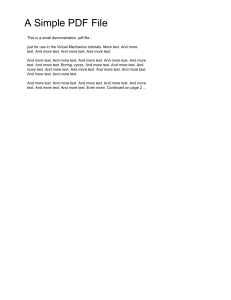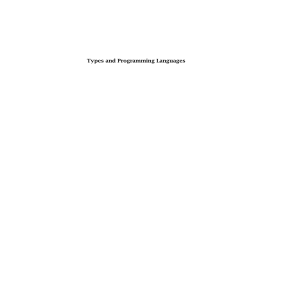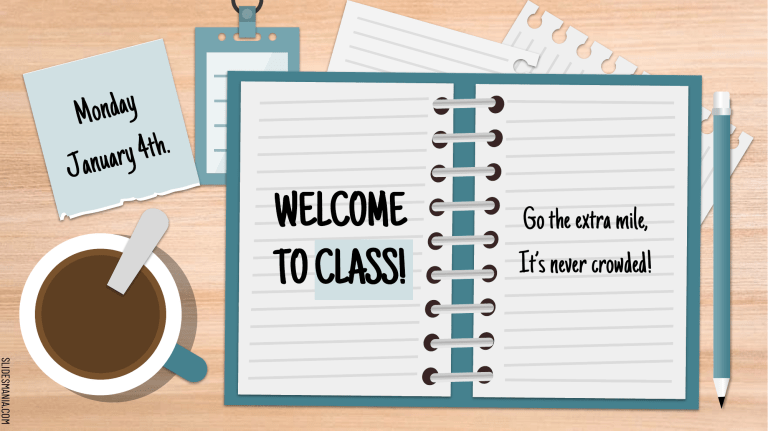
WELCOME TO CLASS! Go the extra mile, It’s never crowded! SLIDESMANIA.COM Our Schedule: We will do this first. We will do this second. We will do this third. We will do this fourth. SLIDESMANIA.COM We will do this last. GROUP A GROUP B GROUP C GROUP D Jenn Emma Juan Josh Name Name Name Name Name Name Name Name Name Name Name Name SLIDESMANIA.COM GROUP E GROUP F GROUP G GROUP H Name Name Name Name Name Name Name Name Name Name Name Name Name Name Name Name Breakout Groups To change colors, go to Slide > Edit Master and change accents: 3, 4 & 5. Based on how the template was created I recommend using different shades of the same color. This is GROUP A Here is where you start typing. GROUP A SLIDESMANIA.COM This is GROUP B Here is where you start typing. GROUP B SLIDESMANIA.COM This is GROUP C Here is where you start typing. GROUP C SLIDESMANIA.COM This is GROUP D Here is where you start typing. GROUP D SLIDESMANIA.COM This is GROUP E Here is where you start typing. GROUP E SLIDESMANIA.COM This is GROUP F Here is where you start typing. GROUP F SLIDESMANIA.COM This is GROUP G Here is where you start typing. GROUP G SLIDESMANIA.COM This is GROUP H Here is where you start typing. GROUP H SLIDESMANIA.COM WELCOME TO CLASS! Go the extra mile! It’s never crowded! SLIDESMANIA.COM Our Schedule: We will do this first. We will do this second. We will do this third. We will do this fourth. SLIDESMANIA.COM We will do this last. GROUP A GROUP B GROUP C GROUP D Jenn Emma Juan Josh Name Name Name Name Name Name Name Name Name Name Name Name SLIDESMANIA.COM GROUP E GROUP F GROUP G GROUP H Name Name Name Name Name Name Name Name Name Name Name Name Name Name Name Name Breakout Groups To change colors, go to Slide > Edit Master and change accents: 3, 4 & 5. Based on how the template was created I recommend using different shades of the same color. This is GROUP A Here is where you start typing. GROUP A SLIDESMANIA.COM This is GROUP B Here is where you start typing. GROUP B SLIDESMANIA.COM This is GROUP C Here is where you start typing. GROUP C SLIDESMANIA.COM This is GROUP D Here is where you start typing. GROUP D SLIDESMANIA.COM This is GROUP E Here is where you start typing. GROUP E SLIDESMANIA.COM This is GROUP F Here is where you start typing. GROUP F SLIDESMANIA.COM This is GROUP G Here is where you start typing. GROUP G SLIDESMANIA.COM This is GROUP H Here is where you start typing. GROUP H SLIDESMANIA.COM WELCOME TO CLASS! Go the extra mile, It’s never crowded! SLIDESMANIA.COM Our Schedule: We will do this first. We will do this second. We will do this third. We will do this fourth. SLIDESMANIA.COM We will do this last. GROUP A GROUP B GROUP C GROUP D Jenn Emma Juan Josh Name Name Name Name Name Name Name Name Name Name Name Name SLIDESMANIA.COM GROUP E GROUP F GROUP G GROUP H Name Name Name Name Name Name Name Name Name Name Name Name Name Name Name Name Breakout Groups To change colors, go to Slide > Edit Master and change accents: 3, 4 & 5. Based on how the template was created I recommend using different shades of the same color. This is GROUP A Here is where you start typing. GROUP A SLIDESMANIA.COM This is GROUP B Here is where you start typing. GROUP B SLIDESMANIA.COM This is GROUP C Here is where you start typing. GROUP C SLIDESMANIA.COM This is GROUP D Here is where you start typing. GROUP D SLIDESMANIA.COM This is GROUP E Here is where you start typing. GROUP E SLIDESMANIA.COM This is GROUP F Here is where you start typing. GROUP F SLIDESMANIA.COM This is GROUP G Here is where you start typing. GROUP G SLIDESMANIA.COM This is GROUP H Here is where you start typing. GROUP H SLIDESMANIA.COM Free themes and templates for Google Slides or PowerPoint NOT to be sold as is or modified! SLIDESMANIA.COM Read FAQ on slidesmania.com Do not remove the slidesmania.com text on the sides. Sharing is caring!