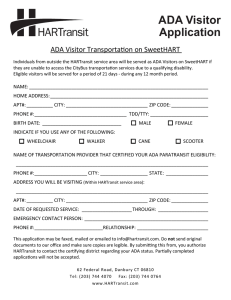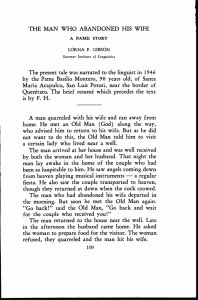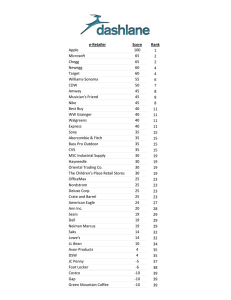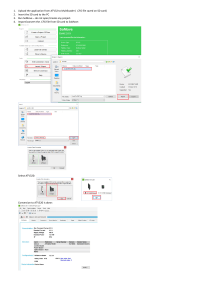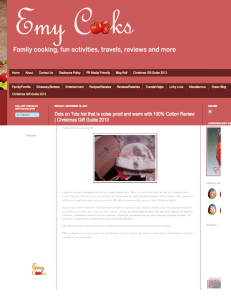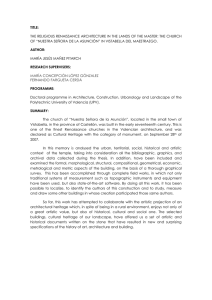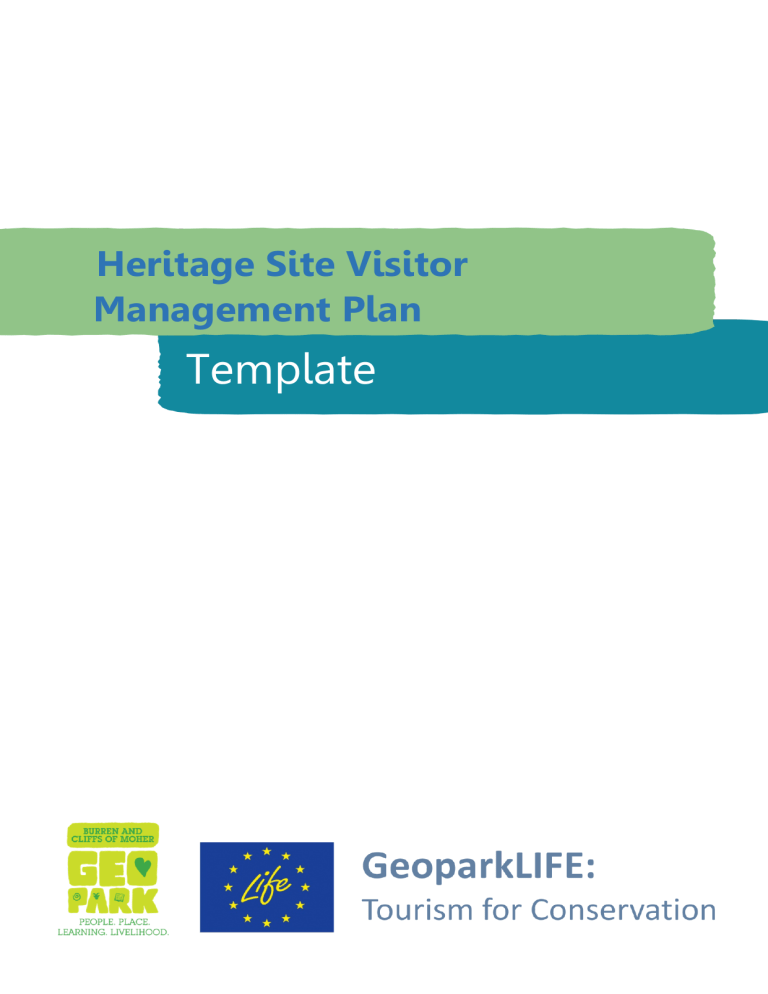
Heritage Site Visitor Management Plan Template INTRODUCTION This template was developed by the Burren & Cliffs of Moher GeoparkLIFE programme as a companion toolkit for the GeoparkLIFE Heritage Site Monitoring app and web portal. The purpose of these toolkits are to facilitate tourism destination managers to develop an integrated approach to heritage site ‘adaptive’ visitor management within their locality. Initial visitor management decisions at heritage sites are often made with a degree of uncertainty as to the future impact of the action proposed. To ensure that actions taken have a positive rather than a negative impact at a site, monitoring of the intervention must be undertaken and its impact evaluated. If negative impacts should result, management actions must be adjusted and the planned management process must be ‘adaptive’ to change. This template has been compiled to guide you through the process and the Heritage Site Monitoring app provides an easy-to-use, comprehensive, data collection and analysis tool incorporating all the natural, built and cultural heritage features that may occur at any one site. The data collected over time can then be used to inform the creation of adaptive management strategies on an individual site basis. GeoparkLIFE developed the mobile app based on practical application at seven demonstration within the Burren region. It allows the collection of data (text and photographs) from three sources - visitor observation, condition of built monuments and walking trail health. The app can operate in both online and offline scenarios allowing the user to collect the required information in the field and upload where appropriate. The results are then uploaded to a remote server and displayed through a web portal where reports can be generated and assessed for planning and implementation of management actions. Throughout this template document explanatory notes and instructions for the user are highlighted in brown text, while the potential for use of the app by the user for the collection of data and analysis is highlighted in green text. Initially you may not be able to fill in every section of this template – as you need to familiarise yourself with all the aspects of your site through research and field assessment. As you move through the process and complete actions to address the visitor management issues you identify, you will continuously re-evaluate your plan and add new information. Your planning should always be flexible and adaptable to changes as they occur. Zena Hoctor GeoparkLIFE Sites and Monuments Co-Ordinator May 2018. 1 SECTION ONE: SITE IDENTIFICATION 1.1. Site Name and Location Site Name Click here to enter text. Townland Click here to enter text. ITM E Click here to enter text. ITM N Click here to enter text. OS Discovery Series Sheet No. Click here to enter text. OS 6 - inch Series Sheet No. Click here to enter text. Insert a site location map. 2 SECTION TWO: SITE SIGNIFICANCE Provide descriptions as indicated below 2.1. Site type and features Click here to enter text. (e.g. site type may be a Neolithic portal tomb, a woodland or a vernacular house. Describe the structure/habitat and layout of the site features) 2.2. Specific features of Visitor Interest Click here to enter text. (what is it exactly that attracts visitors to this site?) 2.3. Regional Context of the Site Click here to enter text. (describe the surrounding landscape and how the site fits into it, what are the sites regional historical, industrial and/or religious links, etc.) 2.4. Associated local Folklore and /or Traditions Click here to enter text. (what, if any, specific local folklore is connected to the site?) 2.5. Associated Place names and their meanings Click here to enter text. (what is the meaning of the townland name, does it have connections with the site? Are there any local fieldnames and are they connected to the site?) 2.6. Social and Cultural History of the site Click here to enter text. (Describe any connections the local community have had with this site in the past) 2.7. Reports/Research Click here to enter text. (List any known research that has been carried out on the site, published and unpublished reports) 1 SECTION THREE: BASELINE SITE CONDITION ASSESSMENT This section of the report requires field survey of the site. The GeoparkLIFE Heritage Site Monitoring App is a useful tool for the digital collection of the data required for this section. Collected data can then be uploaded onto the associated web portal, analysed and reports generated. Date of Field Survey Click here to enter a date. 3.1 Approach to the Site Describe the approach roads to the site Click here to enter text. Is there directional road signage to the site? Yes ☐ No ☐ If yes, enter the ITM co-ordinates for its location Click here to enter text. What is the condition of the signage? Choose an item. Timescale for action required Choose an item. Is there a roadside site name sign present? Yes ☐ No ☐ If yes, enter the ITM co-ordinates for its location Click here to enter text. What is the condition of the signage? Choose an item. Is the sign damaged? Yes ☐ No ☐ If yes, describe the damage and its cause Click here to enter text. Timescale for action required Choose an item. Are there parking facilities available at the site? Yes ☐ No ☐ If yes, is it Official ☐ Unauthorised ☐ How many spaces are currently available? Click here to enter text. How many spaces are reserved for disabled visitors? Click here to enter text. Enter the number of spaces available for Coaches Click here to enter text. Cars Click here to enter text. Motor Bikes Click here to enter text. Push bicycles Click here to enter text. 2 Yes ☐ No ☐ Are the current parking facilities adequate? If no, what is the estimated number of spaces required for Coaches Click here to enter text. Cars Click here to enter text. Motor Bikes Click here to enter text. Push bicycles Click here to enter text. Additional Comments re Approach to Site Click here to enter text. 3.2. Site Entry Select the site entrance type Gate Stile Gap in wall Is there an access Path? Other If other, please specify Yes ☐ No ☐ If yes, specify the surface covering Choose an item. the incline Choose an item. Are there steps present? Yes ☐ No ☐ If yes, specify how many Click here to enter text. Are there resting points along the path? Yes ☐ No ☐ If yes, specify the type and number Click here to enter text. Are there areas of erosion along the path/trail? Yes ☐ No ☐ If yes, take photographs of these areas, note the location (ITM E; ITM N) and measure the width of the path at this point in metres. The purpose of this action is to build up a baseline from which the effectiveness of any future management actions taken can be monitored and measured. The GeoparkLIFE Heritage Site Monitoring App incorporates a ‘Trails’ section which allows the user to select monitoring stops along the trail, document the width of the trail, comment on any issues, take multiple photographs, identify where action is required and provide a timescale for implementation of actions. Location and condition of signage along the trail can be mapped and photographed as can the presence of invasive species. Additional Comments re Site Entry Click here to enter text. 3 3.3. Way Finding 3.3.1. Site Signage Specify the type of on-site signage present Directional Interpretive Health & Safety Fógra Private Property Environmental Information Other If other, please specify Note any signs that may be damaged and their location and fill in the following table Type of sign Location (ITM E; ITM N) Damage description Source of Damage Action Required Timescale for Action Insert photograph of each damaged sign noted. Additional Comments re on-site signage Click here to enter text. 3.3.2. Restrictions to Visitor Access Note any restrictions to access that may cause difficulty for the visitor as they move around the site filling the detail into the following table. Description of restriction to access Location (ITM E; ITM N) Difficulty caused Action Required Timescale for Action Insert photograph of each restriction to access noted. Additional Comments re restrictions to access Click here to enter text. 3.3.3 On-Site Visitor Facilities List any on-site visitor facilities Guides Site Warden Toilets Coffee Shop Viewing Platform Other If other, please specify Note any damage to any facilities and take photographs. Provide written detail in the table below. Facility type Location (ITM E; ITM N) Description of damage Action Required Timescale for Action Expand tables as necessary Additional Comments re on-site visitor facilities Click here to enter text. 4 3.4 Structural Condition Provide a description of the condition of any built structures at the site and visitor management issues arising. The GeoparkLIFE Heritage Site Monitoring App includes a ‘Monument’ section which facilitates the collection of information (text and photographs) with regard to the presence, location and condition of all aspect of accessibility (including signage, parking and pathways), condition of the monument structures and where and when action should be taken. All collected data can uploaded to the accompanying web portal to generate site reports. 3.5. Visitor Numbers Provide any available information on past and present visitor numbers to the site. 3.6. Visitor Attitudes It is recommended that a visitors’ assessment of the site, in terms of its facilities and management, is obtained through the completion of an exit visitor survey. This should be completed with as many visitors as possible at different times of the season and on different days of the week. The following is a list of recommended questions to which other questions can be added as required depending on your site requirements. 1. Where did you first hear about this site? 2. Please provide a rating on a scale of 1-5 (1 being poor and 5 being excellent) for the following a. Directional Signposting b. Physical entry c. Parking facility d. Information provided 3. Have you read the information/interpretation boards? Y/N a. If Yes. Did they add to your understanding of the site 4. How would you rate your overall satisfaction with your visit? (on the 1-5 scale) 5. Would you like to make any other comments with regard to the site and your overall experience? Analyse the results and insert into your management plan. The GeoparkLIFE Heritage Site Monitoring App ‘Visitor’ section includes a visitor survey questionnaire based on the above questions. The app allows for multiple surveys to be completed for a site and information collected to be uploaded to the associated web portal and analysed for report purposes. 5 3.7. Visitor Behaviour and Impacts Randomly select visitors to your site and observe their movement through the site, their behaviour and any resulting impacts. These observations, taken over time, will help you identify the recreational pressure points at the site, where and why damage is being caused and inform management actions to alleviate/eliminate pressures. For each observation undertaken note the following: Activities undertaken at the site (suggestive list) Walking Taking photos Viewing landscape Picnicking Reading interpretive panels Viewing monument Sitting Running Swimming Fishing Climbing on walls Littering Camping Other (specify) Number of participants undertaking activity Time spent at activity Impact of activity on the condition of the site Location of any damage caused Take GPS labelled photos of any damage caused The GeoparkLIFE Heritage Site Monitoring App includes a ‘Visitor’ section which facilitates the collection of information with regard to the direction from which the visitor approached the site, mode of transport, parking location, the profile of the visitor (group), time spent at a site, activities undertaken and time spent at each activity. It also allows the user to track the movement of the visitor through the site resulting in spatial information with regard to core and peripheral areas of use, where impacts occur due to visitor behaviour and resulting damage. The app allows for multiple visitor activity and impact observations to be completed for a site and information collected to be uploaded to the associated web portal and analysed spatially for report purposes. 6 SECTION FOUR: SITE MANAGEMENT 4.1. Ownership Name of Site Owner(s) Click here to enter text. Name of Site Manager(s) Click here to enter text. 4.2. Legal Properties Are there any Rights of Way on the site? Provide detail Are there any Legal Burdens on the site? Provide detail Yes ☐ No ☐ Click here to enter text. Yes ☐ No ☐ Click here to enter text. 4.3. Protective Designations Is the site a designated National Monument? Yes ☐ No ☐ If yes, what is its Monument Number? Click here to enter text. If yes, what is its status? Choose an item. Are any feature(s) of your site recorded in the: (a)Record of Monument and Places (RMP) Yes ☐ No ☐ If yes, insert its Registration Number Click here to enter text. (b) Record of Protected Structure (RPS) Yes ☐ No ☐ If yes, insert its Registration Number Click here to enter text. (c)National Inventory of Architectural Heritage (NIAH) Yes ☐ No ☐ If yes, insert its Registration Number Click here to enter text. (Provide a separate entry for each relevant feature under a, b and c above) Is the site located within an Architectural Conservation Area (ACA)? Yes ☐ No ☐ If yes, insert the name of the ACA Click here to enter text. 7 If your site contains natural heritage features are they within the following designated areas? (a) Special Area of Conservation (SAC) Yes ☐ No ☐ If yes, insert the Site Name and Code Click here to enter text. (b) Yes ☐ No ☐ Special Protection Area (SPA) If yes, insert the Site Name and Code (c) Natural Heritage Area (NHA or pNHA) If yes, insert the Site Name and Code Click here to enter text. Yes ☐ No ☐ Click here to enter text. 4.4. Current Visitor Management Structure Provide a description of the current visitor management structures for the site and the actions being undertaken at the site Click here to enter text. 4.5. Potential Future Visitor Management Issues Provide detail of any issues with the current management structure and/or actions being taken which may have implications for the future visitor management of this site Click here to enter text. 8 SECTION FIVE: SUMMARY OF SITE VISITOR MANAGEMENT ISSUES Using the data collected in Sections Three and Four compile a summary table of the current visitor management issues at the site that you have identified. Examples that may apply to your site Legal burdens Details Protective Designations Current Management Structure Current management Actions Approach Roads to site Directional Signage to the site On-site signage On-site interpretation Parking Facilities Access paths/trails Restrictions to Visitor access On-site recreational facilities Recreational pressure points and resulting damage Other(s) 9 SECTION SIX: ACTION AGREEMENTS AND IMPLEMENTATION For each of the issues summarised in the table in Section Five, the management partnership must agree Issue Feasible actions to be undertaken break agreed actions into tasks prioritise tasks in terms of urgency of action required identify costs for implementation set timescales for implementation assign responsibility for completion of each action/task document time of completion of task and result Agreed Action Tasks Cost Timescale for Responsible implementation group/person The collectively agreed actions and methods of implementation form the workplan for the site. Date Action Completed Result SECTION SEVEN: MONITORING PLAN Continuous monitoring of the site is vital to inform adaptive management planning, which allows responsive reaction to negative situations that may arise. Each and every agreed action which is implemented at the site should be carefully monitored to measure its effect. If actions are creating adverse effects the monitoring programme will indicate this and an action can be taken to adapt to and remedy the situation. Create a monitoring plan for your site. Complete the following table for each action agreed and completed as listed in Section Six. Issue Action taken Monitoring data to be collected Monitoring tool to be used Frequency of monitoring Responsibility for monitoring 1 SECTION EIGHT: ADAPTIVE MANAGEMENT PLANNING Initial management decisions are often made with a degree of uncertainty as to the future impact of the action proposed. To ensure that your site management process is ‘adaptive’ you must evaluate the results of your site assessments and monitoring sessions and adjust your management actions on the basis of what you learn. ACTION Analysis and Evaluation of Data collected METHODOLOGY Describe which software/tools will be used to analyse the data Data Storage Describe how the data collected will be stored e.g in spreadsheet, Insert name of person/group responsible database, hard copy etc. How will it be backed up? Who will for data storage and access have access? Describe how often feedback will be given, how and by whom? Insert name of person/group responsible for feedback. Detail how often the management group will meet to review Insert name of person/group responsible actions for organisation of review meetings Feedback to Management Group Review of effect of actions taken by Management Group Agree strategy for adjustment of actions when and where required Detail how your management group will implement actions; how and when RESPONSIBILITY Insert name of person/group responsible for analysis and evaluation Insert name of person/group responsible for co-ordination of the agreed strategy 2