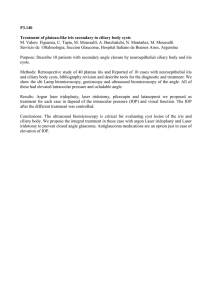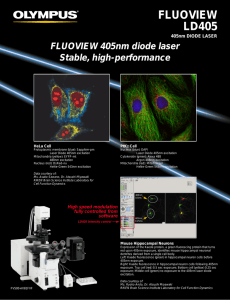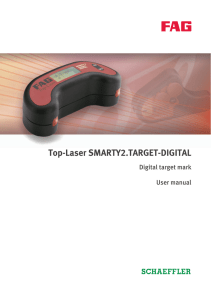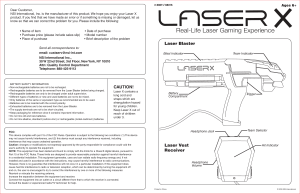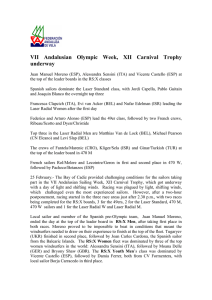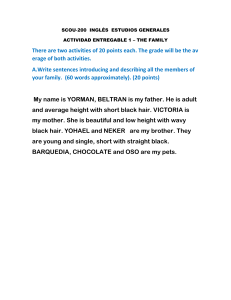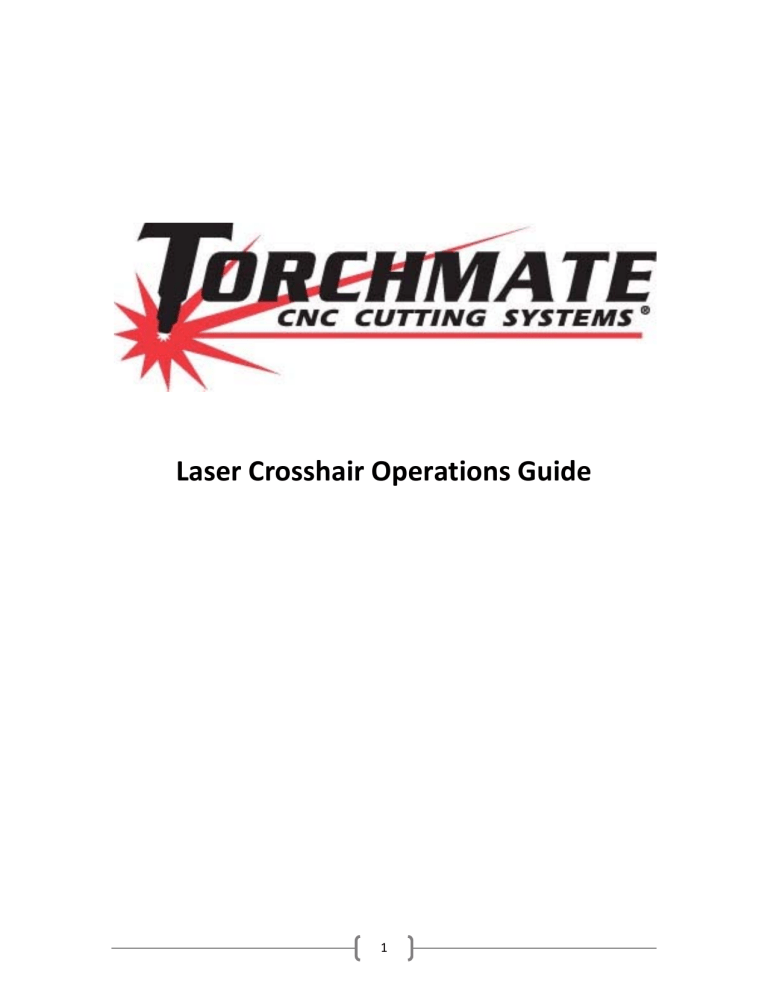
Laser Crosshair Operations Guide 1 Table of Contents Installing the Laser Crosshair ....................................................................................................................... 3 Software Configuration ................................................................................................................................ 5 Laser Crosshair Operation ............................................................................................................................ 7 2 Installing the Laser Crosshair: The Torchmate laser cross hair consists of two laser emitters positioned 90 degrees apart to create two indicator lines on the material. The cross hair mounts on a plasma torch and if an automatic voltage height control is used the crosshair will move with it. The laser crosshair connects directly to the signal generator through the port labeled ‘Output’. This port is also used to activate any other tools connected. The laser crosshair is powered completely by the signal generator and requires no battery or external power supply. The output connector will split into multiple lines depending on how many tools are being used. It is not critical to match certain lines with certain tools. Begin by plugging in the provided extension cable to the output connector. This line can be run through a cable carrier if desired. The extension will connect to the end of the short lead coming off of the main cross hair assembly. 3 The crosshair assembly fits over the torch body and secures with a large set screw in the assembly. The crosshair mounts below the AVHC assembly. If a plasma torch has a small gear rack on it this can be removed to mount the crosshair higher, but is not necessary. 4 Software Configuration: The laser cross hair is activated in the Torchmate driver software through an output line. The first step in activating it is to determine which output line needs to be activated. Go to ‘Configuration’ ‘I/O’ ‘Output Lines’. In this menu change the output line’s descriptions to the number they correspond with. This is only necessary for lines 1-4 if just plasma is used or lines 1-6 if a secondary tool is also used. Next go to the ‘AUX’ menu on the main screen. 5 Each line needs to be tested to see what it activates. Be sure to disable the ‘cut’ on the AVHC or turn the plasma cutter off as this tool will also be activated. Test each line individually and note what it activated, some lines will not activate any tool. Once the line’s functions have been determined go back to ‘Configuration’ ‘I/O’ ‘Output Lines’ and change the description to match the test results. The ‘Aux’ menu will now have the proper descriptions for the tools and the crosshair can be activated here. 6 Laser Crosshair Operation: The crosshair is operated by turning the tool on and off through the ‘Aux’ menu. If the laser lines do not cross directly over the torch they can be adjusted by rotating the emitters in the housing. The laser crosshair can be turned on at the beginning of cutting operations and remain on throughout cutting with no consequences on other tool operation. 7