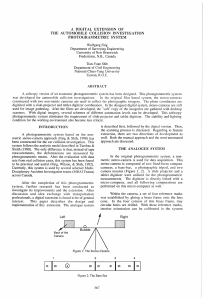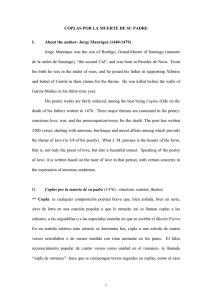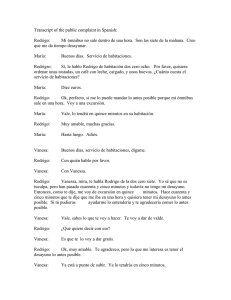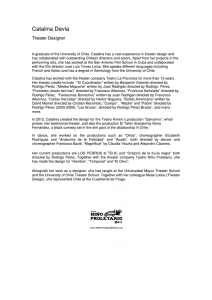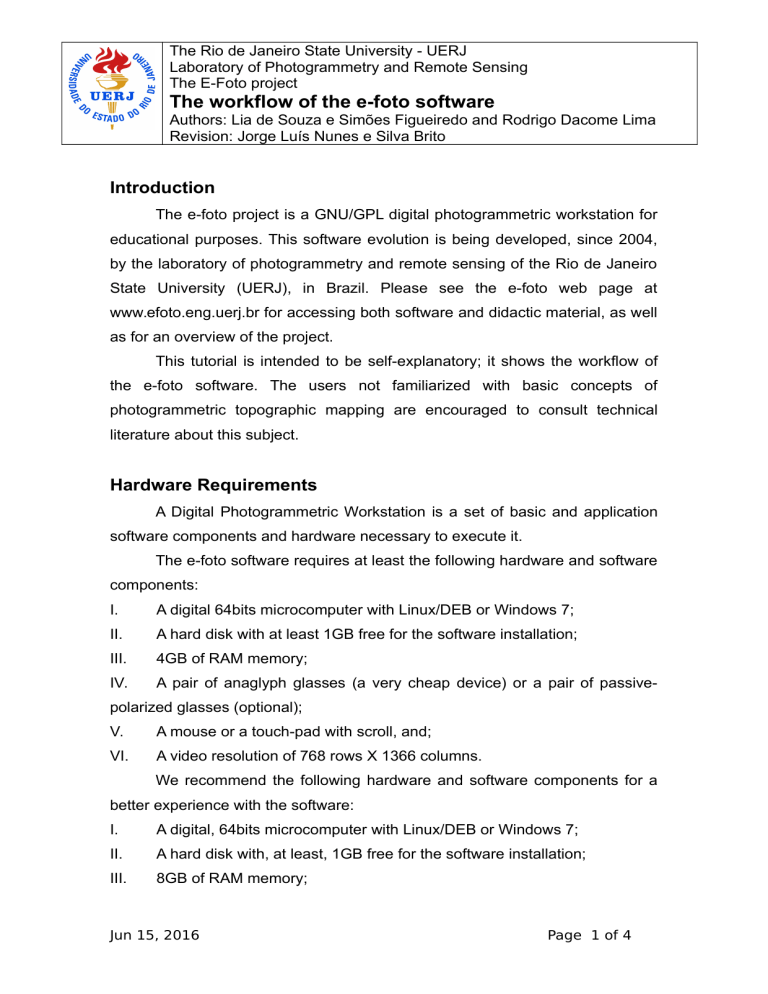
The Rio de Janeiro State University - UERJ Laboratory of Photogrammetry and Remote Sensing The E-Foto project The workflow of the e-foto software Authors: Lia de Souza e Simões Figueiredo and Rodrigo Dacome Lima Revision: Jorge Luís Nunes e Silva Brito Introduction The e-foto project is a GNU/GPL digital photogrammetric workstation for educational purposes. This software evolution is being developed, since 2004, by the laboratory of photogrammetry and remote sensing of the Rio de Janeiro State University (UERJ), in Brazil. Please see the e-foto web page at www.efoto.eng.uerj.br for accessing both software and didactic material, as well as for an overview of the project. This tutorial is intended to be self-explanatory; it shows the workflow of the e-foto software. The users not familiarized with basic concepts of photogrammetric topographic mapping are encouraged to consult technical literature about this subject. Hardware Requirements A Digital Photogrammetric Workstation is a set of basic and application software components and hardware necessary to execute it. The e-foto software requires at least the following hardware and software components: I. A digital 64bits microcomputer with Linux/DEB or Windows 7; II. A hard disk with at least 1GB free for the software installation; III. 4GB of RAM memory; IV. A pair of anaglyph glasses (a very cheap device) or a pair of passive- polarized glasses (optional); V. A mouse or a touch-pad with scroll, and; VI. A video resolution of 768 rows X 1366 columns. We recommend the following hardware and software components for a better experience with the software: I. A digital, 64bits microcomputer with Linux/DEB or Windows 7; II. A hard disk with, at least, 1GB free for the software installation; III. 8GB of RAM memory; Jun 15, 2016 Page 1 of 4 The Rio de Janeiro State University - UERJ Laboratory of Photogrammetry and Remote Sensing The E-Foto project The workflow of the e-foto software Authors: Lia de Souza e Simões Figueiredo and Rodrigo Dacome Lima Revision: Jorge Luís Nunes e Silva Brito IV. A video card with dedicated memory; V. A video resolution of 1920 rows X 1080 columns (Full HD), or better; What is Photogrammetry? Photogrammetry is the knowledge area that aims to automatically reconstruct the object-space (the real-world of the terrain), from a set of overlapping remotely-sensed images, and from a set of ground control points; Those are points measured in the terrain by means of surveying operations. A typical photogrammetric application is the 3D reconstruction of the terrain from airborne imagery. This is what is meant by “photogrammetric mapping”. Among the mapping products derived from photogrammetry, one can mention: I. Digital elevation models; II. Digital ortho-mosaics; III. Spatial vector databases, and; IV. Vector maps showing either man-made or natural features of interest. In its current version of June, 2016, the e-foto software works typically with airborne digital (and digitized) frame imagery. Jun 15, 2016 Page 2 of 4 The Rio de Janeiro State University - UERJ Laboratory of Photogrammetry and Remote Sensing The E-Foto project The workflow of the e-foto software Authors: Lia de Souza e Simões Figueiredo and Rodrigo Dacome Lima Revision: Jorge Luís Nunes e Silva Brito Figure 1 – Workflow of the e-foto software. Jun 15, 2016 Page 3 of 4 The Rio de Janeiro State University - UERJ Laboratory of Photogrammetry and Remote Sensing The E-Foto project The workflow of the e-foto software Authors: Lia de Souza e Simões Figueiredo and Rodrigo Dacome Lima Revision: Jorge Luís Nunes e Silva Brito The specific tutorials of the e-foto software are thought to be selfexplanatories. Table 1 below summarizes them. Tutorial Purpose Photogrammetric Project Creation and Explain how to create an e-foto Management photogrammetric project. Aims to reconstruct the geometry of a Interior Orientation digital image taking either by a filmcamera or by a digital frame-camera. Aims to compute the exterior orientation parameters for all photogrammetric Phototriangulation complete images project, ground of and a the coordinates of photogrammetric (image measured only) Exterior orientation by Spatial Resection Stereoplotter Module points. Computes the Exterior Orientation parameters of a single image. Explains how to generate the cartographic features of interest for mapping purposes (vector plotting). Explains how to generate DSM Extraction and Orthorectification a digital (semi)-automatically elevation model (DEM),and how to use a DEM to perform the automatic generation of an ortho- Integration with GIS software image. Explains how to export and use the e-foto products in other GIS software. Any contribution for correcting and improving this tutorial is very welcome. Please send your comments and/or sugestions to the e-foto team at http://www.efoto.eng.uerj.br/forum <END OF TUTORIAL> Jun 15, 2016 Page 4 of 4