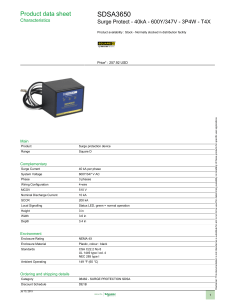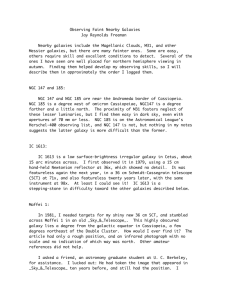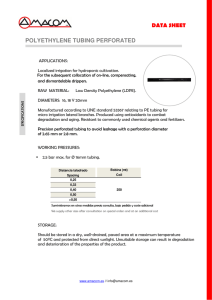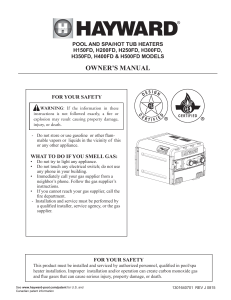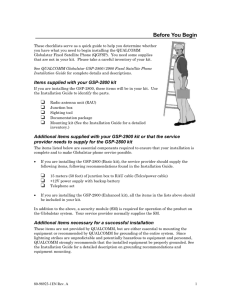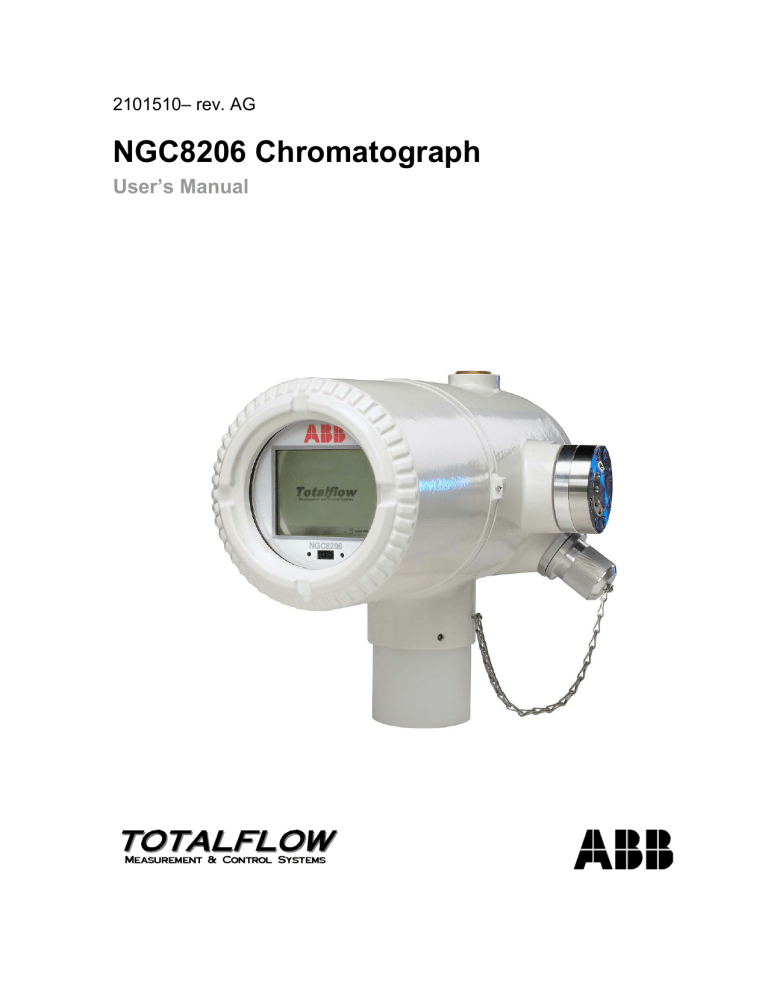
2101510– rev. AG NGC8206 Chromatograph User’s Manual Intellectual Property & Copyright Notice © 2018 by ABB Inc., (“Owner”), Bartlesville, Oklahoma 74006, U.S.A. All rights reserved. Any and all derivatives of, including translations thereof, shall remain the sole property of the Owner, regardless of any circumstances. The original US English version of this manual shall be deemed the only valid version. Translated versions, in any other language, shall be maintained as accurately as possible. Should any discrepancies exist, the US English version will be considered final. Notice: This publication is for information only. The contents are subject to change without notice and should not be construed as a commitment, representation, warranty, or guarantee of any method, product, or device by Owner. Inquiries regarding this manual should be addressed to ABB Inc., Totalflow Products, Technical Communications, 7051 Industrial Blvd., Bartlesville, Oklahoma 74006, U.S.A. Genie® is a registered trademark of A+ Corporation Modbus® is a registered trademark of Modicon Teflon® is a registered trademark of Dupont Valco® is a registered trademark of Valco Instruments Co. Inc, (VICI) Windows® is a registered trademark of Microsoft 1.0 TABLE OF CONTENTS INTRODUCTION ......................................................................................... XIV 1.1 1.2 Chapter Descriptions ................................................................................... xiv Getting Help ................................................................................................ xiv 1.2.1 1.3 1.4 Key Symbols ................................................................................................ xv Safety Practices and Precautions ................................................................. xv 1.4.1 1.4.2 1.4.3 1.4.4 1.4.5 1.4.6 1.4.7 1.5 2.0 Before calling ..................................................................................................xv Safety Guidelines ...........................................................................................xv Safety First .................................................................................................... xvi Equipment Markings ...................................................................................... xvi Grounding the Product .................................................................................. xvi Operating Voltage.......................................................................................... xvi Danger From Loss of Ground ....................................................................... xvii Safe Equipment ............................................................................................ xvii Compliance .................................................................................................xvii SYSTEM DESCRIPTION ............................................................................ 2–1 2.1 System Overview .......................................................................................2–1 2.1.1 2.1.2 2.1.3 2.2 Processing a Sample .................................................................................2–4 2.2.1 2.3 NGC8206 Standard Hardware Features ..................................................... 2–6 Recommended Spare Parts ........................................................................ 2–7 Cast Aluminum Enclosure ........................................................................... 2–7 Feed-through Assembly .............................................................................. 2–9 Analytical Module ...................................................................................... 2–10 Digital Controller Assembly with VGA Display .......................................... 2–14 Termination Panel ..................................................................................... 2–16 Grounding the NGC ................................................................................. 2–17 2.4.1 2.4.2 2.4.3 2.5 2.6 2.7 Hydrocarbons .............................................................................................. 2–4 Hardware System Specifications ................................................................ 2–5 2.3.1 2.3.2 2.3.3 2.3.4 2.3.5 2.3.6 2.3.7 2.4 Framework ................................................................................................... 2–1 Calibration ................................................................................................... 2–1 Typical Installation ....................................................................................... 2–1 Power Supply ............................................................................................ 2–18 Sample Probe ............................................................................................ 2–18 Other Considerations................................................................................. 2–18 Calibration/Validation Stream ................................................................... 2–18 Operating Voltages and Cable Lengths .................................................... 2–19 Sample Transport Tubing Design ............................................................. 2–21 2.7.1 2.7.2 2.7.3 2.7.4 2.7.5 2.7.6 2.7.7 2.7.8 2.7.9 2.7.10 Tube Quality .............................................................................................. 2–21 Calculation ................................................................................................. 2–21 Analysis Time ............................................................................................ 2–21 Transit Volume .......................................................................................... 2–21 Gas Volume in Transit Tubing ................................................................... 2–22 Mole ........................................................................................................... 2–22 Maintaining Phase ..................................................................................... 2–22 Heat Tracing Sample Lines ....................................................................... 2–23 Tube Corrosion .......................................................................................... 2–23 Tube Preparation ....................................................................................... 2–23 i 2.8 Calculating Lag Time ............................................................................... 2–23 2.8.1 2.8.2 2.9 NGC8206 Standard Software Features.................................................... 2–25 2.9.1 2.9.2 2.9.3 2.9.4 2.9.5 2.9.6 2.10 2.11 Audit Quality Data ...................................................................................... 2–25 Tri-Level Security ....................................................................................... 2–25 Compressibility Options ............................................................................. 2–25 Calculation Options .................................................................................... 2–26 Engineering Units ....................................................................................... 2–26 Supported Protocols .................................................................................. 2–26 PCCU Local Communication Options ...................................................... 2–26 NGC Start-Up Diagnostics ....................................................................... 2–27 2.11.1 2.11.2 2.11.3 2.11.4 2.12 Calculations ................................................................................................ 2–24 Calculating Using Actual Pressure............................................................. 2–24 Carrier Pressure Regulator Tests .............................................................. 2–27 Oven Temperature Test ............................................................................. 2–27 Processor Control Test .............................................................................. 2–27 Stream Test................................................................................................ 2–27 Start-Up Wizard ....................................................................................... 2–28 2.12.1 Wizard ........................................................................................................ 2–28 2.13 Historical Data ......................................................................................... 2–28 2.13.1 2.13.2 2.13.3 2.13.4 2.13.5 2.14 Retaining Data ........................................................................................... 2–28 Analysis Cycles .......................................................................................... 2–28 Stream Averages ....................................................................................... 2–28 Diagnostic Reports ..................................................................................... 2–28 Audit Logs .................................................................................................. 2–29 TCR Sample Probe (Optional Equipment) ............................................... 2–29 2.14.1 Location ...................................................................................................... 2–30 2.14.2 Other Considerations ................................................................................. 2–30 2.15 Environmental Enclosure (Optional Equipment) ....................................... 2–30 2.15.1 Standard Features ..................................................................................... 2–30 2.15.2 Optional Features....................................................................................... 2–33 2.16 Sample Conditioning Modules (Optional Equipment) ............................... 2–33 2.16.1 Gas Types .................................................................................................. 2–34 2.16.2 Mounting Brackets ..................................................................................... 2–35 2.17 Security Seal (Optional Equipment) ......................................................... 2–37 2.17.1 Customer Supplied Materials ..................................................................... 2–37 2.17.2 Instructions ................................................................................................. 2–37 2.18 Optional Equipment Enclosure (Optional Equipment) .............................. 2–37 2.18.1 6200 Optional Equipment Enclosure .........................................................2–38 2.18.2 6700 Optional Equipment Enclosure .........................................................2–38 2.18.3 6800 Optional Equipment Enclosure .........................................................2–38 2.19 Power Supply Options (Optional Equipment) ........................................... 2–38 2.19.1 12/24 VDC Solar Panel Power Pack .........................................................2–38 2.19.2 115/230 VAC UPS Power Option (24 VDC Systems Only) .......................2–39 2.19.3 Explosion-Proof Power Supply (Optional Equipment) ...............................2–40 3.0 INSTALLATION .......................................................................................... 3–1 3.1 Overview .................................................................................................... 3–1 3.1.1 What this Means .......................................................................................... 3–1 ii 3.1.2 3.1.3 3.1.4 3.2 Unpacking and Inspection .......................................................................... 3–4 3.2.1 3.2.2 3.2.3 3.2.4 3.2.5 3.3 Materials .................................................................................................... 3–14 Instructions ................................................................................................ 3–14 Small Pipe-Mounted Environmental Enclosure Mounting Kit .................... 3–15 3.9.1 3.9.2 3.10 Materials .................................................................................................... 3–11 Installation ................................................................................................. 3–11 Optional Support Leg Kit Installation ........................................................ 3–14 3.8.1 3.8.2 3.9 Materials ...................................................................................................... 3–9 Installation ................................................................................................... 3–9 Large Pipe-Mounted Environmental Enclosure Mounting Kit .................... 3–11 3.7.1 3.7.2 3.8 Materials ...................................................................................................... 3–7 Installation ................................................................................................... 3–7 Small Free-standing Environmental Enclosure Installation ......................... 3–9 3.6.1 3.6.2 3.7 Material required .......................................................................................... 3–7 Instructions .................................................................................................. 3–7 Large Free-standing Environmental Enclosure Installation ......................... 3–7 3.5.1 3.5.2 3.6 Materials ...................................................................................................... 3–5 Instructions .................................................................................................. 3–5 Stand Alone Installation..............................................................................3–6 3.4.1 3.4.2 3.5 Shipping Carton ........................................................................................... 3–4 Unpacking .................................................................................................... 3–5 Bill of Lading ................................................................................................ 3–5 Inspection .................................................................................................... 3–5 Damaged Components................................................................................ 3–5 Sample Probe Installation .......................................................................... 3–5 3.3.1 3.3.2 3.4 Organization ................................................................................................ 3–1 Locating Area for Installation ....................................................................... 3–2 Installation ................................................................................................... 3–3 Materials .................................................................................................... 3–15 Installation ................................................................................................. 3–15 Pipe Saddle Installation ............................................................................ 3–18 3.10.1 Material Not Supplied ................................................................................ 3–18 3.10.2 Instructions ................................................................................................ 3–18 3.11 Shelf Installation ....................................................................................... 3–19 3.11.1 Materials .................................................................................................... 3–19 3.11.2 Instructions ................................................................................................ 3–19 3.12 NGC Installation ....................................................................................... 3–20 3.12.1 Materials .................................................................................................... 3–20 3.12.2 Instructions ................................................................................................ 3–20 3.13 Sample Conditioning Module Installation .................................................. 3–21 3.13.1 Materials .................................................................................................... 3–21 3.13.2 Mounting Kits ............................................................................................. 3–22 3.13.3 Instructions ................................................................................................ 3–22 3.14 Sample Line Connections ........................................................................ 3–23 3.14.1 Materials .................................................................................................... 3–23 3.14.2 Instructions ................................................................................................ 3–23 3.15 Sample Line(s) to NGC Inside of ENC82 ................................................. 3–25 iii 3.15.1 Materials ..................................................................................................... 3–25 3.15.2 Instructions ................................................................................................. 3–26 3.16 ENC82L Optional Pwr/Comm Outlet Box Assembly ................................. 3–28 3.16.1 Materials ..................................................................................................... 3–28 3.16.2 Customer-Supplied Materials ..................................................................... 3–28 3.16.3 Instructions ................................................................................................. 3–28 3.17 Carrier/Calibration Bottle Rack Installation on Meter Run......................... 3–34 3.17.1 Instructions ................................................................................................. 3–35 3.18 ENC82 Carrier Gas Bottle Rack Installation ............................................. 3–35 3.18.1 Materials ..................................................................................................... 3–35 3.18.2 Instructions ................................................................................................. 3–35 3.19 Carrier Gas Regulator Installation ............................................................ 3–38 3.19.1 Materials ..................................................................................................... 3–38 3.19.2 Instructions ................................................................................................. 3–38 3.20 ENC82L Calibration Gas Bottle Installation .............................................. 3–39 3.20.1 Materials ..................................................................................................... 3–39 3.20.2 Instructions ................................................................................................. 3–39 3.21 ENC82S Calibration Gas Bottle Installation.............................................. 3–40 3.21.1 Materials ..................................................................................................... 3–40 3.21.2 Instructions ................................................................................................. 3–40 3.22 Calibration Gas Regulator Installation ...................................................... 3–41 3.22.1 Materials ..................................................................................................... 3–41 3.22.2 Instructions ................................................................................................. 3–41 3.23 Carrier Gas and Calibration Gas Connections ......................................... 3–43 3.23.1 Materials ..................................................................................................... 3–43 3.23.2 Instructions ................................................................................................. 3–43 3.24 Vent Lines Connections ........................................................................... 3–45 3.24.1 Materials ..................................................................................................... 3–45 3.24.2 Instructions ................................................................................................. 3–45 3.25 ENC82L Optional Catalytic Heater Installation ......................................... 3–46 3.25.1 Materials ..................................................................................................... 3–46 3.25.2 Instructions ................................................................................................. 3–46 3.26 ENC82S Optional Catalytic Heater Installation......................................... 3–50 3.26.1 Materials ..................................................................................................... 3–50 3.26.2 Instructions ................................................................................................. 3–51 3.27 ENC82 Optional Electric Heater Installation ............................................. 3–52 3.27.1 Materials ..................................................................................................... 3–52 3.27.2 Instructions ................................................................................................. 3–53 3.28 Sealing Environmental Enclosure ............................................................ 3–55 3.28.1 Customer Supplied Materials ..................................................................... 3–55 3.28.2 Instructions ................................................................................................. 3–55 3.29 Optional Equipment Enclosure Installation ............................................... 3–55 3.29.1 3.29.2 3.29.3 3.29.4 3.29.5 6200 Optional Equipment Enclosure .........................................................3–55 6700 Optional Equipment Enclosure .........................................................3–55 6800 Enclosure .......................................................................................... 3–56 Location ...................................................................................................... 3–56 Pipe Mount Instructions ............................................................................. 3–56 iv 3.29.6 Wall Mount Instructions ............................................................................. 3–58 3.30 115/230 VAC UPS Power Supply (24 VDC Systems) .............................. 3–60 3.30.1 Instructions ................................................................................................ 3–61 3.31 115/230 VAC to 12 VDC Explosion-Proof Power Supply Installation ........ 3–62 3.31.1 Customer Supplied Materials .................................................................... 3–63 3.31.2 Instructions ................................................................................................ 3–64 3.32 110/240 VAC to 12/24 VDC Power Supply Installation ............................. 3–65 3.32.1 Instructions ................................................................................................ 3–67 3.33 24 VDC to 12 VDC Power Converter........................................................ 3–68 3.33.1 Instructions ................................................................................................ 3–68 3.34 Battery Pack Installation ........................................................................... 3–69 3.34.1 Instructions ................................................................................................ 3–70 3.35 Solar Panel Installation............................................................................. 3–72 3.35.1 Materials Supplied ..................................................................................... 3–72 3.35.2 Material not Supplied ................................................................................. 3–72 3.35.3 Instructions ................................................................................................ 3–73 3.36 Solar Power Pack..................................................................................... 3–73 3.36.1 Instructions ................................................................................................ 3–74 3.37 DC Power Installation ............................................................................... 3–77 3.37.1 Instructions ................................................................................................ 3–77 3.38 4.0 Remote Communication Installation ......................................................... 3–77 NGC8206 STARTUP .................................................................................. 4–1 4.1 PCCU32 Installation and Setup .................................................................. 4–1 4.2 Ethernet Installation and Setup .................................................................. 4–2 4.1.1 4.2.1 4.2.2 Software Installation Instructions ................................................................. 4–1 TCP/IP Network Connection ....................................................................... 4–2 TCP/IP Local Connection ............................................................................ 4–4 4.3 Connecting to the NGC8206 Local Port ..................................................... 4–5 4.4 4.5 NGC Diagnostics........................................................................................4–6 NGC Start-Up Wizard .................................................................................4–7 4.3.1 4.5.1 4.5.2 4.5.3 4.5.4 4.5.5 4.5.6 4.5.7 Communicate Instructions ........................................................................... 4–5 Station Setup Instructions ........................................................................... 4–7 Stream Setup Instructions ........................................................................... 4–8 Calibration Setup Instructions ..................................................................... 4–8 Diagnostics .................................................................................................. 4–9 Update Configuration................................................................................... 4–9 Analyze Calibration Stream ......................................................................... 4–9 Start-up Completion................................................................................... 4–10 4.6 Calibrating the NGC ................................................................................. 4–10 4.7 Security System ....................................................................................... 4–12 4.6.1 4.7.1 4.7.2 4.7.3 4.8 Instructions ................................................................................................ 4–10 Security Code ............................................................................................ 4–12 Hardware Security ..................................................................................... 4–12 Software Security ...................................................................................... 4–12 Alarm Definitions ...................................................................................... 4–13 v 5.0 MAINTENANCE .......................................................................................... 5–1 5.1 Overview .................................................................................................... 5–1 5.1.1 5.1.2 5.1.3 5.1.4 5.2 Spare Part Components............................................................................. 5–2 5.2.1 5.2.2 5.2.3 5.2.4 5.2.5 5.3 5.4 Replacement Components .......................................................................... 5–2 Replacement Parts ...................................................................................... 5–2 Repair Time.................................................................................................. 5–5 Recommended Spares ................................................................................ 5–5 Customer Service......................................................................................... 5–5 Field Tool Kit .............................................................................................. 5–6 Visual Inspection ........................................................................................ 5–6 5.4.1 5.5 Help .............................................................................................................. 5–1 Maintaining Cleanliness ............................................................................... 5–1 How to Use This Chapter ............................................................................. 5–1 Returning Part(s) for Repair ......................................................................... 5–1 Inspection ..................................................................................................... 5–6 Backing Up Configuration Files (Save)....................................................... 5–7 5.5.1 Instructions ................................................................................................... 5–7 5.6 Restore Configuration Files ........................................................................ 5–7 5.7 Reset Procedures ...................................................................................... 5–8 5.6.1 5.7.1 5.7.2 5.8 Instructions ................................................................................................. 5–10 Lithium Battery Status .............................................................................. 5–10 5.9.1 5.10 Warm Start Instructions ............................................................................... 5–8 Cold Start Instructions .................................................................................. 5–8 Restore Factory Defaults ........................................................................... 5–9 5.8.1 5.9 Instructions ................................................................................................... 5–8 Instructions ................................................................................................. 5–10 Changing NGC Clock ............................................................................... 5–11 5.10.1 Clock Change Not Crossing a Log Period Boundary.................................5–11 5.10.2 Forward Clock Change Crossing a Log Period Boundary .........................5–11 5.10.3 Backward Clock Change Crossing a Log Period Boundary ......................5–11 5.11 Replacing Calibration or Carrier Gas Bottle(s) ......................................... 5–11 5.11.1 Instructions ................................................................................................. 5–12 5.12 Removing Digital Controller Assembly ..................................................... 5–12 5.12.1 Instructions ................................................................................................. 5–12 5.13 Replacing Digital Controller Complete Assembly ..................................... 5–13 5.13.1 Instructions ................................................................................................. 5–13 5.14 Replacing Analytical Module .................................................................... 5–15 5.14.1 Instructions ................................................................................................. 5–15 5.15 Replacing GC Module .............................................................................. 5–17 5.15.1 Instructions ................................................................................................. 5–18 5.16 Replacing Termination Panel ................................................................... 5–20 5.16.1 Instructions ................................................................................................. 5–20 5.17 Replacing Feed-through Assembly .......................................................... 5–22 5.17.1 Instructions ................................................................................................. 5–22 5.18 Replacing Lithium Battery ........................................................................ 5–24 vi 5.18.1 Instructions ................................................................................................ 5–24 5.19 Replacing Frit Filters ................................................................................ 5–25 5.19.1 Instructions ................................................................................................ 5–25 5.20 Replacing Feed-through Interface Gasket ................................................ 5–27 5.20.1 Instructions ................................................................................................ 5–27 5.21 Replacing Feed-through Manifold Gasket ................................................ 5–27 5.21.1 Instructions ................................................................................................ 5–27 5.22 Replacing Termination Panel to Digital Controller Cable .......................... 5–29 5.22.1 Instructions ................................................................................................ 5–29 5.23 Replacing Analytical Processor to Termination Panel Cable .................... 5–30 5.23.1 Instructions ................................................................................................ 5–30 6.0 TROUBLESHOOTING ................................................................................ 6–1 6.1 Overview ....................................................................................................6–1 6.1.1 6.1.2 6.2 Start-Up Diagnostic Troubleshooting .......................................................... 6–2 6.2.1 6.2.2 6.2.3 6.2.4 6.2.5 6.3 Troubleshooting Support ............................................................................. 6–1 Getting Started ............................................................................................ 6–1 Status........................................................................................................... 6–3 Carrier Pressure Regulator Test ................................................................. 6–3 Oven Temperature Test .............................................................................. 6–4 Processor Control Test ................................................................................ 6–5 Stream Test ................................................................................................. 6–5 Troubleshooting Alarms .............................................................................6–6 6.3.1 6.3.2 6.3.3 6.3.4 6.3.5 6.3.6 6.3.7 6.3.8 6.3.9 6.3.10 6.3.11 6.3.12 6.3.13 6.3.14 6.3.15 6.3.16 6.3.17 6.3.18 6.3.19 6.3.20 6.3.21 6.3.22 6.3.23 6.3.24 6.3.25 6.3.26 Operators ..................................................................................................... 6–7 Alarm Severity ............................................................................................. 6–8 Pressure Regulator 1 or 2 Alarm ................................................................. 6–8 Sample Pressure Alarm............................................................................... 6–9 Oven Temperature Error Alarm ................................................................. 6–10 No Stream Valve Selected ........................................................................ 6–11 Digital-Analog Board Communication Error Alarm .................................... 6–11 Calculation Error Alarm ............................................................................. 6–12 Calibration Un-Normalized Error Alarm ..................................................... 6–12 Stream Sequence Error Alarm .................................................................. 6–13 Calibration CV Percent Error Alarm .......................................................... 6–13 Calibration RF Percent Error Alarm ........................................................... 6–14 Enclosure Temperature Alarm .................................................................. 6–15 Power Supply Alarm .................................................................................. 6–15 Low Carrier Gas Bottle (DI1) Alarm ........................................................... 6–16 Low Cal Gas Bottle (DI2) Alarm ................................................................ 6–16 GCM Processing Error Alarm .................................................................... 6–17 Bad Bead Alarm ........................................................................................ 6–17 No Pilot Valve Change Detected Alarm .................................................... 6–17 Sample Flow Detection Alarm ................................................................... 6–18 CPU Loading Alarm ................................................................................... 6–18 System Memory Available Alarm .............................................................. 6–18 RAM File Available Alarm .......................................................................... 6–19 FLASH File Available Alarm ...................................................................... 6–19 Missing Peak - Calibration Not Used ......................................................... 6–19 Stream Un-Normalized Total ..................................................................... 6–20 vii 6.4 Alarm Troubleshooting Tests ................................................................... 6–21 6.4.1 6.4.2 6.4.3 6.4.4 6.4.5 6.4.6 6.5 Power Troubleshooting ............................................................................ 6–22 6.5.1 6.5.2 6.5.3 6.5.4 6.5.5 6.5.6 6.5.7 6.6 Sample Vent Pressure Test ....................................................................... 6–21 Column Vent Pressure Test ....................................................................... 6–21 Sample Pressure Test ............................................................................... 6–21 Feed-through Assembly Blockage Test .....................................................6–22 Temperature Sensor Test .......................................................................... 6–22 Abnormal Calibration Gas Depletion..........................................................6–22 Overview .................................................................................................... 6–22 Power Supply Voltage Test........................................................................ 6–24 Equipment Isolation Test ........................................................................... 6–24 NGC Module Isolation Test ........................................................................ 6–25 Charger Circuit Test ................................................................................... 6–26 Solar Panel Troubleshooting Test.............................................................. 6–27 AC Charger/Power Supply Troubleshooting Test ......................................6–28 Troubleshooting Communications ............................................................ 6–28 6.6.1 6.6.2 6.6.3 6.6.4 6.6.5 6.6.6 6.6.7 6.6.8 APPENDIX A Communication .......................................................................................... 6–29 Setting Up Communication ........................................................................ 6–29 Transceiver Supply Voltage Test ............................................................... 6–31 12 VDC Communication Supply Voltage Test ...........................................6–31 Transceiver Check ..................................................................................... 6–32 RS-232 Communication Test ..................................................................... 6–32 RS-485 Communications ........................................................................... 6–33 RS-485 Communication Test ..................................................................... 6–34 MODBUS REGISTERS ........................................................ 6–1 Contact us: .................................................................................................................... 1 viii LIST OF FIGURES Figure 2-1 Typical Single Stream Installation ..................................................................................... 2–2 Figure 2-2 Typical Multi-Stream Installation ....................................................................................... 2–3 Figure 2-3 Modular Design NGC8206 ................................................................................................ 2–6 Figure 2-4 NGC8206 Enclosure ......................................................................................................... 2–8 Figure 2-5 NGC8206 Enclosure Left Side .......................................................................................... 2–8 Figure 2-6 NGC8206 Enclosure Right Side ....................................................................................... 2–9 Figure 2-7 NGC8206 Enclosure Underside ........................................................................................ 2–9 Figure 2-8 NGC Feed-through Assembly (2102026-xxx) ................................................................. 2–10 Figure 2-9 Analytical Module ............................................................................................................ 2–11 Figure 2-10 Manifold Assembly ........................................................................................................ 2–12 Figure 2-11 Analytical Processor Assembly ..................................................................................... 2–13 Figure 2-12 GC Module Assembly ................................................................................................... 2–13 Figure 2-13 Digital Controller Assembly with Display....................................................................... 2–14 Figure 2-14 NGC VGA Display Screen ............................................................................................ 2–15 Figure 2-15 Termination Panel ......................................................................................................... 2–16 Figure 2-16 NGC Grounding Considerations ................................................................................... 2–17 Figure 2-17 Heat Tracing Sample Line ............................................................................................ 2–23 Figure 2-18 Typical Sample Installation Diagram ............................................................................. 2–24 Figure 2-19 Temperature Compensated Regulator With Sample Probe ......................................... 2–29 Figure 2-20 ENC82L Environmental Enclosure with Electric Heater ............................................... 2–31 Figure 2-21 ENC82L Environmental Enclosure with Catalytic Heater ............................................. 2–32 Figure 2-22: ENC82S Environmental Enclosure with Electric Heater .............................................. 2–32 Figure 2-23 ENC82S Environmental Enclosure with Catalytic Heater ............................................. 2–33 Figure 2-24 Available Sample Conditioning Modules....................................................................... 2–34 Figure 2-25 Single and Multiple Stream Sample Conditioning Assemblies ..................................... 2–35 Figure 2-26 Single Stream Conditioning Module Dimensions .......................................................... 2–36 Figure 2-27 Multiple Stream Conditioning Module Dimensions ....................................................... 2–36 Figure 2-28 NGC End Cap Tabs for Security Seal........................................................................... 2–37 Figure 2-29 Security Wire w/ Seal .................................................................................................... 2–37 Figure 2-30 6800 Enclosure with 12/24 VDC Solar Panel Power Pack Option ............................... 2–39 Figure 2-31 6800 Enclosure with 115/230 VAC UPS Power Option ................................................ 2–40 Figure 2-32 Explosion-Proof AC Power Supply ............................................................................... 2–41 Figure 3-1 Basic Meter Run Installation ............................................................................................. 3–2 Figure 3-2 Typical Wall Shelf Mount Installation ................................................................................ 3–2 Figure 3-3 Sample Probe ................................................................................................................... 3–6 Figure 3-4 Sample Probe Insertion..................................................................................................... 3–6 Figure 3-5 ENC82L–Enclosure Stand Installation .............................................................................. 3–8 Figure 3-6 ENC82L–Enclosure Mounting Hardware .......................................................................... 3–9 Figure 3-7 ENC82S–Enclosure Installation ...................................................................................... 3–10 Figure 3-8 ENC82S–Enclosure Mounting Hardware........................................................................ 3–10 Figure 3-9 ENC82L–Mounting Brackets ........................................................................................... 3–12 Figure 3-10 ENC82L–Mounting Hardware Installation ..................................................................... 3–12 Figure 3-11 ENC82L–Adjustment Assembly .................................................................................... 3–12 ix Figure 3-12 ENC82L–Pipe Mount installation ................................................................................... 3–13 Figure 3-13 ENC82L–Chain Retainer Lock ...................................................................................... 3–13 Figure 3-14 ENC82L–Optional support leg Overview ....................................................................... 3–14 Figure 3-15 ENC82S–Channel Tubing Installation ........................................................................... 3–16 Figure 3-16 ENC82S–Pipe Mount Split Brackets ............................................................................. 3–16 Figure 3-17 ENC82S– Pipe Mount Assembly ................................................................................... 3–17 Figure 3-18 ENC82S–Pipe Mounted ................................................................................................ 3–17 Figure 3-19 Typical Pipe Saddle Installation..................................................................................... 3–18 Figure 3-20 Shelf Installation ............................................................................................................ 3–20 Figure 3-21 NGC Mounting ............................................................................................................... 3–21 Figure 3-22 NGC Optional Mounting Flange Pipe ............................................................................ 3–21 Figure 3-23 Sample System Mounting Kits ....................................................................................... 3–22 Figure 3-24 Single and Multiple Stream Sample Conditioning Assemblies ......................................3–23 Figure 3-25 Sample Conditioning Module Line Connections ............................................................ 3–24 Figure 3-26 ENC82L–Environmental Enclosure Sample Boot .........................................................3–26 Figure 3-27 ENC82S–Environmental enclosure Sample Boot .........................................................3–27 Figure 3-28 Power Communication Outlet Box Assembly ................................................................ 3–29 Figure 3-29 ENC82L Large Enclosure .............................................................................................. 3–30 Figure 3-30 Assembled Power/Communication Assembly ............................................................... 3–31 Figure 3-31 Power Wiring Diagram ................................................................................................... 3–32 Figure 3-32 Suggested RS-232 Wiring Instructions ......................................................................... 3–33 Figure 3-33 Suggested RS-485 Wiring Instructions ......................................................................... 3–34 Figure 3-34 Suggested RS-422 Wiring Instructions ......................................................................... 3–34 Figure 3-35 Carrier/Calibration Gas Bottle Rack Installation ............................................................ 3–35 Figure 3-36 Dual Bottle Rack Assembly ........................................................................................... 3–36 Figure 3-37 ENC82L–Dual Bottle Rack Installation .......................................................................... 3–37 Figure 3-38 ENC82S–Dual Bottle Rack Installation ......................................................................... 3–37 Figure 3-39 Carrier Gas Pressure Regulator with Relief Valve ........................................................3–38 Figure 3-40 Carrier Gas Low Pressure Switch Wiring Instruction ....................................................3–39 Figure 3-41 Calibration Bottle Location ............................................................................................. 3–40 Figure 3-42 Calibration Bottle Location ............................................................................................. 3–41 Figure 3-43 Calibration Gas Pressure Regulator with Relief Valve ..................................................3–42 Figure 3-44 Calibration Blend Low Pressure Switch Wiring Instruction ...........................................3–42 Figure 3-45 Carrier and Calibration Gas Connections ...................................................................... 3–43 Figure 3-46 Vent Line Connections on Feed-through Assembly ......................................................3–45 Figure 3-47 Catalytic Heater Option in Environmental Enclosure ....................................................3–47 Figure 3-48 Catalytic Heater Assemblies .......................................................................................... 3–47 Figure 3-49 Thermostat Assembly Installed ..................................................................................... 3–48 Figure 3-50 Regulator and Filter/Drain Assembly Installed .............................................................. 3–48 Figure 3-51 Temperature Probe Installation ..................................................................................... 3–49 Figure 3-52 Electrical Pre-heater Wiring Instructions ....................................................................... 3–50 Figure 3-53 ENC82S Filter/Drain Assembly Installation ................................................................... 3–51 Figure 3-54 ENC82S Catalytic Heater Pre-Heat Wiring ................................................................... 3–52 Figure 3-55 ENC82L Electric Heater Installed in Enclosure ............................................................. 3–53 x Figure 3-56 ENC82S Electric Heater Installed in Enclosure ............................................................ 3–53 Figure 3-57 Electric Heater Option Wiring Instructions .................................................................... 3–54 Figure 3-58 ENC82S Electric Heater Option Wiring Instructions ..................................................... 3–54 Figure 3-59 6200 Enclosure Pipe-Mounting Installation................................................................... 3–57 Figure 3-60 6700 Enclosure Pipe Mounting Installation ................................................................... 3–57 Figure 3-61 6800 Enclosure Pipe Mounting Installation ................................................................... 3–58 Figure 3-62 6200 Enclosure Wall Mounted Installation .................................................................... 3–59 Figure 3-63 6700 Enclosure Wall Mounted Installation .................................................................... 3–59 Figure 3-64 6800 Enclosure Wall Mounted Installation .................................................................... 3–60 Figure 3-65 115/230 VAC UPS Power Supply Option ..................................................................... 3–62 Figure 3-66 Explosion-Proof AC Power Supply Top/Front Dimensions ........................................... 3–63 Figure 3-67 Explosion-Proof AC Power Supply Side Dimensions ................................................... 3–64 Figure 3-68 Explosion-Proof AC Power Supply Wiring Instructions ................................................. 3–65 Figure 3-69 6200 Optional Equipment Enclosure with Power Supply.............................................. 3–66 Figure 3-70 6700 Optional Equipment Enclosure with Power Supply.............................................. 3–66 Figure 3-71 AC/DC Converter Wiring Instructions ........................................................................... 3–67 Figure 3-72 24 VDC/12 VDC Power Supply Converter .................................................................... 3–69 Figure 3-73 Optional 6800 Enclosure with Battery Pack .................................................................. 3–70 Figure 3-74 12/24 VDC Dual Battery Pack Cable ............................................................................ 3–70 Figure 3-75 Battery Pack with DC Power Supply Wiring Instructions .............................................. 3–71 Figure 3-76 Battery Pack with AC Power Supply Wiring Instructions .............................................. 3–72 Figure 3-77 Typical Solar Panel Installation ..................................................................................... 3–73 Figure 3-78 12 VDC Battery Pack/Solar Panel Wiring Instructions .................................................. 3–75 Figure 3-79 24 VDC Battery Pack/Solar Panel Wiring Instructions .................................................. 3–76 Figure 4-1 Ethernet Connections........................................................................................................ 4–2 Figure 4-2 Ethernet Cable-Typical...................................................................................................... 4–3 Figure 4-3 Ethernet Cable-Cross-Over .............................................................................................. 4–4 Figure 4-4 MMI Communication Cables ............................................................................................. 4–6 Figure 4-5 Typical Chromatograph for Chrom-1 (Heavies) .............................................................. 4–11 Figure 4-6 Typical Chromatograph for Chrom-2 (Lights) ................................................................. 4–12 Figure 5-1 NGC8206 Overall View ..................................................................................................... 5–3 Figure 5-2 Analytical Module, Exploded ............................................................................................. 5–4 Figure 5-3 Feed Through Assembly, Exploded .................................................................................. 5–4 Figure 5-4 Digital Controller Complete Assembly .............................................................................. 5–9 Figure 5-5 Digital Controller Board ................................................................................................... 5–14 Figure 5-6 Analytical Module ............................................................................................................ 5–16 Figure 5-7 Analytical Processor Board ............................................................................................. 5–16 Figure 5-8 GC Module, Exploded View ............................................................................................ 5–19 Figure 5-9 Termination Panel ........................................................................................................... 5–21 Figure 5-10 Feed-Through Assembly............................................................................................... 5–23 Figure 5-11 Primary Component Side Digital Controller Board ....................................................... 5–25 Figure 5-12 Feed-through Assembly, Exploded View ...................................................................... 5–26 Figure 6-1 Troubleshooting Flowchart ................................................................................................ 6–2 Figure 6-2 Power Troubleshooting Flowchart .................................................................................. 6–23 xi Figure 6-3 AC Charger/Power Supply Wiring ................................................................................... 6–28 Figure 6-4 Communication Troubleshooting Flowchart .................................................................... 6–30 xii LIST OF TABLES Table 2–1 Hydrocarbons .................................................................................................................... 2–4 Table 2–2 System Specifications ....................................................................................................... 2–5 Table 2–3 Calibration Gas Blend Recommended Components ...................................................... 2–18 Table 2–4 12 VDC Battery Power Supply System Maximum Cable Lengths .................................. 2–20 Table 2–5 AC Power Supply System Maximum Cable Lengths ...................................................... 2–20 Table 2–6 Internal Volume of Commonly Used Sample Transport Tubing ...................................... 2–22 Table 2–7 Calculation File Settings .................................................................................................. 2–26 Table 2–8 Communication Option Comparison ............................................................................... 2–27 Table 2–9 Optional Temperature Compensated Regulator (TCR) .................................................. 2–29 Table 2–10 Sample Conditioning Module Descriptions.................................................................... 2–34 Table 3–1 Installation Matrix............................................................................................................... 3–3 Table 3–2 Port 1 and Port 2 Pin-Outs/Terminations ........................................................................ 3–77 Table 4–1 Station Setup Screen Information ..................................................................................... 4–7 Table 4–2 Stream Setup Screens ...................................................................................................... 4–8 Table 4–3 Defaulted Alarm Definitions ............................................................................................. 4–13 Table 5–1 Repair Time vs. Down Time .............................................................................................. 5–5 Table 5–2 Recommended Spare Parts .............................................................................................. 5–5 Table 5–3 Tool Requirements ............................................................................................................ 5–6 Table 6–1 NGC8200 Alarms .............................................................................................................. 6–7 Table 6–2 Alarm Severity ................................................................................................................... 6–8 Table 6–3 Specifications for Solar Panels ........................................................................................ 6–27 Table 6–4 RS-232 Field Wiring on NGC Termination Panel ............................................................ 6–32 Table 6–5 RS-485 Terminations ....................................................................................................... 6–34 Table 6–6 RS-485 Field Wiring on NGC Termination Panel ............................................................ 6–34 xiii 1.0 INTRODUCTION This manual is written to provide an experienced chromatography technician with the requirements necessary to install, set up and operate the Totalflow Model NGC8206 Natural Gas Chromatograph. 1.1 Chapter Descriptions The manual provides the following information: 1.2 Chapter Name Description 1 System Description Provides a description of the Totalflow NGC system components and specifications. 2 Installation Includes unpacking and detailed procedures for setup and installation. 3 Startup Provides the user with a tutorial on how to get a newly installed NGC system up and running. 4 Maintenance Provides procedures on how to remove and replace major modules. 5 Troubleshooting Provides a troubleshooting chart and procedures on how to correct most problems. Getting Help At Totalflow, we take pride in the on-going support we provide our customers. When purchasing a product, the user receives documentation which should answer their questions; however, Totalflow Technical Support provides an 800 number as an added source of information. For assistance, call: USA: (800) 442-3097 or International: 1-918-338-4880 xiv 1.2.1 1.3 Before calling • Know the Totalflow model and serial number. Serial numbers can be found on a plate located on each unit. • Be prepared to give the customer service representative a detailed description of the problem. • Note any alarms or messages as they appear. • Prepare a written description of problem. • Know the software version, board and optional part numbers. Key Symbols The following symbols are used frequently in the manual. These are intended to catch the user’s eye and draw attention to important information. Intended to draw attention to useful information or to clarify a statement made earlier. Intended to draw attention to a fact that may be useful or helpful in understanding a concept. Intended to draw your attention to information regarding security access to equipment and Software Security features. Intended to draw attention to a statement that might keep the user from making a mistake, keep them from destroying equipment or parts, or keep them from creating a situation that could cause personal injury if caution is not used. Please refer to the “Safety Practices and Precaution” section Getting Help. Intended to draw attention to a statement regarding the likelihood of personal injury or fatality that could result from improper access or techniques used while working in hazardous locations. Please refer to the “Safety Practices and Precaution” section Getting Help. Indicates procedures that are only valid if system design includes an environmental enclosure. 1.4 Safety Practices and Precautions This manual contains information and warnings which have to be followed to ensure safe operation and to retain the product in a safe condition. Installation, maintenance and repairs should only be performed by a trained and qualified technician. Refer to Certification Drawings shipped with this unit for specific guidelines. Extra copies of the certification drawings, referenced on the unit name tag, can be obtained, free of charge, by contacting Totalflow Technical Support at the number listed in the Getting Help section. 1.4.1 Safety Guidelines • Do not open the equipment to perform any adjustments, measurements, maintenance, parts replacement or repairs until all external power supplies have been disconnected. xv • • • • 1.4.2 Only a properly trained technician should work on any equipment with power still applied. When opening covers or removing parts, exercise extreme care as live parts or connections can be exposed. Installation and maintenance must be performed by person(s) qualified for the type and area of installation according to national and local codes. Capacitors in the equipment can still be charged even after the unit has been disconnected from all power supplies. Safety First Various statements in this manual, identified as conditions or practices that could result in equipment damage, personal injury or loss of life, are highlighted using the following icons: Exercise caution while performing this task. Carelessness could result in damage to the equipment, other property and personal injury. STOP. Do not proceed without first verifying that a hazardous condition does not exist. This task may not be undertaken until proper protection has been accomplished, or the hazardous condition has been removed. Personal injury or fatality could result. Examples of these warnings include: • Removal of enclosure cover(s) in a hazardous location must follow guidelines stipulated in the certification drawings shipped with this unit. • If the unit is installed or to be installed in a hazardous location, the technician must follow the guidelines stipulated in the certification drawings shipped with this unit. • Access to a unit via a PCCU cable in a hazardous location must follow guidelines stipulated in the certification drawings shipped with this unit. • Connecting or disconnecting equipment in a hazardous location for installation or maintenance of electric components must follow guidelines stipulated in the certification drawings shipped with this unit. DANGER indicates a personal injury hazard immediately accessible as one reads the markings. CAUTION indicates a personal injury hazard not immediately accessible as one reads the markings or a hazard to property, including the equipment itself. 1.4.3 Equipment Markings Protective ground (earth) terminal. 1.4.4 Grounding the Product If a grounding conductor is required, it should be connected to the grounding terminal before any other connections are made. 1.4.5 Operating Voltage Before applying the power, check that the operating voltage listed on the equipment agrees with the power being connected to the equipment. xvi 1.4.6 Danger From Loss of Ground A grounding conductor may or may not be required depending on the hazardous classification. If required, any interruption of the grounding conductor inside or outside the equipment or loose connection of the grounding conductor can result in a dangerous unit. Intentional interruption of the grounding conductor is not permitted. 1.4.7 Safe Equipment If it is determined that the equipment cannot be operated safety, it should be taken out of operation and secured against unintentional usage. 1.5 Compliance EU Directive 2012/19/EU - Waste Electrical and Electronic Equipment (WEEE) ABB Industrial Automation, Measurement and Analytics, is committed to actively protecting the environment. Do not dispose of WEEE as unsorted municipal waste. Collect WEEE separately. Participation in the management of WEEE is critical to the success of WEEE collection. Electrical and electronic equipment marked using the crossed-out wheeled bin symbol shall not be mixed with general household waste. Correct disposal at a recycling facility will help save valuable resources and prevent potential negative effects on health and the environment. These steps ensure compliance with the Waste Electrical and Electronic Equipment (WEEE) Directive. Waste electrical and electronic equipment (WEEE) shall be treated separately using the national collection framework available to customers for the return, recycling, and treatment of WEEE. xvii 2.0 2.1 SYSTEM DESCRIPTION System Overview This section introduces the Totalflow Model NGC8206 Series Natural Gas Chromatograph (NGC). The NGC is designed to continually analyze natural gas streams, on-site, determine composition, calorific value and store the analysis information. It is designed for natural gas streams, 800 to 1500 Btu/scf (29.8 to 55.9 Mega joules/meter3) with less than 100 PPM H2S. The unit is a fully functional gas chromatograph for pipeline quality natural gas and is designed to analyze natural gas streams dry of both hydrocarbon liquids and water. The unit can collect and retain analysis information for one to four independent sample streams. Applicable installations include: Transmission, Distribution, Custody Transfer with Metrology quality results, Production, Gas Gathering and End User Gas Markets. 2.1.1 Framework Based on ABB Totalflow XSeries technology, the NGC features a common platform that combines the expandable framework of the XSeries equipment with the capabilities of a remote gas chromatograph. This expandability allows the NGC to run other applications such as AGA-3 and AGA-7, while simultaneously doing stream analysis. This new platform is designed for operation on Windows CE Real Time Operating System. 2.1.2 Calibration Once installed on the meter run, the unit can immediately calculate the calorific value of natural gas. The user can utilize their own calibration blend to adjust the unit to their company’s standards or take advantage of various automatic operational features by using the recommended calibration gas. 2.1.3 Typical Installation This compact unit requires minimal installation time and is fully configured and calibrated at the factory. A typical single stream pipeline installation includes a sample probe, optional sample conditioning module, carrier and calibration gas (see Figure 2-1). A multiple stream pipeline installation includes an installation where sample probes may be connected to the NGC (see Figure 2-2). 2101510 Rev. AG Page 2–1 Figure 2-1 Typical Single Stream Installation Page 2–2 2101510 Rev. AG SAMPLE CONDITIONING MODULE NGC8200 SAMPLE PROBE DECREASE INCREASE CARRIER GAS INCREASE DECREASE CALIBRATION GAS Figure 2-2 Typical Multi-Stream Installation 2101510 Rev. AG Page 2–3 SAMPLE CONDITIONING MODULES NGC8200 CALIBRATION GAS STREAM 2 SAMPLE PROBE For clarity, unit is shown mounted on outside meter run. For sample line length consideration, the unit should be mounted on middle pipe run. CARRIER GAS DECREASE I NCREASE STREAM 1 SAMPLE PROBE STREAM 3 SAMPLE PROBE 2.2 Processing a Sample A natural gas sample is extracted from the pipeline, processed for particulate removal and phase integrity by the sample conditioning module (optional as required), transported to the NGC and injected onto the chromatographic columns where component separation occurs. The NGC analyzes each sample, utilizing established chromatographic techniques. The resulting information consists of mole percent values for each component. These values are used to perform energy calculations. Calculated values include: gas compressibility, real relative density, Btu/CV value, liquid GPM, Wobbe index, methane number and several other optional calculated values. Gas compressibility selections include NX-19, AGA-8 detail, single virial summation factor, ISO summation factor and none (a factor of one is used). The processed sample is then vented with the carrier gas and results are stored in memory and communicated to other devices, as needed. All of these values, as well as composition, are available on various Modbus communication protocols. 2.2.1 Hydrocarbons To further define the natural gas components, Table 2–1 gives additional details for each hydrocarbon. Among the key information is the boiling point of the component. The boiling point of each component correlates to the order each component will exit the column. Table 2–1 Hydrocarbons Molecular Formula Page 2–4 Common Abbreviation Component Boiling Point C1H4 C1 Methane -161.60 C2H4 C2= Ethylene -103.75 C2H6 C2 Ethane -88.65 C3H6 C3= Propylene -47.65 C3H8 C3 Propane -42.05 C4H10 IC4 Isobutane -11.65 C4H8 C4= Butylene -6.95 C4H10 C4 Butane -.45 C5H12 NeoC5 Neopentane 9.85 C5H12 IC5 Isopentane 27.85 C5H12 C5 Pentane 34.85 C6H14 C6 Hexane 68.85 C7H16 C7 Heptane 97.85 C8H18 C8 Octane 125.55 C9H20 C9 Nonane 150.95 C10H22 C10 Decane 173.95 2101510 Rev. AG 2.3 Hardware System Specifications Table 2–2 System Specifications 12 VDC Supply Voltage 24 VDC No. Aux. Heater With Aux. Heater No Aux. Heater With Aux. Heater 10.5–16 VDC 10.5–16 VDC 21–28 VDC 21–28 VDC Recommended AC Power Supply 14.5V 14.5V 25V 25V Maximum Instantaneous Current 1 4 Amp 8.2 Amp 2.2 Amp 5.2 Amp Up to 7 Watts Up to 53 Watts Up to 7 Watts Up to 64 Watts Avg. Power Consumption After Startup 2 Environment Temperature Repeatability Storage -22°F to +140°F (-30° to 60°C) Normal Operation 0°F to +131°F (-18°C to 55°C) With environmental enclosure -40°F to +131°F (-40° to 55°C) 6 0.125 Btu at 1,000 Btu (60.0125%) ambient; 60.25 Btu at 1,000 Btu (60.025%) over temp. range of 0–131°F (-18° to 55°C) Helium Carrier Consumption rate: 12 ml/minute typical to 20 ml/minute maximum. Medium 800 to 1500 Btu per standard Cubic Foot (29.8 to 44.6 megajoules/meter3) with less than 100 PPM H2S Analysis Time Approx. 5 minutes; interval between cycles is adjustable. Calibration/Validation Streams Up to 2 dedicated (reduces sample stream for each dedicated calibration streams). Must use dedicated stream(s) for Auto-Cal feature. Sample Streams Up to 4 (with manual calibration streams) Construction NEMA/Type 4X (IP56) Aluminum Alloy with white polyester powder coating. Explosion-Proof, see specification sheet for certifications. Installation Time Requires 2-3 hours for installation, minimum 8 hours run time for repeatability. Mounting Pipe Run, Free-standing Pipe, Shelf and environmental enclosure. 8206 Dimension US Metric Width Height Depth Weight 9.5“ 8.82“ 15.64“ 29 lbs. 241.3 mm 224.0 mm 397.3 mm 10.8 kg 1 Usually experienced at startup. Use this for power supply sizing requirements (includes approx. 20% buffer and is calculated for maximum allowable power supply voltages). 2 At Recommended AC Power Supply Voltage. Highly temperature dependent, with Feed-through Heater operating continuously. Usually occurs at only the coldest ambient operating temperature, i.e. 0°F (-18°C). 2101510 Rev. AG Page 2–5 2.3.1 NGC8206 Standard Hardware Features The Totalflow® NGC (Natural Gas Chromatograph) features a rugged, field ready design. Installation, startup and troubleshooting times have been greatly reduced due to these user-friendly hardware features: • • • • • Enclosure – compact design Cast aluminum housing with six exterior hubs Powder coating Weatherproof construction Modular design (See Figure 2-3) Digital controller assembly Analytical module with compact design and single bolt replacement Feed-through assembly with flame path arrestors Termination panel State-of-the-art electronics 32-bit digital controlling electronics (no analog control loops) Low power operation Dual digital carrier pressure regulation Digital temperature control Digital detector electronics Low EMI/RFI Design Operates on Windows CE Auto-start with diagnostics Factory calibrated Figure 2-3 Modular Design NGC8206 Page 2–6 2101510 Rev. AG 2.3.2 Recommended Spare Parts Totalflow has provided a recommended spare parts list for the NGC8206 product line. Consideration was given to the cost of the repair time and the cost of stocking repair parts. The NGC8206 modular design is uniquely suited to quick repair times. All the modules are easily replaced in a short time. A more comprehensive discussion of recommended spare parts can be found in Maintenance. 2.3.3 Cast Aluminum Enclosure The custom-designed, explosion-proof enclosure consists of a cylindrical shaped cast aluminum housing, powder coated, with front and rear end caps for access to internal components. Figure 2-4 through Figure 2-7 shows the outline dimensions of the NGC. The end caps have precision-engineered threading and are susceptible to damage if treated roughly. The enclosure and all fittings, including feed-through, MMI connection and breather, are tested to NAME/Type 4X. Unauthorized removal of the end caps are protected with a 1/16” hex socket set screw on each end cap. This enclosure may be pipe-mounted on a meter run using a pipe saddle, standalone pipe-mounted, shelf-mounted, or optionally mounted in an environmental enclosure. The unit may be directionally positioned using 1/8” hex socket set screws located in the neck of the enclosure. 2.3.3.1 Exterior Hubs The unit enclosure features six exterior hubs: • • • 2101510 Rev. AG Gas feed-through assembly Explosion-proof local MMI port Four miscellaneous hubs, including: Communication hub Power hub Digital input/output wire hub Undefined hub Page 2–7 Figure 2-4 NGC8206 Enclosure Figure 2-5 NGC8206 Enclosure Left Side Page 2–8 2101510 Rev. AG Figure 2-6 NGC8206 Enclosure Right Side Figure 2-7 NGC8206 Enclosure Underside 2.3.4 Feed-through Assembly Independent sample streams are connected to the NGC directly to the feedthrough assembly (see Figure 2-8), or through an optionally installed sample conditioning module. The feed-through assembly also serves as the connection 2101510 Rev. AG Page 2–9 for carrier gas and calibration streams, and contains the vents for sample and column gases. The feed-through assembly comes in three configurations: • • • Without auxiliary heater With 12 VDC auxiliary heater With 24 VDC auxiliary heater Assemblies with the auxiliary heater feature a heater with a temperature sensor cable which makes connection to the analytical module and is replaceable. Note that this cable comes in two configurations: 12 VDC and 24 VDC. 2.3.4.1 Inlets All inlets have an internal, replaceable, 0.5 micron filters. Available inlets are: • • • • • 1–4 sample stream inputs, calibration blend streams 1–3 sample streams with 1 dedicated auto cal stream, or 1–2 sample streams with 1–2 dedicated auto cal streams, or 1–4 sample streams with 1–2 manual calibration streams 1 carrier input stream Figure 2-8 NGC Feed-through Assembly (2102026-xxx) The 0.5 micron Filters should not be considered as a replacement for the primary filtering system. Optional sample conditioning modules are designed for this purpose. 2.3.4.2 Vents Feed-through assembly vents do not have filters, but require vent tubing to be attached and routed accordingly. These are: • • • 2.3.5 2 column vents (CV1 and CV2) 1 sample vent (S1, S2, S3 and S4) 1 gauge port vent (GPV) Analytical Module The modular design of the analytical module is enhanced by the single bolt removal feature. This assembly is comprised of the manifold and analytical processor. These parts are not field-replaceable. The GC module is an important part of the analytical module, but is field-replaceable. The analytical module comes in two configurations: 12 VDC and 24 VDC. Page 2–10 2101510 Rev. AG Of the subassemblies that comprise the analytical module, GC module and manifold assembly come in two configurations: 12 VDC and 24 VDC. Figure 2-9 shows the analytical module assembly removed from the enclosure. 2.3.5.1 Features • • • • • • • • • • • • • High-speed serial interface to digital controller board 32-bit digital signal processor Flash memory Analog to digital conversion circuits Digital oven temperature controller Digital auxiliary heater controller (optional feed-through heater) Dual digital pressure regulators Sample pressure sensor Pressure sensors (100 PSI max.) Thermal conductivity detectors System level voltage monitoring Analytical processor board level temperature sensor LED board status indicators Figure 2-9 Analytical Module 2.3.5.2 Manifold Assembly The manifold assembly is comprised of the manifold plate, heater, valves and various cables to other major components. The manifold plate and heater maintain constant temperature for the GC module and columns. The valve controls the stream processing, carrier and calibrations gases. The cables complete the information chain from the GC module to the analytical processor and the digital controller assembly. Figure 2-10 shows the manifold assembly. This is not a field-replaceable part. 2101510 Rev. AG Page 2–11 Figure 2-10 Manifold Assembly 2.3.5.3 Analytical Processor Assembly The analytical processor board provides real-time system control and measurement of the analytical processes within the NGC. It does this by interfacing with all of the sensors in the GC module (and optional feed-through temperature sensor) as well as controlling the carrier pressure regulator valves, sample stream valves, the pilot valve and the heaters. The data generated by the analytical processor is passed to the digital controller board via a high speed serial interface. The analytical processor also has two status LEDs used for troubleshooting. The red LED indicates that the board is powered on. If the board is remotely powered down by the digital controller, or has no power, this LED is off. The yellow LED indicates that the analytical processor's CPU has booted its program successfully and is controlling its processes as directed by the digital controller. This LED should be flashing at a high speed (between 20-40Hz). If this LED is off or is on solid with no flashing, then the software in the analytical processor is not running properly. Figure 2-11 shows the analytical processor assembly. This is not a fieldreplaceable part. Page 2–12 2101510 Rev. AG Figure 2-11 Analytical Processor Assembly 2.3.5.4 GC Module The GC module is comprised of three parts: columns, chromatographic valve and GC module circuit board. The valve controls the flow of gas within the system. The columns perform the separation of the gas into component parts for analysis. The GC module circuit board contains the sensors for the carrier pressure regulators, the sample pressure sensor and the thermal conductivity detectors (TCDs) which detect the different gas components as they leave the GC columns. It also contains an EEPROM or FLASH memory for storage of calibration and characterization information of the module and its sensors. Replacement is by single bolt removal. Figure 2-12 shows the GC module with the oven wall removed. Figure 2-12 GC Module Assembly 2101510 Rev. AG Page 2–13 2.3.6 Digital Controller Assembly with VGA Display This assembly (see Figure 2-13) contains the digital electronic board, mounting assembly and a VGA display. The digital controller board provides control parameters to the analytical processor board and stores and processes the data sent from the analytical processor board. The digital controller also processes communication with other devices. The digital electronic board features: • • • • 16 MB Pseudo Static Ram (Application), Lithium Battery backed 32 MB NAND Flash Memory (Boot/Application/Storage) 4 MB Static CMOS Memory (Storage) 1 secure digital card socket, with up to 4 GB removable storage optional) A BB Figure 2-13 Digital Controller Assembly with Display The display board provides a ¼ panel, VGA monochromatic display to monitor the process and results. It also provides six magnetic switches to allow a user to navigate through various screens of data and control the processes (stop operation, start operation and calibrate). Available screens and user-defined screens may be navigated using the display magnet. The VGA display features: • • • ¼ panel VGA display circuit board. 2 LED Status Indicators, user-programmable. The default left LED- flashing light indicates a fault alarm, and a solid light indicates a warning alarm. Right LED- solid light indicates unit is not in auto run mode. User interface, with hall-effect magnet navigation, for monitoring NGC8200 operation. Figure 2-14 shows the flow of information accessible through the display. Page 2–14 2101510 Rev. AG Totalflow Measurement and Control Systems www.abb.com/totalflow 12/19/05 16:49:21 USER NGC Alarm Mode Stream Time 1 115 Run Normal NGC Menu Analyzer Control Cal Results Chrom Display Analyzer ID: TOTALFLOW Current Results Alarms Alarm Mode Normal Commands: Nop Abort Hold Cal Run BACK Stream Time 1 115 Run Streams: Stream 1 Stream 2 Stream 3 Steam 4 User Definable Screen Analyzer Control Command Next Stream nop Stream 1 Current Stream ID: SEND Stream-1 BACK Diagnostics Alarm Mode Stream Time 1 115 Run Normal Alarm Log No Alarms: 0 App ID: ??? Alarm No: 0 Seq No: 0 User Code: 0 Sev: General No Faults: 0 Date/Time: 12/18/05 12:00:00 Desc: Stream No: 1 2 3 4 Stream-1 Stream-2 Stream-3 Stream-4 Calibration Results Stream No: C3 IC4 NC4 NEO IC5 NC5 C6+ N2 C1 CO2 C2 Stream ID: 1 1.00000 0.29800 0.29900 3.40000 0.40000 0.40000 0.03000 2.38000 89.69300 1.00000 5.00000 Alarm Dry Btu Sat. Btu Rel. Density Compress UnNorm Cal Time: 1055.03250 1037.54830 0.62388 0.99763 96.90860 12/18/05 12:00:00 Stream Select Mode Run Normal Stream-1 Alarm Normal Time 1 115 Chrom Viewer Screen Time 1 115 Stream-1 Dry Btu Sat. Btu Rel. Density Compress UnNorm Cycle Time: 1055.25650 1037.76810 0.62410 0.99763 97.16250 12/18/05 12:00:00 Stream Select Alarm Mode Stream-1 Stream-2 Stream-3 Stream-4 BACK Stream Time 1 115 Run Stream 3 Steps through each available stream BACK Alarm Mode Run Normal Stream Time 1 115 2.5e+004 1e+004 Zoom XTL Zoom YTL Zoom XBR Zoom YBR Zoom XY Zoom X Zoom Y Pan LR Pan UD Set TLX Set BRX Set TLY Set BRY Stream ID: 1 1.00390 0.29863 0.30004 0.10078 0.10214 0.10171 0.02769 2.37627 89.70186 0.99191 4.99506 Normal Stream 4 Stream Current Results C3 IC4 NC4 NEO IC5 NC5 C6+ N2 C1 CO2 C2 Stream 2 Mode Run Clear BACK Stream No: 1 2 3 4 Stream No: Stream 1 Prev Next Stream Steps through each available stream BACK Stream State: ??? Next Counts Counts 25 Seconds None Normal Coarse Mode Run 40 210 117.5 Stream 1 Chrom 1 Alarm Coarse Medium Fine -300 -300 Seconds None BACK Stream Time Alarm 1 115 Normal 240 140 Stream 1 Chrom 2 Coarse Mode Run BACK Stream Time 1 115 Figure 2-14 NGC VGA Display Screen 2101510 Rev. AG Page 2–15 2.3.7 Termination Panel The NGC8206 termination panel acts as a connection to the outside world (see Figure 2-15). It features transient protection, a voltage regulator for digital controller, positive temperature co-efficient fuses (PTC) and many other safeguards to protect the remainder of the system from electrical damage. All outside communications and I/O are channeled through this board. It is designed to be a low cost, field-replaceable maintenance solution and is designed to operate on either 12 VDC or 24 VDC. 2.3.7.1 Features • • • • • • • • • • • • 2.3.7.2 Transient protection EMI/RFI protection PTC fuses Voltage regulator for digital controller Dedicated local serial data interface (up to 115200 bps) 2 LED status indicators (software programmable) 1 Power monitor status indicator 1 5 VDC LED status indicator 2 DIs and 2 DOs connected to digital controller 2 remote serial ports (RS232/RS422/RS485 software selectable) Optional Ethernet interface with 3 LED status indicators Optional USB host and client interface Local Interface This local PC interface requires PCCU32 version 6.0 or higher, a laptop PC and a MMI cable, either USB or serial RS-232. The software operates within the full range of Windows 95, 98, 2000, NT and XP utilities. Maintenance functions can be performed by personnel with little or no knowledge of gas chromatography; see the online Help files for more information. SECONDARY COMPONENT SIDE PRIMARY COMPONENT SIDE DIGITAL I/O VOLTAGE REGULATOR LED POWER SECURITY SWITCH J2 VOLTAGE REGULATOR POWER LED S2 J1 UNSECURE (-) (+) (-) (+) (-) (+) (-) (+) LOCAL SERIAL DATA CONNECTION VR1 (-) (+) 2 1 INPUTS 1 2 OUTPUTS D1 5VDC ETHERNET RECEPTICAL POWER D2 J12 SERIAL PORT 2 TERMINATION SERIAL PORT 1 TERMINATION J7 J9 1 3 J11 J3 1 SERIAL PORT 2 3 SERIAL PORT 1 1 2 3 4 5 6 7 8 9 1 2 3 4 5 6 7 8 9 J8 J10 J5 USB HOST RECEPTICAL D12 D11 D13 SECURITY ENABLED D3 J6 S1 D4 STATUS STAT LAN LINK ANALYTICAL PROCESSOR CONNECTION J4 USB CLIENT RECEPTICAL RESET ETHERNET STATUS INDICATORS SECURITY SWITCH STATUS DIGITAL CONTROLLER CONNECTION Figure 2-15 Termination Panel Page 2–16 2101510 Rev. AG 2.4 Grounding the NGC STREAM 2 SAMPLE PROBE CATHODIC ISOLATORS 12VDC (+) GND (ISOLATED) ADDITIONAL EQUIPMENT (i.e. PRESSURE TRANSDUCER) STREAM 1 SAMPLE PROBE 1/8" DIELECTRIC ISOLATORS STREAM 2 DOES NOT HAVE CATHODIC ISOLATORS SO WE’VE PUT ISOLATORS IN THE SAMPLE LINE. 6770 ENCLOSURE SHLD ARE LEFT FLOATING RX GND J9-GND J9-Tx J9-Rx TXD GND SHLD TX RADIO RXD GND (ISOLATED) 12VDC (+) 12VDC (+) GND (ISOLATED) J1 (+) NGC8200 NGC TERMINATION PANEL J1 (-) P.S. ISOLATED OUTPUT 6770 ENCLOSURE SOLAR PANEL ANTENNA The NGC8206 must be properly grounded. The NGC has a grounding lug on the mounting neck of the enclosure. This lug should be tied to a good earth ground with no smaller than 12 AWG wire. The NGC8206 cannot be connected to any pipeline where cathodic protection exists. If the system uses cathodic protection, the NGC must be mounted on a section of pipe that has been electrically isolated from the cathodic currents (see Figure 2-16). Figure 2-16 NGC Grounding Considerations 2101510 Rev. AG Page 2–17 2.4.1 Power Supply The power supply for the NGC should have an isolated output (the negative side of the 12 VDC output should not be electrically connected to chassis or earth ground). In many instances, the power supply is in conjunction with a radio. If the radio is connected to the NGC8206 via RS232/485/422, the communications should share the power ground. The communication shield should only be connected at the NGC end. The other end should be left to float (left unconnected). 2.4.2 Sample Probe If the sample probe is mounted to a section of pipe where cathodic currents may exist, put isolators in the sample tubing between the sample probe and the NGC. Any time that the sample probe is on a section of pipe other than the one where the NGC is directly mounted, tubing isolators should be employed. It is very important that probe ground and the NGC ground be at the same potential. If this cannot be insured, tubing isolators must be used. 2.4.3 Other Considerations If other devices are to be powered from the same isolated power supply that is powering the NGC, be careful to avoid any ground loops. The various devices should be connected in a star configuration. It is also important that any additional powered devices be able to handle a fairly wide range of input voltages, as the NGC’s heater will draw about 4 amps (if the auxiliary heater is installed, it might be as much as 8 amps). This load (4-8 amps) being drawn across any considerable length of cable can result in a substantial voltage drop (refer to Table 2–4 12 VDC Battery Power Supply System Maximum Cable Lengths). The resulting lower input voltage to the additional device could affect its operation. Input voltage excursions fluctuate with the toggling of the NGC’s heater(s). The heater(s) are turning on and off in an effort to maintain a very constant internal temperature for the NGC’s GC module. In an office environment, insure that a good earth ground is established to the NGC8206. In an office situation, it is easy to not have the NGC well grounded. Often the third pin (ground) on the power cable is missing or has been removed. Improper grounding can lead to erratic behavior. Be sure that the unit is properly grounded. If the unit is not properly grounded, the user could have as much as 60 VAC (half line voltage) on the case of the equipment due to capacitive coupling within the power supply. 2.5 Calibration/Validation Stream On the NGC feed-through assembly, one or two of the sample streams may be used for a calibration gas input. It is recommend that a metal diaphragm regulator is set to 15 ± 2 psig input. The recommended calibration gas component concentrations for use with Auto Peak Find may be found in Table 2–3. Table 2–3 Calibration Gas Blend Recommended Components Component Name Abbreviation Mol % Nitrogen N2 2.500 Methane C1 Carbon Dioxide Ethane Page 2–18 Component Name Abbreviation Mol % Normal Butane NC4 0.300 89.570 Neo Pentane Neo C5 0.100 CO2 1.000 Iso Pentane IC5 0.100 C2 5.000 Normal Pentane NC5 0.100 2101510 Rev. AG Component Name Abbreviation Mol % Propane C3 1.000 Iso Butane IC4 0.300 2.6 Component Name Hexanes and Heavier Abbreviation C6+ Mol % 0.030 Operating Voltages and Cable Lengths The NGC is designed for connection to a 12 VDC or 24 VDC power source. The 12 volt power source must provide a minimum of 10.5 VDC to a maximum of 16 VDC at 4 amps minimum, and the 24 volt must provide a minimum of 21 VDC to a maximum of 28 VDC at 2.2 amps. The configurations with the auxiliary feedthrough heater increase the requirements. Adequate wire size is a function of the distance between the NGC and the DC power supply. When running wiring from the power source to the NGC, consideration must be given to the voltage dropped between the power source and the NGC. Smaller wire gauges have greater resistance and, therefore, a greater voltage drop across the wiring. The following tables (see Table 2–4 and Table 2–5) document multiple cable sizes and corresponding maximum cable lengths for DC and AC installations with and without the auxiliary feed-through assembly heater. Additional devices connected to the NGC and requiring power (XMVs, radios, etc.) must be factored into this calculation. Refer to their technical specifications for the requirements of each, or call Totalflow for help computing cable requirements for additional loads. For non-standard applications or other questions, call Totalflow Customer Service at: USA: (800) 442-3097 or International: 1-918-338-4880 2101510 Rev. AG Page 2–19 Table 2–4 12 VDC Battery Power Supply System Maximum Cable Lengths Min. Batt Voltage (V) Model /Option 12 VDC NGC w/o Feed-through heater 12.00 12 VDC NGC with Feed-through heater 12.00 Units 10 AWG (ft) 1 4 mm^2 1 2.5 mm^2 90.03 60.17 37.42 22.92 5.92 27.44 18.34 11.41 6.99 15.32 9.62 44.55 29.78 18.52 11.34 4.67 2.93 13.58 9.08 5.64 3.46 12 AWG 14 AWG 16 AWG 78.28 49.44 30.97 19.43 (m) 23.86 15.07 9.44 (ft) 38.74 24.47 (m) 11.81 7.46 6 mm^2 1 1.5 mm^2 Table 2–5 AC Power Supply System Maximum Cable Lengths (No External Devices connected to NGC, AC Power Supply Only) Model /Option Recommended PS Voltage (V) 12 VDC NGC w/o Feed-through heater 14.50 12 VDC NGC with Feed-through heater 14.50 24 VDC NGC w/o Feed-through heater 25.00 24 VDC NGC with Feed-through heater 25.00 Units 10 AWG 1 12 AWG 14 AWG 16 AWG 6 mm^2 1 4 mm^2 1 2.5 mm^2 1.5 mm^2 (ft) 469.67 296.64 185.81 116.61 540.20 361.03 224.55 137.54 (m) 143.16 90.41 56.63 35.54 164.65 110.04 68.44 41.92 (ft) 232.43 146.80 91.95 57.71 267.33 178.66 111.12 68.06 (m) 70.84 44.74 28.03 17.59 81.48 54.46 33.87 20.75 (ft) 809.52 511.27 320.25 200.98 931.07 622.26 387.02 237.06 (m) 246.74 155.84 97.61 61.26 283.79 189.67 117.96 72.26 (ft) 336.97 212.83 133.31 83.66 387.57 259.03 161.10 98.68 (m) 102.71 64.87 40.63 25.50 118.13 78.95 49.10 30.08 1 This wire size may require splicing in 12AWG or 2.5mm^2 or smaller wires at each end of the cable to be able to fit screw terminals. Page 2–20 2101510 Rev. AG 2.7 Sample Transport Tubing Design Information in this section enables the user to design the sample transport tubing connected between the TCR sample probe and the installed NGC. Minimizing transport lag time and maintaining a single vapor phase sample are important factors to consider when selecting transport tubing. Lag time is the time required to purge out one volume of transport tubing and the volume of the sample conditioning system. 2.7.1 Tube Quality Use only good quality clean stainless steel chromatographic grade transport tubing for carrier, calibration gas and sample lines. Use of poor quality stainless steel tubing gives unsatisfactory results. Do not use any type of plastic, Teflon® or Teflon® lined braided steel tubing. Transport tubing must be chromatographically clean. Tubing should be free of hydrocarbon contamination and particles. During cutting, fitting and deburring, the technician should insure that no particles are allowed to remain in the tubing. 2.7.2 Calculation Sample transport lag time estimated calculations do not consider the volume of the sample conditioning system. However, the following equation can be used as a quick method to estimate lag time because normal transport tubing volume is much greater than sample conditioning system tubing volume. ( Volume[cc] per Foot of Tubing ) × ( Feet of Tubing ) Lag Time = Actual Sample Flow Rate (cc / min .) For a detailed method of calculating lag time, see the next sub section, Calculating Lag Time. 2.7.3 Analysis Time If analysis results are used for process control or custody transfer, it is important to minimize the amount of time that the sample spends in transit from the TCR sample probe to the NGC. To arrive at the total cycle time between representative samples, sample transit time must be added to NGC cycle time. 2.7.4 Transit Volume The total volume of sample gas in transit is calculated by multiplying volume per foot of sample transport tubing by total length of tubing. To assist in making these calculations, refer to Table 2–6 for internal volume of commonly used sample transport tubing. 2101510 Rev. AG Page 2–21 Table 2–6 Internal Volume of Commonly Used Sample Transport Tubing Tube Outside Diameter (in.) 2.7.5 Tube Wall Thickness (in.) Volume per Foot (cc) 1/8 0.02 1 1/4 0.035 5 3/8 0.035 15 1/2 0.035 25 Gas Volume in Transit Tubing Gases are compressible, and the volume of gas in transport tubing for standard conditions (atmospheric pressure and 70°F [21.1°C]), is a function of gas pressure and temperature within tubing. Ideal gas equation: PV = nRT Where: P T n = = = Pressure V = Volume Temperature R = Universal Gas Constant Number of moles in sample transport tubing. “n” is used to calculate number of moles of gas sample contained in a certain volume of sample transport tubing. 2.7.6 Mole Mole is a fundamental unit that describes the number of chemical molecules. One mole always represents one Avogadro’s number 6.02 x 1023 of molecules. Number of moles can be determined by the calculation formula: n = PV/RT. Because sample and transport tubing volume and temperature are usually constant, the number of sample moles in transit is a function of pressure in sample transport tubing. Reducing gas sample pressure reduces the mass of gas in sample transport tubing. This is referred to as line peak. Once transport volume is known for standard conditions, transport lag time can be determined. 2.7.7 Maintaining Phase When designing sample transport tubing, phase of sample must be maintained. Gases containing high concentrations of high boiling components can cause problems when they condense on the inside of the transport tubing surface. To prevent condensation from occurring, heat trace transport tubing uses electrical power, stream or hot glycol. This prevents components from condensing on transport tubing walls and prevents any water within the tubing from freezing and blocking sample flow. Page 2–22 2101510 Rev. AG 2.7.8 Heat Tracing Sample Lines If there is a possibility that vapor samples could condense in the sample transport line, heat tracing the sample line should be considered. This could occur at ambient temperatures or when a liquid has to be kept warm for transporting or to keep it from freezing (see Figure 2-17). To determine heat tracing temperature, a dew point calculation can be performed based on the worst-case sample composition and transport pressure. Heat tracing should conform to requirements of national and local codes. HEAT SOURCE GAS FLOW SAMPLE TRANSPORT TUBING INSULATION SAMPLE TRANSPORT TUBING Figure 2-17 Heat Tracing Sample Line 2.7.9 Tube Corrosion When designing transport tubing, consider the affect that corrosion has on tubing. For hydrocarbon service, stainless steel transport tubing type 316SS is recommended. For selection of transport tubing for different types of service, refer to reference information applicable to material applications for corrosive environments. 2.7.10 Tube Preparation In the course of installing (cutting and fitting) the tubing at an installation, it is important to dress the ends of any cut tubing and to insure that in the cutting and deburring process no particles are allowed to remain in the tubing. 2.8 Calculating Lag Time The following calculations assume that all pressure drops occur across the valves HV-1, HV-2 and HV-6 and that the Rotameters RM-1, RM-2 and RM-3 are measuring flow at atmospheric pressure (see Figure 2-18). Figure 2-18 is for reference purposes only but, it is typical of a sample conditioning module with liquid separator and liquid shutoff. It is included for reference only. Refer to the documentation provided with the unit. 2101510 Rev. AG Page 2–23 NGC8200 F1 F2 F3 G2 G1 HEATED CABINET LIQUID DRAIN RM-1 RM-2 RM-3 ANALYZER 10 cc/min. HV-3 RM-4 HV-1 BYPASS RM-5 By-Pass Flow 800 cm/min Typical HV-2 HV-4 STREAM 1 F4 STREAM 2 HV-5 F5 115 VAC 60 HZ LD1 LD2 HV-8 HV-7 HEATER 125 WATT HV-6 LIQUID DRAIN STANDARD Figure 2-18 Typical Sample Installation Diagram 2.8.1 Calculations Lag time calculation qualifying factors: 2.8.2 • The sample for calculation contains mostly methane gas that flows through 100 feet of ¼-inch stainless steel tubing with a wall thickness of 0.020-inch. Sample temperature is 80 °F (26.7 °C) and pressure is 15 psig (29.7 psia). Bypass rotameter in the sample conditioning system reads 50% of full scale and is calibrated with air to 1180 cc/min at full scale. Air density is 0.075 lbs/cu.ft. • To compute transport tubing lag time, perform the calculation below. Calculating Using Actual Pressure Calculating lag time using actual pressure: t= VL P + 15 530 1 × × Fs 15 T + 460 Zp Where: Page 2–24 2101510 Rev. AG T V P Zp = Purge Time L = Tubing Volume, cc/ft. Fs = Actual Pressure, PSIG T = Compressibility at P Pressure = Line Length, ft. = Standard Flow, cc/min. = Actual Temperature, °F In this step, the lowest possible pressure should be used. This minimizes transport tubing lag time to reduce line or molecule peak. Care should be taken to assure that enough pressure is available to keep sample flowing throughout the analysis system. 2.9 NGC8206 Standard Software Features Totalflow’s on-board and host software work together to provide many key features that enable the user to access, control and share data. The user-friendly interface allows multi-faceted report and communication capabilities without compromising the integrity of the system or the data. • • • • • • • • • 2.9.1 Modular Software Design-Application Based Plug-In Software Modules Audit Quality Historical Data Operational Alarms Tri-Level Software Security System Multiple Calculation Options Selectable Engineering Units (future) Analysis Reporting Communication Protocol Selection Web Enabled Data Collection Audit Quality Data Totalflow’s software design creates a historically accurate file system that uses date and time stamped events to create an audit quality data structure. The unit can collect, analyze and retain (default) stream data for the last 480 analysis cycles, retain the last 35 days of daily stream averages, the last 480 diagnostics reports, the last 480 alarms and the last 480 events. Additionally, this can be reconfigured by the user. 2.9.2 Tri-Level Security The software security system is designed to have a password administrator who sets up the accounts and privileges PCCU users. This privilege includes being able to instantiate applications and make changes to the functionality of the NGC. See the Help files in the host software package for more information. 2.9.3 Compressibility Options User-selectable measurement calculations may be defined individually per stream and include: • • • • • • 2101510 Rev. AG AGA-5 AGA-8 Detail ISO Summation Factor Single Virial Summation Factor None (a factor of one is used) NX-19 Page 2–25 2.9.4 Calculation Options During Stream Setup, the user may select from several calculation files. Selection of a suitable file automatically sets up other factors such as concentration/Btu basis and saturated gas treatment (see Table 2–7). For additional information, refer to the PCCU Help files. Table 2–7 Calculation File Settings Calculation File Agency Document Temp1 gost-30319-aga8 GOST 30319 20 gpa-2172-96-aga8-2145-03A-fts GPA 2172-1996 iso-6976-1995-15-15 ISO 6976-1995 15 iso-6976-1995-15 ISO 6976-1995 15 iso-6976-1995-20-20 ISO 6976-1995 20 iso-6976-1995-20 ISO 6976-1995 20 2.9.5 Temp2 Comp. Constants AGA8 AGA8 15 2145-03A ISO Sum Factor None 20 ISO Sum Factor None Engineering Units User-selectable engineering units may be defined individually per measurement stream. These include most metric system units as well as standard US units. Access to this capability requires instantiation of the unit conversion application and may be applied to data reporting and visual readings on the VGA screen. For additional information, see the host software Help files. 2.9.6 Supported Protocols The NGC hardware and software support several communication protocols: • • • • • • • • • • Totalflow Local Totalflow Remote Modbus Slave (ASCII) Modbus Slave (RTU) Modbus Host (ASCII) Modbus Host (RTU) Totalflow TCP Modbus TCP Server Modbus TCP Client LevelMaster Supported protocols operate at 1200, 2400, 4800, 9600, 19200, 38400, 57600 and 115200 baud rates. 2.10 PCCU Local Communication Options Local communication with the NGC requires the use of PCCU32 software running on a PC and an MMI (man machine interface) cable. Totalflow recommends using a USB cable for high speed local communication in a remote location. RS-232 serial communication with the NGC can also be a high speed application for users operating a PC with Windows XP Operating System or newer. When operating the NGC in a network environment, using Ethernet is an excellent and practical solution. For example, the following chart (See Table 2–8) compares communication times between the different available options for common operational tasks: Page 2–26 2101510 Rev. AG Table 2–8 Communication Option Comparison Operational Task 1 Communication Data Coll. Single Stream Save Files Restore Files Serial: 38,400 Baud 10 Seconds 2.5 Minutes 2.5 Minutes Serial: 115,200 Baud 2 4 Seconds 1.1 Minutes 1.1 Minutes USB 3 Seconds 1.5 Minutes 1.5 Minutes Ethernet 3 Seconds 1.5 Minutes 1.5 Minutes 2.11 NGC Start-Up Diagnostics The Totalflow NGC8206 has an extensive built-in list of tests which are performed each time the unit is started. This start-up testing may be disabled, but Totalflow recommends that it be left enabled. These diagnostics consist of four areas of testing: • • • • Carrier Pressure Regulator Test Oven Temperature Test Processor Control Test Stream Test These start-up tests may also be performed on a regular schedule. See the PCCU Help files for more information on scheduling diagnostics. 2.11.1 Carrier Pressure Regulator Tests This test compares the actual column pressure to the column pressure set point using carrier gas. A failure of this test indicates that the carrier pressure is not meeting or over-exceeding the expected level of pressure. 2.11.2 Oven Temperature Test This test compares the actual oven temperature to the oven temperature set point. A failure of this test indicates that the oven is not maintaining the required temperature. 2.11.3 Processor Control Test This test contains three test areas: column 1 carrier pressure, column 2 carrier pressure and oven temperature. In each area, the test measures the effort required to maintain the required value. From those measurements, the test develops a standard deviation and makes a comparison. The failure of any of these comparisons indicates that an erratic deviation exists, meaning the processor is not able to control the function. 2.11.4 Stream Test This test measures various pressures for each available stream. Failure of a stream indicates an inability to meet certain criteria. During the initial start-up, all streams are disabled. During the stream test, streams with input pressure are re-enabled, tested and either passed or failed. Streams with no initial input pressure fail. 1 Operational task speed directly correlates to PC Processor speed. 2 Personal Computer operating on Windows XP Operating System or newer. 2101510 Rev. AG Page 2–27 2.12 Start-Up Wizard The NGC8206 Start-up Wizard is designed to walk the technician through procedures required for setting up the unit. Following installation and connection to the NGC, the Startup Wizard begins automatically. This only happens the first time the user connects to the unit or upon start-up each time the user reconnects to the system until the unit setup is completed. The wizard is designed to run concurrently with the NGC Diagnostics. 2.12.1 Wizard The wizard steps through the process of entering information to get the NGC up and running: device set-up, stream set-up, calibration set-up, etc. Each screen has an associated Help screen that automatically displays when the user moves from screen to screen defining what information is required. 2.13 Historical Data The NGC compiles historical data that can be used for custody transfer needs, verify NGC operation over time and provide a limited data backup for communication link reliability. Data retained by the NGC can be collected via a remote communication link or by a laptop PC operator interface. 2.13.1 Retaining Data The user can configure how much data is retained by the NGC via the operator interface. The default configuration is as follows: 2.13.2 Analysis Cycles The last 480 analysis cycles (default): • • • • • • • • • Normalized Components Un-normalized Total Ideal Btu/CV Real Btu/CV: Wet(Inferior CV) and Dry (Superior CV) Relative Density (Specific Gravity) Density GPM Wobble Index: Dry Btu (Superior CV) Alarms 2.13.3 Stream Averages • Last 840 hour averages • Last 35 daily averages • Last monthly average 2.13.4 Diagnostic Reports The last 480 Analysis Cycles: • • • • • • • Page 2–28 Selected Peak Times Selected Peak Areas Ideal Btu/CV Carrier Regulator Pressure Oven Temperature Enclosure Temperature Sample Pressure 2101510 Rev. AG • • Detector Noise Values Detector Balance Values 2.13.5 Audit Logs • Last 100 alarms • Last 100 events 2.14 TCR Sample Probe (Optional Equipment) The temperature compensated regulator (TCR) sample probe is used to capture natural gas from the pipe line for NGC analysis. To capture the gas sample, it is recommended the TCR sample probe be mounted horizontally. It can be mounted vertically if this is more suitable to the installation. TCR sample probe is specifically selected for operation with the NGC. The design of the probe prevents icing without the need for electrical power. It is the customer’s responsibility to install and weld a 3/4 –inch female NPT standard pipeline coupling on the main meter run gas flow pipe. This coupling allows installation of the TCR sample probe. Check Table 2–9 to ensure the correct sample probe for installation. The length of the sample probe is dependent on the diameter of the meter run. ABB Totalflow recommends that a TCR be installed with the NGC. Refer to Figure 2-19. Read the installation instructions in Chapter 2 to develop a pipeline installation plan prior to actual installation. Table 2–9 Optional Temperature Compensated Regulator (TCR) Length (inches) Description 4 Temperature Compensated Sample Probe /Regulator/Relief Valve 8 Temperature Compensated Sample Probe /Regulator/Relief Valve RELIEF VALVE PRESSURE GAUGE OUTLET PORT 1/4" NPT 3/4" NPT CUSTOMER INSTALLED COUPLING SAMPLE PROBE GAS FLOW Figure 2-19 Temperature Compensated Regulator With Sample Probe 2101510 Rev. AG Page 2–29 2.14.1 Location • Locate the pipeline coupling on the gas meter run in close proximity to the NGC. This allows the stainless steel sample line from sample probe to Chromatograph to be as short as possible. • The coupling should be mounted so the probe can be installed horizontally or vertically on the meter run pipe. This means the coupling should be mounted on either the top or the side of the meter run pipe. • Sample probe should not be mounted at the ends of headers, dead T’s, large volume accumulators or other spots where gas is likely to be stagnant. • Installation should allow the probe to penetrate the center 1/3 of the main gas meter run. This allows sufficient heat transfer with the flowing gas sample. Sample probe inlet should be high enough to avoid sampling of liquids at the bottom of the pipe. • The sample probe must be installed where the probe has access to the fastest flow of gas within the pipe. • The sample probe should be mounted a minimum of five pipe diameters from any device which could cause aerosols or significant pressure drops. 2.14.2 Other Considerations • TCR sample probe line pressure should be as close to 1-atmosphere as possible to reduce sample transport lag times due to line pack. Sample pressure at the NGC should be 15 ± 2 psig (103 ± 14 Kpa). • To maintain this pressure at the NGC filters, it may be necessary to increase TCR sample probe pressure to a value greater than 15 psig. Pressure is dependent on sample transport tubing length between the TCR sample probe and analyzer. • Be sure to use tubing electrical isolators on sample tubing when connected to pipelines that are not isolated from cathodic protection. 2.15 Environmental Enclosure (Optional Equipment) In colder climates (ambient temperatures 0 °F to -40 °F) this environmental enclosure (ENC82) allows mounting of the NGC directly on the pipe. This insulated weatherproof enclosure has brackets for the NGC and a small start up/calibration bottle. Having the calibration bottle in the heated enclosure ensures a much more stable and consistent calibration. 2.15.1 Standard Features • Available with either an electric or catalytic heater option: o The catalytic heater is a 1500 Btu/hour input, and includes a standard filter/drain kit. o The electric heater option features 120 VAC/400 W heater and thermostat. • Sample conditioning system • Heated line entry • Rigid conduit • Mounts either as a free-standing unit or pipe mounted unit: o Large enclosure may be pipe-mounted on 4” through 12” pipe. o Small enclosure may be pipe-mounted on 2” through 5” pipe. 2.15.1.1 Enclosure The heater and enclosure is designed to maintain a 40 °F inside temperature when outside temperature is -40 °F. Two enclosures are available for installation Page 2–30 2101510 Rev. AG depending upon site requirements. The large enclosure (ENC82L) will hold a single or dual unit NGC and features a large foot print (38” w x 31”d x 30.5” h) See Figure 2-20 and Figure 2-21. The small enclosure (ENC82S) is designed for a single NGC unit and features a smaller foot print (24” w x 19” d x 21” h). See Error! Reference source not found. and Figure 2-23. BOTTLE RACK OPTION ELECTRIC HEATER OPTION POWER SWITCH THERMOSTAT PWR/COMM OUTLET BOX INSULATED ENCLOSURE WALL CALIBRATION BLEND Figure 2-20 ENC82L Environmental Enclosure with Electric Heater 2101510 Rev. AG Page 2–31 CATALYTIC HEATER OPTION BOTTLE RACK OPTION POWER SWITCH THERMOSTAT PWR/COMM OUTLET BOX CALIBRATION BLEND INSULATED ENCLOSURE WALL Figure 2-21 ENC82L Environmental Enclosure with Catalytic Heater HEATER KIT: VARITHERM 120 VAC, 400 WATT THERMOSTAT INSULATED ENCLOSURE WALL BOTTLE RACK OPTION CALIBRATION BLEND BOTTLE CYLINDER: M009 FITTINGS: CGA180 Figure 2-22: ENC82S Environmental Enclosure with Electric Heater Page 2–32 2101510 Rev. AG CATALYTIC HEATER OPTION BOTTLE RACK OPTION CALIBRATION BLEND THERMOSTAT INSULATED ENCLOSURE WALL Figure 2-23 ENC82S Environmental Enclosure with Catalytic Heater 2.15.1.2 Mounting Options The ENC82 may be mounted directly on the pipe run, with or without the sample probe enclosed. Optional support legs are available for added support when mounted on the pipe run. Optionally, a free-standing kit may be used to mount the enclosure next to the meter run. 2.15.2 Optional Features The following is a list of optional features: • • • Calibration blend DC power switch (large enclosure only) Dual bottle rack 2.16 Sample Conditioning Modules (Optional Equipment) For some NGC installations, it may be necessary to install an optional sample system conditioning module to compensate for non-ideal natural gas samples. These optional modules are pre-engineered to provide various levels of protection and bypass flows (see Figure 2-24). All of the sample conditioning modules include a level of particulate protection and come in two flow sizes: 50 CC and 450 CC per minute (see Table 2–10). For installations where the gas is ideal and the sample probe is located less than 10’ from the NGC, no sample conditioning module is required. 2101510 Rev. AG Page 2–33 2.16.1 Gas Types The user can select from one of four sample conditioning modules for installations whose gas samples do not meet the ideal clean and dry conditions. The following definitions define what is meant by the condition of natural gas to be sampled. • • • Clean gas is defined as having no particles larger than one micron and no more than one milligram of solids per cubic meter of gas. Dry gas is defined as having no more than seven pounds of water per million cubic feet of gas. Gas has less than 0.1 PPM of liquid at the coldest ambient condition expected at the coldest point in the system. The liquid can be water, oil, synthetic lubrication, glycol, condensed sample or any other non vapor contaminate. Stable gas is a vapor containing less than 0.1 PPM of liquid when vapor is cooled to 18.3 °F (10 °C) below the coldest ambient temperature possible at any point in the system. 2102494-001 2102024-001 2104677-001 Figure 2-24 Available Sample Conditioning Modules Table 2–10 Sample Conditioning Module Descriptions Part Number Description 2102024-001 Designed for sample point distances greater than 10’ (3 m) and less than 150’ (50 m) with known particulate and liquid contamination. For stable gas samples containing pipe scale and other solid contaminates and possibly minor amounts of liquid contamination. System features: • Particulate/coalescing filter • Liquid/vapor separator 2102494-001 Designed for sample point distance greater than 50’ (15m) and less than 150’ (50m). The sample gas is known to contain particulate and liquid contamination with a good probability of line flooding in upset conditions, enough at times to overflow the coalescer (a+ avenger) filter. It also has a Genie membrane for liquid rejection and a Genie liquid shut off to be used when liquid carry over would harm the chromatograph if it was introduced as a sample. This model contains a liquid shut off to protect the GC. The liquid shut off resets itself when liquids are no longer present. Page 2–34 2101510 Rev. AG Part Number 2104677-001 Description • Particulate/coalescing filter • Liquid/vapor separator Designed to remove condensing sample line liquid or water that has penetrated the sample probe. The system expels the liquid or water downward into the bottom of the Armstrong trap drainer via inertial separation. Sample gas is extracted from the fitting at the top of the Armstrong accumulator. The pressurize accumulator expels collecting liquid from the bottom by a modulation float valve design that triggers liquid build-up in the trap accumulator. • Balston housing/ filter • Liquid separator Armstrong drainer/trap • 0-30 psi gauge • 0-1600 cc/min adjustable metered bypass 2.16.2 Mounting Brackets Two sample conditioning system mounting brackets are available: a single stream bracket or a multiple stream bracket (Figure 2-25) for up to three modules. See Figure 2-26 and Figure 2-27 for installed dimensions. Figure 2-25 Single and Multiple Stream Sample Conditioning Assemblies 2101510 Rev. AG Page 2–35 Figure 2-26 Single Stream Conditioning Module Dimensions Figure 2-27 Multiple Stream Conditioning Module Dimensions Page 2–36 2101510 Rev. AG 2.17 Security Seal (Optional Equipment) For some NGC installations, it may be desirable to attach a Security Seal on the enclosure front and rear End Caps. To accommodate seal, please note the holes located in the tab located on each End Cap (See Figure 2-28). 2.17.1 Customer Supplied Materials • 1 ea. Security Wire Seal • Seal Press Figure 2-28 NGC End Cap Tabs for Security Seal 2.17.2 Instructions 1) Insert security wire through holes located on end cap tabs. 2) Bring ends together and insert through holes in security seal (see Figure 2-29). 3) Use seal press to compress seal into wire. Ensure that the wire is firmly captured inside seal. Figure 2-29 Security Wire w/ Seal 2.18 Optional Equipment Enclosure (Optional Equipment) If optional enclosure is used, it may be configured to include other options, including but not limited, to a battery pack to provide power to the NGC, communication equipment, solar power charger and additional I/O. 2101510 Rev. AG Page 2–37 Three enclosures are commonly used for the NGC installations: the 6200, 6700 and the 6800 optional equipment enclosure. The 6200 installation will be for AC to DC or DC sites requiring communication equipment. There is no battery-backed option in this installation. The 6700 enclosure supports AC to DC or DC sites requiring communication equipment. There is no battery-backed option in this installation. The 6800 enclosure supports battery-backed operation for the NGC via solar power or a UPS system, AC to DC power or DC to DC power and communication equipment. Following local codes for installation, these units would normally be located in a division 2 or general purpose area. The units may be mounted on a 2” pipe or mounted on a flat surface, such as a wall. 2.18.1 6200 Optional Equipment Enclosure The 6200 can accommodate the following equipment: • • 110/240 Volt to 12 VDC 110/240 Volt to 24 VDC 2.18.2 6700 Optional Equipment Enclosure The 6700 enclosure can accommodate the following: • • • Communication kit 120/240 VAC to 12 VDC power supply 24/12 VDC to DC converter 2.18.3 6800 Optional Equipment Enclosure The 6800 enclosure can accommodate the following: • • Communication kit Solar Panel Power Option 2 ea. 110 Ah Batteries • 115/230 VAC UPS Power Option (24 VDC Systems Only) 2 ea. 40–110 Ah Batteries 2.19 Power Supply Options (Optional Equipment) Power supply options available for the NGC8206 are as follows: • • • • • 110/240 VAC to 12/24 VDC 115/230 VAC to 12 VDC (explosion-proof) 24 VDC to 12 VDC converter (not applicable for systems with auxiliary heater) 12/24 VDC solar panel power pack 115/230 VAC with UPS to 24 VDC 2.19.1 12/24 VDC Solar Panel Power Pack The solar panel power option employs a solar controller to maintain voltage on two 110 Ah batteries: • • 14-day autonomy with standard 110 Ah batteries without optional heater 5-day autonomy with standard 110 Ah batteries with optional heater Space is provided for communication equipment and fusing for auxiliary equipment. Auxiliary fusing supports a maximum of two 1 amp loads. The system Page 2–38 2101510 Rev. AG disconnects batteries when the voltage drops below the minimum recharge level. Minimum configuration consists of dual 50 W solar panels. System is designed to accommodate dual 110 W solar panels as a maximum. Auxiliary fusing is not available when using the optional heater. Solar Panel Solar Panel Applicable only on 12 VDC systems Figure 2-30 6800 Enclosure with 12/24 VDC Solar Panel Power Pack Option 2.19.2 115/230 VAC UPS Power Option (24 VDC Systems Only) This option assumes site availability of 115/230 VAC power. A UPS (Uninterruptible Power Supply) and two 50 Ah batteries provide backup power for short power interruptions. 100 Ah batteries are available for longer autonomy: • • 3-day autonomy with standard 50 Ah batteries and no optional heater 36 hour autonomy with standard 50 Ah batteries and optional heater Space is provided for communication equipment and fusing for auxiliary equipment. Auxiliary fusing supports a maximum of three 1 amp loads. The system disconnects batteries when the voltage drops below the minimum recharge level. Auxiliary fusing is disabled when on UPS power. 2101510 Rev. AG Page 2–39 TB6, SPARE TB5, SPARE TB4, SPARE TB3, SPARE TB2 TB1, BATT OUTPUT INPUT OUTPUT BATTERY Figure 2-31 6800 Enclosure with 115/230 VAC UPS Power Option 2.19.3 Explosion-Proof Power Supply (Optional Equipment) For installations requiring an explosion-proof power supply, Totalflow provides two power supplies (115 VAC and 230 VAC to 12 VDC) that meet these requirements and are housed in explosion-proof enclosures. 2.19.3.1 Enclosure The custom designed, explosion-proof enclosure consists of a square shaped cast aluminum housing, powder coated, with top explosion-proof threaded cap for access to internal components (see Figure 2-32). The top cap has precision-engineered threading and is susceptible to damage if treated roughly. The top cap is water tight, corrosion resistant and NEMA 4X rated. Unauthorized removal of the cap is protected with a Page 2–40 2101510 Rev. AG hex socket set screw on cap. Figure 2-32 Explosion-Proof AC Power Supply 2101510 Rev. AG Page 2–41 3.0 3.1 INSTALLATION Overview This chapter provides information for field installation of the NGC and optional equipment. After completing the procedures within this chapter, the NGC is ready for start-up. The following procedures, unless otherwise stated, are applicable to all NGC units. The NGC is designed to be pipe-mounted (see Figure 3-1). Optionally, a shelf mounting kit (see Figure 3-2) may be purchased for mounting the unit on a wall inside or outside of a building, or a mounting plate for use in the optional environmental enclosure. The installation instructions in this chapter are to be performed only when the area is known to be non-hazardous. Read this chapter to establish an installation plan. Also, before beginning, refer to the wiring diagrams delivered with the new NGC. 3.1.1 What this Means Installation instructions that feature this icon are applicable only when the installation involves an environmental enclosure (ENC82). All other instructions may or may not be applicable. 3.1.2 Organization The following instruction sections are organized in the suggested installation order. Not all installation instructions will apply to the situation. For example, some procedures may vary when the installation does not require certain equipment. Please note that where applicable, typical instructions are first and variations or specialized instructions follow. 2101510 Rev. AG Page 3–1 NGC8200 SAMPLE PROBE CARRIER GAS CALIBRATION GAS Figure 3-1 Basic Meter Run Installation MOUNTING PLATE FLANGE WALL SHELF Figure 3-2 Typical Wall Shelf Mount Installation 3.1.3 Locating Area for Installation The NGC is designed for mounting on main gas lines, 2-inch to 12-inch pipe sizes. Each type of installation is described within this chapter. Page 3–2 2101510 Rev. AG Be certain the installation site is clean and free of foreign debris that could affect NGC operation. The NGC should be located as close as possible to the sample probe installation point. This prevents the need for high gas flow rates through sample lines to assure the analysis accuracy of the current sample. If there is more than one stream being analyzed, locate the NGC in a central location to all sample probe points. 3.1.4 Installation The following information (see Table 3–1) should help to determine the procedures to follow depending upon the type of installation: pipe mount, freestanding, wall shelf or one of the two environmental enclosures (ENC82) for inclement climates. While a set of instructions maybe indicated for your installation, it may not be required specifically. The NGC8200 is certified for installation in Classified Hazardous locations. The heater and fittings in the environmental enclosure may not have the same ratings. All components of the installation, including accessories and fittings must be approved for the classification rating of the area of installation. Free-Standing Wall Shelf ENC82L ENC82S • • • • • Installation Instructions Section Pipe Mount Table 3–1 Installation Matrix Sample Probe Installation 2.3 Stand Alone Installation 2.4 Large Free-standing Environmental Enclosure 2.5 Small Free-standing Environmental Enclosure 2.6 • Large Pipe Mounted Environmental Enclosure Mounting Kit 2.7 • Optional Support Leg Kit 2.8 Small Pipe Mounted Environmental Enclosure Mounting Kit 2.9 Pipe Saddle Installation 2.10 Shelf Installation 2.11 • • • • • • • • • • • NGC Installation 2.12 • • • • • Sample Conditioning Module Installation 2.13 • • • • • Sample Line Connections 2.14 • • Sample Line(s) to NGC inside of ENC82 2.15 2101510 Rev. AG Page 3–3 • • • • • • ENC82L Optional Pwr/Comm Outlet Box Assembly 2.16 Carrier/Calibration Bottle Rack Installation on Meter Run 2.17 • • ENC82 Carrier Gas Bottle Rack Installation 2.18 • • Carrier Gas Regulator Installation 2.19 ENC82L Calibration Gas Bottle Installation 2.20 • ENC82S Calibration Gas Bottle Installation 2.21 • • • • • • Calibration Gas Regulator Installation 2.22 • • • • • Carrier Gas and Calibration Gas Connections 2.23 • • • • • Vent Lines Connections 2.24 ENC82L Optional Catalytic Heater Installation 2.25 • ENC82S Optional Catalytic Heater Installation 2.26 • • ENC82 Optional Electric Heater Installation 2.27 • • Sealing Environmental Enclosure 2.28 • 3.2 Section ENC82S ENC82L Wall Shelf Free-Standing Pipe Mount • Installation Instructions • • • • • Optional Equipment Enclosure Installation 2.29 • • • • • 115/230 VAC UPS Power Supply (24 VDC Systems) 2.30 • • • • • 115/230 VAC to 12 VDC Explosion-Proof Power Supply 2.31 • • • • • 110/240 VAC to 12/24 VDC Power Supply 2.32 • • • • • 24 VDC to 12 VDC Power Converter 2.33 • • • • • Battery Pack Installation 2.34 • • • • • Solar Panel Installation 2.35 • • • • • Solar Power Pack 2.36 • • • • • DC Power Installation 2.37 • • • • • Remote Communication Installation 2.38 Unpacking and Inspection 3.2.1 Shipping Carton Ensure that there is no external damage to the shipping container. If there is visible external damage, contact the receiving group and report the damage to the trucking company for a freight damage claim. Page 3–4 2101510 Rev. AG 3.2.2 Unpacking The NGC is shipped in specially designed shipping cartons which contains the unit, mounting brackets, parts list and wiring and interconnect diagrams. Optional equipment is shipped in a separate carton. Carefully remove all internal and external packing material. Carefully remove all items from the box. 3.2.3 Bill of Lading After removing the protective shipping cover from the NGC, compare shipped contents with those listed on the Bill of Lading. All items should match those on Bill of Lading. 3.2.4 Inspection Examine internal NGC components for evidence of damage. Points of inspection are: • • • 3.2.5 Visually inspect exterior of unit for dents, chipped paint, scratches, damaged threads or broken glass plate, etc. Physically inspect rear interior mounted circuit boards, cables and front interior mounted circuit boards for loose cables, boards, display and mounting screws, etc. If applicable, inspect calibration/carrier gas bottles to be certain they are correct for the installation. Damaged Components If there is any damage, or if there are noticeable defects, notify a local Totalflow representative. Keep all shipping materials as evidence of damage for carrier’s inspection. Totalflow will arrange for immediate repair or replacement. Telephone: USA: (800) 442-3097 toll free or International: 1-918-338-4880. 3.3 Sample Probe Installation If a sample probe has previously been installed, skip these instructions. The sample probe pipe coupling should be located on the top of the meter run, but may be mounted vertical or horizontal. 3.3.1 Materials • ¾” NPT pipe coupling (previously installed) • Sample probe (configuration to be determined by the technician based on installation and local codes.) • Teflon® tape or customer-supplied pipe dope (suitable for chromatography) 3.3.2 Instructions 1) Shut down the meter run and isolate from gas source. Be sure to use proper lockout and tagging procedures. 2) Bleed off gas from the meter run. 3) Ensure installed mounting coupling is free from dirt and debris. 4) Ensure sample probe threads are free from dirt and debris. 5) Using Teflon® tape or pipe dope, wrap or cover NPT threads of sample probe (see Figure 3-3). 2101510 Rev. AG Page 3–5 6) Insert gas probe into pipeline coupling (see Figure 3-4). 7) Using the correct tool, tighten probe. Securely tighten so there is no gas leakage. Do not over-tighten. 8) Install shut-off valve on secondary side of sample probe, if desired. PRESSURE RELIEF VALVE 1/4" OUTLET PORT THREADED NECK 3/4" NPT. PRESSURE GUAGE Figure 3-3 Sample Probe RELIEF VALVE PRESSURE GAUGE OUTLET PORT 1/4" NPT CUSTOMER INSTALLED COUPLING 3/4" NPT SAMPLE PROBE GAS FLOW Figure 3-4 Sample Probe Insertion 3.4 Stand Alone Installation If installing a NGC8201 using a free-standing pipe, use this procedure to install the pipe. Before beginning, review the procedure and the materials required for installation. Page 3–6 2101510 Rev. AG 3.4.1 Material required • One 2 inch pipe with flange • One 2 inch pipe coupling or • One 2 inch mounting pipe (installed). Length dependent upon final overall NGC desired height. Optional equipment may be ordered from Totalflow. 3.4.2 Instructions 1) Select a location to install the mounting pipe that allows easy access and is close to the sample probe. Lines should be as short as possible. 2) Install a mounting pipe, and ensure the pipe is vertically aligned. 3) Screw 2 inch pipe coupling onto the top of the mounting pipe. 4) Screw optional mounting flange pipe into the top of the pipe coupling. Continue to the NGC Installation instructions. Method of installation must be consistent with customer’s company policy. 3.5 Large Free-standing Environmental Enclosure Installation If the installation includes a free-standing environmental enclosure, follow these instructions; otherwise, skip to the next section. The following steps will typically require two people. 3.5.1 Materials • 4 ea. ½-13 x 1 ¼ SST bolt • 4 ea. ½ SST flat washer • 4 ea. ½” SST split washer • 1 ea. stand 3.5.2 Installation 1) The stand is symmetrical, so the top and bottom are identical. Locate the stand base on a flat, stable, surface. 2) Set the enclosure on top of the stand, oriented so that the stand brace is horizontal with the front of the enclosure (see Figure 3-5). 2101510 Rev. AG Page 3–7 57.00" 84.00" 55.50" 4.00" 27.00" 21.50" 34.00" 24.00" 38.00" Figure 3-5 ENC82L–Enclosure Stand Installation 3) Place a split washer, then a flat washer on one of the 1 ¼” bolts and insert through bolt hole located in the angle iron into the outermost corner of the enclosure (see Figure 3-6). 4) Move the channel nut into position so that bolt will screw into the nut. Screw bolt into nut. Do not tighten. Page 3–8 2101510 Rev. AG Figure 3-6 ENC82L–Enclosure Mounting Hardware 5) Repeat for all other corners. 6) Position enclosure on stand, centering stand underneath, or offset as desired, and tighten all bolts. 7) Foot plate mounting holes are pre-drilled for mounting to a pad. Hardware is to be supplied by the customer. 3.6 Small Free-standing Environmental Enclosure Installation If the installation includes a small free-standing environmental enclosure, follow these instructions; otherwise, skip to the next section. 3.6.1 Materials • 4 ea. ½-13 x 1 ¼ SST bolt • 4 ea. ½ SST flat washer • 4 ea. ½” SST split washer • 1 ea. stand 3.6.2 Installation 1) This stand is not symmetrical. Locate angle iron with slotted holes for floor anchors and place stand base on a flat, stable, surface. 2) Set enclosure on top of stand, oriented so that the stand brace is horizontal with the front of the enclosure (see Figure 3-7). 3) Place a split washer, then a flat washer on one of the 1 ¼” bolts and insert through bolt hole located in the angle iron into the outermost corner of the enclosure (see Figure 3-8). 2101510 Rev. AG Page 3–9 24.00" 22.63" 67.51" 53.00" (4) Holes for attaching Bottle Rack Option 30.38" 13.25" 20.5" O.C. 17.25" 22.50" 19.00" 9/16 X 1 1/4 Slotted Holes Figure 3-7 ENC82S–Enclosure Installation Existing Channel Tubing Spring Nut (4 places) Stand Screw, Lock Washer & Washer (4 places) Figure 3-8 ENC82S–Enclosure Mounting Hardware 4) Move channel spring nut into position so that the bolt will screw into the nut. Screw the bolt into the nut. Do not tighten. 5) Repeat for all other corners. Page 3–10 2101510 Rev. AG 6) Position the enclosure on the stand, centering the stand underneath or offset as desired and tighten all bolts. 7) Foot plate mounting holes are pre-drilled for mounting to a pad. Hardware is to be supplied by the customer. 3.7 Large Pipe-Mounted Environmental Enclosure Mounting Kit If the installation includes a pipe-mounted environmental enclosure, follow these instructions as well as the optional support leg instructions, if applicable. Otherwise, continue to the next applicable set of instructions. 3.7.1 Materials • 4 ea. ½” -13 x 1 ¼ SST bolt • 4 ea. ½” SST flat washer • 4 ea. ½” SST split washer • 2 ea. 2 ½” x ¼” 43” steel angle iron May be used in conjunction with optional support leg kit. See Optional Support Leg Kit Installation next in this chapter. 3.7.2 Installation 1) Set two pieces of angle iron (see Figure 3-9) on the bottom of the upside down enclosure, being sure the side with the holes is facing the bottom of the enclosure and the solid sides of the angle iron are facing each other. Angle iron should be spaced so that the diameter of the pipe will fit in-between. 2) Place a split washer, then a flat washer on one of the 1 ¼” bolts (see Figure 3-10). 3) Insert the bolt through one of the slotted holes located in the angle iron into the outermost corner of the enclosure. Move the channel nut into position so that the bolt will screw into the nut. 4) Screw the bolt into the nut, but leave loose for later adjustment. 5) Install the other bolt, split washer and flat washer into the other slotted hole. 6) Repeat for other angle iron. Final tightening of bolts is done after unit is mounted on pipe to allow for left-to-right and front-to-back positioning. 7) Remove nut and washers from adjustment assembly if necessary (see Figure 3-11). 8) Insert all-thread through round hole on adjustment side of angle iron. 9) Place the flat washer, split washer and nut on all-thread. 2101510 Rev. AG Page 3–11 BOLT HOLES CHAIN HOLE 43.00 34.000 4.12 .87 .87 CHAIN RETAINER MOUNTING HOLE 1.25 .50 (2 1/2) STK ADJUSTMENT ASSEMBLY HOLE 1.00 1.12 Figure 3-9 ENC82L–Mounting Brackets (31.00) Figure 3-10 ENC82L–Mounting Hardware Installation TIGHTENING CHAIN LENGTHS .75 SPLIT WASHER .75 FLAT WASHER .75 NUT .75 ALL THREAD MASTERLINK -001 -002 -003 -004 -005 13.00" 19.00" 25.00" 32.00" 38.00" Figure 3-11 ENC82L–Adjustment Assembly Page 3–12 2101510 Rev. AG 10) Screw nut onto all-thread until top of nut is level with top of all-thread. Final tightening may be done after mounting chain is in place. Lift enclosure above meter run, allowing enough clearance to clear the pipe. 11) Set the enclosure on top of the pipe in-between the angle iron mounting brackets. Keep the unit steady on top of the pipe. 12) Wrap mounting chain underneath pipe (see Figure 3-12). Feed chain up through square retainer hole of angle iron and pull up until most of the slack has been taken out of the mounting chain. 13) Feed long flat end of the chain retainer (see Figure 3-13) through the middle of a chain link then move the retainer lock into position where round peg fits into small round mounting hole. (31.00) VIEW A-A VIEW A VIEW B VIEW B-B Figure 3-12 ENC82L–Pipe Mount installation Figure 3-13 ENC82L–Chain Retainer Lock 14) Adjust enclosure into final position on the pipe and tighten nut on all-thread (adjustment assembly) until unit is securely in place. 15) Adjust enclosure position on angle iron if necessary then tighten bolts until secure. 2101510 Rev. AG Page 3–13 3.8 Optional Support Leg Kit Installation If the installation includes a pipe-mounted environmental enclosure and requires an optional support leg, follow these instructions. Otherwise, continue to the next applicable set of instructions. 3.8.1 Materials • 2 ea. ½-13 x 1 ¼ SST bolt • 2 ea. ½ SST flat washer • 2 ea. ½” SST split washer • 1 ea. pre-assembled adjustable height support leg Must use with pipe-mounting kit. 3.8.2 Instructions 1) Set the support leg underneath the front or rear (or both if using 2 kits) of pipe mounted enclosure, oriented so that the leg brace is horizontal with the front of the enclosure (see Figure 3-14). 2) Place split washer, then flat washer on one of the 1 ¼” bolts. 3) Insert the bolt through the hole located in the angle iron into the outermost corner of the enclosure. Move channel nut into position so that the bolt will screw into the nut. (31.00) 22.75 TO 37.00 Figure 3-14 ENC82L–Optional support leg Overview 4) Screw bolt into nut, but leave loose for later adjustment. Repeat for other corner. 5) If installing two support legs, repeat for other angle iron. Final tightening of bolts may be done after support leg(s) are in desired positioned on a flat stable surface. Page 3–14 2101510 Rev. AG 6) Loosen adjustment handle and drop leg foot down and retighten adjustment handle. 7) Foot plate mounting holes are pre-drilled for mounting to a pad. Hardware is to be supplied by the customer. 3.9 Small Pipe-Mounted Environmental Enclosure Mounting Kit If the installation includes a pipe-mounted environmental enclosure, follow these instructions if applicable. Otherwise, continue to the next applicable set of instructions. Mounting kit are available for 2”, 3”, 4”, and 6” pipe only. 3.9.1 Materials • 2 ea. split U-brackets with hardware • 2 ea. 10 ½” channel tubes • 4 ea. ½” spring nut • 4 ea. ½” SST split washer • 4 ea. ½-13 x 1 ¼ SST bolt • 4 ea. ½” SST split washer 3.9.2 Installation 1) Place enclosure upside-down to gain access to channel tubing on the bottom of the enclosure. 2) Insert and move each spring nut into approximate position inside of existing channel tubing (see Figure 3-15). 3) Set two pieces of channel tubing on the bottom of the upside-down enclosure, being sure the side with the holes is facing the bottom of the enclosure and that they are at a 90 degree angle to the existing tubing. 4) Insert and move the spring nut into approximate position inside of existing channel tubing. 5) Place the split washer, then flat washer on one of the 1 ¼” bolts. 6) Insert bolt through the hole located in the channel tubing into the spring nut inside of the existing channel tubing. Move channel nut into position so that the bolt will screw into the nut. Do not tighten. 7) Repeat for the remaining screws and nuts. 8) Remove screw and nut from both U-brackets (see Figure 3-16). 9) Slide both sides of the U-bracket into the newly mounted channel tubing (see Figure 3-17), being sure that the pieces are correctly oriented to fit around the pipe. Repeat for second bracket and tubing. 10) Separate U-brackets to allow mounting on pipe. Set unit on pipe and move brackets together surrounding the pipe. 11) Reassemble U-bracket with screw and nut. Leave loose until enclosure has been centered over the pipe and adjusted for position (see Figure 3-18). Tighten. 2101510 Rev. AG Page 3–15 Spring Nut Existing Channel Tubing Spring Nut Screw, Lock Washer & Washer Screw, Lock Washer & Washer Figure 3-15 ENC82S–Channel Tubing Installation Figure 3-16 ENC82S–Pipe Mount Split Brackets Page 3–16 2101510 Rev. AG Screw & Nut Asm Unassemble to fit on pipe Figure 3-17 ENC82S– Pipe Mount Assembly Pipe Reassemble Figure 3-18 ENC82S–Pipe Mounted 2101510 Rev. AG Page 3–17 3.10 Pipe Saddle Installation If installing an NGC using the pipe saddle mounting kit, use this procedure to install the pipe saddle. Before beginning, review the procedure and the materials required for installation. The optional pipe with flange may be used in installations requiring additional stability. 3.10.1 Material Not Supplied • 1 ea. pipe saddle • 1 ea. 2” mounting pipe. Length dependent upon final overall NGC desired height. • 1 ea. 2” pipe with flange kit. (Optional kit comes with flange, screws, washers, and coupling.) Optional equipment may be ordered from Totalflow. 3.10.2 Instructions 1) Position pipe saddle on meter run. Select a location that allows easy access and is close to the sample probe. Lines should be a short as possible. 2) Temporarily attach saddle on the meter run pipe using U-bolt and associated hardware (see Figure 3-19). 3) Screw one end of the 2” pipe into the saddle flange on the pipe saddle until wrench tight. Place level against pipe and vertically align, adjusting saddle until vertical alignment is achieved. 4) After vertical alignment, securely tighten saddle mounting bolts. 5) If the configuration includes the optional pipe with flange, screw the 2” pipe coupling onto the top of the mounting pipe using supplied hardware. 6) Screw the optional mounting pipe with flange into the top of the pipe coupling. Continue to the NGC Installation instructions. Method of installation must be consistent with customer’s company policy. OPTIONAL MOUNTING FLANGE PIPE 2" PIPE COUPLING SADDLE "U" MOUNTING BOLT METER RUN Figure 3-19 Typical Pipe Saddle Installation Page 3–18 2101510 Rev. AG 3.11 Shelf Installation If the installation calls for the NGC shelf mounting kit, use this procedure to mount the shelf. Otherwise, continue to the next applicable instructions. Before beginning, review the procedure and the materials required for installation. 3.11.1 Materials • 4 ea. ¼” x 20 1” SST hex head machine screws • NGC mounting shelf with flange • 1 ea. 2” mounting pipe. Length dependent upon final overall NGC desired height. • 1 ea. 2” pipe with flange (optional) • 1 ea. 2” pipe coupling (optional) 3.11.2 Instructions 1) Locate the wall position where the NGC is to be mounted. The shelf should be positioned high enough on the wall so all components are accessible to service personnel. The shelf should be installed in close proximity to the installed sample probe. 2) Mount the shelf to the wall, being careful to keep level, using four ¼ x 20, 1-inch SST hex head machine screws in each of the four shelf mounting holes. Refer to Figure 3-20. 3) Screw one end of the 2” mounting pipe into the flange on the mounting plate until wrench-tight. 4) If the configuration includes the optional pipe with flange, screw the 2” pipe coupling onto the top of the mounting pipe. 5) Screw the optional mounting pipe with flange into the top of the pipe coupling. Continue to the NGC Installation instructions. The method of installation must be consistent with the customer’s company policy. 2101510 Rev. AG Page 3–19 OPTIONAL MOUNTING FLANGE PIPE 2" PIPE COUPLING WALL SHELF Figure 3-20 Shelf Installation 3.12 NGC Installation Once the mounting system has been installed, regardless of the type used, follow these instructions to install the NGC onto the mounting pipe. Both the large and small environmental enclosures are shipped with the NGC mounting system installed inside the environmental enclosure. The following instructions should be followed to install the NGC onto the mounting pipe. Before beginning, review the procedure and the materials required for installation. 3.12.1 Materials • Installed mounting pipe • 4 ea. 5/16” hex socket screws (optional for use with mounting pipe with flange kit) • NGC 3.12.2 Instructions When positioning the unit, take into consideration the mounting of the sample conditioning system, conduit locations and access to the rear end cap of the unit. 1) Position the NGC on top of the 2” pipe stand (see Figure 3-21), in close approximation to correct orientation. 2) If the installation has the optional mounting pipe with flange, ensure the screw holes in the upper flange align with the holes located in the NGC neck bottom (see Figure 3-22). • Page 3–20 For installation inside of an environmental enclosure, the front display of the unit would normally face left, with the feed-through assembly facing the front opening of the enclosure. This allows screen visibility, access 2101510 Rev. AG to the feed-through assembly and the termination panel located in the rear of the housing. • For the shelf-mounted units, the unit would be oriented with the feedthrough assembly also facing forward. Sufficient clearance is required when mounted near an inside corner. • Otherwise, continue to the next step. 3) Secure in place by tightening the hex socket set screw, located in the neck of the unit, using a 1/8” hex wrench. OPTIONAL MOUNTING PIPE W/FLANGE ENC82 MOUNTING PLATE WALL SHELF PIPE SADDLE 2" MOUNTING PIPE ENVIRONMENTAL ENCLOSURE MOUNTED PIPE RUN MOUNTED WALL SHELF MOUNTING STAND-ALONE PIPE MOUNTED Figure 3-21 NGC Mounting Figure 3-22 NGC Optional Mounting Flange Pipe 4) If the installation has the optional mounting flange pipe, insert the hex socket screw through the hole in the welded flange into the neck bottom of unit and tighten using ¼” hex wrench. Repeat for all screws. 5) If the installation has the optional mounting flange pipe, small adjustments may be made to orientation. Apply additional pressure to the mounting pipe with a pipe wrench and then tighten the mounting pipe into the shelf mounted flange or pipe saddle flange. Otherwise, loosen the hex socket set screw, rotate unit and retighten. 3.13 Sample Conditioning Module Installation 3.13.1 Materials • Installed NGC 2101510 Rev. AG Page 3–21 • • • • • • Single or multiple module mounting kit (see Figure 3-23) 1 ea. .312 x 2.5 x 3.62 x 1.5 U-bolt 2 ea. 5/16” SST split washer 2 ea. 5/16” SST flat washer 2 ea. 5/16-18 SST lock nut Sample conditioning module(s) and hardware (see Figure 3-23 and Figure 3-24) 3.13.2 Mounting Kits Both the sample conditioning module mounting brackets are installed identically. The single module bracket holds a single stream sample conditioning module, while the multiple module bracket holds up to three sample conditioning modules. VIEW B-B VIEW A-A A A A A B U-Bolt B 2" Pipe SINGLE MODULE BRACKET MULTIPLE MODULE BRACKET 2 EA. 5/16-18 SST LOCKING HEX NUT 2 EA. 5/16" SST FLAT WASHER 2 EA. 5/16" SST SPLIT LOCK WASHER Figure 3-23 Sample System Mounting Kits 3.13.3 Instructions When installing module bracket inside of the ENC82S small environmental enclosure, mounting bracket must be installed upside down to allow for required space. Otherwise, module bracket installed inside of the ENC82L large environmental enclosure should be oriented as shown in Figure 3-24. 1) On the sample conditioning module, align the mounting holes to the corresponding holes in the bracket. See the caution note above regarding orientation of the mounting bracket. Insert the bolt through the hole in the bracket, from front to back through the mounting hole in the module. 2) Place the split washer and then the flat washer on the bolt. Screw the nut onto the end of the bolt until finger tight. Repeat for the second mounting bolt. Tighten both nuts. 3) Repeat for all additional modules. 4) Straddle the mounting pipe with the U-bolt and insert the threaded ends through the holes located in the mounting bracket so that the bracket back fits flat against the pipe, and the module mounting lip sets away from the pipe. 5) Place the flat washer, then a split washer on the end of the U-bolt. Screw the nut onto the end of the bolt and finger tighten. 6) Repeat step 4 for the other side of the U-bolt. 7) Move the bracket into position underneath the NGC, being careful to allow clearance for the sample conditioning module(s). Page 3–22 2101510 Rev. AG 8) Tighten both nuts. Figure 3-24 Single and Multiple Stream Sample Conditioning Assemblies 3.14 Sample Line Connections Following the installation of the sample conditioning module(s), install the sample tubing from the sample probe to the sample conditioning system and NGC feedthrough assembly. If the sample conditioning module and NGC are located inside an ENC82, review the following sub section, Sample Line Connections to NGC Inside of the ENC82, for information pertaining to this installation. 3.14.1 Materials • 1/8” SST chromatography grade transport tubing. Length of tubing to be determined by the technician based on the distance from the sample probe to the sample conditioning module and the number of sample streams. • 2 ea. ferrule and nut (for each sample stream) • 1 ea. ¼” NPT to 1/8” reducer or other size as determined from the sample probe output port (for each sample stream) • 1 ea. sample conditioning module transport tubing (supplied with sample conditioning module). 3.14.2 Instructions Be certain that the ends of stainless steel tubing are open and not restricted. 2101510 Rev. AG Page 3–23 1) Locate the sample input fitting on the sample conditioning module (see Figure 3-25). 2) Locate the sample output fitting on the installed sample probe. 3) Measure and cut the SST tubing to the required length. 4) Make the necessary bends in the tubing to ease installation of the ferrule and nut into the sample conditioning module input port. Figure 3-25 Sample Conditioning Module Line Connections If sample conditioning module and NGC are located inside a ENC82, review the following sub section, Sample Line Connections to NGC inside of environmental enclosure, for information pertaining to this installation. Tube, ferrule and nut should always enter the connection at a right angle. 5) If necessary, install the reducer into the sample probe output fitting. 6) Install the ferrule and nut onto one end of the sample tubing. 7) Insert the tubing with the ferrule into the reducer/sample probe output fitting. Move the nut down onto the ferrule, screw onto fitting and tighten. 8) Install the ferrule and nut onto the other end of the sample tubing. Page 3–24 2101510 Rev. AG 9) Insert the ferrule into the sample conditioning module input fitting. Move the nut down onto the ferrule, screw onto fitting and tighten. 10) Locate the sample output fitting on the sample conditioning module. 11) Locate the sample input on the NGC feed-through assembly and remove the sealing screw. Leave the sealing screw in any unused ports. If unused stream ports are not sealed, moisture can enter the manifold which can damage the instrument and void warranty. 12) Make the necessary bends in the tubing to ease installation of the tubing into the output fitting on the sample conditioning module and the ferrule and Valco nut into the input on the NGC feed-through assembly. 13) Insert the tubing with the ferrule into the output fitting on the sample conditioning module. Move the nut down onto the ferrule, screw onto fitting and tighten. 14) Remove the plastic caps from the restrictor coils, the sealing screws from the feed-through column vents and the sealing screw from the sample vent lines. 15) Purge the air from the transport tubing by opening the shut-off valve located on the sample probe. Be sure to follow requirements of national and local codes when performing this purge. 16) Insert the tubing with the ferrule into the corresponding input port located on the NGC feed-through assembly. Move the Valco nut down onto the ferrule, screw into port and tighten. 17) Repeat for each sample stream. Do not over-tighten. After securing tubing, check for gas leaks. 3.15 Sample Line(s) to NGC Inside of ENC82 Sample line(s) being installed to a unit located inside the ENC82 require making minute changes to the instructions listed for their installation. The following information and steps should be noted during the installation. 3.15.1 Materials • Installed sample conditioning module for each stream. • 1/8” SST chromatography grade transport tubing (amount to be determined by technician based on distance from sample probe to sample conditioning module and number of sample streams. • 2 ea. ferrule and nut (for each sample stream) • 1 ea. ¼” NPT to 1/8” reducer or other size as determined from sample probe output port (for each sample stream) • 1 ea. sample conditioning module transport tubing (supplied with sample conditioning module). • 1/16” or larger vent tubing and materials for making connection to 1/16” purge coil to vent outside of enclosure (provided by customer for each stream) • Heat trace materials provided by customer for each stream 2101510 Rev. AG Page 3–25 3.15.2 Instructions Be certain that the ends of stainless steel tubing are open and not restricted. 1) Locate the sample input fitting on sample conditioning module (see Figure 3-26) and sample output fitting on installed sample probe.. 2) Locate the sample boot on side of environmental enclosure. Sample lines must feed through the sample boot located on the side of the enclosure. 3) Measure and cut SST tubing to required length. Feed sample tubing through sample boot. Sample Boot Figure 3-26 ENC82L–Environmental Enclosure Sample Boot Page 3–26 2101510 Rev. AG Sample Boot Figure 3-27 ENC82S–Environmental enclosure Sample Boot 4) If necessary, install reducer into sample probe output fitting. 5) Install ferrule and nut onto one end of the sample tubing. 6) Insert tubing with ferrule into reducer/sample probe output fitting. Move nut down onto ferrule, screw onto fitting and tighten. 7) Install ferrule and nut onto other end of the sample tubing. 8) Insert ferrule into sample conditioning module input fitting. Move nut down onto ferrule, screw onto fitting and tighten. 9) Locate sample output fitting on sample conditioning module. 10) Locate sample input on NGC feed-through assembly and remove sealing screw. Leave sealing screw in any unused ports. If unused stream ports are not sealed, moisture can enter the manifold which can damage the instrument and void the warranty. 11) Make necessary bends in the tubing to ease installation of the tubing into the output fitting on the sample conditioning module, and the ferrule and Valco nut into the input on the NGC feed-through assembly. 12) Insert the tubing with the ferrule into the output fitting on the sample conditioning module. Move the nut down onto the ferrule, screw onto the fitting and tighten. 13) Remove plastic caps from restrictor coils, sealing screws from feed-through column vents and sealing screw from sample vent lines. 14) Purge air from the transport tubing by opening the shut-off valve located on the sample probe. Be sure to follow requirements of national and local codes when performing this purge. 2101510 Rev. AG Page 3–27 15) Insert the tubing with the ferrule into the corresponding input port located on the NGC feed-through assembly. Move the Valco nut down onto the ferrule, screw into the port and tighten. 16) Repeat for each additional sample stream. Do not over-tighten. After securing the tubing, check for gas leaks. 17) Measure and cut vent tubing to sufficient length to guarantee that purge coils vent outside of enclosure. Feed vent tubing through the sample boot. 18) Make necessary bends in the tubing to ease installation of the tubing into the required fittings on the end of the sample conditioning module purge coil. 19) Follow Heat Trace manufacturer’s suggested installation instructions for applying Heat Trace equipment to additional sample streams. 3.16 ENC82L Optional Pwr/Comm Outlet Box Assembly If installing the NGC inside a ENC82, use this procedure to install the optional RS-232/RS-485/RS-422 outlet box if required; otherwise, continue to the next applicable instructions. Before beginning, review the procedure and the materials required for installation. These instructions are only applicable to the large environmental enclosure. This option is not available for the small enclosure. 3.16.1 Materials • 1 ea. outlet box assembly • 1 ea. internal NGC connection assembly • 1 ea. flexible cable assembly • 1 ea. DC power switch box • 1 ea. support bracket • 2 ea. 10-32 x ¾” SS pan head screw, phillips • 2 ea. #10 SST flat washer • 2 ea. #20 SST split washer 3.16.2 Customer-Supplied Materials • 14 AWG wire • Materials for external wiring (to outlet box) not provided by Totalflow. Quantity to be determined by the technician based on installation and local codes. 3.16.3 Instructions 1) Gain access to rear termination panel by loosening the countersunk hex socket locking set screw in the rear end cap using a 1/16” hex wrench, then unscrewing the end cap. 2) Remove hub plug from the bottom most access hub. 3) Beginning with the internal connection assembly (see Figure 3-28), feed the 13” wire bundle (elbow end of assembly) through the open hub. Continue to pull wire past the terminations until the nipple fitting is in position to screw into the hub. Page 3–28 2101510 Rev. AG INTERNAL NGC CONNECTION ASSEMBLY DC POWER SWITCH OUTLET BOX ASSEMBLY FLEXIBLE CABLE ASSEMBLY Figure 3-28 Power Communication Outlet Box Assembly 4) Moving the assembly clockwise, screw the nipple fitting into the hub until the assembly is tight and hanging straight down at a 180˚. 5) Feed the other end of the wire bundle through the flexible cable assembly, beginning at end with the sealing gasket, until threads meet the conduit seal. 6) Rotate the flexible cable assembly clockwise, screwing threads into the conduit seal until tight. For explosion-proof installations, a minimum of 5 threads must be engaged. 7) Feed wires through the small hole located near the sample boot in the lower front of the enclosure (see Figure 3-29). 8) Remove the cover from the outlet box assembly. Remove the elbow cap on the outlet box assembly to facilitate feeding the wrapped wire around the elbow. 9) Feed wires through the outlet box elbow and out past the wiring panel, moving the assembly up to the threaded end of the cable. 10) Begin threading the outlet box assembly onto the end of flexible cable assembly, rotating the entire outlet box assembly clockwise until snug and in a vertical (360˚) position. For explosion-proof installations, the final assembly must have a minimum of 5 threads engaged. 11) Locate the support bracket mounting holes on the enclosure. 12) Place the split washer, then a flat washer on the end of each screw. 13) Insert the screw through the mounting bracket and into the hole on the side of the enclosure. 14) Using a phillips point screwdriver, start the screw into hole, but do not tighten. 2101510 Rev. AG Page 3–29 15) Repeat steps 13 through 15 for the second screw. INTERNAL CONNECTION ASSY FLEXABLE CABLE OUTLET BOX ASSY DC POWER SWITCH Figure 3-29 ENC82L Large Enclosure 16) Locate the support bracket mounting holes on the enclosure. 17) Place the split washer, then a flat washer on the end of each screw. 18) Insert the screw through the mounting bracket and into the hole on the side of the enclosure. 19) Using a phillips point screwdriver, start the screw into the hole, but do not tighten. 20) Repeat steps 13 through 15 for the second screw. 21) Level the bracket and tighten the screws until snug. 22) Move the outlet box assembly down so that it rests on the mounting bracket (see Figure 3-30). Page 3–30 2101510 Rev. AG INSULATED ENCLSOSURE WALL DC POWER SWITCH FLEXABLE CABLE ASSEMBLY NGC8200 MOUNTING BRACKET CONDUIT SEAL-TO BE COMPLETED BY CUSTOMER OUTLET BOX ASSEMBLY Figure 3-30 Assembled Power/Communication Assembly 23) At the NGC termination panel, trim and strip the wire ends. 24) Remove the power field termination J1 connector from the termination panel. 25) Using the wiring instructions in Figure 3-31, install each wire into the correct terminal and replace the connector on the board. 26) Trim and strip wire ends located in the external outlet box. 27) Remove the power field termination J3 connector from the outlet box panel. 28) Using the wiring instructions in Figure 3-31, install each wire into the correct terminal and replace the connector on the board. 29) Remove the DC power switch box cover. 30) Remove the switch mounting screws and remove the switch. 31) Cut a 3’ length of power (+) wire. Optionally, communication wires may be run directly to the spare conduit hub located on the bottom of the outlet box assembly. Follow requirements of national and local codes. For the purpose of this manual, assume that communication wiring will be included with the power wiring in one conduit run. 32) Tape the 3’ power (+) wire, ground and communication wire ends together. 33) Feed through the conduit hub located on the bottom of the DC power switch box, past the cover opening, around the elbow and out. 34) Continue pulling wire until approximately 2’ of wire is extending out of the DC power switch box. Be careful to not pull the 3’ power (+) wire past the DC power switch box opening. 2101510 Rev. AG Page 3–31 J1 (-) (+) D1 POWER Figure 3-31 Power Wiring Diagram 35) Feed the excess wire through the 6” nipple fitting, conduit seal, 5” nipple fitting and out into outlet box opening. Pull sufficient wire to complete field wiring. 36) Remove the power field termination J4 connector from the outlet box panel. 37) Using the wiring instructions in Figure 3-31, install power (+) and power (-) wires into the correct terminal pins and replace the connector on the board. 38) Holding the wires, slide the DC power switch box up to the 6” nipple fitting on the end out the outlet box assembly. 39) Slide the conduit union onto the end of the nipple fitting and screw on. 40) Loosen the terminal screws on the DC power switch. 41) Using the wiring instructions in Figure 3-31, wire power (+) to upper terminal screw and tighten. 42) Bring the new power (+) wire into the power switch enclosure and pull the short length out to allow wiring. 43) Using the wiring instructions in Figure 3-31, wire the new power (+) length to the bottom terminal screw and tighten. 44) Re-install the DC power switch into the box. 45) Using the wiring instructions in Figure 3-32 (RS-232), Figure 3-33 (RS-485) or Figure 3-34 (RS-422), make field connections to plug NGC termination panel com port(s), and re-insert into the corresponding connector in the termination panel. 46) Make field connections to plug J1, re-insert into corresponding connector in outlet box. 47) Make field connections to plug J2, re-insert into corresponding connector in outlet box. Page 3–32 2101510 Rev. AG Communication wiring terminations inside the power/communication outlet box assembly are pass-through connections, meaning that J1-pin 1 is associated with J2-pin 1. Therefore, pinouts may be user-defined and wiring instructions for this assembly are only suggestions. External wiring and connections should be performed by an experienced technician and follow requirements of national and local codes. 48) Following the instructions included with the unit, complete the seal between the DC power switch and the outlet box assembly. NGC 8200 TERMINATION BOARD 2102080-XXX COMM 2 COMM 1 J9 GND 1 1 SW PWR 2 2 RTS 3 3 TXD 4 4 RXD 5 5 CTS 6 6 GND 7 7 SW PWR 8 8 RTS 9 9 TXD 10 10 RXD 11 11 CTS 12 12 J11 1 2 3 1 1 2 3 1 2 2 3 3 4 4 5 5 6 6 7 7 8 8 9 J8 COMM PORT 1 9 J10 COMM PORT 2 Figure 3-32 Suggested RS-232 Wiring Instructions 2101510 Rev. AG Page 3–33 NGC 8200 TERMINATION BOARD 2102080-XXX 1 2 3 1 2 3 J9 COMM 2 COMM 1 GND 1 1 SW PWR 2 2 RRTS 3 3 BUS+ 4 4 BUS- 5 5 6 6 GND 7 7 SW PWR 8 8 RRTS 9 9 BUS+ 10 10 BUS- 11 11 J11 1 1 2 2 3 3 4 4 5 5 6 6 7 7 8 8 9 9 J8 COMM PORT 1 J10 COMM PORT 2 12 12 Figure 3-33 Suggested RS-485 Wiring Instructions NGC 8200 TERMINATION BOARD 2102080-XXX 1 2 3 GND 1 1 SW PWR 2 2 TXD+ 3 3 TXD - 4 4 RXD+ 5 5 RXD- 6 6 GND 7 7 SW PWR 8 8 9 9 COMM 2 COMM 1 J9 TXD+ TXD - 10 10 RXD+ 11 11 RXD- 12 12 1 2 3 J11 1 1 2 2 3 3 4 4 5 5 6 6 7 7 8 8 9 J8 COMM PORT 1 9 J10 COMM PORT 2 Figure 3-34 Suggested RS-422 Wiring Instructions 3.17 Carrier/Calibration Bottle Rack Installation on Meter Run The carrier/calibration gas bottle rack is used to hold the carrier and calibration gas bottles on installations not using an environmental enclosure. A gas regulator should be installed on each gas bottle (see Figure 3-35). This bottle rack is not available through Totalflow; therefore, the instructions are generalized. Page 3–34 2101510 Rev. AG 3.17.1 Instructions 1) Position the bottle rack in close proximity to the NGC. 2) Secure the rack to the pipe meter run with the provided mounting hardware. 3) Install both the carrier and calibration gas bottles in the rack. 4) Strap both bottles in the rack to prevent falling. CARRIER GAS CALIBRATION GAS TO NGC Figure 3-35 Carrier/Calibration Gas Bottle Rack Installation 3.18 ENC82 Carrier Gas Bottle Rack Installation The carrier gas bottle rack is installed on the back of the ENC82L or the side of the ENC82S. A gas regulator should be installed on each gas bottle (see Figure 3-36). 3.18.1 Materials • 1 ea. bracket with chain assembly attached • 2 ea. 3/8”-16 x 5/8 SST hex head bolt • 2 ea. 3/8” SST split washers • 2 ea. 3/8” SST flat washers 3.18.2 Instructions 1) Locate bracket holes on the rear of the large enclosure or the side of the small enclosure stand. 2) Place a split washer then a flat washer on one of the 5/8” bolts and insert through bolt hole located in the bottle rack bracket into the corresponding hole located along the bottom edge of the enclosure, then tighten (see Figure 3-37). 2101510 Rev. AG Page 3–35 Enclosure hole contains a captive nut. Figure 3-36 Dual Bottle Rack Assembly 3) Screw the bolt into the captive nut on the large enclosure or nut provided with small enclosure kit, tighten. 4) Repeat for second bolt. 5) Install carrier gas bottle in bottle rack. 6) Using chains, strap the bottle(s) to the rack by attaching a bolt snap to one of the center chains. 7) Repeat step 5 if installing a second bottle. Page 3–36 2101510 Rev. AG Large Environmental Enclosure Back Side Bracket Figure 3-37 ENC82L–Dual Bottle Rack Installation Bottle Rack Option P/N: 2101076 Note: This option mounts to the side of the stand and not to the Enclosure Insert Bolt through split and flat washer. Feed through stand mounting holes into nut. Figure 3-38 ENC82S–Dual Bottle Rack Installation 8) Install carrier gas bottle in bottle rack. 9) Using chains, strap the bottle(s) to the rack by attaching a bolt snap to one of the center chains. 2101510 Rev. AG Page 3–37 3.19 Carrier Gas Regulator Installation The following instructions are valid for all installations. 3.19.1 Materials • Carrier regulator assembly with low pressure switch (see Figure 3-39) • Installed carrier gas bottle These instructions assume that the carrier gas bottle has been installed. 3.19.2 Instructions 1) Remove the protective cap from the high pressure inlet, if required. 2) Insert the ferrule on the regulator high pressure inlet into the calibration gas bottle outlet. 3) Screw the nut onto the thread and tighten. Do not connect the low pressure switch directly to the NGC without a barrier. 4) Remove the J2 field wiring connector from the NGC termination panel located inside the rear of the enclosure (see Figure 3-40). LOW PRESSURE SWITCH CABLE TO BARRIER HIGH PRESSURE PORTS INCREASE LOW PRESSURE PORTS DECREASE HIGH PRESSURE INLET MEDIUM PRESSURE PORT Figure 3-39 Carrier Gas Pressure Regulator with Relief Valve Page 3–38 2101510 Rev. AG BARRIER REQUIRED FOR ALL INSTALLATIONS OTHER THAN NON-HAZARDOUS J2 (+) (-) (+) (-) (+) (-)(+) (-) 1 2 1 2 REGULATOR ASSY INPUTS OUTPUTS DIGITAL I/0 CARRIER CYLINDER NGC TERMINATION BOARD Figure 3-40 Carrier Gas Low Pressure Switch Wiring Instruction 5) Using a small flat blade screw driver, loosen DI2 pins 3 and 4. 6) Insert the red wire into the (+) terminal (pin 3). 7) Retighten pin 3. 8) Insert the black wire into the (-) terminal (pin 4). 9) Retighten pin 4. 10) Replace the termination connector in the J2 board connector. 3.20 ENC82L Calibration Gas Bottle Installation The calibration gas bottle mounting rack is used to hold the calibration gas bottle when located inside of the large environmental enclosure. Refer to Figure 3-41. A gas regulator should be installed on each gas bottle. 3.20.1 Materials • Strapping material (shipped with environmental enclosure) • Calibration gas blend bottle 3.20.2 Instructions 1) Locate the bottle bracket in the right front area of the environmental enclosure (see Figure 3-41). 2) Set the calibration bottle inside of the enclosure, situated against the bottle bracket. 3) Thread the strap through the holes in the bracket and around the bottle. Insert the end of the strap into worm gear. 4) Using a flat blade screw driver, turn the screw on worm gear until strap is snug. 2101510 Rev. AG Page 3–39 NGC8200 CAL BLEND REGULATOR ASSY CAL BLEND CYLINDER WORM GEAR CLAMP RIGHT SIDE CUT-AWAY VIEW Figure 3-41 Calibration Bottle Location 3.21 ENC82S Calibration Gas Bottle Installation The calibration gas bottle mounting rack is used to hold the calibration gas bottle when located inside of the small environmental enclosure. Refer to Figure 3-42. A gas regulator should be installed on each gas bottle. 3.21.1 Materials • Strapping material (shipped with environmental enclosure) • Calibration gas blend bottle 3.21.2 Instructions 1) Locate the bottle bracket and bottle clamp in the left front area of the environmental enclosure (see Figure 3-42). 2) Loosen the worm drive clamp if needed so that calibration bottle may be inserted through the clamp. 3) Set the calibration bottle inside of the clamp, situated against the bottle bracket. 4) Using a flat blade screw driver, turn the screw on the worm gear until the strap around the bottle is snug. Page 3–40 2101510 Rev. AG CALIBRATION BLEND BOTTLE CYLINDER: M009 FITTINGS: CGA180 Figure 3-42 Calibration Bottle Location 3.22 Calibration Gas Regulator Installation The following instructions are valid for all installations. 3.22.1 Materials • Calibration blend regulator assembly with low pressure switch (see Figure 3-43) • Installed calibration gas bottle These instructions assume that the carrier gas bottle has been installed. 3.22.2 Instructions 1) Remove the protective cap from the high pressure inlet, if required. 2) Insert the ferrule on the regulator high pressure inlet into the calibration gas bottle outlet. 3) Screw the nut onto the thread and tighten. 4) Check for leaks. Do not connect the low pressure switch directly to the NGC without a barrier. 5) Remove the J2 field wiring connector from the NGC termination panel located inside the rear of the main enclosure (see Figure 3-44). 6) Using a small flat blade screw driver, loosen DI2 pins 3 and 4. 7) Insert the red wire into the (+) terminal (pin 3). 8) Retighten pin 3. 2101510 Rev. AG Page 3–41 9) Insert the black wire into the (-) terminal (pin 4). 10) Retighten pin 4. 11) Replace the termination connector in the J2 board connector. Figure 3-43 Calibration Gas Pressure Regulator with Relief Valve BARRIER REQUIRED FOR ALL INSTALLATIONS OTHER THAN NON-HAZARDOUS J2 (+) (-) (+) (-) (+) (-)(+) (-) 1 2 1 2 INPUTS OUTPUTS DIGITAL I/0 REGULATOR ASSY CAL BLEND CYLINDER NGC TERMINATION BOARD IN MAIN ENCLOSURE Figure 3-44 Calibration Blend Low Pressure Switch Wiring Instruction Page 3–42 2101510 Rev. AG 3.23 Carrier Gas and Calibration Gas Connections The following procedures describe the steps for connecting the external carrier gas and calibration gas lines from the respective regulators to the feed-through assembly on the NGC. They are applicable for both a meter run and an environmental enclosure installation. 3.23.1 Materials • Installed carrier gas pressure regulator • 1/16” SST chromatography grade transport tubing (amount to be determined by the technician based on the distance from carrier gas bottle regulator to the sample input filter) • Installed calibration gas pressure regulator • 1/16” SST chromatography grade transport tubing (amount to be determined by the technician based on the distance from the calibration gas bottle regulator to the sample input filter) • 4 ea. 1/16” ferrule and nut • 2 ea. ¼” NPT to 1/16” reducer or other size as determined from the carrier/calibration gas regulator. These instructions assume that the regulators and gas bottles have previously been installed. 3.23.2 Instructions 1) Locate the carrier gas input port (CAR) on the NGC feed-through assembly (see Figure 3-45). 2) Locate the ¼” low pressure output fitting on the installed pressure regulator. 3) Measure and cut the 1/16” SST tubing to the required length. 4) Make the necessary bends in the tubing to ease the installation of the tubing into the NGC and pressure regulator. Figure 3-45 Carrier and Calibration Gas Connections 2101510 Rev. AG Page 3–43 Tube, ferrule and nut should always enter the connection at a right angle. 5) Install the reducer into the carrier gas regulator. 6) Insert the tube with the ferrule into the reducer/pressure regulator output fitting. Move the nut down onto the ferrule, screw onto fitting, tighten. 7) Carrier gas pressure should be set at 90 PSIG. 8) Locate the carrier gas input (CAR) on the NGC feed-through assembly and remove the sealing screw. Leave the sealing screw in any unused ports. If unused stream ports are not sealed, moisture can enter the manifold which can damage the instrument and void warranty. 9) Purge the air from the transport tubing by opening the shut-off valve located on the regulator. Be sure to follow the requirements of the national and local codes when performing this purge. 10) Insert the tube with the ferrule into the carrier gas input port (CAR) on the feedthrough assembly. Move the Valco nut down onto the ferrule, screw into the port and tighten. 11) Determine the input port for the calibration gas (typically S4) on the NGC feedthrough assembly (see Figure 2-43) and remove the sealing screw. 12) Locate the ¼” low pressure output fitting on the installed pressure regulator on the calibration gas bottle. 13) Measure and cut the 1/16” SST tubing to the required length. 14) Make the necessary bends in the tubing to ease the installation of the ferrule and tubing into the NGC and pressure regulator. 15) Install the reducer into the calibration gas regulator, if required. 16) Insert the tube with the ferrule into the reducer/pressure regulator output fitting. Move the nut down onto the ferrule, screw onto the fitting and tighten. 17) Calibration gas pressure should be set at 15 PSIG. 18) Purge the air from the transport tubing by opening the shut-off valve located on the regulator. Be sure to follow the requirements of national and local codes when performing this purge. 19) Insert the tube with the ferrule into the calibration gas input port (S4) on the feedthrough assembly. Move the Valco nut down onto the ferrule, screw into the port and tighten. Leak test all gas connections when completed. Page 3–44 2101510 Rev. AG 3.24 Vent Lines Connections The following procedure provides general steps for connecting the external vent lines from the respective output ports on the feed-through assembly. When the NGC is installed in the environmental enclosure, the sample vent line must vent outside of the enclosure. Other installations may only require short lines. Follow the requirements of national and local codes during this installation. 3.24.1 Materials • 4 ea. 1/16” ferrule and nut • 4 ea. 1/16” SST vent tubing (supplied with NGC) or • 4 ea. 1/16” SST tubing (amount to be determined by the technician based on the distance from the NGC to the external vent location) 3.24.2 Instructions 1) Locate the gauge port vent (GPV), sample vent (SV)), column vent 1 (CV1) and column vent 2 (CV2) ports on the NGC feed-through assembly (see Figure 3-46). Remove the sealing screws for the vent ports. 2) Using the supplied vent tubing (if sufficient length) and ferrule, place the nut and ferrule onto the short end of the bent tubing. Insert the tubing and ferrule into one of the vent ports, with the open end of the tubing pointing down. Move the Valco nut down onto the ferrule, screw into the port and tighten. If the vent tubing is not of sufficient length, measure and cut new tubing (not supplied by Totalflow). Make the necessary bends to install the tubing. Place the nut and ferrule onto the corresponding end of the tubing. Insert the tubing and ferrule into one of the vent ports, being careful to keep tubing horizontal, with the open end of the tubing pointing down. Move the Valco nut down onto the ferrule, screw into the port and tighten. 3) Repeat step 2 for all other vents as listed in step 1. All four vents must be open to atmospheric pressure without back pressure. Position the vent tubing in a downward direction so that moisture does not accumulate in the tubing. Figure 3-46 Vent Line Connections on Feed-through Assembly 2101510 Rev. AG Page 3–45 3.25 ENC82L Optional Catalytic Heater Installation The following procedures describe the steps for installing a catalytic heater for the environmental enclosure. Verify the heater and fittings are approved for the classification rating of the area of installation. These instructions are only applicable to the large environmental enclosure. In the small environmental enclosure the catalytic heater is already installed. 3.25.1 Materials • Catalytic heater (installed at the factory) • Thermostat assembly with temperature probe • Regulator assembly with shut-off • T assembly • Tubing • Filter/drain assembly • Temperature probe mounting clip • Teflon® tape • ¼” male pipe connection from external gas source to catalytic heater. Materials for gas source are not be provided by Totalflow. Quantities and materials to be determined by the technician based on installation and local codes. • DC power source wiring. Materials for external power source for electrical preheat wiring are not provided by Totalflow. Quantities and materials to be determined by the technician based on installation and local codes. 3.25.2 Instructions 1) Locate the installed catalytic heater on the rear of the environmental enclosure (see Figure 3-47). 2) Remove the protective end cap from the catalytic heater input fitting, if required. 3) Apply Teflon® tape to threads of the male end of the T assembly (see Figure 3-48). 4) Screw the threaded end of the T assembly into the ¼” female fitting located on the factory-installed catalytic heater, by turning the entire assembly clockwise until tight (see Figure 3-49). Page 3–46 2101510 Rev. AG Figure 3-47 Catalytic Heater Option in Environmental Enclosure 1/4 NPT PLUG MALE, 3/8 x 1/4 NPT 3/8" TUBBING MALE, 3/8 x 1/4 NPT W/ FERRULES AND NUT TUBING T ASSEMBLY THERMOSTAT REGULATOR TEMPERATURE PROBE REGULATOR SERVICE COCK FILTER/DRAIN ASSEMBLY MALE, 3/8 x 1/4 NPT THERMOSTAT ASSEMBLY REGULATOR ASSEMBLY Figure 3-48 Catalytic Heater Assemblies 2101510 Rev. AG Page 3–47 FILTER/DRAIN ASSEMBLIES Figure 3-49 Thermostat Assembly Installed 5) Screw the threaded end of the T assembly into the ¼” female fitting located on the factory-installed Catalytic heater, by turning the entire assembly clockwise until tight (see Figure 3-50). 6) Remove ferrules and nut from the bottom of the T assembly. Apply Teflon® tape to threads. 7) Insert the short bent end of the 3/8” tubing closest to the longest straight portion of the tubing through the hole located below the catalytic heater. Figure 3-50 Regulator and Filter/Drain Assembly Installed Page 3–48 2101510 Rev. AG 8) Place the nut, front ferrule and back ferrule onto the opposite end of the tubing and position so that the ferrules and nut screw onto the bottom of T assembly. Screw nut until tight. 9) Remove ferrules and nut from the thermostat end of the thermostat assembly. Apply Teflon® tape to threads. 10) Insert tube end of thermostat assembly through the exterior wall on the side of the enclosure (see Figure 3-50). 11) Place the nut, front ferrule and back ferrule onto the end of the 3/8” bent tubing inside of the enclosure. Position the thermostat assembly so that the nut and ferrules screw onto the thermostat assembly. 12) Remove the ferrules and nut from end of the regulator assembly closest to the service cock. Apply Teflon® tape to threads. 13) Place the nut, front ferrule and back ferrule onto the end of the thermostat assembly protruding from the enclosure. 14) Hold the regulator assembly with the curved tubing up, above the protruding tubing. Screw the ferrules and nut onto the nipple (see Figure 3-50). 15) Apply Teflon® tape to the port one nipple on the filter/drain assembly. 16) Insert the port one nipple on the filter/drain assembly into the output port on the regulator and tighten the nut. 17) Gently uncoil the temperature probe capillary tubing from the thermostat and insert through the hole located below the thermostatic gas valve, being careful to not crimp or make sharp bends in the capillary tubing (see Figure 3-51). 18) Remove mounting screw and washers from the right rear NGC mounting bracket (see Figure 3-51). Figure 3-51 Temperature Probe Installation 19) Insert the screw with washers still in place through the hole located on the mounting clip and re-insert through the mounting bracket into the channel nut (see Figure 3-51). 20) Position the probe underneath the mounting clip. Tighten the screw into the channel nut to hold the probe in place. 2101510 Rev. AG Page 3–49 The technician responsible for installing the gas supply must follow local and national codes. 21) Using the regulator manufacturer's instructions supplied with the regulator, make external gas connections. The technician responsible for installing the power supply must follow local and national codes. 22) Using the wiring instructions shown in Figure 3-52 and the manufacturer's instructions enclosed with heater, make external connections. ELECTRICAL PREHEAT CONDUIT BOX POWER SOURCE POSITIVE NEGATIVE Figure 3-52 Electrical Pre-heater Wiring Instructions 3.26 ENC82S Optional Catalytic Heater Installation These instructions are only applicable to the small environmental enclosure (ENC82S). Verify the heater and fittings are approved for the classification rating of the area of installation. If the optional catalytic heater is configured for the small environmental enclosure, external gas connections, electrical pre-heater wiring, and installation of the filter drain kit are all that are required. 3.26.1 Materials • Teflon® tape • ¼” Male pipe connection from external gas source to catalytic heater. Materials for gas source are not provided by Totalflow. Quantities and materials to be determined by the technician based on installation and local codes. • DC power source wiring. Materials for external power source for electrical preheat wiring are not provided by Totalflow. Quantities and materials to be determined by the technician based on installation and local codes. Page 3–50 2101510 Rev. AG 3.26.2 Instructions The technician responsible for installing the gas supply must follow local and national codes. 1) Using the manufacturer's instructions supplied with the regulator, make external gas connections. 2) Apply Teflon® tape to the port one nipple on the filter/drain assembly. 3) Insert the port one nipple on the filter/drain assembly into the output port on the regulator and tighten the nut (see Figure 3-53). The technician responsible for installing the power supply must follow local and national codes. 4) Using the wiring instructions shown in Figure 3-52 and the manufacturer's instructions enclosed with heater, make external connections. Catalytic Heater Inlet Add Filter/Drain Asm here Regulator Bracket/Tie Strap Regulator Customer Gas Inlet (¼” NPT) Stopcock Vent Drain Filter/Drain Kit P/N: 2103855 Drain (¼” NPT) Figure 3-53 ENC82S Filter/Drain Assembly Installation 2101510 Rev. AG Page 3–51 Catalytic Heater Option (+) From Customer-supplied 12V DC Power Source (-) Figure 3-54 ENC82S Catalytic Heater Pre-Heat Wiring 3.27 ENC82 Optional Electric Heater Installation The following procedures describe the steps for wiring an electric heater for the environmental enclosure. Verify the heater and fittings are approved for the classification rating of the area of installation. 3.27.1 Materials • Electric heater option (factory-installed, see Figure 3-55 and Figure 3-56). • AC power source wiring. Materials for external power source for electric heater wiring not provided by Totalflow. Quantities and materials to be determined by the technician based on installation and local codes. The technician responsible for installing the power supply must follow local codes. Page 3–52 2101510 Rev. AG BOTTLE RACK OPTION ELECTRIC HEATER OPTION POWER SWITCH THERMOSTAT PWR/COMM OUTLET BOX CALIBRATION BLEND INSULATED ENCLOSURE WALL Figure 3-55 ENC82L Electric Heater Installed in Enclosure THERMOSTAT HEATER KIT: VARITHERM 120 VAC, 400 WATT INSULATED ENCLOSURE WALL CALIBRATION BLEND BOTTLE CYLINDER: M009 FITTINGS: CGA180 Figure 3-56 ENC82S Electric Heater Installed in Enclosure 3.27.2 Instructions 1) Using the wiring instructions shown in Figure 3-57 and manufacturer's instructions enclosed with heater, make external connections. 2101510 Rev. AG Page 3–53 ENVIRONMENTAL ENCLOSURE JUNCTION BOX BLU WHT HEATER FIN Thermostat BLU BLU YEL/GRN BLK TO AC GRN BRN Figure 3-57 Electric Heater Option Wiring Instructions To Customer-supplied 120V AC Power Source (+) (-) Electrical Junction Box Heater 120V AC, 120 WATT, Class 1, Div 1 Figure 3-58 ENC82S Electric Heater Option Wiring Instructions Page 3–54 2101510 Rev. AG 3.28 Sealing Environmental Enclosure When all sample and vent tubing has been installed and leak-tested, the sample boot must be sealed. The following procedures describe the steps for sealing the environmental enclosure. 3.28.1 Customer Supplied Materials • Aerosol insulating foam 3.28.2 Instructions 1) When all sample and vent connections are complete, apply aerosol insulating foam from inside the enclosure pointing toward the outside of boot, ensuring that the overspray falls outside the enclosure. 3.29 Optional Equipment Enclosure Installation If the optional enclosure is used, it may be configured to include other options, including, but not limited to, a battery pack to provide reserve power to the NGC, communication equipment, solar power charger and additional I/O. Three enclosures are commonly used for the NGC8206 installations: the 6200, 6700 and 6800 enclosure. The unit may be mounted on a 2” pipe or mounted on a flat surface such as a wall. The battery and solar panel are packed and shipped separately from the enclosure. Before beginning, review the procedures and the materials required for the installation; inspect all power cables where they terminate and the connector for breakage. The optional equipment enclosure may be approved for classified hazardous locations or potentially explosive atmospheres. Verify the rating listed on the unit tag and install per the referenced control drawing. Be sure to follow the requirements of national and local codes when installing the optional equipment enclosure. 3.29.1 6200 Optional Equipment Enclosure The 6200 can accommodate the following equipment: • • • Power Supply Kit for 6200 120 VAC/12 VDC power supply 240 VAC/12 VDC power supply The 6200 installation will be for AC and 24 VDC sites. There is no battery-backed option in this installation. 3.29.2 6700 Optional Equipment Enclosure The 6700 optional equipment enclosure can accommodate the following: • Power Supply Kit 120/240 VAC / 12 VDC power supply 24 VDC/12 VDC DC to DC converter • ABB Totalflow XFC/XRC electronic board XFC/XRC onboard battery charger • Battery Options 2101510 Rev. AG Page 3–55 • 1 each 26/30 AH battery Communications kit The 6700 enclosure supports battery-backed operation for the NGC. The XFC/XRC electronic board provides a battery charger/regulator for the system. 3.29.3 6800 Enclosure The 6800 enclosure can accommodate the following : • • Solar Panel Power Option 115/230 VAC UPS Power Option (24 VDC systems only) 3.29.4 Location Mount the enclosure on a nearby wall, panel or pole. Make sure that the approved conduit can be installed between the power supply’s enclosure and the NGC. Avoid obstructions. 3.29.5 Pipe Mount Instructions Enclosure mounting brackets and fastening hardware are supplied with the unit. The customer must provide 2” pipe of suitable length (see Figure 3-59). If a charging source such as a solar panel is desired, this procedure may be adapted to mount the solar panel on the upper portion of the pipe. The instructions assume the mounting pipe has been previously installed. If not, refer to installation sections previously in this chapter for either free-standing pipe installation or pipe saddle installation. 1) When the unit is received, unpack and inspect all components for evidence of damage. Report damage to the shipping carrier and to the Totalflow service department. 2) Using instructions supplied with the mounting kit, attach the bracket to the back of enclosure unit. 3) Position the unit on the 2” mounting pipe and secure in place with two U-bolts, split washers, flat washers and two bolts (see Figure 3-59, Figure 3-60 and Figure 3-61). Page 3–56 2101510 Rev. AG Figure 3-59 6200 Enclosure Pipe-Mounting Installation 2.00 PIPE (2.38 O.D.) Figure 3-60 6700 Enclosure Pipe Mounting Installation 2101510 Rev. AG Page 3–57 (16.83) MOUNTING BRACKET (.60) (31.20") (30.00") FLAT AND LOCK WASHER WITH NUT 2.00 PIPE (2.38 O.D.) Figure 3-61 6800 Enclosure Pipe Mounting Installation 3.29.6 Wall Mount Instructions Before beginning, review the procedure and the materials required for installation. A typical installation should be similar to Figure 3-62, Figure 3-63 and Figure 3-64. Enclosure mounting brackets and fastening hardware are supplied with the unit. 1) When the unit is received, unpack and inspect all components for evidence of damage. Report damage to the shipping carrier and to the ABB Totalflow service department. 2) Using instructions supplied with the mounting kit, attach the bracket to the back of the enclosure unit. 3) Prepare the wall surface for mounting, and mount the enclosure to the wall. Page 3–58 2101510 Rev. AG MOUNTING BRACKET Figure 3-62 6200 Enclosure Wall Mounted Installation MOUNTING BRACKET Figure 3-63 6700 Enclosure Wall Mounted Installation 2101510 Rev. AG Page 3–59 (15.83") (.60") MOUNTING BRACKET (31.20") (30.00) FLAT AND LOCK WASHER WITH SCREW Figure 3-64 6800 Enclosure Wall Mounted Installation 3.29.6.1 Wall Mount Instructions 1) When the unit is received, unpack and inspect all components for evidence of damage. Report damage to the shipping carrier and to the ABB Totalflow service department. 2) Using instructions supplied with the mounting kit, attach the bracket to the back of the enclosure unit. 3) Prepare the wall surface for mounting, and mount the enclosure to the wall. 3.30 115/230 VAC UPS Power Supply (24 VDC Systems) Before beginning, review the procedure and the materials required for installation. This power supply may be approved for classified hazardous locations or potentially explosive atmospheres. Verify the rating listed on the unit tag, and install per the referenced control drawing. Be sure to follow the requirements of national and local codes when installing the power supply. Installation must be performed by person(s) qualified for the type and area of installation, according to national and local codes. Page 3–60 2101510 Rev. AG 3.30.1 Instructions 1) If configured, the optional equipment unit should contain an installed power supply. The Optional Equipment Enclosure Installation should be installed using instructions shown previously in this chapter. 2) Remove the necessary plugs from the side of the enclosure to install the rigid conduit. 3) Pipe the conduit and associated AC wiring into the enclosure. Please review the Grounding the NGC section in, System Description, before making power connections. 4) Using wiring instructions in Figure 3-65, make the field connections from the 115 VAC hot and neutral or the two hot wires for 230 VAC. 5) Pipe the conduit and associated DC wiring from the NGC into the power supply enclosure. See Table 2–4 for wire sizes. 6) Remove the J1 connector from the NGC termination panel. Using the wiring instructions in Figure 3-65, make field connections from the power supply wire as shown to J1 connector (+) pin and connect the ground wire to J1 connector (-) pin. Do not re-insert the J1 connector to the termination board. 7) Proceed to the Battery Pack Installation instructions later in this chapter. 8) Go to DC Power Installation later in this chapter. 2101510 Rev. AG Page 3–61 Figure 3-65 115/230 VAC UPS Power Supply Option 3.31 115/230 VAC to 12 VDC Explosion-Proof Power Supply Installation Before beginning, review the procedure and the materials required for installation. To NGC (Supplied by customer) (-) (+) 1Amp max 1Amp max TB5, Spare TB4, Spare Cable P/N 2018359-008 P1 J1 1 1 2 3 4 (-) SEE NOTE 2 1Amp max TB3, Spare Fuse Block 5Amp max TB2, NGC (+) 4 (+) RED (+) RED (-) BLK (-) BLK Spares 10Amp max TB1, Batt Page 3–62 2101510 Rev. AG 1 2 2 1 2 2 1 (+) (-) Bus Bar 2 (+) (-) OUTPUT Power Supply Quint-PS-100240AC/24DC/10 INPUT OUTPUT BATTERY UPS Quint-DC-UPS 24DC/20 24 VOLT UPS Dual 50AH Battery Kit P/N 2104054-001 External AC Power Source (Supplied by customer) 24V UPS Charger P/N 2104006-003 6870 Enclosure The AC/DC power supply may be approved for classified hazardous locations or potentially explosive atmospheres. Verify the rating listed on the unit tag and install per the referenced control drawing. Be sure to follow the requirements of national and local codes when installing the power supply. Installation must be performed by person(s) qualified for the type and area of installation, according to national and local codes. 3.31.1 Customer Supplied Materials • Plastic cable ties • AC wiring. Please refer to the cable recommendation chart in Chapter 1 (see Table 2–5 AC Power Supply System Maximum Cable Lengths). • Explosion-proof conduit with fittings and poured seals or approved explosionproof/flame-proof flexible cable with fittings according to the requirements of the national and local codes. 2X 3/4 CONDUIT ACCESS HOLE 9.63 9.12 10.12 7.37 10.67 10-24 GROUND LUG Figure 3-66 Explosion-Proof AC Power Supply Top/Front Dimensions 2101510 Rev. AG Page 3–63 2X 3/4 CONDUIT ACCESS HOLE 7.37 2X 3.25 Figure 3-67 Explosion-Proof AC Power Supply Side Dimensions The installation must be performed by person(s) qualified for the type and area of installation according to national and local codes. 3.31.2 Instructions 1) The AC power supply is shipped separately. When the unit is received, unpack and inspect all components for evidence of damage. Report damage to the shipping carrier and to the ABB Totalflow service department. 2) Mount the explosion-proof enclosure on a nearby wall or panel. Make sure that the rigid explosion-proof conduit or appropriate flexible conduit can be installed between the power supply’s explosion-proof enclosure and the NGC. Avoid obstructions. 3) Remove the necessary plugs from the side of the explosion-proof enclosure to install the rigid conduit. Review the Grounding the NGC section in 2.0 System Description, before making power connections. 4) Pipe the conduit and associated AC wiring from the external power source into the AC power supply enclosure. 5) Using the wiring instructions in Figure 3-68, make field connections from the 115 VAC hot and neutral or the two hot wires for 230 VAC to TB1 terminal 5A and terminal 6A on the power supply. 6) Pipe the conduit and associated DC wiring from the NGC into the power supply enclosure. See Table 2–4 in Chapter 1 for wire sizes. 7) Remove the J1 connector from the NGC termination panel. Using the wiring instructions in Figure 3-68, make field connections from the power supply wire from F1 terminal B to J1 connector (+) pin and connect the ground wire TB1 terminal 1A to J1 connector (-) pin. Do not re-insert J1 connector to the termination board. 8) Go to the DC Power Installation later in this chapter. Page 3–64 2101510 Rev. AG J1 (+) (-) (+) (-) (+) (-) (+) (-) (+) (-) PWR IN 2 1 1 2 INPUTS OUTPUTS PWR 5VDC D2 J7 TERM 1 J8 J9 SERIAL PORT 1 1 2 3 4 5 6 7 8 9 J6 1 J3 ETHERNET SECURITY D12 D11 D13 ENABLED USB CLIENT LINK STAT LAN J11 3 NO TERM SERIAL PORT 2 J10 1 2 3 4 5 6 7 8 9 D3 USB HOST (-) (+) TERM 3 NO TERM J5 Explosion-Proof Enclosure POWER RESET D4 1 2 STATUS S1 QUINT POWER S2 UNSECURE SECURITY DIGITAL I/O J2 13 14 DC OK ++ - - Output DC 12V 10A PHOENIX CONTACT DC OK Adjust 11.5-18V Input AC 100-240V NGC Termination Panel L N 100/120 VAC Figure 3-68 Explosion-Proof AC Power Supply Wiring Instructions 3.32 110/240 VAC to 12/24 VDC Power Supply Installation The power supply may be approved for classified hazardous locations or potentially explosive atmospheres. Verify the rating listed on the unit tag and install per the referenced control drawing. Be sure to follow the requirements of the national and local codes when installing the power supply. Installation must be performed by person(s) qualified for the type and area of installation, according to national and local codes. 2101510 Rev. AG Page 3–65 DC OK + + - - DC OK Adjust 11.5-18VDC L N G Figure 3-69 6200 Optional Equipment Enclosure with Power Supply QUINT POWER Communication Shelf DC + + OK - - PHOENIX CONTACT DC OK Adjust 11.5-18VDC L N G Figure 3-70 6700 Optional Equipment Enclosure with Power Supply Page 3–66 2101510 Rev. AG The AC/DC power supply may be approved for classified hazardous locations or potentially explosive atmospheres. Verify the rating listed on the unit tag, and install per the referenced control drawing. Be sure to follow the requirements of national and local codes when installing the power supply. Installation must be performed by person(s) qualified for the type and area of installation, according to national and local codes. 3.32.1 Instructions 1) If configured, the optional equipment unit should contain an installed AC power supply. The Optional equipment enclosure should be installed using instructions shown previously in this chapter. 2) Remove the necessary plugs from the side of the enclosure to install the rigid conduit. 3) Pipe the conduit and associated AC wiring into the enclosure. Review the Grounding the NGC section in System Description, before making power connections. 4) Using wiring instructions in Figure 3-71, make the field connections from the 115 VAC hot and neutral or the two hot wires for 230 VAC to TB1 terminal 5A and terminal 6A on the power supply. 5) Pipe the conduit and associated DC wiring from the NGC into the power supply enclosure. See Table 2–4 in Chapter 1 for wire sizes. 6) Remove the J1 connector from the NGC termination panel. Using the wiring instructions in Figure 3-71, make field connections from the power supply wire from F1 terminal B to J1 connector (+) pin and connect the ground wire TB1 terminal 1A to J1 connector (-) pin. Do not re-insert the J1 connector to the termination board. 7) Go to DC Power Installation later in this chapter. CAUTION: Pay careful attention to polarity when connecting power to the NGC8200 DIGITAL I/O POWER S2 J1 UNSECURE SECURITY J2 (+)1(-) (+)2 (-) (+)1(-) (+)2(-) (+) INPUTS OUTPUTS 5VDC D2 J7 (+) If this unit is installed in an office or lab environment where a dedicated earth ground is not available, jumper AC GND to Output (-). DO NOT install this jumper in field installations where a dedicated earth grounding is employed. (-) (-) J9 TERM 1 To Dedicated Earth GND 3 SERIAL PORT 1 9 DC + OK J6 J5 USB HOST USB CLIENT DC OK 8 Adjust 11.5-18VDC 7 +- - 6 PHOENIX CONTACT J8 1 2 3 4 5 Input AC 100-240VAC L N G NO TERM 100-240 VAC Power Source Customer Supplied Wiring From Power Supply QUINT POWER Termination Panel NGC8200 Phoenix Power Supply Figure 3-71 AC/DC Converter Wiring Instructions 2101510 Rev. AG Page 3–67 3.33 24 VDC to 12 VDC Power Converter Before beginning, review the procedure and the materials required for installation. This power converter is not applicable for NGC systems with optional auxiliary feed-through heater. The DC/DC power converter may be approved for classified hazardous locations or potentially explosive atmospheres. Verify the rating listed on the unit tag and install per the referenced control drawing. Be sure to follow the requirements of national and local codes when installing the power converter. Installation must be performed by person(s) qualified for the type and area of installation, according to national and local codes. 3.33.1 Instructions 1) If configured, the optional equipment enclosure should contain an installed converter. Enclosure should be installed using instructions shown previously in this chapter. 2) Remove the necessary plugs from the side of the enclosure to install the rigid conduit. 3) Pipe the conduit and associated DC wiring into the enclosure. Review the Grounding the NGC section in System Description, before making power connections. 4) Using the wiring instructions in Figure 3-72, make field connections from the 24 VDC(+) and (-) source to TB1 terminal 11A (+) and terminal 12A (-) on the power supply. 5) Pipe the conduit and associated DC wiring from the NGC into the power supply enclosure. See Table 2–4 for wire sizes. 6) Remove the J1 connector from the NGC termination panel. Using the wiring instructions in Figure 3-72 make the field connections from the power supply wire from the TB1 terminal 7A to the J1 connector (+) pin and connect the ground wire from TB1 Terminal 8A to the J1 connector (-) pin. Do not re-insert the J1 connector to the termination board. 7) Go to the DC Power Installation later in this chapter. Page 3–68 2101510 Rev. AG Power Supply IPS, Inc. P/N 2015440-005 6470/6770 Enclosure NGC8200 TERMINATION PANEL DIGITAL I/O POWER (+) (-) (+) (-) (+) (-) (+) (-) (+) 2 1 1 2 INPUTS OUTPUTS 2B 3B 4B 5B (-) (-) (+) (+) (-) 6A 7A 6B 7B (-) J7 8A 9A 10A 11A 8B DC+ IN (+) DC- IN TERM TERM 12A 12B 9B 10B 11B J11 GND E F1 F US E US E F USE FU S E F2 F US E F USE FU J10 F USE SERIAL PORT 2 F F3 J3 SERIAL PORT 1 E 24V DC Input S J9 FU S2 1B 2A 3A 4A 5A J1 J2 J8 1A S RESET J5 S1 J6 POWER SUPPLY (ROTATED FOR CLARITY) Figure 3-72 24 VDC/12 VDC Power Supply Converter 3.34 Battery Pack Installation To extend the life of the battery pack, fully charge the battery prior to installation. Systems using solar panels may not fully charge the battery. Charging the battery quickly removes the oxide buildup and improves the life of the battery. Do not over-charge the battery pack. 2101510 Rev. AG Page 3–69 TB6, SPARE TB5, SPARE TB4, SPARE TB3, SPARE TB2 TB1, BATT Figure 3-73 Optional 6800 Enclosure with Battery Pack BATTERY 2 BATTERY 1 Figure 3-74 12/24 VDC Dual Battery Pack Cable 3.34.1 Instructions 1) Insert the battery(s) into the battery compartment with the terminals facing up (see Figure 3-73). 2) For the 12/24 VDC solar power system or the 24 VDC UPS power system, a dual battery cable is provided with the unit (see Figure 3-74). Make the following battery connections using Figure 3-75 for 12 or 24 VDC. Page 3–70 • Connect the battery 1 red wire lug to battery 1 positive terminal. • Connect the battery 1 black wire lug to battery 1 negative terminal. • Connect the battery 2 red wire lug to battery 2 positive terminal. • Connect the battery 2 black wire lug to battery 2 negative terminal. 2101510 Rev. AG 6870 Enclosure (+) 2 To NGC (Supplied by customer) 2 1 1 2 2 1 1 (+) 2 (-) (-) J1 1 4 P1 1 2 3 4 (-) BLK (-) (-) (+) (+) (-) BLK (+) RED Cable P/N 2018359-008 (+) RED Dual 110AH Battery Kit P/N 2104054-002 Figure 3-75 Battery Pack with DC Power Supply Wiring Instructions 3) For AC charging systems containing one or two batteries (see Figure 3-76), connect the battery cable to the prewired power supply cable(s). 4) If the system calls for a solar panel charging system, proceed to instructions for solar panel installation later in this chapter. Otherwise, continue the DC Power Installation later in this chapter. Review the Grounding the NGC section in System Description, before making power connections. 5) Go to the DC Power Installation section later in this chapter. 2101510 Rev. AG Page 3–71 ( SELECT EITHER ) 6770 ENCLOSURE MMI DISPLAY J15 J16 BATT J18 I/ O EXP CHARGER INPUT J13 (+) (+) (-) (-) (+) J17 J10 J7 COMM 2 COMM 1 COMM2 COMM1 (-) J6 3- WAY CONNECTOR P/ N 2012907- 001 J4 DIGITAL /IO J19 KEYPAD A B (- ) ( + ) SECURITY J8 S1 XFC/ XRC Bd. (-) NGC 8201 TERMINATION PANEL BATTERY(BT1) AUXPWR OUTPUT XBT1 J20 (+) J23 1 1 2 3 4 5 6 7 8 9 0 DIGITAL /IO POWER J1 J2 S2 (+) (-) (+) (-) (+) (-) (+) (-) (+) 1 2 1 2 INPUTS OUTPUTS (-) (+) J7 (+) (-) J11 J9 6A SHLD GND AC+ A AC- J3 SERIAL PORT1 J8 SERIAL PORT2 J10 115/ 230V AC IN RESET J5 XMFR 1A 2A 3A 4A 5A TERM TERM (+) (-) (-) S1 1B 2B 3B (-) 4B 5B (+) 6B TB1 F1 B DC FUSE WARNING DO NOT USE SWITCH UNLESS AREA IS KNOWN TO BE NON- HAZARDOUS AC SWITCH ON OFF (-) OUT (-) OUT (-)S (+)S (+)OUT J6 (+)OUT ) POWER SUPPLY( ROTATED FOR CLARITY Figure 3-76 Battery Pack with AC Power Supply Wiring Instructions 3.35 Solar Panel Installation The solar panel is designed for outdoor mounting on a 2” extension pipe located near the optional equipment enclosure (see Figure 3-77). The solar panel must be mounted within 12 feet of the unit (other cable lengths available). For wall mounted units, it can be mounted on top or side of a meter house. Do not connect the solar panel power cable to the unit unless the main battery pack has been connected. If installation procedures are required for mounting the solar panel on the top or side of meter house, contact Totalflow's Service Department; see Getting Help in the Introduction section of this manual. 3.35.1 Materials Supplied • Two solar panels • U-Bolts and fastening hardware • Solar panel cables (Standard is 12’, other lengths are available.) • Solar panel mounting brackets (if not already attached to solar panel) 3.35.2 Material not Supplied • Cable ties Page 3–72 2101510 Rev. AG • • One 9-inch extension of 2-inch pipe or other suitable length of pipe, threaded on one end. One 2-inch coupling. Exercise caution when installing the solar panel so as not to damage it. When mounted, solar panel will face up from horizon at 50° angle. Solar Panel Mounting Bracket U - Bolts 2 " Extension Pipe Solar Panel Cable 2 " Coupling Figure 3-77 Typical Solar Panel Installation 3.35.3 Instructions 1) Attach 2” pipe coupling to top end of enclosure mounting pipe. Securely tighten. 2) Install 2” pipe extension into coupling and securely tighten. 3) Check solar panels using digital voltmeter to verify polarity and output voltage. Voltage will vary depending on amount of sun and angle to the sun. 4) Install solar panels on mounting bracket with provided hardware, if required. Do not connect the other end of the solar panel cable to the board until instructed to do so. 5) Attach solar panel mounting plates to the top end of the 2” extension pipe with Ubolts and associated mounting hardware. Do not tighten U-bolts until solar panels are correctly positioned. 6) For northern hemispheres, position solar panels facing south. For southern hemispheres, position solar panels facing north. For optimum charging, solar panels should not be in shadows for the majority of the day. Panels should be kept clean for maximum charging. 3.36 Solar Power Pack Before beginning, review the procedure and the materials required for installation. 2101510 Rev. AG Page 3–73 The power supply may be approved for classified hazardous locations or potentially explosive atmospheres. Verify the rating listed on the unit tag and install per the referenced control drawing. Be sure to follow the requirements of the national and local codes when installing the power supply. Installation must be performed by person(s) qualified for the type and area of installation, according to national and local codes. 3.36.1 Instructions 1) If configured, the optional equipment enclosure should contain an installed power supply. The enclosure and solar panel(s) should be installed using instructions detailed previously in this chapter. 2) Remove plug from the access hole in equipment enclosure. Insert the solar panel power cable through an access hole on side of case. Allow enough power cable for field wiring to solar charger connector pins 3 and 4. Review the Grounding the NGC8206 section in, System Description, before making power connections. 3) Pipe the conduit and associated DC wiring from the NGC8206 into the power supply enclosure. See Table 2–4 for wire sizes. 4) Field wire the solar panel cables to the solar charger inside the enclosure. Use the wiring instructions in Figure 3-78 for 12 VDC, or use Figure 3-79 for 24 VDC, to make the field connections. • Loosen the terminal block securing screws, insert the wire then retighten. Connect solar panel (+) lead to pin 4 and (-) wire to pin 3 terminal. Verify hat the main battery pack is connected. 5) Following the connection of the solar panel power cable, secure the cable to the 2’ extension pipe and mounting pipe cable with the plastic tie-wraps provided. Page 3–74 2101510 Rev. AG Figure 3-78 12 VDC Battery Pack/Solar Panel Wiring Instructions 2101510 Rev. AG Page 3–75 To NGC (Supplied by customer) (-) (+) Cable P/N 2018359-008 P1 J1 1 1 2 3 4 (-) SEE NOTE 2 TB TB 6, S Fus p TB 5, Sp are e Blo 4 ck a , TB NG re 1A TB 3, Lo C 1A mp m mp TB 2, Ba ad ax 5 A 1, mp max Ba tt 2 1 0A m tt 1 10 mp ax A m m a 10 Am p m x (+) p m ax ax - + (-) BLK (-) BLK Spares (+) RED (+) RED 4 Solar Panel (+) (-) - 1 2 + 2 1 Solar Panel Solar Panel Assy; 12V (+) (-) Bus Bar Solar 4 3 + Solar 4 3 + Battery 2 1 + Battery 2 1 + Temp Sensor Load 6 5 + Load 6 5 + Charging 12 VOLT SOLAR ONLY 12V Solar Power Charger Assy P/N 2104006-001 6870 Enclosure Dual 110AH Battery Kit P/N 2104054-002 Load Disconnect Figure 3-79 24 VDC Battery Pack/Solar Panel Wiring Instructions Page 3–76 2101510 Rev. AG To NGC (Supplied by customer) (-) (+) Cable P/N 2018359-008 P1 J1 1 1 2 3 4 (-) SEE NOTE 2 - + (-) BLK (-) BLK Spares (+) - (+) RED 1 (+) (-) 2 2 1 2 2 1 + 2 1 Solar Panel Solar Kit Cable P/N 2018209 (+) RED 4 Solar Panel Solar Panel Assy; 24V Bus Bar Load 6 5 + (+) (-) Temp Sensor Load Disconnect 24V Solar Power Charger Assy P/N 2104006-002 6870 Enclosure Dual 110AH Battery Kit P/N 2104054-002 1Amp max 1Amp max 5Amp max 10Amp max 15Amp max Fuse Block Battery 2 1 + TB5, Spare TB4, Spare TB3, NGC TB2, Load TB1, Batt 1 Solar 4 3 + Charging 24VOLT SOLAR ONLY 3.37 DC Power Installation These instructions assume that all external wiring has been completed to the point where connections have been made to the field termination connector, but the connector has not been plugged into the termination panel. 3.37.1 Instructions 1) If the installation includes the optional power switch: • Apply power to switch; turn switch to “ON” position. 2) If the installation includes the optional equipment enclosure with the optional power supply: • Apply power to power supply. 3) If the installation includes a solar panel connected to a battery: • Plug in the charger regulator battery connector. 4) Test power using a multi-meter connected to the J1 terminals of the phoenix connector: • 12 Volt System: voltage is between 11.5 and 16.0 volts (see Table 2–4). • 24 Volt System: voltage is between 21.0 and 28.0 volts (see Table 2–5). If volts are within range, the power should be disconnected, the phoenix connector inserted into the termination panel J1 connector and power reapplied. During Startup operations, the unit will require: • 12 Volt System: 11.5 volts minimum. • 24 Volt System: 21.0 volts minimum. 5) If the NGC8200 has the optional VGA screen, the unit will show “Totalflow Boot Loader” followed by the navigational screen, when functional. 6) Unit will begin Start-up Diagnostics and oven stabilization. This completes the hardware installation. Proceed to the next chapter, NGC8206 STartup, to begin unit setup and operation. 3.38 Remote Communication Installation As remote communication installation is specific to the communication transceiver, only basic information is supplied here. Additionally, wiring instructions should be shipped with the unit. Both communication ports (serial port 1 and 2) can function as RS-232, RS-422 or RS-485. Table 3–2 shows serial port pinouts and termination settings. Table 3–2 Port 1 and Port 2 Pin-Outs/Terminations 2101510 Rev. AG RS-232 RS-485 RS-422 PIN PORT 1 (J8) PORT 1 (J8) PORT 1 (J8) 1 Power Out Power Out 2 Ground Ground Power Out Ground Page 3–77 RS-232 RS-485 Switched Power Out Switched Power Out Operate Not Used Request To Send Operate RRTS 7 Transmit Data Bus - 8 Receive Data 9 Clear To Send (CTS) PIN No Connection No Connection Switched Power Out Operate RTS Transmit Bus + Transmit Bus Receive Bus + Receive Bus - PORT 2 (J10) PORT 2 (J10) PORT 2 (J10) 1 Power Out Power Out 2 Ground Ground 3 Switched Power Out Switched Power Out Operate Not Used Request To Send Operate RRTS 7 Transmit Data Bus - 8 Receive Data 9 Clear To Send (CTS) 3 4 5 6 4 5 6 TERMINATIONS First or Intermediate Unit (RS-485) Last or Only Unit (RS485) RS-232 Page 3–78 RS-422 Bus + No Connection No Connection Power Out Ground Switched Power Out Operate RTS Transmit Bus + Transmit Bus Receive Bus + Receive Bus - PORT 1 (J9) PORT 2 (J11) Pins 2–3 Pins 2–3 Pins 1–2 Pins 1–2 Pins 2–3 Pins 2–3 Bus + 2101510 Rev. AG 4.0 NGC8206 STARTUP This chapter describes the minimum requirements to start up a newly installed NGC system. Specific details to further customize the NGC are discussed in the PCCU32 help files. Do not open or remove covers, including the PCCU local communications cover, unless the area is known to be nonhazardous, including the internal volume of the enclosure. Before beginning, complete the tasks outlined in the, Installation section. 4.1 PCCU32 Installation and Setup Totalflow® PCCU32 6.0 (or later) software is required to communicate with the NGC8200. Previous versions of PCCU32 are not compatible with the NGC8200. PCCU32 software running in a Windows environment offers the most capabilities for programming the NGC. The Windows environment features user-friendly help files and easy-to-follow menus that enable the user to step through many required choices. The Totalflow NGC8200 hardware is designed using Windows Mobile technology CE operating system; therefore, communication between a personal computer and the NGC8200 may be accomplished using a USB cable. When this method of communication is desired, Windows ActiveSync is required and supplied with PCCU32. 4.1.1 Software Installation Instructions 1) Insert the PCCU32 disk into the PC drive. If the CD drive is set to auto play, the installation program should begin; otherwise, click the Windows’ Start button, and select Run. Within the Run dialog box, type the following: D:\Disk1\setup.exe. D stands as the CD drive designation. 2) Follow screen prompts during installation. When asked to install ActiveSync, the answer depends on whether the unit was shipped with a USB (default) or a round RS-232 military type connector as the local port connector. This is the connector on the outside of the unit with the round, explosion-proof cap. If using USB, check the install ActiveSync box. If communicating via RS-232, simply click Next. If communicating with a PDA, ActiveSync is already installed, but this installation may contain a later version allowing for a upgrade. To verify the version, open ActiveSync, and click the Help icon. Within the help file, select About Microsoft ActiveSync. 3) Another screen prompt allows for the selection of the correct port for communication: USB port for connecting via USB and serial port for connecting via RS-232. If the PCCU software was previously installed and the port was already selected, select Keep Current Port. 4) The installation puts a PCCU folder on the Window’s desktop with shortcuts. The shortcuts are correct, assuming the installation directory was not changed. If the installation directory was changed, the shortcuts will have to be changed to the new directory path. If using a network, the NGC on the Network shortcut will require a network ID or IP address. For a standalone desktop shortcut, right-click on the shortcut, select Create Shortcut from the pop-up menu, and drag it to the desktop. 2101510 Rev. AG Page 4–1 4.2 Ethernet Installation and Setup Installation of an NGC in a network environment may be implemented using the following instructions. Some decisions may require input from the network administrator. PCCU32 communication with the NGC over an Ethernet connection (TCP/IP) requires the use of a hub, switch or router (see Figure 4-1). Ethernet (local) communication in a remote area may also be utilized. PCCU32 makes use of the Windows DHCP Utility. Dynamic host configuration protocol (DHCP) can randomly assign a unique IP address within the defined subnet mask. This utility also allows the user to define a more user-friendly network ID. This ID must be unique within the subnet mask; however, a new IP address may be automatically assigned to the NGC if the NGC’s power is cycled. For this reason, it may be preferable to disable the DHCP. Disabling the DHCP requires that a unique IP address be assigned, generally by the network administrator. Computer-1 Hub, Switch or Router NGC-1 ` NGC-2 Computer-2 Figure 4-1 Ethernet Connections 4.2.1 TCP/IP Network Connection Materials Required: • Ethernet Straight through Cable (see Figure 4-2). • Hub, Switch or Router and Associated Wiring to NGC (see Figure 4-1). 4.2.1.1 Instructions 1) Acquire TCP/IP Network Settings: Page 4–2 • Click the Windows Start button. From the pop-up menu, select Run. • In the Run dialog box, type the program name: CMD. • Click OK. 2101510 Rev. AG • At the command prompt, type ipconfig /all (space after ipconfig). • Record the PC and LAN settings displayed for later use. 2) Make local connection to the NGC using either the USB or RS-232 cable to do initial setup of the parameters. 3) From the Analyzer Operation screen in PCCU, click Show Tree View in the upper left corner of the screen. 4) Click Communications to show the communication setup screen. 5) Select the Network tab. If using a Windows network, the user can use the network ID feature. Network IDs are limited to 15 alphanumeric digits, with limited special characters. See the Windows help files for more information about naming computers. End View 1 Straight-Through Cable 8 7 6 5 4 3 2 1 8 Brown Brown/White Green Blue/White Blue Green/White Orange 8 7 6 5 4 3 2 1 Orange/White Connector Clip Not Used Not Used RXNot Used Not Used RX+ TXTX+ 1 2 3 4 5 6 7 8 8 7 6 5 4 3 2 1 TX+ TXRX+ Not Used Not Used RXNot Used Not Used Figure 4-2 Ethernet Cable-Typical 6) Enable or disable the dynamic host configuration protocol (DHCP). To disable the DHCP and assigned IP address, set to No and continue to the next step; otherwise, select Yes and skip to step 6. 7) Enter the IP address assigned by the network administrator and subnet mask, if different (default is 255.255.255.0). 8) When all desired changes have been made, select Send. 9) Reset the NGC by pressing the Reset button located on the termination panel housed in the rear of NGC enclosure. 10) Verify the Ethernet communication: • Change to TCP/IP network cable. • From the Windows Start Menu, select Run. From the Run dialog box, type CMD to open the Command window. 11) At prompt “>” type: ping followed by a space, then either the network ID or IP address, and click Enter. A successful communication will show multiple replies for the unit. 2101510 Rev. AG Page 4–3 4.2.2 TCP/IP Local Connection Material Required: • Ethernet Cross-Over Cable (see Figure 4-3). 4.2.2.1 Instructions 1) Make local connection to the NGC using either a USB or RS-232 cable to set up the initial parameters. End View Crossed-Over Cable 1 8 7 6 5 4 3 2 1 8 Brown Brown/White Green Blue/White Blue Green/White Orange Orange/White Brown Brown/White Orange Blue/White Blue Orange/White Green Green/White 8 7 6 5 4 3 2 1 Connector Clip Not Used Not Used RXNot Used Not Used RX+ TXTX+ 8 7 6 5 4 3 2 1 1 2 3 4 5 6 7 8 TX+ TXRX+ Not Used Not Used RXNot Used Not Used Figure 4-3 Ethernet Cable-Cross-Over 2) From the Analyzer Operation screen in PCCU, click Show Tree View in the upper left corner of screen. 3) Click Communications to show the communication setup screen. 4) Select the Network tab. Enable DHCP. Send changes, and record a new IP address for later use. 5) Exit PCCU, and disconnect the local communication cable. 6) Connect the Ethernet cross-over cable between the PC and NGC. 7) Open PCCU software. Click Operate on the menu bar. Navigate through the drop-down list to Setup. From the fly-out menu, select System Setup. 8) Under Communications, set the PCCU com port to TCP, and enter the IP address previously noted in the network ID or IP box. Close the System Setup screen. 9) Verify the TCP/IP communications by clicking the Entry button on the main screen (upper most left button). Page 4–4 2101510 Rev. AG If receiving a “Communication Link Failed” error message, investigate the following possible causes: Verify a crossover Ethernet is being used and not a straight through Ethernet cable. If using a network hub or network, verify the firewall is not blocking the IP address. If the laptop is connected to a network, verify a virtual private network (VPN) is not being used to access a corporate network. The VPN may need to be disconnected before a local Ethernet connection is possible. 4.3 Connecting to the NGC8206 Local Port The laptop computer connects to the local port via USB or RS-232 using one of two cables (See Figure 4-4). ActiveSync software is required to communicate when using a USB. If ActiveSync was not installed during the PCCU32 installation, connecting the USB cable should trigger the ActiveSync installation to begin. 4.3.1 Communicate Instructions 1) Connect the MMI cable to the designated port on the PC and to the local port located on the outside of the NGC. If the unit is configured for the RS-232 MMI cable, connect to the appropriate communication port on the PC (default is COM1). If the unit is configured for a USB cable, connect the host end of the USB cable to any USB port on the PC. 2) Although shortcuts were previously discussed, the following is the traditional method of connection. Click on the Windows Start button. From the menu, select Programs and then PCCU (or correct program folder if changed during installation). From the fly-out menu, select PCCU32. This will display the PCCU32 initial screen. 3) Assuming the MMI cable is connected, click the Connect icon (left-most icon at the top of the screen). If this unit had been previously set up, the Local Connect screen would appear with some labeled buttons. However, if setting up the unit for the first time, the NGC Startup Wizard will appear. If so, see NGC Startup on the next page. If the Invalid Security Code screen appears, enter four zeros (0000) for the new code, and click OK. The NGC should have defaulted to 0000 on startup. 2101510 Rev. AG Page 4–5 USB Cable P/N 180 1800-xxx RS-232 Cable P/N 2015240-xxx Figure 4-4 MMI Communication Cables 4) If the unit has already been set up, the Local Connect screen displays two buttons: Entry Setup and Collect Historical Data. Clicking on Entry Setup will takes the user to the Analyzer Operation screen which has links to other operations. Daily operations should be performed from this screen. Historical data collection can also be performed from here by clicking on the Collect icon at the top of the screen. If a communication error is received, click on the Setup icon along the top of the screen, and verify the PCCU com port. If using USB, this should indicate USB; if not, click on the down arrow and scroll through the available selections, and select USB. If the serial communications with the round connector on the NGC end is used, select the communications port being used (COM1, etc.). When finished, close the Setup screen, and click the Connect icon again. 4.4 NGC Diagnostics Previously in Installation, the DC power circuit to the NGC was completed. Once power was applied to the unit, the NGC began the start-up procedure: • • • • • • • Unit cold started, loading start-up information into RAM memory Start-up diagnostics run. If diagnostics are not successful, unit will return a system fault and cease start-up. Start-up diagnostics consists of four areas of testing: Carrier Pressure Regulator Test Oven Temperature Test Processor Control Test Stream Test As noted above, the oven temperature test is one of the diagnostic tests. To pass this test, the oven temperature must reach 60° C and somewhat stabilize. Page 4–6 2101510 Rev. AG Additionally, part of the processor control test is testing the amount of effort the oven controller takes to keep the oven at its set point of 60° C. Based on ambient temperatures, this could take up to an hour. During this time, the user can be entering information via the Startup Wizard. During the initial start-up, all streams are disabled. During the stream test, streams with input pressure will be re-enabled, tested and either passed or failed. Streams with no initial input pressure will fail and are left disabled. Streams can always be re-enabled later if they will be used. During the diagnostics or upon completion, the user may view the status of the diagnostic tests by clicking Diagnostics on the Analyzer Operation screen. Part of the startup diagnostic takes the user to the Diagnostic screen. When the unit completes the startup diagnostics and has passed the appropriate tests, with the exception of streams with no pressure, the unit will go into hold mode. Totalflow recommends that the unit be allowed to run at least eight hours to completely stabilize and then a calibration is performed. This is also described in the Startup Wizard. 4.5 NGC Start-Up Wizard After starting PCCU32 and clicking the Connect icon, the NGC Startup Wizard begins automatically. This will only happen the first time the user connects to the unit or each time they reconnect to the unit and have not completed the Startup Wizard. The wizard walks through the process of entering all the necessary information to get the NGC up and running. Each screen has an associated help screen that automatically displays when moving from screen to screen. Step through all the screens in the Startup Wizard, filling in the required information. The unit may be concurrently running the startup diagnostics as the user is entering data into the Startup Wizard. One of the steps in the Startup Wizard is displaying the Diagnostics screen to see the results. If the diagnostics are still in progress, the Startup Wizard will not allow the user to continue until they finish. The following procedure is only an outline, and specific steps are discussed in the Wizard help file. 4.5.1 Station Setup Instructions 1) Enter the Station ID (10 alphanumeric digits) and Location (24 alphanumeric digits) (see Table 4–1). The Station ID should be a unique identifier from other NGCs the user may communicate with. 2) Verify the date and time; if incorrect, Set Device with the PCCU Date/Time to Yes. Additional items in the Station Setup screen are not required for startup. For more information regarding the setup of these items, see the topic on the startup help displayed with each screen. 3) When all desired changes have been made, select Send and then Next to move to the next screen. Table 4–1 Station Setup Screen Information Description Station ID 2101510 Rev. AG Value Assign unique Identifier (10 alphanumeric digits) Page 4–7 Location Enter information regarding meter location (24 alphanumeric digits). Date/Time Shows current unit Date/Time Set Device with PCCU Date/Time Resets device date and time to match PC 4.5.2 Stream Setup Instructions 1) Enter the Stream ID, Location, Contract Settings and Calculation Settings (see Table 4–2). 2) When all the desired changes have been made, select Send and then Next to move to the next screen. 3) Complete steps 1 and 2 for each sample stream. During the stream setup, note that each time Next is selected, the user should see the Stream ID, located on the first line of each screen, change value. The user must move through all four streams even if the unit is a single stream unit. Table 4–2 Stream Setup Screens Setup Tab Available Values Stream ID Assign unique Identifier (10 alphanumeric digits) Location Enter information regarding meter location (24 alphanumeric digits). Calibration Stream Stream #4 (default) Stream # 1, Stream #2, Stream #3 or Stream (Any) Contract Settings Value Available Units KPa, InH20, Mbar, InHg, PSIA, Bar, mmHg, PSFa, MPa, Pa or kgcm2 Contract Pressure 14.73 PSIA (default) Contract Temperature 60.00 F(default) C, F, R or K Relative Humidity 100.00 %(default) Percent Contract Hour 0 (default) Hour (0-23) Calculation Settings Value Current Calculation File GPA-2172-1996(AGA8), ISO-6976-1995, etc. 1 Sum IC5 & NeoC5 No (default), Yes C6+ Index Split Mode 2 Default-User Defined with C6+ Reported, 47.466% C6 35.340% C7 17.194% C8, 50% C6 50% C7 0% C8, 50% C6 25% C7 25% C8, 57.143% C6 28.572% C7 14.285% C8, User-Defined C6+ Not Reported. C6, C7, C8, C9, C10` Used to enter split percentages if desired. 4.5.3 Calibration Setup Instructions 1) Verify that each process stream is set up to use the correct calibration stream (Stream 4 Default). 1 File selection automatically sets the remainder of items on this screen. See PCCU Help files for more information. 2 Note that making a selection in this field (other than User Defined) will override any values in the C6+ Split Percent area of the Stream Setup screen. Page 4–8 2101510 Rev. AG 2) To make changes to the calibration stream for each process stream, use the Back button to return to the setup for the stream and make changes. 3) Change Calibration Cycles Average and Purge Cycles, if required. Default Calibration Cycles Average is 3 and Purge Cycles is 2. 4) Make changes to the concentrations in the % BLEND column insuring that the Total Mole % equals 100%. Caution should be used when entering component blend percentages to carefully match the components labeled on the calibration bottle. Mistakes will cause incorrect values. If the Total Mole % does not equal 100% exactly, add or subtract the remainder to or from methane (C1) to force the total to 100%. 5) When finished and Total Mole % equals 100.00%, select Next to move to the next screen. 6) When all desired changes have been made, select Send and then Next to move to the next screen. 4.5.4 Diagnostics 1) Diagnostics began when power was applied to the unit. The user cannot proceed beyond the Diagnostics screen until diagnostics have passed. When completed, select Next to move to the next screen. 2) To change the run order of process streams, change values beside Sequence Numbers. In this same screen, streams may be disabled or enabled. During the initial start-up, all streams will be disabled. During the stream test, streams with an input pressure will be reenabled, tested and either passed or failed. Streams with no initial input pressure will fail. To enable or disable steams after completion of diagnostics, select Stream Sequence from the Analyzer Operation screen. Totalflow recommends that the diagnostic stream test be performed on streams enabled after initial diagnostics. Select Help for additional information. 3) When all desired changes have been made, select Send and then Next to move to the next screen. 4.5.5 Update Configuration 1) Totalflow recommends that the user save the unit configuration file following setup. Change the value beside Save Configuration Data to Now to save configuration. 2) Select Send and then Next to move to the next screen. 4.5.6 Analyze Calibration Stream 1) Prior to running the sample streams, the NGC should run the calibration stream (default Stream 4). Select Stream 4 on the left side of the screen. The button beside Stream 4 should illuminate, the cycle clock will begin, and the user should see animated gas running on the calibration stream. 2) Allow the stream to process for two or three cycles (approximately 10 to 15 minutes). During the final cycle, change the next mode to Hold. When the unit completes the current cycle, it will enter hold mode. 3) Select Next to verify analysis results. 2101510 Rev. AG Page 4–9 4) Compare normalized % for each component to the component and percent listed on the calibration blend bottle. Component percentages should be relatively similar. There will not be any comparisons for C6+ individual components. There may be values in the Normalized column for hexane through Decane, but this is based on the C6+ configuration entered in Stream Setup. For comparison purposes, use the components called heavies. 5) Select Next to verify heavy components on Chrom-1. 6) Verify that the appropriate components are visible and labeled. For the standard C6+ application, the user should see C6+, C3, IC4, nC4, neoC5, iC5 and nC5. The 2nd peak from left that looks like two peaks is a composite peak of C2- and is not used in calculations. 7) Select Next to verify light components on Chrom-2. 8) Verify that the appropriate components are visible and labeled. The user should see N2, C1, CO2, and C2. The 1st peak on the left is a composite peak of C3+ and is not used in calculations. 9) Select Next to begin the process stream analysis. Select Run on the left side of the screen to begin the first process stream in the sequence. The buttons beside Run should turn blue, the cycle clock will begin, and the user should see animated gas running on the process stream. 4.5.7 Start-up Completion 1) The unit should continue to cycle through all enabled streams performing analysis and producing data. 2) Totalflow recommends that the unit be allowed to run at least eight hours before calibration to allow unit to stabilize. 3) Select Close to complete the Start-up Wizard and return to the PCCU Local Analyzer Operation screen. If completed satisfactorily, the Start-up Wizard should not re-appear when connecting to unit. However, should the user like to review or make changes, they may re-enter the Wizard by selecting NGC Startup Wizard from the Help drop-down menu. 4.6 Calibrating the NGC The NGC is factory-calibrated and should not require that a calibration be performed immediately. It is recommended the unit operate for a period of eight continuous hours before a field calibration. At that time, a field calibration should be performed. This will allow adjustments due to the location’s barometric pressure and other factors. A calibration cycle includes purge cycles and multiple calibration cycles for averaging. The system defaults to stream 4 (cal stream), two purge cycles and three calibration cycles. When calibration is complete a thorough examination of the results should follow. Allow the NGC to run for a minimum of eight hours before a field calibration is performed. 4.6.1 Page 4–10 Instructions 1) From the Analyzer Operation screen, select Cal. 2101510 Rev. AG 2) When the current cycle completes, the unit should begin a calibration on the designated cal stream (stream 4 default). 3) When the calibration is complete, the unit should move to the designated next mode. View results on the Analyzer Operation screen. 4) The calibration stream’s Un-Normalized total should be 6.5% (between 99.5% and 100.5%). If values exceed these parameters, proceed to the Troubleshooting section of this manual. 5) Carefully examine the calibration stream’s Chrom-1 and Chrom-2 by clicking the button. Look for unlabeled peaks and base line anomalies. Figure 4-5 and Figure 4-6 should be used as a guide. If errors exist, proceed to the Troubleshooting section of this manual. 6) Once the unit is running smoothly and is producing good Chroms and all the peaks are labeled and eluting correctly, perform a save and restore procedure to update TFCold. Figure 4-5 Typical Chromatograph for Chrom-1 (Heavies) 2101510 Rev. AG Page 4–11 Figure 4-6 Typical Chromatograph for Chrom-2 (Lights) 4.7 Security System The NGC Board has a bi-level security system built in. For the purpose of this manual, this is referred to as hardware security. When the NGC is accessed through PCCU32 or WINCCU Host software packages, either remotely or locally, there is a third level of security included. This is referred to as the software security. The security switch located on the termination panel of the NGC must be switched down for the hardware security system to be functional. The switch must be switched up to change the device's security code. Security codes are checked via remote communication whether the switch is on or off. 4.7.1 Security Code The setup, as designed, has each user log on to the system with a unique user name (up to 25 alphanumeric digits) and 4-digit alpha-numeric password before connecting to the unit. 4.7.2 Hardware Security The hardware security system is designed to have two levels of user access: 1) reading data files, read only access, and 2) sending application and configurations, read/write access. By default, user access is restricted from modifying the application table or from downloading files to the device’s TFData and TFCold drives, but has all other user-type privileges. These default privileges can be edited by the administrator and consist of 4-digit alphanumeric pass codes, level 1 and level 2. 4.7.3 Software Security The tri-level software security system is designed for the password administrator to set up the accounts and privileges for themselves as well as all other host Page 4–12 2101510 Rev. AG software users. These privileges include being able to instantiate applications and make changes to the functionality of the NGC. A second level of user access includes application editing and downloading files to a device. User access by default is restricted from modifying and downloading the application table or from downloading files to the device’s TFData and TFCold drives but has all other user-type privileges. These default privileges can be edited by the administrator and consist of a user name (up to 25 alphanumeric digits) and a password (up to 25 alphanumeric digits). These are separate privileges that may be given individually or totally. See the help files in the host software package for more information. The NGC does not send an error message when the user tries to write an operation but does not have the proper hardware security code; it simply does not accept value changes. 4.8 Alarm Definitions The user has the ability to define the threshold for the NGC alarm parameters. The NGC provides 124 standard alarms. Of these, a number of alarms are defaulted to enabled (see Table 4–3). Many of these are considered system alarms, and the user is cautioned not to make changes to the logic. A multitude of additional alarms are available and user-configurable. The user may define alarms, beyond defaults, for each process stream. Table 4–3 Defaulted Alarm Definitions Alarm Descriptions Logic Type Threshold Default Severity Pressure Regulator 1 GT 0 Fault Pressure Regulator 2 GT 0 Fault Sample Pressure GT 0 Fault Oven Temperature Error GT 0 System Fault No Stream Valve Selected GT 0 System Fault Digital-Analog Bd Comm Error GT 0 System Fault Calculation Error GT 0 Fault Calibration Un-Normalized Total GT 0 Fault Stream Sequence Error GT 0 Fault Calibration CV Percent Error GT 0 Fault RF Pct Error GT 0 Fault Analog Bd Ambient Temp GT 0 Warning Analog Power Supply GT 0 Warning Out of Carrier Gas (DI1) LT 1 System Fault Out of Cal Gas (DI2) LT 1 System Fault GCM Chrom Process GT 0 System Fault Bad Bead GT 0 Fault Sample Flow Detect GT 0 Fault Cpu Loading GT 85 Warning 2101510 Rev. AG Page 4–13 Alarm Descriptions Logic Type Threshold Default Severity System Memory Available LT 500000 Warning Ram File Available LT 1000000 Warning Flash File Available LT 1000000 Warning Missing Peak-Cal Not Used GT 0.0000 Warning Stream Un-Normalized Total GT 0.000 Warning Page 4–14 2101510 Rev. AG 5.0 5.1 MAINTENANCE Overview This chapter provides the user with maintenance information and instructions on how to remove and install NGC components. Performance of the recommended procedures maintains the unit in optimum operating condition, reduces system downtime and ensures accuracy of natural gas sample analysis. It is recommended that the user develop regularly scheduled daily, weekly or monthly maintenance programs. By establishing such programs, NGC downtime will be reduced and the system will operate at optimum analytical efficiency. Perform all the recommended procedures as presented within this chapter. Practical experience permits updating the maintenance procedures and associated schedules over time. This results in many procedures being performed on a routine basis before potential problem(s) result in a failure. Do not open or remove covers, including the PCCU local communications cover, unless the area is known to be nonhazardous, including the internal volume of the enclosure. 5.1.1 Help If technical assistance is required during performance of maintenance functions or if returning parts, contact ABB Totalflow customer service department at the following phone number: USA: (800) 442-3097 or International: 1-918-338-4880 5.1.2 Maintaining Cleanliness It is important that an inspection time period be established to examine the unit for internal and external cleanliness and damage. Because an NGC installation is primarily exposed to external environmental conditions, it is important that it be regularly inspected for cleanliness, both externally and internally. Even though the NGC is tightly sealed against moisture and foreign contamination, it is recommended that the internal components be examined for moisture and/or contamination. If contamination is found, the system should be shut down and cleaned. If such contamination is not removed, it could render the NGC inoperable. 5.1.3 How to Use This Chapter It is recommended that the user develop a regularly scheduled maintenance program. By establishing a maintenance program, NGC downtime can be minimized. Record all items within this chapter in the maintenance practice procedures. Practical experience permits updating this schedule over a period of time. This results in many maintenance items being handled on a routine basis before potential problem(s) result in a failure. 5.1.4 Returning Part(s) for Repair If a Totalflow component is to be returned for repair, securely wrap it in protective anti-static packaging. Before returning a component, call for a return authorization number (RA). Affix this number to the outside of the return package. 2101510 Rev. AG Page 5–1 Parts shipments must be prepaid by the customer. Any part, not covered by original system warranty, will be shipped to the customer, F.O.B. When removing the front or rear end caps, hands can become coated with a black thread lubricant. If this happens, wash hands before performing maintenance functions, using Go-Jo or an equivalent type hand cleanser. The lubricant must not come in contact with components. Do not wipe lubricant on clothing as it cannot be removed easily. If enclosure needs more thread lubricant, use Vaseline. 5.2 Spare Part Components The information in this section presents the components (see Figure 5-1) and parts that are accessible for removal and installation. Replacement components will be covered first in this chapter, followed by instructions for replacing spare parts. 5.2.1 Replacement Components The following is a list of components that may be replaced: • • • • • • 5.2.2 Analytical module (12 or 24 VDC) with or without GC module (see Figure 5-2) GC module Digital controller assembly with display Termination panel Feed-through assembly without preheat (see Figure 5-3) Feed-through assembly with preheat (12 or 24 VDC) Replacement Parts The following is a list of parts that may be replaced: • • • • • • • • • Page 5–2 Lithium Battery Frit Filters Analytical processor to termination panel cable Termination panel to digital controller cable Feed-through O-ring Feed-through interface gasket Feed-through manifold gasket Feed-through heater (12 or 24 VDC) GC module temperature sensor 2101510 Rev. AG Figure 5-1 NGC8206 Overall View 2101510 Rev. AG Page 5–3 Cover Digital Controller Asm w/ Display Thermal Flask Analytical Module Asm Cylinder Wall Oven Termination Bd to Digital Controller Asm Cable GC Module Analytical Module Feed-Through Asm PCCU Connector Housing Cable, PCCU Asm Network Connection Cable, PCCU Asm USB Local Termination Bd Rear Cap Cable Asm Analytical Proc to Term Bd Cable Asm Temp Sensor, GC Module GC Valve Asm Screw, 8-32 X ½ Soc Hd; SST [This is a captive screw inside the assembly that bolts to the Manifold Heater Plate] Analytical Proc Asm Manifold Asm Figure 5-2 Analytical Module, Exploded Cable Asm, Heater Feed-Thru W/Flame Suppression O-Ring Frit Filters Gasket, Feed-Thru Interface Plate, Interface, Feed-Thru Screw ¼ X 7/8 SOC HD CAP, SSTL Gasket Nut, Ferrule Fitting and Vent Tubes are provided W/Installation Kit Figure 5-3 Feed Through Assembly, Exploded Page 5–4 2101510 Rev. AG 5.2.3 Repair Time ABB Totalflow has provided a recommended spares list for the NGC8206 product line. Consideration was given to the cost of the repair time and the cost of stocking the repair parts. The NGC8206 modular design is uniquely suited for quick repair times. Below are four categories of repair times and the spares required to achieve those various repair times. Table 5–1 Repair Time vs. Down Time 5.2.4 Repair Time Requirements No down time If the application cannot allow for any down time, the user will need to consider having two units up and running. When one fails the user can simply switch to the backup unit and send the failed unit in for repair. In less than 8 hours If the user is required to have a down time of less than eight hours, the user will have to stock replacement parts on site. The repair parts required would depend on the variety of applications at the site. This would be a typical scenario if the user has multiple units or applications at a single site. In less than 48 hours This category is for applications where the parts would be stocked at the factory. Overnight delivery of the part would allow for repair the next day. This might be typical for a fixed application that could tolerate a 48 hour repair time. In less than 120 hours This category is suited for any application or mix of applications. Within five working days, the site can receive shipment of stocked or built-to-order parts. Recommended Spares Recommended spares are provided for each of these categories, depending upon whether there is a single or multiple unit at the site(s) and whether the applications are fixed applications (stocked at the factory). Balance the cost of the spares with the cost of the repair time. 5.2.5 Customer Service Customer service can be called out and may have the stocked applications available for replacement. The scheduling for a call out is typically a week. As a result, maintenance contracts may need to be considered if service personnel are needed in a more timely fashion. Phone support from the factory is available to help with diagnosis of the problem. Alarms from the unit are also a key to quick diagnosis and repair of any failure. Table 5–2 Recommended Spare Parts Part Description Stock Application 1 >1 12 VDC Analytical Module assembly w/o GC Module 12 VDC Analytical Module assembly with GC Module 2101510 Rev. AG 1 1 Page 5–5 Stock Application 1 >1 Part Description 24 VDC Analytical Module assembly w/o GC Module 1 24 VDC Analytical Module assembly with GC Module 1 Cable between the Analog Processor and the Termination Board 1 1 Digital Controller Board and Display, Completed assembly. 1 1 per application Digital Controller Board Assembly (Auxiliary unit with no display) 1 1 per application Filter Frit for Feed-through Assembly 2 2 1 per application GC Module tested and characterized MMI Port RS-232 1 1 Ribbon Cable for connection between the Digital Controller and Termination Panel 1 1 Termination Panel 1 USB Local MMI Port 1 5.3 1 Field Tool Kit The recommended NGC maintenance tools are presented in Table 5–3 and are included in the optional field tool kit. Table 5–3 Tool Requirements Qty -001 1 1 1 1 1 1 1 1 1 1 1 1 5.4 -002 Part Number 2102304-001 1800683-001 1801690-001 T10790 T10440 T10601 1801821-001 1801822-001 1801820-001 T10805 T10800 1801819-001 Description Bag, ABB Nylon 11” x 6” Tool Cutter, 1/16” Tubing Extractor Tool, IC 8-24 Pin Hex Key, Set 1/16-5/16 (12 Pcs) Screwdriver, 3/32 x 2” Standard Stripper, Wire Tool, Ball Driver, 10.3” Long, 5/16” Tools, Nut Driver, 6” Shank, ¼” Wrench, 10” Adjustable Wrench, 3/8 x 7/16 Open End Wrench, 1/4 x 5/16 Open End Wrench, 6” Adjustable Visual Inspection The NGC should be given an external visual examination on an established time period. Visual checks maintain optimum system operation and accuracy of natural gas sample analysis. 5.4.1 Inspection During the visual inspection, components should be examined for the following conditions: Page 5–6 2101510 Rev. AG • • • • • • • • 5.5 Pipe or wall mounting: The unit must be in a vertical position and the mounting brackets tightened on the pipe. The wall mounting bracket must be securely affixed to the mounting wall. Carrier gas bottle mounting rack: The mounting rack should be tilted backward slightly to keep the bottles from falling forward. Bottles within mounting rack: The bottles must be securely strapped in the mounting rack. Bottle regulators: These must be tightened securely and checked for leaks. Pipe-mounted sample probe: These must be securely mounted in the pipe meter run using an approved probe adapter. Stainless steel tubing connected between sample probe and NGC: These must not be bent or closed off. The connections must be tight. Such conditions impede the sample flow to NGC. Tightness of front and rear end caps: Hand-tightening gently is adequate. Input/output terminations, external power or signal cable runs: All input/output cable, power and signal conduit runs to Div 2 or non-hazardous areas must be sealed per NEC codes. Backing Up Configuration Files (Save) Before beginning any maintenance on the NGC, collect the data and back up all configuration files to the laptop’s hard drive or a floppy disk. This safeguards the data and allows for a re-start of the unit without the problems of re-configuring the NGC should anything arise. Although there are save buttons in the Entry Mode screens which allows the user to back up entry mode data items, a complete system backup is only accomplished by using the Save and Restore Utility. When using this utility to back up files, the user should also download the files to the TFCold drive in case of a cold start. 5.5.1 Instructions 1) Collect data from the unit. 2) While in PCCU, use the Save and Restore Utility found under File Utilities in the Operate drop-down menu or by clicking Save and Restore Utility on the toolbar. 3) In the Save and Restore window, click Save Station Files. 4) When the Save Station Files window appears, verify the default name and path for the files. Click OK. This will save the TFData files to the PC. 5) When finished saving the station files, a new window will offer the option to restore the station files to the TFCold drive. If the user selects Yes, the station files will be downloaded to that drive. It may not always be desirable to restore the station files to TFCold. Some problems addressed in the Troubleshooting section may require a selective restore. For more information, see Troubleshooting and PCCU help files. 5.6 Restore Configuration Files The Restore function enables the user to follow various maintenance procedures or download configuration files to the flow computer. If prior to performing maintenance, the Save Configuration Files was used, these files were downloaded to the laptop hard drive or on a floppy disk. The Restore 2101510 Rev. AG Page 5–7 function uploads these files into the NGC TFCold drive. This safeguards the data and allows for a re-start of the unit without the problems of re-configuring the NGC should anything arise. 5.6.1 Instructions 1) While in PCCU, use the Save and Restore Utility found under File Utilities in the Operate drop down menu or by clicking Save and Restore Utility on the toolbar. 2) In the Save and Restore window, click Restore Station Files. 3) When the Restore Station Files window appears, verify the default name and path for the files. Click OK. This will restore the files to the TFCold drive. 4) Perform a cold start following the instructions in the Reset Procedures sub section and verify the unit is functioning properly. It may not always be desirable to restore the station files to TFCold. Some problems addressed in the Troubleshooting section may require a selective restore. 5.7 Reset Procedures On occasion, it may be necessary to reset the unit. There are two types of reset procedures: warm or cold. 5.7.1 Warm Start Instructions A warm start occurs when the main power is removed and then re-applied while memory backup is enabled. This does not clear the data stored in RAM. The warm start will only reset the NGC microprocessor and not disturb any data that has been stored in RAM. A warm start can be used when a power or communication interruption caused the NGC microprocessor to lock-up. 1) Collect data from the unit. 2) Using the Lithium Battery Status instructions, verify the battery status is OK before proceeding. 3) Gain access to the rear termination panel on the NGC by loosening the countersunk hex socket locking set screw in the rear end cap using a 1/16” hex wrench and then unscrewing the end cap. As with all electronic components, caution should be used when handling boards. Static electricity can potentially damage board components, voiding any warranty. 4) To warm start the unit, depress the S1 reset switch on the termination panel. Or, to remove the NGC from service, disconnect the power connector J1 from the board. 5) To place NGC in service, return the power connection J1 to the termination panel. 5.7.2 Cold Start Instructions 1) On the Analyzer Operation screen, click Hold under Next Mode. When the unit completes the current cycle and enters hold, continue to the next step. As with all electronic components, caution should be used when handling boards. Static electricity can potentially damage board components, voiding any warranty. Page 5–8 2101510 Rev. AG 2) Gain access to digital controller assembly by loosening the countersunk hex socket locking set screw in the front end cap using a 1/16” hex wrench and then unscrewing the end cap. 3) Gain access to rear termination panel on the NGC by loosening the countersunk hex socket locking set screw in the rear end cap using a 1/16” hex wrench and then unscrewing the end cap. 4) Unplug the lithium battery connector from the J5 receptacle on the digital controller board (see Figure 5-4). 5) Push the Reset button located on the termination panel located in the rear of the enclosure. 6) Initially, the Boot Loader screen will appear on front display. 7) When the Navigation screen appears, restore the lithium battery connection on the digital controller board. A BB Figure 5-4 Digital Controller Complete Assembly 5.8 Restore Factory Defaults Occasionally, it may be necessary to restore factory defaults. If critical configuration data is accidentally changed or erroneous results have been produced, the unit may require a reset to factory defaults. Inadvertently changing setup data, including critical local communication protocols settings, may require the user to revert all setup information (configuration data) to factory settings. This includes the following items: • • • • • • • 2101510 Rev. AG Communication port settings Calibration gas concentrations Instantiated applications NGC setup information Start-up wizard re-initialized Electronic pressure settings All application parameters including display changes Page 5–9 This procedure will require the user to delete both the TFData folder (current setup data being used to operate the NGC) and tfCold folder (non-volatile backup of the setup data). This procedure should not be a normal operation. It should only be used when all other setup and troubleshooting options have been exhausted or used when a Totalflow technical specialist recommends this procedure. If questions exist, call Totalflow support at (800) 442-3097 option 2. 5.8.1 Instructions 1) On the Analyzer Operation screen, click Hold under Next Mode. When the unit completes the current cycle and enters hold, continue to the next step. 2) Collect data from the unit. 3) Shut-down PCCU32. The system may not allow the deletion of active files when the NGC is in normal operation (running from FLASH); therefore, the user should force unit into Boot Loader mode. 4) Force the NGC operating system into Boot Loader. 5) Press the Reset button on the NGC termination panel. Wait about eight seconds until the Initializing System screen appears. 6) Press the Reset button a second time. The unit should now be in Boot Loader mode. The screen will revert to the TOTALFLOW display screen. 7) Right-click on the Activesync icon located in the System Tray on the PC. From the pop-up screen, select Explore. 8) In the new window, highlight the TFData folder under Mobile Devices. 9) Right click and select Delete. The folder should disappear. 10) Open the Flash folder by double-clicking. 11) Highlight the tfCold folder. Right-click and select Delete. The folder should disappear. 12) Press the Reset button on the termination panel. This action should cause the \Flash\Factory\tfCold information, saved at the factory, to be copied into a new TFData folder. This will restore all factory settings. The unit has successfully been reset if the user sees the Startup Wizard when they reconnect with PCCU. 5.9 Lithium Battery Status Prior to some maintenance procedures, especially when a Cold Start is not desirable or feasible, the user should verify that the Lithium Battery Status is OK. If the user is directed to these instructions from another set of instructions, please return to them when the status has been verified. 5.9.1 Instructions 1) While in the PCCU Analyzer Operation screen, select Station Setup from the buttons across the top of the screen. 2) Select the value beside lithium battery status. 3) If Lithium Battery Status value reads OK, then power may be removed from the unit without causing a cold start. Page 5–10 2101510 Rev. AG 4) If Lithium Battery Status reads “Low Voltage" or "Not Connected”, then the lithium battery should be connected or replaced prior to removing power from the unit. See instructions later in the chapter, Replacing Lithium Battery. 5.10 Changing NGC Clock When measurement streams are instantiated on the PGC, changing the clock could affect the time when log period entries are made. To protect the integrity of accounting audit trails, the NGC handles these types of clock changes as follows: Examples are based on a 60 minute Log Period. 5.10.1 Clock Change Not Crossing a Log Period Boundary When the next log period entry is made, the clock is not altered. Example: If the present time is 4:15 p.m. and the clock is changed to 4:05 p.m. of the same day, the daily flow record is the same. The entry reflects the accumulation over a 70 minute time period (15 minutes plus 55 minutes). 5.10.2 Forward Clock Change Crossing a Log Period Boundary This forces a log period entry for part of the log period that has accumulated since the last log period entry. NGC then advances to a new data flow record and begins maintaining the balance of the day’s data in a newly defined boundary. Example: If the present time is 4:55 p.m. and the clock is changed to 5:05 p.m. of the same day, the entry reflects only a 55 minute average accumulation. Then a new flow record is written and this period is also based on a 55 minute accumulation. 5.10.3 Backward Clock Change Crossing a Log Period Boundary This forces a log period entry for part of the log period that has accumulated since the last log period entry. This is the same as for a forward clock change crossing an hourly boundary. NGC advances to a new day’s data flow record and maintains the balance of the day’s data in a new record. Example: If the present time is 5:05 p.m. and the clock is changed to 4:55 p.m. of the same day, the log period record entry reflects only a 5 minute average accumulation (5:00 to 5:05). Then a new flow record is written and this log period is based on a 5 minute accumulation (4:55 to 5:00). A backward clock change uses two (2) daily records to maintain data integrity. This assures that previously recorded data is not overwritten. If it is necessary to make small backward time changes, less than one (1) hour, the user should wait until the current hour has progressed far enough to make a change that does not cross an hour boundary. 5.11 Replacing Calibration or Carrier Gas Bottle(s) When calibration or carrier gas bottle(s) require replacement, use the following instructions. 2101510 Rev. AG Page 5–11 5.11.1 Instructions 1) On the Analyzer Operation screen, click Hold under Next Mode. When the unit completes the current cycle and enters hold, continue to the next step. 2) Turn off the calibration and/or carrier gas at the bottle. 3) Remove the regulator from the bottle. 4) Exchange the bottle with the full bottle. 5) Re-install the regulator into the bottle. Verify that the pressure regulator is set correctly to either 15 PSIG for calibration gas or 90 PSIG for carrier gas. Open the shut-off valve on the regulator. 6) At the NGC feed-through assembly, loosen the nut and ferrule from the corresponding inlet, allowing air to purge from the line. Be sure to follow the requirements of the national and local codes when performing this purge. 7) Re-insert the ferrule and nut into the correct inlet and tighten. 8) Leak test connections at the bottle regulator and feed-through assembly. 9) In PCCU, with unit still in hold, run two single cycles. Inspect the chromatograms to determine if the unit is processing correctly. If Chroms are OK, return the unit to normal operation. 5.12 Removing Digital Controller Assembly This section presents the procedures for removal and installation of the digital controller assembly and mounting bracket. If the user has been directed here from another procedure, return back to the corresponding procedure when disassembly is complete. As with all electronic components, caution should be used when handling boards. Static electricity can potentially damage board components, voiding any warranty. 5.12.1 Instructions 1) On the Analyzer Operation screen, click Hold under Next Mode. When the unit completes the current cycle and enters hold, continue to the next step. 2) Gain access to the digital controller assembly by loosening the countersunk hex socket locking set screw in the front end cap using a 1/16” hex wrench then unscrewing the end cap. 3) Using a flat blade screwdriver, loosen the screw in the mounting clamp. 4) Unplug the ground cable from the digital controller assembly. 5) Slide the assembly off of the thermal flask, being careful to not unplug the flat ribbon cable connecting the digital controller assembly to the termination panel or the lithium battery. Page 5–12 2101510 Rev. AG Do not remove the NGC board-mounted lithium battery or the termination panel cable at this time. Removing the lithium battery will cause a cold start and that may not be desirable. When replacing the lithium battery, the termination panel cable must remain connected to power the digital controller assembly; otherwise, the unit will cold start. The user will receive specific instructions during each procedure if either cable should be unplugged. 6) To reassemble, perform steps 3–5 in reverse order, being careful to align the display screen horizontally before tightening screw. 5.13 Replacing Digital Controller Complete Assembly Access to the digital controller assembly is gained by removing the front-mounted digital controller assembly from the analytical module. As with all electronic components, caution should be used when handling boards. Static electricity can potentially damage board components, voiding any warranty. 5.13.1 Instructions 1) On the Analyzer Operation screen, click Hold under Next Mode. When the unit completes the current cycle and enters hold, continue to the next step. 2) Collect data from the unit. 3) Back up the configuration files, following the instructions detailed previously in the section, Backing Up Configuration Files (Save). 4) Turn off all sample streams, calibration gas and carrier gas. 5) Disconnect or remove the power from the NGC unit externally, or remove the J1 connector from the termination panel. As with all electronic components, caution should be used when handling boards. Static electricity can potentially damage board components, voiding any warranty. 6) Following the instructions detailed in sub section, Removing Digital Controller Assembly, remove the assembly. 7) Unplug the termination panel to digital controller assembly flat ribbon cable, leaving the lithium battery connected. 2101510 Rev. AG Page 5–13 PRIMARY COMPONENT SIDE SECONDARY COMPONENT SIDE SECURE DIGITAL CARD DRIVE LCD INTERFACE 40 PIN CONNECTOR JTAG INTERFACE 14 PIN HEADER J2 1 2 U10 U11 J7 13 U21 AUXILIARY INTERFACE 32 PIN CONNECTOR 14 U20 CPU J3 U3 U18 1 U19 J5 1 BOOT MODE NOT USER CONFIGURABLE 3 4 J6 U14 LITHIUM BATTER 3 PIN HEADER J1 2 1 50 49 TERMINATION INTERFACE 50 PIN CONNECTOR Figure 5-5 Digital Controller Board 8) To reassemble using the replacement assembly, perform steps 6–7 in reverse order, being careful to align the display screen before tightening. Check the lithium battery plug for proper installation on the connector. Note that the termination panel to digital controller ribbon cable pin 1 wire is not red. On the digital controller board, the red edge (pin 1) of the cable should plug onto pin 50, the right side of plug. The plug is keyed; do not force the plug into the connector. 9) Re-plug the ground cable onto the new assembly. 10) Once assembled, apply power to the NGC (Step 5). 11) Adjust the contrast potentiometer R18 for optimum display. To adjust the display contrast, use an extra small Phillips point screwdriver to turn the potentiometer R18 clockwise for more contrast or counter clockwise for less. 12) Restore the configuration files following the instructions detailed previously in sub section, Restore Configuration Files. 13) Reinstall front and rear end caps. To return this assembly to Totalflow service for warranty or repair, contact Totalflow customer service for an RA number. Keep the lithium battery connected to the digital controller board for return. Note that since power was removed from this unit, the NGC will perform start-up diagnostics and stabilize. If the user has disabled the start-up diagnostics, they should be enabled and power cycled to the unit. If the power has been withheld from the unit for an unknown or lengthy period of time, a complete start-up should be performed. For more information on enabling the diagnostics in PCCU, click Diagnostics and then Help. Page 5–14 2101510 Rev. AG 5.14 Replacing Analytical Module This section presents the procedures for removal and installation of the analytical module. The module is a completely self-contained unit and is part of the NGC8200. Read through all procedural steps before beginning disassembly. Verify before beginning the procedure that the module is appropriately rated for the system voltage. Compare the module voltage to the ID tag located on the side of the enclosure. When the analytical module is removed, the module should be placed on a clean, dirt-free work surface. Care should be taken that gas ports are free from lint or dust particles. Totalflow strongly suggests that the GC replacement module be kept in a sealed, static free envelope until the last possible moment before installation. It is important that the bottom surface of the module be placed on a clean, lint free cloth to prevent components from being scratched, damaged or contaminated. To return this assembly to Totalflow service for warranty or repair, please contact Totalflow customer service for an RA number. 5.14.1 Instructions 1) On the Analyzer Operation screen, click Hold under Next Mode. When the unit completes the current cycle and enters hold, continue to the next step. 2) Collect data from the unit. 3) Back up the configuration files, following the instructions detailed previously in the section, Backing Up Configuration Files (Save). 4) Using the Lithium Battery Status instructions, verify the battery status is OK before proceeding. 5) Turn off all sample streams, calibration gas and carrier gas. 6) Disconnect or remove the power from the NGC unit externally, or remove the J1 connector from the termination panel. As with all electronic components, caution should be used when handling boards. Static electricity can potentially damage board components, voiding any warranty. 7) Gain access to the digital controller assembly by loosening the countersunk hex socket locking set screw in the front end cap using a 1/16” hex wrench then unscrewing the end cap. 8) Following the instructions detailed previously in the section, Removing Digital Controller Assembly, remove the assembly. If weather/circumstances permit, the digital controller assembly may be suspended by the cables to eliminate stress on the cable connections. Skip to step 10. 9) Carefully unplug the cable to the termination panel, leaving the lithium battery plugged in. Set the digital controller assembly aside on a clean, lint-free surface. 10) Using a 5/16” hex wrench, loosen the mounting screw (see Figure 5-6) holding the analytical module in place until the module can be slowly lifted from the enclosure, taking care to not pull or stress wires attached to the rear of the assembly. 2101510 Rev. AG Page 5–15 11) Detach the analytical module rear face jack J1 and J4, if the auxiliary heater is installed (see Figure 5-7). 12) Set module on a clean, lint-free surface. 13) Verify that the gasket on the feed-through assembly manifold interface is in place, in good condition and free from metal filings or other contamination. If the gasket has fallen off inside the enclosure or stuck to the GC module, replace onto the feed-through manifold interface, ensuring that the gasket does not cover the gas portholes. 14) Verify the S1 auxiliary heater switch is set to the correct position. If using the auxiliary feed-through heater, set the position to Normal. 15) Insert the mounting screw into the analytical module. Figure 5-6 Analytical Module Figure 5-7 Analytical Processor Board Page 5–16 2101510 Rev. AG 16) Holding the new analytical module at the opening of the enclosure, reconnect jack J1 and J4, if the auxiliary heater is installed (see Figure 5-7). 17) Carefully insert the module into the enclosure, rotating the module to ensure the rear components clear the manifold interface on the inside area of the feedthrough assembly. The feed-through manifold interface and the analytical module are keyed to ensure proper alignment. 18) When the analytical module is in place, tighten the mounting screw. 19) Use Replacing Digital Controller Complete Assembly previously covered. 20) Plug the termination panel to the digital controller ribbon cable into the digital controller assembly. Note that the termination panel to digital controller ribbon cable pin 1 wire is not red. On the digital controller board, the red edge (pin 1) of the cable should plug onto pin 50, the right side of plug. The plug is keyed; do not force the plug into the connector. 21) Insert the lithium battery pack into the enclosure between the enclosure and the thermal flask. 22) Turn on all sample streams, calibration gas and carrier gas. 23) Once the unit is reassembled, apply power to the NGC (Step 6). 24) Follow the Cold Start procedure in Maintenance. 25) Reinstall the front and rear end caps. Note that since power was removed from this unit, the NGC will perform start-up diagnostics and stabilize. If the user has disabled the start-up diagnostics, they should be enabled and power cycled to the unit. If power has been withheld from the unit for an unknown or lengthy period of time, a complete start-up should be performed. For more information about enabling the diagnostics in PCCU, click Diagnostics and then Help. 5.15 Replacing GC Module This section presents the procedures for the removal and installation of the GC module. The module is a completely self-contained unit and is part of the analytical module. Read through all procedural steps before removing the assembly. Verify before beginning the procedure that the module is appropriately rated for the system voltage. Compare the module voltage to the ID tag located on the side of the enclosure. 2101510 Rev. AG Page 5–17 When the GC module is removed, the module should be placed on a clean, dirt-free work surface. It is important that the bottom surface of the module be placed on a clean, lint free cloth to prevent its base from being scratched or damaged. The gas sample flow line openings should be free of foreign contaminants. If the GC module is not being immediately replaced, put the thermal flask back in place to prevent the mandrel from being scratched or damaged and to keep the gas sample flow line openings free of foreign contaminants. Also, be careful with the miniature “D” type connector pins. 5.15.1 Instructions 1) On the Analyzer Operation screen, click Hold under Next Mode. When the unit completes the current cycle and enters hold, continue to the next step. 2) Collect data from the unit. 3) Back up the configuration files, following the instructions detailed previously in the section, Backing Up Configuration Files. 4) Using the Lithium Battery Status instructions, verify that the battery status is ok before proceeding. 5) Turn off all sample streams, calibration gas and carrier gas. 6) Disconnect or remove the power from the NGC unit externally, or remove the J1 connector from the termination panel. As with all electronic components, caution should be used when handling boards. Static electricity can potentially damage board components, voiding any warranty. 7) Gain access to the digital controller assembly by loosening the countersunk hex socket locking set screw in the front end cap using a 1/16” hex wrench then unscrewing the end cap. 8) Following the instructions detailed previously in the section, Removing Digital Controller Assembly, remove the assembly. If weather and circumstances permit, the digital controller assembly may be suspended by the cables to eliminate stress on cable connections. If so, move to step 10. 9) Carefully unplug the cable to the termination panel, leaving the lithium battery plugged in, and set the digital controller assembly aside on a clean, lint-free surface. 10) Unscrew the thermal flask counterclockwise (see Figure 5-8). When loose, lift the flask from the unit. Set aside. 11) Unscrew the oven wall counterclockwise (oven wall may be hot). When loose, lift the cylinder from the GC module. Set aside. Page 5–18 2101510 Rev. AG Figure 5-8 GC Module, Exploded View 12) Using the extraction tool, remove the cable connectors from J1, J2 and J3 jacks. Do not pull the connectors from the board by the wires. 13) Using a 9/64” hex wrench, loosen the mounting screw inside the center of the assembly. When loose, lift the assembly from the manifold assembly. Set aside on a clean, lint-free surface. 14) Verify that the manifold heater plate gasket is in place and in good condition. 15) Carefully insert the replacement module onto the manifold assembly, rotating the module to ensure that the key holes line up and the module rests on the base. The unit should not turn once it is seated correctly. 16) When the GC module is in place, tighten the mounting screw. 17) Carefully restore the cable connectors to J1, J2 and J3 jacks, being careful to not press against the wires attached to the connector head. 18) Replace the oven wall onto the GC module, being careful to not pinch or bind any of the cables. When fully on, turn the oven wall clockwise to tighten. 19) Replace the thermal flask over the GC module. When the flask reaches the mounting bracket, turn clockwise to tighten. 20) Use Replacing Digital Controller Complete Assembly previously covered. 21) Plug the termination panel to the digital controller ribbon cable and then into the digital controller assembly, if disconnected. Note that the termination panel to the digital controller ribbon cable pin 1 wire is not red. On the digital controller board, the red edge (pin 1) of the cable should plug onto pin 50, the right side of the plug. The plug is “keyed”; do not force the plug into the connector. 22) Insert the lithium battery pack into the enclosure between the enclosure and the thermal flask. 2101510 Rev. AG Page 5–19 23) Turn on all sample streams, calibration gas and carrier gas. 24) Once the unit is reassembled, apply power to the NGC (Step 6). To return the assembly to Totalflow service for warranty or repair, please contact Totalflow customer service for an RA number. 25) Follow the Cold Start procedure in Maintenance. 26) Reinstall the front and rear end caps. Note that since power was removed from this unit, the NGC will perform start-up diagnostics and stabilize. If the user has disabled the start-up diagnostics, they should be enabled and power cycled to the unit. If power has been withheld from the unit for an unknown or lengthy period of time, a complete start-up should be performed. For more information on enabling the diagnostics in PCCU, click Diagnostics and then Help. 5.16 Replacing Termination Panel This section presents the procedures for removal and installation of the power termination panel. This panel is located in the rear of the NGC. Read through all procedural steps before removing the assembly. 5.16.1 Instructions 1) On the Analyzer Operation screen, click Hold under Next Mode. When the unit completes the current cycle and enters hold, continue to the next step. 2) Collect data from unit. 3) Back up configuration files, following the instructions detailed previously in the section, Backing Up Configuration Files. 4) Using the Lithium Battery Status instructions, verify the battery status is ok before proceeding. 5) Gain access to the rear termination panel of the NGC by loosening the countersunk hex socket locking set screw in the rear end cap using a 1/16” hex wrench, and then unscrewing the end cap. As with all electronic components, caution should be used when handling boards. Static electricity can potentially damage board components, voiding any warranty. 6) Disconnect or remove power from the NGC unit externally, or remove the J1 connector from the termination panel (see Figure 5-9). 7) Disconnect all connectors from board J2 digital I/O, J8 and J10 serial ports, J3 Ethernet and J6 USB client connectors. Move the wires out of the way. 8) Using a 5/16” nut driver, loosen and remove the six nuts holding the termination panel in place. 9) Lift the clear protective overlay out. 10) Lift the termination panel out, being careful of the wires fed into the enclosure through the hubs and the cables connected to the back. Do not remove the EMI gasket. 11) Carefully unplug the ribbon cable to the digital controller from the back of the termination panel J4 and the analytical processor J12. Set panel aside. Page 5–20 2101510 Rev. AG Note that the termination panel to the digital controller ribbon cable pin 1 wire is not red. On the termination panel, the red edge (pin 1) of cable should plug onto pin 50, the right side of the plug. The plug is keyed; do not force plug into the connector. 12) Holding the replacement panel at the opening of the enclosure, reconnect the ribbon cable to the digital controller into the back of the termination panel J4 and the analytical processor cable into J12. 13) Insert the termination panel into the enclosure being careful to not pinch the wires between the mounting stud and the panel. 14) Replace the clear protective overlay into the enclosure on the mounting studs. SECONDARY COMPONENT SIDE PRIMARY COMPONENT SIDE DIGITAL I/O POWER VOLTAGE REGULATOR J2 SECURITY SWITCH J1 S2 VR1 UNSECURE (-) (+) (-) (+) (-) (+) (-) (+) (-) (+) 2 1 INPUTS 1 2 OUTPUTS D1 5VDC LOCAL SERIAL DATA CONNECTION ETHERNET RECEPTICAL POWER D2 J12 SERIAL PORT 2 TERMINATION SERIAL PORT 1 TERMINATION J7 J9 1 3 J11 J3 1 3 SERIAL PORT 2 SERIAL PORT 1 1 2 3 4 5 6 7 8 9 1 2 3 4 5 6 7 8 9 J8 J10 J5 USB HOST RECEPTICAL D12 D11 D13 SECURITY ENABLED D3 J6 S1 D4 STATUS STAT LAN LINK ANALYTICAL PROCESSOR CONNECTION J4 USB CLIENT RECEPTICAL RESET ETHERNET STATUS INDICATORS SECURITY SWITCH STATUS DIGITAL CONTROLLER CONNECTION Figure 5-9 Termination Panel 15) Replace the nuts to hold the termination panel in place. 16) Restore J2, J8, J10, J3 and J6 connections, if applicable. 17) Once the unit is reassembled, apply power to the NGC (Step 6). 18) Reinstall the front and rear end caps. To return the assembly to Totalflow service for warranty or repair, please contact Totalflow customer service for an RA number. Note that since power was removed from this unit, the NGC will perform start-up diagnostics and stabilize. If the user has disabled the start-up diagnostics, they should be enabled and power cycled to the unit. If the power has been withheld from the unit for an unknown or lengthy period of time, a complete start-up should be performed. For more information on enabling the diagnostics in PCCU, click Diagnostics and then Help. 2101510 Rev. AG Page 5–21 5.17 Replacing Feed-through Assembly This section presents the procedures for the removal and installation of the feedthrough assembly. This assembly is located on the side of the NGC. Read through all the procedural steps before removing the assembly. Verify before beginning the procedure that the module is appropriately rated for the system voltage. Compare the module voltage to the ID tag located on the side of the enclosure. 5.17.1 Instructions 1) On the Analyzer Operation screen, click Hold under Next Mode. When the unit completes the current cycle and enters hold, continue to the next step. 2) Collect data from the unit. 3) Back up the configuration files, following the instructions detailed previously in the section, Backing Up Configuration Files. 4) Using the Lithium Battery Status instructions, verify the battery status is ok before proceeding. 5) Turn off all sample streams, calibration gas and carrier gas. 6) Disconnect or remove the power from the NGC unit externally, or remove the J1 connector from the termination panel. As with all electronic components, caution should be used when handling boards. Static electricity can potentially damage board components, voiding any warranty. 7) Gain access to the digital controller assembly by loosening the countersunk hex socket locking set screw in the front end cap using a 1/16” hex wrench, then unscrewing the end cap. 8) Following the instructions detailed previously in the section, Removing Digital Controller Assembly, remove the assembly. If weather and circumstances permit, the digital controller assembly may be suspended by the cables to eliminate stress on the cable connections. If this is the case, move to step 10. 9) Carefully unplug the cable to the termination panel, leaving the lithium battery plugged in. Set the digital controller assembly aside on a clean, lint-free surface. 10) Using a 5/16” hex wrench, loosen the mounting screw holding the analytical module in place until the module can be slowly lifted from the enclosure, taking care to not pull the wires attached to the rear of the assembly. 11) Detach the analytical module rear face jack J1 and J4, if the auxiliary heater is installed. 12) Set the module on a clean, lint-free surface. 13) Using a ¼” open end wrench, loosen the Valco nut and remove the input line. Repeat for all the sample, carrier and calibration gas lines. 14) Using a 5/64” hex wrench, loosen the feed-through set screw. 15) Unscrew the feed-through assembly, turning by hand counterclockwise until free. 16) On the replacement assembly, install the O-ring and manifold gasket supplied with new feed-through assembly (see Figure 5-10). 17) Carefully apply the sealing thread lubricant to the threads on the feed-through assembly, being extremely careful to not contaminate the feed-through manifold and gasket. Page 5–22 2101510 Rev. AG Figure 5-10 Feed-Through Assembly 18) Insert the replacement feed-through assembly through the opening and screw in clockwise until completely screwed in but not tight. 19) If the flat surface, when screwed all the way in, is over 180 degrees past the top, reverse the Feed-Through Assembly counter clockwise until the flat surface is on top and horizontal. 20) If the flat surface, when screwed all the way in, is less than 180 degrees past the top, turn the assembly counter clockwise 1 full turn plus enough to bring the flat surface to where it is on top and horizontal. 21) Using a 5/64” hex wrench, tighten the feed-through set screw. 22) Insert the mounting screw into the analytical module. 23) Holding the analytical module at the opening of the enclosure, reconnect jack J1 and J4, if the auxiliary heater is installed (see Figure 5-7). 24) Carefully insert the module into the enclosure, rotating the module to ensure the rear components clear the manifold interface on the inside area of the feedthrough assembly. The feed-through manifold interface and analytical module are keyed to ensure proper alignment. 25) When the analytical module is in place, tighten the mounting screw. 26) Use Replacing Digital Controller Complete Assembly previously covered. 27) Plug the termination panel to the digital controller ribbon cable and into the digital controller assembly. Note that the termination panel to digital controller ribbon cable pin 1 wire is not red. On the digital controller board, the red edge (pin 1) of the cable should plug onto pin 50, the right side of plug. The plug is keyed; do not force the plug into the connector. 28) Insert the lithium battery pack into the enclosure between the enclosure and the thermal flask. 29) Once the unit is reassembled, apply power to the NGC (Step 6). 30) Reinstall the front and rear end caps. 2101510 Rev. AG Page 5–23 Note that since the power was removed from this unit, the NGC will perform start-up diagnostics and stabilize. If the user has disabled the start-up diagnostics, they should be enabled and power cycled to the unit. If the power has been withheld from the unit for an unknown or lengthy period of time, a complete start-up should be performed. For more information on enabling the diagnostics in PCCU, click Diagnostics and then Help. 5.18 Replacing Lithium Battery This section presents the procedures for the removal and installation of a new lithium battery. The lithium battery is inside of the front end cap and is wedged between the thermal flask and the enclosure wall. Read through all procedural steps before removing the assembly. 5.18.1 Instructions Do not remove power to the unit. Loss of power to the unit will perform a cold start. All data and configuration files will be destroyed. 1) On the Analyzer Operation screen, click Hold under Next Mode. When the unit completes the current cycle and enters hold, continue to the next step. 2) Collect data from the unit. 3) Back up the configuration files, following the instructions detailed previously in the section, Backing Up Configuration Files (Save). As with all electronic components, caution should be used when handling the boards. Static electricity can potentially damage board components, voiding any warranty. 4) Gain access to the digital controller assembly by loosening the countersunk hex socket locking set screw in the front end cap using a 1/16” hex wrench and then unscrewing the end cap. 5) Unplug the lithium battery connector from the J5 receptacle on the digital controller board (see Figure 5-11). 6) Plug in the replacement lithium battery to J5 on the digital controller board. 7) Insert the lithium battery pack into the enclosure between the enclosure and the thermal flask. 8) Using the Lithium Battery Status instructions, verify that the battery status is ok before proceeding. 9) Reinstall the front end cap. Page 5–24 2101510 Rev. AG SECURE DIGITAL CARD DRIVE LCD INTERFACE 40 PIN CONNECTOR JTAG INTERFACE 14 PIN HEADER J2 1 2 13 14 U10 U11 J7 U20 CPU U21 U3 U18 1 U19 1 J5 4 J6 3 BOOT MODE NOT USER CONFIGURABLE U14 LITHIUM BATTER 3 PIN HEADER J1 2 1 50 49 TERMINATION INTERFACE 50 PIN CONNECTOR Figure 5-11 Primary Component Side Digital Controller Board 5.19 Replacing Frit Filters Several reasons exist for replacing the frit filters from a scheduled maintenance procedure to decrease sample pressure due to clogged filters. When replacing the filters on a regularly scheduled maintenance plan, it will most likely not require that the sample lines be removed from the external plate. When replacing the filters as a troubleshooting measure, remove the sample input lines and use compressed air to clear the pathway. For the purposes of this manual, these instructions contain steps for the worst case scenario. 5.19.1 Instructions 1) On the Analyzer Operation screen, click Hold under Next Mode. When the unit completes the current cycle and enters hold, continue to the next step. 2) Collect data from the unit. 3) Back up the configuration files, following the instructions detailed previously in the section, Backing Up Configuration Files (Save). 4) Turn off all the sample streams, calibration gas and carrier gas. 5) Using a 7/32” hex wrench, loosen and remove all 8–¼” hex socket screws (see Figure 5-12). 6) If space permits, lift the external plate away from the internal plate and view the frit filters. If space does not permit lifting the plate away enough to view the filters, remove the sample input lines and the carrier and calibration gas lines. 2101510 Rev. AG Page 5–25 OPTIONAL FEED-THROUGH HEATER CABLE INTERNAL PLATE FEED-THROUGH MANIFOLD GASKET FEED-THROUGH INTERFACE GASKET EXTERNAL PLATE SILICONE O-RING .5 MICRON INPUT FRIT FILTERS MOUNTING HOLES FOR 1/4" SST HEX SOCKET SCREWS Figure 5-12 Feed-through Assembly, Exploded View 7) If the filters appear soiled, it will be necessary to remount the external plate, and remove the input lines. To remove the input lines, continue to the next step; otherwise, move to step 8. 8) Using a ¼” open end wrench, loosen the Valco nut, and remove the input line. Repeat for all sample, carrier and calibration gas lines. 9) Remove the 8–¼” hex socket mounting screws. 10) Remove the used filters from the filter sockets. Using an edged instrument or fingernail, put pressure on the outermost edge of each filter to pop them out. 11) If replacing filters due to clogging, use compressed air to blow out the input holes in the external plate. It may also be necessary to wipe clean the gasket located on the internal plate; otherwise, move to the next step. 12) Using the replacement filter, carefully lay the filter into the filter socket, applying uniform pressure to the filter. Do not use any pointed instrument to push the filter into place. Repeat for each input stream, carrier and calibration gas input. Vents do not require filters. 13) Reseat the external plate, aligning the mounting pins on the internal plate to the corresponding holes on the external plate. 14) Replace the 8–¼” mounting screws, using a star pattern when tightening the screws. 15) If the sample, carrier and calibration gas lines were removed, purge the air from the transport tubing, and reconnect to the corresponding ports. Do not over-tighten. After securing the tubing, check for gas leaks. Page 5–26 2101510 Rev. AG 5.20 Replacing Feed-through Interface Gasket Should the feed-through interface gasket require replacement (see Figure 5-12), follow these instructions. Typically, the user would change the gasket while performing another procedure, but for the purposes of this manual, the instructions will start and finish as a complete procedure. 5.20.1 Instructions 1) On the Analyzer Operation screen, click Hold under Next Mode. When the unit completes the current cycle and enters hold, continue to the next step. 2) Collect data from the unit. 3) Back up the configuration files, following the instructions detailed previously in the section, Backing Up Configuration Files (Save). 4) Turn off all the sample streams, calibration gas and carrier gas. 5) Using a 7/32” hex wrench, loosen and remove all 8–¼” hex socket screws. 6) If space permits, lift the external plate away from the internal plate and remove the damaged gasket from the internal plate. If space does not permit lifting the plate away enough to replace the gasket, remove the sample input lines and the carrier and calibration gas lines. 7) Remount the external plate and remove the input lines. To remove the input lines, continue to the next step; otherwise, skip to step 8. 8) Using a ¼” open end wrench, loosen the Valco nut and remove the input line. Repeat for all sample, carrier and calibration gas lines. 9) Remove the 8–¼” hex socket mounting screws. 10) Remove the damaged gasket from the internal plate. 11) Clean the gasket area on the internal plate using a clean, dry lint-free cloth before placing the new gasket on the internal plate. The gasket is keyed to ensure that it is placed correctly. The gasket should not cover any holes in the internal plate. 12) Reseat the external plate, aligning the mounting pins on the internal plate to the corresponding holes on the external plate. 13) Replace the 8–¼” mounting screws, using a star pattern when tightening the screws. 14) If the sample, carrier and calibration gas lines were removed, purge air from the transport tubing, and reconnect to the corresponding ports. Do not over-tighten. After securing the tubing, check for gas leaks. 5.21 Replacing Feed-through Manifold Gasket Should the feed-through manifold gasket require replacement (see Figure 5-12), follow these instructions. Typically, the user would change the gasket while performing another procedure, but for the purposes of this manual, the instructions will start and finish as a complete procedure. 5.21.1 Instructions 1) On the Analyzer Operation screen, click Hold under Next Mode. When the unit completes the current cycle and enters hold, continue to the next step. 2) Collect data from the unit. 2101510 Rev. AG Page 5–27 3) Back up the configuration files, following the instructions detailed previously in the section, Backing Up Configuration Files (Save). 4) Using the Lithium Battery Status instructions, verify that the battery status is ok before proceeding. 5) Turn off all the sample streams, calibration gas and carrier gas. 6) Disconnect or remove power from the NGC unit externally, or remove the J1 connector from termination panel. As with all electronic components, caution should be used when handling boards. Static electricity can potentially damage board components, voiding any warranty. 7) Gain access to the digital controller assembly by loosening the countersunk hex socket locking set screw in the front end cap using a 1/16” hex wrench then unscrewing the end cap. 8) Following the instructions detailed previously in the section, Removing Digital Controller Assembly, remove the assembly. If weather and circumstances permit, the digital controller assembly may be suspended by the cables to eliminate stress on cable connections. If this is the case, move to step 10. 9) Carefully unplug the cable to the termination panel, leaving the lithium battery plugged in, and set the digital controller assembly aside on a clean, lint-free surface. 10) Using a 5/16” hex wrench, loosen the mounting screw holding the analytical module in place until the module can be slowly lifted from the enclosure, taking care to not pull the wires attached to the rear of the assembly. 11) Detach analytical module rear face jack J1 and J4 if the auxiliary heater is installed. 12) Set the module on a clean, lint-free surface. 13) Replace the gasket on the feed-through assembly manifold interface, ensuring that the gasket does not cover the gas port holes. 14) Insert the mounting screw into the analytical module. 15) Holding the analytical module at the opening of the enclosure, reconnect jumper J1 and J4, if the auxiliary heater is installed (see Figure 5-7). 16) Carefully insert the module into the enclosure, rotating the module to ensure the rear components clear the manifold interface on the inside area of the feedthrough assembly. The feed-through manifold interface and the analytical module are keyed to ensure proper alignment. 17) When the analytical module is in place, tighten the mounting screw. 18) Use Replacing Digital Controller Complete Assembly previously covered. 19) Plug the termination panel to the digital controller ribbon cable into the digital controller assembly. Note that the termination panel to the digital controller ribbon cable pin 1 wire is not red. On the digital controller board, the red edge (pin 1) of the cable should plug onto pin 50, the right side of plug. The plug is keyed; do not force the plug into the connector. 20) Insert the lithium battery pack into the enclosure, between the enclosure and the thermal flask. Page 5–28 2101510 Rev. AG 21) Once the unit is reassembled, apply power to the NGC8201 (Step 6). 22) Reinstall the front and rear end caps. Note that since power was removed from this unit, the NGC8201 will perform startup diagnostics and stabilize. If the user has disabled the startup diagnostics, it should be enabled and power cycled to the unit. If the power has been withheld from the unit for an unknown or lengthy period of time, a complete startup should be performed. For more information on enabling the diagnostics in PCCU, click Diagnostics and then Help. 5.22 Replacing Termination Panel to Digital Controller Cable Should the termination panel to digital controller cable become damaged and require replacement, follow these instructions. Typically, the user would change the cable while performing another procedure, but for the purposes of this manual, the instructions will start and finish as a complete procedure. 5.22.1 Instructions 1) On the Analyzer Operation screen, click Hold under Next Mode. When the unit completes the current cycle and enters hold, continue to the next step. 2) Collect data from the unit. 3) Back up the configuration files following the instructions detailed previously in the section, Backing Up Configuration Files (Save). 4) Using the Lithium Battery Status instructions, verify the battery status is ok before proceeding. 5) Turn off all the sample streams, calibration gas and carrier gas. 6) Disconnect or remove the power from the NGC unit externally, or remove the J1 connector from the termination panel. As with all electronic components, caution should be used when handling the boards. Static electricity can potentially damage board components, voiding any warranty. 7) Gain access to the digital controller assembly by loosening the countersunk hex socket locking set screw in the front end cap using a 1/16” hex wrench and then unscrewing the end cap. Following the instructions detailed previously in the section, Removing Digital Controller Assembly, remove the assembly (see Figure 5-4). If weather and circumstances permit, the digital controller assembly may be suspended by the cables to eliminate stress on the cable connections; the user may skip to step 10. 8) Carefully unplug the cable to the termination panel, leaving the lithium battery plugged in, and set the digital controller assembly aside on a clean, lint-free surface. 9) Using a 5/16” hex wrench, loosen the mounting screw holding the analytical module in place until the module can be slowly lifted from the enclosure, taking care to not pull the wires attached to the rear of the assembly (see Figure 5-7). 10) Detach the analytical module rear face jack J1 and J4, if the auxiliary heater is installed. 11) Set the module on a clean, lint-free surface. 2101510 Rev. AG Page 5–29 12) Reach into the enclosure through the front opening, and unplug the ribbon cable from the rear of the termination panel J4. 13) On the replacement cable, verify the orientation by viewing the keyed receptacle on the termination panel and cable. Insert the plug into the J4 connector. 14) Verify that the gasket on the feed-through assembly manifold interface is in place and in good condition. If the gasket has fallen off inside the enclosure or is stuck to the GC module, replace onto the feed-through manifold interface, ensuring that the gasket does not cover the gas portholes. 15) Insert the mounting screw into the analytical module. 16) Holding the analytical module at the opening of the enclosure, reconnect jack J1 and J4, if the auxiliary heater is installed (see Figure 5-6). 17) Carefully insert the module into the enclosure, rotating the module to ensure that the rear components clear the manifold interface on the inside area of the feedthrough assembly. The feed-through manifold interface and analytical module are keyed to ensure the proper alignment. 18) When the analytical module is in place, tighten the mounting screw. 19) Use Replacing Digital Controller Complete Assembly previously covered. 20) Plug the termination panel into the digital controller ribbon cable and then into the digital controller assembly. Note that the termination panel to digital controller ribbon cable pin 1 wire is not red. On the digital controller board, the red edge (pin 1) of the cable should plug onto pin 50, the right side of the plug. The plug is keyed; do not force plug into connector. 21) Insert the lithium battery pack into the enclosure between the enclosure and the thermal flask. 22) Once the unit is reassembled, apply power to the NGC (Step 6). 23) Reinstall the front and rear end caps. Note that since the power was removed from this unit, the NGC will perform start-up diagnostics and stabilize. If the user has disabled the start-up diagnostics, they should be enabled and power cycled to the unit. If the power has been withheld from the unit for an unknown or lengthy period of time, a complete start-up should be performed. For more information on enabling the diagnostics in PCCU, click Diagnostics and then Help. 5.23 Replacing Analytical Processor to Termination Panel Cable Should the cable connecting the analytical processor to the termination panel require replacement, use the following instructions. 5.23.1 Instructions 1) On the Analyzer Operation screen, click Hold under Next Mode. When the unit completes the current cycle and enters hold, continue to the next step. 2) Collect data from the unit. 3) Back up the configuration files following the instructions detailed previously in the section, Backing Up Configuration Files (Save). Page 5–30 2101510 Rev. AG 4) Using the Lithium Battery Status instructions, verify the battery status is ok before proceeding. 5) Disconnect or remove the power from the NGC unit externally, or remove the J1 connector from the termination panel. As with all the electronic components, caution should be used when handling boards. Static electricity can potentially damage the board components, voiding any warranty. 6) Following the instructions detailed previously in the section, Replacing Termination Panel, remove the panel and unplug the cable. Reaching into the enclosure, unplug the analytical processor to the termination panel cable from the analytical processor assembly (see Figure 5-7). 7) Using the replacement cable, insert it into the enclosure, and plug into the power/communication connector, J1. Connect the cable to the back of the termination panel J12 connector (see Figure 5-9). 8) Reinstall the termination panel. Note that the termination panel to digital controller ribbon cable pin 1 wire is not red. On the digital controller board, the red edge (pin 1) of the cable should plug onto pin 50, the right side of the plug. The plug is keyed; do not force plug into connector. 9) Once the unit is reassembled, apply power to the NGC (Step 6). To return the assembly to Totalflow service for warranty or repair, please contact Totalflow customer service for an RA number. 10) Reinstall the rear end cap. Note that since power was removed from this unit, the NGC will perform start-up diagnostics and stabilize. If the user has disabled the start-up diagnostics, they should be enabled and power cycled to the unit. If the power has been withheld from the unit for an unknown or lengthy period of time, a complete start-up should be performed. For more information on enabling the diagnostics in PCCU, click Diagnostics and then Help. 2101510 Rev. AG Page 5–31 6.0 6.1 TROUBLESHOOTING Overview As an aid to troubleshooting the NGC, this chapter will provide troubleshooting guidelines for the various subsystems of the NGC. Some of these procedures will differ slightly from other Totalflow products because the communications, power charger/source and other I/O are contained in a separate enclosure rather than within the NGC enclosure. Some of the procedures are based on tests performed on the NGC termination panel and others are based on tests performed on components located in a separate enclosure. Determine which of these procedures correspond to the particular unit. If using equipment other than the Totalflow enclosure, refer to the manufacturer’s procedures for troubleshooting their equipment. Do not open or remove covers, including the PCCU local communications cover, unless the area is known to be nonhazardous, including the internal volume of the enclosure. 6.1.1 Troubleshooting Support If troubleshooting instructions do not lead to a resolution and assistance is required, contact the Totalflow service department. USA: (800) 442–3097 or International: 001–918-338-4880 6.1.2 Getting Started Using Figure 6-1, determine which section to use. 2101510 Rev. AG Page 6–1 START Return to Start Go To Startup Diagnostics YES During Startup? YES NO NO Return to Start Go To Troubleshooting Alarm Return to Start Go To Power Supply Troubleshooting Chart Receive Alarm? YES Batteries Dead? NO Return to Start Go To COMM Troublelshooting Chart YES COMM Trouble? NO Call Totalflow Technical Support YES Still Having Trouble? NO END Figure 6-1 Troubleshooting Flowchart 6.2 Start-Up Diagnostic Troubleshooting This section focuses on determining what has caused an alarm during start-up diagnostics. The Totalflow® NGC8200 has an extensive built-in list of tests which are performed each time the unit is started. This start-up testing may be disabled, but Totalflow recommends that it be left enabled. The diagnostics consist of 4 areas of testing: • • • • Carrier Pressure Regulator Test Oven Temperature Test Processor Control Test Stream Test The start-up tests may also be performed on a regular schedule. See the PCCU help files for more information on scheduling diagnostics. Page 6–2 2101510 Rev. AG Totalflow has performed extensive testing on each NGC8200 prior to shipment, and each unit is factorycalibrated using our standard calibration blend. During the stream test, streams with no gas pressure will fail, and they will be disabled in the stream sequence. To enable these streams, click Stream Setup on the Analyzer Operation screen. 6.2.1 Status The following description status and definitions are standard for all start-up diagnostics. Additionally, each test group will have status results that will narrow down the possibilities for troubleshooting. Status 6.2.2 Description Idle No tests are running. In Progress Test(s) are in progress. Passed Basic and/or additional tests, if required, passed. Failed The basic test failed plus additional more in-depth tests were run and also failed. Aborted Tests were aborted by the user using the Abort command. Carrier Pressure Regulator Test If Col 1 or Col 2 carrier pressure test failed, the following procedure will step the user through the troubleshooting process. On occasion, these instructions may detour to other procedures, and, when complete, the user should return to these procedures to continue. 6.2.2.1 Description These alarms are indicative of low carrier pressure. The causes range from a closed carrier bottle regulator to a blockage inside the GC module. 6.2.2.2 Status The following descriptive status and definitions are applicable for only the carrier pressure regulator test and are in addition to those defined for all start-up diagnostics. Status 2101510 Rev. AG Description Low Reg Pressure Pressure is too low to continue the test. Possible causes are the carrier bottle is low, the regulator on the carrier bottle needs to be turned up to 90 PSIG, carrier line from the bottle to the NGC is plugged, etc. Flow Blocked A blockage was sensed during one of the tests. The flow test was run in an attempt to dislodge the blockage but was not successful. See flow test below. Pressure Reg Test This is an additional test that is in progress because the basic test failed. A different status will be displayed after the test has finished. Page 6–3 Status Description Flow Test The flow test is in progress. The flow test is initiated when a blockage is sensed. The flow test will raise the pressure in an attempt to blow the plug out through the vent. If unsuccessful, the flow blocked status will be display Failed The additional tests can not prove with certainty but either the GC module or the manifold assembly is bad. 6.2.2.3 Instructions 1) Verify the carrier gas bottle pressure regulator is open. If not, open the regulator on the carrier gas bottle. Otherwise, continue to the next step. 2) Verify the carrier gas bottle pressure regulator set point is 90 PSIG. If not, correct the set point to 90 PSIG (620.5 kPa or 6.2 bars). Otherwise, continue to the next step. 3) Perform the column vent pressure test procedure in this chapter for both column vent 1 and column vent 2. If either test failed, proceed to the next step. 4) Using the Replacing Analytical Module instructions in Maintenance, replace the analytical module assembly. Totalflow recommends that a replacement analytical module be installed at this point and additional steps be performed in a clean, lint free atmosphere. Because the customer does not have the required equipment to determine which specific module needs replaced, the final instructions are by process of elimination, beginning with the most likely module. The Totalflow repair department offers a range of services for troubleshooting and repairing/replacing the nonfunctioning parts. For more information regarding the repair service, contact customer service: USA: (800) 442-3097 or International: 001-918-338-4888 5) Using the Replacing GC Module instructions in Maintenance, replace the GC module. 6.2.3 Oven Temperature Test If the oven temperature test failed, the following procedure will step the user through the troubleshooting process. On occasion, these instructions may detour the user to other procedures, and, when complete, they should return to these procedures to continue. 6.2.3.1 Description This alarm is indicative of a temperature condition. The causes range from an unplugged cable to a bad module heater. 6.2.3.2 Instructions 1) Verify that the cable is plugged in and in good repair. If the cable is unplugged, plug in the cable. Otherwise, continue to the next step. 2) Verify that the analytical processor to GC module cable is plugged in and in good repair. If the cable is unplugged, reinstall plug. If cable appears to be damaged, continue to the next step. Page 6–4 2101510 Rev. AG 3) Using the Replacing Analytical Module Assembly instructions in Maintenance, replace the analytical module assembly. Totalflow recommends that a replacement analytical module be installed at this point, and additional steps be performed in a clean, lint free atmosphere. The Totalflow repair department offers a range of services for troubleshooting and repairing/replacing the nonfunctioning parts. For more information regarding the repair service, contact customer service: USA: (800) 442-3097 or International: 1-918-338-4880 6.2.4 Processor Control Test If Col 1 or Col 2 carrier pressure test failed, or the oven temperature test failed, the following procedure will step the user through the troubleshooting process. On occasion, these instructions may detour to other procedures, and when complete, the user should return to these procedures to continue. 6.2.4.1 Description These alarms are indicative of a lack of ability to control a function. If the failure is either one or both of the column carrier pressure tests, it could be a missing or failed gasket. If the failure is in the oven control temperature test, it could be something as easy as a missing GC module cover or analytical module thermal flask. 6.2.4.2 Instructions 1) If the start-up diagnostics are being performed following the disassembly/replacement of a module or spare part, insure that the unit is completely reassembled, including the thermal flask and both the front and rear end caps, and then re-start the diagnostics. If diagnostics again fail, repeat disassembly steps and verify that all gaskets and connections are tight and correctly installed. Otherwise, continue to the next step. 2) If the start-up diagnostics are being performed from an initial startup, verify that the analytical module is not loose inside the enclosure. 3) Verify that the GC module is tight and that the cables are correctly installed and not damaged. 4) Reassemble the unit and restart diagnostics. If the unit continues to fail, replace the entire analytical module and return to Totalflow for warranty repair/replacement. 6.2.5 Stream Test The stream flow diagnostics go through a series of tests, testing the stream pressure at different conditions as listed below. Each column will display the pressure results after that part of the test has completed. The status column will reflect the current and final status of the tests. The following procedure will step the user through the troubleshooting process. On occasion, these instructions may detour the user to other procedures, and, when complete, they should return to these procedures to continue. During the stream test, streams with no gas pressure will fail and will be disabled in the stream sequence. To enable these streams, please click Stream Setup on the Analyzer Operation screen. 2101510 Rev. AG Page 6–5 6.2.5.1 Status The following descriptive status and definitions are applicable for only the stream test and are in addition to those defined for all start-up diagnostics. Status Description Failed Initial Pressure Failed the Initial Pressure test. Failed Resting Pressure Failed the Resting Pressure test. Failed No Pressure Failed the Maximum Pressure test. Failed Holding Pressure Failed the Holding Pressure test. Failed Flowing Pressure Failed the Flowing Pressure test. Failed Ending Pressure Failed the Ending Pressure test. Waiting This will be displayed by streams waiting to be tested. The tests are run sequentially. 6.2.5.2 Description These alarms are indicative of a sample pressure problem. The causes range from a plugged frit filter to a bad GC module. 6.2.5.3 Instructions 1) Perform the sample vent pressure test procedure, found in this chapter, for the sample vent. If the test failed, proceed to the next step. 2) Perform the feed-through assembly blockage test on the sample vent (SV). If the test fails, replace the feed-through assembly with new or refurbished assembly. Otherwise, continue to the next step. Totalflow recommends that a replacement analytical module be installed at this point and additional steps be performed in a clean, lint free atmosphere. Because the customer does not have the required equipment to determine which specific module needs replaced, the final instructions are by process of elimination, beginning with the most likely module. The Totalflow repair department offers a range of services for troubleshooting and repairing/replacing the non-functioning parts. For more information regarding the repair service, contact customer service: USA: (800) 442-3097 or International: 1-918-338-4880 3) Using the Analytical Module Assembly instructions in Maintenance, Replacing Analytical Module assembly. 4) Using the Replacing GC Module instructions in Maintenance, Replacing GC Module. 6.3 Troubleshooting Alarms This section focuses on determining what has caused an alarm following normal operation. The Totalflow® NGC8200 has an extensive built-in list of alarms, some of which are user-configurable. These alarms may be grouped into three areas: warning, fault and system fault. See Table 6–1 for a list of all enabled alarms. To view all the available alarms, select Setup under Stream 1 on the Analyzer Operation screen and select Alarm Definitions. Page 6–6 2101510 Rev. AG Additionally, component high/low concentration, component peak not found, and component RF limit exceeded alarms are available but disabled. These alarms may be enabled by the user, but are not included here for the purposes of troubleshooting. See the PCCU32 help files for more information. Table 6–1 NGC8200 Alarms Description 6.3.1 Enable Type Pressure Regulator 1 Yes GT Fault Severity Pressure Regulator 2 Yes GT Fault Sample Pressure Yes GT Fault Oven Temperature Error Yes GT System Fault No Stream Valve Selected Yes GT System Fault Digital-Analog Bd Comm Error Yes GT System Fault Calculation Error Yes GT Fault Calibration Un-Normalized Total Yes GT Fault Stream Sequence Error Yes GT Fault Calibration CV Percent Error Yes GT Fault RF Pct Error Yes GT Fault Analog Bd Ambient Temp Yes GT Warning Analog Power Supply Yes GT Warning Low Carrier Gas Bottle (DI1) Yes LT Warning Low Cal Gas Bottle (DI2) Yes LT Warning GCM Chrom Process Yes GT System Fault Bad Bead Yes GT Fault No Pilot Valve Change Detected Yes GT Fault Sample Flow Detect Yes GT Fault CPU Loading Yes GT Warning System Memory Available Yes LT Warning Ram File Available Yes LT Warning Flash File Available Yes LT Warning Missing Peak-Cal Not Used Yes GT Warning Stream Un-Normalized Total Yes GT Warning Operators • GT = Greater Than • LT = Less Than • And = Including • Or = Instead of • GE = Greater Than or Equal To • LE = Less Than or Equal To • NAND = And Not • Nor = Not Or 2101510 Rev. AG Page 6–7 • • 6.3.2 Plus = In addition to Minus = Not Included or subtract from Alarm Severity Table 6–2 Alarm Severity Type Definition General Indicates that an alarm exists, but that it is not critical to the operation of the unit. Use general when testing for some condition that may occur from time to time and want to know when it happens. Warning Indicates that an alarm exists, typically is not critical but may indicate or provide unexpected results. Fault Indicates that a malfunction exists that may affect the operation of the unit and most likely will provide unexpected results. The fault will keep any affected streams from having their data updated. However, a fault would not stop a scheduled or manually initiated calibration from occurring, and, if the calibration corrects the alarm condition, the alarm will be cleared. System Fault This typically indicates that a maintenance problem exists. Analysis processing will still occur depending on the problem; however, results will not be updated for any stream while this condition exists. Default system faults are already defined, and, unless the user has a situation in which he/she wants to stop all stream data from being updated, should not use this category of alarm. 6.3.3 Pressure Regulator 1 or 2 Alarm If the pressure regulator 1 or pressure regulator 2 alarm is in fault status, the following procedure will step the user through the troubleshooting process. On occasion, these instructions may detour to other procedures, and, when complete, the user should return to these procedures to continue. 6.3.3.1 Description These alarms are indicative of low or restricted carrier pressure. The causes range from an empty or low carrier bottle, restricted pressure or to a blockage inside the GC module. 6.3.3.2 Instructions 1) If the carrier bottle regulator includes an installed low pressure switch, investigate if the low carrier gas bottle warning is also present; otherwise, continue to next step. If the low carrier gas bottle warning is present, replace the carrier gas bottle; otherwise, continue to the next step. 2) Verify the carrier gas bottle pressure is above 90 PSIG. If the pressure is below 90 PSIG, replace the carrier gas bottle. Otherwise, continue to the next step. 3) Verify the carrier gas bottle pressure regulator set point is 90 PSIG. If not, correct the set point to 90 PSIG. Otherwise, continue to the next step. 4) Verify the column vent 1 (CV1) and 2 (CV2), sample vent (SV) and gauge port vent (GPV) are open and unobstructed. 5) Check the sampling system for leaks and tubing restrictions. Repair the leak or restriction, if found. Otherwise, continue to the next step. 6) Perform start-up diagnostics. 7) If the carrier pressure regulator 1 and 2 tests both pass, continue to the next step. Page 6–8 2101510 Rev. AG 8) Perform the Column Vent Pressure Test procedure, found in this chapter, for both column vent 1 and column vent 2. If either test failed, proceed to the next step. 9) Perform the Feed-through Assembly Blockage Test procedure, found in this chapter, on column vent 1 (CV1) and column vent 2 (CV2). If the test fails, replace the feed-through assembly with a new or refurbished assembly. Otherwise, continue to the next step. Totalflow recommends that a replacement analytical module be installed at this point and additional steps be performed in a clean, lint free atmosphere. Because the customer does not have the required equipment to determine which specific module needs replaced, the final instructions are by process of elimination, beginning with the most likely module. The Totalflow repair department offers a range of services for troubleshooting and repairing/replacing the non-functioning parts. For more information regarding the repair service, contact customer service: USA: (800) 442-3097 or International: 1-918-338-4880 10) Using the Replacing Analytical Module instructions in Maintenance, replace the analytical module assembly. 11) Using the Replacing GC Module instructions in Maintenance, replace the GC module. 6.3.4 Sample Pressure Alarm If the sample pressure alarm is in fault status, the following procedure will step the user through the troubleshooting process. On occasion, these instructions may detour to other procedures, and, when complete, should return the user to these procedures to continue. 6.3.4.1 Description These alarms are indicative of low sample or calibration gas pressure. The causes range from an empty or low calibration gas bottle to a blockage inside the GC module. 6.3.4.2 Instructions 1) If the calibration gas bottle regulator includes an installed low pressure switch, investigate if the lo bottle calibration gas warning is also present; otherwise, continue to next step. If the lo bottle calibration gas warning is present, replace the calibration gas bottle; otherwise, continue to the next step. 2) Verify the calibration gas bottle pressure is above 15 PSIG. If the pressure is below 15 PSIG, replace the calibration gas bottle. Otherwise, continue to next step. 3) Verify the calibration gas bottle pressure regulator set point is 15 PSIG. If not, correct the set point to 15 PSIG. Otherwise, continue to next step. 4) Verify the sample vent is open and unobstructed. 5) Perform the Sample Vent Pressure Test, found in this chapter. If the test failed, continue to the next step; otherwise, skip to step 7. 2101510 Rev. AG Page 6–9 6) Perform the Feed-through Assembly Blockage Test found in this chapter, on the sample vent (SV). If the test fails, replace the feed-through assembly. Otherwise, continue to next step. 7) Check the sampling system for leaks and tubing restrictions. Repair the leak or restriction, if found. Otherwise, continue to next step. 8) Perform start-up diagnostics. If the stream test fails, continue to the next step. 9) Follow Replacing Frit Filters instructions in Maintenance, verify filters are clean and free of obstructions. If needed, replace filters. Totalflow recommends that a replacement analytical module be installed at this point and additional steps be performed in a clean, lint free atmosphere. Because the customer does not have the required equipment to determine which specific module needs replaced, the final instructions are by process of elimination, beginning with the most likely module. The Totalflow repair department offers a range of services for troubleshooting and repairing/replacing the non-functioning parts. For more information regarding the repair service, contact customer service: USA: (800) 442-3097 or International: 1-918-338-4880 10) Using the Replacing Analytical Module instructions in Maintenance, replace the analytical module assembly. 11) Using the Replacing GC Module instructions in Maintenance, replace the GC module. 6.3.5 Oven Temperature Error Alarm If the oven temperature error alarm is in system fault status, the following procedure will step the user through the troubleshooting process. On occasion, these instructions may detour the user to other procedures, and, when complete, they should return to these procedures to continue. 6.3.5.1 Description This alarm is indicative of an issue surrounding the ability to control the oven temperature. The causes range from an unplugged cable, to an inability to communicate with a sensor. 6.3.5.2 Instructions 1) Verify that the auxiliary heater switch on the analytical processor board coincides with the feed-through assembly configuration. If the feed-through assembly has an installed auxiliary heater, verify that the switch on board is set to normal. If no auxiliary heater is installed, the switch should be set to override. 2) Verify that the temperature sensor is plugged into the GC module. 3) Follow the Temperature Sensor Test procedure found in this chapter. If the test fails, follow the Temperature Sensor to Replacing GC Module instructions in Maintenance. Otherwise, continue to the next step. 4) The remaining options are not field-repairable. Using Replacing Analytical Module instructions in, Maintenance, replace the analytical module assembly. Page 6–10 2101510 Rev. AG The information provided for troubleshooting this alarm is only intended to cover basic steps that can be performed in the field. On occasion, additional troubleshooting steps may be provided by Totalflow technical support in an effort to reduce down time. Additionally, it may be desirable to return a module to Totalflow for comprehensive testing and/or repair. 6.3.6 No Stream Valve Selected If the No Stream Valve Selected alarm is in system fault status, the following procedure will step the user through the troubleshooting process. On occasion, these instructions may detour the user to other procedures, and, when complete, they should return to these procedures to continue. 6.3.6.1 Description These alarms are indicative of an attempt to run a cycle with insufficient sample pressure. If the sample pressure is too low when diagnostics are run, it will disable all streams but continue to try and run chroms. This can also be caused if the digital and analytical board moves out of synchronization. 6.3.6.2 Instructions 1) Check the sampling system for leaks, tubing restrictions and incorrect pressure settings. Repair the leak or restriction, or adjust the pressure setting, if found; otherwise, continue to next step. 2) Place the NGC in hold, allow ten minutes (approximately two cycles) to lapse and then run a single cycle. If the alarm reappears, continue to the next step. 3) The unit should still be in hold. Manually enable all streams. 4) Perform start-up diagnostics. If the stream test fails, continue to the next step. 5) Perform a warm start. The information provided for troubleshooting this alarm is only intended to cover basic steps that can be performed in the field. On occasion, additional troubleshooting steps may be provided by Totalflow technical support in an effort to reduce down time. Additionally, it may be desirable to return a module to Totalflow for comprehensive testing and/or repair. 6.3.7 Digital-Analog Board Communication Error Alarm If the Digital-Analog Board Communication Error alarm is in system fault status, the following procedure will step the user through the troubleshooting process. On occasion, these instructions may detour the user to other procedures, and, when complete, they should return to these procedures to continue. 6.3.7.1 Description These alarms are indicative of a communication error between the digital board and the analytical processor board. Verify the cable connectors are firmly and correctly connected to both the digital and analytical processor boards. 6.3.7.2 Instructions 1) In the alarm log, check the frequency of the error. If multiple errors exist, place the unit in hold and then launch a cycle. 2) If the alarms continue to register, perform a warm start. 3) When the unit completes the start-up diagnostics without error, place the unit in run. 4) Following 2-3 cycles, verify that no new alarms are registering. 2101510 Rev. AG Page 6–11 If the alarms continue to register, call Totalflow technical support. The information provided for troubleshooting this alarm is only intended to cover basic steps that can be performed in the field. On occasion, additional troubleshooting steps may be provided by Totalflow technical support in an effort to reduce down time. Additionally, it may be desirable to return a module to Totalflow for comprehensive testing and/or repair. 6.3.8 Calculation Error Alarm If the Calculation Error alarm is in fault status, the following procedure will step the user through the troubleshooting process. On occasion, these instructions may detour the user to other procedures, and, when complete, they should return to these procedures to continue. 6.3.8.1 Description These alarms are indicative of the AGA-8 compressibility calculation not functioning properly. Typically, this error would be caused by a gas sample being out of specification for AGA-8 but could indicate that the component’s peak has shifted. 6.3.8.2 Instructions 1) Following the Calibrating the NGC instructions in Startup, perform a calibration ensuring that the next mode is set to hold. 2) When the unit enters hold, select Peak Find. 3) Verify that the peaks are correctly labeled and integrated. If the peaks are not correctly labeled and integrated, continue to the next step. Otherwise, skip to step 5. 4) In the Peak Find screen, select Run Auto PF. This process will typically require 45 minutes to complete. When the cycle is complete, repeat step 3. 5) Under Next Mode, select Run. 6) Allow the unit to run a minimum of an hour and then perform a calibration. The information provided for troubleshooting this alarm is only intended to cover basic steps that can be performed in the field. On occasion, additional troubleshooting steps may be provided by Totalflow technical support in an effort to reduce down time. Additionally, it may be desirable to return a module to Totalflow for comprehensive testing and/or repair. 6.3.9 Calibration Un-Normalized Error Alarm If the Calibration Un-normalized Error alarm is in fault status, the following procedure will step the user through the troubleshooting process. On occasion, these instructions may detour the user to other procedures, and, when complete, they should return to these procedures to continue. 6.3.9.1 Description These alarms are indicative of a change to the un-normalized total of sufficient percentage to activate the alarm. This alarm will discontinue a scheduled calibration and will need to be disabled prior to calibrating the unit. 6.3.9.2 Instructions 1) On the Analyzer Operation screen, click Hold under Next Mode. When the unit completes the current cycle and enters hold, continue to the next step. Page 6–12 2101510 Rev. AG 2) Verify the calibration blend concentrations to calibration blend concentrations listed on the Calibration Setup screen. If an error exists, make corrections and send the setup when complete. 3) Under Stream Setup, Alarm Definitions, locate the calibration un-normalized error alarm and set alarm enable to No. Send change. Repeat for any additional streams with this alarm. 4) Following the Calibrating the NGC instructions in Startup, perform a calibration ensuring that the Next Mode is set to Hold. 5) When the unit enters hold, select Peak Find. 6) Verify that the peaks are correctly labeled and integrated. If the peaks are correctly labeled and integrated, return the unit to operation; otherwise, continue to the next step. 7) Select Peak Find from the Analyzer Operation screen. Ensure that Automatic is check and then select Run Auto PF. This procedure will require approximately 45 minutes. 8) When the unit enters hold, verify that the peaks are correctly labeled and integrated. If the peaks are correctly labeled and integrated, return the unit to operation; otherwise, contact Totalflow technical support. 9) Reset the Alarm Enable to Yes. Verify that the alarm threshold is a valid configuration. Typically, the un-normalized total should be within 6.50% (between 99.5 and 100.5). 10) Return the unit to regular operation. The information provided for troubleshooting this alarm is only intended to cover basic steps that can be performed in the field. On occasion, additional troubleshooting steps may be provided by Totalflow technical support in an effort to reduce down time. Additionally, it may be desirable to return a module to Totalflow for comprehensive testing and/or repair. 6.3.10 Stream Sequence Error Alarm If the Stream Sequence Error alarm is in fault status, the following procedure will step the user through the troubleshooting process. On occasion, these instructions may detour the user to other procedures, and, when complete, they should return to these procedures to continue. 6.3.10.1 Description These alarms are indicative of a synchronization problem following a manual data post process in factory mode. 6.3.10.2 Instructions 1) On the Analyzer Operation screen, click Hold under Next Mode. When the unit completes the current cycle and enters hold, continue to the next step. 2) Following the Reset Procedures instructions in Maintenance, perform a warm start. 6.3.11 Calibration CV Percent Error Alarm If the Calibration CV Percent Error alarm is in fault status, the following procedure will step the user through the troubleshooting process. On occasion, these instructions may detour the user to other procedures, and, when complete, they should return to these procedures to continue. 2101510 Rev. AG Page 6–13 6.3.11.1 Description These alarms are indicative of a change to the CV Percent of sufficient percentage to activate the alarm. This alarm will discontinue a scheduled calibration and will need to be disabled prior to calibrating the unit. 6.3.11.2 Instructions 1) On the Analyzer Operation screen, click Hold under Next Mode. When the unit completes the current cycle and enters hold, continue to the next step. 2) Verify the calibration blend concentrations to calibration blend concentrations listed on the Calibration Setup screen. If the errors exist, make corrections and send the setup when complete. 3) Under Stream Setup, Alarm Definitions, locate the Calibration CV Percent Error Alarm and set Alarm Enable to No. Send the change. Repeat for any additional streams with this alarm. 4) Following the Calibrating the NGC instructions in Startup, perform a calibration ensuring that the Next Mode is set to Hold. 5) When the unit enters hold, select Peak Find. 6) Verify that the peaks are correctly labeled and integrated. If the peaks are correctly labeled and integrated, return the unit to operation. 7) Reset the Alarm Enable to Yes. Verify that the alarm threshold is a valid configuration. 8) Return the unit to regular operation. The information provided for troubleshooting this alarm is only intended to cover basic steps that can be performed in the field. On occasion, additional troubleshooting steps may be provided by Totalflow technical support in an effort to reduce down time. Additionally, it may be desirable to return a module to Totalflow for comprehensive testing and/or repair. 6.3.12 Calibration RF Percent Error Alarm If the Response Factor (RF) Percent Error alarm is in fault status, the following procedure will step the user through the troubleshooting process. On occasion, these instructions may detour the user to other procedures, and, when complete, the user should return to these procedures to continue. 6.3.12.1 Description These alarms are indicative of a change to the response factor of sufficient percentage to activate the alarm. This alarm will discontinue a scheduled calibration and will need to be disabled prior to calibrating the unit. 6.3.12.2 Instructions 1) Verify the calibration blend concentrations to calibration blend concentrations listed on the Calibration Setup screen. If the errors exist, make corrections and send the setup when complete. 2) On the Analyzer Operation screen, click Hold under Next Mode. When the unit completes the current cycle and enters hold, continue to the next step. 3) Under Stream Setup, Alarm Definitions, locate the RF Percent Error Alarm and set Alarm Enable to No. Send the change. Repeat for any additional streams with this alarm. 4) When the unit enters hold, select Peak Find. Select Run Auto PF. Page 6–14 2101510 Rev. AG 5) Verify that the peaks are correctly labeled and integrated. If the peaks are correctly labeled and integrated, return the unit to operation. 6) Allow unit to cycle 3-4 times. 7) Following the Calibrating the NGC instructions in Startup, perform a calibration ensuring that the Next Mode is set to Hold. 8) Reset the Alarm Enable to Yes. Verify that the alarm threshold is a valid configuration. 9) Return the unit to regular operation. The information provided for troubleshooting this alarm is only intended to cover basic steps that can be performed in the field. On occasion, additional troubleshooting steps may be provided by Totalflow technical support in an effort to reduce down time. Additionally, it may be desirable to return a module to Totalflow for comprehensive testing and/or repair. 6.3.13 Enclosure Temperature Alarm If the Enclosure Temperature alarm is in warning status, the following procedure will step the user through the troubleshooting process. On occasion, these instructions may detour the user to other procedures, and, when complete, they should return to these procedures to continue. 6.3.13.1 Description These alarms are indicative of either extremely high or low temperatures inside the enclosure. Causes could range from external temperatures being extremely high or low, to a bad temperature sensor on the analytical board. 6.3.13.2 Instructions 1) Compare the outside temperature with the temperature reading on the Analyzer Operation screen, Enclosure Temperature. Atmospheric temperature could be less than the enclosure temperature by as much as 20 degrees. If the temperature differential seems reasonable, the unit may be operating out of range. This unit is designed to operate between 08F and 1208F. 2) If the temperature differential does not seem reasonable, the analytical processor assembly may have a bad temperature sensor. As this alarm is only a warning, it will not effect the operation of the unit. The user may replace the analytical module, as needed. The Totalflow repair department offers a range of services for troubleshooting and repairing/replacing the non-functioning parts. For more information regarding the repair service, contact customer service: USA: (800) 442-3097 or International: 1-918-338-4880 6.3.14 Power Supply Alarm If the Power Supply alarm is in warning status, the following procedure will step the user through the troubleshooting process. On occasion, these instructions may detour the user to other procedures, and, when complete, they should return to these procedures to continue. 6.3.14.1 Description These alarms are indicative of input voltage either below 11 volts or above 16 volts. Causes may range from a power supply issue to a bad cable. 2101510 Rev. AG Page 6–15 6.3.14.2 Instruction 1) Check the power supply to the termination panel, following instructions later in this chapter, Termination Panel Supply Voltage Test. If the test fails, restore the power supply to proper working specifications; otherwise, continue to the next step. 2) Following the Cable Replacement instructions in Chapter 4, Maintenance, check the analytical processor to termination panel cable for damage. If the cable is damaged, replace; otherwise, continue to the next step. 3) Following the Cable Replacement instructions in Chapter 4, Maintenance, check the termination panel to digital controller cable for damage. If the cable is damaged, replace; otherwise, contact Totalflow technical support for additional instructions. 6.3.15 Low Carrier Gas Bottle (DI1) Alarm If the Low Carrier Gas Bottle (DI1) alarm is in warning status, the following procedure will step the user through the troubleshooting process. On occasion, these instructions may detour the user to other procedures, and, when complete, they should return to these procedures to continue. 6.3.15.1 Description These alarms are indicative of the carrier gas bottle pressure below the threshold. 6.3.15.2 Instructions 1) Verify that the carrier gas bottle regulator low pressure switch threshold is set around 90 PSIG. The alarm is switched when pressure drops below the threshold. 2) If the threshold is above the current bottle PSIG, replace the carrier gas bottle. 3) If the threshold is below the current bottle PSIG, verify the regulator is functioning properly. 4) Perform the Abnormal Calibration Gas Depletion procedure, found in this chapter. If the procedure fails to locate the problem, contact Totalflow technical support. 6.3.16 Low Cal Gas Bottle (DI2) Alarm If the lo bottle calibration gas (DI2) alarm is in warning status, the following procedure will step the user through the troubleshooting process. On occasion, these instructions may detour the user to other procedures, and, when complete, they should return to these procedures to continue. 6.3.16.1 Description These alarms are indicative of the calibration gas bottle pressure below the threshold. 6.3.16.2 Instructions 1) Verify that the calibration gas bottle regulator low pressure switch threshold is set around 15 PSIG. The alarm is switched when the pressure drops below the threshold. 2) If the threshold is above the current bottle PSIG, replace the calibration gas bottle. 3) If the threshold is below the current bottle PSIG, verify the regulator is functioning properly. Page 6–16 2101510 Rev. AG 4) Perform the Abnormal Calibration Gas Depletion procedure, found in this chapter. If the procedure fails to locate the problem, contact Totalflow technical support following the procedure in the Introduction section of this manual. 6.3.17 GCM Processing Error Alarm If the GCM Chrom Process alarm is in warning status, the following procedure will step the user through the troubleshooting process. On occasion, these instructions may detour the user to other procedures, and, when complete, they should return to these procedures to continue. 6.3.17.1 Description This alarm is indicative of an error that stops the GCM application from signaling the chrom application to process a chrom. The following internal errors could instigate this alarm: communication response error, polling error, sequence error and data error. 6.3.17.2 Instructions 1) In the alarm log, check the frequency of the error. If multiple errors exist, place the unit in hold and then launch a cycle. 2) If the alarms continue to register, perform a warm start. 3) When the unit completes the start-up diagnostics without error, place the unit in run. 4) Following 2-3 cycles, verify that no new alarms are registering. If alarms continue to register, call Totalflow technical support. 6.3.18 Bad Bead Alarm If the Bad Bead alarm is in fault status, the following procedure will step the user through the troubleshooting process. On occasion, these instructions may detour the user to other procedures, and when complete, they should return to these procedures to continue. 6.3.18.1 Description These alarms are indicative of problem with the GC module. 6.3.18.2 Instructions 1) Following the Replacing GC Module instructions in Maintenance, replace the GC module. 6.3.19 No Pilot Valve Change Detected Alarm If the No Pilot Valve Change Detected alarm is in warning status, the following procedure will step the user through the troubleshooting process. On occasion, these instructions may detour the user to other procedures, and, when complete, they should return to these procedures to continue. 6.3.19.1 Description These alarms are indicative of a pressure regulator problem on the manifold. During backflush, a valve is changed, but no disturbance is registered. 6.3.19.2 Instructions 1) Verify the carrier gas bottle pressure is above 90 PSIG. If the pressure is below 90 PSIG, replace the carrier gas bottle. Otherwise, continue to the next step. 2) Verify the carrier gas bottle pressure regulator set point is 90 PSIG. If not, correct the set point to 90 PSIG. Otherwise, continue to the next step. 3) Following the Manifold Replacement instructions in Chapter 4, Maintenance, replace the manifold. 2101510 Rev. AG Page 6–17 6.3.20 Sample Flow Detection Alarm If the Sample Flow Detection alarm is in fault status, the following procedure will step the user through the troubleshooting process. On occasion, these instructions may detour the user to other procedures, and, when complete, they should return to these procedures to continue. 6.3.20.1 Description These alarms are indicative of a pressure issue such as a blocked vent tube, too short bleed cycle, stream test is in auto, etc. 6.3.20.2 Instructions 1) Inspect the vent tubes for blockage, including crimps in tubing, dirt or debris. 2) Following the instructions later in this chapter, perform the sample pressure test. 3) Verify the sample bleed time is set greater than one second. 4) Use Replacing GC Module instructions Maintenance. 6.3.21 CPU Loading Alarm If the CPU Loading alarm is in warning status, the following procedure will step the user through the troubleshooting process. On occasion, these instructions may detour the user to other procedures, and, when complete, they should return to these procedures to continue. 6.3.21.1 Description These alarms are indicative of the processor being overloaded. An occasional spike in processor loading is to be expected. Multiple occurrences are not fieldrepairable. 6.3.21.2 Instructions 1) View the alarm history for multiple occurrences. If an occasional warning is registered, this is not a problem. 2) If multiple alarm occurrences exist, contact Totalflow technical support for additional help. 6.3.22 System Memory Available Alarm If the System Memory Available alarm is in warning status, the following procedure will step the user through the troubleshooting process. On occasion, these instructions may detour the user to other procedures, and, when complete, they should return to these procedures to continue. 6.3.22.1 Description These alarms are indicative of the task memory resource getting full. The recommended files size for the task memory is 1 to 2 MB. This alarm may be received after adding additional applications. 6.3.22.2 Instructions 1) View the alarm history for multiple occurrences. If an occasional warning is registered, this is not a problem. 2) View the resources from the PCCU Entry screen to check the available memory. If applicable, the available memory could be increased incrementally. Please note that when increasing the available memory, the available RAM file space is reduced. Caution should be used. 3) Following the Reset Procedures instructions in Maintenance, warm start the unit to defrag the system memory. Page 6–18 2101510 Rev. AG 4) Reducing the number of instantiated applications may be required. Contact Totalflow technical support for assistance. 6.3.23 RAM File Available Alarm If the RAM File Available alarm is in warning status, the following procedure will step the user through the troubleshooting process. On occasion, these instructions may detour the user to other procedures, and, when complete, they should return to these procedures to continue. 6.3.23.1 Description These alarms are indicative of the TFData file resource becoming full. The recommended files size for TFData is 2 to 3 MB. This alarm may be received after changing the log period frequency, adding applications or setting up additional trend files. 6.3.23.2 Instructions 1) View the alarm history for multiple occurrences. If an occasional warning is registered, this is not a problem. 2) View the resources from the PCCU Entry screen to check the available RAM file space. If applicable, the RAM file space could be increased incrementally. Please note that when increasing the RAM file space, the available memory file space is reduced. Caution should be used. 3) Following the Reset Procedures instructions in Maintenance, warm start the unit to defrag the system memory. 4) Reducing the number of instantiated applications, trend files or lengthening the log periods may be required. Contact Totalflow technical support for assistance. 6.3.24 FLASH File Available Alarm If the FLASH File Available alarm is in warning status, the following procedure will step the user through the troubleshooting process. On occasion, these instructions may detour the user to other procedures, and, when complete, they should return to these procedures to continue. 6.3.24.1 Description These alarms are indicative of a shortage of file space in the 32 MB FLASH. Typically, this space is not user-accessible; however, instantiating too many applications may cause an alarm. 6.3.24.2 Instructions 1) View the alarm history for multiple occurrences. If an occasional warning is registered, this is not a problem. 2) Please contact Totalflow technical support for assistance. 6.3.25 Missing Peak - Calibration Not Used If the Missing Peak-Calibration Not Used is in warning status, the following procedure will step the user through the troubleshooting process. On occasion, these instructions may detour the user to other procedures, and, when complete, they should return to these procedures to continue. 6.3.25.1 Description These alarms are indicative of a missing peak during a calibration cycle and calibration will not be used. 2101510 Rev. AG Page 6–19 6.3.25.2 Instructions 1) Verify the calibration blend concentrations to the calibration blend concentrations listed on the Calibration Setup screen. If errors exist, make corrections and send the setup when complete. 2) On the Analyzer Operation screen, click Hold under Next Mode. When the unit completes the current cycle and enters hold, continue to the next step. 3) When the unit enters hold, select Peak Find from the Analyzer Operation screen. Ensure that Automatic is check and then select Run Auto PF. This procedure will require approximately 45 minutes. 4) Verify that peaks are correctly labeled and integrated. Refer to Figure 4-5 and Figure 4-6 for comparison. On Chrom 1, NC5 peak should elute around 160 seconds. On Chrom 2, C2 peak should elute at approximately 220 seconds. If peaks are correctly labeled and integrated, return the unit to operation, and continue to the next step; otherwise, contact Totalflow technical support. 5) Allow the unit to cycle 3-4 times. 6) Following the Calibrating the NGC instructions in Startup, perform a calibration ensuring that the Next Mode is set to Hold. 7) When the unit enters hold, verify that peaks are correctly labeled and integrated. If peaks are correctly labeled and integrated, return the unit to operation. 8) If peaks are not correctly labeled and integrated, contact Totalflow technical support for assistance. 6.3.26 Stream Un-Normalized Total If the Stream Un-normalized Total is in warning status (default), the following procedure will step the user through the troubleshooting process. If the severity of the alarm is set to fault, the new stream data is not allowed to update. On occasion, these instructions may detour the user to other procedures, and, when complete, they should return to these procedures to continue. 6.3.26.1 Description These alarms are indicative of a change to the process stream un-normalized total of the sufficient percentage to activate the alarm. 6.3.26.2 Instructions 1) Verify that the alarm threshold is a valid configuration. Typically, the unnormalized total should be within 6.50% (between 99.5 and 100.5). 2) Verify the calibration blend concentrations to the calibration blend concentrations listed on the Calibration Setup screen. If errors exist, make corrections and send the setup when complete. 3) On the Analyzer Operation screen, click Hold under Next Mode. When the unit completes the current cycle and enters hold, continue to the next step. 4) When the unit enters hold, select Peak Find. Select Run Auto PF. Ensure that Automatic is check and then select Run Auto PF. This procedure will require approximately 45 minutes. 5) Verify that peaks are correctly labeled and integrated. If peaks are correctly labeled and integrated, return the unit to operation; otherwise, continue to the next step. 6) Allow unit to cycle 3-4 times. 7) Follow the Calibrating the NGC instructions in Startup, perform a calibration. Page 6–20 2101510 Rev. AG 6.4 Alarm Troubleshooting Tests 6.4.1 Sample Vent Pressure Test 6.4.1.1 Instructions 1) Attach a flowmeter to the sample valve. 2) From the Analyzer Operation screen, click Diagnostics. 3) Select the Manual Operation tab. 4) Under Manual Control, open the sample shutoff valve. 5) When opened, the SV should measure a spike to 15 sccm. Close the valve when done reading. 6) If the SV does not spike to 15 sccm, the test has failed. 7) Return to troubleshooting instructions. 6.4.2 Column Vent Pressure Test 6.4.2.1 Instructions 1) Attach a flowmeter to CV1. 2) From the Analyzer Operation screen, click Diagnostics. 3) Select the Manual Operation tab. 4) Under Manual Control, open the stream 1 valve. 5) When opened, the CV1 should measure between 3–12 sccm. Close the valve when done reading. 6) If the CV1 measures within this range, continue to the next step. If CV1 does not measure within the range, the test has failed. Return to troubleshooting alarm instructions. 7) Attach flowmeter to CV2. 8) Open the stream 1 valve. 9) When opened, CV2 should measure between 3–12 sccm. Close the valve when done reading. 10) If CV2 does not measure within this range, the test has failed. Return to troubleshooting alarm instructions. 6.4.3 Sample Pressure Test 6.4.3.1 Instructions 1) Place unit in Hold. 2) From the Analyzer Operation screen, click Diagnostics. 3) Select the Manual Operation tab and select Monitor. 4) Read the sample pressure from the current reading. 5) Under Manual Control, open the stream 1 valve or the stream reflecting alarm. 6) Under Manual Control, close the sample shutoff valve. 7) The sample pressure reading under Current should increase. 8) Under Manual Control, open the sample shutoff valve. 9) The sample pressure reading under Current should decrease rapidly. 10) If the pressure decreases slowly, close the sample shutoff valve and return to the troubleshooting alarm instructions. The test has failed. 2101510 Rev. AG Page 6–21 6.4.4 Feed-through Assembly Blockage Test 1) Remove the feed-through assembly from the NGC following Replacing Feedthrough Assembly instructions in Maintenance. 2) If testing from the pressure regulator 1 or 2 alarms, continue to steps 3 and 4. If testing from the stream test in the start-up diagnostics or from the sample pressure alarm, skip to step 5. 3) Attach the pressure source to CV1 and activate. If the flow through assembly is impeded, the test has failed. Return to troubleshooting alarm instructions; otherwise, continue to next step. 4) Attach the pressure source to CV2 and activate. If the flow through assembly is impeded, the test has failed. Return to the column vent pressure test. 5) Attach the pressure source to SV and activate. If the flow through assembly is impeded, the test has failed. Return to the troubleshooting alarm instructions. 6.4.5 Temperature Sensor Test 6.4.5.1 Instructions 1) Unplug the sensor from the GC module. 2) Connect the digital multimeter (DMM) set to read resistance, positive lead to pin 1 and negative lead to pin 2. 3) The meter should indicate a resistance reading between approximately 10 K ohms and 1 M ohms. The resistance value is dependent on the temperature of the gas chromatograph oven and ambient temperature; therefore, any reading in this range should indicate a functioning temperature sensor. 6.4.6 Abnormal Calibration Gas Depletion 6.4.6.1 Description If the calibration (and/or carrier) gas has depleted significantly sooner than expected, there may one or more issues. 6.4.6.2 Instructions 1) If the NGC has been running normally but consuming too much calibration (and/or carrier) gas, carefully leak-test the gas bottle regulator, tubing and connections to the NGC. 2) If the unit is new start-up installation, check and tighten the analytical module mounting bolt. The module may have been loosened due to vibration during shipping. 3) If the unit has been disassembled recently, re-check and tighten all assemblies including the analytical module mounting bolt. 4) If the NGC has been powered down for any significant length of time, the calibration (also carrier and sample) gas should be shut off. Some valves may be left in an open or partially open state allowing gas to continue flowing. 6.5 Power Troubleshooting 6.5.1 Overview This section focuses on determining what has caused the NGC to lose power. Generally, the loss of power can be attributed to only the power supply system. However, if the power supply system is used for powering a transceiver, or other peripheral equipment, a problem with that equipment may drain the battery and cause the NGC to lose power. Notice that the power troubleshooting flowchart Page 6–22 2101510 Rev. AG (see Figure 6-2) takes the user through several tests, but also directs them to the communication troubleshooting flowchart located later in this chapter. START Go To Charger Circuit Test YES Batteries Dead? NO Go To Power Supply Voltage Test RETURN YES Power Issue Located? END NO Perform Tests Sequentially Go To Equipment Isolation Test Go To NGC Module Isolation Testing YES END Go To Solar Panel Troubleshooting Test NO Power Issue Located? Go To COMM Troublelshooting Chart Return to Test Sequence Figure 6-2 Power Troubleshooting Flowchart 2101510 Rev. AG Page 6–23 6.5.2 Power Supply Voltage Test This test assumes a power supply is in good working order and has previously been tested and qualified to power an NGC. If the power supply is under suspicion, it is recommended that it be replaced with a known good power supply before conducting these tests. 6.5.2.1 Instructions 1) Check that the power supply voltage setting, the power supply current rating and the cables used for the installation meet the recommended requirements (see Hardware System Specifications). If this is a new installation and the external equipment is being powered from the NGC termination panel, call Totalflow technical support for help in evaluating the cable and power supply installation requirements. Correct and retest as necessary. 2) Check for a poor cable connection in the cable between the NGC and the power source. Verify that all field wiring screw terminals are tight. Correct and retest as necessary. 3) Verify that there are no other devices that may drop an excessive voltage across them in the power supply circuit (to the NGC) like a fuse, diode or a barrier device, etc. Correct and retest as necessary. 4) Disconnect the power supply cable at the NGC termination panel J1. 5) Measure the power supply cable voltage at the connector and compare with the table recommendations (see Table 2–4 and Table 2–5). If the power supply voltage does not meet recommendations, check the cabling and other loads on the power supply. Also check the power supply output voltage setting. Correct and retest as necessary. 6) Reconnect the power supply cable to the NGC termination panel J1. 6.5.3 Equipment Isolation Test This test isolates the peripheral equipment from the equation to verify that excessive current is not being drawn from the power source, thus reducing the amount of power supplied to the NGC. This procedure assumes that the previous power supply voltage test was performed and that no errors were found. 6.5.3.1 Instructions 1) While the NGC is operating, verify that the voltage at the NGC termination panel is between 11.5 VDC-16 VDC (for 12 VDC systems) or 22 VDC to 28 VDC (for 24 VDC systems). Page 6–24 2101510 Rev. AG The NGC uses pulse width modulation technology to drive its heaters and valves. Due to this feature, a DMM may not show the voltage present at the NGC termination panel accurately. However, in no case, even under load, should the DMM indicate a voltage less than 11.5 VDC (or 22 VDC for 24 VDC system) if the proper cables are used. It may be necessary to have a digital volt meter capable of capturing fast transients (less than 1 ms in duration). For example: While using a DMM with fast transient capture capability, set the DMM to capture the minimum voltage (sometimes this is a min/max measurement) using its fast transient capability. Then let it monitor the NGC while operating for a few minutes. This should provide a good indication of the minimum voltage appearing at the NGC terminals. 2) Is the voltage within limits? If not, continue to the next step. If yes, no physical problem is found. 3) Is the external equipment, such as a radio or other device, being powered from the NGC termination panel? If not, return to Figure 6-2 and continue the test sequence. If yes, continue to the next step. 4) Disconnect the peripheral equipment from the NGC. 5) While the NGC is operating, verify that the voltage at the NGC termination panel is between 11.5 VDC-16 VDC (for 12 VDC systems) or 22 VDC to 28 VDC (for 24 VDC systems). 6) Is the voltage within limits? If not, return to Figure 6-2 and continue the test sequence. If yes, the external equipment is drawing excessive current. Check the equipment and related wiring. Correct and retest, if necessary. 6.5.4 NGC Module Isolation Test This test isolates the NGC modules to pinpoint equipment failure. This procedure assumes that the previous power supply voltage test and equipment isolation test was performed and that no errors were found. 6.5.4.1 Instructions 1) With power still supplied to the termination panel J1 connector, disconnect the power supply cable at the termination panel. 2) Using instructions in, Removing Digital Controller Assembly, remove the digital controller and disconnect the termination panel to the digital controller cable. 3) Using instructions in, Replacing Analytical Module, remove the analytical module. 4) With power still disconnected from the NGC, measure the voltage at the J1 connector screw terminals. Record the value as power supply voltage (open circuit). 5) Reconnect the power supply cable at the NGC termination panel J1. 6) Measure voltage at the termination panel J1 connector screw terminals. Voltage should be within 0.1 VDC of the power supply voltage (open circuit). i.e., only 0.1 VDC drop max. between the PS and the NGC. 7) If the voltage drop is greater than 0.1 V, replace the termination panel using instructions in, Replacing Termination Panel, and return to step 6. If the voltage drop is again greater than 0.1 V, call Totalflow technical support, following the instructions in the Introduction to this manual, Getting Help. 2101510 Rev. AG Page 6–25 If the drop is less than 0.1 V, check the termination panel to the analytical processor cable for pinched or exposed insulation. Also, check the feedthrough auxiliary heater cable for similar damage. 8) Was the damaged cable found? If yes, replace the appropriate cable using instructions in Maintenance. If not, use instructions in Replacing Analytical Module, and replace the module. Skip to step 10. 9) Reinstall the analytical module. 10) Reinstall the digital controller assembly. 11) If disconnected during a procedure, reconnect the J1 power supply connector to the termination panel. It may require 10-60 seconds for the processors in the NGC to fully boot and for the NGC to start drawing normal to full power. However, under normal operation, the NGC should never, at any time, draw current beyond its rated values. 12) Return to the equipment isolation test. 6.5.5 Charger Circuit Test If the system setup includes a battery pack, solar panel or AC charger/power supply connected to the optional equipment enclosure, and the unit’s battery is not staying charged, test the battery pack, AC charger/power supply or the solar panel. The following instructions contain the steps required to perform the circuit testing. 6.5.5.1 Things to consider The following list points to other troubleshooting procedures that the user may want to consider as well: • Solar Panel Troubleshooting Test • AC Charger/Power Supply Troubleshooting Test 6.5.5.2 Instructions 1) Disconnect power from the AC charger/power supply located in the optional enclosure. 2) Replace the battery with a known good battery using the Replacing Lithium Battery Maintenance. 3) Reconnect the power to the charger/supply. If the battery pack is charged through an AC charger, skip to step 5; otherwise, continue to step 4. 4) Measure the solar panel charging voltage at the charger regulator using a DMM connecting the (+) and (-) leads to the (+) and (-) solar panel wires. Loaded voltage should be greater than or equal to the specification listed in Table 6–3. If the voltage is within range, the battery was bad. If the loaded voltage is not above the minimum, perform the Solar Panel Troubleshooting Test found later in this chapter. 5) If the unit uses an AC charger, perform the AC Charger/Power Supply Troubleshooting Test found later in this chapter. 6) If all other testing to this point has not located the error, return to Figure 6-2, Power Troubleshooting flowchart and continue. Page 6–26 2101510 Rev. AG Table 6–3 Specifications for Solar Panels Panel Max Volts at PMax Open Circuit Load Resistance Loaded Voltage 50 54 W 17.4 V 21.7 V 5 Ω 100 W 16–18 VDC 85 87 W 17.4 V 21.7 V 5 Ω 100 W 16–18 VDC 6.5.6 Solar Panel Troubleshooting Test If the system setup includes a solar panel connected to the optional equipment enclosure, and it is not supplying the required voltage and current to the NGC unit, test the solar panel. 6.5.6.1 Things to Consider The following list points to other troubleshooting procedures that the user may want to consider as well: • Power Consumption Test (Remote Equipment) • AC Charger/Power Supply Troubleshooting Test 6.5.6.2 Required Equipment • • Digital Multi-meter with 0-20 VDC range. Required resistors for testing specific panels listed in Table 6–3. In continuous low sun light conditions, the unit may not supply the required voltage. The solar panel should be positioned so it receives the most sunlight. Do not place it in a shaded area. 6.5.6.3 Instructions 1) Measure the solar panel voltage at the controller assembly using a DMM connecting the (+) and (-) leads to the (+) and (-) solar panel wires. The loaded voltage should be greater than or equal to the specifications listed in Table 6–3. If the solar panel is not above the minimum, replace the solar panel, and continue to step 2. 2) Check the solar panel angle and direction. In the northern hemisphere, the panel should face due south and in the southern hemisphere, due north. 3) Check the solar panel for any physical damage or obstructions to sunlight. Sunlight obstruction prevents the solar panel from receiving enough sunlight to charge the installed battery pack. Clear any debris from the cell face of the panel. 4) Check the solar panel wiring to be certain it is correctly connected to the associated termination pins located in the enclosure (see Figure 3-78 and Figure 3-79). 5) Disconnect the solar panel from the field device. 6) Set the DMM range to read over 20 VDC. 7) Determine if the open circuit voltage is greater than or equal to the specifications listed in Table 6–3 by clipping the positive lead of the DMM to the positive wire and clipping the negative lead of the DMM to the negative wire. If the solar panel is not above the minimum, continue to the next step. 8) Using the selected resistor from Table 6–3 for the solar panel wattage, attach the selected resistor between the two solar panel wires. 9) Clip the positive lead of the DMM to the one side of the test resistor. 10) Clip the negative lead of the DMM to the other side of the test resistor. 11) Determine if the loaded voltage is greater than or equal to the specifications listed in Table 6–3. If the solar panel is not above the minimum, replace the solar panel and return to step 3. 2101510 Rev. AG Page 6–27 6.5.7 AC Charger/Power Supply Troubleshooting Test If the system setup includes an AC charger/power supply connected to the optional equipment enclosure, and it is not supplying the required voltage to the NGC unit, test the AC charger/power supply. 6.5.7.1 Instructions 1) Check the input AC voltage to the enclosure power supply. Be certain the primary AC voltage is correct. 2) If the primary input AC voltage level is correct, and there is no DC output from the power supply, replace the F1 charger fuse (see Figure 6-3). 3) If the fuse is not faulty or there is no charger DC output voltage after replacing the fuse, replace the AC charger/power supply. POWER J7 TERM 1 J8 J9 (-) (+) TERM 3 1 NO TERM SERIAL PORT 1 1 2 3 4 5 6 7 8 9 J3 D12 D11 D13 ENABLED D3 USB HOST LINK STAT LAN USB CLIENT J11 3 NO TERM SERIAL PORT 2 J10 1 2 3 4 5 6 7 8 9 ETHERNET SECURITY J6 J5 Enclosure J1 (+) (-) (+) (-) (+) (-) (+) (-) (+) (-) PWR IN 2 1 1 2 INPUTS OUTPUTS PWR 5VDC D2 D4 1 2 STATUS RESET S1 NGC Termination Board QUINT POWER S2 UNSECURE SECURITY DIGITAL I/O J2 13 14 DC OK ++ - - Output DC 12V 10A PHOENIX CONTACT DC OK Adjust 11.5-18V Input AC 100-240V L N 100/120 VAC Figure 6-3 AC Charger/Power Supply Wiring 6.6 Troubleshooting Communications These troubleshooting procedures are applicable to an NGC8200 with an installed radio in the optional equipment enclosure. Use Figure 6-4 as an aid for troubleshooting communication problems. The three basic types of radio communications that can be used between the NGC and a radio receiver are: • • • RS-232 Communications (see Table 6–4 for pin Configurations) RS-485 Communications (see Table 6–6 for pin Configurations) RS-422 Communications (available, but not detailed) The radio/modem may be powered one of two ways: always on or switched. The specific system setup will determine what steps are needed to power the radio/modem. Page 6–28 2101510 Rev. AG When switching the power to a radio with inhibit (SLEEP) mode, the serial port 1 or 2 switched power line will go to the radio's inhibit (SLEEP) mode input. Power out will go to the radio's power input. 6.6.1 Communication Troubleshooting the communications for this unit requires that equipment in two areas be tested: the NGC Comm Ports and the external Communication device. This is discussed in more detail in the Communications Overview section. Other communication troubleshooting information is shared in the following categories: • • • 6.6.2 RS232 Communications RS485 Communications RS422 Communications Setting Up Communication After the installation of the communication equipment, and before placing the communication system into operation, note the following: • • • • • 2101510 Rev. AG Verify field wiring terminations on the NGC termination panel. Verify field wiring from the NGC unit to the termination strip inside the enclosure. Verify the field wiring from the termination strip to the radio. Check the NGC identifier (ID). Log the ID for future reference. Log the NGC access security code, baud rate, listen cycle, protocol and interface for future reference. Page 6–29 START Verify unit ID#, Security Code and Protocol are Correct. Verify jumper and terminal & pin wiring are correct. YES END Does Unit Respond to Host Comm Request? NO NO Transceiver Supply voltage Test Transceiver Supply voltage within Specs? Investigate Transceiver Issues YES Investigate Power Supply Issues Figure 5-1 YES 12V Communication Supply Voltage Test Voltage supply from NGC unit =10.5 VDC? NO YES Substitute Communication Test Cable Unit Respond to Host Comm Request? NO Is Communication RS-232? YES RS-232 Communication Test YES NO Is Communication RS-485? NO Contact Totalflow Technical Support YES RS-485 Communication Test Does Unit Respond? NO Transceiver Comm Check NO Test Passed? YES Figure 6-4 Communication Troubleshooting Flowchart Page 6–30 2101510 Rev. AG When the communication equipment is powered/switched on, the NGC displays the communication icon after it recognizes the NGC ID and is responding. Check the baud rate of the NGC transmission and the listen time settings. The baud rate and time settings can be changed by entering the Station Setup screen from the Analyzer Operation screen. Default settings are 1200 baud and the listening time is four seconds with the communications interface turned off. The minimum power required for operating the remote communications is 11.9 VDC (default) or as set by the user. Should the power fall below this level, remote communications will be terminated. Test the remote communications using the RS-232 troubleshooting cable. Use the RS-232 to RS-485 communication converter in conjunction with the RS-232 troubleshooting cable to test the RS-485 remote communications. 6.6.3 Transceiver Supply Voltage Test Using the wiring information and guidelines supplied by the transceiver manufacturer, verify that the transceiver is receiving the manufacturer’s suggested voltage. If the unit is receiving sufficient voltage, continue to the optional equipment enclosure wiring voltage test. If the transceiver is not receiving sufficient voltage, investigate the power supply issues. These may involve wiring irregularities at the AC charger/power supply, XFC/XRC board or at the power relay if using the relay for switching power to the radio. 6.6.4 12 VDC Communication Supply Voltage Test 6.6.4.1 Instructions If the transceiver does not feature a sleep mode and power is supplied through an optional relay, begin with step 1. If the transceiver features a sleep mode, or is continuously powered, begin with step 2. 1) If the transceiver does not feature a sleep mode and receives power through an optional relay, activate serial port 1 or 2 switched power out (pin 3) and, using a digital multimeter (DMM) set to volts DC, measure the voltage at the relay between relay coil terminals. If the voltage reads the same as the supplied voltage (12 VDC) and the transceiver is still not receiving power, the relay may be incorrectly wired (use normally open contacts), or the relay may be bad. If the relay is not receiving power, continue to step 2. 2) If the transceiver features a sleep mode or is continuously powered, using a digital multimeter (DMM) set to volts DC, measure the voltage at each power supply wiring junction. Verify the wiring is firmly connected and measure the voltage between Power (+) and Ground (-). The voltage should be greater than or equal to 11.9 VDC for this unit. If the voltage is less than 11.9, return to the test sequence outlined in the power troubleshooting flowchart (see Figure 6-2). 2101510 Rev. AG Page 6–31 6.6.5 Transceiver Check 6.6.5.1 Instructions 1) If available, use a wattmeter to check the transceiver output power. Refer to the manufacturer’s documentation for measuring instructions. 2) If available, use two (2) hand-held transceivers and verify the communication path between the master and remote sites. Voice-activated interface can be used, if available. 3) Verify that the transceiver is set to the correct frequency. Refer to the manufacturer’s documentation for checking frequency instructions. 4) If a directional antenna is used, verify the orientation of the antenna to the master site. If a communication problem still exists, and the unit has passed the transceiver check test, contact Totalflow customer service for additional help. 6.6.6 RS-232 Communication Test The following RS-232 serial communication test procedure is directed from Figure 6-4 and will assist with what may be the possible cause for the indicated error message. Before performing this test, verify that the field wiring is correct (see Table 6–4). Table 6–4 RS-232 Field Wiring on NGC Termination Panel PIN Description Description Jack 8–Port 1 Jack 10–Port 2 1 Power Out Power Out 2 Ground Ground 3 Switched Power Out Switched Power Out 4 Operate Operate 5 Not Used Not Used 6 Request to Send Request to Send 7 Transmit Data Transmit Data 8 Receive Data Receive Data 9 Clear to Send Clear to Send When troubleshooting RS-232 mode, verify that the termination settings of the serial port 1 J9 and serial port 2 J11 on the termination panel have pins 2 and 3 jumpered. Page 6–32 2101510 Rev. AG 6.6.6.1 Instructions Voltage on the following steps may be hard to see using a digital multimeter. If available, an oscilloscope will provide a more accurate reading. To verify, the host software must be continuously polling the NGC. Generally speaking, these tests performed on the terminal board will only verify incorrect or damaged wiring. If all previous testing passed and all wiring, jack and terminations have been verified as correct, the board will need to be replaced. Contact Totalflow customer service. See Getting Help in the introduction of this manual for instructions. 1) Using an oscilloscope, measure the receiving data voltage on the termination panel J8 or J10 between: Port 1, J8–pin 2 (Ground) and pin 8 (Receive Data) or Port 2, J10–pin 2 (Ground) and pin 8 (Receive Data). When the unit is receiving data from the host, the voltage should vary between -5 VDC and +5 VDC. This would indicate that the unit is receiving data; continue to step 2. If the unit is not receiving data, investigate the wiring issues (see Table 6–4). 2) Using an oscilloscope, measure the request to send voltage on the termination panel J8 or J10 between: Port 1, J8–pin 2 (Ground) and pin 6 (Request to Send) or Port 2, J10–pin 2 (Ground) and pin 6 (Request to Send). When the unit is communicating with the host, the voltage should be +5 VDC and remain +5 VDC until the XFC transmit stops. This would indicate that the unit is transmitting data; continue to step 3. If the unit is not receiving data, investigate the wiring issues (see Table 6–4). 3) Using an oscilloscope, measure the transmit data voltage on the termination panel J8 or J10 between: Port 1, J8–pin 2 (Ground) and pin 7 (Transmit Data) or Port 2, J10–pin 2 (Ground) and pin 7 (Transmit Data). When the unit is transmitting to the host, the voltage should vary between -5 VDC and +5 VDC. This would indicate that the unit is transmitting data. If the unit is still not responding, continue to the next test as directed in Figure 6-4. 6.6.7 RS-485 Communications The following RS-485 serial communication test procedure is directed from Figure 6-4 and will assist with what may be the possible cause for the indicated error message. When troubleshooting RS-485 mode, verify the termination settings of port 1 J9 and port 2 J11 on the termination panel are correctly jumpered (see Table 6–5). 2101510 Rev. AG Page 6–33 Table 6–5 RS-485 Terminations Serial Comm Port 6.6.8 1 2 Jumper J9 J11 First or Intermediate Unit pins 2–3 pins 2–3 Last or Only Unit pins 1–2 pins 1–2 RS-485 Communication Test Before performing this test on the termination panel located inside the rear end cap, verify that the wiring is correct (see Table 6–6). Table 6–6 RS-485 Field Wiring on NGC Termination Panel Description Description J8–Port 1 J10–Port 2 PIN 6.6.8.1 1 Power Power 2 Ground Ground 3 Switched Power Out Switched Power Out 4 Operate Operate 5 Remote Request to Send Remote Request to Send 6 Transmit Bus (+) Transmit Bus (+) 7 Transmit Bus (-) Transmit Bus (-) 8 Receive Bus (+) (RS-422) Receive Bus (+) (RS-422) 9 Receive Bus (-) (RS-422) Receive Bus (-) (RS-422) Instructions Voltage on the following steps may be hard to see using a digital multi-meter. If available, an oscilloscope will provide a more accurate reading. To verify, the host software must be continuously polling the meter. Generally speaking, these tests performed on the termination panel will only verify incorrect or damaged wiring. If all previous testing passed and all wiring, jack and terminations have been verified correct, the termination panel may need to be replaced. But the termination panel does not typically fail. Contact Totalflow customer service. See Getting Help in the introduction of this manual for instructions. 1) Using an oscilloscope, measure the line driver voltage on the termination panel J8 or J10 between: Port 1, J8–pin 7 (BUS-) and pin 6 (BUS+) or Port 2, J10–pin 7 (BUS-) and pin 6 (BUS+). When the unit is receiving data from the host, the voltage should vary between +5 VDC and 0 VDC. This would indicate that the unit is receiving data. 2) Using an oscilloscope, measure the remote request to send voltage on the termination panel J8 or J10: Port 1, J8–pin 2 (Ground) and pin 5 (RRTS) Port 2, J10–pin 2 (Ground) and pin 5 (RRTS) Page 6–34 2101510 Rev. AG When the unit is transmitting data, the voltage should vary between +5 VDC and 0 VDC. This would indicate that the RRTS is working correctly. 3) If any inaccuracy exists, investigate the wiring errors or damaged wires. If a communication problem still exists and the unit has passed the tests in steps 1 and 2, additional testing will be required. 2101510 Rev. AG Page 6–35 APPENDIX A MODBUS REGISTERS The table below lists the Modbus register assignments for the NGC. The 32-Bit and 16-Bit Register Format columns relate to the Register Format setup in a communication port setup. 32-Bit registers are transferred as a single 32-bit register. 16-Bit registers are transferred as 32-bits via two consecutive 16-bit registers. The NGC Address column displays the fixed NGC application, array, registers. The Description column is a short explanation of the data contained in the registers. The Status column indicates whether viable data is available for the corresponding register. Since Modbus registers are typically requested by providing the starting register and the number of sequential registers, the registers indicated as unavailable can be part of a the sequential register group without creating an error. The data in those registers will be zero. 32 Bit Register Format 16 Bit Register Format NGC Address Description Status 16 Bit Integer Group - Current Stream 3001 3001 51.200.0 Component Table #1, Component Register #1 available 3002 3002 51.200.1 Component Table #1, Component Register #2 available 3003 3003 51.200.2 Component Table #1, Component Register #3 available 3004 3004 51.200.3 Component Table #1, Component Register #4 available 3005 3005 51.200.4 Component Table #1, Component Register #5 available 3006 3006 51.200.5 Component Table #1, Component Register #6 available 3007 3007 51.200.6 Component Table #1, Component Register #7 available 3008 3008 51.200.7 Component Table #1, Component Register #8 available 3009 3009 51.200.8 Component Table #1, Component Register #9 available 3010 3010 51.200.9 Component Table #1, Component Register #10 available 3011 3011 51.200.10 Component Table #1, Component Register #11 available 3012 3012 51.200.11 Component Table #1, Component Register #12 available 3013 3013 51.200.12 Component Table #1, Component Register #13 available 3014 3014 51.200.13 Component Table #1, Component Register #14 available 3015 3015 51.200.14 Component Table #1, Component Register #15 available 3016 3016 51.200.15 Component Table #1, Component Register #16 available 3017 3017 51.200.0 Component Table #2, Component Register #1 available 3018 3018 51.200.1 Component Table #2, Component Register #2 available 3019 3019 51.200.2 Component Table #2, Component Register #3 available 3020 3020 51.200.3 Component Table #2, Component Register #4 available 3021 3021 51.200.4 Component Table #2, Component Register #5 available 3022 3022 51.200.5 Component Table #2, Component Register #6 available 3023 3023 51.200.6 Component Table #2, Component Register #7 available 3024 3024 51.200.7 Component Table #2, Component Register #8 available 3025 3025 51.200.8 Component Table #2, Component Register #9 available 3026 3026 51.200.9 Component Table #2, Component Register #10 available 3027 3027 51.200.10 Component Table #2, Component Register #11 available 3028 3028 51.200.11 Component Table #2, Component Register #12 available 3029 3029 51.200.12 Component Table #2, Component Register #13 available 3030 3030 51.200.13 Component Table #2, Component Register #14 available 2101510 Rev. AG Page 6–1 32 Bit Register Format 16 Bit Register Format NGC Address 3031 3031 51.200.14 Component Table #2, Component Register #15 3032 3032 51.200.15 Component Table #2, Component Register #16 3033 3033 51.201.1 Analysis Time (in1/30ths of 1 second) 3034 3034 51.201.0 Current Stream Number (15.0.28) 3035 3035 51.201.1 Mask of streams assoc. with Component Table 41 3036 3036 51.201.3 Current Month (1-12) 3037 3037 51.201.4 Current Day (1-31) available 3038 3038 51.201.5 Current Year (0-99) available 3039 3039 51.201.6 Current Hour (0-24) available 3040 3040 51.201.7 Current Minutes (0-59) available 3041 3041 51.201.8 Cycle Start Month (1-12) available 3042 3042 51.201.9 Cycle Start Day (1-31) available 3043 3043 51.201.10 Cycle Start Year (0-99) available 3044 3044 51.201.11 Cycle Start Hour (0-24) available 3045 3045 51.201.12 Cycle Start Minutes (0-59) available 3046 3046 51.201.42 Bit Flags Transmitter (Bit 14 = Xmtr Fail) available 3047 3047 51.201.43 Bit Flags Transmitter (Bit 0 = Power Fail) 3048 3048 51.201.1 Bit Flags Stream #1 Low un-available 3049 3049 51.201.1 Bit Flags Stream #1 High un-available 3050 3050 51.201.1 Bit Flags Stream #2 Low un-available 3051 3051 51.201.1 Bit Flags Stream #2 High un-available 3052 3052 51.201.1 Bit Flags Stream #3 Low un-available 3053 3053 51.201.1 Bit Flags Stream #3 High un-available 3054 3054 51.201.1 Bit Flags Stream #4 Low un-available 3055 3055 51.201.1 Bit Flags Stream #4 High un-available 3056 3056 51.201.1 Bit Flags Stream #5 Low un-available 3057 3057 51.201.1 Bit Flags Stream #5 High un-available 3058 3058 51.201.2 New Data Flag available 3059 3059 51.201.13 Cal/Analysis Flag (0 = Cal, 1 = Analysis) available 3060 3060 51.201.32 Read the Current State available 3061 3061 51.201.33 Read the Next State available 3062 3062 51.201.1 Auto Calibration During Startup 3063 3063 51.201.22 Alternate Purge Cycles available 3064 3064 51.201.23 Alternate Calibration Cycles available 3065 3065 51.201.24 Number of Purge Cycles available 3066 3066 51.201.25 Number of Calibration Cycles available 3067 3067 51.201.1 Low Carrier Mode un-available 3068 3068 51.201.1 Low Power Mode un-available 3069 3069 51.201.1 Pre-Purge Selection un-available 3070 3070 51.201.1 Normal Status un-available 3071 3071 51.201.1 Fault Status un-available 3072 3072 51.201.26 Carrier Bottle Low (DI1) (1 = closed, 0 = open) Page 6–2 Description Status available available un-available available un-available available available un-available available 2101510 Rev. AG 32 Bit Register Format 16 Bit Register Format NGC Address 3073 3073 51.201.27 Cal. Bottle Low (DI2) (1 = closed, 0 = open) 3074 3074 51.201.1 Manual Update Response Factors un-available 3075 3075 51.201.1 Auto Update Response Factors un-available 3076 3076 51.201.1 Disable Stream Switching un-available 3077 3077 51.201.1 Transmitter Current Warning un-available 3078 3078 51.201.1 Transmitter Current Fault un-available 3079 3079 51.201.1 Transmitter Initial Warning un-available 3080 3080 51.201.1 Transmitter Initial Fault un-available 3081 3081 51.201.18 Stream #1 Last Current Warning available 3082 3082 51.201.19 Stream #2 Last Current Warning available 3083 3083 51.201.20 Stream #3 Last Current Warning available 3084 3084 51.201.21 Stream #4 Last Current Warning available 3085 3085 51.201.14 Stream #1 Last Current Fault available 3086 3086 51.201.15 Stream #2 Last Current Fault available 3087 3087 51.201.16 Stream #3 Last Current Fault available 3088 3088 51.201.17 Stream #4 Last Current Fault available 3089 3089 51.201.38 Stream #1 Initial Warning available 3090 3090 51.201.39 Stream #2 Initial Warning available 3091 3091 51.201.40 Stream #3 Initial Warning available 3092 3092 51.201.41 Stream #4 Initial Warning available 3093 3093 51.201.34 Stream #1 Initial Fault available Description Status available 3094 3094 51.201.35 Stream #2 Initial Fault available 3095 3095 51.201.36 Stream #3 Initial Fault available 3096 3096 51.201.37 Stream #4 Initial Fault available 3097 3097 51.201.28 Stream #1 Skip Flag available 3098 3098 51.201.29 Stream #2 Skip Flag available 3099 3099 51.201.30 Stream #3 Skip Flag available 3100 3100 51.201.31 5001 5001 51.208.2 Cycle Clock 5002 5003 51.208.1 Cycle Time available 5003 5005 51.208.0 Detector 0 un-available 5004 5007 51.208.0 Detector 1 un-available 5005 5009 51.208.0 Detector 2 un-available 5006 5011 51.208.0 Detector 3 un-available 7001 7001 51.203.0 Mole % - Component #1 available 7002 7003 51.203.1 Mole % - Component #2 available 7003 7005 51.203.2 Mole % - Component #3 available 7004 7007 51.203.3 Mole % - Component #4 available 7005 7009 51.203.4 Mole % - Component #5 available 7006 7011 51.203.5 Mole % - Component #6 available Stream #4 Skip Flag available 32 Bit Integer Group - Current Stream available Floating Point Register Group - Current Stream 2101510 Rev. AG Page 6–3 32 Bit Register Format 16 Bit Register Format 7007 7013 51.203.6 Mole % - Component #7 available 7008 7015 51.203.7 Mole % - Component #8 available 7009 7017 51.203.8 Mole % - Component #9 available 7010 7019 51.203.9 Mole % - Component #10 available 7011 7021 51.203.10 Mole % - Component #11 available 7012 7023 51.203.11 Mole % - Component #12 available 7013 7025 51.203.12 Mole % - Component #13 available 7014 7027 51.203.13 Mole % - Component #14 available 7015 7029 51.203.14 Mole % - Component #15 available 7016 7031 51.203.15 Mole % - Component #16 available 7017 7033 51.204.0 GPM % - Component #1 available 7018 7035 51.204.1 GPM % - Component #2 available 7019 7037 51.204.2 GPM % - Component #3 available 7020 7039 51.204.3 GPM % - Component #4 available 7021 7041 51.204.4 GPM % - Component #5 available 7022 7043 51.204.5 GPM % - Component #6 available 7023 7045 51.204.6 GPM % - Component #7 available 7024 7047 51.204.7 GPM % - Component #8 available 7025 7049 51.204.8 GPM % - Component #9 available 7026 7051 51.204.9 GPM % - Component #10 available 7027 7053 51.204.10 GPM % - Component #11 available NGC Address Description Status 7028 7055 51.204.11 GPM % - Component #12 available 7029 7057 51.204.12 GPM % - Component #13 available 7030 7059 51.204.13 GPM % - Component #14 available 7031 7061 51.204.14 GPM % - Component #15 available 7032 7063 51.204.15 GPM % - Component #16 available 7033 7065 51.202.0 BTU - Dry available 7034 7067 51.202.1 BTU - Saturated available 7035 7069 51.202.2 Specific Gravity available 7036 7071 51.202.3 Compressibility available 7037 7073 51.202.4 WOBBE Index available 7038 7075 51.202.6 Total UN-normalized mole % available 7039 7077 51.202.13 Total GPM available 7040 7079 51.202.8 Ideal BTU available 7041 7081 51.202.9 Density Normal available 7042 7083 51.202.10 Inferior WOBBE available 7043 7085 51.202.11 Methane Number available 7044 7087 51.202.12 Speed of Sound available 7045 7089 51.241.0 Rolling Average for Component #1 available 7046 7091 51.241.1 Rolling Average for Component #2 available 7047 7093 51.241.2 Rolling Average for Component #3 available 7048 7095 51.241.3 Rolling Average for Component #4 available Page 6–4 2101510 Rev. AG 32 Bit Register Format 16 Bit Register Format 7049 7097 51.241.4 Rolling Average for Component #5 available 7050 7099 51.241.5 Rolling Average for Component #6 available 7051 7101 51.241.6 Rolling Average for Component #7 available 7052 7103 51.241.7 Rolling Average for Component #8 available 7053 7105 51.241.8 Rolling Average for Component #9 available 7054 7107 51.241.9 Rolling Average for Component #10 available 7055 7109 51.241.10 Rolling Average for Component #11 available 7056 7111 51.241.11 Rolling Average for Component #12 available 7057 7113 51.241.12 Rolling Average for Component #13 available 7058 7115 51.241.13 Rolling Average for Component #14 available 7059 7117 51.241.14 Rolling Average for Component #15 available 7060 7119 51.241.15 Rolling Average for Component #16 available 7061 7121 51.206.0 24 Hr Average for Component #1 available 7062 7123 51.206.1 24 Hr Average for Component #2 available 7063 7125 51.206.2 24 Hr Average for Component #3 available 7064 7127 51.206.3 24 Hr Average for Component #4 available 7065 7129 51.206.4 24 Hr Average for Component #5 available 7066 7131 51.206.5 24 Hr Average for Component #6 available 7067 7133 51.206.6 24 Hr Average for Component #7 available 7068 7135 51.206.7 24 Hr Average for Component #8 available 7069 7137 51.206.8 24 Hr Average for Component #9 available NGC Address Description Status 7070 7139 51.206.9 24 Hr Average for Component #10 available 7071 7141 51.206.10 24 Hr Average for Component #11 available 7072 7143 51.206.11 24 Hr Average for Component #12 available 7073 7145 51.206.12 24 Hr Average for Component #13 available 7074 7147 51.206.13 24 Hr Average for Component #14 available 7075 7149 51.206.14 24 Hr Average for Component #15 available 7076 7151 51.206.15 24 Hr Average for Component #16 available 7077 7153 51.207.0 Previous 24 Hr Average for Component #1 available 7078 7155 51.207.1 Previous 24 Hr Average for Component #2 available 7079 7157 51.207.2 Previous 24 Hr Average for Component #3 available 7080 7159 51.207.3 Previous 24 Hr Average for Component #4 available 7081 7161 51.207.4 Previous 24 Hr Average for Component #5 available 7082 7163 51.207.5 Previous 24 Hr Average for Component #6 available 7083 7165 51.207.6 Previous 24 Hr Average for Component #7 available 7084 7167 51.207.7 Previous 24 Hr Average for Component #8 available 7085 7169 51.207.8 Previous 24 Hr Average for Component #9 available 7086 7171 51.207.9 Previous 24 Hr Average for Component #10 available 7087 7173 51.207.10 Previous 24 Hr Average for Component #11 available 7088 7175 51.207.11 Previous 24 Hr Average for Component #12 available 7089 7177 51.207.12 Previous 24 Hr Average for Component #13 available 7090 7179 51.207.13 Previous 24 Hr Average for Component #14 available 2101510 Rev. AG Page 6–5 32 Bit Register Format 16 Bit Register Format 7091 7181 51.207.14 Previous 24 Hr Average for Component #15 available 7092 7183 51.207.15 Previous 24 Hr Average for Component #16 available 7093 7185 51.244.44 Rolling Average BTU - Dry available 7094 7187 51.244.39 Rolling Average BTU - Sat available 7095 7189 51.244.51 Rolling Average Specific Gravity available 7096 7191 51.244.40 Rolling Average Compressibility available 7097 7193 51.244.41 Rolling Average Superior Wobbe available 7098 7195 51.244.47 Rolling Average Total Un-Normalized Mole % available 7099 7197 51.244.48 Rolling Average Total GPM available 7100 7199 51.244.50 Rolling Average Ideal BTU available 7101 7201 51.244.46 Rolling Average Density Normal available 7102 7203 51.245.44 24 Hr Average for BTU - Dry available 7103 7205 51.245.39 24 Hr Average for BTU - Sat available 7104 7207 51.245.51 24 Hr Average for Specific Gravity available 7105 7209 51.245.40 24 Hr Average for Compressibility available 7106 7211 51.245.41 24 Hr Average for Superior Wobbe available 7107 7213 51.245.47 24 Hr Average for Total Un-Normalized Mole % available 7108 7215 51.245.48 24 Hr Average for Total GPM available 7109 7217 51.245.50 24 Hr Average for Ideal BTU available 7110 7219 51.245.46 24 Hr Average for Density Normal available 7111 7221 51.246.44 Previous 24 Hr Average for BTU - Dry available NGC Address Description Status 7112 7223 51.246.39 Previous 24 Hr Average for BTU - Sat available 7113 7225 51.246.51 Previous 24 Hr Average for Specific Gravity available 7114 7227 51.246.40 Previous 24 Hr Average for Compressibility available 7115 7229 51.246.41 Previous 24 Hr Average for Superior Wobbe available 7116 7231 51.246.47 Previous 24 Hr Avg. for Total Un-Norm Mole % available 7117 7233 51.246.48 Previous 24 Hr Average for Total GPM available 7118 7235 51.246.50 Previous 24 Hr Average for Ideal BTU available Previous 24 Hr Average for Density Normal 7119 7237 51.246.46 7120-7199 N/A 51.202.7 available 7200 7399 51.202.7 Ground Reference 7201 7401 51.202.18 Power available 7202 7403 51.202.19 Mandrel Temp available 7203 7405 51.202.20 Column 1 Pressure available 7204 7407 51.202.21 Column 2 Pressure 7205 7409 51.202.7 Analog Input #6 - Spare un-available 7206 7411 51.202.7 Ambient Temp un-available 7207 7413 51.202.7 Voltage Reference un-available 7208 7415 51.202.7 Unassigned un-available 7209 7417 51.233.0 Calibration Standard - Component #1 available 7210 7419 51.233.1 Calibration Standard - Component #2 available un-available Floating Point Register Group - Transmitter Page 6–6 un-available available 2101510 Rev. AG 32 Bit Register Format 16 Bit Register Format NGC Address 7211 7421 51.233.2 Calibration Standard - Component #3 available 7212 7423 51.233.3 Calibration Standard - Component #4 available 7213 7425 51.233.4 Calibration Standard - Component #5 available 7214 7427 51.233.5 Calibration Standard - Component #6 available 7215 7429 51.233.6 Calibration Standard - Component #7 available 7216 7431 51.233.7 Calibration Standard - Component #8 available 7217 7433 51.233.8 Calibration Standard - Component #9 available 7218 7435 51.233.9 Calibration Standard - Component #10 available 7219 7437 51.233.10 Calibration Standard - Component #11 available 7220 7439 51.233.11 Calibration Standard - Component #12 available 7221 7441 51.233.12 Calibration Standard - Component #13 available 7222 7443 51.233.13 Calibration Standard - Component #14 available 7223 7445 51.233.14 Calibration Standard - Component #15 available 7224 7447 51.233.15 Calibration Standard - Component #16 available 7225 7449 51.205.0 Response Factor - Component #1 available 7226 7451 51.205.1 Response Factor - Component #2 available 7227 7453 51.205.2 Response Factor - Component #3 available 7228 7455 51.205.3 Response Factor - Component #4 available 7229 7457 51.205.4 Response Factor - Component #5 available 7230 7459 51.205.5 Response Factor - Component #6 available 7231 7461 51.205.6 Response Factor - Component #7 available 7232 7463 51.205.7 Response Factor - Component #8 available 7233 7465 51.205.8 Response Factor - Component #9 available 7234 7467 51.205.9 Response Factor - Component #10 available 7235 7469 51.205.10 Response Factor - Component #11 available 7236 7471 51.205.11 Response Factor - Component #12 available 7237 7473 51.205.12 Response Factor - Component #13 available 7238 7475 51.205.13 Response Factor - Component #14 available 7239 7477 51.205.14 Response Factor - Component #15 available 7240 7479 51.205.15 Response Factor - Component #16 available 7241 7481 51.239.0 Alt Calibration Standard - Component #1 available 7242 7483 51.239.1 Alt Calibration Standard - Component #2 available 7243 7485 51.239.2 Alt Calibration Standard - Component #3 available 7244 7487 51.239.3 Alt Calibration Standard - Component #4 available 7245 7489 51.239.4 Alt Calibration Standard - Component #5 available 7246 7491 51.239.5 Alt Calibration Standard - Component #6 available 7247 7493 51.239.6 Alt Calibration Standard - Component #7 available 7248 7495 51.239.7 Alt Calibration Standard - Component #8 available 7249 7497 51.239.8 Alt Calibration Standard - Component #9 available 7250 7499 51.239.9 Alt Calibration Standard - Component #10 available 7251 7501 51.239.10 Alt Calibration Standard - Component #11 available 7252 7503 51.239.11 Alt Calibration Standard - Component #12 available 2101510 Rev. AG Description Status Page 6–7 32 Bit Register Format 16 Bit Register Format NGC Address 7253 7505 51.239.12 Alt Calibration Standard - Component #13 available 7254 7507 51.239.13 Alt Calibration Standard - Component #14 available 7255 7509 51.239.14 Alt Calibration Standard - Component #15 available 7256 7511 51.239.15 Alt Calibration Standard - Component #16 available 7257 7513 51.240.0 Alt Response Factor - Component #1 available 7258 7515 51.240.1 Alt Response Factor - Component #2 available 7259 7517 51.240.2 Alt Response Factor - Component #3 available 7260 7519 51.240.3 Alt Response Factor - Component #4 available 7261 7521 51.240.4 Alt Response Factor - Component #5 available 7262 7523 51.240.5 Alt Response Factor - Component #6 available 7263 7525 51.240.6 Alt Response Factor - Component #7 available 7264 7527 51.240.7 Alt Response Factor - Component #8 available 7265 7529 51.240.8 Alt Response Factor - Component #9 available 7266 7531 51.240.9 Alt Response Factor - Component #10 available 7267 7533 51.240.10 Alt Response Factor - Component #11 available 7268 7535 51.240.11 Alt Response Factor - Component #12 available 7269 7537 51.240.12 Alt Response Factor - Component #13 available 7270 7539 51.240.13 Alt Response Factor - Component #14 available 7271 7541 51.240.14 Alt Response Factor - Component #15 available 7272 7543 51.240.15 Alt Response Factor - Component #16 available 7273 7545 51.202.14 Detector 0 value available Description Status 7274 7547 51.202.15 Detector 1 value available 7275 7549 51.202.16 Detector 2 value available Detector 3 value 7276 7551 51.202.17 7277-7400 N/A 51.202.7 available 7401 7801 51.210.0 Mole % - Component #1 available 7402 7803 51.210.1 Mole % - Component #2 available 7403 7805 51.210.2 Mole % - Component #3 available 7404 7807 51.210.3 Mole % - Component #4 available 7405 7809 51.210.4 Mole % - Component #5 available 7406 7811 51.210.5 Mole % - Component #6 available 7407 7813 51.210.6 Mole % - Component #7 available 7408 7815 51.210.7 Mole % - Component #8 available 7409 7817 51.210.8 Mole % - Component #9 available 7410 7819 51.210.9 Mole % - Component #10 available 7411 7821 51.210.10 Mole % - Component #11 available 7412 7823 51.210.11 Mole % - Component #12 available 7413 7825 51.210.12 Mole % - Component #13 available 7414 7827 51.210.13 Mole % - Component #14 available un-available Registers 7400-7599 are for stream #1 7415 7829 51.210.14 Mole % - Component #15 available 7416 7831 51.210.15 Mole % - Component #16 available Page 6–8 2101510 Rev. AG 32 Bit Register Format 16 Bit Register Format NGC Address 7417 7833 51.211.0 GPM % - Component #1 available 7418 7835 51.211.1 GPM % - Component #2 available 7419 7837 51.211.2 GPM % - Component #3 available 7420 7839 51.211.3 GPM % - Component #4 available 7421 7841 51.211.4 GPM % - Component #5 available 7422 7843 51.211.5 GPM % - Component #6 available 7423 7845 51.211.6 GPM % - Component #7 available 7424 7847 51.211.7 GPM % - Component #8 available 7425 7849 51.211.8 GPM % - Component #9 available 7426 7851 51.211.9 GPM % - Component #10 available 7427 7853 51.211.10 GPM % - Component #11 available 7428 7855 51.211.11 GPM % - Component #12 available 7429 7857 51.211.12 GPM % - Component #13 available 7430 7859 51.211.13 GPM % - Component #14 available 7431 7861 51.211.14 GPM % - Component #15 available 7432 7863 51.211.15 GPM % - Component #16 available 7433 7865 51.209.0 BTU - Dry available 7434 7867 51.209.1 BTU - Saturated available 7435 7869 51.209.2 Specific Gravity available 7436 7871 51.209.3 Compressibility available 7437 7873 51.209.4 WOBBE Index available Description Status 7438 7875 51.209.5 Total Un-Normalized mole % available 7439 7877 51.209.11 Total GPM available 7440 7879 51.209.6 Ideal BTU available 7441 7881 51.209.7 Density Normal available 7442 7883 51.209.8 Inferior WOBBE available 7443 7885 51.209.9 Methane Number available 7444 7887 51.209.10 Speed of Sound available 7445 7889 51.235.0 Rolling Average for Component #1 available 7446 7891 51.235.1 Rolling Average for Component #2 available 7447 7893 51.235.2 Rolling Average for Component #3 available 7448 7895 51.235.3 Rolling Average for Component #4 available 7449 7897 51.235.4 Rolling Average for Component #5 available 7450 7899 51.235.5 Rolling Average for Component #6 available 7451 7901 51.235.6 Rolling Average for Component #7 available 7452 7903 51.235.7 Rolling Average for Component #8 available 7453 7905 51.235.8 Rolling Average for Component #9 available 7454 7907 51.235.9 Rolling Average for Component #10 available 7455 7909 51.235.10 Rolling Average for Component #11 available 7456 7911 51.235.11 Rolling Average for Component #12 available 7457 7913 51.235.12 Rolling Average for Component #13 available 7458 7915 51.235.13 Rolling Average for Component #14 available 2101510 Rev. AG Page 6–9 32 Bit Register Format 16 Bit Register Format NGC Address 7459 7917 51.235.14 Rolling Average for Component #15 available 7460 7919 51.235.15 Rolling Average for Component #16 available 7461 7921 51.212.0 24 Hr Average for Component #1 available 7462 7923 51.212.1 24 Hr Average for Component #2 available 7463 7925 51.212.2 24 Hr Average for Component #3 available 7464 7927 51.212.3 24 Hr Average for Component #4 available 7465 7929 51.212.4 24 Hr Average for Component #5 available 7466 7931 51.212.5 24 Hr Average for Component #6 available 7467 7933 51.212.6 24 Hr Average for Component #7 available 7468 7935 51.212.7 24 Hr Average for Component #8 available 7469 7937 51.212.8 24 Hr Average for Component #9 available 7470 7939 51.212.9 24 Hr Average for Component #10 available 7471 7941 51.212.10 24 Hr Average for Component #11 available 7472 7943 51.212.11 24 Hr Average for Component #12 available 7473 7945 51.212.12 24 Hr Average for Component #13 available 7474 7947 51.212.13 24 Hr Average for Component #14 available 7475 7949 51.212.14 24 Hr Average for Component #15 available 7476 7951 51.212.15 24 Hr Average for Component #16 available 7477 7953 51.213.0 Previous 24 Hr Average for Component #1 available 7478 7955 51.213.1 Previous 24 Hr Average for Component #2 available 7479 7957 51.213.2 Previous 24 Hr Average for Component #3 available 7480 7959 51.213.3 Previous 24 Hr Average for Component #4 available 7481 7961 51.213.4 Previous 24 Hr Average for Component #5 available 7482 7963 51.213.5 Previous 24 Hr Average for Component #6 available 7483 7965 51.213.6 Previous 24 Hr Average for Component #7 available 7484 7967 51.213.7 Previous 24 Hr Average for Component #8 available 7485 7969 51.213.8 Previous 24 Hr Average for Component #9 available 7486 7971 51.213.9 Previous 24 Hr Average for Component #10 available 7487 7973 51.213.10 Previous 24 Hr Average for Component #11 available 7488 7975 51.213.11 Previous 24 Hr Average for Component #12 available 7489 7977 51.213.12 Previous 24 Hr Average for Component #13 available 7490 7979 51.213.13 Previous 24 Hr Average for Component #14 available 7491 7981 51.213.14 Previous 24 Hr Average for Component #15 available 7492 7983 51.213.15 Previous 24 Hr Average for Component #16 available 7493 7985 51.247.44 Rolling Average BTU - Dry available 7494 7987 51.247.39 Rolling Average BTU - Sat available 7495 7989 51.247.51 Rolling Average Specific Gravity available 7496 7991 51.247.40 Rolling Average Compressibility available 7497 7993 51.247.41 Rolling Average Superior Wobbe available 7498 7995 51.247.47 Rolling Average Total Un-Normalized Mole available 7499 7997 51.247.48 Rolling Average Total GPM available 7500 7999 51.247.50 Rolling Average Ideal BTU available Page 6–10 Description Status 2101510 Rev. AG 32 Bit Register Format 16 Bit Register Format NGC Address 7501 8001 51.247.46 Rolling Average Density Normal available 7502 8003 51.248.44 24 Hr Average for BTU - Dry available 7503 8005 51.248.39 24 Hr Average for BTU - Sat available 7504 8007 51.248.51 24 Hr Average for Specific Gravity available 7505 8009 51.248.40 24 Hr Average for Compressibility available 7506 8011 51.248.41 24 Hr Average for Superior Wobbe available 7507 8013 51.248.47 24 Hr Average for Total Un-Normalized Mole % available 7508 8015 51.248.48 24 Hr Average for Total GPM available 7509 8017 51.248.50 24 Hr Average for Ideal BTU available 7510 8019 51.248.46 24 Hr Average for Density Normal available 7511 8021 51.249.44 Previous 24 Hr Average for BTU - Dry available 7512 8023 51.249.39 Previous 24 Hr Average for BTU - Sat available 7513 8025 51.249.51 Previous 24 Hr Average for Specific Gravity available 7514 8027 51.249.40 Previous 24 Hr Average for Compressibility available 7515 8029 51.249.41 Previous 24 Hr Average for Superior Wobbe available 7516 8031 51.249.47 Previous 24 Hr Avg for Total Un-Normalized Mole % available 7517 8033 51.249.48 Previous 24 Hr Average for Total GPM available 7518 8035 51.249.50 Previous 24 Hr Average for Ideal BTU available 7519 8037 51.249.46 Previous 24 Hr Average for Density Normal 7520-7600 N/A 51.202.7 Description Status available un-available Registers 7600-7799 are for stream #2 7601 8201 51.215.0 Mole % - Component #1 available 7602 8203 51.215.1 Mole % - Component #2 available 7603 8205 51.215.2 Mole % - Component #3 available 7604 8207 51.215.3 Mole % - Component #4 available 7605 8209 51.215.4 Mole % - Component #5 available 7606 8211 51.215.5 Mole % - Component #6 available 7607 8213 51.215.6 Mole % - Component #7 available 7608 8215 51.215.7 Mole % - Component #8 available 7609 8217 51.215.8 Mole % - Component #9 available 7610 8219 51.215.9 Mole % - Component #10 available 7611 8221 51.215.10 Mole % - Component #11 available 7612 8223 51.215.11 Mole % - Component #12 available 7613 8225 51.215.12 Mole % - Component #13 available 7614 8227 51.215.13 Mole % - Component #14 available 7615 8229 51.215.14 Mole % - Component #15 available 7616 8231 51.215.15 Mole % - Component #16 available 7617 8233 51.216.0 GPM % - Component #1 available 7618 8235 51.216.1 GPM % - Component #2 available 7619 8237 51.216.2 GPM % - Component #3 available 7620 8239 51.216.3 GPM % - Component #4 available 2101510 Rev. AG Page 6–11 32 Bit Register Format 16 Bit Register Format NGC Address 7621 8241 51.216.4 GPM % - Component #5 available 7622 8243 51.216.5 GPM % - Component #6 available 7623 8245 51.216.6 GPM % - Component #7 available 7624 8247 51.216.7 GPM % - Component #8 available 7625 8249 51.216.8 GPM % - Component #9 available 7626 8251 51.216.9 GPM % - Component #10 available 7627 8253 51.216.10 GPM % - Component #11 available 7628 8255 51.216.11 GPM % - Component #12 available 7629 8257 51.216.12 GPM % - Component #13 available 7630 8259 51.216.13 GPM % - Component #14 available 7631 8261 51.216.14 GPM % - Component #15 available 7632 8263 51.216.15 GPM % - Component #16 available 7633 8265 51.214.0 BTU - Dry available 7634 8267 51.214.1 BTU - Saturated available 7635 8269 51.214.2 Specific Gravity available 7636 8271 51.214.3 Compressibility available 7637 8273 51.214.4 WOBBE Index available 7638 8275 51.214.5 Total Un-Normalized mole % available 7639 8277 51.214.11 Total GPM available 7640 8279 51.214.6 Ideal BTU available 7641 8281 51.214.7 Density Normal available 7642 8283 51.214.8 Inferior WOBBE available 7643 8285 51.214.9 Methane Number available 7644 8287 51.214.10 Speed of Sound available 7645 8289 51.236.0 Rolling Average for Component #1 available 7646 8291 51.236.1 Rolling Average for Component #2 available 7647 8293 51.236.2 Rolling Average for Component #3 available 7648 8295 51.236.3 Rolling Average for Component #4 available 7649 8297 51.236.4 Rolling Average for Component #5 available 7650 8299 51.236.5 Rolling Average for Component #6 available 7651 8301 51.236.6 Rolling Average for Component #7 available 7652 8303 51.236.7 Rolling Average for Component #8 available 7653 8305 51.236.8 Rolling Average for Component #9 available 7654 8307 51.236.9 Rolling Average for Component #10 available 7655 8309 51.236.10 Rolling Average for Component #11 available 7656 8311 51.236.11 Rolling Average for Component #12 available 7657 8313 51.236.12 Rolling Average for Component #13 available 7658 8315 51.236.13 Rolling Average for Component #14 available 7659 8317 51.236.14 Rolling Average for Component #15 available 7660 8319 51.236.15 Rolling Average for Component #16 available 7661 8321 51.217.0 24 Hour Average for Component #1 available 7662 8323 51.217.1 24 Hour Average for Component #2 available Page 6–12 Description Status 2101510 Rev. AG 32 Bit Register Format 16 Bit Register Format NGC Address 7663 8325 51.217.2 24 Hour Average for Component #3 available 7664 8327 51.217.3 24 Hour Average for Component #4 available 7665 8329 51.217.4 24 Hour Average for Component #5 available 7666 8331 51.217.5 24 Hour Average for Component #6 available 7667 8333 51.217.6 24 Hour Average for Component #7 available 7668 8335 51.217.7 24 Hour Average for Component #8 available 7669 8337 51.217.8 24 Hour Average for Component #9 available 7670 8339 51.217.9 24 Hour Average for Component #10 available 7671 8341 51.217.10 24 Hour Average for Component #11 available 7672 8343 51.217.11 24 Hour Average for Component #12 available 7673 8345 51.217.12 24 Hour Average for Component #13 available 7674 8347 51.217.13 24 Hour Average for Component #14 available 7675 8349 51.217.14 24 Hour Average for Component #15 available 7676 8351 51.217.15 24 Hour Average for Component #16 available 7677 8353 51.218.0 Previous 24 Hr Average for Component #1 available 7678 8355 51.218.1 Previous 24 Hr Average for Component #2 available 7679 8357 51.218.2 Previous 24 Hr Average for Component #3 available 7680 8359 51.218.3 Previous 24 Hr Average for Component #4 available 7681 8361 51.218.4 Previous 24 Hr Average for Component #5 available 7682 8363 51.218.5 Previous 24 Hr Average for Component #6 available 7683 8365 51.218.6 Previous 24 Hr Average for Component #7 available 7684 8367 51.218.7 Previous 24 Hr Average for Component #8 available 7685 8369 51.218.8 Previous 24 Hr Average for Component #9 available 7686 8371 51.218.9 Previous 24 Hr Average for Component #10 available 7687 8373 51.218.10 Previous 24 Hr Average for Component #11 available 7688 8375 51.218.11 Previous 24 Hr Average for Component #12 available 7689 8377 51.218.12 Previous 24 Hr Average for Component #13 available 7690 8379 51.218.13 Previous 24 Hr Average for Component #14 available 7691 8381 51.218.14 Previous 24 Hr Average for Component #15 available 7692 8383 51.218.15 Previous 24 Hr Average for Component #16 available 7693 8385 51.247.144 Rolling Average BTU - Dry available 7694 8387 51.247.139 Rolling Average BTU - Sat available 7695 8389 51.247.151 Rolling Average Specific Gravity available 7696 8391 51.247.140 Rolling Average Compressibility available 7697 8393 51.247.141 Rolling Average Superior Wobbe available 7698 8395 51.247.147 Rolling Average Total Un-Normalized Mole % available 7699 8397 51.247.148 Rolling Average Total GPM available 7700 8399 51.247.150 Rolling Average Ideal BTU available 7701 8401 51.247.146 Rolling Average Density Normal available 7702 8403 51.248.144 24 Hr Average for BTU - Dry available 7703 8405 51.248.139 24 Hr Average for BTU - Sat available 7704 8407 51.248.151 24 Hr Average for Specific Gravity available 2101510 Rev. AG Description Status Page 6–13 32 Bit Register Format 16 Bit Register Format NGC Address 7705 8409 51.248.140 24 Hr Average for Compressibility available 7706 8411 51.248.141 24 Hr Average for Superior Wobbe available 7707 8413 51.248.147 24 Hr Average for Total Un-Normalized Mole % available 7708 8415 51.248.148 24 Hr Average for Total GPM available 7709 8417 51.248.150 24 Hr Average for Ideal BTU available 7710 8419 51.248.146 24 Hr Average for Density Normal available 7711 8421 51.249.144 Previous 24 Hr Average for BTU - Dry available 7712 8423 51.249.139 Previous 24 Hr Average for BTU - Sat available 7713 8425 51.249.151 Previous 24 Hr Average for Specific Gravity available 7714 8427 51.249.140 Previous 24 Hr Average for Compressibility available 7715 8429 51.249.141 Previous 24 Hr Average for Superior Wobbe available 7716 8431 51.249.147 Previous 24 Hr Avg for Total Un-Normal Mole % available 7717 8433 51.249.148 Previous 24 Hr Average for Total GPM available 7718 8435 51.249.150 Previous 24 Hr Average for Ideal BTU available 7719 8437 51.249.146 Previous 24 Hr Average for Density Normal available 7720-7800 N/A 51.202.7 7801 8601 51.220.0 Mole % - Component #1 available 7802 8603 51.220.1 Mole % - Component #2 available 7803 8605 51.220.2 Mole % - Component #3 available 7804 8607 51.220.3 Mole % - Component #4 available 7805 8609 51.220.4 Mole % - Component #5 available 7806 8611 51.220.5 Mole % - Component #6 available 7807 8613 51.220.6 Mole % - Component #7 available 7808 8615 51.220.7 Mole % - Component #8 available 7809 8617 51.220.8 Mole % - Component #9 available 7810 8619 51.220.9 Mole % - Component #10 available 7811 8621 51.220.10 Mole % - Component #11 available 7812 8623 51.220.11 Mole % - Component #12 available 7813 8625 51.220.12 Mole % - Component #13 available 7814 8627 51.220.13 Mole % - Component #14 available 7815 8629 51.220.14 Mole % - Component #15 available 7816 8631 51.220.15 Mole % - Component #16 available 7817 8633 51.221.0 GPM % - Component #1 available 7818 8635 51.221.1 GPM % - Component #2 available 7819 8637 51.221.2 GPM % - Component #3 available 7820 8639 51.221.3 GPM % - Component #4 available 7821 8641 51.221.4 GPM % - Component #5 available 7822 8643 51.221.5 GPM % - Component #6 available 7823 8645 51.221.6 GPM % - Component #7 available 7824 8647 51.221.7 GPM % - Component #8 available 7825 8649 51.221.8 GPM % - Component #9 available Description Status un-available Registers 7800-7999 are for stream #3 Page 6–14 2101510 Rev. AG 32 Bit Register Format 16 Bit Register Format NGC Address 7826 8651 51.221.9 GPM % - Component #10 available 7827 8653 51.221.10 GPM % - Component #11 available 7828 8655 51.221.11 GPM % - Component #12 available 7829 8657 51.221.12 GPM % - Component #13 available 7830 8659 51.221.13 GPM % - Component #14 available 7831 8661 51.221.14 GPM % - Component #15 available 7832 8663 51.221.15 GPM % - Component #16 available 7833 8665 51.219.0 BTU - Dry available 7834 8667 51.219.1 BTU - Saturated available 7835 8669 51.219.2 Specific Gravity available 7836 8671 51.219.3 Compressibility available 7837 8673 51.219.4 WOBBE Index available 7838 8675 51.219.5 Total Un-Normalized mole % available 7839 8677 51.219.11 Total GPM available 7840 8679 51.219.6 Ideal BTU available 7841 8681 51.219.7 Density Normal available 7842 8683 51.219.8 Inferior WOBBE available 7843 8685 51.219.9 Methane Number available 7844 8687 51.219.10 Speed of Sound available 7845 8689 51.237.0 Rolling Average for Component #1 available 7846 8691 51.237.1 Rolling Average for Component #2 available 7847 8693 51.237.2 Rolling Average for Component #3 available 7848 8695 51.237.3 Rolling Average for Component #4 available 7849 8697 51.237.4 Rolling Average for Component #5 available 7850 8699 51.237.5 Rolling Average for Component #6 available 7851 8701 51.237.6 Rolling Average for Component #7 available 7852 8703 51.237.7 Rolling Average for Component #8 available 7853 8705 51.237.8 Rolling Average for Component #9 available 7854 8707 51.237.9 Rolling Average for Component #10 available 7855 8709 51.237.10 Rolling Average for Component #11 available 7856 8711 51.237.11 Rolling Average for Component #12 available 7857 8713 51.237.12 Rolling Average for Component #13 available 7858 8715 51.237.13 Rolling Average for Component #14 available 7859 8717 51.237.14 Rolling Average for Component #15 available 7860 8719 51.237.15 Rolling Average for Component #16 available 7861 8721 51.222.0 24 Hr Average for Component #1 available 7862 8723 51.222.1 24 Hr Average for Component #2 available 7863 8725 51.222.2 24 Hr Average for Component #3 available 7864 8727 51.222.3 24 Hr Average for Component #4 available 7865 8729 51.222.4 24 Hr Average for Component #5 available 7866 8731 51.222.5 24 Hr Average for Component #6 available 7867 8733 51.222.6 24 Hr Average for Component #7 available 2101510 Rev. AG Description Status Page 6–15 32 Bit Register Format 16 Bit Register Format NGC Address 7868 8735 51.222.7 24 Hr Average for Component #8 available 7869 8737 51.222.8 24 Hr Average for Component #9 available 7870 8739 51.222.9 24 Hr Average for Component #10 available 7871 8741 51.222.10 24 Hr Average for Component #11 available 7872 8743 51.222.11 24 Hr Average for Component #12 available 7873 8745 51.222.12 24 Hr Average for Component #13 available 7874 8747 51.222.13 24 Hr Average for Component #14 available 7875 8749 51.222.14 24 Hr Average for Component #15 available 7876 8751 51.222.15 24 Hr Average for Component #16 available 7877 8753 51.223.0 Previous 24 Hr Average for Component #1 available 7878 8755 51.223.1 Previous 24 Hr Average for Component #2 available 7879 8757 51.223.2 Previous 24 Hr Average for Component #3 available 7880 8759 51.223.3 Previous 24 Hr Average for Component #4 available 7881 8761 51.223.4 Previous 24 Hr Average for Component #5 available 7882 8763 51.223.5 Previous 24 Hr Average for Component #6 available 7883 8765 51.223.6 Previous 24 Hr Average for Component #7 available 7884 8767 51.223.7 Previous 24 Hr Average for Component #8 available 7885 8769 51.223.8 Previous 24 Hr Average for Component #9 available 7886 8771 51.223.9 Previous 24 Hr Average for Component #10 available 7887 8773 51.223.10 Previous 24 Hr Average for Component #11 available 7888 8775 51.223.11 Previous 24 Hr Average for Component #12 available Description Status 7889 8777 51.223.12 Previous 24 Hr Average for Component #13 available 7890 8779 51.223.13 Previous 24 Hr Average for Component #14 available 7891 8781 51.223.14 Previous 24 Hr Average for Component #15 available 7892 8783 51.223.15 Previous 24 Hr Average for Component #16 available 7893 8785 51.247.244 Rolling Average BTU - Dry available 7894 8787 51.247.239 Rolling Average BTU - Sat available 7895 8789 51.247.251 Rolling Average Specific Gravity available 7896 8791 51.247.240 Rolling Average Compressibility available 7897 8793 51.247.241 Rolling Average Superior Wobbe available 7898 8795 51.247.247 Rolling Average Total Un-Normalized Mole % available 7899 8797 51.247.248 Rolling Average Total GPM available 7900 8799 51.247.250 Rolling Average Ideal BTU available 7901 8801 51.247.246 Rolling Average Density Normal available 7902 8803 51.248.244 24 Hr Average for BTU - Dry available 7903 8805 51.248.239 24 Hr Average for BTU - Sat available 7904 8807 51.248.251 24 Hr Average for Specific Gravity available 7905 8809 51.248.240 24 Hr Average for Compressibility available 7906 8811 51.248.241 24 Hr Average for Superior Wobbe available 7907 8813 51.248.247 24 Hr Average for Total Un-Normalized Mole % available 7908 8815 51.248.248 24 Hr Average for Total GPM available 7909 8817 51.248.250 24 Hr Average for Ideal BTU available Page 6–16 2101510 Rev. AG 32 Bit Register Format 16 Bit Register Format NGC Address 7910 8819 51.248.246 24 Hr Average for Density Normal available 7911 8821 51.249.244 Previous 24 Hr Average for BTU - Dry available 7912 8823 51.249.239 Previous 24 Hr Average for BTU - Sat available 7913 8825 51.249.251 Previous 24 Hr Average for Specific Gravity available 7914 8827 51.249.240 Previous 24 Hr Average for Compressibility available 7915 8829 51.249.241 Previous 24 Hr Average for Superior Wobbe available 7916 8831 51.249.247 Previous 24 Hr Avg for Total Un-Normalized Mole % available 7917 8833 51.249.248 Previous 24 Hr Average for Total GPM available 7918 8835 51.249.250 Previous 24 Hr Average for Ideal BTU available 7919 8837 51.249.246 Previous 24 Hr Average for Density Normal available 7920-8000 N/A 51.202.7 8001 9001 51.225.0 Mole % - Component #1 available 8002 9003 51.225.1 Mole % - Component #2 available 8003 9005 51.225.2 Mole % - Component #3 available 8004 9007 51.225.3 Mole % - Component #4 available 8005 9009 51.225.4 Mole % - Component #5 available 8006 9011 51.225.5 Mole % - Component #6 available 8007 9013 51.225.6 Mole % - Component #7 available 8008 9015 51.225.7 Mole % - Component #8 available 8009 9017 51.225.8 Mole % - Component #9 available 8010 9019 51.225.9 Mole % - Component #10 available 8011 9021 51.225.10 Mole % - Component #11 available 8012 9023 51.225.11 Mole % - Component #12 available 8013 9025 51.225.12 Mole % - Component #13 available 8014 9027 51.225.13 Mole % - Component #14 available 8015 9029 51.225.14 Mole % - Component #15 available 8016 9031 51.225.15 Mole % - Component #16 available 8017 9033 51.226.0 GPM % - Component #1 available 8018 9035 51.226.1 GPM % - Component #2 available 8019 9037 51.226.2 GPM % - Component #3 available 8020 9039 51.226.3 GPM % - Component #4 available 8021 9041 51.226.4 GPM % - Component #5 available 8022 9043 51.226.5 GPM % - Component #6 available 8023 9045 51.226.6 GPM % - Component #7 available 8024 9047 51.226.7 GPM % - Component #8 available 8025 9049 51.226.8 GPM % - Component #9 available 8026 9051 51.226.9 GPM % - Component #10 available 8027 9053 51.226.10 GPM % - Component #11 available 8028 9055 51.226.11 GPM % - Component #12 available Description Status un-available Registers 8000-8199 are for stream #4 8029 9057 51.226.12 GPM % - Component #13 available 8030 9059 51.226.13 GPM % - Component #14 available 2101510 Rev. AG Page 6–17 32 Bit Register Format 16 Bit Register Format NGC Address 8031 9061 51.226.14 GPM % - Component #15 available 8032 9063 51.226.15 GPM % - Component #16 available 8033 9065 51.224.0 BTU - Dry available 8034 9067 51.224.1 BTU - Saturated available 8035 9069 51.224.2 Specific Gravity available 8036 9071 51.224.3 Compressibility available 8037 9073 51.224.4 WOBBE Index available 8038 9075 51.224.5 Total UN-normalized mole available 8039 9077 51.224.11 Total GPM available 8040 9079 51.224.6 Ideal BTU available 8041 9081 51.224.7 Density Normal available 8042 9083 51.224.8 Inferior WOBBE available 8043 9085 51.224.9 Methane Number available 8044 9087 51.224.10 Speed of Sound available 8045 9089 51.238.0 Rolling Average for Component #1 available 8046 9091 51.238.1 Rolling Average for Component #2 available 8047 9093 51.238.2 Rolling Average for Component #3 available 8048 9095 51.238.3 Rolling Average for Component #4 available 8049 9097 51.238.4 Rolling Average for Component #5 available 8050 9099 51.238.5 Rolling Average for Component #6 available 8051 9101 51.238.6 Rolling Average for Component #7 available 8052 9103 51.238.7 Rolling Average for Component #8 available 8053 9105 51.238.8 Rolling Average for Component #9 available 8054 9107 51.238.9 Rolling Average for Component #10 available 8055 9109 51.238.10 Rolling Average for Component #11 available 8056 9111 51.238.11 Rolling Average for Component #12 available 8057 9113 51.238.12 Rolling Average for Component #13 available 8058 9115 51.238.13 Rolling Average for Component #14 available 8059 9117 51.238.14 Rolling Average for Component #15 available 8060 9119 51.238.15 Rolling Average for Component #16 available 8061 9121 51.227.0 24 Hr Average for Component #1 available 8062 9123 51.227.1 24 Hr Average for Component #2 available 8063 9125 51.227.2 24 Hr Average for Component #3 available 8064 9127 51.227.3 24 Hr Average for Component #4 available 8065 9129 51.227.4 24 Hr Average for Component #5 available 8066 9131 51.227.5 24 Hr Average for Component #6 available 8067 9133 51.227.6 24 Hr Average for Component #7 available 8068 9135 51.227.7 24 Hr Average for Component #8 available 8069 9137 51.227.8 24 Hr Average for Component #9 available 8070 9139 51.227.9 24 Hr Average for Component #10 available 8071 9141 51.227.10 24 Hr Average for Component #11 available 8072 9143 51.227.11 24 Hr Average for Component #12 available Page 6–18 Description Status 2101510 Rev. AG 32 Bit Register Format 16 Bit Register Format NGC Address 8073 9145 51.227.12 24 Hr Average for Component #13 available 8074 9147 51.227.13 24 Hr Average for Component #14 available 8075 9149 51.227.14 24 Hr Average for Component #15 available 8076 9151 51.227.15 24 Hr Average for Component #16 available 8077 9153 51.228.0 Previous 24 Hr Average for Component #1 available 8078 9155 51.228.1 Previous 24 Hr Average for Component #2 available 8079 9157 51.228.2 Previous 24 Hr Average for Component #3 available 8080 9159 51.228.3 Previous 24 Hr Average for Component #4 available 8081 9161 51.228.4 Previous 24 Hr Average for Component #5 available 8082 9163 51.228.5 Previous 24 Hr Average for Component #6 available 8083 9165 51.228.6 Previous 24 Hr Average for Component #7 available 8084 9167 51.228.7 Previous 24 Hr Average for Component #8 available 8085 9169 51.228.8 Previous 24 Hr Average for Component #9 available 8086 9171 51.228.9 Previous 24 Hr Average for Component #10 available 8087 9173 51.228.10 Previous 24 Hr Average for Component #11 available 8088 9175 51.228.11 Previous 24 Hr Average for Component #12 available 8089 9177 51.228.12 Previous 24 Hr Average for Component #13 available 8090 9179 51.228.13 Previous 24 Hr Average for Component #14 available 8091 9181 51.228.14 Previous 24 Hr Average for Component #15 available 8092 9183 51.228.15 Previous 24 Hr Average for Component #16 available 8093 9185 51.247.344 Rolling Average BTU - Dry available Description Status 8094 9187 51.247.339 Rolling Average BTU - Saturated available 8095 9189 51.247.351 Rolling Average Specific Gravity available 8096 9191 51.247.340 Rolling Average Compressibility available 8097 9193 51.247.341 Rolling Average Superior Wobbe available 8098 9195 51.247.347 Rolling Average Total Un-Normalized Mole % available 8099 9197 51.247.348 Rolling Average Total GPM available 8100 9199 51.247.350 Rolling Average Ideal BTU available 8101 9201 51.247.346 Rolling Average Density Normal available 8102 9203 51.248.344 24 Hour Average for BTU - Dry available 8103 9205 51.248.339 24 Hour Average for BTU - Sat available 8104 9207 51.248.351 24 Hour Average for Specific Gravity available 8105 9209 51.248.340 24 Hour Average for Compressibility available 8106 9211 51.248.341 24 Hour Average for Superior Wobbe available 8107 9213 51.248.347 24 Hour Average for Total Un-Normalized Mole % available 8108 9215 51.248.348 24 Hour Average for Total GPM available 8109 9217 51.248.350 24 Hour Average for Ideal BTU available 8110 9219 51.248.346 24 Hour Average for Density Normal available 8111 9221 51.249.344 Previous 24 Hr Average for BTU - Dry available 8112 9223 51.249.339 Previous 24 Hr Average for BTU - Sat available 8113 9225 51.249.351 Previous 24 Hr Average for Specific Gravity available 8114 9227 51.249.340 Previous 24 Hr Average for Compressibility available 2101510 Rev. AG Page 6–19 32 Bit Register Format 16 Bit Register Format NGC Address 8115 9229 51.249.341 Previous 24 Hr Average for Superior Wobbe available 8116 9231 51.249.347 Previous 24 Hr Avg for Total Un-Normalized Mole % available 8117 9233 51.249.348 Previous 24 Hr Average for Total GPM available 8118 9235 51.249.350 Previous 24 Hr Average for Ideal BTU available 8119 9237 51.249.346 Previous 24 Hr Average for Density Normal 8120-8199 N/A 51.202.7 Page 6–20 Description Status available un-available 2101510 Rev. AG Contact us: ABB Inc., Measurement & Analytics Quotes: [email protected] Orders: [email protected] Training: [email protected] Support: [email protected] +1 800 442 3097 (opt. 2) www.abb.com/upstream Main Office - Bartlesville 7051 Industrial Blvd Bartlesville, OK 74006 Ph: +1 918 338 4888 Kansas Office - Liberal 2705 Centennial Blvd Liberal, KS 67901 Ph: +1 620 626 4350 Texas Office – Odessa 8007 East Business 20 Odessa, TX 79765 Ph: +1 432 272 1173 Texas Office - Houston 3700 W. Sam Houston Parkway S., Suite 600 Houston, TX 77042 Ph: +1 713 587 8000 California Office Bakersfield 4300 Stine Road Suite 405-407 Bakersfield, CA 93313 Ph: +1 661 833 2030 Texas Office – Pleasanton 150 Eagle Ford Road Pleasanton, TX 78064 Ph: +1 830 569 8062 – We reserve the right to make technical changes or modify the contents of this document without prior notice. With regard to purchase orders, the agreed particulars shall prevail. ABB does not accept any responsibility whatsoever for potential errors or possible lack of information in this document. We reserve all rights in this document and in the subject matter and illustrations contained therein. Any reproduction, disclosure to third parties or utilization of its contents - in whole or in parts – is forbidden without prior written consent of ABB. Windows® is a registered trademark of Microsoft. Copyright© 2018 ABB all rights reserved 2101510 Rev. AG