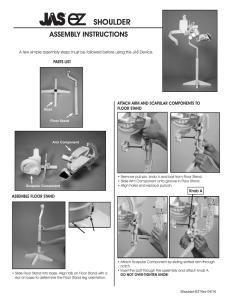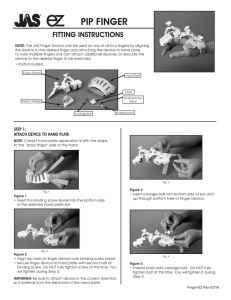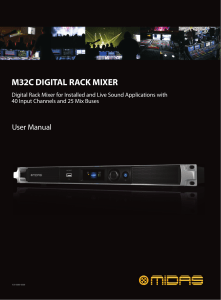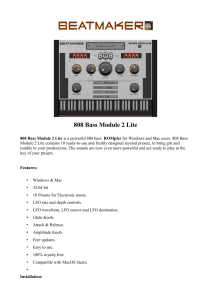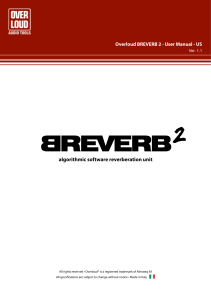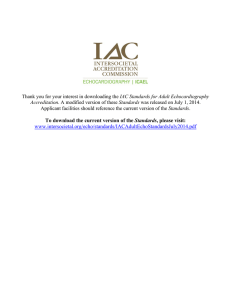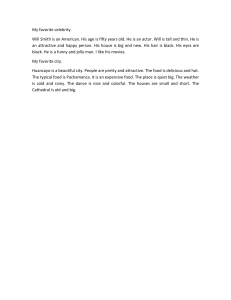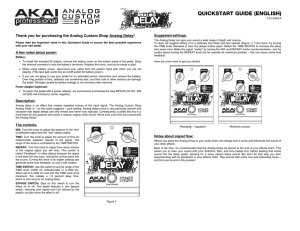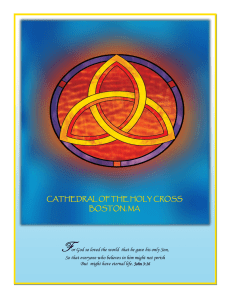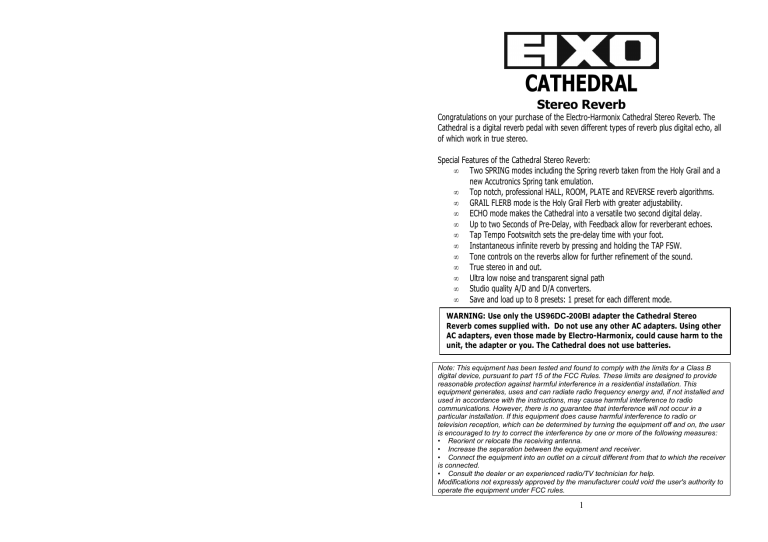
CATHEDRAL Stereo Reverb Congratulations on your purchase of the Electro-Harmonix Cathedral Stereo Reverb. The Cathedral is a digital reverb pedal with seven different types of reverb plus digital echo, all of which work in true stereo. Special Features of the Cathedral Stereo Reverb: • Two SPRING modes including the Spring reverb taken from the Holy Grail and a new Accutronics Spring tank emulation. • Top notch, professional HALL, ROOM, PLATE and REVERSE reverb algorithms. • GRAIL FLERB mode is the Holy Grail Flerb with greater adjustability. • ECHO mode makes the Cathedral into a versatile two second digital delay. • Up to two Seconds of Pre-Delay, with Feedback allow for reverberant echoes. • Tap Tempo Footswitch sets the pre-delay time with your foot. • Instantaneous infinite reverb by pressing and holding the TAP FSW. • Tone controls on the reverbs allow for further refinement of the sound. • True stereo in and out. • Ultra low noise and transparent signal path • Studio quality A/D and D/A converters. • Save and load up to 8 presets: 1 preset for each different mode. WARNING: Use only the US96DC-200BI adapter the Cathedral Stereo Reverb comes supplied with. Do not use any other AC adapters. Using other AC adapters, even those made by Electro-Harmonix, could cause harm to the unit, the adapter or you. The Cathedral does not use batteries. Note: This equipment has been tested and found to comply with the limits for a Class B digital device, pursuant to part 15 of the FCC Rules. These limits are designed to provide reasonable protection against harmful interference in a residential installation. This equipment generates, uses and can radiate radio frequency energy and, if not installed and used in accordance with the instructions, may cause harmful interference to radio communications. However, there is no guarantee that interference will not occur in a particular installation. If this equipment does cause harmful interference to radio or television reception, which can be determined by turning the equipment off and on, the user is encouraged to try to correct the interference by one or more of the following measures: • Reorient or relocate the receiving antenna. • Increase the separation between the equipment and receiver. • Connect the equipment into an outlet on a circuit different from that to which the receiver is connected. • Consult the dealer or an experienced radio/TV technician for help. Modifications not expressly approved by the manufacturer could void the user's authority to operate the equipment under FCC rules. 1 Quick Start Guide Basic Spring Reverb Setup 1. 2. 3. 4. 5. 6. 7. 8. 9. Connect the output plug from the AC Adapter into the 9V jack at the top of the Cathedral. Plug the AC Adapter into a wall outlet. Plug your instrument into the MONO/Left Input Jack. Plug MONO/Left Output Jack into the input of your amp. Press the BYPASS footswitch so the STATUS LED is on Turn the MODE knob so that the top LED, GRAIL SPRING is lit. Turn the following knobs to 50% or 12 o’clock: BLEND, REVERB TIME and DAMPING/TONE. Turn the FEEDBACK and PRE-DELAY knobs down to fully counter-clockwise. This will give you a basic spring reverb sound. Turn the BLEND knob to obtain your ideal reverb/dry signal mix. Changing the tone of the reverb 10. Now that you have your basic Spring reverb sound setup, turn the DAMPING/TONE knob up or down. 11. As you turn the TONE knob up (clockwise), the sound of the reverb will get brighter. As you turn the TONE knob down (counter-clockwise) the sound of the reverb will get darker. This is true for every reverb mode and even the ECHO mode. Changing the reverb time 12. Return the DAMPING/TONE knob to the 12 o’clock position. 13. Turn the REVERB TIME knob clockwise past the 12 o’clock position. As you turn it further up the reverb time gets longer and longer. 14. When you turn the REVERB TIME knob clockwise as far as it will go, the reverb time will be infinite, meaning the reverb will not decay. 15. Now try turning the REVERB TIME knob down below 12 o’clock. This will yield much shorter reverb times. Basic Hall Reverb Setup and Pre-Delay Use 1. 2. 3. 4. 5. 6. 7. Use the same connections as in the steps above. Turn the MODE knob so that the HALL LED is lit. Set BLEND and REVERB TIME to 12 o’clock. Set the DAMPING/TONE knob to the full clockwise position. Turn the FEEDBACK and PRE-DELAY knobs down to fully counter-clockwise. A basic HALL sound is now ready for use. Adjust the BLEND control for your ideal wet/dry mix. 2 FCC COMPLIANCE Note: This equipment has been tested and found to comply with the limits for a Class B digital device, pursuant to part 15 of the FCC Rules. These limits are designed to provide reasonable protection against harmful interference in a residential installation. This equipment generates, uses and can radiate radio frequency energy and, if not installed and used in accordance with the instructions, may cause harmful interference to radio communications. However, there is no guarantee that interference will not occur in a particular installation. If this equipment does cause harmful interference to radio or television reception, which can be determined by turning the equipment off and on, the user is encouraged to try to correct the interference by one or more of the following measures: • • • • Reorient or relocate the receiving antenna. Increase the separation between the equipment and receiver. Connect the equipment into an outlet on a circuit different from that to which the receiver is connected. Consult the dealer or an experienced radio/TV technician for help. Modifications not expressly approved by the manufacturer could void the user's authority to operate the equipment under FCC rules. Using Pre-Delay and Feedback 8. Now that we have the basic HALL sound setup, we can make the reverb sound larger just by increasing the Pre-Delay time: the time it takes for the reverb wash to begin after you have a played a note. 9. Turn the Pre-Delay time clockwise to increase the delay time. You will hear, as you increase the Pre-Delay time, after playing a note it takes longer for the reverb wash to kick in. Having a longer pre-delay time can give the listener the impression of a larger space. 10. As you turn the PRE-DELAY knob past 12 o’clock you will notice that the predelay time gets quite long, up to 2 seconds at the maximum setting. Leave predelay set to a longish delay time, maybe 2 o’clock. 11. Now turn the FEEDBACK knob up to about 12 o’clock, you will hear the reverb wash repeat numerous times. In this case the same note is being repeated through the delay block many times, each time being fed into the reverb block. 12. Try turning the REVERB TIME knob down to full counter-clockwise, with this setting you can hear discrete reverb echoes. 13. In addition to using the PRE-DELAY knob to set delay time, you can tap in a delay time using your feet. Tap the TAP/INFINITE Footswitch two or more times and the delay time will be set to the average time between taps. Accessing Infinite Reverb Instantly 14. Now turn down both the FEEDBACK PRE-DELAY knobs back to full counterclockwise. 15. Set the REVERB TIME knob to 12 o’clock. 16. Play a note, the reverb should decay after a couple of seconds. 17. Now a play another note. While sustaining the note, press and hold down the TAP/INFINITE footswitch. You should hear the reverb wash does not decay. 18. At this point you can play new notes over the reverb wash, without adding to the reverb. 19. Release the TAP/INFINITE footswitch to allow the reverb to decay. Basic Echo with Tap Tempo Use 1. 2. 3. 4. 5. 6. 14 Use the same connections as in the steps above. Turn the MODE knob so that the ECHO LED is lit. Turn the following knobs to 12 o’clock: BLEND, DAMPING/TONE, FEEDBACK and PRE-DELAY. Turn the REVERB TIME knob down to full counter-clockwise. At this point, if you play a note, you should hear discrete echoes follow your note instead of reverb. You can set the delay time by turning the PRE-DELAY knob, clockwise for longer delay times, counter-clockwise for shorter delay times. The maximum delay time is 2 Seconds. 3 7. If you prefer you can tap in the delay time. To do so, tap the TAP/INFINITE Footswitch two or more times. The delay time will be set to the average time between taps. Filtering the ECHO Repeats 8. Set the delay time for a long delay. 9. Turn the FEEDBACK knob up to 3 o’clock so that you hear numerous echoes from one note. 10. Now turn DAMPING/TONE counter-clockwise to approximately 9 o’clock. 11. When you play a note, you will hear that the echoes sound filtered and each echo is more filtered than the previous one. The filtering is reducing the high frequencies in your notes, filtering out the treble. 12. Turn the DAMPING/TONE knob clockwise to 2 o’clock. 13. Now when you play a note, each echo will again sound filtered but this time the low frequencies will be filtered. Each echo repeat will have less bass than the previous echo. Saving a PRESET 1. 2. 3. 4. When you create a reverb space that you like, you can save the effect as a preset. To save a preset, press and hold down the MODE knob. You will need to hold down MODE for at least 3 seconds. After holding down the MODE knob for 2 seconds, all of the MODE LEDs will blink for 1 second. After they stop blinking, the preset is saved and you can release the MODE knob. Upon releasing the MODE knob, the PRESET LED will light up to indicate that a preset is currently loaded. Loading a Preset 5. Turn the MODE knob to the mode LED where you saved the preset. 6. Press and release the MODE knob. The PRESET LED will light. Your preset is now loaded. 7. The knob positions no longer represent the effect you hear. - WARRANTY INFORMATION Please register online at http://www.ehx.com/product-registration or complete and return the enclosed warranty card within 10 days of purchase. ElectroHarmonix will repair or replace, at its discretion, a product that fails to operate due to defects in materials or workmanship for a period of one year from date of purchase. This applies only to original purchasers who have bought their product from an authorized Electro-Harmonix retailer. Repaired or replaced units will then be warranted for the unexpired portion of the original warranty term. If you should need to return your unit for service within the warranty period, please contact the appropriate office listed below. Customers outside the regions listed below, please contact EHX Customer Service for information on warranty repairs at [email protected] or +1-718-937-8300. USA and Canadian customers: please obtain a Return Authorization Number (RA#) from EHX Customer Service before returning your product. Include with your returned unit: a written description of the problem as well as your name, address, telephone number, email address, and RA#; and a copy of your receipt clearly showing the purchase date. United States & Canada EHX CUSTOMER SERVICE ELECTRO-HARMONIX c/o NEW SENSOR CORP. 55-01 2ND STREET LONG ISLAND CITY, NY 11101 Tel: 718-937-8300 Email: [email protected] Europe JOHN WILLIAMS ELECTRO-HARMONIX UK 13 CWMDONKIN TERRACE SWANSEA SA2 0RQ UNITED KINGDOM Tel: +44 179 247 3258 Email: [email protected] This warranty gives a purchaser specific legal rights. A purchaser may have even greater rights depending upon the laws of the jurisdiction within which the product was purchased. To hear demos on all EHX pedals visit us on the web at www.ehx.com Email us at [email protected] 4 13 2. 3. 4. You will need to hold down the MODE for 3 seconds. Nothing will occur for 2 seconds, then all of the mode LEDs will blink for 1 second. After the LEDs stop blinking, let go of the MODE knob. The Preset LED will light up solid. Your preset has been saved in the mode that is currently lit. - MODES The Cathedral Stereo Reverb has 8 modes to choose from. Each mode gives the musician a different sonic palette to work with. In addition, each mode changes the function of some of the Cathedral’s knobs. In this section we will describe each mode and the functionality of the knobs that change with the mode. PRESET LOAD PROCEDURE: 1. 2. To Load a preset you previously saved: turn the MODE knob to the mode where the preset was saved. Press and release the MODE knob. The PRESET LED will light up to indicate that the Preset has loaded. Please Note: The current knob positions are no longer valid. After loading a preset, if you move a knob, the knob’s new location will supersede the preset’s stored value for that knob. At this point, the PRESET LED will blink rapidly to indicate that a knob has been moved. Use the MODE knob to cycle through the modes. Turning the MODE knob Clockwise goes up the LED ladder. Turning the MODE knob Counter-Clockwise goes down the LED ladder. Below is a table displaying the function of each knob as it relates to the selected mode. Arrows indicate the function that occurs as the knob is turned to or towards the extreme knob position in that direction. You will notice some knobs, such as BLEND do not change with the different modes while others, such as DAMPING/TONE have a different function for nearly every different mode. PRESET UNLOAD PROCEDURE: A preset can be unloaded to restore the current knob positions so they represent what you hear. There are two ways to unload a preset, press and release the MODE knob or turn the MODE knob to another mode. 12 5 MODE DESCRIPTIONS MONO/L and R OUTPUT Jacks GRAIL SPRING – This mode is the Spring setting taken directly from the Holy Grail. The Cathedral gives you additional control over the Reverb Time and the Tone of the spring sound; both of these parameters are preset on the Holy Grail. If you would like to set up your Cathedral’s GRAIL SPRING mode to sound exactly like a Holy Grail spring, turn the REVERB TIME and DAMPING/TONE knobs to 12 o’clock and the FEEDBACK and PRE-DELAY knobs down to zero (full counter-clockwise). Set the BLEND knob wherever you like for your ideal wet/dry mix. The Cathedral has true stereo output. The output jacks are labeled: MONO/L and R. If using the Cathedral as a mono effect we suggest you use the MONO/L input and output. The Cathedral can also be used with Mono in and Stereo out. Plug your input into the MONO/L jack and then connect the MONO/L and R Outputs to two separate amps or inputs on a mixing board. ACCU SPRING – Is a new spring reverb model designed specifically for the Cathedral. For ACCU SPRING mode, we emulated a medium decay, 17” Accutronics spring tank with 6 springs. You can adjust both the Tone of the ACCU SPRING and the Reverb Time to suit your exact needs. When you connect the Cathedral in a Mono to Stereo configuration in ECHO mode, the delays will bounce or ping-pong between the two outputs. The first repeat will go out the MONO/L Output; the second repeat will go out the R Output, the third repeat out the MONO/L Output and so on. When you connect a plug to the R Input, the Cathedral will stop the ping-pong effect: whatever goes into the Right Input will go out the Right Output; whatever goes in the Left Input will go out the Left Output. HALL – uses a smooth and lush sounding reverb algorithm. You can set the Reverb Time to obtain the exact decay rate that works perfectly for your music. The DAMPING/TONE knob works as a damping control in HALL mode allowing you to control the sound of the reverb from both a tonal and spatial perspective. ROOM – is medium sized room algorithm, similar to HALL mode except meant to produce a smaller sounding space. The DAMPING knob again will allow you to control the sound of the reverb from a tonal and spatial perspective. 9V Power Jack Plug the output of the Cathedral’s supplied AC Adapter into the 9V power jack located at the top of the Cathedral. The Cathedral requires 9 - 9.6VDC at 200mA with a center negative plug. The Cathedral accepts Boss style AC Adapters. Technical Specifications PLATE – is an emulation of a metal plate reverb commonly found in high end recording studios during the 1960’s and 70’s. The Cathedral’s Plate reverb is a very smooth, tonally balanced sounding reverb. Works great on many different instruments and is wonderful on vocals. The DAMPING knob will again allow you to control the sound of the reverb from a tonal and spatial perspective. Sample Rate = 46.88 kHz A/D and D/A Conversion Bit Resolution = 24 bits Processed Audio Bit Resolution = 32 bits REVERSE – Reverse Reverb is an emulation of the reverse reverb trick commonly performed in studios, where a note’s reverb fades-in, in reverse of course, before the note is actually struck. The Cathedral works in real time and cannot create backwards reverb for a note before it is actually played so the REVERSE reverb in the Cathedral will create reverse reverb after a note is played. The length of time between playing a note and hearing the reverse reverb completely fade in is set by the REVERB TIME knob (in addition to PRE-DELAY). The further you turn REVERB TIME clockwise the longer the note will take to fade-in. In REVERSE mode, the DAMPING/TONE knob works as a tone control, allowing you to increase or decrease the high frequency response of your reverb. PRESETS The Cathedral can save one preset for each of its 8 modes. Each saved preset will pertain directly to the mode you have saved it in. For example the sound you save in Grail Spring mode will always be a Grail Spring setting. Once a preset is saved, the Cathedral will remember the preset after power has been disconnected. GRAIL FLERB – This mode is the Flerb setting taken directly from the Holy Grail. On the Holy Grail, the rate of modulation and resonance of the flanger block is fixed but the Cathedral brings out these parameters onto their own knobs. The REVERB TIME knob 6 - Presets - Saving a preset will save the setting of all 5 of black knobs. It will also save a tapped in delay time if that is the current delay time at the moment of saving the preset. PRESET SAVE PROCEDURE: 1. To save the sound you are currently hearing, press and hold down the MODE knob. 11 INFINITE Reverb Function: For all modes except ECHO, pressing and holding the TAP/INFINITE footswitch for more than 350 mS will switch on the infinite reverb function. Infinite reverb is a reverb wash that does not decay; it remains at a constant volume indefinitely. While holding down the TAP/INFINITE FSW, the input signal is disconnected from the input of the reverb block, allowing the musician to play over the infinite reverb wash without adding new notes to the reverb. INFINITE Repeat Function: In ECHO mode, pressing and holding the TAP/INFINITE footswitch for more than 350 mS will switch on the infinite repeat function. The infinite repeat function recycles the audio that is in the delay loop at the time pressing the TAP/INFINITE footswitch and loops it continuously for as long as you hold down the footswitch. Additionally the input signal is disconnected from the delay block allowing you to play new notes over the repeated loop without adding to the loop. BEAT LED The BEAT LED blinks at the same rate as the current pre-delay time setting. If the predelay time is below 50 mS, the BEAT LED will blink so fast it will look like the LED is lit solid, this is normal. BYPASS Footswitch / STATUS LED controls the flanger’s modulation rate. The DAMPING/TONE knob controls the flanger’s resonance. ECHO – turns your Cathedral into a digital echo. You can tap in the delay time using the TAP/INIFINITE footswitch, or dial it in using the PRE-DELAY knob. Set the number of echo repeats by using the FEEDBACK knob. The DAMPING/TONE control can be used to either low pass or high pass filter the echo repeats. The REVERB TIME knob can be used to smear the repeats so that it sounds more like a reverb than an echo effect. - CONTROLS, INDICATORS and I/O MODE KNOB This is the white knob located in the upper right corner of your Cathedral. The MODE knob is a rotary encoder enabling the user to scroll through the 8 Modes of the Cathedral. Turn the knob clockwise to progress up through the modes: from ECHO to GRAIL SPRING mode. Turn the knob counter-clockwise to progress down through the modes: from GRAIL SPRING to ECHO mode. The MODE knob also has a push switch to save and load presets. To load a preset, turn the MODE knob to select the desired mode and then give the MODE knob a quick tap: push it down then release it. To save a preset, push down and hold the MODE knob for 3 seconds. You will then see all of the mode LEDs blink rapidly. Continue to hold down the MODE knob until the LEDs stop blinking. At this point the preset is saved and you can release the knob. Only one preset is saved per mode and the preset you save is based on the current mode. The Bypass footswitch toggles the Cathedral between effect mode and bypass mode. If the STATUS LED is lit then the Cathedral is in effect mode. If the STATUS LED is off, then the Cathedral is in bypass mode. PRE-DELAY KNOB In Bypass mode, the MONO/Left Input Jack is connected directly to the MONO/Left Output Jack. The Right Input Jack is connected directly to the Right Output Jack. If no plug is inserted into the Right Input Jack, then the MONO/Left Input Jack will also connect to the Right Output Jack. In all modes except ECHO mode the PRE-DELAY knob sets the pre-delay time for the reverb block. Pre-Delay allows the musician to put a time delay between playing a note and hearing the onset of reverb for that note. In ECHO mode, the PRE-DELAY knob sets the delay time for the echoes. The total range pre-delay and delay is from 0 to 2 Seconds. As you turn the knob clockwise, the delay time will increase. MONO/L and R INPUT Jacks The Cathedral allows for full stereo input. The input jacks are labeled: Mono / L and R. When using the Cathedral with only one input we suggest you use the MONO/L input. The input impedance presented at each input jack is 2 MΩ. 10 Please Note: the pre-delay time for all modes can also be set by the TAP/INFINTE footswitch. The control that takes precedence is the one that is last touched. If you tap in a delay time, then turn the PRE-DELAY knob, the tap time will be erased and the new delay time will be determined by where the PRE-DELAY knob is set. 7 FEEDBACK KNOB REVERB KNOB The FEEDBACK knob controls the amount of signal that is sent from the output of the delay block back to the input of the delay block. With a delay time long enough to hear discrete echoes, turning the FEEDBACK knob clockwise will cause the delay block to produce multiple echoes from one note. Each echo then goes into the reverb block producing multiple reverb washes from one note. In all modes except GRAIL FLERB and ECHO, the function of the REVERB KNOB is to control the length of the reverb decay. As you turn the REVERB knob clockwise the reverb time will increase from a very short decay to an infinite decay at the full clockwise setting. When the REVERB knob is set to infinite, the reverb will not decay; adding new notes will make the reverb sound more complex. DAMPING/TONE KNOB PLEASE NOTE: you can enter switch on infinite reverb at any time by pressing and holding the TAP/INFINITE FSW. The DAMPING/TONE knob controls frequency shaping in all modes except GRAIL FLERB, giving the musician the ability to fine tune the sound of their reverb or echoes. The knob acts as a damping control for HALL, ROOM and PLATE modes, a standard tone control for GRAIL SPRING, ACCU SPRING and REVERSE modes, a low pass or high pass filter in ECHO mode and a resonance control in FLERB mode. DAMPING – In HALL, ROOM and PLATE modes, this knob will increase or decrease the amount of the damping applied to the reverb. Increased damping reduces high frequency content as well as changing the reverb’s special characteristic. As you turn this knob clockwise the damping factor applied to the reverb is reduced. TONE – In GRAIL SPRING, ACCU SPRING and REVERSE modes, this knob will increase or decrease the treble response of the reverb. As you turn the knob clockwise, the sound of reverb will get brighter. Turning the knob fully counterclockwise will yield a very dark reverb. Set to 12 o’clock and no filtering is applied to the reverb. RESONANCE – In GRAIL FLERB mode, this knob is a resonance control for the flanger portion of the effect. It will control the amount of feedback from the output of the flanger to its input. As you turn this knob clockwise the resonance will increase, giving you a sharper sounding flanger effect. In GRAIL FLERB mode, the REVERB knob sets the rate of modulation for the flanger block. The REVERB knob will actually have two different sets of ranges. From full counterclockwise to approximately 11 o’clock, the knob works in Filter Matrix mode: the LFO is disconnected from the flanger and the musician has manual control over the flanger’s sweep. You can hold the flanger in one spot indefinitely or modulate by turning the knob. From 11 o’clock to full clockwise, the REVERB knob controls the flanger’s rate of modulation. Turning the clockwise will increase the modulation rate. In ECHO mode, the REVERB knob sweeps between discrete echoes (full counter-clockwise position) and reverberant ones (full clockwise position). BLEND KNOB The BLEND knob is a wet/dry control for the effect outputs. Turning the BLEND knob to its minimum counter-clockwise position will yield 100% dry signal with no wet. Turning the BLEND knob to its maximum clockwise position will give you 100% wet signal with no dry. A mix of wet and dry signals will occur when BLEND is set anywhere in between the extreme settings. TAP / INFINITE Footswitch LOWPASS/HIGHPASS FILTER – In the ECHO mode, this knob works as both a low pass filter or a high pass filter. The left-hand or counter-clockwise side of the knob controls the amount of Low Pass filtering. The further you turn the Filter knob down to its minimum counter-clockwise position, the lower the cutoff frequency of the low pass filter. This means less high frequency response or a large reduction in treble. The right-hand or clockwise side of the knob controls the amount of High Pass filtering. The more you turn the Filter knob up to its maximum clockwise position, the higher the cutoff frequency of the high pass filter. This means less low frequency response or a greater reduction in bass. Each time the echoes repeat more filtering is applied to the echo. 8 The TAP/INFINITE footswitch performs two functions: tapping in pre-delay time or switching on infinite reverb by holding the footswitch. TAP Tempo Function: In all modes, pressing and releasing the TAP/INFINTE footswitch briefly two or more times sets the pre-delay time or delay time (in ECHO mode). If the TAP/INFINTE footswitch is pressed more than two times, the Cathedral will average out the time between taps. 9