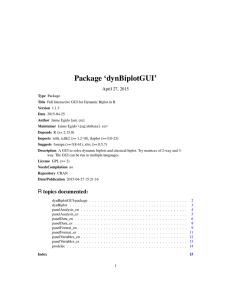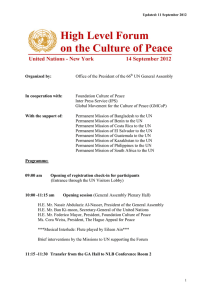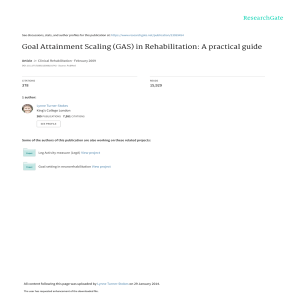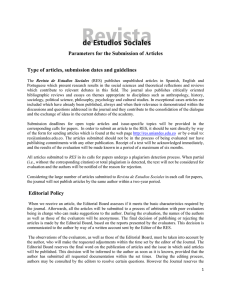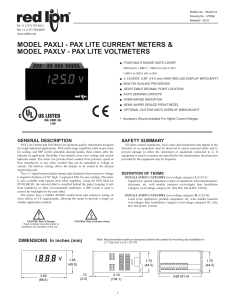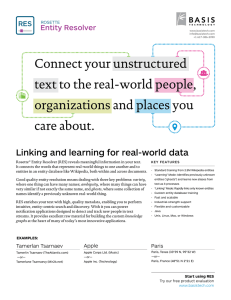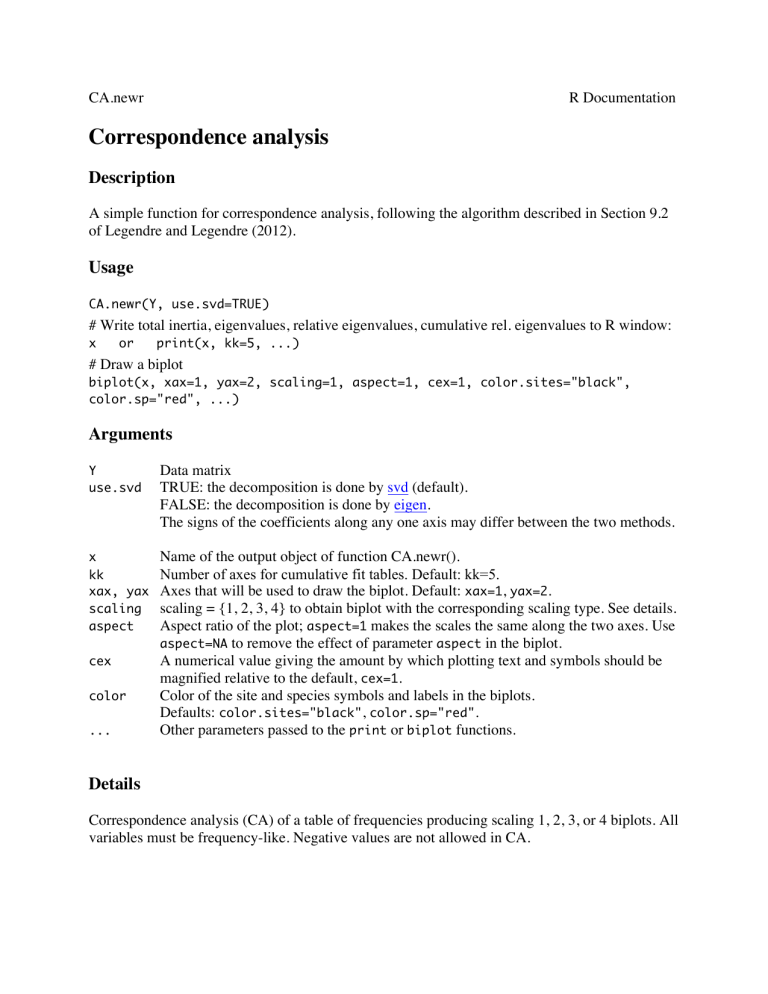
CA.newr
R Documentation
Correspondence analysis
Description
A simple function for correspondence analysis, following the algorithm described in Section 9.2
of Legendre and Legendre (2012).
Usage
CA.newr(Y, use.svd=TRUE)
# Write total inertia, eigenvalues, relative eigenvalues, cumulative rel. eigenvalues to R window:
x
or
print(x, kk=5, ...)
# Draw a biplot
biplot(x, xax=1, yax=2, scaling=1, aspect=1, cex=1, color.sites="black",
color.sp="red", ...)
Arguments
Y
use.svd
Data matrix
TRUE: the decomposition is done by svd (default).
FALSE: the decomposition is done by eigen.
The signs of the coefficients along any one axis may differ between the two methods.
x
kk
xax, yax
scaling
aspect
Name of the output object of function CA.newr().
Number of axes for cumulative fit tables. Default: kk=5.
Axes that will be used to draw the biplot. Default: xax=1, yax=2.
scaling = {1, 2, 3, 4} to obtain biplot with the corresponding scaling type. See details.
Aspect ratio of the plot; aspect=1 makes the scales the same along the two axes. Use
aspect=NA to remove the effect of parameter aspect in the biplot.
A numerical value giving the amount by which plotting text and symbols should be
magnified relative to the default, cex=1.
Color of the site and species symbols and labels in the biplots.
Defaults: color.sites="black", color.sp="red".
Other parameters passed to the print or biplot functions.
cex
color
...
Details
Correspondence analysis (CA) of a table of frequencies producing scaling 1, 2, 3, or 4 biplots. All
variables must be frequency-like. Negative values are not allowed in CA.
2
Scaling type 1 biplot uses V for species and F for sites (notation as in Legendre and Legendre
2012, Section 9.2). The sites are at the centroids (barycentres) of the species. This projection
preserves the chi-square distance among the sites
Scaling type 2 biplot uses Fhat for species and Vhat for sites. The species are at the centroids
(barycentres) of the sites. This projection preserves the chi-square distance among the species.
Scaling type 3 biplot is a compromise between scalings 1 and 2. This scaling, called “symmetric”
in CANOCO, does not preserve the chi-square distances among the species nor among the sites.
Scaling type 4 biplot: use this scaling when analyzing a contingency table, where the rows and
columns are equivalent in nature. In this hybrid scaling, the positions of the rows of the original
data table are represented as in scaling 1 whereas the positions of the columns are as in scaling 2.
In this scaling, the relative positions of the row and column symbols along each axis of the plot
are the same as in scaling 3. The axes in scaling 4 are compressed compared to the corresponding
axes in scaling 3 because the eigenvalues are always smaller than 1 in CA. The compression is
not isotropic, however, because the eigenvalues differ among axes.
Algorithmic notes – The data matrix is transformed into matrix Qbar of the contributions to chisquare, following equation 9.24 of Legendre and Legendre (2012). Then the matrix (t(Qbar)
%*% Qbar) is decomposed by svd (default) or by eigen.
Value
Function CA.newr returns a list containing the following results and matrices:
x$general
$inertia
$values
$rel.values
$cum.rel
Total inertia in matrix Qbar.
CA eigenvalues.
Relative eigenvalues.
Cumulative sum of the relative eigenvalues.
x$scaling1
$species, $sites Matrices required to produce the scaling=1 biplot: V for species, F for sites,
following the notation of Legendre and Legendre (2012, Section 9.2.1).
x$scaling2
$species, $sites Matrices required to produce the scaling=2 biplot: Fhat for species, Vhat for
sites.
x$scaling3
$species, $sites Matrices required to produce the scaling=3 biplot: spec3 for species, site3 for
sites.
x$scaling4
$species, $sites Matrices required to produce the scaling=4 biplot: Fhat for species, F for sites.
3
x$fit
$cumulfit.spe
$cumulfit.obj
x$other
$U, $Uhat
$site.names
$sp.names
$Qbar
Table of "Cumulative fit per species" (R2). The maximum value is 1.
Table of "Cumulative fit of the objects". The maximum value is 1.
Matrices produced by SVD, used to compute the matrices needed for the biplots.
Vector of site names.
Vector of species names.
CA is the result of the eigen-decomposition of matrix Qbar. See Legendre and
Legendre (2012, Section 9.2).
References
Aart, P. J. M. (van der) and N. Smeenk-Enserink. 1975. Correlations between distributions of
hunting spiders (Lycosidae, Ctenidae) and environmental characteristics in a dune area. Neth. J.
Zool. 25: 1-45.
Legendre, P. and L. Legendre. 2012. Numerical Ecology, 3rd English edition. Elsevier Science
BV, Amsterdam.
Author
Pierre Legendre, Département de Sciences Biologiques, Université de Montréal.
Examples
# Example: data from Table 9.6 of Legendre and Legendre (2012)
table = matrix(c(10,10,15,10,15,5,20,10,5),3,3)
rownames(table) = c("Lake1", "Lake2", "Lake3")
colnames(table) = c("Sp1", "Sp2", "Sp3")
res = CA.newr(table)
print.CA(res)
# Print out a summary of the results file
biplot.CA(res)
# Draw a biplot (default: scaling=1)
summary(res)
# Print the structure of the output object
res$scaling1$species
# Print out the matrix of species scores used in scaling 1
res$fit$cumulfit.spe
# Table of cumulative fit per species
res$fit$cumulfit.obj
# Table of cumulative fit of the objects
# Example: the spider data of Aart and Smeenk-Enserink (1975), available in library mvpart.
# The spider data frame has 28 rows and 18 columns. The first 12 columns are abundances of
different species of spiders and the next 6 are environmental data.
library(mvpart)
data(spider)
# Note: this data file only has numbers for row names
rownames(spider) <- paste("Site.",1:nrow(spider),sep="")
res = CA.newr(spider[,1:12])
print.CA(res)
# Print out a summary of the results file
4
# Not run
# res
# Print out the whole results file. Warning: long output
biplot.CA(res, scaling=2, color.sites="blue") # Biplot (scaling=2) with axes 1 and 2 (default)
biplot.CA(res, xax=1, yax=3)
# Draw a biplot (scaling=1) with axes 1 and 3
# Draw two biplots side by side in a graphic window
par(mfrow=c(1,2))
biplot.CA(res, scaling=1)
biplot.CA(res, scaling=2)