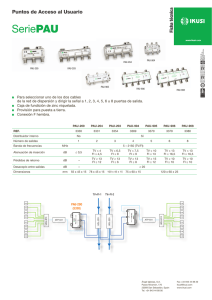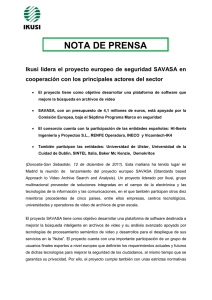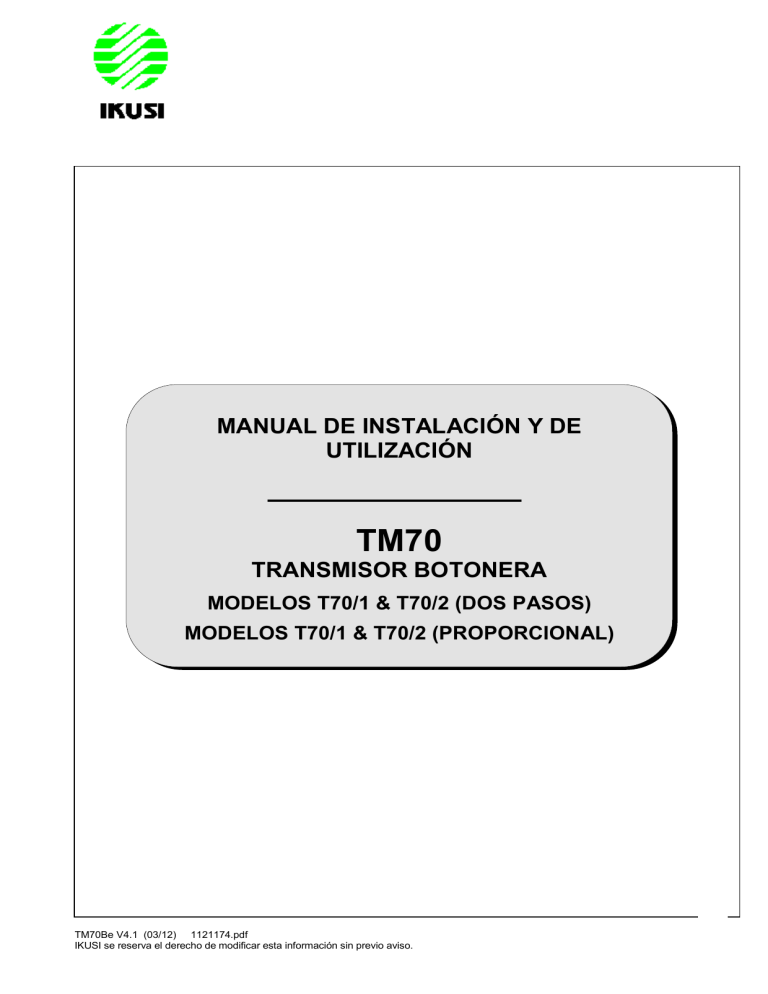
MANUAL DE INSTALACIÓN Y DE UTILIZACIÓN TM70 TRANSMISOR BOTONERA MODELOS T70/1 & T70/2 (DOS PASOS) MODELOS T70/1 & T70/2 (PROPORCIONAL) TM70Be V4.1 (03/12) 1121174.pdf IKUSI se reserva el derecho de modificar esta información sin previo aviso. INDICE Pág. 1.- DECLARACION DE CONFORMIDAD (BANDA ISM 870MHZ) ..................................................................1 2.- DECLARACION DE CONFORMIDAD (BANDA ISM 433MHZ) ..................................................................2 3.- DESCRIPCIÓN DEL SISTEMA....................................................................................................................3 4.- INSTRUCCIONES DE SEGURIDAD ...........................................................................................................4 4.1.- LO QUE HAY QUE HACER ...............................................................................................................................4 4.2.- LO QUE NO HAY QUE HACER..........................................................................................................................4 4.3.- RECOMENDACIONES FCC...............................................................................................................................5 5.- INSTALACIÓN .............................................................................................................................................6 5.1.- CARGADOR DE BATERÍAS CB70 ...................................................................................................................6 5.2.- RECEPTOR ...................................................................................................................................................7 5.3.- PUESTA EN MARCHA.....................................................................................................................................9 6.- UTILIZACIÓN .............................................................................................................................................11 7.- MANTENIMIENTO.....................................................................................................................................12 7.1.- GARANTÍA..................................................................................................................................................12 7.2.- PRECAUCIONES..........................................................................................................................................12 7.3.- LOCALIZACION DE AVERIAS .........................................................................................................................13 ANEXO A.- PROGRAMACIÓN DEL EMISOR DE RESERVA. ......................................................................15 ANEXO B.- EDICIÓN DE LA IDENTIFICACIÓN DE LA MÁQUINA EN DISPLAY LCD. ..............................16 8.-CAMBIO DE FRECUENCIA........................................................................................................................17 8.1.- DESCRIPCIÓN DEL SISTEMA ........................................................................................................................18 8.2.- DEFINICIONES ............................................................................................................................................18 8.3.- CAMBIO DE CANAL BASE ............................................................................................................................18 8.4.- CAMBIO DEL CANAL DE TRABAJO ................................................................................................................19 ANEXO A - TABLA DE FRECUENCIAS BANDA 433,050 - 434,790 MHZ ………………………………………… .........20 ANEXO B - TABLA DE FRECUENCIAS BANDA 869,70625 - 869,90 MHZ ..................................................................21 ANEXO C - TABLA DE FRECUENCIAS BANDA 914,150 - 915,875 MHZ ....................................................................22 9.-INTERFAZ CAN OPEN ...............................................................................................................................23 9.1.- INTRODUCCION ...........................................................................................................................................24 9.2.- CONEXIÓN DEL BUS CAN .............................................................................................................................24 9.3.- DICCIONARIO DE DATOS ..............................................................................................................................25 9.4.- PDO ...........................................................................................................................................................26 9.5.- SEÑALIZACION ............................................................................................................................................26 9.6.- RECEPTORES CAN TM70 .............................................................................................................................27 10.-MODO DE FUNCIONAMIENTO "FIRST COME - FIRST SERVED" .......................................................31 10.1.- INTRODUCCION .........................................................................................................................................32 10.2.- SISTEMAS CON DOS TRANSMISORES ..........................................................................................................32 11.-OPCION LIMITADOR DE ALCANCE LA70 / LA70M ..............................................................................33 11.1.1- DESCRIPCION DEL SISTEMA .....................................................................................................................34 11.1.2- SENSOR INFRARROJO .............................................................................................................................34 TM70Be V4.1 (03/12) 1121174.pdf IKUSI se reserva el derecho de modificar esta información sin previo aviso. i 11.2.1.- EMISOR INFRARROJO LA70 ....................................................................................................................35 11.2.2- INSTALACION Y CONEXIONADO LA70 .......................................................................................................36 11.2.3- CARACTERISTICAS TECNICAS LA70 .........................................................................................................37 11.3.1- EMISOR INFRARROJO LA70M ..................................................................................................................38 11.3.2- INSTALACION Y CONEXIONADO LA70M .....................................................................................................41 12.-MODO DE FUNCIONAMIENTO "PITCH & CATCH" ...............................................................................42 12.1- INTRODUCCION ..........................................................................................................................................43 12.2.- SISTEMAS CON DOS EMISORES .................................................................................................................43 13.-SISTEMAS MULTIGRUA: MODO DE FUNCIONAMIENTO EN TANDEM .............................................45 13.1.- INTRODUCCION ........................................................................................................................................46 13.2.- SISTEMAS CON UN EMISOR MAESTRO ........................................................................................................47 13.3.- SISTEMA CON DOS EMISORES MAESTROS ..................................................................................................48 14.-RETORNO ANALOGICO / OPCION 0-10V / CALIBRACION .................................................................49 14.1.- INTRODUCCION .........................................................................................................................................50 14.2.- CALIBRACION DE LA VIA DE RETORNO ANALOGICA EN DISPLAY LCD.............................................................50 14.3.- MONTAJE EXPANSION IN0-10V CON LR71/72 .............................................................................................52 15.- OPCION IN0450P…………………………………………………………………………………………….…53 15.1.- INTRODUCCION Y DESCRIPCION FUNCIONAL ...............................................................................................54 15.2.- EXPLOSIONADO DE CONEXIÓN CON LR71 Y LR72........................................................................................55 16.-OPCION IN4D…………………………………………………………………………………………………….56 16.1.- INTRODUCCION Y DESCRIPCION FUNCIONAL ...............................................................................................57 16.2.- EXPLOSIONADO DE CONEXIÓN CON LR71 Y LR72........................................................................................60 17.-OPCION A1P4RCAN…..…………………...…………………………..………………………………….........61 17.1.- INTRODUCCION Y DESCRIPCION FUNCIONAL ...............................................................................................62 17.2.- CONEXIONES Y JUMPERS DE CONFIGURACIÓN ............................................................................................62 18.-OPCION A2ICAN……...…..……………...…………………………………..……………………………........65 18.1.- INTRODUCCION Y DESCRIPCION FUNCIONAL ...............................................................................................66 18.2.- CONEXIONONES Y JUMPERS DE CONFIGURACIÓN ........................................................................................67 19.-OPCION A2VCAN……...…..…………………………………..………………………………………………...70 19.1.- INTRODUCCION Y DESCRIPCION FUNCIONAL ...............................................................................................71 19.2.- CONEXIONONES Y JUMPERS DE CONFIGURACIÓN ........................................................................................72 19.3.- TARJETA DE ALIMENTACION DE EXPANSIONES POT70V4.............................................................................75 20.- TRANSMISORES T70/1 Y T70/2 ATEX....................................................................................................76 20.1- CARACTERÍSTICAS PRINCIPALES ................................................................................................................77 21.- RECEPTORES R70/XX - COMPATIBLES CON SOFTWARE VERSION SW 3.2 .................................78 21.1- CARACTERÍSTICAS PRINCIPALES ................................................................................................................79 21.2- OBSERVACIONES PARA EL CABLEADO INTERNO ..........................................................................................83 22.- OPCION SELECTOR ROTATIVO BINARIO ............................................................................................84 22.1- CARACTERISTICAS PRINCIPALES ................................................................................................................85 22.2- MODO DE FUNCIONAMIENTO CON TRANSMISORES MODELOS T70/1 Y T70/2..................................................86 TM70Be V4.1 (03/12) 1121174.pdf IKUSI se reserva el derecho de modificar esta información sin previo aviso. ii 23.- RADIO MULTIBANDA TR400-800CE......................................................................................................87 23.1- CARACTERISTICAS PRINCIPALES ................................................................................................................88 23.2- MODO DE FUNCIONAMIENTO RADIO MULTIBANDA TR 400-800CE ...................................................................92 24.- TRANSMISORES T70/1 Y T70/2 CON CONTROL PROPORCIONAL ...................................................93 24.1- CARACTERISTICAS PRINCIPALES ................................................................................................................94 24.2- FUNCIONAMIENTO DE LA "ORDEN PRESENTE" EN TRANSMISORES T70/1 Y T70/2 PROPORCIONALES ..............96 25.- OPCIONES IN/OUT 0-4/20MA ................................................................................................................98 25.1- OPCION IN 0-4/20MA ................................................................................................................................99 25.2- OPCION OUT 0-4/20MA............................................................................................................................100 TM70Be V4.1 (03/12) 1121174.pdf IKUSI se reserva el derecho de modificar esta información sin previo aviso. iii 1.- DECLARACION DE CONFORMIDAD (BANDA ISM 870MHz) DECLARACION DE CONFORMIDAD CONFORMITY DECLARATION KONFORMITÄTSERKLÄRUNG DECLARATION DE CONFORMITE DICHIARAZIONE DI CONFORMITA' DECLARAÇAO DE CONFORMIDADE VERKLARING VAN GELIJK VORMIGHEID El Fabricante The Manufacturer Der Hersteller Le Fabricant Il Fabbricante O Fabricante De Fabrikant Declara que el producto: Telemando IKUSI Declares that the product: Remote Control IKUSI Erklärt, dass das Produkt: Funkfernsteuerung IKUSI Déclare que le produit: Télécommande IKUSI Dichiara che il prodotto: Radiocomando IKUSI Declara que o produto: Radiocomando IKUSI Verklaart dat het product: Radiobesturing IKUSI Cumple con las Directivas de Consejo: Complies with the provisions of Council: Erfüllt die Richtlinien des Rates: Accompli les Directives du Conseil: E´conforme alle Direttive del Consiglio: Cumpre as Directivas del Consello: Conform is met de richtlijnen van de Raad: Normas armonizadas utilizadas: Applied harmonized standards: Angewendete harmonisierte Normen: Normes harmonisées utilisées: Norme armonizate utilizzate: Normas harmonizados aplicados: Volgens geharmoniseende normen: San Sebastián, Mikel Castilla Albisu Director de Calidad / Quality Director 01/09/2011 TM70Be V4.1 (03/12) 1121174.pdf IKUSI se reserva el derecho de modificar esta información sin previo aviso. ANGEL IGLESIAS, S.A. Paseo Miramón 170 SAN SEBASTIAN - SPAIN NIF: A-20-036.018 Tel : (+34) 943 448800 Fax: (+34) 943 448819 www.ikusi.com TM70/1 - 870 TM70/2 - 870 SERIAL NUMBER: 2006/42 EEC MACHINERY 1999/5 EEC R&TT ETSI EN 300 220-1 v 2.1.1 (2006-04) ETSI EN 300 220-2 v 2.1.2 (2007-06) ETSI EN 301 489-1 v 1.8.1 (2008-04) ETSI EN 301 489-3 v 1.4.1 (2002-08) EN 55022 (2006) / A1 (2007) EN 61000-4-2 (1995) / A1 (1998) / A2(2001) EN 61000-4-3 (2006) EN 61000-4-4 (2004) EN 61000-4-5 (2006) EN 61000-4-6 (2007) EN 61000-4-11 (2004) EN 61000-3-2 (2006) EN 61000-3-3 (2008) EN 60950-1:2007 + Corr:2007 + A11:2009 EN 50178: 1998 EN 60204-1: 2007 + A1:2009 EN 60204-32: 2001 EN 60529: 2001 EN 13557: 2004 + A1:2006 EN 13849: 2006 prEN 280: 2009 1 2. - DECLARACION DE CONFORMIDAD (BANDA ISM 433MHz) DECLARACION DE CONFORMIDAD CONFORMITY DECLARATION KONFORMITÄTSERKLÄRUNG DECLARATION DE CONFORMITE DICHIARAZIONE DI CONFORMITA' DECLARAÇAO DE CONFORMIDADE VERKLARING VAN GELIJK VORMIGHEID El Fabricante The Manufacturer Der Hersteller Le Fabricant Il Fabbricante O Fabricante De Fabrikant Declara que el producto: Telemando IKUSI Declares that the product: Remote Control IKUSI Erklärt, dass das Produkt: Funkfernsteuerung IKUSI Déclare que le produit: Télécommande IKUSI Dichiara che il prodotto: Radiocomando IKUSI Declara que o produto: Radiocomando IKUSI Verklaart dat het product: Radiobesturing IKUSI Cumple con las Directivas de Consejo: Complies with the provisions of Council: Erfüllt die Richtlinien des Rates: Accompli les Directives du Conseil: E´conforme alle Direttive del Consiglio: Cumpre as Directivas del Consello: Conform is met de richtlijnen van de Raad: Normas armonizadas utilizadas: Applied harmonized standards: Angewendete harmonisierte Normen: Normes harmonisées utilisées: Norme armonizate utilizzate: Normas harmonizados aplicados: Volgens geharmoniseende normen: San Sebastián, Mikel Castilla Albisu Director de Calidad / Quality Director 01/09/2011 TM70Be V4.1 (03/12) 1121174.pdf IKUSI se reserva el derecho de modificar esta información sin previo aviso. ANGEL IGLESIAS, S.A. Paseo Miramón 170 SAN SEBASTIAN - SPAIN NIF: A-20-036.018 Tel : (+34) 943 448800 Fax: (+34) 943 448819 www.ikusi.com TM70/1 - 433 TM70/2 - 433 SERIAL NUMBER: 2006/42 EEC MACHINERY 1999/5 EEC R&TT ETSI EN 300 220-1 v 2.1.1 (2006-04) ETSI EN 300 220-2 v 2.1.2 (2007-06) ETSI EN 301 489-1 v 1.8.1 (2008-04) ETSI EN 301 489-3 v 1.4.1 (2002-08) EN 55022 (2006) / A1 (2007) EN 61000-4-2 (1995) / A1 (1998) / A2(2001) EN 61000-4-3 (2006) EN 61000-4-4 (2004) EN 61000-4-5 (2006) EN 61000-4-6 (2007) EN 61000-4-11 (2004) EN 61000-3-2 (2006) EN 61000-3-3 (2008) EN 60950-1:2007 + Corr:2007 + A11:2009 EN 50178: 1998 EN 60204-1: 2007 + A1:2009 EN 60204-32: 2001 EN 60529: 2001 EN 13557: 2004 + A1:2006 EN 13849: 2006 prEN 280: 2009 2 3.- DESCRIPCIÓN DEL SISTEMA Los equipos de telemando vía radio con configuración de emisor de tipo botonera TM70/1 y TM70/2, han sido diseñados para el control remoto de polipastos y grúas, y son aplicables en todos aquellos casos en los que resulta ventajoso para el operador poder escoger la posición más conveniente para ejecutar la operación. Consiste en un emisor para la selección de órdenes y de un receptor que se conecta al sistema eléctrico de la máquina a controlar. Además, el sistema consta de un cargador de baterías con dos baterías recargables. Sus características principales son las siguientes: Sistema TM70 Frecuencias Tiempo de respuesta Temperatura Humedad relativa: 869,700 a 870,000 MHz; ERP <5mW 433,050 a 434,040 MHz; ERP <1mW 434.040 a 434.790 MHz; ERP <10mW 902.000 a 928.000 MHz; ERP <1mW 100 ms -20º a +70ºC Máx. 95% (sin condensación) Transmisores T70/1 y T70/2 ( 2 PASOS y PROPORCIONALES) Protección IP65 / NEMA-4 Receptores R70/13 y R70/21 Alimentación Consumo Relés Relés STOP Protección Seguridad Eléctrica Temperatura de almacenamiento (24h) Temperatura de almacenamiento —largos periodosLR71-AC: Protección en la entrada (F1) LR72-AC:Protección en la entrada (F1) LR71-DC y LR72-DC:Protección en la entrada (F1) 48, 115, 230 Vca ± 10%, 50/60 Hz Opcional 12 ó 24 Vcc 20 W 230 Vca/8 A 230 Vca/6 A IP65 / NEMA-4 Clase II (EN50178) -25°C / +75°C (-13°F / 167°F) -25°C / +55°C (-13°F / 131°F) Fusible 0,5A/250V FAST Fusible 0,63A/250V FAST Fusible 2A/250V FAST Cargador de baterías CB70/BC70K Alimentación 230 Vca ± 10%, 50 Hz; opcional 115 Vca, 60 Hz; Alimentación DC: desde 10,5v hasta 35v Baterías BT06K Voltaje Capacidad Temperatura de carga Temperatura de descarga Autonomía Peso 4,8 V 750 mAh NiMH 0º a 45ºC -20º a 50ºC 10 h (utilización al 50%) 70,3g TM70Be V4.1 (03/12) 1121174.pdf IKUSI se reserva el derecho de modificar esta información sin previo aviso. 3 4.- INSTRUCCIONES DE SEGURIDAD Es imperativo leer atentamente estas instrucciones. Ello le permitirá instalar, utilizar y mantener en correcto estado este aparato, disminuyendo los riesgos de una mala utilización. No instalar el equipo en máquinas en ambientes explosivos. Toda utilización contraria a la preconizada en este manual, presenta peligros, por lo que deben respetarse las consignas siguientes. 4.1.- LO QUE HAY QUE HACER Seguir escrupulosamente las instrucciones de instalación de este manual. Asegurarse que la instalación sea realizada por personal formado y competente. Imponer el respeto de las reglas de seguridad propias del lugar de trabajo, así como las normas de seguridad de las autoridades competentes que sean aplicables. Disponer siempre este manual a disposición del operador y de la persona encargada del mantenimiento. Guardar el transmisor fuera del alcance de personas ajenas al mismo. Retirar la llave de contacto fuera de los períodos de utilización. Al inicio de cada jornada, comprobar el funcionamiento del pulsador de paro, así como el resto de seguridades de la máquina. Ante cualquier anomalía, accionar el pulsador de paro. En el caso de que existan varios equipos instalados, asegurarse que el transmisor corresponde a la máquina que se desea controlar. Identifique la máquina a la que corresponde el transmisor, en la etiqueta prevista para este fin. Realizar revisiones periódicas. En caso de reparación, utilizar únicamente piezas de origen. 4.2.- LO QUE NO HAY QUE HACER No modificar nunca el aparato sin el estudio y aprobación del constructor. No utilizar el aparato con una alimentación distinta de la preconizada. No dejar utilizar el aparato a personas no cualificadas. Después de su utilización, no dejar el emisor en servicio sin haber actuado sobre la llave o el pulsador de paro a fin de evitar que alguien pueda efectuar una maniobra involuntariamente. No manejar el aparato sin visibilidad. No provocar golpes sobre el aparato. No utilizar el aparato si éste presenta síntomas de fallo. Los cambios o las modificaciones no expresamente aprobados por IKUSI podrían anular la autoridad del usuario para utilizar este equipo. El equipo puede funcionar en una altura superior a 1000 metros sobre el nivel del mar. TM70Be V4.1 (03/12) 1121174.pdf IKUSI se reserva el derecho de modificar esta información sin previo aviso. 4 4.3 - RECOMENDACIONES FCC (Sólo válido para equipos que trabajan en la banda ISM de 915MHz) Este dispositivo cumple la normativa recogida en la Parte 15 del estándar FCC. El funcionamiento del dispositivo está sujeto a las siguientes dos condiciones: 1. este dispositivo puede no causar interferencias nocivas, y 2. este dispositivo debe aceptar cualquier interferencia recibida, incluyendo interferencias que puedan originar operaciones no deseadas. Los cambios o modificaciones que no hayan sido aprobadas y autorizadas por el fabricante del equipo podrían anular cualquier tipo de autorización de uso, para utilizar dicho equipo. Con el objeto de cumplir con los requerimientos de emisión de radiofrecuencia según FCC, el equipo y su antena no deben ser utilizados con otro tipo de antenas o transmisores, diferentes a los suministrados por el fabricante. Este equipo ha pasado los tests y cumple con con los límites establecidos para dispositivos digitales de Clase A, según lo establecido en la parte 15 de la normativa FCC. Estos límites están establecidos y diseñados para proporcionar una protección razonable contra interferencias nocivas, para el uso de dicho equipo, en un entorno comercial. Este equipo genera, utiliza, y puede radiar señal de radiofrecuencia, de modo que si no se instala o utliza de acuerdo con las instrucciones recogidas en el Manual de Usuario, puede ocasionar interferencias nocivas en las comunicaciones por radio. El uso de este equipo en áreas residenciales, puede provocar interferencias nocivas a su alrededor, en cuyo caso, será el propio usuario, el responsable de subsanar el daño ocasionado, incluyendo sus costes asociados. Le présent appareil est conforme aux CNR d'Industrie Canada applicables aux appareils radio exempts de licence. L'exploitation est autorisée aux deux conditions suivantes : (1) l'appareil ne doit pas produire de brouillage, et (2) l'utilisateur de l'appareil doit accepter tout brouillage radioélectrique subi, même si le brouillage est susceptible d'en compromettre le fonctionnement. TM70Be V4.1 (03/12) 1121174.pdf IKUSI se reserva el derecho de modificar esta información sin previo aviso. 5 5.- INSTALACIÓN 5.1.- CARGADOR DE BATERÍAS CB70 (BC70K) El cargador de baterías CB70 (o BC70K) dispone de dos alojamientos de carga, que permiten la carga simultánea de dos baterías modelos BT06, BT12 (gama TM60) y BT06K, BT20K (gama TM70). Conectar el cargador a la red mediante el alimentador con cable suministrado; El LED rojo se encenderá. Al instalarse el cargador de baterías, debe tenerse en cuenta que la operación de carga debe realizarse a temperaturas superiores a 0 ºC, y asegurarse que la alimentación se mantiene durante la noche. CB70 Introducir las baterías en los alojamientos del cargador. Esperar un tiempo prudencial de aproximadamente 5 segundos entre inserciones consecutivas de una batería en un mismo alojamiento. Cada alojamiento dispone de un led verde asociado a su posición. 1) Led verde parpadeando: indica batería excesivamente descargada; cuando el led pasa a encenderse de forma permanente, indica que comienza la carga normal. 2) Led verde permanentemente encendido indica carga normal. 3) Led verde apagado, indica fin de la carga. La capacidad de las baterías decrece con el uso. Su vida se estima en 500 ciclos de carga, pero depende en gran medida de las condiciones de utilización, por lo que recomendamos: No recargar la batería hasta que se encuentre totalmente descargada. El emisor le indicará cuándo se llegue a esta situación. Cargar las baterías a temperaturas entre 0 y 45 ºC (a mayor temperatura, las baterías no alcanzan la carga completa) . Evitar la ubicación del cargador bajo la acción directa del sol. Cargar las baterías, al menos una vez cada seis meses. Evitar cortocircuitos entre los contactos de las baterías. No lleve baterías cargadas en la caja de herramientas o en bolsillos junto con otras piezas metálicas, (llaves, monedas, etc.). Mantenga limpios los contactos. No exponga las baterías al sol. Aviso: Si el cargador se alimenta a una tensión inferior a 10,3 VDC, señaliza batería en carga, en ausencia de baterías en los alojamientos. Utilizar únicamente baterías del fabricante Las baterías agotadas deben ser recicladas de acuerdo con las normas locales Las baterías ATEX – IKUSI (BT06K-ATEX y BT20K-ATEX), sólo pueden ser cargadas en cargadores BC70K o CB70. TM70Be V4.1 (03/12) 1121174.pdf IKUSI se reserva el derecho de modificar esta información sin previo aviso. 6 5.2.- RECEPTOR Gestionar la parada total de la máquina durante todo el tiempo estimado de montaje, despejar la zona de trabajo y utilizar las prendas de seguridad. En el caso de grúas puente, estacionar la grúa y colocar topes, (o en su defecto señalizaciones adecuadas), a una distancia conveniente para evitar que sea golpeada por otras grúas en la misma rodadura. Verificar la tensión de alimentación y desconectar el seccionador general, desconectando el cable interfaz entre el receptor y el cuadro eléctrico de la máquina. Recuerde que el receptor tiene más de un circuito bajo tensión. Incluso con la alimentación del receptor desconectada, existe aún riesgo de descargas eléctricas. Localizar una ubicación para el receptor de fácil acceso, en un lugar despejado para facilitar la recepción de la señal de radio del emisor, y alejado de elementos generadores de perturbaciones eléctricas intensas. Fijar la caja mediante 4 amortiguadores elásticos (M8), con la salida de cables en la parte inferior. Caso de no ser posible una ubicación adecuada del receptor que permita la utilización de su antena interna, utilizar el kit prolongador con antena exterior. TM70Be V4.1 (03/12) 1121174.pdf IKUSI se reserva el derecho de modificar esta información sin previo aviso. 7 Proceder al conexionado de la alimentación y de las salidas del receptor, en las correspondientes bornas enchufables. Utilice para ello el diagrama de salidas que se facilita con el equipo; en él se detalla la correspondencia entre los mandos del emisor y las salidas del receptor. Los relés de STOP, KSTOP1 y KSTOP2 están en serie y deben ser conectados al circuito de la bobina del contactor general. El relé de K2/START se activa en tanto se mantenga pulsada la orden de marcha. El relé K1/SAFETY es un relé de seguridad que se activa en presencia de aquéllas órdenes, que al configurar el equipo han sido definidas como órdenes activas, esto es, órdenes que dan lugar a movimientos. No olvide conectar el cable de tierra. Utilice cables ignífugos para el conexionado. Seleccione la tensión adecuada en el receptor, (230, 115 ó 48 Vca – 12 o 24 Vcc). TM70Be V4.1 (03/12) 1121174.pdf IKUSI se reserva el derecho de modificar esta información sin previo aviso. 8 5.3.- PUESTA EN MARCHA Sea precavido; puede darse la circunstancia de que el equipo no haya sido conectado correctamente, lo que puede dar lugar a movimientos imprevistos en la puesta en marcha. Una vez realizado el conexionado del receptor, desconectar la alimentación de potencia de los motores, (por ejemplo, retirando los fusibles de potencia), y conectar la alimentación del receptor. Inicialmente los LEDs se encenderán un instante para comprobación de que todos funcionan correctamente, después el receptor entrará en modo RASTREO y se encenderán los siguientes LEDs en el receptor: POWER (1): ON, indica que la alimentación es adecuada. HARDOK (2): ON, indica que no se detectan defectos en la placa. SIGNAL (3): OFF en caso de que todos los canales se encuentren libres. Destellos ON si existen canales con señales RF. DATA (4): OFF; no se encuentra ningún otro equipo TM70 activo en la zona. Destellos ON en caso contrario. ID(5): OFF CAN_RUN (6): ON, Indica que las comunicaciones con las tarjetas de expansión CAN son OK. CAN_ERR (7): OFF ORDER (8): OFF RELAY (9): OFF Figura 1. Ubicación de los LEDs de señalización en el receptor 1.- Etiqueta para identificación de la máquina. Opción: Display LCD 2.- LED. 3.- Pulsador de maniobra. 4.- Llave de contacto. 5.- Pulsador de marcha. 6.- Pulsador de paro. 7.- Opción: Limitador de área de trabajo. Figura 2. Elementos de señalización y control del transmisor TM70Be V4.1 (03/12) 1121174.pdf IKUSI se reserva el derecho de modificar esta información sin previo aviso. 9 Para ponerlo en marcha (Modo de OPERACIÓN) seguir la siguiente secuencia: Instalar una batería cargada en el transmisor. Girar la llave de contacto. Pulsar y extraer el pulsador de paro. El LED emitirá un pulso naranja-verde. Si dispone de la opción display, este presentará el nivel de batería y la identificación de la máquina. Accionar el pulsador de marcha. Se iluminará el LED verde indicando que el transmisor está emitiendo. Al recibir la señal procedente del transmisor, el receptor entra en modo OPERACIÓN; los LEDs indicarán: POWER: ON, indica que la alimentación es adecuada. HARDOK: ON, indica que no se detectan defectos en la placa. SIGNAL: ON que indica recepción de señal RF a la frecuencia de trabajo. DATA: Destellos ON cada vez que se recibe una salva correcta. ID: Destellos ON cada vez que se detecta una salva correcta y en la que se reconoce el código ID. CAN_RUN: ON, Indica que las comunicaciones con las tarjetas de expansión CAN son OK. CAN_ERR: OFF ORDER: ON, Indica la activación de alguna maniobra digital. RELAY: ON, Indica la activación de los relés de STOP. En esta situación, se activarán los relés de KSTOP1 y KSTOP2. El relé K2/START se activa en tanto se mantenga pulsada la orden de marcha. Accionar una maniobra cualquiera en el transmisor; Se activará el relé asociado a la misma. Si se trata de una maniobra activa, se activará además el relé de seguridad K1/SAFETY. Comprobar que el resto de maniobras se comporta de la misma forma. Desconectar el transmisor mediante el pulsador de paro, y comprobar que se desactivan los relés y los LEDs DATA, ID y SIGNAL se comportan como en modo RASTREO. Conectar la alimentación de potencia de los motores, situarse a la distancia normal de trabajo y comprobar el correcto funcionamiento de todas las maniobras. NOTA IMPORTANTE: IKUSI NO se responsabiliza de una instalación incorrecta, interferencias producidas por colisión de frecuencias, ni de la gestión de las frecuencias de trabajo en instalaciones fijas, donde varios telemandos vía radio, comparten o pueden compartir, una misma zona o área de trabajo. TM70Be V4.1 (03/12) 1121174.pdf IKUSI se reserva el derecho de modificar esta información sin previo aviso. 10 6.- UTILIZACIÓN Para una correcta utilización del equipo, proceder como sigue: Asegurarse de que se va a manipular el transmisor apropiado, identificando la máquina en la etiqueta prevista para este fin en el mismo. En caso de transmisores con display LCD, editar en el mismo la identificación de la máquina según se describe en el ANEXO B. Ello permitirá al operador identificar la máquina antes de la puesta en marcha del equipo. Los datos de matrícula modificados en el emisor no son actualizados en la EEPROM del receptor. Para hacerlo, copiar los nuevos datos de la EEPROM del emisor en la del receptor. Enganchar la cinta de fijación en el transmisor. Se recomienda su uso para evitar caídas del equipo. Introducir una batería cargada, girar la llave de contacto y poner en marcha el transmisor. Para poner en marcha el transmisor, hay que extraer el pulsador de paro, esperar un pulso naranjaverde del LED y pulsar el botón de marcha. Si el pulsador de paro se encontrase ya extraído, es preciso pulsarlo y extraerlo; esta secuencia es necesaria para permitir al transmisor comprobar el correcto funcionamiento del circuito de STOP. Sin embargo, cuando la puesta en marcha tiene lugar tras una auto desconexión del emisor por tiempo, no es precisa la secuencia de comprobación y basta con pulsar el botón de marcha durante 1 segundo. A partir de este momento se encenderá el LED verde, indicando que el transmisor ha comenzado a emitir. En esta situación el accionamiento de cualquier dispositivo de mando del transmisor, determinará la activación de la maniobra correspondiente. Para la puesta en marcha del transmisor se requiere que se encuentren en reposo todos los órganos de comando asociados a maniobras activas. No es preciso para la puesta en marcha que las órdenes de selección se encuentren desactivadas. Transcurridos 4 minutos sin activar ninguna maniobra activa, el transmisor pasa automáticamente a modo LATENCIA. Este modo es señalizado en el LED verde mediante destellos cada 3 segundos. Para activarlo de nuevo, debe pulsarse el botón de marcha. El transmisor dispone de un circuito de vigilancia del nivel de carga de la batería. Cuando este nivel es inferior a un límite preestablecido, el LED del emisor comienza a parpadear en color rojo y 5 minutos más tarde, desconecta el transmisor, desactivándose el contactor general de la máquina. Durante este tiempo, debe depositarse la carga en una posición segura. Si durante este intervalo acciona el pulsador de paro, el transmisor no podrá ponerse en marcha, a menos que sea sustituida la batería por otra cargada. En transmisores con LCD, el nivel de carga de la batería se representa como sigue: Tres segmentos: carga superior al 50%. Dos segmentos: carga entre el 50 y el 10%. Un segmento: carga entre el 10 y el 5%. Ninguno: carga inferior al 5%. Para desconectar el transmisor, presionar el pulsador de paro o girar la llave de contacto. Recuerde que va a telemandar una máquina móvil. Respete escrupulosamente las instrucciones de seguridad descritas en el capítulo 3 de este manual. TM70Be V4.1 (03/12) 1121174.pdf IKUSI se reserva el derecho de modificar esta información sin previo aviso. 11 7.- MANTENIMIENTO 7.1.- GARANTÍA IKUSI garantiza los telemandos TM70 por un período de 1 año desde su expedición. Esta garantía cubre la reparación y reposición de elementos defectuosos en nuestros Servicios de Asistencia Técnica, para lo que será preciso disponer tanto del transmisor como del receptor. La garantía no cubre los defectos resultantes de: - transporte, instalación incorrecta, manipulaciones sobre los equipos por personal ajeno a IKUSI, manifiesto mal uso o mantenimiento incorrecto del equipo, Correspondiendo exclusivamente a nuestros servicios técnicos la calificación de averías. En ningún caso serán admitidas responsabilidades ni cargos por paradas en las instalaciones, accidentes, o gastos que puedan derivarse de un mal funcionamiento. 7.2.- PRECAUCIONES El equipo ha sido diseñado para soportar las condiciones de trabajo en un entorno industrial. Sin embargo recomendamos tomar las siguientes precauciones que prolongarán la vida útil del equipo: Utilizar la cinta elástica de fijación del emisor para evitar caídas del aparato. No limpiar el transmisor con disolventes ni agua a presión. Utilice para ello un paño húmedo o una brocha. Someter las baterías a ciclos de carga y de descarga regulares. Verificar diariamente el funcionamiento del pulsador de paro. Desconectar los cables del receptor si se van a realizar trabajos de soldadura en la grúa. Verificar periódicamente el estado de los cierres de las protecciones de caucho de los mecanismos de comando del emisor. Sustituirlos en caso de deterioro, para evitar fallos de estanqueidad. Limpiar los contactos de la batería. TM70Be V4.1 (03/12) 1121174.pdf IKUSI se reserva el derecho de modificar esta información sin previo aviso. 12 7.3.- LOCALIZACIÓN DE AVERÍAS El emisor y el receptor disponen de LEDs de control de estado que facilitan el diagnóstico de situaciones anómalas. A continuación se describen las señalizaciones más usuales: EMISOR LED SIGNIFICADO Verde continuo El emisor emite normalmente. Modo OPERACIÓN Verde pulsos Emisor listo para su puesta en marcha. Modo LATENCIA Rojo pulsos lentos Nivel de carga de batería bajo Rojo pulsos rápidos Probablemente falta módulo de personalización EEPROM Rojo pulsos dobles Orden activa presente en la puesta en marcha Rojo continuo Avería del emisor RECEPTOR En modo OPERACIÓN los 7 LEDs del receptor deben encenderse como se ha descrito anteriormente (5.3 Puesta en marcha). En esta situación activar maniobras en el transmisor y observar la respuesta de los relés de salida. Si ésta es correcta, la avería es ajena al equipo de telemando y deberá revisarse la instalación. Si alguno de los relés no se activa, nos encontramos ante una avería del equipo. Si esto sucede, observar el estado de los LEDs: LED ENCENDIDO POWER Alimentación OK HARDOK Placa OK SIGNAL Señal RF correcta DESTELLOS -- APAGADO Alimentación no OK Lentos: fallo en la placa Rápidos: error EEPROM Fallo en la placa Detección señales RF. Modo RASTREO El receptor no recibe señal RF DATA -- Se recibe señal correcta de un equipo TM70 No se detecta señal correcta ID -- Código ID OK No reconoce el código ID ORDER Alguna maniobra -- Ninguna maniobra digital digital activada RELAY Relés de STOP activada -- activados TM70Be V4.1 (03/12) 1121174.pdf IKUSI se reserva el derecho de modificar esta información sin previo aviso. Relés de STOP desactivados 13 En el receptor existen 2 LEDs (sólo disponibles para la tarjeta LR72) que nos indica el estado operativo del CAN-BUS. Si la conexión CAN no funciona, revisar el estado de los siguientes LEDs: LED ENCENDIDO DESTELLOS APAGADO CAN_RUN Estado operacional Estado pre-operacional Comunicación CAN no activa CAN_ERR Error fatal Error de comunicación Controlador CAN OK En caso de avería del equipo, remitir el transmisor y el receptor al Servicio de Asistencia Técnica, junto con la descripción del fallo y el estado de los LED. Si la avería se encuentra en el emisor y se dispone de un emisor de reserva, puede sustituirse fácilmente el equipo averiado según se describe en el ANEXO A. Mensajes de errores en el display V 2.4: Mensaje de error / Error message "Tilt switch " "Out of Range" "Wrong Crane " "Error EEP" "Error Wrong EEP" "Error Copy FLASH" "Error Open File" "Error File Write" "Error File Close" "Error Open Radio" "Error Write Radio" "Error OP & Masc" "Error Bad data EEP" "Error LAL not open" "Error Read LAL err" Causa Inclinómetro detectado por posición incorrecta del transmisor Emisor fuera de alcance Selector de grúa no está en la posición de la grúa seleccionada previamente No se puede acceder a la EEPROM o a la memoria interna, o no se ha podido copiar la EEPROM en memoria interna Los datos de EEPROM no son correctos. En el proceso de duplicado de EEPROM, no se ha podido volcar el contenido a la nueva EEPROM colocada No se puede acceder a la memoria interna No se ha podido realizar guardar en memoria flash el nuevo valor de alguna variable de EEPROM o no se dispone de tiempo suficiente para acceder a la memoria No se puede cerrar la memoria interna una vez que se ha accedido a ella No se puede abrir la radio No se puede escribir en la radio Al encender (levantar la seta de stop), las mascaras y las señales no coinciden, hay alguna orden activa que no puede estar activada según la mascara Los datos de la EEPROM no son correctos Problemas al abrir el limitador de alcance No se pueden leer datos del limitador de alcance TM70Be V4.1 (03/12) 1121174.pdf IKUSI se reserva el derecho de modificar esta información sin previo aviso. 14 ANEXO A.- PROGRAMACIÓN DEL EMISOR DE RESERVA. En caso de una avería del emisor, es posible una restauración rápida del servicio, si se dispone de un emisor de reserva. Para ello, es preciso incorporar al emisor de reserva los parámetros de personalización del equipo averiado. Estos parámetros se encuentran almacenados en un módulo de memoria EEPROM EP70, fácilmente accesible desde el exterior del emisor. El proceso consiste en extraer el módulo EP70 del emisor averiado soltando los dos tornillos de fijación e incorporar este módulo al emisor de reserva. En caso de que el emisor averiado haya sufrido daños que impidan la recuperación del módulo EP70, puede programarse el emisor de reserva utilizando para ello el módulo EP70 del receptor. Para ello, proceder como sigue: 1. Con el emisor apagado, insertar el módulo EP70 del receptor en el emisor de reserva. 2. Conectar la LLAVE de contacto y extraer el pulsador de STOP. El LED emitirá un pulso de color naranja seguido de pulsos verdes durante 15 segundos. 3. Copiar su contenido en la memoria interna pulsando el pulsador número 6 y a continuación START, manteniendo ambos pulsados simultáneamente durante 5”. El LED parpadeará en naranja durante el proceso de copiado; (en caso de que el emisor disponga de LCD, éste indicará “Reading.....”) 4. Una vez finalizada el copiado, extraer el módulo EP70 y colocarlo de nuevo en el receptor. A continuación, insertar en el emisor de reserva su módulo EP70 y pulsar de nuevo el pulsador 6; el LED parpadeará de nuevo en naranja, para indicar que se está procediendo a la escritura del módulo EP70, (en caso de que el emisor disponga de LCD, éste indicará “Writting...”). 5. A continuación, pulsar STOP. El emisor de reserva se encuentra ahora programado. TM70Be V4.1 (03/12) 1121174.pdf IKUSI se reserva el derecho de modificar esta información sin previo aviso. 15 ANEXO B.- EDICIÓN DE LA IDENTIFICACIÓN DE LA MÁQUINA EN DISPLAY LCD. Los emisores con opción display LCD, permiten al operador la identificación de la máquina que se va a activar antes de su puesta en marcha, mediante la presentación de un texto de hasta 24 caracteres. Este texto debe identificar la máquina con el nombre por la que es conocida por los operarios. En la puesta en marcha del telemando, debe editarse este nombre de la siguiente forma: 1. Introducir una batería cargada y girar la llave de contacto a la posición ON. 2. Pulsar y extraer el pulsador de paro. Se observará en el LED un pulso de color naranja seguido de pulsos verdes. 3. Pulsar el pulsador 4 hasta la segunda velocidad y a continuación el pulsador START. Mantener ambos pulsados durante 3-4 segundos para entrar en modo CONFIGURACION. Pulsar 4. (2 veces si sólo aparece la opción de Menú -> “CONFIG MODE”). 4. Desplazarse por el Menú con los pulsadores 1 y 2 hasta llegar al menú EDIT LABEL. Pulsar 4 5. Una vez se ha entrado en modo EDIT LABEL, se presenta en el display el texto “CRANE ??” en el que parpadea el primer carácter. A partir de este momento, puede editarse el nombre de la máquina mediante los pulsadores 1 a 4, cuya funcionalidad es la siguiente: LCD LCD Pulsador 1: Para moverse por la lista de caracteres establecida en orden descendente. Pulsador 2: Para moverse por la lista de caracteres establecida en orden ascendente. Pulsador 3: Pulsador 4: Para validar el carácter editado y pasar al siguiente (hacia la derecha). Para volver al carácter anterior en el display. 6. Pulsar START para memorizar el texto editado. En la pantalla aparecerá “SAVED” durante 2 segundos. 7. Una vez se ha editado el último carácter, se abandona el modo EDICIÓN pulsando STOP. TM70Be V4.1 (03/12) 1121174.pdf IKUSI se reserva el derecho de modificar esta información sin previo aviso. 16 8.- CAMBIO DE FRECUENCIA CAMBIO DE FRECUENCIA TM70 TM70Be V4.1 (03/12) 1121174.pdf IKUSI se reserva el derecho de modificar esta información sin previo aviso. 17 8.1.- DESCRIPCIÓN DEL SISTEMA Los equipos de telemando TM70 disponen en el emisor y en el receptor de módulos de radio de frecuencia sintetizada, controlados por microprocesador. Ello permite el cambio de frecuencia en el emisor de modo sencillo, y la búsqueda automática de la nueva frecuencia por parte del receptor. 8.2.- DEFINICIONES CANALES PERMITIDOS (CP): es una lista de canales autorizados, (máximo 70). Se define en fábrica y no es modificable. CANAL BASE (CB): canal a partir del cual se define el Canal de Trabajo y los canales a explorar; definido en fábrica, puede ser modificable en modo programación. Es el Canal de Trabajo Inferior. CANAL DE TRABAJO (CT): canal de radio en servicio; se define como un desplazamiento a partir del CB. En los equipos que disponen de esta opción, el CT es modificable por el usuario en modo emisión, por medio de un comando disponible al efecto. CANALES A EXPLORAR (CE): son los CT Canales de Trabajo definidos, (máximo 16), que el receptor es capaz de escanear en modo de exploración rápida. El resto de los CP canales son también escaneados aunque con una prioridad menor. 8.3.- CAMBIO DE CANAL BASE El cambio de frecuencia se realiza mediante comandos que en modo trabajo corresponden a órdenes. Es pues importante seguir escrupulosamente la secuencia descrita para evitar movimientos de la máquina. ENTRADA EN MODO DE PROGRAMACIÓN Para entrar en modo de programación, debe procederse como sigue: Situarse en la proximidad del receptor. Girar la llave a la posición de contacto, pulsar y extraer el pulsador de paro. Presionar el pulsador 1 hasta la segunda velocidad y a continuación el pulsador de marcha; mantener ambos pulsados 2 segundos. Durante este tiempo, el LED parpadea en rojo. Al entrar en modo de programación, el LED del emisor destellará durante unos instantes en color naranja. Transcurrido este tiempo, el LED indicará el Canal Base en servicio en este momento mediante pulsos de color verde y rojo, del siguiente modo: las decenas por pulsos de color verde, las unidades por pulsos de color rojo. TM70Be V4.1 (03/12) 1121174.pdf IKUSI se reserva el derecho de modificar esta información sin previo aviso. 18 Así por ejemplo, el canal 42 sería indicado mediante 4 pulsos de color verde, seguidos de 2 pulsos de color rojo. A continuación, el LED se encenderá en color naranja y el emisor queda a la espera de la introducción de nuevos datos. Puede abandonarse el modo programación, pulsando STOP. PROGRAMACIÓN DEL NUEVO CANAL BASE Una vez señalizado el Canal Base en servicio, puede seleccionarse uno nuevo l dentro de la lista de canales permitidos, (ver anexos), mediante pulsaciones en los pulsadores 1 (decenas) y 2 (unidades). Cada pulsación es señalizada por el LED mediante un guiño en color naranja. Después de unos instantes tras la última pulsación, el nuevo canal es señalizado mediante el LED para su verificación, tal como se ha descrito en el punto anterior. Unos pulsos del LED en color naranja indican que el nuevo canal es enviado al receptor. Cuando esta transmisión ha finalizado, el LED queda encendido en color naranja. Si la programación del nuevo Canal Base ha sido incorrecta, intentar de nuevo el proceso. Si la programación del nuevo canal ha sido correcta, pulsar STOP. Al arrancar de nuevo el equipo, lo hará en el nuevo Canal Base seleccionado. El Canal de Trabajo coincidirá con el Canal Base. Si se intenta programar un canal fuera de la lista de canales permitidos, el LED indica el error encendiéndose en color rojo. Si el cambio de Canal Base ha sido realizado con el receptor apagado o fuera de alcance, el receptor localizará la nueva frecuencia entrando temporalmente en modo RASTREO; una vez localizado el nuevo canal, éste será memorizado y pasará a modo OPERACIÓNN. 8.4.- CAMBIO DE CANAL DE TRABAJO. En ocasiones los emisores disponen de la posibilidad de cambiar el CT estando en modo OPERACIÓN, para hacer frente a interferencias ocasionales. Existen dos modos de cambio de CT, que son definidos en EEPROM. Estos son los siguientes: PULSADOR DE CAMBIO DE CANAL: cada pulsación sobre el mismo hace avanzar el CT en la lista de CE. Cuando se alcanza el canal más alto de esta lista, se retorna de nuevo al CB. El avance del CT se señaliza con un corto apagado del LED verde. PULSADOR DE MARCHA: el avance del CT se consigue pulsando el botón de Marcha durante 2 segundos. El avance del CT se señaliza mediante un pulso rojo. TM70Be V4.1 (03/12) 1121174.pdf IKUSI se reserva el derecho de modificar esta información sin previo aviso. 19 ANEXO A: Banda 433.050 – 434.790 MHz CANAL 01 02 03 04 05 06 07 08 09 10 11 12 13 14 15 16 17 18 19 20 21 22 23 24 25 26 27 28 29 30 31 32 33 34 35 MHz CANAL MHz 433,050 433,075 433,100 433,125 433,150 433,175 433,200 433,225 433,250 433,275 433,300 433,325 433,350 433,375 433,400 433,425 433,450 433,475 433,500 433,525 433,550 433,575 433,600 433,625 433,650 433,675 433,700 433,725 433,750 433,775 433,800 433,825 433,850 433,875 433,900 36 37 38 39 40 41 42 43 44 45 46 47 48 49 50 51 52 53 54 55 56 57 58 59 60 61 62 63 64 65 66 67 68 69 70 433,925 433,950 433,975 434,000 434,025 434,050 434,075 434,100 434,125 434,150 434,175 434,200 434,225 434,250 434,275 434,300 434,325 434,350 434,375 434,400 434,425 434,450 434,475 434,500 434,525 434,550 434,575 434,600 434,625 434,650 434,675 434,700 434,725 434,750 434,775 NOTA: La potencia RF se ajusta automáticamente a los niveles permitidos como sigue: Canales 1 a 40: 1 mW Canales 41 a 70: 10 mW TM70Be V4.1 (03/12) 1121174.pdf IKUSI se reserva el derecho de modificar esta información sin previo aviso. 20 ANEXO B: Banda 869.70625 – 869.98125 MHz CANAL MHz 1 3 5 7 9 11 13 15 17 19 21 23 869,70625 869,73125 869,75625 869,78125 869,80625 869,83125 869,85625 869,88125 869,90625 869,93125 869,95625 869,98125 TM70Be V4.1 (03/12) 1121174.pdf IKUSI se reserva el derecho de modificar esta información sin previo aviso. 21 ANEXO C: Banda 914.150 – 915,875 MHz CANAL MHz CANAL MHz 1 2 3 4 5 6 7 8 9 10 11 12 13 14 15 16 17 18 19 20 21 22 23 24 25 26 27 28 29 30 31 32 33 34 35 914,150 914,175 914,200 914,225 914,250 914,275 914,300 914,325 914,350 914,375 914,400 914,425 914,450 914,475 914,500 914,525 914,550 914,575 914,600 914,625 914,650 914,675 914,700 914,725 914,750 914,775 914,800 914,825 914,850 914,875 914,900 914,925 914,950 914,975 915,000 36 37 38 39 40 41 42 43 44 45 46 47 48 49 50 51 52 53 54 55 56 57 58 59 60 61 62 63 64 65 66 67 68 69 70 915,025 915,050 915,075 915,100 915,125 915,150 915,175 915,200 915,225 915,250 915,275 915,300 915,325 915,350 915,375 915,400 915,425 915,450 915,475 915,500 915,525 915,550 915,575 915,600 915,625 915,650 915,675 915,700 915,725 915,750 915,775 915,800 915,825 915,850 915,875 TM70Be V4.1 (03/12) 1121174.pdf IKUSI se reserva el derecho de modificar esta información sin previo aviso. 22 9.- INTERFAZ CAN OPEN INTERFAZ CANopen TM70 TM70Be V4.1 (03/12) 1121174.pdf IKUSI se reserva el derecho de modificar esta información sin previo aviso. 23 9.1.- INTRODUCCIÓN El equipo TM70 con interfaz CANopen se integra en redes CANopen donde funciona como esclavo. Pone a disposición del bus el estado de los pulsadores, de modo que cualquier equipo externo pueda actuar en consecuencia. El funcionamiento del equipo es acorde a a la especificación CiA DS-301 v4.0.2. El perfil implementado es el descrito en CiA DS-401 v2.1 (entradas/salidas estándar), donde las maniobras de los pulsadores son consideradas como entradas digitales. Las características implementadas son: Funcionamiento NMT: esclavo. NodeID: configurable por EEPROM, de 1 a 127. Baudrate: configurable por EEPROM. Velocidades soportadas: 10, 20, 50, 100, 125, 250, 500, 800 y 1000 kbps. Control de errores: se soporta tanto “Heartbeat” como “Node/life guarding”. Configurados por EEPROM. Número de PDO’s: 1 TPDO (estado de maniobras). Grabación de parámetros en EEPROM: no soportado. 9.2.- CONEXIÓN DEL BUS CAN Para conectar el bus CAN a la tarjeta LR72, ésta dispone de una borna enchufable (P4) de 5 polos: TM70Be V4.1 (03/12) 1121174.pdf IKUSI se reserva el derecho de modificar esta información sin previo aviso. 24 La asignación de señales es la recomendada por el organismo CiA (CAN in Automation) en su documento DR-303-1: Terminación del bus Al lado del conector, hay un jumper que permite conectar o desconectar la terminación del bus. Es importante para un correcto funcionamiento del bus que las terminaciones estén conectadas en los extremos y desconectadas en puntos intermedios. 9.3.- DICCIONARIO DE DATOS Los objetos del diccionario de datos soportados por el TM70 son: 1000: DEVICE TYPE 1001: ERROR REGISTER 1002: STATUS REGISTER 1003: PREDEFINED ERROR FIELD 1003.0: number of errors 1003.x: standard error field 1005: COB-ID SYNC 1006: COMMUNICATION CYCLE PERIOD 1007: SYNCHRONOUS WINDOW LENGTH 1008: MANUFACTURER DEVICE NAME 1009: MANUFACTURER HARDWARE VERSION 100A: MANUFACTURER SOFTWARE VERSION 100C: GUARD TIME100D: LIFE TIME FACTOR 1014: COB-ID EMCY 1015: INHIBIT TIME EMERGENCY 1017: PRODUCER HEARTBEAT TIME 1018: IDENTITY OBJECT 1018.0: number of entries 1018.1: Vendor ID 1018.2: Product Code 1018.3: Revision Number 1018.4: Serial number TM70Be V4.1 (03/12) 1121174.pdf IKUSI se reserva el derecho de modificar esta información sin previo aviso. 25 1800: TRANSMIT PDO COMMUNICATION PARAMETER 1800.0: number of entries 1800.1: COB-ID 1800.2: Transmission type 1800.3: Inhibit time 1800.4: Event timer 1A00: TRANSMIT PDO MAPPING PARAMETER 1A00.0: number of entries 1A00.1: PDO mapping entry 1A00.2: PDO mapping entry 1A00.3: PDO mapping entry 1A00.4: PDO mapping entry 6000: DIGITAL INPUT 8 BITS 6000.0: number of entries 6000.1: start and stop buttons (start1, start2, stop) 6000.2: buttons 1-4 (M1-M8) 6000.3: buttons 5-8 (M9-M16) 6000.4: buttons 9, 10 and auxiliary inputs (M17-M20, A1, A2) 9.4.- PDO El equipo se suministra con un PDO de transmisión configurado con 4 bytes: er er 1 byte 2º byte 3 byte 4º byte Objeto 6000.1 Objeto 6000.2 Objeto 6000.3 Objeto 6000.4 Start1 M1 M9 M17 Start2 M2 M10 M18 Stop M3 M11 M19 0 M4 M12 M20 0 M5 M13 A1 0 M6 M14 A2 0 M7 M15 0 0 M8 M16 0 La transmisión del PDO está por defecto configurada como “event driven”, es decir, se envía cada vez que cambia el estado de cualquier entrada. 9.5.- SEÑALIZACIÓN El receptor dispone de dos LED’s para señalización, controlados según la recomendación CiA DR-303-3: CAN-RUN (verde): indica el estado del equipo dentro de la máquina de estados CANopen: - Parpadea cada 200 ms. en estado preoperacional - Encendido permanentemente en estado operacional - Un destello por segundo en estado de parada CAN-ERR (rojo): indica error si encendido; en condiciones normales debe estar apagado. TM70Be V4.1 (03/12) 1121174.pdf IKUSI se reserva el derecho de modificar esta información sin previo aviso. 26 9.6.- RECEPTORES CAN TM70 Ref. 3302750 (7503 70GR401 RX R70CANC3 433) Ref. 3302751 (7504 70GR903 RX R70CANC3 915) RECEPTOR R70CANC3 Frecuencias disponibles (bandas ISM) Alimentación / Consumo máximo Interfaz Salidas / Entradas Grado de estanqueidad Antena Selección de la frecuencia de trabajo Peso Dimensiones EEPROM Señalizaciones Conexiones Función STOP Terminación de BUS CAN (120 Ohm) Tiempo de STOP pasivo Protección a la entrada Protecciones en las salidas (STOP) Temperatura de funcionamiento Temperatura de almacenamiento (24 h) Temperatura de almacenamiento –largos periodosTransmisores soportados en la gama TM70 Equipos completos disponibles TM70Be V4.1 (03/12) 1121174.pdf IKUSI se reserva el derecho de modificar esta información sin previo aviso. Especificaciones 915 MHz (Certificado FCC) 433 MHz 9-35 V DC / 5 W máximo CAN:Protocolo CAN Open Estándar 401 (CIA DS401) IP67 / NEMA-6 Externa: NEARSON S325TR-915 o equivalente Automático (oír antes de transmitir) 430 gr. Largo = 151 mm / Ancho = 129 mm (160 mm con PG) /Alto = 61 mm Extraíble EP70 MultiLED: 7 LED externos (6 verdes + 1 bicolor) 2 LED internos (1 rojo + 1 verde) Mediante bornas con salidas/entrada con prensaestopas M16. 1) Prensaestopas Alimentación: M16 / IP67 2) Prensaestopas para Interfaz Entradas / Salidas: M16 / IP67 Cat. 3 EN-954-1 / 2 relés STOP: 250 V / 6 A máximo Tiempo de respuesta función STOP = 50 ms Mediante conector “jumper” ON / OFF (interno) Programable: entre 0,5 segundos y 2 segundos (máx) Fusible PTC / 0,3A VDR en contactos -20 ºC / +70 ºC (-4 ºF / 158 ºF) -25 ºC / +75 ºC (-13 ºF / 167 ºF) -25º C / +55 ºC (-13 ºF / 131 ºF) T70/1/2; T70/3/4; T70/5/6; T70/7/8 REf. 3302XXX TM70/X CAN-C1-915 27 Ref. 350231 (Rx CANCE TR800CE) RECEPTOR R70CANCE TR800CE Frecuencias disponibles (bandas ISM) Alimentación / Consumo máximo Interfaz Salidas / Entradas Reles auxiliares Grado de estanqueidad Antena Tipo de comunicación radio Peso Dimensiones EEPROM Señalizaciones Conexiones Función STOP Terminación de BUS CAN (120 Ohm) Tiempo de STOP pasivo Protección a la entrada Protecciones en las salidas (STOP) Temperatura de funcionamiento Temperatura de almacenamiento (24 h) Temperatura de almacenamiento –largos periodosTransmisores soportados en la gama TM70 Especificaciones 870 MHz / 915 MHz (Certificado FCC) 433 MHz (otras bajo demanda) 8-35 V DC / 5 W máximo 1) CAN:Protocolo CAN Open Estándar 401 (CIA DS401) 2) RS-485 Conexión cable 3) Entrada: IN-4D / IN 0-10 V / IN 0-4/20 mA (x4) -> K1-K4 / RELE 6A 250VAC IP67 / NEMA-6 Externa: NEARSON S325TR-915 o equivalente Transmisión continua -> FULL-DUPLEX Tranamisión discontinua -> SEMI-DUPLEX 430 gr. Largo = 151 mm / Ancho = 129 mm (160mm con PG) / Alto = 61 mm Extraíble EP70 MultiLED: 7 LED externos (6 verdes + 1 bicolor) 2 LED internos (1 rojo + 1 verde) Mediante bornas con salidas/entrada con prensaestopas M16. 1) Prensaestopas alimentación: M16 / IP67 2) Prensaestopas para Interfaz Entradas / Salidas: M16 / IP67 Cat.3 EN-13849-1 / 2 relés STOP: 250 V / 6 A máximo Tiempo de respuesta función STOP = 50 ms Mediante conector “jumper” ON / OFF (interno) Programable: entre 0,5 segundos y 2 segundos (máx) Fusible PTC / 0,3A VDR en contactos -20 ºC / +70 ºC (-4 ºF / 158 ºF) -25 ºC / +75 ºC (-13 ºF / 167 ºF) -25 ºC / +55 ºC (-13 ºF / 131 ºF) T70/1/2; T70/3/4; T70/5/6; T70/7/8;i-KONTROL TM70Be V4.1 (03/12) 1121174.pdf IKUSI se reserva el derecho de modificar esta información sin previo aviso. 28 Esquema de conexionado: Dimensiones del receptor en milímetros: Existe la opción de suministro de un “kit de fijación rápida” compuesto por un juego de 4 imanes y 4 amortiguadores, Ref. IKUSI 3302620 TM70Be V4.1 (03/12) 1121174.pdf IKUSI se reserva el derecho de modificar esta información sin previo aviso. 29 Mantenimiento y localización de errores y averías / Señalizaciones de los LEDS: SEÑALIZACION EXTERNA DE LOS LEDS DEL RECEPTOR LED COLOR CONDICIONES POWER VERDE Encendido si hay alimentación. HARDOK VERDE Encendido si no existe error. COMENTARIOS Fuente de alimentación OK. Hardware equipo OK. Intermitente durante la inicialización. ROJO HARDOK Encendido si existe algún error de: Watchdog activo / oscilador parado / checksum ROM defectuoso. Reset activado. Intermitente si checksum EEPROM erróneo / datos incoherentes, corruptos / error detectado en el bus CAN -> CAN-ERR SIGNAL DATA ID RELAY ORDER Señalización Interna de los LEDS Avería del hardware en la placa.. ---------------- VERDE VERDE Apagado si salva recibida defectuosa. Destello si salva recibida correcta. VERDE VERDE Destello si recibe una ID correcta. Relé de STOP activado ---------------- Verificar la alimentación. Todo es correcto. Esperar a terminar la inicialización. - LED encendido con el emisor apagado indica canal radio ocupado. Apagado si no detecta señal de - Encendido y DATA radio (Squelch). apagado indica canal radio ocupado por equipo no IKUSI. VERDE ACCION A TOMAR Sustituir placa. Reprogramar EEPROM. Verificar radio y batería del transmisor. Apagado y LED SIGNAL encendido: radio defectuosa. Sustituir radios. Apagado y LED DATA encendido: ID no válida. Si canal no ocupado: Verificar ID seleccionada en emisor o resetear ID receptor. SIGNAL, DATA e ID encendidos, Salva correcta proveniente de su transmisor. Enlace correcto. Todo es correcto. ---------------- ---------------- ---------------- ---------------- CAN-RUN (verde): indica el estado del equipo dentro de la máquina de estados CANopen: Parpadea cada 200 ms. en estado pre-operacional Encendido permanentemente en estado operacional Un destello por segundo en estado de parada CAN-ERR (rojo): indica error si encendido; en condiciones normales debe estar apagado. TM70Be V4.1 (03/12) 1121174.pdf IKUSI se reserva el derecho de modificar esta información sin previo aviso. 30 10.- MODO DE FUNCIONAMIENTO “FIRST COME – FIRST SERVED” “FIRST COME – FIRST SERVED” MODO DE FUNCIONAMIENTO TM70 TM70Be V4.1 (03/12) 1121174.pdf IKUSI se reserva el derecho de modificar esta información sin previo aviso. 31 10. TM70 – OPERACIONES EN MODO FIRST COME – FIRST SERVED 10.1 - INTRODUCCION Esta opción permite la operación individual de una grúa con dos transmisores con diferentes códigos de ID, que determinan qué transmisor está gobernando la grúa en un determinado momento. Para aplicaciones First come – First Served el receptor escaneará los canales de radio para recibir las señales de radio de ambos transmisores. El modo First come – First served está definido por EEPROM, y los transmisores no necesitan poseer selector. El modo First come – First served consiste de un receptor que libera el código de ID cada vez que el receptor entra en reposo y por tanto escanea los canales buscando los códigos de ID definidos en la lista de ID en la EEPROM. La primera ID válida encontrada es la seleccionada y se engancha a ella hasta que el operador libera la grúa al apretar la seta de STOP. Después de un tiempo definido en EEPROM (0.1 – 25 segundos, por defecto 4 segundos), el receptor libera la ID en la que estaba enganchada y comienza a escanear ID y canales de radio. El primer transmisor que envía la orden de marcha será el primero en hacerse cargo del control de la grúa, y no dejará a ningún otro transmisor el control de la misma hasta que dicho transmisor sea apagado. La operación con grúas modo First Come – First Served siempre es delicada, ya que el receptor queda liberado cada vez que se pulsa la seta de STOP o se produce una pérdida de enlace. 10.2 - SISTEMAS CON DOS TRANSMISORES RECEPTOR 1 ID1 ID2 F1 ID1 TRANSMISOR 1 F1 F2 F2 ID2 TRANSMISOR 2 Los transmisores 1 y 2 tienen dos códigos de ID diferentes y transmiten en dos canales de radio diferentes. Una vez que el receptor entra en reposo, apagado por el transmisor que la tenía en uso, después del tiempo de liberación definido en la EEPROM, el receptor comienza a escanear nuevos códigos de ID y canales de radio, buscando una trama con la orden de marcha pulsada. El modo de operación First come – First served permite tener hasta 32 transmisores diferentes gobernando un único receptor. TM70Be V4.1 (03/12) 1121174.pdf IKUSI se reserva el derecho de modificar esta información sin previo aviso. 32 11.- OPCION LIMITADOR DE ALCANCE LA70 / LA70M OPCION LIMITADOR DE ALCANCE LA70 / LA70M TM70 TM70Be V4.1 (03/12) 1121174.pdf IKUSI se reserva el derecho de modificar esta información sin previo aviso. 33 11.1.1- DESCRIPCIÓN DEL SISTEMA Los equipos de telemando vía radio TM70 disponen de una opción de limitación de alcance para grúas puente, mediante la cual, el sistema es capaz de discernir si el emisor se encuentra fuera de una zona definida como zona de trabajo y desactivar las maniobras cuando esta circunstancia se produce. El sistema consiste en uno o varios emisores de infrarrojo LA70, instalados en puntos fijos o en la propia grúa controlada, orientados de forma que cubran la zona de trabajo que se pretende limitar. Los emisores de telemando incorporan en estos casos un sensor que recibe la información procedente del emisor LA70; esta información es analizada por el microprocesador del emisor, que de esta forma conoce cuando el operario ha abandonado la zona de trabajo, y en consecuencia, desactiva las maniobras. LA70 Ejemplos de aplicación: 11.1.2 - SENSOR INFRARROJO Como ya se ha dicho, el elemento sensor se encuentra en el emisor de telemando, y su función es recibir la información infrarroja procedente del emisor LA70. La ubicación de este sensor es la siguiente: El microprocesador del emisor recibe la información del sensor y comprueba la identidad de la grúa. En el momento en que el sensor deja de recibir señal procedente de su grúa, el LED del emisor que se encontraba encendido en color verde, pasa a emitir pulsos lentos en color rojo, (en los equipos pupitre, suena además el zumbador, para avisar al operador que se ha alejado demasiado. Si esta situación se mantiene durante 4 segundos, se retiran todas las órdenes activas, aunque manteniendo TM70Be V4.1 (03/12) 1121174.pdf IKUSI se reserva el derecho de modificar esta información sin previo aviso. 34 la comunicación con el receptor de telemando. De esta forma, se mantienen activados el contactor general y las órdenes de selección. Para restablecer la operatividad, basta con regresar a la zona de trabajo con las maniobras deshabilitadas. De esta manera al entrar dentro de alcance no se podrá activar el mando con órdenes de movimiento pulsadas. Si el Telemando posee display, al salir de alcance aparecerá en el Display el mensaje “Out of Range”. El Telemando posee 4 formas de funcionamiento del limitador de alcance: 1.- Limitador de alcance sólo en el Arranque (Llave electrónica): Para que el emisor arranque es necesario que el equipo se encuentre dentro de una zona de trabajo establecida por el Emisor de Infrarrojos. 2.- Limitador de alcance sólo en Trabajo: El emisor se puede poner en marcha dentro de la zona de trabajo (dentro o fuera de la zona de limitación de alcance), pero las maniobras de movimiento sólo serán activas una vez estemos dentro de la zona de limitación de alcance. 3.- Limitador de Alcance en el Arranque y en el Trabajo: Para funcionar el equipo con todas sus funcionalidades el equipo debe encontrarse dentro de la zona de trabajo. 4.- Limitador de alcance como salida de relé: Esta funcionalidad, hace que el emisor no señalice nada si está fuera de Alcance. Tan sólo activará el bit de LA en la salva, que posteriormente se procesará en la tabla según proceda. 11.2.1 - EMISOR INFRARROJO LA70 Es el elemento a instalar en el puente que genera la radiación infrarroja modulada con un código de identidad, que permite al sensor su identificación. El haz de emisión no es simétrico, sino que tiene un ángulo mayor en sentido de avance longitudinal del puente que en el sentido transversal del carro. h (m) D (m) ± 63º d (m) ± 40º 6 24 10 8 32 13 10 40 17 12 48 20 14 56 23 16 64 26 18 68 29 20 70 32 TM70Be V4.1 (03/12) 1121174.pdf IKUSI se reserva el derecho de modificar esta información sin previo aviso. 35 De esta forma, la zona de trabajo cubierta por un emisor tiene una forma similar a una elipse, cuyas dimensiones dependen de la altura del puente sobre el suelo. De forma orientativa, las diagonales de la elipse en función de la altura, son las siguientes: Cuando se considere que la zona cubierta por un emisor no es suficiente para las necesidades, pueden instalarse más emisores esclavos del emisor maestro. 11.2.2 – INSTALACION Y CONEXIONADO LA70 Gestionar la parada total de la grúa durante todo el tiempo estimado de montaje, despejar la zona de trabajo y utilizar las prendas de seguridad. Verificar la tensión de alimentación y desconectar el seccionador general. No olvide conectar el cable de tierra. Utilice cables ignífugos para el conexionado. Localizar una ubicación adecuada para el emisor de infrarrojo, alejado de elementos generadores de perturbaciones eléctricas intensas y libre de obstáculos que perjudiquen la emisión de luz. Seleccionar la tensión de alimentación adecuada y proceder al conexionado de la alimentación. Colocar el jumper de selección de modo como maestro. Seleccionar el código programado en la memoria EEPROM del emisor. TM70Be V4.1 (03/12) 1121174.pdf IKUSI se reserva el derecho de modificar esta información sin previo aviso. 36 En el caso de que la zona cubierta por un emisor no sea suficiente, pueden conectarse otros emisores LA70 en serie, programados como esclavos en el selector de modo. En este caso, el código emitido corresponde con el seleccionado en el emisor maestro. El conexionado de comunicación entre emisores, debe realizarse con cable apantallado. 11.2.3 - CARACTERÍSTICAS TÉCNICAS LA70 Emisor Infrarrojo Alimentación 48, 115, 230 Vca ± 10%; 50/60 Hz Temperatura de trabajo -20 a +65ºC Protección IP55 TM70Be V4.1 (03/12) 1121174.pdf IKUSI se reserva el derecho de modificar esta información sin previo aviso. 37 11.3.1 – EMISOR INFRARROJO LA70M Nuevo re-diseño del limitador de alcance LA70 más compacto y modular compatible con telemandos de las gamas TM60 y TM70 Referencias y descripciones de los módulos y cable de conexión para las expansiones: Cod S.E. 7505 DESCRIPCION MODULO LA70M CON F.A.-DC MODULO LA70M CON F.A.-AC MODULO LA70M EXPANSION ESCLAVO 70GU101 CABLE CONEX-M12 10MT LA70M AC / LA70M DC CODIGO 2305228 2305229 2305230 2301234 REF.COM. LA70M DC LA70M AC LA70M EX CABLE CONEX-M12 LA70M EX Especificaciones LA70M: Modulos: LA70M AC / LA70M DC Alimentación AC Alimentación DC Fusible alimentación AC Fusible alimentación DC Potencia máxima consumida Temperatura de funcionamiento Grado de estanqueidad Alcance máximo Conexión externa Jumper I8 Jumper I14 Pre-selector de ID -> Jumper I3 Jumper I2 Led de señalización (STATUS) ESPECIFICACIONES 48/115/230v AC +/-20% 50/60Hz 8-35v DC 0,63A /250v 2A/250v 20VA -20/+70 ºC IP67 50 metros Conector M12 -5 polos- (hembra) Configura el terminal de carga resistiva ON/OFF Modo de configuración TM60 o TM70 Modo expansión / Códigos ID: “2” al “F” / ID por defecto fábrica =”3” (Funcionalidad no implementada) HARDWARE OK –parpadeo en verde- / ERROR –apagado- Montaje rápido Dimensiones externas Mediante imanes (configuración estándar) 80 mm x 160 mm x 65 mm (Largo x Ancho x Alto) TM70Be V4.1 (03/12) 1121174.pdf IKUSI se reserva el derecho de modificar esta información sin previo aviso. 38 Modulo: LA70M EX Alimentación DC Temperatura de funcionamiento Grado de estanqueidad Alcance máximo Conexión externa Número máximo expansiones Cable conexión LA70M XX / LA70M EX Led de señalización Montaje rápido Dimensiones externas ESPECIFICACIONES Proporcionada por el módulo principal o Maestro -20/+70 ºC IP67 50 metros 2 conectores M12 -5 polos- (macho - hembra) 2 (por cada módulo Maestro) 10 metros M12 –hembra/macho- (se suministra como repuesto) HARDWARE OK –parpadeo en verde- / ERROR –apagadoMediante imanes (configuración estándar) 82 mm x 80 mm x 65 mm (Largo x Ancho x Alto) Especificaciones de la caja: MATERIALES Material Color base Color tapa Tornillos cierre tapa Junta estanqueidad TEMPERATURAS Régimen transitorio Régimen permanente Policarbonato RAL 7035 Transparente Acero inoxidable Poliuretano -40…..+120 ºC -40…..+ 80 ºC CARACTERISTICAS Grado estanqueidad Resistencia a impactos Aislamiento eléctrico Libre de Halógenos Resistencia UV Inflamabilidad Test alambre incandescente Tipo UL IP67 EN 60529 IK07 EN 62262 Totalmente aislado SI / DIN-VDE 0472 Parte 815 UL 508 UL 746 C 5: UL 94 5V IEC (695-2-1) ºC:960 UL tipo 1,4,4X,12,13 El modo de funcionamiento es el mismo que queda reflejado en los puntos 11.1 y 11.2 incluidos en este apartado. El área de cobertura puede ser circular (configuración por defecto) o elíptica (solicitar la opción de montaje -> abriendo los LEDs +/-20ª entre sí) para cada módulo LA70M o LA70M EX: Area de cobertura circular de la emisión infrarroja (D=d) TODOS los LEDs en paralelo. h (m) D (m) ± 0º d (m) ±0º 6 2 2 8 3 3 10 4 4 12 4 4 14 5 5 16 6 6 18 6 6 20-35 7 7 TM70Be V4.1 (03/12) 1121174.pdf IKUSI se reserva el derecho de modificar esta información sin previo aviso. 39 Area de cobertura elíptica de la emisión infrarroja (D≠d) LEDs abiertos. h (m) D (m) ±20º d (m) ± 0º 6 7 2 8 9 3 10 12 4 12 14 4 14 16 5 16 18 6 18 21 6 20 23 7 Configuración de los diferentes Jumpers y selector de ID I3 en los módulos maestros: I3: Selección de ID / Rango permitido “2,3…..8,9,A,B….F” -> 14 posiciones. Configuración por defecto, ID=3 (*) I14: Selección compatibilidad TM60 o TM70 I2: funcionalidad NO operativa (Posición “Normal” por defecto) LED’s IR SELECTOR CÓDIGO I-2 Normal Expandido F 0 2 CONECTORES SELECTOR ID I-3 J-TAG LA60/70 I-14 LA60 LA70 TM70Be V4.1 (03/12) 1121174.pdf IKUSI se reserva el derecho de modificar esta información sin previo aviso. 40 11.3.2.-INSTALACION y CONEXIONADO LA70M Gestionar la parada total de la máquina durante todo el tiempo estimado de montaje, despejar la zona de trabajo y utilizar las prendas de seguridad. Verificar la tensión de alimentación y desconectar la alimentación general. No olvide conectar el cable de tierra. Utilice los cables recomendados por el fabricante para el conexionado, entre los módulos maestros y las expansiones. Localizar una ubicación adecuada para el emisor de infrarrojo, alejado de elementos generadores de perturbaciones eléctricas intensas y libre de obstáculos que perjudiquen la emisión de luz. Seleccionar la tensión de alimentación adecuada y proceder al conexionado de la alimentación. Colocar el jumper de selección de modo como maestro. Seleccionar el código programado en la memoria EEPROM del emisor. Evitar en todo momento que incida luz exterior directamente al emisor de infrarrojos (especial atención a lámparas fluorescentes y a los rayos solares) Colocar el tapón de protección, suministrado con los módulos Maestros, al último módulo de expansión (si la instalación lleva módulos de expansión) ALIMENTACION AC/DC LA70M AC / LA70M DC LA70M EX ID=3 (*) LA70M EX TAPON Número máximo de expansiones (por módulo Maestro) = 2 TM70Be V4.1 (03/12) 1121174.pdf IKUSI se reserva el derecho de modificar esta información sin previo aviso. 41 12.- MODO DE FUNCIONAMIENTO “PITCH & CATCH” “PITCH & CATCH” MODO DE FUNCIONAMIENTO TM70 TM70Be V4.1 (03/12) 1121174.pdf IKUSI se reserva el derecho de modificar esta información sin previo aviso. 42 12. TM70 – OPERACIONES EN MODO PITCH & CATCH 12.1 - INTRODUCCION Esta opción permite la operación de una grúa por dos emisores, mediante la selección de códigos ID, que determinan el modo de operación. Para esta aplicación, se requiere que los receptores dispongan de escáner, para poder recibir señal de radio de distintos transmisores. Este modo de operación consiste en el uso indistinto por parte de los transmisores de una misma grúa. Es decir, el primero de los transmisores que se hace cargo de la grúa mantiene el mando de la misma hasta que ésta se apague (en un principio igual que el modo First Come, First Served ). Ahora bien, si en el momento de dejar libre la grúa (aprieta la seta de STOP), el otro transmisor se encuentra encendido y con MARCHA pulsada, dicho emisor se hace cargo automáticamente de la grúa, sin que caigan los relés de STOP. De esta forma los usuarios de una misma grúa con transmisores distintos pueden pasarse la misma en movimiento. Al ser necesario tener MARCHA pulsada, si el relé de marcha/claxon tiene una sirena conectada, se producirá un sonido de la misma en el momento de producirse el cambio de un transmisor a otro. Una operación en modo Pitch & Catch es una operación delicada, ya que el receptor queda liberado cada vez que se pulsa la seta de STOP o se produce una pérdida de enlace. 12.2- SISTEMAS CON DOS EMISORES RECEPTOR 1 ID1 ID2 F1 ID1 TRANSMISOR 1 TM70Be V4.1 (03/12) 1121174.pdf IKUSI se reserva el derecho de modificar esta información sin previo aviso. F1 F2 F2 ID2 TRANSMISOR 2 43 Los emisores no disponen de ningún tipo de selector. Es el receptor el que libera su código de identificación de ID. Cuando se precisa realizar una operación Pitch & Catch, el operador del emisor que no tiene la grúa activada debe solicitar al operador del emisor que trabaja el apagado de dicho emisor. Para ello, dicho usuario debe pulsar la seta de STOP. Con ello, el receptor quedará liberado de dicha ID, y el segundo emisor, ya emitiendo y con MARCHA pulsada se podrá hacer cargo del receptor sin que caigan los relés de STOP. En el evento de que el transmisor que gobierna la grúa pare con el segundo emisor apagado, el equipo parará normalmente y quedará liberado hasta que el primer emisor que pulse MARCHA se haga cargo del equipo. Cuando la operación Pitch & Catch ha finalizado, el primer emisor que pulse MARCHA se hará cargo del gobierno de la grúa. Este modo de funcionamiento se personaliza en la EEPROM del equipo y debe ser grabado en Fábrica. TM70Be V4.1 (03/12) 1121174.pdf IKUSI se reserva el derecho de modificar esta información sin previo aviso. 44 13.- SISTEMAS MULTIGRUA: MODO DE FUNCIONAMIENTO EN TANDEM SISTEMAS MULTIGRUA TANDEM TM70 MODO DE FUNCIONAMIENTO TM70Be V4.1 (03/12) 1121174.pdf IKUSI se reserva el derecho de modificar esta información sin previo aviso. 45 13. TM70 – OPERACIONES EN TANDEM 13.1 - INTRODUCCION Esta opción permite la operación de dos grúas individualmente o en tándem desde un emisor, mediante la selección de códigos ID, que determinan el modo de operación. Para esta aplicación, se requiere que los receptores dispongan de escáner, para poder recibir señal de radio de distintos transmisores. Una vez realizada una selección, el acceso al receptor o receptores seleccionados queda bloqueado a otros emisores hasta no ser liberados por el emisor que tiene el control. Este bloqueo se mantiene incluso en caso de que el equipo sea desconectado sin previa liberación. Cuando se realiza una selección con el emisor desconectado, el equipo no se pone en marcha e indica mediante pulsos rojos de 0.4 s en el LED que la selección no es correcta. Debe entonces restablecerse la selección en el momento en que el emisor fue desconectado. Una operación con grúas en tándem es una operación delicada. Recuerde que existen dispositivos de seguridad, (limitadores de recorrido, sistemas de anticolisión, etc.), que pueden afectar a una sola de las grúas, y por consiguiente a la parada de la misma, en tanto que la otra grúa mantiene íntegra su operatividad. En los sistemas tándem con display, en la línea 1 del display aparecerá la matrícula de la grúa 1 y en la línea 2 aparecerá la matrícula de grúa 2. Con el selector en la posición 1+2 aparecerán ambas matrículas. Se pueden personalizar las matriculas de las dos grúas siguiendo la descripción del ANEXO A en este manual. Los datos de matrícula modificados en el emisor no son actualizados en la EEPROM del receptor. Para hacerlo, copiar los nuevos datos de la EEPROM del emisor en la del receptor. NOTA IMPORTANTE: La configuración por defecto de las frecuencias utilizadas en los equipos tándem suministrados desde fabrica son F1= CB y F2= CB+4. Por defecto CB = CT. TM70Be V4.1 (03/12) 1121174.pdf IKUSI se reserva el derecho de modificar esta información sin previo aviso. 46 13.2 - SISTEMAS CON UN EMISOR MAESTRO RECEPTOR 1 RECEPTOR 2 F1 F1 F2 ID1 ID2 ID1 F2 F1 ID2 ESCLAVO F1 ID1 MAESTRO El emisor MAESTRO dispone de un selector de Grúa “1 / 1+2 / 2”, en tanto que el emisor ESCLAVO tiene únicamente un pulsador de liberación “L”. Cuando se precisa realizar una operación en TANDEM, el operador del emisor MAESTRO debe solicitar al operador del emisor ESCLAVO la liberación del RECEPTOR 2. Para ello, pulsar simultáneamente durante 5” el pulsador de liberación “L” y el pulsador de MARCHA. Con ello, el emisor enviará al receptor 2 la orden de liberación, quedando así desconectado y habilitado para aceptar un nuevo código ID. A continuación, en el emisor MAESTRO podrá seleccionarse la posición “1+2” y pulsar MARCHA hasta que se encienda el LED verde, con lo que quedarán habilitados los receptores 1 y 2 para operar en TANDEM. Cuando la operación en TANDEM ha finalizado, se debe seleccionar de nuevo la posición 1 en el emisor MAESTRO y pulsar MARCHA. De este modo, el RECEPTOR 2 queda de nuevo disponible para ser utilizado por el emisor ESCLAVO, y el emisor MAESTRO pasa a controlar únicamente el RECEPTOR 1. TM70Be V4.1 (03/12) 1121174.pdf IKUSI se reserva el derecho de modificar esta información sin previo aviso. 47 13.3 - SISTEMAS CON DOS EMISORES MAESTROS RECEPTOR 1 RECEPTOR 2 F1 F2 ID2 ID1 F1 F1 ID1 MAESTRO 1 F1 F2 ID2 ID1 F2 F2 ID2 MAESTRO 2 En el caso de sistemas de botonera en tándem, con dos emisores Maestros, ambos deben tener un selector “1 / 1+2 / 2” y además un pulsador de liberación “L”. Cuando uno de los emisores debe operar en tándem, el operador debe solicitar a su compañero la disponibilidad de la grúa, para lo cual, éste debe pulsar “L” y Marcha simultáneamente en su emisor. De este modo, el receptor queda disponible para aceptar otro código ID y el emisor se desconecta. A continuación, en el emisor que va a realizar la operación en tándem, se debe seleccionar “1+2” y pulsar Marcha hasta que se encienda el LED verde, con lo que se accede a ambos receptores. Cuando la operación ha finalizado, se debe pulsar “L” y Marcha simultáneamente, para liberar ambos receptores y realizar una nueva selección. Cuando se trata de emisores de tipo pupitre, la función “L” se incluye en un selector rotativo de cuatro posiciones “L / 1 / 1+2 / 2”. Por lo demás, la operatividad es la misma en ambos casos. TM70Be V4.1 (03/12) 1121174.pdf IKUSI se reserva el derecho de modificar esta información sin previo aviso. 48 14.- RETORNO ANALOGICO / OPCION IN 0-10V: CALIBRACION RETORNO ANALOGICO OPCION IN 0-10v CALIBRACION TM70 TM70Be V4.1 (03/12) 1121174.pdf IKUSI se reserva el derecho de modificar esta información sin previo aviso. 49 14. TM70 – OPERACIONES CON VIA DE RETORNO ANALOGICO 14.1.- INTRODUCCION Los equipos con vía de retorno analógica precisan de la opción display y la opción retorno analógico. Los equipos con vía de retorno analógico precisan, en el momento de la puesta en Marcha de la calibración de la entrada analógica por parte del Distribuidor o del operario. Para ello será necesario realizar las siguientes operaciones: 14.2 - CALIBRACIÓN DE LA VIA DE RETORNO ANALÓGICA EN DISPLAY LCD Los emisores con opción display LCD, permiten al operador la calibración de la vía de retorno que se va a activar, mediante la presentación de un valor de 3 dígitos y una unidad de medida de hasta tres caracteres. Los datos de calibración de la vía de retorno modificados en el emisor no son actualizados en la EEPROM del receptor. Para hacerlo, copiar los nuevos datos de la EEPROM del emisor en la del receptor. En la puesta en marcha del telemando, la calibración se realiza de la siguiente forma: 1. Introducir una batería cargada y girar la llave de contacto a la posición ON. 2. Pulsar y extraer el pulsador de paro. Se observará en el LED un pulso de color naranja seguido de pulsos verdes. 3. Colocar una carga conocida en la grúa para introducir el primer valor en el modo Calibración. 4. Apagar el equipo y arrancar en CALIBRATION. Para ello es necesario: modo 5. Pulsar el pulsador 4 hasta la segunda velocidad y a continuación el pulsador START. Mantener ambos pulsados durante 2 segundos para entrar en modo CONFIG. 6. Pulsar el pulsador 4 para entrar en el MENU. 7. Para desplazarse por el Menú, utilizar los pulsadores 1 y 2 hasta llegar al menú CALIBRATION. 8. Pulsar 4 TM70Be V4.1 (03/12) 1121174.pdf IKUSI se reserva el derecho de modificar esta información sin previo aviso. 50 9. Una vez se ha entrado en modo CALIBRATION, existe otro submenú en el que se puede seleccionar la introducción de VALOR 1, VALOR 2, UNIDADES desplazándose con los pulsadores 1 y 2. Con el pulsador 4 se entra en el modo seleccionado. Pulsador 1: Para moverse por la lista de caracteres establecida en orden descendente. Pulsador 2: Para moverse por la lista de caracteres establecida en orden ascendente. Pulsador 3: Para volver al carácter anterior en el display. Pulsador 4: Para validar el carácter editado y pasar al siguiente (hacia la derecha). 10. Una vez asignado el valor correspondiente a la carga suspendida, el valor a representar en el display será de 3 dígitos más un punto. Habrá que ajustar las unidades para que los datos representados sean coherentes con la unidad editada. Validar dicho valor pulsando START. Se memorizará el valor de VALOR 1. 11. Pulsar el pulsador 1 para volver al menú anterior para la edición de las UNIDADES. Las UNIDADES, no deben tener más de tres caracteres por fila -> 3+3. 12. Pulsar STOP para volver a arrancar la grúa de nuevo. Sustituir la carga y colocar otra carga conocida. 13. Volver a realizar el proceso (puntos 4 a 8) seleccionando el segundo valor para la calibración. 14. Una vez finalizado el proceso la vía de retorno ya se encontrará calibrada. A partir de este momento ya se puede funcionar normalmente con el equipo. Hasta que no se han introducido los dos valores de la calibración, el display no presentará datos correctos. La calibración genera una interpolación lineal de todos los demás valores. Esto quiere decir que podrá ser utilizado con todos aquellos equipos que generen salidas analógicas lineales. En otro caso el calibrado llevado a cabo para dos puntos no será correcto. La calibración permite obtener valores negativos. Ejemplo de calibración de una célula de carga: Entrar en modo CALIBRACION e introducir el valor correspondiente al gancho sin carga. Validar el valor pulsando START. Apagar el equipo. Arrancar de nuevo el equipo y colocar una carga conocida. Apagar el equipo y entrar de nuevo en modo calibración para la edición del VALOR 2. Validar el valor pulsando START Pulsar el pulsador 1 para editar las UNIDADES. Validar las unidades pulsando START. Apagar el equipo. El equipo ya está preparado para funcionar normalmente. TM70Be V4.1 (03/12) 1121174.pdf IKUSI se reserva el derecho de modificar esta información sin previo aviso. 51 14.3 - MONTAJE EXPANSION IN0-10V CON LR71/72 IN0-10V (Ref. 2303755) Cod-2303755 Cod-1131026(x4) Cod-1135024(x2) TM70Be V4.1 (03/12) 1121174.pdf IKUSI se reserva el derecho de modificar esta información sin previo aviso. 52 15.- OPCION IN0450P OPCION IN0450P TM70 TM70Be V4.1 (03/12) 1121174.pdf IKUSI se reserva el derecho de modificar esta información sin previo aviso. 53 15.1- INTRODUCCIÓN y DESCRIPCION FUNCIONAL La tarjeta IN0450P se conecta a la entrada analógica 0-3V de la LR70, y permite medir la frecuencia de los impulsos presentes en su entrada en el rango de frecuencias de 0 a 450 Hz. Se trata de un convertidor frecuencia-tensión y una de las aplicaciones de esta tarjeta electrónica es la de interfaz entre un sensor anemométrico, que proporcione una señal de pulsos y la lógica del receptor, para poder medir, procesar y visualizar, por ejemplo, la velocidad del viento en tiempo real, en el display del transmisor, utilizando la opción vía de retorno, tanto en versión botonera como pupitre. A través de dicha tarjeta se puede alimentar la etapa de entrada (sensor), con una tensión de +12v DC. Las características técnicas de esta tarjeta interfaz, son las siguientes: Resolución máxima: 8 bits. Rango de frecuencias para la medida de pulsos: 0 – 450 Hz. Aislada galvánicamente de la lógica. Rango de temperatura: –20ºC a +70ºC Diagrama de conexiones y señales: +12v DC ENTRADA PULSOS PULSED SIGNAL GND TM70Be V4.1 (03/12) 1121174.pdf IKUSI se reserva el derecho de modificar esta información sin previo aviso. 54 15.2 - EXPLOSIONADO DE CONEXIÓN CON LR71 y LR72 Cod. 1131026 (x4) IN0450P Cod. 1135024 (x2) TM70Be V4.1 (03/12) 1121174.pdf IKUSI se reserva el derecho de modificar esta información sin previo aviso. 55 16.- OPCION IN4D OPCION IN4D TM70 TM70Be V4.1 (03/12) 1121174.pdf IKUSI se reserva el derecho de modificar esta información sin previo aviso. 56 16.1.- INTRODUCCIÓN y DESCRIPCION FUNCIONAL La expansión IN4D proporciona al receptor TM70, una interfaz de 4 entradas digitales. Esta expansión puede conectarse tanto en la tarjeta del receptor LR70 en el conector P16 como en cualquiera de los módulos de entrada de la expansión INCAN (opción de múltiples entradas IN4D), como alternativa a la entrada unitaria en la LR71 y LR72. La expansión es básicamente un convertidor digital-analógico que convierte las 4 señales de entrada (IN1, IN2, IN3 e IN4) a un valor analógico de 0 a 3V y lo pone a disposición de la tarjeta donde va alojada (que puede ser la tarjeta LR70 como se muestra en el diagrama funcional o en la tarjeta de expansión INCAN). Las 4 entradas digitales IN1, IN2, IN3 e IN4 deberán tener los siguientes valores de tensión con respecto al pin 6 (GND) del conector I3 (ver figura 1): 0 a 4V equivale a estado desactivado o estado lógico ‘0’ 8 a 28V equivale a estado activado o estado lógico ‘1’ +VI I3 IN4D I1 1 1 2 2 IN2 3 3 IN3 4 4 IN4 5 5 GND 6 6 IN1 Figura 1 Se indican mediante serigrafía los pines 1 y 6 del conector I3. Nota importante: No se debe conectar una tensión superior a 28V a las entradas para evitar daños a la tarjeta IN4D. TM70Be V4.1 (03/12) 1121174.pdf IKUSI se reserva el derecho de modificar esta información sin previo aviso. 57 En caso de no disponer una tensión externa en este rango, se ofrece la posibilidad de emplear el pin 1 (+VI) del conector I3 (que garantiza una tensión entre 12 y 20V) para activar las entradas mediante la siguiente conexión (ver figura 2): I3 +VI IN1 I1 IN4D 1 1 2 2 IN2 3 3 IN3 4 4 IN4 5 5 GND 6 6 Figura 2 Esquema de señales (figura 3): LR70 I3 +VI IN1 I1 IN4D 1 P16 1 GND +VI 1 2 2 2 IN2 3 3 3.3V 3 IN3 4 4 GND 4 IN4 5 5 GND 5 GND 6 6 IN 6 Figura 3 TM70Be V4.1 (03/12) 1121174.pdf IKUSI se reserva el derecho de modificar esta información sin previo aviso. 58 Vista superior de la tarjeta electrónica (figura 4): I1 6 5 1 3 5 2 4 6 3 4 2 1 I3 Figura 4 TM70Be V4.1 (03/12) 1121174.pdf IKUSI se reserva el derecho de modificar esta información sin previo aviso. 59 16.2 - CONEXIÓN CON LR71 y LR72 Cod- 1131026(x4) IN4D pin 1 Cod- 1135024(x2) TM70Be V4.1 (03/12) 1121174.pdf IKUSI se reserva el derecho de modificar esta información sin previo aviso. 60 17.- OPCION A1P4RCAN OPCION A1P4RCAN TM70 TM70Be V4.1 (03/12) 1121174.pdf IKUSI se reserva el derecho de modificar esta información sin previo aviso. 61 17.1- INTRODUCCIÓN y DESCRIPCION FUNCIONAL La expansión A1P4RCAN proporciona al TM70 una expansión con 4 relés de salida y una salida analógica. La salida analógica simula un potenciómetro digital, con 64 pasos disponibles en cada semieje de alimentación. Diagrama de bloques (tamaño ½ de LR72): K1 K2 CAN K3 K4 +V 11k2 VOUT -V GND La expansión pone a disposición del usuario las siguientes salidas: Una salida analógica consistente en un potenciómetro digital de 128 pasos, galvánicamente aislado. Cuatro salidas de relés para uso libre, K1, K2, K3 y K4. Estas salidas se controlan desde el bus CAN del sistema mediante la escritura a su dirección de tramas CANopen. La dirección CAN de la tarjeta es configurable a través de los 7 jumpers de P1. El jumper en la posición 1 se corresponde con el primer bit de la dirección CAN. De esta forma, insertando los 7 correspondientes puentes es posible seleccionar desde la dirección 1 hasta 127 (2 ). Muy importante: Siempre debe haber 1 puente colocado, pues la dirección 0 no es válida. Con un solo jumper se pueden direccionar hasta 7 direcciones diferentes. 17.2- CONEXIONES y “JUMPERS” DE CONFIGURACIÓN CONEXIÓN A LR72 La expansión se conecta a la tarjeta LR72 a través de dos conectores RL4 y RL3 presentes en la tarjeta A1P4RCAN; (RL4) de 2 pines para las alimentaciones 8-30V (+VI y GND); (RL3) de 5 pines para el bus CAN con las siguientes señales: Pin 1 2 3 4 5 Nombre GNDCAN CANL SHLCAN CANH VCAN Función Masa Pin CANL del bus Apantallamiento Pin CANH del bus can Alimentación TM70Be V4.1 (03/12) 1121174.pdf IKUSI se reserva el derecho de modificar esta información sin previo aviso. 62 RL1 RL2 1 +VI GND 5 RL3 RL4 RL3 +VI GND 1 5 RL4 Cod. 1141684: Bandeja abatible receptor TM70 1M Cod. 1184005: Brida UNEX 2221-0 Cod. 1095040: Latiguillo CAN RC70 1 expansión Cod. 1131030: Tornillo M3x6 C/R DIN84 Cod. 2303908: Tarjeta A1P4RCAN SALIDAS DE RELÉS Para cada uno de los relés se aportan las conexiones normalmente abierto, normalmente cerrado y común en la borna RL1 tal y como se muestra en la siguiente tabla. Disposición de 4 relés de maniobra de 250V/8 A. Pin 1 2 3 4 5 6 7 8 9 10 11 12 Función Contacto normalmente cerrado de K1 Contacto común de K1 Contacto normalmente abierto de K1 Contacto normalmente cerrado de K2 Contacto común de K2 Contacto normalmente abierto de K2 Contacto normalmente cerrado de K3 Contacto común de K3 Contacto normalmente abierto de K3 Contacto normalmente cerrado de K4 Contacto común de K4 Contacto normalmente abierto de K4 TM70Be V4.1 (03/12) 1121174.pdf IKUSI se reserva el derecho de modificar esta información sin previo aviso. 63 SALIDA ANALÓGICA La salida analógica sale al exterior mediante la borna RL2 con las siguientes señales (Imax=15mA): Pin 1 2 3 4 Nombre VOUT GND -V +V Función Salida analógica Punto medio del potenciómetro Alimentación negativa (Mínimo: -50V) Alimentación positiva (Máximo: 50V) JUMPERS DE CONFIGURACIÓN A través del teleajuste se pueden fijar los valores máximo y mínimo, una inversión de polaridad, rampa de aceleración o desaceleración y tipo de curva de la salida analógica. Para pasar al modo de teleajuste es necesario introducir un puente en el “jumper” correspondiente. Sólo disponible para pupitre TM70 a partir de la versión 3.1 de software o versiones superiores. CAN + VI GN CANH TELEAJUST Salidas relés TM70Be V4.1 (03/12) 1121174.pdf IKUSI se reserva el derecho de modificar esta información sin previo aviso. Salida 64 18.- OPCION A2ICAN OPCION A2ICAN TM70 TM70Be V4.1 (03/12) 1121174.pdf IKUSI se reserva el derecho de modificar esta información sin previo aviso. 65 18.1- INTRODUCCIÓN Y DESCRIPCIÓN FUNCIONAL La tarjeta A2ICAN dota al telemando TM70 modular la opción de salidas analógicas en corriente (PWM) que permiten el gobierno de electroválvulas hidráulicas proporcionales alimentadas en corriente. Cada tarjeta contiene dos etapas de salida galvánicamente separadas entre sí y de la lógica común de control. CAN bus Protocolo LR72 LOGICA RECEPTO R + Vi LOGICA DE CONTROL (uP) A2ICAN VPP1 GND1 VO1 VR1 VPP2 GND2 VO2 Vr2 PWM1 VO1 PWM2 VO2 ISP La tarjeta A2ICAN consiste en una expansión de dos salidas analógicas en corriente controlada mediante el interfaz CANopen. La tarjeta A2ICAN implementa para su integración en el sistema TM70 un software propio residente en su microprocesador que realiza las siguientes funciones: - Comunicación con la LR72 mediante protocolo CANOpen, utilizándose el perfil estándar 401, de entradas/salidas digitales/analógicas (CiA DS401 - CANopen Device Profile for Generic I/O Modules). - Genera dos salidas analógicas en corriente de acuerdo con las consignas recibidas y los parámetros de configuración de cada salida. Existen dos tipos de curvas de respuesta para cada una de las salidas: Lineal: respuesta de la salida analógica proporcional a la consigna No lineal: la respuesta de la salida analógica es de forma exponencial respecto a la consigna. Variaciones de consigna del combinador al comienzo de su recorrido resultarán en pequeñas variaciones de la tensión de salida, mientras que las mismas variaciones de consigna del combinador al final de su recorrido resultarán en grandes variaciones de la tensión de la salida. La elección de uno u otro perfil se decide mediante un Parámetro de personalización P (personalizable por EEPROM o por Teleajuste), que vale 0 para una curva lineal y 1, 2 o 3 para curvas exponenciales de menor a mayor grado. Asimismo pueden definirse rampas de salida programables en subida o/y bajada por cada semieje. La forma de respuesta de las rampas es conforme al tipo de salida definido: Lineal o No lineal. La velocidad de rampa se define para cada semieje mediante un parámetro que puede tomar un valor entre 0 y 15, por defecto 0. Cada uno de estos valores corresponde a un tiempo de rampa desde valor mínimo a máximo dado por la siguiente tabla: TM70Be V4.1 (03/12) 1121174.pdf IKUSI se reserva el derecho de modificar esta información sin previo aviso. 66 0 sin rampa 1 0,1 seg. 2 0,2 seg. 3 0,3 seg. 4 0,4 seg. 5 0,5 seg. 6 0,6 seg. 7 0,8 seg. 8 1,0 seg. 9 1,2 seg. 10 1,5 seg. 11 1,7 seg. 12 2,0 seg. 13 2,5 seg. 14 3,5 seg. 15 5,0 seg. Cada salida es una señal PWM con realimentación en corriente en la que es posible el control y compensación tanto de la frecuencia de conmutación como de la anchura del pulso. Además se implementa una señal de “dither” (rizado) superpuesta a la salida, con frecuencia y amplitud variable, con el objeto de suavizar la respuesta de determinadas electroválvulas hidráulicas. El “dither” solo está disponible cuando la frecuencia de conmutación PWM de la salida es de 5 kHz.: Rango de frecuencia PWM: 33,35,40,45…1275 y 5000 Hz Rango de frecuencia Dither: 33…255 Hz Rango de amplitud de Dither: 0…50% A través del teleajuste se pueden fijar los valores máximo y mínimo, una inversión de polaridad, rampa de aceleración o desaceleración y tipo de curva de la salida analógica. Para pasar al modo de teleajuste es necesario introducir un puente en el jumper P6 (ver apartado “Jumpers de configuración”). Sólo disponible para pupitre TM70 a partir de la versión 3.1 de software o versiones superiores. Otras características de las salidas PWM en corriente: Rango de alimentación de la expansión 8-30V, y de salidas 5-35V. Cada canal de salida dispone de 2 salidas de las cuales sólo una estará conectada, de acuerdo al signo de la consigna de entrada. Las 2 salidas PWM son idénticas e independientes. Resolución de salida: 128 escalones por semieje (256 máx–8 bits), correspondiendo el escalón 0 a una salida nula y el escalón 127 a la obtenida por salida permanente del positivo de la alimentación. Corriente máxima = 5A (cada salida). Salidas protegidas frente a cortocircuito. 18.2- CONEXIONADOS Y “JUMPERS” DE CONFIGURACIÓN CONEXIÓN A LA LR72 La expansión se conecta a la tarjeta LR72 a través de dos conectores, uno de dos pines para las alimentaciones (+VI y GND) y el otro de 5 pines para el bus CAN con las siguientes señales: Conector de alimentación Nombre Función GND Masa +VI Tensión continua entre 8 y 30V Conector bus CAN Nombre Función VCAN Alimentación CANH Pin CANH del bus can SHD Masa (“SHIELDING”) CANL Pin CANL del bus can GNDCAN Masa TM70Be V4.1 (03/12) 1121174.pdf IKUSI se reserva el derecho de modificar esta información sin previo aviso. 67 SALIDAS Cada salida analógica dispone de dos relés en serie que conmutan la señal de salida hacia uno de los dos sentidos, el directo o el inverso. En caso de no activarse ninguno de los relés, ambas salidas (la directa y la inversa) quedan desconectadas. SALIDA PWM1 El conexionado de la Salida 1 consiste en una borna enchufable de 4 polos, con la siguiente asignación de los pines: Conector salida PWM1 Nombre pin Función VPP1 Alimentación del canal 1 GND1 Masa del canal 1 VO1 Salida analógica PWM sentido DIRECTO del canal 1 VR1 Salida analógica PWM sentido INVERSO del canal 1 SALIDA PWM2 El conexionado de la Salida 2 consiste en una borna enchufable de 4 polos, con la siguiente asignación de los pines: Conector salida PWM2 Nombre pin Función VPP2 Alimentación del canal 2 GND2 Masa del canal 2 VO2 Salida analógica PWM sentido DIRECTO del canal 2 VR2 Salida analógica PWM sentido INVERSO del canal 2 CONECTOR ISP (PROGRAMACION IN CIRCUIT) La expansión dispone de un conector para grabación In-System. Este conector consta de 10 pines: Conector ISP Nombre pin ISP2 TX2 RX2 GND RX1 TX1 ISP VCC MRNOT +VI Función Entrada a masa para colocar el microcontrolador en modo de grabación No utilizado Señal de recepción de datos Masa Señal de recepción de datos Señal de transmisión de datos No utilizado Salida de alimentación a 3,3 V Entrada de reset, activa si se pone a masa Salida de alimentación de 12 V (no estabilizada, puede variar entre 8 y 22 V) TM70Be V4.1 (03/12) 1121174.pdf IKUSI se reserva el derecho de modificar esta información sin previo aviso. 68 JUMPERS DE CONFIGURACION Tamaño ¼ de LR72 Conexión a la LR72 P5: “Jumper” para configuración de la dirección CAN de la expansión. “Jumper” = ON “1” lógico. Direcciones programables: 1…63 máx. P6: “Jumper” para habilitar o deshabilitar el proceso de Teleajuste. Teleajuste habilitado = “jumper” colocado o activado P6 Tele-ajuste deshabilitado = “jumper” eliminado o desactivado P6 1 = VPP (Alimentación del canal) 2 = GND (Masa del canal) 3 = VO (Salida analógica PWM sentido directo) 4 = VR (Salida analógica PWM sentido inverso) TM70Be V4.1 (03/12) 1121174.pdf IKUSI se reserva el derecho de modificar esta información sin previo aviso. 69 19.- OPCION A2VCAN OPCION A2VCAN TM70 TM70Be V4.1 (03/12) 1121174.pdf IKUSI se reserva el derecho de modificar esta información sin previo aviso. 70 19.1- INTRODUCCIÓN Y DESCRIPCIÓN FUNCIONAL CAN bus Protocolo CANopen LR72 LOGICA RECEPTOR + Vi LOGICA DE CONTROL (uP) La tarjeta A2VCAN dota al telemando TM70 modular la opción de salidas analógicas en tensión que a modo de referencia de la magnitud externa a controlar, permiten el gobierno de variadores de frecuencia controlados en tensión, electroválvulas hidráulicas proporcionales con entrada de referencia de tensión, etc. Cada tarjeta contiene dos etapas de salida galvánicamente separadas entre sí y de la lógica común de A2VCAN control. Vpp1 Vnn1 Vo1 Vr1 Vpp2 Vnn2 Vo2 Vr2 SALIDA1 VO1 SALIDA2 VO2 ISP La tarjeta A2VCAN consiste en una expansión de dos salidas analógicas controlada mediante el interfaz CANopen. Permite generar dos salidas analógicas (dependientes de la tensión de alimentación) con una resolución de 10 bits (1024 pasos). La tarjeta A2VCAN implementa para su integración en el sistema TM70 un software propio residente en su microprocesador, que realice las siguientes funciones: Comunicación con la tarjeta LR72 mediante protocolo CANOpen, utilizándose el perfil estándar 401, de entradas/salidas digitales/analógicas (CiA DS401 - CANopen Device Profile for Generic I/O Modules) Genera dos salidas analógicas en tensión de acuerdo con las consignas recibidas y los parámetros de configuración de cada salida. Existen dos tipos de curvas de respuesta para cada una de las salidas: Lineal: respuesta de la salida analógica proporcional a la consigna No lineal: la respuesta de la salida analógica es de forma exponencial respecto a la consigna. Variaciones de consigna del combinador al comienzo de su recorrido resultarán en pequeñas variaciones de la tensión de salida, mientras que las mismas variaciones de consigna del combinador al final de su recorrido resultarán en grandes variaciones de la tensión de la salida. La elección de uno u otro perfil se decide mediante un Parámetro de personalización P (personalizable por EEPROM o por Teleajuste), que vale 0 para una curva lineal y 1, 2 o 3 para curvas exponenciales de menor a mayor grado. TM70Be V4.1 (03/12) 1121174.pdf IKUSI se reserva el derecho de modificar esta información sin previo aviso. 71 Asimismo pueden definirse rampas de salida programables en subida o/y bajada por cada semieje. La forma de respuesta de las rampas es conforme al tipo de salida definido: Lineal o No lineal. La velocidad de rampa se define para cada semieje mediante un parámetro que puede tomar un valor entre 0 y 15, por defecto 0. Cada uno de estos valores corresponde a un tiempo de rampa desde valor mínimo a máximo dado por la siguiente tabla: 0 sin rampa 4 0,4 seg. 8 1,0 seg. 12 2,0 seg. 1 0,1 seg. 5 0,5 seg. 9 1,2 seg. 13 2,5 seg. 2 0,2 seg. 6 0,6 seg. 10 1,5 seg. 14 3,5 seg. 3 0,3 seg. 7 0,8 seg. 11 1,7 seg. 15 5,0 seg. A través del teleajuste se pueden fijar los valores máximo y mínimo, una inversión de polaridad, rampa de aceleración y desaceleración y tipo de curva de la salida analógica. Para pasar al modo de teleajuste es necesario introducir un puente en el jumper P6 (ver apartado “Jumpers de configuración”). Sólo disponible para pupitre TM70 a partir de la versión 3.1 de software o versiones superiores. Otras características de la tarjeta de expansión: Rango de alimentación de la expansión 8-30V, y de las salidas 5-35V. Corriente máxima = 10 mA (cada salida) Salidas protegidas frente a cortocircuito 19.2- CONEXIONES Y “JUMPERS DE CONFIGURACION” CONEXIÓN CON LA LR72 La expansión se conecta a la tarjeta LR72 a través de dos conectores, uno de dos pines para la alimentación (+VI y GND) y el otro de 5 pines para el bus CAN con las siguientes señales: Conector alimentación Nombre pin Función GND Masa +VI Tensión contínua entre 8 y 30V Conector bus CAN Nombre Función VCAN Alimentación CANH Pin CANH del bus can GNDCAN Masa CANL Pin CANL del bus can GNDCAN Masa SALIDAS Las salidas en tensión se generan a partir de pulsos PWM que posteriormente se filtran dando lugar a salidas en tensión radiométrica (dependientes de la tensión de alimentación). Las dos salidas están eléctricamente aisladas con respecto a la lógica y entre sí. El control de los relés se realiza mediante las señales VREL1 y VREL2. Asimismo, es necesario que esté activado el común de ambos relés mediante la señal VCOMREL. Cuando los relés están desactivados las tensiones de salida VO1 y VO2 son los valores de las tensiones de referencia VR1 y VR2 conectadas en cada una de las salidas. TM70Be V4.1 (03/12) 1121174.pdf IKUSI se reserva el derecho de modificar esta información sin previo aviso. 72 El rango de los valores de salida oscila desde el 0 al 100% de las tensiones de alimentación VPP1 y VPP2 conectadas a cada unas de las salidas y tienen una resolución de 10 bits (1024 valores). SALIDA 1 (VO1) El conexionado de la Salida 1 se realiza mediante una borna enchufable de 4 polos, siendo la asignación de los pines la siguiente: Conector salida1 Nombre pin VPP1 GND1 VO1 VR1 Función Alimentación del canal 1 Masa del canal 1 Salida analógica del canal 1 Señal de reposo a sacar por la salida 1 cuando el relé esté inactivo SALIDA 2 (VO2) El conexionado de la Salida 2 se realiza mediante una borna enchufable de 4 polos, siendo la asignación de los pines la siguiente: Conector salida2 Nombre pin VPP2 GND2 VO2 VR2 Función Alimentación del canal 2 Masa del canal 2 Salida analógica del canal 2 Señal de reposo a sacar por la salida 2 cuando el relé esté inactivo ISP (PROGRAMACION “IN CIRCUIT” / “IN SYSTEM”) La expansión dispone de un conector para grabación “In-System” (p.e. actualización del software del microprocesador). Este conector consta de 10 pines: Conector ISP Nombre pin ISP2 TX2 RX2 GND RX1 TX1 ISP VCC MRNOT +VI Función Entrada que debe ponerse a masa para colocar el microcontrolador en modo de grabación No utilizado Señal de recepción de datos Masa Señal de recepción de datos Señal de transmisión de datos No utilizado Salida de alimentación a 3,3 V Entrada de reset, activa si se pone a masa Salida de alimentación de 12 V (no estabilizada, puede variar entre 8 y 22 V) TM70Be V4.1 (03/12) 1121174.pdf IKUSI se reserva el derecho de modificar esta información sin previo aviso. 73 JUMPERS DE CONFIGURACION Tamaño ¼ de LR72 Conexiones con la LR72 P5: “Jumper” para configuración de la dirección CAN de la expansión. “Jumper” = ON “1” lógico. Direcciones programables: 1…63 máx. P6: “Jumper” para habilitar o deshabilitar el proceso de Teleajuste. Teleajuste habilitado = “jumper” colocado o activado P6 Tele-ajuste deshabilitado = “jumper” eliminado o desactivado P6 1 = VPP (Alimentación del canal) 2 = GND (Masa del canal) 3 = VO (Salida analógica del canal en tensión) 4 = VR (Tensión de reposo cuando el relé K correspondiente al canal, está inactivo) TM70Be V4.1 (03/12) 1121174.pdf IKUSI se reserva el derecho de modificar esta información sin previo aviso. 74 19.3- TARJETA DE ALIMENTACIÓN DE EXPANSIONES POT70V4 La tarjeta POT70V4 es una tarjeta con 4 fuentes de alimentación independientes y aisladas, que se utiliza para alimentar las etapas de salida de la tarjeta de salidas analógicas A2VCAN. Esta expansión se montará según ficha técnica, es decir, se montarán únicamente el número de DC/DCs (fuentes de alimentaión) requeridas. Cada DC/DC es capaz de alimentar las salidas de 2 A2VCAN, es decir, 4 salidas analógicas en tensión. La energía para el módulo POT70V4 es proporcionada por la tarjeta LR72. Características técnicas: Tamaño ¼ de LR72 2 tipos de fuentes DC/DCs disponibles: o 12V/0/-12V, 85mA o 15V/0/-15V, 65mA Rango de alimentación de los DC/DCs: 9 a 18V TM70Be V4.1 (03/12) 1121174.pdf IKUSI se reserva el derecho de modificar esta información sin previo aviso. 75 20.- TRANSMISORES T70/1 y T70/2 ATEX Transmisores T70/1 y T70/2 ATEX TM70 TM70Be V4.1 (03/12) 1121174.pdf IKUSI se reserva el derecho de modificar esta información sin previo aviso. 76 20.1 – CARACTERISTICAS PRINCIPALES CARACTERISTICAS TECNICAS TRANSMISORES ATEX Tipo de transmisor T70/1 ATEX T70/2 ATEX Protección – grado de estanqueidad IP65 / NEMA-4 Autonomía >8 h (50 % duty cycle) Temperatura –rango de fucncionamiento-20 ºC +70 ºC Tipo batería / Carga nominal BT06K-ATEX / 500 mAh Compatibilidad con cargador de batería BC70K o CB70 Señalización color ambar –LEDSustituido por una señalización doble: verde + rojo Opción DLA No disponible Opción retorno de información No disponible Antena Interna Módulo SIM –personalización de EEPROM extraíble EP70 parámetrosMáximo número de maniobras 6 + START + STOP 10 + START + STOP Peso -incluída la batería500 g 600 g NOTA IMPORTANTE: Para realizar el cambio de canal base del transmisor, se recomienda utilizar una batería a máxima carga. TM70Be V4.1 (03/12) 1121174.pdf IKUSI se reserva el derecho de modificar esta información sin previo aviso. 77 21.- RECEPTORES R70/XX / COMPATIBLES CON SOFTWARE VERSION SW 3.2 Receptores R70/XX compatibles con Software Versión SW 3.2 o superior TM70 TM70Be V4.1 (03/12) 1121174.pdf IKUSI se reserva el derecho de modificar esta información sin previo aviso. 78 21.1 – CARACTERISTICAS PRINCIPALES Software versión 3.2: Debido a la evolución de la familia modular TM70, surge la necesidad de que el SW TM70 soporte las siguientes funcionalidades: - Soporte software para un máximo de 5 x R8CAN -> permite aplicaciones de mas de 29 relés y hasta un máximo de 53 relés en un mismo receptor. - Soporte software para un máximo de 10 salidas analógicas: 5 x A2VCAN o 5 x A2ICAN, 5 x A1P4RCAN o un MIX de ellas, hasta un máximo de 5 unidades o “slots”/bandejas, combinando las 3 tarjetas. - Soporte software para la entrada de lazo de corriente IN 0-4/20 mA. - IN4D sin retorno de información y como condición de enlace en equipos multi-receptor. - Escalados independientes para las salidas analógicas; hasta un máximo de 8 escalados diferentes, para cada salida configurada. Hardware versión 3.2 (Mecánica): Observación importante: esta versión de software es sólo compatible con tarjetas LR72 Ver.E o versiones superiores. La nueva mecánica permite alojar las tarjetas de expansión definidas y soportadas por la versión SW 3.2 con las siguientes posibles OPCIONES y/o configuraciones máximas: OPCION 1: ½ BANDEJA (x4) ½ BANDEJA (x1) + F.A. (x1) + LR72 (x1) TM70Be V4.1 (03/12) 1121174.pdf IKUSI se reserva el derecho de modificar esta información sin previo aviso. 79 OPCION 2: ½ BANDEJA (x1) + ¼ BANDEJA (x6) ½ BANDEJA (x1) + F.A. (x1) + LR72 (x1) OPCION 3: ½ BANDEJA (x2) + ¼ BANDEJA (x4) ½ BANDEJA (x1) + F.A. (x1) + LR72 (x1) TM70Be V4.1 (03/12) 1121174.pdf IKUSI se reserva el derecho de modificar esta información sin previo aviso. 80 OPCION 4: ½ BANDEJA (x3) + ¼ BANDEJA (x2) ½ BANDEJA (x1) + F.A. (x1) + LR72 (x1) Relación de tipos de expansión y tamaños que ocupan en las bandejas/”slots”: TIPO EXPANSION TARJETA ELECTRONICA R8CAN A1P4RCAN INCAN IN 0-10V IN 0-450P IN-4D A2ICAN A2VCAN TAMAÑO BANDEJA/”SLOT” 1/2 1/2 1/2 Montaje directo sobre tarjeta LR72 o tarjeta INCAN Montaje directo sobre tarjeta LR72 o tarjeta INCAN Montaje directo sobre tarjeta LR72 o tarjeta INCAN 1/4 1/4 TM70Be V4.1 (03/12) 1121174.pdf IKUSI se reserva el derecho de modificar esta información sin previo aviso. 81 Características eléctricas y mecánicas: R70/PLUS Frecuencias disponibles (bandas ISM) Alimentación AC Alimentación DC Grado de estanqueidad Antena Selección de la frecuencia de trabajo Peso Dimensiones EEPROM Señalizaciones Conexiones Corriente máxima sobre carga resistiva Temperatura de funcionamiento Temperatura de almacenamiento Temperatura de almacenamiento –largos periodosConsumo máximo Especificaciones 915MHz 870MHz/433MHz 419MHz 48V/115/230v AC 50/60Hz (+15% / -20% Vin) 8-32v DC IP65 / NEMA-4 Externa (estándar) Fija o automática (oír antes de transmitir; configurable por EEPROM) Máximo = 7 Kg (53 relés) Largo = 350 mm / Ancho = 250 mm / Alto = 150mm Interna y extraíble (EP70) MultiLED: LEDs visibles desde el interior Mediante bornas con salidas/entradas exteriores para uso con prensaestopas o conectores base panel. 6A -20ºC / +70ºC (-4ºF / 158ºF) -25ºC / +75ºC (-13ºF / 167ºF) -25ºC / +55ºC (-13ºF / 131ºF) 40 VA TM70Be V4.1 (03/12) 1121174.pdf IKUSI se reserva el derecho de modificar esta información sin previo aviso. 82 21.2 – OBSERVACIONES PARA EL CABLEADO INTERNO Cables de potencia Conexionado bus CAN BANDEJA SUPERIOR - Los cables de potencia siempre deberán ir guiados por el centro de la bandeja El resto de las conexiones del bus CAN pueden cablearse sin tener ninguna precaución especial BANDEJA INFERIOR F.A. LR72 R8CAN TM70Be V4.1 (03/12) 1121174.pdf IKUSI se reserva el derecho de modificar esta información sin previo aviso. 83 22.- OPCION SELECTOR ROTATIVO BINARIO OPCION SELECTOR ROTATIVO BINARIO TRANSMISORES T70/1 y T70/2 TM70Be V4.1 (03/12) 1121174.pdf IKUSI se reserva el derecho de modificar esta información sin previo aviso. 84 22.- OPCION SELECTOR ROTATIVO BINARIO 22.1- CARACTERISTICAS PRINCIPALES SELECTOR ROTATIVO BINARIO Transmisores tipo botonera soportadas Número de maniobras / ciclos Resistencia a la vibraciones Resistencia a los golpes Resistencia a la humedad Número de posiciones Tope físico de la posición de STOP personalizable Número de rotativos binarios por modelo de emisor Número máximo de combinación binarias Grado de estanqueidad Especificaciones T70/1 y T70/2 con y sin opción DLA > 25.000 ciclos Según norma MIL-STD-202 / 201 A Según norma MIL-S-3785 (MIL-STD-202) 90-95% a 40ºC durante 240 horas (MIL-STD-202) Máximo = 16 (4 bit) / Salida binaria BCD Ajustables en cualquier posición (0-15 / sin topes) 2 (máximo por emisor T70/1 y T70/2) 6 2 = 64 pos.(2 rotativos limitados a 10 pos.) Nota (1) IP65 Nota (1): Si se requiere el uso de más de 64 posiciones, utilizando 2 selectores rotativos binarios, hay que utilizar órdenes de otros pulsadores. Ejemplo: para 99 posiciones habría que utilizar las órdenes de los pulsadores 7 y 8 (T70/2), si por ejemplo los selectores rotativos binarios se ubican en las posiciones 9 y 10. OPCION SELECTOR ROTATIVO BINARIO (REF. 2305236) La opción rotativo binario ref. (2305236) incluye los siguientes materiales: - Cuerpo del selector rotativo binario (topes de STOP incluidos / sin personalizar). Cod. 1102138 - Mando selector (cuerpo / tapa / flecha) Cods. 1107033 / 1107032 / 1107034 - Carátula serigrafiada del selector (NO incluído en el KIT) (marcaje numérico en gravoplay de 0 a 15 pos. máximo) OPCIONAL / BAJO PEDIDO y REQUERIMIENTOS DEL PROYECTO. - Cables de conexión. 22.2 - A) MODO DE FUNCIONAMIENTO CON TRANSMISORES MODELOS T70/1 y T70/2 CON OPCION DLA. Las posiciones en las que se pueden montar los selectores rotativos binarios, son las que NO se utilizan para los modos especiales de programación (duplicado de EEPROM y cambio de canal base), en los transmisores T70/1 y T70/2 con opción DLA (Pos. prohibidas. 1, 2, 4 , 6 , ON/OFF, MARCHA/CLAXON) TM70Be V4.1 (03/12) 1121174.pdf IKUSI se reserva el derecho de modificar esta información sin previo aviso. 85 ACTIVACION DE LA POSICION / MANIOBRA SELECCIONADA: Con el transmisor apagado, desactivar la seta de STOP, seleccionar la posición del selector deseada y pulsar el pulsador de START/MARCHA. Con el transmisor encendido, seleccionar la posición deseada con el selector rotativo, y a continuación pulsar el pulsador de START/MARCHA, para VALIDAR dicha posición. El display indicará gráficamente el número seleccionado (en el ejemplo, la posición 13) Sin apagar el transmisor–presionando la seta de STOP- , se puede volver a seleccionar y activar cualquier posición, validando la nueva posición con el pulsador de MARCHA/CLAXON (en el display, aparecerá el número correspondiente a la nueva selección) NOTA: POR CUESTIONES DE SEGURIDAD, si se presiona la seta de STOP, el transmisor sólo arrancará en la última posición de trabajo utilizada, antes de ser apagado. (Ejemplo: si el transmisor se apaga en la Pos. 13 y el selector se cambia a la Pos.9, éste NO se pondrá en marcha desde dicha posición). EDICION DE TEXTOS EN EL DISPLAY: En lugar de visualizar el número correspondiente a la posición del selector, éste se puede sustituir por TEXTO alfanumérico con un límite de 2x12 caracteres por línea. (Ejemplo: Pos.1 del selector -> Texto en el display = “HORNO 1”). 22.2 – B) MODO DE FUNCIONAMIENTO CON TRANSMISORES MODELOS T70/1 y T70/2 SIN OPCION DLA . Diferencias en el modo de funcionamiento, con respecto a los transmisores con OPCION DLA - Para cambiar la posición del rotativo binario a otra posición diferente de trabajo, ésta se activa sin tener que validar la nueva posición con el pulsador de MARCHA/CLAXON. Modo de funcionamiento menos seguro que con la opción DLA. - Si se apaga el transmisor activando la seta de STOP, no es necesario arrancar obligatoriamente, en la última posición de trabajo que se utilizó. - Las funcionalidades específicas de la opción DLA, quedan anuladas. - Utilizando 2 rotativos binarios de 16 posiciones limitados físicamente a 10 posiciones cada uno, y aprovechando la serigrafía numérica se podrían identificar hasta 99 posiciones, combinando los valores de las unidades y las decenas. TM70Be V4.1 (03/12) 1121174.pdf IKUSI se reserva el derecho de modificar esta información sin previo aviso. 86 23.- RADIO MULTIBANDA TR400-800CE Radio Multibanda TR400-800CE TM70 TM70Be V4.1 (03/12) 1121174.pdf IKUSI se reserva el derecho de modificar esta información sin previo aviso. 87 23.1- CARACTERISTICAS PRINCIPALES TR800CE-EMB: Modelo radio 418/433/446/447/865/870/915/918 MHz con antenas embedded. TR800CE-CMX: Modelo radio con un conector para 335/418/433/447 y con otro conector para 865/870/915/918 MHz. La especificación es la misma que la TR800CE-EMB excepto en que la potencia de salida es conducida en la caso –CMX y radiada en el caso -EMB. El diseño contempla la opción de poder trabajar con antenas embedded (embebidas en el propio PCB) o con conectores. En este último caso con antenas externas de 50ohm. TM70Be V4.1 (03/12) 1121174.pdf IKUSI se reserva el derecho de modificar esta información sin previo aviso. 88 Características de la radio: TR800CE-EMB Freq. (MHz): Canalización (kHz): 433 MHz (Europa) 870 MHz (Europa) 915 MHz (USA) 433,05 - 434,04 434,04÷434,79 869,70 ÷ 870,00 902,00 ÷ 919,725 25 25 25 25 Baud Rate (bps): 7200 7200 7200 7200 Error en freq. (kHz) < ±1,5 < ±1,5 < ±1,5 < ±1,5 EIRP max. (mW): ACP (dBm): Potencia Transitoria 1 (nota 5) 10 (nota 5) 5 (nota 4) 0,7 (nota 4) -37 -37 -37 -37 ±2 Ch: 40dBc ó -27dBm ±4 Ch: 40dBc ó -27dBm ±10 Ch: 40dBc ó -27dBm Límite Potencia Conducida en transmisión (dBm) Emisiones Espurias -48 1,705 – 30 (MHz): 30 - 88(MHz): -57,5 88 - 216(MHz): -54 216 - 230(MHz): -54 230 - 470(MHz): -51,5 470 - 862(MHz): -54 862 - 960(MHz): -51,5 >960(MHz): -43,5 Límite Potencia Conducida en recepción (dBm) Emisiones Espurias < 1000MHz -57 >1000MHz -47 Sensibilidad (dBm): -110 -110 -110 ACR (dB): 35 35 35 ICR (dB): 35 35 35 Bloqueo (dB): Nota2 ±1MHz: 60 60 60 ±2MHz: 60 60 60 ±5MHz: 60 60 60 ±10MHz: 60 60 60 Antena integrada: si si si Alimentación (Volt.) Consumo máx. (mA) Temp. Funcionamiento: 3,3 ± 5% 90 -40ºC ÷ +80ºC TM70Be V4.1 (03/12) 1121174.pdf IKUSI se reserva el derecho de modificar esta información sin previo aviso. 89 TR800CE-EMB 418 MHz (China) 447 MHz (Corea) 418,95 – 419,25 447,6 ÷ 447,975 25 25 Baud Rate (bps): 7200 7200 Error en freq. (kHz) < ±1,5 < ±1,5 10 (nota 5) 10 (nota 5) -37 -37 Freq. (MHz): Canalización (kHz): EIRP max. (mW): ACP (dBm): Potencia Transitoria ±2 Ch: 40dBc ó -27dBm ±4 Ch: 40dBc ó -27dBm ±10 Ch: 40dBc ó -27dBm Límite Potencia Conducida en transmisión (dBm) Emisiones Espurias -48 1,705 – 30 (MHz): 30 - 88(MHz): -57,5 88 - 216(MHz): -54 216 - 230(MHz): -54 230 - 470(MHz): -51,5 470 - 862(MHz): -54 862 - 960(MHz): -51,5 >960(MHz): -43,5 Límite Potencia Conducida en recepción (dBm) Emisiones Espurias < 1000MHz -57 >1000MHz -47 Sensibilidad (dBm): -110 -110 ACR (dB): 35 35 ICR (dB): 35 35 Bloqueo (dB): Nota2 ±1MHz: 60 60 ±2MHz: 60 60 ±5MHz: 60 60 ±10MHz: 60 60 Antena integrada: si si Alimentación (Volt.) Consumo máx. (mA) Temp. Funcionamiento: 3,3 ± 5% 90 -40ºC ÷ +80ºC TM70Be V4.1 (03/12) 1121174.pdf IKUSI se reserva el derecho de modificar esta información sin previo aviso. 90 Notas: Nota 2: canal bajo test 3 dB por encima del límite de sensibilidad. Nota 4: ganancia de pico de la antena: -0,7dBi. Nota 5: ganancia de pico de la antena: 0,5dBi. ACR: rechazo al canal adyacente. ACP: potencia en el canal adyacente IRC: rechazo a la frecuencia imagen. TM70Be V4.1 (03/12) 1121174.pdf IKUSI se reserva el derecho de modificar esta información sin previo aviso. 91 23.2- MODOS DE FUNCIONAMIENTO RADIO MULTIBANDA TR400-800CE 1) Modo “FULL DUPLEX” (requiere versión SW 2.0 en la radio) - Transmisión directa y retornos simultáneos No se prioriza la transmisión de datos frente a la recepción del retorno de información 2) Modo “CANAL REDUNDANTE” (requiere versión SW 2.0 en la radio) - Transmisión directa de maniobras (tramas) por ambos canales, simultáneamente Se prioriza la transmisión de datos frente a la recepción del retorno de la información en ambos canales trabajando en modo “SEMI DUPLEX” TM70Be V4.1 (03/12) 1121174.pdf IKUSI se reserva el derecho de modificar esta información sin previo aviso. 92 24.- TRANSMISORES T70/1 & T70/2 CON CONTROL PROPORCIONAL Transmisores T70/1-T70/2 con control proporcional TM70 TM70Be V4.1 (03/12) 1121174.pdf IKUSI se reserva el derecho de modificar esta información sin previo aviso. 93 24.1- CARACTERISTICAS PRINCIPALES Tanto la nueva lógica de emisor basada en “tecnología de efecto hall” (LE71 proporcional), así como las características mecánicas del nuevo pulsador proporcional (proyecto BT-10)) preparado para las botoneras TM70/1 y TM70/2, soportarán las siguientes funcionalidades: Pulsador Hall Stepless para sensores Hall PHS70 Pulsador Hall de 2 pasos para sensores Hall PH70 Manipulador 1-0-1 Hall para sensores Hall MH70 Selector 1-0-1 Hall para sensores Hall SH70 Al igual que las LE71 y LE72 de dos pasos, se mantiene el concepto de OP (orden presenta) y se pueden sustituir pulsadores por selectores y/o manipuladores en aquellas posiciones que no intervengan en la entrada a modos especiales de programación. El resto de funcionalidades de las botoneras TM70 se mantienen: - Calibración IN 0-10V - Edición matrícula de la grúa - Cambio de canal base - Copiado de EEPROM - Opción DLA - Retorno de información como en las botoneras T70/1 y T70/2 - Etc.. Tarjeta lógica LE71 PROPORCIONAL La lógica emisor LE71 PROPORCIONAL que se monta en una botonera, adquiere las órdenes de mando de los pulsadores de la botonera que tras ser procesadas son enviadas vía radio a un receptor instalado en la máquina a controlar. También es capaz de recibir datos desde el receptor asociado. En esta lógica se monta una radio multi-banda TR400-800CE y una EEPROM externa EP70. La lógica LE71 PROPORCIONAL dispone de: - 1 switch para la llave de contacto, - 1 micro-switch de marcha, - 1 micro-switch de claxon - 2 switches para la función STOP - 6 pulsadores que pueden ser de doble velocidad de maniobra o proporcionales, o una mezcla de pulsadores de 2 pasos y proporcionales utilizando los mecanismos PHS70 y PH70 - 10 entradas digitales auxiliares adicionales y posibilidad de montaje de display DLA (LCD + limitador de alcance). 1.- Etiqueta para identificación de la máquina. Opción: Display LCD 2.- LED para señalización 3.- Pulsador de maniobra 4.- Llave de contacto 5.- Pulsador de marcha/claxon 6.- Pulsador de paro 7.- Opción: Limitador de área de trabajo TM70Be V4.1 (03/12) 1121174.pdf IKUSI se reserva el derecho de modificar esta información sin previo aviso. 94 Mecanismos & Sensores Cada uno de los 6 pulsadores que componen el emisor BT-10 acciona en su desplazamiento un microswitch ( órdenes: M1,M3,M5,M7,M9,M11) y un sensor de efecto Hall ( órdenes:M2,M4,M6,M8,M10,M12), cuya salida analógica varía según el campo magnético que se genera. En el bloque de mecanismos se encuentran también 10 entradas digitales auxiliares (EX1,….,EX10) adicionales. Distribución de las 12 órdenes de maniobra provenientes de los pulsadores (M1-M12) y las órdenes de maniobra provenientes de las entradas auxiliares (M21-M30). (Ver plano de distribución adjunto) Los pulsadores y las entradas auxiliares tienen en común la señal COM que es activada por el micro durante un instante previo a la lectura de las señales de entrada y desactivada inmediatamente después de la lectura. TM70Be V4.1 (03/12) 1121174.pdf IKUSI se reserva el derecho de modificar esta información sin previo aviso. 95 24.2- FUNCIONAMIENTO DE LA “ORDEN PRESENTE” (OP) EN TRANSMISORES T70/1 y T70/2 PROPORCIONALES Mantenimiento / Servicio En el bloque de los mecanismos es donde se genera la señal OP como una función OR –utilizando unos diodos- con todas las señales de entrada digitales generadas por los pulsadores y por las entradas auxiliares. Esta señal OP se utiliza en el “Circuito de Orden Presente” para funciones de seguridad externas al microprocesador. Si se necesita quitar la señal OP asociada a alguna de las maniobras digitales de los pulsadores (M1, M3, M5, M7, M9, M11) –p.e. sustitución de pulsadores por selectores-, basta con cortar el puente correspondiente. El mismo criterio para las maniobras auxiliares M21 y M22. Para las maniobras M23-M26 hay que quitar físicamente el diodo D3 y para las M27-M30 hay que quitar físicamente el diodo D6. TM70Be V4.1 (03/12) 1121174.pdf IKUSI se reserva el derecho de modificar esta información sin previo aviso. 96 En el caso de que se monte algún selector ó manipulador y no se quiera mantener la señal de OP, además de quitar el puente correspondiente a la maniobra digital hay que quitar la señal OP proveniente de los sensores de efecto Hall. Para ello hay dos opciones: 1- Quitar el puente que lleva la señal OP de todos los selectores y manipuladores que haya en la placa. 2- Quitar la resistencia correspondiente a la maniobra que queremos que no marque OP M10 M6 M8 M4 M12 M2 Opción 1 – Puente (M2,M4,M6,M8,M10,M12) TM70Be V4.1 (03/12) 1121174.pdf IKUSI se reserva el derecho de modificar esta información sin previo aviso. 97 25.- OPCIONES IN/OUT 0/4 – 20 mA IN/OUT 0-4/20 mA TM70 TM70Be V4.1 (03/12) 1121174.pdf IKUSI se reserva el derecho de modificar esta información sin previo aviso. 98 25.1- OPCION IN 0-4/20 mA (Ref. 2305272) Dispone de características mecánicas similares a la tarjeta IN 0-10v OPCION IN 0-4/20 mA Tipos de opciones (limite inferior configurable por TMConfig) Número de entradas Corriente de entrada (máxima) Tipo de entrada Características mecánicas Especificaciones IN 0-20mA o IN 4-20mA 1 entrada protegida contra descargas 20 mA Aislada (optoacoplada) Similares a la tarjeta IN 0-10v (Cod. 2303755) Identificación de las conexiones con la LR72 y las salidas en corriente: GND IN 0-4/20mA Potenciómetro para ajustar el fondo de escala de los 20mA, utilizando la opción “Calibración” de la tarjeta IN 0-10v TM70Be V4.1 (03/12) 1121174.pdf IKUSI se reserva el derecho de modificar esta información sin previo aviso. 99 25.2- OPCION OUT 0-4/20 mA (Ref. 2305273) Dispone de características mecánicas similares a la tarjeta A2VCAN OPCION OUT 0-4/20 mA Tipos de opciones (llímite inferior configurable por configurador de productoTMConfig) Número de salidas Carga máxima a 32v DC y 20mA Carga máxima a 8v DC y 20mA Máxima corriente de salida Tipo de salidas Características mecánicas Especificaciones OUT 0-20mA o OUT 4-20mA 2 x OUT 0-4/20mA ( IO1 y IO2) 1.600 Ω 370 Ω 36 mA NO cortocircuitables Similares a la tarjeta A2VCAN (Cod. 2303898) Identificación de las conexiones con la LR72 y las salidas en corriente: VCAN CANH SHD CANL GNDCAN GND +VI IO1 GND2 GND1 IO2 TM70Be V4.1 (03/12) 1121174.pdf IKUSI se reserva el derecho de modificar esta información sin previo aviso. 100 IKUSI - Ángel Iglesias S.A. Pº Miramón, 170 20009 San Sebastián SPAIN Tel.: +34 943 44 88 00 Fax: +34 943 44 88 20 [email protected] www.ikusi.com AUSTRALIA – NUEVA ZELANDA IKUSI ANZ PTY LTD Tel.: +61 3 9720 7022 Fax: +61 3 9720 7422 [email protected] CHILE INGENIERÍA IKUSI CHILE, LTDA. Tel.: +56 2 335 9661 Fax: +56 2 233 7511 [email protected] FRANCIA IKUSI FRANCE SARL Tel.: +33 1 43 03 52 22 Fax: +33 1 43 03 52 42 [email protected] MÉXICO IKUSI MÉXICO, S.A. DE C.V. Tel.: +52 55 5663 8600 Fax: +52 55 5663 8684 [email protected] ALEMANIA IKUSI GmbH Tel.: +49 8464602420 Fax: +49 8464602423 [email protected] PORTUGAL IKUSI ELECTRÓNICA, LDA. Tel.: +351 22 947 8240 Fax: +351 22 947 8249 [email protected] RUSIA IKUSI, LLC. Tel.: +7 495 583 93 41 Fax: +7 495 586 17 71 [email protected] ORIENTE MEDIO IKUSI MIDDLE EAST FZE Tel.: +971 4 204 5606 Fax: +971 4 204 5610 [email protected] COLOMBIA IKUSI COLOMBIA, S.A. Tel.: +57 1 638 63 54 Fax: +57 1 621 15 65 [email protected] TM70Be V4.1 (03/12) 1121174.pdf IKUSI se reserva el derecho de modificar esta información sin previo aviso. 101 CHINA 北京市朝阳区望京阜通东大街方恒国际中心C座902室。 电话:+86-10-84674931 传真:+86-10-84674931-811 TM70Be V4.1 (03/12) 1121174.pdf IKUSI se reserva el derecho de modificar esta información sin previo aviso. 102 OPERATION & INSTALLATION MANUAL TM70 PUSHBUTTON TRANSMITTERS T70/1 & T70/2 TWO STEP MODELS T70/1 & T70/2 STEPLESS/PROPORTIONAL MODELS TM70Bi V4.1 (03/12) 1121174.pdf IKUSI reserves the right to modify this information without prior notification. I N D EX Pag. 1.- DECLARATION OF CONFORMITY (870 MHZ ISM BAND)…...……………………………………………….1 2.- DECLARATION OF CONFORMITY (433MHZ ISM BAND) ..........................................................................2 3.- SYSTEM DESCRIPTION ..............................................................................................................................3 4.- SAFETY INSTRUCTIONS ............................................................................................................................4 4.1.- WHAT YOU MUST DO......................................................................................................................................4 4.2.- WHAT YOU MUST NOT DO ...............................................................................................................................4 4.3.- FCC RECOMMENDATIONS...............................................................................................................................5 5.- INSTALLATION............................................................................................................................................6 5.1- THE CB70 (BC70K) BATTERY CHARER .............................................................................................................6 5.2.- RECEIVER.....................................................................................................................................................7 5.3.- STARTING UP ................................................................................................................................................9 6.- USING THE SET .........................................................................................................................................11 7.- MAINTENANCE.........................................................................................................................................12 7.1.- WARRANTY .................................................................................................................................................12 7.2 - PRECAUTIONS .............................................................................................................................................12 7.3.- TROUBLESHOOTING ....................................................................................................................................13 ANNEX A - PROGRAMMING A SPARE TRANSMITTER .............................................................................................15 ANNEX B.- .PROGRAMMING THE MACHINE IDENTIFICATION IN LCD TRANSMITTERS .................................................16 8.-FREQUENCY CHANGE ..............................................................................................................................17 8.1.- SYSTEM DESCRIPTION ................................................................................................................................18 8.2.- DEFINITIONS ...............................................................................................................................................18 8.3.- BASE CHANNEL FREQUENCY CHANGE ...........................................................................................................18 8.4.- WORKING CHANNEL FREQUENCY CHANGE ....................................................................................................19 ANNEX A - CHANNEL TABLE 433,050 - 434,790 MHZ ...........................................................................................20 ANNEX B - CHANNEL TABLE 869,70625 - 869,90 MHZ ..........................................................................................21 ANNEX C - CHANNEL TABLE 914,150 - 915,875 MHZ ............................................................................................22 9.- CAN OPEN INTERFACE………………………………………………...……………………………………….23 9.1.- INTRODUCTION ..........................................................................................................................................24 9.2.- CAN BUS CONNECTION ................................................................................................................................24 9.3.- DATA DICTIONARY .......................................................................................................................................25 9.4.- PDO ...........................................................................................................................................................26 9.5.- SIGNALING..................................................................................................................................................27 9.6.- TM70 CAN RECEIVERS .................................................................................................................................27 10.- FIRST COME - FIRST SERVED OPERATION…………………………………………………………..…...31 10.1.- INTRODUCTION ........................................................................................................................................32 10.2.- TWO TRANSMITTERS SYSTEMS...................................................................................................................32 11.- LA70 & LA70M RANGE LIMITER OPTION ………………….…….........................................................33 11.1.1- SYSTEM DESCRIPTION ............................................................................................................................34 11.1.2- INFRARED SENSOR .................................................................................................................................34 TM70Bi V4.1 (03/12) 1121174.pdf IKUSI reserves the right to modify this information without prior notification. i 11.2.1- LA70 INFRARED TRANSMITTER .................................................................................................................35 11.2.2- LA70 INSTALLATION ................................................................................................................................36 11.2.3- LA70 TECHNICAL CHARACTERISTICS ........................................................................................................37 11.3.1- LA70M INFRARED TRANSMITTER ..............................................................................................................38 11.3.2- LA70M INSTALLATION AND CONNECTIONS ................................................................................................41 12.- PITCH & CATCH OPERATION ………………………………………………………………………….….....42 12.1.- INRTODUCTION ........................................................................................................................................43 12.2.- TWO TRANSMITTERS SYSTEMS...................................................................................................................43 13.- TANDEM OPERATION..…………………………………………………………………………………….…..45 13.1.- INTRODUCTION ........................................................................................................................................46 13.2.- ONE MASTER TRANSMITTERS SYSTEMS ......................................................................................................47 13.3.- TWO MASTER TRANSMITTERS SYSTEMS ......................................................................................................48 14.- ANALOGUE FEEDBACK / IN 0-10v OPTION / CALIBRATION……………………................................49 14.1.- INTRODUCTION ........................................................................................................................................50 14.2.- CALIBRATION OF THE ANALOGUE FEEDBACK WITH LCD DISPLAY ...................................................................50 14.3.- LR71/LR72 AND IN0-10V ASSEMBLY ...........................................................................................................52 15.- IN0450P OPTION ……………………………………………………………………………………….…….....53 15.1.- INTRODUCTION AND FUNCTIONAL DESCRIPTION .........................................................................................54 15.2.- IN0450P AND LR70 ASSEMBLY...................................................................................................................55 16.- IN4D OPTION …………………………………………………………………………………………….………56 16.1.- INTRODUCTION AND FUNCTIONAL DESCRIPTION .........................................................................................57 16.2.- IN4D AND LR71/LR72 ASSEMBLY ................................................................................................................60 17.- A1P4RCAN OPTION…..…………………………………………………..………………………..…………..61 17.1.- INTRODUCTION & FUNCTIONAL DESCRIPTION ..............................................................................................62 17.2.- CONNECTIONS & JUMPERS CONFIGURATION ...............................................................................................63 18.- A2ICAN OPTION……...…..…………………………………………………..……………….………………...66 18.1.- INTRODUCTION & FUNCTIONAL DESCRIPTION ..............................................................................................67 18.2.- CONNECTIONS & JUMPERS CONFIGURATION ...............................................................................................68 19.-OPCION A2VCAN……...…..…………………………………………………..……………………….……......71 19.1.- INTRODUCTION & FUNCTIONAL DESCRIPTION ..............................................................................................72 19.2.- CONNECTIONS & JUMPERS CONFIGURATION ...............................................................................................73 19.3.- EXPANSIONS POWER SUPPLY ELECTRONIC BOARD POT70V4 .......................................................................76 20.- T70/1 & T70/2 ATEX TRANSMITTERS ....................................................................................................77 20.1- MAIN CHARACTERISTICS .............................................................................................................................78 21.- R70/XX RECEIVERS / SW 3.2 VERSION COMPATIBLE ........................................................................79 21.1- MAIN CHARACTERISTICS .............................................................................................................................80 21.2- REMARKS FOR THE INTERNAL WIRINGS ........................................................................................................84 22.- BINARY ROTARY SWITCH OPTION.......................................................................................................85 22.1- MAIN CHARACTERISTICS .............................................................................................................................86 22.2- OPERATING MODES WITH T70/1 & T70/2 TRANSMITTERS ..............................................................................87 TM70Bi V4.1 (03/12) 1121174.pdf IKUSI reserves the right to modify this information without prior notification. ii 23.- TR400-800CE MULTI-BAND RADIO .......................................................................................................88 23.1- MAIN CHARACTERISTICS .............................................................................................................................89 23.2- OPERATING MODES WITH TR400-800CE MULTIBAND RADIO MODULE .............................................................93 24.- T70/1 & T70/2 WITH PROPORTIONAL CONTROL.................................................................................94 24.1- MAIN CHARACTERISTICS .............................................................................................................................95 24.2- T70/1 & T70/2 TRANSMITTERS WITH PROPORTIONAL CONTROL: PRESENT ORDERS........................................97 25.- IN/OUT 0-4/20MA OPTIONS ...................................................................................................................99 25.1- IN 0-4/20MA OPTION ...............................................................................................................................100 25.2- OUT 0-4/20MA OPTION ............................................................................................................................101 TM70Bi V4.1 (03/12) 1121174.pdf IKUSI reserves the right to modify this information without prior notification. iii 1.- DECLARATION OF CONFORMITY (870MHz ISM BAND) DECLARACION DE CONFORMIDAD CONFORMITY DECLARATION KONFORMITÄTSERKLÄRUNG DECLARATION DE CONFORMITE DICHIARAZIONE DI CONFORMITA' DECLARAÇAO DE CONFORMIDADE VERKLARING VAN GELIJK VORMIGHEID El Fabricante The Manufacturer Der Hersteller Le Fabricant Il Fabbricante O Fabricante De Fabrikant Declara que el producto: Telemando IKUSI Declares that the product: Remote Control IKUSI Erklärt, dass das Produkt: Funkfernsteuerung IKUSI Déclare que le produit: Télécommande IKUSI Dichiara che il prodotto: Radiocomando IKUSI Declara que o produto: Radiocomando IKUSI Verklaart dat het product: Radiobesturing IKUSI ANGEL IGLESIAS, S.A. Paseo Miramón 170 SAN SEBASTIAN - SPAIN NIF: A-20-036.018 Tel : (+34) 943 448800 Fax: (+34) 943 448819 www.ikusi.com SERIAL NUMBER: TM70/1 - 870 TM70/2 - 870 Cumple con las Directivas de Consejo: Complies with the provisions of Council: Erfüllt die Richtlinien des Rates: Accompli les Directives du Conseil: E´conforme alle Direttive del Consiglio: Cumpre as Directivas del Consello: Conform is met de richtlijnen van de Raad: Normas armonizadas utilizadas: Applied harmonized standards: Angewendete harmonisierte Normen: Normes harmonisées utilisées: Norme armonizate utilizzate: Normas harmonizados aplicados: Volgens geharmoniseende normen: San Sebastián, Mikel Castilla Albisu Director de Calidad / Quality Director 01/09/2011 2006/42 EEC MACHINERY 1999/5 EEC R&TT ETSI EN 300 220-1 v 2.1.1 (2006-04) ETSI EN 300 220-2 v 2.1.2 (2007-06) ETSI EN 301 489-1 v 1.8.1 (2008-04) ETSI EN 301 489-3 v 1.4.1 (2002-08) EN 55022 (2006) / A1 (2007) EN 61000-4-2 (1995) / A1 (1998) / A2(2001) EN 61000-4-3 (2006) EN 61000-4-4 (2004) EN 61000-4-5 (2006) EN 61000-4-6 (2007) EN 61000-4-11 (2004) EN 61000-3-2 (2006) EN 61000-3-3 (2008) EN 60950-1:2007 + Corr:2007 + A11:2009 EN 50178: 1998 EN 60204-1: 2007 + A1:2009 EN 60204-32: 2001 EN 60529: 2001 EN 13557: 2004 + A1:2006 EN 13849: 2006 prEN 280: 2009 1 TM70Bi V4.1 (03/12) 1121174.pdf IKUSI reserves the right to modify this information without prior notification. 2. - DECLARATION OF CONFORMITY (433MHz ISM BAND) DECLARACION DE CONFORMIDAD CONFORMITY DECLARATION KONFORMITÄTSERKLÄRUNG DECLARATION DE CONFORMITE DICHIARAZIONE DI CONFORMITA' DECLARAÇAO DE CONFORMIDADE VERKLARING VAN GELIJK VORMIGHEID El Fabricante The Manufacturer Der Hersteller Le Fabricant Il Fabbricante O Fabricante De Fabrikant Declara que el producto: Telemando IKUSI Declares that the product: Remote Control IKUSI Erklärt, dass das Produkt: Funkfernsteuerung IKUSI Déclare que le produit: Télécommande IKUSI Dichiara che il prodotto: Radiocomando IKUSI Declara que o produto: Radiocomando IKUSI Verklaart dat het product: Radiobesturing IKUSI Cumple con las Directivas de Consejo: Complies with the provisions of Council: Erfüllt die Richtlinien des Rates: Accompli les Directives du Conseil: E´conforme alle Direttive del Consiglio: Cumpre as Directivas del Consello: Conform is met de richtlijnen van de Raad: Normas armonizadas utilizadas: Applied harmonized standards: Angewendete harmonisierte Normen: Normes harmonisées utilisées: Norme armonizate utilizzate: Normas harmonizados aplicados: Volgens geharmoniseende normen: San Sebastián, Mikel Castilla Albisu Director de Calidad / Quality Director 01/09/2011 ANGEL IGLESIAS, S.A. Paseo Miramón 170 SAN SEBASTIAN - SPAIN NIF: A-20-036.018 Tel : (+34) 943 448800 Fax: (+34) 943 448819 www.ikusi.com TM70/1 - 433 TM70/2 - 433 SERIAL NUMBER: 2006/42 EEC MACHINERY 1999/5 EEC R&TT ETSI EN 300 220-1 v 2.1.1 (2006-04) ETSI EN 300 220-2 v 2.1.2 (2007-06) ETSI EN 301 489-1 v 1.8.1 (2008-04) ETSI EN 301 489-3 v 1.4.1 (2002-08) EN 55022 (2006) / A1 (2007) EN 61000-4-2 (1995) / A1 (1998) / A2(2001) EN 61000-4-3 (2006) EN 61000-4-4 (2004) EN 61000-4-5 (2006) EN 61000-4-6 (2007) EN 61000-4-11 (2004) EN 61000-3-2 (2006) EN 61000-3-3 (2008) EN 60950-1:2007 + Corr:2007 + A11:2009 EN 50178: 1998 EN 60204-1: 2007 + A1:2009 EN 60204-32: 2001 EN 60529: 2001 EN 13557: 2004 + A1:2006 EN 13849: 2006 prEN 280: 2009 2 TM70Bi V4.1 (03/12) 1121174.pdf IKUSI reserves the right to modify this information without prior notification. 3.- SYSTEM DESCRIPTION The TM70/1 and TM70/2 push-button transmitter type, radio remote control systems are designed for the remote control of hoists and cranes, and are particularly suitable for applications when the operator needs to be able to choose the best location from which to carry out an operation. The system consists of a transmitter for selecting commands and a receiver, which is connected to the electrical system of the machine to be operated. The system also comes with a battery charger and two rechargeable batteries.The main specifications are as follows: The TM70 system Frequency band Response Time Temperature range Relative humidity 869,700 to 870,000 MHz; ERP <5mW 433,050 to 434,040 MHz; ERP <1mW 434.040 to 434.790 MHz; ERP <10mW 902.000 to 928.000 MHz; ERP <1mW 100 ms -20º to +70ºC Máx. 95% (without condensation) The T70/1 and T70/2 Transmitters (2 step and stepless models) Ingress protection IP65 / NEMA-4 The R70/13 and R70/21 Receivers Power supply Consumption Relays STOP Relays Protection Electrical Security Storage temperatura range (24h) Storage temperatura range —long periodsLR71-AC: Input protection (F1) LR72-AC:Input protection (F1) LR71-DC y LR72-DC:Input protection (F1) 48, 115, 230 Vac ± 10%, 50/60 Hz Optional 12 or 24 Vdc 20 W 230 Vac/8 A 230 Vac/6 A IP65 / NEMA-4 Class II (EN50178) -25°C / +75°C (-13°F / 167°F) -25°C / +55°C (-13°F / 131°F) Fuse: 0,5A/250V FAST Fuse: 0,63A/250V FAST Fuse: 2A/250V FAST The CB70/BC70K battery charger Power supply 230 Vac ± 10%, 50Hz; optional 115 Vac, 60 Hz; DC Range: from 10,5v to 35v The BT06K battery Voltage Capacity Charging temperature Discharge temperature Autonomy Weight 4.8 V 750 mAh NiMH 0º to 45ºC -20º to 50ºC 10 h (operating at 50%) 70,3g TM70Bi V4.1 (03/12) 1121174.pdf IKUSI reserves the right to modify this information without prior notification. 3 4.- SAFETY INSTRUCTIONS These instructions must be read carefully in order to install and use the set properly and to keep it in perfect working condition and to reduce the risks of misuse. Do not use this set on machines in potentially explosive atmospheres. Any use other than that specified in this manual is dangerous. The following instructions must be strictly adhered to. 4.1 - WHAT YOU MUST DO Strictly adhere to the instructions for installation contained in this manual Make sure that professional and competent personnel carry out the installation. Ensure that all site and prevailing safety regulations are fully respected. Make sure that this manual is permanently available to the operator and maintenance personnel. Keep the transmitter out of reach of unauthorised personnel. Remove the transmission key when the set is not in use. On starting each working day, check to make sure that the STOP button and other safety measures are working. When in doubt, press the STOP button. Whenever several sets have been installed, make sure the transmitter you are going to use is the right one. Identify the machine controlled on the label for this purpose on the transmitter. Service the equipment periodically. When carrying out repairs, only use spare parts supplied by IKUSI dealers. 4.2 - WHAT YOU MUST NOT DO Never make any changes to the set, which have been studied and approved by manufacturer. Never power the equipment other than with the specified power supply. Never allow unqualified personnel to operate the equipment. After use, never leave the equipment ON. Always use the contact key or the STOP button to avoid accidentally activating manoeuvres. Do not use the set when visibility is limited. Avoid knocking or dropping the set. Do not use the set if failure is detected. Changes or modifications not expressly approved by IKUSI could void the user’s authority to operate this equipment. The equipment can work in a height superior to 1000 meters above the level of the sea. TM70Bi V4.1 (03/12) 1121174.pdf IKUSI reserves the right to modify this information without prior notification. 4 4.3 - FCC RECOMENDATIONS (Only valid for equipment that works in 915MHz ISM band) This device complies with Part 15 of the FCC Rules. Operation is subject to the following two conditions: 1. This device may not cause harmful interference, and 2. This device must accept any interference received, including interference that may cause undesired operation. Changes or modifications not expressly approved by the manufacturer could void the user's authority to operate the equipment. To comply with FCC RF exposure compliance requirements, this device and its antenna must not be co-located with, or operating in conjunction with, any other antenna or transmitter. This equipment has been tested and found to comply with the limits for a Class A digital device, pursuant to Part 15 of the FCC Rules. These limits are designed to provide reasonable protection against harmful interference when the equipment is operated in a commercial environment. This equipment generates, uses, and can radiate radio frequency energy and, if not installed and used in accordance with the instruction manual, may cause harmful interference to radio communications. Operation of this equipment in a residential area is likely to cause harmful interference in which case the user will be required to correct the interference at his own expense. Le présent appareil est conforme aux CNR d'Industrie Canada applicables aux appareils radio exempts de licence. L'exploitation est autorisée aux deux conditions suivantes : (1) l'appareil ne doit pas produire de brouillage, et (2) l'utilisateur de l'appareil doit accepter tout brouillage radioélectrique subi, même si le brouillage est susceptible d'en compromettre le fonctionnement. TM70Bi V4.1 (03/12) 1121174.pdf IKUSI reserves the right to modify this information without prior notification. 5 5.- INSTALLATION 5.1 - THE CB70 (BC70K) BATTERY CHARGER The battery charger CB70 (or BC70K) has two charging compartments that can simultaneously charge battery types BT06, BT12 (TM60 series) and BT06K, BT20K (TM70 series). Connect the charger to the mains using the power source and cable supplied. On installing the battery charger, bear in mind that the batteries must be charged at temperatures over 0ºC and that the power supply must be left on all night. Place the batteries in the charger. Please wait about 5 seconds between consecutive insertions of batteries in their locations. Each battery location has a green led indicator associated. Green led indications: 1) Green led blinking: it indicates that the battery is excessively unloaded ; when the led finishes blinking it indicates that the normal loading operation mode has begun. 2) Green led permanently lightning: it indicates normal loading operation mode. 3) Green led extinguished: it indicates that the battery loading process has finished. The capacity of the batteries decreases with use. Their life span is estimated to be 500 recharging cycles, but this depends largely on the conditions of use, for which the following is recommended: Do not recharge the battery until it is completely flat. The transmitter indicates this moment. Always charge the batteries at temperatures between 0º and 45ºC (the batteries will not become fully charged at temperatures exceeding 45ºC). Remember that the charger must not be left in direct sunlight. Charge the batteries at least once every six months. Avoid short-circuits between the battery contacts. Do not carry charged batteries in toolboxes or next to other metal objects (keys, coins, etc.). Always keep contacts clean. Never leave batteries in direct sunlight. Warning: if the battery charger is powered with lower voltage than 10,3v DC, the green led indicates battery in charging process, even if there is no battery placed in the charger. Only use IKUSI manufactured batteries The exhausted batteries must be disposed of or recycled safely according to local standards The IKUSI - ATEX batteries (BT06K-ATEX and BT20K-ATEX), only can be re-charged with the BC70K or CB70 battery charger. TM70Bi V4.1 (03/12) 1121174.pdf IKUSI reserves the right to modify this information without prior notification. 6 5.2.- RECEIVER Make sure that the crane is stopped for the entire duration of the assembly process, keep the work area free and wear protective clothing. Park the crane and position stop-ends (if these are not available use appropriate signs) at a suitable distance so that other cranes on the same runway do not hit it. Check the power-supply voltage and turn off the mains switch, disconnecting the wiring and connector between the receiver and the electrical cabinet of the machine. Remember that the receiver has several voltage-powered circuits. Even when the power has been cut off, there is still a risk of electrical shocks. Find a suitable location for the receiver with easy access, in a place designated for reception of the radio transmitter signal, and away from any intense radio electric disturbance sources. Install the receiver cabinet using 4 elastic absorbers. Figure 3. Receiver, external antenna and cable extension cables kit. If necessary, it is possible to improve signal reception, by using the extension cables and external antenna kit. This kit is applicable only for non-transmitting receivers. TM70Bi V4.1 (03/12) 1121174.pdf IKUSI reserves the right to modify this information without prior notification. 7 Connect the power supply and the receiver outputs on the corresponding relay board plug-in terminals. Do this following the outputs diagram, which is supplied with the set. This diagram indicates the correspondence between the transmitter commands and the receiver outputs. The STOP relays KSTOP1 and KSTOP2 are in series and must be connected to the main contactor coil circuit. The K2/START is activated once the start-up command is held down. The K1/SAFETY relay is a safety relay, which is activated when certain commands predefined as “active” on configuration of the set, (i.e. commands which give rise to manoeuvres), are activated. Figure 4. Receiver’s electronic card Remember to connect the ground cable. Only use fireproof cables for connections. Select the appropriate voltage on the receiver, (230, 115 or 48 Vac – 12 OR 14 Vdc) TM70Bi V4.1 (03/12) 1121174.pdf IKUSI reserves the right to modify this information without prior notification. 8 5.3 - STARTING UP Proceed with caution; the equipment may not be connected correctly which may lead to unforeseeable movements on starting-up. Once the receiver has been connected, disconnect the power supply to the motors, (for example, by removing the fuses) and power on the receiver. First of all the LEDs will light on an instant to test that all are all right, after this the receiver will enter into a ‘SCANNING’ mode and the following LED’s will be lit in the receiver; POWER (1): ON, indicates that the power supply is correct. HARDOK (2): ON, indicates the absence of faults on the boards. SIGNAL (3): OFF, in the case of the channels being signal free. Blinks ON when there is a RF signal on the channels. DATA (4): OFF, when there is not another TM70 system active in the area. Blinks ON in the opposite case. ID (5): OFF CAN_RUN (6): ON, Indicates that CAN communications with expansion boards are OK. CAN_ERR (7): OFF ORDER (8): OFF RELAY (9): OFF Figure 5. Signalling LEDs in the receiver. 1.- Label for crane identification. Optional: LCD Display. 2.- LED. 3.- Manoeuvre button. 4.- Contact key. 5.- Start button. 6.- STOP button. 7.- Option: Range Limitation. Figure 6. Command and signalling elements in the transmitter TM70Bi V4.1 (03/12) 1121174.pdf IKUSI reserves the right to modify this information without prior notification. 9 Next, turn transmitter ON to OPERATION mode, as follows: Place a charged battery in the transmitter. Turn the contact key. Push and pull out the STOP button, (LED flashes orange-green). If the transmitter has LCD, it displays the identification of the machine, as well as the battery level. Press the start button. The green LED should now light indicating that the transmitter is transmitting. On receiving a signal from the transmitter, the receiver enters in OPERATION mode; the following LED’s will light up on the receiver: POWER: ON, indicates that the power supply is correct. HARDOK: ON, indicates that defects have not been detected on the board. SIGNAL: ON, indicates that it is receiving a RF signal at the working frequency. DATA: When ON indicates that the data received has a correct format. ID: When ON indicates that the receiver has recognised the transmitter’s identification code. CAN_RUN: ON, Indicates that communications with CAN expansion boards are OK. CAN_ERR: OFF ORDER: ON, Indicates the activation of any digital manoeuvre RELAY: ON, Indicates the activation of STOP relays Now, the STOP relays KSTOP1 and KSTOP2 will be activated. The K2/START relay is activated once the start button is pushed. Press on any of the transmitter’s manoeuvre buttons and its corresponding relay will be activated. In case of an active manoeuvre, the safety relay K1/SAFETY will also activate. Check to make sure all the other manoeuvres work in this way. Turn off the transmitter using the STOP button, and make sure that on doing so the relays are deactivated and the DATA, ID and SIGNAL LED’s go out. They behave exactly as in ‘SCANNING’ mode. Reconnect the power supply to the motors, move to the usual work position and check to see if all the manoeuvres and the stop button are functioning correctly. IMPORTANT REMARK: IKUSI does not take responsibility of an incorrect installation, interferences produced by collision of frequencies, nor of the management of the working frequencies in fixed facilities, where several radio remotes systems, share or can share, the same zone or working area. TM70Bi V4.1 (03/12) 1121174.pdf IKUSI reserves the right to modify this information without prior notification. 10 6.- USING THE SET To ensure correct use of the equipment, follow the instructions below: Make sure the transmitter you are going to use is the right one, identifying the machine on the identification label. In the case of transmitters with LCD display, you are able to edit the machine identification label, (ANNEX B). It will allow to the operator to identify the machine before the starting of the equipment. Attach the belt to the transmitter unit. Its use is recommended to prevent the equipment from falling. Introduce a charged battery, turn the contact key and activate the transmitter. To activate the system, you must first pull out the STOP button, the LED should then give an orangegreen pulse; then press the START button. If you find that the STOP button has already been pulled out, it is necessary to push it in and then pull it out again, as this sequence will allow the check in of the STOP circuit. If the unit has experienced a time-out auto-disconnection, it is not necessary to repeat the STOP button procedure, simply push the START button for 1 second. The green LED should light up, indicating that the transmitter has started transmitting. From now on, if any of the transmitter’s command buttons are pressed, the corresponding manoeuvre will be activated. To be able to start up the transmitter, all the command controls associated with active manoeuvres must be in the neutral position (not activated). This is not the case for the selection functions. When 4 minutes have passed and no active manoeuvre command has been activated, the transmitter automatically goes to STAND BY mode, indicated by green pulses each 3 seconds. To start it up once more, press the start button. The transmitter is equipped with a circuit for monitoring the battery level. When this level drops below a pre-established limit, the transmitter LED starts to flash in red; 5 minutes later the transmitter switches off, and the machine’s main contactor is deactivated. During this time, the load has to be located on a safe position. If the STOP button is activated during this time, transmitter will not start again, unless battery is replaced. In transmitters with LCD, the battery power level is indicated as follows: 3 segments: charge greater than 50%. 2 segments: charge between 50 and 10%. 1 segment: charge between 10 and 5%. Nothing: charge lower than 5%. To switch off the transmitter, press the STOP button or turn off the contact key. Remember that you are going to remote control a moving piece of machinery. The safety instructions described in chapter 2 of this manual must be strictly adhered to. TM70Bi V4.1 (03/12) 1121174.pdf IKUSI reserves the right to modify this information without prior notification. 11 7.- MAINTENANCE 7.1.- WARRANTY IKUSI guarantees the TM70 remote control sets for a period of up to one year after the date of delivery. This guarantee covers repairs and the replacement of defective pieces at our Technical Service Department. Both the transmitter and receiver will be necessary if any repairs or replacements need to be carried out. The guarantee does not cover damage resulting from the following: Transport. Incorrect installation. Repairs or alterations made to the equipment by personnel other than from IKUSI. Obvious misuse or incorrect maintenance of the equipment. Our Technical Service reserves the right to evaluate breakdowns and damage. Under no circumstances will IKUSI be held responsible for hold-ups at work, accidents or expenses incurred as a result of equipment malfunctioning. 7.2.- PRECAUTIONS This equipment is designed for use in an industrial environment. However, we recommend you follow the instructions below to extend the life span of your remote control set: Use the belt provided with the transmitter to prevent the transmitter from falling. Do not clean the transmitter with solvents or pressurised water. Use a damp cloth or soft brush. Use and recharge the battery regularly. Check every day that the STOP pushbutton is working. Disconnect the receiver cables if soldering/welding work is going to be carried out on the crane. Periodically check the condition of the transmitter rubber seals. Change these over if they show signs of deterioration to ensure they remain watertight. Clean the battery contacts. 7.3 - TROUBLESHOOTING The transmitter and receiver have status monitoring LED’s, which help to identify irregularities. The most common signals are contained in the tables below: TRANSMITTER LED Solid green Green pulses. Red slow flashing Red fast flashing Red double flashing Solid red MEANS Transmitter transmitting normally. OPERATION mode. Transmitter ready for start-up. STAND BY mode. Battery level low Probably, EEPROM module is not plugged in. Transmitter cannot start up because a manoeuvre command is present. Transmitter failure TM70Bi V4.1 (03/12) 1121174.pdf IKUSI reserves the right to modify this information without prior notification. 12 RECEIVER In OPERATION mode the 7 LED’s must be lit as has been previously described in section 4.3 Starting. If this is so, press the transmitter manoeuvre buttons and observe the response of the output relays. If the response is normal, the problem is not related to the remote control equipment and the installation must be checked. If any of the relays is not activated, the problem is associated with the remote control equipment. If this happens, observe the appearance of the LED’s: LED LIT POWER Power Supply OK HARDOK Board OK SIGNAL RF signal OK FLASHING -- OFF Power Supply not OK Slow: fault in the board Fast: error in EEPROM Fault in the board RF signal detection in SCANNING mode The receiver is not receiving RF signals DATA -- Is receiving the correct data from a TM70 Signal received is not correct ID -- ID Code OK ID not recognised ORDER Any digital manoeuvre ON -- No digital manoeuvre ON RELAY STOP relays ON -- STOP relays OFF There are also two LEDs in the receiver (only available in LR72 electronic card) which informa about the status of the CAN-BUS. If the CAN connection is not working, check the status of the LEDs: LED LIT FLASHING OFF CAN_RUN Operating status Pre-operating status CAN communication non active CAN_ERR Fatal Error Communication error CAN controller OK If the problem is associated with the equipment, please send both the transmitter and the receiver to the your Technical Assistance Service Agent, together with a description of the problem and the status of the LED’s. If the transmitter becomes so damaged that a spare has to be arranged, it can be quickly substituted by following the instructions in ANNEX A. TM70Bi V4.1 (03/12) 1121174.pdf IKUSI reserves the right to modify this information without prior notification. 13 Display error messages V 2.4: Error message "Tilt switch " "Out of Range" "Wrong Crane " "Error EEP" "Error Wrong EEP" "Error Copy FLASH" "Error Open File" "Error File Write" "Error File Close" "Error Open Radio" "Error Write Radio" "Error OP & Masc" "Error Bad data EEP" "Error LAL not open" "Error Read LAL err" Cause Inclinometer detected due to an incorrect position of the transmitter Transmitter out of range Crane selector is in wrong position after a crane has been selected previously Error when trying to access the content of the EEPROM or the internal memory. The content of the EEPROM cannot be copied into the internal memory EEPROM data corrupted When duplicating EEPPROM modules a copy failure occured during the new EEPROM updating process Internal memory access failure Error when writing EEPROM data into the flash memory or timeout error occured when trying to access to the memory Error when trying to close the internal memory access The radio cannot be opened Data cannot be written in the radio When releasing the STOP pushbutton the signals and the masks do not match indicating that some masked order is still activated. EEPROM data corrupted Error when trying to open the range limiter Range limiter data cannot be read TM70Bi V4.1 (03/12) 1121174.pdf IKUSI reserves the right to modify this information without prior notification. 14 ANNEX A - PROGRAMMING A SPARE TRANSMITTER. In case of damage to the transmitter, it is quickly possible to restore service, if a spare transmitter is available. To achieve this we have to install into the spare transmitter the exact parameters of that to be replaced. These parameters are stored in an EEPROM memory module, EP70, easily accessible from the exterior of the transmitter. Switch off the damaged transmitter and extract the EP70 module by unloosening the two screws, as shown, and then incorporate this module into the spare transmitter. In cases where the damage to the transmitter prevents removal of the EP70 module, the spare transmitter can be programmed with the memory module EP70 found inside the receiver. To achieve this, proceed as follows: 1. Being the spare transmitter off, remove its empty EP70 module as described above, and insert the EP70 module from the receiver. 2. Introduce a charged battery, turn on the ON/OFF key, push and extract the STOP button. The LED will pulse green for around 15 seconds. 3. To copy its contents into the internal memory of the transmitter press pushbutton 6 followed by START, keeping both buttons pressed together while LED blinks red. Once the LED start to blink orange, release the pushbuttons and LED will lit green. In the LCD display models the words “Reading...” and “Reading ok Change EEP” will be indicated. In case the LED remains in red colour, (or the LCD displays “Reading nok”), repeat the process. 4. When the copying process has completed, extract the EP70 and replace it into the receiver. Insert the empty EP70 into the spare transmitter and again press pushbutton 6. The LED will flash orange, which indicates that the empty EP70 is being written with the stored parameters In the LCD display models the words “Writing...” and “Writing ok” will be indicated. In case the LED remains in red colour, (or the LCD displays “Writing nok”), repeat the process. 5. Afterwards press the STOP. This completes the programming processes. TM70Bi V4.1 (03/12) 1121174.pdf IKUSI reserves the right to modify this information without prior notification. 15 ANNEX B.- PROGRAMMING THE MACHINE IDENTIFICATION IN LCD TRANSMITTERS. Transmitters with the LCD display option allow the operator to programme a machine identification label of up to 24 text characters. This identification is displayed on transmitter starting-up. This text must identify the machine with a name that is commonly known by the workmen. When first starting the transmitter you can edit/introduce this text as follows: 1. Introduce a battery and turn the ON/OFF key to ON. 2. Push in and then extract the STOP button and you will observe the LED pulse orange-green. 3. Press pushbutton 4 followed by START button and keep both pressed together during 3-4 seconds and then you will enter the “CONFIG MODE”. Press pushbutton 4. (press TWICE pushbutton 4 if it only appears the option “CONFIG MODE”). LCD LCD 4. Move through the menu with pushbuttons 1 and 2 until reaching the EDIT LABEL menu. Press push button 4. 5. Once you have entered into EDITING mode, there appears in the display the text "CRANE ??" in which the first character blinks. From this point you can edit the name of the machine by means of the push buttons 1 to 4, whose functions are described as follows: Pushbutton 1: To move for the list of established characters in descending order. Pushbutton 2: To move for the list of characters established in ascending order. Pushbutton 3: Pushbutton 4: To validate the published character and move to the one, (towards the right hand) To return to the previous character in the display. following 6. Push START to store the edited text. LCD will show the message “SAVED” for 2 seconds. 7. You exit the EDITING mode by pressing the STOP. TM70Bi V4.1 (03/12) 1121174.pdf IKUSI reserves the right to modify this information without prior notification. 16 8.- FREQUENCY CHANGE FREQUENCY CHANGE TM70 TM70Bi V4.1 (03/12) 1121174.pdf IKUSI reserves the right to modify this information without prior notification. 17 8.1 - SYSTEM DESCRIPTION The TM70 radio system contains synthesized frequency radio modules in both transmitter and receiver which are microprocessor controlled. This allows us to change the radio frequency via the transmitter in a simple way and the receiver will automatically search for this new frequency. 8.2 - DEFINITIONS ALLOWED CHANNELS (CP): is a list of authorized channels, (maximum 70). These are factory defined and are not modifiable. BASE CHANNEL (CB): this channel is defined as the Working Channel and these channels are exportable; factory defined, it can be modified via the progamation mode. It is an inferior Working Channel. WORKING CHANNEL (CT): the working radio channel; it is defined as a displacement from the CB. In the equipment that has this option, the CT is modifiable by the user via the transmitter, by means of a command to carry out this effect. EXPLORABLE CHANNELS (EC): they are the CT defined working channels, (maximum 16), that the receiver is able to fast scan. The rest of the CP channels are also scanned although with a smaller priority. 8.3 - BASE CHANNEL FREQUENCY CHANGE The change of frequency is made via commands that in normal work mode will operate or move the machine. It is very important to follow the programming sequence rigidly, as described below to avoid any movements of the machine. ENTERING PROGRAMATION MODE In order to enter the progamation mode the following procedure must be followed: Situate yourself in close proximity to the receiver. Turn the key to the on position and push in the pull out the red stop. Girar la llave a la posición de contacto. Press the pushbutton (1) into the second speed and then push the Start pushbutton and hold both for 2 seconds. During this time the LED will pulse red. When entering the progamation mode, the LED of the transmitter will flash orange for a few moments. After a short pause, the LED will indicate the Base Channel that is being used by pulses of green or red in the following manner: tens by green colour pulses. units by red colour pulses. Thus for example, channel 42 would be indicated by means of 4 green pulses, followed by 2 red pulses. Next, the LED will again turn orange and the transmitter is now ready to await the introduction of new data. At this point if you wish to leave the progamation mode, simply press the STOP. TM70Bi V4.1 (03/12) 1121174.pdf IKUSI reserves the right to modify this information without prior notification. 18 PROGRAMMING A NEW BASE CHANNEL Once the Base Channel indication is completed and the LED is blinking orange, you may enter a new channel from the permitted list (to see attach), by means of pressing the pushbutton (1) which will give tens and pushbutton (2) the units. Each pulsation is signalized by the LED by means of an orange blink. A few moments after last pulsation, the verification of the new channel is signalized by means of the LED as described in the previous point. The LED will then blink orange to indicate that the new channel has been sent to the receiver. When this signal transmission is completed the LED will return to the orange colour. If the programming of the new Base Channel has been incorrect then try the process again. If the new channel programming has been successful then press the STOP. When re-starting the transmitter the newly selected Base Channel will commence. The Working Channel will coincide with the Base Channel. If you try to select a Base Channel that is not included within the permitted range, then the LED will flash red. If the Base Channel change has made with a range control system in place, then the receiver will locate the new frequency by entering into a temporary TRACKING mode; once the new channel is located this will be memorised and will then pass to OPERATION mode. 8.4 - WORKING CHANNEL FREQUENCY CHANGE. Sometimes the transmitters have the possibility of changing the Working Channel when in the OPERATION mode to combat occasional interferences. There are two ways to change this channel which are defined in EEPROM. These are as follows: CHANGE OF CHANNEL PUSHBUTTON: each press of this pushbutton will advance the Working Channel though the frequencies specified in the EC list. When the highest channel on that list is reached then the channel returns again to the Base Channel. Each time the Working Channel is advance the LED will blink green. START PUSHBUTTON: by keeping this pushbutton pressed for a 2 second duration it will advance the Working Channel this is indicated on the LED by a red flash each time the channel is changed. TM70Bi V4.1 (03/12) 1121174.pdf IKUSI reserves the right to modify this information without prior notification. 19 ANNEX A: Channel table 433.050 – 434.790 MHz Channel 01 02 03 04 05 06 07 08 09 10 11 12 13 14 15 16 17 18 19 20 21 22 23 24 25 26 27 28 29 30 31 32 33 34 35 MHz Channel MHz 433,050 433,075 433,100 433,125 433,150 433,175 433,200 433,225 433,250 433,275 433,300 433,325 433,350 433,375 433,400 433,425 433,450 433,475 433,500 433,525 433,550 433,575 433,600 433,625 433,650 433,675 433,700 433,725 433,750 433,775 433,800 433,825 433,850 433,875 433,900 36 37 38 39 40 41 42 43 44 45 46 47 48 49 50 51 52 53 54 55 56 57 58 59 60 61 62 63 64 65 66 67 68 69 70 433,925 433,950 433,975 434,000 434,025 434,050 434,075 434,100 434,125 434,150 434,175 434,200 434,225 434,250 434,275 434,300 434,325 434,350 434,375 434,400 434,425 434,450 434,475 434,500 434,525 434,550 434,575 434,600 434,625 434,650 434,675 434,700 434,725 434,750 434,775 NOTE: The RF power automatically adjusts to the allowed levels as follows: Channels 1 to 40: 1 mW Channels 41 to 70: 10 mW TM70Bi V4.1 (03/12) 1121174.pdf IKUSI reserves the right to modify this information without prior notification. 20 ANNEX B: Channel table 869.70625 – 869.9 MHz Channel MHz 1 3 5 7 9 11 13 15 17 19 21 23 869.70625 869.73125 869.75625 869.78125 869.80625 869.83125 869.85625 869.88125 869.90625 869.93125 869.95625 869.98125 TM70Bi V4.1 (03/12) 1121174.pdf IKUSI reserves the right to modify this information without prior notification. 21 ANNEX C: Channel table 914.150 – 915.875 MHz Channel MHz Channel MHz 1 2 3 4 5 6 7 8 9 10 11 12 13 14 15 16 17 18 19 20 21 22 23 24 25 26 27 28 29 30 31 32 33 34 35 914.150 914.175 914.200 914.225 914.250 914.275 914.300 914.325 914.350 914.375 914.400 914.425 914.450 914.475 914.500 914.525 914.550 914.575 914.600 914.625 914.650 914.675 914.700 914.725 914.750 914.775 914.800 914.825 914.850 914.875 914.900 914.925 914.950 914.975 915.000 36 37 38 39 40 41 42 43 44 45 46 47 48 49 50 51 52 53 54 55 56 57 58 59 60 61 62 63 64 65 66 67 68 69 70 915.025 915.050 915.075 915.100 915.125 915.150 915.175 915.200 915.225 915.250 915.275 915.300 915.325 915.350 915.375 915.400 915.425 915.450 915.475 915.500 915.525 915.550 915.575 915.600 915.625 915.650 915.675 915.700 915.725 915.750 915.775 915.800 915.825 915.850 915.875 TM70Bi V4.1 (03/12) 1121174.pdf IKUSI reserves the right to modify this information without prior notification. 22 9.- CAN OPEN INTERFACE CANopen INTERFACE TM70 TM70Bi V4.1 (03/12) 1121174.pdf IKUSI reserves the right to modify this information without prior notification. 23 9.1 - INTRODUCTION The TM70 system with CANopen interface is integrated in CANopen networks where it will work in slave mode. It handles the Bus the state of the Pushbuttons of the TM70 transmitter, such that any external device can react consequently. The functionality of the system is according the CiA DS-301 v4.0.2. specification. The implemented profile is described in CiA DS-401 v2.1 (Input/Output standard), where the pushbutton manoeuvres are considered as digital inputs. The implemented characteristics are: NMT Functioning: slave. NodeID: EEPROM configurable, from 1 to 127. Baud rate: EEPROM configurable. Supported speeds: 10, 20, 50, 100, 125, 250, 500, 800 and 1000 Kbps. Error control: it can work “Heartbeat” as well as “Node/life guarding”. EEPROM configurable. Number of PDO’s: 1 TPDO (manoeuvres state). EEPROM parameters recording: not supported. 9.2 - CAN BUS CONNECTION In order to connect the CAN bus to the LR72 pcb, it contains a 5 poles connector (P4). 24 TM70Bi V4.1 (03/12) 1121174.pdf IKUSI reserves the right to modify this information without prior notification. The LED signalling is the one recommended by the CiA (CAN in Automation) Organisation in its document DR-303-1: Bus Termination Next to the connector, there is one jumper that allows to connect/disconnect the bus termination. It is important for a correct bus operation that bus terminations are connected in both ends, and disconnected in the intermediate nodes. 9.3 - DATA DICTIONARY The dictionary objects supported by the TM70 are: 1000: DEVICE TYPE 1001: ERROR REGISTER 1002: STATUS REGISTER 1003: PREDEFINED ERROR FIELD 1003.0: number of errors 1003.x: standard error field 1005: COB-ID SYNC 1006: COMMUNICATION CYCLE PERIOD 1007: SYNCHRONOUS WINDOW LENGTH 1008: MANUFACTURER DEVICE NAME 1009: MANUFACTURER HARDWARE VERSION 100A: MANUFACTURER SOFTWARE VERSION 100C: GUARD TIME 25 TM70Bi V4.1 (03/12) 1121174.pdf IKUSI reserves the right to modify this information without prior notification. 100D: LIFE TIME FACTOR 1014: COB-ID EMCY 1015: INHIBIT TIME EMERGENCY 1017: PRODUCER HEARTBEAT TIME 1018: IDENTITY OBJECT 1018.0: number of entries 1018.1: Vendor ID 1018.2: Product Code 1018.3: Revision Number 1018.4: Serial number 1800: TRANSMIT PDO COMMUNICATION PARAMETER 1800.0: number of entries 1800.1: COB-ID 1800.2: Transmission type 1800.3: Inhibit time 1800.4: Event timer 1A00: TRANSMIT PDO MAPPING PARAMETER 1A00.0: number of entries 1A00.1: PDO mapping entry 1A00.2: PDO mapping entry 1A00.3: PDO mapping entry 1A00.4: PDO mapping entry 6000: DIGITAL INPUT 8 BITS 6000.0: number of entries 6000.1: start and stop buttons (start1, start2, stop) 6000.2: buttons 1-4 (M1-M8) 6000.3: buttons 5-8 (M9-M16) 6000.4: buttons 9, 10 and auxiliary inputs (M17-M20, A1, A2) 9.4 - PDO The system is provided with a 4 byte configured transmission PDO: st nd rd th 1 byte 2 byte 3 byte 4 byte Object 6000.1 Object 6000.2 Object 6000.3 Object 6000.4 Start1 M1 M9 M17 Start2 M2 M10 M18 Stop M3 M11 M19 0 M4 M12 M20 0 M5 M13 A1 0 M6 M14 A2 0 M7 M15 0 0 M8 M16 0 The PDO transmission is configured by default as “event driven”, this is, it is sent every time there is a change on any input. 26 TM70Bi V4.1 (03/12) 1121174.pdf IKUSI reserves the right to modify this information without prior notification. 9.5 - SIGNALLING The receiver is furnished with two signalling LEDs, controlled according to CiA DR-303-3 recommendation: CAN-RUN (green): indicates the system state inside the CANopen machine state: - Blinking every 200 ms. In preoperational state. - Solid green permanently in operational state. - One blink every second in stop state. CAN-ERR (red): indicates error if switched on; in normal conditions it must be switched off. 9.6 - TM70 CAN RECEIVERS Ref. 3302750 (7503 70GR401 RX R70CANC3 433) Ref. 3302751 (7504 70GR903 RX R70CANC3 915) R70CANC3 RECEIVER Available frecuencies (ISM bands) Power supply / Maximum consumption Inputs / Outputs interface Ingress protection Antenna Working frequency selection Weight Dimensions EEPROM Signaling Connexions STOP function CAN BUS termination (120 Ohm) Passive STOP time Input protection Output protections (STOP) Operating mode temperatura range Storage temperatura (24h) Storage temperature –long periodsTM70 range supported transmitters Available complete systems Specifications 915MHz (FCC certified) 433MHz 9-35v DC / 5W maximum CAN:Standard CAN Open protocol 401 (CIA DS401) IP67 / NEMA-6 External: NEARSON S325TR-015 or equivalent Automatic: LBT (listen before talking) 430 gr. Long = 151mm / Width = 129mm (160mm with PG) / Height = 61mm Extractable EP70 module MultiLED: 7 external LEDS (6 green + 1 bicoloured) 2 internal LEDS (CAN status: 1 red + 1 green) Fast PLUG-IN plugs and 2 x M16 cable glands 1) Power supply cable gland: M16 / IP67 2) Inputs / Outputs interface cable gland: M16 / IP67 Cat. 3 Pl=c En 13849-1 / 2 STOP relays: 250V / 6A maximum STOP response time = 50 miliseconds ON / OFF jumper (internal) Programmable: 0,5 to 2 seconds (máx) PTC / 0,3A fuse VDR in contacts -20ºC / +70ºC (-4ºF / 158ºF) -25ºC / +75ºC (-13ºF / 167ºF) -25ºC / +55ºC (-13ºF / 131ºF) T70/1/2; T70/3/4; T70/5/6; T70/7/8 Ref. 3302XXX Equipo comp. TM70/X.CAN-C1-915 27 TM70Bi V4.1 (03/12) 1121174.pdf IKUSI reserves the right to modify this information without prior notification. Ref. 350231 (Rx CANCE TR800CE) R70CANCE TR800CE RECEIVER Available frecuencies (ISM bands) Power supply / Maximum consumption Inputs / Outputs interface Auxiliary relays Ingress protection Antenna Radio communication type Weight Dimensions EEPROM Signaling Connexions STOP function CAN BUS termination (120 Ohm) Passive STOP time Input protection Output protections (STOP) Operating mode temperatura range Storage temperatura (24h) Storage temperature –long periodsTM70 range supported transmitters Compatible transmsitters Specifications 870MHz / 915MHz (FCC certified) 433MHz (others under demand) 8-35v DC / 5W maximum 1) CAN:Standard CAN Open protocol 401 (CIA DS401) 2) RS-485 cable connection 3) INPUTS: IN4D / IN 0-10v / IN 0-4/20mA (x4) -> K1-K4 / 6ª 250vAC relays IP67 / NEMA-6 External: NEARSON S325TR-015 or equivalent Continuous transmsission -> FULL DUPLEX Discontinuous transmission -> SEMI DUPLEX 430 gr. Long = 151mm / Width = 129mm (160mm with PG) / Height = 61mm Extractable EP70 module MultiLED: 7 external LEDS (6 green + 1 bicoloured) 2 internal LEDS (CAN status: 1 red + 1 green) Fast PLUG-IN plugs and 2 x M16 cable glands 1) Power supply cable gland: M16 / IP67 2) Inputs / Outputs interface cable gland: M16 / IP67 Cat.3 Pl=c EN 13849-1 / 2 STOP relays: 250V / 6A maximum STOP response time = 50 miliseconds ON / OFF jumper (internal) Programmable: 0,5 to 2 seconds (máx) PTC / 0,3A fuse VDR in contacts -20ºC / +70ºC (-4ºF / 158ºF) -25ºC / +75ºC (-13ºF / 167ºF) -25ºC / +55ºC (-13ºF / 131ºF) T70/1/2; T70/3/4; T70/5/6; T70/7/8 T70/1 T70/2 T70/3 T70/4 T70/1 hall / T70/2 hall / iKONTROL 28 TM70Bi V4.1 (03/12) 1121174.pdf IKUSI reserves the right to modify this information without prior notification. Connections scheme : Receiver’s dimensions -in milimeters-: It is also available the option Ref. IKUSI 3302620 “Fast fixation kit”, including a set of 4 magnets and 4 shock absorbers 29 TM70Bi V4.1 (03/12) 1121174.pdf IKUSI reserves the right to modify this information without prior notification. RECEIVER’S LED SIGNALING LED POWER COLOUR GREEN HARDOK GREEN STATUS Switch On if powered Solid green LED if no error detected REMARKS Power supply OK PROPOSED ACTION Check the power supply Receiver hardware OK OK Please wait to finish the start up process Blinking during start up process RED HARDOK Solid red LED if one of these errors appears: Watchdog activated / Oscillator breakdown / wrong ROM checksum Reset activated Blinking fast : wrong EEPROM checksum / Data corrupted / CAN Bus error SIGNAL DATA ID RELAY ORDER GREEN GREEN ---------------- Replace the electronic board Reprogramme EEPROM LED Off if no radio signal detected (Squelch) - LED On and the transmitter switched Off indicates occupied radio channel Verify transmitter’s radio - LED On and DATA and battery switched Off indicates radio channel occupied by a non IKUSI system LED Off if a wrong frame is received Blinking if receiving good frames LED Off and SIGNAL LED On: Radio breakdown GREEN Blinking if a correct ID is received GREEN STOP relay activated GREEN Electronic board hardware breakdown ---------------- Replace radios If the radio channel is not Switched Off and DATA LED busy: verify transmitter’s switched On: no valid ID selected ID or reset receiver ID SIGNAL; DATA and ID LED On, indicates valid frames from the transmitter. Correct OK link. ---------------- ---------------- ---------------- ---------------- Maintenance and troubleshooting / LED’s signaling Internal LEDS signaling CAN-RUN (green): indicates the system state inside the CANopen machine state: Blinking every 200 ms. In preoperational state. Solid green permanently in operational state. One blink every second in stop state. CAN-ERR (red): indicates error in the field-bus; if switched on; in normal conditions it must be switched off. 30 TM70Bi V4.1 (03/12) 1121174.pdf IKUSI reserves the right to modify this information without prior notification. 10.- “FIRST COME – FIRST SERVED” “FIRST COME – FIRST SERVED” OPERATION TM70 31 TM70Bi V4.1 (03/12) 1121174.pdf IKUSI reserves the right to modify this information without prior notification. TM70 – “FIRST COME – FIRST SERVED” OPERATION 10.1 - INTRODUCTION This option allows the operation of one crane individually by using two transmitters with two different ID codes, which determine which transmitter is governing the crane at a certain time. For First come – First served applications the receiver is required to scan the radio channels in order to receive radio signals from different transmitters. The First come – First served mode is defined by EEPROM, and the transmitters do not need to have a selector. The First come – First served mode consists of a receiver which liberates the ID code every time the receiver is switched off, and hence it starts searching for IDs defined in the EEPROM ID code list. The first valid ID code found is selected, and locked on to it until the operator releases the crane by pressing the Stop button. After a time defined in EEPROM (0.1 – 25 seconds, default 4 seconds), the receiver liberates the ID to which it was locked and starts scanning IDs and radio channels. The first transmitter switched on is the First transmitter to hold control of the crane, and it will not let any other transmitter to have control of the crane until the transmitter is switched off. A First Come – First Served operation with cranes is always delicate, given that the receiver is FREE every time the STOP button is pressed or there is a radio link failure. 10.2 - TWO TRANSMITTER’S SYSTEMS RECEIVER 1 ID1 ID2 F1 F1 F2 F2 ID2 ID1 TRANSMITTER 1 TRANSMITTER 2 Transmitters 1 and 2 have two different IDs and transmit in two different radio channels. Once the receiver is switched off by any of the transmitters, after the liberation time defined in the EEPROM, the receiver starts scanning for IDs and radio channels, looking for a frame with the start order pressed. A First come – First served system can have up to 32 different transmitters governing a single receiver. 32 TM70Bi V4.1 (03/12) 1121174.pdf IKUSI reserves the right to modify this information without prior notification. 11.- LA70 & LA70M RANGE LIMITER OPTION LA70 & LA70M RANGE LIMITER OPTION TM70 33 TM70Bi V4.1 (03/12) 1121174.pdf IKUSI reserves the right to modify this information without prior notification. 11.1.1 - SYSTEM DESCRIPTION TM70 radio remote control systems can be equipped with a range limitation option for overhead cranes, through which, the system is able to determine if the transmitter is located outside of a zone, defined as a working area, and deactivates the controls when these situations arise. The system consists of one or more Infrared transmitters LA70, installed either in fixed positions or on the controlled crane, oriented in such a way that it covers the targeted working zone. In these cases the transmitters of the remote control sets are equipped with a sensor which receives the information coming from the LA70 transmitter. This information is analysed by transmitter microprocessor, which, in this way knows when the operator has left the working area. Consequently, outputs are deactivated. Application examples: LA70 11.1.2 - INFRARED SENSOR As explained in the above, the sensor element is located in the remote control transmitter and its function is to receive the infrared information coming from the LA70 transmitter. The location of this sensor is the following: The transmitter microprocessor receives the information from the sensor and checks the identity of the crane. As soon as the sensor stops receiving the signal coming from the crane, the transmitter LED, which was green, begins to flash in red, (in case of belly box transmitters, a buzzer also sounds), in order to let the operator know that he has moved too far away. If this situation lasts longer than 4 seconds, all the active commands are cancelled, although communication is maintained with the receiver. In this way the main contactor and the selection orders are maintained. In order to return to the operating mode, all the worker has to do is move back into the working zone. Movement orders must be disabled in order to restart movement. Once the transmitter enters the working area, movement orders will not be ready to be used unless they have gone to zero. This is to 34 TM70Bi V4.1 (03/12) 1121174.pdf IKUSI reserves the right to modify this information without prior notification. make movements start in first speed. If the remote control is provided with a Display, whenever the transmitter is out of range, the message “Out of Range” will be displayed. The remote control has got 4 modes of operation defined in the EEPROM: 1.- Range Limiter only at start up (Electronic Key): In order to make the transmitter work, it is necessary that the transmitter is inside the starting zone, defined by the position of the infrared transmitter. 2.- Range Limiter only in operation: The transmitter can be started anywhere inside or outside of the working area, but the movement orders will not work until the transmitter is inside the working zone. 3.- Range Limiter at startup and operation: The transmitter in order to work must be inside the working zone always. 4.- Range Limiter only as an output Relay: This functionality makes the transmitter not to show In range or Out of range situation in the transmitter itself. It will not mask any order. The information will be sent to the receiver in order to process the information as an output relay or a condition to the relay table. 11.2.1 – LA70 INFRARED TRANSMITTER This is the element installed in the crane, which generates the infrared modulated radiation with an identity code, which permits the sensor its identification. Emission angle in long travel direction is wider than those of cross travel direction. In this way, the working area covered by a transmitter is similar in shape to an ellipse, whose dimensions depend on the height of the bridge over the ground. Approximately, the diagonals of the ellipse according to the height are the following: h (m) D (m) ±63º d (m) ±40º 6 24 10 8 32 13 10 40 17 12 48 20 14 56 23 16 64 26 18 68 29 20 70 32 In cases in which it is believed that the area covered by one transmitter is not enough, more slave transmitters can be installed. 35 TM70Bi V4.1 (03/12) 1121174.pdf IKUSI reserves the right to modify this information without prior notification. 11.2.2 – LA70 INSTALLATION Make sure that the crane is switched off during the assembly operation. Clear the work area and use security clothing. Check the power supply and disconnect the power supply to the crane. Do not forget to connect the earth cable. Use flame resistant cables for the connections. Find a suitable place for the installation of the infrared transmitter, away from elements, which could generate intense electrical disturbances and obstacles to the transmission of light. Choose the correct power supply and connect it. Fit the jumper selector in master position. Select the code programmed in the EEPROM memory of the transmitter. CODE SELECTOR SELECTOR MODE Master Slave POWER SUPPLY COMMUNICATION WITH OTHER LA60 36 TM70Bi V4.1 (03/12) 1121174.pdf IKUSI reserves the right to modify this information without prior notification. In cases in which the area covered by a transmitter is not sufficient, other LA70 transmitters can be connected in series, programmed as slaves in the selector. In this case the code emitted corresponds with the selector in the master transmitter. The communication connection between transmitters must be done with shielded wires. 11.2.3 – LA70 TECHNICAL CHARACTERISTICS Infrared Transmitter Power supply 48, 115, 230 Vac ± 10%; 50/60 Hz Operating temperature -20 a +65ºC Protection IP55 37 TM70Bi V4.1 (03/12) 1121174.pdf IKUSI reserves the right to modify this information without prior notification. 11.3.1 – LA70M INFRARRED TRANSMITTER The new LA70M range limiter is a modular and more compact re-styling of the current LA70 range limiter; fully compatible with TM60 and TM70 IKUSI’s radio remote control systems References and descriptions of the modules and slave (expansions) connection cable. S.A. Cod. 7505 DESCRIPTION LA70M MODULE WITH DC PS LA70M MODULE WITH AC PS LA70M EXPANSION MODULE (SLAVE) 70GU101 CABLE CONEX-M12 10MT LA70M AC / LA70M DC CODE 2305228 2305229 2305230 2301234 COM. REF. LA70M DC LA70M AC LA70M EX CABLE CONEX-M12 LA70M EX LA70M specifications: Modules: LA70M AC / LA70M DC AC Power Supply DC Power Supply AC Power Supply Fuse DC Power Supply Fuse Maximum power consumption Operating temperatura range IP ingress protection rating Maximum range External connection I8 Jumper I14 Jumper I3 Jumper I2 jumper Module LED Status Fast assembly External dimensions SPECIFICATIONS 48/115/230v AC +/-20% 50/60Hz 8-35v DC 0,63A /250v 2A/250v 20VA -20/+70 ºC IP67 50 meters M12 conector -5 poles- (female) ON/OFF load resistor terminal TM60 or TM70 range compatible selector mode ID selector code / ID codes: “2” to “F” / ID =”3” by default (Not available functioality) HARDWARE OK –green blinking- / ERROR –switched offBy magnets (standard configuration) 80 mm x 160 mm x 65 mm (Length x Width x Height) 38 TM70Bi V4.1 (03/12) 1121174.pdf IKUSI reserves the right to modify this information without prior notification. Module: LA70M EX DC power supply Operating temperatura range IP ingress protection rating Maximum range External connections Maximum number of expansions LA70M XX / LA70M EX connection cable LED signalling Fast assembly External dimensions SPECIFICATIONS Provided by the Master module -20/+70 ºC IP67 50 meters 2 x M12 connectors -5 poles- (male - female) 2 (for each Master module) 10 meters M12 –female/male- (supplied as spare part) Hardware OK –green blinking- / ERROR –switched offBy magnets (standard configuration) 82 mm x 80 mm x 65 mm (Length x Width x Height) PC enclosure specifications: MATERIALS Material Base colour Cover colour Cover screws material Gasket material TEMPERATURES Short term Continous Polycarbonate RAL 7035 Clear transparent Stainless steel Polyurethane -40…..+120 ºC -40…..+ 80 ºC RATING Ingress Protection Impact Resistance Electrical Isulation Halogen free UV resistance Flammability rating Glow Wire Test NEMA Class IP67 EN 60529 IK07 EN 62262 Totally insulated SI / DIN-VDE 0472 Part 815 UL 508 UL 746 C 5: UL 94 5V IEC (695-2-1) ºC:960 NEMA 1,4,4X,12,13 The operating mode is the same as described in points 11.1 and 11.2 included in this chapter. The covered working zone can be circular (standard configuration) or elliptical (if required as an option, opening the LEDS about ±20º among them in one direction -> D) for each LA70M or LA70M Ex module Infrared emission for a Circular covered zone (D=d) ALL LEDs in paralell assembly h (m) D (m) ± 0º d (m) ±0º 6 2 2 8 3 3 10 4 4 12 4 4 14 5 5 16 6 6 18 6 6 20-35 7 7 39 TM70Bi V4.1 (03/12) 1121174.pdf IKUSI reserves the right to modify this information without prior notification. Infrared emission for an Ellíptical covered zone (D≠d) ALL LEDs in wide assembly mode h (m) D (m) ±20º d (m) ± 0º 6 7 2 8 9 3 10 12 4 12 14 4 14 16 5 16 18 6 18 21 6 20 23 7 Jumper’s configuration and ID selector for the Master modules I3: ID selector / Allowed range “2,3…..8,9,A,B….F” -> 14 positions. Default configuration, ID=3 (*) I14: TM60 or TM70 compatibillity selector I2: NON available functionallity (“Normal” position by default) IR LEDS CODE SELECTOR I-2 Normal Expanded F 0 2 CONNECTORS ID SELECTOR I-3 J-TAG LA60/70 I-14 LA60 LA70 40 TM70Bi V4.1 (03/12) 1121174.pdf IKUSI reserves the right to modify this information without prior notification. 11.3.2.- LA70 INSTALLATION AND CONNECTIONS Make sure that the machine is switched off during the assembly operation. Clear the work area and use security clothing. Check the power supply and disconnect the power supply to the crane. Do not forget to connect the earth cable. Use only cables supplied by the manufacturer for the connections between the Master module and the Slaves (or expansions). Find a suitable place for the installation of the infrared transmitter, away from elements, which could generate intense electrical disturbances and obstacles to the transmission of light. Choose the correct power supply and connect it. Fit the jumper selector in master position. Select the code programmed in the EEPROM memory of the transmitter. Make sure to put the protection cork supplied with the Master module in the last expansion module installed. AC/DC POWER SUPPLY LA70M AC / LA70M DC LA70M EX ID=3 (*) LA70M EX CORK Maximum number of expansions (for each Master module) = 2 41 TM70Bi V4.1 (03/12) 1121174.pdf IKUSI reserves the right to modify this information without prior notification. 12.- “PITCH & CATCH” OPERATION “PITCH & CATCH” OPERATION TM70 42 TM70Bi V4.1 (03/12) 1121174.pdf IKUSI reserves the right to modify this information without prior notification. TM70 – “PITCH & CATCH” OPERATION 12.1 - INTRODUCTION This option allows the operation of one crane by two transmitters, through the selection of ID codes, which determine the mode of operation. For this application, the SCAN option for the receivers is required in order to receive transmitters in different channels. This mode of operation consists of the use of a crane by two different transmitters. The first transmitter governing the crane gets hold of the crane until it as switched off (in principle exactly as the First come – First served mode of operation). In the event of pressing the STOP pushbutton, the other transmitter is switched on and the START order is being pressed, the second transmitter gets hold of the crane without falling the STOP relays. This way, users of the same crane with different transmitters can pass each other the crane without falling the STOP relays. As the START pushbutton must be pressed when transferring the crane if the START relay has got a connected Horn, when the transfer is done an audible sound can be produced. Pitch & Catch operation is always delicate, given that the receiver is FREE every time the STOP button is pressed or there is a radio link failure. 12.2 - TWO TRANSMITTERS SYSTEMS RECEIVER 1 ID1 ID2 F1 ID1 TRANSMITTER 1 F1 F2 F2 ID2 TRANSMITTER 2 Transmitters do not need selectors. The receiver is the one that Frees its ID code. 43 TM70Bi V4.1 (03/12) 1121174.pdf IKUSI reserves the right to modify this information without prior notification. When a Pitch & Catch operation needs to be performed, the user of the transmitter that wants to Catch the crane must ask the user holding the crane to release the crane. The procedure is the following: The owner of the crane must press the STOP button while the user that wants to Catch the crane must be pressing the START button. The receiver will free the ID code and will SCAN new ID codes and new channels, if in the lapse of time of a passive STOP, it encounters the new ID it will keep on going without falling the STOP relays. In the event that the transmitter governing the crane stops while the second transmitter is switched off, the system will STOP normally and will be free until one transmitter with a valid ID presses the START button. When a Pitch & Catch operation is finished, the first transmitter to press START will get hold of the crane. This mode of operation is personalised in the remote control EEPROM and must be done by IKUSI personnel only. 44 TM70Bi V4.1 (03/12) 1121174.pdf IKUSI reserves the right to modify this information without prior notification. 13.- TANDEM OPERATION TANDEM OPERATION TM70 45 TM70Bi V4.1 (03/12) 1121174.pdf IKUSI reserves the right to modify this information without prior notification. TM70 – TANDEM OPERATION 13.1 - INTRODUCTION This option allows the operation of two cranes individually or in tandem by using one transmitter by the selection of ID codes, which determines the mode of operation. For tandem applications both receivers are required to scan the radio channels in order to receive radio signals from different transmitters. Once a mode has been selected, the access to the selected receiver or receivers will be blocked for other transmitters, until they have not been liberated by the transmitter having the control. This blocking is maintained even in case that the equipment is switched off. When a selection is made with the transmitter disconnected, the transmitter will not start and shows in the LED that the selection made is not correct with 0,4s red pulses. The transmitter must be switched off and restart it with the selection with which it was switched off. A Tandem operation with cranes is always delicate. Remember that there are safety devices, (limit switches, anti collision guard systems, etc.), which can affect and stop one of the cranes, while the other continues working. st In the tandem systems with LCD Display option, in the 1 line of the display will be shown the crane nd 1 name and in the 2 line the crane 2 name. With the selector switch in position 1+2 both names will be shown. You can personalize the name of the 2 cranes following the description in ANNEX A in this manual. The modified name of the crane in the transmitter will not be updated in the receiver EEPROM. In order to do it, please copy the new information located in the transmitter EEPROM into the receiver one. IMPORTANT REMARK: The frequency set up of tándem systems supplied from IKUSI is by default F1= CB / F2 = CB+4 By default CB = CT. 46 TM70Bi V4.1 (03/12) 1121174.pdf IKUSI reserves the right to modify this information without prior notification. 13.2 - ONE MASTER TRANSMITTER SYSTEMS RECEIVER 1 RECEIVER 2 F1 F1 F2 ID2 ID1 ID1 SLAVE MASTER F2 F2 F1 ID2 SLAVE ID1 MASTER The MASTER transmitter has got a crane selector “1 / 1+2 / 2”, while the SLAVE transmitter has only got a release “R” push button. When a TANDEM operation is needed, the operator of the MASTER transmitter must need that the SLAVE transmitter operator must release the RECEIVER 2. In order to do it, it has to be pressed simultaneously the release “R” push button and the START button. The transmitter will send to the RECEIVER 2 the liberation order, remaining disconnected and ready to accept a new ID code. At this stage, the position “1+2” may be selected in the MASTER transmitter and then press the START button until the Green LED is switched on and it will send the new ID code. Both receivers, 1 and 2, will then be started and ready to TANDEM operation. When TANDEM operation has finished, the MASTER transmitter must select position 1 again and press the START button. By doing this, RECEIVER 2 is again ready to be used by the SLAVE transmitter, and the MAESTRO transmitter only controls RECEIVER 1. 47 TM70Bi V4.1 (03/12) 1121174.pdf IKUSI reserves the right to modify this information without prior notification. 13.3 - TWO MASTER TRANSMITTERS SYSTEMS RECEIVER 1 RECEIVER 2 F1 F2 F1 F2 ID2 ID1 ID2 ID1 F1 F2 F1 ID1 F2 ID2 MASTER I MASTER II In the event of push button systems in tandem operation, with two Master transmitters, both of them will have a “1 / 1+2 / 2” selector and a release pushbutton “R”. When one of the transmitters must work in tandem, the operator must require his workmate the use of the crane. To liberate the crane the operator will have to press “R” and Start simultaneously in his transmitter. The receiver in which, the operator was working will be liberated and ready to accept another ID code within the list, and the transmitter gets disconnected. Following this, the transmitter that is going to perform the tandem operation, the position “1+2” should be selected and then press the Start button until the green LED light is switched on. Both receivers will be connected with the transmitter. When the operation has been finalised, the “R” and Start buttons must be pressed simultaneously, to liberate both receivers, and be able to do new operations. With console transmitters, the function “R” is included in a four step rotary selector “R / 1 / 1+2 / 2”. The way of operation is the same in both cases. 48 TM70Bi V4.1 (03/12) 1121174.pdf IKUSI reserves the right to modify this information without prior notification. 14.- ANALOGUE FEEDBACK / IN 0-10v OPTION / CALIBRATION ANALOGUE FEEDBACK IN 0-10v OPTION CALIBRATION TM70 49 TM70Bi V4.1 (03/12) 1121174.pdf IKUSI reserves the right to modify this information without prior notification. TM70 – ANALOGUE FEEDBACK / IN 0-10v OPTION / CALIBRATION 14.1 - INTRODUCTION Systems with analogue feedback need to have the options Display and Analogue Feedback. Systems with analogue feedback need at startup the calibration of the analogue input by the distributor or the user. The following steps need to be done: 14.2 - CALIBRATION OF THE ANALOGUE FEEDBACK WITH LCD DISPLAY Transmitters with display option, allow the operator the calibration of the analogue input through the edition of a three digit value plus a comma and a measurement unit up to three characters. The modified feedback calibration data will not be updated in the receiver EEPROM. In order to do it, please copy the new information located in the transmitter EEPROM into the receiver one. At the remote control start up the Calibration must be done as follows: 1. Insert a fully charged battery and turn ON the contact key. 2. Push and Pull the STOP pushbutton. An orange blink will be seen on the LED followed by green pulses. 3. Place a known load on the crane in order to introduce the First value in Calibration mode. 4. Switch off the remote control and start the system entering in CALIBRATION mode. In order to do so, it is necessary to do the following: 5. Press push button number 4 up to second speed and press START. Keep both pushbuttons pushed for a couple of seconds until it appears on the display CONFIG mode. 6. Press the push button number 4 to go inside the MENU. 7. To move through the menu, use pushbuttons 1 & 2 until CALIBRATION menu is reached. 8. Press pushbutton 4. 9. Once we are in CALIBRATION mode, we enter a submenu where we can select the following pressing pushbuttons 1 & 2: VALUE 1, VALUE 2, UNITS. Pressing pushbutton 4 we enter the selected menu. Pushbutton 1: To move through the character list in a descending order. Pushbutton 2: To move through the character list in an ascending order. Pushbutton 3: To return to the previous character on the display. Pushbutton 4: To validate the edited character and move to the next character. 50 TM70Bi V4.1 (03/12) 1121174.pdf IKUSI reserves the right to modify this information without prior notification. 10. Once the corresponding value to the suspending load has been assigned, the value in the display will be of three digits plus a comma. Units must be edited such that the value represented and the units are coherent. Validate the value inserted pressing START. VALUE 1 will be memorised. 11. Push pushbutton 1 to return to the previous menu in order to edit the UNITS. UNITS must have no more than three characters per file -> 3+3. 12. Press STOP and restart the crane again. Replace the load with another known load. 13. Repeat the process again (steps 4 to 8) selecting VALUE 2 in the CALIBRATION menu. 14. Once finished the feedback calibration process, the system will be calibrated. At this point the system is ready to work normally. Until calibration is performed, data appearing in the display will be inconsistent. Calibration generates a linear interpolation of the possible values. This means that it can be used with all systems that generate a linear analogue outputs. For non linear systems the interpolation will not produce a correct display value. Calibration allows to obtain negative values. Example of calibration of a load cell: Enter into the calibration mode and introduce the value corresponding to the hook without load (1 value). st Validate the value pressing START. Switch off the transmitter. Start the system again and raise a known load. Switch off the transmitter and enter again to the calibration mode for the edition of the 2 nd value. Press START to validate the value. Press pushbutton 1 to edit the units. Press START to validate the units. Switch off the transmitter. The equipment is already ready to work normally. 51 TM70Bi V4.1 (03/12) 1121174.pdf IKUSI reserves the right to modify this information without prior notification. 14.3- LR71/72 and 0-10V ASSEMBLY IN0-10V (Ref. 2303755) Cod-2303755 Cod-1131026(x4) Cod-1135024(x2) 52 TM70Bi V4.1 (03/12) 1121174.pdf IKUSI reserves the right to modify this information without prior notification. 15.- IN0450P OPTION IN0450P Option TM70 53 TM70Bi V4.1 (03/12) 1121174.pdf IKUSI reserves the right to modify this information without prior notification. 15.1 - INTRODUCTION and FUNCTIONAL DESCRIPTION The IN0450P electronic card can be conected to the LR70, 0-3V analogue input and it allows to measure the frequency coming from a pulse generator operating between 0 - 450 Hz range. This electronic card is a frequency voltage converter and it can be used, for example, as an interface between an anemometer (sensor) that provides a pulsed signal, in order to show in the transmitter’s display the speed of the wind, in real time mode, using the feedback option. The card supplies a +12v DC voltage output to power the sensor. Technical characteristics: Maximum resolution: 8 bits. Input frequency range: 0 – 450 Hz. Galvanically isolated from the main logic board (LR70). Operating temperature range: –20ºC a +70ºC Signals and connections block diagram: +12v DC ENTRADA PULSOS PULSED SIGNAL INPUT GND 54 TM70Bi V4.1 (03/12) 1121174.pdf IKUSI reserves the right to modify this information without prior notification. 15.2 - IN0450P and LR70 ASSEMBLY Cod. 1131026 (x4) IN0450P Cod. 1135024 (x2) 55 TM70Bi V4.1 (03/12) 1121174.pdf IKUSI reserves the right to modify this information without prior notification. 16.- IN4D OPTION IN4D OPTION TM70 56 TM70Bi V4.1 (03/12) 1121174.pdf IKUSI reserves the right to modify this information without prior notification. 16.1 - INTRODUCTION AND FUNCTIONAL DESCRIPTION The IN4D electronic card provides 4 digital inputs interface to the TM70 receiver. This card can be connected as an expansion -as single card- in the LR70 receiver card through P16 connector. The IN4D card can also be used as a multi-digital input using the INCAN option (multiple IN4D inputs option), as an alternative to the single one. The IN4D card is basically a four digital to analogue signal converter. The four digital signals (IN1, IN2, IN3 and IN4) are converted to a 0 to 3 volts analogue value, available in the LR70 (or in the INCAN card). See figure 1. The four digital inputs, IN1, IN2, IN3 and IN4 must have the following analogue values, in reference to the pin 6 (GND) ; I3 connector: 0 to 4V is equivalent to a deactivated state or ‘0’ logic state. 8 to 28V is equivalent to an activated state or ‘1’ logic state. +VI I3 IN4D I1 1 1 2 2 IN2 3 3 IN3 4 4 IN4 5 5 GND 6 6 IN1 Figure 1 See I3 connector: 1 to 6 pins. Very important remark: Do not apply higher voltages than 28 volts, in order to prevent card’s damage. 57 TM70Bi V4.1 (03/12) 1121174.pdf IKUSI reserves the right to modify this information without prior notification. If there is no external voltage range available, the card provides through pin number 1 (+VI), a voltage between 12 and 20 volts, to activate the inputs as shown in the figure 2. I3 +VI I1 IN4D 1 1 IN1 2 2 IN2 3 3 IN3 4 4 5 5 6 6 IN4 GND Figure 2 Block diagram of the signals (see figure 3): LR70 I3 +VI IN1 IN4D 1 I1 P16 1 GND +VI 1 2 2 IN2 3 3 3.3V 3 IN3 4 4 GND 4 IN4 5 5 GND 5 GND 6 6 IN 6 2 Figure 3 58 TM70Bi V4.1 (03/12) 1121174.pdf IKUSI reserves the right to modify this information without prior notification. Electronic card top view (see figure 4). I1 6 5 1 3 5 2 4 6 3 4 2 1 I3 Figure 4 59 TM70Bi V4.1 (03/12) 1121174.pdf IKUSI reserves the right to modify this information without prior notification. 16.2 - IN4D AND LR71/LR72 ASSEMBLY Cod- 1131026(x4) pin 1 Cod- 1135024(x2) 60 TM70Bi V4.1 (03/12) 1121174.pdf IKUSI reserves the right to modify this information without prior notification. 17. - A1P4RCAN OPTION A1P4RCAN OPTION TM70 61 TM70Bi V4.1 (03/12) 1121174.pdf IKUSI reserves the right to modify this information without prior notification. 17.1.- INTRODUCTION and FUNCTIONAL DESCRIPTION The A1P4RCAN CAN expansion module provides to the TM70 receiver, 4 relays output and an analogue output at the same time. The analogue output simulates a digital potentiometer with 64 steps available in each semiaxis of the power supply. See the diagram block below (size ½ of LR72) : K1 K2 CAN K3 K4 +V 11k2 VOUT -V GND This CAN expansion provides to the user the following outputs : An analogue output simulated by a digital potentiometer with 128 steps and galvanically isolated. Free to use four relays outputs, K1, K2,K3 and K4. These outputs are controlled by CAN BUS, writing in its addresses CANOpen frames. The CAN address of the electronic card is conformed using the 7 jumpers of P1 connector. Jumper in position 1 corresponds with the first bit of the CAN address. Thus, inserting several bridges it is possible to select different addresses from «1 » 7 until «127» (2 ), maximum. Very important : The address « 0 » is not a valid address ; so the board allways must be fitted with at least one jumper. With one jumper it is possible to configure 7 different addresses. 62 TM70Bi V4.1 (03/12) 1121174.pdf IKUSI reserves the right to modify this information without prior notification. 17.2.- RECEIVER ASSEMBLY and TELE-TEACHING OPTION LR72 ELECTRICAL CONNECTION This expansion is connected to the LR72 board using two connectors; 2 pins connector labeled RL4 for power supply 8-30V (+VI and GND); 5 pins connector labeled RL3 for CAN Bus connection with the following signals : Pin Name Function 1 GNDCAN Ground 2 CANL CANL bus signal (CANLow signal) 3 SHLCAN Shielding 4 CANH CANH bus signal (CANHigh signal) 5 VCAN Power Supply RL1 RL2 1 GN +V 5 RL3 RL4 RL3 +VI GN 1 5 RL4 Cod. 1141684: TM70 1M abatable base Cod. 1184005: UNEX 2221-0 clip Cod. 1095040: CAN RC70 1 expansion cable Cod. 1131030: M3x6 C/R DIN84 screw Cod. 2303908: A1P4RCAN electronic board 63 TM70Bi V4.1 (03/12) 1121174.pdf IKUSI reserves the right to modify this information without prior notification. RELAY OUTPUTS The following connections are available for each relay: normally open (NO), normally closed (NC) and common, in the RL1 connector as shown in the following table. Disposition of 4 manoeuvre relays of 250V/8A. Pin 1 2 3 4 5 6 7 8 9 10 11 12 Function K1 contact: normally closed K1 common contact K1 contact: normally opened K2 contact: normally closed K2 common contact K2 contact: normally opened K3 contact: normally closed K3 common contact K3 contact: normally opened K4 contact: normally closed K4 common contact K3 contact: normally opened ANALOGUE OUTPUT The analogue output is connected through RL2 connector with the following signals (Imax=15mA): Pin 1 2 3 4 Name VOUT GND -V +V Function Analogue Output Potentiometer’s middle point Negative power supply (Minimun: -50V) Positive power supply (Maximun: 50V) 64 TM70Bi V4.1 (03/12) 1121174.pdf IKUSI reserves the right to modify this information without prior notification. TELE-TEACHING (V3.1 OF SOFTWARE OR HIGHER VERSIONS) Through Tele-Alignment can set the maximum and minimum values, the polarity inversion, acceleration or deceleration ramp and curve type of the analogue output. To change to Tele-Alignment mode is necessary to introduce a bridge in the jumper P5 (see Jumpers configuration). Only available for TM70 consol box from 3.1 software version or higher. CAN CAN + VI GN CAN TELEALIGNMENT Relay outputs Analogue 65 TM70Bi V4.1 (03/12) 1121174.pdf IKUSI reserves the right to modify this information without prior notification. 18.- A2ICAN OPTION A2ICAN OPTION TM70 66 TM70Bi V4.1 (03/12) 1121174.pdf IKUSI reserves the right to modify this information without prior notification. 18.1- INTRODUCTION & FUNCTIONAL DESCRIPTION The A2VCAN electronic board gives to the modular TM70 systems an analogue output in current (PWM), allow the government of electro-hydraulic proportional valves with input reference in current. The electronic board contains two output stages galvanically each other separated and from the control common logic. CAN bus CANopen Protocol LR72 RECEIVER LOGIC BOARD + Vi CONTROL LOGIC BOARD (uP) A2ICAN VPP1 GND1 VO1 VR1 VPP2 GND2 VO2 VR2 PWM1 VO1 PWM2 VO2 ISP A2ICAN electronic board is an expansion of two analogue outputs controlled by the CANopen interface. The A2ICAN electronic board implement, for integration into the TM70 system, an own resident software in its microprocessor, that performs the following functions: Communication with the LR72 electronic board through CANOpen protocol, using the standard profile 401, input/output digital/analogue (CIA DS401 - CANopen Device Profile for Generic I/O Modules). Generates two analogue outputs in current according to the received instructions and the settings for each output. There are two types of response curves for each output: Linear: response of the analogue output proportional to the input Non-linear: the response of the analogue output is exponentially regarding the input. Variations of the joystick inputs at the beginning of his movement will result in small changes of the output voltage, while the same variations of the joystick input at the end of the movement will result in major changes in the output voltage. The choice of one or another profile is decided by a customization parameter P (customizable by EEPROM or Tele-Alignment), which uses 0 for linear curve and 1, 2 or 3 for exponential curves from low to high grade. It also can be programmed exit ramps on rise and/or fall per semiaxis. The form of response of the ramps is under defined output type: linear or nonlinear. 67 TM70Bi V4.1 (03/12) 1121174.pdf IKUSI reserves the right to modify this information without prior notification. The ramp speed is defined for each semiaxis by a parameter that can take a value between 0 and 15, by default 0. Each of these values corresponds to a ramp time from minimum to maximum value given by the following table: 0 without ramp 4 0,4 s 8 1,0 s 12 2,0 s 1 0,1 s 5 0,5 s 9 1,2 s 13 2,5 s 2 0,2 s 6 0,6 s 10 1,5 s 14 3,5 s 3 0,3 s 7 0,8 s 11 1,7 s 15 5,0 s Each output is a PWM signal with current feedback in which is possible the control and compensation of the switching frequency and pulse width. It also implements a superimposed "dither" signal on the output, with variable frequency and amplitude, to soften the response of certain hydraulic valves. The "dither" is available only when the switching frequency of the PWM output is 5 kHz: PWM Frequency range: 33,35,40,45 ... 1275 and 5000 Hz Dither Frequency range: 33 ... 255 Hz Dither Amplitude range: 0 ... 50% Through Tele-Alignment can set the maximum and minimum values, the polarity inversion, acceleration or deceleration ramp and curve type of the analogue output. To change to Tele-Alignment mode is necessary to introduce a bridge in the jumper P6 (see Jumpers configuration). Only available for TM70 consol box from 3.1 software version or higher. Other features of the PWM current outputs: Power supply range of the expansion 8-30V, and of the outputs 5-35V. Each output channel has 2 outputs only one of which will be connected, according to the sign of the input. 2 PWM outputs are identical and independent. The output resolution is 128 steps by semiaxis (256 max – 8 bit), corresponding to step 0 a null output and step 127 to obtained from the permanent exit from the positive supply. Max current = 5A (each output). Outputs protected against short-circuit. 18.2- CONNECTIONS & JUMPERS CONFIGURATION CONNECTIONS WITH THE LR72 The expansion connects to the LR72 electronic board through two connectors, one of 2 pin for power supply (VI + and GND) and the other of 5 pin for the CAN bus with the following signals: Power connector Pin number Function GND Ground +VI DC between 8 y 30V CAN bus connector Name Function VCAN Power supply CANH CANH pin of the CAN bus GNDCAN Ground (Shielding) CANL CANL pin of the CAN bus GNDCAN Ground 68 TM70Bi V4.1 (03/12) 1121174.pdf IKUSI reserves the right to modify this information without prior notification. OUTPUTS Each analogue output has two serial relays that switch the output signal to one of two ways, the direct or the inverse. If not activate any of the relays, both outputs (the direct and inverse) are disconnected. OUTPUT PWM1 The connections of the output 1 are through 4 pole terminal plug, with the follow pin assignment: Output 1 connector Pin Name Function VPP1 Power of channel 1 GND1 Ground of channel 1 VO1 DIRECT analogue PWM output of channel 1 VR1 INVERSE analogue PWM output of channel 1 OUTPUT PWM2 The connections of the output 1 are through 4 pole terminal plug, with the follow pin assignment: Output 2 connector Pin name Function VPP2 Power of channel 2 GND2 Ground of channel 2 VO2 DIRECT analogue PWM output of channel 2 VR2 INVERSE analogue PWM output of channel 2 ISP (PROGRAMACION “IN CIRCUIT” / “IN SYSTEM”) The expansion has a connector to record “In-System” (eg. Microprocessor software update). This connector has 10 pins: ISP connector Pin name ISP2 TX2 RX2 GND RX1 TX1 ISP VCC MRNOT +VI Function Input connected to the ground to place the microcontroller in recording mode Not used Receiving data signal Ground Receiving data signal Transmisión data signal Not used Power supply output at 3,3 V Reset input, active when it is connected to ground Power supply output at 12 V (not stabilized, can vary between 8 y 22 V) 69 TM70Bi V4.1 (03/12) 1121174.pdf IKUSI reserves the right to modify this information without prior notification. JUMPERS CONFIGURATION Size ¼ of LR72 Connections with the LR72 P5: “Jumper” for configuration of the CAN direction of the expansion. “Jumper” = ON “1” logic. Programmable addresses: 1…63 max P6: “Jumper” to enable or disable the Tele-Alignment process. Enabled Tele-Alignment = “jumper” placed or ON. P6 Disabled Tele-Alignment = “jumper” eliminated or OFF. P6 1 = VPP (channel power) 2 = GND (Channel ground) 3 = VO (DIRECT analogue PWM output) 4 = VR (INVERSE analogue PWM output) 70 TM70Bi V4.1 (03/12) 1121174.pdf IKUSI reserves the right to modify this information without prior notification. 19.- A2VCAN OPTION A2VCAN OPTION TM70 71 TM70Bi V4.1 (03/12) 1121174.pdf IKUSI reserves the right to modify this information without prior notification. 19.1- INTRODUCTION & FUNCTIONAL DESCRIPTION The A2VCAN electronic board gives to the modular TM70 systems an analogue output in voltage option, allow the government of variable frequency drives with voltage control, electro-hydraulic proportional valves with input reference in voltage, etc. The electronic board contains two output stages galvanically each other separated and from the control common logic. CAN bus CANopen Protocol LR72 RECEIVER LOGIC BOARD + Vi CONTROL LOGIC BOARD (uP) A2VCAN VPP1 GND1 VO1 VR1 VPP2 VNN2 VO2 VR2 OUTPUT1 VO1 OUTPUT2 VO2 ISP A2VCAN electronic board is an expansion of two analogue outputs controlled by the CANopen interface. Can generate two analogue outputs (dependent on supply voltage) with a resolution of 10 bits (1024 steps). The A2VCAN electronic board implement, for integration into the TM70 system, an own resident software in its microprocessor, that performs the following functions: Communication with the LR72 electronic board through CANOpen protocol, using the standard profile 401, input/output digital/analogue (CIA DS401 - CANopen Device Profile for Generic I/O Modules). Generates two analogue outputs in voltage according to the received instructions and the settings for each output. There are two types of response curves for each output: Linear: response of the analogue output proportional to the input Non-linear: the response of the analogue output is exponentially regarding the input. Variations of the joystick inputs at the beginning of his movement will result in small changes of the output voltage, while the same variations of the joystick input at the end of the movement will result in major changes in the output voltage. The choice of one or another profile is decided by a customization parameter P (customizable by EEPROM or Tele-Alignment), which uses 0 for linear curve and 1, 2 or 3 for exponential curves from low to high grade. It also can be programmed exit ramps on rise and/or fall per semiaxis. The form of response of the ramps is under defined output type: linear or nonlinear. 72 TM70Bi V4.1 (03/12) 1121174.pdf IKUSI reserves the right to modify this information without prior notification. The ramp speed is defined for each semiaxis by a parameter that can take a value between 0 and 15, by default 0. Each of these values corresponds to a ramp time from minimum to maximum value given by the following table: 0 without ramp 1 0,1 s 2 0,2 s 3 0,3 s 4 0,4 s 5 0,5 s 6 0,6 s 7 0,8 s 8 1,0 s 9 1,2 s 10 1,5 s 11 1,7 s 12 2,0 s 13 2,5 s 14 3,5 s 15 5,0 s Through Tele-Alignment can set the maximum and minimum values, the polarity inversion, acceleration or deceleration ramp and curve type of the analogue output. To change to Tele-Alignment mode is necessary to introduce a bridge in the jumper P6 (see Jumpers configuration). Only available for TM70 consol box from 3.1 software version or higher. Other features of the PWM current outputs: Power supply range of the expansion 8-30V, and of the outputs 5-35V. Max current = 10 mA (each output). Outputs protected against short-circuit. 19.2- CONNECTIONS & JUMPERS CONFIGURATION CONNECTIONS WITH THE LR72 The expansion connects to the LR72 electronic board through two connectors, one of 2 pin for power supply (VI + and GND) and the other of 5 pin for the CAN bus with the following signals: Power connector Pin number Function GND Ground +VI DC between 8 y 30V CAN bus connector Name Function VCAN Power supply CANH CANH pin of the CAN bus GNDCAN Ground CANL CANL pin of the CAN bus GNDCAN Ground 73 TM70Bi V4.1 (03/12) 1121174.pdf IKUSI reserves the right to modify this information without prior notification. OUTPUTS The voltage outputs are generated from PWM pulses, and them filtered result in radiometric tension outputs (dependent on supply voltage). The two outputs are electrically isolated respect to the logic and each other. The control of relays is done via VREL1 and VREL2 signals. Also, it needs to be activated the common of both relays by VCOMREL signal. When the relays are off, the output voltage VO1 and VO2 are the values of reference voltage VR1 and VR2 connected at each output. The output values range goes from 0 to 100% of power supplies VPP1 and VPP2 connected to each of the outputs and have a resolution of 10 bits (1024 values). OUTPUT 1 (VO1) The connections of the output 1 are through 4 pole terminal plug, with the follow pin assignment: Output 1 connector Pin Name Function VPP1 Power of channel 1 GND1 Ground of channel 1 VO1 Analogue output of channel 1 VR1 Zero position signal signal to get through the output 1 when the relay is inactive OUTPUT 2 (VO2) The connections of the output 1 are through 4 pole terminal plug, with the follow pin assignment: Output 2 connector Pin name Function VPP2 Power of channel 2 GND2 Ground of channel 2 VO2 Analogue output of channel 2 VR2 Zero position signal signal to get through the output 2 when the relay is inactive ISP connector Pin name ISP2 TX2 RX2 GND RX1 TX1 ISP VCC MRNOT +VI Function Input connected to the ground to place the microcontroller in recording mode Not used Receiving data signal Ground Receiving data signal Transmisión data signal Not used Power supply output at 3,3 V Reset input, active when it is connected to ground Power supply output at 12 V (not stabilized, can vary between 8 y 22 V) 74 TM70Bi V4.1 (03/12) 1121174.pdf IKUSI reserves the right to modify this information without prior notification. ISP (PROGRAMACION “IN CIRCUIT” / “IN SYSTEM”) The expansion has a connector to record “In-System” (eg. Microprocessor software update). This connector has 10 pins: JUMPERS CONFIGURATION Size ¼ of LR72 Connections with the LR72 P5: “Jumper” for configuration of the CAN direction of the expansion. “Jumper” = ON “1” logic. Programmable addresses: 1…63 max P6: “Jumper” to enable or disable the Tele-Alignment process. Enabled Tele-Alignment = “jumper” placed or ON. P6 Disabled Tele-Alignment = “jumper” eliminated or OFF. P6 1 = VPP (channel power) 2 = GND (Channel ground) 3 = VO (Channel voltaje analogue output) 4 = VR (Zero position voltage, when K rely of each channel is inactive. 75 TM70Bi V4.1 (03/12) 1121174.pdf IKUSI reserves the right to modify this information without prior notification. 19.3- EXPANSIONS POWER SUPPLY ELECTRONIC BOARD POT70V4 POT70V4 is an independent and isolated electronic board with 4 power supplies, which are used to supply the output stage of the A2VCAN electronic board’s analogue outputs. This expansion is mounted as datasheet; only the number of required DC/DCs (power supplies) will be mounted. Each DC/DC can supply the outputs of two A2VCAN; 4 analogue outputs in voltage. The energy for POT70V4 module is provided by the LR72 board. Technical features: Size ¼ of LR72 2 DC/DC available: o 12V/0/-12V, 85mA o 15V/0/-15V, 65mA Power supply range of DC/DC: 9 to 18V 76 TM70Bi V4.1 (03/12) 1121174.pdf IKUSI reserves the right to modify this information without prior notification. 20.- T70/1 & T70/2 ATEX TRANSMITTERS T70/1 & T70/2 ATEX TRANSMITTERS TM70 77 TM70Bi V4.1 (03/12) 1121174.pdf IKUSI reserves the right to modify this information without prior notification. 20.1- MAIN CHARACTERISTICS ATEX TRANSMITTER’S TECHNICAL CHARACTERISTICS Transmitter type T70/1 ATEX T70/2 ATEX Ingress protection IP65 / NEMA-4 Battery life >8h (50% duty cycle) Operating temperature range -20ºC +70ºC Type of battery / Nominal charge BT06K-ATEX / 500mAh Battery charger compatibility BC70K o CB70 Orange LED signalling Replaced by a double signalling: green + red DLA option (Display and Limit Range Not available option) Feedback information option Not available Antenna Internal SIMM module –parameter’s set up-Extractable EP70 EEPROM Maximum number of maneouvres 6 + START + STOP 10 + START + STOP Weight –including battery500 g 600 g IMPORTANT REMARK: To perform a base cannel change, please use a battery loaded to its maximun charge. 78 TM70Bi V4.1 (03/12) 1121174.pdf IKUSI reserves the right to modify this information without prior notification. 21.- R70/XX RECEIVERS / SOFTWARE VERSION SW 3.2 COMPATIBLE R70/XX RECEIVERS Compatible with SW 3.2 version or higher TM70 79 TM70Bi V4.1 (03/12) 1121174.pdf IKUSI reserves the right to modify this information without prior notification. 21.1 – MAIN CHARACTERISTICS Software version 3.2: New TM70 range software features supported: - Up to 5 R8CAN electronic boards -> it allows to include in the same box up to 53 relays - Up to 10 analogue outputs; maximun: 5 x A2VCAN or 5 x A2ICAN or 5 x A1P4RCAN cards or a MIX of these cards completing 10 analogue outputs - The IN 0-4/20mA analogue current input card is supported . - IN4D without feedback information as a linking condition in multi-receiver systems. - Analogue outputs with independent and progressive response. Up to 8 different and slectable progressive responses. Hardware and mechanics compatible with software version SW 3.2: Important Remark: This software versión is only compatible with LR72 E version cards or higher versions. The new mechanics allows to configure the R70 receiver with these 4 modular OPTIONS (maximun configurations) OPTION 1: ½ SIZE SLOT (x4) ½ SIZE SLOT (x1) + P.S. (x1) + LR72 (x1) 80 TM70Bi V4.1 (03/12) 1121174.pdf IKUSI reserves the right to modify this information without prior notification. OPTION 2: ½ SIZE SLOT (x1) + ¼ SIZE SLOT (x6) ½ SIZE SLOT (x1) + P.S. (x1) + LR72 (x1) OPTION 3: ½ SIZE SLOT (x2) + ¼ SIZE SLOT (x4) ½ SIZE SLOT (x1) + P.S. (x1) + LR72 (x1) 81 TM70Bi V4.1 (03/12) 1121174.pdf IKUSI reserves the right to modify this information without prior notification. OPTION 4: ½ SIZE SLOT (x3) + ¼ SIZE SLOT (x2) ½ SIZE SLOT (x1) + P.S. (x1) + LR72 (x1) List of expansión type and slot size required: EXPANSION TYPE ELECTRONIC CARD R8CAN A1P4RCAN INCAN IN 0-10V IN 0-450P IN-4D A2ICAN A2VCAN SLOT SIZE 1/2 1/2 1/2 Direct assembly in LR72 or INCAN cards Direct assembly in LR72 or INCAN cards Direct assembly in LR72 or INCAN cards 1/4 1/4 82 TM70Bi V4.1 (03/12) 1121174.pdf IKUSI reserves the right to modify this information without prior notification. Electrical and mechanical characteristics: R70/PLUS Available frequencies (ISM bands) AC current power supply range DC current power supply range Ingress protection Antenna Working frequency channel selection Weight Dimensions EEPROM Signaling Connections Maximun current over resistive load Operating temperature Storage temperature Storage temperature –long periodsMaximun comsumption Specifications 915MHz 870MHz/433MHz 419MHz 48V/115/230v AC 50/60Hz (+15% / -20% Vin) 8-32v DC IP65 / NEMA-4 External (standard) Fix or automatic (listen before talking EEPROM) Maximum = 7 Kg (53 relays) Length = 350 mm / Width = 250 mm / Heigth= 150mm Internal and extractable (EP70) MultiLED: internal LEDs External input/output terminal plugs for using with cable glands and base panel connectors 6A -20ºC / +70ºC (-4ºF / 158ºF) -25ºC / +75ºC (-13ºF / 167ºF) -25ºC / +55ºC (-13ºF / 131ºF) 40 VA 83 TM70Bi V4.1 (03/12) 1121174.pdf IKUSI reserves the right to modify this information without prior notification. 21.2 – REMARKS FOR THE INTERNAL WIRINGS POWER wirings CAN bus wirings - The POWER cables MUST be wired and guided by the center of the slot. The rest of the CAN bus wirings can be placed without any restriction BOTTOM SLOT P.S. LR72 R8CAN 84 TM70Bi V4.1 (03/12) 1121174.pdf IKUSI reserves the right to modify this information without prior notification. 22.- BINARY ROTARY SWITCH OPTION BINARY ROTARY SWITCH OPTION TRANSMITTERS T70/1 & T70/2 85 TM70Bi V4.1 (03/12) 1121174.pdf IKUSI reserves the right to modify this information without prior notification. 22.- BINARY ROTARY SWITCH OPTION 22.1- MAIN CHARACTERISTICS BINARY ROTARY SWITCH Supported transmsitter models Duty cycle Vibration resistance Shock resistance Humidity stress Number of positions per rotary switch Customized physical STOP limits Specifications T70/1, T70/2 models with or without DLA option > 25.000 cycles MIL-STD-202 / 201 A MIL-S-3785 (MIL-STD-202) 90-95% / 40ºC during 240 hours (MIL-STD-202) Maximun = 16 (4 bit) / BCD code binary output Adjustable from 0 to 15 pos. or without physical limits Number of rotary switches per transmitter model Number of total positions Ingress degree Maximum 2 (for T70/1 and T70/2 models) 6 2 = 64 pos.(2 rotary switches, limited to pos. 10) Note(1) IP65 Note (1): To use more than 64 pos. with 2 rotary switches it is mandatory to use orders from other pushbutton positions. These pushbuttons will be off. Example: for 99 positions it is necessary to use orders from positions 7 and 8 pushbuttons, if the rotary switches are pleced in positions 9 and 10 in a T70/2 transmitter model. BININARY ROTARY SWITCH OPTION (REF. 2305236) The binary rotary switch option wirh reference (2305236), contains the following Items - Binary rotary switch body (including physical STOP limits, without personalisation) Ref. 1102138 - Selector handle (body, cover, arrow), Refs: 1107033 / 1107032 / 1107034 - Silkscreen printing of the rotary switch in “gravoplay format” (numerichal marked from 0 to 15 pos.) (NOT included in the KIT) OPTIONAL UNDER DEMAND & PROJECT REQUIREMENTS - Cables of connection 86 TM70Bi V4.1 (03/12) 1121174.pdf IKUSI reserves the right to modify this information without prior notification. 22.2- A) OPERATING MODE WITH T70/1 and T70/2 TRANSMITTER MODELS WITH DLA OPTION. The positions in which the binary rotary swtches can be assembled are the right ones that are not used for programming mode (programming a spare part / changing the base cannel frequency) (Prohibited positions: 1, 2 4,6, ON/OFF, START/KLAXON) ACTIVATING THE BINARY POSITION / SELECTING A MANEUVER With the transmitter in OFF state, realease the STOP pushbutton and then select the desired switch position and press START/HORN pushbutton. Always with the transmitter in ON state, select another rotary position (decimal position -> decals and/or units from 0 to 99 maximum with 2 rotary swiches), and then pressing or validating it with START/HORN pushbutton. The display will show graphically the selected number of the rotary position and/or the associated text (for example: “13” or “Gate 13”) To choose another position (do not switch OFF the transmitter), select another position and press START/HORN pushbutton (the display will show the new slected position). NOTE: DUE TO SECURITY REASONS, if the transmitter is switch OFF, pressing the STOP mushroon, the transmitter only will start up in the last rotary position the transmitter worked. If the rotary position is modified, the transmitter will not start, until the last position is recovered. (Example: If the transitter is switched OFF in position 13, and the user changes to position 9 the transmitter will not start in the position 9) EDITING TEXT IN THE DISPLAY (máximum 32 texts): Instead of displaying the corresponding rotary postion number (1, 5, 13…) it is posible to edit text and/ or to mix alphanumeric characters, with the limit of 2 lines and 12 characters in each line. (Example; Pos. 1 -> “1” in the display and “Oven 1” in the display) 22.2 – B) ) OPERATING MODE WITH T70/1 and T70/2 TRANSMITTER MODELS WITHOUT DLA OPTION Main differences in the oprating mode comparing with Transmsitters with DLA OPTION - To make a change to a new rotary position and to valídate it, it is not necessary to press START/HORN pushbutton. The secure operating mode feature disappears. - If the transmitter is switched off by pressing the STOP mushroom, it is not necessary to start again in the last used working position. - The specific DLA option features are not available. - Using 2 binary rotary switches limited to 10 physical positions each one, and with the aid of the numerichal marking (0–15), up to 99 positions can be identified using units and tens values. 87 TM70Bi V4.1 (03/12) 1121174.pdf IKUSI reserves the right to modify this information without prior notification. 23.- TR400-800CE MULTIBAND RADIO TR400-800CE Multi-band Radio TM70 88 TM70Bi V4.1 (03/12) 1121174.pdf IKUSI reserves the right to modify this information without prior notification. 23.1- MAIN CHARACTERISTICS 400-500MHz Antenna Connector It requires internal or external antenna in the receiver 868-960MHz Antenna Connector It requires internal or external antenna in the receiver Frequency working range: 400 – 464MHz 800 – 928MHz Restrictions of use Transmitters (T70/X) None Receivers (R70/XX) 1) Using a single transceiver in the radio Without expansions: Rx (x1) internal antenna With expansions: Rx (x1) A70 external antenna 2) Using 2 transceivers in the radio Without expansions: Rx (x1) internal antenna + Rx(x1) external A70 antenna With expansions: Rx (x2) A70 external antennas Radio range test (26/05/2011) Up to 250 meters with the transmitter placed on the floor TR400-800CE-EMB: 418/433/446/447/865/870/915/918 MHz radio models with embedded antennas. TR400-800CE-CMX: 335/418/433/447 MHz radio transceiver with external connector and 865/870/915/918 MHz radio transceiver with external connector. The specification is the same as the TR400-800CE-EMB radio except the output power which is conducted –CMX case- and radiated –EMB case-. The design is prepared to be fitted with embedded antennas (assembled as SMD devices in the PCB) or with external connectors; in this case using 50 Ohm external antennas. 89 TM70Bi V4.1 (03/12) 1121174.pdf IKUSI reserves the right to modify this information without prior notification. TR800CE-EMB 433 MHz (Europe) Freq. (MHz): Canalization (kHz): 870 MHz (Europe) 915 MHz (USA) 433,05 434,04 434,04÷434,79 869,70 ÷ 870,00 902,00 ÷ 919,725 25 25 25 25 Baud Rate (bps): 7200 7200 7200 7200 Freq. error (kHz) < ±1,5 < ±1,5 < ±1,5 < ±1,5 EIRP max. (mW): ACP (dBm): 1 (note 5) 10 (note 5) 5 (note 4) 0,7 (note 4) -37 -37 -37 -37 ±2 Ch: 40dBc ó -27dBm ±4 Ch: 40dBc ó -27dBm ±10 Ch: 40dBc ó -27dBm Transient Power Transmission conducted power limit (dBm) Spurious emissions -48 1,705 – 30 (MHz): 30 - 88(MHz): -57,5 88 - 216(MHz): -54 216 - 230(MHz): -54 230 - 470(MHz): -51,5 470 - 862(MHz): -54 862 - 960(MHz): -51,5 >960(MHz): -43,5 Reception conducted power limit (dBm) Spurious emissions < 1000MHz -57 > 1000MHz -47 Sensitivity (dBm): -110 -110 -110 ACR (dB): 35 35 35 ICR (dB): 35 35 35 Blockade (dB): Note2 ±1MHz: 60 60 60 ±2MHz: 60 60 60 ±5MHz: 60 60 60 ±10MHz: 60 60 60 Embedded antenna: si si si Power supply (Volt.) Max. consumption (mA) Operating temperature range: 3,3 ± 5% 90 -40ºC ÷ +80ºC 90 TM70Bi V4.1 (03/12) 1121174.pdf IKUSI reserves the right to modify this information without prior notification. TR800CE-EMB 418 MHz (China) 447 MHz (Korea) 418,95 – 419,25 447,6 ÷ 447,975 25 25 Baud Rate (bps): 7200 7200 Freq. error (kHz) < ±1,5 < ±1,5 EIRP max. (mW): 10 (note 5) 10 (note 5) -37 -37 Freq. (MHz): Canalization (kHz): ACP (dBm): ±2 Ch: 40dBc ó -27dBm ±4 Ch: 40dBc ó -27dBm ±10 Ch: 40dBc ó -27dBm Transient Power Transmission conducted power limit (dBm) Spurious emissions -48 1,705 – 30 (MHz): 30 - 88(MHz): -57,5 88 - 216(MHz): -54 216 - 230(MHz): -54 230 - 470(MHz): -51,5 470 - 862(MHz): -54 862 - 960(MHz): -51,5 >960(MHz): -43,5 Reception conducted power limit (dBm) Spurious emissions < 1000MHz -57 >1000MHz -47 Sensitivity (dBm): -110 -110 ACR (dB): 35 35 ICR (dB): 35 35 Blockade (dB): Note2 ±1MHz: 60 60 ±2MHz: 60 60 ±5MHz: 60 60 ±10MHz: 60 60 Embedded antenna: si si Power supply (Volt.) Max. consumption (mA) Operating temperature range: 3,3 ± 5% 90 -40ºC ÷ +80ºC 91 TM70Bi V4.1 (03/12) 1121174.pdf IKUSI reserves the right to modify this information without prior notification. Notes: Note 2: channel under test 3 dB over the limit of sensivity Note 4: peak gain of the antenna: -0,7dBi. Note 5: peak gain of the antenna: 0,5dBi. ACR: adjacent channel rejection. ACP: adjacent channel power IRC: frequency image rejection 92 TM70Bi V4.1 (03/12) 1121174.pdf IKUSI reserves the right to modify this information without prior notification. 23.2- TR400-800CE MULTI-BAND RADIO OPERATING MODES “FULL DUPLEX” OPERATING MODE (software versión SW 2.0 or higher required in the radio) Simultaneous direct transmission and feedback There is no priority transmitting direct data with respect to the feedback transmission - 3) “REDUNDANT CHANNEL” OPERATING MODE (software versión SW 2.0 or higher required in the radio) - Simultaneous direct data transmission (frames of maneuvers) in each channel The direct data transmission has priority against the data feedback transmission. Both channels work in SEMI-DUPLEX operating mode 93 TM70Bi V4.1 (03/12) 1121174.pdf IKUSI reserves the right to modify this information without prior notification. 24.- T70/1 & T70/2 WITH PROPORTIONAL CONTROL T70/1-T70/2 stepless/proportional transmitters TM70 94 TM70Bi V4.1 (03/12) 1121174.pdf IKUSI reserves the right to modify this information without prior notification. 24.1 –MAIN CHARACTERISTICS The design of the new TM70 hanheld Pushbutton transmitter logic board is base don “hall effect technology” as well as the new mechanical designs of the new proportional pushbutton, manipulator and selector switches to be used in TM70/1 and TM70/2 handheld puesbuttons, incorporating these new functionalities: TM70 Hall Stepless pushbutton for Hall sensors PHS70 TM70 two step Hall Pushbutton for Hall sensors PH70 TM70 1-0-1 Hall Manipulator for Hall sensors MH70 TM70 1-0-1 Hall Selector for Hall sensors SH70 Like TM70, LE71 and LE72 two step logic boards the PO (present order) concept is maintained and the pushbuttons can be replaced by manipulators and selector switches in the positions where the special programming modes are not used. The rest of the functionalities of the TM70 hanheld pushbutton trasnsmitters are maintained: - IN 0-10v calibration - Crane name/identification - Base cannel change - EEPROM copier - DLA option - T70/1 and T70/2 feedback information - Etc.. LE71 PROPORTIONAL logic board The LE71 proportional transmitter logic board assembled in a hanheld pushbutton transmitter model adquires the orders from the pushbuttons and after beeing processed are sent trhough a radio link to the receiver placed in the machine to be controlled from a distance. This logic board is also prepared to receive data from the receiver. In this logic board the new TR400-800 multi-band radio is assembled as standard and an external plug-in EP70 SIM module The LE71 PROPORTIONAL logic board supports the following standard switches and micro-switches: - 1 contact key switch - 1 Start micro-switch - 1 Klaxon micro-switch - 2 switches for the STOP function - 6 pushbuttons –proportional or two steps- Using PH70 and PHS70 it is possible to mix both functionalities. - 10 auxiliary digital inputs and the posibility to assemble DLA option (LCD display + range limiter). 1.- Label to identify the machine. Optional: LCD Display 2.- Signalling LED 3.- Maneuver pushbutton 4.- Contact key 5.- Start/Klaxon pushbutton 6.- STOP pushbutton 7.- Opcional: Working area range limiter 95 TM70Bi V4.1 (03/12) 1121174.pdf IKUSI reserves the right to modify this information without prior notification. Mechanisms & Sensors Each pushbutton activates in it displacement a micro-switch (orders: M1,M3,M5,M7,M9,M11) and a hall effect sensor (orders: M2,M4,M6,M8,M10,M12) which analogue aoutput varies depending of the generated elctromagnetic field. In the mechanisms block there are 10 additional/auxiliary digital inputs (EX1,…..,EX10) Distribution of the 12 orders of maneuvers coming from the pushbuttons (M1-M12) and the orders coming from the auxiliary inputs (M21-M30) (see attached drawing) The pushbuttons and auxiliary inputs hasve got a common signal called COM which is activated with the microprocessor in a previous momento to teh reading of the input signals and is deactivated immediately after the reading. 96 TM70Bi V4.1 (03/12) 1121174.pdf IKUSI reserves the right to modify this information without prior notification. 24.2- OPERATING OF THE “PO” (PRESENT ORDER) IN T70/1 and T70/2 PROPORTIONAL TRANSMITERS Maintenance / Service In the mechanisms block where the PO signals are generated as an OR function –using several diodes- with all the digital input signals coming from the pushbuttons and the auxiliary inputs. This PO signa lis used for the Present Order Circuitry” for secure and axternal auxiliary functions from the microprocessor. If it is required to remove the PO signals associated to digital maneuvers of the pushbuttons (M1, M3, M5, M7, M9, M11) – e.g. changing pushbuttons to selectors- the corresponding bridges must be cut. The same criteria is used for the auxiliary maneuvers M21 and M22. Dor the M23-M26 maneuvers the D3 diode must be removed from the PCB and for the M27-M30 maneuvers the D6 diode must also be removed from the PCB 97 TM70Bi V4.1 (03/12) 1121174.pdf IKUSI reserves the right to modify this information without prior notification. In case of assembling some manipulators or selectors and the PO is not required to be maintained, furthermore of removing the corresponding bridge to the digital maneuver the PO coming from the hall effect sensors must also be removed. For this purpose there are two options: 1- To remove/cut the bridge which drives the PO siganl of all the selectors and manipulators placed in the PCB 2- To remove the SMD resistor corresponding to the maneuver which we do not want to actívate the PO signal PO signal of the sensors acting as manipulators/selectors M10 M6 M8 M4 SMD resistors M12 M2 Option 1 – Bridge (M2,M4,M6,M8,M10,M12) 98 TM70Bi V4.1 (03/12) 1121174.pdf IKUSI reserves the right to modify this information without prior notification. 25.- IN/OUT 0/4 – 20 mA OPTIONS IN/OUT 0-4/20 mA TM70 99 TM70Bi V4.1 (03/12) 1121174.pdf IKUSI reserves the right to modify this information without prior notification. 25.1- IN 0-4/20 Ma OPTION (Ref. 2305272) Similar characteristics to IN 0-10v electronic card IN 0-4/20 Ma OPTION Type of options (lower limit configurable by TMConfig product configurator) Number of inputs Input current (maximun) Type of input Mechanical characteristics Characteristics / Specifications IN 0-20mA or IN 4-20mA 1 input protected against electrical discharges 20 mA Isolated (optocoupled) Similar to IN 0-10v electronc board (Cod. 2303755) LR72 logic board connections and input current signals layer: GND IN 0-4/20mA Potenciometer to adjust the bottom scale of the 20mA current, using the “Calibration” option of the IN 0-10v electronic board 100 TM70Bi V4.1 (03/12) 1121174.pdf IKUSI reserves the right to modify this information without prior notification. 25.2- OUT 0-4/20 mA OPTION (Ref. 2305273) Similar mechanical characteristics to A2VCAN electronic board OUT 0-4/20 mA OPTION Type of options (lower limit configurable by TMConfig product configurator) Number of outputs Maximum load at 32v DC and 20mA Maximum load at 8v DC and 20mA Maximum current output Type pf outputs Mechanical characteristics Characteristics / Specifications OUT 0-20mA or OUT 4-20mA 2 x OUT 0-4/20mA ( IO1 and IO2) 1.600 Ω 370 Ω 36 mA Non protected against shortcircuits Similar to A2VCAN electronic board (Cod. 2303898) LR72 logic board connections and output current signals layer: VCAN CANH SHD CANL GNDCAN GND +VI IO1 GND2 GND1 IO2 101 TM70Bi V4.1 (03/12) 1121174.pdf IKUSI reserves the right to modify this information without prior notification. HEADQUARTER - SPAIN IKUSI - Ángel Iglesias S.A. Pº Miramón, 170 20009 San Sebastián, SPAIN Tel.: +34 943 44 88 00 Fax: +34 943 44 88 20 [email protected] www.ikusi.com AUSTRALIA - NEW ZEALAND IKUSI ANZ PTY LTD Tel.: +61 3 9720 7022 Fax: +61 3 9720 7422 [email protected] CHILE INGENIERÍA IKUSI CHILE, LTDA. Tel.: +56 2 335 9661 Fax: +56 2 233 7511 [email protected] FRANCE IKUSI FRANCE SARL Tel.: +33 1 43 03 52 22 Fax: +33 1 43 03 52 42 [email protected] MEXICO IKUSI MÉXICO, S.A. DE C.V. Tel.: +52 55 5663 8600 Fax: +52 55 5663 8684 [email protected] GERMANY IKUSI GmbH Tel.: +49 8464602420 Fax: +49 8464602423 [email protected] PORTUGAL IKUSI ELECTRÓNICA, LDA. Tel.: +351 22 947 8240 Fax: +351 22 947 8249 [email protected] RUSSIA IKUSI, LLC. Tel.: +7 495 583 93 41 Fax: +7 495 586 17 71 [email protected] UNITED ARAB EMIRATES IKUSI MIDDLE EAST FZE Tel.: +971 4 204 5606 Fax: +971 4 204 5610 [email protected] COLOMBIA IKUSI COLOMBIA, S.A. Tel.: +57 1 638 63 54 Fax: +57 1 621 15 65 [email protected] 102 TM70Bi V4.1 (03/12) 1121174.pdf IKUSI reserves the right to modify this information without prior notification. CHINA 北京市朝阳区望京阜通东大街方恒国际中心C座902室。 电话:+86-10-84674931 传真:+86-10-84674931-811 103 TM70Bi V4.1 (03/12) 1121174.pdf IKUSI reserves the right to modify this information without prior notification.