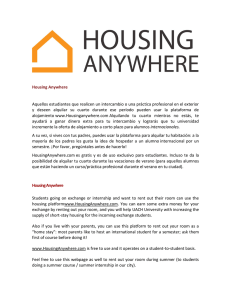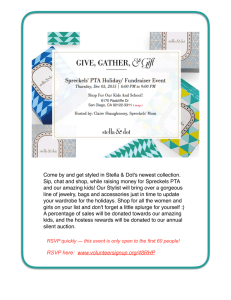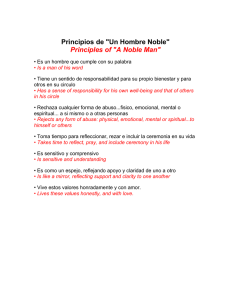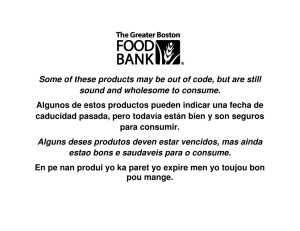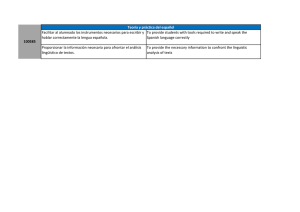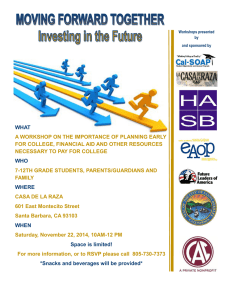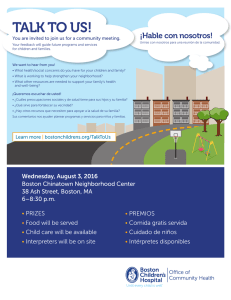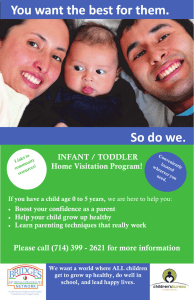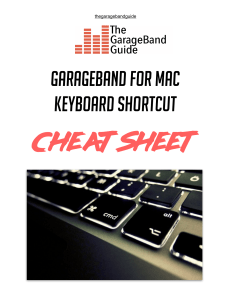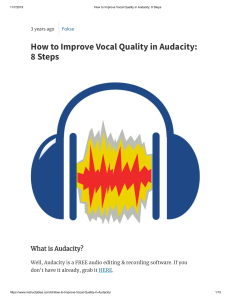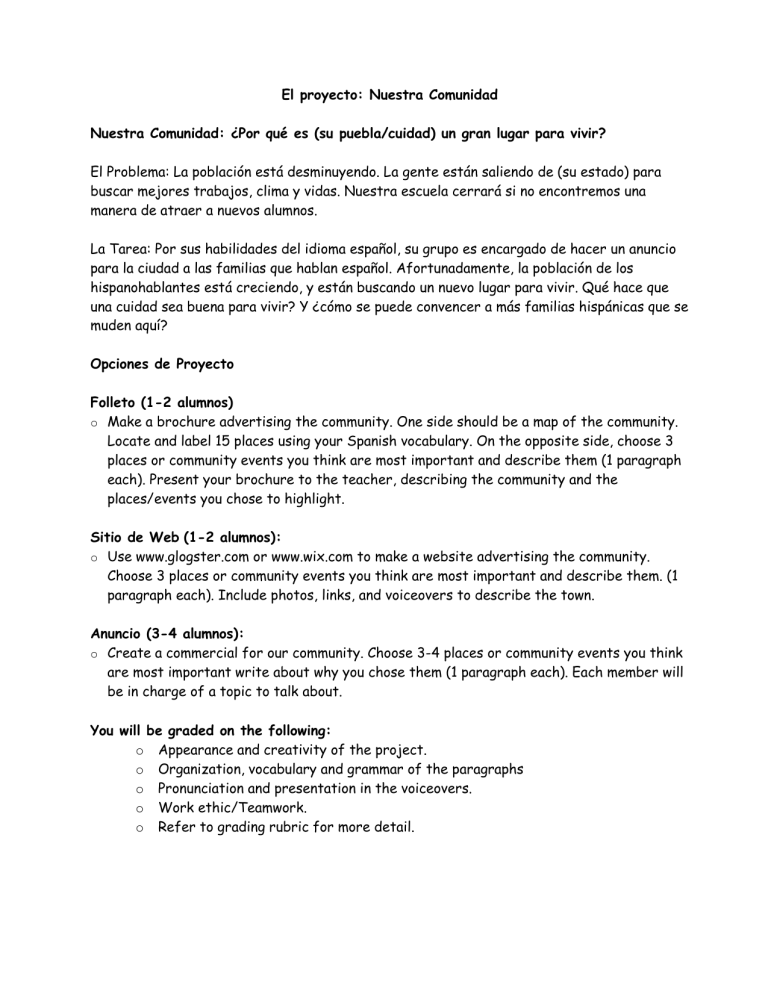
El proyecto: Nuestra Comunidad Nuestra Comunidad: ¿Por qué es (su puebla/cuidad) un gran lugar para vivir? El Problema: La población está desminuyendo. La gente están saliendo de (su estado) para buscar mejores trabajos, clima y vidas. Nuestra escuela cerrará si no encontremos una manera de atraer a nuevos alumnos. La Tarea: Por sus habilidades del idioma español, su grupo es encargado de hacer un anuncio para la ciudad a las familias que hablan español. Afortunadamente, la población de los hispanohablantes está creciendo, y están buscando un nuevo lugar para vivir. Qué hace que una cuidad sea buena para vivir? Y ¿cómo se puede convencer a más familias hispánicas que se muden aquí? Opciones de Proyecto Folleto (1-2 alumnos) o Make a brochure advertising the community. One side should be a map of the community. Locate and label 15 places using your Spanish vocabulary. On the opposite side, choose 3 places or community events you think are most important and describe them (1 paragraph each). Present your brochure to the teacher, describing the community and the places/events you chose to highlight. Sitio de Web (1-2 alumnos): o Use www.glogster.com or www.wix.com to make a website advertising the community. Choose 3 places or community events you think are most important and describe them. (1 paragraph each). Include photos, links, and voiceovers to describe the town. Anuncio (3-4 alumnos): o Create a commercial for our community. Choose 3-4 places or community events you think are most important write about why you chose them (1 paragraph each). Each member will be in charge of a topic to talk about. You will be graded on the following: o Appearance and creativity of the project. o Organization, vocabulary and grammar of the paragraphs o Pronunciation and presentation in the voiceovers. o Work ethic/Teamwork. o Refer to grading rubric for more detail. Objectives Students will write persuasively and construct their projects creatively for the appropriate audience. Students will demostrate previously learned vocabulary and grammar, as well as incorporating new words and structures in their writing. Students will use appropriate transitions and descriptors making paragraphs fluid and unique. Students will choose appropriate images, technology, music, publishing formats, etc. to enhance their writing. Students will perform their scripts using correct pronunciation and appropriate fluency. Participation Requirements Each group member will have an assigned role (some may have more than one role depending on number of group members) Group Leader – In charge of the group folder and timeline; guides group through decision-making process and makes sure that others stay on task; divides up topics amongst group members so all contribute; edits scripts, checking for common errors. Images – collects and takes pictures for the advertisement. Has permission from students if they use a picture from the PUBLIC FILE (SEE ME FOR PERMISSION SLIPS). Makes sure that they are labeled appropriately and saved in your group’s folder. Also in charge of making the advertisement look sharp with relevant and eye-appealing fonts, color schemes and backgrounds. Sound – edits voiceovers to make sure they are clear and free of other noises; saves and organizes all files for easy access later on; researches and chooses background music making sure it is COPYRIGHT FRIENDLY and APPROPRIATE, and places with voiceovers, can use audacity, garageband, and www.ccmixter.org. Tech expert – is familiar with video editing programs. Knows how to import sound and pictures, can make transitions and put in titles, credits, and edit pictures. Timeline o Day 1: Brain-storming activity Why is (our town) a great place to live? Why is it an ideal place for someone who speaks Spanish and is from Latin America? o Day 2-3: Writing activities – practice with transitions, complete sentences with adjectives and prepositions. o Day 4-5: Write paragraphs for project; edit corrections o Day 6: Tech practice with glogs, garageband, iMovie, Publisher and Jaycut; gather info, pics, music, etc. o Day 7: Practice and Record audio o Day 8-9: Put it all together, upload to wiki o Day 10: Self grading, Peer evaluations on wiki RESOURCES www.cooltoolsforschools.wikispaces.com (tons of sites for video, audio and picture editing) www.animoto.com (great site for displaying pictures and short text) www.glogster.com/edu (great for website creating) username www. wix.com (other website creator) VIDEO Editing www.jaycut.com (video editing online) Advantages o You can upload videos, pictures and sound and easily edit online. o Easily embeds into websites. o It automatically saves! Disadvantages o Hard to preview - have to watch entire video each time you want to view your progress. o Only one track for sound. Record your voices, jingles and sound effects in one Garageband/Audacity file and upload. You cannot add music separately. o Has a few unexplainable glitches. Windows Movie Maker: Great for videos and photos. When you've finished editing, be sure to save as a movie file. Advantages o User friendly, you can import music, videos and photos, add transitions and effects, etc. o You can save as a .mov file so it can be uploaded to www.schooltube.com and embedded on the Spanish wiki. Disavantages o This program freezes A LOT! SAVE OFTEN! iMovie: o Advantages: Cool transitions and effects, user friendly. Garageband is very compatible. o Disadvantages: May freeze – SAVE OFTEN! Recording Voices o Audacity: Free downloadable audio-editing program. This program allows you to record yourself, import music and previous voice recordings (from ipods) and create sound effects. o Garageband is located on all laptops and provides loops, jingles, and sound effects. MUSIC: Remember, you must use copyright/royalty free music. o http://ccmixter.org/media/tags has music you can LEGALLY download and use in projects such as this. Sample and download to your groups folder. You can then import it into Audacity and use it as background music under your voiceovers. o http://www.soundzabound.com/ is also a great site for royalty-free music. Must register o www.soungle.com (sound effects)