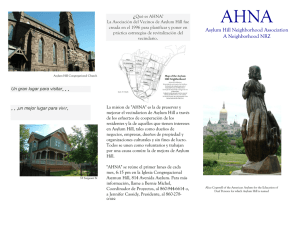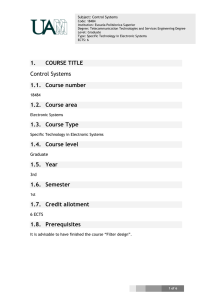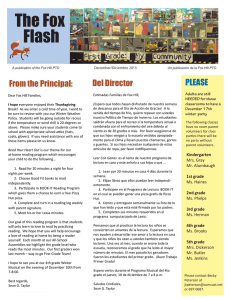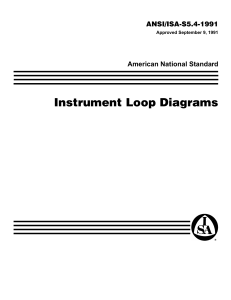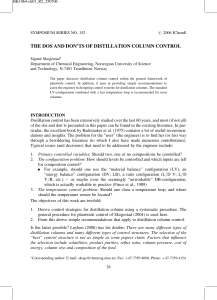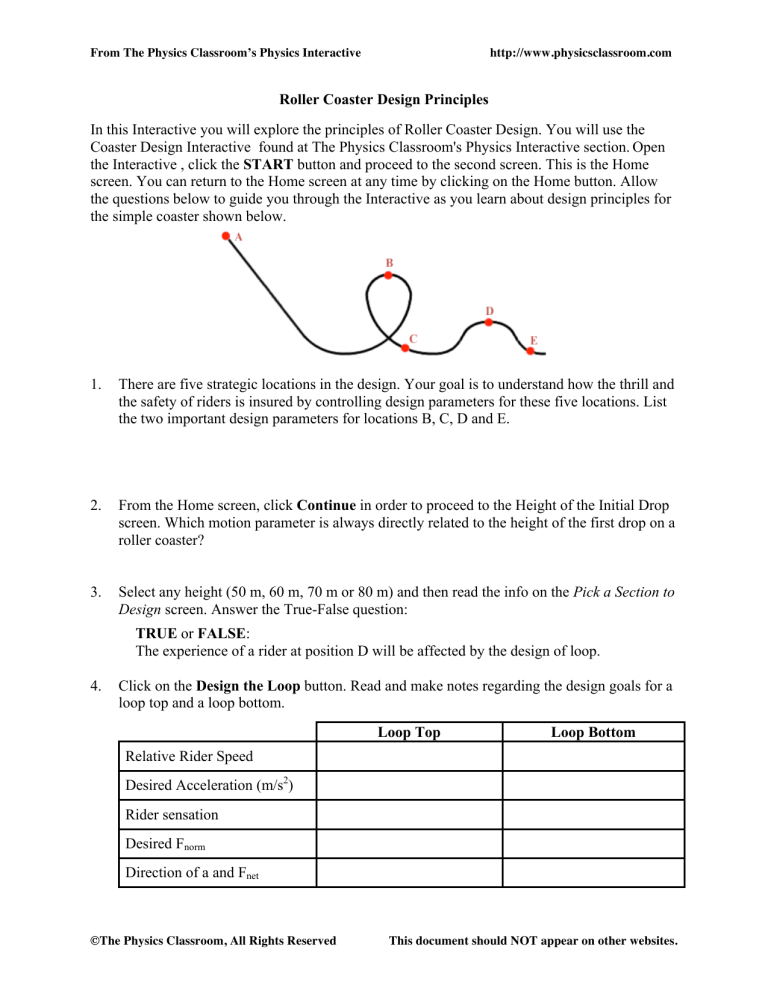
From The Physics Classroom’s Physics Interactive http://www.physicsclassroom.com Roller Coaster Design Principles In this Interactive you will explore the principles of Roller Coaster Design. You will use the Coaster Design Interactive found at The Physics Classroom's Physics Interactive section. Open the Interactive , click the START button and proceed to the second screen. This is the Home screen. You can return to the Home screen at any time by clicking on the Home button. Allow the questions below to guide you through the Interactive as you learn about design principles for the simple coaster shown below. 1. There are five strategic locations in the design. Your goal is to understand how the thrill and the safety of riders is insured by controlling design parameters for these five locations. List the two important design parameters for locations B, C, D and E. 2. From the Home screen, click Continue in order to proceed to the Height of the Initial Drop screen. Which motion parameter is always directly related to the height of the first drop on a roller coaster? 3. Select any height (50 m, 60 m, 70 m or 80 m) and then read the info on the Pick a Section to Design screen. Answer the True-False question: TRUE or FALSE: The experience of a rider at position D will be affected by the design of loop. 4. Click on the Design the Loop button. Read and make notes regarding the design goals for a loop top and a loop bottom. Loop Top Loop Bottom Relative Rider Speed Desired Acceleration (m/s2) Rider sensation Desired Fnorm Direction of a and Fnet ©The Physics Classroom, All Rights Reserved This document should NOT appear on other websites. From The Physics Classroom’s Physics Interactive 5. http://www.physicsclassroom.com Click on the Loop Top (B) to navigate to the Design and Safety Considerations screen. There are two safety concerns for loop tops – falling out and blacking out. What motion features lead to falling out and blacking out on the top of the loop? Falling out: Blacking out: 6. Describe the loop height – loop radius constraint that is typically imposed upon the design of clothoid loops. 7. Click on the Design the Loop Bottom button. Describe what causes black out at loop bottoms and identify the range of acceleration values required to prevent it. 8. Click on the Design the Hill button. Read and make notes regarding the design goals for a hill top and a hill bottom. Hill Top Hill Bottom Relative Rider Speed Desired Acceleration (m/s2) Rider sensation Desired Fnorm Direction of a and Fnet 9. What are negative Gs and where on a roller coaster ride are they experienced? ©The Physics Classroom, All Rights Reserved This document should NOT appear on other websites. From The Physics Classroom’s Physics Interactive http://www.physicsclassroom.com 10. Click on the Hill Top (D) to navigate to the Design and Safety Considerations screen for Hill Tops. Describe what the term red-out refers to and describe the motion conditions can lead to red-out at the top of a hill. 11. Click on the Design the Hill Bottom button. What is the maximum acceleration that should be allowed at the bottom of the hill? What occurs when riders’ accelerations exceed this value? 12. Each of the design sections (Loop Top, Loop Bottom, Hill Top, and Hill Bottom) in the Interactive includes a View Design Data button. Click on each button and inspect the provided Data in order to complete the following table. Enter increase (I), decrease (D), or no affect (NA) in each cell of the table. Result of Increasing Height on … Speed Accel’n # of Gs Result of Increasing Radius on … Speed Accel’n # of Gs Loop Top (B) Loop Bottom (C) Hill Top (D) Hill Bottom (E) ©The Physics Classroom, All Rights Reserved This document should NOT appear on other websites. From The Physics Classroom’s Physics Interactive http://www.physicsclassroom.com 13. Free-body diagrams show the type (Fgrav, Fnorm), direction, and relative size of the forces acting upon riders at various locations. In the provided space, construct free-body diagrams for coaster riders for each of the specified conditions. Location B – Loop Top Location B – Loop Top Location C – Loop Bottom Location D – Hill Top Location D – Hill Top Location D – Hill Top (a < 19.6 m/s2) (a < 19.6 m/s2) (a = 9.8 m/s2) (a >19.6 m/s2) (a < 9.8 m/s2) (a > 9.8 m/s2) Location E – Hill Bottom ©The Physics Classroom, All Rights Reserved This document should NOT appear on other websites.