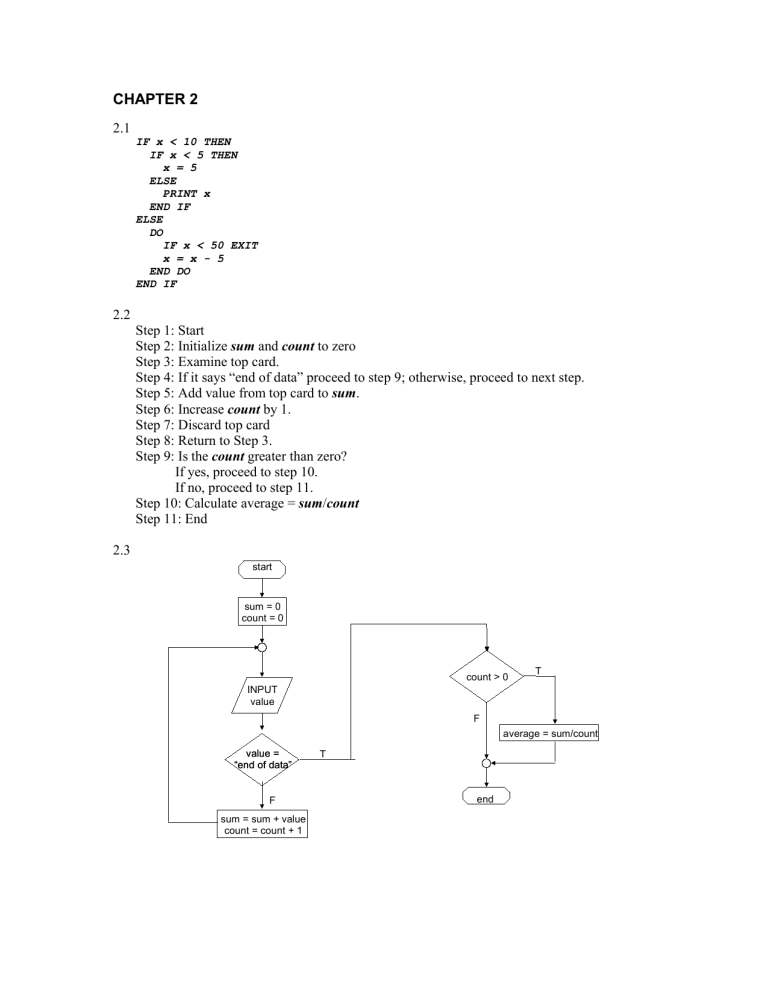
CHAPTER 2
2.1
IF x < 10 THEN
IF x < 5 THEN
x = 5
ELSE
PRINT x
END IF
ELSE
DO
IF x < 50 EXIT
x = x - 5
END DO
END IF
2.2
Step 1: Start
Step 2: Initialize sum and count to zero
Step 3: Examine top card.
Step 4: If it says “end of data” proceed to step 9; otherwise, proceed to next step.
Step 5: Add value from top card to sum.
Step 6: Increase count by 1.
Step 7: Discard top card
Step 8: Return to Step 3.
Step 9: Is the count greater than zero?
If yes, proceed to step 10.
If no, proceed to step 11.
Step 10: Calculate average = sum/count
Step 11: End
2.3
start
sum = 0
count = 0
count > 0
T
INPUT
value
F
average = sum/count
value =
“end of data”
F
sum = sum + value
count = count + 1
T
end
2.4
Students could implement the subprogram in any number of languages. The following
Fortran 90 program is one example. It should be noted that the availability of complex
variables in Fortran 90, would allow this subroutine to be made even more concise.
However, we did not exploit this feature, in order to make the code more compatible with
Visual BASIC, MATLAB, etc.
PROGRAM Rootfind
IMPLICIT NONE
INTEGER::ier
REAL::a, b, c, r1, i1, r2, i2
DATA a,b,c/1.,5.,2./
CALL Roots(a, b, c, ier, r1, i1, r2, i2)
IF (ier .EQ. 0) THEN
PRINT *, r1,i1," i"
PRINT *, r2,i2," i"
ELSE
PRINT *, "No roots"
END IF
END
SUBROUTINE Roots(a, b, c, ier, r1, i1, r2, i2)
IMPLICIT NONE
INTEGER::ier
REAL::a, b, c, d, r1, i1, r2, i2
r1=0.
r2=0.
i1=0.
i2=0.
IF (a .EQ. 0.) THEN
IF (b <> 0) THEN
r1 = -c/b
ELSE
ier = 1
END IF
ELSE
d = b**2 - 4.*a*c
IF (d >= 0) THEN
r1 = (-b + SQRT(d))/(2*a)
r2 = (-b - SQRT(d))/(2*a)
ELSE
r1 = -b/(2*a)
r2 = r1
i1 = SQRT(ABS(d))/(2*a)
i2 = -i1
END IF
END IF
END
The answers for the 3 test cases are: (a) −0.438, -4.56; (b) 0.5; (c) −1.25 + 2.33i; −1.25 −
2.33i.
Several features of this subroutine bear mention:
• The subroutine does not involve input or output. Rather, information is passed in and out
via the arguments. This is often the preferred style, because the I/O is left to the
discretion of the programmer within the calling program.
• Note that an error code is passed (IER = 1) for the case where no roots are possible.
2.5 The development of the algorithm hinges on recognizing that the series approximation of the
sine can be represented concisely by the summation,
n
∑
i =1
2i −1
x
(2i − 1)!
where i = the order of the approximation. The following algorithm implements this
summation:
Step 1: Start
Step 2: Input value to be evaluated x and maximum order n
Step 3: Set order (i) equal to one
Step 4: Set accumulator for approximation (approx) to zero
Step 5: Set accumulator for factorial product (fact) equal to one
Step 6: Calculate true value of sin(x)
Step 7: If order is greater than n then proceed to step 13
Otherwise, proceed to next step
Step 8: Calculate the approximation with the formula
2i-1
x
approx = approx + ( −1) i-1
factor
Step 9: Determine the error
%error =
true − approx
100%
true
Step 10: Increment the order by one
Step 11: Determine the factorial for the next iteration
factor = factor • (2 • i − 2) • (2 • i − 1)
Step 12: Return to step 7
Step 13: End
2.6
start
INPUT
x, n
i=1
true = sin(x)
approx = 0
factor = 1
i>n
T
F
approx = approx + ( - 1) i - 1
error =
x2 i - 1
factor
true − approx
100%
true
OUTPUT
i,approx,error
i=i+1
factor=factor(2i-2)(2i-1)
end
Pseudocode:
SUBROUTINE Sincomp(n,x)
i = 1
true = SIN(x)
approx = 0
factor = 1
DO
IF i > n EXIT
approx = approx + (-1)i-1•x2•i-1 / factor
error = Abs(true - approx) / true) * 100
PRINT i, true, approx, error
i = i + 1
factor = factor•(2•i-2)•(2•i-1)
END DO
END
2.7 The following Fortran 90 code was developed based on the pseudocode from Prob. 2.6:
PROGRAM Series
IMPLICIT NONE
INTEGER::n
REAL::x
n = 15
x = 1.5
CALL Sincomp(n,x)
END
SUBROUTINE Sincomp(n,x)
IMPLICIT NONE
INTEGER::n,i,fac
REAL::x,tru,approx,er
i = 1
tru = SIN(x)
approx = 0.
fac = 1
PRINT *, "
order
true
approx
error"
DO
IF (i > n) EXIT
approx = approx + (-1) ** (i-1) * x ** (2*i - 1) / fac
er = ABS(tru - approx) / tru) * 100
PRINT *, i, tru, approx, er
i = i + 1
fac = fac * (2*i-2) * (2*i-1)
END DO
END
OUTPUT:
order
1
2
3
4
5
6
7
8
9
10
11
12
13
14
15
Press any key
true
0.9974950
0.9974950
0.9974950
0.9974950
0.9974950
0.9974950
0.9974950
0.9974950
0.9974950
0.9974950
0.9974950
0.9974950
0.9974950
0.9974950
0.9974950
to continue
approx
1.500000
0.9375000
1.000781
0.9973912
0.9974971
0.9974950
0.9974951
0.9974949
0.9974915
0.9974713
0.9974671
0.9974541
0.9974663
0.9974280
0.9973251
error
-50.37669
6.014566
-0.3294555
1.0403229E-02
-2.1511559E-04
0.0000000E+00
-1.1950866E-05
1.1950866E-05
3.5255053E-04
2.3782223E-03
2.7965026E-03
4.0991469E-03
2.8801586E-03
6.7163869E-03
1.7035959E-02
The errors can be plotted versus the number of terms:
1.E+02
1.E+01
error
1.E+00
1.E-01
1.E-02
1.E-03
1.E-04
1.E-05
0
5
10
15
Interpretation: The absolute percent relative error drops until at n = 6, it actually yields a
perfect result (pure luck!). Beyond, n = 8, the errors starts to grow. This occurs because of
round-off error, which will be discussed in Chap. 3.
2.8 AQ = 442/5 = 88.4
AH = 548/6 = 91.33
without final
AG =
30(88.4) + 30(91.33)
= 89.8667
30 + 30
AG =
30(88.4) + 30(91.33) + 40(91)
= 90.32
30 + 30
with final
The following pseudocode provides an algorithm to program this problem. Notice that the
input of the quizzes and homeworks is done with logical loops that terminate when the user
enters a negative grade:
INPUT number, name
INPUT WQ, WH, WF
nq = 0
sumq = 0
DO
INPUT quiz (enter negative to signal end of quizzes)
IF quiz < 0 EXIT
nq = nq + 1
sumq = sumq + quiz
END DO
AQ = sumq / nq
PRINT AQ
nh = 0
sumh = 0
PRINT "homeworks"
DO
INPUT homework (enter negative to signal end of homeworks)
IF homework < 0 EXIT
nh = nh + 1
sumh = sumh + homework
END DO
AH = sumh / nh
PRINT "Is there a final grade (y or n)"
INPUT answer
IF answer = "y" THEN
INPUT FE
AG = (WQ * AQ + WH * AH + WF * FE) / (WQ + WH + WF)
ELSE
AG = (WQ * AQ + WH * AH) / (WQ + WH)
END IF
PRINT number, name$, AG
END
2.9
n
0
1
2
3
4
5
F
$100,000.00
$108,000.00
$116,640.00
$125,971.20
$136,048.90
$146,932.81
24
25
$634,118.07
$684,847.52
2.10 Programs vary, but results are
Bismarck = −10.842
Yuma = 33.040
t = 0 to 59
t = 180 to 242
2.11
n
1
2
3
4
5
A
40,250.00
21,529.07
15,329.19
12,259.29
10,441.04
2.12
Step
2
1
0.5
v(12)
49.96
48.70
48.09
εt (%)
-5.2
-2.6
-1.3
Error is halved when step is halved
2.13
Fortran 90
VBA
Subroutine BubbleFor(n, b)
Option Explicit
Implicit None
Sub Bubble(n, b)
!sorts an array in ascending
!order using the bubble sort
'sorts an array in ascending
'order using the bubble sort
Integer(4)::m, i, n
Logical::switch
Real::a(n),b(n),dum
Dim m As Integer, i As Integer
Dim switch As Boolean
Dim dum As Single
m = n - 1
Do
switch = .False.
Do i = 1, m
If (b(i) > b(i + 1)) Then
dum = b(i)
b(i) = b(i + 1)
b(i + 1) = dum
switch = .True.
End If
End Do
If (switch == .False.) Exit
m = m - 1
End Do
m = n - 1
Do
switch = False
For i = 1 To m
If b(i) > b(i + 1) Then
dum = b(i)
b(i) = b(i + 1)
b(i + 1) = dum
switch = True
End If
Next i
If switch = False Then Exit Do
m = m - 1
Loop
End
End Sub
2.14 Here is a flowchart for the algorithm:
Function Vol(R, d)
pi = 3.141593
d<R
Vol = pi * d^3 / 3
d<3*R
V1 = pi * R^3 / 3
Vol =
“Overtop”
V2 = pi * R^2 (d – R)
Vol = V1 + V2
End Function
Here is a program in VBA:
Option Explicit
Function Vol(R, d)
Dim V1 As Single, v2 As Single, pi As Single
pi = 4 * Atn(1)
If d < R Then
Vol = pi * d ^ 3 / 3
ElseIf d <= 3 * R Then
V1 = pi * R ^ 3 / 3
v2 = pi * R ^ 2 * (d - R)
Vol = V1 + v2
Else
Vol = "overtop"
End If
End Function
The results are
R
1
1
1
1
1
1
d
0.3
0.8
1
2.2
3
3.1
Volume
0.028274
0.536165
1.047198
4.817109
7.330383
overtop
2.15 Here is a flowchart for the algorithm:
Function Polar(x, y)
π = 3.141593
r = x2 + y 2
T
x<0
T
F
T
F
y>0
F
y<0
θ=0
T
θ =−
y>0
θ =
π
2
T
F
π
2
y<0
y
θ = tan −1 − π
x
θ=π
Polar
=θ
180
π
End Polar
And here is a VBA function procedure to implement it:
Option Explicit
Function Polar(x, y)
y
θ = tan−1 + π
x
Dim th As Single, r As Single
Const pi As Single = 3.141593
r = Sqr(x ^ 2 + y ^ 2)
If x < 0
If y >
th =
ElseIf
th =
Else
th =
End If
Else
If y >
th =
ElseIf
th =
Else
th =
End If
End If
Then
0 Then
Atn(y / x) + pi
y < 0 Then
Atn(y / x) - pi
pi
0 Then
pi / 2
y < 0 Then
-pi / 2
0
Polar = th * 180 / pi
End Function
The results are:
x
1
1
1
-1
-1
-1
0
0
0
y
1
-1
0
1
-1
0
1
-1
0
θ
90
-90
0
135
-135
180
90
-90
0
4.18 f(x) = x-1-1/2*sin(x)
f '(x) = 1-1/2*cos(x)
f ''(x) = 1/2*sin(x)
f '''(x) = 1/2*cos(x)
f IV(x) = -1/2*sin(x)
Using the Taylor Series Expansion (Equation 4.5 in the book), we obtain the following
1st, 2nd, 3rd, and 4th Order Taylor Series functions shown below in the Matlab programf1, f2, f4. Note the 2nd and 3rd Order Taylor Series functions are the same.
From the plots below, we see that the answer is the 4th Order Taylor Series expansion.
x=0:0.001:3.2;
f=x-1-0.5*sin(x);
subplot(2,2,1);
plot(x,f);grid;title('f(x)=x-1-0.5*sin(x)');hold on
f1=x-1.5;
e1=abs(f-f1);
%Calculates the absolute value of the
difference/error
subplot(2,2,2);
plot(x,e1);grid;title('1st Order Taylor Series Error');
f2=x-1.5+0.25.*((x-0.5*pi).^2);
e2=abs(f-f2);
subplot(2,2,3);
plot(x,e2);grid;title('2nd/3rd Order Taylor Series Error');
f4=x-1.5+0.25.*((x-0.5*pi).^2)-(1/48)*((x-0.5*pi).^4);
e4=abs(f4-f);
subplot(2,2,4);
plot(x,e4);grid;title('4th Order Taylor Series Error');hold off
f(x )= x -1-0.5*s in(x )
1s t O rder Tay lor S eries E rror
3
0.8
2
0.6
1
0.4
0
0.2
-1
0
0
1
2
3
4
0
2nd/3rd O rder Tay lor S eries E rror
0.2
1
2
3
4
4th O rder Tay lor S eries E rror
0.015
0.15
0.01
0.1
0.005
0.05
0
0
0
1
2
3
4
0
1
2
4.19 EXCEL WORKSHEET AND PLOTS
First Derivative Approximations Compared to Theoretical
14.0
12.0
10.0
8.0
Theoretical
Backward
Centered
Forward
f'(x)
6.0
4.0
2.0
0.0
-2.5
-2.0
-1.5
-1.0
-0.5
0.0
-2.0
-4.0
x-values
0.5
1.0
1.5
2.0
2.5
3
4
Approximations of the 2nd Derivative
15.0
10.0
f''(x)
5.0
0.0
-2.5
-2.0
-1.5
-1.0
-0.5
0.0
0.5
1.0
1.5
2.0
2.5
f''(x)-Theory
f''(x)-Backward
f''(x)-Centered
f''(x)-Forward
-5.0
-10.0
-15.0
x-values
x
-2.000
-1.750
-1.500
-1.250
-1.000
-0.750
-0.500
-0.250
0.000
0.250
0.500
0.750
1.000
1.250
1.500
1.750
2.000
x
-2.000
-1.750
-1.500
-1.250
-1.000
-0.750
-0.500
-0.250
0.000
0.250
0.500
0.750
1.000
1.250
1.500
1.750
2.000
f(x)
f(x-1)
0.000
2.141
3.625
4.547
5.000
5.078
4.875
4.484
4.000
3.516
3.125
2.922
3.000
3.453
4.375
5.859
8.000
f(x)
0.000
2.141
3.625
4.547
5.000
5.078
4.875
4.484
4.000
3.516
3.125
2.922
3.000
3.453
4.375
5.859
8.000
-2.891
0.000
2.141
3.625
4.547
5.000
5.078
4.875
4.484
4.000
3.516
3.125
2.922
3.000
3.453
4.375
5.859
f(x+1)
f(x-2)
2.141
3.625
4.547
5.000
5.078
4.875
4.484
4.000
3.516
3.125
2.922
3.000
3.453
4.375
5.859
8.000
10.891
f(x-1)
-2.891
0.000
2.141
3.625
4.547
5.000
5.078
4.875
4.484
4.000
3.516
3.125
2.922
3.000
3.453
4.375
5.859
3.625
-2.891
0.000
2.141
3.625
4.547
5.000
5.078
4.875
4.484
4.000
3.516
3.125
2.922
3.000
3.453
4.375
f(x+2)
3.625
4.547
5.000
5.078
4.875
4.484
4.000
3.516
3.125
2.922
3.000
3.453
4.375
5.859
8.000
10.891
14.625
f''(x)Theory
-12.000
-10.500
-9.000
-7.500
-6.000
-4.500
-3.000
-1.500
0.000
1.500
3.000
4.500
6.000
7.500
9.000
10.500
12.000
f''(x)- f''(x)-Cent
Back
150.500
-12.000
-12.000
-10.500
-10.500
-9.000
-9.000
-7.500
-7.500
-6.000
-6.000
-4.500
-4.500
-3.000
-3.000
-1.500
-1.500
0.000
0.000
1.500
1.500
3.000
3.000
4.500
4.500
6.000
6.000
7.500
7.500
9.000
9.000
10.500
10.500
12.000
f''(x)Forw
-10.500
-9.000
-7.500
-6.000
-4.500
-3.000
-1.500
0.000
1.500
3.000
4.500
6.000
7.500
9.000
10.500
12.000
13.500
f(x+1)
f'(x)-Theory f'(x)-Back f'(x)-Cent f'(x)-Forw
2.141
10.000
11.563
10.063
8.563
3.625
7.188
8.563
7.250
5.938
4.547
4.750
5.938
4.813
3.688
5.000
2.688
3.688
2.750
1.813
5.078
1.000
1.813
1.063
0.313
4.875
-0.313
0.313
-0.250
-0.813
4.484
-1.250
-0.813
-1.188
-1.563
4.000
-1.813
-1.563
-1.750
-1.938
3.516
-2.000
-1.938
-1.938
-1.938
3.125
-1.813
-1.938
-1.750
-1.563
2.922
-1.250
-1.563
-1.188
-0.813
3.000
-0.313
-0.813
-0.250
0.313
3.453
1.000
0.313
1.063
1.813
4.375
2.688
1.813
2.750
3.688
5.859
4.750
3.688
4.813
5.938
8.000
7.188
5.938
7.250
8.563
10.891
10.000
8.563
10.063
11.563
8.11 Substituting the parameter values yields
10
ε3
1−ε
= 150
+ 1.75
1−ε
1000
This can be rearranged and expressed as a roots problem
f (ε ) = 0.15(1 − ε ) + 1.75 − 10
ε3
=0
1−ε
A plot of the function suggests a root at about 0.45.
3
2
1
0
-1
0
0.2
0.4
0.6
-2
-3
But suppose that we do not have a plot. How do we come up with a good initial guess. The void
fraction (the fraction of the volume that is not solid; i.e. consists of voids) varies between 0 and 1. As
can be seen, a value of 1 (which is physically unrealistic) causes a division by zero. Therefore, two
physically-based initial guesses can be chosen as 0 and 0.99. Note that the zero is not physically
realistic either, but since it does not cause any mathematical difficulties, it is OK. Applying bisection
yields a result of ε = 0.461857 in 15 iterations with an absolute approximate relative error of 6.5×10−3
%
8.12
The total pressure is equal to the partial pressures of the components:
P = Pb + Pt
According to Antoine’s equation
Pb = e
Ab −
Bb
T +Cb
Pt = e
At −
Bt
T +Ct
Combining the equations yields
f (T ) = e
Ab −
Bb
T +Cb
+e
At −
Bt
T +Ct
−P=0
The root of this equation can be evaluated to yield T = 350.5.
8.13 There are a variety of ways to solve this system of 5 equations
K1 =
[H + ][HCO 3− ]
[CO 2 ]
(1)
K2 =
[H + ][CO 32− ]
[HCO 3− ]
(2)
K w = [H + ][OH − ]
(3)
cT = [CO 2 ] + [HCO3− ] + [CO32− ]
(4)
Alk = [HCO3− ] + 2[CO 32− ] + [OH − ] − [H + ]
(5)
One way is to combine the equations to produce a single polynomial. Equations 1 and 2 can be solved
for
[H 2 CO*3 ] =
[H + ][HCO 3− ]
K1
[CO 23− ] =
[H + ]K 2
[HCO 3− ]
These results can be substituted into Eq. 4, which can be solved for
[H 2 CO*3 ] = F0 cT
[HCO 3− ] = F1cT
[CO 32− ] = F2 cT
where F0, F1, and F2 are the fractions of the total inorganic carbon in carbon dioxide, bicarbonate and
carbonate, respectively, where
F0 =
K 1K 2
[H + ] 2
K1[H + ]
F2 = + 2
F
=
1
+ 2
+
+ 2
+
[H ] + K1[H + ] + K 1K 2
[H ] + K 1[H ] + K1 K 2
[H ] + K 1[H ] + K1 K 2
Now these equations, along with the Eq. 3 can be substituted into Eq. 5 to give
0 = F1cT + 2 F2 cT + K w [H + ] − [H + ] − Alk
Although it might not be apparent, this result is a fourth-order polynomial in [H+].
[H + ]4 + ( K1 + Alk )[ H + ]3 + ( K1K 2 + AlkK1 − K w − K1cT )[ H + ]2
+ ( AlkK1K 2 − K1K w − 2 K1 K 2 cT )[ H + ] − K1 K 2 K w = 0
Substituting parameter values gives
[H + ]4 + 2.001 × 10 −3 [ H + ]3 − 5.012 × 10 −10 [H + ]2 − 1.055 × 10 −19 [ H + ] − 2.512 × 10 −31 = 0
This equation can be solved for [H+] = 2.51x10-7 (pH = 6.6). This value can then be used to compute
[OH − ] =
10 −14
= 3.98 × 10 −8
2.51 ×10 −7
-7 2
(2.51 × 10 )
[H CO ] =
( 2.51 ×10 ) + 10 ( 2.51 × 10 ) + 10
10 (2.51 × 10 )
[HCO ] =
(2.51× 10 ) + 10 ( 2.51 × 10 ) + 10
*
2
3
-7 2
-7
−6.3
−
3
[CO 23− ] =
−6.3
-7 2
−6.3
10
-7
−6.3
-7
−6.3
10
10 −6.310 −10.3
-7 2
( 2.51× 10 )
+ 10
−6.3
−10.3
(2.51× 10 ) + 10
-7
− 6 .3
10
−10.3
−10.3
∫
Cout
Cin
K
k max C
+
1
k max
dc = −
C out
1
+ C out − Cin
K ln
k max
Cin
Therefore, the problem amounts to finding the root of
f (Cout ) =
V
1
+
F k max
Cout
K ln
Cin
+ Cout − Cin
Excel solver can be used to find the root:
)
(
)
3 × 10 −3 = 0.666562 3 × 10 −3 = 0.002
(
)
3 × 10 −3 = 0. 000133 3 × 10 −3 = 1.33 × 10 −4 M
8.14 The integral can be evaluated as
−
(
3 × 10 −3 = 0.33304 3 × 10 −3 = 0. 001
8.24
%Region from x=8 to x=10
x1=[8:.1:10];
y1=20*(x1-(x1-5))-15-57;
figure (1)
plot(x1,y1)
grid
%Region from x=7 to x=8
x2=[7:.1:8];
y2=20*(x2-(x2-5))-57;
figure (2)
plot(x2,y2)
grid
%Region from x=5 to x=7
x3=[5:.1:7];
y3=20*(x3-(x3-5))-57;
figure (3)
plot(x3,y3)
grid
%Region from x=0 to x=5
x4=[0:.1:5];
y4=20*x4-57;
figure (4)
plot(x4,y4)
grid
%Region from x=0 to x=10
figure (5)
plot(x1,y1,x2,y2,x3,y3,x4,y4)
grid
title('shear diagram')
a=[20 -57]
roots(a)
a =
20
-57
ans =
2.8500
s hear diagram
60
40
20
0
-20
-40
-60
0
1
2
3
4
5
6
7
8
9
10
8.25
%Region from x=7 to x=8
x2=[7:.1:8];
y2=-10*(x2.^2-(x2-5).^2)+150+57*x2;
figure (2)
plot(x2,y2)
grid
%Region from x=5 to x=7
x3=[5:.1:7];
y3=-10*(x3.^2-(x3-5).^2)+57*x3;
figure (3)
plot(x3,y3)
grid
%Region from x=0 to x=5
x4=[0:.1:5];
y4=-10*(x4.^2)+57*x4;
figure (4)
plot(x4,y4)
grid
%Region from x=0 to x=10
figure (5)
plot(x1,y1,x2,y2,x3,y3,x4,y4)
grid
title('moment diagram')
a=[-43 250]
roots(a)
a =
-43
250
ans =
5.8140
m om ent diagram
100
80
60
40
20
0
-20
-40
-60
0
1
2
3
4
5
6
7
8
9
10
8.26 A Matlab script can be used to determine that the slope equals zero at x = 3.94 m.
%Region from x=8 to x=10
x1=[8:.1:10];
y1=((-10/3)*(x1.^3-(x1-5).^3))+7.5*(x1-8).^2+150*(x1-7)+(57/2)*x1.^2238.25;
figure (1)
plot(x1,y1)
grid
%Region from x=7 to x=8
x2=[7:.1:8];
y2=((-10/3)*(x2.^3-(x2-5).^3))+150*(x2-7)+(57/2)*x2.^2-238.25;
figure (2)
plot(x2,y2)
grid
%Region from x=5 to x=7
x3=[5:.1:7];
y3=((-10/3)*(x3.^3-(x3-5).^3))+(57/2)*x3.^2-238.25;
figure (3)
plot(x3,y3)
grid
%Region from x=0 to x=5
x4=[0:.1:5];
y4=((-10/3)*(x4.^3))+(57/2)*x4.^2-238.25;
figure (4)
plot(x4,y4)
grid
%Region from x=0 to x=10
figure (5)
plot(x1,y1,x2,y2,x3,y3,x4,y4)
grid
title('slope diagram')
a=[-10/3 57/2 0 -238.25]
roots(a)
a =
-3.3333
ans =
7.1531
3.9357
-2.5388
28.5000
0 -238.2500
s lope diagram
200
150
100
50
0
-50
-100
-150
-200
-250
0
8.27
1
2
3
4
5
6
7
8
9
10
%Region from x=8 to x=10
x1=[8:.1:10];
y1=(-5/6)*(x1.^4-(x1-5).^4)+(15/6)*(x1-8).^3+75*(x1-7).^2+(57/6)*x1.^3238.25*x1;
figure (1)
plot(x1,y1)
grid
%Region from x=7 to x=8
x2=[7:.1:8];
y2=(-5/6)*(x2.^4-(x2-5).^4)+75*(x2-7).^2+(57/6)*x2.^3-238.25*x2;
figure (2)
plot(x2,y2)
grid
%Region from x=5 to x=7
x3=[5:.1:7];
y3=(-5/6)*(x3.^4-(x3-5).^4)+(57/6)*x3.^3-238.25*x3;
figure (3)
plot(x3,y3)
grid
%Region from x=0 to x=5
x4=[0:.1:5];
y4=(-5/6)*(x4.^4)+(57/6)*x4.^3-238.25*x4;
figure (4)
plot(x4,y4)
grid
%Region from x=0 to x=10
figure (5)
plot(x1,y1,x2,y2,x3,y3,x4,y4)
grid
title('displacement curve')
a =
-3.3333
ans =
7.1531
3.9357
-2.5388
28.5000
0 -238.2500
Therefore, other than the end supports, there are no points of zero displacement along the beam.
dis plac em ent c urve
0
-100
-200
-300
-400
-500
-600
0
1
2
3
4
5
6
7
8
9
10
8.39 Excel Solver solution:
8.40 The problem reduces to finding the value of n that drives the second part of the equation to
1. In other words, finding the root of
f ( n) =
n
( n −1) / n
R
−1 − 1 = 0
n −1 c
(
)
Inspection of the equation indicates that singularities occur at x = 0 and 1. A plot indicates that
otherwise, the function is smooth.
0.5
0
-0.5
0
0.5
1
1.5
-1
A tool such as the Excel Solver can be used to locate the root at n = 0.8518.
8.41 The sequence of calculation need to compute the pressure drop in each pipe is
A = π (D / 2) 2
v=
Q
A
Re =
Dρv
µ
1
f = root 4 .0 log Re f − 0.4 −
f
(
∆P = f
)
ρv 2
2D
The six balance equations can then be solved for the 6 unknowns.
The root location can be solved with a technique like the modified false position method. A bracketing
method is advisable since initial guesses that bound the normal range of friction factors can be readily
determined. The following VBA function procedure is designed to do this
Option Explicit
Function FalsePos(Re)
Dim iter As Integer, imax As Integer
Dim il As Integer, iu As Integer
Dim xrold As Single, fl As Single, fu As Single, fr As Single
Dim xl As Single, xu As Single, es As Single
Dim xr As Single, ea As Single
xl = 0.00001
xu = 1
es = 0.01
imax = 40
iter = 0
fl = f(xl, Re)
fu = f(xu, Re)
Do
xrold = xr
xr = xu - fu * (xl - xu) / (fl - fu)
fr = f(xr, Re)
iter = iter + 1
If xr <> 0 Then
ea = Abs((xr - xrold) / xr) * 100
End If
If fl * fr < 0 Then
xu = xr
fu = f(xu, Re)
iu = 0
il = il + 1
If il >= 2 Then fl = fl / 2
ElseIf fl * fr > 0 Then
xl = xr
fl = f(xl, Re)
il = 0
iu = iu + 1
If iu >= 2 Then fu = fu / 2
Else
ea = 0#
End If
If ea < es Or iter >= imax Then Exit Do
Loop
FalsePos = xr
End Function
Function f(x, Re)
f = 4 * Log(Re * Sqr(x)) / Log(10) - 0.4 - 1 / Sqr(x)
End Function
The following Excel spreadsheet can be set up to solve the problem. Note that the function call,
=falsepos(F8), is entered into cell G8 and then copied down to G9:G14. This invokes the
function procedure so that the friction factor is determined at each iteration.
The resulting final solution is
8.42 The following application of Excel Solver can be set up:
The solution is:
8.43 The results are
120
100
80
60
40
20
0
1
8.44
2
3
% Shuttle Liftoff Engine Angle
% Newton-Raphson Method of iteratively finding a single root
format long
%
Constants
LGB = 4.0; LGS = 24.0; LTS = 38.0;
WS = 0.230E6; WB = 1.663E6;
TB = 5.3E6; TS = 1.125E6;
es = 0.5E-7; nmax = 200;
%
Initial estimate in radians
x = 0.25
%Calculation loop
for i=1:nmax
fx = LGB*WB-LGB*TB-LGS*WS+LGS*TS*cos(x)-LTS*TS*sin(x);
dfx = -LGS*TS*sin(x)-LTS*TS*cos(x);
xn=x-fx/dfx;
%convergence check
ea=abs((xn-x)/xn);
if (ea<=es)
fprintf('convergence: Root = %f radians \n',xn)
theta = (180/pi)*x;
fprintf('Engine Angle = %f degrees \n',theta)
break
end
x=xn;
x
end
%
Shuttle Liftoff Engine Angle
% Newton-Raphson Method of iteratively finding a single root
% Plot of Resultant Moment vs Engine Anale
format long
%
Constants
LGB = 4.0; LGS = 24.0; LTS = 38.0;
WS = 0.195E6; WB = 1.663E6;
TB = 5.3E6; TS = 1.125E6;
x=-5:0.1:5;
fx = LGB*WB-LGB*TB-LGS*WS+LGS*TS*cos(x)-LTS*TS*sin(x);
plot(x,fx)
grid
axis([-6 6 -8e7 4e7])
title('Space Shuttle Resultant Moment vs Engine Angle')
xlabel('Engine angle ~ radians')
ylabel('Resultant Moment ~ lb-ft')
x =
x =
x =
x =
0.25000000000000
0.15678173034564
0.15518504730788
0.15518449747125
convergence: Root = 0.155184 radians
Engine Angle = 8.891417 degrees
4
x 10
7
S pac e S huttle Res ultant M om ent vs E ngine A ngle
Res ultant M om ent ~ lb-ft
2
0
-2
-4
-6
-8
-6
-4
-2
0
2
4
E ngine angle ~ radians
8.45 This problem was solved using the roots command in Matlab.
c =
1
-33
-704
-1859
roots(c)
ans =
48.3543
-12.2041
-3.1502
Therefore,
σ 1 = 48.4 Mpa
1
2
3
T
100
88.31493
80.9082
σ 2 = -3.15 MPa
t
20
30.1157
36.53126
σ 3 = -12.20 MPa
6
CHAPTER 3
3.1 Here is a VBA implementation of the algorithm:
Option Explicit
Sub GetEps()
Dim epsilon As Single
epsilon = 1
Do
If epsilon + 1 <= 1 Then Exit Do
epsilon = epsilon / 2
Loop
epsilon = 2 * epsilon
MsgBox epsilon
End Sub
It yields a result of 1.19209×10−7 on my desktop PC.
3.2 Here is a VBA implementation of the algorithm:
Option Explicit
Sub GetMin()
Dim x As Single, xmin As Single
x = 1
Do
If x <= 0 Then Exit Do
xmin = x
x = x / 2
Loop
MsgBox xmin
End Sub
It yields a result of 1.4013×10−45 on my desktop PC.
3.3 The maximum negative value of the exponent for a computer that uses e bits to store the
exponent is
emin = −(2e −1 − 1)
Because of normalization, the minimum mantissa is 1/b = 2−1 = 0.5. Therefore, the minimum
number is
xmin = 2 −12 − ( 2
e−1
−1)
= 2− 2
e−1
For example, for an 8-bit exponent
xmin = 2 − 2
8−1
= 2 −128 = 2.939 × 10 − 39
This result contradicts the value from Prob. 3.2 (1.4013×10−45). This amounts to an additional
21 divisions (i.e., 21 orders of magnitude lower in base 2). I do not know the reason for the
discrepancy. However, the problem illustrates the value of determining such quantities via a
program rather than relying on theoretical values.
3.4 VBA Program to compute in ascending order
Option Explicit
Sub Series()
Dim i As Integer, n As Integer
Dim sum As Single, pi As Single
pi = 4 * Atn(1)
sum = 0
n = 10000
For i = 1 To n
sum = sum + 1 / i ^ 2
Next i
MsgBox sum
'Display true percent relatve error
MsgBox Abs(sum - pi ^ 2 / 6) / (pi ^ 2 / 6)
End Sub
This yields a result of 1.644725 with a true relative error of 6.086×10−5.
VBA Program to compute in descending order:
Option Explicit
Sub Series()
Dim i As Integer, n As Integer
Dim sum As Single, pi As Single
pi = 4 * Atn(1)
sum = 0
n = 10000
For i = n To 1 Step -1
sum = sum + 1 / i ^ 2
Next i
MsgBox sum
'Display true percent relatve error
MsgBox Abs(sum - pi ^ 2 / 6) / (pi ^ 2 / 6)
End Sub
This yields a result of 1.644725 with a true relative error of 1.270×10−4
The latter version yields a superior result because summing in descending order mitigates the
roundoff error that occurs when adding a large and small number.
3.5 Remember that the machine epsilon is related to the number of significant digits by Eq. 3.11
ξ = b1−t
which can be solved for base 10 and for a machine epsilon of 1.19209×10−7 for
t = 1 − log10 (ξ ) = 1 − log10 (1.19209 ×10-7 ) = 7.92
To be conservative, assume that 7 significant figures is good enough. Recall that Eq. 3.7 can
then be used to estimate a stopping criterion,
ε s = (0.5 × 102 − n )%
Thus, for 7 significant digits, the result would be
ε s = (0.5 × 102 − 7 )% = 5 ×10 −6%
The total calculation can be expressed in one formula as
ε s = (0.5 × 102 − Int (1− log10 (ξ )) )%
It should be noted that iterating to the machine precision is often overkill. Consequently,
many applications use the old engineering rule of thumb that you should iterate to 3
significant digits or better.
As an application, I used Excel to evaluate the second series from Prob. 3.6. The results are:
Notice how after summing 27 terms, the result is correct to 7 significant figures. At this
point, both the true and the approximate percent relative errors are at 6.16×10−6 %. At this
point, the process would repeat one more time so that the error estimates would fall below
the precalculated stopping criterion of 5×10−6 %.
3.6 For the first series, after 25 terms are summed, the result is
The results are oscillating. If carried out further to n = 39, the series will eventually converge
to within 7 significant digits.
In contrast the second series converges faster. It attains 7 significant digits at n = 28.
3.9 Solution:
21 x 21 x 120 = 52920 words @ 64 bits/word = 8 bytes/word
52920 words @ 8 bytes/word = 423360 bytes
423360 bytes / 1024 bytes/kilobyte = 413.4 kilobytes = 0.41 M bytes
3.10 Solution:
%
%
%
Given: Taylor Series Approximation for cos(x) = 1 - x^2/2! + x^4/4! - ...
Find: number of terms needed to represent cos(x) to 8 significant
figures at the point where: x=0.2 pi
x=0.2*pi;
es=0.5e-08;
%approximation
cos=1;
j=1;
% j=terms counter
fprintf('j= %2.0f
cos(x)= %0.10f\n', j,cos)
fact=1;
for i=2:2:100
j=j+1;
fact=fact*i*(i-1);
cosn=cos+((-1)^(j+1))*((x)^i)/fact;
ea=abs((cosn-cos)/cosn);
if ea<es
fprintf('j= %2.0f
cos(x)= %0.10f
ea = %0.1e
CONVERGENCE
es= %0.1e',j,cosn,ea,es)
break
end
fprintf( 'j= %2.0f
cos(x)= %0.10f
ea = %0.1e\n',j,cosn,ea )
cos=cosn;
end
j=
j=
j=
j=
j=
j=
1
2
3
4
5
6
cos(x)=
cos(x)=
cos(x)=
cos(x)=
cos(x)=
cos(x)=
1.0000000000
0.8026079120
0.8091018514
0.8090163946
0.8090169970
0.8090169944
ea
ea
ea
ea
ea
=
=
=
=
=
2.5e-001
8.0e-003
1.1e-004
7.4e-007
3.3e-009
CONVERGENCE es = 5.0e-009»
4.18 f(x) = x-1-1/2*sin(x)
f '(x) = 1-1/2*cos(x)
f ''(x) = 1/2*sin(x)
f '''(x) = 1/2*cos(x)
f IV(x) = -1/2*sin(x)
Using the Taylor Series Expansion (Equation 4.5 in the book), we obtain the following 1st,
2nd, 3rd, and 4th Order Taylor Series functions shown below in the Matlab program-f1, f2,
f4. Note the 2nd and 3rd Order Taylor Series functions are the same.
From the plots below, we see that the answer is the 4th Order Taylor Series expansion.
x=0:0.001:3.2;
f=x-1-0.5*sin(x);
subplot(2,2,1);
plot(x,f);grid;title('f(x)=x-1-0.5*sin(x)');hold on
f1=x-1.5;
e1=abs(f-f1);
%Calculates the absolute value of the difference/error
subplot(2,2,2);
plot(x,e1);grid;title('1st Order Taylor Series Error');
f2=x-1.5+0.25.*((x-0.5*pi).^2);
e2=abs(f-f2);
subplot(2,2,3);
plot(x,e2);grid;title('2nd/3rd Order Taylor Series Error');
f4=x-1.5+0.25.*((x-0.5*pi).^2)-(1/48)*((x-0.5*pi).^4);
e4=abs(f4-f);
subplot(2,2,4);
plot(x,e4);grid;title('4th Order Taylor Series Error');hold off
f(x )= x -1-0.5*s in(x )
1s t O rder Tay lor S eries E rror
3
0.8
2
0.6
1
0.4
0
0.2
-1
0
0
1
2
3
4
2nd/3rd O rder Tay lor S eries E rror
0.2
0
1
2
3
4
4th O rder Tay lor S eries E rror
0.015
0.15
0.01
0.1
0.005
0.05
0
0
0
1
2
3
4
0
1
2
3
4
4.19 EXCEL WORKSHEET AND PLOTS
x
-2.000
-1.750
-1.500
-1.250
-1.000
-0.750
-0.500
-0.250
0.000
0.250
0.500
0.750
1.000
1.250
1.500
1.750
2.000
f(x)
0.000
2.141
3.625
4.547
5.000
5.078
4.875
4.484
4.000
3.516
3.125
2.922
3.000
3.453
4.375
5.859
8.000
f(x-1)
-2.891
0.000
2.141
3.625
4.547
5.000
5.078
4.875
4.484
4.000
3.516
3.125
2.922
3.000
3.453
4.375
5.859
f(x+1)
f'(x)-Theory f'(x)-Back f'(x)-Cent f'(x)-Forw
2.141
10.000
11.563
10.063
8.563
3.625
7.188
8.563
7.250
5.938
4.547
4.750
5.938
4.813
3.688
5.000
2.688
3.688
2.750
1.813
5.078
1.000
1.813
1.063
0.313
4.875
-0.313
0.313
-0.250
-0.813
4.484
-1.250
-0.813
-1.188
-1.563
4.000
-1.813
-1.563
-1.750
-1.938
3.516
-2.000
-1.938
-1.938
-1.938
3.125
-1.813
-1.938
-1.750
-1.563
2.922
-1.250
-1.563
-1.188
-0.813
3.000
-0.313
-0.813
-0.250
0.313
3.453
1.000
0.313
1.063
1.813
4.375
2.688
1.813
2.750
3.688
5.859
4.750
3.688
4.813
5.938
8.000
7.188
5.938
7.250
8.563
10.891
10.000
8.563
10.063
11.563
First Derivative Approximations Compared to Theoretical
14.0
12.0
10.0
8.0
Theoretical
Backward
Centered
Forward
f'(x)
6.0
4.0
2.0
0.0
-2.5
-2.0
-1.5
-1.0
-0.5
0.0
0.5
1.0
1.5
2.0
2.5
-2.0
-4.0
x-values
x
f(x)
-2.000
-1.750
-1.500
-1.250
-1.000
-0.750
-0.500
-0.250
0.000
0.250
0.500
0.750
1.000
1.250
1.500
1.750
2.000
f(x-1)
0.000
2.141
3.625
4.547
5.000
5.078
4.875
4.484
4.000
3.516
3.125
2.922
3.000
3.453
4.375
5.859
8.000
f(x+1)
-2.891
0.000
2.141
3.625
4.547
5.000
5.078
4.875
4.484
4.000
3.516
3.125
2.922
3.000
3.453
4.375
5.859
f(x-2)
2.141
3.625
4.547
5.000
5.078
4.875
4.484
4.000
3.516
3.125
2.922
3.000
3.453
4.375
5.859
8.000
10.891
f(x+2)
3.625
-2.891
0.000
2.141
3.625
4.547
5.000
5.078
4.875
4.484
4.000
3.516
3.125
2.922
3.000
3.453
4.375
3.625
4.547
5.000
5.078
4.875
4.484
4.000
3.516
3.125
2.922
3.000
3.453
4.375
5.859
8.000
10.891
14.625
f''(x)Theory
-12.000
-10.500
-9.000
-7.500
-6.000
-4.500
-3.000
-1.500
0.000
1.500
3.000
4.500
6.000
7.500
9.000
10.500
12.000
f''(x)- f''(x)-Cent
Back
150.500
-12.000
-12.000
-10.500
-10.500
-9.000
-9.000
-7.500
-7.500
-6.000
-6.000
-4.500
-4.500
-3.000
-3.000
-1.500
-1.500
0.000
0.000
1.500
1.500
3.000
3.000
4.500
4.500
6.000
6.000
7.500
7.500
9.000
9.000
10.500
10.500
12.000
Approximations of the 2nd Derivative
15.0
10.0
f''(x)
5.0
0.0
-2.5
-2.0
-1.5
-1.0
-0.5
0.0
-5.0
-10.0
-15.0
x-values
0.5
1.0
1.5
2.0
2.5
f''(x)-Theory
f''(x)-Backward
f''(x)-Centered
f''(x)-Forward
f''(x)Forw
-10.500
-9.000
-7.500
-6.000
-4.500
-3.000
-1.500
0.000
1.500
3.000
4.500
6.000
7.500
9.000
10.500
12.000
13.500
5.13 (a)
n=
log(35 / .05)
= 9.45 or 10 iterations
log(2)
(b)
iteration
1
2
3
4
5
6
7
8
9
10
xr
17.5
26.25
30.625
28.4375
27.34375
26.79688
26.52344
26.66016
26.72852
26.76270
for os = 8 mg/L, T = 26.7627 oC
for os = 10 mg/L, T = 15.41504 oC
for os = 14mg/L, T = 1.538086 oC
5.14
Here is a VBA program to implement the Bisection function (Fig. 5.10) in a user-friendly
program:
Option Explicit
Sub
Dim
Dim
Dim
Dim
TestBisect()
imax As Integer, iter As Integer
x As Single, xl As Single, xu As Single
es As Single, ea As Single, xr As Single
root As Single
Sheets("Sheet1").Select
Range("b4").Select
xl = ActiveCell.Value
ActiveCell.Offset(1, 0).Select
xu = ActiveCell.Value
ActiveCell.Offset(1, 0).Select
es = ActiveCell.Value
ActiveCell.Offset(1, 0).Select
imax = ActiveCell.Value
Range("b4").Select
If f(xl)
root =
MsgBox
MsgBox
MsgBox
MsgBox
Else
MsgBox
End If
End Sub
* f(xu) < 0 Then
Bisect(xl, xu, es, imax, xr, iter, ea)
"The root is: " & root
"Iterations:" & iter
"Estimated error: " & ea
"f(xr) = " & f(xr)
"No sign change between initial guesses"
Function Bisect(xl, xu, es, imax, xr, iter, ea)
Dim xrold As Single, test As Single
iter = 0
Do
xrold = xr
xr = (xl + xu) / 2
iter = iter + 1
If xr <> 0 Then
ea = Abs((xr - xrold) / xr) * 100
End If
test = f(xl) * f(xr)
If test < 0 Then
xu = xr
ElseIf test > 0 Then
xl = xr
Else
ea = 0
End If
If ea < es Or iter >= imax Then Exit Do
Loop
Bisect = xr
End Function
Function f(c)
f = 9.8 * 68.1 / c * (1 - Exp(-(c / 68.1) * 10)) - 40
End Function
For Example 5.3, the Excel worksheet used for input looks like:
The program yields a root of 14.78027 after 12 iterations. The approximate error at this point
is 6.63×10−3 %. These results are all displayed as message boxes. For example, the solution
check is displayed as
5.15 See solutions to Probs. 5.1 through 5.6 for results.
5.16 Errata in Problem statement: Test the program by duplicating Example 5.5.
Here is a VBA Sub procedure to implement the modified false position method. It is set up to
evaluate Example 5.5.
Option Explicit
Sub
Dim
Dim
Dim
TestFP()
imax As Integer, iter As Integer
f As Single, FalseP As Single, x As Single, xl As Single
xu As Single, es As Single, ea As Single, xr As Single
xl = 0
xu = 1.3
es = 0.01
imax = 20
MsgBox "The root is: " & FalsePos(xl, xu, es, imax, xr, iter, ea)
MsgBox "Iterations: " & iter
MsgBox "Estimated error: " & ea
End Sub
Function FalsePos(xl, xu, es, imax, xr, iter, ea)
Dim il As Integer, iu As Integer
Dim xrold As Single, fl As Single, fu As Single, fr As Single
iter = 0
fl = f(xl)
fu = f(xu)
Do
xrold = xr
xr = xu - fu * (xl - xu) / (fl - fu)
fr = f(xr)
iter = iter + 1
If xr <> 0 Then
ea = Abs((xr - xrold) / xr) * 100
End If
If fl * fr < 0 Then
xu = xr
fu = f(xu)
iu = 0
il = il + 1
If il >= 2 Then fl = fl / 2
ElseIf fl * fr > 0 Then
xl = xr
fl = f(xl)
il = 0
iu = iu + 1
If iu >= 2 Then fu = fu / 2
Else
ea = 0#
End If
If ea < es Or iter >= imax Then Exit Do
Loop
FalsePos = xr
End Function
Function f(x)
f = x ^ 10 - 1
End Function
When the program is run for Example 5.5, it yields:
root = 14.7802
iterations = 5
error = 3.9×10−5 %
5.17 Errata in Problem statement: Use the subprogram you developed in Prob. 5.16 to
duplicate the computation from Example 5.6.
The results are plotted as
ea%
et,%
es,%
1000
100
10
1
0.1
0.01
0.001
0
4
8
12
Interpretation: At first, the method manifests slow convergence. However, as it approaches
the root, it approaches quadratic convergence. Note also that after the first few iterations, the
approximate error estimate has the nice property that εa > εt.
5.18 Here is a VBA Sub procedure to implement the false position method with minimal
function evaluations set up to evaluate Example 5.6.
Option Explicit
Sub TestFP()
Dim imax As Integer, iter As Integer, i As Integer
Dim xl As Single, xu As Single, es As Single, ea As Single, xr As
Single, fct As Single
MsgBox "The root is: " & FPMinFctEval(xl, xu, es, imax, xr, iter, ea)
MsgBox "Iterations: " & iter
MsgBox "Estimated error: " & ea
End Sub
Function FPMinFctEval(xl, xu, es, imax, xr, iter, ea)
Dim xrold, test, fl, fu, fr
iter = 0
xl = 0#
xu = 1.3
es = 0.01
imax = 50
fl = f(xl)
fu = f(xu)
xr = (xl + xu) / 2
Do
xrold = xr
xr = xu - fu * (xl - xu) / (fl - fu)
fr = f(xr)
iter = iter + 1
If (xr <> 0) Then
ea = Abs((xr - xrold) / xr) * 100#
End If
test = fl * fr
If (test < 0) Then
xu = xr
fu = fr
ElseIf (test > 0) Then
xl = xr
fl = fr
Else
ea = 0#
End If
If ea < es Or iter >= imax Then Exit Do
Loop
FPMinFctEval = xr
End Function
Function f(x)
f = x ^ 10 - 1
End Function
The program yields a root of 0.9996887 after 39 iterations. The approximate error at this
point is 9.5×10−3 %. These results are all displayed as message boxes. For example, the
solution check is displayed as
The number of function evaluations for this version is 2n+2. This is much smaller than the
number of function evaluations in the standard false position method (5n).
5.19 Solve for the reactions:
R1=265 lbs.
R2= 285 lbs.
Write beam equations:
0<x<3
(1)
3<x<6
6<x<10
10<x<12
Combining Equations:
x
− 265 x = 0
3
M = 265 − 5.55 x 3
M + (16.667 x 2 )
x −3
2
) + 150( x − (3)) − 265 x = 0
2
3
2
(2) M = −50 x + 415 x − 150
M + 100( x − 3)(
2
M = 150( x − (3)) + 300( x − 4.5) − 265x
3
(3) M = −185x + 1650
M + 100(12 − x) = 0
( 4)
M = 100 x − 1200
Because the curve crosses the axis between 6 and 10, use (3).
(3) M = −185 x + 1650
Set x L = 6; xU = 10
M ( x L ) = 540
x + xU
xr = L
=8
M ( xU ) = −200
2
M ( x R ) = 170 → replaces x L
M ( x L ) = 170
8 + 10
xr =
=9
M ( xU ) = −200
2
M ( x R ) = −15 → replaces xU
M ( x L ) = 170
8+ 9
xr =
= 8 .5
M ( xU ) = −15
2
M ( x R ) = 77.5 → replaces x L
M ( x L ) = 77.5
8.5 + 9
xr =
= 8.75
M ( xU ) = −15
2
M ( x R ) = 31.25 → replaces x L
M ( x L ) = 31.25
8.75 + 9
xr =
= 8.875
M ( xU ) = −15
2
M ( x R ) = 8.125 → replaces x L
M ( x L ) = 8.125
8.875 + 9
xr =
= 8.9375
M ( xU ) = −15
2
M ( x R ) = −3.4375 → replaces xU
M ( x L ) = 8.125
8.875 + 8.9375
xr =
= 8.90625
M ( xU ) = −3.4375
2
M ( x R ) = 2.34375 → replaces x L
M ( x L ) = 2.34375
8.90625 + 8.9375
xr =
= 8.921875
M ( xU ) = −3.4375
2
M ( x R ) = −0.546875 → replaces xU
M ( x L ) = 2.34375
8.90625 + 8.921875
xr =
= 8.9140625
M ( xU ) = −0.546875
2
M ( x R ) = 0.8984
Therefore, x = 8.91 feet
5.20 M = −185 x + 1650
Set x L = 6; xU = 10
M ( x L ) = 540
M ( xU ) = −200
xR = xo −
M ( xU )( x L − xU )
M ( xL ) − M ( xU )
x R = 10 −
− 200(6 − 10)
= 8.9189
540 − (−200)
M ( x R ) = −2 × 10 −7 ≅ 0
Only one iteration was necessary.
Therefore, x = 8.9189 feet.
6.16
Here is a VBA program to implement the Newton-Raphson algorithm and solve Example
6.3.
Option Explicit
Sub NewtRaph()
Dim imax As Integer, iter As Integer
Dim x0 As Single, es As Single, ea As Single
x0 = 0#
es = 0.01
imax = 20
MsgBox "Root: " & NewtR(x0, es, imax, iter, ea)
MsgBox "Iterations: " & iter
MsgBox "Estimated error: " & ea
End Sub
Function df(x)
df = -Exp(-x) - 1#
End Function
Function f(x)
f = Exp(-x) - x
End Function
Function NewtR(x0, es, imax, iter, ea)
Dim xr As Single, xrold As Single
xr = x0
iter = 0
Do
xrold = xr
xr = xr - f(xr) / df(xr)
iter = iter + 1
If (xr <> 0) Then
ea = Abs((xr - xrold) / xr) * 100
End If
If ea < es Or iter >= imax Then Exit Do
Loop
NewtR = xr
End Function
It’s application yields a root of 0.5671433 after 4 iterations. The approximate error at this
point is 2.1×10−5 %.
6.17
Here is a VBA program to implement the secant algorithm and solve Example 6.6.
Option Explicit
Sub SecMain()
Dim imax As Integer, iter As Integer
Dim x0 As Single, x1 As Single, xr As Single
Dim es As Single, ea As Single
x0 = 0
x1 = 1
es = 0.01
imax = 20
MsgBox "Root: " & Secant(x0, x1, xr, es, imax, iter, ea)
MsgBox "Iterations: " & iter
MsgBox "Estimated error: " & ea
End Sub
Function f(x)
f = Exp(-x) - x
End Function
Function Secant(x0, x1, xr, es, imax, iter, ea)
xr = x1
iter = 0
Do
xr = x1 - f(x1) * (x0 - x1) / (f(x0) - f(x1))
iter = iter + 1
If (xr <> 0) Then
ea = Abs((xr - x1) / xr) * 100
End If
If ea < es Or iter >= imax Then Exit Do
x0 = x1
x1 = xr
Loop
Secant = xr
End Function
It’s application yields a root of 0.5671433 after 4 iterations. The approximate error at this
point is 4.77×10−3 %.
6.18
Here is a VBA program to implement the modified secant algorithm and solve Example 6.8.
Option Explicit
Sub SecMod()
Dim imax As Integer, iter As Integer
Dim x As Single, es As Single, ea As Single
x = 1
es = 0.01
imax = 20
MsgBox "Root: " & ModSecant(x, es, imax, iter, ea)
MsgBox "Iterations: " & iter
MsgBox "Estimated error: " & ea
End Sub
Function f(x)
f = Exp(-x) - x
End Function
Function ModSecant(x, es, imax, iter, ea)
Dim xr As Single, xrold As Single, fr As Single
Const del As Single = 0.01
xr = x
iter = 0
Do
xrold = xr
fr = f(xr)
xr = xr - fr * del * xr / (f(xr + del * xr) - fr)
iter = iter + 1
If (xr <> 0) Then
ea = Abs((xr - xrold) / xr) * 100
End If
If ea < es Or iter >= imax Then Exit Do
Loop
ModSecant = xr
End Function
It’s application yields a root of 0.5671433 after 4 iterations. The approximate error at this
point is 3.15×10−5 %.
6.19
Here is a VBA program to implement the 2 equation Newton-Raphson method and solve
Example 6.10.
Option Explicit
Sub NewtRaphSyst()
Dim
Dim
Dim
Dim
imax As Integer,
x0 As Single, y0
xr As Single, yr
es As Single, ea
x0 = 1.5
y0 = 3.5
es = 0.01
imax = 20
iter As Integer
As Single
As Single
As Single
Call NR2Eqs(x0, y0, xr, yr, es, imax, iter, ea)
MsgBox "x, y = " & xr & ", " & yr
MsgBox "Iterations: " & iter
MsgBox "Estimated error: " & ea
End Sub
Sub NR2Eqs(x0, y0, xr, yr, es, imax, iter, ea)
Dim J As Single, eay As Single
iter = 0
Do
J = dudx(x0, y0) * dvdy(x0, y0) - dudy(x0, y0) * dvdx(x0, y0)
xr = x0 - (u(x0, y0) * dvdy(x0, y0) - v(x0, y0) * dudy(x0, y0)) / J
yr = y0 - (v(x0, y0) * dudx(x0, y0) - u(x0, y0) * dvdx(x0, y0)) / J
iter = iter + 1
If (xr <> 0) Then
ea = Abs((xr - x0) / xr) * 100
End If
If (xr <> 0) Then
eay = Abs((yr - y0) / yr) * 100
End If
If eay > ea Then ea = eay
If ea < es Or iter >= imax Then Exit Do
x0 = xr
y0 = yr
Loop
End Sub
Function u(x, y)
u = x ^ 2 + x * y - 10
End Function
Function v(x, y)
v = y + 3 * x * y ^ 2 - 57
End Function
Function dudx(x, y)
dudx = 2 * x + y
End Function
Function dudy(x, y)
dudy = x
End Function
Function dvdx(x, y)
dvdx = 3 * y ^ 2
End Function
Function dvdy(x, y)
dvdy = 1 + 6 * x * y
End Function
It’s application yields roots of x = 2 and y = 3 after 4 iterations. The approximate error at this
point is 1.59×10−5 %.
6.20
The program from Prob. 6.19 can be set up to solve Prob. 6.11, by changing the functions to
Function u(x, y)
u = y + x ^ 2 - 0.5 - x
End Function
Function v(x, y)
v = x ^ 2 - 5 * x * y - y
End Function
Function dudx(x, y)
dudx = 2 * x - 1
End Function
Function dudy(x, y)
dudy = 1
End Function
Function dvdx(x, y)
dvdx = 2 * x ^ 2 - 5 * y
End Function
Function dvdy(x, y)
dvdy = -5 * x
End Function
Using a stopping criterion of 0.01%, the program yields x = 1.233318 and y = 0.212245 after
7 iterations with an approximate error of 2.2×10−4.
The program from Prob. 6.19 can be set up to solve Prob. 6.12, by changing the functions to
Function u(x, y)
u = (x - 4) ^ 2 + (y - 4) ^ 2 - 4
End Function
Function v(x, y)
v = x ^ 2 + y ^ 2 - 16
End Function
Function dudx(x, y)
dudx = 2 * (x - 4)
End Function
Function dudy(x, y)
dudy = 2 * (y - 4)
End Function
Function dvdx(x, y)
dvdx = 2 * x
End Function
Function dvdy(x, y)
dvdy = 2 * y
End Function
Using a stopping criterion of 0.01% and initial guesses of 2 and 3.5, the program yields x =
2.0888542 and y = 3.411438 after 3 iterations with an approximate error of 9.8×10−4.
Using a stopping criterion of 0.01% and initial guesses of 3.5 and 2, the program yields x =
3.411438 and y = 2.0888542 after 3 iterations with an approximate error of 9.8×10−4.
6.21
x= a
x2 = a
f ( x) = x 2 − a = 0
f ' ( x) = 2 x
Substitute into Newton Raphson formula (Eq. 6.6),
x2 − a
x= x−
2x
Combining terms gives
x=
2 x ( x) − x 2 + a x 2 + a / x
=
2
2
6.22
SOLUTION:
(
f ( x ) = tanh x 2 − 9
[
2
(
2
)
)]
f ' ( x ) = sech x − 9 ( 2 x )
x o = 3. 1
xi +1 = x i −
f ( x)
f '(x)
iteration
1
2
3
4
xi+1
2.9753
3.2267
2.5774
7.9865
The solution diverges from its real root of x = 3. Due to the concavity of the slope, the next iteration
will always diverge. The sketch should resemble figure 6.6(a).
6.23
SOLUTION:
4
3
2
f ( x ) = 0.0074 x − 0.284 x + 3.355 x − 12.183 x + 5
f ' ( x) = 0.0296 x 3 − 0 .852 x 2 + 6.71 x − 12.183
xi +1 = x i −
i
1
2
3
f ( xi )
f ' ( xi )
xi+1
9.0767
-4.01014
-3.2726
The solution converged on another root. The partial solutions for each iteration intersected the x-axis
along its tangent path beyond a different root, resulting in convergence elsewhere.
6.24
SOLUTION:
f(x) = ± 16 − ( x + 1) 2 + 2
xi+1 = x i −
f ( xi )( xi −1 − xi )
f ( xi −1 ) − f ( xi )
1st iteration
xi −1 = 0.5 ⇒ f ( xi −1 ) = −1.708
xi = 3 ⇒ f ( xi ) = 2
2(0.5 − 3)
xi +1 = 3 −
= 1.6516
( −1.708 − 2)
2nd iteration
xi = 1.6516 ⇒ f ( xi ) = −0.9948
xi −1 = 0.5 ⇒ f ( xi −1 ) = −1.46
xi +1 = 1.6516 −
− 0.9948( 0.5 − 1 .6516 )
= 4.1142
(−1 .46 − −0.9948)
The solution diverges because the secant created by the two x-values yields a solution outside the
functions domain.
7.6 Errata in Fig. 7.4; 6th line from the bottom of the algorithm: the > should be changed to >=
IF (dxr < eps*xr OR iter >= maxit) EXIT
Here is a VBA program to implement the Müller algorithm and solve Example 7.2.
Option Explicit
Sub TestMull()
Dim maxit As Integer, iter As Integer
Dim h As Single, xr As Single, eps As Single
h = 0.1
xr = 5
eps = 0.001
maxit = 20
Call Muller(xr, h, eps, maxit, iter)
MsgBox "root = " & xr
MsgBox "Iterations: " & iter
End Sub
Sub Muller(xr, h, eps, maxit, iter)
Dim
Dim
Dim
Dim
x0 As Single, x1 As Single, x2 As Single
h0 As Single, h1 As Single, d0 As Single, d1 As Single
a As Single, b As Single, c As Single
den As Single, rad As Single, dxr As Single
x2 = xr
x1 = xr + h * xr
x0 = xr - h * xr
Do
iter = iter + 1
h0 = x1 - x0
h1 = x2 - x1
d0 = (f(x1) - f(x0)) / h0
d1 = (f(x2) - f(x1)) / h1
a = (d1 - d0) / (h1 + h0)
b = a * h1 + d1
c = f(x2)
rad = Sqr(b * b - 4 * a * c)
If Abs(b + rad) > Abs(b - rad) Then
den = b + rad
Else
den = b - rad
End If
dxr = -2 * c / den
xr = x2 + dxr
If Abs(dxr) < eps * xr Or iter >= maxit Then Exit Do
x0 = x1
x1 = x2
x2 = xr
Loop
End Sub
Function f(x)
f = x ^ 3 - 13 * x - 12
End Function
7.7 The plot suggests a root at 1
6
4
2
0
-1
-2 0
1
2
-4
-6
Using an initial guess of 1.5 with h = 0.1 and eps = 0.001 yields the correct result of 1 in 4
iterations.
7.8 Here is a VBA program to implement the Bairstow algorithm and solve Example 7.3.
Option Explicit
Sub PolyRoot()
Dim n As Integer, maxit As Integer, ier As Integer, i As Integer
Dim a(10) As Single, re(10) As Single, im(10) As Single
Dim r As Single, s As Single, es As Single
n = 5
a(0) = 1.25: a(1) = -3.875: a(2) = 2.125: a(3) = 2.75: a(4) = -3.5: a(5) = 1
maxit = 20
es = 0.01
r = -1
s = -1
Call Bairstow(a(), n, es, r, s, maxit, re(), im(), ier)
For i = 1 To n
If im(i) >= 0 Then
MsgBox re(i) & " + " & im(i) & "i"
Else
MsgBox re(i) & " - " & Abs(im(i)) & "i"
End If
Next i
End Sub
Sub Bairstow(a, nn, es, rr, ss, maxit, re, im, ier)
Dim
Dim
Dim
Dim
Dim
iter As Integer, n As Integer, i As Integer
r As Single, s As Single, ea1 As Single, ea2 As Single
det As Single, dr As Single, ds As Single
r1 As Single, i1 As Single, r2 As Single, i2 As Single
b(10) As Single, c(10) As Single
r = rr
s = ss
n = nn
ier = 0
ea1 = 1
ea2 = 1
Do
If n < 3 Or iter >= maxit
iter = 0
Do
iter = iter + 1
b(n) = a(n)
b(n - 1) = a(n - 1) + r
c(n) = b(n)
c(n - 1) = b(n - 1) + r
For i = n - 2 To 0 Step
Then Exit Do
* b(n)
* c(n)
-1
b(i) = a(i) + r * b(i + 1) + s * b(i + 2)
c(i) = b(i) + r * c(i + 1) + s * c(i + 2)
Next i
det = c(2) * c(2) - c(3) * c(1)
If det <> 0 Then
dr = (-b(1) * c(2) + b(0) * c(3)) / det
ds = (-b(0) * c(2) + b(1) * c(1)) / det
r = r + dr
s = s + ds
If r <> 0 Then ea1 = Abs(dr / r) * 100
If s <> 0 Then ea2 = Abs(ds / s) * 100
Else
r = r + 1
s = s + 1
iter = 0
End If
If ea1 <= es And ea2 <= es Or iter >= maxit Then Exit Do
Loop
Call Quadroot(r, s, r1, i1, r2, i2)
re(n) = r1
im(n) = i1
re(n - 1) = r2
im(n - 1) = i2
n = n - 2
For i = 0 To n
a(i) = b(i + 2)
Next i
Loop
If iter < maxit Then
If n = 2 Then
r = -a(1) / a(2)
s = -a(0) / a(2)
Call Quadroot(r, s, r1, i1, r2, i2)
re(n) = r1
im(n) = i1
re(n - 1) = r2
im(n - 1) = i2
Else
re(n) = -a(0) / a(1)
im(n) = 0
End If
Else
ier = 1
End If
End Sub
Sub Quadroot(r, s, r1, i1, r2, i2)
Dim disc
disc = r ^ 2 + 4 * s
If disc > 0 Then
r1 = (r + Sqr(disc)) / 2
r2 = (r - Sqr(disc)) / 2
i1 = 0
i2 = 0
Else
r1 = r / 2
r2 = r1
i1 = Sqr(Abs(disc)) / 2
i2 = -i1
End If
End Sub
7.9 See solutions to Prob. 7.5
7.10 The goal seek set up is
The result is
7.11 The goal seek set up is shown below. Notice that we have named the cells containing the
parameter values with the labels in column A.
The result is 63.649 kg as shown here:
7.12 The Solver set up is shown below using initial guesses of x = y = 1. Notice that we have
rearranged the two functions so that the correct values will drive them both to zero. We then
drive the sum of their squared values to zero by varying x and y. This is done because a
straight sum would be zero if f1(x,y) = -f2(x,y).
The result is
7.13 A plot of the functions indicates two real roots at about (−1.5, 1.5) and (−1.5, 1.5).
4
3
2
1
0
-3
-2
-1
0
-1
-2
-3
1
2
3
The Solver set up is shown below using initial guesses of (−1.5, 1.5). Notice that we have
rearranged the two functions so that the correct values will drive them both to zero. We then
drive the sum of their squared values to zero by varying x and y. This is done because a
straight sum would be zero if f1(x,y) = -f2(x,y).
The result is
For guesses of (1.5, 1.5) the result is (1.6004829, 1.561556).
>> roots (d)
with the expected result that the remaining roots of the original polynomial are found
ans =
8.0000
-4.0000
1.0000
We can now multiply d by b to come up with the original polynomial,
>> conv(d,b)
ans =
1
-9
-20
204
208
-384
Finally, we can determine all the roots of the original polynomial by
>> r=roots(a)
r =
8.0000
6.0000
-4.0000
-2.0000
1.0000
7.15
p=[0.7 -4 6.2 -2];
roots(p)
ans =
3.2786
2.0000
0.4357
p=[-3.704 16.3 -21.97 9.34];
roots(p)
ans =
2.2947
1.1525
0.9535
p=[1 -2 6 -2 5];
roots(p)
ans =
1.0000
1.0000
-0.0000
-0.0000
+
+
-
2.0000i
2.0000i
1.0000i
1.0000i
7.16 Here is a program written in Compaq Visual Fortran 90,
PROGRAM Root
Use IMSL
!This establishes the link to the IMSL libraries
Implicit None
!forces declaration of all variables
Integer::nroot
Parameter(nroot=1)
Integer::itmax=50
Real::errabs=0.,errrel=1.E-5,eps=0.,eta=0.
Real::f,x0(nroot) ,x(nroot)
External f
Integer::info(nroot)
Print *, "Enter initial guess"
Read *, x0
Call ZReal(f,errabs,errrel,eps,eta,nroot,itmax,x0,x,info)
Print *, "root = ", x
Print *, "iterations = ", info
End
Function f(x)
Implicit None
Real::f,x
f = x**3-x**2+2*x-2
End
The output for Prob. 7.4a would look like
Enter initial guess
.5
root =
1.000000
iterations =
7
Press any key to continue
7.17
ho = 0.55 – 0.53 = 0.02
h1 = 0.54 – 0.55 = -0.01
δo = 58 – 19 = 1950
0.55 – 0.53
δ1 =
44 – 58 = 1400
0.54 – 0.55
a=
δ1– δo = -55000
h1 + ho
b = a h1 + δ1 = 1950
c = 44
b 2 − 4ac = 3671.85
t o = 0.54 +
− 2( 44)
= 0.524 s
1950 + 3671.85
Therefore, the pressure was zero at 0.524 seconds.
7.18
I)
Graphically:
EDU»C=[1 3.6 0 -36.4];roots(C)
ans =
-3.0262+ 2.3843i
-3.0262- 2.3843i
2.4524
The answer is 2.4524 considering it is the only real root.
II)
Using the Roots Function:
EDU» x=-1:0.001:2.5;f=x.^3+3.6.*x.^2-36.4;plot(x,f);grid;zoom
By zooming in the plot at the desired location, we get the same answer of 2.4524.
x 10
-4
4
2
0
-2
-4
-6
2.4523 2.45232.4524 2.4524 2.4524 2.4524 2.45242.4524 2.4524 2.4524 2.4524
7.19
Excel Solver Solution: The 3 functions can be set up as roots problems:
f1(a , u , v) = a 2 − u 2 + 3v 2 = 0
f2 (a, u , v) = u + v − 2 = 0
f 3 ( a , u , v) = a 2 − 2 a − u = 0
Symbolic Manipulator Solution:
>>syms a u v
>>S=solve(u^2-3*v^2-a^2,u+v-2,a^2-2*a-u)
>>double (S.a)
ans = 2.9270 + 0.3050i
2.9270 – 0.3050i
-0.5190
-1.3350
>>double (S.u)
ans = 2.6203 + 1.1753i
2.6203 – 1.1753i
1.3073
4.4522
>>double (S.v)
ans = -0.6203 + 1.1753i
-0.6203 – 1.1753i
0.6297
-2.4522
Therefore, we see that the two real-valued solutions for a, u, and v are
(-0.5190,1.3073,0.6927) and (-1.3350,4.4522,-2.4522).
7.20 The roots of the numerator are: s = -2, s = -3, and s = -4.
The roots of the denominator are: s = -1, s = -3, s = -5, and s = -6.
G (s ) =
( s + 2)(s + 3)(s + 4)
( s + 1)(s + 3)(s + 5)(s + 6)
9.14
Here is a VBA program to implement matrix multiplication and solve Prob. 9.3 for the case
of [X]×[Y].
Option Explicit
Sub Mult()
Dim
Dim
Dim
Dim
i As Integer, j As Integer
l As Integer, m As Integer, n As Integer
x(10, 10) As Single, y(10, 10) As Single
w(10, 10) As Single
l = 2
m = 2
n = 3
x(1, 1) = 1: x(1, 2)
x(2, 1) = 3: x(2, 2)
x(3, 1) = 7: x(3, 2)
y(1, 1) = 6: y(2, 1)
y(2, 1) = 1: y(2, 2)
Call Mmult(x(), y(),
= 6
= 10
= 4
= 0
= 4
w(), m, n, l)
For i = 1 To n
For j = 1 To l
MsgBox w(i, j)
Next j
Next i
End Sub
Sub Mmult(y, z, x, n, m, p)
Dim i As Integer, j As Integer, k As Integer
Dim sum As Single
For i = 1 To m
For j = 1 To p
sum = 0
For k = 1 To n
sum = sum + y(i, k) * z(k, j)
Next k
x(i, j) = sum
Next j
Next i
End Sub
9.15
Here is a VBA program to implement the matrix transpose and solve Prob. 9.3 for the case of
[X]T.
Option Explicit
Sub Mult()
Dim i As Integer, j As Integer
Dim m As Integer, n As Integer
Dim x(10, 10) As Single, y(10, 10) As Single
n = 3
m = 2
x(1, 1) = 1: x(1, 2) = 6
x(2, 1) = 3: x(2, 2) = 10
x(3, 1) = 7: x(3, 2) = 4
Call MTrans(x(), y(), n, m)
For i = 1 To m
For j = 1 To n
MsgBox y(i, j)
Next j
Next i
End Sub
Sub MTrans(a, b, n, m)
Dim i As Integer, j As Integer
For i = 1 To m
For j = 1 To n
b(i, j) = a(j, i)
Next j
Next i
End Sub
9.16
Here is a VBA program to implement the Gauss elimination algorithm and solve the test case
in Prob. 9.16.
Option Explicit
Sub GaussElim()
Dim n As Integer, er As Integer, i As Integer
Dim a(10, 10) As Single, b(10) As Single, x(10) As Single
Range("a1").Select
n = 3
a(1, 1) = 1: a(1, 2) = 1: a(1, 3) = -1
a(2, 1) = 6: a(2, 2) = 2: a(2, 3) = 2
a(3, 1) = -3: a(3, 2) = 4: a(3, 3) = 1
b(1) = 1: b(2) = 10: b(3) = 2
Call Gauss(a(), b(), n, x(), er)
If er = 0 Then
For i = 1 To n
MsgBox "x(" & i & ") = " & x(i)
Next i
Else
MsgBox "ill-conditioned system"
End If
End Sub
Sub Gauss(a, b, n, x, er)
Dim i As Integer, j As Integer
Dim s(10) As Single
Const tol As Single = 0.000001
er = 0
For i = 1 To n
s(i) = Abs(a(i, 1))
For j = 2 To n
If Abs(a(i, j)) > s(i) Then s(i) = Abs(a(i, j))
Next j
Next i
Call Eliminate(a, s(), n, b, tol, er)
If er <> -1 Then
Call Substitute(a, n, b, x)
End If
End Sub
Sub Pivot(a, b, s, n, k)
Dim p As Integer, ii As Integer, jj As Integer
Dim factor As Single, big As Single, dummy As Single
p = k
big = Abs(a(k, k) / s(k))
For ii = k + 1 To n
dummy = Abs(a(ii, k) / s(ii))
If dummy > big Then
big = dummy
p = ii
End If
Next ii
If p <> k Then
For jj = k To n
dummy = a(p, jj)
a(p, jj) = a(k, jj)
a(k, jj) = dummy
Next jj
dummy = b(p)
b(p) = b(k)
b(k) = dummy
dummy = s(p)
s(p) = s(k)
s(k) = dummy
End If
End Sub
Sub Substitute(a, n, b, x)
Dim i As Integer, j As Integer
Dim sum As Single
x(n) = b(n) / a(n, n)
For i = n - 1 To 1 Step -1
sum = 0
For j = i + 1 To n
sum = sum + a(i, j) * x(j)
Next j
x(i) = (b(i) - sum) / a(i, i)
Next i
End Sub
Sub Eliminate(a, s, n, b, tol, er)
Dim i As Integer, j As Integer, k As Integer
Dim factor As Single
For k = 1 To n - 1
Call Pivot(a, b, s, n, k)
If Abs(a(k, k) / s(k)) < tol Then
er = -1
Exit For
End If
For i = k + 1 To n
factor = a(i, k) / a(k, k)
For j = k + 1 To n
a(i, j) = a(i, j) - factor * a(k, j)
Next j
b(i) = b(i) - factor * b(k)
Next i
Next k
If Abs(a(k, k) / s(k)) < tol Then er = -1
End Sub
It’s application yields a solution of (1, 1, 1).
10.14
Option Explicit
Sub
Dim
Dim
Dim
LUDTest()
n As Integer, er As Integer, i As Integer, j As Integer
a(3, 3) As Single, b(3) As Single, x(3) As Single
tol As Single
n = 3
a(1, 1) = 3: a(1, 2) = -0.1: a(1, 3) = -0.2
a(2, 1) = 0.1: a(2, 2) = 7: a(2, 3) = -0.3
a(3, 1) = 0.3: a(3, 2) = -0.2: a(3, 3) = 10
b(1) = 7.85: b(2) = -19.3: b(3) = 71.4
tol = 0.000001
Call LUD(a(), b(), n, x(), tol, er)
'output results to worksheet
Sheets("Sheet1").Select
Range("a3").Select
For i = 1 To n
ActiveCell.Value = x(i)
ActiveCell.Offset(1, 0).Select
Next i
Range("a3").Select
End Sub
Sub LUD(a, b, n, x, tol, er)
Dim i As Integer, j As Integer
Dim o(3) As Single, s(3) As Single
Call Decompose(a, n, tol, o(), s(), er)
If er = 0 Then
Call Substitute(a, o(), n, b, x)
Else
MsgBox "ill-conditioned system"
End
End If
End Sub
Sub Decompose(a, n, tol, o, s, er)
Dim i As Integer, j As Integer, k As Integer
Dim factor As Single
For i = 1 To n
o(i) = i
s(i) = Abs(a(i, 1))
For j = 2 To n
If Abs(a(i, j)) > s(i) Then s(i) = Abs(a(i, j))
Next j
Next i
For k = 1 To n - 1
Call Pivot(a, o, s, n, k)
If Abs(a(o(k), k) / s(o(k))) < tol Then
er = -1
Exit For
End If
For i = k + 1 To n
factor = a(o(i), k) / a(o(k), k)
a(o(i), k) = factor
For j = k + 1 To n
a(o(i), j) = a(o(i), j) - factor * a(o(k), j)
Next j
Next i
Next k
If (Abs(a(o(k), k) / s(o(k))) < tol) Then er = -1
End Sub
Sub Pivot(a, o, s, n, k)
Dim ii As Integer, p As Integer
Dim big As Single, dummy As Single
p = k
big = Abs(a(o(k), k) / s(o(k)))
For ii = k + 1 To n
dummy = Abs(a(o(ii), k) / s(o(ii)))
If dummy > big Then
big = dummy
p = ii
End If
Next ii
dummy = o(p)
o(p) = o(k)
o(k) = dummy
End Sub
Sub Substitute(a, o, n, b, x)
Dim k As Integer, i As Integer, j As Integer
Dim sum As Single, factor As Single
For k = 1 To n - 1
For i = k + 1 To n
factor = a(o(i), k)
b(o(i)) = b(o(i)) - factor * b(o(k))
Next i
Next k
x(n) = b(o(n)) / a(o(n), n)
For i = n - 1 To 1 Step -1
sum = 0
For j = i + 1 To n
sum = sum + a(o(i), j) * x(j)
Next j
x(i) = (b(o(i)) - sum) / a(o(i), i)
Next i
End Sub
10.15
Option Explicit
Sub LUGaussTest()
Dim n As Integer, er As Integer, i As Integer, j As Integer
Dim a(3, 3) As Single, b(3) As Single, x(3) As Single
Dim tol As Single, ai(3, 3) As Single
n = 3
a(1, 1) = 3: a(1, 2) = -0.1: a(1, 3) = -0.2
a(2, 1) = 0.1: a(2, 2) = 7: a(2, 3) = -0.3
a(3, 1) = 0.3: a(3, 2) = -0.2: a(3, 3) = 10
tol = 0.000001
Call LUDminv(a(), b(), n, x(), tol, er, ai())
If er = 0 Then
Range("a1").Select
For i = 1 To n
For j = 1 To n
ActiveCell.Value = ai(i, j)
ActiveCell.Offset(0, 1).Select
Next j
ActiveCell.Offset(1, -n).Select
Next i
Range("a1").Select
Else
MsgBox "ill-conditioned system"
End If
End Sub
Sub LUDminv(a, b, n, x, tol, er, ai)
Dim i As Integer, j As Integer
Dim o(3) As Single, s(3) As Single
Call Decompose(a, n, tol, o(), s(), er)
If er = 0 Then
For i = 1 To n
For j = 1 To n
If i = j Then
b(j) = 1
Else
b(j) = 0
End If
Next j
Call Substitute(a, o, n, b, x)
For j = 1 To n
ai(j, i) = x(j)
Next j
Next i
End If
End Sub
Sub Decompose(a, n, tol, o, s, er)
Dim i As Integer, j As Integer, k As Integer
Dim factor As Single
For i = 1 To n
o(i) = i
s(i) = Abs(a(i, 1))
For j = 2 To n
If Abs(a(i, j)) > s(i) Then s(i) = Abs(a(i, j))
Next j
Next i
For k = 1 To n - 1
Call Pivot(a, o, s, n, k)
If Abs(a(o(k), k) / s(o(k))) < tol Then
er = -1
Exit For
End If
For i = k + 1 To n
factor = a(o(i), k) / a(o(k), k)
a(o(i), k) = factor
For j = k + 1 To n
a(o(i), j) = a(o(i), j) - factor * a(o(k), j)
Next j
Next i
Next k
If (Abs(a(o(k), k) / s(o(k))) < tol) Then er = -1
End Sub
Sub Pivot(a, o, s, n, k)
Dim ii As Integer, p As Integer
Dim big As Single, dummy As Single
p = k
big = Abs(a(o(k), k) / s(o(k)))
For ii = k + 1 To n
dummy = Abs(a(o(ii), k) / s(o(ii)))
If dummy > big Then
big = dummy
p = ii
End If
Next ii
dummy = o(p)
o(p) = o(k)
o(k) = dummy
End Sub
Sub Substitute(a, o, n, b, x)
Dim k As Integer, i As Integer, j As Integer
Dim sum As Single, factor As Single
For k = 1 To n - 1
For i = k + 1 To n
factor = a(o(i), k)
b(o(i)) = b(o(i)) - factor * b(o(k))
Next i
Next k
x(n) = b(o(n)) / a(o(n), n)
For i = n - 1 To 1 Step -1
sum = 0
For j = i + 1 To n
sum = sum + a(o(i), j) * x(j)
Next j
x(i) = (b(o(i)) - sum) / a(o(i), i)
Next i
End Sub
10.17
A ⋅ B = 0 ⇒ − 4a + 2b = 3 (1)
A ⋅ C = 0 ⇒ 2a − 3c = −6 (2)
B ⋅ C = 2 ⇒ 3b + c = 10
( 3)
Solve the three equations using Matlab:
>> A=[-4 2 0; 2 0 –3; 0 3 1]
b=[3; -6; 10]
x=inv(A)*b
x = 0.525
2.550
2.350
Therefore, a = 0.525, b = 2.550, and c = 2.350.
10.18
i
( A × B) = a
−2
j k
b c = ( −4b − c)i − ( −4 a + 2c ) j + (a + 2b)k
1 −4
i
( A × C) = a
1
j
b
3
k
c = (2b − 3c )i − (2a − c ) j + (3a + b) k
2
( A × B ) + ( A × C ) = (−2b − 4c)i − ( −2a + c ) j + ( 4a + b)k
Therefore,
(−2b − 4c)i + (−2a − c) j + (4a + b)r = (5a + 6)i + (3b − 2) j + (−4c + 1) k
We get the following set of equations ⇒
− 2b − 4c = 5a + 6
2a − c = 3b − 2
4a + b = −4c + 1
⇒ − 5a − 2b − 4c = 6
⇒ 2a − 3b − c = −2
⇒ 4 a + b − 4c = 1
(1)
(2)
(3)
In Matlab:
A=[-5 -5 -4 ; 2 -3 -1 ; 4 1 -4]
B=[ 6 ; -2 ; 1] ; x = inv (A) * b
Answer ⇒ x
= -3.6522
-3.3478
4.7391
a = -3.6522, b = -3.3478, c = 4.7391
10.19
(I)
f ( 0) = 1 ⇒ a ( 0) + b = 1 ⇒ b = 1
f ( 2) = 1 ⇒ c ( 2) + d = 1 ⇒ 2c + d = 1
(II) If f is continuous, then at x = 1
ax + b = cx + d ⇒ a(1) + b = c(1) + d ⇒ a + b − c − d = 0
(III)
a+b = 4
0 1 0 0
0 0 2 2
1 1 − 1 − 1
1 1 0 0
Solve using Matlab ⇒
a
1
b
= 1
c
0
d
4
a=3
b=1
c = -3
d=7
10.20 MATLAB provides a handy way to solve this problem.
(a)
>> a=hilb(3)
a =
1.0000
0.5000
0.3333
0.5000
0.3333
0.2500
0.3333
0.2500
0.2000
>> b=[1 1 1]'
b =
1
1
1
>> c=a*b
c =
1.8333
1.0833
0.7833
>> format long e
>> x=a\b
>> x =
9.999999999999991e-001
1.000000000000007e+000
9.999999999999926e-001
(b)
>> a=hilb(7);
>> b=[1 1 1 1 1 1 1]';
>> c=a*b;
>> x=a\b
x =
9.999999999914417e-001
1.000000000344746e+000
9.999999966568566e-001
1.000000013060454e+000
9.999999759661609e-001
1.000000020830062e+000
9.999999931438059e-001
(c)
>>
>>
>>
>>
x =
a=hilb(10);
b=[1 1 1 1 1 1 1 1 1 1]';
c=a*b;
x=a\b
9.999999987546324e-001
1.000000107466305e+000
9.999977129981819e-001
1.000020777695979e+000
9.999009454847158e-001
1.000272183037448e+000
9.995535966572223e-001
1.000431255894815e+000
9.997736605804316e-001
1.000049762292970e+000
Matlab solution to Prob. 11.11 (ii):
a=[1 4 9 16;4 9 16 25;9 16 25 36;16 25 36 49]
a =
1
4
9
16
4
9
16
25
9
16
25
36
16
25
36
49
b=[30 54 86 126]
b =
30
54
86
126
b=b'
b =
30
54
86
126
x=a\b
Warning: Matrix is close to singular or badly scaled.
Results may be inaccurate. RCOND = 2.092682e-018.
x =
1.1053
0.6842
1.3158
0.8947
x=inv(a)*b
Warning: Matrix is close to singular or badly scaled.
Results may be inaccurate. RCOND = 2.092682e-018.
x =
0
0
0
0
cond(a)
ans =
4.0221e+017
11.12
Program Linsimp
Use IMSL
Implicit None
Integer::ipath,lda,n,ldfac
Parameter(ipath=1,lda=3,ldfac=3,n=3)
Integer::ipvt(n),i,j
Real::A(lda,lda),Rcond,Res(n)
Real::Rj(n),B(n),X(n)
Data A/1.0,0.5,0.3333333,0.5,0.3333333,0.25,0.3333333,0.25,0.2/
Data B/1.833333,1.083333,0.783333/
Call linsol(n,A,B,X,Rcond)
Print *, 'Condition number = ', 1.0E0/Rcond
Print *
Print *, 'Solution:'
Do I = 1,n
Print *, X(i)
End Do
End Program
Subroutine linsol(n,A,B,X,Rcond)
Implicit none
Integer::n, ipvt(3)
Real::A(n,n), fac(n,n), Rcond, res(n)
Real::B(n), X(n)
Call lfcrg(n,A,3,fac,3,ipvt,Rcond)
Call lfirg(n,A,3,fac,3,ipvt,B,1,X,res)
End
11.13
Option Explicit
Sub TestChol()
Dim i As Integer, j As Integer
Dim n As Integer
Dim a(10, 10) As Single
n = 3
a(1, 1) = 6: a(1, 2) = 15: a(1, 3) = 55
a(2, 1) = 15: a(2, 2) = 55: a(2, 3) = 225
a(3, 1) = 55: a(3, 2) = 225: a(3, 3) = 979
Call Cholesky(a(), n)
'output results to worksheet
Sheets("Sheet1").Select
Range("a3").Select
For i = 1 To n
For j = 1 To n
ActiveCell.Value = a(i, j)
ActiveCell.Offset(0, 1).Select
Next j
ActiveCell.Offset(1, -n).Select
Next i
Range("a3").Select
End Sub
Sub Cholesky(a, n)
Dim i As Integer, j As Integer, k As Integer
Dim sum As Single
For k = 1 To n
For i = 1 To k - 1
sum = 0
For j = 1 To i - 1
sum = sum + a(i, j) * a(k, j)
Next j
a(k, i) = (a(k, i) - sum) / a(i, i)
Next i
sum = 0
For j = 1 To k - 1
sum = sum + a(k, j) ^ 2
Next j
a(k, k) = Sqr(a(k, k) - sum)
Next k
End Sub
11.14
Option Explicit
Sub Gausseid()
Dim n As Integer, imax As Integer, i As Integer
Dim a(3, 3) As Single, b(3) As Single, x(3) As Single
Dim es As Single, lambda As Single
n = 3
a(1, 1) = 3: a(1, 2) = -0.1: a(1, 3) = -0.2
a(2, 1) = 0.1: a(2, 2) = 7: a(2, 3) = -0.3
a(3, 1) = 0.3: a(3, 2) = -0.2: a(3, 3) = 10
b(1) = 7.85: b(2) = -19.3: b(3) = 71.4
es = 0.1
imax = 20
lambda = 1#
Call Gseid(a(), b(), n, x(), imax, es, lambda)
For i = 1 To n
MsgBox x(i)
Next i
End Sub
Sub Gseid(a, b, n, x, imax, es, lambda)
Dim i As Integer, j As Integer, iter As Integer, sentinel As Integer
Dim dummy As Single, sum As Single, ea As Single, old As Single
For i = 1 To n
dummy = a(i, i)
For j = 1 To n
a(i, j) = a(i, j) / dummy
Next j
b(i) = b(i) / dummy
Next i
For i = 1 To n
sum = b(i)
For j = 1 To n
If i <> j Then sum = sum - a(i, j) * x(j)
Next j
x(i) = sum
Next i
iter = 1
Do
sentinel = 1
For i = 1 To n
old = x(i)
sum = b(i)
For j = 1 To n
If i <> j Then sum = sum - a(i, j) * x(j)
Next j
x(i) = lambda * sum + (1# - lambda) * old
If sentinel = 1 And x(i) <> 0 Then
ea = Abs((x(i) - old) / x(i)) * 100
If ea > es Then sentinel = 0
End If
Next i
iter = iter + 1
If sentinel = 1 Or iter >= imax Then Exit Do
Loop
End Sub
11.15 As shown, there are 4 roots, one in each quadrant.
8
g
(−0.618,3.236)
4
(1, 2)
0
-4
-2
0
-4
2
(1.618, −1.236)
f
(−2, −4)
-8
It might be expected that if an initial guess was within a quadrant, the result wouls be the
root in the quadrant. However a sample of initial guesses spanning the range yield the
following roots:
6
3
0
-3
-6
(-2, -4)
(-0.618,3.236) (-0.618,3.236)
(1,2)
(-0.618,3.236) (-0.618,3.236) (-0.618,3.236)
(1,2)
(1,2)
(1.618, -1.236) (1.618, -1.236) (1.618, -1.236)
(-2, -4)
(-2, -4)
(1.618, -1.236) (1.618, -1.236)
(-2, -4)
(-2, -4)
(-2, -4)
(1.618, -1.236)
-6
-3
0
3
(-0.618,3.236)
(-0.618,3.236)
(1.618, -1.236)
(1.618, -1.236)
(-2, -4)
6
We have highlighted the guesses that converge to the roots in their quadrants. Although
some follow the pattern, others jump to roots that are far away. For example, the guess of
(-6, 0) jumps to the root in the first quadrant.
This underscores the notion that root location techniques are highly sensitive to initial
guesses and that open methods like the Solver can locate roots that are not in the vicinity of
the initial guesses.
11.16
x = transistors
y = resistors
z = computer chips
System equations:
3 x + 3 y + 2 z = 810
x + 2 y + z = 410
2 x + y + 2 z = 490
3 3 2
Let A = 1 2 1 and B =
2 1 2
810
410
490
Plug into Excel and use two functions- minverse mmult
Apply Ax = B
x = A-1 * B
Answer: x = 100, y = 110, z = 90
11.17 As ordered, none of the sets will converge. However, if Set 1 and 3 are reordered so that
they are diagonally dominant, they will converge on the solution of (1, 1, 1).
Set 1: 8x + 3y + z = 12
2x + 4y – z = 5
−6x
+7z = 1
Set 3: 3x + y − z = 3
x + 4y – z = 4
x + y +5z =7
At face value, because it is not diagonally dominant, Set 2 would seem to be divergent.
However, since it is close to being diagonally dominant, a solution can be obtained by the
following ordering:
Set 3: −2x + 2y − 3z = −3
2y – z = 1
−x + 4y + 5z = 8
11.18
Option Explicit
Sub TriDiag()
Dim i As Integer, n As Integer
Dim e(10) As Single, f(10) As Single, g(10) As Single
Dim r(10) As Single, x(10) As Single
n = 4
e(2) = -1.2: e(3) = -1.2: e(4) = -1.2
f(1) = 2.04: f(2) = 2.04: f(3) = 2.04: f(4) = 2.04
g(1) = -1: g(2) = -1: g(3) = -1
r(1) = 40.8: r(2) = 0.8: r(3) = 0.8: r(4) = 200.8
Call Thomas(e(), f(), g(), r(), n, x())
For i = 1 To n
MsgBox x(i)
Next i
End Sub
Sub Thomas(e, f, g, r, n, x)
Call Decomp(e, f, g, n)
Call Substitute(e, f, g, r, n, x)
End Sub
Sub Decomp(e, f, g, n)
Dim k As Integer
For k = 2 To n
e(k) = e(k) / f(k - 1)
f(k) = f(k) - e(k) * g(k - 1)
Next k
End Sub
Sub Substitute(e, f, g, r, n, x)
Dim k As Integer
For k = 2 To n
r(k) = r(k) - e(k) * r(k - 1)
Next k
x(n) = r(n) / f(n)
For k = n - 1 To 1 Step -1
x(k) = (r(k) - g(k) * x(k + 1)) / f(k)
Next k
End Sub
11.19 The multiplies and divides are noted below
Sub Decomp(e, f, g, n)
Dim k As Integer
For k = 2 To n
e(k) = e(k) / f(k - 1)
f(k) = f(k) - e(k) * g(k - 1)
Next k
End Sub
'(n – 1)
'(n – 1)
Sub Substitute(e, f, g, r, n, x)
Dim k As Integer
For k = 2 To n
r(k) = r(k) - e(k) * r(k - 1)
'(n – 1)
Next k
x(n) = r(n) / f(n)
'
1
For k = n - 1 To 1 Step -1
x(k) = (r(k) - g(k) * x(k + 1)) / f(k)
'2(n – 1)
Next k
End Sub
Sum =
5(n-1) + 1
They can be summed to yield 5(n – 1) + 1 as opposed to n3/3 for naive Gauss elimination.
Therefore, a tridiagonal solver is well worth using.
1000000
100000
Tridiagonal
Naive Gauss
10000
1000
100
10
1
1
10
100
12.9
→+
∑F
x
= 0 : P cos 21.5 − M cos 37 − M cos 80 = 0
0.93042 P − 0.9723M = 0 (1)
↑+
∑F
y
= 0 : P sin 21.5 + M sin 37 − M sin 80 = 0
0.3665 P − 0.383M = 0
Use any method to solve equations (1) and (2):
cos 21.5
A=
sin 21.5
− (cos 37 + cos 80 )
(sin 37 − sin 80 )
0
B=
0
P
M
Apply Ax = B where x =
Use Matlab or calculator for results
P = 314 lb
M = 300 lb
( 2)
12.10 Mass balances can be written for each reactor as
0 = Qin c A,in − Qin c A,1 − k1V1c A,1
0 = Qin cB ,1 + k1V1c A,1
0 = Qin c A,1 + Q32c A,3 − (Qin + Q32 )c A,2 − k 2V2c A,2
0 = Qin cB,1 + Q32cB,3 − (Qin + Q32 )cB,2 + k2V2c A,2
0 = (Qin + Q32 )c A,2 + Q43c A,4 − (Qin + Q43 )c A,3 − k3V3c A,3
0 = (Qin + Q32 )cB ,2 + Q43cB ,4 − (Qin + Q43 )cB ,3 + k3V3c A,3
0 = (Qin + Q43 )c A,3 − (Qin + Q43 )c A, 4 − k 4V4c A, 4
0 = (Qin + Q43 )cB ,3 − (Qin + Q43 )cB,4 + k 4V4c A,4
Collecting terms, the system can be expresses in matrix form as
[A]{C} = {B}
where
0
0
0
0
0
0
0
11.25
0
0
0
0
0
0
− 1.25 10
−
10
0
22
.
5
0
−
5
0
0
0
0
−
10
−
7
.
5
15
0
−
5
0
0
[A] =
0
− 15
0
68
0
−3
0
0
0
0
− 15 − 50 18
0
− 3
0
0
0
0
− 13 0
15.5 0
0
0
0
0
0
− 13 − 2.5 13
0
[B]T = [10 0 0 0 0 0 0 0 0 0]
[C]T = [cA,1 cB,1 cA,2 cB,2 cA,3 cB,3 cA,4 cB,4]
The system can be solved for [C]T = [0.889 0.111 0.416 0.584 0.095 0.905 0.080
0.920].
1
0.8
B
0.6
A
0.4
0.2
0
0
1
2
3
4
12.11 Assuming a unit flow for Q1, the simultaneous equations can be written in matrix form
as
− 1
0
0
1
0
0
Q
2 1 0 0
0 2 0
0 −1 2 1
0 Q3 0
0 0 0 − 1 3 Q4 = 0
1 0 0 0
0 Q5 1
1 −1 −1 0
0 Q 0
0 0 1 − 1 − 1 6 0
Q7
These equations can be solved to give [Q]T = [0.7321 0.2679 0.1964 0.0714 0.0536
0.0178].
12.20 Find the unit vectors:
1iˆ − 2 ˆj − 4 kˆ
A
2
2
2
1 + 2 +4
= 0.218iˆ − 0.436 ˆj − 0.873kˆ
2iˆ + 1 ˆj − 4kˆ
B
2
2
2
1 + 2 +4
= 0.436iˆ + 0.218 ˆj − 0.873kˆ
Sum moments about the origin:
∑ M ox = 50 (2) − 0.436 B(4) − 0.218 A(4) = 0
∑ M oy = 0.436 A(4) − 0.218B(4) = 0
Solve for A & B using equations 9.10 and 9.11:
In the form
a11 x1 + a12 x 2 = b1
a 21 x 2 + a22 x2 = b2
− 0.872 A + −1.744 B = −100
1.744 A + −0.872B = 0
Plug into equations 9.10 and 9.11:
x1 =
a 22 b1 − a12 b2
87.2
=
= 22.94 N
a11a 22 − a12 a 21 3.80192
x2 =
a11b2 − a 21b1
174.4
=
= 45.87 N
a11a 22 − a12 a 21 3.80192
12.21
1iˆ + 6 ˆj − 4kˆ
T
2
2
2
1 +6 +4
= 0.1374iˆ + 0.824 ˆj − 0.549 kˆ
∑ M y = −5(1) + −0.549T (1) = 0
T = 9.107 kN
∴ Tx = 1.251 kN , T y = 7.50 kN , Tz = −5 kN
∑ M x = −5(3) + −7.5( 4) + −5(3) + B z (3) = 0
∑ M z = 7.5(3) + 1.251(3) + B x (3) = 0
B x = −3.751 kN
∑ Fz = −5 + −5 + Az + 20 = 0
Az = −10 kN
∑ Fx = Ax + −3.751 + 1.251 = 0
∑ Fy = 7.50 + Ay = 0
12.22 This problem was solved using Matlab.
A = [1 0 0 0 0 0 0 0 1 0
0 0 1 0 0 0 0 1 0 0
0 1 0 3/5 0 0 0 0 0 0
-1 0 0 -4/5 0 0 0 0 0 0
0 -1 0 0 0 0 3/5 0 0 0
0 0 0 0 -1 0 -4/5 0 0 0
0 0 -1 -3/5 0 1 0 0 0 0
0 0 0 4/5 1 0 0 0 0 0
0 0 0 0 0 -1 -3/5 0 0 0
0 0 0 0 0 0 4/5 0 0 1];
b = [0 0 –54 0 0 24 0 0 0 0];
x=inv(A)*b
x =
B z = 20 kN
Ax = 2.5 kN
Ay = −7.5 kN
24.0000
-36.0000
54.0000
-30.0000
24.0000
36.0000
-60.0000
-54.0000
-24.0000
48.0000
Therefore, in kN
AB = 24
DE = 36
BC = −36
CE = −60
AD = 54
Ax = −54
BD = −30
Ay = −24
CD = 24
Ey = 48
12.27 This problem can be solved directly on a calculator capable of doing matrix operations
or on Matlab.
a=[60 -40 0
-40 150 -100
0 -100 130];
b=[200
0
230];
x=inv(a)*b
x =
7.7901
6.6851
6.9116
Therefore,
I1 = 7.79 A
I2 = 6.69 A
I3 = 6.91 A
12.28 This problem can be solved directly on a calculator capable of doing matrix operations
or on Matlab.
a=[17 -8 -3
-2 6 -3
-1 -4 13];
b=[480
0
0];
x=inv(a)*b
x =
37.3585
16.4151
7.9245
Therefore,
V1 = 37.4 V
V2 = 16.42 V
V3 = 7.92 V
12.29 This problem can be solved directly on a calculator capable of doing matrix operations
or on Matlab.
a=[6 0 -4 1
0 8 -8 -1
-4 -8 18 0
-1 1 0 0];
b=[0
-20
0
10];
x=inv(a)*b
x =
-7.7778
2.2222
-0.7407
43.7037
Therefore,
I1 = -7.77 A
I2 = 2.22 A
I3 = -.741 A
Vs = 43.7 V
12.30 This problem can be solved directly on a calculator capable of doing matrix operations
or on Matlab.
a=[55 0 -25
0 37 -4
-25 -4 29];
b=[-200
-250
100];
x=inv(a)*b
x =
-4.1103
-6.8695
-1.0426
Therefore,
I1 = -4.11 A
I3 = -6.87 A
I4 = -1.043 A
12.37
%massspring34.m
k1=10;
k2=40;
k3=40;
k4=10;
m1=1;
m2=1;
m3=1;
km=[(1/m1)*(k2+k1), -(k2/m1),0; -(k2/m2), (1/m2)*(k2+k3), -(k3/m2);
0, -(k3/m3),(1/m3)*(k3+k4)];
X=[0.05;0.04;0.03];
kmx=km*X
kmx =
0.9000
0.0000
-0.1000
Therefore, x1 = -0.9, x2 = 0 , and x3 = 0.1 m/s2.
CHAPTER 16
16.4 (a) The total LP formulation is given by
Maximize C = 0.15 X + 0.025Y + 0.05Z
{Maximize profit}
subject to
X +Y + Z ≥ 6
X +Y < 3
X −Y ≥ 0
Z − 0.5Y ≥ 0
{Material constraint}
{Time constraint}
{Storage constraint}
{Positivity constraints}
(b) The simplex tableau for the problem can be set up and solved as
(c) An Excel spreadsheet can be set up to solve the problem as
The Solver can be called and set up as
The resulting solution is
In addition, a sensitivity report can be generated as
(d) The high shadow price for storage from the sensitivity analysis from (c) suggests that
increasing storage will result in the best increase in profit.
16.5 An LP formulation for this problem can be set up as
Maximize C = 0.15 X + 0.025Y + 0.05Z
{Maximize profit}
subject to
X +Y + Z ≥ 6
X +Y < 3
X −Y ≥ 0
{X material constraint}
{Y material constraint}
{Waste constraint}
Z − 0.5Y ≥ 0
{Positivity constraints}
(b) An Excel spreadsheet can be set up to solve the problem as
The Solver can be called and set up as
The resulting solution is
This is an interesting result which might seem counterintuitive at first. Notice that we
create some of the unprofitable z2 while producing none of the profitable z3. This occurred
because we used up all of Y in producing the highly profitable z1. Thus, there was none left
to produce z3.
16.6 Substitute xB = 1 – xT into the pressure equation,
(1 − xT ) Psat B + xT PsatT = P
and solve for xT,
xT =
P − Psat B
PsatT − Psat B
where the partial pressures are computed as
PsatB = 10
1211
6. 905−
T + 221
(1)
PsatB = 10
1344
6. 953−
T + 219
The solution then consists of maximizing Eq. 1 by varying T subject to the constraint that 0
≤ xT ≤ 1. The Excel solver can be used to obtain the solution of T = 111.04.
16.7 This is a straightforward problem of varying xA in order to minimize
1
f ( x A ) =
2
(1 − x A )
0 .6
1
+ 5
xA
0. 6
(a) The function can be plotted versus xA
25
20
15
10
5
0
0
0.2
0.4
0.6
0.8
1
(b) The result indicates a minimum between 0.5 and 0.6. Using Golden Section search or a
package like Excel or MATLAB yields a minimum of 0.564807.
16.8 This is a case of constrained nonlinear optimization. The conversion factors range between 0 and 1. In
addition, the cost function can not be evaluated for certain combinations of XA1 and XA2. The
problem is the second term,
x A1
1−
xA2
(1 − x ) 2
A2
0. 6
If xA1 > xA2, the numerator will be negative and the term cannot be evaluated.
Excel Solver can be used to solve the problem:
The result is
16.9 Errata: Change B0 to 100.
This problem can be set up on Excel and the answer generated with Solver:
The solution is
16.10 The problem can be set up in Excel Solver.
The solution is
16.11
w
A
s
d
θ
e
The following formulas can be developed:
e=
w
2
θ = tan −1
(1)
d
e
(2)
s = d 2 + e2
(3)
P = 2s
(4)
A=
(5)
wd
2
Then the following Excel worksheet and Solver application can be set up:
Note that we have named the cells with the labels in the adjacent left columns. Our goal is
to minimize the wetted perimeter by varying the depth and width. We apply positivity
constraints along with the constraint that the computed area must equal the desired area.
The result is
Thus, this specific application indicates that a 45o angle yields the minimum wetted
perimeter.
The verification of whether this result is universal can be attained inductively or
deductively. The inductive approach involves trying several different desired areas in
conjunction with our solver solution. As long as the desired area is greater than 0, the
result for the optimal design will be 45o.
The deductive verification involves calculus. The minimum wetted perimeter should occur
when the derivative of the perimeter with respect to one of the primary dimensions (i.e., w
or d) flattens out. That is, the slope is zero. In the case of the width, this would be
expressed by:
dP
=0
dw
If the second derivative at this point is positive, the value of w is at a minimum. To
formulate P in terms of w, substitute Eqs. 1 and 5 into 3 to yield
s = (2 A / w) 2 + ( w / 2) 2
(6)
Substitute this into Eq. 4 to give
P = 2 (2 A / w) 2 + ( w / 2) 2
(7)
Differentiating Eq. 7 yields
dP
=
dw
− 8 A 2 / w3 + w / 2
( 2 A / w) 2 + ( w / 2) 2
=0
(8)
Therefore, at the minimum
− 8 A 2 / w3 + w / 2 = 0
(9)
which can be solved for
w=2 A
(10)
This can be substituted back into Eq. 5 to give
d= A
(11)
Thus, we arrive at the general conclusion that the optimal channel occurs when w = 2d.
Inspection of Eq. 2 indicates that this corresponds to θ = 45o.
The development of the second derivative is tedious, but results in
d 2P
A2
=
32
( 2 A / w) 2 + ( w / 2) 2
dw 2
w4
(12)
Since A and w are by definition positive, the second derivative will always be positive.
16.12
w
A
s
d
θ
b
e
The following formulas can be developed:
e=
(1)
d
tan θ
b = w − 2e
(2)
s = d 2 + e2
(3)
P = 2s + b
(4)
A=
w+ b
d
2
(5)
Then the following Excel worksheet and Solver application can be set up:
Note that we have named the cells with the labels in the adjacent left columns. Our goal is
to minimize the wetted perimeter by varying the depth, width and theta (the angle). We
apply positivity constraints along with the constraint that the computed area must equal the
desired area. We also constrain e that it cannot be greater than w/2. The result is
Thus, this specific application indicates that a 60o angle yields the minimum wetted
perimeter.
16.13
Aends = 2πr 2
Aside = 2πrh
Atotal = Aends + Aside
Vcomputed = 2πr 2 h
Cost = Fends Aends + Fside Aside + Foperate Aoperate
Then the following Excel worksheet and Solver application can be set up:
which results in the following solution:
16.14 Excel Solver gives: x = 0.5, y = 0.8 and fmin = -0.85.
16.19
100 =
π 3 ( 29) r 4
4 L2
35 = πr 2 L
4 L2 = π 3 (.29) r 4
L=
35
πr 2
L = 1.499r2
r = 1 .65 m
L = 4.08 m
16.20
I1 = 4
I2 = 2
I3 = 2
I4 = 0
I5 = 2
P = 80
16.22
Total cost is
C = 2 p1 + 10 p2 + 2
Total power delivered is
P = 0.6 p1 + 0.4 p2
Using the Excel Solver:
which yields the solution
16.23 This is a trick question. Because of the presence of (1 – s) in the denominator, the function will
experience a division by zero at the maximum. This can be rectified by merely canceling the (1 – s)
terms in the numerator and denominator to give
T=
15s
4 s − 3s + 4
2
Any of the optimizers described in this section can then be used to determine that the maximum of T
= 3 occurs at s = 1.
16.27 An LP formulation for this problem can be set up as
Maximize C = 0.15 X + 0.025Y + 0.05Z
{Minimize cost}
subject to
X +Y + Z ≥ 6
X +Y < 3
X −Y ≥ 0
Z − 0.5Y ≥ 0
{Performance constraint}
{Safety constraint}
{X-Y Relationship constraint}
{Y-Z Relationship constraint}
(b) An Excel spreadsheet can be set up to solve the problem as
The Solver can be called and set up as
The resulting solution is
16.28
τ=
Tc
500 ro
⇒ 20000000 =
π ( ro4 − ri4 )
J
2
ri = 4 ro4 − 1.5915 x 10− 5 ro
φ=
TL
π
⇒ 2.5
=
JG
180
500( 5)
π
77 x 109 ro4 − ri4
2
(
)
ri = 4 ro4 − 2.8422 x 10− 7
ro = 29.76 mm
ri = 23.61 mm
but ro − ri ≥ 8 mm
∴ ro = 29.76 mm, ri = 21.76 mm
16.29
L=
h=
Re µ
= 0.567
ρV
2F
C D ρV 2 b
= .0779
h = L = 0.567 cm
A
1
2
3
4
5
6
7
B
C
X
1.5
1
1
1
0
0.15
Amount
Performance
Safety
X-Y
Z-Y
Cost
Set target cell:
E7
Equal to ❍ max ● min ❍ value of
By changing cells
B2:D2
Subject to constraints:
E3≥F3
E4≤F4
E5≥F5
E6≥F6
A
B
D
Y
1.5
1
1
-1
-0.5
0.025
E
Z
3
1
0
0
1
0.05
Total
F
Constraint
6
3
0
2.25
0.4125
6
3
0
0
0
C
D
E
F
1
2
3
4
5
6
7
X
0
1
1
1
0
0.15
Amount
Performance
Safety
X-Y
Z-Y
Cost
A
1
2
3
4
5
6
B
Y
0
1
1
-1
-0.5
0.025
C
Z1
4000
1
2.5
1
2500
amount
amount X
amount Y
amount W
profit
D
Z2
3500
1
0
-1
-50
Set target cell:
F6
Equal to ● max ❍ min ❍ value of
By changing cells
B2:E2
Subject to constraints:
B2≥0
C2≥0
F3≤G3
F4≤G4
F5=G5
A
1
2
3
4
5
6
B
Total
Constraint
0
0
0
0
0
6
3
0
0
E
Z3
0
0
1
-1
200
F
W
500
0
0
-1
-300
total
7500
10000
0
9675000
G
constraint
7500
10000
0
0
C
Z1
0
1
2.5
1
2500
amount
amount X
amount Y
amount W
profit
Z
0
1
0
0
1
0.05
D
Z2
0
1
0
-1
-50
E
Z3
0
0
1
-1
200
F
W
0
0
0
-1
-300
total
0
0
0
0
G
constraint
7500
10000
0
Microsoft Excel 5.0c Sensitivity Report
Worksheet: [PROB1605.XLS]Sheet3
Report Created: 12/12/97 9:47
Changing Cells
Cell
Name
$B$2 amount Product 1
$C$2 amount Product 2
$D$2 amount Product 3
Final Reduced
Objective
Value
Cost
Coefficient
150
0
30
125
0
30
175
0
35
Allowable
Allowable
Increase
Decrease
0.833333333
2.5
1.666666667
1
35
5
Final
Shadow
Constraint
Value
Price
R.H. Side
3000
0.625
3000
55
12.5
55
450
26.25
450
Allowable
Allowable
Increase
Decrease
1E+30
1E+30
1E+30
1E+30
1E+30
1E+30
Constraints
Cell
Name
$E$3 material total
$E$4 time total
$E$5 storage total
A
1
2
3
amount
material
B
Product 1
150
5
C
Product 2
125
4
D
Product 3
175
10
E
total
F
constraint
3000
3000
4
5
6
time
storage
profit
0.05
1
30
Set target cell:
E6
Equal to ● max ❍ min ❍ value of
By changing cells
B2:D2
Subject to constraints:
E3≤F3
E4≤F4
E5≤F5
A
B
Product 1
0
5
0.05
1
30
0.1
1
30
0.2
1
35
C
Product 2
0
4
0.1
1
30
D
Product 3
0
10
0.2
1
35
55
450
14375
55
450
0
E
total
F
constraint
1
2
3
4
5
6
amount
material
time
storage
profit
Basis
P
S1
S2
S3
P
1
0
0
0
x1
-30
5
0.05
1
x2
-30
4
0.1
1
x3
-35
10
0.2
1
S1
0
1
0
0
S2
0
0
1
0
S3
0
0
0
1
Solution
0
3000
55
450
Intercept
Basis
P
S1
x3
S3
P
1
0
0
0
x1
-21.25
2.5
0.25
0.75
x2
-12.5
-1
0.5
0.5
x3
0
0
1
0
S1
0
1
0
0
S2
175
-50
5
-5
S3
0
0
0
1
Solution
9625
250
275
175
Intercept
Basis
P
x1
x3
S3
P
1
0
0
0
x1
0
1
0
0
x2
-21
-0.4
0.6
0.8
x3
0
0
1
0
S1
8.5
0.4
-0.1
-0.3
S2
-250
-20
10
10
S3
0
0
0
1
Solution
11750
100
250
100
Basis
P
x1
x3
x2
P
1
0
0
0
x1
0
1
0
0
x2
0
0
0
1
x3
0
0
1
0
S1
0.625
0.25
0.125
-0.375
S2
12.5
-15
2.5
12.5
S3
26.25
0.5
-0.75
1.25
Solution
14375
150
175
125
0
0
0
0
3000
55
450
300
275
450
100
1100
233.3333
Intercept
-250
416.6667
125
A VBA code to do this with the computer is
Sub Splines()
Dim i As Integer, n As Integer
Dim x(100) As Single, y(100) As Single, xu As Single, yu As Single
Dim xint(100) As Single
Dim dy As Single, d2y As Single
Sheets("Sheet1").Select
Range("a5").Select
n = ActiveCell.Row
Selection.End(xlDown).Select
n = ActiveCell.Row - n
Range("a5").Select
For i = 0 To n
x(i) = ActiveCell.Value
ActiveCell.Offset(0, 1).Select
y(i) = ActiveCell.Value
ActiveCell.Offset(1, -1).Select
Next i
Range("d5").Select
nint = ActiveCell.Row
Selection.End(xlDown).Select
nint = ActiveCell.Row - nint
Range("d5").Select
For i = 0 To nint
xint(i) = ActiveCell.Value
ActiveCell.Offset(1, 0).Select
Next i
Range("e5").Select
For i = 0 To nint
Call Spline(x(), y(), n, xint(i), yu, dy, d2y)
ActiveCell.Value = yu
ActiveCell.Offset(0, 1).Select
ActiveCell.Value = dy
ActiveCell.Offset(0, 1).Select
ActiveCell.Value = d2y
ActiveCell.Offset(1, -2).Select
Next i
Range("a5").Select
End Sub
Sub Spline(x, y, n, xu, yu, dy, d2y)
Dim e(10) As Single, f(10) As Single, g(10) As Single, r(10) As Single, d2x(10) As Single
Call Tridiag(x, y, n, e, f, g, r)
Call Decomp(e(), f(), g(), n - 1)
Call Substit(e(), f(), g(), r(), n - 1, d2x())
Call Interpol(x, y, n, d2x(), xu, yu, dy, d2y)
End Sub
Sub Tridiag(x, y, n, e, f, g, r)
Dim i As Integer
f(1) = 2 * (x(2) - x(0))
g(1) = x(2) - x(1)
r(1) = 6 / (x(2) - x(1)) * (y(2) - y(1))
r(1) = r(1) + 6 / (x(1) - x(0)) * (y(0) - y(1))
For i = 2 To n - 2
e(i) = x(i) - x(i - 1)
f(i) = 2 * (x(i + 1) - x(i - 1))
g(i) = x(i + 1) - x(i)
r(i) = 6 / (x(i + 1) - x(i)) * (y(i + 1) - y(i))
r(i) = r(i) + 6 / (x(i) - x(i - 1)) * (y(i - 1) - y(i))
Next i
e(n - 1) = x(n - 1) - x(n - 2)
f(n - 1) = 2 * (x(n) - x(n - 2))
r(n - 1) = 6 / (x(n) - x(n - 1)) * (y(n) - y(n - 1))
r(n - 1) = r(n - 1) + 6 / (x(n - 1) - x(n - 2)) * (y(n - 2) - y(n - 1))
End Sub
Sub Interpol(x, y, n, d2x, xu, yu,
Dim i As Integer, flag As Integer
Dim c1 As Single, c2 As Single, c3
Dim t1 As Single, t2 As Single, t3
flag = 0
i = 1
Do
If xu >= x(i - 1) And xu <= x(i)
dy, d2y)
As Single, c4 As Single
As Single, t4 As Single
Then
c1 = d2x(i - 1) / 6 / (x(i) - x(i - 1))
c2 = d2x(i) / 6 / (x(i) - x(i - 1))
c3 = y(i - 1) / (x(i) - x(i - 1)) - d2x(i - 1) * (x(i) - x(i - 1)) / 6
c4 = y(i) / (x(i) - x(i - 1)) - d2x(i) * (x(i) - x(i - 1)) / 6
t1 = c1 * (x(i) - xu) ^ 3
t2 = c2 * (xu - x(i - 1)) ^ 3
t3 = c3 * (x(i) - xu)
t4 = c4 * (xu - x(i - 1))
yu = t1 + t2 + t3 + t4
t1 = -3 * c1 * (x(i) - xu) ^ 2
t2 = 3 * c2 * (xu - x(i - 1)) ^ 2
t3 = -c3
t4 = c4
dy = t1 + t2 + t3 + t4
t1 = 6 * c1 * (x(i) - xu)
t2 = 6 * c2 * (xu - x(i - 1))
d2y = t1 + t2
flag = 1
Else
i = i + 1
End If
If i = n + 1 Or flag = 1 Then Exit Do
Loop
If flag = 0 Then
MsgBox "outside range"
End
End If
End Sub
Sub Decomp(e, f, g, n)
Dim k As Integer
For k = 2 To n
e(k) = e(k) / f(k - 1)
f(k) = f(k) - e(k) * g(k - 1)
Next k
End Sub
Sub Substit(e, f, g, r, n, x)
Dim k As Integer
For k = 2 To n
r(k) = r(k) - e(k) * r(k - 1)
Next k
x(n) = r(n) / f(n)
For k = n - 1 To 1 Step -1
x(k) = (r(k) - g(k) * x(k + 1)) / f(k)
Next k
End Sub
20.11 The best fit equation can be determined by nonlinear regression as
[B ] =
98.84[ F ]
0.8766 + [ F ]
120
100
80
60
40
20
0
0
10
20
30
40
50
60
Disregarding the point (0, 0), The r2 can be computed as
St = 9902.274
Sr = 23.36405
r2 =
9902 .274 − 23 .364
= 0.9976
9902.274
20.12 The Excel Solver can be used to develop a nonlinear regression to fit the parameters. The
result (along with a plot of –dA/dt calculated with the model versus the data estimates) are
shown below. Note that the 1:1 line is also displayed on the plot.
20.13 The Excel Solver can be used to develop a nonlinear regression to fit the parameters. The
result (along with a plot of the model versus the data estimates) are shown below. Note that
the 1:1 line is also displayed on the plot.
20.14 The standard errors can be computed via Eq. 17.9
sy/ x =
Sr
n−2
Thus, Model C seems best because its standard error is lower.
20.15 A plot of the natural log of cells versus time indicates two straight lines with a sharp break
at 2. Trendline can be used to fit each range separately with the exponential model as
shown in the second plot.
2
1
0
-1 0
2
4
6
-2
-3
8
7
6
5
4
3
2
1
0
y = 0.4953e 0.4000x
R2 = 1.0000
y = 0.1000e 1.2000x
R2 = 1.0000
0
1
2
3
4
5
6
7
20.16 (This problem was designed by Theresa Good of Texas A&M.) The problem can be solved
with Microsoft Excel:
20.17
Plot the data using Excel:
Surface Area vs Weight
Surface Area, squared meters
2.35
2.3
2.25
2.2
2.15
y = 0.4149x0.3799
R2 = 0.9711
2.1
2.05
60
70
80
90
100
Weight, kg
+
A = 0.4149W0.3799 with R-squared = 0.9711. Therefore, a = 0.4149 and b = 0.3799. The
predicted surface area for a 95 kg human is approximately: A = 0.4149 (95) 0.3799 = 2.34 m2
20.18 The Excel Trend Line tool can be used to fit a power law to the data:
6000
5000
4000
3000
2000
y = 65.768x0.7497
R2 = 0.9935
1000
0
0
100
200
300
The logarithmic slope relating the mass and metabolism is 0.75.
20.19
20.20
20.21 The problem is set up as the following Excel Solver application. Notice that we have
assumed that the model consists of a constant plus two bell-shaped curves:
f (x) = c +
− k12 ( x − a1 )
k1e
π
+
The resulting solution is
k2 e
− k 22 ( x − a 2 )
π
Thus, the retina thickness is estimated as 0.31 – 0.25 = 0.06.
20.29 Clearly the linear model is not adequate. The second model can be fit with the Excel
Solver:
Notice that we have reexpressed the initial rates by multiplying them by 1×105. We did this
so that the sum of the squares of the residuals would not be miniscule. Sometimes this will
lead the Solver to conclude that it is at the minimum, even though the fit is poor. The
solution is:
Although the fit might appear to be OK, it is biased in that it underestimates the low values
and overestimates the high ones. The poorness of the fit is really obvious if we display the
results as a log-log plot:
Notice that this view illustrates that the model actually overpredicts the very lowest values.
The third and fourth models provide a means to rectify this problem. Because they raise [S]
to powers, they have more degrees of freedom to follow the underlying pattern of the data.
For example, the third model gives:
Finally, the cubic model results in a perfect fit:
Thus, the best fit is
v0 =
2.4311 × 10 −5 [S ]
0. 4 + [ S ]
20.49 This problem was solved using an Excel spreadsheet.
0.01
1
10
100
2.6363
creep rate
y = 4E-06x
2
R = 0.9997
Series1
Power (Series1)
0.001
0.0001
stress
20.50 This problem was solved using an Excel spreadsheet.
7
y = 0.685x + 2.779
R2 = 0.9771
6
5
4
3
2
1
0
0
1
2
3
s he a r s t r a i n r a t e
µ = 0.685
τy = 2.779 N/m2
4
5
6
r2 = 0.9771
20.51 This problem was solved using an Excel spreadsheet.
12
y = 0.7276x0.543
R2 = 0.9891
10
8
6
4
2
0
0
20
40
60
80
s he ar s t rai n rat e
µ = 0.7276
n = 0.543
n
Sr
Number of model
parameters fit
sy/x
15
Model A
135
Model B Model C
90
72
2
3
4
3.222517 2.738613 2.558409
100
120
140
CHAPTER 13
13.13 Because of multiple local minima and maxima, there is no really simple means to test
whether a single maximum occurs within an interval without actually performing a search.
However, if we assume that the function has one maximum and no minima within the
interval, a check can be included. Here is a VBA program to implement the Golden
section search algorithm for maximization and solve Example 13.1.
Option Explicit
Sub GoldMax()
Dim ier As Integer
Dim xlow As Double, xhigh As Double
Dim xopt As Double, fopt As Double
xlow = 0
xhigh = 4
Call GoldMx(xlow, xhigh, xopt, fopt, ier)
If ier = 0 Then
MsgBox "xopt = " & xopt
MsgBox "f(xopt) = " & fopt
Else
MsgBox "Does not appear to be maximum in [xl, xu]"
End If
End Sub
Sub GoldMx(xlow, xhigh, xopt, fopt, ier)
Dim iter As Integer, maxit As Integer, ea As Double, es As Double
Dim xL As Double, xU As Double, d As Double, x1 As Double
Dim x2 As Double, f1 As Double, f2 As Double
Const R As Double = (5 ^ 0.5 - 1) / 2
ier = 0
maxit = 50
es = 0.001
xL = xlow
xU = xhigh
iter = 1
d = R * (xU - xL)
x1 = xL + d
x2 = xU - d
f1 = f(x1)
f2 = f(x2)
If f1 > f2 Then
xopt = x1
fopt = f1
Else
xopt = x2
fopt = f2
End If
If fopt > f(xL) And fopt > f(xU) Then
Do
d = R * d
If f1 > f2 Then
xL = x2
x2 = x1
x1 = xL + d
f2 = f1
f1 = f(x1)
Else
xU = x1
x1 = x2
x2 = xU - d
f1 = f2
f2 = f(x2)
End If
iter = iter + 1
If f1 > f2 Then
xopt = x1
fopt = f1
Else
xopt = x2
fopt = f2
End If
If xopt <> 0 Then ea = (1 - R) * Abs((xU - xL) / xopt) * 100
If ea <= es Or iter >= maxit Then Exit Do
Loop
Else
ier = 1
End If
End Sub
Function f(x)
f = -(2 * Sin(x) - x ^ 2 / 10)
End Function
13.14 The easiest way to set up a maximization algorithm so that it can do minimization is the
realize that minimizing a function is the same as maximizing its negative. Therefore, the
following algorithm minimizes or maximizes depending on the value of a user input
variable, ind, where ind = -1 and 1 correspond to minimization and maximization,
respectively.
Option Explicit
Sub GoldMinMax()
Dim ind As Integer
'Minimization (ind = -1); Maximization (ind = 1)
Dim xlow As Double, xhigh As Double
Dim xopt As Double, fopt As Double
xlow = 0
xhigh = 4
Call GoldMnMx(xlow, xhigh, -1, xopt, fopt)
MsgBox "xopt = " & xopt
MsgBox "f(xopt) = " & fopt
End Sub
Sub GoldMnMx(xlow, xhigh, ind, xopt, fopt)
Dim iter As Integer, maxit As Integer, ea As Double, es As Double
Dim xL As Double, xU As Double, d As Double, x1 As Double
Dim x2 As Double, f1 As Double, f2 As Double
Const R As Double = (5 ^ 0.5 - 1) / 2
maxit = 50
es = 0.001
xL = xlow
xU = xhigh
iter = 1
d = R * (xU - xL)
x1 = xL + d
x2 = xU - d
f1 = f(ind, x1)
f2 = f(ind, x2)
If f1 > f2 Then
xopt = x1
fopt = f1
Else
xopt = x2
fopt = f2
End If
Do
d = R * d
If f1 > f2 Then
xL = x2
x2 = x1
x1 = xL + d
f2 = f1
f1 = f(ind, x1)
Else
xU = x1
x1 = x2
x2 = xU - d
f1 = f2
f2 = f(ind, x2)
End If
iter = iter + 1
If f1 > f2 Then
xopt = x1
fopt = f1
Else
xopt = x2
fopt = f2
End If
If xopt <> 0 Then ea = (1 - R) * Abs((xU - xL) / xopt) * 100
If ea <= es Or iter >= maxit Then Exit Do
Loop
fopt = ind * fopt
End Sub
Function f(ind, x)
f = ind * (1.1333 * x ^ 2 - 6.2667 * x + 1)
End Function
13.15 Because of multiple local minima and maxima, there is no really simple means to test
whether a single maximum occurs within an interval without actually performing a search.
However, if we assume that the function has one maximum and no minima within the
interval, a check can be included. Here is a VBA program to implement the Quadratic
Interpolation algorithm for maximization and solve Example 13.2.
Option Explicit
Sub QuadMax()
Dim ier As Integer
Dim xlow As Double, xhigh As Double
Dim xopt As Double, fopt As Double
xlow = 0
xhigh = 4
Call QuadMx(xlow, xhigh, xopt, fopt, ier)
If ier = 0 Then
MsgBox "xopt = " & xopt
MsgBox "f(xopt) = " & fopt
Else
MsgBox "Does not appear to be maximum in [xl, xu]"
End If
End Sub
Sub
Dim
Dim
Dim
Dim
QuadMx(xlow, xhigh, xopt, fopt, ier)
iter As Integer, maxit As Integer, ea As Double, es As Double
x0 As Double, x1 As Double, x2 As Double
f0 As Double, f1 As Double, f2 As Double
xoptOld As Double
ier = 0
maxit = 50
es = 0.01
x0 = xlow
x2 = xhigh
x1 = (x0 + x2) / 2
f0
f1
f2
If
= f(x0)
= f(x1)
= f(x2)
f1 > f0 Or f1 > f2 Then
xoptOld = x1
Do
xopt = f0 * (x1^2 - x2^2) + f1 * (x2^2 - x0^2) + f2 * (x0^2 - x1^2)
xopt = xopt / (2*f0 * (x1 - x2) + 2*f1 * (x2 - x0) + 2*f2 * (x0 - x1))
fopt = f(xopt)
iter = iter + 1
If xopt > x1 Then
x0 = x1
f0 = f1
x1 = xopt
f1 = fopt
Else
x2 = x1
f2 = f1
x1 = xopt
f1 = fopt
End If
If xopt <> 0 Then ea = Abs((xopt - xoptOld) / xopt) * 100
xoptOld = xopt
If ea <= es Or iter >= maxit Then Exit Do
Loop
Else
ier = 1
End If
End Sub
Function f(x)
f = -(2 * Sin(x) - x ^ 2 / 10)
End Function
13.16 Here is a VBA program to implement the Newton-Raphson method for maximization.
Option Explicit
Sub NRMax()
Dim xguess As Double
Dim xopt As Double, fopt As Double
xguess = 2.5
Call NRMx(xguess, xopt, fopt)
MsgBox "xopt = " & xopt
MsgBox "f(xopt) = " & fopt
End Sub
Sub
Dim
Dim
Dim
Dim
NRMx(xguess, xopt, fopt)
iter As Integer, maxit As Integer, ea As Double, es As Double
x0 As Double, x1 As Double, x2 As Double
f0 As Double, f1 As Double, f2 As Double
xoptOld As Double
maxit = 50
es = 0.01
Do
xopt = xguess - df(xguess) / d2f(xguess)
fopt = f(xopt)
If xopt <> 0 Then ea = Abs((xopt - xguess) / xopt) * 100
xguess = xopt
If ea <= es Or iter >= maxit Then Exit Do
Loop
End Sub
Function f(x)
f = -(2 * Sin(x) - x ^ 2 / 10)
End Function
Function df(x)
df = 2 * Cos(x) - x / 5
End Function
Function d2f(x)
d2f = -2 * Sin(x) - 1 / 5
End Function
13.17 Here is a VBA program to implement the Newton-Raphson method for maximization.
5 − 1
( 4 − 2 ) = 1.23606
d1 =
2
x1 = 2 + d1 = 3.23606
x2 = 4 − d1 = 2.76394
f ( x1 ) = −4.69808
f ( x2 ) = −5.55333
f ( x2 ) < f ( x1 ) ⇒ x1 is new xU
5 −1
( 3.23606 − 2) = 0.763927
d2 =
2
x1 = 2 + d 2 = 2.7639
x2 = 3.23606 − d 2 = 2.472133
f ( x1 ) = −5.55331
f ( x2 ) = −4.82656
f ( x1 ) < f ( x2 ) ⇒ x2 is new x L
5 −1
( 3.23606 − 2.472133 ) = 0. 4721
d3 =
2
x1 = 2.472133 + d3 = 2.9442
x2 = 3.23606 − d3 = 2.7639
f ( x1 ) = −4.9353
f ( x2 ) = −5.55331
f ( x2 ) < f ( x1 ) ⇒ x1 is new xU
5 −1
( 2.9442 − 2.472133 ) = 0.29175
d4 =
2
x1 = 2.472133 + d 4 = 2.7638
x2 = 2.9442 − d 4 = 2.6524
f ( x1 ) = −5.55331
f ( x2 ) = −5.4082
∴ at time t = 2.76 , minimum pressure is –5.55331
CHAPTER 14
14.8 Errata: p. 357; The initial value of the variable maxf must be set to some ridiculously
small value before the iterations are begun. Add the following line to the beginning of
the VBA code:
maxf = -999E9
The following code implements the random search algorithm in VBA:
Option Explicit
Sub RandSearch()
Dim n As Long
Dim xmin As Single, xmax As Single, ymin As Single, ymax As Single
Dim maxf As Single, maxx As Single, maxy As Single
xmin
xmax
ymin
ymax
=
=
=
=
-2
2
-2
2
n = InputBox("n=")
Call RndSrch(n, xmin, xmax, ymin, ymax, maxy, maxx, maxf)
MsgBox maxf
MsgBox maxx
MsgBox maxy
End Sub
Sub RndSrch(n, xmin, xmax, ymin, ymax, maxy, maxx, maxf)
Dim j As Long
Dim x As Single, y As Single, fn As Single
maxf = -999E9
For j = 1 To n
x = xmin + (xmax - xmin) * Rnd
y = ymin + (ymax - ymin) * Rnd
fn = f(x, y)
If fn > maxf Then
maxf = fn
maxx = x
maxy = y
End If
Next j
End Sub
Function f(x, y)
f = 3.5 * x + 2 * y + x ^ 2 - x ^ 4 - 2 * x * y - y ^ 2
End Function
14.9 The following code implements the grid search algorithm in VBA:
Option Explicit
Sub GridSearch()
Dim nx As Long, ny As Long
Dim xmin As Single, xmax As Single, ymin As Single, ymax As Single
Dim maxf As Single, maxx As Single, maxy As Single
xmin
xmax
ymin
ymax
nx =
ny =
= -2
= 2
= -2
= 2
1000
1000
Call GridSrch(nx, ny, xmin, xmax, ymin, ymax, maxy, maxx, maxf)
MsgBox maxf
MsgBox maxx
MsgBox maxy
End Sub
Sub GridSrch(nx, ny, xmin, xmax, ymin, ymax, maxy, maxx, maxf)
Dim i As Long, j As Long
Dim x As Single, y As Single, fn As Single
Dim xinc As Single, yinc As Single
xinc = (xmax - xmin) / nx
yinc = (ymax - ymin) / ny
maxf = -999000000000#
x = xmin
For i = 0 To nx
y = ymin
For j = 0 To ny
fn = f(x, y)
If fn > maxf Then
maxf = fn
maxx = x
maxy = y
End If
y = y + yinc
Next j
x = x + xinc
Next i
End Sub
Function f(x, y)
f = y - x - 2 * x ^ 2 - 2 * x * y - y ^ 2
End Function
14.10
f ( x, y ) = 5 x 2 y − 8 y 2 − 7 x 2
∂f
= 10 xy − 14 x ⇒ 10 (2 )(4) − 14( 4) = 24
∂x
∂f
= 5 x 2 − 16 y ⇒ 5( 4) 2 − 16( 2) = 48
∂y
∇f = 24iˆ + 48 ˆj
∂f
∂f
f xo +
h , yo +
h = f (4 + 24 h,2 + 48h )
∂x
∂y
= 5(4 + 24h) 2 (2 + 48h) − 8(2 + 48h) 2 − 7(4 + 24h) 2
g ( x) = 138240h3 + 29376h 2 + 2880h + 16
14.11
f ( x, y ) = 2 x3 y 2 − 6 yx + x 2 + 4 y
∂f
= 6 x 2 y 2 − 6 y + 2 x ⇒ 6 (1)(1) − 6(1) + 2(1) = 2
∂x
∂f
= 4 x 3 y − 6 y + 4 ⇒ 4(1)(1) − 6 (1) + 4 = 2
∂x
∇f = 2iˆ + 2 ˆj
f ( xo +
2f
2f
h , yo +
h ) = f (1 + 2h , 1 + 2h )
2x
2y
= 2(1 + 2h)3 (1 + 2h) 2 − 6(1 + 2h)(1 + 2h) + (1 + 2h) 2 + 4(1 + 2h)
g ( x) = 64h5 + 160h 4 + 160h3 + 60h 2 + 8h + 1
CHAPTER 15
15.1 (Note: Although it is not really clear from the problem statement, it should be assumed that each
unit of product is equivalent to a kg.)
(a) Define xa = amount of product A produced, and xb = amount of product B produced.
The objective function is to maximize profit,
P = 45x a + 30 x b
Subject to the following constraints
20 x a + 5 x b ≤ 10000
0.05x a + 0.15 x b ≤ 40
x a + x b ≤ 550
x a , xb ≥ 0
{raw materials}
{production time}
{storage}
{positivity}
(b) To solve graphically, the constraints can be reformulated as the following straight lines
x b = 2000 − 4 x a
x b = 266.667 − 0.3333x a
{raw materials}
{production time}
x b = 550 − x a
{storage}
The objective function can be reformulated as
x b = (1 / 30) P − 15
. xa
The constraint lines can be plotted on the xb-xa plane to define the feasible space. Then the
objective function line can be superimposed for various values of P until it reaches the
boundary. The result is P ≅ 23700 with xa ≅ 483 and xb ≅ 67. Notice also that material and
storage are the binding constraints and that there is some slack in the time constraint.
P=
300
00
150
tim
e
al
materi
00
237
P=
e
ag
or
st
xb
200
P=
optimum
0
500
100
xa
0
0
200
400
600
(c) The simplex tableau for the problem can be set up and solved as
P
1
0
0
0
xa
-45
20
0.05
1
xb
-30
5
0.15
1
S1
0
1
0
0
S2
0
0
1
0
S3
0
0
0
1
Solution
0
10000
40
550
Intercept
material
time
storage
Basis
P
S1
S2
S3
P
1
0
0
0
xa
0
1
0
0
xb
-18.75
0.25
0.1375
0.75
S1
2.25
0.05
-0
-0.05
S2
0
0
1
0
S3
0
0
0
1
Solution
22500
500
15
50
Intercept
xa
time
storage
Basis
P
xa
S2
S3
P
1
0
0
0
xa
0
1
0
0
xb
0
0
0
1
S1
1
0.067
0.007
-0.07
S2
S3
0
25
0 -0.333
1 -0.183
0 1.333
Solution
23750
483.33333
5.8333333
66.666667
Intercept
xa
time
xb
Basis
P
xa
S2
xb
(d) An Excel spreadsheet can be set up to solve the problem as
A
1
2
3
4
5
6
amount
time
storage
raw material
profit
B
C
xA
0
0.05
1
20
45
D
xB
0
0.15
1
5
30
The Solver can be called and set up as
Set target cell:
D6
Equal to ● max ❍ min ❍ value of
0
E
total constraint
0
0
0
0
40
550
10000
500
800
550
2000
109.0909
66.66667
By changing cells
B2:C2
Subject to constraints:
D3≤E3
D4≤E4
D5≤E5
The resulting solution is
A
1
2
3
4
5
6
amount
time
storage
raw material
profit
B
C
D
E
xA
xB
total constraint
483.3333 66.66667
0.05
0.15 34.16667
40
1
1
550
550
20
5
10000
10000
45
30
23750
In addition, a sensitivity report can be generated as
Microsoft Excel 5.0c Sensitivity Report
Worksheet: [PROB1501.XLS]Sheet2
Report Created: 12/8/97 17:06
Changing Cells
Cell
Name
$B$2 amount xA
$C$2 amount xB
Final
Reduced
Objective
Value
Cost
Coefficient
483.3333333
0
45
66.66666667
0
30
Allowable
Increase
Allowable
Decrease
75
15
15
18.75
Final
Shadow
Constraint
Value
Price
R.H. Side
34.16666667
0
40
550
25
550
10000
1
10000
Allowable
Increase
1E+30
31.81818182
1E+30
Allowable
Decrease
5.833333333
1E+30
875
Constraints
Cell
Name
$D$3 time
$D$4 storage
$D$5 raw material
(e) The high shadow price for storage from the sensitivity analysis from (d) suggests that
increasing storage will result in the best increase in profit.
15.2 (a) The total LP formulation is given by
Maximize Z = 150 x 1 + 175x 2 + 250 x 3
{Maximize profit}
subject to
7 x 1 + 11 x 2 + 15x 3 ≤ 154
10 x1 + 8 x 2 + 12 x 3 ≤ 80
x1 ≤ 9
x2 ≤ 6
x2 ≤ 5
{Material constraint}
{Time constraint}
{“Regular” storage constraint}
{“Premium” storage constraint}
{“Supreme” storage constraint}
x1 , x 2 , x 3 ≥ 0
{Positivity constraints}
(b) The simplex tableau for the problem can be set up and solved as
Basis
P
S1
S2
S3
S4
S5
P
Basis
P
S1
S2
S3
S4
x3
P
Basis
P
S1
x2
S3
S4
x3
P
Basis
P
S1
x2
S3
S5
x3
P
1
0
0
0
0
0
1
0
0
0
0
0
1
0
0
0
0
0
1
0
0
0
0
0
x1
x1
x1
-150
7
10
1
0
0
-150
7
10
1
0
0
68.75
-6.75
1.25
1
-1.25
0
x2
x2
-175
11
8
0
1
0
-175
11
8
0
1
0
x2
x1
x2
58.3333
-5.5
0
1
-0.8333
0.83333
0
0
1
0
0
0
0
0
1
0
0
0
x3
x3
x3
x3
-250
15
12
0
0
1
0
0
0
0
0
1
0
0
0
0
0
1
0
0
0
0
0
1
S1
S1
0
1
0
0
0
0
0
1
0
0
0
0
S2
S2
0
0
1
0
0
0
0
0
1
0
0
0
S3
S3
0
0
0
1
0
0
0
0
0
1
0
0
S4
S4
S4
0
0
0
0
1
0
0
0
0
0
1
0
S5
S5
S1
S2
S3
0 21.88
1 -1.375
0 0.125
0
0
0 -0.125
0
0
0
0
0
1
0
0
S1
S2
S3
0 20.83
1
-1.25
0
0
0
0
0 -0.083
0 0.083
S4
S5
0 8.33
0
-1
0
1
1
0
0 0.67
0 -0.67
0
0
0
0
0
1
Solution Intercept
0
154
10.2667
80
6.66667
9
∞
6
∞
5
5
250
-15
-12
0
0
1
Solution Intercept
1250
79
7.18182
20
2.5
9
∞
6
6
5
∞
S5
Solution Intercept
0 -12.5 1687.5
0
1.5
51.5
34.3333
0
-1.5
2.5 -1.66667
0
0
9
∞
1
1.5
3.5
2.33333
0
1
5
5
0
0
0
0
1
0
(c) An Excel spreadsheet can be set up to solve the problem as
A
1
2
3
4
5
6
7
8
amount
material
time
reg stor
prem stor
sup stor
profit
B
regular
0
7
10
1
0
0
150
C
premium
0
11
8
0
1
0
175
D
supreme
0
15
12
0
0
1
250
The Solver can be called and set up as
Set target cell:
E8
Equal to ● max ❍ min ❍ value of
0
E
total
0
0
0
0
0
0
F
constraint
154
80
9
6
5
Solution
1716.7
48
6
9
2.3333
2.6667
By changing cells
B2:D2
Subject to constraints:
E3≤F3
E4≤F4
E5≤F5
E6≤F6
E7≤F7
B2≥0
C2≥0
D2≥0
The resulting solution is
A
1
2
3
4
5
6
7
8
amount
material
time
reg stor
prem stor
sup stor
profit
B
regular
0
7
10
1
0
0
150
C
D
premium supreme
6 2.666667
11
15
8
12
0
0
1
0
0
1
175
250
E
total
106
80
0
6
2.666667
1716.667
F
constraint
154
80
9
6
5
In addition, a sensitivity report can be generated as
Microsoft Excel 5.0c Sensitivity Report
Worksheet: [PROB1502.XLS]Sheet4
Report Created: 12/12/97 9:53
Changing Cells
Cell
Name
$B$2 amount regular
$C$2 amount premium
$D$2 amount supreme
Final
Value
0
6
2.666666667
Reduced
Objective
Cost
Coefficient
-58.33333333
150
0
175
0
250
Allowable
Increase
58.33333333
1E+30
12.5
Allowable
Decrease
1E+30
8.333333333
70
Allowable
Increase
1E+30
28
1E+30
4
1E+30
Allowable
Decrease
Constraints
Cell
$E$3
$E$4
$E$5
$E$6
$E$7
Name
material total
time total
reg stor total
prem stor total
sup stor total
Final
Value
106
80
0
6
2.666666667
Shadow
Price
0
20.83333333
0
8.333333333
0
Constraint
R.H. Side
154
80
9
6
5
48
32
9
3.5
2.333333333
(d) The high shadow price for time from the sensitivity analysis from (c) suggests that
increasing time will result in the best increase in profit.
(c) Using the Excel Solver
(c) Using the Excel Solver
15.11
πD2
Total surface area = πDH + 2
4
Minimize
f ( D , H ) = πDH +
πD 2
2
Constraints:
πD 2 H
≥ 320
4
3 ≤ D ≤ 10
2 ≤ H ≤ 10
A D
−
πD 2
H = 407 .43 2
D
H=
15.12
Profit: z = 13,000 x1 + 15,000 x 2
Constraints:
1. 17.5 x1 + 21x 2 ≤ 8000
2. 680 x1 + 500 x 2 ≤ 240000
3. x1 ≤ 400
4. x 2 ≤ 350
5,6. x1 , x 2 ≤ 0
x 2 = 224.2 cars
x 1 = 188.1 cars
z = $5,810,000
when A ≈ 260cm 2
H = 8.41cm
D = 6.96cm
17.19 Here’s VBA code to implement linear regression:
Option Explicit
Sub Regres()
Dim n As Integer
Dim x(20) As Single, y(20) As Single, a1 As Single, a0 As Single
Dim syx As Single, r2 As Single
n = 7
x(1) =
x(6) =
y(1) =
y(6) =
1: x(2) =
6: x(7) =
0.5: y(2)
6: y(7) =
2: x(3) = 3: x(4) = 4: x(5) = 5
7
= 2.5: y(3) = 2: y(4) = 4: y(5) = 3.5
5.5
Call Linreg(x(), y(), n, a1, a0, syx, r2)
MsgBox "slope= " & a1
MsgBox "intercept= " & a0
MsgBox "standard error= " & syx
MsgBox "coefficient of determination= " & r2
MsgBox "correlation coefficient= " & Sqr(r2)
End Sub
Sub Linreg(x, y, n, a1, a0, syx, r2)
Dim
Dim
Dim
Dim
i As Integer
sumx As Single, sumy As Single, sumxy As Single
sumx2 As Single, st As Single, sr As Single
xm As Single, ym As Single
sumx = 0
sumy = 0
sumxy = 0
sumx2 = 0
st = 0
sr = 0
For i = 1 To n
sumx = sumx + x(i)
sumy = sumy + y(i)
sumxy = sumxy + x(i) * y(i)
sumx2 = sumx2 + x(i) ^ 2
Next i
xm = sumx / n
ym = sumy / n
a1 = (n * sumxy - sumx * sumy) / (n * sumx2 - sumx * sumx)
a0 = ym - a1 * xm
For i = 1 To n
st = st + (y(i) - ym) ^ 2
sr = sr + (y(i) - a1 * x(i) - a0) ^ 2
Next i
syx = (sr / (n - 2)) ^ 0.5
r2 = (st - sr) / st
End Sub
17.20
log N
0
1
2
3
4
5
6
log Stress
3.053463
3.024486
2.996949
2.903633
2.813581
2.749736
2.630428
n =7
xi yi = 58.514
∑
∑ xi 2 = 91
∑ xi = 21
∑ yi = 20.17228
x=3
y = 2.8817
n
∑ xi yi − ∑ xi yi = 7(58 .514 ) − ( 21)(20.17228 ) = −0.07153
n ∑ xi 2 − (∑ xi ) 2
7 (91) − ( 21) 2
a1 =
ao = y − a1 x = 2.8817 − (−0.07153)(3) = 3.09629
Therefore, y = −0.07153 x + 3.0963 . Excel spreadsheet solution:
least squares fit
3.2
3.1
log stress
3
Series1
Linear (Series1)
2.9
2.8
2.7
y = -0.0715x + 3.0963
R2 = 0.9617
2.6
0
1
2
3
4
log cycles
5
6
7
17.21 This problem was solved using an Excel spreadsheet and TrendLine. Linear regression
gives
0.6
y = 0.0454x + 0.1077
2
R = 0.999
0.4
0.2
0
0
2
4
6
8
10
6
8
10
Forcing a zero intercept yields
0.6
y = 0.061x
R2 = 0.8387
0.4
0.2
0
0
2
4
One alternative that would force a zero intercept is a power fit
0.6
y = 0.1827x0.4069
R2 = 0.9024
0.4
0.2
0
0
2
4
6
8
10
However, this seems to represent a poor compromise since it misses the linear trend in the data.
An alternative approach would to assume that the physically-unrealistic non-zero intercept is an
artifact of the measurement method. Therefore, if the linear slope is valid, we might try y =
0.0454x.
17.22 This problem was solved using an Excel spreadsheet.
0.5
0
0
0.5
1
1.5
2
2.5
3
-0.5
-1
-1.5
-2
-2.5
y = -3.7409x + 7.3503
R2 = 0.9908
-3
-3.5
l o g t e mp
17.23 Using Excel, plot a linear fit which results in R2 = 0.9949. Using an exponential fit results
in R2 = 1, which implies a perfect fit. Therefore, use the exponential solution.
The amount of bacteria after 30 days:
y = 67 .382 e0.0257x
y (30) = 145 .67 × 10 6
Amount of Bacteria Present over a Specified Number of Days
120
y = 2.2529x + 65.721
2
R = 0.9949
100
Amount
80
60
40
20
0
0
5
10
15
20
25
Days
Amount of Bacteria Present over a Specified Number of Days
120
y = 67.382e0.0257x
R2 = 1
100
Amount
80
60
40
20
0
0
5
10
15
Days
20
25
18.14 Here is a VBA program to implement Newton interpolation. It is set up to solve Example
18.5:
Option Explicit
Sub Newt()
Dim n As Integer, i As Integer
Dim yint(10) As Single, x(10) As Single, y(10) As Single
Dim ea(10) As Single, xi As Single
Range("a5").Select
n = ActiveCell.Row
Selection.End(xlDown).Select
n = ActiveCell.Row - n
Range("a5").Select
For i = 0 To n
x(i) = ActiveCell.Value
ActiveCell.Offset(0, 1).Select
y(i) = ActiveCell.Value
ActiveCell.Offset(1, -1).Select
Next i
Range("e3").Select
xi = ActiveCell.Value
Call Newtint(x(), y(), n, xi, yint, ea)
Sheets("Sheet1").Select
Range("d5:f25").ClearContents
Range("d5").Select
For i = 0 To n
ActiveCell.Value = i
ActiveCell.Offset(0, 1).Select
ActiveCell.Value = yint(i)
ActiveCell.Offset(0, 1).Select
ActiveCell.Value = ea(i)
ActiveCell.Offset(1, -2).Select
Next i
Range("a5").Select
End Sub
Sub Newtint(x, y, n, xi, yint, ea)
Dim i As Integer, j As Integer, order As Integer
Dim fdd(10, 10) As Single, xterm As Single
Dim yint2 As Single
For i = 0 To n
fdd(i, 0) = y(i)
Next i
For j = 1 To n
For i = 0 To n - j
fdd(i, j) = (fdd(i + 1, j - 1) - fdd(i, j - 1)) / (x(i + j) - x(i))
Next i
Next j
xterm = 1#
yint(0) = fdd(0, 0)
For order = 1 To n
xterm = xterm * (xi - x(order - 1))
yint2 = yint(order - 1) + fdd(0, order) * xterm
ea(order - 1) = yint2 - yint(order - 1)
yint(order) = yint2
Next order
End Sub
18.15 Here is the solution when the program from Prob. 18.14 is run.
18.16 See solutions for Probs. 18.1 through 18.3.
18.17 A plot of the error can easily be added to the Excel application. The following shows the
solution for Prob. 18.4:
The following shows the solution for Prob. 18.5:
18.18
Option Explicit
Sub LagrInt()
Dim n As Integer, i As Integer, order As Integer
Dim x(10) As Single, y(10) As Single, xi As Single
Range("a5").Select
n = ActiveCell.Row
Selection.End(xlDown).Select
n = ActiveCell.Row - n
Range("a5").Select
For i = 0 To n
x(i) = ActiveCell.Value
ActiveCell.Offset(0, 1).Select
y(i) = ActiveCell.Value
ActiveCell.Offset(1, -1).Select
Next i
Range("e3").Select
order = ActiveCell.Value
ActiveCell.Offset(1, 0).Select
xi = ActiveCell.Value
ActiveCell.Offset(2, 0).Select
ActiveCell.Value = Lagrange(x(), y(), order, xi)
End Sub
Function Lagrange(x, y, order, xi)
Dim i As Integer, j As Integer
Dim sum As Single, prod As Single
sum = 0#
For i = 0 To order
prod = y(i)
For j = 0 To order
If i <> j Then
prod = prod * (xi - x(j)) / (x(i) - x(j))
End If
Next j
sum = sum + prod
Next i
Lagrange = sum
End Function
Application to Example 18.7:
18.19 The following VBA program uses cubic interpolation for all intervals:
Option Explicit
Sub Newt()
Dim n As Integer, i As Integer
Dim yint(10) As Single, x(10) As Single, y(10) As Single
Dim ea(10) As Single, xi As Single
Range("a5").Select
n = ActiveCell.Row
Selection.End(xlDown).Select
n = ActiveCell.Row - n
Range("a5").Select
For i = 0 To n
x(i) = ActiveCell.Value
ActiveCell.Offset(0, 1).Select
y(i) = ActiveCell.Value
ActiveCell.Offset(1, -1).Select
Next i
Range("e4").Select
xi = ActiveCell.Value
ActiveCell.Offset(2, 0).Select
ActiveCell.Value = Interp(x(), y(), n, xi)
Range("a5").Select
End Sub
Function Interp(x, y, n, xx)
Dim ii As Integer
If xx < x(0) Or xx > x(n) Then
Interp = "out of range"
Else
If xx <= x(ii + 1) Then
Interp = Lagrange(x, y, 0, 3, xx)
ElseIf xx <= x(n - 1) Then
For ii = 0 To n - 2
If xx >= x(ii) And xx <= x(ii + 1) Then
Interp = Lagrange(x, y, ii - 1, 3, xx)
Exit For
End If
Next ii
Else
Interp = Lagrange(x, y, n - 3, 3, xx)
End If
End If
End Function
Function Lagrange(x, y, i0, order, xi)
Dim i As Integer, j As Integer
Dim sum As Single, prod As Single
sum = 0#
For i = i0 To i0 + order
prod = y(i)
For j = i0 To i0 + order
If i <> j Then
prod = prod * (xi - x(j)) / (x(i) - x(j))
End If
Next j
sum = sum + prod
Next i
Lagrange = sum
End Function
Application to evaluate ln(2.5):
18.20
Sub Splines()
Dim i As Integer, n As Integer
Dim x(7) As Single, y(7) As Single, xu As Single, yu As Single
Dim dy As Single, d2y As Single
Range("a5").Select
n = ActiveCell.Row
Selection.End(xlDown).Select
n = ActiveCell.Row - n
Range("a5").Select
For i = 0 To n
x(i) = ActiveCell.Value
ActiveCell.Offset(0, 1).Select
y(i) = ActiveCell.Value
ActiveCell.Offset(1, -1).Select
Next i
Range("e4").Select
xu = ActiveCell.Value
Call Spline(x(), y(), n, xu, yu, dy, d2y)
ActiveCell.Offset(2, 0).Select
ActiveCell.Value = yu
End Sub
Sub Spline(x, y, n, xu, yu, dy, d2y)
Dim e(10) As Single, f(10) As Single, g(10) As Single, r(10) As Single,
d2x(10) As Single
Call
Call
Call
Call
Tridiag(x, y, n, e, f, g, r)
Decomp(e(), f(), g(), n - 1)
Substit(e(), f(), g(), r(), n - 1, d2x())
Interpol(x, y, n, d2x(), xu, yu, dy, d2y)
End Sub
Sub Tridiag(x, y, n, e, f, g, r)
Dim i As Integer
f(1) = 2 * (x(2) - x(0))
g(1) = x(2) - x(1)
r(1) = 6 / (x(2) - x(1)) * (y(2) - y(1))
r(1) = r(1) + 6 / (x(1) - x(0)) * (y(0) - y(1))
For i = 2 To n - 2
e(i) = x(i) - x(i - 1)
f(i) = 2 * (x(i + 1) - x(i - 1))
g(i) = x(i + 1) - x(i)
r(i) = 6 / (x(i + 1) - x(i)) * (y(i + 1) - y(i))
r(i) = r(i) + 6 / (x(i) - x(i - 1)) * (y(i - 1) - y(i))
Next i
e(n - 1) = x(n - 1) - x(n - 2)
f(n - 1) = 2 * (x(n) - x(n - 2))
r(n - 1) = 6 / (x(n) - x(n - 1)) * (y(n) - y(n - 1))
r(n - 1) = r(n - 1) + 6 / (x(n - 1) - x(n - 2)) * (y(n - 2) - y(n - 1))
End Sub
Sub
Dim
Dim
Dim
Interpol(x, y, n, d2x, xu, yu, dy, d2y)
i As Integer, flag As Integer
c1 As Single, c2 As Single, c3 As Single, c4 As Single
t1 As Single, t2 As Single, t3 As Single, t4 As Single
flag = 0
i = 1
Do
If xu >= x(i - 1) And xu <= x(i) Then
c1 = d2x(i - 1) / 6 / (x(i) - x(i - 1))
c2 = d2x(i) / 6 / (x(i) - x(i - 1))
c3 = y(i - 1) / (x(i) - x(i - 1)) - d2x(i - 1) * (x(i) - x(i - 1)) / 6
c4 = y(i) / (x(i) - x(i - 1)) - d2x(i) * (x(i) - x(i - 1)) / 6
t1 = c1 * (x(i) - xu) ^ 3
t2 = c2 * (xu - x(i - 1)) ^ 3
t3 = c3 * (x(i) - xu)
t4 = c4 * (xu - x(i - 1))
yu = t1 + t2 + t3 + t4
t1 = -3 * c1 * (x(i) - xu) ^ 2
t2 = 3 * c2 * (xu - x(i - 1)) ^ 2
t3 = -c3
t4 = c4
dy = t1 + t2 + t3 + t4
t1 = 6 * c1 * (x(i) - xu)
t2 = 6 * c2 * (xu - x(i - 1))
d2y = t1 + t2
flag = 1
Else
i = i + 1
End If
If i = n + 1 Or flag = 1 Then Exit Do
Loop
If flag = 0 Then
MsgBox "outside range"
End
End If
End Sub
Sub Decomp(e, f, g, n)
Dim k As Integer
For k = 2 To n
e(k) = e(k) / f(k - 1)
f(k) = f(k) - e(k) * g(k - 1)
Next k
End Sub
Sub Substit(e, f, g, r, n, x)
Dim k As Integer
For k = 2 To n
r(k) = r(k) - e(k) * r(k - 1)
Next k
x(n) = r(n) / f(n)
For k = n - 1 To 1 Step -1
x(k) = (r(k) - g(k) * x(k + 1)) / f(k)
Next k
End Sub
18.21 The following shows the solution for Prob. 18.4:
The following shows the solution for Prob. 18.5:
18.22
f1 ( x ) = f ( xo ) +
f ( x1 ) − f ( xo )
( x − xo )
x1 − xo
6.7664 − 6.5453
f1 ( x ) = 6.5453 +
( x − 0.11144)
0.12547 − 0.11144
f1 ( x ) = 4.789107 + 15.579 x
x = 0.118, f1( x) = 6.6487
s = 6.6487
kJ
kg K
CHAPTER 19
19.1 The normal equations can be derived as
11
2.416183
2.018098
2.416183 2.018098 A0 83.9
6.004565 0.017037 A1 = 15.43934
0.017037 4.995435 B1 10.81054
which can be solved for
A0 =
A1 =
B1 =
7.957538
-0.6278
-1.04853
The mean is 7.958 and the amplitude and the phase shift can be computed as
C1 = ( −0.6278) 2 + ( − 104853
.
) 2 = 1.222
12 hrs
− 1.04853
θ = tan −1
= 8.06 hr
+ π = 2.11 radians ×
− 0.6278
π
Thus, the final model is
2π
f ( t ) = 7.958 + 1.222 cos
(t + 8.06)
24
The data and the fit are displayed below:
10
8
6
0
12
Note that the peak occurs at 24 − 8.06 = 15.96 hrs.
19.2 The normal equations can be derived as
24
1890 127 .279
5
0
−1
0
− 568.187 A0 350,265
− 1 A1 = − 381.864
5
B1 156.281
which can be solved for
A0 = 195.2491
A1 = -73.0433
B1 = 16.64745
The mean is 195.25 and the amplitude and the phase shift can be computed as
C1 = ( −73.0433) 2 + (16.6475) 2 = 74.916
180 d
16.6475
θ = tan −1
= 192 .8 d
+ π = 3.366 radians ×
− −73.0433
π
Thus, the final model is
2π
f ( t ) = 195.25 + 74.916 cos
(t + 192.8)
360
The data and the fit are displayed below:
300
200
100
0
0
90
180
270
360
19.3 In the following equations, ω0 = 2π/T
T
T
∫0 sin( ω 0 t ) dt = − ω 0 [ cos( ω 0 t ) ] 0
T
T
T
=
−ω0
T
( cos 2π − cos 0) = 0
T
∫0 cos( ω 0 t ) dt = ω 0 [ sin( ω 0 t ) ] 0
T
T
=
ω0
T
( sin 2π − sin 0) = 0
T
t sin( 2ω 0 t )
T sin 4π
T
−
2
−
− 0+0
sin ( ω 0 t ) dt 2
4
ω
0
2
4ω 0
1
0
0
=
=
=
T
T
T
2
∫
T
t sin ( 2ω 0 t )
T sin 4π
T
+
2
+
−0−0
cos ( ω 0 t ) dt 2
4ω 0
2
4ω 0
1
0
0
=
=
=
T
T
T
2
∫
∫
T
0
cos( ω 0 t ) sin( ω 0 t ) dt
T
T
2
sin 2 ( ω 0 t )
sin 2π
=
−0=0
=
2ω 0 T
2Tω 0 0
19.4 a0 = 0
ak =
2
T
∫
T/2
−T / 2
− t cos( kω 0 t ) dt
T /2
2 1
t
=−
cos
k
ω
t
+
sin
k
ω
t
(
)
(
)
0
0
T ( kω ) 2
kω 0
0
T /2
bk =
2
T
T/2
∫−T /2 − t sin ( k ω 0 t ) dt
T /2
2 1
t
=−
sin
k
ω
t
−
cos
k
ω
t
( 0 ) k ω ( 0 )
T ( kω 0 ) 2
0
T /2
On the basis of these, all a’s = 0. For k = odd,
bk =
2
kπ
For k = even,
bk = −
2
kπ
Therefore, the series is
f (t) = −
2
1
2
1
sin( ω 0 t ) + sin ( 2ω 0 t ) −
sin ( 3ω 0 t ) +
sin ( 4ω 0 t ) + ⋅ ⋅ ⋅
π
π
3π
2π
The first 4 terms are plotted below along with the summation:
1
0
-2
0
2
-1
19.5 a0 = 0.5
ak =
2
2
0
1
∫−1 − t cos( kπt ) dt + ∫0 t cos( kπt ) dt
0
1
cos( kπt ) t sin ( kπt )
cos( kπt ) t sin( kπt )
= 1 −
−
+
+
2
2
kπ
kπ
( kπ )
−1 ( kπ )
0
2
=
( cos kπ − 1)
( kπ ) 2
bk = 0
Substituting these coefficients into Eq. (19.17) gives
f (t) =
1 12
12
12
− 2 cos( πt ) −
cos( 3πt ) −
cos( 5πt ) + ⋅ ⋅⋅
2
2 π
9π
25π 2
This function for the first 4 terms is displayed below:
1
0.5
0
-2
-1
-0.5
0
1
2
19.6
0.7
0
2
4
2
4
2
4
2
4
-0.7
π
19.7
0.7
0
-0.7
-1.4
π
19.8
1.2
0.6
0
0
5
10
-0.6
19.9
0.4
0
-0.4
4
π
4
19.10 Here’s a Fortran 90 code that implements the DFT. It is set up to solve Prob. 19.11.
PROGRAM DFourier
IMPLICIT NONE
INTEGER i,N
REAL f(0:127),re(0:127),im(0:127),omega,pi,t,Tp,dt
pi=4.*atan(1.)
N=32
omega=2.*pi/N
t=0.
Tp=2.*pi
dt=4.*Tp/N
DO i=0,N-1
f(i)=sin(t)
if (f(i).LT.0.) f(i)=0.
t=t+dt
END DO
CALL DFT(f,N,re,im,omega)
OPEN (UNIT=1,FILE='Prob1911.dat',STATUS='unknown')
DO i=0,N-1
WRITE(1,*) i,f(i),re(i),im(i)
END DO
CLOSE(1)
END
SUBROUTINE DFT(f,N,re,im,omega)
IMPLICIT NONE
INTEGER k,nn,N
REAL f(0:127),re(0:127),im(0:127),angle,omega
DO k=0,N-1
DO nn=0,N-1
angle=k*omega*nn
re(k)=re(k)+f(nn)*cos(angle)/N
im(k)=im(k)-f(nn)*sin(angle)/N
END DO
END DO
END
19.11 The results for the n = 32 case are displayed below:
index
0
1
2
3
4
5
6
7
8
9
10
11
12
13
14
15
16
17
18
19
20
f(t)
0
0.7071
1
0.7071
0
0
0
0
0
0.7071
1
0.7071
0
0
0
0
0
0.7071
1
0.7071
0
real imaginary
0.3018
0
0
0
0
0
0
0
0
-0.25
0
0
0
0
0
0
-0.125
0
0
0
0
0
0
0
0
0
0
0
0
0
0
0
-0.0518
0
0
0
0
0
0
0
0
0
21
22
23
24
25
26
27
28
29
30
31
0
0
0
0
0.7071
1
0.7071
0
0
0
0
0
0
0
-0.125
0
0
0
0
0
0
0
0
0
0
0
0
0
0
0.25
0
0
0
The runs for N = 32, 64 and 128 were performed with the following results obtained. (Note
that even though we used a slow PC, we had to call the function numerous times to obtain
measurable times. These times were then divided by the number of function calls to
determine the time per call shown below)
N
32
64
128
time (s)
0.09
0.37
1.48
A power (log-log) model was fit (see plot below) to this data to yield log(time) = −4.08 +
2.02 log(N). Thus, the result verifies that the execution time ∝ N2.
10
time
1
10
0.1
100
1000
N
0.01
19.12 Here’s a Fortran 90 code that implements the FFT. It is set up to solve Prob. 19.13.
PROGRAM FFourier
IMPLICIT NONE
INTEGER i,N
REAL f(0:127),re(0:127),im(0:127),omega,pi,t,Tp,dt
pi=4.*ATAN(1.)
N=32
t=0.
Tp=2.*pi
dt=4.*Tp/N
DO i=0,N-1
re(i)=sin(t)
if (re(i).LT.0.) re(i)=0.
f(i)=re(i)
t=t+dt
END DO
CALL FFT(N,re,im)
DO i=0,N-1
PRINT *, i,f(i),re(i),im(i)
END DO
CLOSE(1)
END
SUBROUTINE FFT (N, x, y)
IMPLICIT NONE
INTEGER :: i,j,N,m,N2,N1,k,l
REAL :: f(0:127),re(0:127),im(0:127),omega,pi,t,Tp,dt,xN,angle
REAL :: arg,c,s,xt,x(0:n),y(0:n),yt
xN=N
m = INT(LOG(xN) / LOG(2.))
pi = 4. * ATAN(1.)
N2 = N
DO k = 1, m
N1 = N2
N2 = N2 / 2
angle = 0.
arg = 2 * pi / N1
DO j = 0, N2 - 1
c = COS(angle)
s = -SIN(angle)
DO i = j, N - 1, N1
l = i + N2
xt = x(i) - x(l)
x(i) = x(i) + x(l)
yt = y(i) - y(l)
y(i) = y(i) + y(l)
x(l) = xt * c - yt * s
y(l) = yt * c + xt * s
END DO
angle = (j + 1) * arg
END DO
END DO
j = 0
DO i = 0, N - 2
IF (i.LT.j) THEN
xt = x(j)
x(j) = x(i)
x(i) = xt
yt = y(j)
y(j) = y(i)
y(i) = yt
END IF
k = N / 2
DO
IF (k.GE.j+1) EXIT
j = j - k
k = k / 2
END DO
j = j + k
END DO
DO i = 0, N - 1
x(i) = x(i) / N
y(i) = y(i) / N
END DO
END
19.13 Note that the results for the n = 32 case should be the same as for the DFT as in the first
part of the solution of Prob. 19.11 as shown above. The runs for N = 32, 64 and 128 were
performed with the following results obtained. (Note that even though we used a slow PC,
we had to call the function numerous times to obtain measurable times. These times were
then divided by the number of function calls to determine the time per call shown below)
N
time (s)
32
64
128
0.0135
0.031
0.068
A plot of time versus N log2N yielded a straight line (see plot below). Thus, the result
verifies that the execution time ∝ N log2N.
time
0.05
0
0
500
1000
N log2N
19.14 Using a similar approach to that described in Example 19.3, the Excel Chart Wizard and
the Trendline tool can be used to create the following fit:
8
y = 10.051x-0.5304
R2 = 0.9515
4
0
0
10
20
19.15 Using a similar approach to Example 19.4, the following spreadsheet can be set up:
T
0
8
16
24
32
40
T^2
0
64
256
576
1024
1600
T^3
0
512
4096
13824
32768
64000
T^4
0
4096
65536
331776
1048576
2560000
o
14.621
11.843
9.87
8.418
7.305
6.413
The Data Analysis Toolpack can then be used to generate
SUMMARY OUTPUT
Regression Statistics
Multiple R
0.99999994
R Square
Adjusted R Square
Standard Error
Observations
0.99999988
0.99999939
0.00239377
6
ANOVA
df
4
1
5
SS
47.0093523
5.7302E-06
47.009358
MS
11.75234
5.73E-06
Coefficients
14.6208492
-0.4113267
0.0090115
-0.0001302
8.4432E-07
Std Error
0.00238902
0.0011012
0.00013149
5.1867E-06
6.4426E-08
t Stat
6120.018
-373.527
68.53234
-25.1078
13.10526
Regression
Residual
Total
Intercept
X Variable 1
X Variable 2
X Variable 3
X Variable 4
F
Significance F
2050962
0.0005237
P-value
Lower 95%
Upper 95%
0.000104 14.59049395
14.6512
0.001704 -0.425318685
-0.39733
0.009289 0.007340736
0.010682
0.025342 -0.000196129
-6.4E-05
0.048483 2.57132E-08
1.66E-06
The polynomial along with the data can be plotted as
15
10
5
0
10
20
30
40
19.16 Linear regression can be implemented with the Data Analysis Toolpack in a fashion
similar to Example 19.4. After setting the data ranges, the confidence interval box should
be checked an set to 90% in order to generate 90% confidence intervals for the
coefficients. The result is
SUMMARY OUTPUT
Regression Statistics
Multiple R
0.98465
R Square
0.969535
Adjusted R
0.963442
Square
Standard
1.625489
Error
Observations
7
ANOVA
Regression
df
1
SS
420.4375
MS
420.4375
F
159.1232
Significance F
5.56E-05
Residual
Total
Intercept
X Variable 1
5
6
13.21107
433.6486
2.642214
Coefficients
Standard
Error
1.373789
0.153594
t Stat
0.714286
1.9375
0.519938
12.6144
P-value Lower 95% Upper 95%
0.625298
5.56E-05
-2.81715
1.542674
4.245717
2.332326
Lower
90.0%
-2.05397
1.628
Upper
90.0%
3.482538
2.247
The 90% confidence interval for the intercept is from -2.05 to 3.48, which encompasses
zero. The regression can be performed again, but with the “Constant is Zero” box checked
on the regression dialogue box. The result is
SUMMARY OUTPUT
Regression Statistics
Multiple R
0.983813
R Square
0.967888
Adjusted R
0.801221
Square
Standard
1.523448
Error
Observations
7
ANOVA
Regression
Residual
Total
Intercept
X Variable 1
df
1
6
7
SS
419.7232
13.92536
433.6486
MS
419.7232
2.320893
Coefficients
Standard
Error
#N/A
0.064377
t Stat
0
2.008929
#N/A
31.20549
F
180.8456
Significance F
4.07E-05
P-value Lower 95% Upper 95%
#N/A
7.19E-08
#N/A
1.851403
The data along with both fits is shown below:
30
20
10
0
0
19.17 Using MATLAB:
>> x=[0 2 4 7 10 12];
>> y=[20 20 12 7 6 5.6];
8
16
#N/A
2.166455
Lower
90.0%
#N/A
1.883832
Upper
90.0%
#N/A
2.134026
>> xi=0:.25:12;
>> yi=spline(x,y,xi);
>> plot(x,y,'o',xi,yi)
>> spline(x,y,3)
ans =
16.0669
19.18 Using Mathcad
i
0.. 63
.2
.π
.i sin
.2
.π
.i rnd
x
cos
3
10
()
1 .5
i
63
63
x
i
0
0
5
i
2. π .
63
c
j
fft( x)
0.. 20
4
c
j
2
0
0
10
20
j
19.19 As in Example 19.5, the data can be entered as
>> x=[0 2 4 7 10 12];
>> y=[20 20 12 7 6 5.6];
Then, a set of x values can be generated and the interp1 function used to generate the
linear interpolation
>> xi=0:.25:12;
>> yi=interp1(x,y,xi);
These points can then be plotted with
>> plot(x,y,'o',xi,yi)
20
15
10
5
0
2
4
6
8
10
12
The 5th-order interpolating polynomial and plot can be generated with
>> p=polyfit(x,y,5)
p =
0.0021
-0.0712
>> yi=polyval(p,xi);
>> plot(x,y,'o',xi,yi)
0.8909
-4.5982
6.1695
20.0000
24
22
20
18
16
14
12
10
8
6
4
0
2
4
6
8
10
12
The cubic spline and plot can be generated with
>> yi=spline(x,y,xi);
>> plot(x,y,'o',xi,yi)
22
20
18
16
14
12
10
8
6
4
0
2
4
6
8
10
12
19.20 The following MATLAB session develops the fft along with a plot of the power spectral
density versus frequency.
>>
>>
>>
>>
>>
>>
t=0:63;
y=cos(3*2*pi*t/63)+sin(10*2*pi*t/63)+randn(size(t));
Y=fft(y,64);
Pyy=Y.*conj(Y)/64;
f=1000*(0:31)/64;
plot(f,Pyy(1:32))
25
20
15
10
5
0
0
19.21
100
200
300
400
500
PROGRAM Fitpoly
Use IMSL
Implicit NONE
Integer::ndeg,nobs,i,j
Parameter (ndeg=4, nobs=6)
Real:: b (ndeg + 1), sspoly(ndeg + 1), stat(10), X(nobs), y(nobs), ycalc
(nobs)
Data x/0,8,16,24,32,40/
Data y/14.621,11.843,9.870,8.418,7.305,6.413/
Call Rcurv(nobs, X, y, ndeg, b, sspoly, stat)
Print *, 'Fitted polynomial is'
Do i = 1,ndeg+1
Print 10, i - 1, b(i)
End Do
Print *
Print 20, stat(5)
Print *
Print *, '
No.
X
Y
YCALC'
Do i = 1,nobs
ycalc = 0
Do j = 1,ndeg+1
ycalc(i) = ycalc(i) + b(j)*x(i)**(j-1)
End Do
Print 30, i, X(i), y(i), ycalc(i)
End Do
10 Format(1X, 'X^',I1,' TERM: ',F8.4)
20 Format(1X,'R^2: ',F8.3,'%')
30 Format(1X,I8,3(5X,F8.4))
End
Output:
Fitted polynomial is
X^0 TERM: 14.6208
X^1 TERM: -0.4113
X^2 TERM:
0.0090
X^3 TERM: -0.0001
X^4 TERM:
0.0000
R^2:
100.000%
No.
1
2
3
4
5
X
0.0000
8.0000
16.0000
24.0000
32.0000
Y
14.6210
11.8430
9.8700
8.4180
7.3050
YCALC
14.6208
11.8438
9.8685
8.4195
7.3042
6
40.0000
6.4130
6.4132
19.22 Using Excel, plot the data and use the trend line function to fit a polynomial of specific
order. Obtain the R – squared value to determine the goodness of fit.
Dye Concentraion vs. Time
5
y = 0.0008x3 - 0.0642x2 + 1.1609x - 2.6606
R2 = 0.8947
4
Dye Concentration
3
2
1
0
0
5
10
15
20
25
30
-1
Seconds after injection
Dye Concentraion vs. Time
4.5
y = 0.0003x4 - 0.0151x3 + 0.2092x2 - 0.5741x + 0.3917
4
R2 = 0.9838
3.5
Dye Concentration
3
2.5
2
1.5
1
0.5
0
0
5
10
15
20
-0.5
Seconds after injection
Use the 4th order polynomial:
C = 0.0003t 4 − 0.0151t 3 + 0.2092t 2 − 0.5741t + 0.3917
Integrate to find the area under the curve:
25
30
24
∫ 0 .0003t
4
− 0 .0151t 3 + 0.2092t 2 − 0.5741t + 0.3917 dt = 33. 225
2
Area under curve:
33.225 mg sec/L
Cardiac output =
5 mg
= 0.15049 L / sec = 9 L / min
33.225 mg sec/ L
Cardiac output ≅ 9 L/min
19.23 Plug in Ao = 1 and T = 1 ⇒
4
∞
f (t ) =
4A
∑ ( 2n −o1)π sin
n =1
Make table and plot in Excel ⇒
Shown on the following pages
2π ( 2 n − 1)t
T
0
0
0
0
0
0
0
0
0.01
0.02
0.03
0.11
0.12
0.13
0.14
0.15
0.317 0.613 0.872 1.075 1.211 1.271 1.251 1.152 0.981 0.748 0.469
0.291 0.424 0.327 0.053 -0.249 -0.417 -0.358 -0.106 0.204 0.404 0.384
0.242 0.150 -0.150 -0.242 0.000 0.242 0.150 -0.150 -0.242 0.000 0.242
0.179 -0.067 -0.154 0.125 0.107 -0.165 -0.045 0.182 -0.023 -0.173 0.088
0.109 -0.139 0.068 0.052 -0.135 0.119 -0.018 -0.097 0.141 -0.083 -0.035
0.043 -0.079 0.105 -0.116 0.110 -0.089 0.056 -0.015 -0.029 0.068 -0.098
1.180 0.901 1.068 0.947 1.044 0.962 1.035 0.967 1.033 0.964 1.050
0.160
0.156
0.150
0.140
0.128
0.114
0.847
-0.160
-0.156
-0.150
-0.140
-0.128
-0.114
-0.847
-0.469
-0.384
-0.242
-0.088
0.035
0.098
-1.050
-0.748
-0.404
0.000
0.173
0.083
-0.068
-0.964
0.04
0.05
0.06
0.07
0.08
0.09
0.1
0.16
0.17
1.5
1
0.5
0
-0.5
-1
-1.5
0
0.1
0.2
0.3
0.4
0.5
Time, t
0.6
0.7
0.8
0.18
0.19
0.2
-0.981 -1.152 -1.251 -1.271 -1.211
-0.204 0.106 0.358 0.417 0.249
0.242 0.150 -0.150 -0.242 0.000
0.023 -0.182 0.045 0.165 -0.107
-0.141 0.097 0.018 -0.119 0.135
0.029 0.015 -0.056 0.089 -0.110
-1.033 -0.967 -1.035 -0.962 -1.044
Sum of the First Six Terms of the Fourier Series
f(t)
time->
n
1
2
3
4
5
6
Sum
0.9
1
21.22 Here is a VBA code to implement the multi-segment trapezoidal rule for equally-spaced
segments:
Option Explicit
Sub TestTrapm()
Dim
Dim
Dim
Dim
n As Integer, i As Integer, ind As Integer
label As String
a As Single, b As Single, h As Single
x(100) As Single, f(100) As Single
'Enter data and integration parameters
ind = InputBox("Functional (1) or Tabulated (2) data?")
a = InputBox("Lower bound = ")
b = InputBox("Upper bound = ")
n = InputBox("Number of segments = ")
h = (b - a) / n
If ind = 1 Then
'generate data from function
x(0) = a
f(0) = fx(a)
For i = 1 To n
x(i) = x(i - 1) + h
f(i) = fx(x(i))
Next i
Else
'user input table of data
x(0) = a
label = "f(" & x(0) & ") = "
f(i) = Val(InputBox(label))
For i = 1 To n
x(i) = x(i - 1) + h
label = "f(" & x(i) & ") = "
f(i) = InputBox(label)
Next i
End If
'invoke function to determine and display integral
MsgBox "The integral is " & Trapm(h, n, f())
End Sub
Function Trapm(h, n, f)
Dim i As Integer
Dim sum As Single
sum = f(0)
For i = 1 To n - 1
sum = sum + 2 * f(i)
Next i
sum = sum + f(n)
Trapm = h * sum / 2
End Function
Function fx(x)
fx = 0.2 + 25 * x - 200 * x ^ 2 + 675 * x ^ 3 - 900 * x ^ 4 + 400 * x ^ 5
End Function
21.23 Here is a VBA code to implement the multi-segment Simpson’s 1/3 rule algorithm from
Fig. 21.13c:
Option Explicit
Sub TestSimpm()
Dim
Dim
Dim
Dim
n As Integer, i As Integer
label As String
a As Single, b As Single, h As Single
x(100) As Single, f(100) As Single
'Enter data and integration parameters
a = InputBox("Lower bound = ")
b = InputBox("Upper bound = ")
n = InputBox("Number of segments = ")
h = (b - a) / n
'generate data from function fx
x(0) = a
f(0) = fx(a)
For i = 1 To n
x(i) = x(i - 1) + h
f(i) = fx(x(i))
Next i
'invoke function Simp13m to determine and display integral
MsgBox "The integral is " & Simp13m(h, n, f())
End Sub
Function Simp13m(h, n, f)
Dim i As Integer
Dim sum As Single
sum = f(0)
For i = 1 To n - 2 Step 2
sum = sum + 4 * f(i) + 2 * f(i + 1)
Next i
sum = sum + 4 * f(n - 1) + f(n)
Simp13m = h * sum / 3
End Function
Function fx(x)
fx = 0.2 + 25 * x - 200 * x ^ 2 + 675 * x ^ 3 - 900 * x ^ 4 + 400 * x ^ 5
End Function
21.24
Option Explicit
Sub TestUneven()
Dim
Dim
Dim
Dim
n As Integer, i As Integer
label As String
a As Single, b As Single, h As Single
x(100) As Single, f(100) As Single
'Enter data
Range("a6").Select
n = ActiveCell.Row
Selection.End(xlDown).Select
n = ActiveCell.Row - n
'Input data from sheet
Range("a6").Select
For i = 0 To n
x(i) = ActiveCell.Value
ActiveCell.Offset(0, 1).Select
f(i) = ActiveCell.Value
ActiveCell.Offset(1, -1).Select
Next i
'invoke function to determine and display integral
MsgBox "The integral is " & Uneven(n, x(), f())
End Sub
Function Uneven(n, x, f)
Dim k As Integer, j As Integer
Dim h As Single, sum As Single, hf As Single
h = x(1) - x(0)
k = 1
sum = 0#
For j = 1 To n
hf = x(j + 1) - x(j)
If Abs(h - hf) < 0.000001 Then
If k = 3 Then
sum = sum + Simp13(h, f(j - 3), f(j - 2), f(j - 1))
k = k - 1
Else
k = k + 1
End If
Else
If k = 1 Then
sum = sum + Trap(h, f(j - 1), f(j))
Else
If k = 2 Then
sum = sum + Simp13(h, f(j - 2), f(j - 1), f(j))
Else
sum = sum + Simp38(h, f(j - 3), f(j - 2), f(j - 1), f(j))
End If
k = 1
End If
End If
h = hf
Next j
Uneven = sum
End Function
Function Trap(h, f0, f1)
Trap = h * (f0 + f1) / 2
End Function
Function Simp13(h, f0, f1, f2)
Simp13 = 2 * h * (f0 + 4 * f1 + f2) / 6
End Function
Function Simp38(h, f0, f1, f2, f3)
Simp38 = 3 * h * (f0 + 3 * (f1 + f2) + f3) / 8
End Function
Function fx(x)
fx = 0.2 + 25 * x - 200 * x ^ 2 + 675 * x ^ 3 - 900 * x ^ 4 + 400 * x ^ 5
End Function
21.25 (a)
M = (b − a )[
f ( xo ) + 2
n −1
∑i=1 f ( xi ) + f ( xn ) ]
2n
4 + 2(4 .15 + 4 .6 + 5.35 + 6.4 + 7 .75 + 9.4 + 11.35 + 13.6 + 16 .15 + 19 ) + 22 .15
M = (11 − 0)
2(11)
= 110.825 lb - ft
(b) The 1/3 rule can only be applied to the first 10 panels. The trapezoidal rule can be
applied to the 11th
M = (10 − 0 )[
4 + 4( 4.15 + 5 .35 + 7.75 + 11.35 + 16 .15) + 2( 4.6 + 6 .4 + 9.4 + 13.6) + 19
]
3(10)
19 + 22.15
= 110 .825 lb - ft
2
(c) The 3/8 rule can only be applied to the first 9 panels and the 1/3 rule applied to the last
2:
+ (12 − 11)
4 + 3( 4.15 + 4.6 ) + 5 .35
5 .35 + 3( 6.4 + 7 .75) + 9.4
] + ( 6 − 3)[
]
8
8
9.4 + 3(11 .35 + 13 .6) + 16.15
16.15 + 4(19) + 22.15
+ (9 − 6)[
] + (11 − 9)[
] = 110.55 lb - ft
8
6
M = (3 − 0)[
This result is exact because we’re integrating a quadratic. The results of (a) and (b) are not
exact because they include trapezoidal rule evaluations.
21.26
Divide the curve into sections according to dV changes and use appropriate rules.
420 + 368
I1 = 1 .5(
) = 591
2
1
I 2 = (368 + 4 (333) + 326 ) = 675.33
3
3
I 3 = (326 + 3(326) + 3(312) + 242) = 930. 75
8
242 + 207
I 4 = 1(
) = 224 .5
2
W = I1 + I 2 + I 3 + I 4 = 2421 .583
Therefore, the work done is 2420 kJ.
21.27 (a) The trapezoidal rule yields 60.425.
(b) A parabola can be fit to the data to give
y = -0.11829x 2 + 1.40701x + 3.36800
R2 = 0.60901
10
9
8
7
6
5
4
0
2
4
6
8
10
12
The parabola can be integrated and evaluated from 1 to 10 to give 60.565.
(c) A cubic can be fit to the data to give
y = -0.01672x 3 + 0.16015x 2 + 0.10764x + 4.81478
R2 = 0.67487
10
9
8
7
6
5
4
0
2
4
6
8
10
12
The cubic can be integrated and evaluated from 1 to 10 to give 60.195.
Although it’s not asked in the problem statement, the algorithm from Fig. 21.15b can also
be applied (see Solution to Prob. 20.24 for code) to yield 60.258.
21.28 (a) The following 2 equations must hold:
f ( a ) = Qe ra
(1)
f (b) = Qe rb
(2)
Take the natural log of Eq. 1 and solve for
ln Q = ln f ( a ) − ra
(3)
or
Q = f ( a )e − ra
(4)
Substituting (3) into the natural log of Eq. 2 gives
ln f (b) = ln f (a ) − ra + rb
(5)
and solve for
r=
ln ( f (a ) / f (b ) )
a−b
(6)
These results can be verified for the case where Q = 3 and r = −0.5. If a = 2 and b = 4, f(a)
= 1.1036 and f(b) = 0.406. Substituting these values into Eqs. 6 and 4 gives
r=
ln(1.0136 / 0.406)
= −0.5
2− 4
Q = eln(1.1036) − ( −0.5)( 2) = 1.1036e − ( −0.5) 2 = 3
(b)
I=
b
∫a Qe
rx
dx =
Q rb
e − e ra
r
(
)
Substituting Eq. 4
f ( a) e − ra rb
f ( a ) r (b − a)
e − e ra =
e
−1
r
r
(
I=
)
(
)
Substituting Eq. 6
f (a)
I=
ln( f ( a) / f (b) )
a −b
ln ( f ( a ) / f (b ) ) ( b − a )
e
a −b
− 1
Simplifying
I=
(b − a )( f (b) − f ( a ) )
ln( f (b) / f (a ) )
This result can be verified for the case where Q = 3 and r = −0.5. If a = 2 and b = 4, f(a) =
1.1036 and f(b) = 0.406. Substituting these values into the integral equation gives
I=
( 4 − 2)( 0 .406 − 1 .1036 )
= 1 .9353
ln ( 0.406 / 1.1036 )
which matches the analytical integral
I ==
3
e − 0.5( 4) − e − 0.5( 2) = 1.9353
− 0.5
(
)
22.11
Option Explicit
Sub RhombTest()
Dim maxit As Integer
Dim a As Single, b As Single, es As Single
a = 0
b = 0.8
maxit = 3
es = 0.001
MsgBox Rhomberg(a, b, maxit, es)
End Sub
Function Rhomberg(a, b, maxit, es)
Dim n As Integer, j As Integer, k As Integer, iter As Integer
Dim i(10, 10) As Single, ea As Single
n = 1
i(1, 1) = TrapEq(n, a, b)
iter = 0
Do
iter = iter + 1
n = 2 ^ iter
i(iter + 1, 1) = TrapEq(n, a, b)
For k = 2 To iter + 1
j = 2 + iter - k
i(j, k) = (4 ^ (k - 1) * i(j + 1, k - 1) - i(j, k - 1)) / (4 ^ (k - 1)
- 1)
Next k
ea = Abs((i(1, iter + 1) - i(1, iter)) / i(1, iter + 1)) * 100
If (iter >= maxit Or ea <= es) Then Exit Do
Loop
Rhomberg = i(1, iter + 1)
End Function
Function TrapEq(n, a, b)
Dim i As Integer
Dim h As Single, x As Single, sum As Single
h = (b - a) / n
x = a
sum = f(x)
For i = 1 To n - 1
x = x + h
sum = sum + 2 * f(x)
Next i
sum = sum + f(b)
TrapEq = (b - a) * sum / (2 * n)
End Function
Function f(x)
f = 0.2 + 25 * x - 200 * x ^ 2 + 675 * x ^ 3 - 900 * x ^ 4 + 400 * x ^ 5
End Function
22.12
Option Explicit
Sub
Dim
Dim
Dim
GaussQuadTest()
i As Integer, j As Integer, k As Integer
a As Single, b As Single, a0 As Single, a1 As Single, sum As Single
c(11) As Single, x(11) As Single, j0(5) As Single, j1(5) As Single
'set constants
c(1) = 1#: c(2) = 0.888888889: c(3) = 0.555555556: c(4) = 0.652145155
c(5) = 0.347854845: c(6) = 0.568888889: c(7) = 0.478628671: c(8)
0.236926885
c(9) = 0.467913935: c(10) = 0.360761573: c(11) = 0.171324492
x(1) = 0.577350269: x(2) = 0: x(3) = 0.774596669: x(4) = 0.339981044
x(5) = 0.861136312: x(6) = 0: x(7) = 0.53846931: x(8) = 0.906179846
x(9) = 0.238619186: x(10) = 0.661209386: x(11) = 0.932469514
j0(1) = 1: j0(2) = 3: j0(3) = 4: j0(4) = 7: j0(5) = 9
j1(1) = 1: j1(2) = 3: j1(3) = 5: j1(4) = 8: j1(5) = 11
a = 0
b = 0.8
Sheets("Sheet1").Select
Range("a1").Select
For i = 1 To 5
ActiveCell.Value = GaussQuad(i, a, b, c(), x(), j0(), j1())
ActiveCell.Offset(1, 0).Select
Next i
End Sub
Function GaussQuad(n, a, b, c, x, j0, j1)
Dim k As Integer, j As Integer
Dim a0 As Single, a1 As Single
Dim sum As Single
a0 = (b + a) / 2
a1 = (b - a) / 2
sum = 0
If Int(n / 2) - n / 2# = 0 Then
k = (n - 1) * 2
sum = sum + c(k) * a1 * f(fc(x(k), a0, a1))
End If
For j = j0(n) To j1(n)
sum = sum + c(j) * a1 * f(fc(-x(j), a0, a1))
sum = sum + c(j) * a1 * f(fc(x(j), a0, a1))
Next j
GaussQuad = sum
End Function
Function fc(xd, a0, a1)
fc = a0 + a1 * xd
End Function
Function f(x)
f = 0.2 + 25 * x - 200 * x ^ 2 + 675 * x ^ 3 - 900 * x ^ 4 + 400 * x ^ 5
End Function
=
22.13
See solutions for Probs. 22.1, 22.2 and 22.3 for answers
22.14
See solutions for Probs. 22.4, 22.5 and 22.6 for answers
22.15
Option Explicit
Sub TestMidPoint()
Dim
Dim
Dim
Dim
i As Integer, j As Integer, d As Integer
a As Single, b As Single, h As Single, x As Single
sum As Single, ea As Single, es As Single
integral As Single, integralold As Single
a = -0.5
b = 0
es = 0.01
Range("a5").Select
Sheets("Sheet1").Range("a5:d25").ClearContents
Do
integralold = integral
d = 3 ^ i
h = (b - a) / d
x = a - h / 2
sum = 0
ActiveCell.Value = d
ActiveCell.Offset(0, 1).Select
ActiveCell.Value = h
ActiveCell.Offset(0, 1).Select
For j = 1 To d
x = x + h
sum = sum + f(x)
Next j
integral = sum * h
i = i + 1
ActiveCell.Value = integral
ActiveCell.Offset(0, 1).Select
ea = Abs((integral - integralold) / integral) * 100
ActiveCell.Value = ea
ActiveCell.Offset(1, -3).Select
If ea < es Then Exit Do
Loop
End Sub
Function f(x)
f = 1 / x ^ 2 * Exp(-1 / (2 * x ^ 2))
End Function
23.10
Option Explicit
Sub RhombTest()
Dim maxit As Integer
Dim a As Single, b As Single, es As Single
Dim x As Single
x = 0.5
maxit = 3
es = 0.001
MsgBox RhomDiff(x, maxit, es)
End Sub
Function RhomDiff(x, maxit, es)
Dim n As Integer, j As Integer, k As Integer, iter As Integer
Dim i(10, 10) As Single, ea As Single, del As Single, a As Single, b As Single
n = 1
i(1, 1) = DyDx(x, n)
iter = 0
Do
iter = iter + 1
n = 2 ^ iter
i(iter + 1, 1) = DyDx(x, n)
For k = 2 To iter + 1
j = 2 + iter - k
i(j, k) = (4 ^ (k - 1) * i(j + 1, k - 1) - i(j, k - 1)) / (4 ^ (k - 1) - 1)
Next k
ea = Abs((i(1, iter + 1) - i(1, iter)) / i(1, iter + 1)) * 100
If (iter >= maxit Or ea <= es) Then Exit Do
Loop
RhomDiff = i(1, iter + 1)
End Function
Function DyDx(x, n)
Dim a As Single, b As Single
a = x - x / n
b = x + x / n
DyDx = (f(b) - f(a)) / (b - a)
End Function
Function f(x)
f = -0.1 * x ^ 4 - 0.15 * x ^ 3 - 0.5 * x ^ 2 - 0.25 * x + 1.2
End Function
23.11 The following program implements Eq. 23.9.
Option Explicit
Sub TestDerivUnequal()
Dim n As Integer, i As Integer
Dim x(100) As Single, y(100) As Single, dy(100) As Single
Range("a5").Select
n = ActiveCell.Row
Selection.End(xlDown).Select
n = ActiveCell.Row - n
Range("a5").Select
For i = 0 To n
x(i) = ActiveCell.Value
ActiveCell.Offset(0, 1).Select
y(i) = ActiveCell.Value
ActiveCell.Offset(1, -1).Select
Next i
For i = 0 To n
dy(i) = DerivUnequal(x(), y(), n, x(i))
Next i
Range("c5").Select
For i = 0 To n
ActiveCell.Value = dy(i)
ActiveCell.Offset(1, 0).Select
Next i
End Sub
Function DerivUnequal(x, y, n, xx)
Dim ii As Integer
If xx < x(0) Or xx > x(n) Then
DerivUnequal = "out of range"
Else
If xx < x(1) Then
DerivUnequal = DyDx(xx, x(0), x(1), x(2), y(0), y(1), y(2))
ElseIf xx > x(n - 1) Then
DerivUnequal = DyDx(xx, x(n - 2), x(n - 1), x(n), y(n - 2), y(n - 1),
y(n))
Else
For ii = 1 To n - 2
If xx >= x(ii) And xx <= x(ii + 1) Then
If xx - x(ii - 1) < x(ii) - xx Then
'If the unknown is closer to the lower end of the range,
'x(ii) will be chosen as the middle point
DerivUnequal = DyDx(xx, x(ii - 1), x(ii), x(ii + 1), y(ii - 1),
y(ii), y(ii + 1))
Else
'Otherwise, if the unknown is closer to the upper end,
'x(ii+1) will be chosen as the middle point
DerivUnequal = DyDx(xx, x(ii), x(ii + 1), x(ii + 2), y(ii), y(ii
+ 1), y(ii + 2))
End If
Exit For
End If
Next ii
End If
End If
End Function
Function DyDx(x, x0, x1, x2, y0, y1, y2)
DyDx = y0 * (2 * x - x1 - x2) / (x0 - x1) / (x0 - x2) _
+ y1 * (2 * x - x0 - x2) / (x1 - x0) / (x1 - x2) _
+ y2 * (2 * x - x0 - x1) / (x2 - x0) / (x2 - x1)
End Function
The result is
An even more elegant approach is to put cubic splines through the data (recall Sec. 20.2
and the solution for Prob. 20.10) to evaluate the derivatives.
23.12
(a) Create the following M function:
function y=f(x)
y=9.8*68.1/12.5*(1-exp(-12.5/68.1*x));
Then implement the following MATLAB session:
>> Q=quad('f',0,10)
Q =
289.4351
(b)
d (t ) =
gm
c
d (t ) =
gm m − ( c / m ) t
t+ e
c
c
0
d (t ) =
9.8( 68.1)
68.1 − (12.5 / 68.1)10
68 .1
10 +
e
−0−
= 289.4351
12.5
12.5
12.5 0
t
∫0 (1 − e
− ( c / m )t
) dt
t
10
(c) Create the following M function:
>> function y=f(x)
>> y=9.8*68.1/12.5*(1-exp(-12.5/68.1*x));
Then implement the following MATLAB session:
>> x=[9.99 10.01]
>> y=f(x)
>> d=diff(y)./diff(x)
d =
1.5634
(d)
a (t ) =
gm d
1 − e − (c / m)t
c dt
(
)
a(t ) = ge −( c / m )t
a(t ) = 9.8e − (12.5 / 68.1)10 = −1.56337
23.13 (a) Create the following M function:
function y=fn(x)
y=1/sqrt(2*pi)*exp(-(x.^2)/2);
Then implement the following MATLAB session:
>> x=-2:.1:2;
>> y=fn(x);
>> Q=quad('fn',-1,1)
Q =
0.6827
>> Q=quad('fn',-2,2)
Q =
0.9545
Thus, about 68.3% of the area under the curve falls between –1 and 1 and about 95.45%
falls between –2 and 2.
(b)
>>
>>
>>
>>
>>
>>
>>
x=-2:.1:2
y=fn(x)
d=diff(y)./diff(x)
x=-1.95:.1:1.95
d2=diff(d)./diff(x)
x=-1.9:.1:1.9
plot(x,d2,'o')
Thus, inflection points (d2y/dx2 = 0) occur at –1 and 1.
23.14 (a) Create the following M function:
function y=fn(x)
y=1/sqrt(2*pi)*exp(-(x.^2)/2);
Then implement the following MATLAB session:
>> x=-2:.5:2;
>> y=fn(x);
>> Q=quad('fn',-1,1)
Q =
0.6827
>> Q=quad('fn',-2,2)
Q =
0.9545
Thus, about 68.3% of the area under the curve falls between –1 and 1 and about 95.45%
falls between –2 and 2.
(b)
>>
>>
>>
>>
>>
d=diff(y)./diff(x);
x=-1.75:.5:1.75;
d2=diff(d)./diff(x);
x=-1.5:.5:1.5;
plot(x,d2,'o')
Thus, inflection points (d2y/dx2 = 0) occur at –1 and 1.
23.15
Program Integrate
Use imsl
Implicit None
Integer::irule=1
Real::a=-1.,b=1,errabs=0.0,errrel=0.001
Real::errest,res,f
External f
Call QDAG(f,a,b,errabs,errrel,irule,res,errest)
Print '('' Computed = '',F8.4)',res
Print '('' Error estimate ='',1PE10.3)',errest
End Program
Function f(x)
Implicit None
Real:: x , f
Real::pi
Parameter(pi=3.1415927)
f=1/sqrt(2*pi)*exp(-x**2/2)
End Function
Answers:
x = -1 to 1: Computed =
x = -2 to 2: Computed =
x = -3 to 3: Computed =
0.6827 Error estimate = 4.069E-06
0.9545 Error estimate = 7.975E-06
0.9973 Error estimate = 5.944E-06
23.16 MATLAB Script:
% Prob2316 Integration program
a=0;
b=pi/2;
integral=quad('ff',a,b)
end
function y=ff(x);
y=sin(sin(x));
>> prob2316
integral =
0.8932
23.17 MATLAB Script:
%Numerical Integration of sin(t)/t = function sint(t)
%Limits: a=0, b=2pi
%Using the "quad" and "quadl" function for numerical integration
%Plot of function
t=0.01:0.01:2*pi;
y=ff2(t);
plot(t,y); grid
%Integration
format long
a=0.01;
b=2*pi;
Iquad=quad('ff2',a,b)
Iquadl=quadl('ff2',a,b)
function y=ff2(t);
y=sin(t)./t;
MATLAB execution:
>> prob2317
Iquad =
1.40815164305082
Iquadl =
1.40815163168846
23.18
%Centered Finite Difference First & Second Derivatives of Order O(dx^2)
%Using diff(y)
dx=0.5;
y=[1.4 2.1 3.3 4.7 7.1 6.4 8.8 7.2 8.9 10.7 9.8];
dyf=diff(y);
% First Derivative Centered FD using diff
n=length(y);
for i=1:n-2
dydxc(i)=(dyf(i+1)+dyf(i))/(2*dx);
end
%Second Derivative Centered FD using diff
dy2dx2c=diff(dyf)/(dx*dx);
fprintf('first derivative \n'); fprintf('%f\n', dydxc)
fprintf('second derivative \n'); fprintf('%f\n', dy2dx2c)
first derivative
1.900000
2.600000
3.800000
1.700000
1.700000
0.800000
0.100000
3.500000
0.900000
second derivative
2.000000
0.800000
4.000000
-12.400000
12.400000
-16.000000
13.200000
0.400000
-10.800000
23.19
%
%
%
%
%
%
Finite Difference Approximation of slope
For f(x)=exp(-x)-x
f'(x)=-exp(-x)-1
Centered diff. df/dx=(f(i+1)-f(i-1))/2dx
+ O(dx^2)
Fwd. diff.
df/dx=(-f(i+2)+4f(i+1)-3f(i))/2dx + O(dx^2)
Bkwd. diff.
df/dx=(3f(i)-4f(i-1)+f(i-2))/2dx + O(dx^2)
x=2;
fx=exp(-x)-x;
dfdx2=-exp(-x)-1;
%approximation
dx=0.5:-0.01:.01;
for i=1:length(dx)
%x-values at i+-dx and +-2dx
xp(i)=x+dx(i);
x2p(i)=x+2*dx(i);
xn(i)=x-dx(i);
x2n(i)=x-2*dx(i);
%f(x)-values at i+-dx and +-2dx
fp(i)=exp(-xp(i))-xp(i);
f2p(i)=exp(-x2p(i))-x2p(i);
fn(i)=exp(-xn(i))-xn(i);
f2n(i)=exp(-x2n(i))-x2n(i);
%Finite Diff. Approximations
Cdfdx(i)=(fp(i)-fn(i))/(2*dx(i));
Fdfdx(i)=(-f2p(i)+4*fp(i)-3*fx)/(2*dx(i));
Bdfdx(i)=(3*fx-4*fn(i)+f2n(i))/(2*dx(i));
end
dx0=0;
plot(dx,Fdfdx,'--',dx,Bdfdx,'-.',dx,Cdfdx,'-',dx0,dfdx2,'*')
grid
title('Forward, Backward, and Centered Finite Difference approximation - 2nd
Order Correct')
xlabel('Delta x')
ylabel('df/dx')
gtext('Centered'); gtext('Forward'); gtext('Backward')
F orward, B ac k ward, and Centered F inite Differenc e approx im ation - 2nd O rder Correc t
-1.11
-1.115
-1.12
-1.125
df/dx
B ac k ward
-1.13
F orward
-1.135
-1.14
Centered
-1.145
0
0.05
0.1
0.15
0.2
0.25
Delta x
0.3
0.35
0.4
0.45
0.5
23.20
23.21
a)
v=
a=
dx
x (ti +1) − x( ti −1) 7 .3 − 5.1
= x ′(ti ) =
=
= 1.1 m / s
dt
2h
2
d 2x
dt
2
= x′′(t i ) =
x(ti +1 ) − 2 x (ti ) + x(ti −1 )
h
2
=
7.3 − 2(6 .5) + 5 .1
12
= −0.6 m / s 2
b)
v=
a=
− x (ti + 2 ) + 4 x (ti +1 ) − 3x (ti ) − 8 + 4(7.3) − 3( 6.5)
=
= 0.85 m / s
2h
2
− x(ti + 3 ) + 4 x(t i + 2 ) − 5 x(t i +1) + 2 x (ti )
h
2
=
− 8.4 + 4(8) − 5(7.3) + 2( 6.3)
2
1
= −0.3 m / s 2
c)
v=
a=
3 x (ti ) − 4 x (ti −1) + x( ti − 2 ) 3(6 .5) − 4(5.1) + 3.4
=
= 1 .25 m / s
2h
2
2 x(t i ) − 5 x(t i −1 ) + 4 x (ti − 2 ) − x (ti − 3 )
h
2
=
2(6.5) − 5(5.1) + 4(3 .4) − 1.8
2
1
= − 0. 7 m / s
23.22
dθ θ (ti +1 ) − θ (ti −1) 0.67 − 0.70
θ =
=
=
= −0.015 rad/s
dt
2h
2
r =
dr r (ti +1 ) − r (ti −1 ) 6030 − 5560
=
=
= 235 ft/s
dt
2h
2
2
d 2θ θ (ti +1 ) − 2θ (ti ) + θ (t i −1 ) 0 .67 − 2( 0.68) + 0.70
θ = 2 =
=
= 0 .01 rad/s
2
2
dt
h
(1)
r =
d 2r
dt
2
=
r (ti +1 ) − 2 r (ti ) + r (t i −1 )
h
2
=
6030 − 2 (5800) + 5560
(1)
2
2
= −10 ft/s
v = 235 er − 87 eθ
a = −8.695 er + 50.95 eθ
23.23 Use the same program as was developed in the solution of Prob. 23.11
2
23.24
24.9
24.10
Time After Injection (sec)
9
9.5
10
10.5
11
11.5
12
12.5
13
13.5
14
14.5
Semilog Dye Concentration
0.11
0.14
0.18
0.25
0.4
0.7
1.4
2.4
4
5.5
6.85
8
Constant
1
2
2
2
2
2
2
2
2
2
2
2
Product
0.11
0.28
0.36
0.5
0.8
1.4
2.8
4.8
8
11
13.7
16
15
15.5
16
16.5
17
17.5
18
18.5
19
19.5
20
20.5
21
21.5
22
22.5
23
23.5
24
24.5
25
25.5
26
26.5
27
27.5
28
28.5
29
29.5
30
9
9.35
9.2
8.7
7.95
7
5.95
4.85
4.1
3.5
3
2.55
2.2
1.8
1.5
1.3
1.1
0.9
0.8
0.64
0.55
0.47
0.4
0.34
0.29
0.24
0.2
0.16
0.14
0.125
0.1
Sum of Products
Trapezoidal Approximation
Cardiac Output = [56 mg/59.115 mg*sec/L]*60 = 5.68 L/min
2
2
2
2
2
2
2
2
2
2
2
2
2
2
2
2
2
2
2
2
2
2
2
2
2
2
2
2
2
2
1
=
=
18
18.7
18.4
17.4
15.9
14
11.9
9.7
8.2
7
6
5.1
4.4
3.6
3
2.6
2.2
1.8
1.6
1.28
1.1
0.94
0.8
0.68
0.58
0.48
0.4
0.32
0.28
0.25
0.1
236.46
59.115
24.11 The following Excel Solver application can be used to estimate: k = 0.09915 and A
=6.98301.
24.12 The following Excel spreadsheet is set up to use (left) a combination of the trapezoidal and
Simpsons rules and (right) just the trapezoidal rule:
24.13
The extremes for both cases are at 16 and 92
24.43
500
10^4
10^5
10^6
10^7
10^8
450
2
400
y = -0.0005x - 0.3154x + 472.24
R2 = 0.9957
2
y = 7E-05x - 0.3918x + 372.41
2
R = 0.9921
Poly. (10^4 cycles)
Poly. (10^5 cycles)
Poly. (10^6 cycles)
Poly. (10^7 cycles)
Poly. (10^8 cycles)
350
stress amplitude
cycles
cycles
cycles
cycles
cycles
300
250
200
y = -0.0004x2 - 0.0947x + 286.21
R2 = 0.9645
2
y = -0.0003x - 0.0491x + 238.62
2
R = 0.99
y = -0.0003x2 - 0.0404x + 256.9
R2 = 0.9463
150
100
50
0
0
50
100
150
200
250
300
350
400
450
mean stress
Finding roots in Matlab:
a=[-0.0005 -0.3154 472.24];
roots(a)
b=[7E-05 -0.3918
roots(b)
372.41];
c=[-0.0004 -0.0947 286.21];
roots(c)
d=[-0.0003 -0.0404 256.9];
roots(d)
e=[ -0.0003 -0.0491 238.62];
roots(e)
Roots: 706.3, 1213.7, 735.75, 860.5, 813.77
Using the AVERAGE command in Excel, the ultimate strength, σ u , was 866 MPa.
Plot with σµ included:
600
y = -0.0005x2 - 0.3307x + 472.76
R2 = 0.9992
10^4 cycles
2
y = 7E-05x - 0.3894x + 372.32
R2 = 0.9988
10^5 cycles
500
stress amplitude
400
y = -0.0004x2 - 0.0746x + 285.51
2
R = 0.996
10^6 cycles
2
y = -0.0003x - 0.0389x + 256.84
R2 = 0.9969
10^7 cycles
300
200
10^4 cycles
10^5 cycles
10^6 cycles
10^7 cycles
10^8 cycles
Poly. (10^4 cycles)
y = -0.0003x2 - 0.0474x + 238.56
2
R = 0.9993
10^8 cycles
100
Poly.
Poly.
Poly.
Poly.
(10^5
(10^6
(10^7
(10^8
cycles)
cycles)
cycles)
cycles)
0
0
200
400
600
800
1000
1200
-100
mean stress
It can be seen from the higher R2 values that the polynomial fit including the ultimate
stress, σ u , is more accurate than the fit without including σ u .
24.44
This problem was solved using Excel.
0.07
0.06
0.05
0.04
0.03
0.02
0.01
0
0
2
4
6
8
10
12
t i me , mi n
The
following values were calculated beginning with the ninth data point of the series.
Mean = 0.045305
Standard Deviation = 0.003716
24.45 This problem was solved using Excel.
a) Find the equation for velocity using Excel.
3.5
3
2.5
2
1.5
y = -0.0499x2 + 0.0271x + 2.9699
R2 = 0.9976
1
0.5
0
0
1
2
3
4
5
6
7
8
9
-0.5
r a d i us , r
R
Q = 2π r u dr
∫
0
Integrate according to the equation above, using R = 8 in.
Q = 2.12 ft3/s
b)
n −1
f ( x0 ) + 4
i=1, 3, 5
I ≅ (b − a )
I ≅ 2π * (8)
n− 2
∑ f ( xi ) + 2 ∑ f (x j ) + f ( xn )
j = 2 , 4 ,6
3n
0 * 3 + 4(1 * 2 .92 + 3 * 2.61 + 5 *1.78 + 7 * 0.67 ) + 2( 2 * 2. 78 + 4 * 2.36 + 6 * 1.4 ) + 8 * 0
3*8
I ≅ 2.097 ft3/s
c) % error =
2.097 − 2.12
* 100 = 1.10 %
2.12
24.46 a) Find the equation for velocity using Excel.
6
5
4
3
y = -0.1914x2 + 0.3666x + 4.754
R2 = 0.9835
2
1
0
0
1
2
rad i3us , r
4
5
r2
Q = 2π r u dr
∫
r1
To find the volume flow rate in the region around the plug, integrate according to the
equation above, using r1=1 in. and r2 = 6 in.
Q1 = 2.073 ft3/s
To find the volume flow rate of the plug, use Q2 = u c Ac
Q2 = 0.1091 ft3/s
Q = Q1 + Q2 = 2.182 ft3/s
Q = 2.182 ft3/s
b) Integral for the outer region:
f ( x0 ) + 4
∑
f ( xi ) + 2
i =1, 3, 5
I ≅ (b − a)
I ≅ 2π * (5)
n −1
n− 2
∑ f (x j ) + f (xn )
j = 2 , 4 ,6
3n
1 * 5 + 4( 2 * 4.62 + 4 * 3.42 ) + 2(3 * 4.01 + 5 * 1.69 ) + 0 * 6
3*5
I ≅ 2.002 ft3/s
6
Inner region Q2 = 0.1091 ft3/s remains the same.
Therefore, the volume flow rate Q = 2.111 ft3/s.
c) % error =
2.111 − 2.182
= 3. 36%
2.111
24.47 The following Excel worksheet solves the problem. Note that the derivative is calculated
with a centered difference,
dV V450K − V350K
=
dT
100 K
24.48 A single application of the trapezoidal rule yields:
I = (22 − 2)
12.2 + 1.11
2
= 133.1
A 2-segment trapezoidal rule gives
I = (22 − 2)
12 .2 + 2(2 .04 ) + 1.11
= 86.95
4
A 4-segment trapezoidal rule gives
I = (22 − 2)
12.2 + 2(3 .49 + 2.04 + 1.44) + 1.11
= 68.125
8
Because we do not know the true value, it it would seem impossible to estimate the error.
However, we can try to fit different order polynomials to see if we can get a decent fit to
the data. This yields the surprising result that a 4th-order polynomial results in almost a
perfect fit. For example, using the Excel trend line gives:
4
3
y = 3.88667E-04x - 2.33160E-02x +
2
12
5.10851E-01x - 4.96288E+00x +
2.02627E+01
8
R = 1.00000E+00
2
4
0
0
6
12
18
24
This can be integrated analytically to give 61.20365. Note that the same result would result
from using Boole’s rule, Rhomberg integration or Gauss quadrature.1
Therefore, we can estimate the errors as
I=
61.20365 − 133 .1
× 100% = 117.47%
61.20365
I=
61.20365 − 86.95
× 100 % = 42 .07 %
61.20365
I=
61.20365 − 68 .125
× 100 % = 11.31%
61.20365
The ratio of these is 117.47:42.07:11.31 = 10.4:3.7:1. Thus it approximates the quartering
of the error that we would expect according to Eq. 21.13.
24.49 (b) This problem can be solved in a number of ways. One approach is to set up Excel with
a series of equally-spaced x values from 0 to 100. Then one of the formulas described in
this Part of the book can be used to numerically compute the derivative. For example, I
used x values with an interval of 1 and Eq. 23.9. The resulting plot of the function and its
derivative is
1
There might be a slight discrepancy due to roundoff.
1
0.03
0.8
0.02
0.6
0.4
0.01
0.2
0
0
20
40
60
0
100
80
(b) Inspection of this plot indicates that the maximum derivative occurs at about a diameter
of 13.3.
(c) The function to be integrated looks like
f(x)/x
0.012
0.008
0.004
0
0
20
40
60
80
100
This can be integrated from 1 to a high number using any of the methods provided in this
book. For example, the Trapezoidal rule can be used to integrate from 1 to 100, 1 to 200
and 1 to 300 using h = 1. The results are:
h
100
200
300
I
0.073599883
0.073632607
0.073632609
Thus, the integral seems to be converging to a value of 0.073633. Sm can be computed as
6×0.073633 = 0.4418.
CHAPTER 28
28.1 The solution with the 2nd-order RK (Heun without corrector) can be laid out as
For the 4th-order RK, the solution is
A plot of both solutions along with the analytical result is displayed below:
50
Analytical
25
RK-4
RK-2
0
0
20
40
28.2 The mass-balance equations can be written as
dc1
= −0.14 c1 + 0.04c 3
dt
dc 2
dt
dc 3
dt
dc 4
dt
dc 5
dt
= 0.2c1 − 0.2 c2
= 0.025c2 − 0.275c3
= 0.1125c3 − 0.175c4 + 0.025c5
= 0.03c1 + 0.03c2 − 0.06c5
Selected solution results (Euler’s method) are displayed below, along with a plot of the results.
20
10
0
0
20
c1
40
c2
c3
60
c4
80
c5
Finally, MATLAB can be used to determine the eigenvalues and eigenvectors:
>> a=[.14 -.04 0 0 0;-.2 .2 0 0 0;0 -.025 .275 0 0;0 0 -.1125 .175 -.025;-.03
-.03 0 0 .06]
a =
0.1400
-0.2000
0
0
-0.0300
-0.0400
0.2000
-0.0250
0
-0.0300
0
0
0.2750
-0.1125
0
0
0
0
0.1750
0
0
0
0
-0.0250
0.0600
>> [v,d]=eig(a)
v =
d =
0
0
0
1.0000
0
0
0
0.6644
-0.7474
0
0
0
0
0.2124
0.9772
-0.1836
-0.2954
-0.0370
0.1890
0.9176
0.0826
-0.2567
-0.6021
0.7510
0.0256
0.1750
0
0
0
0
0
0.2750
0
0
0
0
0
0.0600
0
0
0
0
0
0.0757
0
0
0
0
0
0.2643
28.3 Substituting the parameters into the differential equation gives
dc
= 20 − 0.1c − 0.1c 2
dt
The mid-point method can be applied with the result:
The results are approaching a value of 13.6351
Challenge question:
The steady state form (i.e., dc/dt = 0) of the equation is 0 = 200 − c − c 2 , which can be solved
for 13.65097141 and -14.65097141. Thus, there is a negative root.
If we put in the initial y value as −14.650971 (or higher precision, the solution will stay at the
negative root. However, if we pick a value that is slightly higher (a per machine precision), it
will gravitate towards the positive root. For example if we use −14.65097
15
10
5
0
-5 0
-10
-15
-20
5
10
Conversely, if we use a slightly lower value, it will go unstable
0
0
5
10
-10
-20
-30
-40
28.4 The first steps of the solution are shown below along with a plot. Notice that the a value of the
inflow concentration at the end of the interval (cin-end) is required to calculate the k2’s correctly.
50
0
0
50
100
28.5 The system is as depicted below:
qevap = 0.5 kg/min
qin = 10 kg/min
sin = 8 g/kg
qout = 10 kg/min
M0 = 1000 kg
s0 = 8 g/kg
(a) The mass of water in the tank can be modeled with a simple mass balance
dM
= qin − qout − q evap = 10 − 10 − 0.5 = −0.5
dt
With the initial condition that M = 1000 at t = 0, this equation can be integrated to yield,
M = 1000 − 0.5t
Thus, the time to empty the tank (M = 0) can be calculated as t = 1000/0.5 = 2000 minutes.
(b) The concentration in the tank over this period can be computed in several ways. The simplest
is to compute the mass of salt in the tank over time by solving the following differential
equation:
dm
= qin sin − q out s
dt
where m = the mass of salt in the tank. The salt concentration in the tank, s, is the ratio of the
mass of salt to the mass of water
s=
m
m
=
M 1000 − 0.5t
The first few steps of the solution of this ODE with Euler’s method is tabulated below. In
addition, a graph of the entire solution is also displayed.
8.6
8.4
8.2
8
0
500
1000
1500
2000
Recognize that a singularity occurs at t = 2000, because the tank would be totally empty at this
point.
28.6 A heat balance for the sphere can be written as
dH
= hA( Ta − T )
dt
The heat gain can be transformed into a volume loss by considering the latent heat of fusion.
Thus,
dV
hA
=−
(Ta − T )
dt
ρL f
(1)
where ρ = density ≅ 1 kg/m3 and Lf = latent heat of fusion ≅ 333 kJ/kg. The volume and area of a
sphere are computed by
V=
4 3
πr
3
(2)
A = 4πr 2
These can be combined with (1) to yield,
dV
=
dt
3V
h 4π
4 π
ρL f
2 /3
( Ta − T )
This equation can be integrated along with the initial condition,
V0 =
4
π ( 0.05) 3 = 0.000524 m 3
3
to yield the resulting volume as a function of time.
V 0.0006
0.0003
t (s)
0
0
100000
200000
300000
This result can be converted into diameter using (2)
d 0.1
0.05
t (s)
0
0
100000
200000
300000
28.7 The system for this problem is stiff. Thus, the use of a simple explicit Runge-Kutta scheme
would involve using a very small time step in order to maintain a stable solution. A solver
designed for stiff systems was used to generate the solution shown below. Two views of the
solution are given. The first is for the entire solution domain.
cb
400
200
ca
0
0
10
20
cc
30
In addition, we can enlarge the initial part of the solution to illustrate the fast transients that
occur as the solution moves from its initial conditions to its dominant trajectories.
cb
400
ca
200
0
0 cc 0.005
0.01
0.015
0.02
28.8 Several methods could be used to obtain a solution for this problem (e.g., finite-difference,
shooting method, finite-element). The finite-difference approach is straightforward:
D
Ai −1 − 2 Ai + Ai +1
∆x 2
− kAi = 0
Substituting parameter values and collecting terms gives
− 1 × 10
−6
Ai −1 + (2 × 10
−6
−6
2
+ 4 × 10 ∆ x ) − 1 × 10
−6
Ai +1 = 0
Using a ∆x = 0.2 cm this equation can be written for all the interior nodes. The resulting linear
system can be solved with an approach like the Gauss-Seidel method. The following table and
graph summarize the results.
0.1
0.05
0
0
1
2
3
4
28.9 The ODE to be solved is
dP
b
A sin ωt
=− P+
dt
a
a
Substituting the parameters, it becomes
dP
= sin t − P
dt
The following Matlab script uses Euler’s method to solve the problem.
dt=0.05;
max=5;
n=max/dt+1;
t=zeros(1,n);
p=zeros(1,n);
t(1)=0;
p(1)=90;
for i=1:n
p(i+1)=p(i)+dydt(t(i),p(i))*dt;
t(i+1)=t(i)+dt;
end
plot(t,p)
grid
xlabel('Time-sec')
ylabel('Pressure-mmHg')
title('Pressure vs Time')
zoom
function s=dydt(t,p);
A=1;
w=1;
s=A*sin(w*t)-p;
P res s ure vs Tim e
90
80
70
P res s ure-m m Hg
60
50
40
30
20
10
0
-10
0
1
2
3
4
5
6
Tim e-s ec
28.10 Excel can be used to compute the basic results. As can be seen, the person died 1.13 hrs prior to
being discovered. The non-self-starting Heun yielded the following time series of temperature:
120
100
80
60
0
1
2
3
28.11 The classical 4th order RK method yields
4
28.12 The classical 4th order RK method yields
28.13 (a) The first few steps of Euler’s method are shown in the following table
A plot of the entire simulation is shown below:
8
4
0
0
5
10
15
20
Notice that because the Euler method is lower order, the peaks are increasing, rather than
repeating in a stable manner as time progresses. This result is reinforced when a state-space plot
of the calculation is displayed.
6
3
0
0
5
10
(b) The first few steps of the Heun method is shown in the following table
A plot of the entire simulation is shown below:
8
4
0
0
5
10
15
20
Notice that in contrast to the Euler method, the peaks are stable manner as time progresses. This
result is also reinforced when a state-space plot of the calculation is displayed.
4
2
0
0
5
(c) The first few steps of the 4th-order RK method is shown in the following table
The results are quite close to those obtained with the Heun method in part (b). In fact, both the
time series and state-space plots are indistinguishable from each other.
28.14 Using the step size of 0.1, (a) and (b) both give unstable results. The 4th-order RK method
yields a stable solution. The first few values are shown in the following table. A plot of the
result for x is also shown below. Notice how after about t = 6, this solution diverges from the
double precision version in Fig. 28.9.
30
20
10
0
-10 0
5
10
15
20
-20
-30
28.15 The second-order equation can be reexpressed as a pair of first-order equations,
dy
=w
dz
dw
f
=
( L − z) 2
dz 2 EI
We used Euler’s method with h = 1 to obtain the solution:
z
30
20
10
y
-0.5
0
0.5
1
28.16 The second-order equation can be reexpressed as a pair of first-order equations,
dy
=w
dz
dw 200 ze −2 z / 30
=
( L − z) 2
dz (5 + z) 2 EI
We used Euler’s method with h = 1 to obtain the solution:
z
30
20
10
y
-0.5
0
0.5
1
28.17 This problem was solved using the Excel spreadsheet in a fashion similar to the last example in
Sec. 28.1. We set up Euler’s method to solve the 3 ODEs using guesses for the diffusion
coefficients. Then we formed a column containing the squared residuals between our
predictions and the measured values. Adjusting the diffusion coefficients with the Solver tool
minimized the sum of the squares. At first, we assumed that the diffusion coefficients were
zero. For this case the Solver did not converge on a credible answer. We then made guesses of
1×107 for both. This magnitude was based on the fact that the volumes were of this order of
magnitude. The resulting simulation did not fit the data very well, but was much better than
when we had guessed zero. When we used Solver, it converged on E12 = 9.22×105 and E13 =
2.19×106 which corresponded to a sum of the squares of residuals of 2.007. Some of the Euler
calculations are displayed below along with a plot of the fit.
100
50
0
0
5
10
15
20
It should be noted that we made up the “measurements” for this problem using the 4th-order RK
method with values for diffusive mixing of E12 = 1×106 and E13 = 2×106. We then used a random
number generator to add some error to this “data.”
28.18 The Heun method can be used to compute
The results can be plotted. In addition, linear regression can be used to fit a straight line to lnp
versus t to give lnp = 8.52 + 0.07t. Thus, as would be expected from a first-order model, the
slope is equal to the growth rate of the population.
p
20000
ln p 10
15000
9.6
10000
9.2
5000
8.8
0
8.4
0
10
20
0
10
20
28.19 The Heun method can be used to compute
The results can be plotted.
20000
15000
10000
5000
0
0
10
20
The curve is s-shaped. This shape occurs because initially the population is increasing
exponentially since p is much less than pmax. However, as p approaches pmax, the growth rate
decreases and the population levels off.
28.20 (a) Nonlinear regression (e.g., using the Excel solver option) can be used to minimize the sum
of the squares of the residuals between the data and the simulation. The resulting estimates are: a
= 0.32823, b = 0.01231, c = 0.22445, and d = 0.00029. The fit is:
1200
moose
800
400
wolves
0
1960
(b) The results in state space are,
1990
2020
Wolves
300
200
100
0
0
500
1000
1500
Moose
(c)
1200
800
400
0
1960
1990
2020
Wolves
300
200
100
0
0
500
1000 1500
Moose
(d)
1200
800
400
0
1960
1990
2020
Wolves
300
200
100
0
0
500 1000 1500
Moose
28.21 Main Program:
% Hanging static cable - w=w(x)
% Parabolic solution w=w(x)
% CUS Units (lb,ft,s)
% w = wo(1+sin(pi/2*x/l)
es=0.5e-7
% Independent Variable x, xs=start x, xf=end x xs=0; xf=200;
%initial conditions [y(1)=cable y-coordinate, y(2)=cable slope];
ic=[0 0];
global wToP
wToP=0.0025;
[x,y]=ode45('slp',xs,xf,ic,.5e-7);
yf(1)=y(length(x));
wTo(1)=wToP;
ea(1)=1;
wToP=0.002;
[x,y]=ode45('slp',xs,xf,ic,.5e-7);
yf(2)=y(length(x));
wTo(2)=wToP;
ea(2)=abs( (yf(2)-yf(1))/yf(2) );
for k=3:10
wTo(k)=wTo(k-1)+(wTo(k-1)-wTo(k-2))/(yf(k-1)-yf(k-2))*(50-yf(k-1));
wToP=wTo(k);
[x,y]=ode45('slp',xs,xf,ic,.5e-7);
yf(k)=y(length(x));
ea(k)=abs( (yf(k)-yf(k-1))/yf(k) );
if (ea(k)<=es)
%Analytic Solution with constant w (for Comparison)
xa=xs:.01:xf;
ya=(0.00125)*(xa.*xa);
plot(x,y(:,1),xa,ya,'--'); grid;
xlabel('x-coordinate - ft'); ylabel('y-coordinate - ft');
title('Cable - w=wo(1+sin(pi/2*x/l))');
fprintf('wTo %f\n', wTo)
fprintf('yf %f\n', yf)
fprintf('ea %f\n', ea)
break
end
end
Function ‘slp’:
function dxy=slp(x,y)
global wToP
dxy=[y(2);(wToP)*(1+sin(pi/2*x/200))]
Cable - w= wo(1+ s in(pi/2*x /l))
50
45
40
y -c oordinate - ft
35
30
25
20
15
10
5
0
0
20
40
60
80
100
120
x -c oordinate - ft
28.22
140
160
180
200
28.23 The second-order equation can be reexpressed as a pair of first-order equations,
dq
=i
dt
di
= −0.05i − 4q + sin 18708
.
t
dz
The parameters can be substituted and the system solved with the 4th-order RK method in
double-precision with h = 0.1. A table showing the first few steps and a graph of the entire
solution are shown below.
4
2
0
-2
-4
0
20
40
60
80
100
28.24 The second-order equation can be reexpressed as a pair of first-order equations,
dq
=i
dt
di
R
q
=− i−
dt
L
CL
The parameters can be substituted and the system solved with the 4th-order RK method with h =
0.005. A table showing the first few steps and a graph of the entire solution are shown below.
i
4
2
0
-2
0
0.1
0.2
0.3
0.4
0.5
-4
-6
q
0.08
0.04
0
-0.04
0
0.1
0.2
-0.08
28.25 The equation can be solved analytically as
0.3
0.4
0.5
di
R
=− i
dt
L
di
R
= − dt
i
L
ln i = −( R / L ) t + C
C = 0.001
i = 0.001e −2t
The numerical solution can be obtained by expressing the equation as
di
= −2i
dt
and using Euler’s method with h = 0.05 to solve for the current. Some selected values are
shown, along with a plot of both the analytical and numerical result. A better match would be
obtained by using a smaller step or a higher-order method.
0.6
analytical
0.4
Euler
0.2
0.0
0
0.5
1
28.26 The numerical solution can be obtained by expressing the equation as
di
= −( −i + i 3 ) 2
dt
and using Euler’s method with h = 0.05 to solve for the current. Some selected values are
shown, along with a plot of the numerical result. Note that the table and plot also show the
analytical solution for the linear case computed in Prob. 28.19.
0.6
analytical
0.4
Euler
0.2
0.0
0
0.5
1
28.27 Using an approach similar to Sec. 28.3, the system can be expressed in matrix form as
1 − λ
− 1
− 1 i1 = {0}
2 − λ i 2
A package like MATLAB can be used to evaluate the eigenvalues and eigenvectors as in
>> a=[1 -1;-1 2];
>> [v,d]=eig(a)
v =
d =
0.8507
0.5257
-0.5257
0.8507
0.3820
0
0
2.6180
Thus, we can see that the eigenvalues are λ = 0.382 and 2.618 or natural frequencies of ω =
0.618/ LC and 1.618/ LC . The eigenvectors tell us that these correspond to oscillations that
coincide (0.8507 0.5257) and which run counter to each other (−0.5257 0.8507).
28.28 The differential equations to be solved are
linear:
nonlinear:
dθ
=v
dt
dv
32.2
=−
θ
dt
4
dθ
=v
dt
dv
32.2
=−
sin θ
dt
4
A few steps for the 4th-order RK solution of the nonlinear system are contained in the following
table and a plot of both solutions is shown below.
lin-theta
6
lin-v
nonlin-theta
nonlin-v
3
0
0
2
4
6
-3
28.29 The differential equations to be solved are
dx
=v
dt
dv
c
k
=− v− v
dt
m
m
A few steps for the 2nd-order RK solution (Heun without iteration) are shown in the following
table and a plot of displacement is shown below.
0.2
0
0
0.1
0.2
0.3
0.4
-0.2
28.30 The differential equation to be solved is
dT
= 0.2 (40 − T )
dt
A few steps for the 2nd-order RK solution (Heun without iteration) are shown in the following
table and a plot of temperature versus time is shown below. The temperature will drop 95% of
the way to the new temperature in 3/0.2 = 15 minutes.
100
50
0
0
5
10
15
20
25
28.31 The differential equation to be solved is
dQ
100 (20 − 2.5)(20 − t )
= 0.4(10)
dt
100 − 2.5t
A few steps for the 2nd-order RK solution (Heun without iteration) are shown in the following
table and a plot of heat flow versus time is shown below.
20000
10000
0
0
5
10
15
20
25
28.32 The differential equations to be solved are
nonlinear:
dv
0.235 2
= 9.8 −
v
dt
68.1
linear:
dv
12.5
= 9.8 −
v
dt
68.1
A few steps for the solution (Euler) are shown in the following table, which also includes the
analytical solution from Example 1.1. A plot of the result is also shown below. Note, the
nonlinear solution is the bolder line.
60
40
20
0
0
10
20
30
28.33 The differential equations to be solved are
dv
12.5
= 9.8 −
v
dt
68.1
t < 15 s:
t ≥ 15 s:
dv
50
= 9.8 −
v
dt
68.1
The first few steps for the solution (Euler) are shown in the following table, along with the
steps when the parachute opens. A plot of the result is also shown below.
60
40
20
0
0
28.34
10
20
30
%Damped spring mass system
%mass: m=1 kg
%damping, nonlinear: a sgn(dx/dt) (dx/dt)^2, a=2 N/(m/s)^2
%spring, nonlinear: bx^3, b=5 N/m^3
% MATLAB 5 version
%Independent Variable t, tspan=[tstart tstop]
%initial conditions [x(1)=velocity, x(2)=displacement];
t0=0;
tf=8;
tspan=[0 8]; ic=[1 0.5];
% a) linear solution
[t,x]=ode45('kc',tspan,ic);
subplot(221)
plot(t,x); grid; xlabel('time - sec.');
ylabel('displacement - m; velocity - m/s');
title('d2x/dt2+2(dx/dt)+5x=0')
subplot(222)
%Phase-plane portrait
plot(x(:,2),x(:,1)); grid;
xlabel('displacement - m'); ylabel('velocity - m/s');
title('d2x/dt2+2(dx/dt)+5x=0');
% b) nonlinear spring
[t,x]=ode45('nlk',tspan,ic);
subplot(223)
plot(t,x); grid;
xlabel('time - sec.'); ylabel('displacement - m; velocity - m/s');
title('d2x/dt2+2(dx/dt)+5x^3=0')
%Phase-plane portrait
subplot(224)
plot(x(:,2),x(:,1)); grid;
xlabel('displacement - m'); ylabel('velocity - m/s');
title('d2x/dt2+2(dx/dt)+5x=0');
pause
% c) nonlinear damping
[t,x]=ode45('nlc',tspan,ic);
subplot(221)
plot(t,x); grid;
xlabel('time - sec.'); ylabel('displacement - m; velocity - m/s');
title('d2x/dt2+2sign(dx/dt)(dx/dt)^2+5x=0')
%Phase-plane portrait
subplot(222)
plot(x(:,2),x(:,1)); grid;
xlabel('displacement - m'); ylabel('velocity - m/s');
title('d2x/dt2+2sign(dx/dt)(dx/dt)^2+5x=0');
% d) nonlinear damping and spring
[t,x]=ode45('nlck',tspan,ic);
subplot(223)
plot(t,x); grid;
xlabel('time - sec.'); ylabel('displacement - m; velocity - m/s');
title('d2x/dt2+2sign(dx/dt)(dx/dt)^2+5x^3=0')
%Phase-plane portrait
subplot(224)
plot(x(:,2),x(:,1)); grid;
xlabel('displacement - m'); ylabel('velocity - m/s');
title('d2x/dt2+2sign(dx/dt)(dx/dt)^2+5x^3=0');
Functions:
%Damped spring mass system - m d2x/dt2 + c dx/dt + k x =0
%mass:
m=1 kg
%
linearc=2 N/(m/s)
%
lineark=5 N/m
%x(1)=velocity, x(2)=displacement
function dx=kc(t,x);
dx=[-2*x(1)-5*x(2); x(1)]
%Damped spring mass system - m d2x/dt2 + c dx/dt + k x =0
%mass:
m=1 kg
%damping: linearc=2 N/(m/s)
%spring:
nonlinear- kx=bx^3,
b=5 N/m^3
function dx=nlk(t,x);
dx=[-2*x(1)-5*x(2).*x(2).*x(2); x(1)]
%Damped spring mass system - m d2x/dt2 + c dx/dt + k x =0
%mass:
m=1 kg
%damping: nonlinear- c dx/dt = a sgn(dx/dt) (dx/dt)^2, a=2 N/(m/s)^2
%spring:
linearkx=5x
%x(1)=velocity, x(2)=dispacement
function dx=nlc(t,x);
dx(1)=-2*sign(x(1))*x(1)*x(1)-5*x(2);
dx(2)= x(1);
%Damped spring mass system - m d2x/dt2 + c dx/dt + k x =0
%mass:
m=1 kg
%damping: nonlinear- c dx/dt = a sgn(dx/dt) (dx/dt)^2, a=2 N/(m/s)^2
%spring:
nonlinear- k x = bx^3,
b=5 N/m^3
%x(1)=velocity, x(2)=dispacement
function dx=nlck(t,x);
dx=[-2*sign(x(1)).*x(1).*x(1)-5*x(2).*x(2).*x(2); x(1)]
d2x /dt2+ 2(dx /dt)+ 5x = 0
0.5
0.5
veloc ity - m /s
1
0
-0.5
-1
0
2
4
6
0
-0.5
-1
-0.5
8
tim e - s ec .
d2x /dt2+ 2(dx /dt)+ 5x 3 = 0
0
0.5
1
dis plac em ent - m
d2x /dt2+ 2(dx /dt)+ 5x = 0
1
veloc ity - m /s
1
0.5
0
-0.5
0.5
0
-0.5
0
2
4
6
8
0
tim e - s ec .
d2x /dt2+ 2s ign(dx /dt)(dx /dt) 2 + 5x = 0
1
0
-0.5
-1
2
4
6
0.5
0
-0.5
-1
2
4
tim e - s ec .
0.6
0.8
6
8
0.5
0
-0.5
-1
-0.5
8
tim e - s ec .
d2x /dt2+ 2s ign(dx /dt)(dx /dt) 2 + 5x 3 = 0
1
0
0.4
d2x /dt2+ 2s ign(dx /dt)(dx /dt) 2 + 5x = 0
1
veloc ity - m /s
0.5
0
0.2
dis plac em ent - m
0
0.5
1
dis plac em ent - m
d2x /dt2+ 2s ign(dx /dt)(dx /dt) 2 + 5x 3 = 0
1
veloc ity - m /s
dis plac em ent - m ; veloc ity - m /s
dis plac em ent - m ; veloc ity - m /s
dis plac em ent - m ; veloc ity - m /s
dis plac em ent - m ; veloc ity - m /s
28.35
d2x /dt2+ 2(dx /dt)+ 5x = 0
1
0.5
0
-0.5
-1
-0.5
0
0.5
dis plac em ent - m
%Forced damped spring-mass system w/ material damping
%mass: m=2 kg
%damping, nonlinear material: b sgn(dx/dt) abs(x), b=1 N/m
%spring, linear: kx = 6x
%forcing function: F=Fo(sin(wt)), Fo=2 N, w=0.5 rad/s
1
% MATLAB 5 version
%Independent Variable t, tspan=[tstart tstop]
%initial conditions [x(1)=velocity, x(2)=displacement];
tspan=[0 15]; ic=[0 1];
[t,x]=ode45('nlF',tspan,ic);
ts=0:.01:15;
Sin=2*sin(0.5*ts);
plot(t,x,ts,Sin,'--'); grid; xlabel('time - sec.');
ylabel('displacement - m; velocity - m/s; force - N');
title('non-linear, forced,damped spring-mass system, time response')
Function ‘n1F’:
%Forced damped spring-mass system w/ material damping
%mass: m=2 kg
%damping, nonlinear air: b sgn(dx/dt) (dx/dt)^2, b=1 N/m
%spring, linear: kx = 6x
%forcing function: F=Fo(sin(wt), Fo=2 N, w=0.5 rad/s
% x(1)= velocity, x(2)= displacement
function dx=nlF(t,x);
dx=[-0.5*sign(x(1)).*x(1).*x(1)-3*x(2)+sin(0.5*t); x(1)]
non-linear, forc ed,dam ped s pring-m as s s y s tem , tim e res pons e
2
dis plac em ent - m ; veloc ity - m /s ; forc e - N
1.5
1
0.5
0
-0.5
-1
-1.5
-2
0
5
10
15
tim e - s ec .
28.36
%
%
%
%
%
%
%
ODE Boundary Value Problem
Tapered conical cooling fin
u[xx]+(2/x)(u[x]-pu)=0
BC. u(x=0)=0 u(x=1)=1
i=spatial index, from 1 to R
numbering for points is i=1 to i=R for (R-1) dx spaces
u(i=1)=0 and u(i=R)=1
R=21;
%Constants
dx=1/(R-1);
dx2=dx*dx;
%Parameters
p(1)=10; p(2)=20; p(3)=50; p(4)=100;
%sizing matrices
u=zeros(1,R); x=zeros(1,R);
a=zeros(1,R); b=zeros(1,R); c=zeros(1,R); d=zeros(1,R);
ba=zeros(1,R); ga=zeros(1,R);
%Independent Variable
x=0:dx:1;
%Boundary Conditions
u(1)=0; u(R)=1;
for k=1:4;
%/Coefficients
b(2)=-2-2*p(k)*dx2/dx;
c(2)=2;
for i=3:R-2,
a(i)=1-dx/(dx*(i-1));
b(i)=-2-2*p(k)*dx2/(dx*(i-1));
c(i)=1+1/(i-1);
end
a(R-1)=1-dx/(dx*(R-2));
b(R-1)=-2-2*p(k)*dx2/(dx*(R-2));
d(R-1)=-(1+1/(R-2));
%Solution by Thomas Algorithm
ba(2)=b(2);
ga(2)=d(2)/b(2);
for i=3:R-1,
ba(i)=b(i)-a(i)*c(i-1)/ba(i-1);
ga(i)=(d(i)-a(i)*ga(i-1))/ba(i);
end
%back substitution step
u(R-1)=ga(R-1);
for i=R-2:-1:2,
u(i)=ga(i)-c(i)*u(i+1)/ba(i);
end
%Plot
plot(x,u)
title('u[xx]+(2/x)(u[x]-pu)=0; u(x=0)=0, u(x=1)=1')
xlabel('x -ND Length')
ylabel('u - ND Temperature')
hold on
end
grid
hold off
gtext('p=10');gtext('p=20');gtext('p=50');gtext('p=100');
u[x x ]+ (2/x )(u[x ]-pu)= 0; u(x = 0)= 0, u(x = 1)= 1
1
0.9
0.8
u - ND Tem perature
0.7
0.6
0.5
0.4
p= 10
0.3
0.2
p= 20
0.1
p= 50
p= 100
0
0
0.1
0.2
0.3
0.4
0.5
0.6
x -N D Length
t
0
0.1
0.2
0.3
0.4
0.5
v
0
0.98
1.942012
2.886365
3.813385
4.723389
dvdt
9.8
9.620117
9.443537
9.270197
9.100039
8.933005
0.7
0.8
0.9
1
•
•
•
14.9
15
15.1
15.2
15.3
15.4
15.5
x
0.3
0.299844
0.299379
0.298609
0.297539
50.01245
50.07445
47.37791
44.87936
42.56425
40.41912
38.43149
0.620036
-26.9654
-24.9855
-23.1511
-21.4513
-19.8763
-18.417
t
0
0.1
0.2
0.3
0.4
0.5
linear
v
0
0.98
1.942012
2.886365
3.813385
4.723389
dvdt
9.8
9.620117
9.443537
9.270197
9.100039
8.933005
nonlinear
v
dvdt
0
9.8
0.98
9.796686
1.959669
9.786748
2.938343
9.770206
3.915364
9.747099
4.890074
9.717481
t
0
0.1
0.2
0.3
0.4
0.5
T
0
160.0003
319.6
478.7972
637.5899
795.976
k11
1598
1593.995
1589.97
1585.924
1581.859
1577.772
T-end
159.8
319.3997
478.597
637.3897
795.7758
953.7532
k21
1602.005
1598
1593.975
1589.929
1585.863
1581.777
phi1
1600.003
1595.997
1591.972
1587.927
1583.861
1579.774
t
0
0.1
0.2
0.3
0.4
0.5
T
90
89.01
88.0396
87.08842
86.15607
85.24218
k11
-10
-9.802
-9.60792
-9.41768
-9.23121
-9.04844
T-end
89
88.0298
87.07881
86.14665
85.23295
84.33733
k21
-9.8
-9.60596
-9.41576
-9.22933
-9.04659
-8.86747
phi1
-9.9
-9.70398
-9.51184
-9.32351
-9.1389
-8.95795
v
0
-0.31068
-0.61743
-0.91998
-1.21806
k11
0
-0.31068
-0.61743
-0.91998
-1.21806
k12
-312.5
-308.713
-304.65
-300.318
-295.726
x
0.3
0.299533
0.298761
0.297689
0.296321
analytical
0
0.971061
1.92446
2.860518
3.779552
4.681871
v
-0.3125
-0.61939
-0.92208
-1.2203
-1.51379
k21
-0.3125
-0.61939
-0.92208
-1.2203
-1.51379
k22
-308.854
-304.787
-300.452
-295.856
-291.007
phi1
-0.15625
-0.46503
-0.76975
-1.07014
-1.36593
phi2
-310.677
-306.75
-302.551
-298.087
-293.366
t
thet
v
k11
k12
thet
v
k21
k22
thet
v
k31
k32
thet
v
k41
k42 phi1 phi2
0 0.785 0.000 0.000 -5.692 0.785 -0.028 -0.028 -5.692 0.785 -0.028 -0.028 -5.691 0.785 -0.057 -0.057 -5.691 -0.028 -5.692
0.01 0.785 -0.057 -0.057 -5.691 0.785 -0.085 -0.085 -5.689 0.785 -0.085 -0.085 -5.688 0.784 -0.114 -0.114 -5.686 -0.085 -5.688
0.02 0.784 -0.114 -0.114 -5.686 0.784 -0.142 -0.142 -5.682 0.784 -0.142 -0.142 -5.682 0.783 -0.171 -0.171 -5.678 -0.142 -5.682
0.03 0.783 -0.171 -0.171 -5.678 0.782 -0.199 -0.199 -5.673 0.782 -0.199 -0.199 -5.672 0.781 -0.227 -0.227 -5.666 -0.199 -5.672
0.04 0.781 -0.227 -0.227 -5.666 0.780 -0.256 -0.256 -5.660 0.780 -0.256 -0.256 -5.659 0.778 -0.284 -0.284 -5.652 -0.256 -5.659
t (analytical)
0
0.600000
0.05
0.542902
0.1
0.491238
0.15
0.444491
0.2
0.402192
0.25
0.363918
(Euler)
0.600000
0.561600
0.523153
0.485155
0.448059
0.412248
didt
-0.768000
-0.768949
-0.759943
-0.741923
-0.716216
-0.684375
t (analytical)
0
0.600000
0.05
0.542902
0.1
0.491238
0.15
0.444491
0.2
0.402192
0.25
0.363918
t
0
0.005
0.01
0.015
i
-3.282
-3.837
-4.157
-4.250
(Euler)
0.600000
0.540000
0.486000
0.437400
0.393660
0.354294
didt
-1.200000
-1.080000
-0.972000
-0.874800
-0.787320
-0.708588
q
k11
k12 imid qmid
k21
k22
imid qmid
k31
k32
iend
0.100 -134.37 -3.282 -3.617 0.092 -111.24 -3.617 -3.560 0.091 -110.7 -3.560 -3.835
0.082 -87.485 -3.837 -4.055 0.073 -63.93 -4.055 -3.996 0.072 -64.01 -3.996 -4.157
0.062 -40.917 -4.157 -4.259 0.052 -18.09 -4.259 -4.202 0.051 -18.72 -4.202 -4.251
0.041
3.159 -4.250 -4.242 0.030
24.25 -4.242 -4.189 0.030 23.16 -4.189 -4.134
0.02 -4.133 0.020
t
i
0 0.000
0
0.1 0.009
3
0.2 0.036
4
0.3 0.079
1
0.4 0.134
2
42.892 -4.133 -4.025 0.010
q
0.000
0
0.000
3
0.002
5
0.008
1
0.018
7
k11
0.000
0
0.184
3
0.353
9
0.495
8
0.598
9
k12
0.000
0
0.009
3
0.036
4
0.079
1
0.134
2
imid
0.000
0
0.018
5
0.054
1
0.103
9
0.164
2
61.41 -4.025 -3.979 0.010
qmid
0.000
0
0.000
8
0.004
3
0.012
1
0.025
4
k21
0.093
4
0.272
9
0.431
1
0.555
5
0.636
1
k22
0.000
0
0.018
5
0.054
1
0.103
9
0.164
2
imid
0.004
7
0.022
9
0.057
9
0.106
9
0.166
0
qmid
0.000
0
0.001
2
0.005
2
0.013
3
0.026
9
59.95 -3.979 -3.833
k31
0.093
2
0.270
9
0.427
3
0.550
4
0.630
0
k32
0.004
7
0.022
9
0.057
9
0.106
9
0.166
0
t
0
0.5
1
1.5
•
•
•
18
18.5
19
19.5
20
p
5000
5384.023
5786.181
6205.641
k1
750
786.9276
822.4373
856.0284
pend
5375
5777.487
6197.4
6633.655
k2
786.0938
821.7039
855.4023
886.6772
phi
768.0469
804.3157
838.9198
871.3528
18480.96
18615.33
18738.61
18851.6
18955.02
280.733
257.7616
236.3663
216.4921
198.0754
18621.33
18744.21
18856.8
18959.84
19054.06
256.7271
235.3885
215.5715
197.2119
180.2397
268.7301
246.575
225.9689
206.852
189.1575
t
0
0.5
1
1.5
2
•
•
•
18
18.5
19
19.5
20
p
5000
5178.063
5362.466
5553.437
5751.209
k1
350
362.4644
375.3726
388.7406
402.5846
pend
5175
5359.295
5550.153
5747.807
5952.501
k2
362.25
375.1506
388.5107
402.3465
416.6751
phi
356.125
368.8075
381.9417
395.5436
409.6299
17622.69
18250.28
18900.22
19573.3
20270.36
1233.588
1277.52
1323.015
1370.131
1418.925
18239.48
18889.04
19561.72
20258.37
20979.82
1276.764
1322.233
1369.321
1418.086
1468.587
1255.176
1299.876
1346.168
1394.108
1443.756
t
0
0.1
c1
0
2.193515
c2
0
0
c3
100
95.61297
dc1/dt
21.93515
19.41211
dc2/dt
0
0.252723
iend
0.009
3
0.036
4
0.079
1
0.134
2
0.197
2
qend
k41
k42 phi1 phi2
0.082 -87.70 -3.835 -111.0 -3.578
0.062 -41.12 -4.157 -64.08 -4.016
0.041 2.976 -4.251 -18.59 -4.222
0.020 42.736 -4.134 23.45 -4.208
2
0.000 76.688 -3.833 60.38 -3.996
3
qend
0.000
5
0.002
6
0.008
2
0.018
8
0.035
3
dc3/dt
-43.8703
-40.9834
k41
0.183
7
0.353
3
0.495
3
0.598
5
0.653
8
k42
0.009
3
0.036
4
0.079
1
0.134
2
0.197
2
phi1
0.092
8
0.270
9
0.427
7
0.551
0
0.630
8
phi2
0.0031
0.0214
0.0566
0.1058
0.1653
0.2
0.3
0.4
0.5
4.134726
5.848151
7.356012
8.678451
0.025272
0.072619
0.139161
0.222309
91.51463
87.68125
84.09121
80.72481
17.13425
15.07861
13.22439
11.55268
0.473465
0.66542
0.83148
0.974263
z
0
1
2
3
4
5
•
•
•
26
27
28
29
30
y
0
0
0.0036
0.010564
0.020664
0.03368
w
0
0.0036
0.006964
0.0101
0.013016
0.01572
dydz
0
0.0036
0.006964
0.0101
0.013016
0.01572
dwdz
0.0036
0.003364
0.003136
0.002916
0.002704
0.0025
0.676
0.7137
0.751464
0.789264
0.82708
0.0377
0.037764
0.0378
0.037816
0.03782
0.0377
0.037764
0.0378
0.037816
0.03782
0.000064
0.000036
0.000016
0.000004
0
z
0
1
2
3
4
5
•
•
•
26
27
28
29
30
f(z)
0
31.18357
50.0099
61.40481
68.08252
71.65313
y
0
0
0
0.002098
0.007333
0.016148
w
0
0
0.002098
0.005235
0.008816
0.012498
dydz
0
0
0.002098
0.005235
0.008816
0.012498
dwdz
0
0.002098
0.003137
0.003581
0.003682
0.003583
29.63907
27.89419
26.24164
24.67818
23.20033
0.700979
0.741693
0.782444
0.823216
0.863995
0.040713
0.040751
0.040771
0.04078
0.040782
0.040713
0.040751
0.040771
0.04078
0.040782
3.79E-05
2.01E-05
8.4E-06
1.97E-06
0
z
0
1
2
3
4
5
•
•
•
26
27
28
29
30
y
0
0
0.0036
0.010564
0.020664
0.03368
w
0
0.0036
0.006964
0.0101
0.013016
0.01572
dydz
0
0.0036
0.006964
0.0101
0.013016
0.01572
dwdz
0.0036
0.003364
0.003136
0.002916
0.002704
0.0025
0.676
0.7137
0.751464
0.789264
0.82708
0.0377
0.037764
0.0378
0.037816
0.03782
0.0377
0.037764
0.0378
0.037816
0.03782
0.000064
0.000036
0.000016
0.000004
0
t
0
0.1
0.2
x
5
9.78147
17.70297
y
5
17.07946
20.8741
Z
5
10.43947
35.89688
-38.3338
-35.9004
-33.664
-31.607
0.3
0.4
0.5
0.6
0.7
0.8
0.9
1
10.81088
0.549577
-3.16461
-5.57588
-8.88719
-11.9142
-10.6668
-6.84678
-2.52924
-5.54419
-5.84129
-8.42037
-12.6789
-13.43
-7.21784
-3.43018
0
0.1
0.2
0.3
0.4
0.5
2
1.887095
1.787897
1.701588
1.627287
1.564109
3
2.935517
2.863301
2.785107
2.702536
2.617016
0
0.1
0.2
0.3
0.4
0.5
2
1.886984
1.787729
1.701406
1.627125
1.56399
3
2.935308
2.862899
2.784535
2.701821
2.616185
t
0
0.1
0.2
0.3
0.4
0.5
x
2
1.88
1.773968
1.681301
1.601231
1.532907
y
3
2.94
2.870616
2.793738
2.711153
2.624496
t
0
0.0625
0.125
0.1875
0.25
0.3125
0.375
0.4375
0.5
0.5625
0.625
0.6875
0.75
0.8125
0.875
0.9375
1
•
•
•
x
0
0.2
0.4
C
1
0.941218
0.885749
0.833497
0.784309
0.738024
0.694475
0.653506
0.614963
0.578703
0.54459
0.512497
0.482304
0.453896
0.427168
0.40202
0.378358
A
0.1
0.067208
0.045169
39.30744
28.07461
22.36888
19.92312
22.14149
29.80001
33.39903
29.30716
Te
25
66.18648
85.80247
93.93385
96.02265
94.99472
92.41801
89.12894
85.57041
81.97385
78.45733
75.07829
71.86194
68.81648
65.9413
63.23134
60.67946
x
A
x
A
x
A
1.2
1.4
0.009215
0.006193
2.2
2.4
0.001263
0.000848
3.2
3.4
0.000166
0.000106
0.6
0.8
1
0.030357
0.020402
0.013712
t
0
5
10
15
20
25
M
1000
997.5
995
992.5
990
987.5
t
0
2
4
6
8
10
t
0
1
2
3
4
5
•
•
•
76
77
78
79
80
t
0
10
20
30
40
50
1.6
1.8
2
cin
0
9.063462
16.484
22.55942
27.53355
31.60603
m
8000
8000
7998.997
7997.038
7994.164
7990.419
c
10
9.503173
9.832427
10.7681
12.13698
13.80328
c1
0.0000
1.0000
1.8600
2.5996
3.2357
3.7827
c2
c3
0.0000 0.0000
0.0000 5.0000
0.2000 8.6250
0.5320 11.2581
0.9455 13.1754
1.4035 14.5758
7.1428
7.1428
7.1428
7.1428
7.1428
7.1426
7.1426
7.1427
7.1427
7.1427
c
10
25.72917
35.27317
41.06419
44.57801
46.71009
k1
2
1.213542
0.736342
0.446791
0.2711
0.164495
18.8311
18.8311
18.8311
18.8311
18.8311
0.004162
0.002797
0.00188
s
8
8.02005
8.039193
8.057469
8.074914
8.091563
k1
-0.5
-0.02199
0.332579
0.589566
0.769829
0.890138
2.6
2.8
3
0.000569
0.00038
0.000253
3.6
3.8
4
6.23E-05
2.88E-05
0
dmdt
0
-0.2005
-0.39193
-0.57469
-0.74914
-0.91563
cend
9
9.459202
10.49758
11.94723
13.67664
15.58355
cin-end
9.063462
16.484
22.55942
27.53355
31.60603
34.94029
k2
0.003173
0.35124
0.603092
0.779316
0.89647
0.967837
phi
-0.24841
0.164627
0.467835
0.684441
0.833149
0.928987
c4
0.0000
0.0000
0.5625
1.4351
2.4528
3.5102
c5
0.0000
0.0000
0.0300
0.0900
0.1785
0.2933
dc1dt
1.0000
0.8600
0.7396
0.6361
0.5470
0.4704
dc2dt
0.0000
0.2000
0.3320
0.4135
0.4580
0.4758
dc3dt
5.0000
3.6250
2.6331
1.9173
1.4004
1.0267
dc4dt
0.0000
0.5625
0.8726
1.0176
1.0575
1.0328
dc5dt
0.0000
0.0300
0.0600
0.0885
0.1147
0.1380
13.0962
13.0980
13.0997
13.1013
13.1028
7.0053
7.0135
7.0213
7.0286
7.0354
0.0000
0.0000
0.0000
0.0000
0.0000
0.0000
0.0000
0.0000
0.0000
0.0000
0.0000
0.0000
0.0000
0.0000
0.0000
0.0018
0.0017
0.0016
0.0015
0.0014
0.0082
0.0078
0.0073
0.0069
0.0064
cmid
20
31.79688
38.95487
43.29814
45.93351
47.53257
k2
1.5
0.910156
0.552256
0.335093
0.203325
0.123371
t
c
k1
c
0
10
2
30
10
25
1.25
37.5
20
34.375 0.78125 42.1875
30 40.23438 0.488281 45.11719
40 43.89648 0.305176 46.94824
50 46.1853 0.190735 48.09265
cmid
17.5
30.27995
38.03445
42.73965
45.59463
47.32695
k2
1
0.625
0.390625
0.244141
0.152588
0.095367
k3
1.625
0.986003
0.598278
0.363017
0.220268
0.133652
phi
1.5
0.9375
0.585938
0.366211
0.228882
0.143051
cend
26.25
35.58919
41.25594
44.69436
46.78069
48.04662
k4
1.1875
0.72054
0.437203
0.265282
0.160965
0.097669
phi
1.572917
0.9544
0.579102
0.351382
0.213208
0.129369
CHAPTER 32
32.1 First equation
6.075c 0 − 3.2 c1 = 262.5
Middle equations (i = 1 to 8)
−2 .1c i −1 + 3.45c i − 11
. c i+1 = 0
Last equation
−3.2 c 8 + 3.45c 9 = 0
The solution is
32.2 Element equation: (See solution for Prob. 31.4 for derivation of element equation.)
a 11
a 21
a 12 c1 b1
=
a 22 c 2 b2
a 11 =
2 1 0.2
− +
( 2 .5) = 0.55
2.5 2 2
a 12 =
−2 1
+ = −0.3
2.5 2
a 21 =
−2 1
− = −1.3
2.5 2
a 22 =
2
1 0.2
+ +
( 2.5) = 155
.
2 .5 2
2
b1 = −2
dc
(x )
dx 1
b2 = 2
Assembly:
0.55 −0.3
c 0
−1.3 2 .1 −0.3
c
1
c 2 =
−1.3 2 .1 −0.3
−1.3 2 .1 −0.3 c 3
−1.3 155
. c 4
Boundary conditions:
Inlet:
dc
( 0)
dx
dc
Uc 0 − Uc in
( 0) =
dx
D
Uc in = Uc 0 − D
Substitute into first equation
dc
− dx ( x 1 )
0
0
0
dc
(x 2 )
dx
dc
(x )
dx 2
0.55c 0 − 0.3c1 = 100 − c 0
1.55c 0 − 0.3c1 = 100
Outlet:
dc
(10 ) = 0
dx
Solution:
c0 = 74.4
c1 = 51.08
c2 = 35.15
c3 = 24.72
c2 = 20.74
32.3 According to Fick’s first law, the diffusive flux is
J( x) = −D
dc
( x)
dx
where J(x) = flux at position x. If c has units of g/m3, D has units of m2/d and x is measured
in m, flux has units of g/m2/d. In addition, there will be an advective flux which can be
calculated as
J ( x ) = Uc ( x )
Finite divided differences can be used to approximate the derivatives. For example, for the
point at the beginning of the tank, a forward difference can be used to calculate
dc
dx
( 0) ≅
52.47 − 76.44
2.5
= −0.9588
g / m3
m
Thus, the flux at the head of the tank is
J ( x ) = −2 ( −0.9588 ) + 1( 76.44 ) = 19 .176 + 76.44 = 95.616
g / m3
m
The remasinder of the values can be calculated in a similar fashion using centered (middle
nodes) and backward differences (the end node):
32.4 Segmentation scheme:
1 ,2
2 ,2
3 ,2
4 ,2
5 ,2
6 ,2
1 ,1
2 ,1
3 ,1
4 ,1
5 ,1
6 ,1
1 ,0
2 ,0
3 ,0
40
40
40
100
d c /d y = 0
100
d c/d x = 0
d c /d y = 0
100
Nodes 1,1 through 5,1
0.4
c i +1, j − 2 ci , j + c i −1, j
52
+ 0.4
c i , j +1 − 2 ci , j + c i , j +1
52
− 0.2 ci , j
Collecting terms gives
0.264 ci , j − 0.016 ci +1, j − 0.016ci −1, j − 0.016 ci , j +1 − 0.016c i , j +1 = 0
Node 6,1 would be modified to reflect the no flow condition in x and the Dirichlet condition
at 6,0:
0.264 c 6,1 − 0.032 c 5,1 − 0.016c 6, 2 − 0.016 (100 ) = 0
The nodes along the upper edge (1,2 through 5,2) would be generally written to reflect the
no-flow condition in y as
0.264 c i , j − 0.016c i +1, j − 0.016c i −1, j − 0.032 ci , j +1 = 0
The node at the upper right edge (6,2) would be generally written to reflect the no-flow
condition in x and y as
0.264 c 6, 2 − 0.032 c 5,2 − 0.032 c 6,1 = 0
Finally, the nodes along the lower edge (1,0 through 3,0) would be generally written to
reflect the no-flow condition in y as
0.264 c i , j − 0.016c i +1, j − 0.016c i −1, j − 0.032 ci , j +1 = 0
These equations can be solved for
32.5 For simplicity, we will use a very coarse grid to solve this problem. Thus, we place nodes as
in the following diagram.
x
v10o
oil
v8o
v6o
v6w
v4w
v2w
0
water
v0w
A simple explicit solution can be developed by substituting finite-differences for the second
derivative terms in the motion equations. This is done for the three non-boundary nodes,
dv 2 w
v − 2v 2 w + v 4 w
= µw 0 w
dt
∆x 2
dv 4 w
v − 2v 4 w + v 6 w
= µ w 2w
dt
∆x 2
dv 8o
dt
= µo
v 6o − 2 v8o + v 10o
∆x 2
These three equations have 7 unknowns (v0w, v2w, v4w, v6w, v6o, v8o, v10o). The boundary
conditions at the plates effectively specify v0w = 0 and v10o = 7. The former is called a “no
slip” condition because it specifies that the velocity at the lower plate is zero.
The relationships at the oil-water interface can be used to used to eliminate two of the
remaining unknowns. The first condition states that
v6o = v6w
(i)
The second can be rearrange to yield
v 6w =
µ o v 8o + µ w v 4 w
(ii)
µo + µw
These, along with the wall boundary conditions can be substituted into the differential
equations
dv 2 w
− 2v 2 w + v 4 w
= µw
dt
∆x 2
dv 4 w
dt
v 2 w − 2v 4 w +
= µw
µ oν 8o + µ wν 4 w
∆x
µo + µw
2
dv 8o
dt
= µo
µ oν 8o + µ wν 4 w
− 2 v 8o + 7
µo + µw
∆x 2
These equations can now be integrated to determine the velocities as a function of time.
Equations (i) and (ii) can be used to determine v6o and v6w. The results are plotted below:
8
t = 1.5 s
t = 1.0 s
4
t = 0.5 s
0
0
2
4
6
8
10
32.6 Using a similar approach to Sec. 32.2, the following nodal equation can be developed for
node 11:
4 u 11 − 1.21954 u12 − 1.21954 u 10 − 0.78049 u12 − 0.78049 u 01 = 0.357866
Similar equations can be written for the other nodes and the resulting equations solved for
A graphical comparison of the results from Sec. 32.2 can be made with these results by
developing a plot along the y dimension in the middle of the plate:
0
0.5
1
1.5
2
0
-0.3
-0.6
These results can then be used as input to the right-hand side of Eq. 32.14 and the resulting
simultaneous equations solved for
Again the comparison is good
0.12
0.08
0.04
0
0
0.5
1
1.5
2
32.7 Grid scheme
0, 2
1, 2
2, 2
3, 2
0, 1
1, 1
2, 1
0, 0
1, 0
2, 0
3, 1
All nodes in the above scheme can be modeled with the following general difference
equation
hi +1, j − 2 hi , j + hi −1, j
∆x
2
+
hi , j +1 − 2 hi , j + hi , j −1
∆y 2
=0
Node 0,0:
h1, 0 − 2 h0 ,0 + h−1, 0
∆x 2
+
h0,1 − 2 h0, 0 + h0, −1
∆y 2
=0
The external nodes can be approximated with finite differences
dh h 0,1 − h0, −1
=
dy
2∆y
h0, −1 = h0,1 − 2∆y
dh
= h0,1
dy
dh h1, 0 − h−1,0
=
dx
2∆x
h−1,0 = h1,0 − 2∆x
dh
= h1,0 − 2(1)(1) = h1,0 − 2
dx
which can be substituted into the difference equation to give
2h1,0 − 2h0,0 − 2
2
4h0, 0
+
2h0,1 − 2h0 ,0
∆x
∆y 2
− 2h1, 0 − 2h0 ,1 = −2
=0
Node 1,0:
4 h1,0 − 2 h1,1 − h0 ,0 − h2 ,0 = 0
Node 2,0:
4 h 2, 0 − 2 h1,0 − 2h 2 ,1 = 0
Node 0,1:
4h0,1 − 2h1,1 − h0,0 − h0,2 = −2
Node 1,1:
4 h1,1 − h1, 0 − h 0,1 − h1,2 − h2 ,1 = 0
Node 2,1:
4 h 2,1 − h1,1 − h2 ,2 − h3,1 − h2 ,0 = 0
Node 0,2:
4h0 ,2 − 2h0,1 − 2h1, 2 = −2
Node 1,2:
4h1,2 − h0,2 − h2 ,2 − 2 h1,1 = 0
Node 2,2:
4h2 ,2 − h1,2 − 2 h2,1 = 20
The equations can be solved simultaneously for
More refined results can be obtained by using a finer grid spacing.
32.8 The fluxes can be determined using finite divided differences as
32.9 Because of the equi-spaced grid, the domain can be modeled with simple Laplacians. The
resulting solution is
32.10 A convenient segmentation scheme can be developed as
Simple Laplacians reflecting the boundary conditions can be developed and solved for
32.11 The system to be solved is
2.7
−2
−2
x1 0
x 0
2.75 −0.75
2 =
−0.75 2.25 −1.5 x 3 0
− 15
.
1.5 x 4 2
which can be solved for x1 = 2.857, x2 = 3.857, x3 = 6.5238, and x4 = 7.857.
32.12 The system to be solved is
0.6
−0.4
−0.4
1.8
−1.4
−1.4
2.1
−0.7
−0.7
1.6
−0.9
x 1 0
x 0
2
x 3 = 0
−0.9 x 4 0
0.9 x 5 1
which can be solved for x1 = 5, x2 = 7.5, x3 = 8.214286, x4 = 9.64286, and x5 = 10.75397.
32.13 Substituting the Crank-Nicolson finite difference analogues to the derivatives
∂ 2u
∂x
2
∂u
=
∂t
1 u i+1, n+1 − u i ,n +1 + u i−1, n+1 u i+1,n − u i ,n + u i−1,n
+
2
∆x 2
∆x 2
u i, n +1 − u i, n
=
∆t
into the governing equations gives the following finite difference equations:
∆x 2
u
+
[
1
]
u
=
−
u
+
2
−
2
i +1, n +1
i−1, n
∆t i, n+1
∆t
[1]u i −1, n+1 + − 2 − 2 ∆x
2
0≤x≤
1
2
∆x 2
1
≤ x ≤1
u i, n+1 + [ r ]u i+1,n +1 = − ru i −1, n + 2r − 2
u i, n − ru i +1, n
∆t
∆t
2
Substitute for the end point boundary conditions to get the end point finite difference equations.
Substitute the first order Crank Nicolson analogues to the derivatives
[ r ]u i−1, n+1 + − 2r − 2 ∆ x
2
u i, n − ui +1, n
∂u 1 u i +1, n+1 − ui −1, n+1 u i +1,n − u i −1, n into the midpoint boundary condition and get
=
+
∂r 2
2∆r
2 ∆r
u a L +1,n +1 + u a L +1,n + r (u b L +1, n+1 + u b L +1, n ) = u L −1,n +1 + u L =1,n + r (u L +1, n+1 + u L +1, n )
where u a and u b are fictitious points located in the opposite side of the midpoint from their
half. Write out the two finite difference equations from above for the point i = L (the midpoint)
then combine these two equations with the midpoint boundary condition to obtain the midpoint
finite difference equation:
∆x 2
u L , n+1 + [ 2]u L +1,n +1 = −2u L −1, n + 2 (1 + r ) − 4
u L , n − (1 + r )u L +1,n
∆t
∆t
[ 2]u L−1, n+1 + − 2 (1 + r ) − 4 ∆x
2
%PDE Parabolic Problem - Transient Heat conduction in a composite rod
%
u[xx]=u[t]
0<x<0.5
%
r(u[xx])=u[t]
0.5<x<1
%
BC u(0,t)=1 u(1,t)=1
%
u[x]=r(u[x])
x=0.5
% IC
u(x,0)=0
0<x<1
% i=spatial index, from 1 to imax
% R = no. of x points (R=21 for 20 dx spaces)
% n=time index from 1 to N
% N = no. of time steps,
%
Crank-Nicolson Formulation
R=41;
%(imax must be odd for point L to be correct)
N=69;
% last time step = nmax+1
L=(R-1)/2+1; % L = midpoint of point no. (for R=41, L=21)
%
Constants
r=0.01;
dx=1/(R-1);
dx2=dx*dx;
dt=dx2;
% Setting dt to dx2 for good stabilility and results
%
Independent space variable
x=0:dx:1;
%
Sizing matrices
u=zeros(R,N+1); t=zeros(1,N+1);
a=zeros(1,R); b=zeros(1,R);
c=zeros(1,R); d=zeros(1,R);
ba=zeros(1,R); ga=zeros(1,R);
up=zeros(1,R);
%
Boundary Conditions at t=0
u(1,1)=1;
u(R,1)=1;
%
%
Time step loop
n=1 represents 0 time, next time = n+1
t(1)=0;
for n=1:N
t(n+1)=t(n)+dt;
% Boundary conditions & Constants
u(1,n+1)=1;
u(R,n+1)=1;
dx2dt=dx2/dt;
% coefficients
b(2)=-2-2*dx2dt;
c(2)=1;
d(2)=(2-2*dx2dt)*u(2,n)-u(3,n)-2;
for i=3:L-1
a(i)=1;
b(i)=-2-2*dx2dt;
c(i)=1;
d(i)=-u(i-1,n)+(2-2*dx2dt)*u(i,n)-u(i+1,n);
end
a(L)=2;
b(L)=-2*(1+r)-4*dx2dt;
c(L)=2*r;
d(L)=-2*u(L-1,n)+(2*(1+r)-4*dx2dt)*u(L,n)-2*r*u(L+1,n);
for i=L+1:R-2
a(i)=r;
b(i)=-2*r-2*dx2dt;
c(i)=r;
d(i)=-r*u(i-1,n)+(2*r-2*dx2dt)*u(i,n)-r*u(i+1,n);
end
a(R-1)=r;
b(R-1)=-2*r-2*dx2dt;
d(R-1)=-r*u(R-2,n)+(2*r-2*dx2dt)*u(R-1,n)-2*r;
% Solution by Thomas Algorithm
ba(2)=b(2);
ga(2)=d(2)/b(2);
for i=3:R-1
ba(i)=b(i)-a(i)*c(i-1)/ba(i-1);
ga(i)=(d(i)-a(i)*ga(i-1))/ba(i);
end
% Back substitution step
u(R-1,n+1)=ga(R-1);
for i=R-2:-1:2
u(i,n+1)=ga(i)-c(i)*u(i+1,n+1)/ba(i);
end
dt=1.1*dt;
end
% end of time step loop
%
%
%
%
Plot
Storing plot value of u as up, at every 5 time steps
j=time index
i=space index
for j=5:5:N+1
for i=1:R
up(i)=u(i,j);
end
plot(x,up)
hold on
end
grid
title('u[xx]=u[t] 0<x<0.5; r(u[xx])=u[t] 0.5<x<1; u(0,t)=1,
u(x,0)=0; u[x]=r(u[x]) x=0.5')
xlabel('x - ND Space')
ylabel('u - ND Temperature')
hold off
gtext('r=0.01')
u(1,t)=1,
% Storing times for temp. profiles
%
These can be saved in a data file or examined in the command file
tp=zeros(1,(N-1)/5);
i=1;
tp(1)=0;
for k=5:5:N+1
i=i+1;
tp(i)=t(k);
end
tp
tp =
Columns 1 through 7
0
0.0029
0.0085
0.0175
0.0320
0.0553
0.0929
0.4079
0.6607
1.0679
1.7238
2.7799
Columns 8 through 14
0.1534
0.2509
Column 15
4.4809
u[x x ]= u[t] 0< x < 0.5; r(u[x x ])= u[t] 0.5< x < 1; u(0,t)= 1, u(1,t)= 1, u(x ,0)= 0; u[x ]= r(u[x ]) x = 0.5
1.4
r= 1
1.2
u - ND Tem perature
1
0.8
0.6
0.4
0.2
0
0
0.1
0.2
0.3
0.4
0.5
0.6
x - ND S pac e
0.7
0.8
0.9
1
u[x x ]= u[t] 0< x < 0.5; r(u[x x ] )= u[t] 0. 5< x < 1; u(0,t)= 1, u(1,t)= 1, u(x ,0)= 0; u[x ]= r(u[x ]) x = 0.5
1. 4
1. 2
r= 0.1
u - ND Tem perature
1
0. 8
0. 6
0. 4
0. 2
0
0
0.1
0.2
0.3
0. 4
0. 5
0.6
0.7
0.8
0. 9
1
x - N D S pac e
u[x x ]= u[t] 0< x < 0.5; r(u[x x ] )= u[t] 0. 5< x < 1; u(0,t)= 1, u(1,t)= 1, u(x ,0)= 0; u[x ]= r(u[x ]) x = 0.5
1
0. 9
r= 0.0 1
0. 8
u - ND Tem perature
0. 7
0. 6
0. 5
0. 4
0. 3
0. 2
0. 1
0
0
0.1
0.2
0.3
0. 4
0. 5
0.6
x - N D S pac e
0.7
0.8
0. 9
1
u[x x ]= u[t] 0< x < 0.5; r(u[x x ] )= u[t] 0. 5< x < 1; u(0,t)= 1, u(1,t)= 1, u(x ,0)= 0; u[x ]= r(u[x ]) x = 0.5
1
0. 9
r= 0.001
0. 8
u - ND Tem perature
0. 7
0. 6
0. 5
0. 4
0. 3
0. 2
0. 1
0
0
0.1
0.2
0.3
0. 4
0. 5
0.6
0.7
0.8
0. 9
1
x - N D S pac e
u[x x ]= u[t] 0< x < 0.5; r(u[x x ] )= u[t] 0. 5< x < 1; u(0,t)= 1, u(1,t)= 1, u(x ,0)= 0; u[x ]= r(u[x ]) x = 0.5
1. 4
1. 2
u - ND Tem perature
1
r= 0
0. 8
0. 6
0. 4
0. 2
0
0
0.1
0.2
0.3
0. 4
0. 5
0.6
x - N D S pac e
0.7
0.8
0. 9
1
32.14
99.27296
99.38879
99.47967
99.38879
99.27296
25
10
10
10
5
99.15714
99.40126
99.57055
99.40126
99.15714
40
21.87149
13.44564
7.62124
0
dh/dx
1.040287
1.014349
0.931015
dh/dy
0.040287
0.054636
0.068985
dh/dn
1.041067
1.015819
0.933568
θ (radians)
0.038707
0.053811
0.073961
θ (degrees)
2.217773
3.083137
4.237646
16.3372
16.29691
16.22792
20
20
20
40
24.04033
14.28983
7.039322
0
96.07795
100
100
100
96.07795
30
20
12.63401
6.246222
0
85.75874
88.97417
100
88.97417
85.75874
15
10
5.311556
0
1.106512
1.057395
0.778698
1.311258
1.344371
0.62638
1.449779
1.5883
0.066225
0.109272
0.152318
0.138521
0.38245
0.62638
0
0
1.108492
1.063026
0.793455
1.318555
1.397713
0.885835
1.449779
1.5883
0.059779
0.102975
0.193167
0.105249
0.277161
0.785398
0
0
3.425088
5.90002
11.06765
6.030345
15.88014
45
0
0
17.37748
17.31126
17.15894
18.55022
18.4117
17.78532
20
20
69.00866
70.13795
72.56898
70.13795
69.00866
7.5
5
2.5
0
0
0
0
0
0
0
0.052697
0.082316
0.082316
0.052697
0
0
0.072156
0.113101
0.113101
0.072156
0
0
0.052697
0.082316
0.082316
0.052697
0
0
0
0
0
0
0
0
0
0
0
0
0
0
-0.27719
-0.39124
-0.39124
-0.27719
0
0
-0.35074
-0.50218
-0.50218
-0.35074
0
0
-0.27719
-0.39124
-0.39124
-0.27719
0
0
0
0
0
0
0
1.387741
1.391891
1.409973
c
76.44
52.47
36.06
25.05
19.09
98.55306
99.48858
100
99.48858
98.55306
0.113952
0.168488
0.48078
dcdx
-9.588
-8.076
-5.484
-3.394
-2.384
J-diff
19.176
16.152
10.968
6.788
4.768
0.155496
0.793428
6.185917
J-adv
76.44
52.47
36.06
25.05
19.09
0.864874
6.581653
100
J
95.616
68.622
47.028
31.838
23.858
0.951623
6.938975
100
0.958962
6.959813
100
50
50
50
50
50
c0
c1
c2
c3
c4
76.53
63.25
52.28
43.22
35.75
c5
c6
c7
c8
c9
29.61
24.62
20.69
17.88
16.58
CHAPTER 25
25.1 The analytical solution can be derived by separation of variables
∫
dy
= x 2 − 1.2 dx
y
∫
ln y =
x3
− 1.2 x + C
3
Substituting the initial conditions yields C = 0. Taking the exponential give the final result
y=
x3
−1.2 x
e3
The result can be plotted as
2
1
0
0
1
2
25.2 Euler’s method with h = 0.5
x
0
0.5
1
1.5
2
y
1
0.4
0.21
0.189
0.288225
dy/dx
-1.2
-0.38
-0.042
0.19845
0.80703
Euler’s method with h = 0.25 gives
x
0
0.25
0.5
0.75
1
1.25
1.5
1.75
2
y
1
0.7
0.500938
0.381965
0.321089
0.305035
0.332679
0.420007
0.615572
dy/dx
-1.2
-0.79625
-0.47589
-0.2435
-0.06422
0.110575
0.349312
0.782262
1.723602
The results can be plotted along with the analytical solution as
2
1
0
0
1
2
25.3 For Heun’s method, the value of the slope at x = 0 can be computed as −0.6 which can be used to
compute the value of y at the end of the interval as
y( 0.5) = 1 + (0 − 1.2 (1))0.5 = 0.4
The slope at the end of the interval can be computed as
y' (0.5) = 0.4 (0.5) 2 − 1.2( 0.4 ) = −0.38
which can be averaged with the initial slope to predict
y( 0.5) = 1 +
− 0.6 − 0.38
0.5 = 0.605
2
This formula can then be iterated to yield
j
0
1
2
3
4
yij
εa
0.4
0.605
0.5563124
0.5678757
0.5651295
33.9
8.75
2.036
0.4859
The remaining steps can be implemented with the result
xi
0.5
1.0
1.5
2.0
yi
0.5651295
0.4104059
0.5279021
2.181574
The results along with the analytical solution are displayed below:
2
1
0
0
1
2
25.4 The midpoint method with h = 0.5
x
0
0.5
1
1.5
2
y
1
0.601875
0.455591
0.534038
1.161909
dy/dx
-1.2
-0.57178
-0.09112
0.56074
3.253344
ym
0.7
0.45893
0.432812
0.674223
1.975245
dy/dx-mid
-0.79625
-0.29257
0.156894
1.255741
7.629383
dy/dx
-1.2
-0.85121
-0.5494
-0.30293
-0.08554
0.157521
0.538615
1.344657
3.464206
ym
0.85
0.641919
0.509638
0.437323
0.417007
0.454231
0.580294
0.890046
1.670242
dy/dx-mid
-1.00672
-0.68003
-0.41249
-0.18996
0.027366
0.313703
0.835986
2.061012
5.537897
with h = 0.25 gives
x
0
0.25
0.5
0.75
1
1.25
1.5
1.75
2
y
1
0.74832
0.578312
0.47519
0.4277
0.434541
0.512967
0.721963
1.237216
The results can be plotted along with the analytical solution as
2
1
0
0
1
2
25.5 The 4th-order RK method with h = 0.5 gives
x
y
k1
ym
k2
0
1
-1.2
0.7 -0.79625
0.5 0.572344 -0.54373 0.436412 -0.27821
1 0.420375 -0.08407 0.399356 0.144767
1.5 0.509104 0.534559 0.642744 1.197111
2 1.29855 3.635941 2.207535 8.526606
ym
0.800938
0.50279
0.456567
0.808382
3.430202
k3
-0.91107
-0.32053
0.165505
1.505611
13.24915
ye
0.544467
0.412079
0.503128
1.26191
7.923127
k4
-0.51724
-0.08242
0.528284
3.533348
40.01179
phi
-0.85531
-0.30394
0.177459
1.578892
14.53321
2
1
0
0
1
2
25.6 (a) The analytical solution can be derived by separation of variables
∫
dy
y
= 1 + x dx
∫
2 y =x+
x2
+C
2
Substituting the initial conditions yields C = 2. Substituting this value and solving for y gives the
final result
y=
( x 2 + 2 x + 4) 2
16
The result can be plotted as
4
2
0
0
0.5
1
(b) Euler’s method with h = 0.5
x
y
dy/dx
0
0.5
1
1
1.5
2.418559
1
1.837117
3.110343
Euler’s method with h = 0.25 gives
x
0
0.25
0.5
0.75
1
y
1
1.25
1.599386
2.073636
2.703642
dy/dx
1
1.397542
1.897002
2.520022
3.288551
The results can be plotted along with the analytical solution as
4
2
0
0
0.5
1
(c) For Heun’s method, the first step along with the associated iterations is
j
yij
εa
0
1
2
3
1.500000
1.709279
1.740273
1.744698
12.243720
1.780954
2.536284E-01
The remaining steps can be implemented with the result
xi
0.00E+00
5.00E-01
1
yi
1
1.744698
3.122586
The results along with the analytical solution are displayed below:
4
2
0
0.0
0.5
1.0
(d) The midpoint method with h = 0.5
x
0
0.5
1
y
1
1.698771
2.992924
dy/dx
1
1.955054
3.460014
ym dy/dx-mid
1.25 1.397542
2.187535 2.588305
3.857927 4.419362
dy/dx
1
1.424293
1.964934
2.645318
3.48888
ym dy/dx-mid
1.125 1.193243
1.476347 1.670694
1.961601 2.275929
2.615631 3.032421
3.479182
3.96367
with h = 0.25 gives
x
0
0.25
0.5
0.75
1
y
1
1.298311
1.715984
2.284966
3.043072
The results can be plotted along with the analytical solution as
4
2
0
0
0.5
1
(e) The 4th-order RK method with h = 0.5 gives
x
y
k1
ym
k2
ym
k3
ye
k4
phi
0
1
1
1.25 1.397542 1.349386 1.452038 1.726019 1.970671 1.444972
0.5 1.722486 1.968653 2.214649 2.604297 2.37356 2.696114 3.070543 3.504593 2.679011
1 3.061992 3.499709 3.936919 4.464376 4.178086 4.599082 5.361533 5.788746 4.569229
4
2
0
0
0.5
1
25.7 The second-order ODE is transformed into a pair of first-order ODEs as in
dy
=z
dx
dz
= x− y
dx
y (0)=2
z( 0)= 0
(a) The first few steps of Euler’s method are
x
0
0.1
0.2
0.3
0.4
0.5
y
z
dy/dx
dz/dx
2
0
0
-2
2
-0.2
-0.2
-1.9
1.98
-0.39
-0.39
-1.78
1.941
-0.568
-0.568
-1.641
1.8842 -0.7321 -0.7321 -1.4842
1.81099 -0.88052 -0.88052 -1.31099
(b) For Heun (without iterating the corrector) the first few steps are
x
y
z
0
2
0
0.1
1.99
-0.195
0.2 1.96105 -0.37803
0.3 1.914442 -0.54724
0.4 1.851646 -0.70095
0.5 1.774293 -0.83761
dy/dx
0
-0.195
-0.37803
-0.54724
-0.70095
-0.83761
dz/dx
-2
-1.89
-1.76105
-1.61444
-1.45165
-1.27429
yend
2
1.9705
1.923248
1.859718
1.781551
1.690532
zend
-0.2
-0.384
-0.55413
-0.70868
-0.84611
-0.96504
Both results are plotted below:
4
Heun
y
2
x
0
0
-2
2
z
4
Euler
25.8 The second-order ODE is transformed into a pair of first-order ODEs as in
dy/dx
-0.2
-0.384
-0.55413
-0.70868
-0.84611
-0.96504
dz/dx ave slope
-1.9
-0.1
-1.7705
-0.2895
-1.62325 -0.46608
-1.45972 -0.62796
-1.28155 -0.77353
-1.09053 -0.90132
dy
=z
dt
dz
= −0.5z − 5 y
dt
y (0)=4
z (0)=0
The results for the 4th-order RK method are tabulated and plotted below:
t
y
z
0 4.0000 0.0000
k11
k12 ymid zmid k21
k22 ymid zmid k31
k32 yend zend k41 k42 phi1 phi2
0.00 -20.00 4.00 -5.00 -5.00 -17.50 2.75 -4.38 -4.38 -11.56 1.81 -1.78 -1.78 -8.17 -3.42 -14.38
0.5 2.2891 -7.1914 -7.19
-7.85
1 -0.6167 -6.6682 -6.67
3.33 -1.04
3.95
3.95
3.23 -5.81
6.42 -2.28 -5.06 -5.06 13.95 -1.88 -3.18 -3.18 11.00 -2.21
0.49 -9.15 -9.15
4.89
4.89
8.59 -3.05 10.82
1.82
1.82
1.5 -2.1393 -1.2584 -1.26 11.33 -2.45
2.12
0.00 -6.66 -6.66
1.57
1.57 11.48 -1.75
1.61
1.61
5.75
1.16
4.93
4.93
3.67
3.67
-0.19
0.28 -1.66 -1.66 -0.55
3.16
1.23
3.49
3.49
-6.85
0.89
2.30
2.30
-5.60
1.17 -2.78 -2.78 -4.45
2.14
-5.24
-6.12
1.43 -0.14 -0.14
-7.10
1.05 -0.38 -0.38
-5.06
0.89 -1.45 -1.45 -3.75 -0.18
-5.70
-4.24
0.63 -2.52 -2.52
-1.89
0.37 -1.93 -1.93
-0.86
0.03
0.56
0.56 -0.43 -1.63
-1.70
2 -1.5614 3.3995
3.40
6.11 -0.71
2.5 0.0172 4.0139
4.01
-2.09
1.02
3 1.0852 1.3939
1.39
3.5 0.9945 -1.4562 -1.46
1.09 -0.33
7.92 -1.33
1.05
9.32
4 0.1790 -2.3048 -2.30
0.26 -0.40 -2.24 -2.24
3.11 -0.38 -1.53 -1.53
2.67 -0.59
1.51
1.51
2.17 -1.39
2.33
4.5 -0.5150 -1.1399 -1.14
3.15 -0.80 -0.35 -0.35
4.18 -0.60 -0.10 -0.10
3.07 -0.56
1.02
1.02
2.31 -0.17
3.32
2.74 -0.47
1.75 -0.30
1.01 -0.12 -0.09 -0.09
0.65
1.49
5 -0.6001 0.5213
0.52
1.21
1.21
0.96
0.96
8
y
4
t
0
0
2
4
-4
z
-8
25.9 (a) The Heun method without iteration can be implemented as in the following table:
t
0
0.1
0.2
0.3
0.4
0.5
•
•
•
2.9
3
y
1
1.000498
1.002971
1.00933
1.021391
1.040874
k1
0
0.009972
0.039587
0.088147
0.15489
0.239244
yend
1
1.001496
1.00693
1.018145
1.03688
1.064798
k2
0.009967
0.039489
0.087592
0.153062
0.234765
0.331852
4.527257
4.544722
0.259141
0.090507
4.553171
4.553773
0.09016
0.007858
phi
0.004983
0.02473
0.063589
0.120604
0.194828
0.285548
•
•
•
0.17465
0.049183
(b) The Ralston 2nd order RK method can be implemented as in the following table:
t
y
k1
yint
k2
phi
0.79
0
0.1
0.2
0.3
0.4
0.5
•
•
•
2.9
3
1
1.000374
1.00273
1.008993
1.021013
1.040573
0
0.00997
0.039577
0.088118
0.154833
0.239175
1
1.001122
1.005698
1.015602
1.032626
1.058511
0.005614
0.030348
0.074158
0.136249
0.215982
0.313061
4.779856
4.797775
0.2736
0.095547
4.800376
4.804941
0.131997
0.021276
0.003743
0.023555
0.062631
0.120205
0.195599
0.288432
•
•
•
0.179198
0.046033
Both methods are displayed on the following plot along with the exact solution. The Ralston
method performs much better for this case.
Ralston
4
Heun
2
0
0
1
2
3
25.10 The solution results are as in the following table and plot:
t
0
0.5
1
1.5
2
2.5
3
y
1
0.640625
0.626628
1.019213
1.855358
3.157404
4.938848
k1
-1
-0.39063
0.373372
1.230787
2.144642
3.092596
4.061152
k2
-0.6875
0.019531
0.842529
1.735591
2.670982
3.631947
4.608364
k3
-0.5625
0.144531
0.967529
1.860591
2.795982
3.756947
4.733364
phi
-0.71875
-0.02799
0.78517
1.67229
2.604092
3.562889
4.537995
4
2
0
0
1
2
25.11 (a) Euler
x
0
y
2.0000
z
4.0000
dy/dx
1.00
dz/dx
-16.00
3
0.2
0.4
0.6
0.8
1
2.2000
2.1387
1.9536
1.7209
1.4819
0.8000
0.6592
0.5663
0.5036
0.4600
-0.31
-0.93
-1.16
-1.20
-1.12
-0.70
-0.46
-0.31
-0.22
-0.16
(b) 4th-order RK
x
y
0
0.2
0.4
0.6
0.8
1
z
2.000
2.083
2.003
1.840
1.641
1.433
4.000
2.278
1.571
1.168
0.923
0.768
k11
k12
1.000 -16.000
-0.071 -5.406
-0.655 -2.472
-0.937 -1.256
-1.035 -0.699
-1.027 -0.423
k21
0.324
-0.447
-0.843
-1.010
-1.042
-0.997
k22
-6.048
-3.134
-1.698
-0.950
-0.559
-0.351
k31
k32
0.459 -11.714
-0.372 -3.934
-0.806 -1.884
-0.996 -1.002
-1.040 -0.577
-1.003 -0.358
k41
-0.090
-0.665
-0.941
-1.036
-1.026
-0.960
k42
-0.123
-1.686
-2.438
-2.207
-1.667
-1.143
phi1
0.413
-0.396
-0.816
-0.997
-1.038
-0.998
phi2
-8.608
-3.538
-2.012
-1.228
-0.773
-0.497
Both methods are plotted on the same graph below. Notice how Euler’s method (particularly for
z) is very inaccurate for this step size. The 4th-order RK is much closer to the exact solution.
4
4th-order RK
Euler
y
2
z
0
0
0.5
( x − 2 )2
−
25.12 dy = 10e 2 ( 0.075)2 − 0.6 y
dx
4th-order RK method:
One step (h = 0.5):
Two steps (h = 0.25):
y1 = 0.3704188
y2 = 0.3704096
∆present = −9.119×10−6
correction =
∆
= −6.08 × 10 −7
15
y2 = 0.370409
dy
= −0.3
dx
y scale = 0.5 + 0.5( −0.3) = 0.65
1
∆new = 0.001(0.65) = 0.00065
Since ∆present < ∆new, therefore, increase step.
hnew
0.00065
= 0.5
9.119 × 10 −6
0.2
= 11737
.
25.13 We will look at the first step only
∆present = y2 − y1 = −0.24335
dy
dx
= 4 e 0 − 0.5( 2) = 3
yscale = 2 + (2(3)) = 8
∆new = 0.001(8) = 0.008
Because ∆present > ∆new, decrease step.
25.14 The calculation of the k’s can be summarized in the following table:
k1
k2
k3
k4
k5
k6
x
0
0.25
0.375
0.923077
1
0.5
y
2
2.75
3.268609
5.636774
5.878223
3.805418
f(x,y)
3
3.510611
3.765131
5.552467
5.963052
4.06459
k
3
3.510611
3.765131
5.552467
5.963052
4.06459
These can then be used to compute the 4th-order prediction
1408
2197
1
25
y1 = 2 +
3+
3.765131 +
5.552467 − 5.963052 1 = 6.193807
216
2565
4104
5
along with a fifth-order formula:
16
6656
28,561
9
2
y1 = 2 +
3+
3.765131 +
5.552467 −
5.963052 + 4.06459 1 = 6.194339
135
12 ,825
56,430
50
55
The error estimate is obtained by subtracting these two equations to give
E a = 6.194339 − 6.193807 = 0.000532
25.15
Option Explicit
Sub EulerTest()
Dim i As Integer, m As Integer
Dim xi As Single, yi As Single, xf As Single, dx As Single, xout As Single
Dim xp(200) As Single, yp(200) As Single
'Assign values
yi = 1
xi = 0
xf = 4
dx = 0.5
xout = 0.5
'Perform numerical Integration of ODE
Call ODESolver(xi, yi, xf, dx, xout, xp(), yp(), m)
'Display results
Sheets("Sheet1").Select
Range("a5:b205").ClearContents
Range("a5").Select
For i = 0 To m
ActiveCell.Value = xp(i)
ActiveCell.Offset(0, 1).Select
ActiveCell.Value = yp(i)
ActiveCell.Offset(1, -1).Select
Next i
Range("a5").Select
End Sub
Sub ODESolver(xi, yi, xf, dx, xout, xp, yp, m)
'Generate an array that holds the solution
Dim x As Single, y As Single, xend As Single
Dim h As Single
m = 0
xp(m) = xi
yp(m) = yi
x = xi
y = yi
Do
'Print loop
xend = x + xout
If (xend > xf) Then xend = xf 'Trim step if increment exceeds end
h = dx
Call Integrator(x, y, h, xend)
m = m + 1
xp(m) = x
yp(m) = y
If (x >= xf) Then Exit Do
Loop
End Sub
Sub Integrator(x, y, h, xend)
Dim ynew As Single
Do
'Calculation loop
If (xend - x < h) Then h = xend - x
Call Euler(x, y, h, ynew)
y = ynew
If (x >= xend) Then Exit Do
Loop
End Sub
'Trim step if increment exceeds end
Sub Euler(x, y, h, ynew)
Dim dydx As Single
'Implement Euler's method
Call Derivs(x, y, dydx)
ynew = y + dydx * h
x = x + h
End Sub
Sub Derivs(x, y, dydx)
'Define ODE
dydx = -2 * x ^ 3 + 12 * x ^ 2 - 20 * x + 8.5
End Sub
25.16 Example 25.1:
Example 25.4 (nonlinear model). Change time steps and initial conditions to
'Assign values
yi = 0
xi = 0
xf = 15
dx = 0.5
xout = 1
Change Derivs Sub to
Sub Derivs(t, v, dvdt)
'Define ODE
dvdt = 9.8 - 12.5 / 68.1 * (v + 8.3 * (v / 46) ^ 2.2)
End Sub
25.17
Option Explicit
Sub
Dim
Dim
Dim
RK4Test()
i As Integer, m As Integer
xi As Single, yi As Single, xf As Single, dx As Single, xout As Single
xp(200) As Single, yp(200) As Single
'Assign values
yi = 1
xi = 0
xf = 4
dx = 0.5
xout = 0.5
'Perform numerical Integration of ODE
Call ODESolver(xi, yi, xf, dx, xout, xp(), yp(), m)
'Display results
Sheets("Sheet1").Select
Range("a5:b205").ClearContents
Range("a5").Select
For i = 0 To m
ActiveCell.Value = xp(i)
ActiveCell.Offset(0, 1).Select
ActiveCell.Value = yp(i)
ActiveCell.Offset(1, -1).Select
Next i
Range("a5").Select
End Sub
Sub ODESolver(xi, yi, xf, dx, xout, xp, yp, m)
'Generate an array that holds the solution
Dim x As Single, y As Single, xend As Single
Dim h As Single
m = 0
xp(m) = xi
yp(m) = yi
x = xi
y = yi
Do
'Print loop
xend = x + xout
If (xend > xf) Then xend = xf 'Trim step if increment exceeds end
h = dx
Call Integrator(x, y, h, xend)
m = m + 1
xp(m) = x
yp(m) = y
If (x >= xf) Then Exit Do
Loop
End Sub
Sub Integrator(x, y, h, xend)
Dim ynew As Single
Do
'Calculation loop
If (xend - x < h) Then h = xend - x
Call RK4(x, y, h, ynew)
y = ynew
If (x >= xend) Then Exit Do
Loop
End Sub
'Trim step if increment exceeds end
Sub RK4(x, y, h, ynew)
'Implement RK4 method
Dim k1 As Single, k2 As Single, k3 As Single, k4 As Single
Dim ym As Single, ye As Single, slope As Single
Call Derivs(x, y, k1)
ym = y + k1 * h / 2
Call Derivs(x + h / 2, ym, k2)
ym = y + k2 * h / 2
Call Derivs(x + h / 2, ym, k3)
ye = y + k3 * h
Call Derivs(x + h, ye, k4)
slope = (k1 + 2 * (k2 + k3) + k4) / 6
ynew = y + slope * h
x = x + h
End Sub
Sub Derivs(x, y, dydx)
'Define ODE
dydx = -2 * x ^ 3 + 12 * x ^ 2 - 20 * x + 8.5
End Sub
25.18 Example 25.1:
Example 25.5 Change time steps and initial conditions to
'Assign values
yi = 2
xi = 0
xf = 4
dx = 1
xout = 1
Change Derivs Sub to
Sub Derivs(x, y, dydx)
'Define ODE
dydx = 4 * Exp(0.8 * x) - 0.5 * y
End Sub
25.19
Option Explicit
Sub
Dim
Dim
Dim
RK4SysTest()
i As Integer, m As Integer, n As Integer, j As Integer
xi As Single, yi(10) As Single, xf As Single, dx As Single, xout As Single
xp(200) As Single, yp(200, 10) As Single
'Assign values
n = 2
xi = 0
xf = 2
yi(1) = 4
yi(2) = 6
dx = 0.5
xout = 0.5
'Perform numerical Integration of ODE
Call ODESolver(xi, yi(), xf, dx, xout, xp(), yp(), m, n)
'Display results
Sheets("Sheet1").Select
Range("a5:n205").ClearContents
Range("a5").Select
For i = 0 To m
ActiveCell.Value = xp(i)
For j = 1 To n
ActiveCell.Offset(0, 1).Select
ActiveCell.Value = yp(i, j)
Next j
ActiveCell.Offset(1, -n).Select
Next i
Range("a5").Select
End Sub
Sub ODESolver(xi, yi, xf, dx, xout, xp, yp, m, n)
'Generate an array that holds the solution
Dim i As Integer
Dim x As Single, y(10) As Single, xend As Single
Dim h As Single
m = 0
x = xi
'set initial conditions
For i = 1 To n
y(i) = yi(i)
Next i
'save output values
xp(m) = x
For i = 1 To n
yp(m, i) = y(i)
Next i
Do
'Print loop
xend = x + xout
If (xend > xf) Then xend = xf 'Trim step if increment exceeds end
h = dx
Call Integrator(x, y(), h, n, xend)
m = m + 1
'save output values
xp(m) = x
For i = 1 To n
yp(m, i) = y(i)
Next i
If (x >= xf) Then Exit Do
Loop
End Sub
Sub Integrator(x, y, h, n, xend)
Dim j As Integer
Dim ynew(10) As Single
Do
'Calculation loop
If (xend - x < h) Then h = xend - x
Call RK4Sys(x, y, h, n, ynew())
For j = 1 To n
y(j) = ynew(j)
Next j
If (x >= xend) Then Exit Do
Loop
End Sub
'Trim step if increment exceeds end
Sub RK4Sys(x, y, h, n, ynew)
Dim j As Integer
Dim dydx(10) As Single
Dim ym(10), ye(10)
Dim k1(10), k2(10), k3(10), k4(10)
Dim slope(10)
'Implement RK4 method for systems of ODEs
Call Derivs(x, y, k1())
For j = 1 To n
ym(j) = y(j) + k1(j) * h / 2
Next j
Call Derivs(x + h / 2, ym, k2())
For j = 1 To n
ym(j) = y(j) + k2(j) * h / 2
Next j
Call Derivs(x + h / 2, ym, k3())
For j = 1 To n
ye(j) = y(j) + k3(j) * h
Next j
Call Derivs(x + h, ye, k4())
For j = 1 To n
slope(j) = (k1(j) + 2 * (k2(j) + k3(j)) + k4(j)) / 6
Next j
For j = 1 To n
ynew(j) = y(j) + slope(j) * h
Next j
x = x + h
End Sub
Sub Derivs(x, y, dydx)
'Define ODE
dydx(1) = -0.5 * y(1)
dydx(2) = 4 - 0.3 * y(2) - 0.1 * y(1)
End Sub
Application to Example 25.10:
25.20 Main Program:
%Damped spring mass system
%mass: m=10 kg
%damping: c=5,40,200 N/(m/s)
%spring: k=40 N/m
% MATLAB 5 version
%Independent Variable t, tspan=[tstart tstop]
%initial conditions [x(1)=velocity, x(2)=displacement];
tspan=[0 15];
ic=[0 1];
global cm km
m=10; c(1)=5; c(2)=40; c(3)=200; k=40;
km=k/m;
end
for n=1:3
cm=c(n)/m
[t,x]=ode45('kc',tspan,ic);
plot(t,x(:,2)); grid;
xlabel('time - sec.'); ylabel('displacement - m');
title('m(d2x/dt2)+c(dx/dt)+kx=0; m=10 kg, k= 40 N/m')
hold on
gtext('c=5');gtext('cc=40');gtext('c=200 N/(m/s)')
Function ‘kc’:
%Damped spring mass system - m d2x/dt2 + c dx/dt + k x =0
%mass: m=10 kg
%damping: c=5,40,200 N/(m/s)
%spring: k=40 N/m
%x(1)=velocity, x(2)=dispacement
function dx=kc(t,x);
global cm km
dx=[-cm*x(1)-km*x(2); x(1)];
m (d2x /dt2)+ c (dx /dt)+ k x = 0; m = 10 k g, k = 40 N/m
1
0.8
c = 200 N/(m /s )
0.6
c c = 40
dis plac em ent - m
0.4
0.2
0
-0.2
-0.4
c=5
-0.6
-0.8
0
5
10
15
t im e - s ec .
25.21 The Matlab program on the following pages performs the Euler Method and the plots
shows the depth of the water vs. time. From the plot, we approximate that it takes about
58 minutes to drain the cylindrical tank.
%euler.m
dt=0.5;
max=60;
n=max/dt+1;
t=zeros(1,n);
y=zeros(1,n);
t(1)=0;
y(1)=9;
for i=1:n
y(i+1)=y(i)+dydt(t(i),y(i))*dt;
t(i+1)=t(i)+dt;
end
plot(t,y)
grid
xlabel('Time-minutes')
ylabel('Depth of the Water-ft')
title('How Long Does it Take to Drain a 9-ft high Cylindrical
Tank?')
zoom
function dy=dydt(t,y);
dy=-0.1*sqrt(y);
25.22
x = x(1)
dx
v=
= x (2 )
dt
dv d dx d 2 x
= =
dt dt dt dt 2
dx(1)
= x (2)
dt
dx( 2)
= −5 x(1) x (2) − ( x (1) + 7 ) sin(t )
dt
x (1)(t = 0) = 6
x (2)(t = 0) = 1.5
tspan=[0,15]';
x0=[6,1.5]';
[t,x]=ode45('dxdt',tspan,x0);
plot(t,x(:,1),t,x(:,2),'--')
grid
title('Displacement and Velocity Versus Time')
xlabel('Time, t')
ylabel('Displacement and Velocity')
gtext('displacement')
gtext('velocity')
function dx=dxdt(t,x)
dx=[x(2);-5*x(1)*x(2)+(x(1)+7)*sin(1*t)];
D is plac em ent and V eloc ity V ers us Tim e
7
6
dis plac em ent
Dis plac em ent and V eloc ity
5
4
3
2
1
veloc ity
0
-1
0
5
10
Tim e, t
15
CHAPTER 26
26.1 (a) h < 2/100,000 = 2×10−5.
(b) The implicit Euler can be written for this problem as
(
)
y i +1 = yi + − 100,000 y i +1 + 100 ,000e − xi + 1 − e − xi + 1 h
which can be solved for
y i +1 =
y i + 100,000 e − x i + 1 h − e − xi + 1 h
1 + 100,000h
The results of applying this formula for the first few steps are shown below. A plot of the entire
solution is also displayed
x
0
0.1
0.2
0.3
0.4
0.5
y
0
1.904638
1.818731
1.740819
1.67032
1.606531
2
1
0
0
1
2
26.2 The implicit Euler can be written for this problem as
y i +1 = yi + ( 30(sin t i +1 − y i +1 ) + 3 cos t i +1 ) h
which can be solved for
y i +1 =
y i + 30 sin t i +1h + 3 cos t i +1h
1 + 30h
The results of applying this formula are tabulated and graphed below.
x
y
x
0
0
0.4 0.444484
0.8 0.760677
y
x
1.2 0.952306
1.6 0.993242
2 0.877341
y
x
2.4 0.622925
2.8 0.270163
3.2 -0.12525
y
3.6 -0.50089
4 -0.79745
1
0.5
0
0
1
2
3
4
-0.5
-1
26.3 (a) The explicit Euler can be written for this problem as
x1,i +1 = x1,i + ( 999 x1,i + 1999 x 2 ,i ) h
x 2,i +1 = x 2 ,i + ( − 1000 x 1,i − 2000 x 2 ,i ) h
Because the step-size is much too large for the stability requirements, the solution is unstable,
t
0
0.05
0.1
0.15
0.2
x1
x2
1
150.9
-7204.2
353186
-1.7E+07
dx1
1
-149
7206
-353184
17305943
dx2
2998
-147102
7207803
-3.5E+08
1.73E+10
-3000
147100
-7207805
3.53E+08
-1.7E+10
(b) The implicit Euler can be written for this problem as
x1,i +1 = x 1,i + ( 999 x1,i +1 + 1999 x 2,i +1 ) h
x 2,i +1 = x 2 ,i + ( − 1000 x 1,i +1 − 2000 x 2 ,i +1 ) h
or collecting terms
(1 − 999 h) x1,i +1 − 1999 hx 2 ,i +1 = x1,i
1000hx1,i +1 + (1 + 2000h ) x 2,i + 1 = x 2,i
or substituting h = 0.05 and expressing in matrix format
− 48.95 − 99.95 x1,i +1 = x1,i
101 x 2 ,i +1 x 2 ,i
50
Thus, to solve for the first time step, we substitute the initial conditions for the right-hand side
and solve the 2x2 system of equations. The best way to do this is with LU decomposition since
we will have to solve the system repeatedly. For the present case, because its easier to display,
we will use the matrix inverse to obtain the solution. Thus, if the matrix is inverted, the solution
for the first step amounts to the matrix multiplication,
x1,i +1 1886088
.
186648
.
3.752568
1
x
= − 0.93371 − 0.9141 1 = − 1.84781
2 ,i +1
{} {
For the second step (from x = 0.05 to 0.1),
}
x1,i +1 1886088
.
186648
.
3.752568 = 3.62878
x
= − 0.93371 − 0.9141 − 184781
.
− 181472
.
2
,
i
+
1
{
} {
}
The remaining steps can be implemented in a similar fashion to give
t
0
0.05
0.1
0.15
0.2
x1
1
3.752568
3.62878
3.457057
3.292457
x2
1
-1.84781
-1.81472
-1.72938
-1.64705
The results are plotted below, along with a solution with the explicit Euler using a step of 0.0005.
x1
4
2
0
0
0.1
-2
0.2
x2
26.4 First step:
Predictor:
y10=5.222138+[−0.5(4.143883)+e−2]1 = 3.285532
Corrector:
1
y 1 = 4.143883 +
− 0.5( 4.143883) + e −2 − 0.5( 3.285532 ) + e −2.5
0.5 = 3.269562
2
The corrector can be iterated to yield
j
yi+1j
ε a ,%
1
2
3.269562
3.271558
0.061
Second step:
Predictor:
y20=4.143883+[−0.5(3.271558)+e−2.5]1 = 2.590189
Predictor Modifier:
y20 = 2.590189+4/5(3.271558-3.285532) = 2.579010
Corrector:
y 21 = 3.271558 +
− 0.5( 3.271558 ) + e −2.5 − 0.5(2.579010) + e −3
0.5 = 2.573205
2
The corrector can be iterated to yield
26.5
j
yi+1j
ε a ,%
1
2
2.573205
2.573931
0.0282
predictor =
3.270674927
Corrector Iteration
x
y
ea
2.5
3.274330476
1.12E-01
2.5
3.273987768
1.05E-02
2.5
3.274019897
9.81E-04
predictor =
2.576436209
Corrector Iteration
x
y
3
2.57830404
3
2.578128931
3
2.377128276
3
2.377202366
(b)
predictor =
0.669232229
Corrector Iteration
ea
7.24E-02
6.79E-03
3.32E-02
3.12E-03
x
4.5
4.5
4.5
y
0.666462335
0.666577747
0.666572938
ea
4.16E-01
1.73E-02
7.21E-04
et
0.030654791
0.013342954
0.014064281
predictor =
0.601036948
Corrector Iteration
x
y
ea
5
0.599829531
2.01E-01
5
0.599874809
7.55E-03
26.8
predictor
Corrector
x
2
2
2
2
predictor
Corrector
x
=
0.737731653
Iteration
y
0.660789924
0.665598782
0.665298229
0.665317013
=
0.585786168
Iteration
y
et
0.028411529
0.020865171
ea
1.16E+01
7.22E-01
4.52E-02
0.002823406
ea
2.5
2.5
2.5
26.9
0.569067395
0.569963043
0.569915062
2.94E+00
1.57E-01
8.42E-03
Option Explicit
Sub
Dim
Dim
Dim
SimpImplTest()
i As Integer, m As Integer
xi As Single, yi As Single, xf As Single, dx As Single, xout As Single
xp(200) As Single, yp(200) As Single
'Assign values
yi = 0
xi = 0
xf = 0.4
dx = 0.05
xout = 0.05
'Perform numerical Integration of ODE
Call ODESolver(xi, yi, xf, dx, xout, xp(), yp(), m)
'Display results
Sheets("Sheet1").Select
Range("a5:b205").ClearContents
Range("a5").Select
For i = 0 To m
ActiveCell.Value = xp(i)
ActiveCell.Offset(0, 1).Select
ActiveCell.Value = yp(i)
ActiveCell.Offset(1, -1).Select
Next i
Range("a5").Select
End Sub
Sub ODESolver(xi, yi, xf, dx, xout, xp, yp, m)
'Generate an array that holds the solution
Dim x As Single, y As Single, xend As Single
Dim h As Single
m = 0
xp(m) = xi
yp(m) = yi
x = xi
y = yi
Do
'Print loop
xend = x + xout
If (xend > xf) Then xend = xf 'Trim step if increment exceeds end
h = dx
Call Integrator(x, y, h, xend)
m = m + 1
xp(m) = x
yp(m) = y
If (x >= xf) Then Exit Do
Loop
End Sub
Sub Integrator(x, y, h, xend)
Dim ynew As Single
Do
'Calculation loop
If (xend - x < h) Then h = xend - x
Call SimpImpl(x, y, h, ynew)
y = ynew
If (x >= xend) Then Exit Do
Loop
End Sub
'Trim step if increment exceeds end
Sub SimpImpl(x, y, h, ynew)
'Implement Simple Implicit method
ynew = (y + h * FF(x)) / (1 + 1000 * h)
x = x + h
End Sub
Function FF(t)
'Define Forcing Function
FF = 3000 - 2000 * Exp(-t)
End Function
26.10 All linear systems are of the form
dy1
= a11 y1 + a12 y 2 + F1
dt
dy2
= a 21 y1 + a22 y2 + F2
dt
As shown in the book (p. 730), the implicit approach amounts to solving
− a12 y1, i +1 y1,i + F1h
1 − a11 h
− a 21 1 − a22 h y 2 ,i +1 = y 2 ,i + F2 h
Therefore, for Eq. 26.6: a11 = −5, a12 = 3, a21 = 100, a22 = −301, F1 =, and F2 = 0,
− 3 y1, i +1 = y1, i
1 + 5h
−
100
1
+
301h y2, i +1 y2 , i
A VBA program written in these terms is
Option Explicit
Sub
Dim
Dim
Dim
StiffSysTest()
i As Integer, m As Integer, n As Integer, j As Integer
xi As Single, yi(10) As Single, xf As Single, dx As Single, xout As Single
xp(200) As Single, yp(200, 10) As Single
'Assign values
n = 2
xi = 0
xf = 0.4
yi(1) = 52.29
yi(2) = 83.82
dx = 0.05
xout = 0.05
'Perform numerical Integration of ODE
Call ODESolver(xi, yi(), xf, dx, xout, xp(), yp(), m, n)
'Display results
Sheets("Sheet1").Select
Range("a5:n205").ClearContents
Range("a5").Select
For i = 0 To m
ActiveCell.Value = xp(i)
For j = 1 To n
ActiveCell.Offset(0, 1).Select
ActiveCell.Value = yp(i, j)
Next j
ActiveCell.Offset(1, -n).Select
Next i
Range("a5").Select
End Sub
Sub ODESolver(xi, yi, xf, dx, xout, xp, yp, m, n)
'Generate an array that holds the solution
Dim i As Integer
Dim x As Single, y(10) As Single, xend As Single
Dim h As Single
m = 0
x = xi
'set initial conditions
For i = 1 To n
y(i) = yi(i)
Next i
'save output values
xp(m) = x
For i = 1 To n
yp(m, i) = y(i)
Next i
Do
'Print loop
xend = x + xout
If (xend > xf) Then xend = xf 'Trim step if increment exceeds end
h = dx
Call Integrator(x, y(), h, n, xend)
m = m + 1
'save output values
xp(m) = x
For i = 1 To n
yp(m, i) = y(i)
Next i
If (x >= xf) Then Exit Do
Loop
End Sub
Sub Integrator(x, y, h, n, xend)
Dim j As Integer
Dim ynew(10) As Single
Do
'Calculation loop
If (xend - x < h) Then h = xend - x
Call StiffSys(x, y, h, n, ynew())
For j = 1 To n
y(j) = ynew(j)
Next j
If (x >= xend) Then Exit Do
Loop
End Sub
'Trim step if increment exceeds end
Sub StiffSys(x, y, h, n, ynew)
Dim j As Integer
Dim FF(2) As Single, b(2, 2) As Single, c(2) As Single, den As Single
Call Force(x, FF())
'MsgBox "pause"
b(1, 1) = 1 + 5 * h
b(1, 2) = -3 * h
b(2, 1) = -100 * h
b(2, 2) = 1 + 301 * h
For j = 1 To n
c(j) = y(j) + FF(j) * h
Next j
den = b(1, 1) * b(2, 2) - b(1, 2) * b(2, 1)
ynew(1) = (c(1) * b(2, 2) - c(2) * b(1, 2)) / den
ynew(2) = (c(2) * b(1, 1) - c(1) * b(2, 1)) / den
x = x + h
End Sub
Sub Force(t, FF)
'Define Forcing Function
FF(0) = 0
FF(1) = 0
End Sub
The result compares well with the analytical solution. If a smaller step size were used, the
solution would improve
26.11 (Errata for first printing) Last sentence of problem statement should read: Test the program
by duplicating Example 26.4. Later printings should have this correction.
Option Explicit
Sub
Dim
Dim
Dim
Dim
Dim
NonSelfStartHeun()
n As Integer, m As Integer, i As Integer, iter As Integer
iterp(1000) As Integer
xi As Single, xf As Single, yi As Single, h As Single
x As Single, y As Single
xp(1000) As Single, yp(1000) As Single
xi = -1
xf = 4
yi = -0.3929953
n = 5
h = (xf - xi) / n
x = xi
y = yi
m = 0
xp(m) = x
yp(m) = y
Call RK4(x, y, h)
m = m + 1
xp(m) = x
yp(m) = y
For i = 2 To n
Call NSSHeun(xp(i - 2), yp(i - 2), xp(i - 1), yp(i - 1), x, y, h, iter)
m = m + 1
xp(m) = x
yp(m) = y
iterp(m) = iter
Next i
Sheets("NSS Heun").Select
Range("a5").Select
For i = 0 To m
ActiveCell.Value = xp(i)
ActiveCell.Offset(0, 1).Select
ActiveCell.Value = yp(i)
ActiveCell.Offset(0, 1).Select
ActiveCell.Value = iterp(i)
ActiveCell.Offset(1, -2).Select
Next i
Range("a5").Select
End Sub
Sub RK4(x, y, h)
'Implement RK4 method
Dim k1 As Single, k2 As Single, k3 As Single, k4 As Single
Dim ym As Single, ye As Single, slope As Single
Call Derivs(x, y, k1)
ym = y + k1 * h / 2
Call Derivs(x + h / 2, ym, k2)
ym = y + k2 * h / 2
Call Derivs(x + h / 2, ym, k3)
ye = y + k3 * h
Call Derivs(x + h, ye, k4)
slope = (k1 + 2 * (k2 + k3) + k4) / 6
y = y + slope * h
x = x + h
End Sub
Sub NSSHeun(x0, y0, x1, y1, x, y, h, iter)
'Implement Non Self-Starting Heun
Dim i As Integer
Dim y2 As Single
Dim slope As Single, k1 As Single, k2 As Single
Dim ea As Single
Dim y2p As Single
Static y2old As Single, y2pold As Single
Call Derivs(x1, y1, k1)
y2 = y0 + k1 * 2 * h
y2p = y2
If iter > 0 Then
y2 = y2 + 4 * (y2old - y2pold) / 5
End If
x = x + h
iter = 0
Do
y2old = y2
Call Derivs(x, y2, k2)
slope = (k1 + k2) / 2
y2 = y1 + slope * h
iter = iter + 1
ea = Abs((y2 - y2old) / y2) * 100
If ea < 0.01 Then Exit Do
Loop
y = y2 - (y2 - y2p) / 5
y2old = y2
y2pold = y2p
End Sub
Sub Derivs(x, y, dydx)
'Define ODE
dydx = 4 * Exp(0.8 * x) - 0.5 * y
End Sub
26.12
26.13 Use Matlab to solve
tspan=[0,5]';
x0=[0,0.5]';
[t,x]=ode45('dxdt',tspan,x0);
plot(t,x(:,1),t,x(:,2),'--')
grid
title('Angle Theta and Angular Velocity Versus Time')
xlabel('Time, t')
ylabel('Theta (Solid) and Angular Velocity (Dashed)')
axis([0 2 0 10])
zoom
function dx=dxdt(t,x)
dx=[x(2);(9.8/0.5)*x(1)];
A ngle Theta and A ngular V eloc ity V ers us Tim e
10
Theta (S olid) and A ngular V eloc ity (D as hed)
9
8
7
6
5
4
3
2
1
0
0
0.2
0.4
0.6
0.8
1
Tim e, t
1.2
1.4
1.6
1.8
2
A ngle Theta and A ngular V eloc ity V ers us Tim e
5
Theta (S olid) and A ngular V elo c ity (Das hed)
4.5
4
3.5
3
2.5
2
1.5
1
0.5
0.6
0.7
0.8
0.9
1
1.1
1.2
1.3
Tim e, t
26.14 Analytic solution: x = 6.004e −500t − 2 .004 e −t
t=[0:.01:.02];
x=6.004*exp(-500*t)-2.004*exp(-t);
plot(t,x)
grid
xlabel('t')
ylabel('x')
title('Analytic Solution:Fast Transient')
gtext('6.004e^-500t-2.004 e^-t')
t=[0.02:.01:5];
x=6.004*exp(-500*t)-2.004*exp(-t);
plot(t,x)
grid
xlabel('t')
ylabel('x')
title('Analytic Solution: Slow Transition')
gtext('6.004e^-500t-2.004 e^-t')
1.4
1.5
A naly tic S olution: F as t Trans ient
4
3
2
x
6.004e - 500t-2.004 e - t
1
0
-1
-2
0
0.002
0.004
0.006
0.008
0.01
0.012
0.014
0.016
0.018
0.02
4.5
5
t
A naly tic S olution: S low Trans ition
0
-0.2
-0.4
-0.6
x
-0.8
6.004e - 500t-2.004 e - t
-1
-1.2
-1.4
-1.6
-1.8
-2
0
0.5
1
1.5
2
2.5
3
3.5
4
t
Numerical solution:
tspan=[0 5];
xo=[4];
[t,x]=ode23s('eqn',tspan,xo);
plot(t,x)
grid
xlabel('t')
ylabel('x')
title('Numerical Solution: Fast Transient')
axis([0 .02 -2 4])
tspan=[0 5];
xo=[4];
[t,x]=ode23s('eqn',tspan,xo);
plot(t,x)
grid
xlabel('t')
ylabel('x')
title('Numerical Solution: Slow Transition')
axis([0.02 5 -2 0])
Num eric al S olution: F as t Trans ient
4
3
x
2
1
0
-1
-2
0
0.002
0.004
0.006
0.008
0.01
0.012
0.014
0.016
0.018
0.02
t
Num e ric al S olution: S low Trans ition
0
-0. 2
-0. 4
-0. 6
x
-0. 8
-1
-1. 2
-1. 4
-1. 6
-1. 8
-2
0.5
1
1.5
2
2. 5
t
3
3.5
4
4. 5
5
CHAPTER 27
27.1 The solution can be assumed to be T = eλx. This, along with the second derivative T” = λ2eλx, can
be substituted into the differential equation to give
λ2 e λx − 0.1e λx = 0
which can be used to solve for
λ2 − 0.1 = 0
λ = ± 0.1
Therefore, the general solution is
T = Ae
0.1x
+ Be −
0.1x
The constants can be evaluated by substituting each of the boundary conditions to generate two
equations with two unknowns,
200 = A + B
100 = 23.62434 A + 0.042329 B
which can be solved for A = 3.881524 and B = 196.1185. The final solution is, therefore,
T = 3.881524 e
0.1x
+ 196.1185e −
0.1x
which can be used to generate the values below:
x
0
1
2
3
4
5
6
7
8
9
10
T
200
148.2747
111.5008
85.97028
69.10864
59.21565
55.29373
56.94741
64.34346
78.22764
100
200
100
0
0
2
4
6
8
10
27.2 Reexpress the second-order equation as a pair of ODEs:
dT
=z
dx
dz
= 0.1T
dx
The solution was then generated on the Excel spreadsheet using the Heun method (without
iteration) with a step-size of 0.01. An initial condition of z = −55 was chosen for the first shot.
The first few calculation results are shown below.
x
0
0.1
0.2
0.3
0.4
0.5
T
z
200.000
194.600
189.395
184.378
179.547
174.894
-55.000
-53.028
-51.108
-49.240
-47.420
-45.649
k11
k12
Tend
zend
k21
k22
phi1
phi2
-55.000
20.000 194.500 -53.000 -53.000
19.450 -54.000
19.725
-53.028
19.460 189.297 -51.082 -51.082
18.930 -52.055
19.195
-51.108
18.939 184.284 -49.214 -49.214
18.428 -50.161
18.684
-49.240
18.438 179.454 -47.396 -47.396
17.945 -48.318
18.192
-47.420
17.955 174.805 -45.625 -45.625
17.480 -46.523
17.718
-45.649
17.489 170.330 -43.900 -43.900
17.033 -44.774
17.261
The resulting value at x = 10 was T(10) = 315.759. A second shot using an initial condition of z
(0) = −70 was attempted with the result at x = 10 of T(10) = −243.249. These values can then be
used to derive the correct initial condition,
z( 0) = −55 +
− 70 + 55
(100 − 315.759 ) = −60.79
− 243.249 − 315.759
The resulting fit, along with the two “shots” are displayed below:
400
300
200
100
0
-100 0
2
4
6
8
10
-200
-300
27.3 A centered finite difference can be substituted for the second derivative to give,
Ti −1 − 2Ti + Ti +1
h2
− 0.1Ti = 0
or for h = 1,
− Ti −1 + 2.1Ti − Ti +1 = 0
The first node would be
2.1T1 − T2 = 200
and the last node would be
− T9 + 2.1T10 = 100
The tridiagonal system can be solved with the Thomas algorithm or Gauss-Seidel for (the
analytical solution is also included)
x
0
1
2
3
4
5
6
7
8
9
10
T
200
148.4838
111.816
86.32978
69.47655
59.57097
55.62249
57.23625
64.57365
78.3684
100
Analytical
200
148.2747
111.5008
85.97028
69.10864
59.21565
55.29373
56.94741
64.34346
78.22764
100
27.4 The second-order ODE can be expressed as the following pair of first-order ODEs,
dy
=z
dx
dz 2 z + y − x
=
dx
8
These can be solved for two guesses for the initial condition of z. For our cases we used
z(0)
−1
−0.5
y(20) −6523.000507 7935.937904
Clearly, the solution is quite sensitive to the initial conditions. These values can then be used to
derive the correct initial condition,
z( 0) = −1 +
− 0.5 + 1
(8 + 6523.000507 ) = −0.774154
7935.937904 + 6523.000507
The resulting fit is displayed below:
12
8
4
0
0
5
10
15
20
27.5 Centered finite differences can be substituted for the second and first derivatives to give,
8
yi +1 − 2 y i + yi −1
∆x
2
−2
y i +1 − y i −1
− yi + x i = 0
∆x
or substituting ∆x = 2 and collecting terms yields
2.5 y i +1 − 5 yi + 1.5 yi −1 + x i = 0
This equation can be written for each node and solved with either the Gauss-Seidel method or a
tridiagonal solver to give
x
0
2
4
6
8
10
12
14
16
18
20
T
5
4.287065
4.623551
5.600062
6.960955
8.536414
10.18645
11.72749
12.78088
12.39044
8
12
8
4
0
0
5
10
15
20
27.6 The second-order ODE can be expressed as the following pair of first-order ODEs,
dT
=z
dx
dz
7
4
= 1.2 × 10 (T + 273) − 5(150 − T )
dx
The solution was then generated on the Excel spreadsheet using the Heun method (without
iteration) with a step-size of 0.01. The Excel Solver was used to adjust the initial condition of z
until the value of T(0.5) = 100. Part of the resulting spreadsheet is shown below along with a
graph of the final solution.
x
T
z
k11
k12
Tend
zend
k21
k22
φ1
φ2
0 200.000 -927.673 -927.673 6256.560 190.723 -865.107 -865.107 5752.643 -896.390 6004.601
0.01 191.036 -867.627 -867.627 5769.196 182.360 -809.935 -809.935 5321.210 -838.781 5545.203
0.02
0.03
0.04
0.05
182.648
174.793
167.433
160.532
-812.175
-760.816
-713.115
-668.694
-812.175
-760.816
-713.115
-668.694
5335.738
4948.905
4602.594
4291.667
174.527
167.185
160.301
153.845
-758.817
-711.327
-667.089
-625.778
-758.817
-711.327
-667.089
-625.778
4936.083
4591.217
4281.522
4002.685
-785.496
-736.071
-690.102
-647.236
5135.910
4770.061
4442.058
4147.176
200
100
0
0
0.1
0.2
0.3
0.4
0.5
27.7 The second-order ODE can be linearized as in
2
d T
7
4
7
3
− 1.2 × 10 ( Tb + 273) − 4.8 × 10 ( Tb + 273) ( T − Tb ) + 5(150 − T ) = 0
2
dx
Substituting Tb = 150 and collecting terms gives
d 2T
dx 2
− 41.32974 T + 2357 .591 = 0
Substituting a centered-difference approximation of the second derivative gives
− Ti −1 + (2 + 41.32974 ∆x 2 ) Ti − Ti +1 = 2357.591∆x 2
We used the Gauss-Seidel method to solve these equations. The results for a few selected points
are:
x
T
0
200
0.1
134.2765
0.2
101.5758
0.3
0.4
87.91595 87.45616
0.5
100
A graph of the entire solution along with the nonlinear result from Prob. 27.7 is shown below:
200
Linear
100
Nonlinear
0
0
0.1
0.2
0.3
0.4
0.5
27.8 For three springs
2k1
− ω 2 A1
m1
k
− 1 A1
m1
−
k1
m1
A2
= 0
2k
+ 1 − ω 2 A2
m1
k
− 1 A2
m1
−
k1
A3
m1
= 0
2k
+ 1 − ω 2 A3
m1
= 0
Substituting m = 40 kg and k = 240 gives
( 12 − ω ) A
2
− 6 A1
− 6 A2
1
(
)
+ 12 − ω 2 A2
− 6 A2
− 6 A3
(
+ 12 − ω
2
)A
3
=
0
=
0
=
0
The determinant is
− ω 6 + 36ω 4 − 360ω 2 + 864 = 0
which can be solved for ω2 = 20.4853, 12, and 3.5147 s−2. Therefore the frequencies are ω =
4.526, 3.464, and 1.875 s−1. Substituting these values into the original equations yields for ω2 =
20.4853,
A1 = −0.707A2 = A3
for ω2 = 12
A1 = −A3, and = A2 = 0
for ω2 = 3.5147
A1 = 0.707A2 = A3
Plots:
0
0
0
4
4
4
27.9 For 5 interior points (h = 3/6 = 0.5), the result is Eq. (27.19) with 2 − 0.25p2 on the diagonal.
Dividing by 0.25 gives,
8 − p 2
−4
−4
8 − p2
−4
−4
8 − p2
−4
−4
8 − p2
−4
=0
−4
2
8− p
The determinant can be expanded (e.g., with Fadeev-Leverrier or the MATLAB poly function) to
give
0 = − p 10 + 40 p 8 − 576 p 6 + 3,584 p 4 − 8960 p 2 + 6,144
The roots of this polynomial can be determined as (e.g., with Bairstow’s methods or the
MATLAB roots function) p2 = 1.072, 4, 8, 12, 14.94. The square root of these roots yields p =
1.035, 2, 2.828, 3.464, and 3.864.
27.10 Minors:
(2 − λ ) 3 −4 λ
4
8
4
8 3 − λ = −λ 3 + 10λ 2 + 101λ + 18
7 − λ − 2 10 7 − λ + 10 10
4
27.11 Although the following computation can be implemented on a pocket calculator, a spreadsheet
or with a program, we’ve used MATLAB.
>> a=[2 2 10;8 3 4;10 4 5]
a =
2
2
10
8
3
4
10
4
5
>> x=[1 1 1]'
x =
1
1
1
First iteration:
>> x=a*x
x =
14
15
19
>> e=max(x)
e =
19
>> x=x/e
x =
0.7368
0.7895
1.0000
Second iteration:
>> x=a*x
x =
13.0526
12.2632
15.5263
>> e=max(x)
e =
15.5263
>> x=x/e
x =
0.8407
0.7898
1.0000
Third iteration:
>> x=a*x
x =
13.2610
13.0949
16.5661
>> e=max(x)
e =
16.5661
>> x=x/e
x =
0.8005
0.7905
1.0000
Fourth iteration:
>> x=a*x
x =
13.1819
12.7753
16.1668
>> e=max(x)
e =
16.1668
>> x=x/e
x =
0.8154
0.7902
1.0000
Thus, after four iterations, the result is converging on a highest eigenvalue of 16.2741 with a
corresponding eigenvector of [0.811 0.790 1].
27.12 As in Example 27.10, the computation can be laid out as
2
8
10
2
3
4
10
4
5
First iteration:
-0.05556 1.666667
0
-5
0.111111 0.666667
-1.22222
4
-0.55556
1
1
1
Second iteration:
-0.05556 1.666667
0
-5
-1.22222
4
-0.38889
1
[A] =
=
=
0.388889
-1
0.222222
1.959877
-5.88889
eigenvalue eigenvector
-0.3888889
-1
1
-0.2222222
-5.88889
-0.3328092
1
0.111111 0.666667
-0.55556
-0.22222
0.746914
-0.1268344
Third iteration:
-0.05556 1.666667
0
-5
0.111111 0.666667
-1.22222
4
-0.55556
-0.33281
1
-0.12683
=
1.840176
-5.50734
0.700151
-5.50734
-0.3341317
1
-0.1271307
Fourth iteration:
-0.05556 1.666667
0
-5
0.111111 0.666667
-1.22222
4
-0.55556
-0.33413
1
-0.12713
=
1.840611
-5.50852
0.700169
-5.50852
-0.3341389
1
-0.1271065
Thus, after four iterations, the estimate of the lowest eigenvalue is 1/(−5.5085) = −0.1815 with
an eigenvector of [−0.3341 1 -0.1271].
27.13 Here is VBA Code to implement the shooting method:
Public hp As Single, Ta As Single
Option Explicit
Sub Shoot()
Dim
Dim
Dim
Dim
Dim
Dim
Dim
n As Integer, m As Integer, i As Integer, j As Integer
x0 As Single, xf As Single
x As Single, y(2) As Single, h As Single, dx As Single, xend As Single
xp(200) As Single, yp(2, 200) As Single, xout As Single
z01 As Single, z02 As Single, T01 As Single, T02 As Single
T0 As Single, Tf As Single
Tf1 As Single, Tf2 As Single
'set parameters
n = 2
hp = 0.01
Ta = 20
x0 = 0
T0 = 40
xf = 10
Tf = 200
dx = 2
xend = xf
xout = 2
'first shot
x = x0
y(1) = T0
y(2) = 10
Call RKsystems(x, y, n, dx, xf,
z01 = yp(2, 0)
Tf1 = yp(1, m)
'second shot
x = x0
y(1) = T0
y(2) = 20
Call RKsystems(x, y, n, dx, xf,
z02 = yp(2, 0)
Tf2 = yp(1, m)
'last shot
x = x0
y(1) = T0
'linear interpolation
y(2) = z01 + (z02 - z01) / (Tf2
Call RKsystems(x, y, n, dx, xf,
'output results
Range("a4:C1004").ClearContents
Range("A4").Select
For j = 0 To m
ActiveCell.Value = xp(j)
xout, xp(), yp(), m)
xout, xp(), yp(), m)
- Tf1) * (Tf - Tf1)
xout, xp(), yp(), m)
For i = 1 To n
ActiveCell.Offset(0, 1).Select
ActiveCell.Value = yp(i, j)
Next i
ActiveCell.Offset(1, -n).Select
Next j
Range("A4").Select
End Sub
Sub RKsystems(x, y, n, dx, xf, xout, xp, yp, m)
Dim i As Integer
Dim xend As Single, h As Single
m = 0
For i = 1 To n
yp(i, m) = y(i)
Next i
Do
xend = x + xout
If xend > xf Then xend = xf
h = dx
Do
If xend - x < h Then h = xend - x
Call RK4(x, y, n, h)
If x >= xend Then Exit Do
Loop
m = m + 1
xp(m) = x
For i = 1 To n
yp(i, m) = y(i)
Next i
If x >= xf Then Exit Do
Loop
End Sub
Sub RK4(x, y, n, h)
Dim i
Dim ynew, dydx(10), ym(10), ye(10)
Dim k1(10), k2(10), k3(10), k4(10)
Dim slope(10)
Call Derivs(x, y, k1)
For i = 1 To n
ym(i) = y(i) + k1(i) * h / 2
Next i
Call Derivs(x + h / 2, ym, k2)
For i = 1 To n
ym(i) = y(i) + k2(i) * h / 2
Next i
Call Derivs(x + h / 2, ym, k3)
For i = 1 To n
ye(i) = y(i) + k3(i) * h
Next i
Call Derivs(x + h, ye, k4)
For i = 1 To n
slope(i) = (k1(i) + 2 * (k2(i) + k3(i)) + k4(i)) / 6
Next i
For i = 1 To n
y(i) = y(i) + slope(i) * h
Next i
x = x + h
End Sub
Sub Derivs(x, y, dydx)
dydx(1) = y(2)
dydx(2) = hp * (y(1) - Ta)
End Sub
27.14
27.15 A general formulation that describes Example 27.3 as well as Probs. 27.3 and 27.5 is
d2 y
dy
a 2 + b + cy + f ( x) = 0
dx
dx
Finite difference approximations can be substituted for the derivatives:
a
yi +1 − 2 y i + y i −1
y − y i −1
+ b i +1
+ cyi + f ( xi ) = 0
2
∆x
2∆x
Collecting terms
(
)
− ( a − 0.5b∆x ) y i −1 + 2a + c∆x 2 y i − ( a + 0.5b∆x ) y i +1 = f ( xi )∆x 2
The following VBA code implants this equation as applied to Example 27.3.
Public hp As Single, dx As Single
Option Explicit
Sub FDBoundaryValue()
Dim ns As Integer, i As Integer
Dim a As Single, b As Single, c As Single
Dim e(100) As Single, f(100) As Single, g(100) As Single
Dim r(100) As Single, y(100) As Single
Dim Lx As Single, xx As Single, x(100) As Single
Lx = 10
dx = 2
ns = Lx / dx
xx = 0
hp = 0.01
a = 1
b = 0
c = hp
y(0) = 40
y(ns) = 200
For i = 0 To ns
x(i) = xx
xx = xx + dx
Next i
f(1) = 2 * a / dx ^ 2 + c
g(1) = -(a / dx ^ 2 - b / (2 * dx))
r(1) = ff(x(1)) + (a / dx ^ 2 + b / (2 * dx)) * y(0)
For i = 2 To ns - 2
e(i) = -(a / dx ^ 2 + b / (2 * dx))
f(i) = 2 * a / dx ^ 2 + c
g(i) = -(a / dx ^ 2 - b / (2 * dx))
r(i) = ff(x(i))
Next i
e(ns - 1) = -(a / dx ^ 2 + b / (2 * dx))
f(ns - 1) = 2 * a / dx ^ 2 + c
r(ns - 1) = ff(x(ns - 1)) + (a / dx ^ 2 - b / (2 * dx)) * y(ns)
Sheets("Sheet2").Select
Range("a5:d105").ClearContents
Range("a5").Select
For i = 1 To ns - 1
ActiveCell.Value = e(i)
ActiveCell.Offset(0, 1).Select
ActiveCell.Value = f(i)
ActiveCell.Offset(0, 1).Select
ActiveCell.Value = g(i)
ActiveCell.Offset(0, 1).Select
ActiveCell.Value = r(i)
ActiveCell.Offset(1, -3).Select
Next i
Range("a5").Select
Call Tridiag(e, f, g, r, ns - 1, y)
Sheets("Sheet1").Select
Range("a5:b105").ClearContents
Range("a5").Select
For i = 0 To ns
ActiveCell.Value = x(i)
ActiveCell.Offset(0, 1).Select
ActiveCell.Value = y(i)
ActiveCell.Offset(1, -1).Select
Next i
Range("a5").Select
End Sub
Sub Tridiag(e, f, g, r, n, x)
Dim k As Integer
For k = 2 To n
e(k) = e(k) / f(k - 1)
f(k) = f(k) - e(k) * g(k - 1)
Next k
For k = 2 To n
r(k) = r(k) - e(k) * r(k - 1)
Next k
x(n) = r(n) / f(n)
For k = n - 1 To 1 Step -1
x(k) = (r(k) - g(k) * x(k + 1)) / f(k)
Next k
End Sub
Function ff(x)
ff = hp * 20
End Function
27.16
27.17
Option Explicit
Sub
Dim
Dim
Dim
Dim
Dim
Power()
n As Integer, i As Integer, iter As Integer
aa As Single, bb As Single
a(10, 10) As Single, c(10) As Single
lam As Single, lamold As Single, v(10) As Single
es As Single, ea As Single
es = 0.001
n = 3
aa = 2 / 0.5625
bb = -1 / 0.5625
a(1, 1) = aa
a(1, 2) = bb
For i = 2 To n - 1
a(i, i - 1) = bb
a(i, i) = aa
a(i, i + 1) = bb
Next i
a(i, i - 1) = bb
a(i, i) = aa
lam = 1
For i = 1 To n
v(i) = lam
Next i
Sheets("sheet1").Select
Range("a3:b1000").ClearContents
Range("a3").Select
Do
iter = iter + 1
Call Mmult(a(), (v()), v(), n, n, 1)
lam = Abs(v(1))
For i = 2 To n
If Abs(v(i)) > lam Then lam = Abs(v(i))
Next i
ActiveCell.Value = "iteration: "
ActiveCell.Offset(0, 1).Select
ActiveCell.Value = iter
ActiveCell.Offset(1, -1).Select
ActiveCell.Value = "eigenvalue: "
ActiveCell.Offset(0, 1).Select
ActiveCell.Value = lam
ActiveCell.Offset(1, -1).Select
For i = 1 To n
v(i) = v(i) / lam
Next i
ActiveCell.Value = "eigenvector:"
ActiveCell.Offset(0, 1).Select
For i = 1 To n
ActiveCell.Value = v(i)
ActiveCell.Offset(1, 0).Select
Next i
ActiveCell.Offset(1, -1).Select
ea = Abs((lam - lamold) / lam) * 100
lamold = lam
If ea <= es Then Exit Do
Loop
End Sub
Sub Mmult(a, b, c, m, n, l)
Dim i As Integer, j As Integer, k As Integer
Dim sum As Single
For i = 1 To n
sum = 0
For k = 1 To m
sum = sum + a(i, k) * b(k)
Next k
c(i) = sum
Next i
End Sub
•
•
•
27.18
Option Explicit
Sub
Dim
Dim
Dim
Dim
Dim
Dim
Power()
n As Integer, i As Integer, iter As Integer, j As Integer
aa As Single, bb As Single
a(10, 10) As Single, c(10) As Single
lam As Single, lamold As Single, v(10) As Single
es As Single, ea As Single
x(10) As Single, ai(10, 10) As Single
es = 0.0000011
n = 3
aa = 2 / 0.5625
bb = -1 / 0.5625
a(1, 1) = aa
a(1, 2) = bb
For i = 2 To n - 1
a(i, i - 1) = bb
a(i, i) = aa
a(i, i + 1) = bb
Next i
a(i, i - 1) = bb
a(i, i) = aa
Call LUDminv(a(), n, x())
lam = 1
For i = 1 To n
v(i) = lam
Next i
Sheets("sheet1").Select
Range("a3:j1000").ClearContents
Range("a3").Select
ActiveCell.Value = "Matrix inverse:"
ActiveCell.Offset(1, 0).Select
For i = 1 To n
For j = 1 To n
ActiveCell.Value = a(i, j)
ActiveCell.Offset(0, 1).Select
Next j
ActiveCell.Offset(1, -n).Select
Next i
ActiveCell.Offset(1, 0).Select
Do
iter = iter + 1
Call Mmult(a(), (v()), v(), n, n, 1)
lam = Abs(v(1))
For i = 2 To n
If Abs(v(i)) > lam Then lam = Abs(v(i))
Next i
ActiveCell.Value = "iteration: "
ActiveCell.Offset(0, 1).Select
ActiveCell.Value = iter
ActiveCell.Offset(1, -1).Select
ActiveCell.Value = "eigenvalue: "
ActiveCell.Offset(0, 1).Select
ActiveCell.Value = lam
ActiveCell.Offset(1, -1).Select
For i = 1 To n
v(i) = v(i) / lam
Next i
ActiveCell.Value = "eigenvector:"
ActiveCell.Offset(0, 1).Select
For i = 1 To n
ActiveCell.Value = v(i)
ActiveCell.Offset(1, 0).Select
Next i
ActiveCell.Offset(1, -1).Select
ea = Abs((lam - lamold) / lam) * 100
lamold = lam
If ea <= es Then Exit Do
Loop
End Sub
Sub Mmult(a, b, c, m, n, l)
Dim i As Integer, j As Integer, k As Integer
Dim sum As Single
For i = 1 To n
sum = 0
For k = 1 To m
sum = sum + a(i, k) * b(k)
Next k
c(i) = sum
Next i
End Sub
Sub
Dim
Dim
Dim
LUDminv(a, n, x)
i As Integer, j As Integer, er As Integer
o(3) As Single, s(3) As Single, b(3) As Single
ai(10, 10) As Single, tol As Single
tol = 0.00001
Call Decompose(a, n, tol, o(), s(), er)
If er = 0 Then
For i = 1 To n
For j = 1 To n
If i = j Then
b(j) = 1
Else
b(j) = 0
End If
Next j
Call Substitute(a, o, n, b, x)
For j = 1 To n
ai(j, i) = x(j)
Next j
Next i
End If
For i = 1 To n
For j = 1 To n
a(i, j) = ai(i, j)
Next j
Next i
End Sub
Sub Decompose(a, n, tol, o, s, er)
Dim i As Integer, j As Integer, k As Integer
Dim factor As Single
For i = 1 To n
o(i) = i
s(i) = Abs(a(i, 1))
For j = 2 To n
If Abs(a(i, j)) > s(i) Then s(i) = Abs(a(i, j))
Next j
Next i
For k = 1 To n - 1
Call Pivot(a, o, s, n, k)
If Abs(a(o(k), k) / s(o(k))) < tol Then
er = -1
Exit For
End If
For i = k + 1 To n
factor = a(o(i), k) / a(o(k), k)
a(o(i), k) = factor
For j = k + 1 To n
a(o(i), j) = a(o(i), j) - factor * a(o(k), j)
Next j
Next i
Next k
If (Abs(a(o(k), k) / s(o(k))) < tol) Then er = -1
End Sub
Sub Pivot(a, o, s, n, k)
Dim ii As Integer, p As Integer
Dim big As Single, dummy As Single
p = k
big = Abs(a(o(k), k) / s(o(k)))
For ii = k + 1 To n
dummy = Abs(a(o(ii), k) / s(o(ii)))
If dummy > big Then
big = dummy
p = ii
End If
Next ii
dummy = o(p)
o(p) = o(k)
o(k) = dummy
End Sub
Sub Substitute(a, o, n, b, x)
Dim k As Integer, i As Integer, j As Integer
Dim sum As Single, factor As Single
For k = 1 To n - 1
For i = k + 1 To n
factor = a(o(i), k)
b(o(i)) = b(o(i)) - factor * b(o(k))
Next i
Next k
x(n) = b(o(n)) / a(o(n), n)
For i = n - 1 To 1 Step -1
sum = 0
For j = i + 1 To n
sum = sum + a(o(i), j) * x(j)
Next j
x(i) = (b(o(i)) - sum) / a(o(i), i)
Next i
End Sub
•
•
•
27.19 This problem can be solved by recognizing that the solution corresponds to driving the
differential equation to zero. To do this, a finite difference approximation can be substituted for
the second derivative to give
R=
Ti −1 − 2 Ti + Ti +1
( ∆x )
2
− 1.2 × 10 −7 ( Ti + 273) 4 + 5(150 − Ti )
where R = the residual, which is equal to zero when the equation is satisfied. Next, a
spreadsheet can be set up as below. Guesses for T can be entered in cells B11:B14. Then, the
residual equation can be written in cells C11:C14 and referenced to the temperatures in column
B. The square of the R’s can then be entered in column D and summed (D17). The Solver can
then be invoked to drive cell D17 to zero by varying B11:B14. The result is as shown in the
spreadsheet. A plot is also displayed below.
1
2
3
4
5
6
7
8
9
10
11
12
13
14
15
16
17
A
E
sigma
k
Ta
T0
Tn
dx
B
C
D
1
1.20E-07
5
150
200
100
0.1
x
T
R
0
200
0.1 133.015 4.32E-05
0.2 97.79076 0.000185
0.3 82.63883 -0.00076
0.4 83.31515 0.001114
0.5
100
SSR
R^2
1.87E-09
3.42E-08
5.8E-07
1.24E-06
=sum(D11:D14)
1.86E-06
=(B10-2*B11+B12)/$B$7^2-$B$2*(B11+273)^4+$B$3*($B$4-B11)
200
150
100
50
0
0
0.1
0.2
0.3
0.4
0.5
27.20 First, an m-file containing the system of ODEs can be created and saved (in this case as
odesys.m),
function dy = predprey(t,y)
dy=[0.3*y(1)-1.5*y(1)*y(2);-0.1*y(2)+0.036*y(1)*y(2)];
Then, the following MATLAB session is used to generate the solution:
>> [t,y]=ode45('odesys',[0 100],[1;.05]);
A plot of the solution along with the state-space plot are generated with
>> plot(t,y)
>> plot(y(:,1),y(:,2))
These plots are displayed below
14
12
0.5
10
8
6
4
2
0
0
0
20
40
60
80
100
0
10
27.21 First, the 2nd-order ODE can be reexpressed as the following system of 1st-order ODE’s
dx
=z
dt
dz
= −8.333333z − 1166.667 x
dt
Next, we create an m-file to hold the ODEs:
function dx=spring(t,y)
dx=[y(2);-8.333333*y(2)-1166.667*y(1)]
Then we enter the following commands into MATLAB
[t,y]=ode45('spring',[0 .4],[0.3;0])
plot(t,y(:,1));
The following plot results:
0.2
0
-0.2
-0.4
0
0.1
0.2
0.3
0.4
(b) The eigenvalues and eigenvectors can be determined with the following commands:
>> a=[0 -1;8.333333 1166.667];
>> format short e
>> [v,d]=eig(a)
v =
-9.9997e-001 8.5715e-004
7.1427e-003 -1.0000e+000
d =
7.1429e-003
0
0
1.1667e+003
27.22 This problem is solved in an identical fashion to that employed in Example 27.12. For part (a),
the solution is as displayed in the following plot:
6
3
0
0
10
20
30
(b) The solution for this set of equations is laid out in Sec. 28.2 (Fig. 28.9).
27.23
27.24
27.25
27.26
k=1;
kmw2=[2*k,-k,-k;-k,2*k,-k;-k,-k,2*k];
[v,d]=eig(kmw2)
v=
0.8034 0.1456 0.5774
-0.2757 -0.7686 0.5774
-0.5278 0.6230 0.5774
d=
3.0000
0
0
0 3.0000
0
0
0 0.0000
Therefore, the eigenvalues are 0, 3, and 3. Setting these eigenvalues equal to mω 2 , the
three frequencies can be obtained.
2
mω 1 = 0 ⇒ ω 1 = 0 (Hz) 1st mode of oscillation
2
mω 2 = 0 ⇒ ω 2 = 3 (Hz) 2nd mode
2
mω 3 = 0 ⇒ ω 3 = 3 (Hz) 3rd mode
27.7 (a) The exact solution is
y = Ae 5t + t 2 + 0.4t + 0.08
If the initial condition at t = 0 is 0.8, A = 0,
y = t 2 + 0.4t + 0.08
Note that even though the choice of the initial condition removes the positive exponential terms,
it still lurks in the background. Very tiny round off errors in the numerical solutions bring it to
the fore. Hence all of the following solutions eventually diverge from the analytical solution.
(b) 4th order RK. The plot shows the numerical solution (bold line) along with the exact solution
(fine line).
15
10
5
0
-5
-10
0
1
2
3
4
(c)
function yp=dy(t,y)
yp=5*(y-t^2);
>> tspan=[0,5];
>> y0=0.08;
>> [t,y]=ode45('dy1',tspan,y0);
(d)
>> [t,y]=ode23S('dy1',tspan,y0);
(e)
>> [t,y]=ode23TB('dy1',tspan,y0);
30
20
10
0
-10 0
-20
1
2
3
4
-30
RK4
Analytical
ODE23S
ODE23TP
ODE45
5
CHAPTER 29
29.1
First iteration:
7.500000
9.750000
55.425000
Error:
100.000000
100.000000
100.000000
Second iteration:
9.600000
26.137500
68.068500
Error:
21.875000
62.697270
18.574660
2.250000
3.600000
62.707500
15.675000
20.782500
85.047000
100.000000
100.000000
100.000000
100.000000
100.000000
100.000000
8.212501
34.632000
88.782750
20.563500
52.916250
85.500310
72.602740
89.604990
29.369720
23.772710
60.725670
5.301830E-01
•
•
•
Seventh iteration:
25.013610
28.806340
46.216590
56.257030
78.575310
93.082440
Error:
2.954020E-01
2.531316E-02
2.267362E-02
2.082395E-02
2.165254E-03
3.590016E-03
33.932440
56.921290
87.501180
1.679560E-02
1.041445E-02
1.743838E-03
29.2 The fluxes for Prob. 29.1 can be calculated as
qx=
-9.325527E-02
-7.657973E-01
-1.668020
qy=
-1.132306
-1.312262
-2.542694
qn=
1.136140
1.519367
3.040984
theta=
-94.708180
-120.266600
-123.265100
-2.185114E-01
-2.622653E-01
-2.186839E-01
-5.192447E-01
1.532972E-01
1.055520
-1.378297
-1.574765
-2.296703
-1.394572
-1.312434
-2.280428
1.395511
1.596454
2.307091
1.488101
1.321357
2.512862
-99.008540
-99.455400
-95.439100
-110.421900
-83.337820
-65.162450
29.3 The plate is redrawn below
100 oC
75 oC
50 oC
0 oC
After 15 iterations of the Liebmann method, the result is
0
50
50
50
50
50
50
50
0
100
73.6954
62.3814
55.9987
51.1222
46.0804
39.2206
27.1773
0
100
82.3973
69.8296
60.4898
52.4078
43.9764
33.6217
19.4897
0
100
86.06219
74.0507
63.72554
54.04625
43.79945
31.80514
17.16646
0
100
87.7991
76.58772
66.32058
56.25934
45.37425
32.62971
17.3681
0
100
88.54443
78.18341
68.71677
59.3027
48.80563
35.95756
19.66293
0
100
88.19118
78.8869
71.06672
63.42793
54.57569
42.71618
25.31308
0
100
85.32617
78.10995
73.23512
68.75568
63.33804
54.995
38.86852
0
0
75
75
75
75
75
75
75
0
0
0.0070
0.0079
0.0007
0.0067
0.0077
0.0630
0.2194
0
0
0.0114
0.0120
0.0097
0.0164
0.0400
0.1192
0.2925
0
0
0.0120
0.0109
0.0241
0.0542
0.1005
0.2343
0.7119
0
0
0
0
0
0
0
0
0
0
with percent approximate errors of
0
0.0030
0.0050
0.0062
0.0076
0.0106
0.0149
0.0136
0
0
0
0
0
0
0
0
0
0
0
0.0040
0.0062
0.0067
0.0066
0.0079
0.0099
0.0013
0
0
0.0043
0.0057
0.0036
0.0020
0.0033
0.0119
0.0302
0
0
0.0049
0.0055
0.0007
0.0106
0.0074
0.0327
0.1259
0
29.4 The solution is identical to Prob. 29.3, except that now the top edge must be modeled.
This means that the nodes along the top edge are simulated with equations of the form
4Ti , j − Ti −1, j − Ti +1, j − 2 Ti , j −1 = 0
The resulting simulation (after 14 iterations) yields
50
50
50
50
50
50
50
50
0
50.38683
50.17211
49.51849
48.31607
46.33449
43.09381
37.46764
26.36368
0
51.16385
50.76425
49.56564
47.39348
43.91569
38.56608
30.4051
17.98153
0
52.6796
52.15054
50.58556
47.78093
43.37764
36.8614
27.61994
15.18654
0
with percent approximate errors of
55.17802
54.58934
52.86931
49.79691
44.99165
37.93565
28.08718
15.20479
0
58.7692
58.20129
56.56024
53.61405
48.94264
41.91332
31.71478
17.63115
0
63.41846
62.96008
61.64839
59.2695
55.38806
49.21507
39.39338
23.73251
0
68.9398
68.67918
67.93951
66.58047
64.29121
60.37012
53.1291
38.00928
0
75
75
75
75
75
75
75
75
0
0
0
0
0
0
0
0
0
0
0.0584
0.0722
0.0854
0.0933
0.0930
0.0873
0.0913
0.1131
0
0.1318
0.1603
0.1883
0.2121
0.2300
0.2469
0.2827
0.3612
0
0.2034
0.2473
0.2937
0.3441
0.3913
0.4299
0.4995
0.7054
0
0.2606
0.3173
0.3788
0.4464
0.5097
0.5474
0.5852
0.9164
0
0.2828
0.3424
0.4077
0.4754
0.5328
0.5611
0.5525
0.7958
0
0.2493
0.2983
0.3438
0.3972
0.4468
0.4237
0.3157
0.5085
0
0.1529
0.1862
0.2096
0.2247
0.2605
0.2747
0.0477
0.6345
0
0
0
0
0
0
0
0
0
0
29.5 The solution is identical to Examples 29.1 and 29.3, except that now heat balances
must be developed for the three interior nodes on the bottom edge. For example, using
the control-volume approach, node 1,0 can be modeled as
−0.49 (5)
T10 − T00
10
+ 0.49 (5)
T20 − T10
10
+ 0.49(10)
T11 − T10
10
− 2(10) = 0
4T10 − T00 − T20 − 2 T11 = −81.63265
The resulting simulation yields (with a stopping criterion of 1% and a relaxation
coefficient of 1.5)
87.5
75
75
75
75
100
79.91669
66.88654
52.26597
27.12079
100
77.76103
60.34068
40.84576
10.54741
100
70.67812
55.39378
40.26148
14.83802
The fluxes for the computed nodes can be computed as
qx
-0.06765
0.359153
0.836779
1.579088
0.226345
0.281573
0.29411
0.300928
0.680145
0.253347
-0.22428
-0.96659
qy
-0.81128
-0.67744
-0.97426
-1.23211
-0.97165
-0.90442
-1.21994
-1.48462
-1.09285
-0.74521
-0.99362
-1.24575
qn
0.814095
0.766759
1.284283
2.002904
0.997668
0.947241
1.254887
1.514811
1.287216
0.787095
1.018614
1.576764
θ (radians)
-1.65398
-1.08331
-0.86117
-1.34193
-1.26898
-1.33422
-1.0141
-1.24309
-1.7928
75
50
50
50
50
-0.66259
-1.37081
-2.23067
θ (degrees)
-94.7663
-62.0692
-49.3412
-37.9638
-76.8869
-72.7072
-76.4454
-78.5416
-58.1036
-71.2236
-102.72
-127.808
29.6 The solution is identical to Example 29.5 and 29.3, except that now heat balances must
be developed for the interior nodes at the lower left and the upper right edges. The
balances for nodes 1,1 and 3,3 can be written as
− 4 T11 + 0.8453T21 + 0.8453T12 = −1154701
.
( T01 + T10 )
− 4 T33 + 0.8453T32 + 0.8453T23 = −1154701
.
(T34 + T43 )
Using the appropriate boundary conditions, simple Laplacians can be used for the
remaining interior nodes. The resulting simulation yields
75
100
100
100
50
75
86.02317
94.09269
100
50
63.97683
75
86.02317
100
50
55.90731
63.97683
75
100
50
50
50
75
29.7 The nodes to be simulated are
0,3
1,3
2,3
3,3
0,2
1,2
2,2
3,2
0,1
1,1
2,1
3,1
0,0
1,0
2,0
3,0
Simple Laplacians are used for all interior nodes. Balances for the edges must take
insulation into account. Fo example, node 1,0 is modeled as
4T1,0 − T0,0 − T2 ,0 − 2T1,1 = 0
The corner node, 0,0 would be modeled as
4T0, 0 − 2 T1,0 − 2T0,1 = 0
The resulting set of equations can be solved for
0
11.94853
15.625
16.36029
16.36029
12.5
25
37.5
16.08456 22.79412 30.14706
17.09559 19.94485 22.79412
16.72794 17.09559 16.08456
16.36029
15.625 11.94853
50
37.5
25
12.5
0
The fluxes can be computed as
Jx
-0.6125
-0.20267
-0.07206
-0.01801
-5.6E-13
-0.6125
-0.26572
-0.10584
-0.01801
0.018015
-0.6125
-0.34453
-0.13961
0.015763
0.108088
-0.6125
-0.36029
-0.12385
0.112592
0.382812
-0.6125
-0.36029
-0.10809
0.175643
0.585478
Jy
0.585478
0.382812
0.108088
0.018015
0
0.175643
0.112592
0.015763
-0.01801
-0.01801
-0.10809
-0.12385
-0.13961
-0.10584
-0.07206
-0.36029
-0.36029
-0.34453
-0.26572
-0.20267
-0.6125
-0.6125
-0.6125
-0.6125
-0.6125
Jn
0.847314
0.43315
0.129906
0.025477
5.63E-13
0.637187
0.288587
0.107004
0.025477
0.025477
0.621964
0.366116
0.197444
0.107004
0.129906
0.710611
0.509533
0.366116
0.288587
0.43315
0.866206
0.710611
0.621964
0.637187
0.847314
θ (radians)
2.378747
2.057696
2.158799
2.356194
3.141593
2.862322
2.740799
2.993743
-2.35619
-0.7854
-2.96692
-2.7965
-2.35619
-1.42295
-0.588
-2.60987
-2.35619
-1.91589
-1.17
-0.4869
-2.35619
-2.10252
-1.74547
-1.29153
-0.80795
θ (degrees)
136.2922
117.8973
123.6901
135
180
163.999
157.0362
171.5289
-135
-45
-169.992
-160.228
-135
-81.5289
-33.6901
-149.534
-135
-109.772
-67.0362
-27.8973
-135
-120.466
-100.008
-73.999
-46.2922
29.8 Node 0,3:
There are two approaches for modeling this node. One would be to consider it a Dirichlet node
and not model it at all (i.e., set it’s temperature at 50oC). The second alternative is to use a heat
balance to model it as shown here
(0,3)
(1,3)
(0,2)
0 = 0.5(15)(1)
T1, 3 − T0,3
40
− 0.5( 20)(1)
T0,3 − T0,2
30
+ 0.01(20 )(1)(10 − T0,3 )
−0.29752 T1,3 + 4T0 ,3 − 0.52893T0,2 = 3.17355
Node 2,3:
0 = −0.5(15)(1)
4T2 ,3
T2 ,3 − T1,3
+ 0.5(15)(1)
T3,3 − T2 ,3
40
20
− 0.70588 T1,3 − 1.41176 T3,3 − 188235
.
T2 ,2
− 0.5( 30)(1)
T2, 3 − T2, 2
30
+ 0.01( 30)(1)(10 − T2 ,3 )
Node 2,2:
(2,3)
(2,2)
(3,2)
(1,2)
(2,1)
0 = −0.5( 22.5)(1)
T2 ,2 − T1,2
40
+ 0.5(22.5)(1)
T3,2 − T2 ,2
20
− 0.5( 30)(1)
T2 ,2 − T2,1
15
T2 ,3 − T2 ,2
+ 0.5( 30)(1)
+ 10π ( 7.5) 2
30
4T2 ,2 − 0.48T1,2 − 0.96 T3,2 − 170667
.
T2,1 − 0.85333T2 ,3 = 3015.93
Node 5,3:
(5,3)
(4,3)
(5,2)
0 = −0.5(15)(1)
T5,3 − T4 ,3
20
− 0.5(10)(1)
T5,3 − T5,2
30
+ 0.01(10)(1)(10 − T5,3 )
4T5,3 − 2.33766 T4,3 − 1.03896T5,2 = 6.23377
29.9 Node 0,0:
(0
,1
)
(1
,0
)
(0
,0
)
0 = 0.01( 7.5)( 2)( 20 − T0, 0 ) − 0.7( 7.5)( 2 )
T1,0 − T0,0
40
+ 0.7( 20)( 2)
T0,1 − T0,0
15
4T0, 0 − 0.46069 T1, 0 − 3.27605T0,1 = 5.26508
Node 1,1:
(1,2)
(1,1)
(2,1)
(0,1)
(1,0)
0 = −0.7 ( 22.5)( 2)
T1,1 − T0,1
+ 0.5( 22.5)(2 )
T2 ,1 − T1,1
− 0.7 (20 )(2 )
T1,1 − T1, 0
40
20
15
T1,1 − T1, 0
T1,2 − T1,1
T1,2 − T1,1
− 0.5(10 )(2 )
+ 0.7( 20)( 2)
+ 0.5(10)( 2)
15
30
30
4T1,1 − 0.78755T2,1 − 1.77389 T1, 0 − 0.88694 T1,2 − 0.55142 T0,1 = 0
Node 2,1:
(2,2)
(2,1)
(1,1)
(3,1)
(2,0)
0 = −0.5( 22.5)( 2 )
T2 ,1 − T1,1
20
+ 0.5( 22.5)( 2)
T3,1 − T2 ,1
20
− 0.5( 20)(2 )
− 0.5( 20)( 2)
T2 ,1 − T2 ,0
T2, 2 − T2,1
30
15
+ 10( 22.5)(20)
4T2 ,1 − 1.05882 T1,1 − 1.05882 T3,1 − 1.2549 T2,0 − 0.62745T2 ,2 = 4235.29
29.10 The control volume is drawn as in
0, j+1
1, j
0, j-1
A flux balance around the node can be written as (note ∆x = ∆y = h)
− kh∆z
T1, j − T0, j
h
+ k (h / 2 ) ∆z
T0, j − T0, j −1
h
Collecting and cancelling terms gices
T0, j − T0, j −1 − T0, j +1 − 2T1, j = 0
− k (h / 2 ) ∆z
T1, j − T0, j
h
=0
29.11 A setup similar to Fig. 29.11, but with θ > 45o can be drawn as in
2
θ
3
8
4
1
∆y
7
6
5
∆x
The normal derivative at node 3 can be approximated by the gradient between nodes 1
and 7,
T −T
∂T
= 1 7
∂η 3
L17
When θ is greater than 45o as shown, the distance from node 5 to 7 is ∆y cotθ, and
linear interpolation can be used to estimate
T7 = T5 + (T6 − T5 )
∆y cot θ
∆x
The length L17 is equal to ∆y/sinθ. This length, along with the approximation for T7 can
be substituted into the gradient equation to give
∆y ∂ T
T1 =
sin θ ∂ η
− T6
3
∆ y cot θ
∆y cot θ
− T5 1 −
∆x
∆x
29.12 The following Fortran-90 program implements Liebmann’s method with relaxation.
PROGRAM liebmann
IMPLICIT NONE
INTEGER :: nx,ny,l,i,j
REAL :: T(0:5,0:5),ea(0:5,0:5),Told(0:5,0:5)
REAL :: qy(0:5,0:5),qx(0:5,0:5),qn(0:5,0:5),th(0:5,0:5)
REAL :: Trit,Tlef,Ttop,Tbot,lam,emax,es,pi
REAL :: k,x,y,dx,dy
nx=4
ny=4
pi=4.*atan(1.)
x=40.
y=40.
k=0.49
lam=1.2
es=1.
dx=x/nx
dy=y/ny
Tbot=0.
Tlef=25.
Trit=50.
Ttop=150.
DO i=1,nx-1
T(i,0)=Tbot
END DO
DO i=1,nx-1
T(i,ny)=Ttop
END DO
DO j=1,ny-1
T(0,j)=Tlef
END DO
DO j=1,ny-1
T(nx,j)=Trit
END DO
l=0
DO
l=l+1
emax=0.
DO j = 1,ny-1
DO i = 1,nx-1
Told(i,j)=T(i,j)
T(i,j)=(T(i+1,j)+T(i-1,j)+T(i,j+1)+T(i,j-1))/4
T(i,j)=lam*T(i,j)+(1-lam)*Told(i,j)
ea(i,j)=abs((T(i,j)-Told(i,j))/T(i,j))*100.
if(ea(i,j).GT.emax) emax=ea(i,j)
END DO
END DO
PRINT *, 'iteration = ',l
DO j = 1,ny-1
PRINT *, (T(i,j),i=1,nx-1)
END DO
PRINT *
DO j = 1,ny-1
PRINT *, (ea(i,j),i=1,nx-1)
END DO
IF (emax.LE.es) EXIT
END DO
DO j = 1,ny-1
DO i = 1,nx-1
qy(i,j)=-k*(T(i,j+1)-T(i,j-1))/2/dy
qx(i,j)=-k*(T(i+1,j)-T(i-1,j))/2/dx
qn(i,j)=sqrt(qy(i,j)**2+qx(i,j)**2)
th(i,j)=atan2(qy(i,j),qx(i,j))*180./pi
END DO
END DO
PRINT *,'qx='
DO j = 1,ny-1
PRINT *, (qx(i,j),i=1,nx-1)
END DO
PRINT *,'qy='
DO j = 1,ny-1
PRINT *, (qy(i,j),i=1,nx-1)
END DO
PRINT *,'qn='
DO j = 1,ny-1
PRINT *, (qn(i,j),i=1,nx-1)
END DO
PRINT *,'theta='
DO j = 1,ny-1
PRINT *, (th(i,j),i=1,nx-1)
END DO
END
When the program is run, the result of the last iteration is:
iteration =
42.81303
63.17175
78.57594
0.5462000
1.1274090E-02
3.1769749E-02
qx=
1.022510
0.4589829
-2.7459882E-02
qy=
-1.547708
-0.8761914
-0.9022922
qn=
1.854974
0.9891292
0.9027100
theta=
-56.54881
-62.35271
-91.74317
Press any key to
6
33.26489
56.26600
76.12081
33.93646
52.46138
69.64268
0.1074174
2.0983342E-02
3.6572997E-02
2.4864437E-02
4.8064217E-02
2.4659829E-02
0.2174759
0.2624041
0.2188648
-0.4100102
0.1535171
0.6399599
-1.378517
-1.049970
-1.071483
-1.285304
-0.8748025
-1.164696
1.395566
1.082263
1.093608
1.349116
0.8881705
1.328934
-81.03486
-75.96829
-78.45538
continue
-107.6926
-80.04664
-61.21275
29.13 When the program is run, the result of the last iteration is:
iteration =
25.01361
46.21659
78.57531
7
28.80634
56.25703
93.08244
33.93244
56.92129
87.50118
0.2954020
2.5313158E-02 1.6795604E-02
2.2673620E-02 2.0823948E-02 1.0414450E-02
2.1652540E-03 3.5900162E-03 1.7438381E-03
qx=
-9.3255267E-02 -0.2185114
-0.5192447
-0.7657973
-0.2622653
0.1532972
-1.668020
-0.2186839
1.055520
qy=
-1.132306
-1.378297
-1.394572
-1.312262
-1.574765
-1.312434
-2.542694
-2.296703
-2.280428
qn=
1.136140
1.395511
1.488101
1.519367
1.596454
1.321357
3.040984
2.307091
2.512862
theta=
-94.70818
-99.00854
-110.4219
-120.2666
-99.45540
-83.33782
-123.2651
-95.43910
-65.16245
Press any key to continue
29.14 When the program is run, the result of the last iteration is:
iteration = 19
38.490 24.764 19.044
54.430 41.832 34.955
62.710 53.570 47.660
68.165 62.478 58.219
72.761 70.301 67.841
16.783
31.682
44.291
55.234
65.489
16.696
31.041
42.924
53.215
63.051
19.176
33.110
43.388
51.848
60.034
27.028
38.976
45.799
50.854
55.780
77.795 78.373 77.594 76.027 73.595
85.175 87.944 88.261 87.530 85.843
69.522 62.233
82.249 73.624
This data can be imported into Excel and the following contour plot created:
40
35
30
25
20
15
80-100
60-80
40-60
20-40
0-20
10
5
0
5
10
15
20
25
30
35
0
40
29.15
29.16
CHAPTER 30
30.1 The key to approaching this problem is to recast the PDE as a system of ODEs. Thus, by
substituting the finite-difference approximation for the spatial derivative, we arrive at
the following general equation for each node
dTi
T − 2Ti + Ti +1
= k i −1
dt
∆x 2
By writing this equation for each node, the solution reduces to solving 4 simultaneous
ODEs with Heun’s method. The results for the first two steps along with some later
selected values are tabulated below. In addition, a plot similar to Fig. 30.4, is also shown
t
0
0.1
0.2
•
•
•
3
6
9
12
x=0
100
100
100
x=2
0
2.04392
4.00518
x=4
0
0.02179
0.08402
x=6
0
0.01089
0.04267
x=8
0
1.02196
2.00259
x = 10
50
50
50
100
100
100
100
37.54054
53.24295
62.39033
68.71329
10.2745
24.66054
36.64937
46.03496
6.442321
17.46032
27.84901
36.5421
18.95732
27.92252
34.34692
39.53549
50
50
50
50
100
t=0
80
t=3
60
t=6
40
t=9
20
t = 12
0
0
5
10
30.2 Because we now have derivative boundary conditions, the boundary nodes must be
simulated. For node 0,
l +1
T0
l
l
l
l
= T0 + λ( T1 − 2T0 + T−1 )
(i)
This introduces an exterior node into the solution at i = −1. The derivative boundary
condition can be used to eliminate this node,
dT
dx
=
0
T1 − T−1
2∆x
which can be solved for
T−1 = T1 − 2∆x
dT0
dx
which can be substituted into Eq. (i) to give
l +1
T0
l
dT l
l
l
= T0 + λ 2T1 − 2T0 − 2 ∆x 0
dx
For our case, dT0/dx = 1 and ∆x = 2, and therefore T−1 = T1 + 4. This can be substituted
into Eq. (i) to give,
T0l +1 = T0l + λ ( 2T1l − 2T0l + 4)
A similar analysis can be used to embed the zero derivative in the equation for the fifth
node. The result is
T5l +1 = T5l + λ( 2 T4l − 2 T5l )
Together with the equations for the interior nodes, the entire system can be iterated with
a step of 0.1 s. The results for some of the early steps along with some later selected
values are tabulated below. In addition, a plot of the later results is also shown
t
x=0
x=2
x=4
x=6
x=8
x = 10
0
0.1
0.2
0.3
0.4
0.5
•
•
•
200
400
600
800
1000
50.0000
49.9165
49.8365
49.7597
49.6861
49.6153
50.0000
50.0000
49.9983
49.9949
49.9901
49.9840
50.0000
50.0000
50.0000
50.0000
49.9999
49.9997
50.0000
50.0000
50.0000
50.0000
49.9999
49.9997
50.0000
50.0000
49.9983
49.9949
49.9901
49.9840
50.0000
49.9165
49.8365
49.7597
49.6861
49.6153
30.00022
13.30043
-3.40115
-20.1055
-36.8103
31.80019
15.10041
-1.60115
-18.3055
-35.0103
33.20009
16.50035
-0.20115
-16.9055
-33.6103
34.19992
17.50028
0.798846
-15.9055
-32.6103
34.79981
18.10024
1.398847
-15.3055
-32.0103
34.99978
18.30023
1.598847
-15.1055
-31.8103
40
20
0
0
2
4
6
8
10
0
200
400
600
800
1000
-20
-40
Notice what’s happening. The rod never reaches a steady state, because of the heat loss
at the left end (unit gradient) and the insulated condition (zero gradient) at the right.
30.3 The solution for ∆t = 0.1 is (as computed in Example 30.1),
t
0
0.1
0.2
x=0
x=2
x=4
x=6
x=8
100
0
0
0
0
100
2.0875
0
0 1.04375
100 4.087847 0.043577 0.021788 2.043923
x = 10
50
50
50
For ∆t = 0.05, it is
t
0
0.05
0.1
0.15
0.2
x=0
x=2
x=4
x=6
x=8
100
0
0
0
0
100 1.04375
0
0 0.521875
100 2.065712 1.09E-02 5.45E-03 1.032856
100 3.066454 3.23E-02 0.016228 1.533227
100 4.046528 6.38E-02 3.22E-02 2.023265
x = 10
50
50
50
50
50
To assess the differences between the results, we performed the simulation a third time
using a more accurate approach (the Heun method) with a much smaller step size (∆t =
0.001). It was assumed that this more refined approach would yield a prediction close to
true solution. These values could then be used to assess the relative errors of the two
Euler solutions. The results are summarized as
x=0
x=2
x=4
x=6
x = 8 x = 10
100 4.006588 0.083044 0.042377 2.003302
50
Heun (h = 0.001)
Euler (h = 0.1)
Error relative to Heun
100 4.087847 0.043577 0.021788 2.043923
2.0%
47.5%
48.6%
2.0%
50
Euler (h = 0.05)
Error relative to Heun
100 4.046528 0.063786 0.032229 2.023265
1.0%
23.2%
23.9%
1.0%
50
Notice, that as would be expected for Euler’s method, halving the step size
approximately halves the global relative error.
30.4 The approach described in Example 30.2 must be modified to account for the zero
derivative at the right hand node (i = 5). To do this, Eq. (30.8) is first written for that
node as
− λT4l +1 + (1 + 2λ )T5l +1 − λT6l +1 = T5l
(i)
The value outside the system (i = 6) can be eliminated by writing the finite difference
relationship for the derivative at node 5 as
dT
dx
=
5
T6 − T4
2∆x
which can be solved for
T6 = T4 − 2∆x
dT
dx
5
For our case, dT/dx = 0, so T6 = T4 and Eq. (i) becomes
l +1
−2 λT4
l +1
+ (1 + 2 λ ) T5
l
= T5
Thus, the simultaneous equations to be solved at the first step are
−0.020875
1.04175
T11
−0.020875 1.04175
1
−0.020875
T2
T31 =
−0.020875 1.04175
−0.020875
−0.020875 1.04175
−0.020875 T41
−0.04175
1.04175 T51
2.0875
0
0
0
0
which can be solved for
2 .004645
0.040186
0.000806
1.62 × 10−5
6.47 × 10 −7
For the second step, the right-hand side is modified to reflect these computed values of
T at t = 0.1,
−0.020875
1.04175
T11 4 .092145
−0.020875 1.04175
1 0.040186
−0.020875
T2
T31 = 0.000806
−0.020875 1.04175
−0.020875
−0.020875 1.04175
−0.020875 T41 1.62 × 10 −5
−0.04175
1.04175 T51 6.47 × 10−7
which can be solved for
3.930497
0117399
.
0.003127
7.83 × 10 −5
3.76 × 10 −6
30.5 The solution is identical to Example 30.3, but with 6 segments. Thus, the simultaneous
equations to be solved at the first step are
− 0.03006
2.06012
T11 6.012
−0.020875 2.06012 − 0.03006
1 0
T2
T31 = 0
− 0.03006 2.06012 − 0.03006
− 0.03006 2.06012 − 0.03006 T41 0
− 0.03006 2.06012 T51 3.006
which can be solved for
2.91890
0.04260
0.00093
0.02131
1.45945
For the second step, the right-hand side is modified to reflect these computed values of
T at t = 0.1,
− 0.03006
2.06012
T11 11.67559
−0.020875 2.06012 − 0.03006
1 0.17042
T2
T31 = 0.00373
− 0.03006 2.06012 − 0.03006
− 0.03006 2.06012 − 0.03006 T41 0.08524
− 0.03006 2.06012 T51 5.83780
which can be solved for
5.66986
0.16553
0
.
00543
0.08282
2.83493
The solution at t = 10 for this problem (n = 6) along with the results determined for n =
5, as in Example 30.3, are displayed in the following plot:
100
50
0
0
5
10
30.6 Using the approach followed in Example 30.5, Eq. (30.20) is applied to nodes (1,1),
(1,2), and (1,3) to yield the following tridiagonal equations
−0.0835
2.167
T1,1 6.2625
−0.0835 2.167
−0.0835T1,2 = 6.2625
−0.0835
2.167 T1, 3 18.7875
which can be solved for
T1,1 = 3.018843 T1,2 = 3.345301 T1, 3 = 8.798722
In a similar fashion, tridiagonal equations can be developed and solved for
T2,1 = 0.130591 T2, 2 = 0.370262 T2 ,3 = 6133184
.
and
T3,1 = 11017962
.
T3,2 = 1.287655 T3,3 = 7.029137
For the second step to t = 10, Eq. (30.22) is applied to nodes (1,1), (2,1), and (3,1) to
yield
2.167 −0.0835
T1,1 12.07537
−0.0835 2.167 −0.0835T = 0.27029
1,2
−0.0835 2.167 T1, 3 4.060943
which can be solved for
T1,1 = 5.5883 T1, 2 = 0.412884 T1,3 = 1889903
.
Tridiagonal equations for the other rows can be developed and solved for
T2,1 = 6.308761 T2, 2 = 0.902193 T2 ,3 = 2.430939
and
T3,1 = 16.8241 T3,2 = 12.1614 T3,3 = 13.25121
Thus, the result at the end of the first step can be summarized as
i=0
j=4
j=3
j=2
j=1
j=0
75
75
75
i=1
150
16.824
6.309
5.588
0
i=2
150
12.161
0.902
0.413
0
i=3
150
13.251
2.431
1.89
0
i=4
25
25
25
The computation can be repeated, and the results for t = 2000 s are below:
i=0
j=4
j=3
j=2
j=1
j=0
75
75
75
i=1
150
98.214
70.089
44.643
0
i=2
150
97.768
62.5
33.482
0
i=3
150
80.357
48.661
26.786
0
i=4
25
25
25
30.7 Although this problem can be modeled with the finite-difference approach (see Sec.
32.1), the control-volume method provides a more straightforward way to handle the
boundary conditions.
The boundary fluxes and the reaction term can be used to develop the discrete form of
the advection-diffusion equation for the interior volumes as
∆x
dcil
dt
= −D
cil − cil−1
∆x
+D
cil+1 − cil
∆x
+U
cil + cil−1
2
−U
cil+1 + cil
2
− k ∆xcil
or dividing both sides by ∆x,
dc il
c l − 2 cil + cil−1
cil+1 + cil−1
= D i +1
−
U
− kcil
dt
2 ∆x
∆x 2
which is precisely the form that would have resulted by substituting centered finite
difference approximations into the advection-diffusion equation.
For the first boundary node, no diffusion is allowed up the entrance pipe and advection
is handled with a backward difference,
∆x
dc1l
c l − c1l
c l + c1l
=D 2
+ Uc0l − U 2
− k∆xc1l
dt
∆x
2
or dividing both sides by ∆x,
dc1l
c l − c l 2c l − c 2l − c1l
= D 2 21 + 0
− kc1l
dt
2
∆
x
∆x
For the last boundary node, no diffusion is allowed through the exit pipe and advection
out of the tank is again handled with a backward difference,
∆x
dc nl
dt
= −D
c nl − cnl −1
∆x
+U
c nl + cnl −1
2
− Ucnl − k∆xc nl
or dividing both sides by ∆x,
dc nl
cl − cl
c l − cnl
= − D n 2n −1 + U n −1
− kcnl
dt
2
∆
x
∆x
By writing these equations for each equally-spaced volume, the PDE is transformed into
a system of ODEs. Explicit methods like Euler’s method or other higher-order RK
methods can then be used to solve the system.
The results with and initial condition that the reactor has zero concentration with an
inflow concentration of 100 (using Euler with a step size of 0.005) for t = 100 are
x
c
0.5
1.5
2.5
3.5
14.2042 12.6506 11.2610 10.0385
The results are also plotted below:
4.5
8.9847
5.5
8.1025
6.5
7.3928
7.5
6.8583
8.5
6.5000
9.5
6.3201
16
12
8
4
0
0
2
4
6
8
10
30.8
Option Explicit
Sub EulerPDE()
Dim i As Integer, j As Integer, np As Integer, ns As Integer
Dim Te(20) As Single, dTe(20) As Single, tpr(20) As Single, Tepr(20, 20)
As Single
Dim k As Single, dx As Single, L As Single, tc As Single, tf As Single
Dim tp As Single, t As Single, tend As Single, h As Single
L = 10
ns = 5
dx = 2
k = 0.835
Te(0) = 100
Te(5) = 50
tc = 0.1
tf = 1
tp = 0.1
np = 0
tpr(np) = t
For i = 0 To ns
Tepr(i, np) = Te(i)
Next i
Do
tend = t + tp
If tend > tf Then tend = tf
h = tc
Do
If t + h > tend Then h = tend - t
Call Derivs(Te, dTe, ns, dx, k)
For j = 1 To ns - 1
Te(j) = Te(j) + dTe(j) * h
Next j
t = t + h
If t >= tend Then Exit Do
Loop
np = np + 1
tpr(np) = t
For j = 0 To ns
Tepr(j, np) = Te(j)
Next j
If t >= tf Then Exit Do
Loop
Sheets("sheet1").Select
Range("a4").Select
For i = 0 To np
ActiveCell.Value = tpr(i)
For j = 0 To ns
ActiveCell.Offset(0, 1).Select
ActiveCell.Value = Tepr(j, i)
Next j
ActiveCell.Offset(1, -ns - 1).Select
Next i
End Sub
Sub Derivs(Te, dTe, ns, dx, k)
Dim j As Integer
For j = 1 To ns - 1
dTe(j) = k * (Te(j - 1) - 2 * Te(j) + Te(j + 1)) / dx ^ 2
Next j
End Sub
30.9 This program is set up to either use Dirichlet or gradient boundary conditions depending
on the values of the parameters istrt and iend.
Option Explicit
Sub EulerPDE()
Dim i As Integer, j As Integer, np As Integer, ns As Integer
Dim istrt As Integer, iend As Integer
Dim Te(20) As Single, dTe(20) As Single, tpr(200) As Single, Tepr(20,
200) As Single
Dim k As Single, dx As Single, L As Single, tc As Single, tf As Single
Dim tp As Single, t As Single, tend As Single, h As Single
Dim dTedx(20) As Single
L = 10
ns = 5
dx = 2
k = 0.835
dTedx(0) = 1
istrt = 0
dTedx(ns) = 0
iend = ns
Te(0) = 50
Te(1) = 50
Te(2) = 50
Te(3) = 50
Te(4) = 50
Te(5) = 50
tc = 0.1
tf = 1000
tp = 200
np = 0
tpr(np) = t
For i = 0 To ns
Tepr(i, np) = Te(i)
Next i
Do
tend = t + tp
If tend > tf Then tend = tf
h = tc
Do
If t + h > tend Then h = tend - t
Call Derivs(Te(), dTe(), istrt, iend, ns, dx, k, dTedx())
For j = istrt To iend
Te(j) = Te(j) + dTe(j) * h
Next j
t = t + h
If t >= tend Then Exit Do
Loop
np = np + 1
tpr(np) = t
For j = 0 To ns
Tepr(j, np) = Te(j)
Next j
If t >= tf Then Exit Do
Loop
Sheets("sheet1").Select
Range("a4").Select
For i = 0 To np
ActiveCell.Value = tpr(i)
For j = 0 To ns
ActiveCell.Offset(0, 1).Select
ActiveCell.Value = Tepr(j, i)
Next j
ActiveCell.Offset(1, -ns - 1).Select
Next i
End Sub
Sub Derivs(Te, dTe, istrt, iend, ns, dx, k, dTedx)
Dim j As Integer
If istrt = 0 Then
dTe(0) = k * (2 * Te(1) - 2 * Te(0) - 2 * dx * dTedx(0)) / dx ^ 2
End If
For j = 1 To ns - 1
dTe(j) = k * (Te(j - 1) - 2 * Te(j) + Te(j + 1)) / dx ^ 2
Next j
If iend = ns Then
dTe(ns) = k * (2 * Te(ns - 1) - 2 * Te(ns) + 2 * dx * dTedx(ns)) / dx
^ 2
End If
End Sub
30.10
Option Explicit
Sub SimpImplicit()
Dim
Dim
Dim
Dim
np, ns, i, j, n
Te(10), dTe(10), tpr(100), Tepr(10, 100), Tei As Single
k, dx, L, tc, tf, tp, t, tend, h, lambda
e(10), f(10), g(10), r(10), x(10), xrod
L = 10#
ns = 5
dx = L / ns
k = 0.835
Te(0) = 100#
Te(ns) = 50#
Tei = 0
For i = 1 To ns - 1
Te(i) = Tei
Next i
t = 0
np = 0
tpr(np) = t
For i = 0 To ns
Tepr(i, np) = Te(i)
Next i
tc = 0.1
tp = 0.1
tf = 1
Do
tend = t + tp
If tend > tf Then tend = tf
h = tc
Do
If t + h > tend Then h = tend - t
lambda = k * h / dx ^ 2
f(1) = 1 + 2 * lambda
g(1) = -lambda
r(1) = Te(1) + lambda * Te(0)
For j = 2 To ns - 2
e(j) = -lambda
f(j) = 1 + 2 * lambda
g(j) = -lambda
r(j) = Te(j)
Next j
e(ns - 1) = -lambda
f(ns - 1) = 1 + 2 * lambda
r(ns - 1) = Te(ns - 1) + lambda * Te(ns)
Call Tridiag(e(), f(), g(), r(), Te(), ns - 1)
t = t + h
If t >= tend Then Exit Do
Loop
np = np + 1
tpr(np) = t
For j = 0 To ns
Tepr(j, np) = Te(j)
Next j
If t >= tf Then Exit Do
Loop
Range("b5").Select
xrod = 0
For j = 0 To ns
ActiveCell.Value = xrod
ActiveCell.Offset(0, 1).Select
xrod = xrod + dx
Next j
Range("a6").Select
For i = 0 To np
ActiveCell.Value = "t = " & tpr(i)
For j = 0 To ns
ActiveCell.Offset(0, 1).Select
ActiveCell.Value = Tepr(j, i)
Next j
ActiveCell.Offset(1, -ns - 1).Select
Next i
Range("a6").Select
End Sub
Sub Tridiag(e, f, g, r, x, n)
Call Decomp(e, f, g, n)
Call Substit(e, f, g, r, n, x)
End Sub
Sub Decomp(e, f, g, n)
Dim k As Integer
For k = 2 To n
e(k) = e(k) / f(k - 1)
f(k) = f(k) - e(k) * g(k - 1)
Next k
End Sub
Sub Substit(e, f, g, r, n, x)
Dim k As Integer
For k = 2 To n
r(k) = r(k) - e(k) * r(k - 1)
Next k
x(n) = r(n) / f(n)
For k = n - 1 To 1 Step -1
x(k) = (r(k) - g(k) * x(k + 1)) / f(k)
Next k
End Sub
30.11
Option Explicit
Sub CrankNic()
Dim
Dim
Dim
Dim
np, ns, i, j, n
Te(10), dTe(10), tpr(100), Tepr(10, 100), Tei As Single
k, dx, L, tc, tf, tp, t, tend, h, lambda
e(10), f(10), g(10), r(10), x(10), xrod
L = 10#
ns = 5
dx = L / ns
k = 0.835
Te(0) = 100#
Te(5) = 50#
Tei = 0
t = 0
np = 0
tpr(np) = t
For i = 0 To ns
Tepr(i, np) = Tei
Next i
tc = 0.1
tf = 10#
tp = 1#
Do
tend = t + tp
If tend > tf Then tend = tf
h = tc
Do
If t + h > tend Then h = tend - t
lambda = k * h / dx ^ 2
f(1) = 2 * (1 + lambda)
g(1) = -lambda
r(1) = lambda * Te(0) + 2 * (1 - lambda) * Te(1) + lambda * Te(2)
r(1) = r(1) + lambda * Te(0)
For j = 2 To ns - 2
e(j) = -lambda
f(j) = 2 * (1 + lambda)
g(j) = -lambda
r(j) = lambda * Te(j - 1) + 2 * (1 - lambda) * Te(j) + lambda * Te
(j + 1)
Next j
e(ns - 1) = -lambda
f(ns - 1) = 2 * (1 + lambda)
r(ns - 1) = lambda * Te(ns - 2) + 2 * (1 - lambda) * Te(ns - 1) +
lambda * Te(ns)
r(ns - 1) = r(ns - 1) + lambda * Te(ns)
Call Tridiag(e(), f(), g(), r(), Te(), ns - 1)
t = t + h
If t >= tend Then Exit Do
Loop
np = np + 1
tpr(np) = t
For j = 0 To ns
Tepr(j, np) = Te(j)
Next j
If t >= tf Then Exit Do
Loop
Range("b5").Select
xrod = 0
For j = 0 To ns
ActiveCell.Value = xrod
ActiveCell.Offset(0, 1).Select
xrod = xrod + dx
Next j
Range("a6").Select
For i = 0 To np
ActiveCell.Value = "t = " & tpr(i)
For j = 0 To ns
ActiveCell.Offset(0, 1).Select
ActiveCell.Value = Tepr(j, i)
Next j
ActiveCell.Offset(1, -ns - 1).Select
Next i
Range("a6").Select
End Sub
Sub Tridiag(e, f, g, r, x, n)
Call Decomp(e, f, g, n)
Call Substit(e, f, g, r, n, x)
End Sub
Sub Decomp(e, f, g, n)
Dim k As Integer
For k = 2 To n
e(k) = e(k) / f(k - 1)
f(k) = f(k) - e(k) * g(k - 1)
Next k
End Sub
Sub Substit(e, f, g, r, n, x)
Dim k As Integer
For k = 2 To n
r(k) = r(k) - e(k) * r(k - 1)
Next k
x(n) = r(n) / f(n)
For k = n - 1 To 1 Step -1
x(k) = (r(k) - g(k) * x(k + 1)) / f(k)
Next k
End Sub
30.12 Here is VBA code to solve this problem. The Excel output is also attached showing
values for the first two steps along with selected snapshots of the solution as it evolves
in time.
Option Explicit
Sub
Dim
Dim
Dim
Dim
Dim
Dim
Dim
Dim
Dim
Dim
Dim
ADI()
np As Integer, i As Integer, j As Integer
nx As Integer, ny As Integer
Lx As Single, dx As Single
Ly As Single, dy As Single
Te(10, 10) As Single, dTe(10, 10) As Single
tpr(100) As Single, Tepr(10, 10, 100) As Single, Tei As Single
k As Single
dt As Single, ti As Single, tf As Single, tp As Single
t As Single, tend As Single, h As Single
lamx As Single, lamy As Single
e(10) As Single, f(10) As Single, g(10) As Single, r(10) As Single, Ted(10) As
Single
'set computation parameters
Lx = 40
nx = 4
dx = Lx / nx
Ly = 40
ny = 4
dy = Ly / ny
k = 0.835
dt = 10
tf = 500
ti = 0
tp = 10
Tei = 0
'set top boundary
For i = 1 To nx - 1
Te(i, ny) = 100
Next i
'set bottom boundary
For i = 1 To nx - 1
Te(i, 0) = 0
Next i
'set left boundary
For j = 1 To ny - 1
Te(0, j) = 75
Next j
'set right boundary
For j = 1 To ny - 1
Te(nx, j) = 50
Next j
'set corners for plot
Te(0, 0) = (dy * Te(1, 0) + dx * Te(0, 1)) / (dy + dx)
Te(nx, 0) = (dy * Te(nx - 1, 0) + dx * Te(nx, 1)) / (dy + dx)
Te(0, ny) = (dy * Te(1, ny) + dx * Te(0, ny - 1)) / (dy + dx)
Te(nx, ny) = (dy * Te(nx - 1, ny) + dx * Te(nx, ny - 1)) / (dy + dx)
'set interior
For i = 1 To nx - 1
For j = 1 To ny - 1
Te(i, j) = Tei
Next j
Next i
'save initial values for output
np = 0
t = ti
tpr(np) = t
For i = 0 To nx
For j = 0 To ny
Tepr(i, j, np) = Te(i, j)
Next j
Next i
Do
tend = t + tp
If tend > tf Then tend = tf
h = dt
Do
If t + h > tend Then h = tend - t
'Sweep y
lamx = k * h / dx ^ 2
lamy = k * h / dy ^ 2
For i = 1 To nx - 1
f(1) = 2 * (1 + lamy)
g(1) = -lamy
r(1) = lamx * Te(i - 1, 1) + 2 * (1 - lamx) * Te(i, 1) + lamx * Te(i + 1, 1) _
+ lamy * Te(i, 0)
For j = 2 To ny - 2
e(j) = -lamy
f(j) = 2 * (1 + lamy)
g(j) = -lamy
r(j) = lamx * Te(i - 1, j) + 2 * (1 - lamx) * Te(i, j) + lamx * Te(i + 1, j)
Next j
e(ny - 1) = -lamy
f(ny - 1) = 2 * (1 + lamy)
r(ny - 1) = lamx * Te(i - 1, ny - 1) + 2 * (1 - lamx) * Te(i, ny - 1) _
+ lamx * Te(i + 1, ny - 1) + lamy * Te(i, nx)
Call Tridiag(e(), f(), g(), r(), Ted(), nx - 1)
For j = 1 To ny - 1
Te(i, j) = Ted(j)
Next j
Next i
t = t + h / 2
'Sweep x
For j = 1 To ny - 1
f(1) = 2 * (1 + lamx)
g(1) = -lamx
r(1) = lamy * Te(1, j - 1) + 2 * (1 - lamy) * Te(1, j) + lamy * Te(1, j + 1) _
+ lamx * Te(0, j)
For i = 2 To nx - 2
e(i) = -lamx
f(i) = 2 * (1 + lamx)
g(i) = -lamx
r(i) = lamy * Te(i, j - 1) + 2 * (1 - lamy) * Te(i, j) + lamy * Te(i, j + 1)
Next i
e(nx - 1) = -lamx
f(nx - 1) = 2 * (1 + lamx)
r(nx - 1) = lamy * Te(nx - 1, j - 1) + 2 * (1 - lamy) * Te(nx - 1, j) _
+ lamy * Te(nx - 1, j + 1) + lamx * Te(ny, j)
Call Tridiag(e(), f(), g(), r(), Ted(), nx - 1)
For i = 1 To nx - 1
Te(i, j) = Ted(i)
Next i
Next j
t = t + h / 2
If t >= tend Then Exit Do
Loop
'save values for output
np = np + 1
tpr(np) = t
For i = 0 To nx
For j = 0 To ny
Tepr(i, j, np) = Te(i, j)
Next j
Next i
If t >= tf Then Exit Do
Loop
'output results back to sheet
Range("a5").Select
Range("a5:e2005").ClearContents
For k = 0 To np
ActiveCell.Value = "t = " & tpr(k)
ActiveCell.Offset(1, 0).Select
For j = ny To 0 Step -1
For i = 0 To nx
ActiveCell.Value = Tepr(i, j, k)
ActiveCell.Offset(0, 1).Select
Next i
ActiveCell.Offset(1, -nx - 1).Select
Next j
ActiveCell.Offset(1, 0).Select
Next k
Range("a5").Select
End Sub
Sub Tridiag(e, f, g, r, x, n)
Call Decomp(e, f, g, n)
Call Substit(e, f, g, r, n, x)
End Sub
Sub Decomp(e, f, g, n)
Dim k As Integer
For k = 2 To n
e(k) = e(k) / f(k - 1)
f(k) = f(k) - e(k) * g(k - 1)
Next k
End Sub
Sub Substit(e, f, g, r, n, x)
Dim k As Integer
For k = 2 To n
r(k) = r(k) - e(k) * r(k - 1)
Next k
x(n) = r(n) / f(n)
For k = n - 1 To 1 Step -1
x(k) = (r(k) - g(k) * x(k + 1)) / f(k)
Next k
End Sub
30.13 MATLAB solution:
%PDE Parabolic Problem - Heat conduction in a rod
%
u[xx]=u[t]
%
BC u(0,t)=0 u(1,t)=1
%
IC u(x,0)=0
x<1
%
%
%
%
%
%
%
%
i=spatial index, from 1 to imax
imax = no. of x points
n=time index from 1 to nmax
nmax = no. of time steps,
Crank-Nicolson Formulation
imax=61;
nmax=60;
% last time step = nmax+1
Constants
dx=1/(imax-1);
dx2=dx*dx;
dt=dx2;
% Setting dt to dx2 for good stability and results
Independent space variable
x=0:dx:1;
Sizing matrices
u=zeros(imax,nmax+1); t=zeros(1,nmax+1);
a=zeros(1,imax); b=zeros(1,imax);
c=zeros(1,imax); d=zeros(1,imax);
ba=zeros(1,imax); ga=zeros(1,imax);
up=zeros(1,imax);
%
Boundary Conditions
u(1,1)=0;
u(imax,1)=1;
%
%
Time step loop
n=1 represents 0 time, n+1 = next time step
t(1)=0;
for n=1:nmax
t(n+1)=t(n)+dt;
% Boundary conditions & Constants
u(1,n+1)=0;
u(imax,n+1)=1;
dx2dt=dx2/dt;
% coefficients
b(2)=-2-2*dx2dt;
c(2)=1;
d(2)=(2-2*dx2dt)*u(2,n)-u(3,n);
for i=3:imax-2
a(i)=1;
b(i)=-2-2*dx2dt;
c(i)=1;
d(i)=-u(i-1,n)+(2-2*dx2dt)*u(i,n)-u(i+1,n);
end
a(imax-1)=1;
b(imax-1)=-2-2*dx2dt;
d(imax-1)=-u(imax-2,n)+(2-2*dx2dt)*u(imax-1,n)-2;
% Solution by Thomas Algorithm
ba(2)=b(2);
ga(2)=d(2)/b(2);
for i=3:imax-1
ba(i)=b(i)-a(i)*c(i-1)/ba(i-1);
ga(i)=(d(i)-a(i)*ga(i-1))/ba(i);
end
% Back substitution step
u(imax-1,n+1)=ga(imax-1);
for i=imax-2:-1:2
u(i,n+1)=ga(i)-c(i)*u(i+1,n+1)/ba(i);
end
dt=1.1*dt;
end
% end of time step loop
% Plot
% Storing plot value of u as up, at every 5 time steps, np=5
%j=time index
%i=space index
np=5;
for j=np:np:nmax
for i=1:imax
up(i)=u(i,j);
end
plot(x,up)
hold on
end
grid
title('u[xx]=u[t]; u(0,t)=0,
Formulation')
xlabel('x - ND Space')
ylabel('u - ND Temperature')
hold off
u(1,t)=1,
u(x,0)=0; Crank-Nicolson
% Storing times for temp. profiles
%These can be saved in a data file or examined in the command file
tp=zeros(1,(nmax-1)/np);
i=1;
tp(1)=0;
for k=np:np:nmax
i=i+1;
tp(i)=t(k);
end
tp
gtext('n=60');gtext('n=50');gtext('n=40');gtext
('n=30');
gtext('n=20');gtext('n=10');gtext('n=1');
gtext('t=.766');
gtext('t=.1115');gtext('t=.0413');gtext('t=.014');
gtext('t=.0038');gtext('t=0')
u[x x ]= u[t]; u(0,t)= 0, u(1,t)= 1, u(x ,0)= 0; Crank -N ic ols on F orm ulation
1
0.9
0.8
u - N D Tem perature
0.7
0.6
n= 60
t= .766
0.5
n= 50
0.4
n= 40
t= .1115
0.3
n= 30
t= .0413
0.2
n= 20
t= .014
0.1
n= 1
t= 0
n= 10
t= .0038
0
0
0.1
0.2
0.3
0.4
0.5
0.6
0.7
0.8
0.9
1
x - ND S pac e
tp =
Columns 1 through 7
0
0.0013
0.0038
0.0078
0.0142
0.0246
0.0413
Columns 8 through 13
0.0682
0.1115
0.1813
0.2937
0.4746
0.7661
30.14
∂2u
∂r
2
+
1 ∂u ∂u
=
r ∂r ∂t
Substituting of second order correct Crank-Nicolson analogues
∂ 2u
1 u i+1, n+1 − u i ,n +1 + ui −1, n+1 u i +1,n − u i ,n + u i−1,n
+
∂r 2 2
∆r 2
∆r 2
∂u 1 u i +1, n+1 − u i−1, n+1 u i+1,n − u i −1, n
=
+
∂r 2
2∆r
2 ∆r
r = (i − 1)∆r
=
∂u u i , n+1 − u i, n
=
∂t
∆t
into the governing equation give the following finite difference equations:
1
∆r 2
1
1
1 − 2(i − 1) u i−1,n+1 + − 2 − 2 ∆t u i ,n +1 + 1 + 2(i − 1) u i +1, n+1 = − 1 + 2(i − 1) u i−1,n
∆r 2
1
− 2 − 2
u i ,n + − 1 +
u i+1, n
∆t
2(i − 1)
For the end points:
x = 1 (i = R), substitute the value of uR = 1 into the above FD equation
x = 0 (i = 1), set the FD analog to the first derivative = 0
1 u 2,n +1 − u 0, n+1 u 2,n − u 0,n
∂u
+
∂r = 2
2 ∆r
2 ∆r
i =1
=0
Also substitute in i = 1 into the finite difference equation and algebraically eliminate
u 0,n +1 + u 0,n from the two equations and get the FD equation at i = 1:
∆r 2
∆r 2
− 2 − 2
u1, n +1 + [ 2 ]u 2 ,n +1 = − 2 − 2
u1, n + [ − 2]u 2 , n
∆t
∆t
%PDE Parabolic Problem - Heat conduction in the radial direction in a
circular rod
%
u[rr]+(1/r)u[r]=u[t]
0<r<1
%
BC
u(1,t)=1
u[r](0,t)=0
%
IC u(r,0)=0
0<r<1
%
i=spatial index, from 1 to imax
%
imax = no. of r points (imax=21 for 20 dr spaces)
%
n=time index from 1 to nmax
%
nmax = no. of time steps,
%
Crank-Nicolson Formulation
imax=41;
nmax=60;
% last time step = nmax+1
%
Constants
%
Independent space variable
r=0:dr:1;
%
Sizing matrices
u=zeros(imax,nmax+1); t=zeros(1,nmax+1);
a=zeros(1,imax); b=zeros(1,imax);
c=zeros(1,imax); d=zeros(1,imax);
ba=zeros(1,imax); ga=zeros(1,imax);
up=zeros(1,imax);
%
Boundary Conditions
u(imax,1)=1;
%
%
Time step loop
n=1 represents 0 time, new time = n+1
t(1)=0;
for n=1:nmax
t(n+1)=t(n)+dt;
%
Boundary conditions & Constants
u(imax,n+1)=1;
dr2dt=dr2/dt;
dr=1/(imax-1);
dr2=dr*dr;
dt=dr2;
% Setting dt to dr2 for good stability and results
% coefficients
b(1)=-2-2*dr2dt;
c(1)=2;
d(1)=(2-2*dr2dt)*u(1,n)-2*u(2,n);
for i=2:imax-2
a(i)=1-1/(2*(i-1));
b(i)=-2-2*dr2dt;
c(i)=1+1/(2*(i-1));
d(i)=(-1+1/(2*(i-1)))*u(i-1,n)+(22*dr2dt)*u(i,n)+(-1-1/(2*(i-1)))*u(i+1,n);
end
a(imax-1)=1-1/(2*(imax-2));
b(imax-1)=-2-2*dr2dt;
d(imax-1)=(-1+1/(2*(imax-2)))*u(imax-2,n)+
(2-2*dr2dt)*u(imax-1,n)-2*(1+1/(2*(imax-2)))
% Solution by Thomas Algorithm
ba(1)=b(1);
ga(1)=d(1)/b(1);
for i=2:imax-1
ba(i)=b(i)-a(i)*c(i-1)/ba(i-1);
ga(i)=(d(i)-a(i)*ga(i-1))/ba(i);
end
% Back substitution step
% end of time step loop
end
u(imax-1,n+1)=ga(imax-1);
for i=imax-2:-1:1
u(i,n+1)=ga(i)-c(i)*u(i+1,n+1)/ba(i);
end
dt=1.1*dt;
% Plot
% Storing plot value of u as up, at every 5 time steps
%j=time index
%i=space index
istart=4;
for j=istart:istart:nmax+1
for i=1:imax
up(i)=u(i,j);
end
plot(r,up)
hold on
end
grid
title('u[rr]+(1/r)u[r]=u[t]; u(1,t)=1
xlabel('r - ND Space')
ylabel('u - ND Temperature')
hold off
u[r](0,t)=0; u(r,0)=0')
% Storing times for temp. profiles
%
These can be saved in a data file or examined in the command file
tp=zeros(1,(nmax-1)/istart);
i=1;
tp(1)=0;
for k=istart:istart:nmax+1
i=i+1;
tp(i)=t(k);
end
tp
u[rr]+ (1/r)u[r]= u[t]; u(1,t)= 1
u[r](0,t)= 0; u(r,0)= 0
1
0.9
0.8
u - ND Tem perature
0.7
0.6
0.5
0.4
0.3
0.2
0.1
0
0
0.1
0.2
0.3
0.4
0.5
0.6
0.7
0.8
0.9
1
r - ND S pac e
tp =
Columns 1 through 7
0
0.0021
0.0059
0.0116
0.0199
0.0320
0.0497
0.1694
0.2509
0.3703
0.5450
0.8008
Columns 8 through 14
0.0757
0.1137
Columns 15 through 16
1.1754
30.15
1.7238
∂ 2u
dx
2
+b
∂u ∂u
=
∂x ∂t
Substituting of second order correct Crank-Nicolson analogues
∂ 2u
∂x
∂u
∂x
∂u
∂t
1 u i+1, n+1 − u i ,n +1 + ui −1, n+1 u i +1,n − u i ,n + u i−1,n
+
2
∆x 2
∆x 2
1 u i +1, n+1 − u i−1, n+1 u i+1,n − u i −1, n
=
+
2
2 ∆x
2 ∆x
u i , n+1 − u i, n
=
∆t
2
=
into the governing equation give the following finite difference equations
∆x 2
1
1
−
b
∆
x
u
+
−
2
−
2
2
i −1, n+1
∆t
1
1
u i, n+1 + 1 + b∆x u i +1, n+1 = − 1 + b∆x u i −1, n
2
2
∆x 2
1
+ 2 − 2
u i, n + − 1 − b∆x u i +1, n
∆t
2
%PDE Parabolic Problem with a dispersion term
%
u[xx]+bu[x]=u[t]
%
BC u(0,t)=0 u(1,t)=1
%
IC u(x,0)=0
x<1
%
i=spatial index, from 1 to imax
%
imax = no. of spatial points (imax=21 for 20 dx spaces)
%
n=time index, from 1 to nmax
%
nmax = no. of time steps
%
Crank-Nicholson formulation for the spatial derivatives
imax=61;
nmax=60;
% last time step = nmax+1
% constants
dx=1/(imax-1);
dx2=dx*dx;
dt=dx2;
% Parameters
B=-4;
% Independent spatial variable
x=0:dx:1;
% Sizing matrices
u=zeros(imax,nmax); t=zeros(1,nmax);
a=zeros(1,imax); b=zeros(1,imax);
c=zeros(1,imax); d=zeros(1,imax);
ba=zeros(1,imax); ga=zeros(1,imax);
up=zeros(1,imax);
% Boundary Conditions
u(1,1)=0;
u(imax,1)=1;
%
%
Time step loop
n=1 represents 0 time, new time = n+1
t(1)=0;
for n=1:nmax
t(n+1)=t(n)+dt;
%
Boundary conditions & constants
u(1,n+1)=0;
u(imax,n+1)=1;
dx2dt=dx2/dt;
% Coefficients
b(2)=-2-2*dx2dt;
c(2)=1+0.5*B*dx;
d(2)=(-1-0.5*B*dx)*u(3,n)+(2-2*dx2dt)*u(2,n);
for i=3:imax-2
a(i)=1-0.5*B*dx;
b(i)=-2-2*dx2dt;
c(i)=1+0.5*B*dx;
d(i)=(-1-0.5*B*dx)*u(i+1,n)+(2-2*dx2dt)*u(i,n)+(-1+0.5*B*dx)*u
(i-1,n);
end
a(imax-1)=1-0.5*B*dx;
b(imax-1)=-2-2*dx2dt;
d(imax-1)=2*(-1-0.5*B*dx)+(2-2*dx2dt)*u(imax-1,n)+(-1+0.5*B*dx)*u(imax2,n);
% Solution by Thomas Algorithm
ba(2)=b(2);
ga(2)=d(2)/b(2);
for i=3:imax-1
ba(i)=b(i)-a(i)*c(i-1)/ba(i-1);
ga(i)=(d(i)-a(i)*ga(i-1))/ba(i);
end
% Back substitution step
u(imax-1,n+1)=ga(imax-1);
for i=imax-2:-1:2
u(i,n+1)=ga(i)-c(i)*u(i+1,n+1)/ba(i);
end
dt=1.1*dt;
end
% End of time step loop
%Plot
%Storing plot value of u as up, at ever 5 time steps
%
j=time index
%
i=speace index
for j=5:5:nmax
for i=1:imax
up(i)=u(i,j);
end
plot(x,up)
hold on
end
grid
title('u[xx]+bu[x]=u[t]; u(0,t)=0 u(1,t)=1; u(x,0)=0
x<1')
xlabel('x - ND Space')
ylabel('u - ND Temperature')
hold off
gtext('b=-4')
% Storing times for temp. profiles
%
These can be used in a data file or examined in the command file
tp=zeros(1,(nmax-1)/5);
i=1;
tp(1)=0;
for k=5:5:nmax
i=i+1;
tp(i)=t(k);
end
tp
tp =
Columns 1 through 7
0
0.0013
0.0038
0.0078
0.0142
0.0246
0.1813
0.2937
0.4746
0.7661
0.0413
Columns 8 through 13
0.0682
0.1115
u[x x ]+ bu[x ]= u[t]; u(0,t)= 0 u(1,t)= 1; u(x ,0)= 0
x<1
1
0.9
b= 4
0.8
u - ND Tem perature
0.7
0.6
0.5
0.4
0.3
0.2
0.1
0
0
0.1
0.2
0.3
0.4
0.5
0.6
0. 7
0.8
0.9
1
x - N D S pac e
u[x x ]+ bu[x ]= u[t]; u(0,t)= 0 u(1,t)= 1; u(x ,0)= 0
x<1
1
0.9
b= 2
0.8
u - ND Tem perature
0.7
0.6
0.5
0.4
0.3
0.2
0.1
0
0
0.1
0.2
0.3
0.4
0.5
0.6
x - ND S pac e
0.7
0.8
0.9
1
u[x x ]+ bu[x ]= u[t]; u(0,t)= 0 u(1,t)= 1; u(x ,0)= 0
x<1
1
0.9
b= 0
0.8
u - ND Tem perature
0.7
0.6
0.5
0.4
0.3
0.2
0.1
0
0
0.1
0.2
0.3
0.4
0.5
0.6
0.7
0.8
0.9
1
0.9
1
x - ND S pac e
u[x x ]+ bu[x ]= u[t]; u(0,t)= 0 u(1,t)= 1; u(x ,0)= 0
x<1
1
0.9
b= -2
0.8
u - ND Tem perature
0.7
0.6
0.5
0.4
0.3
0.2
0.1
0
0
0.1
0.2
0.3
0.4
0.5
0.6
x - ND S pac e
0.7
0.8
u[x x ]+ bu[x ]= u[t]; u(0,t)= 0 u(1,t)= 1; u(x ,0)= 0
x<1
1
0.9
b= -4
0.8
u - ND Tem perature
0.7
0.6
0.5
0.4
0.3
0.2
0.1
0
0
0.1
0.2
0.3
0.4
0.5
0.6
x - ND S pac e
0.7
0.8
0.9
1
CHAPTER 31
31.1 The equation to be solved is
d 2T
dx 2
= −20
Assume a solution of the form T = ax2 + bx + c which can be differentiated twice to give T” = 2a.
Substituting this result into the differential equation gives a = −10. The boundary conditions can
be used to evaluate the remaining coefficients. For the first condition at x = 0,
50 = −10(0) 2 + b(0) + c
or c = 50. Similarly, for the second condition.
100 = −10(10) 2 + b(10) + 50
which can be solved for b = 105. Therefore, the final solution is
T = −10 x 2 + 105x + 50
The results are plotted in Fig. 31.5.
300
200
100
0
0
5
10
31.2 The heat source term in the first row of Eq. (31.26) can be evaluated by substituting Eq. (31.3)
and integrating to give
2 .5
∫0
20
2.5 − x
dx = 25
2.5
Similarly, Eq. (31.4) can be substituted into the heat source term of the second row of Eq.
(31.26), which can also be integrated to yield
2 .5
∫0
20
x−0
dx = 25
2.5
These results along with the other parameter values can be substituted into Eq. (31.26) to give
0.4T1 − 0.4T2 = −
and
dT
( x ) + 25
dx 1
−0.4T1 + 0.4T2 =
dT
( x ) + 25
dx 2
31.3 In a manner similar to Fig. 31.7, the equations can be assembled for the total system,
0.4
−0.4
−0.4
0.8
−0.4
−0.4
0.8
−0.4
−0.4
0.8
−0.4
T1
T
2
T3 =
−0.4 T4
0.4
T5
− dT ( x 1 ) / dx + 25
50
50
50
dT ( x1 ) / dx + 25
The unknown end temperatures can be substituted to give
1
−0.4
0.8
−0.4
−0.4
0.8
dT ( x1 ) / dx 5
70
T2
T3
= 50
90
T4
−1
− dT ( x 5 ) / dx
−15
−0.4
−0.4
0.8
−0.4
These equations can be solved for
dT ( x1 ) / dx
T2
T3
=
T4
− dT ( x5 ) / dx
105
250
325
275
−95
The solution, along with the analytical solution (dashed line) is shown below:
300
200
100
0
0
5
31.4
0=D
R= D
∫
x2
x1
d 2c
dx
2
−U
dc
− kc
dx
~
d 2~
c
dc
~
−U
− kc
2
dx
dx
d 2~
c
dc~
~ N dx
−U
− kc
D
i
2
dx
dx
10
D
x2
d 2~
c
x1
dx
∫
−U
x2
∫x
1
−k
∫
x2
N i ( x ) dx
(1)
~
dc
N ( x )dx
dx i
(2)
2
~ N ( x ) dx
c
i
x1
(3)
Term (1):
D
∫
c − c2
dc
−
( x1 ) − 1
d c
dx
x 2 − x1
N i ( x ) dx = D
2
c 2 − c1
dc
dx
( x2 ) −
x 2 − x1
dx
2~
x2
x1
Term (2):
∫
dc~
N ( x ) dx =
dx i
x2
x1
x2
N i ( x ) dx =
∫x
1
∴
1
∫
x2
x1
c2 − c1
N ( x) dx
x 2 − x1 i
x 2 − x1
2
dc~
c − c1
N ( x ) dx = 2
dx i
2
x2
∫x
−U
∫
x2
x1
c2
~
dc
N i ( x )dx = −U
c
dx
2
− c1
2
− c1
2
Term (3):
−k
x2
∫x
1
k ( x 2 − x1 )
c~N i ( x ) dx = −
2
c1
c2
Total element equation [(1) + (2) + (3)]
a 11
a
11
a 11 c1 b1
=
a 11 c 2 b2
where
a11 =
D
U k
− + ( x 2 − x1 )
x 2 − x1 2 2
a 22 = −
D
U k
+ + ( x 2 − x1 )
x2 − x1 2 2
a12 =
−D
U
+
x 2 − x1 2
a 21 =
−D
U
−
x 2 − x1 2
b1 = − D
dc
( x1 )
dx
b2 = D
dc
( x2 )
dx
31.5 First we can develop an analytical function for comparison. Substituting parameters gives
15
. × 10 8
2
d u
dx
2
= 50
Assume a solution of the form
u = ax 2 + bx + c
This can be differentiated twice to yield d2u/dx2 = 2a. This can be substituted into the ODE,
which can then be solved for a = 1.6667×10−7. The boundary conditions can then be used to
evaluate the remaining coefficients. At the left side, u(0) = 0 and
0 = 16667
.
× 10 −7 ( 0) 2 + b(0) + c
and therefore, c = 0. At the right side of the bar, u(30) = 0 and
0 = 16667
.
× 10 −7 ( 30) 2 + b( 30)
and therefore, b = −5×10−6, and the solution is
u = 1.6667 × 10 −7 x 2 − 5 × 10 −6 x
which can be displayed as
0
6
12
18
24
30
0E+00
-2E-05
-4E-05
The element equation can be written as
du
Ac E 1 −1 u1
− dx ( x1 )
+
= Ac E du
x 2 − x1 −1 1 u2
(x 2 )
dx
x2
∫x
x
∫x
1
1
2
P( x ) N 1 ( x ) dx
P ( x ) N 2 ( x ) dx
The distributed load can be evaluated as
6
∫0−50
6−x
dx = −150
6
6
∫0−50
Thus, the final element equation is
x−0
dx = −150
6
2.5 × 10 7
7
−2.5 × 10
du
−2.5 × 10 7 u1
− dx ( x 1 ) −150
= Ac E du
+
−150
2.5 × 10 7 u 2
( x2 )
dx
Assembly yields
1.5 × 108
−2.5 × 10 7
7
5 × 10
−2.5 × 10 7
−2.5 × 10
5 × 10 7
7
−2.5 × 10
7
−2.5 × 10 7
7
5 × 10
−2.5 × 10 7
−2.5 × 10
5 × 10 7
7
−2.5 × 10 7
which can be solved for
du
( x1 ) −150
dx
u1 −300
u1 −300
=
u1 −300
u −300
1
7 du
−1.5 × 10 ( x 2 ) −150
dx
du
−6
dx ( x1 ) −5 × 10
u
−2.4 × 10 −5
1
u1 −3.6 × 10 −5
=
−5
u1 −3.6 × 10
u1 −2.4 × 10 −5
du
−6
( x 2 ) 5 × 10
dx
These results, along with the analytical solution (dashed line) are displayed below:
0
6
12
18
24
30
0E+00
-2E-05
-4E-05
31.6
Option Explicit
Sub FErod()
Dim
Dim
Dim
Dim
Dim
Dim
Dim
Dim
ns As Integer, ii As Integer, i As Integer, j As Integer
k As Integer, m As Integer
x(5) As Single, st(2, 2) As Single, c As Single
s(2, 2) As Single, a(5, 5) As Single, b(5) As Single, d(5) As Single
Te(5) As Single, ff As Single
e(5) As Single, f(5) As Single, g(5) As Single, r(5) As Single
dum1 As Single, dum2 As Single
dTeLeft As Single, dTeRight As Single
'set parameters
ns = 4
x(1) = 0
x(2) = 2.5
x(3) = 5
x(4) = 7.5
x(5) = 10
Te(1) = 40
Te(5) = 200
ff = 10
'construct system matrix
st(1, 1) = 1: st(1, 2) = -1: st(2, 1) = -1: st(2, 2) = 1
For ii = 1 To ns
c = 1 / (x(ii + 1) - x(ii))
For i = 1 To 2
For j = 1 To 2
s(i, j) = c * st(i, j)
Next j
Next i
For i = 1 To 2
k = ii - 1 + i
For j = 1 To 2
m = ii - 1 + j
a(k, m) = a(k, m) + s(i, j)
Next j
b(k) = b(k) + ff * ((x(ii + 1) - x(ii)) - (x(ii + 1) - x(ii)) / 2)
Next i
Next ii
'determine impact of uniform source and boundary conditions
Call Mmult(a(), Te(), d(), ns + 1, ns + 1, 1)
For i = 1 To ns + 1
b(i) = b(i) - d(i)
Next i
a(1, 1) = 1
a(2, 1) = 0
a(ns + 1, ns + 1) = -1
a(ns, ns + 1) = 0
'Transform square matrix into tridiagonal form
f(1) = a(1, 1)
g(1) = a(1, 2)
r(1) = b(1)
For i = 2 To ns
e(i) = a(i, i - 1)
f(i) = a(i, i)
g(i) = a(i, i + 1)
r(i) = b(i)
Next i
e(ns + 1) = a(ns + 1, ns)
f(ns + 1) = a(ns + 1, ns + 1)
r(ns + 1) = b(ns + 1)
'Tridiagonal solver
dum1 = Te(1)
dum2 = Te(ns + 1)
Call Tridiag(e, f, g, r, ns + 1, Te())
dTeLeft = Te(1)
dTeRight = Te(ns + 1)
Te(1) = dum1
Te(ns + 1) = dum2
'output results
Range("a3").Select
ActiveCell.Value = "dTe(x = " & x(0) & ")/dx = "
ActiveCell.Offset(0, 1).Select
ActiveCell.Value = dTeLeft
ActiveCell.Offset(1, -1).Select
ActiveCell.Value = "dTe(x = " & x(ns + 1) & ")/dx = "
ActiveCell.Offset(0, 1).Select
ActiveCell.Value = dTeRight
ActiveCell.Offset(3, -1).Select
For i = 1 To ns + 1
ActiveCell.Value = x(i)
ActiveCell.Offset(0, 1).Select
ActiveCell.Value = Te(i)
ActiveCell.Offset(1, -1).Select
Next i
Range("b3").Select
End Sub
Sub Mmult(a, b, c, m, n, l)
Dim i As Integer, j As Integer, k As Integer
Dim sum As Single
For i = 1 To n
sum = 0
For k = 1 To m
sum = sum + a(i, k) * b(k)
Next k
c(i) = sum
Next i
End Sub
Sub Tridiag(e, f, g, r, n, x)
Dim k As Integer
'decompose
For k = 2 To n
e(k) = e(k) / f(k - 1)
f(k) = f(k) - e(k) * g(k - 1)
Next k
'substitute
For k = 2 To n
r(k) = r(k) - e(k) * r(k - 1)
Next k
x(n) = r(n) / f(n)
For k = n - 1 To 1 Step -1
x(k) = (r(k) - g(k) * x(k + 1)) / f(k)
Next k
End Sub
The output is
31.7 After setting up the original spreadsheet, the following modifications would be made to insulate
the right edge and add the sink:
Cell I1: Set to 100
Cell I2: =(I1+2*H2+I3)/4; This formula would then be copied to cells I3:I8.
Cell I9: =(I8+H9)/2
Cell C7: =(C6+D7+C8+B7-110)/4
The resulting spreadsheet is displayed below:
A
87.5
75
75
75
75
75
75
75
75
1
2
3
4
5
6
7
8
9
B
100
89.6
86.4
85.0
82.2
75.6
66.8
70.3
72.0
C
100
96.9
96.2
96.3
93.2
78.4
46.1
67.5
72.2
D
100
101.7
105.2
110.8
115.7
98.8
81.8
81.4
82.0
E
F
100
104.9
112.1
126.0
160.1
119.4
100.8
94.3
92.8
100
105.7
112.4
120.9
129.4
117.9
107.7
102.3
100.7
G
100
105.4
110.8
115.9
118.7
114.9
109.9
106.5
105.3
H
100
105.1
109.5
113.1
114.6
113.2
110.5
108.4
107.6
I
102.8
105.6
109.2
112.2
113.5
112.6
110.6
108.9
108.2
Corresponding contour plots can be generated as
S9
S8
S7
S6
S5
S4
S3
S2
1
2
3
4
5
6
7
8
9
S1
180
160
140
120
100
80
60
40
20
0
S9
S7
S5
S3
S1
1 2 3 4 5 6
7 8 9
31.8 The results of the preceding problem (31.8) can be saved as a tab-delimited text file (in our case,
we called the file prob3108.txt). The following commands can then be used to load this file into
MATLAB, as well as to generate the contour plot along with heat flow vectors.
>>
>>
>>
>>
load prob3108.txt
[px,py]=gradient(prob3108);
cs=contour(prob3108);clabel(cs);hold on
quiver(-px,-py);hold off
9
80
8
7
6
120
140
160
5
4
100
60
3
2
1
1
2
3
4
5
6
7
8
9
31.9 The scheme for implementing this calculation on Excel is shown below:
1
2
3
4
5
6
A
87.5
75
75
75
75
62.5
B
100
C
100
D
100
E
100
F
100
G
100
H
100
I
100
J
100
50
50
50
50
50
50
50
50
50
K
62.5
25
25
25
25
37.5
The simple Laplace equation applies directly to the blank white cells (recall Fig. 31.14).
However, for the shaded cells impacted by the heat sink, a heat balance equation must be
written. For example, for cell E3, the control volume approach can be developed as
0 = −k'
E 3 − D3
F 3 − D3
E3 − E4
E 2 − E3
∆y∆z + k '
∆y∆z − k '
∆ x∆z + k '
∆x∆ z − 100 ∆x∆ y
∆x
∆x
∆y
∆y
Collecting and canceling terms yields
0 = −4 E 3 + D3 + F 3 + E 4 + D 3 − 100
∆x∆y
∆zk '
Substituting the length dimensions and the coefficient of thermal conductivity gives,
E3 =
D 3 + F 3 + E 4 + D3 − 160
4
The result is depicted below, along with the corresponding contour plots.
1
2
3
4
5
6
A
87.5
75
75
75
75
62.5
B
100
74.0
59.0
53.1
53.3
50
C
100
62.0
33.7
25.3
34.9
50
D
E
F
G
100
100
100
100
40.2
10.1
-1.5
7.9
-11.2 -98.2 -123.8 -101.8
-20.7 -108.0 -133.7 -111.6
11.2 -19.5 -31.3 -21.8
50
50
50
50
H
100
34.7
-19.8
-29.2
5.7
50
I
100
50.8
17.3
8.8
23.8
50
J
100
51.3
29.2
23.4
30.5
50
K
62.5
25
25
25
25
37.5
S6
S5
2
3
4
5
6
7
8
9
10
S1
11
S3
S1
11
9
7
1
S5
5
S2
3
S3
100
50
0
-50
-100
-150
1
S4
31.10 The results of the preceding problem (31.10) can be saved as a tab-delimited text file (in our
case, we called the file prob3110.txt). The following commands can then be used to load this
file into MATLAB, as well as to generate the contour plot along with heat flow vectors.
>>
>>
>>
>>
load prob3110.txt
[px,py]=gradient(prob3110);
cs=contour(prob3110);clabel(cs);hold on
quiver(-px,-py);hold off
6
5.5
5
4.5
-50
-100
4
3.5
3
2.5
2
0
1.5
1
31.11
2
50
4
6
8
10
Program Plate
Use IMSL
Implicit None
Integer::ncval, nx, nxtabl, ny, nytabl
Parameter (ncval=11, nx=33, nxtabl=5, ny=33, nytabl=5)
Integer::i, ibcty(4), iorder, j, nout
Real::ax,ay,brhs,bx,by,coefu,prhs,u(nx,ny),utabl,x,xdata(nx),y,ydata(ny)
External brhs, prhs
ax = 0
bx = 40
ay = 0
by = 40
ibcty(1) = 1
ibcty(2) = 2
ibcty(3) = 1
ibcty(4) = 1
coefu = 0
iorder = 4
Call FPS2H(prhs, brhs, coefu, nx, ny, ax, bx, ay, by, ibcty, iorder, u, nx)
Do i=1, nx
xdata(i) = ax + (bx - ax) * Float(i - 1) / Float(nx - 1)
End Do
Do j=1, ny
ydata(j) = ay + (by - ay) * Float(j - 1) / Float(ny - 1)
End Do
Call UMACH(2, nout)
Write (nout,'(8X,A,11X,A,11X,A)') 'X', 'Y', 'U'
Do j=1, nytabl
Do i=1, nxtabl
x = ax + (bx - ax) * Float(i - 1) / Float(nxtabl - 1)
y = ay + (by - ay) * Float(j - 1) / Float(nytabl - 1)
utabl = QD2VL(x,y,nx,xdata,ny,ydata,u,nx,.FALSE.)
Write (nout,'(4F12.4)') x, y, utabl
End Do
End Do
End Program
Function prhs(x, y)
Implicit None
Real::prhs, x, y
prhs = 0
End Function
Real Function brhs(iside, x, y)
Implicit None
Integer::iside
Real::x , y
If (iside == 1) Then
brhs = 50
ElseIf (iside == 2) Then
brhs = 0
ElseIf (iside == 3) Then
brhs = 75
Else
brhs = 100
End If
End Function
Output:
0.0000
10.0000
20.0000
30.0000
40.0000
0.0000
10.0000
20.0000
30.0000
40.0000
0.0000
10.0000
20.0000
30.0000
40.0000
0.0000
10.0000
20.0000
30.0000
40.0000
0.0000
10.0000
20.0000
30.0000
40.0000
Press any key to
0.0000
0.0000
0.0000
0.0000
0.0000
10.0000
10.0000
10.0000
10.0000
10.0000
20.0000
20.0000
20.0000
20.0000
20.0000
30.0000
30.0000
30.0000
30.0000
30.0000
40.0000
40.0000
40.0000
40.0000
40.0000
continue
75.0000
71.6339
66.6152
59.1933
50.0000
75.0000
72.5423
67.9412
60.1914
50.0000
75.0000
75.8115
72.6947
64.0001
50.0000
75.0000
83.5385
83.0789
74.3008
50.0000
87.5000
100.0000
100.0000
100.0000
75.0000
31.12
Other node equations are derived similarly
31.13
Other node equations are derived similarly