lectra-543161ea-mechanical-maintenance-sheets-vector-iq80-iq50-ih5-ih8-q80-q50-en
Anuncio
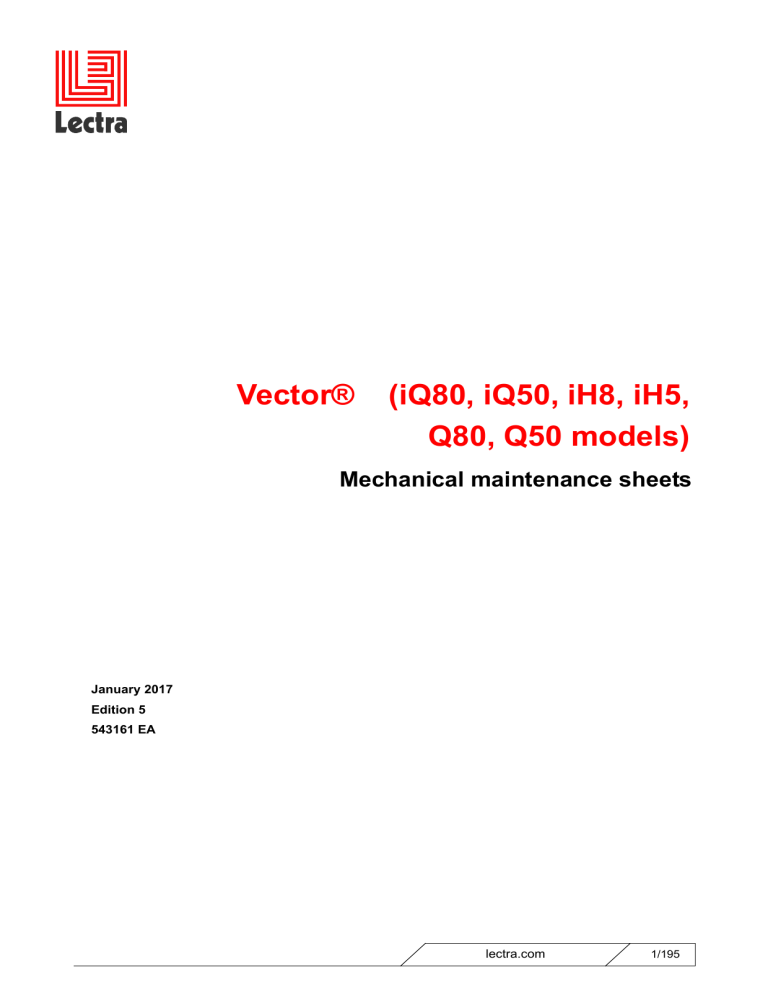
Vector® (iQ80, iQ50, iH8, iH5, Q80, Q50 models) Mechanical maintenance sheets January 2017 Edition 5 543161 EA lectra.com 1/195 Vector® (iQ80, iQ50, iH8, iH5, Q80, Q50 models) Mechanical maintenance sheets PREFACE Copyright Translation of the original document. ©2017 Lectra. Any copy, reproduction or complete or partial translation of the information contained in this document, without the written consent and agreement of Lectra, is prohibited by copyright law. Guarantees Lectra reserves the right to modify the information relating to its products, without prior notice, with the aim of improving their reliability and operation. Publication does not imply that the material included is free of all industrial property rights and does not grant any license over these rights. Moreover, Lectra takes no responsibility regarding the consequences of its use for whatever purpose. The dimensions, weights, performance measurements and other data mentioned in this documentation are approximate and have no contractual value. Registered trademarks Vector® is a registered trademark of Lectra SA, France. Loctite is a registered trademark of Loctite Corporation, USA. Klüberpaste is a registered trademark of Klüber Lubrification München KG. Update monitoring Edition Purpose of the update November 2012 Document creation January 2015 Modification of sheets Sheet number M32, M35, M39, M40, M41, M42, M61. April 2015 Addition of a sheet. Addition of a note with a tightening torque. E1 M13 July 2016 Modification of sheets M15, M24, M50. January 2017 Modification of sheets (screenshots in english) Mention of new Vector iQ80 and iQ50 M29 Purpose of the document This document contains detailed procedures and information for the mechanical maintenance of the Vector® (iQ80, iQ50, iH8, iH5, Q80, Q50 models). This document is intended for Lectra technical personnel. Key to icons used in this document Note Advice or suggestion January 2017 - 543161 EA Personal danger Risk of machine breakage lectra.com 2/195 Vector® (iQ80, iQ50, iH8, iH5, Q80, Q50 models) Mechanical maintenance sheets SOMMAIRE Safety instructions and general indications................................................................................................. 4 1. Definition of the standard initial state ................................................................................................... 4 2. Safety data sheets ............................................................................................................................... 4 3. Tests and calibration that must be performed following a maintenance operation .............................. 4 Specifications of adhesive products............................................................................................................. 5 4. Presentation of products used ............................................................................................................. 5 5. Removal procedure ............................................................................................................................. 5 Specifications of greasing products ............................................................................................................. 6 Cutting bed maintenance Main greasing Greasing the crank rod and blade holder piston Greasing the crank rod connecting pin Greasing the vibration box ball bearings Greasing the Y rails and bearings Greasing the X drive rails and sliders Greasing the vacuum turbine OPM Replacing the gear motor assembly and the lateral OPM drive wheels CODA Removal of the CODA lateral sections Tilting the CODA and removing the turbine box cover Vacuum turbine Replacing and adjusting the turbine drive belts Replacing the turbine drive motor Replacing the turbine only Conveyor Replacing slats and blocks Cleaning the BBC (slab bed cleaner) and the roller ramps Replacing the X drive rails and sliders Beam Removal of the beam lateral covers Beam removal Replacing the Y drive motor or pinion Replacing the Y motor or drive reducer unit X drive plastic pinion or belt replacement X drive pinion kit replacement Replacing the X motor-reducer unit Replacing the X motor or reducer unit Replacing the Y rails and sliders Beam squaring procedure Cutting head January 2017 - 543161 EA lectra.com 3/195 Vector® (iQ80, iQ50, iH8, iH5, Q80, Q50 models) Mechanical maintenance sheets Removing the head covers Removing the cutting head Replacing the drill diameter identification camera V2 (kit 705770) Adjusting the spread height sensor Stress sensor Replacing the stress sensor Replacement of the stress sensor conical and cylindrical rollers Replacement of the stress sensor rear roller Replacing the presser foot rim or dish Replacing the spiral cable Stress sensor wiring test Stress sensor test Blade guide and presser foot Removing the blade guide Replacement of the blade guide rollers Blade rotation assembly Replacing the belt or the blade rotation motor Removing the presser foot block Removing the revolving collector Fitting and adjusting a bracket with lateral bearings Replacing the presser foot raising/lowering jack Replacing the blade raising/lowering jack kit Adjusting the blade zero Replacement of the flip-flop jack kit Vibration assembly Replacing the vibration drive belt Replacing the vibration motor Replacement of the vibration box rails and bearings Replacing the crank pin + oblique bearing assembly Adjusting the vibration belt tension Sharpening Replacing the arm pin. Cleaning, greasing or replacing the sharpener arms Replacing the sharpener motor Removal of the sharpening jack Replacing the sharpener cable Replacing the sharpener control kit Extracting broken bearings using the Lectra tool and fitting a new driver to the sharpener Extracting a worn driver without the Lectra tool and gluing a new driver to the sharpener Operating principle of the sharpening system Chronological order of sharpening system adjustment Sharpener cable or sharpener control kit tension adjustment Sharpening arm adjustment Adjusting the sharpening system pressure Adjusting the sharpening symmetry Replacing and adjusting the sharpening unit guide Checking the sharpening quality Punch maintenance and sharpening Adjusting the blade Replacing the conical stops Adjusting the upper conical limit stop January 2017 - 543161 EA lectra.com 4/195 Vector® (iQ80, iQ50, iH8, iH5, Q80, Q50 models) Mechanical maintenance sheets Blade penetration adjustment Pneumatic drills Removal of the pneumatic drills Procedure to repair a locked pneumatic drill Replacement of the pneumatic drills lowering/raising cylinders Adjusting the drilling depth Blade cooling device (Vortex) Installing a blade cooling device pneumatic cabling kit January 2017 - 543161 EA lectra.com 5/195 Vector® (iQ80, iQ50, iH8, iH5, Q80, Q50 models) Mechanical maintenance sheets SAFETY INSTRUCTIONS AND GENERAL INDICATIONS 1. DEFINITION OF THE STANDARD INITIAL STATE All the dismantling operations described must be carried out, unless otherwise specified, with the cutter switched off: electrical and pneumatic lines switched off and isolated at the circuit breakers. The machine must be isolated by two padlocks immobilizing the electrical switches in the "0" position for the isolating switch on the control cabinet and the "Off" position for the power circuit breaker on the control cabinet. (The padlocks are not supplied by Lectra.) Control Cabinet line circuit breaker. "Vacuum" line power circuit breaker. The tools, blade and punch needle, are removed. (Use suitable protective gloves.) Before starting any maintenance, briefly clean the head. Some of the specific tools necessary for the servicing and maintenance of the Vector, which are referred to in this document, are delivered with the cutter, and the remainder can be ordered using the Lectra item code. 2. SAFETY DATA SHEETS You can get information about the safety data sheets of greasing and gluing products stated in this document by contacting your Lectra call-center. 3. TESTS AND CALIBRATION THAT MUST BE PERFORMED FOLLOWING A MAINTENANCE OPERATION 1. Beam Squaring 2. Blade Zero adjustment (essential after squaring) 3. Spot Calibration 4. Drill Calibration (drill) 5. Pen Calibration 6. X and Y Calibration 7. Blade Calibration 8. Clockwise and trigonometric circles test January 2017 - 543161 EA lectra.com 6/195 Vector® (iQ80, iQ50, iH8, iH5, Q80, Q50 models) Mechanical maintenance sheets SPECIFICATIONS OF ADHESIVE PRODUCTS 4. PRESENTATION OF PRODUCTS USED Description 5. Area of use Item code Weak screwlock LOCTITE 222 M2.5 screws and blade raising/lowering limit stops. 116062 Normal screwlock LOCTITE 243 M3 to M10 screws. 111683 Bearing glue LOCTITE SCELROULEMENT 603 Immobilizing a bearing ring (to prevent surface corrosion and to prevent rotation of the ring in the case of bearings that spin very quickly). 107537 Fitting glue LOCTITE BLOCPRESSE 648 Assembling needle bushings and adjusting the three sharpener arms. 116855 Degreaser 3M cleaning pouch Degreasing any part before gluing. 124924 REMOVAL PROCEDURE Elements assembled using glue (vibration bearings, presser foot and drill needle bushings) should only be dismantled after heating with a hot air gun. - A temperature of 150-160°C must be reached to destroy the glue joint. - The heating time will depend on the size of the parts to be dismantled (10 to 20 minutes). January 2017 - 543161 EA lectra.com 7/195 Vector® (iQ80, iQ50, iH8, iH5, Q80, Q50 models) Mechanical maintenance sheets SPECIFICATIONS OF GREASING PRODUCTS Greasing products used for the cutting head: Description KLÜBER ISOFLEX NBU 15 G1 grease Area of use Item code - Blade guide roller bearings 130255 - Presser foot roller bearings KLÜBER MICROLUBE GBU-Y 131: G10 grease pump - Vibration box guide rails and sliders - Recirculation ball bearings 124528 - Sharpener cable - Drill block hinge axis KLÜBER ISOFLEX TOPAS NB 152: G11 grease pump - Crank rod and blade holder piston box greaser 124529 - Crank rod head needle bearing 124530 KLÜBER ISOFLEX TOPAS NB 52: G12 grease pump Situation of products used: G12: Crank rod head needle bearings. G10: Vibration box guide rails and bearings. G10: Vibration box guide rails and bearings. G11: Crank rod and blade holder piston. G10: Drill block hinge axis. G10: Sharpener cable. G1: Rollers of the blade guide. G1: Rollers of the presser foot. January 2017 - 543161 EA lectra.com 8/195 Vector® (iQ80, iQ50, iH8, iH5, Q80, Q50 models) Mechanical maintenance sheets Beam: greasing the Y rails and bearings: Description Area of use Item code Y rails and sliders on the beam G10 code 124528 with extension and connector and fine nozzle included in the greasing case code 132001 KLÜBER MICROLUBE GBU-Y 131: G10 grease pump Situation of products used: G10: Front right grease nipple G10: Front left grease nipple G10: Rear grease nipple Beam: greasing the X drive rails and sliders Description Area of use Item code KLÜBER MICROLUBE GBU-Y 131: G10 grease pump X rails and sliders G10 code 124525 and hollow nozzle included in the greasing case code 132001 Situation of products used: G10: 2 grease nipples on either side of the beam January 2017 - 543161 EA lectra.com 9/195 Vector® (iQ80, iQ50, iH8, iH5, Q80, Q50 models) Mechanical maintenance sheets Products used for greasing the vacuum turbine: Description Area of use Item code KLÜBER ISOFLEX NBU 15 grease Vacuum turbine 115361 All markets EXCEPT AUTO 130255 Vacuum turbine 115361 All markets EXCEPT AUTO 131962 Vacuum turbine 134700 AUTO market ONLY 135177 Vacuum turbine 134700 AUTO market ONLY 705037 Grease pump KLÜBERSYNTH BEP 72- 82 grease Grease pump Situation of products used: All markets EXCEPT AUTO: Greasing every 1000 hours Turbine grease nipple AUTO market ONLY: Greasing every 750 hours January 2017 - 543161 EA lectra.com 10/195 Cutting bed maintenance E1 index 1 Entretien Page 1/5 Frequency Daily, Weekly and 100 h Tools - Cloth - G10 grease pump (Kübler Microlübe GBU-Y 131 Grease) - code 124528 - Vacuum cleaner Check the grease use-by date, indicated on the packaging. For cleaning operations, do not use a compressed air blower. When removing dust, cleaning or replacing the various machine air filters, you are recommended to wear: - Safety goggles with side protectors. - Anti-dust mask type FFP3. - Protection gloves specially adapted for cut material. - Specially adapted work clothing (especially if the Vector is cutting Technical Textiles). This equipment is not supplied with the machine. Initial state The two electrical power supplies (Control and Vacuum) and the air supply are switched off at the cutter main switches. Daily maintenance When cleaning the translucent covers (head cover and beam ends), use only mild soapy water to avoid chemical damage (cracks) in these covers. 1. Run the vacuum cleaner over the X rails (1) and racks (2). 2. Check the cleanliness of the X rails. 4 2 3 1 January 2017 - 543161 EA lectra.com 11/195 Cutting bed maintenance index 1 Entretien Page 2/5 Weekly maintenance 1. Check that the conveyor's steel sealing flaps (3) have not deteriorated. 2. Check the condition of the front and rear combs (4): The teeth should not be broken or bent. 3. Reapply a light film of oil on the X rails (1) using the G10 grease. 4. Check that ALL the plugs (5) on the rail fixing screw heads are present. The X rail plugs (5) can be ordered in quantities of 100 under the reference 131139. 5 The absence of a plug could cause the destruction of the slider sealing joints. Dust could then penetrate into the slider, which would considerably reduce its lifespan. 5. With the vacuum cleaner, clean the cable carrier (6). Move the beam over its entire track to remove all the cutting waste. 6 6. Visually check the condition of the cable carrier (6). 7. Check the condition of the cutting conveyor bristle blocks. 8. Clean the grilles on the air inlets (7) and outlets (8): - Unclip the grille from its support. - Retrieve the filters from the grilles equipped with them (air inlets (7)). January 2017 - 543161 EA lectra.com 12/195 Cutting bed maintenance index 1 Entretien Page 3/5 - Remove any accumulated dust from grilles and filters before re-fitting them. 8 8 7 7 7 The 6 dust filters on the air inlets (7) should be replaced every 2000 h of operation (Maintenance Kit). Check regularly that no plastic or paper is obstructing the air inlet. If a cutting waste recovery tray is used, this should not obstruct it in any way. 9. Open the electro-technical Control cabinet access door and purge the pneumatic plate regulator filter. The purge is manual; simply press the button (9) at the bottom of the filter to perform the purge. 9 10. Check the cleanliness of the filter: If the filter is dirty and clogged, replace it. The filter should be replaced every 2000 h of operation (Maintenance kit). - Unscrew the filter bracket. - Fit the new filter in its support and re-tighten it. Depending on the brand of the regulator filter in the cutter, it may have a semi-automatic purge. In this case, the purge is performed automatically when the air supply is switched off (on/off switch). 11. Clean the vacuum turbine filter: - Unscrew and withdraw the vacuum pipe access cover at the front right of the cutter. If the vacuum pipe access cover is difficult to remove, switch on the vacuum to facilitate the operation. January 2017 - 543161 EA lectra.com 13/195 Cutting bed maintenance index 1 Entretien Page 4/5 - Release the filter / cylindrical grille unit from the pipe. 10 13 12 11 - Remove the 2 sealing joints (10). - Remove the filter (11) from the cylindrical grille (12). - Using a vacuum cleaner, clean the entire length of the pipe (13) and the cylindrical grille (12). - Remove the dust from the filter (11) using the vacuum cleaner. - Put the cleaned filter (11) back on the cylindrical grille (12), taking care to correctly fold the two ends inside the grille. - Check the condition of the 2 sealing joints (10). The 2 joints should be replaced every 500 h (Maintenance kit). - Put the 2 sealing joints back so as to correctly hold the filter. The joint should cover the filter fold. - Replace the filter/cylindrical grille unit in the pipe. - Close the vacuum pipe access cover. The frequency of the vacuum filter cleaning and replacement depends on the type of material being cut. The frequency should be adjusted based on the application. January 2017 - 543161 EA lectra.com 14/195 Cutting bed maintenance index 1 Entretien Page 5/5 100 h maintenance 1. Replace the vacuum turbine filter (Tubular dust filter: 129335). If, after a number of dismantlings, the threaded rod fixing the access cover to the pipe has deteriorated, use a hot air gun to remove it. Refit a new 12.9 class screw (410480) with strong screwlock, complying with the minimum measurement of 23 mm. 23 mm The filters and sealing joints required for the 500 hour maintenance and beyond are included in the different Maintenance Kits. 250 h maintenance 1. Open the covers of the electrical cabinets and remove all the dust from the cabinets using a vacuum cleaner. The other operations related to preventive maintenance of the cutter (Maintenance Kits) are set out in the Preventive Maintenance Guide. January 2017 - 543161 EA lectra.com 15/195 Main greasing M1 Greasing the crank rod and blade holder piston Vector® Index 1 (iQ80, iQ50, iH8, iH5, Q80, Q50 models) - Mechanical maintenance sheets Page 1/1 Frequency 250 hours of vibration. Tools G11 grease pump (Klüber ISOFLEX TOPAS NB 152 Grease) code 124529. Check the grease use-by date, indicated on the packaging. Initial state The two electrical power supplies (Control and Vacuum) and the air supply are switched off at the cutter main switches. Greasing the crank rod 1. Use the vibration belt to turn the crankshaft so as to position the blade in the lowered position: the location of the blade and its fixing screw should be completely visible under the vibration housing (see figure 1). 2. Apply the grease pump to the grease nipple (1) to grease the crank rod axis: 1 impulse. Vector iQ80, iQ50, iH8, iH5, Q80, Q50 head G11 Figure 1 1 Greasing the blade holder piston 1. Adjust the vibration belt to turn the crankshaft so that only a third of the blade fixing screw is visible under the housing (see figure 2). 2. Apply the grease pump to the grease nipple (1) to grease the blade holder piston: 1 impulse. 3. Turn the crankshaft manually and clean up the surplus grease. Vector iQ80, iQ50, iH8, iH5, Q80, Q50 head G11 Figure 2 1 January 2017 - 543161 EA lectra.com 16/195 M2 Greasing the crank rod connecting pin Vector® Index 1 (iQ80, iQ50, iH8, iH5, Q80, Q50 models) - Mechanical maintenance sheets Page 1/1 Frequency : 250 hours Tools : G12 grease pump (Klüber ISOFLEX TOPAS NB 52 Grease) - code 124530. Check the grease use-by date, indicated on the packaging. Initial state : The two electrical power supplies (Control and Vacuum) and the air supply are switched off at the cutter main switches. Procedure : 1. Lift the front cover until the prop is engaged. 2. Pivot the drill support. 3. Use the vibration belt (1) to turn the crankshaft to make the grease nipple (2) accessible. 4. Position the pump nozzle on the grease nipple (2). 5. Inject the grease dose G12 into the grease nipple (2) by turning the bearing by hand, until the grease comes out at the crank rod connecting pin (3). G12 2 3 1 6. Switch the cutter back on: control and power. 7. Switch the pneumatic supply back on. 8. Then order the automatic running-in cycle: - Open a Maintenance session. - Click on the Tests ( ) button. - Click on Test Assistants. - Click on the Vibration running-in assistant. 9. After the automatic running-in cycle, clean up the centrifuged surplus grease. January 2017 - 543161 EA lectra.com 17/195 M3 Greasing the vibration box ball bearings Vector® Index 1 Page 1/1 (iQ80, iQ50, iH8, iH5, Q80, Q50 models) - Mechanical maintenance sheets Frequency: 250 hours Tools: G10 grease pump (Klüber Microlube GBU Y 131 Grease) - code 124528. Cloth. Check the grease use-by date, indicated on the packaging. Initial state: The two electrical power supplies (Control and Vacuum) and the air supply are switched off at the cutter main switches. Procedure: 1. Lift the front cover until the prop is engaged. 2. Pivot the drill support. 3. Apply the grease pump to each grease nipple (1) on either side of the vibration box to grease the ball bearings. 4. Press once on each grease nipple. 5. Slide the vibration box on its rails and clean up any surplus grease. G10 1 1 January 2017 - 543161 EA lectra.com 18/195 M4 Greasing the Y rails and bearings Vector® Index 1 Page 1/2 (iQ80, iQ50, iH8, iH5, Q80, Q50 models) - Mechanical maintenance sheets Frequency: 500 hours Tools: Standard tools. G10 grease code 124528 and nozzle with extension in the greasing case code 132001. Initial state: Standard initial state, described in paragraph 1 of the "Safety instructions" chapter.. To grease the bearings, raise the front cover and remove the rear cover from the head. Greasing procedure: Greasing the sliders at the front of the head: 1. Position the pump nozzle on the grease nipple (1). 2. Press the pump to inject grease (2), release the pressure and repeat until the grease overflows out of the bearing. 3. Grease each bearing while moving the head along the entire length of the rails so that the grease fills the space between the bearings. 2 3 1 G10 G10 THK BOSCH REXROTH INA January 2017 - 543161 EA lectra.com 19/195 Greasing the Y rails and bearings M4 Index 1 Vector® (iQ80, iQ50, iH8, iH5, Q80, Q50 models) - Mechanical maintenance sheets Page 2/2 Greasing the rear bearing of the head: Fit the extension to the pump to grease the rear bearing of the head. 4. Place the pump nozzle on the grease nipple (4) at the back of the head. 5. Press the pump to inject grease (5), release the pressure and repeat until the grease overflows out of the bearing. 6. Grease each bearing while moving the head along the entire length of the rails so that the grease fills the space between the bearings. 4 5 G10 ! #3 G10 ! THK BOSCH REXROTH INA January 2017 - 543161 EA lectra.com 20/195 M5 Greasing the X drive rails and sliders Vector® Index 1 (iQ80, iQ50, iH8, iH5, Q80, Q50 models) - Mechanical maintenance sheets Page 1/1 Frequency: 500 hours Tools: Standard tools. G10 grease pump, Lectra code 124528. Initial state: Standard initial state, described in paragraph 1. of the "Safety instructions" chapter. Greasing procedure: 1. Use a G10 grease cartridge (1), Lectra code 124528. 2. Screw the nozzle (2) on the pump if it was not already fitted with one. G10 1 2 3. Position the pump nozzle on each grease nipple (3); there are two grease nipples on each side of the beam; press the pump to inject. 4. Grease each slider by moving the beam along the entire length of the rails so that the grease fills the space between the bearings. The slider has been correctly greased when the grease spills out of it. 4 3 January 2017 - 543161 EA lectra.com 21/195 Vector® M6 Greasing the vacuum turbine Index 1 (iQ80, iQ50, iH8, iH5, Q80, Q50 models) - Mechanical maintenance sheets Page 1/7 Frequency: Grease the 115361 turbines (all markets except AUTO): Every 1000 hours of operation. Grease the 134700 turbines (AUTO market only): Every 750 hours of operation. Initial state: Standard initial state, described in paragraph 1. of the "Safety instructions" chapter. Tools: - All markets except AUTO: Grease pump (131962). ISOFLEX NBU 15 grease cartridge (130255). - AUTO only: Grease pump (705037). KLÜBERSYNTH BEP 72- 82 grease cartridge (135177). A: Grease cartridge B: Empty cartridge supplied with the pump (used as a cartridge when filled with grease) C: Piston with chain attached D: Greasing nozzle E: Hose F: Top of pump G: Pump body A B C Warning, the piston (C) is essential to operate the pump! Do not lose it. E F G D 1. Unlock the latches (1) to open the panel. 1 Grease pump assembly and preparation: 2. Unscrew the top (2) of the pump. 2 January 2017 - 543161 EA lectra.com 22/195 Greasing the vacuum turbine M6 Index 1 Vector® (iQ80, iQ50, iH8, iH5, Q80, Q50 models) - Mechanical maintenance sheets Page 2/7 3. Pull the cap (3) out of the grease cartridge. 4. Insert the piston (4), with its chain until it reaches the edge of the cartridge. 3 4 5. Place the chain in the piston (5). 6. Insert the grease cartridge into the tube, while simultaneously pressing the air release valve (6). 6 5 7. Remove the "PULL-OFF" cap with the loop handle (7). 7 8. Screw the top of the pump (8) to the body of the pump. 8 January 2017 - 543161 EA lectra.com 23/195 Greasing the vacuum turbine M6 Index 1 Vector® (iQ80, iQ50, iH8, iH5, Q80, Q50 models) - Mechanical maintenance sheets Page 3/7 9. Screw the flexible hose (9) to the end of the pump. 9 10. Pump sufficiently to pressurize the air pressure accumulator (10). 10 11. Activate the lever (11) several times until the grease begins to come out of the hose nozzle. 11 Launching the assistant: - Click on the button to enter the cutter operating software’s "Maintenance" session. - Click the test tab: - Click on "Test Assistant". - Click on "Vacuum turbine run-in" and the following dialog box appears: Touch here January 2017 - 543161 EA lectra.com 24/195 Greasing the vacuum turbine M6 Index 1 Vector® (iQ80, iQ50, iH8, iH5, Q80, Q50 models) - Mechanical maintenance sheets Page 4/7 - The following dialog box appears: Touch here - A message appears: 12. Place some paper and polyethylene film (12) over the entire surface of the bed and flaps. 12 - Press the keypad validation button . - The following message appears: - Click on "Yes", and the turbine begins to rotate at 5% of its maximum speed. You can now start the greasing. Touch here January 2017 - 543161 EA lectra.com 25/195 Greasing the vacuum turbine M6 Index 1 Vector® (iQ80, iQ50, iH8, iH5, Q80, Q50 models) - Mechanical maintenance sheets Page 5/7 Greasing the turbine: 13. Fit the nozzle of the hose into the grease nipple (13) in the cabinet. 13 14. Press 35 times: - Activate the pump 35 times to inject the grease into the turbine bearing. 15. Raise the lever to its stop in the upper position (14) and then press it down as far as it will go. Warning! During the greasing operation the lever (14) should offer resistance to the pressure; if it does not, this means the pump is not injecting grease into the turbine. In this case, reprime the pump: disconnect the pump and refer to points 9 and 10. 14 Keep the hose nozzle straight so that the grease does not leak from the sides. 16. Ensure that the pressure is maintained in the air accumulator (15): Check this by operating it to ensure it offers sufficient resistance to pressure. 15 January 2017 - 543161 EA lectra.com 26/195 Greasing the vacuum turbine M6 Index 1 Vector® (iQ80, iQ50, iH8, iH5, Q80, Q50 models) - Mechanical maintenance sheets Page 6/7 17. After 10 minutes the following message (16) appears: - Answer "Yes" if the 35 grease injections have been performed. - Answer "No" if the operation is not finished, and the turbine will keep running for 10 more minutes at 5% speed. 16 Automatic turbine run-in: 18. If you clicked on "Yes" the window (17) displays, giving the remaining running-in time. 17 12 The turbine goes through the following stages automatically: - 3 minutes at 15% 3 minutes at 25% 3 minutes at 35% 3 minutes at 45% 3 minutes at 55% 3 minutes at 65% 3 minutes at 75% 3 minutes at 85% 3 minutes at 100% and then finishes with 3 minutes at 50% The complete breaking-in cycle lasts 33 minutes. January 2017 - 543161 EA lectra.com 27/195 Greasing the vacuum turbine M6 Index 1 Vector® (iQ80, iQ50, iH8, iH5, Q80, Q50 models) - Mechanical maintenance sheets Page 7/7 19. When the running-in has finished, press the button on the right. Touch here 20. Remove the pump: hold the hose pipe nozzle (18) and pull hard. 18 Check that grease is still coming out the hose nozzle (19) when you operate the pump, to ensure that it was still primed. 19 21. Purge the pump by pressing the air release valve (20). 20 January 2017 - 543161 EA lectra.com 28/195 OPM Vector® M7 Replacing the gear motor assembly and the lateral OPM drive wheels Index 1 (iQ80, iQ50, iH8, iH5, Q80, Q50 models) - Mechanical maintenance sheets Page 1/3 Aim: To replace the motor-reducer unit, the motor-reducer support plate or the OPM system lateral wheels. Tools: Standard tools - Loctite 243 normal screwlock. Initial state: Standard initial state, described in paragraph 1 of the "Safety instructions" chapter. Dismantling procedure: 1. Remove the screw (1). 2. Remove the front door (2). 1 2 Remove the gear assembly: 3. Disconnect the power supply cables in the box (3). 4. Remove the gear assembly support screw (4). + January 2017 - 543161 EA 4 3 lectra.com 29/195 Replacing the gear motor assembly and the lateral OPM drive wheels Vector® M7 Index 1 Page 2/3 (iQ80, iQ50, iH8, iH5, Q80, Q50 models) - Mechanical maintenance sheets 5. Pull the gear assembly outwards to extract the axis (5). Warning! The gear assembly is quite heavy. 5 Removing the front wheel support plate: Lift the front of the machine using jacks. 6. Unscrew the cells support plate (6). 7. Unscrew the four fixing screws (7). 8. Remove the front wheel support plate (8). 7 6 + + January 2017 - 543161 EA 8 lectra.com 30/195 Replacing the gear motor assembly and the lateral OPM drive wheels Vector® (iQ80, iQ50, iH8, iH5, Q80, Q50 models) - Mechanical maintenance sheets M7 Index 1 Page 3/3 Removal of the OPM lateral wheels: 9. Unscrew the fixing screws (9) from the lateral covers (10). 10 9 9 Lift each side of the machine using jacks. 10. Unscrew the four fixing screws (11). 11. Remove the lateral wheel support plate (12). 11 + 12 Replacement procedure 1. Reverse the operations described in the dismantling chapter. 2. Apply Blue Loctite 243 screwlock to all the screws except to the cover fastening screws. Adjust the height of cells to get 7 mm from the bottom of the cell to the top of the cam fixed in the ground. January 2017 - 543161 EA lectra.com 31/195 CODA M8 Removal of the CODA lateral sections Vector® Index 1 Page 1/3 (iQ80, iQ50, iH8, iH5, Q80, Q50 models) - Mechanical maintenance sheets Aim: To remove the CODA lateral sections from both sides of the machine. Tools: Standard tools - Loctite 243 normal screwlock. Initial state: Standard initial state, described in paragraph 1 of the "Safety instructions" chapter. Dismantling procedure: 1. Pull the joint (1) upwards. 1 2. Using a small Allen wrench, pull the connection part (2) inside the hoop cover (3). 3. Pull the hoop cover (3) to one side to remove it. 2 2 3 4. Pull to unclip the nozzle (4) toward the rear (no holding screw). 5. Remove the two screws (5). 6. Remove the support corner plate (6) by pulling it to the rear. 6 4 5 January 2017 - 543161 EA lectra.com 32/195 Removal of the CODA lateral sections M8 Index 1 Vector® (iQ80, iQ50, iH8, iH5, Q80, Q50 models) - Mechanical maintenance sheets Page 2/3 7. Remove the screw (7) located in the bottom of the box. 8. Remove the screw (8) holding a small box retaining part. 9. Extract the box (9) by pulling it upward. 10. Disconnect the connectors (10). 7 9 8 10 11. Pull the CODA box cabling away from the section. 12. Remove the lateral section on the rack side (11). 13. Pull the entire section (12) gently outwards. 14. Place the section on a suitable surface. 11 12 Perform these same operations on the other side of the machine. January 2017 - 543161 EA lectra.com 33/195 Removal of the CODA lateral sections M8 Index 1 Vector® (iQ80, iQ50, iH8, iH5, Q80, Q50 models) - Mechanical maintenance sheets Page 3/3 Replacement procedure: 1. Reverse all the operations described for the dismantling. We recommend repositioning the hoop cover (3) by lifting the section before fixing the support corner plate (6). 3 2. Refit the screws (5) using Loctite 243 normal screwlock. When re-fitting the support corner plate (6), check the alignment of the parts indicated by arrows in the photo below: 6 5 January 2017 - 543161 EA lectra.com 34/195 Tilting the CODA and removing the turbine box cover M9 Index 1 Vector® (iQ80, iQ50, iH8, iH5, Q80, Q50 models) - Mechanical maintenance sheets Page 1/2 Aim: To tilt the CODA to gain access to the vacuum box. Tools: Standard tools – 1 fork lift truck – 2 lifting straps. Initial state: Standard initial state, described in paragraph 1 of the "Safety instructions" chapter. The lateral sections of the CODA are removed (see sheet M8). Dismantling procedure: 1. Unscrew the screw (1). 2. Remove the front door (2). 1 2 Only in the case of the complete dismantling of the CODA, disconnect the connectors (3) and (4) from the CODA encoder and motor cables. 3 4 3. Pull the encoder and motor cables (5) so as to obtain the length to be able to move the CODA later. 4. Unscrew the screws (6) and on each side of the CODA. 5 6 5. Pull the CODA toward the front of the machine, to the stop (7). January 2017 - 543161 EA lectra.com 35/195 Tilting the CODA and removing the turbine box cover M9 Index 1 Vector® (iQ80, iQ50, iH8, iH5, Q80, Q50 models) - Mechanical maintenance sheets Page 2/2 6. Tilt the CODA vertically, keeping it held (8). 7 8 Use one of the previously removed screws to hold the CODA in the vertical position using the prop (9) located on the right side. 7. Remove the 8 screws on the perimeter of the turbine box cover (10). 8. Remove the 4 screws (11) and then fix the lifting rings into the inserts. 9. Using the straps and a lifting resource, remove the cover to access the interior of the box (12). 9 12 10 11 A B C Replacement procedure: 1. Reverse the operations described in the dismantling chapter. 2. Adjust the height of the CODA: Place a spirit level on the CODA belt and lift the extremity of the CODA more, or less, to make it level and then lock the screw (6) (marked on the previous page). 3. Refit the CODA lateral sections (see sheet M8). January 2017 - 543161 EA lectra.com 36/195 Vacuum turbine M10 Replacing and adjusting the turbine drive belts Vector® Index 1 Page 1/4 (iQ80, iQ50, iH8, iH5, Q80, Q50 models) - Mechanical maintenance sheets Aim: To verify or adjust the tension of the belts. To replace the belts. Tools: Standard tools - 1 frequency meter - Size 27 and 30 open-ended wrench and size 10 Allen wrench - Clamp. Initial state: Standard initial state, described in paragraph 1. of the "Safety instructions" chapter. - The lateral sections on the side of the CODA are removed ("Removal of the CODA lateral sections" sheet). - The unloading conveyor (CODA) and the vacuum box cover are removed. ("Tilting the CODA to access the turbine box" sheet.) The machine must be isolated by two padlocks immobilizing the electrical switches in the "0" position for the isolating switch on the control cabinet and the "Off" position for the power circuit breaker on the control cabinet. (The padlocks are not supplied by Lectra.) Dismantling procedure: 1. Loosen the collars (1). 2. Slide the joints (2) over the tube. 3. Withdraw the pipe unit (3) upwards. 1 3 2 2 1 1 If you do not have a frequency meter take the measurement (A) to refer to it when tensioning the belts. 4. Unscrew the nut (4) one turn using a No. 30 open-ended wrench. 4 (A) = X mm January 2017 - 543161 EA lectra.com 37/195 Replacing and adjusting the turbine drive belts M10 Index 1 Vector® (iQ80, iQ50, iH8, iH5, Q80, Q50 models) - Mechanical maintenance sheets Page 2/4 5. Unscrew the nut (5) 1 turn using a No. 27 open-ended wrench, to release the tensioner. 6. Completely unscrew the tensioner (6) using a No.10 Allen wrench. 6 5 7. Fit a clamp (7). 8. Tighten the clamp a little and then pivot the part (8) toward the turbine. 9. Tighten the clamp to pin the motor support (9) against the turbine. 7 9 8 10. Remove the belts (10). 10 Replacement procedure: Refitting the belts: 1. Place the belts (1) on the motor and turbine pulleys. - All the belts must have the writing in the same direction. 1 January 2017 - 543161 EA lectra.com 38/195 Replacing and adjusting the turbine drive belts M10 Index 1 Vector® Page 3/4 (iQ80, iQ50, iH8, iH5, Q80, Q50 models) - Mechanical maintenance sheets 2. Pivot the part (2) to return it to its place. 3. Remove the clamp (3). 2 3 4. Unscrew the nut (4) almost completely in order to tension the belts. 4 Tensioning the belts without a frequency meter: 5. Tighten the tensioner (5) until the measurement (A), read before dismantling, is obtained. 6. Lock the nut (6). 7. Lock the nut (7). 7 5 6 (A) = X mm January 2017 - 543161 EA lectra.com 39/195 Replacing and adjusting the turbine drive belts M10 Index 1 Vector® (iQ80, iQ50, iH8, iH5, Q80, Q50 models) - Mechanical maintenance sheets Page 4/4 Tensioning the belts with a frequency meter: 8. Place the frequency meter probe above a belt, on the external side (8). 9. Tap lightly on this belt using a tool (9) and simultaneously measure the frequency, which should be between: - 57 Hz and 59 Hz for 45 KW motors (iX6-iX9 or 45Kw motor option). - 51 Hz and 53 Hz for 30 KW motors (Q50-Q80-iH5-iH8). 10. Use the tensioner (10) to adjust the tension. At least 2 belts must be within the theoretical tension range. 11. Lock the nut (11) when the tension adjustment is completed. 12. Lock the nut (12). Check that the tension value for the belt is within the tolerance, and if not, perform a re-adjustment. 12 10 9 11 8 13. Reposition the pipe unit (13). 14. Refit the joints (14) to the tube. 15. Tighten the collars (15). 15 13 14 14 15 15 16. Refit the vacuum box cover and the CODA unloading conveyor ("Tilting the CODA to access the turbine box" sheet.) 17. Refit the lateral sections to the side of the CODA ("Removal of the CODA lateral sections" sheet). January 2017 - 543161 EA lectra.com 40/195 Replacing the turbine drive motor M11 Index 1 Vector® (iQ80, iQ50, iH8, iH5, Q80, Q50 models) - Mechanical maintenance sheets Page 1/8 Aim: To replace the turbine motor. Tools: Standard tools. Hoist or winch. Straps. Frequency meter. Clamp. Self-tightening collars. Locking tool, Lectra code 131835. Loctite 243 screwlock. Initial state: Standard initial state, described in paragraph 1. of the "Safety instructions" chapter. - The lateral sections on the side of the CODA are removed ("Removal of the CODA lateral sections" sheet). - The unloading conveyor (CODA) and the vacuum box cover are removed. ("Tilting the CODA to access the turbine box" sheet.) The machine must be isolated by two padlocks immobilizing the electrical switches in the "0" position for the isolating switch on the control cabinet and the "Off" position for the power circuit breaker on the control cabinet. (The padlocks are not supplied by Lectra.) Control Cabinet line circuit breaker. "Vacuum" line power circuit breaker. Removal operation: 1. Remove the motor cabling box cover (1). 2. Remove the nuts fixing the U, V and W cables and the earth wire (2). 3. Remove the 2 wires from the small terminal (3). 4. Unscrew the grommets (4) and then remove the 2 electrical cables. 4 2 3 1 2 January 2017 - 543161 EA lectra.com 41/195 Replacing the turbine drive motor M11 Index 1 Vector® (iQ80, iQ50, iH8, iH5, Q80, Q50 models) - Mechanical maintenance sheets Page 2/8 5. Loosen the collars (5). 6. Slide the joints (6) over the tube. 7. Withdraw the pipe unit (7) upwards. 5 7 5 5 6 6 6 5 If you do not have a frequency meter take the measurement (A) to refer to it when tensioning the belts. 8. Unscrew the nut (8) one turn using a No. 30 open-ended wrench. 8 (A) = X mm 9. Unscrew the nut (9) 1 turn using a No. 27 open-ended wrench, to release the tensioner. 10. Completely unscrew the tensioner (10) using a No. 10 Allen wrench. 10 9 January 2017 - 543161 EA lectra.com 42/195 Replacing the turbine drive motor M11 Index 1 Vector® (iQ80, iQ50, iH8, iH5, Q80, Q50 models) - Mechanical maintenance sheets Page 3/8 11. Fit a clamp (11). 12. Tighten the clamp a little and then pivot the part (12) toward the turbine. 13. Tighten the clamp to pin the motor support (13) against the turbine. 11 13 12 14. Remove the belts (14). 14 15. Attach the motor, equipped with its support (15) using straps and then tighten them lightly using a fork-lift truck to take the pressure of the motor. 16. Remove the clamp (16). 15 16 17. Remove the screws (17). 18. Remove the parts (18) holding the motor support. 18 17 17 18 January 2017 - 543161 EA lectra.com 43/195 Replacing the turbine drive motor M11 Index 1 Vector® (iQ80, iQ50, iH8, iH5, Q80, Q50 models) - Mechanical maintenance sheets Page 4/8 19. Using a winch, lift the motor equipped with its support (19). 20. Remove the screws (20) and then remove and set aside the support from the worn motor. 21. Remove and set aside the rear cover (21) of the worn motor. 20 19 21 22. Read the position of the pulley on the used motor axis (22). 23. Remove the left threaded rod (23). 23 22 24. Remove the right threaded rod (24). 25. Screw one of the threaded rods into the threading (25), which will release the hub from the pulley. 24 25 26. Remove the hub by sliding a screwdriver into the groove (26) to withdraw it more easily. 27. Then remove the pulley (27). 26 27 January 2017 - 543161 EA lectra.com 44/195 Replacing the turbine drive motor M11 Index 1 Vector® Page 5/8 (iQ80, iQ50, iH8, iH5, Q80, Q50 models) - Mechanical maintenance sheets Replacement operation: 1. Remove the original rear cover (1) from the new motor and replace it with the rear cover of the worn motor. Warning: Following the fitting direction. 2. Position and fix the motor on its support (2). Warning: The motor must be parallel with the edge of its support. 1 2 2b Warning: Check that the motor fan does not touch the inside of the cover. 3. Put the motor in place (3). 4. Re-position the retaining parts (4). 5. Lock the retaining parts fixing screws (5). 3 4 5 5 4 6. Position the clamp (6) and remove the straps. 6 7. First position the pulley (7). 8. Then position the hub (8), referring to the measurement taken before dismantling. 8 7 7 January 2017 - 543161 EA lectra.com 45/195 Replacing the turbine drive motor M11 Index 1 Vector® Page 6/8 (iQ80, iQ50, iH8, iH5, Q80, Q50 models) - Mechanical maintenance sheets 9. Put Loctite 243 screwlock on the screws (9) and then screw them in without locking them. 9 9 + 10. Position the locking tool, Lectra code 131835 (10). 11. Lock the screws with a torque wrench (11) to a torque of 92 Nm. 2 10 3 11 Torque: 92 Nm 12. Place the belts (12) on the motor and turbine pulleys. - All the belts must have the writing in the same direction. 12 13. Pivot the part (13) to return it to its place. 14. Remove the clamp (14). 13 January 2017 - 543161 EA 14 lectra.com 46/195 Replacing the turbine drive motor M11 Index 1 Vector® (iQ80, iQ50, iH8, iH5, Q80, Q50 models) - Mechanical maintenance sheets Page 7/8 15. Unscrew the nut (15) almost completely in order to tension the belts. 15 Tensioning the belts without a frequency meter: 16. Tighten the tensioner (16) until the measurement (A), read before dismantling, is obtained. 17. Lock the nut (17). 18. Lock the nut (18). 18 16 17 (A) = X mm Tensioning the belts with a frequency meter: 19. Place the frequency meter probe above a belt, on the external side (19). 20. Tap lightly on this belt using a tool (20) and simultaneously measure the frequency, which should be between: - 57 Hz and 59 Hz for 45 KW motors (iX6-iX9 or 45Kw motor option). - 51 Hz and 53 Hz for 30 KW motors (Q50-Q80-iH5-iH8). 21. Use the tensioner (21) to adjust the tension. At least 2 belts must be within the theoretical tension range. 22. Lock the nut (22) when the tension adjustment is completed. 23. Lock the nut (23). Check that the tension value for the belt is within the tolerance, and if not, perform a re-adjustment. 23 21 19 22 20 January 2017 - 543161 EA lectra.com 47/195 Replacing the turbine drive motor M11 Index 1 Vector® (iQ80, iQ50, iH8, iH5, Q80, Q50 models) - Mechanical maintenance sheets Page 8/8 24. Pass the 2 electrical cables into the box (24). 25. Fix the U, V and W cables and the earth wire with the nuts (25). 26. Connect the 2 wires to the small terminal (26) (their positioning in the terminal is immaterial). 27. Tighten the grommets (27). 28. Fix the motor cabling box cover. Nut tightening torque: 27 U V W nuts "Ground" nut 30 KW motor M8 C = 10 Nm M8 Brass C = 6 Nm 45 KW motor M10 C = 20 Nm M8 Steel C = 10 Nm 25 w 24 26 V U 25 29. Reposition the pipe unit (29). 30. Refit the joints (30) to the tube. 31. Tighten the collars (31). 31 29 31 30 30 30 31 31 32. Refit the vacuum box cover and the CODA unloading conveyor ("Tilting the CODA to access the turbine box" sheet). 33. Refit the lateral sections to the side of the CODA ("Removal of the CODA lateral sections" sheet). January 2017 - 543161 EA lectra.com 48/195 M12 Replacing the turbine only Vector® Index 1 (iQ80, iQ50, iH8, iH5, Q80, Q50 models) - Mechanical maintenance sheets Page 1/8 Aim: To replace the turbine. Tools: Standard tools. Hoist or winch. Straps. Cartridge of Lectra glue 130093. Glue gun. Frequency meter. Clamp. Self-tightening collars. Loctite 243 screwlock. Initial state: Standard initial state, described in paragraph 1. of the "Safety instructions" chapter. - The lateral sections on the side of the CODA are removed ("Removal of the CODA lateral sections" sheet). - The unloading conveyor (CODA) and the vacuum box cover are removed. ("Tilting the CODA to access the turbine box" sheet.) The machine must be isolated by two padlocks immobilizing the electrical switches in the "0" position for the isolating switch on the control cabinet and the "Off" position for the power circuit breaker on the control cabinet. (The padlocks are not supplied by Lectra.) Removal operation: 1. Loosen the collars (1). 2. Slide the joints (2) over the tube. 3. Withdraw the pipe unit (3) upwards. 1 3 2 2 1 1 If you do not have a frequency meter take the measurement (A) to refer to it when tensioning the belts. 4. Unscrew the nut (4) one turn using a No. 30 open-ended wrench. 4 (A) = X mm January 2017 - 543161 EA lectra.com 49/195 Replacing the turbine only M12 Index 1 Vector® (iQ80, iQ50, iH8, iH5, Q80, Q50 models) - Mechanical maintenance sheets Page 2/8 5. Unscrew the nut (5) 1 turn using a No. 27 open-ended wrench, to release the tensioner. 6. Completely unscrew the tensioner (6) using a No. 10 Allen wrench. 6 5 7. Fit a clamp (7). 8. Tighten the clamp a little and then pivot the part (8) toward the turbine. 9. Tighten the clamp to pin the motor support (9) against the turbine. 7 9 8 10. Remove the belts (10). 10 11. Remove the nut and the washer (11). 12. Extract the grease nipple (12) from its housing in the wall. Box interior 11 12 Grease identification label 135177 AUTO TURBINE ONLY. January 2017 - 543161 EA lectra.com 50/195 Replacing the turbine only M12 Index 1 Vector® (iQ80, iQ50, iH8, iH5, Q80, Q50 models) - Mechanical maintenance sheets Page 3/8 13. Cut the plastic collars (13) holding the tube and grease nipple. 13 13 14. Remove the 4 turbine fixing fastening screws (14). 14 14 9 15. Pass the straps under the turbine threaded stems (15). 16. Extract and then set the turbine aside (16) using a hoist or winch. - Place the grease tube somewhere where it will not be crushed during the operation. 16 15 January 2017 - 543161 EA lectra.com 51/195 Replacing the turbine only M12 Index 1 Vector® (iQ80, iQ50, iH8, iH5, Q80, Q50 models) - Mechanical maintenance sheets Page 4/8 17. Remove the screws (17). 18. Using a cutter, unstick the flange (18) without deforming it in order that it can be later fitted to the new turbine. 17 18 Replacement operations: Fitting the turbine: The new turbine is unpacked. 1. Apply a strip of glue (1) to the turbine. 2. Position and glue the flange with its screws (2) glued with Loctite 243 normal screwlock. 2 1 + Glue, Lectra code 130093 January 2017 - 543161 EA lectra.com 52/195 Replacing the turbine only M12 Index 1 Vector® (iQ80, iQ50, iH8, iH5, Q80, Q50 models) - Mechanical maintenance sheets Page 5/8 ATTENTION: Do not carry out actions 3, 4, 5 below in the case of AUTO TURBINE 134700 3. Remove the protective cap (3) (all markets EXCEPT AUTO). 4. Unscrew the plastic grease nipple (4) (all markets EXCEPT AUTO). 4 3 5. Screw the grease nipple (5) with its tube to the turbine (all markets EXCEPT AUTO). 5 5 6. Raise the turbine using a hoist or winch and then position in its cradle (6). 6 7. Fix the 4 screws and washers (7) with Loctite 243 normal screwlock. 7 + January 2017 - 543161 EA 7 9 lectra.com 53/195 Replacing the turbine only M12 Index 1 Vector® (iQ80, iQ50, iH8, iH5, Q80, Q50 models) - Mechanical maintenance sheets Page 6/8 8. Fix the greasing tube with its self-locking collars (8). 8 Take care with the positioning of the protective sheath. 8 9. Fit the grease nipple (9) to the wall with its nut and washer. Box interior 9 Grease identification label 135177 AUTO TURBINE ONLY. 10. Place the belts (10) on the motor and turbine pulleys. - All the belts must have the writing in the same direction. 10 11. Pivot the part (11) to return it to its place. 12. Remove the clamp (12). 11 January 2017 - 543161 EA 12 lectra.com 54/195 Replacing the turbine only M12 Index 1 Vector® (iQ80, iQ50, iH8, iH5, Q80, Q50 models) - Mechanical maintenance sheets Page 7/8 13. Unscrew the nut (13) almost completely in order to tension the belts. 13 Tensioning the belts without a frequency meter: 14. Tighten the tensioner (14) until the measurement (A), read before dismantling, is obtained. 15. Lock the nut (15). 16. Lock the nut (16). 16 14 15 (A) = X mm Tensioning the belts with a frequency meter: 17. Place the frequency meter probe above a belt, on the external side (17). 18. Tap lightly on this belt using a tool (18) and simultaneously measure the frequency, which should be between: - 57 Hz and 59 Hz for 45 KW motors (iX6-iX9 or 45Kw motor option). - 51 Hz and 53 Hz for 30 KW motors (Q50-Q80-iH5-iH8). 19. Use the tensioner (19) to adjust the tension. At least 2 belts must be within the theoretical tension range. 20. Lock the nut (20) when the tension adjustment is completed. 21. Lock the nut (21). Check that the tension value for the belt is within the tolerance, and if not, perform a re-adjustment. 21 19 17 20 18 January 2017 - 543161 EA lectra.com 55/195 Replacing the turbine only M12 Index 1 Vector® (iQ80, iQ50, iH8, iH5, Q80, Q50 models) - Mechanical maintenance sheets Page 8/8 22. Replace the pipe (22). 23. Slide the joints (23) over the tube. 22 23 23 24. Tighten the collars (24). 24 24 24 25. Refit the vacuum box cover and the CODA unloading conveyor ("Tilting the CODA to access the turbine box" sheet). 26. Refit the lateral sections on the CODA side. ("Removal of the CODA lateral sections" sheet.) January 2017 - 543161 EA lectra.com 56/195 Conveyor Vector® M13 Replacing slats and blocks Index 1 Page 1/2 (iQ80, iQ50, iH8, iH5, Q80, Q50 models) - Mechanical maintenance sheets Aim: To replace the worn slats and blocks. Tools: Standard tools - Loctite 243 normal screwlock. Initial state: Standard initial state, described in paragraph 1 of the "Safety instructions" chapter. Dismantling procedure: 1. Remove the screws (1) from each front and rear flap flange. 2. Remove the screws (2) over the entire length of the side fastening plates. 3. Remove the flanges, the fastening plates and then the flaps (3). 2 3 1 4. Unscrew the stop blocks (4) on both sides of the slats. - Remove the slats containing the worn blocks and place them on the trestles. 5. Extract the blocks (5) through one of the sides of the slat. 4 5 Replacement procedure: 1. Normal Loctite 243 screwlock must be put on the slat fixing points. 2. Position the slats so that the oblong holes (6) are on the right side of the conveyor. Tighten the screws of the stop blocks to a torque of 4,5 Nm. 6 Place the last slat by fitting it at a slant between the previous two. January 2017 - 543161 EA lectra.com 57/195 Replacing slats and blocks M13 Index 1 Vector® (iQ80, iQ50, iH8, iH5, Q80, Q50 models) - Mechanical maintenance sheets Page 2/2 3. Perform a complete turn of the conveyor to verify all the slats. 4. Refit the flaps, the lateral fastening plates and then the flanges. - Below, the position of the flaps on the front comb (7) and the rear comb (8). 8 7 January 2017 - 543161 EA lectra.com 58/195 Cleaning the BBC (slab bed cleaner) and the roller ramps Vector® (iQ80, iQ50, iH8, iH5, Q80, Q50 models) - Mechanical maintenance sheets M14 Index 1 Page 1/1 Frequency: Every 6 months (3 shifts) / 1 year (2 shifts). Aim: To clean entirely the interior of the conveyor. Tools: Standard tools. Normal Loctite 243 screwlock. A high-volume industrial vacuum cleaner. Initial state: Standard initial state, described in paragraph 1. of the "Safety instructions" chapter. Dismantling procedure: 1. Remove all the slats (please refer to sheet M13). 2. Place all the slats on trestles. 3. Use the vacuum cleaner to clean: - The slats and bristle blocks. - The roller ramps and the interior of the conveyor (1). - The conveyor motor (2). - The BBC (slab bed cleaner) (3). 1 2 3 Replacement procedure: 1. Perform the reassembly operations (please refer to sheet M13). January 2017 - 543161 EA lectra.com 59/195 M15 Replacing the X drive rails and sliders Vector® Index 1 (iQ80, iQ50, iH8, iH5, Q80, Q50 models) - Mechanical maintenance sheets Page 1/3 Aim: To replace the used sliders (lifespan: ~ 8000 to 12000 hours) with the "2 T25 sliders kit": INA sliders, code 132060. Every time a slider has a lower lifetime: greasing procedure has not been respected or daily maintenance not (or not correctly) performed. Sliders can only be replaced 3 times (at maximum) on the same rail, after which the complete rail must be changed. Replace the rails equipped with their sliders (lifespan: ~ 12000 to 16000 hours) using the: "2 prismatic rails and 2 T15 X sliders kit", code 704556 (cutter without the PostPrint option). "2 prismatic rails and 3 T15 X sliders kit", code 704660 (cutter without the PostPrint option). Tools: Standard tools. Torque wrench. Loctite 243 normal screwlock. Initial state: Standard initial state, described in paragraph 1. of the "Safety instructions" chapter. The beam must be removed or raised in order to replace the sliders or the rails and sliders (see the "Beam removal" sheet). Replacement procedure: Slider only kit: 1. Remove or raise the beam (see the "Beam removal" sheet). 2. Remove the worn sliders (2) from one end of the rail. 2 3. Place the new sliders on the rails. The machined surfaces (3) and the grease nipples (4) on the sliders should face upward. 3 4 4 4. Reinstall the beam (see the "Beam removal" sheet). Perform the greasing procedure described in sheet M5. January 2017 - 543161 EA lectra.com 60/195 Replacing the X drive rails and sliders M15 Index 1 Vector® (iQ80, iQ50, iH8, iH5, Q80, Q50 models) - Mechanical maintenance sheets Page 2/3 Replacement procedure: Rails and sliders kit: 1. Remove or raise the beam (see the "Beam removal" sheet). 2. Using a small screwdriver, remove every second protective cap (2), starting at the end of the rail (the fixing screws are in every second hole on the rail). 3. Remove the fixing screws (3) over the entire length of the rails. 4. Remove the rails equipped with sliders. 2 3 Clean the surfaces of the rails and racks before fitting them. 5. Position the new rails on the racks so that: The machined surfaces (4) and grease nipples (5) face upward. 4 5 5 6. Fix the rails (6) by: - Gluing the screws with Loctite 243 screwlock. - Locking the screws with a torque wrench to a torque of 16,680 Nm. 6 16,680 Nm + January 2017 - 543161 EA lectra.com 61/195 Replacing the X drive rails and sliders M15 Index 1 Vector® (iQ80, iQ50, iH8, iH5, Q80, Q50 models) - Mechanical maintenance sheets Page 3/3 7. Insert the new caps using the tool supplied with the kit. - The caps should not protrude beyond the rail, they should be slightly sunken. 2 8. Reinstall the beam (see the "Beam removal" sheet). Perform the greasing procedure described in sheet M5. 9. Adjust the beam squaring (see the "Beam squaring procedure" sheet). January 2017 - 543161 EA lectra.com 62/195 Beam M16 Removal of the beam lateral covers Vector® Index 1 Page 1/2 (iQ80, iQ50, iH8, iH5, Q80, Q50 models) - Mechanical maintenance sheets Aim: To remove the beam lateral covers. Tools: Standard tools. Loctite 243 normal screwlock. Initial state: Standard initial state, described in paragraph 1. of the "Safety instructions" chapter. Dismantling procedure: The photos show a Vector iX9, the procedure is identical for iX6, iQ80, iQ50, iH8, iH5, Q80, Q50. 1. Remove the fixing screws (1) from the left lateral cover. - Warning! The cover may fall when these screws are removed. iX9 1 1 iX6 1 1 2. Place the cover on a support and then disconnect: - The wire collector from the terminal (2) - The connector (3) - The earth wire (4) 4 2 3 January 2017 - 543161 EA lectra.com 63/195 Removal of the beam lateral covers M16 Index 1 Vector® Page 2/2 (iQ80, iQ50, iH8, iH5, Q80, Q50 models) - Mechanical maintenance sheets 3. Remove the fixing screws (5) from the right lateral cover. - Warning! The cover may fall when these screws are removed. iX9 5 5 iX6 5 5 4. Disconnect the connector (2) and the wire collector from the terminal (3). 3 2 Replacement procedure: 1. Reverse the operations described in the dismantling chapter. Put normal Loctite 243 screwlock on the screws (1). January 2017 - 543161 EA lectra.com 64/195 M17 Beam removal Vector® Index 1 Page 1/4 (iQ80, iQ50, iH8, iH5, Q80, Q50 models) - Mechanical maintenance sheets Aim: To remove the beam to replace the rails and sliders on which it is fixed. Tools: Standard tools. Normal Loctite 243 screwlock. Weak Loctite 222 screwlock. Initial state: Standard initial state, described in paragraph 1 of the "Safety instructions" chapter. The beam lateral covers are removed. Dismantling procedure: The photos show a Vector iX9, the procedure is identical for iX6, iQ80, iQ50, iH8, iH5, Q80, Q50. 1. Remove the screws (1) and then the protective sheet (2). 2. Unscrew the screw (3) to release the belt tensioner unit. 3. Unscrew the nut (4) and then the screw (5) to slacken the belt (6). 3 Left side of the beam. 2 6 + 1 5 Right side of the beam. 2 4 4 5 3 6 + 1 January 2017 - 543161 EA lectra.com 65/195 Beam removal M17 Index 1 Vector® (iQ80, iQ50, iH8, iH5, Q80, Q50 models) - Mechanical maintenance sheets Page 2/4 4. Unscrew the stop plate (8) screw (7) to unlock the eccentric (9). 5. Turn the eccentric (9) to position it at top dead center to create play between the teeth of the plastic pinion (10) and the rack (11). 9 Top dead center: place the two side-by-side holes drilled in the eccentric (9) toward the top of the beam. 7 8 + 6. On the left side of the beam, disconnect: - The pneumatic pipe and the earth wire (11) - The wires on the terminal (12) and the earth wires - The cables on the electronic card (13) 7. Cut the cable ties (14) holding the cables. 11 12 13 14 January 2017 - 543161 EA lectra.com 66/195 Beam removal M17 Index 1 Vector® (iQ80, iQ50, iH8, iH5, Q80, Q50 models) - Mechanical maintenance sheets Page 3/4 8. Remove the plate fixing screws (14). 14 + Put the plate on a support close to the machine so as not to damage the cable carrier to which it is linked. 9. Remove the screws (15) fixing the mechanical limit stop (16) on the left side of the beam. 10. Remove the mechanical limit stop (16). 15 15 + 16 January 2017 - 543161 EA lectra.com 67/195 Beam removal M17 Index 1 Vector® (iQ80, iQ50, iH8, iH5, Q80, Q50 models) - Mechanical maintenance sheets Page 4/4 11. Remove the eight screws (17) fixing the beam to its sliders. 17 17 + 12. On the right side, remove the eight screws (18) fixing the beam to its sliders. Warning! When the screws (18) are removed, the equipped part (19) of the mechanical limit stop may fall when the beam is being removed. 18 18 + 19 13. Lift one side of the beam (20) and wedge it sufficiently high to be able to remove the X rail and slider on that side (see sheet "Removing the X rails and sliders"). 20 Replacement procedure: 1. Reverse the operations described in the dismantling chapter. 2. Lock the screws (17) and (18) with Loctite 243 normal screwlock. 3. Adjusting the eccentrics: - Position the beam at the front stop toward the coda. - Turn the eccentrics (9) downward to remove any play between the pinion teeth (10) and the racks (11) and tighten the stop plates (8). - With two persons, move the beam over the entire length of the racks and search for the location where the pinion is most restricted (stiffness). - Unscrew the stop plates (8). - Perform another adjustment and then tighten the stop plates (8). 4. Re-check that there is no restriction between the pinions and racks. 5. Tension the belts. 6. Lock the tensioner unit screws (3) using normal Loctite 243 screwlock. A beam squaring adjustment must be carried out (see sheet M25). January 2017 - 543161 EA lectra.com 68/195 Replacing the Y drive motor or pinion Vector® (iQ80, iQ50, iH8, iH5, Q80, Q50 models) - Mechanical maintenance sheets M18 Index 1 Page 1/3 Aim: To replace the Y drive motor or pinion. Tools: Standard tools. Normal Loctite 243 screwlock. Re-fitting tool No. 131722. Initial state: Standard initial state, described in paragraph 1 of the "Safety instructions" chapter. Note: The Y pinion can be replaced with the head positioned on the beam. Dismantling procedure: 1. Disconnect the motor electrical power supply cables. 2. Unscrew the Y motor locking part screws (2). 3. Pivot the motor to position the flat sides (3) of the plate opposite the locking parts (2). 2 3 4. Pull the motor (4) upward to release it from its housing. 5. Place the motor and its fittings (5) on a workbench. 4 5 6. Remove the circlips (6) securing the pinion using circlips pliers. 7. Screw the two screws (7) provided into the two threaded holes located at the top of the Y pinion to withdraw it from its spindle. Warning: Do not twist the pins (A). 6 January 2017 - 543161 EA 7 A lectra.com 69/195 Replacing the Y drive motor or pinion M18 Index 1 Vector® (iQ80, iQ50, iH8, iH5, Q80, Q50 models) - Mechanical maintenance sheets Page 2/3 Replacement procedure: 1. Screw the threaded rod (1) as far as it will go into the motor shaft, without forcing it. (Screw supplied with the reinstallation tool No. 131722.) 2. Place a new pinion on the motor shaft (2) and push it down. 3. Place the part (3) of the tool on the pinion and across the screw. Take care with the positioning: The clearance in part (3) directed downward. Warning! Positioning of threads here. 2 1 3 4. Position the nut (4) (supplied with the tool) on the screw (1). 5. Using an Allen wrench, hold the nut in place, and then tighten it with an open-ended wrench until the pinion is positioned at its stop on its spindle (5). 6. Remove the reinstallation tool and fit a new circlips in position (6). 4 6 5 7. Position the motor in its housing (7) so that: - a flat side (B) is aligned with the edge of the support, - the electrical cables (C) are correctly positioned. 7 C B January 2017 - 543161 EA lectra.com 70/195 Replacing the Y drive motor or pinion M18 Index 1 Vector® (iQ80, iQ50, iH8, iH5, Q80, Q50 models) - Mechanical maintenance sheets Page 3/3 8. Pivot (8) the motor clockwise to bring it into contact with the Y pinion and the rack without play but without restriction. 9. Lock the screws (9) with normal Loctite 243 screwlock. 9 + 8 10. Connect the motor electrical cables. Move the head manually on the beam to check that there is no stiffness. If there is, find its origin and redo the adjustment. January 2017 - 543161 EA lectra.com 71/195 Replacing the Y motor or drive reducer unit Vector® (iQ80, iQ50, iH8, iH5, Q80, Q50 models) - Mechanical maintenance sheets M19 Index 1 Page 1/2 Aim: To release the Y motor from its reducer unit to replace either one. Tools: Normal Loctite 243 screwlock. G17 grease, Lectra code 131837. Initial state: Standard initial state, described in paragraph 1 of the "Safety instructions" chapter. The motor reducer unit is removed (sheet M18). Dismantling procedure: 1. Remove the protective cap (1). 2. Remove and retain the motor shaft locking screw (no head) (2). 1 2 3. Remove the 4 screws fixing the motor to the reducer unit (3). 4. Separate the motor and the reducer unit (4). 4 3 Replacement procedure: 1. Clean the motor shaft (1). 1 January 2017 - 543161 EA lectra.com 72/195 Replacing the Y motor or drive reducer unit M19 Index 1 Vector® (iQ80, iQ50, iH8, iH5, Q80, Q50 models) - Mechanical maintenance sheets Page 2/2 2. Prepare the reducer unit (2): Position the slot in the ring (A) at 90° to the tightening screw (B). 2 B 90° A 3. Position the motor in the gearbox following the position of the cabling indicated in the photo (3) below. - Slide the motor so that the flat surfaces make appropriate contact. - The motor should slide without strain. - There should not be any gap between the motor and the adaptor flange. l 3 3 4. Fix the motor and the reducer unit (1) using the 4 screws glued with Loctite 243 screwlock. Tighten the screws diagonally with a torque wrench, with a torque of 10 Nm. 4 6 NM + 5. Put Loctite 243 screwlock on the locking screw (5), put it in pace and tighten it with a torque wrench, with a torque of 9.5 Nm. 6. Replace the screw’s protective cap (6). 5 6 + 9.5 NM January 2017 - 543161 EA lectra.com 73/195 Mobile unit Vector® M20 X drive plastic pinion or belt replacement Indice 1 Page 1/2 (iQ80, iQ50, iH8, iH5, Q80, Q50 models) - Mechanical maintenance sheets Aim: To replace and adjust the tension of the X drive belts and pinion kits. Tools: Standard tools. Loctite 243 normal screwlock. Initial state: Standard initial state, described in paragraph 1 of the "Safety instructions" chapter. The beam lateral covers are removed. Dismantling procedure: The photos show a Vector iX9, the procedure is identical for iX6, iQ80, iQ50, iH8, iH5, Q80, Q50. 1. Remove the screws (1) and then the protective cover(2). 2. Unscrew the screw (3) to release the belt tensioner unit. 3. Unscrew the nut (4) and then the screw (5) to slacken and then remove the belt (6). 3 Left side of the beam. 2 6 + 1 5 Right side of the beam. 2 4 4 5 3 6 + 1 January 2017 - 543161 EA lectra.com 74/195 X drive plastic pinion or belt replacement M20 Indice 1 Vector® (iQ80, iQ50, iH8, iH5, Q80, Q50 models) - Mechanical maintenance sheets Page 2/2 4. Unscrew the stop plate (8) screw (7) to unlock the eccentric (9). 5. Turn the eccentric (9) to position it at top dead center to create play between the teeth of the plastic pinion (10) and the rack (11). 9 Top dead center: place the two adjacent holes drilled in the eccentric (9) toward the top of the beam. 7 8 + 6. Unscrew the set of screws (12) holding the pinion (10). 7. Pull on the pinion to withdraw it. 12 + 10 6 Nm 11 Replacement procedure: On each side of the beam: 1. Fix the new pinions (10) using the screws (12) glued with normal Loctite 243 screwlock and tightened to a torque of 6 Nm. 2. Adjusting the eccentrics: - Position the beam at the front stop toward the coda. - Turn the eccentrics (9) downward to remove any play between the pinion teeth (10) and the racks (11) and tighten the stop plates (8). - With two persons, move the beam over the entire length of the racks and search for the location where the pinion is most restricted (stiffness). - Unscrew the stop plates (8). - Perform another adjustment and then tighten the stop plates (8). - Re-check that there is no restriction between the pinions and racks. 3. Position and tension the belts. 4. Lock the tensioner unit screws (3) using normal Loctite 243 screwlock. A beam squaring adjustment must be carried out (see sheet M25). January 2017 - 543161 EA lectra.com 75/195 M21 X drive pinion kit replacement Vector® Index 1 Page 1/2 (iQ80, iQ50, iH8, iH5, Q80, Q50 models) - Mechanical maintenance sheets Aim: To replace and adjust the tension of the X drive belts and pinion kits. Tools: Standard tools. Loctite 243 normal screwlock. Initial state: Standard initial state, described in paragraph 1 of the "Safety instructions" chapter. The beam lateral covers are removed. Dismantling procedure The photos show a Vector iX9, the procedure is identical for iX6, iQ80, iQ50, iH8, iH5, Q80, Q50. 1. Remove the screws (1) and then the protective sheet (2). 2. Remove the screw (3). 3. Unscrew the nut (4) and then the screw (5) to slacken and then remove the belt (6). 3 Left side of the beam. 2 6 + 1 5 Right side of the beam. 2 4 4 5 3 6 + 1 January 2017 - 543161 EA lectra.com 76/195 X drive pinion kit replacement M21 Index 1 Vector® (iQ80, iQ50, iH8, iH5, Q80, Q50 models) - Mechanical maintenance sheets Page 2/2 4. Remove the screw (7) and the stop plate (8). 5. Turn the eccentric (9) to position it at top dead center to create play between the teeth of the plastic pinion (10) and the rack (11). 9 12 Top dead center: place the two side-by-side holes drilled in the eccentric (9) toward the top of the beam. 7 8 + 14 6. Remove the tensioner unit (12). 7. Unscrew the set of screws (13) holding the pinion (10). 8. Pull the pinion (10) to withdraw it and then pull on pinion (14). 13 + 10 6 Nm 11 Replacement procedure: On each side of the beam: 1. Put the new X drive pinion kits in position. 2. Fix the screws (13) using Loctite 243 normal screwlock and tighten to a torque of 6 Nm. 3. Adjusting the eccentrics: - Position the beam at the front stop toward the coda. - Turn the eccentrics (9) downward to remove any play between the pinion teeth (10) and the racks (11) and tighten the stop plates (8). - With two persons, move the beam over the entire length of the racks and search for the location where the pinion is most restricted (stiffness). - Unscrew the stop plates (8). - Perform another adjustment and then tighten the stop plates (8). - Re-check that there is no restriction between the pinions and racks. 4. Position and tension the belts. 5. Lock the tensioner unit screws (3) using normal Loctite 243 screwlock. A beam squaring adjustment must be carried out (see sheet M25). January 2017 - 543161 EA lectra.com 77/195 Replacing the X motor-reducer unit Vector® (iQ80, iQ50, iH8, iH5, Q80, Q50 models) - Mechanical maintenance sheets M22 Index 1 Page 1/4 Aim: To replace the beam X motor reducer. Tools: Normal Loctite 243 screwlock. Weak Loctite 222 screwlock. G17 Grease (Lectra code 131837). Initial state: Standard initial state, described in paragraph 1 of the "Safety instructions" chapter. The beam lateral covers are removed. Dismantling procedure: The photos show a Vector iX9, the procedure is identical for iX6, iQ80, iQ50, iH8, iH5, Q80, Q50. 1. On the left side of the beam, disconnect: - The pneumatic pipe (1) and the earth wire - The wires on the terminal (2) and the earth wires - The connectors fixed to the electronic card (3) 2. Cut the cable ties (4) holding the cables. 1 2 3 4 3. Remove the plate fixing screws (5). 5 + January 2017 - 543161 EA lectra.com 78/195 Replacing the X motor-reducer unit M22 Index 1 Vector® (iQ80, iQ50, iH8, iH5, Q80, Q50 models) - Mechanical maintenance sheets Page 2/4 4. Remove the plate fixing screws (5). 5 + Put the plate on a support close to the machine so as not to damage the cable carrier to which it is linked. 5. Unscrew the nut (6) and then the screw (7) to slacken the belt (8). 6. Remove the belt (8). 7. Unscrew the three screws (9) from the eccentric (10). 8. Remove the pulley (11) by pulling it outwards. 10 9 11 8 7 January 2017 - 543161 EA 6 lectra.com 79/195 Replacing the X motor-reducer unit M22 Index 1 Vector® (iQ80, iQ50, iH8, iH5, Q80, Q50 models) - Mechanical maintenance sheets Page 3/4 9. Remove the screws (12) and then the motor protective plate (13). 12 12 12 + 12 13 10. Remove the screws (14) fixing the motor (15). 11. Extract the motor from its housing by pulling it outwards. 15 14 14 Replacement procedure: 1. Position the new motor in its housing (1). - Warning, take care not to damage the electrical supply cables. 1 January 2017 - 543161 EA lectra.com 80/195 Replacing the X motor-reducer unit M22 Index 1 Vector® (iQ80, iQ50, iH8, iH5, Q80, Q50 models) - Mechanical maintenance sheets Page 4/4 2. Screw in the 4 motor fixing screws (2), without tightening them, glued with Normal Loctite 243 screwlock. 3. With a screwdriver, keep the motor pinion in contact with that of the shaft, without play but without restriction and tighten the screws (3). 3 + 2 4. Grease between the pinion teeth with the G17 (Lectra code 131837) grease supplied with the motor kit. 4 5. With two persons, move the beam carefully to turn the pinions in order to spread the grease and verify the absence of stiffness and play between the pinions. 6. Re-fit the protective plate (5). 5 + 7. Re-verify the absence of stiffness and play between the pinions. 8. Reverse the operations described in the dismantling chapter. 9. Tension the belt. 10. Adjust the eccentric (see the chapter "Adjusting the eccentric" of sheet M20). 11. A beam squaring adjustment must be carried out (see sheet M25). January 2017 - 543161 EA lectra.com 81/195 M23 Replacing the X motor or reducer unit Vector® Index 1 Page 1/3 (iQ80, iQ50, iH8, iH5, Q80, Q50 models) - Mechanical maintenance sheets Aim: To release the X motor from its reducer unit to replace either one. Tools: Standard tools. Torque wrench. Loctite 243 normal screwlock. G17 grease, Lectra code (131837). Initial state: Standard initial state, described in paragraph 1 of the "Safety instructions" chapter. The motor reducer unit is removed ("Replacing the motor-reducer unit" sheet). Dismantling procedure: 1. Remove the protective cap (1). 2. Unscrew the screw (2) locking the motor axis. 2 1 3. Remove the 4 screws fixing the motor to the reducer unit (3). 4. Separate the motor and the reducer unit (4). 3 4 5 Replacement procedure: 1. Clean the motor shaft (1). 1 January 2017 - 543161 EA lectra.com 82/195 Replacing the X motor or reducer unit M23 Index 1 Vector® (iQ80, iQ50, iH8, iH5, Q80, Q50 models) - Mechanical maintenance sheets Page 2/3 2. Prepare the reducer unit (2): Position the slot in the ring (A) at 90° to the tightening screw (B). 2 B 90° A 3. Position the motor in the gearbox following the position of the cabling indicated in the photo (3) below. - Slide the motor so that the flat surfaces make appropriate contact. - The motor should slide without strain. - There should not be any gap between the motor and the adaptor flange. 3 4. Fix the motor and the reducer unit (1) using the 4 screws glued with Loctite 243 screwlock. - Tighten the screws diagonally. 4 + January 2017 - 543161 EA lectra.com 83/195 Replacing the X motor or reducer unit M23 Index 1 Vector® (iQ80, iQ50, iH8, iH5, Q80, Q50 models) - Mechanical maintenance sheets Page 3/3 5. Put Loctite 243 screwlock on the locking screw (5), put it in pace and tighten it with a torque wrench, with torque of 23 Nm . 5 + Torque: 23 Nm 6. Replace the screw’s protective cap (6). 6 7. Inject G17 (Lectra code 131837) grease between all the teeth of the pinion. 7 G17 (Lectra code 131837) January 2017 - 543161 EA lectra.com 84/195 M24 Replacing the Y rails and sliders Vector® Index 1 Page 1/3 (iQ80, iQ50, iH8, iH5, Q80, Q50 models) - Mechanical maintenance sheets Aim: To replace the used sliders (lifespan: ~ 6000 to 10.000 hours) with the "3 T15 bearings kit" (INA code 132147). Every time a slider has a lower lifetime: greasing procedure has not been respected or daily maintenance not (or not correctly) performed. Bearings can only be replaced 3 times (at maximum) on the same rail, after which the complete rail must be changed. To replace the rails and sliders (lifespan: ~ 10.000 to 14.000 hours) using the "2 prismatic rails kit and 3 YT15 sliders", code 704559 for the 72". "2 prismatic rails kit" and 3 YT15 sliders", code 704562 for the 86". Tools Standard tools. Torque wrench. Loctite 243 screwlock. Initial state: Standard initial state, described in paragraph 1 of the "Safety instructions" chapter. Replacement procedure: Slider only kit : (The covers and the head are removed.) 1. Remove the link plate (1) by taking out the four screws. 2. Remove the three worn sliders (2) from the ends of the rail. 2 1 3. Place the new sliders (3) on the rails: - The machined surfaces(A) of the sliders must be placed outward. - The slider grease nipples (B) must be directed to the exterior of the trolley. 3 B B A B 4. Fix the link plate (1). 5. Refit the head on the bearings (see the "Removing the head" sheet). Grease the sliders (see sheet M4). January 2017 - 543161 EA lectra.com 85/195 Replacing the Y rails and sliders M24 Index 1 Vector® Page 2/3 (iQ80, iQ50, iH8, iH5, Q80, Q50 models) - Mechanical maintenance sheets Replacement procedure: Rails and sliders kit: (The covers and the head are removed.) 1. Remove the support plate (1). 2. Remove all the plugs (2) using a small screwdriver. 3. Remove all the fixing screws (3) and then the rails and sliders (4). 2 1 4 3 4. Place the rails (4), equipped with their sliders, on the beam. - The machined face (A) of the sliders should be positioned facing toward the outside of the beam. - The grease nipples (B) should be facing toward the outside. 5. Apply Loctite 243 screwlock on all the screws (5) and then tighten over the entire length of the rails without locking them. 4 + 5 B B A B January 2017 - 543161 EA lectra.com 86/195 Replacing the Y rails and sliders M24 Index 1 Vector® (iQ80, iQ50, iH8, iH5, Q80, Q50 models) - Mechanical maintenance sheets Page 3/3 6. Hold the rail against the machined surface (6) of the beam and then lock the screws one by one with a torque of 4.5 Nm. - You must tighten them in the direction shown below (7) as this enables the rail to naturally lie flat against its support. 7 6 7 4.5 Nm 7. Position plugs (8) on the new rails and press them in using the tool supplied with the kit. The plugs must not protrude above the surface of the rail. 8 8. Fix the link plate (1). 1 Grease the bearings (see sheet M4). January 2017 - 543161 EA lectra.com 87/195 M25 Beam squaring procedure Vector® Indice 1 (iQ80, iQ50, iH8, iH5, Q80, Q50 models) - Mechanical maintenance sheets Page 1/2 Aim: To adjust the squaring. Tools: Standard tools. Normal Loctite 243 screwlock. Isoflex Topas NCA 52 grease (article code 131056). 1 pair of protective gloves. Non-fluffy cleaning paper. Initial state: Standard initial state, described in paragraph 1 of the "Safety instructions" chapter. The pins/racks have been adjusted. The belts have been tensioned. This adjustment requires two persons. Adjustment procedure: 1. Remove the beam left lateral cover. 2. Remove the screws (1) and then the protective cover (2). 2 + 1 3. Unscrew, without withdrawing, the screws (3) and then extract the interconnection hub (4) from the pulley, to release the two sides of the beam. 3 January 2017 - 543161 EA 4 lectra.com 88/195 Beam squaring procedure M25 Indice 1 Vector® (iQ80, iQ50, iH8, iH5, Q80, Q50 models) - Mechanical maintenance sheets Page 2/2 - Dismantle the interconnection hub. - Clean the different parts of the hub using non-fluffy paper. - Grease the conical bearings of the interconnection hub using Isoflex Topas NCA 52 grease (article code 131056) (see photos A - B - C and D). - Remove the excess grease using non-fluffy paper. - Screw in, without tightening and without screwlock, the 3 interconnection hub screws (see photo E). B D E C A 4. Replace the interconnection hub (5) in its pulley without tightening the screws. - Ensure that the external edge of the pulley is aligned with the edge of the interconnection tube. 5 5. With two persons, one on either side of the machine, position the beam stops against the gauges (6) fixed to the rear of the cutter. - The beam should enter into contact with the gauges at the same time and without rebounding. 6. Keeping the beam very firmly in contact with the gauges, tighten the interconnection hub three screws (7), twice, with a tightening torque of 10 Nm. 7 10 Nm 6 From each side of the beam, verify the absence of play between the beam and the gauges (6) using a set of shims. If there is any play, repeat the adjustment. 7. Refit the protective sheets (2) with the screws (1) glued with normal Loctite 243 screwlock. January 2017 - 543161 EA lectra.com 89/195 Cutting head Vector® M26 Removing the head covers Indice 1 Page 1/3 (iQ80, iQ50, iH8, iH5, Q80, Q50 models) - Mechanical maintenance sheets Aim: To remove the head covers for access for maintenance operations. Tools: Set of Allen wrenches. Initial state: Standard initial state, described in paragraph 1 of the "Safety instructions" chapter. The head front cover (1) should be closed at the start of the dismantling operations. Dismantling procedure: The photos show a Vector iX9, the procedure is identical for iX6, iQ80, iQ50, iH8, iH5, Q80, Q50. 1. Unlock the latch (2) securing the rear head cover (3), using the key provided for this purpose. 3 2 1 2. Carefully remove the cover toward the rear (4). 4 January 2017 - 543161 EA lectra.com 90/195 Removing the head covers M26 Indice 1 Vector® (iQ80, iQ50, iH8, iH5, Q80, Q50 models) - Mechanical maintenance sheets Page 2/3 3. Raise the front cover (1) and then lock it in position using its prop (5). 4. Remove the 2 cover pin fixing screws (6). 1 5 6 5. Hold the raised cover with your hand and then: - remove the screw (7) securing the top of the prop, - remove the pin (8), by sliding it outward. 6. Remove the front cover. 7 January 2017 - 543161 EA 8 lectra.com 91/195 Removing the head covers M26 Indice 1 Vector® (iQ80, iQ50, iH8, iH5, Q80, Q50 models) - Mechanical maintenance sheets Page 3/3 Replacement procedure: 1. First re-fit the front cover: - Position the pin (8) in its housing (see the previous page). - Fix the two screws (6) to the pin (8) using Loctite 243 screwlock. Take care with the positioning of the fixing screws (6): Badly positioned, as shown below, they will prevent the closing of the rear cover and may cause its breakage. NO! Deformation 6 OK! + 2. Hold the front cover partly open and then engage and position the rear cover. 3. Lock the latch (2) of the rear head cover. January 2017 - 543161 EA lectra.com 92/195 M27 Removing the cutting head Vector® Indice 1 (iQ80, iQ50, iH8, iH5, Q80, Q50 models) - Mechanical maintenance sheets Page 1/4 Aim: To remove the cutting head. Tools: Standard tools. Loctite 243 normal screwlock. Initial state: Standard initial state, described in paragraph 1 of the "Safety instructions" chapter. The head covers are removed. Adjustment procedure: 1. Remove the four screws (1). 2. Remove the protective plate (2) from the cable carrier. 1 1 1 1 2 3. Position the beam at the machine zero position (3) in order to allow free passage of the mechanical limit stop (4) when removing the head. 3 4 January 2017 - 543161 EA lectra.com 93/195 Removing the cutting head M27 Indice 1 Vector® (iQ80, iQ50, iH8, iH5, Q80, Q50 models) - Mechanical maintenance sheets Page 2/4 4. Remove the electrical and pneumatic connectors from the circuit board (5). 5. Remove the screws (6) fixing the connector support plate to the top of the head. 6. Remove the screws (7) fixing the support plate connected to the side of the head. 6 6 5 7 + January 2017 - 543161 EA lectra.com 94/195 Removing the cutting head M27 Indice 1 Vector® (iQ80, iQ50, iH8, iH5, Q80, Q50 models) - Mechanical maintenance sheets Page 3/4 7. Slacken the screws (8) without removing them. 8. Pivot the motor around itself to release its pinion from the rack. 8 8 + 9. Remove the screws (9) from one side of the head and then the screws (10) from the other side. 9 + 10 10. Remove the four screws (11) from the rear of the head. 11 January 2017 - 543161 EA + lectra.com 95/195 Removing the cutting head M27 Indice 1 Vector® (iQ80, iQ50, iH8, iH5, Q80, Q50 models) - Mechanical maintenance sheets Page 4/4 11. Locate a suitable screw in the holes (12) and secure with a nut. Warning! Never use the holes (13), which are for fixing the cover. 12. Lift the head using a hoist. 13. Place the head on a stable support. 13 12 Replacement procedure: 1. Position the front of the head fully against the bearings with the plate attached (4). - The heads of the screws (15) should sit in the holes drilled in the lower plate of the head. 15 16 14 15 14 2. Tighten the head screws (9), (10) and (11) using Loctite 243 normal screwlock. Check that there is no play between the part (16) of the head and the equipped sliders (14). 3. Pivot the Y motor in its housing until the rack and pinion mesh with only sufficient clearance for them to run freely. 4. Reverse the operations described in the dismantling chapter. Move the head manually on the beam to check that there is no stiffness. January 2017 - 543161 EA lectra.com 96/195 Replacing the drill diameter identification camera V2 (kit 705770) Vector® (iQ80, iQ50, iH8, iH5, Q80, Q50 models) - Mechanical maintenance sheets M28 Index 1 Page 1/7 Aim: To replace it on Drill2, Drill4. Tools: Standard tools. Loctite 243 normal screwlock. Initial state: Standard initial state, described in paragraph 1 of the "Safety instructions" chapter. Dismantling procedure: 1. Disconnect the 3 cables and release the sleeve (1). JA4 1 2. Cut the self-tightening collar (2) attached to the support (3). 2 3 3. Cut the self-tightening collar (4) on each end of the sleeve (1). 1 4 January 2017 - 543161 EA lectra.com 97/195 Replacing the drill diameter identification camera V2 (kit 705770) Vector® (iQ80, iQ50, iH8, iH5, Q80, Q50 models) - Mechanical maintenance sheets M28 Index 1 Page 2/7 4. Remove the sleeve (1) release the 3 cables and put them to one side for later. 1 5. Identify cable JA4 (5), then extract it by passing it through the location below. 5 6. Cut the self-tightening collar which connects the cable to the switch/cover interface (6). 6 7. Cut the self-tightening collars (7). 7 January 2017 - 543161 EA lectra.com 98/195 Replacing the drill diameter identification camera V2 (kit 705770) Vector® (iQ80, iQ50, iH8, iH5, Q80, Q50 models) - Mechanical maintenance sheets M28 Index 1 Page 3/7 8. Release the cable (5). 9. Unscrew the screws (8) which connect the plate (9) to the camera assembly (10). 8 10 8 9 9 10. Unscrew the screws (11) which connect the plate (12) to the structure. 12 11 11. Unscrew the screws (13) which connect the plate (12) to the camera assembly (10). 10 12 13 Replacement procedure: 1. Open kit 705770. 2. Disconnect the element (1) which holds the camera cable. 1 January 2017 - 543161 EA lectra.com 99/195 Replacing the drill diameter identification camera V2 (kit 705770) Vector® M28 Index 1 (iQ80, iQ50, iH8, iH5, Q80, Q50 models) - Mechanical maintenance sheets Page 4/7 3. Fix the label (2) from the camera cable using a self-tightening collar (3). 2 3 Trim the surplus self-tightening collar and reposition it so that the next operator cannot catch it. This is also true for the rest of the procedure. 4. Fix the plate (4) to the camera assembly (5) using the screws (6). 5 4 + 6 Apply Loctite 243 normal screwlock to the screws. 5. Then fasten the assembly to the structure using the screws (7). 7 + Apply Loctite 243 normal screwlock to the screws. 6. Remove the adhesive tape (8) as well as the seal (9) from the camera assembly (10). 9 10 8 January 2017 - 543161 EA lectra.com 100/195 Replacing the drill diameter identification camera V2 (kit 705770) Vector® (iQ80, iQ50, iH8, iH5, Q80, Q50 models) - Mechanical maintenance sheets M28 Index 1 Page 5/7 7. Fix the plate (11) to the camera assembly (10) using the screws (12) included in the kit. 12 10 12 11 11 8. Fix the cable (13) from the camera assembly using self-tightening collars (14). 14 13 9. Attach a self-tightening collar which connects the cable to the switch/cover interface (15). 15 10. Pass the cable (13) through this location. 13 January 2017 - 543161 EA lectra.com 101/195 Replacing the drill diameter identification camera V2 (kit 705770) Vector® (iQ80, iQ50, iH8, iH5, Q80, Q50 models) - Mechanical maintenance sheets M28 Index 1 Page 6/7 11. And take it out through here. 13 12. Gather the 3 existing cables, and then produce a "zig-zag" while leaving each cable to overhang by 250 mm. 250 mm 13. Slip on the sleeve (14) allowing the 250 mm of cable to pass through. 14 14. Fit a self-tightening collar (16) to each end of the sleeve. 16 January 2017 - 543161 EA lectra.com 102/195 Replacing the drill diameter identification camera V2 (kit 705770) Vector® (iQ80, iQ50, iH8, iH5, Q80, Q50 models) - Mechanical maintenance sheets M28 Index 1 Page 7/7 15. Attach a self-tightening collar (17) to fix the assembly to the support (18). 17 18 16. Connect the 3 cables and place the sleeve (14) so that it is protected. JA4 14 17. N.B.: Below is a plan listing the different USB ports and their associated labels. LABELS USB port January 2017 - 543161 EA lectra.com 103/195 Adjusting the spread height sensor Vector® (iQ80, iQ50, iH8, iH5, Q80, Q50 models) - Mechanical maintenance sheets M29 Index 1 Page 1/4 Presentation: The purpose of the spread height sensor is to calculate the height of the spread by using the position of the presser foot. The presser foot jack receives a SICK® brand sensor. It detects the position of the jack piston by magnetism. The output information is analog and varies between 0 and 10 V. This sensor connects to the head board with reference A8-J37. Initial state: The machine is switched on. Fitting for the first time and initializing the sensor: 1. In the top position, move the sensor until the detection light (1) turns on. 2. Action the presser foot control and check that the light (1) is still on. - If the light switches off, reposition the sensor so that the light (1) stays on through the jack’s range of use. 3. Once the sensor is in place, tighten the locking collar(s). 1 4. Initialize the sensor: - In the top position, hold the button (2) until the light (1) flashes. - Release the button. 2 1 January 2017 - 543161 EA lectra.com 104/195 Adjusting the spread height sensor M29 Index 1 Vector® (iQ80, iQ50, iH8, iH5, Q80, Q50 models) - Mechanical maintenance sheets Page 2/4 - Lower the presser foot to the center of the cutting area by depressing 100% and press the button (2) again. - The light becomes continuous, the sensor is initialized. Reinitializing the sensor Once the sensor has been moved, it is necessary to initialize it again. The sensor retains the previously saved initialization in memory; this calibration inhibits a part of the maximum sensor utilization range. Because of this, when you test the presser foot jack detection over its full path, the orange light will extinguish. 1. Initialize the sensor: - In the top position, hold the button until the light flashes. - Release the button. - If the light flashes twice as quickly, this means that the sensor has not detected anything opposite in this position. Adjust the sensor height until the light flashes at a normal frequency. - Lower the presser foot to the center of the cutting area by depressing 100% and press the button again. - The light becomes continuous, the sensor is initialized. January 2017 - 543161 EA lectra.com 105/195 Adjusting the spread height sensor M29 Index 1 Vector® (iQ80, iQ50, iH8, iH5, Q80, Q50 models) - Mechanical maintenance sheets Page 3/4 - If the light flashes twice as quickly, this means that the sensor has not detected anything opposite in this position. Sensor initialization has failed. The sensor retains the previous calibration value. Adjust the sensor height and repeat the procedure from the start. Calibrating the sensor 1. Run the spread height sensor to obtain the sensor range. 2. Follow the assistant instructions. 3. Once the assistant has finished, check the settings using a block of a known height. 4. Measure the block using the "Measure spread height" key. 5. Also check the height measured when the presser foot is in the upper position, it must be equal to the height defined by the machine characteristics. January 2017 - 543161 EA lectra.com 106/195 Adjusting the spread height sensor M29 Index 1 Vector® (iQ80, iQ50, iH8, iH5, Q80, Q50 models) - Mechanical maintenance sheets Page 4/4 6. Check that the measurement carried out on the conveyor is equal to 0 mm. Example of poor sensor adjustment: Case 1: In this example the sensor is installed too high. When the sensor is initialized, in the lower presser foot position, the light will go out indicating that it cannot detect the presser foot jack. If the correct settings are retained and the sensor is moved too high, the measurement value will not become negative and no alert will signal that the piston is outside the maximum sensor value. Case 2: In this example the sensor is installed too low. At the start of sensor initialization the light, which should flash, flashes twice as fast indicating that the piston cannot be seen by the sensor. If the correct settings are retained and the sensor is moved too low, the measurement value will not go beyond the maximum spread value and no alert will signal that the piston is outside the maximum sensor value. January 2017 - 543161 EA lectra.com 107/195 Stress sensor Vector® M30 Replacing the stress sensor Indice 1 (iQ80, iQ50, iH8, iH5, Q80, Q50 models) - Mechanical maintenance sheets Page 1/3 Aim: To replace the stress sensor or its rollers. Tools: Standard tools, Loctite 243 normal screwlock. Initial state: Standard initial state, described in paragraph 1 of the "Safety instructions" chapter. Dismantling procedure: 1. Remove the screws (1) and the protective plate (2) from the stress sensor. 2 + 1 2. Disconnect the spiral cable from the presser foot terminal (3). 3. Remove the 4 screws (4) holding the equipped stress sensor to the presser foot. 4. Remove the sensor (5). You may tap the top of the sensor with a screwdriver handle to release it. 5 4 3 4 January 2017 - 543161 EA lectra.com 108/195 Replacing the stress sensor M30 Indice 1 Vector® (iQ80, iQ50, iH8, iH5, Q80, Q50 models) - Mechanical maintenance sheets Page 2/3 Replacement procedure: 1. Place the spiral cable in the presser foot. 2. Place the stress sensor cable in the presser foot. 3. Place the stress sensor fixing screws (4) with normal Loctite 243 screwlock and then insert them without tightening. Adjustment: 1. Position the blade (6) upside down in the central guide then in the presser foot. Beware of the risk of cuts; wear appropriate gloves. 4 6 4 2. Make a mark on each of the upper conical rollers (7) with an indelible ink felt pen. 3. Place the presser foot in the upper position. 4. Position the rectangular part of the blade (8) between the two upper cylindrical rollers (7) and supported on the two lower conical rollers, to enable the automatic centering of the blade/roller play. 7 8 January 2017 - 543161 EA lectra.com 109/195 Replacing the stress sensor M30 Indice 1 Vector® (iQ80, iQ50, iH8, iH5, Q80, Q50 models) - Mechanical maintenance sheets Page 3/3 5. Lock the stress sensor fixing screws, following the screw tightening order indicated by the marks (1 – 2 – 3 – 4) on the photo below. Verification of the adjustment: 1. Slide the blade from bottom to top; it should not turn the upper rollers. (The marks (7) should not move.) 3 4 7 2 1 2. If the adjustment is correct, remove the blade carefully, otherwise start again. Beware of the risk of cuts; wear appropriate gloves. Reassembly: 1. Re-connect the spiral cable to the presser foot terminal (9). 2. Re-fit the stress sensor protective plate (10) and its screws using normal Loctite 243 screwlock Warning! The protective plate (10) should not touch the stress sensor (11) to avoid putting any strain on it. 9 10 • Brown wire: terminal No. 1 11 • Yellow wire: terminal No. 2 • Green wire: terminal No. 3 • White wire: terminal No. 4 3. Perform an operational test on the stress sensor (please refer to sheet M36). January 2017 - 543161 EA lectra.com 110/195 Replacement of the stress sensor conical and cylindrical rollers Vector® (iQ80, iQ50, iH8, iH5, Q80, Q50 models) - Mechanical maintenance sheets M31 Indice 1 Page 1/1 Aim: To replace the lateral, conical and/or blade bottom axes and rollers. Tools: Standard tools. Loctite 222 weak screwlock. Initial state: Standard initial state, described in paragraph 1 of the "Safety instructions" chapter. The stress sensor is removed (please refer to sheet M30). Given the tolerance on the roller axes, it is essential that they be systematically replaced with the rollers. Dismantling procedure: 1. Unscrew the 4 Hc M4 x 6 screws (1) locking the shouldered axes (2). + 1 1 2. Remove the shouldered axes (2) using a small screwdriver. These axes are not glued. 2 3. Remove the two cylindrical rollers (3) and the two conical rollers (4). 4 3 Replacement procedure: 1. Re-assemble by reversing the operations described. Take care with the fitting direction of the conical rollers (4) in the sensor: The blade edge is located on the connection terminal side (see photo). 2. Refit the Hc M4 x 6 (1) screws using weak Loctite 222 screwlock. January 2017 - 543161 EA lectra.com 111/195 Vector® M32 Replacement of the stress sensor rear roller Indice 2 (iQ80, iQ50, iH8, iH5, Q80, Q50 models) - Mechanical maintenance sheets Page 1/2 Aim: Replacing it. Tools: Hammer. Ø 8mm and 4mm pin punches. Lectra tools 125732 and 124758. Tools 125732 and 124758 are not delivered with the machine. They need to be ordered from Lectra. Removal procedure: Warning! Fragile part (glued electronic components). 1. Fit the stress sensor into the tool (1). 124758 125732 1 2. Remove the base of the bearing (2) using the Ø 4 mm pin punch (3) to chase out the spindle holding the blade bottom roller in the sensor. 3. Chase out the damaged bearings using the Ø 8 mm pin punch (4). 3 4 2 January 2017 - 543161 EA lectra.com 112/195 Replacement of the stress sensor rear roller M32 Indice 2 Vector® Page 2/2 (iQ80, iQ50, iH8, iH5, Q80, Q50 models) - Mechanical maintenance sheets Replacement procedure: Warning! Fragile part (glued electronic components). 1. Fit the stress sensor into the tool (1). 2. Using the tool (5) and a hammer, push in a new bearing (6). The top of each bearing should be aligned with the sensor surface (7). 5 7 6 1 3. Turn over the sensor (8) in the tool. 4. Position the spacer (9) and the new roller (10) in the sensor. 5. Insert the spindle (11), put the spacer into position (12), then insert the new bearing (13). 6. Once assembly is complete, check that there is slight lateral play (14) in the roller so that it can rotate freely. 8 12 11 9 13 10 14 January 2017 - 543161 EA lectra.com 113/195 Replacing the presser foot rim or dish M33 Indice 1 Vector® Page 1/2 (iQ80, iQ50, iH8, iH5, Q80, Q50 models) - Mechanical maintenance sheets Aim: To replace the presser foot rim, dish and/or spiral cable. Tools: Standard tools, Loctite 243 normal screwlock, G1 grease. Initial state: Standard initial state, described in paragraph 1 of the "Safety instructions" chapter. The presser foot block is removed (sheet M40). Dismantling procedure: 1. Remove the screws (1) and the protective plate (2) from the stress sensor. 2. Remove the screw (3) holding the spiral cable, and its washer. 3. Disconnect the spiral cable from the presser foot terminal (4). 4. Release the presser foot from the revolving support: take care with the spiral guide passageway and do not damage the spiral cable. 5. Take out the three screws (5) to remove the rim (6). 6. Remove the four screws (7) fastening the dish (8) to remove it. 5 2 3 6 7 7 5 7 1 7 + 4 8 5 Replacement procedure 1. Reinstall a new rim to the presser foot, gluing the 3 screws (5) with Loctite 243 normal screwlock. 2. Reposition the presser foot above the revolving support. 3. Wind the spiral cable coming from the revolving support on to the spiral guide and then re-screw the 2 guide columns. 4. Re-connect the spiral cable to the presser foot terminal. Follow the wiring shown on the label - Brown wire ...................... terminal No. 1 Yellow wire ...................... terminal No. 2 Green wire ...................... terminal No. 3 White wire ....................... terminal No. 4 January 2017 - 543161 EA Terminal lectra.com 114/195 Replacing the presser foot rim or dish M33 Indice 1 Vector® (iQ80, iQ50, iH8, iH5, Q80, Q50 models) - Mechanical maintenance sheets Page 2/2 5. Replace and glue the screws (7) securing the dish (8) with Loctite 243 normal screwlock. 6. Replace and glue the spiral cable screw (3) and its washer with Loctite 243 normal screwlock. 3 7 7 7 7 + 8 7. Replace and glue the screws (1) securing the protective plate (2) with Loctite 243 normal screwlock. Warning! The protective plate (2) should not touch the stress sensor (9) to avoid putting any strain on it. 2 2 9 1 + 8. Engage the jack fork in the presser foot rim (see sheet M42). 9. Ensure that the jack is correctly aligned (see sheet M43). 10. Reconnect the Flex sensor connector to the head integrated circuit board (see sheet M40). 11. Perform an operational test on the stress sensor (see sheet M36). January 2017 - 543161 EA lectra.com 115/195 Replacing the spiral cable M34 Indice 1 Vector® (iQ80, iQ50, iH8, iH5, Q80, Q50 models) - Mechanical maintenance sheets Page 1/2 Aim: To replace it. Tools: Standard tools, Loctite 243 normal screwlock. Initial state: Standard initial state, described in paragraph 1 of the "Safety instructions" chapter. The presser foot block is removed (sheet M40). Dismantling procedure: 1. Remove the screws (1) and the protective plate (2) from the stress sensor. 2. Remove the spiral cable (4) holding screw and washer (3). 3. Disconnect the spiral from the terminal (5). 4. Release the spiral cable from the spiral guide (6) and the revolving support. 6 2 4 3 1 + 5 Replacement procedure: 1. Pass a wire through the hole drilled in the revolving support, from top to bottom. 2. Fix the spiral cable to the end of the wire and pull the end of the cable to the top of the revolving support. 3. Fix the cable to the revolving support using the screw-in lugs. Take care with the fitting direction of the screw-in lugs! + January 2017 - 543161 EA lectra.com 116/195 Replacing the spiral cable M34 Indice 1 Vector® (iQ80, iQ50, iH8, iH5, Q80, Q50 models) - Mechanical maintenance sheets Page 2/2 4. Then engage the presser foot so as to wind the spiral cable around the spiral guide. 5. Re-connect the spiral to the presser foot terminal. Re-fit all the screws using normal Loctite 243 screwlock. 6. Re-connect the spiral cable to the presser foot terminal (5). Follow the wiring shown on the label. 7. Tighten the spiral cable holding screw and washer (3). 3 + 5 • Brown wire: terminal No. 1 • Yellow wire: terminal No. 2 5 • Green wire: terminal No. 3 • White wire: terminal No. 4 8. Re-fit the protective plate (2) and its screws (1). Warning! The protective plate (2) should not touch the stress sensor (7) to avoid putting any strain on it. 2 2 + 7 1 January 2017 - 543161 EA lectra.com 117/195 Stress sensor wiring test M35 Index 2 Vector® (iQ80, iQ50, iH8, iH5, Q80, Q50 models) - Mechanical maintenance sheets Page 1/3 Aim: To diagnose a malfunction in the stress sensor acquisition circuit (sensor, spiral cable, circuit board, revolving collector, etc.) Tools: Standard tools, Ohmmeter. Initial state: - The front and rear head covers are removed, together with the blade. - The control assistant has indicated a stress sensor malfunction. A stress sensor wiring diagram is provided on page 3. Verification procedure: To check the stress sensor wiring: 1. Disconnect connector J14 (1) from the head circuit board. 1 2. Remove the screws (2) from the cover (3) to access the presser foot terminal (4). 3 4 2 January 2017 - 543161 EA + lectra.com 118/195 Stress sensor wiring test M35 Index 2 Vector® (iQ80, iQ50, iH8, iH5, Q80, Q50 models) - Mechanical maintenance sheets Page 2/3 3. Check the electrical continuity on the 4 link wires between the Flex sensor connector (1) and the terminal (4). - If continuity is bad, check the connections on the defective link. - If continuity is fine, check the resistance on the different links to the Flex sensor connector (1) from the head circuit board. Values for sensors with 1 gauge: The protection may be white or red in color. Link between wires Ohms (W) 1 and 2 132 1 and 3 176 1 and 4 132 2 and 3 132 2 and 4 176 3 and 4 132 The two resistance values (132 and 176) are given as an indication and may vary by a few Ohms from one sensor to another. On the other hand, it is essential that the resistance on the links between wires 13 and 2-4 is strictly identical and that the resistance on the links between wires 12, 1-4, 2-3 and 3-4 is also strictly identical. A difference of 1 or 2 W would disrupt the equilibrium of the circuit. Values for sensors with 2 gauges: The protection is transparent and is applied only to the wires. Link between wires Ohms (W) 1 and 2 132 1 and 3 171<X<181 1 and 4 132 2 and 3 132 2 and 4 171<X<181 3 and 4 132 4. If the values measured are not consistent, perform the same measurements on the collector terminals and then on the presser foot terminal of the stress sensor in order to locate the defective element. January 2017 - 543161 EA lectra.com 119/195 Stress sensor wiring test M35 Index 2 Vector® (iQ80, iQ50, iH8, iH5, Q80, Q50 models) - Mechanical maintenance sheets Page 3/3 Another cause of stress sensor malfunction: Following a blade breakage, it is possible that a piece of blade has remained in the blade guide rollers and that when the new blade passed through, this piece of blade deformed the stress sensor wings (5). This deformation can make the stress sensor produce incorrect values. 5. Check the straightness of the wings (5). - In the photo below, there is play between the wing (5) and the blade, which acts as a rule: in this case the stress sensor is destroyed. Play == 0 Terminal J14 5 Head circuit board Collector terminal Revolving collector Diagram opposite: Stress sensor acquisition circuit. Spiral cable (Colored wire) Stress sensor Presser foot terminal January 2017 - 543161 EA lectra.com 120/195 Stress sensor test M36 Indice 1 Vector® (iQ80, iQ50, iH8, iH5, Q80, Q50 models) - Mechanical maintenance sheets Page 1/1 Aim: To check the correct operation of the stress sensor. Tools: An electronic scale. Initial state: Cutter switched on, cutting blade in place. Test procedure: 1. Touch the button to enter the cutter operating software’s "Maintenance" session. 2. Touch the "Tests" button . 3. Touch "Test assistants". 4. Select the "Stress sensor test" assistant. - The "Stress sensor test" box opens. 5. Touch the arrow to follow the procedure described by the assistant. 6. Place the hook of the device against the blade. 7. Exert stress on the blade corresponding to the values required by the assistant. 8. Follow the instructions given by the test assistant. January 2017 - 543161 EA lectra.com 121/195 Blade guide and presser foot Vector® M37 Removing the blade guide (iQ80, iQ50, iH8, iH5, Q80, Q50 models) - Mechanical maintenance sheets Indice 1 Page 1/1 Aim: To access the blade guide rollers or the sharpening central guide. Tools: Standard tools – Loctite 243 normal screwlock. Initial state: Standard initial state, described in paragraph 1 of the "Safety instructions" chapter. Dismantling procedure: 1. Remove the screws (1) securing the blade guide to the revolving support. 2. Remove the blade guide (2) by pulling it downwards. 1 1 2 Replacement procedure: 1. Reposition the blade guide on the revolving support, taking account of the positioning tab (3). 2. Refit and tighten the screws (1) using Loctite 243 normal screwlock. 3 + January 2017 - 543161 EA lectra.com 122/195 Replacement of the blade guide rollers Vector® (iQ80, iQ50, iH8, iH5, Q80, Q50 models) - Mechanical maintenance sheets M38 Indice 1 Page 1/1 Aim: To replace the equipped rollers and the shouldered axes. The illustrations show a blade guide for a 3-arm sharpener, the procedure is identical for a 2-arm sharpener. Tools: Loctite 603 bearing cement. Hot air gun. Pin punch. Initial state: Standard initial state, described in paragraph 1 of the "Safety instructions" chapter. The blade guide is removed (sheet M37). Due to the fitting tolerances of the bearings in the rollers, removal can only be performed using a specialized tool. In addition, the pins must be replaced with the rollers, to ensure optimum guide life. The needle bearings are supplied greased. Dismantling procedure: 1. Unglue all the shouldered pins (1) using a hot air gun. 2. Chase out the shouldered pins (1) using a pin punch. 3. Remove the rollers with their bearings (2). 12 11 11 Replacement procedure: 1. Refit the rollers with new shouldered pins into the blade guide, gluing them with Loctite 603 bearing cement. Warning! Use Loctite 603 bearing cement only on the part of the axis marked in red. January 2017 - 543161 EA lectra.com 123/195 M39 Blade rotation assembly Replacing the belt or the blade rotation motor Vector® Indice 2 (iQ80, iQ50, iH8, iH5, Q80, Q50 models) - Mechanical maintenance sheets Page 1/2 Aim: To replace the belt or the equipped motor. Tools: Standard tools. Set of Allen wrenches. Set of thickness gauges. Loctite 243 normal screwlock. Frequency meter (tension adjustment tool 126305) to be ordered from Lectra. Initial state: Standard initial state, described in paragraph 1 of the “Safety instructions” chapter. Removal procedure: 1. Unscrew the locking screw (1). 2. Unscrew the nut (2). 3. Unscrew the screw (3) to slacken the belt. 4. Remove the blade zero detector and its screws (4). 5. Remove the belt from the revolving support pulley. 1 6 4 + 2 3 6. Disconnect the motor power supply cables (5). 7. Unscrew the 4 screws (6) fixing the motor in position on its support. 8. Take out the motor from the top: The bearing (7) and the pulley (8) are glued to the motor shaft and not to the plate (9) so the entire assembly is removed. Given the accepted tolerances, it is not possible to remove the bearing and the pulley without special tools, as there is a risk of damaging the motor. 5 9 8 7 January 2017 - 543161 EA lectra.com 124/195 Replacing the belt or the blade rotation motor M39 Indice 2 Vector® Page 2/2 (iQ80, iQ50, iH8, iH5, Q80, Q50 models) - Mechanical maintenance sheets Replacement procedure: Reinsert all the screws using Loctite 243 normal screwlock. 1. First reinstall the belt and then the motor. 2. Bring the screw (A) into contact, but do not tighten it, so that the pulley is vertical but can slide freely. 3. Tighten the belt by screwing in the headless screw (B). 4. By hand, rotate the presser foot block (1). 5. Measure the tension value: - Hold the frequency meter close to the belt as shown in the photo. - Tap the belt with a small tool (e.g. size 10 open-ended wrench) and check the tension value (2), which should be: 270 Hz ± 10. 6. Repeat steps 2, 3 and 4 until you obtain the correct tension value. 7. When the correct value is reached: - Tighten the screw (A). - Hold the screw (B) and tighten the nut (C). 8. Check the tension value. A 1 B A C 2 B 270 Hz ± 10. 9. Raise the blade zero detector (4). - Using a set of feeler gauges, adjust the position of the detector so that play of 0.3 mm is obtained as shown in the diagram (5). - Warning! The detector is very fragile. Apply Loctite 243 screwlock to the nuts (6) and tighten them moderately. 6 5 4 0.3 mm January 2017 - 543161 EA lectra.com 125/195 M40 Removing the presser foot block Vector® Indice 2 (iQ80, iQ50, iH8, iH5, Q80, Q50 models) - Mechanical maintenance sheets Page 1/2 Aim To access the revolving collector or replace the complete presser foot block. Tools: Standard tools, Loctite 243 normal screwlock. Initial state: Standard initial state, described in paragraph 1 of the “Safety instructions” chapter. The head cover is removed. The operation can be performed with the head either on the cutter or removed. Removal procedure: 1. Uncouple the jack bracket from the presser foot (see sheet M42 points 1, 2, 3, 4 and 5). 2. Disconnect connector J14 (1) from the head circuit board. 1 3. Bring the cable (2) and its connector (1) toward the front of the head as it is part of the presser foot block and should not be damaged during removal. 4. Remove the “blade zero” detector (3) from its support (4) (1 nut to unscrew). 4 2 3 1 January 2017 - 543161 EA lectra.com 126/195 Removing the presser foot block M40 Indice 2 Vector® (iQ80, iQ50, iH8, iH5, Q80, Q50 models) - Mechanical maintenance sheets Page 2/2 5. Remove the blade rotation belt (see sheet M39 points 1, 2, 3, 4 and 5 ). 6. Unscrew the three screws (5) fixing the presser foot block to the base plate. Screw (A) is longer than the two others as it passes through part (B) before screwing into the presser foot block. It is not necessary to remove the part (B). 5 + A B 7. Remove the complete presser foot block (8): Warning! Once released from its screws the presser foot block may fall onto the work surface. Warning! The cable passage (6) in the base plate has a seal (7). 7 6 8 Replacement procedure: 1. Pass the cable through the cutout provided (6) and then check that the seal is correctly positioned (7). 2. Reinstall the presser foot block on the base plate, with the screws glued with Loctite 243 screwlock. 3. Reconnect the electrical connection from the fixed collector to the head circuit board. 4. Engage the jack fork in the presser foot rim (see sheet M42). 5. Adjust the jack alignment (see sheet M43). 6. Put the rotation belt back on the revolving support pulley (see sheet M39). 7. Reinstall and adjust the "blade zero" sensor (3) on its support (4) (see sheet M39). 8. Perform an operational test on the stress sensor (see sheet M36). January 2017 - 543161 EA lectra.com 127/195 M41 Removing the revolving collector Vector® Index 2 (iQ80, iQ50, iH8, iH5, Q80, Q50 models) - Mechanical maintenance sheets Page 1/4 Aim: Clean or replace the revolving collector and its brushes. Case 1: Cleaning and reinstalling the collector and brushes on the presser foot block. - Order kit 706265 (seal and syringe containing oil). Case 2: Installing a new collector and brushes. - Order kit 705965 (collector, brushes, syringe containing oil and seal). Tools: Standard tools. Loctite 243 normal screwlock. Loctite 406 (cyanoacrylate glue) not supplied. 3M wipe (degreasing product) not supplied. Initial state: Standard initial state, described in paragraph 1 of the “Safety instructions” chapter. Removal procedure: 1. Remove the presser foot block (please refer to sheet M40). 2. Take out the screws (1) to remove the terminal protection plate (2). 1 2 3. Remove the two screws (3). 4. Take the board out of its housing (4) so that the collector cable can pass through freely when it is taken out later on. 5. On the terminal (5), disconnect only the wires coming from the connector. Depending on the cutter manufacturing date, the collector wires will either be marked (1, 2, 3, 4) or be differentiated by color. 4 5 3 January 2017 - 543161 EA lectra.com 128/195 Removing the revolving collector M41 Index 2 Vector® (iQ80, iQ50, iH8, iH5, Q80, Q50 models) - Mechanical maintenance sheets Page 2/4 6. Remove and dispose of the seal (6). 7. Remove the screws (7) to remove the brushes (8). 7 8 6 8. Remove the three screws (9) then remove the rotation pulley (10). 9. Remove the upper bearing (11) by tapping the plate (12) with a lump hammer. The bearing (11) is not glued. 10 9 12 11 10. Remove the collector (13) and its cable. 13 January 2017 - 543161 EA lectra.com 129/195 Removing the revolving collector M41 Index 2 Vector® Page 3/4 (iQ80, iQ50, iH8, iH5, Q80, Q50 models) - Mechanical maintenance sheets Replacement procedure: 1. Clean the collector housing (14) using compressed air or solvent. 2. If you are reinstalling a collector and brushes that you previously removed, clean them with solvent or compressed air. Warning! the bristles on the brushes are very fragile, so use the compressed air with care. 3. Install the collector (15) in the plate: - Warning! First engage the collector cable in the slot provided. 15 14 4. Insert the upper bearing (16) into the plate without gluing it. 5. Fix the rotation pulley (17) to the support, with Loctite 243 normal screwlock on the screws (18). - Warning! Align the blade passages carefully (19). 19 17 16 + 18 6. Run a bead of oil over the whole width of the 4 tracks of the collector (20) and over a length of at least 1 cm (syringe of oil supplied with the different kits). 7. Place the brushes (21) opposite each track of the revolving collector and then fix the part in place with its two screws with Loctite 243 normal screwlock. Turn the collector in both directions to spread the oil over the tracks. 20 January 2017 - 543161 EA + 21 lectra.com 130/195 Removing the revolving collector M41 Index 2 Vector® (iQ80, iQ50, iH8, iH5, Q80, Q50 models) - Mechanical maintenance sheets Page 4/4 8. Pass the electric cable of the brushes through the new seal (22). 9. Carefully clean and degrease (with 3M wipes) the points (23) at which the seal will be glued. 10. Apply Loctite 406 glue (cyanoacrylate glue) to these points (23). 22 23 + Warning! Do not put glue on the screw heads! 23 11. Glue the seal and maintain pressure on the ends (24) for about 20 seconds. 24 Warning! There should not be any glue or friction between the fixed part and the moving part of the presser foot block. 12. Connect the wires to the terminal (25), making sure the marks (or colors) are in the correct positions. Depending on the cutter manufacturing date, the collector wires will either be marked (1, 2, 3, 4) or be differentiated by color. 13. Put the board back in its housing in the correct position and then fix it with its screws and washers (26). 14. Reinstall the plate (27) with its screws glued with Loctite 243 normal screwlock. Warning! Do not pinch the wires when reinstalling. 25 27 26 26 15. Reinstall the presser foot block (sheet M40) and perform an operational test on the stress sensor before finishing the replacement procedure. January 2017 - 543161 EA lectra.com 131/195 Fitting and adjusting a bracket with lateral bearings M42 Indice 2 Vector® (iQ80, iQ50, iH8, iH5, Q80, Q50 models) - Mechanical maintenance sheets Page 1/4 Aim: To replace and adjust a bracket with lateral bearings. To replace the bearings in the bracket. Tools: Size 5.5 and 10 open-ended wrenches. Set of feeler gauges. Hot air gun. Loctite 603 glue (Lectra 107537). Small brush. 3M cleaning cloth (Lectra 124924). G10 grease (Lectra 124528). Initial state: Standard initial state, described in paragraph 1 of the “Safety instructions” chapter. Removal procedure: 1. Hold the jack axis using an open-ended wrench positioned on the flat parts and then unscrew the locking nut (1). 2. Unscrew the jack axis and take it out of the bracket (2). 1 2 3. Remove the bracket by tilting it towards the outside (3) to release the small lower bearing from the groove in the presser foot rim. 3 Replacement procedure: Replacing the upper bearings: 1. Remove the bearings by taking out the screws (1) and (2). 2. Fix the new bearings in position, applying Loctite 243 normal screwlock to the screws (3). Tighten the screws (1) and (2) to a torque of 4.5 Nm 1 January 2017 - 543161 EA 3 2 lectra.com 132/195 Fitting and adjusting a bracket with lateral bearings M42 Indice 2 Vector® (iQ80, iQ50, iH8, iH5, Q80, Q50 models) - Mechanical maintenance sheets Page 2/4 Replacing the lateral bearings: 3. Unglue the damaged lateral bearings (8) using a hot air gun. 8 Degrease the new bearings and pins using a 3M cleaning cloth. 4. Glue each bearing aligned with the end of its pin (9) with Loctite 603 block seal. Do not apply too much glue, otherwise it will penetrate into the bearing. + 9 Reinstalling the bracket on the presser foot: Replacement procedure: 1. Grease the axis (1) and the bronze roller (1B) with G10 grease (Lectra code 124528). The roller (1B) must rotate freely on its greased axis, it must never be glued. 2. Engage the bronze ring (1B) in the channel under the rim (2). 3. Position the bracket vertically (3). 2 3 1B 1 G10 January 2017 - 543161 EA lectra.com 133/195 Fitting and adjusting a bracket with lateral bearings M42 Indice 2 Vector® (iQ80, iQ50, iH8, iH5, Q80, Q50 models) - Mechanical maintenance sheets Page 3/4 4. Screw the jack axis (4) into the bracket. 4 Adjusting the presser foot upper stop: 5. Manually raise the presser foot to the upper stop (5). Screw or unscrew the jack pin in the bracket to obtain play of 2 mm at location (6). 6 2 mm 5 6. Hold the jack stem using an open-ended wrench positioned on its flat surfaces and then tighten the locking nut (7). 7 Check that there is play of 2 mm at location (6). January 2017 - 543161 EA lectra.com 134/195 Fitting and adjusting a bracket with lateral bearings M42 Indice 2 Vector® (iQ80, iQ50, iH8, iH5, Q80, Q50 models) - Mechanical maintenance sheets Page 4/4 Adjusting the play of the lateral bearings: 7. Restore the pneumatic supply and put the presser foot in the raised position (8). 8. Unscrew the jack fixing nut by 1 turn (9). 8 9 9. Position a 0.1 millimeter feeler gauge between the lateral bearings and the rim (10). 10. Hold the feeler gauge in place and tighten the nut securing the jack (11). 10 11 Checking the play: The play should be between 0.05 mm and 0.1 mm. Check the condition of the presser foot rim: wear of the rim can cause the presser foot to become loose and the jack to break. To replace the rim, please refer to sheet M33. January 2017 - 543161 EA lectra.com 135/195 M43 Replacing the presser foot raising/lowering jack Vector® Indice 1 Page 1/1 (iQ80, iQ50, iH8, iH5, Q80, Q50 models) - Mechanical maintenance sheets Aim: To replace the blade raising/lowering jack. Tools: Standard tools - Loctite 243 normal screwlock. Initial state: Standard initial state, described in paragraph 1. of the "Safety instructions" chapter. Dismantling procedure: The bracket must be removed first, as there is a risk of damaging its small lower bearing. 1. Remove the presser foot bracket (please refer to sheet M42). 2. Mark the position of the sensor (1) on the jack. 3. Remove the pneumatic pipes from the elbow connectors (2). 4. Unscrew the fixing nut (3) from the jack. 5. Remove the jack by making the jack stem pass through the gap in the support (4). 2 4 1 5 2 6 3 Replacement procedure: 1. Reverse the removal procedure. 2. Reinstall the sensor (1) by referring to the position marked during dismantling. WARNING! The detector must be properly perpendicular to the jack. If it is mounted slightly crosswise, this can upset the position detection. 3. Reinstall the presser foot bracket (please refer to sheet M42). 4. Adjust the la position of the jack in the support (4) to remove any stiffness between the bracket bearings and the bracket (5) and the rim (6). January 2017 - 543161 EA lectra.com 136/195 Replacing the blade raising/lowering jack kit Vector® (iQ80, iQ50, iH8, iH5, Q80, Q50 models) - Mechanical maintenance sheets M44 Index 1 Page 1/1 Aim: To replace and adjust it. Tools: Standard tools - Loctite 243 normal screwlock. Initial state: Standard initial state, described in paragraph 1 of the "Safety instructions" chapter. Dismantling procedure: 1. Using a wedge, hold the vibration box in the upper position. 2. Remove the prop path (1) fixed to the left side of the cradle. 3. Remove the pneumatic pipes from the elbow connectors (2). 4. Mark the position of the sensors (3) on the jack to be changed. 5. Remove the nuts (4) and (5) and then remove the jack. 6. Remove the sensors (3). 2 3 1 4 3 5 2 Replacement procedure: 1. Repeat the procedure, reversing the operations described. When re-fitting the sensors, refer to the measurements taken previously. Warning, the detector must be properly perpendicular to the jack. If it is mounted slightly crosswise, this can upset the position detection. 2. Perform an entry/exit test in maintenance mode to refine the triggering of the cells. January 2017 - 543161 EA lectra.com 137/195 M45 Adjusting the blade zero Vector® Index 1 (iQ80, iQ50, iH8, iH5, Q80, Q50 models) - Mechanical maintenance sheets Page 1/1 Aim: To adjust the blade zero. Tools: Blade zero adjustment tool 131091. Initial state: The cutting head is in place on the cutter and all connections are made. Place the machine head on the operator side before making the adjustment. Dismantling procedure: 1. Enter the machine "Maintenance" session. 2. Access the "Machine adjustment" function. 3. Start the "Blade zero adjustment" assistant. 4. Follow the procedure described in the assistant, up to the "Fitting the tool" chapter. 5. Open the head cover. 6. Place the tabs (1) the blade adjustment tool 131091 in the revolving collector (2). 7. Position the tool fork (3) against the tab (4). 8. Follow the procedure described by the assistant. 9. Remove the tool when the adjustment is completed. When the tool is engaged the angular position of the blade is 180°: The blade cutting edge is oriented along -X. 1 3 2 4 January 2017 - 543161 EA lectra.com 138/195 Replacement of the flip-flop jack kit Vector® (iQ80, iQ50, iH8, iH5, Q80, Q50 models) - Mechanical maintenance sheets M46 Indice 1 Page 1/1 Aim: To replace and adjust it. Tools: Standard tools, Loctite 243 normal screwlock. Initial state: Standard initial state, described in paragraph 1 of the "Safety instructions" chapter. The head covers are removed. Dismantling procedure: 1. Position the vibration box in the lowered position. 2. Remove the prop path (1). 3. Take the measurement (2) (jack at limit stop, return position). 4. Remove the pneumatic pipes from their elbow connectors (3). 1 3 2 5. Withdraw the M5 self-locking nut (4) holding the top of the jack on the cradle. 6. Release the bottom of the jack from its housing (5) in the cradle and then remove it. 4 5 6 Replacement procedure 1. Position and fix the new flip-flop jack Kit. 2. Re-fit the pneumatic pipes. 3. Adjust the limit stop by referring to the measurement (2) taken before dismantling. Clamp the two parts of the bracket (6) holding the jack to prevent them vibrating when the head moves (see photo below). January 2017 - 543161 EA lectra.com 139/195 Vibration assembly Vector® M47 Replacing the vibration drive belt Indice 1 (iQ80, iQ50, iH8, iH5, Q80, Q50 models) - Mechanical maintenance sheets Page 1/2 Aim: To replace the vibration belt, remove the tension pulley and the vibration box. Tools: Set of Allen wrenches – Loctite 243 normal screwlock. Initial state: Standard initial state, described in paragraph 1 of the "Safety instructions" chapter. Dismantling procedure: 1. Remove the screws (1) and (2) holding the slider support plate on both sides. 2. Remove the screws (3) to be able to remove the sliders upwards. 2 1 1 2 3 3 3. Release the self-locking nut (4). 4. Use the tensioning screw (5) to slacken the belt. 5. Release the belt from the tensioner pulley (6) and then from the motor pulley (6B). Warning: Never twist the vibration belt! 6. Remove the screws (7). 6 5 7 6B 4 7 January 2017 - 543161 EA lectra.com 140/195 Replacing the vibration drive belt M47 Indice 1 Vector® (iQ80, iQ50, iH8, iH5, Q80, Q50 models) - Mechanical maintenance sheets Page 2/2 7. Remove the nut (8) securing the blade raising/lowering jack and then tilt the jack to the side (to enable the vibration box to be moved past it later). 8. Withdraw the slider support plate (9) upwards. 9. Slide the vibration box off the guide rails (10). 9 8 10 Replacement procedure 1. Make two marks (11) on the belt in order to be able to easily measure the distance separating them (this will be used to adjust the tension). 2. Position the belt correctly on the removed box (12). 12 11 3. Engage the box, equipped with its belt, into the guide rails. 4. Reverse the removal procedure described above. Adjust the belt tension (see sheet M51). January 2017 - 543161 EA lectra.com 141/195 M48 Replacing the vibration motor Vector® Index 1 Page 1/1 (iQ80, iQ50, iH8, iH5, Q80, Q50 models) - Mechanical maintenance sheets Aim: To replace the vibration motor CGM assembly. The fitting tolerances of the drive pulley on the motor axis do not allow for its removal without a suitable tool. This grouped code, created for maintenance, therefore includes the wired motor, its pulley and the screw fittings. Tools: Standard tools. Ratchet wrench and 2 long extensions to reach the motor screws. Initial state: Standard initial state, described in paragraph 1 of the "Safety instructions" chapter. Dismantling procedure: 1. Lightly unscrew the nut (1). 2. Use the tensioning screw (2) to slacken the belt (3). 3. Release the vibration belt from the motor pulley (4). Warning: Never twist the vibration belt! 4. Disconnect all the connectors (including the vibration motor resolver and power) located on the plate (5), which may affect the extraction of the motor through the rear of the head. 5. Remove the 4 motor fixing screws (6) and remove it. 3 7 2 1 4 5 6 Replacement procedure: 1. Repeat the procedure, reversing the operations described. 2. Apply Loctite 243 normal screwlock to the motor fixing screws (6). 3. Check the motor rotation direction (7). 4. Adjust the vibration belt tension (please refer to sheet (please refer to sheet M51). January 2017 - 543161 EA lectra.com 142/195 Replacement of the vibration box rails and bearings M49 Indice 1 Vector® (iQ80, iQ50, iH8, iH5, Q80, Q50 models) - Mechanical maintenance sheets Page 1/1 Aim: To replace the cylindrical rails and the ball bearings. Tools: Set of Allen wrenches – Normal Loctite 243 screwlock. Loctite 603 bearing cement. Initial state: Standard initial state, described in paragraph 1 of the "Safety instructions" chapter. The belt and box have been removed (see sheet M47). Dismantling procedure: 1. Remove the fixing screws (1) holding the cylindrical rails (2) in their housings. 2 2 1 1 2. Put the vibration box (4) (previously removed) on a workbench and then, using a hot air gun, heat the areas where the ball bearings are glued (5), to remove them. 4 5 Replacement procedure: 1. Apply Loctite 603 bearing cement to the external face of the new bearings (5) before positioning them in the box (clean up any excess glue). 2. Position the new rails in their housings and then fix them using Loctite 243 screwlock on the screws (1). 3. Resume the assembly in the "Reassembly procedure" chapter of the sheet M47. January 2017 - 543161 EA lectra.com 143/195 Replacing the crank pin + oblique bearing assembly M50 Index 1 Vector® (iQ80, iQ50, iH8, iH5, Q80, Q50 models) - Mechanical maintenance sheets Page 1/2 Aim: To replace the crank pin + oblique bearing assembly. Tools: Set of Allen wrenches - Bearing extractor tool 112169. G12 Grease – Loctite 222 weak screwlock. Initial state: Standard initial state, described in paragraph 1 of the "Safety instructions" chapter. Dismantling procedure: 1. Remove the CHc screw (1) and then remove the connecting rod (2). 2. Remove the 3 screws (3) holding the bearing protector (4) and then remove it. 4 3 1 2 3. Fix the crank pin retainer (5) of tool 112169 to the crank pin (6) using a sufficiently long screw (7). 5 7 6 Tool 112169 4. Position the bob against the bearing and then move the bob quickly to tap it against the head of the tool screw. - Repeat this operation until the equipped crank pin is extracted from the bearing. Extracted equipped crank pin January 2017 - 543161 EA lectra.com 144/195 Replacing the crank pin + oblique bearing assembly M50 Index 1 Vector® (iQ80, iQ50, iH8, iH5, Q80, Q50 models) - Mechanical maintenance sheets Page 2/2 Replacement procedure: 1. Grease the bearing exterior (8) with G12 grease. 2. Press on the bearing exterior (9) to push it into its cage (10). - Take care to position the bearing squarely. 3. Refit the bearing protector (11): the 3 screws (12) glued with Loctite 222 weak screwlock. G12 10 9 11 8 9 12 4. Refit the connecting rod with the screw (13) glued with Loctite 222 weak screwlock. 13 5. Grease the crank pin bearing as described in the sheet M2. January 2017 - 543161 EA lectra.com 145/195 Adjusting the vibration belt tension M51 Indice 1 Vector® (iQ80, iQ50, iH8, iH5, Q80, Q50 models) - Mechanical maintenance sheets Page 1/1 But: To optimize the tension value on the blade vibration belt. Outillage: Standard tools, 30cm rule. Etat initial: Standard initial state, described in paragraph 1 of the "Safety instructions" chapter. The belt is installed on the head. Never twist the vibration belt as this can damage its armor. Maximum tension not to be exceeded (Breakage of the Kevlar fiber of the armor) = 1.2%. Adjustment procedure 1. If this has not already been done, make two marks on the belt so that the distance between them can be easily measured. 2. Slightly unscrew the self-locking nut (1) on the tensioner spindle. 3. Maneuver the screw (2) so as to apply 0.8% tension to the belt: - When a tension of 0.8% is applied to the belt, the measurement between the two marks is multiplied by 1.008. - Example: Measurement without tension = 200 mm Measurement with belt tensioned = 200 x 1.008 = 201.6 mm 4. Unscrew the self-locking screw (1). 5. Turn the belt manually for 2 to 3 complete revolutions. 6. Using a rule, check the measurement between the two marks (3). 2 1 3 Each time a new belt is fitted to a head, the measurement, without tension, between the 2 marks should be noted on the machine test sheet. January 2017 - 543161 EA lectra.com 146/195 Sharpening M52 Replacing the arm pin. Cleaning, greasing or replacing the sharpener arms Indice 1 Vector® Page 1/5 (iQ80, iQ50, iH8, iH5, Q80, Q50 models) - Mechanical maintenance sheets Aim: When replacing the pin of the sharpener arm and the sharpener diabolos at 500 hours, clean and grease the sharpener arms. To replace the sharpener arms if necessary. Tools: Standard tools. G10 Grease. Sachet of 3M degreaser. Loctite 243 normal screwlock. Loctite 222 weak screwlock. Initial state: Standard initial state, described in paragraph 1 of the "Safety instructions" chapter. The photos below show the sharpener assembly removed, but the procedure is the same if it is still in place on the head. The photos show a 3-arm sharpening system, but the procedure is identical for a 2-arm sharpener. Dismantling procedure: Removal of the sharpener arm pin: 1. Remove the sharpening belts (please refer to the operator guide). 2. Remove the screw (1) and then release the spring fastener (2) and the return spring (3). 2 1 3 3. Remove the screw and its washer (4). 4. Remove the arm pin (5) using a pin punch. 5. Remove the sharpening arms (6). 5 4 6 January 2017 - 543161 EA lectra.com 147/195 Replacing the arm pin. Cleaning, greasing or replacing the sharpener arms Vector® (iQ80, iQ50, iH8, iH5, Q80, Q50 models) - Mechanical maintenance sheets M52 Indice 1 Page 2/5 Removal, cleaning, greasing and reassembly of the sharpener arms: 6. Remove the screw (7) securing the clip. 7 7 7. Remove the clip (8) and the diabolo (9). 8 8 9 8. Compress the arm and then remove the screw (10). 9. Gently release the sharpener arm. Take care not to lose the spring (11). 11 10 10. Clean (12) with a 3M cleaning sachet. 12 January 2017 - 543161 EA lectra.com 148/195 Replacing the arm pin. Cleaning, greasing or replacing the sharpener arms Vector® M52 Indice 1 Page 3/5 (iQ80, iQ50, iH8, iH5, Q80, Q50 models) - Mechanical maintenance sheets 11. Lightly grease the outside of the moving arm (13) with the G10 grease. 13 G10 12. Lightly grease the inside of the tensioning arm (14) with the G10 grease. 13. Clean up the surplus grease (15). 14 15 G10 Reinstalling the arms: 14. Compress the arm then secure the screw (16) with Loctite 243 screwlock. 16 15. Put the clip (17) and the new diabolo (18) supplied in the 500 hour maintenance kit. 16. Secure the fixing screw (19) with Loctite 222 screwlock. - Warning! If the screw is too tight, it restricts the clip (17) which prevents the free movement of the arm. 17 18 19 January 2017 - 543161 EA lectra.com 149/195 Replacing the arm pin. Cleaning, greasing or replacing the sharpener arms Vector® (iQ80, iQ50, iH8, iH5, Q80, Q50 models) - Mechanical maintenance sheets M52 Indice 1 Page 4/5 17. Remove the surplus grease (20) after assembly. 18. Check that the assembly is working properly (21). 20 21 Replacement procedure: 1. Position the arms (1) in the sharpener. Attention! There are two types of clip fitted to the arms; the shorter one must be on the lower arm. 1 2. Apply a small amount of G10 grease to the arm pin (2) before replacing it. 2 G10 January 2017 - 543161 EA lectra.com 150/195 Replacing the arm pin. Cleaning, greasing or replacing the sharpener arms Vector® (iQ80, iQ50, iH8, iH5, Q80, Q50 models) - Mechanical maintenance sheets M52 Indice 1 Page 5/5 3. Secure the screw and its washer (3) with Loctite 243 screwlock. 3 4. Fasten the spring fastener using the screw (4) glued with Loctite 222 screwlock. 5. Apply a little G10 grease to the return spring fasteners (5). 6. Put the return spring into position (6). 4 G10 5 5 6 It is essential that the sharpening arms be adjusted (sheet M62). 7. Fit the sharpening belts. January 2017 - 543161 EA lectra.com 151/195 M53 Replacing the sharpener motor Vector® Indice 1 Page 1/2 (iQ80, iQ50, iH8, iH5, Q80, Q50 models) - Mechanical maintenance sheets Aim: To replace it. Tools: Standard tools. Loctite 243 normal screwlock. Initial state: Standard initial state, described in paragraph 1 of the "Safety instructions" chapter. Dismantling procedure: 1. Disconnect the motor power supply connectors (1). 1 2. Withdraw the head of the cable from its housing (2). 3. Remove the sharpener cable kit holding screw (3). 2 3 + 4. Unscrew the three screws (4) from the plate to remove the motor/sharpener unit. 4 January 2017 - 543161 EA lectra.com + 152/195 Replacing the sharpener motor M53 Indice 1 Vector® (iQ80, iQ50, iH8, iH5, Q80, Q50 models) - Mechanical maintenance sheets Page 2/2 5. Unscrew the screw (5) holding the motor axis in the drum. 6. Unscrew the four screws (6) fixing the motor to its plate. 6 5 + Replacement procedure: 1. Position the motor on its support, following the position of the cables shown in the photo below: Cables Motor support 2. Reverse the operations described in the dismantling chapter. Lock all the screws with normal Loctite 243 screwlock. 3. WARNING! Tighten the screw (5) to 2 Nm. 5 + 2 Nm Torque January 2017 - 543161 EA lectra.com 153/195 M54 Removal of the sharpening jack Vector® Indice 1 Page 1/1 (iQ80, iQ50, iH8, iH5, Q80, Q50 models) - Mechanical maintenance sheets Aim: To replace the sharpening jack. Tools: Standard tools - Loctite 243 normal screwlock. Initial state: Standard initial state, described in paragraph 1 of the "Safety instructions" chapter. The head covers are removed. Dismantling procedure: 1. Disconnect the pipes from the pneumatic connectors (1) on the jack. 2. Remove the position detectors, by unscrewing the screws in the tightening collars (2). 3. Unscrew the locking nut (3) on the jack stem. 4. Remove the self-locking nut (4) that holds the jack head. 5. Unscrew the jack stem from the interface (5) then remove the jack. 4 3 Position before blade contact 20 mm 2 50 mm 1 5 Position of arm at rest Replacement procedure: 1. After replacing the belt and/or motor complete the re-assembly by reversing the dismantling procedure. Re-fit the jack stem in the interface using normal Loctite 243 screwlock. 2. When refitting the position sensors, follow the measurements given in the diagram below, and then refine during operation. WARNING! The sensor must be properly perpendicular to the jack. If it is mounted slightly crosswise, this can upset the position detection. Perform the adjustment described in sheet M61. January 2017 - 543161 EA lectra.com 154/195 M55 Replacing the sharpener cable Vector® Index 1 (iQ80, iQ50, iH8, iH5, Q80, Q50 models) - Mechanical maintenance sheets Page 1/1 Aim: To replace the cable. Tools: Set of Allen wrenches - G10 grease. Initial state: Standard initial state, described in paragraph 1 of the "Safety instructions" chapter. Dismantling procedure: 1. Unscrew the screw (1) locking the cable to the jack interface. 2. Release the head of the cable (2) from its housing (3). 3. Withdraw the cable and its bellows, and replace it. 1 G10 2 2 3 3 Replacement procedure: It is essential that the entire length of the cable is greased with G10 grease. 1. Position the new cable and then tighten the holding screw (1). Perform the adjustment described in sheet M61. January 2017 - 543161 EA lectra.com 155/195 M56 Replacing the sharpener control kit Vector® Indice 1 (iQ80, iQ50, iH8, iH5, Q80, Q50 models) - Mechanical maintenance sheets Page 1/1 Aim: To replace the complete control kit. Tools: Set of Allen wrenches - G10 grease. Initial state: Standard initial state, described in paragraph 1 of the "Safety instructions" chapter. Dismantling procedure: 1. Unscrew the screw (1) locking the cable to the jack interface. 2. Unscrew the control kit holding screw (2). 3. Unscrew the screw (3) fixing the control kit to the sharpener. 4. Release the head of the cable (4) from its housing (5). 5. Remove the worn control kit. 1 G10 2 5 33 4 Replacement procedure: Reverse the removal procedure: It is essential that the entire length of the cable is greased with G10 grease before fitting the new control kit. Perform the adjustment described in sheet M61. January 2017 - 543161 EA lectra.com 156/195 Extracting broken bearings using the Lectra tool and fitting a new driver to the sharpener Vector® M57 Index 1 Page 1/3 (iQ80, iQ50, iH8, iH5, Q80, Q50 models) - Mechanical maintenance sheets Aim: To extract broken bearings remaining in the sharpener and to fit a new driver kit. Initial state: Standard initial state, described in paragraph 1 of the "Safety instructions" chapter. Tools: 1. Lectra extractor 131647. A small brush. A 3M cleaning pouch, Lectra code 124924. Loctite 603 glue. A piece of paper. The Lectra tool 131647 is in the greasing case 132001. Lectra code 124924 Lectra 131647 Content of Kit 704634 + + Dismantling procedure: 1. Withdraw the cable out of the driver. 2. Withdraw the driver and set it aside, the broken bearings are still in the sharpener. 1 2 3. Position the Lectra tool 131647 on the sharpener. 4. Tighten the extractor 131647 screw to extract the pieces of broken bearing. 3 4 January 2017 - 543161 EA lectra.com 157/195 Extracting broken bearings using the Lectra tool and fitting a new driver to the sharpener Vector® (iQ80, iQ50, iH8, iH5, Q80, Q50 models) - Mechanical maintenance sheets M57 Index 1 Page 2/3 Replacement procedure: 1. Clean the bearings of the new driver and its housing (1) in the sharpener using the Lectra cleaning pouch 124924. 1B 1 2. Apply a little Loctite 603 glue using a small brush to all the bearings of the driver (2) . 2 2B 3. Apply a little Loctite 603 glue using a small brush to the driver housing in the sharpener (3). 3 3B 4. Place the new driver in its housing in the sharpener (4). January 2017 - 543161 EA lectra.com 158/195 Extracting broken bearings using the Lectra tool and fitting a new driver to the sharpener Vector® (iQ80, iQ50, iH8, iH5, Q80, Q50 models) - Mechanical maintenance sheets M57 Index 1 Page 3/3 5. Provisionally place a piece of paper between the driver and sharpener to allow for operating clearance (5). Warning! Let the glue dry for 30 minutes. 5 4 6. Remove the piece of paper (6). 7. Verify, by hand, that the drive can pivot freely and without restriction (7). 7 6 8. Put the head of the cable back in its housing (8). 8 January 2017 - 543161 EA lectra.com 159/195 Extracting a worn driver without the Lectra tool and gluing a new driver to the sharpener Vector® (iQ80, iQ50, iH8, iH5, Q80, Q50 models) - Mechanical maintenance sheets M58 Index 1 Page 1/5 Aim: To extract a worn driver without the Lectra tool and to fit a new driver to the sharpener. Tools: Set of Allen wrenches, 1 Ø 6mm pin punch. 1 small brush. A 3M cleaning pouch, Lectra code 124924. Loctite 603 glue. A piece of paper. Lectra code 124924 Content of Kit 704634 + + Initial state: Standard initial state, described in paragraph 1 of the "Safety instructions" chapter. The head covers are removed. Dismantling procedure 1. If the head is equipped with drills, remove the screw (1). 2. Pivot the drill support (2). 3. Disconnect the motor power supply connectors (3). 3 1 2 4. Withdraw the head of the cable from its housing (4). 5. Remove the screw securing the sharpener cable kit (5). 4 5 January 2017 - 543161 EA lectra.com 160/195 Extracting a worn driver without the Lectra tool and gluing a new driver to the sharpener Vector® M58 Index 1 Page 2/5 (iQ80, iQ50, iH8, iH5, Q80, Q50 models) - Mechanical maintenance sheets 6. Unscrew the three screws (6) from the plate. 7. Remove the motor/sharpener unit (7). 7 6 The following operation requires two persons. 8. Put the sharpener in a vice (8) but do not tighten it. 9. Place a pin punch, size Ø 6mm, on the reverse side of the driver (9). 9 8 10. Tap the pin punch with a hammer to chase out the driver and its bearings (10). 10 January 2017 - 543161 EA lectra.com 161/195 Extracting a worn driver without the Lectra tool and gluing a new driver to the sharpener Vector® (iQ80, iQ50, iH8, iH5, Q80, Q50 models) - Mechanical maintenance sheets M58 Index 1 Page 3/5 Replacement procedure: The driver can be glued to the motor/sharpener unit either when removed or when fitted on the head. 1. Fix the motor/sharpener unit (1). 2. Fix the sharpener cable kit using the holding screw (2). 1 2 3. Re-connect the motor power supply connectors (3). 3 4. Clean the bearings of the new driver and its housing (4) in the sharpener using the Lectra cleaning pouch 124924. 4B 4 January 2017 - 543161 EA lectra.com 162/195 Extracting a worn driver without the Lectra tool and gluing a new driver to the sharpener Vector® (iQ80, iQ50, iH8, iH5, Q80, Q50 models) - Mechanical maintenance sheets M58 Index 1 Page 4/5 5. Apply a little Loctite 603 glue using a small brush to all the bearings of the driver (5) . 5 5B 6. Apply a little Loctite 603 glue using a small brush to the driver housing in the sharpener (6). 6B 6 7. Place the new driver in its housing in the sharpener (7). 8. Provisionally place a piece of paper between the driver and sharpener to allow for operating clearance (8). Warning! Let the glue dry for 30 minutes. 7 January 2017 - 543161 EA 8 lectra.com 163/195 Extracting a worn driver without the Lectra tool and gluing a new driver to the sharpener Vector® (iQ80, iQ50, iH8, iH5, Q80, Q50 models) - Mechanical maintenance sheets M58 Index 1 Page 5/5 9. Remove the piece of paper (9). Check by hand that the driver can pivot freely and without restriction (10). 9 10 10. Put the head of the cable back in its housing (11). 11 January 2017 - 543161 EA lectra.com 164/195 Operating principle of the sharpening system M59 Index 1 Vector® (iQ80, iQ50, iH8, iH5, Q80, Q50 models) - Mechanical maintenance sheets Page 1/3 Aim: To explain the operation of the sharpener. The photos show a 3-arm sharpening system, but the principle is identical for a 2-arm sharpener. Important remarks: - The sharpening is performed by several abrasive belts fitted to a pivoting arm. - The tension of each sanding belt is adjusted by a loose pulley associated with a compression spring. - The sharpening arm is positioned in front of the blade by a single-effect controlled jack associated to a cable. - A return spring brings the sharpening arm back. - The sharpening pressure is managed by the servo-distributor controlled by the digital control. Sharpening is only possible when the blade is in up position and at a specific angular value in relation to the blade zero. This value is determined by configuring the micro plotter program. Sharpening principle: The Pressure 1 corresponds to the pressure exercised by the arm when the blade is in position 1 with a "sharpening -" direction. The Pressure 2 corresponds to the pressure exercised by the arm when the blade is in position 2 with a "sharpening +" direction. 138° Median sharpening angle Direction Figure 1 sharpening - 75° + 1 position Direction sharpening + 2 position 75° Sharpening half-rotation January 2017 - 543161 EA lectra.com 165/195 Operating principle of the sharpening system M59 Index 1 Vector® (iQ80, iQ50, iH8, iH5, Q80, Q50 models) - Mechanical maintenance sheets Page 2/3 Sharpening cycles: - The sharpening cycles are performed during empty movements. Their number and their duration can be programmed by the user. - The vibration speed used during a sharpening cycle is different from the one used for cutting (configurable from the micro-program ª 3000 rpm). For the sharpening to be correct, it is important that the motor rotation direction corresponds to the direction indicated in figure 1 for the blade positions 1 and 2. Breakdown of a sharpening cycle: A single sharpening cycle (Sharpening Number Parameter = 1) is broken down into ten distinct stages: 1. Blade rotation in position 1 2. Flip Flop Lowered 3. Sharpening arm rotation and belt rotation in the "- Sharpening" direction 4. Flip Flop Raised 5. Sharpener returns 6. Blade rotation in position 2 7. Flip Flop Lowered 8. Sharpening arm rotation and belt rotation in the "+ Sharpening" direction 9. Flip Flop Raised 10. Sharpener returns Flip Flop jack operating principle Flip Flop Jack Job Sharpening of the top of the blade Sharpening of the bottom of the blade Pause January 2017 - 543161 EA lectra.com 166/195 Operating principle of the sharpening system M59 Index 1 Vector® (iQ80, iQ50, iH8, iH5, Q80, Q50 models) - Mechanical maintenance sheets Page 3/3 Sharpening jack operating principle: Sharpener removed Blade Sharpener put back Blade January 2017 - 543161 EA lectra.com 167/195 Chronological order of sharpening system adjustment Vector® (iQ80, iQ50, iH8, iH5, Q80, Q50 models) - Mechanical maintenance sheets M60 Index 1 Page 1/1 Aim: To perform, in chronological order, the different adjustments to achieve optimum blade sharpening. List of adjustments: 1. Adjusting the blade zero. 2. Adjusting the sharpening cable tension. 3. Adjusting the sharpener central guide. 4. Adjusting the sharpening arms. 5. Adjusting the conical stops. 6. Adjusting the sharpening system pressure. 7. Adjusting the median and semi-rotation angles. 8. Verification of the blade cutting edge. January 2017 - 543161 EA lectra.com 168/195 Sharpener cable or sharpener control kit tension adjustment Vector® (iQ80, iQ50, iH8, iH5, Q80, Q50 models) - Mechanical maintenance sheets M61 Indice 2 Page 1/2 Aim: To adjust, at the level of the sharpening jack interface, the tension of the cable or the control kit. Tools: Standard tools. 5 and 10 mm flat spanners. Initial state: Standard initial state, described in paragraph 1 of the "Safety instructions" chapter. Adjustment procedure: 1. Unscrew the nut (1). 2. Hold the interface (2). 3. Screw or unscrew the jack axis (3) to obtain a spacing of 2 mm between the sharpening arms (4) in the exit position, and the presser foot support (5). 3 1 2 4 5 2 mm 6 7 8 4. Check that there is sufficient space (8) between the sharpening arms (6) in the retracted position and the cradle upright (7). The remaining space (8) depends on the measurement applied during the previous adjustment (2 mm). 5. Lock the nut (1) when the adjustment is completed. January 2017 - 543161 EA lectra.com 169/195 Sharpener cable or sharpener control kit tension adjustment Vector® (iQ80, iQ50, iH8, iH5, Q80, Q50 models) - Mechanical maintenance sheets M61 Indice 2 Page 2/2 Having adjusted the position of the sharpener arms, you need to check that the position sensor is correctly triggered. Perform the adjustment described below. 6. Check that the position sensor (9) is correctly adjusted at the switchover point (detection light on/off). - Switch off the pneumatic supply to the cutter. - Press on the driver (10). The detection light should go out as soon as the sharpener arms move. 7. If the sensor is not adjusted correctly, unscrew the screw (11) or (12) to change its height position. - Repeat the adjustment procedure. 12 9 10 11 January 2017 - 543161 EA lectra.com 170/195 Sharpening arm adjustment M62 Index 1 Vector® Page 1/2 (iQ80, iQ50, iH8, iH5, Q80, Q50 models) - Mechanical maintenance sheets Aim: To adjust the arms. Tools: Standard tools. Loctite block seal 648. Initial state: Standard initial state, described in paragraph 1 of the "Safety instructions" chapter. A new blade must be fitted. Adjustment procedure: The photos below show a 2-arm sharpening system, but the procedure is the same for a 3-arm sharpener. 1. Remove the sharpening belts (please refer to the operator guide). 2. Unlock the arms. 3. Put the sharpener block into contact with the blade. Warning! Press on the top of the sharpener in order to avoid putting pressure on the arms. 4. Hold the position described above and then press with a finger on each of the arms to determine on which arm the play must be adjusted . Example below: The arm (1) is not touching the blade while the arms (2) and (3) are in contact. 5. Use the adjusting screw (4) of the unadjusted arm to bring it into contact with the blade. 1 4 2 + 3 January 2017 - 543161 EA lectra.com 171/195 Sharpening arm adjustment M62 Index 1 Vector® (iQ80, iQ50, iH8, iH5, Q80, Q50 models) - Mechanical maintenance sheets Page 2/2 - Warning! The adjustment screws (4) should never be fully screwed in, this would mean that the adjustment is incorrect. - Warning! The adjustment screws (4) are fitted with blocpresse 648 (no nut) as the adjustment values are very small: 0.1 mm = 1/4 turn maximum. 6. Check that all the arms bear equally on the blade. 7. Check that each arm has angular play (5). - This play is mandatory for the operation of the arm. 5 8. Replace the sharpening belts. 9. Fit the sharpening belts (please refer to the operator guide). 10. Unlock the arms. Important points regarding the sharpener arms: The screw (6) is not used to guide the arms, it prevents the ejection of the sharpening arm in the case of its breakage. 6 The screw (7) is not an adjustment screw, it holds the part in place (8). - If it is too tight, it restricts the part (8) and prevents the free movement of the arm. - If it is not sufficiently tight, the part (8) may move and fall off. 7 8 January 2017 - 543161 EA lectra.com 172/195 Adjusting the sharpening system pressure M63 Index 1 Vector® (iQ80, iQ50, iH8, iH5, Q80, Q50 models) - Mechanical maintenance sheets Page 1/1 Aim: To adjust the first angle and second angle call pressure to obtain equivalent sharpening on both sides of the blade. The motor drives the abrasive belts from the back to the front of the blade. A greater pressure value must be applied to the first angle call pressure to obtain an equivalent sharpening pressure to that operated by the second angle call pressure. Test procedure: The photos show a 3-arm sharpening system, but the principle is identical for a 2-arm sharpener. 1. Open the "Maintenance" session in the Pilot software. 2. Select "Machine Commands" . 3. Select "Parameters". 4. Select "Sharpener", the sharpener parameters are displayed: 5. Verify that the second angle start pressure displays at least 0.5 bar more than the start pressure of the first angle (see the example below). 6. Apply a felt-tip pen to the entire length of the two cutting sides of the blade. 7. Order 1 sharpening cycle and then check the blade: Blade/sharpener position affected by the first angle call pressure. Blade/sharpener position affected by the second angle start pressure. The result obtained on one side of the blade should correspond to that of the other side. Example: Felt-tip marks completely erased on each side of the blade or the same erasing on both sides. Listen to check that the sharpener is making the same noise when it sharpens each side of the blade. January 2017 - 543161 EA lectra.com 173/195 M64 Adjusting the sharpening symmetry Vector® Index 1 (iQ80, iQ50, iH8, iH5, Q80, Q50 models) - Mechanical maintenance sheets Page 1/1 Aim: To adjust the sharpening symmetry: To perform a check (felt-tip pen test) and adjust the sharpening symmetry so that the three sharpening belts are in correct contact with the faces of the blade. Procedure: 1. Mark the sides of the blade cutting sides with a felt-tip marker. 2. Order a sharpening. 3. Visually check the state of the blade and based on the results, act on the median angle and half-rotation parameters in the maintenance session (see diagram below). WARNING! On the diagram below: Red color on blade = felt-tip pen erased. Asymmetric sharpening => adjust the median angle Felt-pen test Increase the sharpening median Angle Reduce the sharpening median Angle Spot viewfinder Spot viewfinder Symmetric sharpening => adjust the semi-rotation Reduce the sharpening Semi-rotation Increase the sharpening Semi-rotation Spot viewfinder Spot viewfinder Sharpening OK Spot viewfinder January 2017 - 543161 EA lectra.com 174/195 Replacing and adjusting the sharpening unit guide M65 Index 1 Vector® Page 1/3 (iQ80, iQ50, iH8, iH5, Q80, Q50 models) - Mechanical maintenance sheets Aim: To replace or invert the two parts of the central guide (when re-fitting, the play necessary for correct blade sharpening must be complied with). The photos below show the central guide of a 2-arm sharpening system, but the procedure is the same for the central guide of a 3-arm sharpener. Tools: Standard tools – Loctite 222 weak screwlock – Cutting blade. Initial state: Standard initial state, described in paragraph 1. of the "Safety instructions" chapter. When over-pronounced wear on the lower area of the two parts (symmetric) of the central guide is discovered, they can be inverted. Aim: To optimize the lifespan of these parts and to eliminate the play caused by wear. Dismantling procedure: 1. Remove the presser foot block (please refer to sheet M37). 2. Remove the screws (1). 3. Depending on wear, invert, replace or refit the two parts of the central guide. Replacement procedure: 1. Using Loctite 222 screwlock replace the screws (1) without tightening them. 2. Engage a 2.4 x 8.5 cutting blade in the blade guide the wrong way round. + 1 3. On one side: - Hold the blade flat against the guide (2). - Push the central guide (3) against the blade and lock the two screws (1). 4. Perform the same operation on the other side. 2 3 January 2017 - 543161 EA lectra.com 175/195 Replacing and adjusting the sharpening unit guide M65 Index 1 Vector® (iQ80, iQ50, iH8, iH5, Q80, Q50 models) - Mechanical maintenance sheets Page 2/3 Checking the adjustment: There should not be any play between the blade and the two parts of the guide. 1. Position the blade in the guide and put the unit on a workbench. 2. Hold the blade guide and release the blade, which should not fall. Verification of the passage of the blade in the sharpening central guide lower rollers: The presser foot and the blade are positioned on the head (see sheet M37). 1. Use the crankshaft the position the blade away from the lower rollers (4) of the guide. 2. Make a mark (5) with a felt-tip pen on the top of each roller. 3. Use the crankshaft to move the blade through the lower rollers. The blade must not turn the rollers, observe the mark (5). Adjust if necessary. 4 5 January 2017 - 543161 EA lectra.com 176/195 Replacing and adjusting the sharpening unit guide M65 Index 1 Vector® (iQ80, iQ50, iH8, iH5, Q80, Q50 models) - Mechanical maintenance sheets Page 3/3 Adjusting the rear gauge: Aim: To avoid damaging the point of the blade during cutting. 1. Place the presser foot (1) in the upper position. 1 2. Lower the blade until the heel of the sharpened part (2) is in contact with the lower conical rollers (3) of the effort sensor (see cut). 2 3 0 mm 3. Remove screw Hc (4) which holds the gauge on the blade guide. 4. Put the gauge (5) in contact with the blade (6). 5 6 4 + 5. Retighten screw Hc (4) using Loctite 222 screwlock only on the thread. January 2017 - 543161 EA lectra.com 177/195 Checking the sharpening quality M66 Index 1 Vector® (iQ80, iQ50, iH8, iH5, Q80, Q50 models) - Mechanical maintenance sheets Page 1/1 Aim: To apply a method for monitoring the sharpening quality. Tools: 1. Kitchen string. The check must be performed with the blade in place so as not to break the cutting edge. (Risk of contact between the rotating block and the blade when it is being reinstalled.) Check that the blade cutting edge is not bent. If it is, then check the median sharpening angle (see sheet M64). Procedure: 1. Normally perform a material cutting cycle then, when it is finished, perform the following check: 2. Place the presser foot in the raised position. 3. Place the blade in the lowered position. 4. Take a piece of the string and then perform a cutting test on: - The upper part of the blade (photo 1), - The middle part of the blade (photo 2), - The lower part of the blade (photo 3). Test: - Hold the two ends of the string. - Apply this against the blade. - Push horizontally: The string should be cut without force. 1 2 3 If the sharpening quality is not homogenous between the top, middle and bottom of the blade, modify the Flip Flop duration adjustment. January 2017 - 543161 EA lectra.com 178/195 Punch maintenance and sharpening Vector® (iQ80, iQ50, iH8, iH5, Q80, Q50 models) - Mechanical maintenance sheets M67 Index 1 Page 1/1 Aim: To avoid breaking the punches and to ensure their effectiveness, check their condition every week and determine whether sharpening is required. Tools: A sharpening grinding mill. Initial state: The punches are removed (see operator sheet). Procedure: A worn punch must have a minimum length of 121mm, below which it should not be used. Using a punch that is not sharp could cause its destruction. The procedure described in this sheet is valid for Teflon-coated punches, or not, and for all diameters. 1. Using a grinding mill, sharpen the cutting edge of the punch at an angle of 15°. New punch: 128 ± 0.5mm. Worn punch: Minimum size 121mm. 15° Maximum 7mm of wear after several sharpenings. 2. After sharpening, ensure that there are no burrs inside the punch. 3. Replace the punch in the drill (see operator sheet). 4. It is essential that you perform a punch drilling depth adjustment (see sheet M74). January 2017 - 543161 EA lectra.com 179/195 Adjusting the blade Vector® Replacing the conical stops (iQ80, iQ50, iH8, iH5, Q80, Q50 models) - Mechanical maintenance sheets M68 Index 1 Page 1/1 Aim: To replace the box lower and upper conical limit stops. Tools: Ruler and size 13 flat wrench. Initial state: Standard initial state, described in paragraph 1 of the "Safety instructions" chapter. Dismantling procedure: Measure the distances (1) & (2) (from the upper surface of the extractor bob to the tip of the limit stop). 1. Unscrew the lock nut (3) from each limit stop. 2. Remove the limit stops (4). 1 4 3 2 3 4 Replacement procedure: 1. Fit new conical limit stops. Refer to the measurements (1) and (2); then adjust as necessary. 2. Tighten the locknuts (3). January 2017 - 543161 EA lectra.com 180/195 M69 Adjusting the upper conical limit stop Vector® Index 1 (iQ80, iQ50, iH8, iH5, Q80, Q50 models) - Mechanical maintenance sheets Page 1/1 Aim: To adjust the upper conical limit stop to obtain correct blade sharpening. Tools: Standard tools. Initial state: Standard initial state, described in paragraph 1. of the "Safety instructions" chapter. Adjustment procedure: 1. Switch on the pneumatic supply to position the box at the top limit stop. 2. Position the crank head at its top dead center (1) as shown below, to have the blade at its highest point. 3. Adjust the upper conical limit stop (2) to obtain the value (3), this will ensure correct sharpening of the lower part of the blade. 2 1 3 12 mm (From the blade angle to the bottom of the belt) January 2017 - 543161 EA lectra.com 181/195 M70 Blade penetration adjustment Vector® Index 1 (iQ80, iQ50, iH8, iH5, Q80, Q50 models) - Mechanical maintenance sheets Page 1/2 Aim: To prevent damage to the cutting bed conveyor blocks (blade too low) and to prevent poor cutting of the lower plies (blade too high). Tools: Standard tools, Pencil – Rule. Initial state: The head is in place on the machine. A new blade is fitted. The cover is open. The blade zero adjustment has been performed (sheet M45). The control cabinet is switched on, control part only. Pre-adjustment: 1. Open the head cover. 2. Close the air inlet. 3. Turn the crankshaft by hand to position the blade at top dead center. 4. Raise the presser foot and, with the pencil, mark a line on the blade tangent with the rule placed on the cutting bed, as shown in the figure below. 5. Remove the blade and check that the distance between the line and the point of the blade is equal to: 7 mm + the thickness of the rule. WITHOUT VACUUM 2.4 x 8.5 blade (37°) 2mm Pencil Thickness of the rule Rule Hydraulic shock absorber 7 mm Cutting support conveyor Lower blade detector 6. If required, adjust the position of the vibration box lower conical limit stops. 7. Check that the two hydraulic shock absorbers are set to 2mm. 8. Check the position of the blade bottom position sensor. Adjust it if necessary, until the diode lights up. It is essential that the check is performed in the operating conditions described hereafter. January 2017 - 543161 EA lectra.com 182/195 Blade penetration adjustment M70 Index 1 Vector® (iQ80, iQ50, iH8, iH5, Q80, Q50 models) - Mechanical maintenance sheets Page 2/2 Checking the adjustment The covers are in position. The power part is switched on. 1. Open the air inlet. 2. Place a sheet of polyethylene and set the vacuum to maximum. 3. Move the head to the center of the cutting area. 4. Adjust the blade vibration speed to 10 rpm. (Minimum vibration parameter in the machine parameters.) 5. Set the presser foot pressure to -2 bars. (Negative value to keep the Presser Foot in the raised position.) 6. Activate the blade lowering command. 7. Activate the blade vibration command. 8. Visually check that at top dead center, the blade leaves the bed with a maximum value of 4 mm. The blade point should be continuously in the bed but not excessively. 9. Return the head to normal operating conditions: - Adjusting the minimum vibration speed. - Adjusting the presser foot pressure. WITH MAXIMUM VACUUM 2.4 x 8.5 blade (37°) 4 mm Cutting support conveyor To obtain a correct view, it is important that the blade is new. To see the measurement, a spacer of a corresponding thickness can be placed beside the blade. If the blade penetrates too far into the bed, this will cause premature deterioration of the bristle blocks and cause cutting quality problems in the lower plies. January 2017 - 543161 EA lectra.com 183/195 Pneumatic drills Vector® M71 Removal of the pneumatic drills Index 1 (iQ80, iQ50, iH8, iH5, Q80, Q50 models) - Mechanical maintenance sheets Page 1/1 Aim: To replace them in pairs. Tools: Standard tools and strap wrench. Initial state: Standard initial state, described in paragraph 1 of the "Safety instructions" chapter. Dismantling procedure: 1. Remove the pneumatic connectors (1). 2. Unscrew the drill support (2) to slacken the belt. 3. Remove the belt (3). 4. Unscrew the two pulley fastening screws (4) and remove it. 5. Withdraw by unscrewing the pulley support (5) from the drill axis. 6. Unscrew the drill (6): Warning! The screw thread is left. 1 Loctite 222 weak screwlock Loctite 243 normal screwlock 5 2 6 4 3 Always tighten from the bottom of the drill! Replacement procedure: 1. Complete the re-assembly by reversing the dismantling procedure. Never tighten from the top of the drill! It is essential that you tighten from the bottom! . January 2017 - 543161 EA lectra.com 184/195 Procedure to repair a locked pneumatic drill M72 Index 1 Vector® (iQ80, iQ50, iH8, iH5, Q80, Q50 models) - Mechanical maintenance sheets Page 1/7 Aim: To open the drill, release the stuck bearings on the pneumatic motor then reassemble the drill. Tools: - Set of thickness gauges Pair of pliers A vice Hammer Ø 5 mm pin punch LOCTITE 222 weak screwlock (Lectra code116062) Initial state: The drill is removed. The drill is locked. Removing the drill: 1. Carefully tighten the pneumatic drill in a vice (1). 1 2. Unscrew the top of the vice using a pair of pliers (2). 3. Continue to unscrew by hand (3). 2 3 Take care, it is a lefthanded screw thread. January 2017 - 543161 EA lectra.com 185/195 Procedure to repair a locked pneumatic drill M72 Index 1 Vector® (iQ80, iQ50, iH8, iH5, Q80, Q50 models) - Mechanical maintenance sheets Page 2/7 4. Place the drill above a workbench to finish separating the top and the body (4). A 4 B C D The pin can rotate normally. 5. Extract the pneumatic motor (5) from the drill. C B 5 A D January 2017 - 543161 EA The motor pin is locked. lectra.com 186/195 Procedure to repair a locked pneumatic drill M72 Index 1 Vector® (iQ80, iQ50, iH8, iH5, Q80, Q50 models) - Mechanical maintenance sheets Page 3/7 6. Separate the two parts of the motor as shown in the photos below (6). 6 B A 7. Carefully tighten the motor pin in a vice (7). 7 The bearing is 11 stuck. 12 8. Place a Ø 5 mm pin punch on the pin (8). 9. Gently tap, once, on the pin punch with a hammer (9). 8 9 1X January 2017 - 543161 EA lectra.com 187/195 Procedure to repair a locked pneumatic drill M72 Index 1 Vector® (iQ80, iQ50, iH8, iH5, Q80, Q50 models) - Mechanical maintenance sheets Page 4/7 10. Carefully tighten the motor in a vice (10). . Warning: Respect the motor position shown in the photos below. 10 Only tighten here. 11. Place a Ø 5 mm pin punch on the pin (11). 12. Gently tap, once, on the pin punch with a hammer (12). 11 January 2017 - 543161 EA 9 1X 12 lectra.com 188/195 Procedure to repair a locked pneumatic drill M72 Index 1 Vector® (iQ80, iQ50, iH8, iH5, Q80, Q50 models) - Mechanical maintenance sheets Page 5/7 13. Check that the pin and the motor can rotate normally (13). 13 14. The functional play between the bearing and the motor must be 0.030 mm, use a 0.030 mm gauge to check it (14). Functional play: use a 0.030 mm wedge. 14 (Extract from the Desoutter drill documentation.) Replacement procedure 1. Correctly place the part (1) as shown in the photos below. 1 1 NO January 2017 - 543161 EA OK lectra.com 189/195 Procedure to repair a locked pneumatic drill M72 Index 1 Vector® Page 6/7 (iQ80, iQ50, iH8, iH5, Q80, Q50 models) - Mechanical maintenance sheets 2. Assemble the two parts of the motor (2). 2 A Warning: There must not be a gap between the two parts after assembly. B 3. Before placing the motor in the drill (3) respect the position shown in the photos below. 3 A B 4. Place the motor in the drill (4). 4 C January 2017 - 543161 EA D E lectra.com F 190/195 Procedure to repair a locked pneumatic drill M72 Index 1 Vector® (iQ80, iQ50, iH8, iH5, Q80, Q50 models) - Mechanical maintenance sheets Page 7/7 5. Start to assemble the top and body of the drill (5). 5 Take care, it is a lefthanded screw thread. 6. Apply a small quantity of weak LOCTITE 222 screwlock to the drill thread (6). 6 7. Fully tighten the top of the drill, do not overtighten (7). 7 Attention! Do not use a pair of pliers, only tighten by hand. January 2017 - 543161 EA lectra.com 191/195 Pneumatic drills Replacement of the pneumatic drills lowering/raising cylinders Vector® (iQ80, iQ50, iH8, iH5, Q80, Q50 models) - Mechanical maintenance sheets M73 Index 1 Page 1/1 Aim: To replace them in pairs. Tools: Standard tools. Initial state: Standard initial state, described in paragraph 1 of the "Safety instructions" chapter. Dismantling procedure: 1. Unscrew the pneumatic connectors (1). Make a mark or measure the position of the sensors (2) on the jack to be changed. 2. Remove the position sensors by unscrewing the screws in the tightening collars. 3. Unscrew the jack nut (3) and remove the first jack. 4. Same operation for the second jack. 1 2 3 Replacement procedure: 1. Re-assemble by reversing the operations described. 2. Re-fit the sensors referring to the measurements taken during dismantling. WARNING! The sensors must be properly perpendicular to the jack. If it is mounted slightly crosswise, this can upset the position detection. January 2017 - 543161 EA lectra.com 192/195 Adjusting the drilling depth Vector® (iQ80, iQ50, iH8, iH5, Q80, Q50 models) - Mechanical maintenance sheets M74 Indice 1 Page 1/1 Aim: This adjustment prevents the drilling needle damaging the cutting bed. Tools: Standard tools. Initial state: - The head is in place on the beam and all connections are made. - The control section only of the control cabinet is switched on. - The rear head cover is open. Each of the drills must be adjusted. Adjustment procedure: 1. Fit a drilling needle to the drill. 2. Manually position the drill in the lowered position, the rings (1) at the limit stop on the drill lunette (2). 3. Visually check the depth of insertion of the needle into the cutting bed, which should be a maximum of 1 cm. - The diode in the lower sensor (3) on the drill raising/lowering jack should light up. 4. To change this adjustment, unscrew the two screws (4) on each limit stop so that each can be move on its shaft (5). 5 1 2 4 3 Check: Check that the diodes on the drill raising/lowering jack position sensors are lit. January 2017 - 543161 EA lectra.com 193/195 Blade cooling device (Vortex) Installing a blade cooling device pneumatic cabling kit Vector® (iQ80, iQ50, iH8, iH5, Q80, Q50 models) - Mechanical maintenance sheets M75 Index 1 Page 1/2 Aim: To install an update kit on machines equipped with the blade cooling option. Tools: Standard tools. Tube cutter. Initial state: 1. Standard initial state, described in paragraph 1 of the "Safety instructions" chapter. Warning! As the polyurethane tubes code 130352 are a reference (special ultra-flexible tube), it is essential that only this code is used as the mechanical constraints of a standard polyurethane tube are too substantial for the presser foot bracket and could cause rapid destruction of the bracket’s lateral bearings. 2. View of kit 704712 laid out with indications of the tube lengths. Q50 / iH5 / iX6 = 50mm Q80 / iH8 / iX9 = 90mm kit 704712 Q50 / iH5 / iX6 / Q80 / iH8 / iX9 = 300mm Q50 / iH5 / iX6 / Q80 / iH8 / iX9 = 90mm Warning! Leave a space of 5 mm between the end of the tube and the presser foot. Space = 5 mm January 2017 - 543161 EA lectra.com 194/195 Installing a blade cooling device pneumatic cabling kit M75 Index 1 Vector® (iQ80, iQ50, iH8, iH5, Q80, Q50 models) - Mechanical maintenance sheets Page 2/2 3. Overall view of the Vortex option. 370 mm January 2017 - 543161 EA lectra.com 195/195

