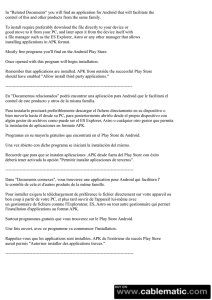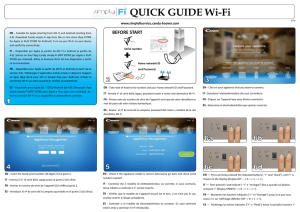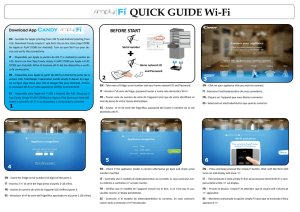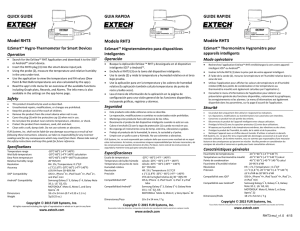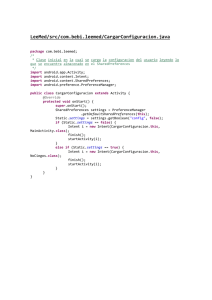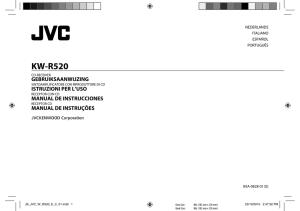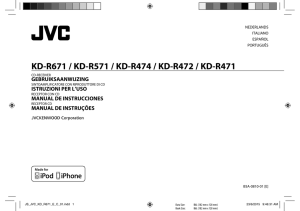Anexo C Contenido del CD-ROM
Anuncio
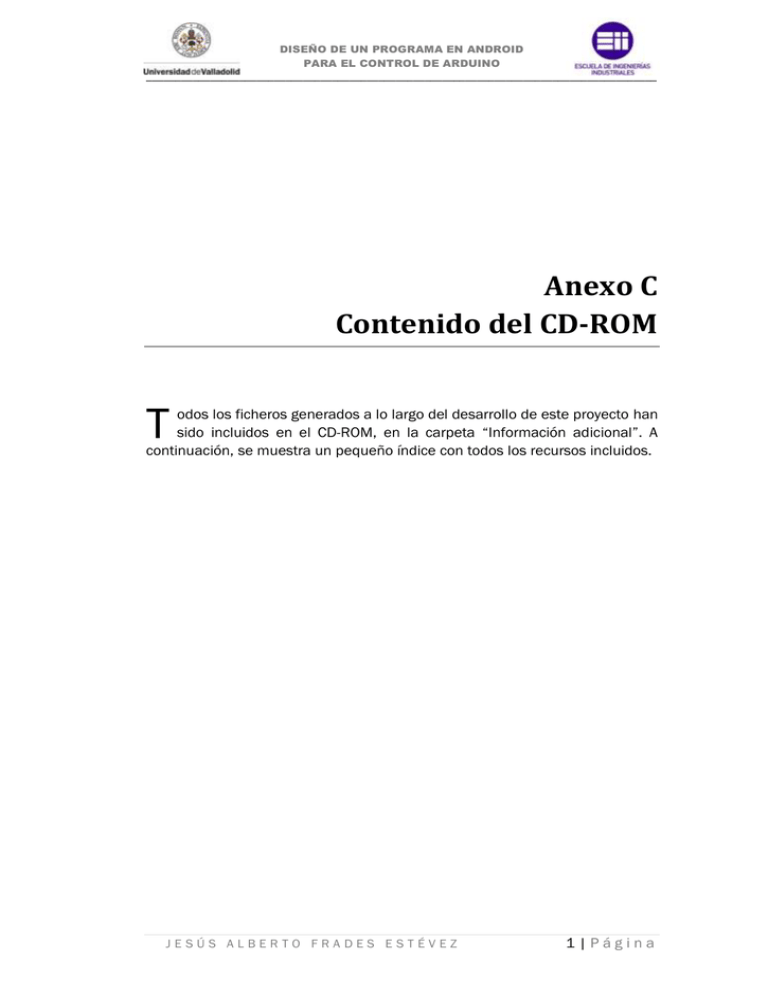
DISEÑO DE UN PROGRAMA EN ANDROID
PARA EL CONTROL DE ARDUINO
________________________________________________________________________________________
Anexo C
Contenido del CD-ROM
T
odos los ficheros generados a lo largo del desarrollo de este proyecto han
sido incluidos en el CD-ROM, en la carpeta “Información adicional”. A
continuación, se muestra un pequeño índice con todos los recursos incluidos.
JESÚS ALBERTO FRADES ESTÉVEZ
1|Página
DISEÑO DE UN PROGRAMA EN ANDROID
PARA EL CONTROL DE ARDUINO
________________________________________________________________________________________
CÓDIGOS DE PROGRAMACIÓN
Android
Ficheros.java
ControlesFragment.java ..........................................................................3
DrawerItem.java ................................................................................... 53
DrawerListAdapter.java ........................................................................ 54
FileOperations.java ............................................................................... 55
FragmentSplashActivity.java ................................................................ 57
MainActivity.java ................................................................................... 58
SensoresFragment.java ........................................................................ 64
Tutorial.java .......................................................................................... 77
Layouts
activity_main.xml .................................................................................. 80
drawer_list_item.xml ............................................................................ 81
fragment_ajustes.xml ........................................................................... 82
fragment_controles.xml ........................................................................ 89
fragment_sensores.xml ........................................................................ 97
fragment_splash_activity.xml ............................................................. 101
header.xml .......................................................................................... 102
tutorial.xml .......................................................................................... 103
Recursos
main.xml ............................................................................................. 104
colors.xml............................................................................................ 105
dimens.xml ......................................................................................... 108
strings.xml .......................................................................................... 109
AndroidManifest.xml........................................................................... 111
Arduino
Bridge.ino............................................................................................ 112
2|Página
JESÚS ALBERTO FRADES ESTÉVEZ
DISEÑO DE UN PROGRAMA EN ANDROID
PARA EL CONTROL DE ARDUINO
________________________________________________________________________________________
ControlesFragment.java
package com.example.android.navigationdrawerexample;
import java.io.ByteArrayOutputStream;
import java.io.DataOutputStream;
import java.net.Socket;
import
import
import
import
org.apache.http.HttpResponse;
org.apache.http.client.HttpClient;
org.apache.http.client.methods.HttpGet;
org.apache.http.impl.client.DefaultHttpClient;
import
import
import
import
import
import
import
import
import
import
import
import
import
import
android.app.Fragment;
android.os.AsyncTask;
android.os.Bundle;
android.util.Log;
android.view.LayoutInflater;
android.view.View;
android.view.View.OnClickListener;
android.view.ViewGroup;
android.widget.Button;
android.widget.CheckBox;
android.widget.SeekBar;
android.widget.Switch;
android.widget.TextView;
android.widget.Toast;
public class ControlesFragment extends Fragment implements
SeekBar.OnSeekBarChangeListener, View.OnClickListener{
/*************************************************************/
/*
*/
/* Declaracion de los atributos que se formarán en el fragmet*/
/* y de las direcciones http que estableceran las conexiones */
/*
*/
/*************************************************************/
TextView textlog;//Log for outputs
public static final String TAG = "Inicio";
/*
* DIGITALES
*/
private String web_service13i =
"http://192.168.240.1/arduino/mode/13/input/";
private String web_service13o =
"http://192.168.240.1/arduino/mode/13/output/";
private String web_service12i =
"http://192.168.240.1/arduino/mode/12/input/";
private String web_service12o =
"http://192.168.240.1/arduino/mode/12/output/";
private String web_service11i =
"http://192.168.240.1/arduino/mode/11/input/";
private String web_service11o =
"http://192.168.240.1/arduino/mode/11/output/";
private String web_service10i =
"http://192.168.240.1/arduino/mode/10/input/";
private String web_service10o =
"http://192.168.240.1/arduino/mode/10/output/";
private String web_service9i =
"http://192.168.240.1/arduino/mode/9/input/";
JESÚS ALBERTO FRADES ESTÉVEZ
3|Página
DISEÑO DE UN PROGRAMA EN ANDROID
PARA EL CONTROL DE ARDUINO
________________________________________________________________________________________
private String web_service9o =
"http://192.168.240.1/arduino/mode/9/output/";
private String web_service8i =
"http://192.168.240.1/arduino/mode/8/input/";
private String web_service8o =
"http://192.168.240.1/arduino/mode/8/output/";
private String web_service7i =
"http://192.168.240.1/arduino/mode/7/input/";
private String web_service7o =
"http://192.168.240.1/arduino/mode/7/output/";
private String web_service6i =
"http://192.168.240.1/arduino/mode/6/input/";
private String web_service6o =
"http://192.168.240.1/arduino/mode/6/output/";
private String web_service5i =
"http://192.168.240.1/arduino/mode/5/input/";
private String web_service5o =
"http://192.168.240.1/arduino/mode/5/output/";
private String web_service4i =
"http://192.168.240.1/arduino/mode/4/input/";
private String web_service4o =
"http://192.168.240.1/arduino/mode/4/output/";
private String web_service3i =
"http://192.168.240.1/arduino/mode/3/input/";
private String web_service3o =
"http://192.168.240.1/arduino/mode/3/output/";
private String web_service2i =
"http://192.168.240.1/arduino/mode/2/input/";
private String web_service2o =
"http://192.168.240.1/arduino/mode/2/output/";
private String web_serviced13 =
"http://192.168.240.1/arduino/digital/13";
private String web_serviced12 =
"http://192.168.240.1/arduino/digital/12";
private String web_serviced11 =
"http://192.168.240.1/arduino/digital/11";
private String web_serviced10 =
"http://192.168.240.1/arduino/digital/10";
private String web_serviced9 =
"http://192.168.240.1/arduino/digital/9";
private String web_serviced8 =
"http://192.168.240.1/arduino/digital/8";
private String web_serviced7 =
"http://192.168.240.1/arduino/digital/7";
private String web_serviced6 =
"http://192.168.240.1/arduino/digital/6";
private String web_serviced5 =
"http://192.168.240.1/arduino/digital/5";
private String web_serviced4 =
"http://192.168.240.1/arduino/digital/4";
private String web_serviced3 =
"http://192.168.240.1/arduino/digital/3";
private String web_serviced2 =
"http://192.168.240.1/arduino/digital/2";
/*
* ANALOGICAS
*/
private String web_servicepwm11 =
"http://192.168.240.1/arduino/analog/11";
private String web_servicepwm10 =
"http://192.168.240.1/arduino/analog/10";
4|Página
JESÚS ALBERTO FRADES ESTÉVEZ
DISEÑO DE UN PROGRAMA EN ANDROID
PARA EL CONTROL DE ARDUINO
________________________________________________________________________________________
private String web_servicepwm9 =
"http://192.168.240.1/arduino/analog/9";
private String web_servicepwm6 =
"http://192.168.240.1/arduino/analog/6";
private String web_servicepwm5 =
"http://192.168.240.1/arduino/analog/5";
private String web_servicepwm3 =
"http://192.168.240.1/arduino/analog/3";
private String web_serviceact =
"http://192.168.240.1/arduino/actualizar";
Socket socket = null;//the socket for the connection
DataOutputStream dataOutputStream = null;//outputstream to send
commands
Boolean connected=false;//stores the connection status
private Switch btn13o, btn12o, btn11o, btn10o, btn9o, btn8o, btn7o,
btn6o;
private Switch btn5o, btn4o, btn3o, btn2o;
private CheckBox btn13i, btn12i, btn11i, btn10i, btn9i, btn8i, btn7i;
private CheckBox btn6i, btn5i, btn4i, btn3i, btn2i;
private SeekBar sb11, sb10, sb9, sb6, sb5, sb3;
private TextView txt11, txt10, txt9, txt6, txt5,txt3, txtprueba1,
txtprueba2,
txtprueba3, txtprueba4, txtprueba5, txtprueba6, txtprueba7,
txtprueba8,
txtprueba9, txtprueba10, txtprueba11, txtprueba12;
private boolean i13, i12, i11, i10, i9, i8, i7, i6, i5, i4, i3, i2 =
false;
private int pwm11, pwm10, pwm9, pwm6, pwm5, pwm3;
private String ao11, ao10, ao9, ao6, ao5, ao3;
private Button act;
public
public
public
public
String
String
String
String
NC="N/C";
PWM="PWM";
DI="DI";
DO="DO";
String mCurrentPosition = "N/C";
public String p2, p3, p4, p5, p6, p7, p8, p9, p10, p11, p12, p13;
final
final
final
final
final
final
final
final
final
final
final
final
String
String
String
String
String
String
String
String
String
String
String
String
CONFIG_PIN = "config_pin";
CONFIG_PIN3 = "config_pin3";
CONFIG_PIN4 = "config_pin4";
CONFIG_PIN5 = "config_pin5";
CONFIG_PIN6 = "config_pin6";
CONFIG_PIN7 = "config_pin7";
CONFIG_PIN8 = "config_pin8";
CONFIG_PIN9 = "config_pin9";
CONFIG_PIN10 = "config_pin10";
CONFIG_PIN11 = "config_pin11";
CONFIG_PIN12 = "config_pin12";
CONFIG_PIN13 = "config_pin13";
public String pin2 = "Pin2";
public String pin3 = "Pin3";
public String pin4 = "Pin4";
public String pin5 = "Pin5";
public String pin6 = "Pin6";
public String pin7 = "Pin7";
public String pin8 = "Pin8";
public String pin9 = "Pin9";
public String pin10 = "Pin10";
public String pin11 = "Pin11";
JESÚS ALBERTO FRADES ESTÉVEZ
5|Página
DISEÑO DE UN PROGRAMA EN ANDROID
PARA EL CONTROL DE ARDUINO
________________________________________________________________________________________
public String pin12 = "Pin12";
public String pin13 = "Pin13";
/*************************************************************/
/*
*/
/* Constructor vacío necesario para que nuestra aplicación
*/
/* no tenga fallos a la hora de recrear el Fragment.
*/
/*
*/
/*************************************************************/
public ControlesFragment() {
}
/*************************************************************/
/*
*/
/*
--OnCreateView-*/
/* El sistema lo llama cuando es el momento de que el
*/
/* fragmento dibuje la IU por primera vez.
*/
/* Para dibujar una IU para el fragmento, hay que devolver
*/
/* un View desde este método que es la raiz del layout del
*/
/* fragmento.
*/
/* Se puede devolver null si el fragmento no suministra
*/
/* una IU.
*/
/*
*/
/*************************************************************/
@Override
public View onCreateView(LayoutInflater inflater, ViewGroup
container, Bundle savedInstanceState) {
View v = inflater.inflate(R.layout.fragment_controles,
container, false);
/*************************************************************/
/*
*/
/* Declaracion de las vistas que forman el layout
*/
/*
*/
/*************************************************************/
btn13o = (Switch) v.findViewById(R.id.switch12);
btn13i = (CheckBox) v.findViewById(R.id.CheckBox12);
btn12o = (Switch) v.findViewById(R.id.switch11);
btn12i = (CheckBox) v.findViewById(R.id.CheckBox11);
btn11o = (Switch) v.findViewById(R.id.switch10);
btn11i = (CheckBox) v.findViewById(R.id.CheckBox10);
btn10o = (Switch) v.findViewById(R.id.switch9);
btn10i = (CheckBox) v.findViewById(R.id.CheckBox9);
btn9o = (Switch) v.findViewById(R.id.switch8);
btn9i = (CheckBox) v.findViewById(R.id.CheckBox8);
btn8o = (Switch) v.findViewById(R.id.switch7);
btn8i = (CheckBox) v.findViewById(R.id.CheckBox7);
btn7o = (Switch) v.findViewById(R.id.switch6);
btn7i = (CheckBox) v.findViewById(R.id.CheckBox6);
btn6o = (Switch) v.findViewById(R.id.switch5);
btn6i = (CheckBox) v.findViewById(R.id.CheckBox5);
btn5o = (Switch) v.findViewById(R.id.switch4);
btn5i = (CheckBox) v.findViewById(R.id.CheckBox4);
btn4o = (Switch) v.findViewById(R.id.switch3);
btn4i = (CheckBox) v.findViewById(R.id.CheckBox3);
btn3o = (Switch) v.findViewById(R.id.switch2);
btn3i = (CheckBox) v.findViewById(R.id.CheckBox2);
btn2o = (Switch) v.findViewById(R.id.switch1);
//Inhablitamos todos los botones por defecto.
6|Página
JESÚS ALBERTO FRADES ESTÉVEZ
DISEÑO DE UN PROGRAMA EN ANDROID
PARA EL CONTROL DE ARDUINO
________________________________________________________________________________________
btn2o.setEnabled(false);
btn3o.setEnabled(false);
btn4o.setEnabled(false);
btn5o.setEnabled(false);
btn6o.setEnabled(false);
btn7o.setEnabled(false);
btn8o.setEnabled(false);
btn9o.setEnabled(false);
btn10o.setEnabled(false);
btn11o.setEnabled(false);
btn12o.setEnabled(false);
btn13o.setEnabled(false);
btn2i = (CheckBox) v.findViewById(R.id.CheckBox1);
sb11 = (SeekBar) v.findViewById(R.id.seekBar6);
sb10 = (SeekBar) v.findViewById(R.id.seekBar5);
sb9 = (SeekBar) v.findViewById(R.id.seekBar4);
sb6 = (SeekBar) v.findViewById(R.id.seekBar3);
sb5 = (SeekBar) v.findViewById(R.id.seekBar2);
sb3 = (SeekBar) v.findViewById(R.id.seekBar1);
txt11 = (TextView) v.findViewById(R.id.textView6);
txt10 = (TextView) v.findViewById(R.id.textView5);
txt9 = (TextView) v.findViewById(R.id.textView4);
txt6 = (TextView) v.findViewById(R.id.textView3);
txt5 = (TextView) v.findViewById(R.id.textView2);
txt3 = (TextView) v.findViewById(R.id.textView1);
//Establecemos un valor maximo de 255 en el seekBar (PWM)
sb11.setMax(255);
sb10.setMax(255);
sb9.setMax(255);
sb6.setMax(255);
sb5.setMax(255);
sb3.setMax(255);
//Inhablitamos todos los botones por defecto.
sb3.setEnabled(false);
sb5.setEnabled(false);
sb6.setEnabled(false);
sb9.setEnabled(false);
sb10.setEnabled(false);
sb11.setEnabled(false);
//Invocacion de llamadas cuando el usuario pulsa un boton.
//Tanto para la seeksbar como para el switch
sb11.setOnSeekBarChangeListener(this);
sb10.setOnSeekBarChangeListener(this);
sb9.setOnSeekBarChangeListener(this);
sb6.setOnSeekBarChangeListener(this);
sb5.setOnSeekBarChangeListener(this);
sb3.setOnSeekBarChangeListener(this);
btn13o.setOnClickListener(this);
btn12o.setOnClickListener(this);
btn11o.setOnClickListener(this);
btn10o.setOnClickListener(this);
btn9o.setOnClickListener(this);
btn8o.setOnClickListener(this);
btn7o.setOnClickListener(this);
btn6o.setOnClickListener(this);
btn5o.setOnClickListener(this);
btn4o.setOnClickListener(this);
btn3o.setOnClickListener(this);
btn2o.setOnClickListener(this);
act = (Button) v.findViewById(R.id.button1);
JESÚS ALBERTO FRADES ESTÉVEZ
7|Página
DISEÑO DE UN PROGRAMA EN ANDROID
PARA EL CONTROL DE ARDUINO
________________________________________________________________________________________
txtprueba1 = (TextView) v.findViewById(R.id.textViewPrueba1);
txtprueba2 = (TextView) v.findViewById(R.id.textViewPrueba2);
txtprueba3 = (TextView) v.findViewById(R.id.textViewPrueba3);
txtprueba4 = (TextView) v.findViewById(R.id.textViewPrueba4);
txtprueba5 = (TextView) v.findViewById(R.id.textViewPrueba5);
txtprueba6 = (TextView) v.findViewById(R.id.textViewPrueba6);
txtprueba7 = (TextView) v.findViewById(R.id.textViewPrueba7);
txtprueba8 = (TextView) v.findViewById(R.id.textViewPrueba8);
txtprueba9 = (TextView) v.findViewById(R.id.textViewPrueba9);
txtprueba10 = (TextView) v.findViewById(R.id.textViewPrueba10);
txtprueba11 = (TextView) v.findViewById(R.id.textViewPrueba11);
txtprueba12 = (TextView) v.findViewById(R.id.textViewPrueba12);
return v;
}
/*************************************************************/
/*
*/
/* Metodo de llamada cuando el fragmento esta siendo visible */
/* ante el usuario.
*/
/*
*/
/*************************************************************/
@Override
public void onStart() {
super.onStart();
/*************************************************************/
/*
*/
/* Carga los datos guardados en la memoria interna
*/
/*
*/
/*************************************************************/
//Crea una nueva clase para realizar la invoocacion posterior.
FileOperations fop = new FileOperations();
//Envio de parametros a la nueva clase
String carga2 = fop.read(pin2);
//Condicion necesaria para comprobar si existen los ficheron que
queremos leer.
if(carga2 != null){
//Si el fichero existe, leemos de la memoria interna y le
asociamos ese valor
//al texview que se creo a traves del layout
txtprueba1.setText(carga2);
//Asignamos ese valor a una variable
p2=txtprueba1.getText().toString();
//CompareTo compara los String recibidos, devolviendo el
valor cero si son iguales,
// -1 s es menor o 1 si es mayor.
if(p2.compareTo(NC) != 0 && p2.compareTo(DI) != 0){
btn2o.setEnabled(true);
}
}
else {
Toast.makeText(getActivity(), "File not Found",
Toast.LENGTH_SHORT).show();
}
String carga3 = fop.read(pin3);
8|Página
JESÚS ALBERTO FRADES ESTÉVEZ
DISEÑO DE UN PROGRAMA EN ANDROID
PARA EL CONTROL DE ARDUINO
________________________________________________________________________________________
if(carga3 != null){
txtprueba2.setText(carga3);
p3=txtprueba2.getText().toString();
if(p3.compareTo(NC) != 0 && p3.compareTo(DO) == 0 &&
p3.compareTo(DI) != 0){
btn3o.setEnabled(true);
}
if(p3.compareTo(PWM) == 0){
sb3.setEnabled(true);
}
}
else {
Toast.makeText(getActivity(), "File not Found",
Toast.LENGTH_SHORT).show();
}
String carga4 = fop.read(pin4);
if(carga4 != null){
txtprueba3.setText(carga4);
p4=txtprueba3.getText().toString();
if(p4.compareTo(NC) != 0 && p4.compareTo(DI) != 0){
btn4o.setEnabled(true);
}
}
else {
Toast.makeText(getActivity(), "File not Found",
Toast.LENGTH_SHORT).show();
}
String carga5 = fop.read(pin5);
if(carga5 != null){
txtprueba4.setText(carga5);
p5=txtprueba4.getText().toString();
if(p5.compareTo(NC) != 0 && p5.compareTo(DO) == 0 &&
p5.compareTo(DI) != 0){
btn5o.setEnabled(true);
}
if(p5.compareTo(PWM) == 0){
sb5.setEnabled(true);
}
}
else {
Toast.makeText(getActivity(), "File not Found",
Toast.LENGTH_SHORT).show();
}
String carga6 = fop.read(pin6);
if(carga6 != null){
txtprueba5.setText(carga6);
p6=txtprueba5.getText().toString();
if(p6.compareTo(NC) != 0 && p6.compareTo(DO) == 0 &&
p6.compareTo(DI) != 0){
btn6o.setEnabled(true);
}
JESÚS ALBERTO FRADES ESTÉVEZ
9|Página
DISEÑO DE UN PROGRAMA EN ANDROID
PARA EL CONTROL DE ARDUINO
________________________________________________________________________________________
if(p6.compareTo(PWM) == 0){
sb6.setEnabled(true);
}
}
else {
Toast.makeText(getActivity(), "File not Found",
Toast.LENGTH_SHORT).show();
}
String carga7 = fop.read(pin7);
if(carga7 != null){
txtprueba6.setText(carga7);
p7=txtprueba6.getText().toString();
if(p7.compareTo(NC) != 0 && p7.compareTo(DI) != 0){
btn7o.setEnabled(true);
}
}
else {
Toast.makeText(getActivity(), "File not Found",
Toast.LENGTH_SHORT).show();
}
String carga8 = fop.read(pin8);
if(carga8 != null){
txtprueba7.setText(carga8);
p8=txtprueba7.getText().toString();
if(p8.compareTo(NC) != 0 && p8.compareTo(DI) != 0){
btn8o.setEnabled(true);
}
}
else {
Toast.makeText(getActivity(), "File not Found",
Toast.LENGTH_SHORT).show();
}
String carga9 = fop.read(pin9);
if(carga9 != null){
txtprueba8.setText(carga9);
p9=txtprueba8.getText().toString();
if(p9.compareTo(NC) != 0 && p9.compareTo(DO) == 0 &&
p9.compareTo(DI) != 0){
btn9o.setEnabled(true);
}
if(p9.compareTo(PWM) == 0){
sb9.setEnabled(true);
}
}
else {
Toast.makeText(getActivity(), "File not Found",
Toast.LENGTH_SHORT).show();
}
String carga10 = fop.read(pin10);
if(carga10 != null){
10 | P á g i n a
JESÚS ALBERTO FRADES ESTÉVEZ
DISEÑO DE UN PROGRAMA EN ANDROID
PARA EL CONTROL DE ARDUINO
________________________________________________________________________________________
txtprueba9.setText(carga10);
p10=txtprueba9.getText().toString();
if(p10.compareTo(NC) != 0 && p10.compareTo(DO) == 0 &&
p10.compareTo(DI) != 0){
btn10o.setEnabled(true);
}
if(p10.compareTo(PWM) == 0){
sb10.setEnabled(true);
}
}
else {
Toast.makeText(getActivity(), "File not Found",
Toast.LENGTH_SHORT).show();
}
String carga11 = fop.read(pin11);
if(carga11 != null){
txtprueba10.setText(carga11);
p11=txtprueba10.getText().toString();
if(p11.compareTo(NC) != 0 && p11.compareTo(DO) == 0 &&
p11.compareTo(DI) != 0){
btn11o.setEnabled(true);
}
if(p11.compareTo(PWM) == 0){
sb11.setEnabled(true);
}
}
else {
Toast.makeText(getActivity(), "File not Found",
Toast.LENGTH_SHORT).show();
}
String carga12 = fop.read(pin12);
if(carga12 != null){
txtprueba11.setText(carga12);
p12=txtprueba11.getText().toString();
if(p12.compareTo(NC) != 0 && p12.compareTo(DI) != 0){
btn12o.setEnabled(true);
}
}
else {
Toast.makeText(getActivity(), "File not Found",
Toast.LENGTH_SHORT).show();
}
String carga13 = fop.read(pin13);
if(carga13 != null){
txtprueba12.setText(carga13);
p13=txtprueba12.getText().toString();
if(p13.compareTo(NC) != 0 && p13.compareTo(DI) != 0){
btn13o.setEnabled(true);
}
}
else {
JESÚS ALBERTO FRADES ESTÉVEZ
11 | P á g i n a
DISEÑO DE UN PROGRAMA EN ANDROID
PARA EL CONTROL DE ARDUINO
________________________________________________________________________________________
Toast.makeText(getActivity(), "File not Found",
Toast.LENGTH_SHORT).show();
}
/*************************************************************/
/*
*/
/* Lectura de los datos recibidos a traves de la interfaz
*/
/* enviados por el otro fragment.
*/
/*
*/
/*************************************************************/
//getArguments devuelve los argumentos asociados cuando el
fragment fue instanciado.
Bundle args = getArguments();
//Si no hay argumentos no hace nada.
if (args != null) {
//Una vez recibidos los argumentos, devuelve el valor
asociado con un
//nombre clave y lo asocia al textview correspondiente con
setText
txtprueba1.setText(args.getString(CONFIG_PIN));
p2=txtprueba1.getText().toString();
//Si el argumento recibido es DO (Digital Output)
establecemos el boton
//para que puede ser manejado por el usuario
if(p2.compareTo(NC) != 0 && p2.compareTo(DI) != 0){
btn2o.setEnabled(true);
}
}
if (args != null) {
txtprueba2.setText(args.getString(CONFIG_PIN3));
p3=txtprueba2.getText().toString();
if(p3.compareTo(NC) != 0 && p3.compareTo(DO) == 0 &&
p3.compareTo(DI) != 0){
btn3o.setEnabled(true);
}
if(p3.compareTo(PWM) == 0){
sb3.setEnabled(true);
}
}
if (args != null) {
txtprueba3.setText(args.getString(CONFIG_PIN4));
p4=txtprueba3.getText().toString();
if(p4.compareTo(NC) != 0 && p4.compareTo(DI) != 0){
btn4o.setEnabled(true);
}
}
if (args != null) {
txtprueba4.setText(args.getString(CONFIG_PIN5));
p5=txtprueba4.getText().toString();
if(p5.compareTo(NC) != 0 && p5.compareTo(DO) == 0 &&
p5.compareTo(DI) != 0){
btn5o.setEnabled(true);
}
if(p5.compareTo(PWM) == 0){
sb5.setEnabled(true);
12 | P á g i n a
JESÚS ALBERTO FRADES ESTÉVEZ
DISEÑO DE UN PROGRAMA EN ANDROID
PARA EL CONTROL DE ARDUINO
________________________________________________________________________________________
}
}
if (args != null) {
txtprueba5.setText(args.getString(CONFIG_PIN6));
p6=txtprueba5.getText().toString();
if(p6.compareTo(NC) != 0 && p6.compareTo(DO) == 0 &&
p6.compareTo(DI) != 0){
btn6o.setEnabled(true);
}
if(p6.compareTo(PWM) == 0){
sb6.setEnabled(true);
}
}
if (args != null) {
txtprueba6.setText(args.getString(CONFIG_PIN7));
p7=txtprueba6.getText().toString();
if(p7.compareTo(NC) != 0 && p7.compareTo(DI) != 0){
btn7o.setEnabled(true);
}
}
if (args != null) {
txtprueba7.setText(args.getString(CONFIG_PIN8));
p8=txtprueba7.getText().toString();
if(p8.compareTo(NC) != 0 && p8.compareTo(DI) != 0){
btn8o.setEnabled(true);
}
}
if (args != null) {
txtprueba8.setText(args.getString(CONFIG_PIN9));
p9=txtprueba8.getText().toString();
if(p9.compareTo(NC) != 0 && p9.compareTo(DO) == 0 &&
p9.compareTo(DI) != 0){
btn9o.setEnabled(true);
}
if(p9.compareTo(PWM) == 0){
sb9.setEnabled(true);
}
}
if (args != null) {
txtprueba9.setText(args.getString(CONFIG_PIN10));
p10=txtprueba9.getText().toString();
if(p10.compareTo(NC) != 0 && p10.compareTo(DO) == 0 &&
p10.compareTo(DI) != 0){
btn10o.setEnabled(true);
}
if(p10.compareTo(PWM) == 0){
sb10.setEnabled(true);
}
}
if (args != null) {
txtprueba10.setText(args.getString(CONFIG_PIN11));
p11=txtprueba10.getText().toString();
JESÚS ALBERTO FRADES ESTÉVEZ
13 | P á g i n a
DISEÑO DE UN PROGRAMA EN ANDROID
PARA EL CONTROL DE ARDUINO
________________________________________________________________________________________
if(p11.compareTo(NC) != 0 && p11.compareTo(DO) == 0 &&
p11.compareTo(DI) != 0){
btn11o.setEnabled(true);
}
if(p11.compareTo(PWM) == 0){
sb11.setEnabled(true);
}
}
if (args != null) {
txtprueba11.setText(args.getString(CONFIG_PIN12));
p12=txtprueba11.getText().toString();
if(p12.compareTo(NC) != 0 && p12.compareTo(DI) != 0){
btn12o.setEnabled(true);
}
}
if (args != null) {
txtprueba12.setText(args.getString(CONFIG_PIN13));
p13=txtprueba12.getText().toString();
if(p13.compareTo(NC) != 0 && p13.compareTo(DI) != 0){
btn13o.setEnabled(true);
}
}
/*************************************************************/
/*
*/
/* Actualizacion de datos.
*/
/* Envio de datos de Arduino a Android.
*/
/*
*/
/*************************************************************/
//Realizamos la lectura de datos de Android en el boton switch
si esta marcado como "DO"
if (p13.compareTo(DO) == 0 ){
//Creacion de una tarea asincrona. Necesaria para evitar que
una tarea bloquee
//el hilo principal de la interfaz de ususario.
new AsyncTask<Void, Void, Void>() {
//Llamada despues del OnPreExecute(En este caso no
era necesario implementarlo)
//Es aqui donde se realiza la tarea principal
@Override
protected Void doInBackground(Void... params) {
//HttpClient crea una interfaz para un cliente HTTP.
//El cliente encapasula los objetos necesarios para
ejecutar las peticiones HTTP
//durante la autenticacion, gestion de la conexion y
otras caracteristicas
HttpClient httpclient = new DefaultHttpClient();
//try/catch es un bloque que gestiona los fallos que
se pueden ocasionar
//Dentro del bloque try colocamos las funciones que
podrian porvocar fallo
//si esto ocurre, saltamos al bloque catch que
gestionara el error.
14 | P á g i n a
JESÚS ALBERTO FRADES ESTÉVEZ
DISEÑO DE UN PROGRAMA EN ANDROID
PARA EL CONTROL DE ARDUINO
________________________________________________________________________________________
try {
//Recibimos la respuesta HTTP y ejecutamos
nuestra peticion.
//Enviamos la URL que interpretará Arduino
HttpResponse respons = httpclient.execute(new
HttpGet(web_service13o));
HttpResponse response = httpclient.execute(new
HttpGet(web_serviced13));
//Esta clase implementa un flujo de salida en
el que los datos se
//escriben en una matriz de bits (32bits por
defecto). El buffer crece automáticamente como se
//escriben datos en ella.
ByteArrayOutputStream out = new
ByteArrayOutputStream();
//Escribe los datos obtenidos en el flujo y
escribe en la cadena enviada.
response.getEntity().writeTo(out);
//cierra el flujo de datos
out.close();
//Recibimos un respuesta de Arduino de la
lectura del pin
//Para pines digitales 0 ó 1
String respuesta = out.toString();
//Si recibimos un 0, ponemos el estado del
switch a OFF
if (respuesta.endsWith("0\r\n")) {
i13 = false;
} else {
i13 = true;
}
} catch (Exception e) {
e.printStackTrace();
}
return null;
}
//Una vez terminado el metodo anterior, llamamos a
onPostExecute
//donde actualizara el estado del boton dependiendo
del valor recibido
//en la cadena url.
@Override
protected void onPostExecute(Void aVoid) {
//funcion que actualiza el estado del boton switch
actualizaEstadoBoton13();
}
}.execute();
}
if (p12.compareTo(DO) == 0 ){
new AsyncTask<Void, Void, Void>() {
@Override
protected Void doInBackground(Void... params) {
HttpClient httpclient = new DefaultHttpClient();
try {
JESÚS ALBERTO FRADES ESTÉVEZ
15 | P á g i n a
DISEÑO DE UN PROGRAMA EN ANDROID
PARA EL CONTROL DE ARDUINO
________________________________________________________________________________________
HttpResponse respons = httpclient.execute(new
HttpGet(web_service12o));
HttpResponse response = httpclient.execute(new
HttpGet(web_serviced12));
ByteArrayOutputStream out = new
ByteArrayOutputStream();
response.getEntity().writeTo(out);
out.close();
String respuesta = out.toString();
if (respuesta.endsWith("0\r\n")) {
i12 = false;
} else {
i12 = true;
}
} catch (Exception e) {
e.printStackTrace();
}
return null;
}
@Override
protected void onPostExecute(Void aVoid) {
actualizaEstadoBoton12();
}
}.execute();
}
if (p11.compareTo(DO) == 0 ){
new AsyncTask<Void, Void, Void>() {
@Override
protected Void doInBackground(Void... params) {
HttpClient httpclient = new DefaultHttpClient();
try {
HttpResponse respons = httpclient.execute(new
HttpGet(web_service11o));
HttpResponse response = httpclient.execute(new
HttpGet(web_serviced11));
ByteArrayOutputStream out = new
ByteArrayOutputStream();
response.getEntity().writeTo(out);
out.close();
String respuesta = out.toString();
if (respuesta.endsWith("0\r\n")) {
i11 = false;
} else {
i11 = true;
}
} catch (Exception e) {
e.printStackTrace();
}
return null;
}
@Override
16 | P á g i n a
JESÚS ALBERTO FRADES ESTÉVEZ
DISEÑO DE UN PROGRAMA EN ANDROID
PARA EL CONTROL DE ARDUINO
________________________________________________________________________________________
protected void onPostExecute(Void aVoid) {
actualizaEstadoBoton11();
}
}.execute();
}
if (p10.compareTo(DO) == 0 ){
new AsyncTask<Void, Void, Void>() {
@Override
protected Void doInBackground(Void... params) {
HttpClient httpclient = new DefaultHttpClient();
try {
HttpResponse respons = httpclient.execute(new
HttpGet(web_service10o));
HttpResponse response = httpclient.execute(new
HttpGet(web_serviced10));
ByteArrayOutputStream out = new
ByteArrayOutputStream();
response.getEntity().writeTo(out);
out.close();
String respuesta = out.toString();
if (respuesta.endsWith("0\r\n")) {
i10 = false;
} else {
i10 = true;
}
} catch (Exception e) {
e.printStackTrace();
}
return null;
}
@Override
protected void onPostExecute(Void aVoid) {
actualizaEstadoBoton10();
}
}.execute();
}
if (p9.compareTo(DO) == 0 ){
new AsyncTask<Void, Void, Void>() {
@Override
protected Void doInBackground(Void... params) {
HttpClient httpclient = new DefaultHttpClient();
try {
HttpResponse respons = httpclient.execute(new
HttpGet(web_service9o));
HttpResponse response = httpclient.execute(new
HttpGet(web_serviced9));
ByteArrayOutputStream out = new
ByteArrayOutputStream();
response.getEntity().writeTo(out);
JESÚS ALBERTO FRADES ESTÉVEZ
17 | P á g i n a
DISEÑO DE UN PROGRAMA EN ANDROID
PARA EL CONTROL DE ARDUINO
________________________________________________________________________________________
out.close();
String respuesta = out.toString();
if (respuesta.endsWith("0\r\n")) {
i9 = false;
} else {
i9 = true;
}
} catch (Exception e) {
e.printStackTrace();
}
return null;
}
@Override
protected void onPostExecute(Void aVoid) {
actualizaEstadoBoton9();
}
}.execute();
}
if (p8.compareTo(DO) == 0 ){
new AsyncTask<Void, Void, Void>() {
@Override
protected Void doInBackground(Void... params) {
HttpClient httpclient = new DefaultHttpClient();
try {
HttpResponse respons = httpclient.execute(new
HttpGet(web_service8o));
HttpResponse response = httpclient.execute(new
HttpGet(web_serviced8));
ByteArrayOutputStream out = new
ByteArrayOutputStream();
response.getEntity().writeTo(out);
out.close();
String respuesta = out.toString();
if (respuesta.endsWith("0\r\n")) {
i8 = false;
} else {
i8 = true;
}
} catch (Exception e) {
e.printStackTrace();
}return null;
}
@Override
protected void onPostExecute(Void aVoid) {
actualizaEstadoBoton8();
}
}.execute();
}
18 | P á g i n a
JESÚS ALBERTO FRADES ESTÉVEZ
DISEÑO DE UN PROGRAMA EN ANDROID
PARA EL CONTROL DE ARDUINO
________________________________________________________________________________________
if (p7.compareTo(DO) == 0 ){
new AsyncTask<Void, Void, Void>() {
@Override
protected Void doInBackground(Void... params) {
HttpClient httpclient = new DefaultHttpClient();
try {
HttpResponse respons = httpclient.execute(new
HttpGet(web_service7o));
HttpResponse response = httpclient.execute(new
HttpGet(web_serviced7));
ByteArrayOutputStream out = new
ByteArrayOutputStream();
response.getEntity().writeTo(out);
out.close();
String respuesta = out.toString();
if (respuesta.endsWith("0\r\n")) {
i7 = false;
} else {
i7 = true;
}
} catch (Exception e) {
e.printStackTrace();
}
return null;
}
@Override
protected void onPostExecute(Void aVoid) {
actualizaEstadoBoton7();
}
}.execute();
}
if (p6.compareTo(DO) == 0 ){
new AsyncTask<Void, Void, Void>() {
@Override
protected Void doInBackground(Void... params) {
HttpClient httpclient = new DefaultHttpClient();
try {
HttpResponse respons = httpclient.execute(new
HttpGet(web_service6o));
HttpResponse response = httpclient.execute(new
HttpGet(web_serviced6));
ByteArrayOutputStream out = new
ByteArrayOutputStream();
response.getEntity().writeTo(out);
out.close();
String respuesta = out.toString();
if (respuesta.endsWith("0\r\n")) {
i6 = false;
} else {
i6 = true;
JESÚS ALBERTO FRADES ESTÉVEZ
19 | P á g i n a
DISEÑO DE UN PROGRAMA EN ANDROID
PARA EL CONTROL DE ARDUINO
________________________________________________________________________________________
}
} catch (Exception e) {
e.printStackTrace();
}
return null;
}
@Override
protected void onPostExecute(Void aVoid) {
actualizaEstadoBoton6();
}
}.execute();
}
if (p5.compareTo(DO) == 0 ){
new AsyncTask<Void, Void, Void>() {
@Override
protected Void doInBackground(Void... params) {
HttpClient httpclient = new DefaultHttpClient();
try {
HttpResponse respons = httpclient.execute(new
HttpGet(web_service5o));
HttpResponse response = httpclient.execute(new
HttpGet(web_serviced5));
ByteArrayOutputStream out = new
ByteArrayOutputStream();
response.getEntity().writeTo(out);
out.close();
String respuesta = out.toString();
if (respuesta.endsWith("0\r\n")) {
i5 = false;
} else {
i5 = true;
}
} catch (Exception e) {
e.printStackTrace();
}
return null;
}
@Override
protected void onPostExecute(Void aVoid) {
actualizaEstadoBoton5();
}
}.execute();
}
if (p4.compareTo(DO) == 0 ){
new AsyncTask<Void, Void, Void>() {
@Override
protected Void doInBackground(Void... params) {
HttpClient httpclient = new DefaultHttpClient();
20 | P á g i n a
JESÚS ALBERTO FRADES ESTÉVEZ
DISEÑO DE UN PROGRAMA EN ANDROID
PARA EL CONTROL DE ARDUINO
________________________________________________________________________________________
try {
HttpResponse respons = httpclient.execute(new
HttpGet(web_service4o));
HttpResponse response = httpclient.execute(new
HttpGet(web_serviced4));
ByteArrayOutputStream out = new
ByteArrayOutputStream();
response.getEntity().writeTo(out);
out.close();
String respuesta = out.toString();
if (respuesta.endsWith("0\r\n")) {
i4 = false;
} else {
i4 = true;
}
} catch (Exception e) {
e.printStackTrace();
}
return null;
}
@Override
protected void onPostExecute(Void aVoid) {
actualizaEstadoBoton4();
}
}.execute();
}
if (p3.compareTo(DO) == 0 ){
new AsyncTask<Void, Void, Void>() {
@Override
protected Void doInBackground(Void... params) {
HttpClient httpclient = new DefaultHttpClient();
try {
HttpResponse respons = httpclient.execute(new
HttpGet(web_service3o));
HttpResponse response = httpclient.execute(new
HttpGet(web_serviced3));
ByteArrayOutputStream out = new
ByteArrayOutputStream();
response.getEntity().writeTo(out);
out.close();
String respuesta = out.toString();
if (respuesta.endsWith("0\r\n")) {
i3 = false;
} else {
i3 = true;
}
} catch (Exception e) {
e.printStackTrace();
}
return null;
}
JESÚS ALBERTO FRADES ESTÉVEZ
21 | P á g i n a
DISEÑO DE UN PROGRAMA EN ANDROID
PARA EL CONTROL DE ARDUINO
________________________________________________________________________________________
@Override
protected void onPostExecute(Void aVoid) {
actualizaEstadoBoton3();
}
}.execute();
}
if (p2.compareTo(DO) == 0 ){
new AsyncTask<Void, Void, Void>() {
@Override
protected Void doInBackground(Void... params) {
HttpClient httpclient = new DefaultHttpClient();
try {
HttpResponse respons = httpclient.execute(new
HttpGet(web_service2o));
HttpResponse response = httpclient.execute(new
HttpGet(web_serviced2));
ByteArrayOutputStream out = new
ByteArrayOutputStream();
response.getEntity().writeTo(out);
out.close();
String respuesta = out.toString();
if (respuesta.endsWith("0\r\n")) {
i2 = false;
} else {
i2 = true;
}
} catch (Exception e) {
e.printStackTrace();
}
return null;
}
@Override
protected void onPostExecute(Void aVoid) {
actualizaEstadoBoton2();
}
}.execute();
}
if (p11.compareTo(PWM) == 0 ){
new AsyncTask<Void, Void, Void>() {
@Override
protected Void doInBackground(Void... params) {
HttpClient httpclient = new DefaultHttpClient();
try {
HttpResponse response = httpclient.execute(new
HttpGet(web_servicepwm11));
ByteArrayOutputStream out = new
ByteArrayOutputStream();
22 | P á g i n a
JESÚS ALBERTO FRADES ESTÉVEZ
DISEÑO DE UN PROGRAMA EN ANDROID
PARA EL CONTROL DE ARDUINO
________________________________________________________________________________________
response.getEntity().writeTo(out);
out.close();
String respuesta = out.toString();
//parseInt especifica un Stirng asignado como
un entero ASCII
//con el valor del pin analogico.
//Realizamos la lectura de los enteros
enviados por Arduino.
pwm11=
Integer.parseInt(respuesta.replaceAll("[\\D]",""));
sb11.setProgress(pwm11);
} catch (Exception e) {
e.printStackTrace();
}
return null;
}
@Override
//Actualizamos el estado del seekbar
protected void onPostExecute(Void aVoid) {
actualizapwm11();
}
}.execute();
}
if (p10.compareTo(PWM) == 0 ){
new AsyncTask<Void, Void, Void>() {
@Override
protected Void doInBackground(Void... params) {
HttpClient httpclient = new DefaultHttpClient();
try {
HttpResponse response = httpclient.execute(new
HttpGet(web_servicepwm10));
ByteArrayOutputStream out = new
ByteArrayOutputStream();
response.getEntity().writeTo(out);
out.close();
String respuesta = out.toString();
pwm10=
Integer.parseInt(respuesta.replaceAll("[\\D]",""));
sb10.setProgress(pwm10);
} catch (Exception e) {
e.printStackTrace();
}
return null;
}
@Override
protected void onPostExecute(Void aVoid) {
actualizapwm10();
}
}.execute();
JESÚS ALBERTO FRADES ESTÉVEZ
23 | P á g i n a
DISEÑO DE UN PROGRAMA EN ANDROID
PARA EL CONTROL DE ARDUINO
________________________________________________________________________________________
}
if (p9.compareTo(PWM) == 0 ){
new AsyncTask<Void, Void, Void>() {
@Override
protected Void doInBackground(Void... params) {
HttpClient httpclient = new DefaultHttpClient();
try {
HttpResponse response = httpclient.execute(new
HttpGet(web_servicepwm9));
ByteArrayOutputStream out = new
ByteArrayOutputStream();
response.getEntity().writeTo(out);
out.close();
String respuesta = out.toString();
pwm9=
Integer.parseInt(respuesta.replaceAll("[\\D]",""));
sb9.setProgress(pwm9);
} catch (Exception e) {
e.printStackTrace();
}
return null;
}
@Override
protected void onPostExecute(Void aVoid) {
actualizapwm9();
}
}.execute();
}
if (p6.compareTo(PWM) == 0 ){
new AsyncTask<Void, Void, Void>() {
@Override
protected Void doInBackground(Void... params) {
HttpClient httpclient = new DefaultHttpClient();
try {
HttpResponse response = httpclient.execute(new
HttpGet(web_servicepwm6));
ByteArrayOutputStream out = new
ByteArrayOutputStream();
response.getEntity().writeTo(out);
out.close();
String respuesta = out.toString();
pwm6=
Integer.parseInt(respuesta.replaceAll("[\\D]",""));
sb6.setProgress(pwm6);
} catch (Exception e) {
e.printStackTrace();
}
return null;
24 | P á g i n a
JESÚS ALBERTO FRADES ESTÉVEZ
DISEÑO DE UN PROGRAMA EN ANDROID
PARA EL CONTROL DE ARDUINO
________________________________________________________________________________________
}
@Override
protected void onPostExecute(Void aVoid) {
actualizapwm6();
}
}.execute();
}
if (p5.compareTo(PWM) == 0 ){
new AsyncTask<Void, Void, Void>() {
@Override
protected Void doInBackground(Void... params) {
HttpClient httpclient = new DefaultHttpClient();
try {
HttpResponse response = httpclient.execute(new
HttpGet(web_servicepwm5));
ByteArrayOutputStream out = new
ByteArrayOutputStream();
response.getEntity().writeTo(out);
out.close();
String respuesta = out.toString();
pwm5=
Integer.parseInt(respuesta.replaceAll("[\\D]",""));
sb5.setProgress(pwm5);
} catch (Exception e) {
e.printStackTrace();
}
return null;
}
@Override
protected void onPostExecute(Void aVoid) {
actualizapwm5();
}
}.execute();
}
if (p3.compareTo(PWM) == 0 ){
new AsyncTask<Void, Void, Void>() {
@Override
protected Void doInBackground(Void... params) {
HttpClient httpclient = new DefaultHttpClient();
try {
HttpResponse response = httpclient.execute(new
HttpGet(web_servicepwm3));
ByteArrayOutputStream out = new
ByteArrayOutputStream();
response.getEntity().writeTo(out);
out.close();
String respuesta = out.toString();
JESÚS ALBERTO FRADES ESTÉVEZ
25 | P á g i n a
DISEÑO DE UN PROGRAMA EN ANDROID
PARA EL CONTROL DE ARDUINO
________________________________________________________________________________________
pwm3=
Integer.parseInt(respuesta.replaceAll("[\\D]",""));
sb3.setProgress(pwm3);
} catch (Exception e) {
e.printStackTrace();
}
return null;
}
@Override
protected void onPostExecute(Void aVoid) {
actualizapwm3();
}
}.execute();
}
/*************************************************************/
/*
*/
/* Metodo de invocacion al pulsar el boton "ACTUALIZAR"
*/
/* Actualiza los botones de acuerso a los datos recibidos
*/
/* por Arduino
*/
/*
*/
/*************************************************************/
Button act = (Button) getActivity().findViewById(R.id.button1);
act.setOnClickListener(new OnClickListener() {
@Override
public void onClick(View v) {
Toast.makeText(getActivity(), "Actualizando...",
Toast.LENGTH_LONG).show();
/*************************************************************/
/*
*/
/* Actualizacion de datos.
*/
/* Envio de datos de Arduino a Android.
*/
/*
*/
/*************************************************************/
if (p13.compareTo(DO) == 0 ){
new AsyncTask<Void, Void, Void>() {
@Override
protected Void
doInBackground(Void... params) {
HttpClient httpclient = new
DefaultHttpClient();
try {
HttpResponse respons =
httpclient.execute(new HttpGet(web_service13o));
HttpResponse response =
httpclient.execute(new HttpGet(web_serviced13));
26 | P á g i n a
JESÚS ALBERTO FRADES ESTÉVEZ
DISEÑO DE UN PROGRAMA EN ANDROID
PARA EL CONTROL DE ARDUINO
________________________________________________________________________________________
ByteArrayOutputStream out = new
ByteArrayOutputStream();
response.getEntity().writeTo(out);
out.close();
String respuesta =
out.toString();
if
(respuesta.endsWith("0\r\n")) {
i13 = false;
} else {
i13 = true;
}
} catch (Exception e) {
e.printStackTrace();
}
return null;
}
@Override
protected void onPostExecute(Void
aVoid) {
actualizaEstadoBoton13();
}
}.execute();
}
if (p12.compareTo(DO) == 0 ){
new AsyncTask<Void, Void, Void>() {
@Override
protected Void
doInBackground(Void... params) {
HttpClient httpclient = new
DefaultHttpClient();
try {
HttpResponse respons =
httpclient.execute(new HttpGet(web_service12o));
HttpResponse response =
httpclient.execute(new HttpGet(web_serviced12));
ByteArrayOutputStream out =
new ByteArrayOutputStream();
response.getEntity().writeTo(out);
out.close();
String respuesta =
out.toString();
if
(respuesta.endsWith("0\r\n")) {
i12 = false;
} else {
i12 = true;
}
} catch (Exception e) {
e.printStackTrace();
JESÚS ALBERTO FRADES ESTÉVEZ
27 | P á g i n a
DISEÑO DE UN PROGRAMA EN ANDROID
PARA EL CONTROL DE ARDUINO
________________________________________________________________________________________
}
return null;
}
@Override
protected void onPostExecute(Void
aVoid) {
actualizaEstadoBoton12();
}
}.execute();
}
if (p11.compareTo(DO) == 0 ){
new AsyncTask<Void, Void, Void>() {
@Override
protected Void
doInBackground(Void... params) {
HttpClient httpclient = new
DefaultHttpClient();
try {
HttpResponse respons =
httpclient.execute(new HttpGet(web_service11o));
HttpResponse response =
httpclient.execute(new HttpGet(web_serviced11));
ByteArrayOutputStream out =
new ByteArrayOutputStream();
response.getEntity().writeTo(out);
out.close();
String respuesta =
out.toString();
if
(respuesta.endsWith("0\r\n")) {
i11 = false;
} else {
i11 = true;
}
} catch (Exception e) {
e.printStackTrace();
}
return null;
}
@Override
protected void onPostExecute(Void
aVoid) {
actualizaEstadoBoton11();
}
}.execute();
}
if (p10.compareTo(DO) == 0 ){
new AsyncTask<Void, Void, Void>() {
28 | P á g i n a
JESÚS ALBERTO FRADES ESTÉVEZ
DISEÑO DE UN PROGRAMA EN ANDROID
PARA EL CONTROL DE ARDUINO
________________________________________________________________________________________
@Override
protected Void
doInBackground(Void... params) {
HttpClient httpclient = new
DefaultHttpClient();
try {
HttpResponse respons =
httpclient.execute(new HttpGet(web_service10o));
HttpResponse response =
httpclient.execute(new HttpGet(web_serviced10));
ByteArrayOutputStream out =
new ByteArrayOutputStream();
response.getEntity().writeTo(out);
out.close();
String respuesta =
out.toString();
if
(respuesta.endsWith("0\r\n")) {
i10 = false;
} else {
i10 = true;
}
} catch (Exception e) {
e.printStackTrace();
}
return null;
}
@Override
protected void onPostExecute(Void
aVoid) {
actualizaEstadoBoton10();
}
}.execute();
}
if (p9.compareTo(DO) == 0 ){
new AsyncTask<Void, Void, Void>() {
@Override
protected Void
doInBackground(Void... params) {
HttpClient httpclient = new
DefaultHttpClient();
try {
HttpResponse respons =
httpclient.execute(new HttpGet(web_service9o));
HttpResponse response =
httpclient.execute(new HttpGet(web_serviced9));
ByteArrayOutputStream out =
new ByteArrayOutputStream();
response.getEntity().writeTo(out);
out.close();
JESÚS ALBERTO FRADES ESTÉVEZ
29 | P á g i n a
DISEÑO DE UN PROGRAMA EN ANDROID
PARA EL CONTROL DE ARDUINO
________________________________________________________________________________________
String respuesta =
out.toString();
if
(respuesta.endsWith("0\r\n")) {
i9 = false;
} else {
i9 = true;
}
} catch (Exception e) {
e.printStackTrace();
}
return null;
}
@Override
protected void onPostExecute(Void
aVoid) {
actualizaEstadoBoton9();
}
}.execute();
}
if (p8.compareTo(DO) == 0 ){
new AsyncTask<Void, Void, Void>() {
@Override
protected Void
doInBackground(Void... params) {
HttpClient httpclient = new
DefaultHttpClient();
try {
HttpResponse respons =
httpclient.execute(new HttpGet(web_service8o));
HttpResponse response =
httpclient.execute(new HttpGet(web_serviced8));
ByteArrayOutputStream out =
new ByteArrayOutputStream();
response.getEntity().writeTo(out);
out.close();
String respuesta =
out.toString();
if
(respuesta.endsWith("0\r\n")) {
i8 = false;
} else {
i8 = true;
}
} catch (Exception e) {
e.printStackTrace();
}return null;
}
@Override
protected void onPostExecute(Void
aVoid) {
30 | P á g i n a
JESÚS ALBERTO FRADES ESTÉVEZ
DISEÑO DE UN PROGRAMA EN ANDROID
PARA EL CONTROL DE ARDUINO
________________________________________________________________________________________
actualizaEstadoBoton8();
}
}.execute();
}
if (p7.compareTo(DO) == 0 ){
new AsyncTask<Void, Void, Void>() {
@Override
protected Void
doInBackground(Void... params) {
HttpClient httpclient = new
DefaultHttpClient();
try {
HttpResponse respons =
httpclient.execute(new HttpGet(web_service7o));
HttpResponse response =
httpclient.execute(new HttpGet(web_serviced7));
ByteArrayOutputStream out =
new ByteArrayOutputStream();
response.getEntity().writeTo(out);
out.close();
String respuesta =
out.toString();
if
(respuesta.endsWith("0\r\n")) {
i7 = false;
} else {
i7 = true;
}
} catch (Exception e) {
e.printStackTrace();
}
return null;
}
@Override
protected void onPostExecute(Void
aVoid) {
actualizaEstadoBoton7();
}
}.execute();
}
if (p6.compareTo(DO) == 0 ){
new AsyncTask<Void, Void, Void>() {
@Override
protected Void
doInBackground(Void... params) {
HttpClient httpclient = new
DefaultHttpClient();
try {
JESÚS ALBERTO FRADES ESTÉVEZ
31 | P á g i n a
DISEÑO DE UN PROGRAMA EN ANDROID
PARA EL CONTROL DE ARDUINO
________________________________________________________________________________________
HttpResponse respons =
httpclient.execute(new HttpGet(web_service6o));
HttpResponse response =
httpclient.execute(new HttpGet(web_serviced6));
ByteArrayOutputStream out =
new ByteArrayOutputStream();
response.getEntity().writeTo(out);
out.close();
String respuesta =
out.toString();
if
(respuesta.endsWith("0\r\n")) {
i6 = false;
} else {
i6 = true;
}
} catch (Exception e) {
e.printStackTrace();
}
return null;
}
@Override
protected void onPostExecute(Void
aVoid) {
actualizaEstadoBoton6();
}
}.execute();
}
if (p5.compareTo(DO) == 0 ){
new AsyncTask<Void, Void, Void>() {
@Override
protected Void
doInBackground(Void... params) {
HttpClient httpclient = new
DefaultHttpClient();
try {
HttpResponse respons =
httpclient.execute(new HttpGet(web_service5o));
HttpResponse response =
httpclient.execute(new HttpGet(web_serviced5));
ByteArrayOutputStream out =
new ByteArrayOutputStream();
response.getEntity().writeTo(out);
out.close();
String respuesta =
out.toString();
if
(respuesta.endsWith("0\r\n")) {
i5 = false;
} else {
i5 = true;
32 | P á g i n a
JESÚS ALBERTO FRADES ESTÉVEZ
DISEÑO DE UN PROGRAMA EN ANDROID
PARA EL CONTROL DE ARDUINO
________________________________________________________________________________________
}
} catch (Exception e) {
e.printStackTrace();
}
return null;
}
@Override
protected void onPostExecute(Void
aVoid) {
actualizaEstadoBoton5();
}
}.execute();
}
if (p4.compareTo(DO) == 0 ){
new AsyncTask<Void, Void, Void>() {
@Override
protected Void
doInBackground(Void... params) {
HttpClient httpclient = new
DefaultHttpClient();
try {
HttpResponse respons =
httpclient.execute(new HttpGet(web_service4o));
HttpResponse response =
httpclient.execute(new HttpGet(web_serviced4));
ByteArrayOutputStream out =
new ByteArrayOutputStream();
response.getEntity().writeTo(out);
out.close();
String respuesta =
out.toString();
if
(respuesta.endsWith("0\r\n")) {
i4 = false;
} else {
i4 = true;
}
} catch (Exception e) {
e.printStackTrace();
}
return null;
}
@Override
protected void onPostExecute(Void
aVoid) {
actualizaEstadoBoton4();
}
}.execute();
}
JESÚS ALBERTO FRADES ESTÉVEZ
33 | P á g i n a
DISEÑO DE UN PROGRAMA EN ANDROID
PARA EL CONTROL DE ARDUINO
________________________________________________________________________________________
if (p3.compareTo(DO) == 0 ){
new AsyncTask<Void, Void, Void>() {
@Override
protected Void
doInBackground(Void... params) {
HttpClient httpclient = new
DefaultHttpClient();
try {
HttpResponse respons =
httpclient.execute(new HttpGet(web_service3o));
HttpResponse response =
httpclient.execute(new HttpGet(web_serviced3));
ByteArrayOutputStream out =
new ByteArrayOutputStream();
response.getEntity().writeTo(out);
out.close();
String respuesta =
out.toString();
if
(respuesta.endsWith("0\r\n")) {
i3 = false;
} else {
i3 = true;
}
} catch (Exception e) {
e.printStackTrace();
}
return null;
}
@Override
protected void onPostExecute(Void
aVoid) {
actualizaEstadoBoton3();
}
}.execute();
}
if (p2.compareTo(DO) == 0 ){
new AsyncTask<Void, Void, Void>() {
@Override
protected Void
doInBackground(Void... params) {
HttpClient httpclient = new
DefaultHttpClient();
try {
HttpResponse respons =
httpclient.execute(new HttpGet(web_service2o));
HttpResponse response =
httpclient.execute(new HttpGet(web_serviced2));
ByteArrayOutputStream out =
new ByteArrayOutputStream();
34 | P á g i n a
JESÚS ALBERTO FRADES ESTÉVEZ
DISEÑO DE UN PROGRAMA EN ANDROID
PARA EL CONTROL DE ARDUINO
________________________________________________________________________________________
response.getEntity().writeTo(out);
out.close();
String respuesta =
out.toString();
if
(respuesta.endsWith("0\r\n")) {
i2 = false;
} else {
i2 = true;
}
} catch (Exception e) {
e.printStackTrace();
}
return null;
}
@Override
protected void onPostExecute(Void
aVoid) {
actualizaEstadoBoton2();
}
}.execute();
}
if (p11.compareTo(PWM) == 0 ){
new AsyncTask<Void, Void, Void>() {
@Override
protected Void
doInBackground(Void... params) {
HttpClient httpclient = new
DefaultHttpClient();
try {
HttpResponse response =
httpclient.execute(new HttpGet(web_servicepwm11));
ByteArrayOutputStream out =
new ByteArrayOutputStream();
response.getEntity().writeTo(out);
out.close();
String respuesta =
out.toString();
pwm11=
Integer.parseInt(respuesta.replaceAll("[\\D]",""));
sb11.setProgress(pwm11);
} catch (Exception e) {
e.printStackTrace();
}
return null;
}
@Override
protected void onPostExecute(Void
aVoid) {
JESÚS ALBERTO FRADES ESTÉVEZ
35 | P á g i n a
DISEÑO DE UN PROGRAMA EN ANDROID
PARA EL CONTROL DE ARDUINO
________________________________________________________________________________________
actualizapwm11();
}
}.execute();
}
if (p10.compareTo(PWM) == 0 ){
new AsyncTask<Void, Void, Void>() {
@Override
protected Void
doInBackground(Void... params) {
HttpClient httpclient = new
DefaultHttpClient();
try {
HttpResponse response =
httpclient.execute(new HttpGet(web_servicepwm10));
ByteArrayOutputStream out =
new ByteArrayOutputStream();
response.getEntity().writeTo(out);
out.close();
String respuesta =
out.toString();
pwm10=
Integer.parseInt(respuesta.replaceAll("[\\D]",""));
sb10.setProgress(pwm10);
} catch (Exception e) {
e.printStackTrace();
}
return null;
}
@Override
protected void onPostExecute(Void
aVoid) {
actualizapwm10();
}
}.execute();
}
if (p9.compareTo(PWM) == 0 ){
new AsyncTask<Void, Void, Void>() {
@Override
protected Void
doInBackground(Void... params) {
HttpClient httpclient = new
DefaultHttpClient();
try {
HttpResponse response =
httpclient.execute(new HttpGet(web_servicepwm9));
ByteArrayOutputStream out =
new ByteArrayOutputStream();
36 | P á g i n a
JESÚS ALBERTO FRADES ESTÉVEZ
DISEÑO DE UN PROGRAMA EN ANDROID
PARA EL CONTROL DE ARDUINO
________________________________________________________________________________________
response.getEntity().writeTo(out);
out.close();
String respuesta =
out.toString();
pwm9=
Integer.parseInt(respuesta.replaceAll("[\\D]",""));
sb9.setProgress(pwm9);
} catch (Exception e) {
e.printStackTrace();
}
return null;
}
@Override
protected void onPostExecute(Void
aVoid) {
actualizapwm9();
}
}.execute();
}
if (p6.compareTo(PWM) == 0 ){
new AsyncTask<Void, Void, Void>() {
@Override
protected Void
doInBackground(Void... params) {
HttpClient httpclient = new
DefaultHttpClient();
try {
HttpResponse response =
httpclient.execute(new HttpGet(web_servicepwm6));
ByteArrayOutputStream out =
new ByteArrayOutputStream();
response.getEntity().writeTo(out);
out.close();
String respuesta =
out.toString();
pwm6=
Integer.parseInt(respuesta.replaceAll("[\\D]",""));
sb6.setProgress(pwm6);
} catch (Exception e) {
e.printStackTrace();
}
return null;
}
@Override
protected void onPostExecute(Void
aVoid) {
actualizapwm6();
}
JESÚS ALBERTO FRADES ESTÉVEZ
37 | P á g i n a
DISEÑO DE UN PROGRAMA EN ANDROID
PARA EL CONTROL DE ARDUINO
________________________________________________________________________________________
}.execute();
}
if (p5.compareTo(PWM) == 0 ){
new AsyncTask<Void, Void, Void>() {
@Override
protected Void
doInBackground(Void... params) {
HttpClient httpclient = new
DefaultHttpClient();
try {
HttpResponse response =
httpclient.execute(new HttpGet(web_servicepwm5));
ByteArrayOutputStream out =
new ByteArrayOutputStream();
response.getEntity().writeTo(out);
out.close();
String respuesta =
out.toString();
pwm5=
Integer.parseInt(respuesta.replaceAll("[\\D]",""));
sb5.setProgress(pwm5);
} catch (Exception e) {
e.printStackTrace();
}
return null;
}
@Override
protected void onPostExecute(Void
aVoid) {
actualizapwm5();
}
}.execute();
}
if (p3.compareTo(PWM) == 0 ){
new AsyncTask<Void, Void, Void>() {
@Override
protected Void
doInBackground(Void... params) {
HttpClient httpclient = new
DefaultHttpClient();
try {
HttpResponse response =
httpclient.execute(new HttpGet(web_servicepwm3));
ByteArrayOutputStream out =
new ByteArrayOutputStream();
response.getEntity().writeTo(out);
out.close();
38 | P á g i n a
JESÚS ALBERTO FRADES ESTÉVEZ
DISEÑO DE UN PROGRAMA EN ANDROID
PARA EL CONTROL DE ARDUINO
________________________________________________________________________________________
String respuesta =
out.toString();
pwm3=
Integer.parseInt(respuesta.replaceAll("[\\D]",""));
sb3.setProgress(pwm3);
} catch (Exception e) {
e.printStackTrace();
}
return null;
}
@Override
protected void onPostExecute(Void
aVoid) {
actualizapwm3();
}
}.execute();
}
}
});
}
private void actualizaEstadoBoton13() {
if (i13) {
btn13o.setChecked(true);
btn13i.setChecked(true);
} else {
btn13o.setChecked(false);
btn13i.setChecked(false);
}
}
private void actualizaEstadoBoton12() {
if (i12) {
btn12o.setChecked(true);
btn12i.setChecked(true);
} else {
btn12o.setChecked(false);
btn12i.setChecked(false);
}
}
private void actualizaEstadoBoton11() {
if (i11) {
btn11o.setChecked(true);
btn11i.setChecked(true);
} else {
btn11o.setChecked(false);
btn11i.setChecked(false);
}
}
private void actualizaEstadoBoton10() {
if (i10) {
btn10o.setChecked(true);
btn10i.setChecked(true);
} else {
btn10o.setChecked(false);
btn10i.setChecked(false);
JESÚS ALBERTO FRADES ESTÉVEZ
39 | P á g i n a
DISEÑO DE UN PROGRAMA EN ANDROID
PARA EL CONTROL DE ARDUINO
________________________________________________________________________________________
}
}
private void actualizaEstadoBoton9() {
if (i9) {
btn9o.setChecked(true);
btn9i.setChecked(true);
} else {
btn9o.setChecked(false);
btn9i.setChecked(false);
}
}
private void actualizaEstadoBoton8() {
if (i8) {
btn8o.setChecked(true);
btn8i.setChecked(true);
} else {
btn8o.setChecked(false);
btn8i.setChecked(false);
}
}
private void actualizaEstadoBoton7() {
if (i7) {
btn7o.setChecked(true);
btn7i.setChecked(true);
} else {
btn7o.setChecked(false);
btn7i.setChecked(false);
}
}
private void actualizaEstadoBoton6() {
if (i6) {
btn6o.setChecked(true);
btn6i.setChecked(true);
} else {
btn6o.setChecked(false);
btn6i.setChecked(false);
}
}
private void actualizaEstadoBoton5() {
if (i5) {
btn5o.setChecked(true);
btn5i.setChecked(true);
} else {
btn5o.setChecked(false);
btn5i.setChecked(false);
}
}
private void actualizaEstadoBoton4() {
if (i4) {
btn4o.setChecked(true);
btn4i.setChecked(true);
} else {
btn4o.setChecked(false);
btn4i.setChecked(false);
}
}
private void actualizaEstadoBoton3() {
if (i3) {
40 | P á g i n a
JESÚS ALBERTO FRADES ESTÉVEZ
DISEÑO DE UN PROGRAMA EN ANDROID
PARA EL CONTROL DE ARDUINO
________________________________________________________________________________________
btn3o.setChecked(true);
btn3i.setChecked(true);
} else {
btn3o.setChecked(false);
btn3i.setChecked(false);
}
}
private void actualizaEstadoBoton2() {
if (i2) {
btn2o.setChecked(true);
btn2i.setChecked(true);
} else {
btn2o.setChecked(false);
btn2i.setChecked(false);
}
}
private void actualizapwm11() {
sb11.setProgress(pwm11);
}
private void actualizapwm10() {
sb10.setProgress(pwm10);
}
private void actualizapwm9() {
sb9.setProgress(pwm9);
}
private void actualizapwm6() {
sb6.setProgress(pwm6);
}
private void actualizapwm5() {
sb5.setProgress(pwm5);
}
private void actualizapwm3() {
sb3.setProgress(pwm3);
}
/*************************************************************/
/*
*/
/* Accion botones
*/
/* Envio Android a Arduino
*/
/*
*/
/*************************************************************/
//Metodo invocado cuando el boton switch es pulsado.
@Override
public void onClick(View v) {
//Dependiendo del identificador del switch, establecido en
el layout,
//atenderemos el caso. (Invocacion por pulsacion).
switch(v.getId()){
JESÚS ALBERTO FRADES ESTÉVEZ
41 | P á g i n a
DISEÑO DE UN PROGRAMA EN ANDROID
PARA EL CONTROL DE ARDUINO
________________________________________________________________________________________
case R.id.switch12:
new AsyncTask<Void, Void, Void>() {
@Override
protected Void doInBackground(Void... params) {
HttpClient httpClient = new
DefaultHttpClient();
//El método get recupera cualquier
información
//identificada por la peticion uri. Si
esa peticion se refiere a un
//proceso de producción de datos, es que
los datos producidos
//que fueron devueltos son como entidad
en la respuesta y no
// como texto de origen del proceso, a
menos que el texto
//pasa a ser la salida del proceso.
HttpGet httpget_ = new
HttpGet(web_service13o);
i13 = !i13;
String aux = (i13) ? "1" : "0";
//Asociamos a la cadena url, definida al
principio del programa, la
//variable aux que toma valores de 0 ó 1.
aux = web_serviced13 + "/" + aux;
//Recuperamos la informacion, esta vez con la
cadena completa para
//que Arduino la interprte correctamente
HttpGet httpget = new HttpGet(aux);
Log.i(TAG, aux);
try {
httpClient.execute(httpget_);
httpClient.execute(httpget);
} catch (Exception e) {
e.printStackTrace();
}
return null;
}
}.execute();
if(i13){
btn13i.setChecked(false);
}else{
btn13i.setChecked(true);
}
break;
case R.id.switch11:
new AsyncTask<Void, Void, Void>() {
@Override
protected Void doInBackground(Void... params) {
HttpClient httpClient = new
DefaultHttpClient();
HttpGet httpget_ = new
HttpGet(web_service12o);
i12 = !i12;
String aux = (i12) ? "1" : "0";
42 | P á g i n a
JESÚS ALBERTO FRADES ESTÉVEZ
DISEÑO DE UN PROGRAMA EN ANDROID
PARA EL CONTROL DE ARDUINO
________________________________________________________________________________________
aux = web_serviced12 + "/" + aux;
HttpGet httpget = new HttpGet(aux);
Log.i(TAG, aux);
try {
httpClient.execute(httpget_);
httpClient.execute(httpget);
} catch (Exception e) {
e.printStackTrace();
}
return null;
}
}.execute();
if(i12){
btn12i.setChecked(false);
}else{
btn12i.setChecked(true);
}
break;
case R.id.switch10:
new AsyncTask<Void, Void, Void>() {
@Override
protected Void doInBackground(Void... params) {
HttpClient httpClient = new
DefaultHttpClient();
HttpGet httpget_ = new
HttpGet(web_service11o);
i11 = !i11;
String aux = (i11) ? "1" : "0";
aux = web_serviced11 + "/" + aux;
HttpGet httpget = new HttpGet(aux);
Log.i(TAG, aux);
try {
httpClient.execute(httpget_);
httpClient.execute(httpget);
} catch (Exception e) {
e.printStackTrace();
}
return null;
}
}.execute();
if(i11){
btn11i.setChecked(false);
}else{
btn11i.setChecked(true);
}
break;
case R.id.switch9:
new AsyncTask<Void, Void, Void>() {
@Override
protected Void doInBackground(Void... params) {
HttpClient httpClient = new
DefaultHttpClient();
JESÚS ALBERTO FRADES ESTÉVEZ
43 | P á g i n a
DISEÑO DE UN PROGRAMA EN ANDROID
PARA EL CONTROL DE ARDUINO
________________________________________________________________________________________
HttpGet httpget_ = new
HttpGet(web_service10o);
i10 = !i10;
String aux = (i10) ? "1" : "0";
aux = web_serviced10 + "/" + aux;
HttpGet httpget = new HttpGet(aux);
Log.i(TAG, aux);
try {
httpClient.execute(httpget_);
httpClient.execute(httpget);
} catch (Exception e) {
e.printStackTrace();
}
return null;
}
}.execute();
if(i10){
btn10i.setChecked(false);
}else{
btn10i.setChecked(true);
}
break;
case R.id.switch8:
new AsyncTask<Void, Void, Void>() {
@Override
protected Void doInBackground(Void... params) {
HttpClient httpClient = new
DefaultHttpClient();
HttpGet httpget_ = new
HttpGet(web_service9o);
i9 = !i9;
String aux = (i9) ? "1" : "0";
aux = web_serviced9 + "/" + aux;
HttpGet httpget = new HttpGet(aux);
Log.i(TAG, aux);
try {
httpClient.execute(httpget_);
httpClient.execute(httpget);
} catch (Exception e) {
e.printStackTrace();
}
return null;
}
}.execute();
if(i9){
btn9i.setChecked(false);
}else{
btn9i.setChecked(true);
}
break;
case R.id.switch7:
new AsyncTask<Void, Void, Void>() {
44 | P á g i n a
JESÚS ALBERTO FRADES ESTÉVEZ
DISEÑO DE UN PROGRAMA EN ANDROID
PARA EL CONTROL DE ARDUINO
________________________________________________________________________________________
@Override
protected Void doInBackground(Void... params) {
HttpClient httpClient = new
DefaultHttpClient();
HttpGet httpget_ = new
HttpGet(web_service8o);
i8 = !i8;
String aux = (i8) ? "1" : "0";
aux = web_serviced8 + "/" + aux;
HttpGet httpget = new HttpGet(aux);
Log.i(TAG, aux);
try {
httpClient.execute(httpget_);
httpClient.execute(httpget);
} catch (Exception e) {
e.printStackTrace();
}
return null;
}
}.execute();
if(i8){
btn8i.setChecked(false);
}else{
btn8i.setChecked(true);
}
break;
case R.id.switch6:
new AsyncTask<Void, Void, Void>() {
@Override
protected Void doInBackground(Void... params) {
HttpClient httpClient = new
DefaultHttpClient();
HttpGet httpget_ = new
HttpGet(web_service7o);
i7 = !i7;
String aux = (i7) ? "1" : "0";
aux = web_serviced7 + "/" + aux;
HttpGet httpget = new HttpGet(aux);
Log.i(TAG, aux);
try {
httpClient.execute(httpget_);
httpClient.execute(httpget);
} catch (Exception e) {
e.printStackTrace();
}
return null;
}
}.execute();
if(i7){
btn7i.setChecked(false);
}else{
btn7i.setChecked(true);
}
break;
JESÚS ALBERTO FRADES ESTÉVEZ
45 | P á g i n a
DISEÑO DE UN PROGRAMA EN ANDROID
PARA EL CONTROL DE ARDUINO
________________________________________________________________________________________
case R.id.switch5:
new AsyncTask<Void, Void, Void>() {
@Override
protected Void doInBackground(Void... params) {
HttpClient httpClient = new
DefaultHttpClient();
HttpGet httpget_ = new
HttpGet(web_service6o);
i6 = !i6;
String aux = (i6) ? "1" : "0";
aux = web_serviced6 + "/" + aux;
HttpGet httpget = new HttpGet(aux);
Log.i(TAG, aux);
try {
httpClient.execute(httpget_);
httpClient.execute(httpget);
} catch (Exception e) {
e.printStackTrace();
}
return null;
}
}.execute();
if(i6){
btn6i.setChecked(false);
}else{
btn6i.setChecked(true);
}
break;
case R.id.switch4:
new AsyncTask<Void, Void, Void>() {
@Override
protected Void doInBackground(Void... params) {
HttpClient httpClient = new
DefaultHttpClient();
HttpGet httpget_ = new
HttpGet(web_service5o);
i5 = !i5;
String aux = (i5) ? "1" : "0";
aux = web_serviced5 + "/" + aux;
HttpGet httpget = new HttpGet(aux);
Log.i(TAG, aux);
try {
httpClient.execute(httpget_);
httpClient.execute(httpget);
} catch (Exception e) {
e.printStackTrace();
}
return null;
}
}.execute();
if(i5){
46 | P á g i n a
JESÚS ALBERTO FRADES ESTÉVEZ
DISEÑO DE UN PROGRAMA EN ANDROID
PARA EL CONTROL DE ARDUINO
________________________________________________________________________________________
btn5i.setChecked(false);
}else{
btn5i.setChecked(true);
}
break;
case R.id.switch3:
new AsyncTask<Void, Void, Void>() {
@Override
protected Void doInBackground(Void... params) {
HttpClient httpClient = new
DefaultHttpClient();
HttpGet httpget_ = new
HttpGet(web_service4o);
i4 = !i4;
String aux = (i4) ? "1" : "0";
aux = web_serviced4 + "/" + aux;
HttpGet httpget = new HttpGet(aux);
Log.i(TAG, aux);
try {
httpClient.execute(httpget_);
httpClient.execute(httpget);
} catch (Exception e) {
e.printStackTrace();
}
return null;
}
}.execute();
if(i4){
btn4i.setChecked(false);
}else{
btn4i.setChecked(true);
}
break;
case R.id.switch2:
new AsyncTask<Void, Void, Void>() {
@Override
protected Void doInBackground(Void... params) {
HttpClient httpClient = new
DefaultHttpClient();
HttpGet httpget_ = new
HttpGet(web_service3o);
i3 = !i3;
String aux = (i3) ? "1" : "0";
aux = web_serviced3 + "/" + aux;
HttpGet httpget = new HttpGet(aux);
Log.i(TAG, aux);
try {
httpClient.execute(httpget_);
httpClient.execute(httpget);
} catch (Exception e) {
e.printStackTrace();
}
JESÚS ALBERTO FRADES ESTÉVEZ
47 | P á g i n a
DISEÑO DE UN PROGRAMA EN ANDROID
PARA EL CONTROL DE ARDUINO
________________________________________________________________________________________
return null;
}
}.execute();
if(i3){
btn3i.setChecked(false);
}else{
btn3i.setChecked(true);
}
break;
case R.id.switch1:
new AsyncTask<Void, Void, Void>() {
@Override
protected Void doInBackground(Void... params) {
HttpClient httpClient = new
DefaultHttpClient();
HttpGet httpget_ = new
HttpGet(web_service2o);
i2 = !i2;
String aux = (i2) ? "1" : "0";
aux = web_serviced2 + "/" + aux;
HttpGet httpget = new HttpGet(aux);
Log.i(TAG, aux);
try {
httpClient.execute(httpget_);
httpClient.execute(httpget);
} catch (Exception e) {
e.printStackTrace();
}
return null;
}
}.execute();
if(i2){
btn2i.setChecked(false);
}else{
btn2i.setChecked(true);
}
break;
}
}
//Metodo de invocacion de llamada al pulsar el seekbar
//Consta de tres funciones:
//onProgressChanged se activa cuando el seekbar esta siendo
moviendo por el usuario.
//aqui es donde enviremos la peticion para ver de forma continua
el desarrollo del
// pin analogico pwm en tiempo real.
@Override
public void onProgressChanged(SeekBar seekBar, int progress,
boolean fromUser) {
Log.v("", "" + seekBar);
//Al igual que con el switch, a traves del identificador del
layout, sabremos
//que seekbr ha sido pulsado y desplazado.
48 | P á g i n a
JESÚS ALBERTO FRADES ESTÉVEZ
DISEÑO DE UN PROGRAMA EN ANDROID
PARA EL CONTROL DE ARDUINO
________________________________________________________________________________________
switch(seekBar.getId()){
case R.id.seekBar6:
txt11.setText("" + progress);
pwm11 = progress;
new AsyncTask<Void, Void, Void>() {
@Override
protected Void doInBackground(Void... params) {
HttpClient httpClient = new
DefaultHttpClient();
ao11=String.valueOf(pwm11);
String aux = ao11;
aux = web_servicepwm11 + "/" + aux;
HttpGet httpget = new HttpGet(aux);
Log.i(TAG, aux);
try {
httpClient.execute(httpget);
} catch (Exception e) {
e.printStackTrace();
}
return null;
}
}.execute();
sb11.setProgress(pwm11);
break;
case R.id.seekBar5:
txt10.setText("" + progress);
pwm10=progress;
new AsyncTask<Void, Void, Void>() {
@Override
protected Void doInBackground(Void... params) {
HttpClient httpClient = new
DefaultHttpClient();
ao10=String.valueOf(pwm10);
String aux = ao10;
aux = web_servicepwm10 + "/" + aux;
HttpGet httpget = new HttpGet(aux);
Log.i(TAG, aux);
try {
httpClient.execute(httpget);
} catch (Exception e) {
e.printStackTrace();
}
return null;
}
}.execute();
sb10.setProgress(pwm10);
break;
case R.id.seekBar4:
txt9.setText("" + progress);
JESÚS ALBERTO FRADES ESTÉVEZ
49 | P á g i n a
DISEÑO DE UN PROGRAMA EN ANDROID
PARA EL CONTROL DE ARDUINO
________________________________________________________________________________________
pwm9=progress;
new AsyncTask<Void, Void, Void>() {
@Override
protected Void doInBackground(Void... params) {
HttpClient httpClient = new
DefaultHttpClient();
ao9=String.valueOf(pwm9);
String aux = ao9;
aux = web_servicepwm9 + "/" + aux;
HttpGet httpget = new HttpGet(aux);
Log.i(TAG, aux);
try {
httpClient.execute(httpget);
} catch (Exception e) {
e.printStackTrace();
}
return null;
}
}.execute();
sb9.setProgress(pwm9);
break;
case R.id.seekBar3:
txt6.setText("" + progress);
pwm6=progress;
new AsyncTask<Void, Void, Void>() {
@Override
protected Void doInBackground(Void... params) {
HttpClient httpClient = new
DefaultHttpClient();
ao6=String.valueOf(pwm6);
String aux = ao6;
aux = web_servicepwm6 + "/" + aux;
HttpGet httpget = new HttpGet(aux);
Log.i(TAG, aux);
try {
httpClient.execute(httpget);
} catch (Exception e) {
e.printStackTrace();
}
return null;
}
}.execute();
sb6.setProgress(pwm6);
break;
case R.id.seekBar2:
txt5.setText("" + progress);
pwm5=progress;
new AsyncTask<Void, Void, Void>() {
@Override
50 | P á g i n a
JESÚS ALBERTO FRADES ESTÉVEZ
DISEÑO DE UN PROGRAMA EN ANDROID
PARA EL CONTROL DE ARDUINO
________________________________________________________________________________________
protected Void doInBackground(Void... params) {
HttpClient httpClient = new
DefaultHttpClient();
ao5=String.valueOf(pwm5);
String aux = ao5;
aux = web_servicepwm5 + "/" + aux;
HttpGet httpget = new HttpGet(aux);
Log.i(TAG, aux);
try {
httpClient.execute(httpget);
} catch (Exception e) {
e.printStackTrace();
}
return null;
}
}.execute();
sb5.setProgress(pwm5);
break;
case R.id.seekBar1:
txt3.setText("" + progress);
pwm3=progress;
new AsyncTask<Void, Void, Void>() {
@Override
protected Void doInBackground(Void... params) {
HttpClient httpClient = new
DefaultHttpClient();
ao3=String.valueOf(pwm3);
String aux = ao3;
aux = web_servicepwm3 + "/" + aux;
HttpGet httpget = new HttpGet(aux);
Log.i(TAG, aux);
try {
httpClient.execute(httpget);
} catch (Exception e) {
e.printStackTrace();
}
return null;
}
}.execute();
sb3.setProgress(pwm3);
break;
}
}
//Funcion onStartTrackingTouch. Aqui se describirán las
instrucciones necesarias
//cuando el usuario inicia el movimiento.(Por ejemplo, un aviso de
que ha comenzado
//a desplazar el seekbar)
@Override
public void onStartTrackingTouch(SeekBar seekBar) {
}
//onStopTrackingTouch, se inicia cuando el usuario deja de mover el
seekbar
JESÚS ALBERTO FRADES ESTÉVEZ
51 | P á g i n a
DISEÑO DE UN PROGRAMA EN ANDROID
PARA EL CONTROL DE ARDUINO
________________________________________________________________________________________
@Override
public void onStopTrackingTouch(SeekBar seekBar) {
}
//Funcion declarada en la clase AjustesFragment por si no consigue
pasar los
//parametros. Indica el valor del pin2 que debe tomar.
public void setPin2(String p22) {
// TODO Auto-generated method stub
this.p2=p22;
}
}
52 | P á g i n a
JESÚS ALBERTO FRADES ESTÉVEZ
DISEÑO DE UN PROGRAMA EN ANDROID
PARA EL CONTROL DE ARDUINO
________________________________________________________________________________________
DrawerItem.java
package com.example.android.navigationdrawerexample;
/************************************************************************
****/
/*
*/
/* Clase creada para comunicar los iconos y titulos del menu lateral
*/
/* entre los diferentes freagments
*/
/* Los recursos obtenidos reciben instrucciones en la Actividad principal
*/
/* y posteriormente se derivan a los fragmentos
*/
/*
*/
/************************************************************************
****/
public class DrawerItem {
private String name;
private int iconId;
public DrawerItem(String name, int iconId) {
this.name = name;
this.iconId = iconId;
}
public String getName() {
return name;
}
public void setName(String name) {
this.name = name;
}
public int getIconId() {
return iconId;
}
public void setIconId(int iconId) {
this.iconId = iconId;
}
}
JESÚS ALBERTO FRADES ESTÉVEZ
53 | P á g i n a
DISEÑO DE UN PROGRAMA EN ANDROID
PARA EL CONTROL DE ARDUINO
________________________________________________________________________________________
DrawerListAdapter.java
package com.example.android.navigationdrawerexample;
import java.util.List;
import
import
import
import
import
import
import
android.content.Context;
android.view.LayoutInflater;
android.view.View;
android.view.ViewGroup;
android.widget.ArrayAdapter;
android.widget.ImageView;
android.widget.TextView;
/************************************************************************
****/
/*
*/
/* Esta clase actualiza el menu lateral en forma de lista con los
*/
/* parametros del texview e image creados en el layout
*/
/* Dependiendo de la posicion y la llamada a la clase DrawerItem, el
icono */
/* de la image y el texto se actualizaran dependiendo de la posicion en
la
*/
/* que el usuario selecciono la opcion del menu
*/
/*
*/
/************************************************************************
****/
public class DrawerListAdapter extends ArrayAdapter {
public DrawerListAdapter(Context context, List objects) {
super(context, 0, objects);
}
@Override
public View getView(int position, View convertView, ViewGroup parent)
{
if(convertView == null){
LayoutInflater inflater =
(LayoutInflater)parent.getContext().
getSystemService(Context.LAYOUT_INFLATER_SERVICE);
convertView = inflater.inflate(R.layout.drawer_list_item,
null);
}
ImageView icon = (ImageView) convertView.findViewById(R.id.icon);
TextView name = (TextView) convertView.findViewById(R.id.text1);
DrawerItem item = (DrawerItem) getItem(position);
icon.setImageResource(item.getIconId());
name.setText(item.getName());
return convertView;
}
}
54 | P á g i n a
JESÚS ALBERTO FRADES ESTÉVEZ
DISEÑO DE UN PROGRAMA EN ANDROID
PARA EL CONTROL DE ARDUINO
________________________________________________________________________________________
FileOperations.java
package com.example.android.navigationdrawerexample;
import
import
import
import
import
import
java.io.BufferedReader;
java.io.BufferedWriter;
java.io.File;
java.io.FileReader;
java.io.FileWriter;
java.io.IOException;
import android.util.Log;
/************************************************************************
****/
/*
*/
/* En esta clase se crea el fichero de lectura y escritura donde se
guardará*/
/* la configuracion de los pines de la clase AjustesFragment
*/
/*
*/
/************************************************************************
****/
public class FileOperations {
public FileOperations() {
}
//Escritura en el fichero en la ruta determinada.
public Boolean write(String fname,String fpin){
try {
String fpath = "/sdcard/Arduino_Yun/"+fname+".txt";
File file = new File(fpath);
//Si el fichero no existe lo crea
if (!file.exists()) {
file.createNewFile();
}
//FileWriter escribe un archivo en una parte especifica del
sistema
//getAbsoluteFile devuelve un archivo nuevo usando la ruta
absoluta.
FileWriter fw = new FileWriter(file.getAbsoluteFile());
//Escribe el texto en un flujo de datos almacenando los
caracteres
//con el fin de asegurar la escritura de los caracteres
individuales.
BufferedWriter bw = new BufferedWriter(fw);
//Llama al flujo de datos con el valor "fpin" que recibio la
funcion.
bw.write(fpin);
//Cierra el flujo de datos
bw.close();
Log.d("Suceess","Sucess");
return true;
} catch (IOException e) {
JESÚS ALBERTO FRADES ESTÉVEZ
55 | P á g i n a
DISEÑO DE UN PROGRAMA EN ANDROID
PARA EL CONTROL DE ARDUINO
________________________________________________________________________________________
e.printStackTrace();
return false;
}
}
//Lectura del fichero con el nombre guardado en la variable
"fname".
public String read(String fname){
//Lee el texto del flujo de datos almacenado
//con el fin de asegurar la lectura de los caracteres individuales.
//Inicializa la lectura con valor null para evitar lecturas
erroneas o antiguas.
BufferedReader br = null;
String response = null;
try {
//Inicializa el flujo de datos
StringBuffer output = new StringBuffer();
String fpath = "/sdcard/Arduino_Yun/"+fname+".txt";
//Lee del flujo de datos situado en la ruta destino.
br = new BufferedReader(new FileReader(fpath));
String line = "";
//Lee hasta que finalice la linea del fichero.
while ((line = br.readLine()) != null) {
output.append(line);
}
//Cierra el flujo de datos
br.close();
//Devuelve una cadena con el valor del parametro leido.
response = output.toString();
} catch (IOException e) {
e.printStackTrace();
return null;
}
return (response);
}
}
56 | P á g i n a
JESÚS ALBERTO FRADES ESTÉVEZ
DISEÑO DE UN PROGRAMA EN ANDROID
PARA EL CONTROL DE ARDUINO
________________________________________________________________________________________
FragmentSplashActivity.java
package com.example.android.navigationdrawerexample;
import
import
import
import
import
android.app.Activity;
android.content.Intent;
android.os.Bundle;
android.os.Handler;
android.view.Window;
/*************************************************************/
/*
*/
/* Actividad creada para mostrar una vista rapida al iniciar */
/* la aplicacion. Se le suele llamar Splash
*/
/*
*/
/*************************************************************/
public class FragmentSplashActivity extends Activity{
long Delay = 3000;
@Override
protected void onCreate(Bundle savedInstanceState) {
super.onCreate(savedInstanceState);
// Eliminamos el ActionBar
requestWindowFeature(Window.FEATURE_NO_TITLE);
// Mostramos la vista creada en el layout .xml
setContentView(R.layout.fragment_splash_activity);
//Constructor cabecera. Crea un hilo y no atiende a otras
ejecucuiones.
//Realiza sus instrucciones y finaliza.
new Handler().postDelayed(new Runnable() {
@Override
public void run() {
//En el momento de iniciar la aplicación, pasaremos de
esta actividad
//a la actividad principal a traves del parametro Intent.
startActivity(new Intent(FragmentSplashActivity.this,
MainActivity.class));
finish();
}
}, 3000);//Duracion de la vista que verá el usuario al iniciar
la aplicacion.
}
}
JESÚS ALBERTO FRADES ESTÉVEZ
57 | P á g i n a
DISEÑO DE UN PROGRAMA EN ANDROID
PARA EL CONTROL DE ARDUINO
________________________________________________________________________________________
MainActivity.java
package com.example.android.navigationdrawerexample;
import java.util.ArrayList;
import
import
import
import
import
import
import
import
import
import
import
import
import
import
import
import
import
import
import
android.app.Fragment;
android.app.FragmentManager;
android.content.Intent;
android.content.res.Configuration;
android.net.Uri;
android.os.Bundle;
android.support.v4.app.ActionBarDrawerToggle;
android.support.v4.app.FragmentActivity;
android.support.v4.view.GravityCompat;
android.support.v4.widget.DrawerLayout;
android.util.Log;
android.view.LayoutInflater;
android.view.Menu;
android.view.MenuInflater;
android.view.MenuItem;
android.view.View;
android.view.ViewGroup;
android.widget.AdapterView;
android.widget.ListView;
/*************************************************************/
/*
*/
/* Actividad principal donde se crea la estructura pricipal */
/* de la aplicacion. En este caso es un cajon con menu
*/
/* lateral oculto, llamado navigationdrawer.
*/
/*
*/
/*************************************************************/
public class MainActivity extends FragmentActivity implements
AjustesFragment.OnFragmentClickListener {
/*************************************************************/
/*
*/
/* Definicion de los atributos de la clase
*/
/*
*/
/*************************************************************/
private DrawerLayout mDrawerLayout;
private ListView mDrawerList;
private ActionBarDrawerToggle mDrawerToggle;
private CharSequence mDrawerTitle;
private CharSequence mTitle;
private String[] OpcionesTitles;
@Override
protected void onCreate(Bundle savedInstanceState) {
super.onCreate(savedInstanceState);
//Mostramos el contenido del layout creado.
setContentView(R.layout.activity_main);
//getTitle asocia el titulo de la aplicacion a un parametro.
mTitle = mDrawerTitle = getTitle();
//Devuelve los recursos asociados y el vector donde se han
definido
//los titulos del menu desplegable
58 | P á g i n a
JESÚS ALBERTO FRADES ESTÉVEZ
DISEÑO DE UN PROGRAMA EN ANDROID
PARA EL CONTROL DE ARDUINO
________________________________________________________________________________________
OpcionesTitles = getResources().getStringArray(R.array.opciones);
//Definicion de atributos creados en el layout
mDrawerLayout = (DrawerLayout) findViewById(R.id.drawer_layout);
mDrawerList = (ListView) findViewById(R.id.left_drawer);
//Instancia un archivo layout .xml correspondiente al objeto
vista.
LayoutInflater inflater = getLayoutInflater();
//ViewGroup (Vista padre). Vista que contiene otras vistas(Vistas
hijos).
//Inflamos el layout cabecera que contendra el menu lateral.
ViewGroup header = (ViewGroup)
inflater.inflate(R.layout.header,mDrawerList,
false);
//Colocamos la cabecera en la parte superior del menu lateral.
mDrawerList.addHeaderView(header, null, false);
//Llamamos a un vector que enviaremos a otra clase donde
// gestionara los iconos y textos del menu lateral
ArrayList<DrawerItem> items = new ArrayList<DrawerItem>();
items.add(new
DrawerItem(OpcionesTitles[0],R.drawable.ic_action_settings));
items.add(new
DrawerItem(OpcionesTitles[1],R.drawable.ic_action_gamepad));
items.add(new
DrawerItem(OpcionesTitles[2],R.drawable.ic_action_network_wifi));
//Establece una sombra a medida que se superpone el contenido
//principal cuando se abre el cajón (menu lateral)
mDrawerLayout.setDrawerShadow(R.drawable.drawer_shadow,
GravityCompat.START);
//Configura la vista de la lista del cajón con elementos
mDrawerList.setAdapter(new DrawerListAdapter(this, items));
//Metodo de llamada cuando el boton del menu es pulsado
mDrawerList.setOnItemClickListener(new
DrawerItemClickListener());
//Habilita el icono de la aplicacion en la ActionBar para que se
//comporte como un boton y pueda cambiar la navegacion del cajon
getActionBar().setDisplayHomeAsUpEnabled(true);
getActionBar().setHomeButtonEnabled(true);
mDrawerToggle = new ActionBarDrawerToggle(
this,
/* Actividad donde se desarrolla
*/
mDrawerLayout,
R.drawable.ic_drawer,
R.string.drawer_open,
/* Objeto DrawerLayout */
/* Imagen donde abrir el menu */
/* "open drawer" descripcion para
R.string.drawer_close
/* "close drawer" descripcion para
acceder */
acceder */
) {
public void onDrawerClosed(View view) {
getActionBar().setTitle(mTitle);
invalidateOptionsMenu(); // crea la llamada a
onPreparateOptions().
}
public void onDrawerOpened(View drawerView) {
getActionBar().setTitle(mDrawerTitle);
JESÚS ALBERTO FRADES ESTÉVEZ
59 | P á g i n a
DISEÑO DE UN PROGRAMA EN ANDROID
PARA EL CONTROL DE ARDUINO
________________________________________________________________________________________
invalidateOptionsMenu(); // crea la llamada a
onPreparateOptions().
}
};
mDrawerLayout.setDrawerListener(mDrawerToggle);
//Al iniciar la aplicacion, mostramos la seleccion 1 del menu
lateral (Ajustes)
if (savedInstanceState == null) {
selectItem(1);
}
}
//Llamada para invocar el menu superior en la ActionBar.
@Override
public boolean onCreateOptionsMenu(Menu menu) {
MenuInflater inflater = getMenuInflater();
inflater.inflate(R.menu.main, menu);
return super.onCreateOptionsMenu(menu);
}
//Llamada para invocar las opciones del menu superior
@Override
public boolean onPrepareOptionsMenu(Menu menu) {
// Si el menu lateral esta abierto, oculta los items contenidos
en la vista
boolean drawerOpen = mDrawerLayout.isDrawerOpen(mDrawerList);
return super.onPrepareOptionsMenu(menu);
}
//Llamada para invocar las opciones del menu lateral
@Override
public boolean onOptionsItemSelected(MenuItem item) {
if (mDrawerToggle.onOptionsItemSelected(item)) {
return true;
}
switch(item.getItemId()) {
case R.id.ic_action_copy:
//Accedemos a una vista emergente de archivos compatibles
que puedan
//acceder a la accion enviada por la intencion (intent).
//En este caso una ruta a un directorio especifico.
Intent intent = new Intent(Intent.ACTION_VIEW);
intent.setDataAndType(Uri.parse("file:///mnt/sdcard/Arduino_Yun"),
"*/*");
startActivity(intent);
return true;
case R.id.action_tutorial:
//Con Intent pasamos de la actividad principal
//a la actividad "tutorial" donde encontramos la ayuda
para la app.
startActivity(new Intent(MainActivity.this,
Tutorial.class));
default:
}
return super.onOptionsItemSelected(item);
}
60 | P á g i n a
JESÚS ALBERTO FRADES ESTÉVEZ
DISEÑO DE UN PROGRAMA EN ANDROID
PARA EL CONTROL DE ARDUINO
________________________________________________________________________________________
//Metodo de invocacion de llamada del ListView en el menu lateral */
private class DrawerItemClickListener implements
ListView.OnItemClickListener {
@Override
public void onItemClick(AdapterView<?> parent, View view, int
position, long id) {
selectItem(position);
//parent. AdapterView donde se ha hecho click.
//view. Vista seleccionada del vector.
//position. Posicion de la vista en el adapter.
//id. identificador del item clicado.
}
}
//Funcion que gestiona la posicion del item seleccionado
private void selectItem(int position) {
//Declaracion del parametro fragment como null.
Fragment fragment = null;
//Dependiendo de la posicion seleccionada accederemos a un
fragment determinado.
switch (position) {
case 1:
fragment = new AjustesFragment();
break;
case 2:
fragment = new ControlesFragment();
break;
case 3:
fragment = new SensoresFragment();
break;
default:
break;
}
//Si el fragment no esta vacio, los gestionamos a traves de una
interfaz.
if (fragment != null) {
FragmentManager fragmentManager = getFragmentManager();
fragmentManager.beginTransaction().replace(R.id.content_frame,
fragment).commit();
//Comprueba el estado de la posicion del menu lateral
mDrawerList.setItemChecked(position, true);
//Pone el valor del item actual seleccionado.
mDrawerList.setSelection(position);
//Asociamos la seleccion anterior al nombre de los titulos.
//Le restamos una posicion ya que incluimos en primera
posicion
//del ListViewla una cabecera que no contiene titulo ni puede
ser seleccionada.
setTitle(OpcionesTitles[position-1]);
//Cierra el cajon
mDrawerLayout.closeDrawer(mDrawerList);
} else {
//Implementacion para depurar el error si el fragment no se
ha creado.
Log.e("MainActivity", "Error in creating fragment");
}
}
//Cambia el titulo asociado con esta actividad.
JESÚS ALBERTO FRADES ESTÉVEZ
61 | P á g i n a
DISEÑO DE UN PROGRAMA EN ANDROID
PARA EL CONTROL DE ARDUINO
________________________________________________________________________________________
@Override
public void setTitle(CharSequence title) {
mTitle = title;
getActionBar().setTitle(mTitle);
}
//Llamada cuando la actividad se ha completado
@Override
protected void onPostCreate(Bundle savedInstanceState) {
super.onPostCreate(savedInstanceState);
// Sincroniza el estado del cajon depues de invocar
onRestoreInstanceState.
mDrawerToggle.syncState();
}
@Override
public void onConfigurationChanged(Configuration newConfig) {
super.onConfigurationChanged(newConfig);
// Pasa cualquier configuracion cambiada al cajon de navegacion
mDrawerToggle.onConfigurationChanged(newConfig);
}
//La Interfaz creada en el Fragment Ajustese necesita pasar por la
actividad
//principal para enviarla a otro fragmento.
//Esta funcion recibe los parametros a pasar al fragment.
@Override
public void OnFragmentClick(String p2, String p3, String p4,
String p5,
String p6, String p7, String p8, String p9, String
p10,
String p11, String p12, String p13) {
ControlesFragment controlfrag = new ControlesFragment();
//Inicializa los argumentos a pasar al fragment
Bundle args = new Bundle();
//Enviamos las variables al fragment declarado anteriormente
y le asignamos
//un nombre clave.
//Con setArguments enviamos los argumentos que necesitemos
args.putString(controlfrag.CONFIG_PIN, p2);
controlfrag.setArguments(args);
args.putString(controlfrag.CONFIG_PIN3, p3);
controlfrag.setArguments(args);
args.putString(controlfrag.CONFIG_PIN4, p4);
controlfrag.setArguments(args);
args.putString(controlfrag.CONFIG_PIN5, p5);
controlfrag.setArguments(args);
args.putString(controlfrag.CONFIG_PIN6, p6);
controlfrag.setArguments(args);
args.putString(controlfrag.CONFIG_PIN7, p7);
controlfrag.setArguments(args);
args.putString(controlfrag.CONFIG_PIN8, p8);
controlfrag.setArguments(args);
args.putString(controlfrag.CONFIG_PIN9, p9);
controlfrag.setArguments(args);
62 | P á g i n a
JESÚS ALBERTO FRADES ESTÉVEZ
DISEÑO DE UN PROGRAMA EN ANDROID
PARA EL CONTROL DE ARDUINO
________________________________________________________________________________________
args.putString(controlfrag.CONFIG_PIN10, p10);
controlfrag.setArguments(args);
args.putString(controlfrag.CONFIG_PIN11, p11);
controlfrag.setArguments(args);
args.putString(controlfrag.CONFIG_PIN12, p12);
controlfrag.setArguments(args);
args.putString(controlfrag.CONFIG_PIN13, p13);
controlfrag.setArguments(args);
//Importante declarar primero setArguments antes que iniciar
el fragment
//ya que si no los argumentos a traves de Bundle no se
pasarán.
//Ahora remplazamos el fragment actual por el fragment destino
que queremos mostrar.
getFragmentManager().beginTransaction()
.replace(R.id.content_frame, controlfrag).commit();
}
}
JESÚS ALBERTO FRADES ESTÉVEZ
63 | P á g i n a
DISEÑO DE UN PROGRAMA EN ANDROID
PARA EL CONTROL DE ARDUINO
________________________________________________________________________________________
SensoresFragment.java
package com.example.android.navigationdrawerexample;
import java.io.ByteArrayOutputStream;
import
import
import
import
org.apache.http.HttpResponse;
org.apache.http.client.HttpClient;
org.apache.http.client.methods.HttpGet;
org.apache.http.impl.client.DefaultHttpClient;
import
import
import
import
import
import
import
import
import
import
import
android.app.Fragment;
android.content.Intent;
android.os.AsyncTask;
android.os.Bundle;
android.view.LayoutInflater;
android.view.View;
android.view.View.OnClickListener;
android.view.ViewGroup;
android.widget.Button;
android.widget.ProgressBar;
android.widget.TextView;
public class SensoresFragment extends Fragment {
/*************************************************************/
/*
*/
/* Definicion de los atributos de la clase y las direcciones */
/*
*/
/*************************************************************/
public static final String TAGSensores = "Inicio";
private String web_servicea0 =
"http://192.168.240.1/arduino/analog/A0";
private String web_servicea1 =
"http://192.168.240.1/arduino/analog/A1";
private String web_servicea2 =
"http://192.168.240.1/arduino/analog/A2";
private String web_servicea3 =
"http://192.168.240.1/arduino/analog/A3";
private String web_servicea4 =
"http://192.168.240.1/arduino/analog/A4";
private String web_servicea5 =
"http://192.168.240.1/arduino/analog/A5";
private
private
private
private
private
public
public
public
public
public
public
ProgressBar pba0, pba1, pba2, pba3, pba4, pba5;
TextView txta0, txta1, txta2, txta3, txta4,txta5;
Button btn, btnnot;
String a0, a1, a2, a3, a4, a5;
String A0, A1, A2, A3, A4, A5;
String
String
String
String
String
String
pina0
pina1
pina2
pina3
pina4
pina5
=
=
=
=
=
=
"PinA0";
"PinA1";
"PinA2";
"PinA3";
"PinA4";
"PinA5";
public String AI="AI";
64 | P á g i n a
JESÚS ALBERTO FRADES ESTÉVEZ
DISEÑO DE UN PROGRAMA EN ANDROID
PARA EL CONTROL DE ARDUINO
________________________________________________________________________________________
/*************************************************************/
/*
*/
/* Constructor vacío necesario para que nuestra aplicación
*/
/* no tenga fallos a la hora de recrear el Fragment.
*/
/*
*/
/*************************************************************/
public SensoresFragment() {
}
/*************************************************************/
/*
*/
/*
--OnCreateView-*/
/* El sistema lo llama cuando es el momento de que el
*/
/* fragmento dibuje la IU por primera vez.
*/
/* Para dibujar una IU para el fragmento, hay que devolver
*/
/* un View desde este método que es la raiz del layout del
*/
/* fragmento.
*/
/* Se puede devolver null si el fragmento no suministra
*/
/* una IU.
*/
/*
*/
/*************************************************************/
@Override
public View onCreateView(LayoutInflater inflater, ViewGroup
container, Bundle savedInstanceState) {
View v = inflater.inflate(R.layout.fragment_sensores, container,
false);
/*************************************************************/
/*
*/
/*
Definicion e inicializacion de los objetos.
*/
/*
*/
/*************************************************************/
pba0 = (ProgressBar) v.findViewById(R.id.progressBar1);
pba1 = (ProgressBar) v.findViewById(R.id.progressBar2);
pba2 = (ProgressBar) v.findViewById(R.id.progressBar3);
pba3 = (ProgressBar) v.findViewById(R.id.progressBar4);
pba4 = (ProgressBar) v.findViewById(R.id.progressBar5);
pba5 = (ProgressBar) v.findViewById(R.id.progressBar6);
txta5 = (TextView) v.findViewById(R.id.textView12);
txta4 = (TextView) v.findViewById(R.id.textView11);
txta3 = (TextView) v.findViewById(R.id.textView10);
txta2 = (TextView) v.findViewById(R.id.textView9);
txta1 = (TextView) v.findViewById(R.id.textView8);
txta0 = (TextView) v.findViewById(R.id.textView7);
//probressbar declarada con un valor maximo de
analogico)
pba0.setMax(1024);
pba1.setMax(1024);
pba2.setMax(1024);
pba3.setMax(1024);
pba4.setMax(1024);
pba5.setMax(1024);
1024 (Valor
//Posicion inicial del progressbar
pba0.setProgress(0);
JESÚS ALBERTO FRADES ESTÉVEZ
65 | P á g i n a
DISEÑO DE UN PROGRAMA EN ANDROID
PARA EL CONTROL DE ARDUINO
________________________________________________________________________________________
pba1.setProgress(0);
pba2.setProgress(0);
pba3.setProgress(0);
pba4.setProgress(0);
pba5.setProgress(0);
btn = (Button) v.findViewById(R.id.button1);
btnnot = (Button) v.findViewById(R.id.button2);
return v;
}
/*************************************************************/
/*
*/
/* Metodo de llamada cuando el fragmento esta siendo visible */
/* ante el usuario.
*/
/*
*/
/*************************************************************/
@Override
public void onStart() {
super.onStart();
//Crea una nueva clase para realizar la invoocacion posterior.
FileOperations fop = new FileOperations();
//Envio de parametros a la nueva clase
String cargaa0 = fop.read(pina0);
if(cargaa0 != null){
//Si el fichero existe, leemos de la memoria interna y le
asociamos ese valor
//al texview que se creo a traves del layout
txta0.setText(cargaa0);
//Asignamos ese valor a una variable
a0=txta0.getText().toString();
//CompareTo compara los String recibidos, devolviendo el
valor cero si son iguales,
// -1 s es menor o 1 si es mayor.
if(a0.compareTo(AI) == 0){
//Creacion de una tarea asincrona. Necesaria para
evitar que una tarea bloquee
//el hilo principal de la interfaz de ususario.
new AsyncTask<Void, Void, Void>() {
//Llamada despues del OnPreExecute(En este caso
no era necesario implementarlo)
//Es aqui donde se realiza la tarea principal
@Override
protected Void doInBackground(Void... params) {
//HttpClient crea una interfaz para un cliente
HTTP.
//El cliente encapasula los objetos necesarios
para ejecutar las peticiones HTTP
//durante la autenticacion, gestion de la
conexion y otras caracteristicas
HttpClient httpclient = new
DefaultHttpClient();
66 | P á g i n a
JESÚS ALBERTO FRADES ESTÉVEZ
DISEÑO DE UN PROGRAMA EN ANDROID
PARA EL CONTROL DE ARDUINO
________________________________________________________________________________________
//try/catch es un bloque que gestiona los
fallos que se pueden ocasionar
//Dentro del bloque try colocamos las funciones
que podrian porvocar fallo
//si esto ocurre, saltamos al bloque catch que
gestionara el error.
try {
//Recibimos la respuesta HTTP y
ejecutamos nuestra peticion.
//Enviamos la URL que interpretará
Arduino
HttpResponse response =
httpclient.execute(new HttpGet(web_servicea0));
//Esta clase implementa un flujo de
salida en el que los datos se
//escriben en una matriz de bits (32bits
por defecto). El buffer crece automáticamente como se
//escriben datos en ella.
ByteArrayOutputStream out = new
ByteArrayOutputStream();
//Escribe los datos obtenidos en el
flujo y escribe en la cadena enviada.
response.getEntity().writeTo(out);
//cierra el flujo de datos
out.close();
//Recibimos una respuesta de Arduino de
la lectura del pin
//Para pines analogicos, el valor del
pin.
String respuesta = out.toString();
//Recibiremos una respuesta ASCII con el
valor del pin analogico
int aux=
Integer.parseInt(respuesta.replaceAll("[\\D]",""));
//Se convierte a entero y se actualiza
la progressBar.
pba0.setProgress(aux);
//Se convierte a String y lo guardamos
en el textview para
//visualizarlo en la vista del layout
A0 = String.valueOf(aux);
txta0.setText(""+ A0);
} catch (Exception e) {
e.printStackTrace();
}
return null;
}
//Una vez terminado el metodo anterior, llamamos
a onPostExecute
//En este caso no se realiza nada.
@Override
protected void onPostExecute(Void aVoid) {
}
}.execute();
}
JESÚS ALBERTO FRADES ESTÉVEZ
67 | P á g i n a
DISEÑO DE UN PROGRAMA EN ANDROID
PARA EL CONTROL DE ARDUINO
________________________________________________________________________________________
}
String cargaa1 = fop.read(pina1);
if(cargaa1 != null){
txta1.setText(cargaa1);
a1=txta1.getText().toString();
if(a1.compareTo(AI) == 0){
new AsyncTask<Void, Void, Void>() {
@Override
protected Void doInBackground(Void... params) {
HttpClient httpclient = new
DefaultHttpClient();
try {
HttpResponse response =
httpclient.execute(new HttpGet(web_servicea1));
ByteArrayOutputStream out = new
ByteArrayOutputStream();
response.getEntity().writeTo(out);
out.close();
String respuesta = out.toString();
int aux =
Integer.parseInt(respuesta.replaceAll("[\\D]",""));
pba1.setProgress(aux);
A1 = String.valueOf(aux);
txta1.setText(""+ A1);
} catch (Exception e) {
e.printStackTrace();
}
return null;
}
@Override
protected void onPostExecute(Void aVoid) {
}
}.execute();
}
}
String cargaa2 = fop.read(pina2);
if(cargaa2 != null){
txta2.setText(cargaa2);
a2=txta2.getText().toString();
if(a2.compareTo(AI) == 0){
new AsyncTask<Void, Void, Void>() {
68 | P á g i n a
JESÚS ALBERTO FRADES ESTÉVEZ
DISEÑO DE UN PROGRAMA EN ANDROID
PARA EL CONTROL DE ARDUINO
________________________________________________________________________________________
@Override
protected Void doInBackground(Void... params) {
HttpClient httpclient = new
DefaultHttpClient();
try {
HttpResponse response =
httpclient.execute(new HttpGet(web_servicea2));
ByteArrayOutputStream out = new
ByteArrayOutputStream();
response.getEntity().writeTo(out);
out.close();
String respuesta = out.toString();
//Si todo ha ido bien, recibiremos una
respuesta ASCII con el valor de A0
// Se convierte a entero y se actualiza
la progressBar.
int aux=
Integer.parseInt(respuesta.replaceAll("[\\D]",""));
pba2.setProgress(aux);
A2 = String.valueOf(aux);
txta2.setText(""+ A2);
} catch (Exception e) {
e.printStackTrace();
}
return null;
}
@Override
protected void onPostExecute(Void aVoid) {
}
}.execute();
}
}
String cargaa3 = fop.read(pina3);
if(cargaa3 != null){
txta3.setText(cargaa3);
a3=txta3.getText().toString();
if(a3.compareTo(AI) == 0){
new AsyncTask<Void, Void, Void>() {
@Override
protected Void doInBackground(Void... params) {
HttpClient httpclient = new
DefaultHttpClient();
try {
HttpResponse response =
httpclient.execute(new HttpGet(web_servicea3));
ByteArrayOutputStream out = new
ByteArrayOutputStream();
response.getEntity().writeTo(out);
out.close();
String respuesta = out.toString();
JESÚS ALBERTO FRADES ESTÉVEZ
69 | P á g i n a
DISEÑO DE UN PROGRAMA EN ANDROID
PARA EL CONTROL DE ARDUINO
________________________________________________________________________________________
//Si todo ha ido bien, recibiremos una
respuesta ASCII con el valor de A0
// Se convierte a entero y se actualiza
la progressBar.
int aux=
Integer.parseInt(respuesta.replaceAll("[\\D]",""));
pba3.setProgress(aux);
A3 = String.valueOf(aux);
txta3.setText(""+ A3);
} catch (Exception e) {
e.printStackTrace();
}
return null;
}
@Override
protected void onPostExecute(Void aVoid) {
}
}.execute();
}
}
String cargaa4 = fop.read(pina4);
if(cargaa4 != null){
txta4.setText(cargaa4);
a4=txta4.getText().toString();
if(a4.compareTo(AI) == 0){
new AsyncTask<Void, Void, Void>() {
@Override
protected Void doInBackground(Void... params) {
HttpClient httpclient = new
DefaultHttpClient();
try {
HttpResponse response =
httpclient.execute(new HttpGet(web_servicea4));
ByteArrayOutputStream out = new
ByteArrayOutputStream();
response.getEntity().writeTo(out);
out.close();
String respuesta = out.toString();
//Si todo ha ido bien, recibiremos una
respuesta ASCII con el valor de A0
// Se convierte a entero y se actualiza
la progressBar.
int aux=
Integer.parseInt(respuesta.replaceAll("[\\D]",""));
pba4.setProgress(aux);
A4 = String.valueOf(aux);
txta4.setText(""+ A4);
} catch (Exception e) {
e.printStackTrace();
70 | P á g i n a
JESÚS ALBERTO FRADES ESTÉVEZ
DISEÑO DE UN PROGRAMA EN ANDROID
PARA EL CONTROL DE ARDUINO
________________________________________________________________________________________
}
return null;
}
@Override
protected void onPostExecute(Void aVoid) {
}
}.execute();
}
}
String cargaa5 = fop.read(pina5);
if(cargaa5 != null){
txta5.setText(cargaa5);
a5=txta5.getText().toString();
if(a5.compareTo(AI) == 0){
new AsyncTask<Void, Void, Void>() {
@Override
protected Void doInBackground(Void... params) {
HttpClient httpclient = new
DefaultHttpClient();
try {
HttpResponse response =
httpclient.execute(new HttpGet(web_servicea5));
ByteArrayOutputStream out = new
ByteArrayOutputStream();
response.getEntity().writeTo(out);
out.close();
String respuesta = out.toString();
//Si todo ha ido bien, recibiremos una
respuesta ASCII con el valor de A0
// Se convierte a entero y se actualiza
la progressBar.
int aux=
Integer.parseInt(respuesta.replaceAll("[\\D]",""));
pba5.setProgress(aux);
A5 = String.valueOf(aux);
txta5.setText(""+ A5);
} catch (Exception e) {
e.printStackTrace();
}
return null;
}
@Override
protected void onPostExecute(Void aVoid) {
}
}.execute();
}
}
//Metodo de invocacion al pulsar el boton
btn.setOnClickListener( new OnClickListener(){
JESÚS ALBERTO FRADES ESTÉVEZ
71 | P á g i n a
DISEÑO DE UN PROGRAMA EN ANDROID
PARA EL CONTROL DE ARDUINO
________________________________________________________________________________________
@Override
public void onClick(View v) {
FileOperations fop = new FileOperations();
String cargaa0 = fop.read(pina0);
if(cargaa0 != null){
txta0.setText(cargaa0);
a0=txta0.getText().toString();
if(a0.compareTo(AI) == 0){
new AsyncTask<Void, Void, Void>() {
@Override
protected Void doInBackground(Void...
params) {
HttpClient httpclient = new
DefaultHttpClient();
try {
HttpResponse response =
httpclient.execute(new HttpGet(web_servicea0));
ByteArrayOutputStream out = new
ByteArrayOutputStream();
response.getEntity().writeTo(out);
out.close();
String respuesta =
out.toString();
int aux=
Integer.parseInt(respuesta.replaceAll("[\\D]",""));
pba0.setProgress(aux);
A0 = String.valueOf(aux);
txta0.setText(""+ A0);
} catch (Exception e) {
e.printStackTrace();
}
return null;
}
@Override
protected void onPostExecute(Void aVoid)
{
}
}.execute();
}
}
String cargaa1 = fop.read(pina1);
if(cargaa1 != null){
txta1.setText(cargaa1);
a1=txta1.getText().toString();
if(a1.compareTo(AI) == 0){
72 | P á g i n a
JESÚS ALBERTO FRADES ESTÉVEZ
DISEÑO DE UN PROGRAMA EN ANDROID
PARA EL CONTROL DE ARDUINO
________________________________________________________________________________________
new AsyncTask<Void, Void, Void>() {
@Override
protected Void doInBackground(Void...
params) {
HttpClient httpclient = new
DefaultHttpClient();
try {
HttpResponse response =
httpclient.execute(new HttpGet(web_servicea1));
ByteArrayOutputStream out = new
ByteArrayOutputStream();
response.getEntity().writeTo(out);
out.close();
String respuesta =
out.toString();
int aux =
Integer.parseInt(respuesta.replaceAll("[\\D]",""));
pba1.setProgress(aux);
A1 = String.valueOf(aux);
txta1.setText(""+ A1);
} catch (Exception e) {
e.printStackTrace();
}
return null;
}
@Override
protected void onPostExecute(Void aVoid)
{
}
}.execute();
}
}
String cargaa2 = fop.read(pina2);
if(cargaa2 != null){
txta2.setText(cargaa2);
a2=txta2.getText().toString();
if(a2.compareTo(AI) == 0){
new AsyncTask<Void, Void, Void>() {
@Override
protected Void doInBackground(Void...
params) {
HttpClient httpclient = new
DefaultHttpClient();
try {
HttpResponse response =
httpclient.execute(new HttpGet(web_servicea2));
JESÚS ALBERTO FRADES ESTÉVEZ
73 | P á g i n a
DISEÑO DE UN PROGRAMA EN ANDROID
PARA EL CONTROL DE ARDUINO
________________________________________________________________________________________
ByteArrayOutputStream out = new
ByteArrayOutputStream();
response.getEntity().writeTo(out);
out.close();
String respuesta =
out.toString();
int aux=
Integer.parseInt(respuesta.replaceAll("[\\D]",""));
pba2.setProgress(aux);
A2 = String.valueOf(aux);
txta2.setText(""+ A2);
} catch (Exception e) {
e.printStackTrace();
}
return null;
}
@Override
protected void onPostExecute(Void aVoid)
{
}
}.execute();
}
}
String cargaa3 = fop.read(pina3);
if(cargaa3 != null){
txta3.setText(cargaa3);
a3=txta3.getText().toString();
if(a3.compareTo(AI) == 0){
new AsyncTask<Void, Void, Void>() {
@Override
protected Void doInBackground(Void...
params) {
HttpClient httpclient = new
DefaultHttpClient();
try {
HttpResponse response =
httpclient.execute(new HttpGet(web_servicea3));
ByteArrayOutputStream out = new
ByteArrayOutputStream();
response.getEntity().writeTo(out);
out.close();
String respuesta =
out.toString();
int aux=
Integer.parseInt(respuesta.replaceAll("[\\D]",""));
pba3.setProgress(aux);
74 | P á g i n a
JESÚS ALBERTO FRADES ESTÉVEZ
DISEÑO DE UN PROGRAMA EN ANDROID
PARA EL CONTROL DE ARDUINO
________________________________________________________________________________________
A3 = String.valueOf(aux);
txta3.setText(""+ A3);
} catch (Exception e) {
e.printStackTrace();
}
return null;
}
@Override
protected void onPostExecute(Void aVoid)
{
}
}.execute();
}
}
String cargaa4 = fop.read(pina4);
if(cargaa4 != null){
txta4.setText(cargaa4);
a4=txta4.getText().toString();
if(a4.compareTo(AI) == 0){
new AsyncTask<Void, Void, Void>() {
@Override
protected Void doInBackground(Void...
params) {
HttpClient httpclient = new
DefaultHttpClient();
try {
HttpResponse response =
httpclient.execute(new HttpGet(web_servicea4));
ByteArrayOutputStream out = new
ByteArrayOutputStream();
response.getEntity().writeTo(out);
out.close();
String respuesta =
out.toString();
int aux=
Integer.parseInt(respuesta.replaceAll("[\\D]",""));
pba4.setProgress(aux);
A4 = String.valueOf(aux);
txta4.setText(""+ A4);
} catch (Exception e) {
e.printStackTrace();
}
return null;
}
@Override
JESÚS ALBERTO FRADES ESTÉVEZ
75 | P á g i n a
DISEÑO DE UN PROGRAMA EN ANDROID
PARA EL CONTROL DE ARDUINO
________________________________________________________________________________________
protected void onPostExecute(Void aVoid)
{
}
}.execute();
}
}
String cargaa5 = fop.read(pina5);
if(cargaa5 != null){
txta5.setText(cargaa5);
a5=txta5.getText().toString();
if(a5.compareTo(AI) == 0){
new AsyncTask<Void, Void, Void>() {
@Override
protected Void doInBackground(Void...
params) {
HttpClient httpclient = new
DefaultHttpClient();
try {
HttpResponse response =
httpclient.execute(new HttpGet(web_servicea5));
ByteArrayOutputStream out = new
ByteArrayOutputStream();
response.getEntity().writeTo(out);
out.close();
String respuesta =
out.toString();
int aux=
Integer.parseInt(respuesta.replaceAll("[\\D]",""));
pba5.setProgress(aux);
A5 = String.valueOf(aux);
txta5.setText(""+ A5);
} catch (Exception e) {
e.printStackTrace();
}
return null;
}
@Override
protected void onPostExecute(Void aVoid)
{
}
}.execute();
}
}
}
});
}
}
76 | P á g i n a
JESÚS ALBERTO FRADES ESTÉVEZ
DISEÑO DE UN PROGRAMA EN ANDROID
PARA EL CONTROL DE ARDUINO
________________________________________________________________________________________
Tutorial.java
package com.example.android.navigationdrawerexample;
import
import
import
import
import
import
import
import
import
import
import
import
android.app.Activity;
android.content.Intent;
android.net.Uri;
android.os.Bundle;
android.view.Menu;
android.view.MenuItem;
android.view.View;
android.view.View.OnClickListener;
android.widget.Button;
android.widget.ImageButton;
android.widget.ImageView;
android.widget.TextView;
/*************************************************************/
/*
*/
/* Actividad creada para ofrecer una ayuda al usuario
/* Creamos un layout con una ayuda interactiva que
/* facilite el uso y apredinzaje
*/
/*
*/
/*************************************************************/
public class Tutorial extends Activity {
*/
*/
@Override
protected void onCreate(Bundle savedInstanceState) {
super.onCreate(savedInstanceState);
setContentView(R.layout.tutorial);
//Declaracion del objeto
final ImageButton button1 = (ImageButton)
findViewById(R.id.imageButton1);
//Llamada invocada al pulsar el boton.
button1.setOnClickListener (new OnClickListener() {
public void onClick(View v) {
//Declaracion de los objetos en la vista del
xml
TextView textview1 =
(TextView)findViewById(R.id.textView1);
//Le asociamos al textview un texto creado en
el fichero "string".
textview1.setText(R.string.exControles1);
ImageView imageView =
(ImageView)
findViewById(R.id.imageView1);
//Ocultamos la imagen inicial creado en el
layout
imageView.setVisibility(View.INVISIBLE);
Button btnajustes =
(Button)findViewById(R.id.button1);
//ocultamos la imagen del boton
btnajustes.setVisibility(View.INVISIBLE);
JESÚS ALBERTO FRADES ESTÉVEZ
77 | P á g i n a
DISEÑO DE UN PROGRAMA EN ANDROID
PARA EL CONTROL DE ARDUINO
________________________________________________________________________________________
TextView textview2 =
(TextView)findViewById(R.id.textView2);
textview2.setText(R.string.exControles2);
//Nueva llamada al pulsar de nuevo el boton
button1.setOnClickListener (new
OnClickListener() {
//Ahora los objetos mostrados seran
otros tras hacer invisbles las
//imagenes y asignar diferentes textos
del archivo string.
@Override
public void onClick(View v) {
// TODO Auto-generated method stub
final ImageButton button1 =
(ImageButton) findViewById(R.id.imageButton1);
TextView textview1 =
(TextView)findViewById(R.id.textView1);
textview1.setText(R.string.exactionbar1);
ImageView imageView =
(ImageView)
findViewById(R.id.imageView1);
imageView.setVisibility(View.VISIBLE);
imageView.setImageResource(R.drawable.ic_action_copyw);
Button btnajustes =
(Button)findViewById(R.id.button1);
btnajustes.setVisibility(View.INVISIBLE);
TextView textview2 =
(TextView)findViewById(R.id.textView2);
textview2.setVisibility(View.INVISIBLE);
button1.setVisibility(View.INVISIBLE);
}
});
}
});
}
@Override
public boolean onCreateOptionsMenu(Menu menu) {
// Inflador para mostar el menu. Mostramos los iconos y
textos que tengamos
//en en archivo res/menu/main.xml
getMenuInflater().inflate(R.menu.main, menu);
return true;
}
//Seleccion del actionbar. Menu superior.
78 | P á g i n a
JESÚS ALBERTO FRADES ESTÉVEZ
DISEÑO DE UN PROGRAMA EN ANDROID
PARA EL CONTROL DE ARDUINO
________________________________________________________________________________________
//Dependiendo del icono seleccionado realizaremos unas
instrucciones
@Override
public boolean onOptionsItemSelected(MenuItem item) {
switch(item.getItemId()) {
case R.id.ic_action_copy:
//Accedemos a una vista emergente de archivos compatibles
que puedan
//acceder a la accion enviada por la intencion (intent).
//En este caso una ruta a un directorio especifico.
Intent intent = new Intent(Intent.ACTION_VIEW);
intent.setDataAndType(Uri.parse("file:///mnt/sdcard/Arduino_Yun"),
"*/*");
startActivity(intent);
return true;
default:
}
return super.onOptionsItemSelected(item);
}
}
JESÚS ALBERTO FRADES ESTÉVEZ
79 | P á g i n a
DISEÑO DE UN PROGRAMA EN ANDROID
PARA EL CONTROL DE ARDUINO
________________________________________________________________________________________
activity_main.xml
<!-- Un DrawerLayout es lanzado para ser usado en la primera y mas
externa capa de la vista
usando match_parent para rellenar el espacio a lo alto y ancho. -->
<android.support.v4.widget.DrawerLayout
xmlns:android="http://schemas.android.com/apk/res/android"
android:id="@+id/drawer_layout"
android:layout_width="match_parent"
android:layout_height="match_parent">
<!-- Como vista principal lanzada, consume todo el espacio disponible
usando match_parent a ambos lados. -->
<FrameLayout
android:id="@+id/content_frame"
android:layout_width="match_parent"
android:layout_height="match_parent" >
</FrameLayout>
<!-- android:layout_gravity="start" sirve para tratar el menu
como deslizante de izquierda a derecha -->
<ListView
android:id="@+id/left_drawer"
android:layout_width="250dp"
android:layout_height="match_parent"
android:layout_gravity="start"
android:background="@color/LightGrey"
android:choiceMode="singleChoice"
android:divider="@android:color/transparent"
android:dividerHeight="0dp" />
</android.support.v4.widget.DrawerLayout>
80 | P á g i n a
JESÚS ALBERTO FRADES ESTÉVEZ
DISEÑO DE UN PROGRAMA EN ANDROID
PARA EL CONTROL DE ARDUINO
________________________________________________________________________________________
drawer_list_item.xml
<RelativeLayout
xmlns:android="http://schemas.android.com/apk/res/android"
android:layout_height="match_parent"
android:layout_width="match_parent"
android:padding="5dp">
<TextView
android:id="@+id/text1"
android:layout_width="match_parent"
android:layout_height="wrap_content"
android:layout_marginTop="10dp"
android:gravity="center_vertical"
android:minHeight="?android:attr/listPreferredItemHeightSmall"
android:paddingLeft="70dp"
android:paddingRight="30dp"
android:textAppearance="?android:attr/textAppearanceMedium"
android:textColor="@color/Black" />
<ImageView
android:layout_width="wrap_content"
android:layout_height="wrap_content"
android:id="@+id/icon"
android:layout_alignParentLeft="true"
android:layout_marginRight="16dp"
android:gravity="center_vertical" />
</RelativeLayout>
JESÚS ALBERTO FRADES ESTÉVEZ
81 | P á g i n a
DISEÑO DE UN PROGRAMA EN ANDROID
PARA EL CONTROL DE ARDUINO
________________________________________________________________________________________
fragment_ajustes.xml
<?xml version="1.0" encoding="utf-8"?>
<FrameLayout xmlns:android="http://schemas.android.com/apk/res/android"
xmlns:tools="http://schemas.android.com/tools"
android:id="@+id/FrameLayout1"
android:layout_width="match_parent"
android:layout_height="match_parent">
<!-- android:paddingBottom="@dimen/activity_vertical_margin"
android:paddingLeft="@dimen/activity_horizontal_margin"
android:paddingRight="@dimen/activity_horizontal_margin"
android:paddingTop="@dimen/activity_vertical_margin"-->
<RelativeLayout
android:layout_width="fill_parent"
android:layout_height="wrap_content"
android:layout_marginTop="0dp"
tools:context="com.example.arduinoyun.FirstActivity" >
<ImageView
android:id="@+id/imageView1"
android:layout_width="200dp"
android:layout_height="210dp"
android:layout_alignParentLeft="true"
android:layout_alignParentRight="true"
android:layout_marginTop="50dp"
android:src="@drawable/arduino_yun" />
<LinearLayout
android:id="@+id/linearLayout1"
android:layout_width="match_parent"
android:layout_height="match_parent"
android:layout_marginTop="322dp" >
<TextView
android:id="@+id/textView1"
android:layout_width="110dp"
android:layout_height="20dp"
android:layout_marginLeft="60dp"
android:layout_marginTop="5dp"
android:text="@string/dirip" />
<TextView
android:id="@+id/textView2"
android:layout_width="wrap_content"
android:layout_height="20dp"
android:layout_marginLeft="68dp"
android:layout_marginTop="5dp"
android:text="@string/portip" />
</LinearLayout>
<LinearLayout
android:layout_width="match_parent"
android:layout_height="match_parent"
android:layout_alignParentBottom="true"
android:layout_alignParentRight="true"
android:layout_marginTop="325dp" >
<MultiAutoCompleteTextView
android:id="@+id/multiAutoCompleteTextView1"
82 | P á g i n a
JESÚS ALBERTO FRADES ESTÉVEZ
DISEÑO DE UN PROGRAMA EN ANDROID
PARA EL CONTROL DE ARDUINO
________________________________________________________________________________________
android:layout_width="160dp"
android:layout_height="wrap_content"
android:layout_marginLeft="25dp"
android:layout_marginRight="10dp"
android:layout_marginTop="16dp"
android:ems="10" />
<EditText
android:id="@+id/editText2"
android:layout_width="wrap_content"
android:layout_height="wrap_content"
android:layout_marginLeft="30dp"
android:layout_marginRight="50dp"
android:layout_marginTop="16dp"
android:layout_weight="1"
android:ems="10"
android:inputType="number" />
</LinearLayout>
<ImageView
android:id="@+id/imageView3"
android:layout_width="700dp"
android:layout_height="50dp"
android:layout_alignParentTop="true"
android:layout_marginTop="10dp"
android:src="@drawable/pin13" />
<TextView
android:id="@+id/LblMensaje2"
android:layout_width="22dp"
android:layout_height="15dp"
android:layout_marginLeft="305dp"
android:layout_marginTop="4dp"
android:textSize="8sp" />
<TextView
android:id="@+id/LblMensaje3"
android:layout_width="22dp"
android:layout_height="15dp"
android:layout_marginLeft="282dp"
android:layout_marginTop="4dp"
android:textSize="8sp" />
<TextView
android:id="@+id/LblMensaje4"
android:layout_width="22dp"
android:layout_height="15dp"
android:layout_marginLeft="263dp"
android:layout_marginTop="4dp"
android:textSize="8sp" />
<TextView
android:id="@+id/LblMensaje5"
android:layout_width="22dp"
android:layout_height="15dp"
android:layout_marginLeft="240dp"
android:layout_marginTop="4dp"
android:textSize="8sp" />
<TextView
android:id="@+id/LblMensaje6"
android:layout_width="22dp"
android:layout_height="15dp"
android:layout_marginLeft="218dp"
JESÚS ALBERTO FRADES ESTÉVEZ
83 | P á g i n a
DISEÑO DE UN PROGRAMA EN ANDROID
PARA EL CONTROL DE ARDUINO
________________________________________________________________________________________
android:layout_marginTop="4dp"
android:textSize="8sp" />
<TextView
android:id="@+id/LblMensaje7"
android:layout_width="22dp"
android:layout_height="15dp"
android:layout_marginLeft="200dp"
android:layout_marginTop="4dp"
android:textSize="8sp" />
<TextView
android:id="@+id/LblMensaje8"
android:layout_width="22dp"
android:layout_height="15dp"
android:layout_marginLeft="178dp"
android:layout_marginTop="4dp"
android:textSize="8sp" />
<TextView
android:id="@+id/LblMensaje9"
android:layout_width="22dp"
android:layout_height="15dp"
android:layout_marginLeft="156dp"
android:layout_marginTop="4dp"
android:textSize="8sp" />
<TextView
android:id="@+id/LblMensaje10"
android:layout_width="22dp"
android:layout_height="15dp"
android:layout_marginLeft="134dp"
android:layout_marginTop="4dp"
android:textSize="8sp" />
<TextView
android:id="@+id/LblMensaje11"
android:layout_width="22dp"
android:layout_height="15dp"
android:layout_marginLeft="113dp"
android:layout_marginTop="4dp"
android:textSize="8sp" />
<TextView
android:id="@+id/LblMensaje12"
android:layout_width="22dp"
android:layout_height="15dp"
android:layout_marginLeft="94dp"
android:layout_marginTop="4dp"
android:textSize="8sp" />
<TextView
android:id="@+id/LblMensaje13"
android:layout_width="22dp"
android:layout_height="15dp"
android:layout_marginLeft="75dp"
android:layout_marginTop="4dp"
android:textSize="8sp" />
<TextView
android:id="@+id/LblMensajeA0"
android:layout_width="22dp"
android:layout_height="15dp"
84 | P á g i n a
JESÚS ALBERTO FRADES ESTÉVEZ
DISEÑO DE UN PROGRAMA EN ANDROID
PARA EL CONTROL DE ARDUINO
________________________________________________________________________________________
android:layout_marginLeft="215dp"
android:layout_marginTop="307dp"
android:textSize="8sp" />
<TextView
android:id="@+id/LblMensajeA1"
android:layout_width="22dp"
android:layout_height="15dp"
android:layout_marginLeft="239dp"
android:layout_marginTop="307dp"
android:textSize="8sp" />
<TextView
android:id="@+id/LblMensajeA2"
android:layout_width="22dp"
android:layout_height="15dp"
android:layout_marginLeft="262dp"
android:layout_marginTop="307dp"
android:textSize="8sp" />
<TextView
android:id="@+id/LblMensajeA3"
android:layout_width="22dp"
android:layout_height="15dp"
android:layout_marginLeft="286dp"
android:layout_marginTop="307dp"
android:textSize="8sp" />
<TextView
android:id="@+id/LblMensajeA4"
android:layout_width="22dp"
android:layout_height="15dp"
android:layout_marginLeft="310dp"
android:layout_marginTop="307dp"
android:textSize="8sp" />
<TextView
android:id="@+id/LblMensajeA5"
android:layout_width="22dp"
android:layout_height="15dp"
android:layout_marginLeft="333dp"
android:layout_marginTop="307dp"
android:textSize="8sp" />
<Spinner
android:id="@+id/spinner2"
android:layout_width="20dp"
android:layout_height="25dp"
android:layout_alignParentRight="true"
android:layout_alignParentTop="true"
android:layout_marginRight="42dp"
android:layout_marginTop="14dp" />
<Spinner
android:id="@+id/spinner3"
android:layout_width="20dp"
android:layout_height="25dp"
android:layout_alignParentRight="true"
android:layout_alignParentTop="true"
android:layout_marginRight="62dp"
android:layout_marginTop="14dp" />
<Spinner
android:id="@+id/spinner4"
JESÚS ALBERTO FRADES ESTÉVEZ
85 | P á g i n a
DISEÑO DE UN PROGRAMA EN ANDROID
PARA EL CONTROL DE ARDUINO
________________________________________________________________________________________
android:layout_width="20dp"
android:layout_height="25dp"
android:layout_alignParentRight="true"
android:layout_alignParentTop="true"
android:layout_marginRight="81dp"
android:layout_marginTop="14dp" />
<Spinner
android:id="@+id/spinner5"
android:layout_width="20dp"
android:layout_height="25dp"
android:layout_alignParentRight="true"
android:layout_alignParentTop="true"
android:layout_marginRight="100dp"
android:layout_marginTop="14dp" />
<Spinner
android:id="@+id/spinner6"
android:layout_width="20dp"
android:layout_height="25dp"
android:layout_alignParentRight="true"
android:layout_alignParentTop="true"
android:layout_marginRight="119dp"
android:layout_marginTop="14dp" />
<Spinner
android:id="@+id/spinner7"
android:layout_width="20dp"
android:layout_height="25dp"
android:layout_alignParentRight="true"
android:layout_alignParentTop="true"
android:layout_marginRight="139dp"
android:layout_marginTop="14dp" />
<Spinner
android:id="@+id/spinner8"
android:layout_width="20dp"
android:layout_height="25dp"
android:layout_alignParentRight="true"
android:layout_alignParentTop="true"
android:layout_marginRight="168dp"
android:layout_marginTop="14dp" />
<Spinner
android:id="@+id/spinner9"
android:layout_width="20dp"
android:layout_height="25dp"
android:layout_alignParentRight="true"
android:layout_alignParentTop="true"
android:layout_marginRight="187dp"
android:layout_marginTop="14dp" />
<Spinner
android:id="@+id/spinner10"
android:layout_width="20dp"
android:layout_height="25dp"
android:layout_alignParentRight="true"
android:layout_alignParentTop="true"
android:layout_marginRight="206dp"
android:layout_marginTop="14dp" />
<Spinner
android:id="@+id/spinner11"
android:layout_width="20dp"
android:layout_height="25dp"
86 | P á g i n a
JESÚS ALBERTO FRADES ESTÉVEZ
DISEÑO DE UN PROGRAMA EN ANDROID
PARA EL CONTROL DE ARDUINO
________________________________________________________________________________________
android:layout_alignParentRight="true"
android:layout_alignParentTop="true"
android:layout_marginRight="225dp"
android:layout_marginTop="14dp" />
<Spinner
android:id="@+id/spinner12"
android:layout_width="20dp"
android:layout_height="25dp"
android:layout_alignParentRight="true"
android:layout_alignParentTop="true"
android:layout_marginRight="244dp"
android:layout_marginTop="14dp" />
<Spinner
android:id="@+id/spinner13"
android:layout_width="20dp"
android:layout_height="25dp"
android:layout_alignParentRight="true"
android:layout_alignParentTop="true"
android:layout_marginRight="263dp"
android:layout_marginTop="14dp" />
<Spinner
android:id="@+id/spinnerA0"
android:layout_width="20dp"
android:layout_height="25dp"
android:layout_alignParentRight="true"
android:layout_alignParentTop="true"
android:layout_marginRight="125dp"
android:layout_marginTop="278dp" />
<Spinner
android:id="@+id/spinnerA1"
android:layout_width="20dp"
android:layout_height="25dp"
android:layout_alignParentRight="true"
android:layout_alignParentTop="true"
android:layout_marginRight="101dp"
android:layout_marginTop="278dp" />
<Spinner
android:id="@+id/spinnerA2"
android:layout_width="20dp"
android:layout_height="25dp"
android:layout_alignParentRight="true"
android:layout_alignParentTop="true"
android:layout_marginRight="77dp"
android:layout_marginTop="278dp" />
<Spinner
android:id="@+id/spinnerA3"
android:layout_width="20dp"
android:layout_height="25dp"
android:layout_alignParentRight="true"
android:layout_alignParentTop="true"
android:layout_marginRight="53dp"
android:layout_marginTop="278dp" />
<Spinner
android:id="@+id/spinnerA4"
android:layout_width="20dp"
android:layout_height="25dp"
JESÚS ALBERTO FRADES ESTÉVEZ
87 | P á g i n a
DISEÑO DE UN PROGRAMA EN ANDROID
PARA EL CONTROL DE ARDUINO
________________________________________________________________________________________
android:layout_alignParentRight="true"
android:layout_alignParentTop="true"
android:layout_marginRight="30dp"
android:layout_marginTop="278dp" />
<Spinner
android:id="@+id/spinnerA5"
android:layout_width="20dp"
android:layout_height="25dp"
android:layout_alignParentRight="true"
android:layout_alignParentTop="true"
android:layout_marginRight="6dp"
android:layout_marginTop="278dp" />
<ImageView
android:id="@+id/imageView2"
android:layout_width="500dp"
android:layout_height="50dp"
android:layout_alignParentLeft="true"
android:layout_below="@+id/imageView1"
android:src="@drawable/pinref" />
<Button
android:id="@+id/button1"
android:layout_width="50dp"
android:layout_height="50dp"
android:layout_alignParentLeft="true"
android:layout_alignParentRight="true"
android:layout_marginLeft="180dp"
android:layout_marginTop="425dp"
android:text="@string/configip"
android:textSize="15sp" />
<Button
android:id="@+id/button2"
android:layout_width="50dp"
android:layout_height="50dp"
android:layout_alignParentLeft="true"
android:layout_alignParentRight="true"
android:layout_marginRight="175dp"
android:layout_marginTop="425dp"
android:text="@string/save"
android:textSize="15sp" />
</RelativeLayout>
</FrameLayout>
88 | P á g i n a
JESÚS ALBERTO FRADES ESTÉVEZ
DISEÑO DE UN PROGRAMA EN ANDROID
PARA EL CONTROL DE ARDUINO
________________________________________________________________________________________
fragment_controles.xml
<?xml version="1.0" encoding="utf-8"?>
<FrameLayout xmlns:android="http://schemas.android.com/apk/res/android"
xmlns:tools="http://schemas.android.com/tools"
android:id="@+id/FrameLayout1"
android:layout_width="match_parent"
android:layout_height="match_parent"
android:paddingBottom="@dimen/activity_vertical_margin"
android:paddingLeft="@dimen/activity_horizontal_margin"
android:paddingRight="@dimen/activity_horizontal_margin"
android:paddingTop="@dimen/activity_vertical_margin" >
<ScrollView
android:id="@+id/scrollView1"
android:layout_width="match_parent"
android:layout_height="match_parent"
android:layout_marginBottom="50dp" >
<LinearLayout
android:layout_width="match_parent"
android:layout_height="match_parent"
android:orientation="vertical" >
<LinearLayout
android:layout_width="match_parent"
android:layout_height="match_parent"
android:layout_alignParentLeft="true"
android:orientation="vertical" >
<LinearLayout
android:layout_width="match_parent"
android:layout_height="wrap_content" >
<Switch
android:id="@+id/switch1"
android:layout_width="wrap_content"
android:layout_height="wrap_content"
android:onClick="click2"
android:text="DO2" />
<TextView
android:id="@+id/textViewPrueba1"
android:layout_width="45dp"
android:layout_height="wrap_content"
android:layout_marginRight="0dp"
android:visibility="invisible" />
<CheckBox
android:id="@+id/CheckBox1"
android:layout_width="wrap_content"
android:layout_height="wrap_content"
android:layout_marginLeft="0dp"
android:enabled="false"
android:text="DI2" />
</LinearLayout>
<LinearLayout
android:layout_width="match_parent"
android:layout_height="wrap_content" >
<Switch
android:id="@+id/switch2"
JESÚS ALBERTO FRADES ESTÉVEZ
89 | P á g i n a
DISEÑO DE UN PROGRAMA EN ANDROID
PARA EL CONTROL DE ARDUINO
________________________________________________________________________________________
android:layout_width="wrap_content"
android:layout_height="wrap_content"
android:onClick="click3"
android:text="DO3" />
<TextView
android:id="@+id/textViewPrueba2"
android:layout_width="45dp"
android:layout_height="wrap_content"
android:layout_marginRight="0dp"
android:visibility="invisible" />
<CheckBox
android:id="@+id/CheckBox2"
android:layout_width="wrap_content"
android:layout_height="wrap_content"
android:enabled="false"
android:text="DI3" />
</LinearLayout>
<TextView
android:id="@+id/textView1"
android:layout_width="40dp"
android:layout_height="20dp"
android:layout_gravity="center"
android:text="PWM"
android:textAppearance="?android:attr/textAppearanceSmall" />
<SeekBar
android:id="@+id/seekBar1"
android:layout_width="match_parent"
android:layout_height="wrap_content"
android:layout_marginLeft="45dp"
android:layout_marginRight="25dp"
android:max="255" />
<LinearLayout
android:layout_width="match_parent"
android:layout_height="wrap_content" >
<Switch
android:id="@+id/switch3"
android:layout_width="wrap_content"
android:layout_height="wrap_content"
android:onClick="click4"
android:text="DO4" />
<TextView
android:id="@+id/textViewPrueba3"
android:layout_width="45dp"
android:layout_height="wrap_content"
android:layout_marginRight="0dp"
android:visibility="invisible" />
<CheckBox
android:id="@+id/CheckBox3"
android:layout_width="wrap_content"
android:layout_height="wrap_content"
android:enabled="false"
android:text="DI4" />
</LinearLayout>
<LinearLayout
android:layout_width="match_parent"
90 | P á g i n a
JESÚS ALBERTO FRADES ESTÉVEZ
DISEÑO DE UN PROGRAMA EN ANDROID
PARA EL CONTROL DE ARDUINO
________________________________________________________________________________________
android:layout_height="wrap_content"
android:layout_marginLeft="0dp" >
<Switch
android:id="@+id/switch4"
android:layout_width="wrap_content"
android:layout_height="wrap_content"
android:onClick="click5"
android:text="DO5" />
<TextView
android:id="@+id/textViewPrueba4"
android:layout_width="45dp"
android:layout_height="wrap_content"
android:layout_marginRight="0dp"
android:visibility="invisible" />
<CheckBox
android:id="@+id/CheckBox4"
android:layout_width="wrap_content"
android:layout_height="wrap_content"
android:enabled="false"
android:text="DI5" />
</LinearLayout>
<TextView
android:id="@+id/textView2"
android:layout_width="40dp"
android:layout_height="20dp"
android:layout_gravity="center"
android:text="PWM"
android:textAppearance="?android:attr/textAppearanceSmall" />
<SeekBar
android:id="@+id/seekBar2"
android:layout_width="match_parent"
android:layout_height="wrap_content"
android:layout_marginLeft="45dp"
android:layout_marginRight="25dp"
android:max="255" />
<LinearLayout
android:layout_width="match_parent"
android:layout_height="wrap_content" >
<Switch
android:id="@+id/switch5"
android:layout_width="wrap_content"
android:layout_height="wrap_content"
android:onClick="click6"
android:text="DO6" />
<TextView
android:id="@+id/textViewPrueba5"
android:layout_width="45dp"
android:layout_height="wrap_content"
android:layout_marginRight="0dp"
android:visibility="invisible" />
<CheckBox
android:id="@+id/CheckBox5"
android:layout_width="wrap_content"
android:layout_height="wrap_content"
android:enabled="false"
JESÚS ALBERTO FRADES ESTÉVEZ
91 | P á g i n a
DISEÑO DE UN PROGRAMA EN ANDROID
PARA EL CONTROL DE ARDUINO
________________________________________________________________________________________
android:text="DI6" />
</LinearLayout>
<TextView
android:id="@+id/textView3"
android:layout_width="40dp"
android:layout_height="20dp"
android:layout_gravity="center"
android:text="PWM"
android:textAppearance="?android:attr/textAppearanceSmall" />
<SeekBar
android:id="@+id/seekBar3"
android:layout_width="match_parent"
android:layout_height="wrap_content"
android:layout_marginLeft="45dp"
android:layout_marginRight="25dp"
android:max="255" />
<LinearLayout
android:layout_width="match_parent"
android:layout_height="wrap_content" >
<Switch
android:id="@+id/switch6"
android:layout_width="wrap_content"
android:layout_height="wrap_content"
android:onClick="click7"
android:text="DO7" />
<TextView
android:id="@+id/textViewPrueba6"
android:layout_width="45dp"
android:layout_height="wrap_content"
android:layout_marginRight="0dp"
android:visibility="invisible" />
<CheckBox
android:id="@+id/CheckBox6"
android:layout_width="wrap_content"
android:layout_height="wrap_content"
android:enabled="false"
android:text="DI7" />
</LinearLayout>
<LinearLayout
android:layout_width="match_parent"
android:layout_height="wrap_content" >
<Switch
android:id="@+id/switch7"
android:layout_width="wrap_content"
android:layout_height="wrap_content"
android:onClick="click8"
android:text="DO8" />
<TextView
android:id="@+id/textViewPrueba7"
android:layout_width="45dp"
android:layout_height="wrap_content"
android:layout_marginRight="0dp"
android:visibility="invisible" />
<CheckBox
92 | P á g i n a
JESÚS ALBERTO FRADES ESTÉVEZ
DISEÑO DE UN PROGRAMA EN ANDROID
PARA EL CONTROL DE ARDUINO
________________________________________________________________________________________
android:id="@+id/CheckBox7"
android:layout_width="wrap_content"
android:layout_height="wrap_content"
android:enabled="false"
android:text="DI8" />
</LinearLayout>
<LinearLayout
android:layout_width="match_parent"
android:layout_height="wrap_content" >
<Switch
android:id="@+id/switch8"
android:layout_width="wrap_content"
android:layout_height="wrap_content"
android:onClick="click9"
android:text="DO9" />
<TextView
android:id="@+id/textViewPrueba8"
android:layout_width="45dp"
android:layout_height="wrap_content"
android:layout_marginRight="0dp"
android:visibility="invisible" />
<CheckBox
android:id="@+id/CheckBox8"
android:layout_width="wrap_content"
android:layout_height="wrap_content"
android:enabled="false"
android:text="DI9" />
</LinearLayout>
<TextView
android:id="@+id/textView4"
android:layout_width="40dp"
android:layout_height="20dp"
android:layout_gravity="center"
android:text="PWM"
android:textAppearance="?android:attr/textAppearanceSmall" />
<SeekBar
android:id="@+id/seekBar4"
android:layout_width="match_parent"
android:layout_height="wrap_content"
android:layout_marginLeft="45dp"
android:layout_marginRight="25dp"
android:max="255" />
<LinearLayout
android:layout_width="match_parent"
android:layout_height="wrap_content" >
<Switch
android:id="@+id/switch9"
android:layout_width="wrap_content"
android:layout_height="wrap_content"
android:onClick="click10"
android:text="D010" />
<TextView
android:id="@+id/textViewPrueba9"
android:layout_width="38dp"
android:layout_height="wrap_content"
JESÚS ALBERTO FRADES ESTÉVEZ
93 | P á g i n a
DISEÑO DE UN PROGRAMA EN ANDROID
PARA EL CONTROL DE ARDUINO
________________________________________________________________________________________
android:layout_marginRight="0dp"
android:visibility="invisible" />
<CheckBox
android:id="@+id/CheckBox9"
android:layout_width="wrap_content"
android:layout_height="wrap_content"
android:enabled="false"
android:text="DI10" />
</LinearLayout>
<TextView
android:id="@+id/textView5"
android:layout_width="40dp"
android:layout_height="20dp"
android:layout_gravity="center"
android:text="PWM"
android:textAppearance="?android:attr/textAppearanceSmall" />
<SeekBar
android:id="@+id/seekBar5"
android:layout_width="match_parent"
android:layout_height="wrap_content"
android:layout_marginLeft="45dp"
android:layout_marginRight="30dp"
android:layout_weight="1"
android:max="255" />
<LinearLayout
android:layout_width="match_parent"
android:layout_height="wrap_content" >
<Switch
android:id="@+id/switch10"
android:layout_width="wrap_content"
android:layout_height="wrap_content"
android:onClick="click11"
android:text="D011" />
<TextView
android:id="@+id/textViewPrueba10"
android:layout_width="38dp"
android:layout_height="wrap_content"
android:layout_marginRight="0dp"
android:visibility="invisible" />
<CheckBox
android:id="@+id/CheckBox10"
android:layout_width="wrap_content"
android:layout_height="wrap_content"
android:enabled="false"
android:text="DI11" />
</LinearLayout>
<TextView
android:id="@+id/textView6"
android:layout_width="40dp"
android:layout_height="20dp"
android:layout_gravity="center"
android:text="PWM"
android:textAppearance="?android:attr/textAppearanceSmall" />
<SeekBar
94 | P á g i n a
JESÚS ALBERTO FRADES ESTÉVEZ
DISEÑO DE UN PROGRAMA EN ANDROID
PARA EL CONTROL DE ARDUINO
________________________________________________________________________________________
android:id="@+id/seekBar6"
android:layout_width="match_parent"
android:layout_height="wrap_content"
android:layout_marginLeft="40dp"
android:layout_marginRight="30dp"
android:layout_weight="1"
android:max="255" />
<LinearLayout
android:layout_width="match_parent"
android:layout_height="wrap_content" >
<Switch
android:id="@+id/switch11"
android:layout_width="wrap_content"
android:layout_height="wrap_content"
android:onClick="click12"
android:text="D012" />
<TextView
android:id="@+id/textViewPrueba11"
android:layout_width="38dp"
android:layout_height="wrap_content"
android:layout_marginRight="0dp"
android:visibility="invisible" />
<CheckBox
android:id="@+id/CheckBox11"
android:layout_width="wrap_content"
android:layout_height="wrap_content"
android:enabled="false"
android:text="DI12" />
</LinearLayout>
<LinearLayout
android:layout_width="match_parent"
android:layout_height="wrap_content" >
<Switch
android:id="@+id/switch12"
android:layout_width="wrap_content"
android:layout_height="wrap_content"
android:onClick="click13"
android:text="D013" />
<TextView
android:id="@+id/textViewPrueba12"
android:layout_width="38dp"
android:layout_height="wrap_content"
android:layout_marginRight="0dp"
android:visibility="invisible" />
<CheckBox
android:id="@+id/CheckBox12"
android:layout_width="wrap_content"
android:layout_height="wrap_content"
android:enabled="false"
android:text="DI13" />
</LinearLayout>
</LinearLayout>
</LinearLayout>
</ScrollView>
<Button
android:id="@+id/button1"
JESÚS ALBERTO FRADES ESTÉVEZ
95 | P á g i n a
DISEÑO DE UN PROGRAMA EN ANDROID
PARA EL CONTROL DE ARDUINO
________________________________________________________________________________________
android:layout_width="150dp"
android:layout_height="40dp"
android:layout_marginLeft="85dp"
android:layout_marginTop="495dp"
android:onClick="actualizar"
android:text="@string/act" />
</FrameLayout>
96 | P á g i n a
JESÚS ALBERTO FRADES ESTÉVEZ
DISEÑO DE UN PROGRAMA EN ANDROID
PARA EL CONTROL DE ARDUINO
________________________________________________________________________________________
fragment_sensores.xml
<?xml version="1.0" encoding="utf-8"?>
<FrameLayout xmlns:android="http://schemas.android.com/apk/res/android"
xmlns:tools="http://schemas.android.com/tools"
android:id="@+id/FrameLayout1"
android:layout_width="match_parent"
android:layout_height="match_parent"
android:paddingBottom="@dimen/activity_vertical_margin"
android:paddingLeft="@dimen/activity_horizontal_margin"
android:paddingRight="@dimen/activity_horizontal_margin"
android:paddingTop="@dimen/activity_vertical_margin" >
<LinearLayout
android:layout_width="match_parent"
android:layout_height="match_parent"
android:layout_marginTop="10dp"
android:orientation="vertical" >
<LinearLayout
android:layout_width="match_parent"
android:layout_height="30dp" >
<TextView
android:id="@+id/textView1"
android:layout_width="wrap_content"
android:layout_height="wrap_content"
android:layout_marginTop="5dp"
android:text="A0"
android:textSize="20sp" />
<ProgressBar
android:id="@+id/progressBar1"
style="?android:attr/progressBarStyleHorizontal"
android:layout_width="match_parent"
android:layout_height="match_parent"
android:max="1024"
android:visibility="visible" />
</LinearLayout>
<TextView
android:id="@+id/textView7"
android:layout_width="50dp"
android:layout_height="wrap_content"
android:layout_gravity="center_horizontal"
android:text="0" />
<LinearLayout
android:layout_width="match_parent"
android:layout_height="30dp"
android:layout_marginTop="20dp" >
<TextView
android:id="@+id/textView2"
android:layout_width="wrap_content"
android:layout_height="wrap_content"
android:layout_marginTop="5dp"
android:text="A1"
android:textSize="20sp" />
<ProgressBar
android:id="@+id/progressBar2"
style="?android:attr/progressBarStyleHorizontal"
android:layout_width="match_parent"
JESÚS ALBERTO FRADES ESTÉVEZ
97 | P á g i n a
DISEÑO DE UN PROGRAMA EN ANDROID
PARA EL CONTROL DE ARDUINO
________________________________________________________________________________________
android:layout_height="match_parent"
android:max="1024"
android:visibility="visible" />
</LinearLayout>
<TextView
android:id="@+id/textView8"
android:layout_width="50dp"
android:layout_height="wrap_content"
android:layout_gravity="center_horizontal"
android:text="0" />
<LinearLayout
android:layout_width="match_parent"
android:layout_height="30dp"
android:layout_marginTop="20dp" >
<TextView
android:id="@+id/textView3"
android:layout_width="wrap_content"
android:layout_height="wrap_content"
android:layout_marginTop="5dp"
android:text="A2"
android:textSize="20sp" />
<ProgressBar
android:id="@+id/progressBar3"
style="?android:attr/progressBarStyleHorizontal"
android:layout_width="match_parent"
android:layout_height="match_parent"
android:max="3072"
android:visibility="visible" />
</LinearLayout>
<TextView
android:id="@+id/textView9"
android:layout_width="50dp"
android:layout_height="wrap_content"
android:layout_gravity="center_horizontal"
android:text="0" />
<LinearLayout
android:layout_width="match_parent"
android:layout_height="30dp"
android:layout_marginTop="20dp" >
<TextView
android:id="@+id/textView4"
android:layout_width="wrap_content"
android:layout_height="wrap_content"
android:layout_marginTop="5dp"
android:text="A3"
android:textSize="20sp" />
<ProgressBar
android:id="@+id/progressBar4"
style="?android:attr/progressBarStyleHorizontal"
android:layout_width="match_parent"
android:layout_height="match_parent"
android:max="4096"
android:visibility="visible" />
</LinearLayout>
98 | P á g i n a
JESÚS ALBERTO FRADES ESTÉVEZ
DISEÑO DE UN PROGRAMA EN ANDROID
PARA EL CONTROL DE ARDUINO
________________________________________________________________________________________
<TextView
android:id="@+id/textView10"
android:layout_width="50dp"
android:layout_height="wrap_content"
android:layout_gravity="center_horizontal"
android:text="0" />
<LinearLayout
android:layout_width="match_parent"
android:layout_height="30dp"
android:layout_marginTop="20dp" >
<TextView
android:id="@+id/textView5"
android:layout_width="wrap_content"
android:layout_height="wrap_content"
android:layout_marginTop="5dp"
android:text="A4"
android:textSize="20sp" />
<ProgressBar
android:id="@+id/progressBar5"
style="?android:attr/progressBarStyleHorizontal"
android:layout_width="match_parent"
android:layout_height="match_parent"
android:max="5120"
android:visibility="visible" />
</LinearLayout>
<TextView
android:id="@+id/textView11"
android:layout_width="50dp"
android:layout_height="wrap_content"
android:layout_gravity="center_horizontal"
android:text="0" />
<LinearLayout
android:layout_width="match_parent"
android:layout_height="30dp"
android:layout_marginTop="20dp" >
<TextView
android:id="@+id/textView6"
android:layout_width="wrap_content"
android:layout_height="wrap_content"
android:layout_marginTop="5dp"
android:text="A5"
android:textSize="20sp" />
<ProgressBar
android:id="@+id/progressBar6"
style="?android:attr/progressBarStyleHorizontal"
android:layout_width="match_parent"
android:layout_height="match_parent"
android:max="6144"
android:visibility="visible" />
</LinearLayout>
<TextView
android:id="@+id/textView12"
android:layout_width="50dp"
android:layout_height="wrap_content"
android:layout_gravity="center_horizontal"
JESÚS ALBERTO FRADES ESTÉVEZ
99 | P á g i n a
DISEÑO DE UN PROGRAMA EN ANDROID
PARA EL CONTROL DE ARDUINO
________________________________________________________________________________________
android:text="0" />
<LinearLayout
android:layout_width="match_parent"
android:layout_height="wrap_content" >
<TextView
android:id="@+id/textView13"
android:layout_width="200dp"
android:layout_height="30dp"
android:layout_marginLeft="10dp"
android:layout_marginTop="40dp"
android:text="@string/sens"
android:textSize="18sp" />
<Button
android:id="@+id/button1"
android:layout_width="100dp"
android:layout_height="40dp"
android:layout_marginTop="40dp"
android:text="ON" />
</LinearLayout>
</LinearLayout>
</FrameLayout>
100 | P á g i n a
JESÚS ALBERTO FRADES ESTÉVEZ
DISEÑO DE UN PROGRAMA EN ANDROID
PARA EL CONTROL DE ARDUINO
________________________________________________________________________________________
fragment_splash_activity.xml
<?xml version="1.0" encoding="utf-8"?>
<LinearLayout xmlns:android="http://schemas.android.com/apk/res/android"
xmlns:tools="http://schemas.android.com/tools"
android:id="@+id/LinearLayout1"
android:layout_width="match_parent"
android:layout_height="match_parent"
android:background="@color/White"
android:gravity="center_vertical"
android:orientation="vertical"
android:paddingBottom="@dimen/activity_vertical_margin"
android:paddingLeft="@dimen/activity_horizontal_margin"
android:paddingRight="@dimen/activity_horizontal_margin"
android:paddingTop="@dimen/activity_vertical_margin" >
<ImageView
android:id="@+id/imageView1"
android:layout_width="200dp"
android:layout_height="200dp"
android:layout_gravity="center_horizontal"
android:layout_marginBottom="50dp"
android:layout_marginTop="100dp"
android:src="@drawable/ic_splah" />
<ImageView
android:id="@+id/imageView2"
android:layout_width="wrap_content"
android:layout_height="wrap_content"
android:layout_marginTop="0dp"
android:src="@drawable/nombre" />
</LinearLayout>
JESÚS ALBERTO FRADES ESTÉVEZ
101 | P á g i n a
DISEÑO DE UN PROGRAMA EN ANDROID
PARA EL CONTROL DE ARDUINO
________________________________________________________________________________________
header.xml
<?xml version="1.0" encoding="utf-8"?>
<LinearLayout xmlns:android="http://schemas.android.com/apk/res/android"
android:layout_width="match_parent"
android:layout_height="match_parent"
android:orientation="vertical" >
<ImageView
android:id="@+id/imageView1"
android:layout_width="250dp"
android:layout_height="125dp"
android:background="@color/White"
android:src="@drawable/uva_eii" />
</LinearLayout>
102 | P á g i n a
JESÚS ALBERTO FRADES ESTÉVEZ
DISEÑO DE UN PROGRAMA EN ANDROID
PARA EL CONTROL DE ARDUINO
________________________________________________________________________________________
tutorial.xml
<?xml version="1.0" encoding="utf-8"?>
<LinearLayout xmlns:android="http://schemas.android.com/apk/res/android"
android:layout_width="match_parent"
android:layout_height="match_parent"
android:orientation="vertical"
android:paddingBottom="@dimen/activity_vertical_margin"
android:paddingLeft="@dimen/activity_horizontal_margin"
android:paddingRight="@dimen/activity_horizontal_margin"
android:paddingTop="@dimen/activity_vertical_margin" >
<TextView
android:id="@+id/textView1"
android:layout_width="wrap_content"
android:layout_height="wrap_content"
android:layout_marginBottom="10dp"
android:text="@string/exAjustes1" />
<ImageView
android:id="@+id/imageView1"
android:layout_width="300dp"
android:layout_height="40dp"
android:layout_marginLeft="15dp"
android:src="@drawable/pin13"
android:visibility="visible" />
<Button
android:id="@+id/button1"
android:layout_width="wrap_content"
android:layout_height="wrap_content"
android:layout_gravity="center_vertical"
android:layout_marginLeft="60dp"
android:layout_marginTop="15dp"
android:clickable="false"
android:text="@string/save" />
<TextView
android:id="@+id/textView2"
android:layout_width="wrap_content"
android:layout_height="wrap_content"
android:layout_marginTop="20dp"
android:text="@string/exAjustes2" />
<LinearLayout
android:layout_width="match_parent"
android:layout_height="wrap_content"
android:layout_marginTop="60dp" >
<ImageButton
android:id="@+id/imageButton1"
android:layout_width="70dp"
android:layout_height="wrap_content"
android:layout_marginLeft="250dp"
android:src="@drawable/ic_action_next_item" />
</LinearLayout>
</LinearLayout>
JESÚS ALBERTO FRADES ESTÉVEZ
103 | P á g i n a
DISEÑO DE UN PROGRAMA EN ANDROID
PARA EL CONTROL DE ARDUINO
________________________________________________________________________________________
main.xml
<menu xmlns:android="http://schemas.android.com/apk/res/android">
<item android:id="@+id/action_tutorial"
android:icon="@drawable/ic_action_help"
android:title="@string/action_tutorial"
android:showAsAction="ifRoom|withText" />
<item android:id="@+id/ic_action_copy"
android:icon="@drawable/ic_action_copy"
android:title="@string/ic_action_copy"
android:showAsAction="ifRoom|withText" />
</menu>
104 | P á g i n a
JESÚS ALBERTO FRADES ESTÉVEZ
DISEÑO DE UN PROGRAMA EN ANDROID
PARA EL CONTROL DE ARDUINO
________________________________________________________________________________________
colors.xml
<?xml version="1.0" encoding="utf-8"?>
<resources>
<color
<color
<color
<color
<color
<color
<color
<color
<color
<color
<color
<color
<color
<color
<color
<color
<color
<color
<color
<color
<color
<color
<color
<color
<color
<color
<color
<color
<color
<color
<color
<color
<color
<color
<color
<color
<color
<color
<color
<color
<color
<color
<color
<color
<color
<color
<color
<color
<color
<color
<color
<color
<color
<color
<color
<color
<color
<color
name="White">#FFFFFF</color>
name="Ivory">#FFFFF0</color>
name="LightYellow">#FFFFE0</color>
name="Yellow">#FFFF00</color>
name="Snow">#FFFAFA</color>
name="FloralWhite">#FFFAF0</color>
name="LemonChiffon">#FFFACD</color>
name="Cornsilk">#FFF8DC</color>
name="Seashell">#FFF5EE</color>
name="LavenderBlush">#FFF0F5</color>
name="PapayaWhip">#FFEFD5</color>
name="BlanchedAlmond">#FFEBCD</color>
name="MistyRose">#FFE4E1</color>
name="Bisque">#FFE4C4</color>
name="Moccasin">#FFE4B5</color>
name="NavajoWhite">#FFDEAD</color>
name="PeachPuff">#FFDAB9</color>
name="Gold">#FFD700</color>
name="Pink">#FFC0CB</color>
name="LightPink">#FFB6C1</color>
name="Orange">#FFA500</color>
name="LightSalmon">#FFA07A</color>
name="DarkOrange">#FF8C00</color>
name="Coral">#FF7F50</color>
name="HotPink">#FF69B4</color>
name="Tomato">#FF6347</color>
name="OrangeRed">#FF4500</color>
name="DeepPink">#FF1493</color>
name="Fuchsia">#FF00FF</color>
name="Magenta">#FF00FF</color>
name="Red">#FF0000</color>
name="OldLace">#FDF5E6</color>
name="LightGoldenrodYellow">#FAFAD2</color>
name="Linen">#FAF0E6</color>
name="AntiqueWhite">#FAEBD7</color>
name="Salmon">#FA8072</color>
name="GhostWhite">#F8F8FF</color>
name="MintCream">#F5FFFA</color>
name="WhiteSmoke">#F5F5F5</color>
name="Beige">#F5F5DC</color>
name="Wheat">#F5DEB3</color>
name="SandyBrown">#F4A460</color>
name="Azure">#F0FFFF</color>
name="Honeydew">#F0FFF0</color>
name="AliceBlue">#F0F8FF</color>
name="Khaki">#F0E68C</color>
name="LightCoral">#F08080</color>
name="PaleGoldenrod">#EEE8AA</color>
name="Violet">#EE82EE</color>
name="DarkSalmon">#E9967A</color>
name="Lavender">#E6E6FA</color>
name="LightCyan">#E0FFFF</color>
name="BurlyWood">#DEB887</color>
name="Plum">#DDA0DD</color>
name="Gainsboro">#DCDCDC</color>
name="Crimson">#DC143C</color>
name="PaleVioletRed">#DB7093</color>
name="Goldenrod">#DAA520</color>
JESÚS ALBERTO FRADES ESTÉVEZ
105 | P á g i n a
DISEÑO DE UN PROGRAMA EN ANDROID
PARA EL CONTROL DE ARDUINO
________________________________________________________________________________________
<color
<color
<color
<color
<color
<color
<color
<color
<color
<color
<color
<color
<color
<color
<color
<color
<color
<color
<color
<color
<color
<color
<color
<color
<color
<color
<color
<color
<color
<color
<color
<color
<color
<color
<color
<color
<color
<color
<color
<color
<color
<color
<color
<color
<color
<color
<color
<color
<color
<color
<color
<color
<color
<color
<color
<color
<color
<color
<color
<color
<color
<color
<color
<color
<color
name="Orchid">#DA70D6</color>
name="Thistle">#D8BFD8</color>
name="LightGrey">#D3D3D3</color>
name="Tan">#D2B48C</color>
name="Chocolate">#D2691E</color>
name="Peru">#CD853F</color>
name="IndianRed">#CD5C5C</color>
name="MediumVioletRed">#C71585</color>
name="Silver">#C0C0C0</color>
name="DarkKhaki">#BDB76B</color>
name="RosyBrown">#BC8F8F</color>
name="MediumOrchid">#BA55D3</color>
name="DarkGoldenrod">#B8860B</color>
name="FireBrick">#B22222</color>
name="PowderBlue">#B0E0E6</color>
name="LightSteelBlue">#B0C4DE</color>
name="PaleTurquoise">#AFEEEE</color>
name="GreenYellow">#ADFF2F</color>
name="LightBlue">#ADD8E6</color>
name="DarkGray">#A9A9A9</color>
name="Brown">#A52A2A</color>
name="Sienna">#A0522D</color>
name="YellowGreen">#9ACD32</color>
name="DarkOrchid">#9932CC</color>
name="PaleGreen">#98FB98</color>
name="DarkViolet">#9400D3</color>
name="MediumPurple">#9370DB</color>
name="LightGreen">#90EE90</color>
name="DarkSeaGreen">#8FBC8F</color>
name="SaddleBrown">#8B4513</color>
name="DarkMagenta">#8B008B</color>
name="DarkRed">#8B0000</color>
name="BlueViolet">#8A2BE2</color>
name="LightSkyBlue">#87CEFA</color>
name="SkyBlue">#87CEEB</color>
name="Gray">#808080</color>
name="Olive">#808000</color>
name="Purple">#800080</color>
name="Maroon">#800000</color>
name="Aquamarine">#7FFFD4</color>
name="Chartreuse">#7FFF00</color>
name="LawnGreen">#7CFC00</color>
name="MediumSlateBlue">#7B68EE</color>
name="LightSlateGray">#778899</color>
name="SlateGray">#708090</color>
name="OliveDrab">#6B8E23</color>
name="SlateBlue">#6A5ACD</color>
name="DimGray">#696969</color>
name="MediumAquamarine">#66CDAA</color>
name="CornflowerBlue">#6495ED</color>
name="CadetBlue">#5F9EA0</color>
name="DarkOliveGreen">#556B2F</color>
name="Indigo">#4B0082</color>
name="MediumTurquoise">#48D1CC</color>
name="DarkSlateBlue">#483D8B</color>
name="SteelBlue">#4682B4</color>
name="RoyalBlue">#4169E1</color>
name="Turquoise">#40E0D0</color>
name="MediumSeaGreen">#3CB371</color>
name="LimeGreen">#32CD32</color>
name="DarkSlateGray">#2F4F4F</color>
name="SeaGreen">#2E8B57</color>
name="ForestGreen">#228B22</color>
name="LightSeaGreen">#20B2AA</color>
name="DodgerBlue">#1E90FF</color>
106 | P á g i n a
JESÚS ALBERTO FRADES ESTÉVEZ
DISEÑO DE UN PROGRAMA EN ANDROID
PARA EL CONTROL DE ARDUINO
________________________________________________________________________________________
<color
<color
<color
<color
<color
<color
<color
<color
<color
<color
<color
<color
<color
<color
<color
<color
<color
</resources>
name="MidnightBlue">#191970</color>
name="Aqua">#00FFFF</color>
name="Cyan">#00FFFF</color>
name="SpringGreen">#00FF7F</color>
name="Lime">#00FF00</color>
name="MediumSpringGreen">#00FA9A</color>
name="DarkTurquoise">#00CED1</color>
name="DeepSkyBlue">#00BFFF</color>
name="DarkCyan">#008B8B</color>
name="Teal">#008080</color>
name="Green">#008000</color>
name="DarkGreen">#006400</color>
name="Blue">#0000FF</color>
name="MediumBlue">#0000CD</color>
name="DarkBlue">#00008B</color>
name="Navy">#000080</color>
name="Black">#000000</color>
JESÚS ALBERTO FRADES ESTÉVEZ
107 | P á g i n a
DISEÑO DE UN PROGRAMA EN ANDROID
PARA EL CONTROL DE ARDUINO
________________________________________________________________________________________
dimens.xml
<resources>
<!-- Default screen margins, per the Android Design guidelines. -->
<dimen name="activity_horizontal_margin">16dp</dimen>
<dimen name="activity_vertical_margin">16dp</dimen>
</resources>
108 | P á g i n a
JESÚS ALBERTO FRADES ESTÉVEZ
DISEÑO DE UN PROGRAMA EN ANDROID
PARA EL CONTROL DE ARDUINO
________________________________________________________________________________________
strings.xml
<resources>
<string name="app_name">Arduino Yun</string>
<string-array name="opciones">
<item>Ajustes</item>
<item>Controles</item>
<item>Sensores</item>
</string-array>
<string name="drawer_open">Open navigation drawer</string>
<string name="drawer_close">Close navigation drawer</string>
<string name="action_tutorial">Ayuda</string>
<string name="ic_action_copy">Pines.txt</string>
<string name="app_not_available">Sorry, there\'s no web browser
available</string>
<string
<string
<string
<string
<string
<string
<string
<string
<string
<string
<string
<string
<string
<string
name="configip">CONECTAR</string>
name="dirip">Direccion IP</string>
name="portip">Puerto</string>
name="inicio">Alberto Frades &#169;</string>
name="act">Actualizar</string>
name="btnaj">Ajustes</string>
name="btnco">Controles</string>
name="btnse">Sensores</string>
name="save">GUARDAR AJUSTES</string>
name="cargar">CARGAR AJUSTES</string>
name="actsens">LECTURA DE SENSORES</string>
name="sig">SIGUIENTE</string>
name="sens">LECTURA SENSORES</string>
name="notificaciones">NOTIFICACIONES</string>
<string name="exAjustes1">\tEn Ajustes, se configurarán los pines
necesarios
para manejar Arduino.\n
En cada pin se mostrará un desplegable con las opciones
disponibles.\n\n
Una vez terminado se deberán guardar dichos ajustes. </string>
<string name="exAjustes2"> Simbologia en los pines:\n\n
\t&#60; &#60; &#60;\t\t Recupera el ultimo valor guardado.\n
\tN/C\t\t Pin NO CONECTADO\n
\tDI\t\t\t\t\tDigital Input\n
\tDO\t\t\t\tDigital Output\n
\tPWM\t\tAnalog Value</string>
<string name="exControles1"> \n
Seleccionando Controles en el menu desplegable de la izquierda,
se
accerderá al control de la placa arduino siguiendo la
configuracion establecida.\n\n
Para actualizar el estado, pulsar el boton inferior de la
pantalla.</string>
<string name="exControles2"> \n
En el apartado Sensores, se muestran las lecturas de los pines
analogicos.\n\n
Para realizar un seguimiento continuo de los sensores, activar
el boton inferior.</string>
<string name="exactionbar1"> \n
JESÚS ALBERTO FRADES ESTÉVEZ
109 | P á g i n a
DISEÑO DE UN PROGRAMA EN ANDROID
PARA EL CONTROL DE ARDUINO
________________________________________________________________________________________
En el menu superior, a la derecha tenemos un icono.\n\n
Pulsando sobre él, nos abrirá el directorio donde se encuentra
la
configuracion guardada en ficheros .txt de los pines de la placa
Arduino.\n
Desde ahí también podremos modificarlos, renombrandolos siempre
con la
nomenclatura explicada anteriormente.</string>
</resources>
110 | P á g i n a
JESÚS ALBERTO FRADES ESTÉVEZ
DISEÑO DE UN PROGRAMA EN ANDROID
PARA EL CONTROL DE ARDUINO
________________________________________________________________________________________
AndroidManifest.xml
<manifest xmlns:android="http://schemas.android.com/apk/res/android"
package="com.example.android.navigationdrawerexample"
android:versionCode="1"
android:versionName="1.0">
<uses-sdk android:minSdkVersion="14" android:targetSdkVersion="21" />
<uses-permission android:name="android.permission.INTERNET" />
<uses-permission
android:name="android.permission.WRITE_EXTERNAL_STORAGE" />
<uses-permission
android:name="android.permission.READ_EXTERNAL_STORAGE" />
<application
android:allowBackup="true"
android:label="@string/app_name"
android:icon="@drawable/ic_launcher_ofi"
android:theme="@android:style/Theme.Holo.Light.DarkActionBar">
<activity
android:name=".FragmentSplashActivity"
android:screenOrientation="portrait"
android:label="@string/app_name">
<intent-filter>
<action android:name="android.intent.action.MAIN" />
<category android:name="android.intent.category.LAUNCHER"
/>
</intent-filter>
</activity>
<activity
android:name=".MainActivity"
android:screenOrientation="portrait">
</activity>
<activity
android:name=".Tutorial"
android:screenOrientation="portrait">
</activity>
</application>
</manifest>
JESÚS ALBERTO FRADES ESTÉVEZ
111 | P á g i n a
DISEÑO DE UN PROGRAMA EN ANDROID
PARA EL CONTROL DE ARDUINO
________________________________________________________________________________________
Bridge.ino
#include <Bridge.h>
#include <YunServer.h>
#include <YunClient.h>
// Escucha el por defecto el puerto 5555.
//WebServer recibirá en ese puerto todas las peticiones enviadas
//a Arduino Yun.
YunServer server;
void setup() {
pinMode(13, OUTPUT);
digitalWrite(13, LOW);
Bridge.begin();
digitalWrite(13, HIGH);
// Escucha la conexión de entrada solo desde un host local
server.listenOnLocalhost();
server.begin();
}
void loop() {
YunClient client = server.accept();
// si hay un nuevo cliente procesa la peticion
if (client) {
process(client);
// Cierra la conexion.
client.stop();
}
delay(50); // Retardo de 50ms. Tiempo entre escucha de peticiones
}
void process(YunClient client) {
// lee el comando
String command = client.readStringUntil('/');
// si es digital
if (command == "digital") {
digitalCommand(client);
}
// si el comando es analogico
if (command == "analog") {
analogCommand(client);
}
// si el comando es modo
if (command == "mode") {
modeCommand(client);
}
}
void digitalCommand(YunClient client) {
int pin, value;
// lee el pin
pin = client.parseInt();
112 | P á g i n a
JESÚS ALBERTO FRADES ESTÉVEZ
DISEÑO DE UN PROGRAMA EN ANDROID
PARA EL CONTROL DE ARDUINO
________________________________________________________________________________________
// Si el carácter es '/' significa que tenemos una URL
// con un valor como "/digital/13/1"
if (client.read() == '/') {
value = client.parseInt();
digitalWrite(pin, value);
}
else {
value = digitalRead(pin);
}
client.print(F("Pin D"));
client.print(pin);
client.print(F(" set to "));
client.println(value);
String key = "D";
key += pin;
Bridge.put(key, String(value));
}
void analogCommand(YunClient client) {
int pin, value;
// lee el pin
pin = client.parseInt();
// Si el carácter es '/' significa que tenemos una URL
// con un valor como "/analog/5/120"
if (client.read() == '/') {
// lee el valor y ejecuta el comando
value = client.parseInt();
analogWrite(pin, value);
client.print(F("Pin D"));
client.print(pin);
client.print(F(" set to analog "));
client.println(value);
String key = "D";
key += pin;
Bridge.put(key, String(value));
}
else {
// lee el valor del pin analogico
value = analogRead(pin);
client.print(F("Pin A"));
client.print(pin);
client.print(F(" reads analog "));
client.println(value);
String key = "A";
key += pin;
Bridge.put(key, String(value));
}
}
void modeCommand(YunClient client) {
int pin;
// lee el pin
pin = client.parseInt();
JESÚS ALBERTO FRADES ESTÉVEZ
113 | P á g i n a
DISEÑO DE UN PROGRAMA EN ANDROID
PARA EL CONTROL DE ARDUINO
________________________________________________________________________________________
//Si el siguiente carácter no es '/' significa que
// tenemos un error y la URL esta mal declarada
if (client.read() != '/') {
client.println(F("error"));
return;
}
String mode = client.readStringUntil('\r');
if (mode == "input") {
pinMode(pin, INPUT);
client.print(F("Pin D"));
client.print(pin);
client.print(F(" configurado as INPUT!"));
return;
}
if (mode == "output") {
pinMode(pin, OUTPUT);
client.print(F("Pin D"));
client.print(pin);
client.print(F(" configurado as OUTPUT!"));
return;
}
client.print(F("error"));
client.print(mode);
}
114 | P á g i n a
JESÚS ALBERTO FRADES ESTÉVEZ