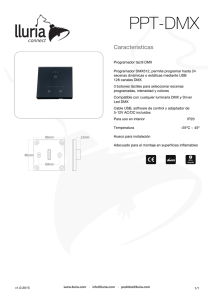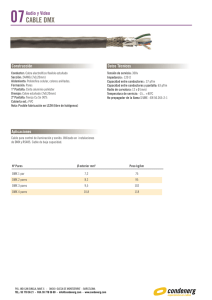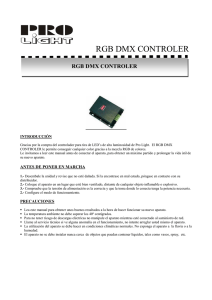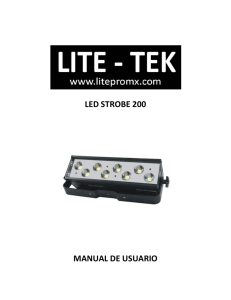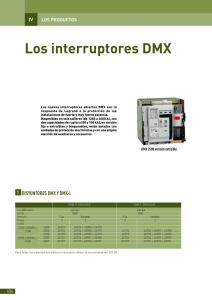Untitled
Anuncio
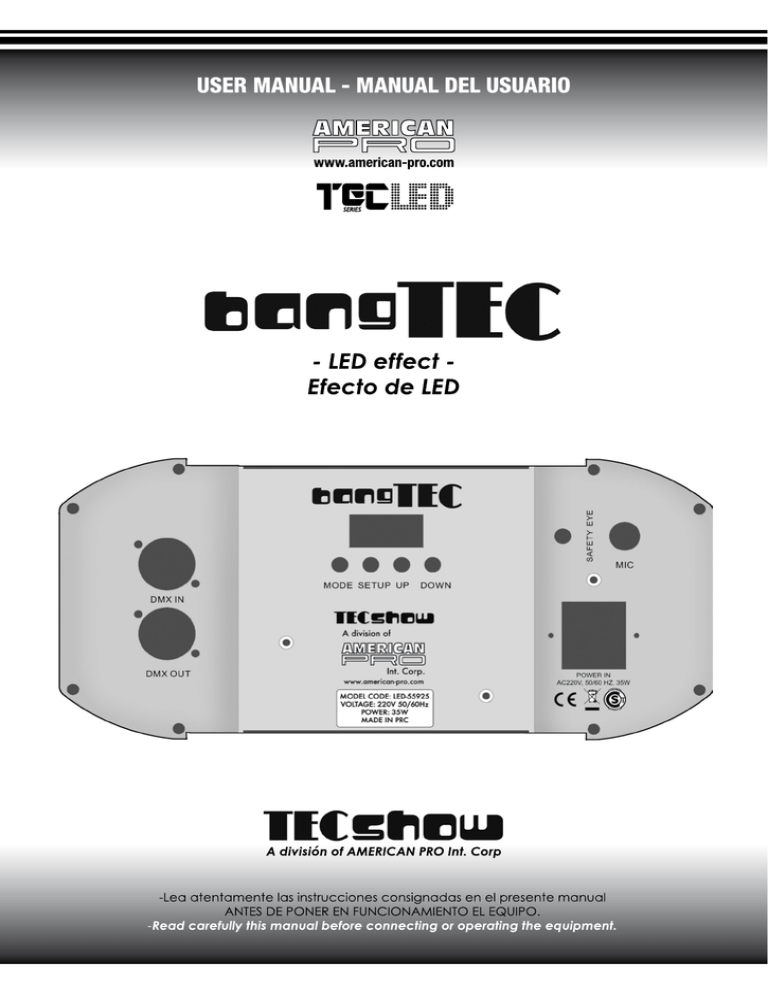
PAG. 2 bangTEC LED effect SPECIFICATION • Power input: 110V-240V,50HZ/60HZ • Wattage:36W • LEDs: 12*3W LEDs (R:3, G:3, B:3 W:3) • Built-in Program,DMX mode,Auto Run, M/S Mode,Sound Active • Selectable 3 CH • LED display for easier operation • Weight:4.0kgs • Size:450*265*242mm • inner box: 50*32*30cm • master carton: 52*34*62cm • 2 pcs/ctn A.AUTO RUNNING 1. Press the “MODE”,enter the auto running mode”AUTO”. 2. Press the “SETUP”,enter the menu to set up the running time”n×××”. 3. Press the “UP”or”DOWN”to set up the times from n001~n100. 4. Press the “SETUP”,enter the speed menu of the auto running mode “SP××”. 5. Press the “UP”or”DOWN” set up the speed value SP01~SP100 (FL). 6. Press the “SETUP”,enter the flash menu of the auto running “FS××”. 7. Press the “UP”or “DOWN” set up the flash value FS00~99. B.DMX MODE 1. Press the “MODE”,enter the DMX mode “d×××”. 2. Press the “UP”or “DOWN”,set up the DMX address value d001—d512. 3. Press the “SETUP”,enter the DMX working mode 3CH. DMX agreement: CH1 NO. DMX value CH2 CH3 LEDs Programs LEDs running speed LEDs flash frequency NO USE NO USE SPEED 0--255 FLASH 0--255 1 0 OFF 2 1--10 PROGRAM01 3 11--21 PROGRAM02 4 22--32 PROGRAM03 5 33--43 PROGRAM04 6 44--54 PROGRAM05 7 55--65 PROGRAM06 8 66--76 PROGRAM07 9 77--87 PROGRAM08 10 88--98 PROGRAM09 11 99--109 PROGRAM10 12 110--120 PROGRAM11 ENGLISH 13 121--131 PROGRAM12 14 132--142 PROGRAM13 15 143--153 PROGRAM14 25 154--255 Sound Mode ENGLISH PAG. 3 PAG. 4 bangTEC LED effect ESPECIFICACIONES TECNICAS • Potencia de entrada: 110V-240V, 50HZ/60HZ • Potencia (watt: 36 W • Indicadores LED: 12 indicadores LED de 3 W (rojo:3; verde: 3; azul: 3; blanco: 3) • ModosBuilt-in Programs, DMX, Auto Running, M/S y Sound Active • Canales: 3 canales seleccionables • Pantalla: Pantalla LED para facilitar la operación de la unidad • Peso: 4 k • Dimensiones: 450 x 265 x 242 mm • Envoltorio interior: 500 x 320 x 300 mm • Embalaje: 520 x 340 x 620 mm • Contenido: 2 piezas A. MODO AUTO RUNNING 1) Presione la tecla “MODE” para ingresar al menú del modo Auto Running “AUTO”. 2) Presione la tecla “SETUP” para ingresar al menú de configuración del valor de tiempo de ejecución “nXXX”. 3) Utilice las opciones “UP” o “DOWN” para seleccionar el valor de tiempo deseado en el rango “n001~n100”. 4) Presione la tecla “SETUP” para ingresar al menú de configuración de velocidad “SPXX”. 5) Utilice las opciones “UP” o “DOWN” para seleccionar el valor de velocidad deseado en el rango “SP01~SP100” (FL). 6) Presione la tecla “SETUP” para ingresar al menú de configuración de la función flash “FSXX”. 7) Utilice las opciones “UP” o “DOWN” para seleccionar el valor de flash deseado en el rango “FS00~99”. B. MODO DMX 1) Presione la tecla “MODE” para ingresar al menú del modo DMX “dXXX”. 2) Utilice las teclas “UP” o “DOWN” para configurar el valor de la dirección DMX deseada en el rango “d001--d512”. 3) Presione la tecla “SETUP” para ingresar al modo de operación DMX de 3 canales. Canales DMX: CH1 CH2 CH3 Nº. Valor DMX Programas LED Veloc. operación LED Frecuencia de flash LED 1 0 APAGADO ND ND VELOCIDAD 0-255 FLASH 0-255 2 1--10 PROGRAM01 3 11--21 PROGRAM02 4 22--32 PROGRAM03 5 33--43 PROGRAM04 6 44--54 PROGRAM05 7 55--65 PROGRAM06 8 66--76 PROGRAM07 9 77--87 PROGRAM08 10 88--98 PROGRAM09 11 99--109 PROGRAM10 12 110--120 PROGRAM11 13 121--131 PROGRAM12 14 132--142 PROGRAM13 15 143--153 PROGRAM14 25 154--255 Sound Mode PAG. 5