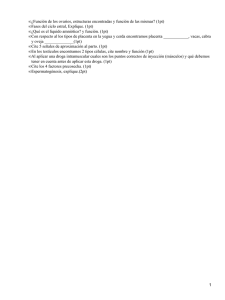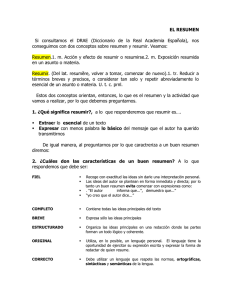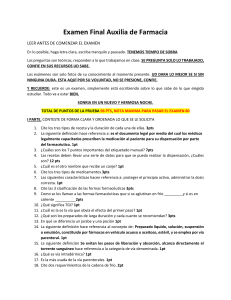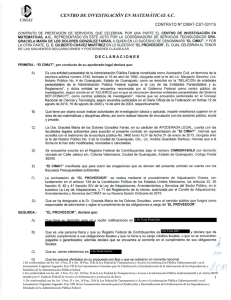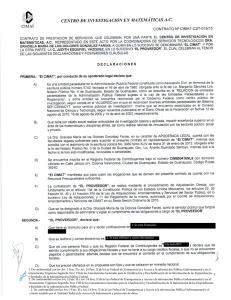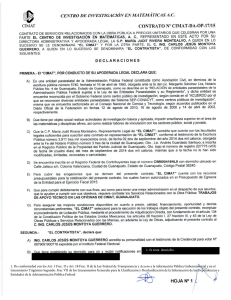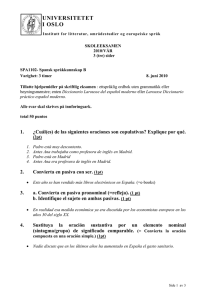Ejemplos PsTricks
Anuncio
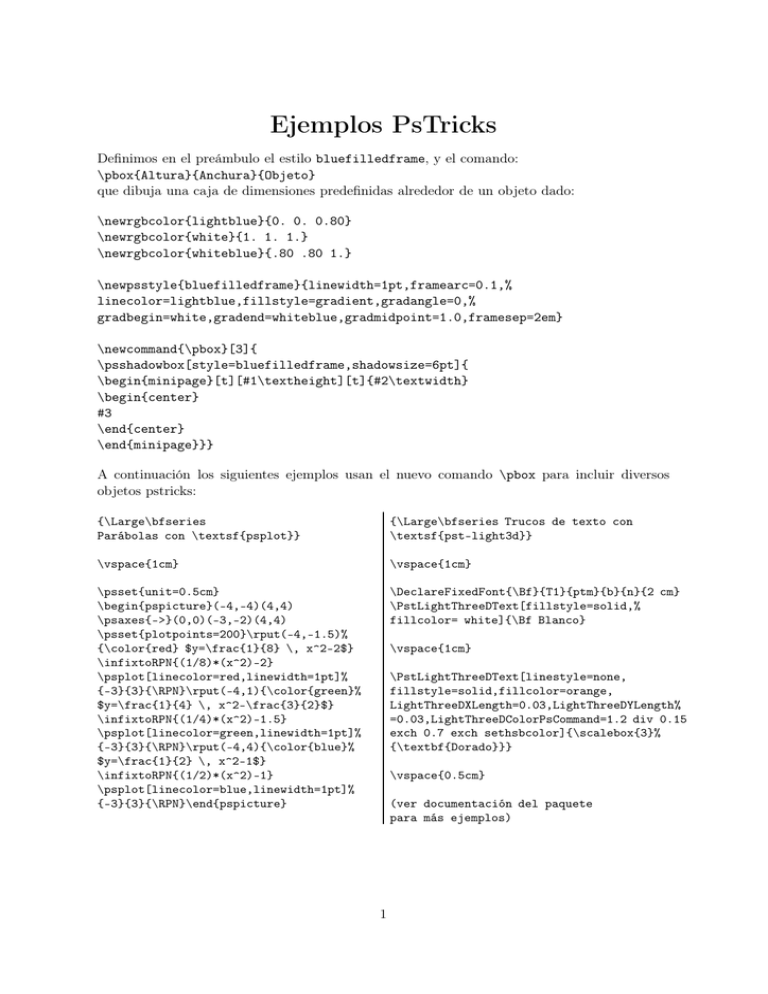
Ejemplos PsTricks
Definimos en el preámbulo el estilo bluefilledframe, y el comando:
\pbox{Altura}{Anchura}{Objeto}
que dibuja una caja de dimensiones predefinidas alrededor de un objeto dado:
\newrgbcolor{lightblue}{0. 0. 0.80}
\newrgbcolor{white}{1. 1. 1.}
\newrgbcolor{whiteblue}{.80 .80 1.}
\newpsstyle{bluefilledframe}{linewidth=1pt,framearc=0.1,%
linecolor=lightblue,fillstyle=gradient,gradangle=0,%
gradbegin=white,gradend=whiteblue,gradmidpoint=1.0,framesep=2em}
\newcommand{\pbox}[3]{
\psshadowbox[style=bluefilledframe,shadowsize=6pt]{
\begin{minipage}[t][#1\textheight][t]{#2\textwidth}
\begin{center}
#3
\end{center}
\end{minipage}}}
A continuación los siguientes ejemplos usan el nuevo comando \pbox para incluir diversos
objetos pstricks:
{\Large\bfseries
Parábolas con \textsf{psplot}}
{\Large\bfseries Trucos de texto con
\textsf{pst-light3d}}
\vspace{1cm}
\vspace{1cm}
\psset{unit=0.5cm}
\begin{pspicture}(-4,-4)(4,4)
\psaxes{->}(0,0)(-3,-2)(4,4)
\psset{plotpoints=200}\rput(-4,-1.5)%
{\color{red} $y=\frac{1}{8} \, x^2-2$}
\infixtoRPN{(1/8)*(x^2)-2}
\psplot[linecolor=red,linewidth=1pt]%
{-3}{3}{\RPN}\rput(-4,1){\color{green}%
$y=\frac{1}{4} \, x^2-\frac{3}{2}$}
\infixtoRPN{(1/4)*(x^2)-1.5}
\psplot[linecolor=green,linewidth=1pt]%
{-3}{3}{\RPN}\rput(-4,4){\color{blue}%
$y=\frac{1}{2} \, x^2-1$}
\infixtoRPN{(1/2)*(x^2)-1}
\psplot[linecolor=blue,linewidth=1pt]%
{-3}{3}{\RPN}\end{pspicture}
\DeclareFixedFont{\Bf}{T1}{ptm}{b}{n}{2 cm}
\PstLightThreeDText[fillstyle=solid,%
fillcolor= white]{\Bf Blanco}
\vspace{1cm}
\PstLightThreeDText[linestyle=none,
fillstyle=solid,fillcolor=orange,
LightThreeDXLength=0.03,LightThreeDYLength%
=0.03,LightThreeDColorPsCommand=1.2 div 0.15
exch 0.7 exch sethsbcolor]{\scalebox{3}%
{\textbf{Dorado}}}
\vspace{0.5cm}
(ver documentación del paquete
para más ejemplos)
1
Parábolas con psplot
y=
1
2
Trucos de texto con
pst-light3d
x2 − 1
3
2
1
y=
1
4
x2 −
y=
1
8
−3−2−1
−1
x2 − 2
−2
3
2
1 2 3
(ver documentación del paquete
para más ejemplos)
{\Large Una gráfica matemática que \\ emplea recursos pst-light3d}
\vspace{1cm}
\psset{xunit=0.5cm,yunit=2cm}%\pspicture(-7,1.5)(7,1.5)%
\infixtoRPN{sin(x)*x*0.005}
\psaxes[linecolor=red,ticks=all,labels=y]{<->}(0,0)(-7,-1.5)(7,1.5)
\psset{plotpoints=500,LightThreeDXLength=0.3, LightThreeDYLength=-0.3}%
\PstLightThreeDGraphic[LightThreeDColorPsCommand=1.5 div 0.6 exch 0.8
sethsbcolor]{%\psplot[xunit=0.0174]{-360}{360}{\RPN}}%
\rput(-8,0.1){\textcolor{blue}{$\displaystyle\frac{1}{200}x\sin(x)$}}%
\endpspicture}
Una gráfica con recursos pst-light3d
1
1
x sin(x)
200
−1
2
\psset{unit=1.5cm}\begin{pspicture}(0,0)(3,3)
% Dibujamos las líneas antes que los puntos para que no se superpongan
\multido{\r=0+1}{4}{\psline(-0.5,\r)(3.5,\r)}
\multido{\r=0+1}{4}{\psline(\r,-0.5)(\r,3.5)}
\newpsobject{puntogordo}{psdots}{dotsize=20pt,linecolor=blue}
\multido{\r=0+1}{4}{\puntogordo(\r,0)}
\multido{\r=0+1}{4}{\puntogordo(\r,1)}
\multido{\r=0+1}{4}{\puntogordo(\r,2)}
\multido{\r=0+1}{4}{\puntogordo(\r,3)}
\pscircle[linestyle=none,fillstyle=solid,fillcolor=white](1,1){10pt}
\rput{0}(3.7,2.5){\textsf{Intersticial}}
\rput{0}(-0.8,1.5){\textsf{Vacante}}
\psline[linewidth=1pt]{->}(3.1,2.5)(2.5,2.5)
\psline[linewidth=1pt]{->}(-0.3,1.5)(1,1)
\end{pspicture}
b
b
b
b
b
b
b
b
b
b
b
b
b
b
b
Vacante
b
Intersticial
3