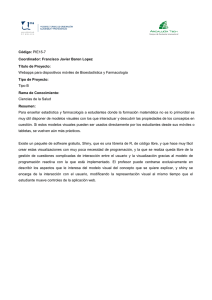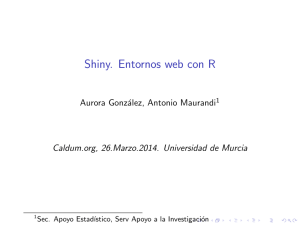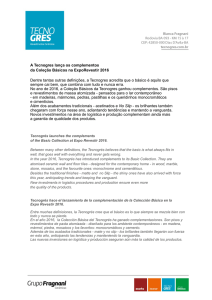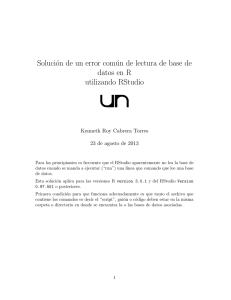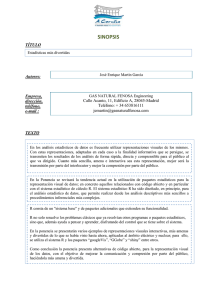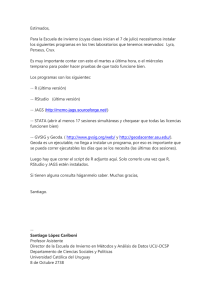Creando Aplicaciones web en R con Shiny
Anuncio
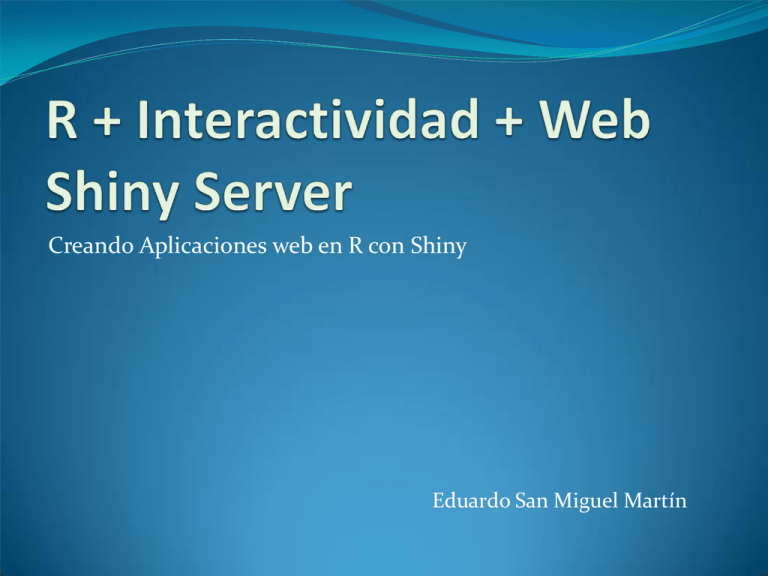
Creando Aplicaciones web en R con Shiny Eduardo San Miguel Martín Quien soy / Sobre mi: Licenciado en Psicología UCM Investigador Diplomado en Ciencias Cognitivas UCM Autor del paquete de visualización interactiva fisheyeR http://cran.r-project.org/web/packages/fisheyeR/index.html Consultor de Analítica de Negocio en Indra Sistemas Indice Motivación Un poco de historia Qué es Shiny Características Reactive Programming Shiny Input - Output Servidor Shiny Enlaces Motivación R ofrece excelentes características para manipular, analizar y representar datos. R se utiliza esencialmente como aplicación de escritorio (local). ¿Cómo compartir los desarrollos realizados en R de una manera rápida y flexible? ¡Llevar R al navegador! Un poco de historia Soluciones anteriores a Shiny: rApache Rserve (Java, C++, C#, Python, Ruby, .NET) Rpad gWidgetsWWW deployR Rook … Custom hacks Qué es Shiny Shiny es un paquete en R creado en 2012 por Rstudio (GPLv3) para desarrollar aplicaciones Web utilizando R. Hello Shiny Hello Shiny Hello Shiny Características Programación Reactiva (Reactive Programming). HTML5/CSS3 y Javascript + node.js y R. Basado en tecnología websockets ( websockets package ). Permite mostrar salida gráfica de R. Soporte navegadores IE8/IE9. Incluye CSS3 UI basado en Twitter Bootstrap. Disponible en CRAN: install.packages("shiny") Reactive Programming a <- 3 b <- a + 2 a <- 7 b == ? Imperative: b = 5 Reactive: b = 9 Reactive Programming La programación Reactiva enfatiza el uso de: Valores que cambian en el tiempo Expresiones que registran esos cambios Reactive Programming Reactive Programming Reactive Programming Shiny Input & Output Shiny implementa los principales INPUTs en HTML (Text, RadioButtons, Sliders, SelectButtons, etc…). Implementa predefinidos los principales elementos de salida de R: Tablas (data.frames), Gráficas (plot) y texto. La definición de elementos de entrada/salida es extensible por medio de HTML, CSS , Javascript y R. Shiny Input checkboxInput(inputId, …) dateInput(inputId, …) dateRangeInput(inputId, …) numericInput(inputId, …) radioButtons(inputId, …) selectInput(inputId, …) submitButton(text = "Apply Changes") textInput(inputId, …) Shiny Output htmlOutput(outputId) imageOutput(outputId, …) plotOutput(outputId, …) tableOutput(outputId) textOutput(outputId) uiOutput(outputId) Servidor Shiny Servidor Local implementado en el paquete. RStudio ofrece Glimmer y Spark Free managed hosting platforms for Shiny (Beta) RStudio‘s Shiny-Server Open source Node.js Linux Amazon Machine Image on EC2 AMI: ami-e2a3358b ShinyServer. Enlaces de Interés Shiny en CRAN http://cran.r-project.org/web/packages/shiny/index.html Shiny Home http://www.rstudio.com/shiny/ Tutorial Shiny (en inglés) http://rstudio.github.io/shiny/tutorial/ Shiny Server (GitHub) https://github.com/rstudio/shiny-server Spark and Glimmer https://rstudio.wufoo.com/forms/shiny-server-betaprogram/