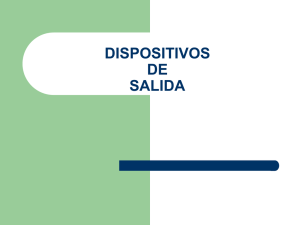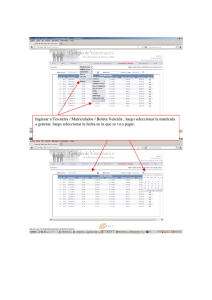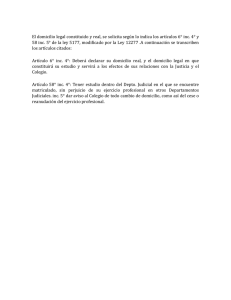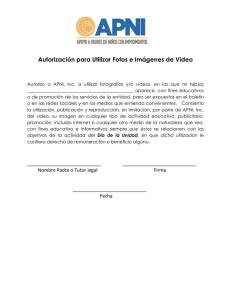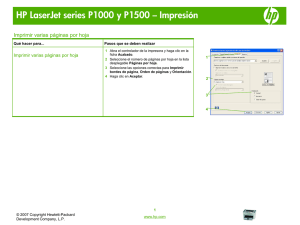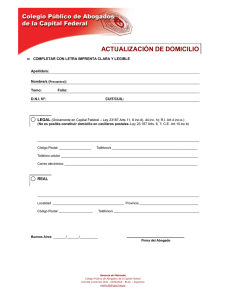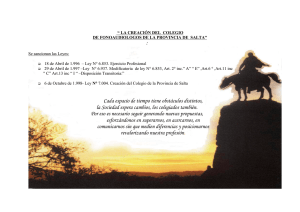Como Imprimir un Imagen
Anuncio
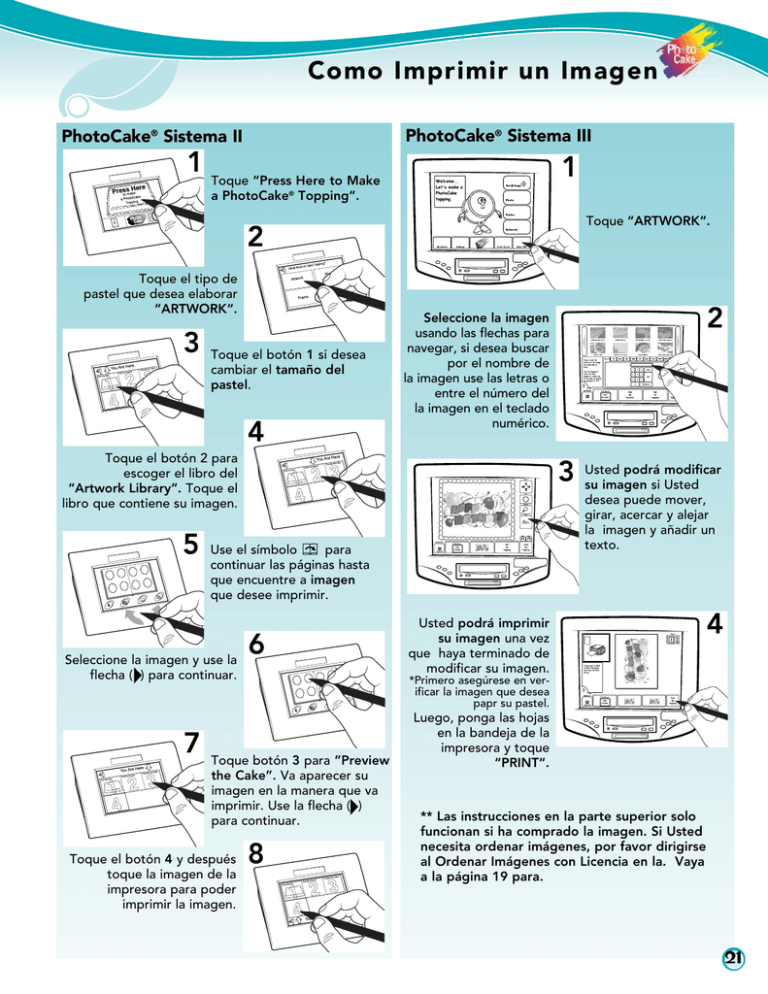
Como Imprimir un Imagen PhotoCake® Sistema II 1 Toque “Press Here to Make PhotoCake® Sistema III 1 a PhotoCake® Topping“. Toque “ARTWORK“. 2 Toque el tipo de pastel que desea elaborar “ARTWORK“. 3 Toque el botón 1 si desea cambiar el tamaño del pastel. 4 Toque el botón 2 para escoger el libro del “Artwork Library”. Toque el libro que contiene su imagen. 5 7 3 Use el símbolo para continuar las páginas hasta que encuentre a imagen que desee imprimir. Seleccione la imagen y use la flecha ( ) para continuar. 6 Usted podrá modificar su imagen si Usted desea puede mover, girar, acercar y alejar la imagen y añadir un texto. Usted podrá imprimir su imagen una vez que haya terminado de modificar su imagen. 4 *Primero asegúrese en verificar la imagen que desea papr su pastel. Toque botón 3 para ”Preview the Cake”. Va aparecer su imagen en la manera que va imprimir. Use la flecha ( ) para continuar. Toque el botón 4 y después toque la imagen de la impresora para poder imprimir la imagen. 2 Seleccione la imagen usando las flechas para navegar, si desea buscar por el nombre de la imagen use las letras o entre el número del la imagen en el teclado numérico. 8 Luego, ponga las hojas en la bandeja de la impresora y toque “PRINT“. ** Las instrucciones en la parte superior solo funcionan si ha comprado la imagen. Si Usted necesita ordenar imágenes, por favor dirigirse al Ordenar Imágenes con Licencia en la. Vaya a la página 19 para. 21 Technical Tips DO NOT TURN OFF YOUR PHOTOCAKE® SYSTEM AT THE POWER STRIP. PLEASE TOUCH THE SHUT DOWN BUTTON in the lower left corner of the touch screen to shut down your system. PhotoCake General Maintenance & Tech Tips ® • Clean the scanner glass and underside of the scanner lid with a mild detergent applied to a lint-free cloth once a month. **DO NOT SPRAY ANY LIQUIDS DIRECTLY ONTO THE SCANNER. • After giving the system a command, wait for the system to respond before entering a new command. You can stall the system by giving it too many commands to process. • Be patient when browsing for images from a CD/DVD or memory card, there will be a slight delay from when you press the scroll button until you see the system respond (PhotoCake® III only). PhotoCake Printer* & Media Tips ® Edible Media Seems Too Soft • Let media sit out at room temperature for 15-20 minutes. • Place media in freezer for 30 seconds. Printer Will Not Print • Make sure the front door on the printer is open and the output tray is attached before sending a print job. The Power Light Flashes Orange - Error Codes. • When an error occurs, the power light flashes orange. The number of orange flashes followed by a long green flash indicates the cause of the problem. Two Orange Flashes: Out of Paper. • If no paper/edible media is loaded in the auto sheet feeder, or if the paper/edible media is not loaded correctly, set the paper/edible media correctly and press the Resume button on the printer to continue printing. Three Orange Flashes: Paper Jam or Paper Feed Error. • If edible media has jammed in the printer, carefully remove the jam and press the Resume button to continue printing. Four Orange Flashes: Cartridge Inside of Printer is Out of Ink. • Replace the empty tank and press the Resume button to continue printing. Edible Media Will Not Feed into the Printer. • Look for any obstructions in the paper feed slot on the back of the printer. • Open the printer lid and clean off all of the excess ink on the rollers. • The light on the printer should be solid green before starting to print. Regular Maintenance Perform color test on the printer upon starting the system up for the first time each day. Make sure all cartridges are functioning properly. If all colors are not printing on the sheet and/or if there are broken lines within the color or black grids, perform a print head cleaning. *As modified for edible printing. Prolong the life of your printhead by using DecoPac’s Cleaning Cartridges on a regular basis. 22 Consejos Téchnicos Nunca apague el sistema desconectando el enchufe. POR FAVOR PRIMERO TOQUE EL BOTÓN “SHUT DOWN” en la parte inferior izquierda en la primera pantalla para apagar su sistema. Información General y Consejos Técnicos para PhotoCake® • Pre-limpie el vidrio del escáner y la parte de abajo de la tapa con un detergente suave o ligero una vez al mes. Use una tela limpia que no va producir pelusa. ** NO ROCIE NINGUN LÍQUIDO DIRECTAMENTE EN EL ESCÁNER. • Después de dar una orden o comando al sistema, espere que este responda antes de dar otra orden. El sistema puede demorar un poco más cuando mande demasiadas ordenes para procesar. • Sea paciente cuando esté buscando imágenes de un CD/DVD o tarjeta de memoria, el sistema va demorar un poco. Consejos para el PhotoCake® Impresora y Media Comestible Media Comestible Parece demasiado Blando. • Remueva la hoja de la bolsa y mantenga la afuera en temperatura normal ambiente para 15-20 minutos. • Ponga la hoja en el congelador por 30 segundos. Si su Impresora No Imprime. • Asegúrese que la puerta de la impresora esté abierta y la bandeja de plástico esté adherida a la impresora antes que le mande la señal de imprimir. La Luz destella Color Naranja – Código de Error. • Cuando ocurre un error, la luz de encima va destellar color naranja. El problema indica por el número de veces que destella la luz naranja. La Luz destella Dos Veces: No Tiene Hojas para Imprimir. • Si no hay hojas en la bandeja, o si la hoja esta puesta incorrectamente, ponga una vez más la hoja y apriete el botón “RESUME” . La impresora continuará imprimiendo. Si la Luz Naranja destella Tres Veces: La Impresora está Atorada con la Información del Sistema. • Si el material comestible está atorado dentro de la máquina, cuidadosamente remueva la hoja y apriete el botón “RESUME” para seguir imprimiendo. Si a Luz destella Cuatro Veces: Un Cartucho en la Impresora esta Vacío. • Reemplace el cartucho vacío y apriete “RESUME” para continuar de imprimir. Si las Hojas No Entran en la Impresora Cuando lo Mandes Imprimir. • Intente buscar par cualquier obstáculo en la bandeja de papel que impediría la entrada de las hojas. • Abra la tapa de la impresora y limpie la tinta excesiva por los rodillos. • La luz de encima debe ser de color verde y sólido antes que empiezce a imprimir. Mantenimiento de Rutina Ejecute la prueba de colores “COLOR TEST” cuando prenda la maquina cada día para asegurar que todos los cartuchos y las cabezales estén funcionando correctamente. Si los colores no están imprimiendo en la hoja o si existen líneas dentro de los colores, limpie el cabezal usando la opción “PRINT HEAD CLEANING” en el menú de configuración. *Modificado para imprimir media comestible. Para Ayuda Técnica de PhotoCake® Llame al: 1-800-898-3063 23 PhotoCake Supplies ® • Durable, user-friendly cartridges. • Specially formulated colors that print on all DecoPac Edible Media. • Kosher approved. ITEM # QTY DESCRIPTION PRICE Ink cartridges for use in Canon printers as modified for edible ink printing. Deco 30 Cyan (C) 2 - 14 ml cartridges $26.00 #857 Deco 30 Yellow (Y) 2 - 14 ml cartridges $26.00 #858 Deco 30 Magenta (M) 2 - 14 ml cartridges $26.00 #865 Deco 30 Black (K) 2 - 14 ml cartridges $26.00 Deco 30 Black (K) 2 - 25 ml cartridges $30.00 #856 #859 PC II PC II PC III PC III PC III PC II s450 i550 i560 iP3000 iP4000 i9900 Printheads #751 Printhead (only) 1 - Printhead $65.00 #794 Printhead (only) 1 - Printhead $135.00 #779 Printhead (only) 1 - Printhead $65.00 #866 DecoPac Cleaning Cartridges 1-25 & 3-14 ml cartridges $40.00 #686 DecoPac Cleaning Cartridges 8-14 ml cartridges $50.00 #688 DecoPac Cleaning Cartridges 1-25 & 4-14 ml cartridges $40.00 i560 ONLY Cleaning Cartridges • Performs well in all climates and conditions. • Removes easily from backing paper. • Kosher approved. ITEM # MEDIA QTY PRICE 1/4 Sheet #973 DecoPac Printables 20 sheets/box $25.25 #842 Frosting Sheets 24 sheets/box $26.50 ™ PC II PC III PC III PC II s450 i550 i560 iP3000 iP4000 i9900­ 1/2 Sheet #833 DecoPac Printables 10 sheets/box $29.50 #840 Frosting Sheets 24 sheets/box $54.00 ™ • Optimize your space and organize your work area with a PhotoCake® stand. ITEM # STANDS DIMENSION (HxWxD) #811 Metro® Shelving Counter Top Stand 21.5” x 24” x 18” $199.00 PRICE #825 PhotoCake® III Two Tiered Stand 12.5” x 20.5” x 16.5” $69.00 $450.00 #830 PhotoCake III White Vertical Stand 46” x 28” x 20” ITEM # STAND COVERS DESCRIPTION PRICE #815 PhotoCake® Stand Cover - Vertical Stand Heavy Duty Vinyl $26.00 #684 PhotoCake® Stand Cover - Counter Top Heavy Duty Vinyl ® $20.00 PhotoCake Licensed Frames, PhotoCake Licensed Images and PhotoCake Licensed Backgrounds are available only on PhotoCake , PhotoCake II and PhotoCake III Cake Decorating Systems. PhotoCake®, PhotoCake® II and PhotoCake® III are trademarks of DecoPac, Inc. ® ® ® ® ® ® ©Disney; ©Disney/Pixar; ©Disney. Based on the “Winnie the Pooh” works by A. A. Milne and E. H. Shepard.; ©Disney. ©Nelvana in Trust; TM & © Warner Bros. Entertainment, Inc. (s07); TM & © Warner Bros. © J.K. Rowling (s07); Dori Media International GmbH and Cris Morena Group, S.A. © All rights reserved, Televisa, S.A. de C.V. 2007.; ©2008 Lucasfilm Ltd. & TM; ©2007 Viacom International Inc.; Kung Fu Panda ™ & © 2008 DreamWorks Animation L.L.C.; TM & ©2007 DreamWorks Animation LLC; Bee Movie TM and ©2007 Dreamworks Animation L.L.C.; Shrek 3 TM & © 2007 DreamWorks L.L.C.; TM & © BVS. ©2007 O.A.A., INC. All Rights Reserved; ©MGA Entertainment; TM & ©ABC; ©2007 Mirage Studios, Inc.; ©Hallmark Licensing, Inc.; ©Mattel Inc. 2007; ©Gullane (Thomas) Limited 2007; ©1996 KAZUKI TAKAHASHI; ©2007, Lyons Partnership, L.P.; ©2007 HIT Entertainment PLC; © HIT Ent PLC & Keith Chapman 2007;© 2007 Hasbro, Inc.; ©R. KAWAI/2000,2007 Shogakukan, SMDE; The Incredible Hulk, the Movie © 2008 MVL Film Finance LLC; Iron Man, the Movie © 2008 MVL Film Finance LLC; Copyright ©2007 Marvel.; ™ & © 2008 Paramount Pictures. All Rights Reserved ; © 2008 SPEED RACER ENTERPRISES, INC. All Rights Reserved.; Strawberry Shortcake TM; FUNimation Productions, Inc.; Authorized licensee of Fisher-Price, Inc.; TM & Cartoon Network. (s07); ©2007 Boy Scouts of America; ©2007 B.A.S.S., Inc.; ©2007 ESPN; ©2007 The Kentucky Derby; NASCAR®; Denny Hamlin™ , “11™”, and “FedEx®” licensed under authority of Joe Gibbs Racing, Huntersville, NC;Dale Jarrett/RYR are used under license.; © 2007 J. G. Motorsports, Inc.; ©2007 Redline Sports Marketing, Inc.; ©2007 The Wiggles Touring Pty. Ltd.; TM & © NFL Properties, Inc.; © NHL.; ©2007 NBA Properties, Inc.; ©MLB 2007, ©2007 MLS™; ©NHL 2007. 3500 Thurston Avenue • Anoka, Minnesota 55303 1-800-DECOPAC Español: 1-800-898-3063 Fax: 763-502-0534 For PhotoCake® Technical Assistance call: 1-800-644-1228 #11358 Spring 2008 ©2008 DecoPac 3/08 MC