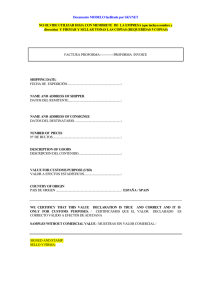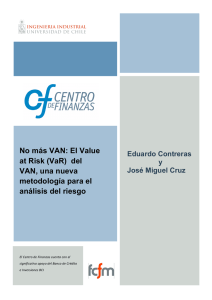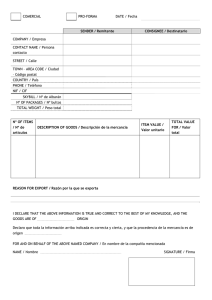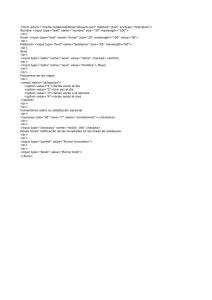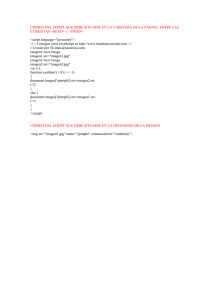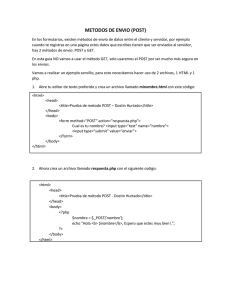Validar Fecha Validar datos
Anuncio
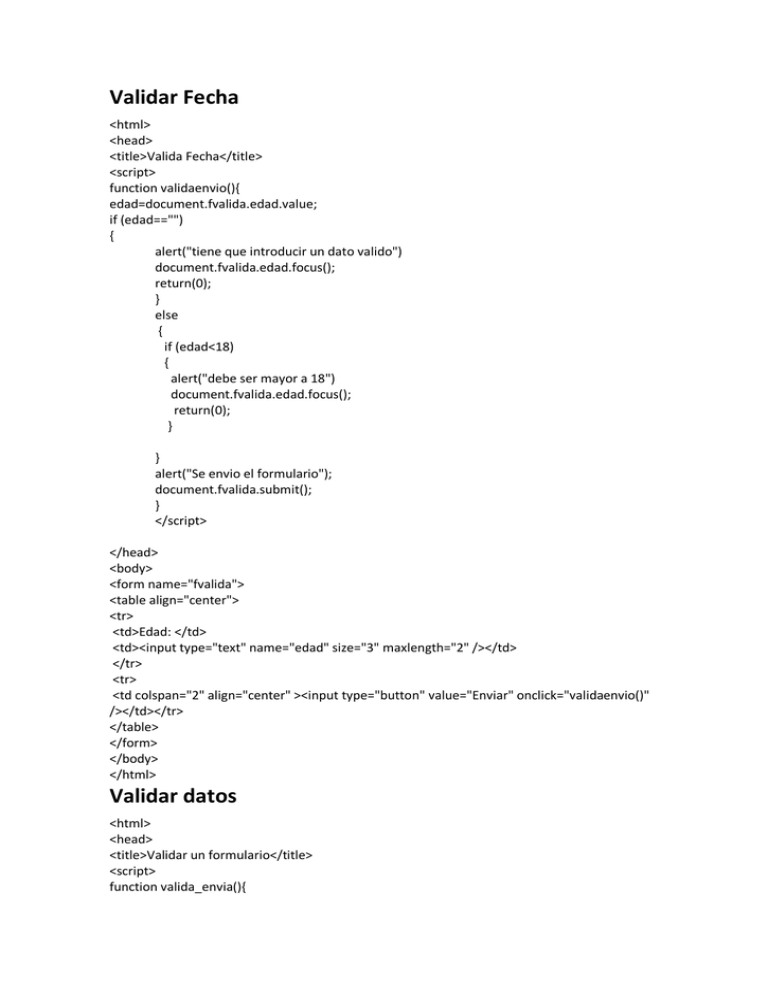
Validar Fecha
<html>
<head>
<title>Valida Fecha</title>
<script>
function validaenvio(){
edad=document.fvalida.edad.value;
if (edad=="")
{
alert("tiene que introducir un dato valido")
document.fvalida.edad.focus();
return(0);
}
else
{
if (edad<18)
{
alert("debe ser mayor a 18")
document.fvalida.edad.focus();
return(0);
}
}
alert("Se envio el formulario");
document.fvalida.submit();
}
</script>
</head>
<body>
<form name="fvalida">
<table align="center">
<tr>
<td>Edad: </td>
<td><input type="text" name="edad" size="3" maxlength="2" /></td>
</tr>
<tr>
<td colspan="2" align="center" ><input type="button" value="Enviar" onclick="validaenvio()"
/></td></tr>
</table>
</form>
</body>
</html>
Validar datos
<html>
<head>
<title>Validar un formulario</title>
<script>
function valida_envia(){
//valido el nombre
if (document.fvalida.nombre.value.length==0){
alert("Tiene que escribir su nombre")
document.fvalida.nombre.focus()
return 0;
}
//valido la edad. tiene que ser entero mayor que 18
edad = document.fvalida.edad.value
if (edad==""){
alert("Tiene que introducir un número entero en su edad.")
document.fvalida.edad.focus()
return 0;
}else{
if (edad<18){
alert("Debe ser mayor de 18 años.")
document.fvalida.edad.focus()
return 0;
}
}
//valido el interés
if (document.fvalida.interes.selectedIndex==0){
alert("Debe seleccionar un motivo de su contacto.")
document.fvalida.interes.focus()
return 0;
}
//el formulario se envia
alert("Muchas gracias por enviar el formulario");
document.fvalida.submit();
}
</script>
</head>
<body>
<form name="fvalida">
<table>
<tr>
<td>Nombre: </td>
<td><input type="text" name="nombre" size="30" maxlength="100"></td>
</tr>
<tr>
<td>Edad: </td>
<td><input type="text" name="edad" size="3" maxlength="2"></td>
</tr>
<tr>
<td>Interés:</td>
<td>
<select name=interes>
<option value="Elegir">Elegir
<option value="Comercial">Contacto comercial
<option value="Clientes">Atención al cliente
<option value="Proveedores">Contacto de proveedores
</select>
</td>
</tr>
<tr>
<td colspan="2" align="center"><input type="button" value="Enviar"
onclick="valida_envia()"></td>
</tr>
</table>
</form>
</body>
</html>
Cambio de color de fondo
<html>
<head>
<script>
function color(){
document.body.style.backgroundColor="red";
}
</script>
</head>
<body>
<input type="button" value="color" onClick="color()">
</body>
</html>
Mostrar datos del formulario
<!-- Manual de JavaScript de WebEstilo.com -->
<HTML>
<HEAD>
<title>Ejemplo de JavaScript</title>
</HEAD>
<script LANGUAGE="JavaScript">
<!-function Mostrar()
{
alert('Su nombre: ' + formulario.nombre.value);
alert('El password: ' + formulario.pass.value);
}
//-->
</script>
<BODY>
<form action="procesa.phtml" name="formulario" id="formulario" method="GET">
Nombre: <input type="text" name="nombre" value="Tu nombre" maxlength="15"><br>
Password: <input type="password" name="pass" maxlength="10"><br>
</form>
<a href="javascript:Mostrar();">Mostrar datos</a><br>
</BODY>
</HTML>
Escoger correos
<html>
<head>
<script language="javascript">
<!-function skip(){
var t=document.optionform
if (t.elegir.checked){
if (!window.newwindow)
newwindow=window.open("")
newwindow.location=t.test.options[t.test.selectedIndex].value
}
else
location=t.test.options[t.test.selectedIndex].value
}
//-->
</script>
</head>
<body>
<form name="optionform">
<select name="test" size=1 >
<option value="http://google.com">Google</option>
<option value="http://www.yahoo.com">Yahoo</option>
<option value="http://www.gmail.com">Gmail</option>
<option value="http://www.aol.com">Aol</option>
</select><br>
<input type="checkbox" name="elegir" value="ON">Abrir en nueva ventana<br>
<input type="button" value="Revisar tu Correo" onClick="skip()" ></form>
</body>
</html>
Ejecutar Paginas Escogidas
<html>
<head>
<title>Escoger Paginas</title>
</head>
<body>
<select name="select" onChange="location.href=this.value">
<option value="jav1.html">Pagina 1</option>
<option value="jav2.html">Pagina 2</option>
<option value="jav3.html">Pagina 3</option>
</select>
</body>
</html>
Visor 1
<html>
<HEAD>
<TITLE>Visor de Imagenes </TITLE>
<script >
var fotos=new Array()
var i=0
/*Cambiar los nombres de archivos para hacer referencia a tus imagenes*/
fotos[0]="stargate1.jpg"
fotos[1]="stargate2.jpg"
fotos[2]="stargate3.jpg"
fotos[3]="stargate4.jpg"
fotos[4]="stargate5.jpg"
function ant(){
if (i>0){
window.status=''
i-document.images.listadefotos.src=fotos[i]
}
}
function sig(){
if (i<fotos.length-1){
i++
document.images.listadefotos.src=fotos[i]
}
else window.status='Fin de la Galeria de Fotos'
}
</script>
</HEAD>
<BODY bgcolor="black">
<table border="2" cellpadding="0" align="center" vspace="100">
<tr><td width="100%"><img src="stargate1.jpg" width="480" height="310"
name="listadefotos"></td>
</tr>
<tr><td width="100%">
<form >
<div align="center"><center><p>
<input type="button" value="<<Anterior" name="B2" onClick="ant()">
<input type="button" value="Siguiente>>" name="B1" onClick="sig()"><br>
</center></div></p>
</form>
</td>
</tr>
</table>
</body>
</html>
Cambia de Imágenes
<!-- Manual de JavaScript de WebEstilo.com -->
<HTML>
<HEAD>
<title>Ejemplo de JavaScript</title>
</HEAD>
<script LANGUAGE="JavaScript">
<!-img1 = new Image();
img1.src = "stargate1.jpg";
img2 = new Image();
img2.src = "stargate2.jpg";
function cambia(nombre,imagen)
{
nombre.src = imagen.src
}
function dobleancho()
{
imagen1.width=imagen1.width*2;
}
function doblealto()
{
imagen1.height=imagen1.height*2;
}
function mitadancho()
{
imagen1.width=imagen1.width/2;
}
function mitadalto()
{
imagen1.height=imagen1.height/2;
}
//-->
</script>
<BODY>
<a href="" onMouseOver="cambia(imagen1,img1)"
onMouseOut="cambia(imagen1,img2)"><img src="stargate3.jpg" width="286" height="214"
border="0" name="imagen1"></a><br>
<br>
<a href="javascript:dobleancho()">Doble ancho</a><br>
<a href="javascript:doblealto()">Doble Alto</a><br>
<a href="javascript:mitadancho()">Mitad ancho</a><br>
<a href="javascript:mitadalto()">Mitad Alto</a><br>
</BODY>
</HTML>