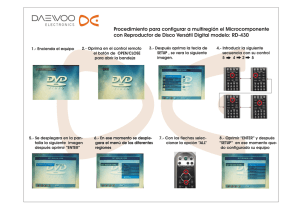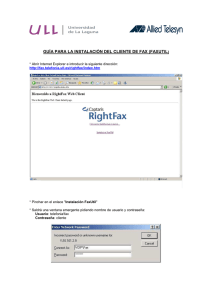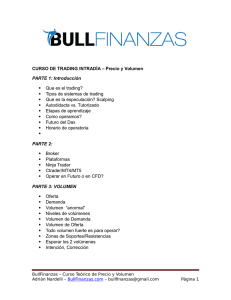Setup for Fax Reception
Anuncio
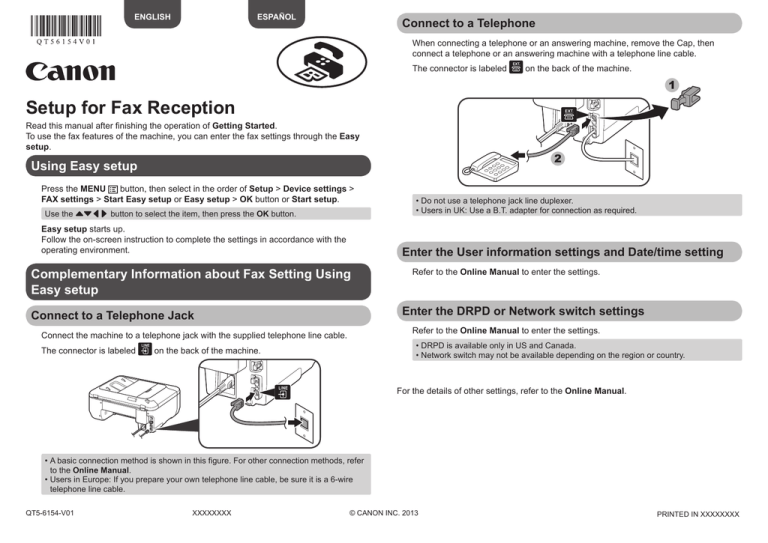
ENGLISH
ESPAÑOL
Connect to a Telephone
When connecting a telephone or an answering machine, remove the Cap, then
connect a telephone or an answering machine with a telephone line cable.
The connector is labeled
on the back of the machine.
1
Setup for Fax Reception
Read this manual after finishing the operation of Getting Started.
To use the fax features of the machine, you can enter the fax settings through the Easy
setup.
2
Using Easy setup
Press the MENU
button, then select in the order of Setup > Device settings >
FAX settings > Start Easy setup or Easy setup > OK button or Start setup.
Use the {}[] button to select the item, then press the OK button.
Easy setup starts up.
Follow the on-screen instruction to complete the settings in accordance with the
operating environment.
Enter the User information settings and Date/time setting
Complementary Information about Fax Setting Using
Easy setup
Refer to the Online Manual to enter the settings.
Enter the DRPD or Network switch settings
Connect to a Telephone Jack
Refer to the Online Manual to enter the settings.
Connect the machine to a telephone jack with the supplied telephone line cable.
The connector is labeled
• Do not use a telephone jack line duplexer.
• Users in UK: Use a B.T. adapter for connection as required.
• DRPD is available only in US and Canada.
• Network switch may not be available depending on the region or country.
on the back of the machine.
For the details of other settings, refer to the Online Manual.
• A basic connection method is shown in this figure. For other connection methods, refer
to the Online Manual.
• Users in Europe: If you prepare your own telephone line cable, be sure it is a 6-wire
telephone line cable.
QT5-6154-V01
XXXXXXXX
© CANON INC. 2013
PRINTED IN XXXXXXXX
Configuración del equipo para la recepción de fax
Lea este manual después de terminar las operaciones de la Guía de inicio.
Para utilizar las funciones del equipo, puede introducir la configuración del fax mediante
Configuración fácil (Easy setup).
Conecte un teléfono
Al conectar un teléfono o un contestador automático, retire la tapa y, a continuación,
conecte el teléfono o el contestador automático con un cable de línea telefónica.
El conector lleva la etiqueta
en la parte posterior del equipo.
1
Uso de Configuración fácil (Easy setup)
Pulse el botón MENÚ (MENU)
y, a continuación, seleccione en el siguiente
orden Configurar (Setup) > Configuración de dispositivo (Device settings) >
Configuración del fax (FAX settings) > Iniciar configuración fácil (Start Easy
setup) o Configuración fácil (Easy setup) > botón OK o Iniciar configuración
(Start setup).
Utilice el botón {}[] para seleccionar el elemento y, a continuación, pulse el botón
OK.
Se inicia la Configuración fácil (Easy setup).
Siga las instrucciones en pantalla para finalizar la configuración en función del
entorno operativo.
Información complementaria sobre la configuración
del fax utilizando Configuración fácil (Easy setup)
Conecte una clavija de línea telefónica
Conecte el equipo a una clavija de línea telefónica con el cable de línea telefónica
suministrado.
El conector lleva la etiqueta
en la parte posterior del equipo.
2
• No utilice un adaptador de clavija telefónica doble.
• Usuarios de Reino Unido: utilice un adaptador de B.T. para la conexión, si fuera
necesario.
Introduzca la Config. información de usuario (User information
settings) y la Configuración hora/fecha (Date/time setting)
Consulte el Manual en línea para introducir la configuración.
Introduzca la configuración del DRPD o del Conmutador de
red (Network switch)
Consulte el Manual en línea para introducir la configuración.
• DRPD sólo está disponible en Estados Unidos y Canadá.
• El Conmutador de red (Network switch) podría no estar disponible dependiendo de la
región o del país.
Para obtener información sobre otras configuraciones, consulte el Manual en línea.
• En esta figura se muestra un método de conexión básico. Para ver otros métodos de
conexión, consulte el Manual en línea.
• Usuarios en Europa: si utiliza su propio cable de línea telefónica, asegúrese de que es
un cable de línea telefónica de 6 hilos.