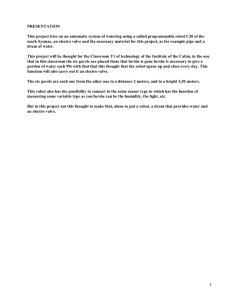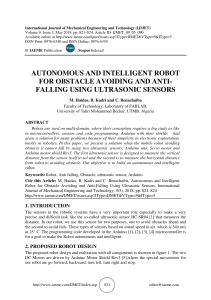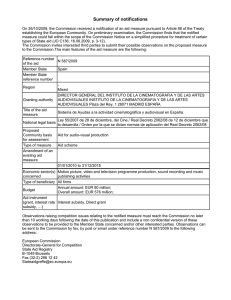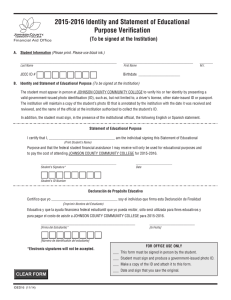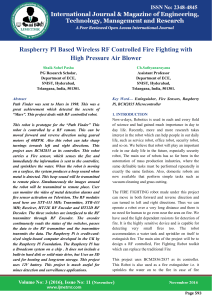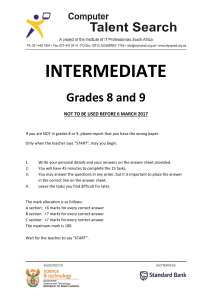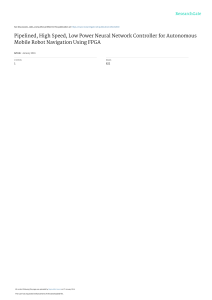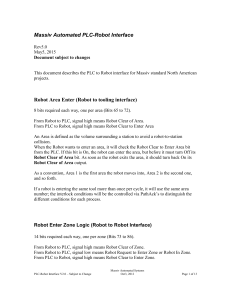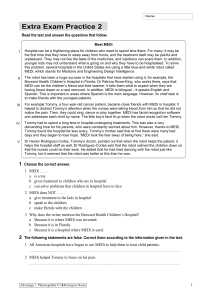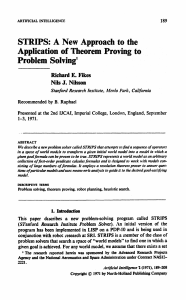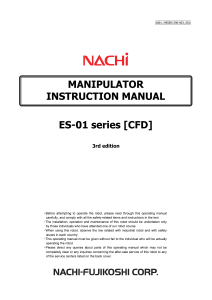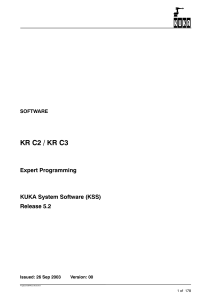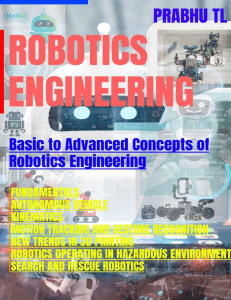Robots – Resolución de Problemas II - OCW
Anuncio
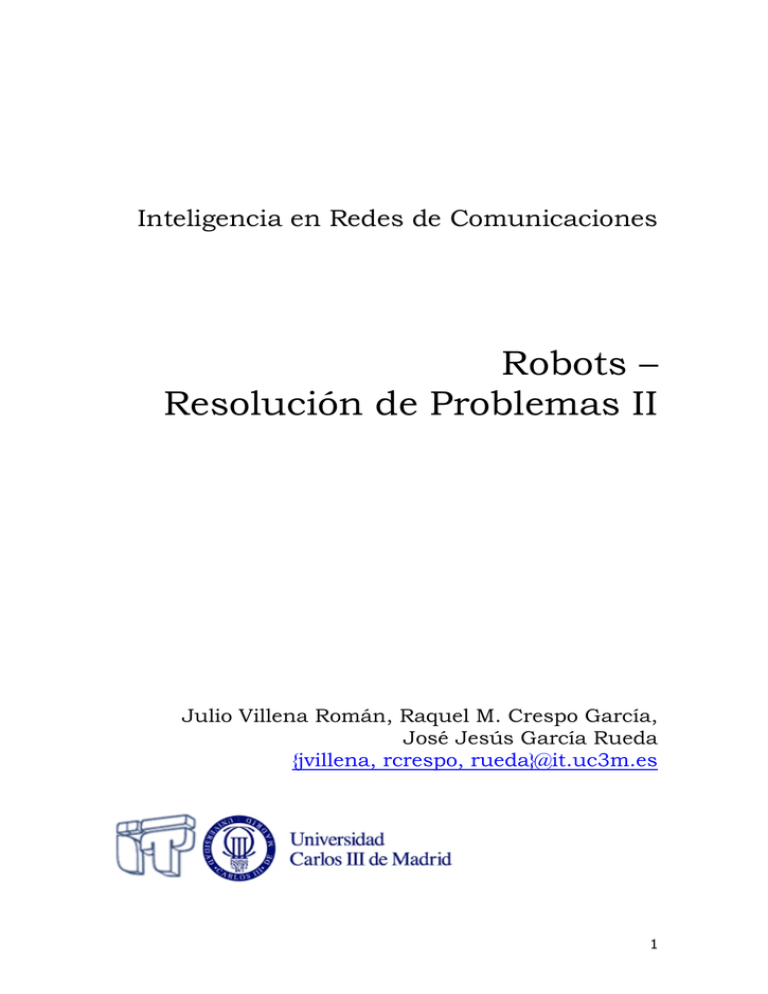
Inteligencia en Redes de Comunicaciones
Robots –
Resolución de Problemas II
Julio Villena Román, Raquel M. Crespo García,
José Jesús García Rueda
{jvillena, rcrespo, rueda}@it.uc3m.es
1
Robots – Resolución de Problemas II
Siguelíneas
Objetivo
El objetivo de la práctica es construir un robot siguelíneas capaz de seguir un
circuito (en forma de línea negra en el suelo) lo más rápidamente posible,
competiendo en una carrera contra los demás.
El circuito (no el mostrado en la siguiente figura) es una réplica a escala del
Circuito de Catalunya en Montmeló, sede entre otros del Gran Premio de
España de Fórmula 1.
Figura 1: Ejemplo de circuito
Puedes ver fotos y vídeos para obtener ideas de robots de otros años en el sitio
web de Robot.IT! [en http://robotit.it.uc3m.es/]
Normativa
1. Circuito:
o La pista estará construida sobre un rectángulo blanco de papel o
plástico, de aproximadamente 1.5 m de ancho y 3 m de largo,
marcada con una línea negra gruesa (aprox. 1 cm de ancho).
o La línea de salida/meta estará claramente indicada.
o El circuito incluirá al menos un túnel, con las dimensiones
apropiadas para evitar colisiones con los robots.
o El circuito incluirá al menos una rampa. Las rampas siempre
estarán en tramos rectos, no en curvas.
2
El circuito incluirá uno o varios obstáculos como baches, que no
afectarán a la línea negra.
o No habrá intersecciones.
Rondas: Habrá 2 rondas, una en dirección de las agujas del reloj, y
otra en sentido contrario a las agujas del reloj. En cada ronda, los robots
tienen que completar 2 vueltas en el menor tiempo posible.
Reintentos: Si un robot se sale de la línea, se permite colocarlo
manualmente en el punto donde se salió, hasta un máximo de 3
reintentos por ronda. Saltarse parte del circuito se considera “salida de
línea”.
Tiempo límite: Se permite un tiempo máximo de 4 minutos para
acabar el circuito. Si un robot no acaba el circuito en ese tiempo, se le
asignará como tiempo de la ronda.
Puntuación:
o Los ganadores se decidirán según el tiempo total (la suma) en
recorrer ambas rondas..
o Además, se restarán 15 seconds cada vez que el robot sea capaz
de detectar túneles, rampas u obstáculos, de la manera que sea.
Tamaño y peso del robot: Las dimensiones máximas del robot son 20
x 40 cm. El peso no está limitado.
Restricciones de diseño:
o Los robots deben moverse sobre ruedas. No sepermiten piezas
fijas que arrastren por el suelo.
o No se permite usar pegamento, cinta aislante o gomas que no
sean parte del kit de LEGO.
o Específicamente, se prohíbe usar sustancias que mejoren la
tracción del robot.
Control autonómo: Una vez que el robot ha empezado su ronda, debe
ser totalmente autónomo. La única intervención humana permitida es
colocar el robot en su sitio cuando éste ha perdido la línea.
o
2.
3.
4.
5.
6.
7.
8.
Estas reglas podrán adaptarse de forma flexible a las condiciones del
laboratorio y de los participantes, siempre que se mantenga el espíritu del
juego.
Pistas
o Para seguir la línea, se pueden usar dos sensores de luz, de tal forma que la
línea quede entre los dos. Así se puede saber si hay una curva y girar hacia
el lado correspondiente. Lee la sección “Line follower” (siguelíneas) del
anexo.
o Es importante construir un robot con un buen control de la dirección.
o Es buena idea que los sensores estén por delante, para anticipar el sentido
de la curva.
o Es importante construir un robot con un buen control de la dirección para
seguir bien las líneas y no perderse. El robot debe apoyarse en ruedas, no
pudiendo usar patines ni otras piezas que arrastren por el suelo.
3
Anexo: Basic Techniques in Robotics
[en http://robotit.it.uc3m.es/basics/basics.htm#5]
This section describes some basic techniques in Robotics that will probably be
very useful for solving the challenges.
Differential Drive
The differential drive is a basic locomotion technique that consists of a twowheeled drive system with independent actuators for each wheel. This is
essentially the same arrangement as that used in a wheelchair. The name
refers to the fact that the motion vector of the robot is the addition of the
independent wheel motions. This is similar to the mechanical differential in
vehicles. The drive wheels are usually placed on each side of the robot and
toward the front:
In the above diagram, the large gray rectangles are the drive wheels. Each
drive wheel is connected to a different motor. It is easy to have an intuitive
grasp of the way it behaves. If both drive wheels turn in tandem, the robot
moves in a straight line. If one wheel rotates faster than the other, the robot
follows a curved path inward toward the slower wheel. If the wheels turn at
equal speed, but in opposite directions, the robot pivots. Thus, steering the
robot is just a matter of varying the speeds of the drive wheels.
There are more or less complex mathematical expressions to calculate the
speeds so that the robot will move exactly in a given path, such as make a turn
or rounding a corner.
The small gray rectangle is a non-driven wheel (or a free wheel) which forms
a tripod-like support structure for the body of the robot. Often, the non-driven
wheel is a caster wheel, a small swiveled wheel used on office furniture:
4
Unfortunately, caster wheels can cause problems if the robot reverses its
direction. Then the caster wheel must turn 180 degrees and, in the process, the
offset swivel can impart an undesired motion vector to the robot. This may
result in a translational heading error. However, if the robot always changes
direction by moving forward and turning, a caster wheel may be okay.
Another alternative is a captive ball which does not use a swivel mechanism. In
fact, a rolling device is not strictly necessary if the floor is smooth. The only
negative is the increased friction component as that piece must slide along
instead of rolling.
It can be difficult to make a differential drive robot move in a straight line.
Since the drive wheels are independent, if they are not turning at exactly the
same rate the robot will veer to one side. Making the drive motors turn at the
same rate is a challenge due to slight differences in the motors and friction
differences between the wheel and the ground. To ensure that the robot is
traveling in a straight line, it may be necessary to adjust the motor RPM very
often (many times per second). It is also very important to have accurate
information on wheel position, usually coming from the odometry sensors. For
example, Lego Mindstorms NXT motors include a rotation encoder which
returns the position of the shaft with 1º resolution [NXT Motor Internals:
http://www.philohome.com/nxtmotor/nxtmotor.htm].
There are other locomotion types such as synchro drive and car-type drive
[Robot-Rats Locomotion Page: http://groups.csail.mit.edu/drl/courses/cs542001s/locomotion.html].
Line follower
A line follower is a robot that can follow a path. The path can be visible like a
black line on a white surface (or viceversa) or can be invisible like a magnetic
field. The main idea is to continuously sense the line and maneuver the robot to
stay on course, constantly correcting wrong moves using feedback mechanism.
This is called a closed loop control system.
The simplest strategy is to use just one light sensor to detect the line and
implement a simple "zigzag" method of line following where the robot is
constantly turning left and right as it sees either side of the color boundary
(i.e., detects white). The robot will be faster if a somewhat more complex
method of following the line with the goal of going straighter and smoother is
5
developed. When the robot gets aligned with the color boundary that it is trying
to follow, the robot will go straight as far as it can and make small corrections
left and right to try to stay on the boundary without zigzagging as much.
[nxtprograms.com examples: http://www.nxtprograms.com/projects.html].
However, if you have 2 light sensors, then it is possible to make a line
following strategy that is faster, smoother, and more reliable than with one
sensor. Place both sensors on either side of the line so that they both see white
when the robot is centered over the line. The basic strategy would be:
When
When
When
When
When
both sensors see white (e.g. > 75%), go straight.
the left sensor sees some black (e.g. 25-75%), make a slight left turn.
the left sensor sees all black (e.g. < 25%), make a hard left turn.
the right sensor sees some black, make a slight right turn.
the right sensor sees all black, make a hard right turn.
Obviously, the programming will be trickier because you must test both sensors
at the same time, and you will also have to calibrate both sensors at the
beginning.
Dynamic light sensor calibration
Sensors are one of the most important parts of a robot, so it is extremely
important that they return a very accurate information. For certain types of
sensors, just after setting up the type of sensor, a calibration process is
needed. The calibration is the validation of the values that the sensor will
return, specifically adjusted to the changing conditions of the environment.
When light sensors are used to detect lines on a surface, they must be
calibrated to the actual colors and lighting conditions that will be present in the
environment. This is important because the actual brightness seen by the light
sensor will depend on many things, including the colors of the surface, how
shiny the surface is, the exact height of the light sensor off of the surface, and
the amount of other ("ambient") light in the room. Light sensor calibration is
essential for accurate line following.
The basic idea is to read the light values for BLACK and WHITE and use the
intermediate value as a threshold for decision, if the value is greater or lower
than the threshold.
This threshold could be stored in a constant in the code, but this will force to
recompile the program if the robot is operated in a different environment.
Instead, a dynamic light sensor calibration should be used. t the start of
the program, the user is asked to place the sensor over the line (black) and
then over the surface (white) and press the orange button after each, in order
to calibrate the light sensor to the actual light and dark colors that will be used
for the line following.
You may use this sample code:
6
// declare and init the values
int black = 0;
int white = 0;
int threshold = 0;
// sensor setup
SetSensorLight(IN_1);
// ask the user to place the sensor over WHITE and press left button
TextOut(0, LCD_LINE1, "White");
while(!ButtonPressed(BTNLEFT, true))
;
// wait for 1 second (to avoid button rebound)
Wait(1000);
// read 10 values of white (to reduce noise)
for(i=0; i<10; i++) {
white += Sensor(IN_1);
}
// ask the user to place the sensor over BLACK and press left button
TextOut(0, LCD_LINE1, "Black");
while(!ButtonPressed(BTNLEFT, true))
;
// wait for 1 second (to avoid button rebound)
Wait(1000);
// read 10 values of black (to reduce noise)
for(i=0; i<10; i++) {
black += Sensor(IN_1);
}
// calculate threshold
threshold = (white+black)/20;
// press left button when ready to start your program!!
TextOut(0, LCD_LINE1, "READY!");
while(!ButtonPressed(BTNLEFT, true))
;
// wait for 1 second (to avoid button rebound)
Wait(1000);
// go!
7