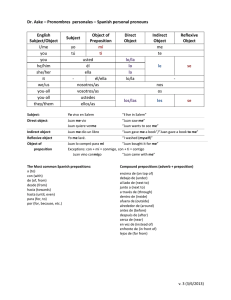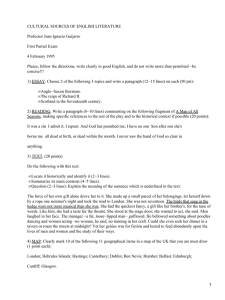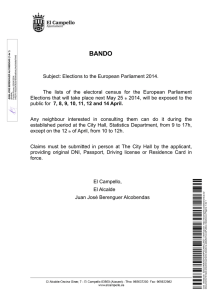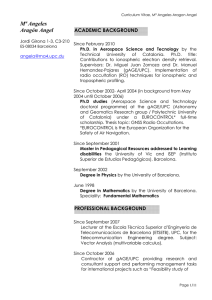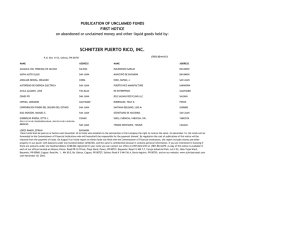3. Operating Systems - Informática Ingeniería en Electrónica y
Anuncio
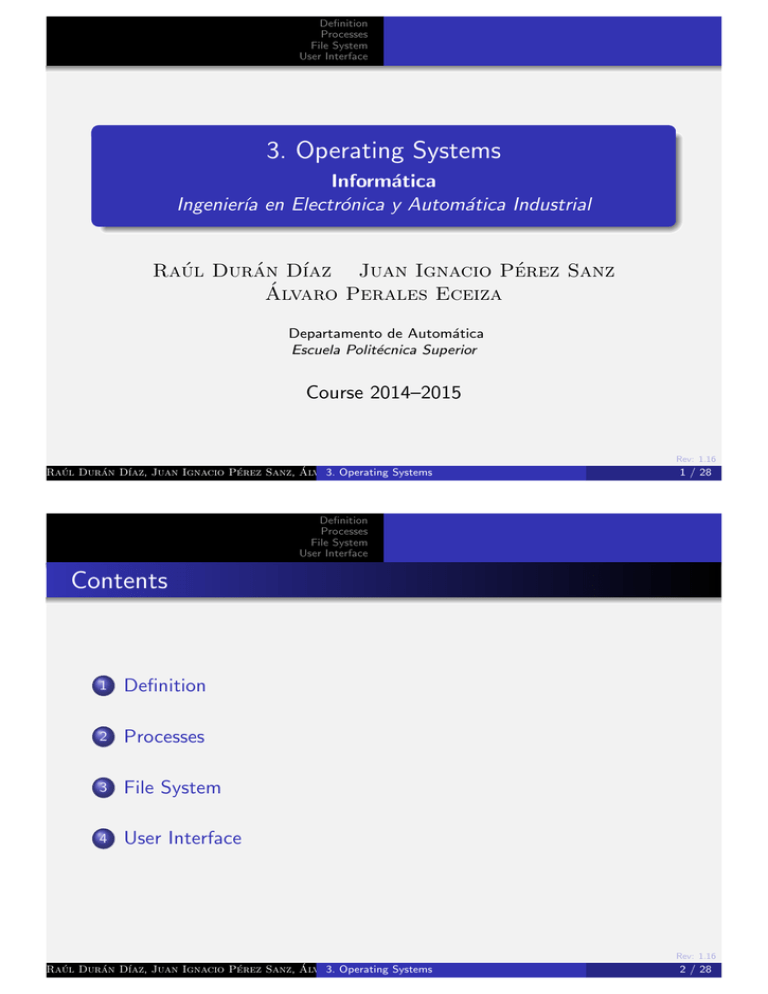
Definition Processes File System User Interface 3. Operating Systems Informática Ingenierı́a en Electrónica y Automática Industrial Raúl Durán Dı́az Juan Ignacio Pérez Sanz Álvaro Perales Eceiza Departamento de Automática Escuela Politécnica Superior Course 2014–2015 Rev: 1.16 Raúl Durán Dı́az, Juan Ignacio Pérez Sanz, Álvaro 3. Operating Perales Eceiza Systems 1 / 28 Definition Processes File System User Interface Contents 1 Definition 2 Processes 3 File System 4 User Interface Rev: 1.16 Raúl Durán Dı́az, Juan Ignacio Pérez Sanz, Álvaro 3. Operating Perales Eceiza Systems 2 / 28 Definition Processes File System User Interface Objectives Basic Definitions Objetives Understand what an Operating System -OS- is and its utility. Describe its different functional parts and their roles. Understand what a process is. Understand what a file system is. Learn to use the basic Linux commands, the standard Input/Output, and how to concatenate different commands. Rev: 1.16 Raúl Durán Dı́az, Juan Ignacio Pérez Sanz, Álvaro 3. Operating Perales Eceiza Systems Definition Processes File System User Interface 3 / 28 Objectives Basic Definitions What is an Operating System? Definition An Operating System -OS- is a program that manages the hardware resources of a computer providing services for other programs and applications. It works as an intermediate between the user and the computer hardware, facilitating its use making it more efficient. Rev: 1.16 Raúl Durán Dı́az, Juan Ignacio Pérez Sanz, Álvaro 3. Operating Perales Eceiza Systems 4 / 28 Definition Processes File System User Interface Objectives Basic Definitions OS functions The main OS functions are: To facilitate the use of the computer and, in general, the communication computer-user To manage and assign hardware resources (processor, memory, peripherals) to processes, and deal with conflicts. To manage and maintain files in permanent memory devices (hard drive..) To protect data and programs (specially important in multiuser systems) To serve different users. Rev: 1.16 Raúl Durán Dı́az, Juan Ignacio Pérez Sanz, Álvaro 3. Operating Perales Eceiza Systems Definition Processes File System User Interface 5 / 28 Objectives Basic Definitions Extended Machine The OS construct another level of abstraction presenting the user a virtual or extended machine with a much simpler use. It hides fine working details the user does not need to know (e.g. how to manage the read/write head of a magnetic disc) It provides an extra set of instructions, the System Calls They can be used by other programs or by the programmer working as an interphase with the OS They perform useful tasks, such as Manage processes (create, cancel,...) Manage files (create, open, close) Manage memory (load, move or free blocks of memory) The OS converts system calls in machine instructions (the only ones that the computer executes); they are as well virtual Rev: 1.16 Raúl Durán Dı́az, Juan Ignacio Pérez Sanz, Álvaro 3. Operating Perales Eceiza Systems 6 / 28 Definition Processes File System User Interface Objectives Basic Definitions Extended Machine nivel máquina simbólica Compiladores Editores Intérprete de comandos nivel máquina extendida Sistema Operativo nivel máquina real Instrucciones en lenguaje máquina Figure: Different levels of abstraction -machines- in a computer Rev: 1.16 Raúl Durán Dı́az, Juan Ignacio Pérez Sanz, Álvaro 3. Operating Perales Eceiza Systems Definition Processes File System User Interface 7 / 28 Objectives Basic Definitions Resources Administrator It assigns hardware resources (processor, cores, memory) to each process or user Resolve conflicts among users Example If various programs/users want to print at the same time, OS assigns priority and arrange them sequentially. Example While a process is waiting from data coming from hard disc, the OS can allow another process to use the processor Rev: 1.16 Raúl Durán Dı́az, Juan Ignacio Pérez Sanz, Álvaro 3. Operating Perales Eceiza Systems 8 / 28 Definition Processes File System User Interface Definitions Structure Process management Processes Definition A process is a program in execution. It is the main executive element in the computer We can see a process as the dynamic instance of a program. Therefore it may happen that various processes execute the same program (e.g. with different input). A computing system working is a set of one of more processes in execution according to a temporal planing established by the OS or the programmer. Rev: 1.16 Raúl Durán Dı́az, Juan Ignacio Pérez Sanz, Álvaro 3. Operating Perales Eceiza Systems Definition Processes File System User Interface 9 / 28 Definitions Structure Process management Elements of a process A process can be described as: Memory space structured in sections Processor registers. Rev: 1.16 Raúl Durán Dı́az, Juan Ignacio Pérez Sanz, Álvaro 3. Operating Perales Eceiza Systems 10 / 28 Definition Processes File System User Interface Definitions Structure Process management Process structure $SP Pila Direcciones de memoria crecientes Un proceso necesita manejar registros de la CPU: 11111111111111111 00000000000000000 00000000000000000 11111111111111111 00000000000000000 11111111111111111 00000000000000000 11111111111111111 Hueco libre (variable) $GP Datos dinámicos Datos estáticos •contador de programa $PC •puntero de pila $SP •registro de estado $PSW Instrucciones $PC Reservado 0 Figure: Structure of a process allocated in memory Rev: 1.16 Raúl Durán Dı́az, Juan Ignacio Pérez Sanz, Álvaro 3. Operating Perales Eceiza Systems Definition Processes File System User Interface 11 / 28 Definitions Structure Process management Process Features A process can just be created by another process. Any process (parent) can create other processes (child). Two system calls are used to create new processes: fork: system call by which a process creates a copy of itself; exec: Replace the contents of a running process with another program code. The general way of launching a new program is first to fork an existing process to create a new one, and then exec the new program in it (i.e. load it in memory and execute it) Rev: 1.16 Raúl Durán Dı́az, Juan Ignacio Pérez Sanz, Álvaro 3. Operating Perales Eceiza Systems 12 / 28 Definition Processes File System User Interface Definitions Structure Process management Process Tree A B C D E F Figure: Process Tree Rev: 1.16 Raúl Durán Dı́az, Juan Ignacio Pérez Sanz, Álvaro 3. Operating Perales Eceiza Systems Definition Processes File System User Interface 13 / 28 Definitions Structure Process management System (Boot) When turning on the computer The program counter PC points to an address at ROM where there is a small code (BIOS -Basic Input/Output Services- in IMB PCs) that becomes the first process to be executed. This process initializes and tests the system hardware components and starts a bigger process, the Boot Loader that loads first the OS kernel and subsequently the rest of the OS necessary to start main computer functions. Rev: 1.16 Raúl Durán Dı́az, Juan Ignacio Pérez Sanz, Álvaro 3. Operating Perales Eceiza Systems 14 / 28 Definition Processes File System User Interface Definitions Structure Process management Executable File Structure Secciones Símbolos Datos estáticos Instrucciones Cabeceras Figure: Executable File Structure Rev: 1.16 Raúl Durán Dı́az, Juan Ignacio Pérez Sanz, Álvaro 3. Operating Perales Eceiza Systems Definition Processes File System User Interface 15 / 28 Definitions Structure Process management Process Scheduling The processor is the most valuable resource in the computer. It can just execute one process every time. When a process in execution is blocked (e.g is waiting for data coming from disc), the Scheduler suspends it and selects another process that can be executed, so to maximize the processor use. Each process is described by the memory space it uses and by the content of the registers in the moment it is suspended. Rev: 1.16 Raúl Durán Dı́az, Juan Ignacio Pérez Sanz, Álvaro 3. Operating Perales Eceiza Systems 16 / 28 Definition Processes File System User Interface Definitions Structure Process management Scheduling: monoprogramming Recursos impresora dispositivos E/S disco puerto USB proceso 1 sistema operativo 11 00 00 11 00 11 00 11 00 11 011 1 00 0 1 00 011 1 00 11 fin proc. 1 11111 00000 00000 11111 0 1 00 11 0 1 00 11 0 1 00 11 1111 0000 0000 1111 00 11 0 1 00 11 0 1 00 11 0 1 CPU no usada CPU inicio proc. 1 CPU no usada proceso 2 inicio proc. 2 Tiempo Figure: Scheduling with monoprogramming Rev: 1.16 Raúl Durán Dı́az, Juan Ignacio Pérez Sanz, Álvaro 3. Operating Perales Eceiza Systems Definition Processes File System User Interface 17 / 28 Definitions Structure Process management Scheduling: multiprogramming Recursos E/S proc. 1 E/S proc. 1 impresora dispositivos E/S disco puerto USB proceso 2 CPU proceso 1 sistema operativo inicio proc. 2 proc. 2 interrumpido por el s.o. continúa proc. 2 11111 00000 0000 1111 00 11 00000 11111 0000 1111 00 11 fin proc. 1 00000 11111 0000 1111 00 11 00000 11111 0000 1111 00 11 00000 11111 0000 1111 00 11 0 1 00 11 00 11 0 1 0 1 00 0 1 00 11 00 11 0 1 011 1 00 11 inicio proc. 1 Tiempo Figure: Scheduling with multiprogramming Rev: 1.16 Raúl Durán Dı́az, Juan Ignacio Pérez Sanz, Álvaro 3. Operating Perales Eceiza Systems 18 / 28 Definition Processes File System User Interface Definitions Structure Process management Scheduling: Round-robin Usually there are many processes waiting to be executed, so the scheduler must apply some rule to distribute the processor time. The Round-robin scheduling consists of assigning time intervals T or quantums to each process and to rotate among them The critical decision is T: short quantums implies to loose too much time in process change; and long ones may imply too much waiting for users. Rev: 1.16 Raúl Durán Dı́az, Juan Ignacio Pérez Sanz, Álvaro 3. Operating Perales Eceiza Systems Definition Processes File System User Interface 19 / 28 Definitions Structure Process management Scheduling: Process state diagram fin, error Nonato Finalizado cancelado, error distribuidor distribuidor Listo fin E/S cancelado, error distribuidor Activo E/S Bloqueado Figure: Process state diagram (New, Ready, Running, Blocked, Terminated) Rev: 1.16 Raúl Durán Dı́az, Juan Ignacio Pérez Sanz, Álvaro 3. Operating Perales Eceiza Systems 20 / 28 Definition Processes File System User Interface Definitions Structure Process management Virtual Memory Basically it consists of using secondary memory (hard disc) as if it was principal memory (RAM) The OS offers a process the possibility of using much more memory, the virtual memory than the real one, the physical memory This allows the system to execute much bigger programs, and more processes at the same time The OS construct a page table for each process to traduce virtual addresses to physical ones Rev: 1.16 Raúl Durán Dı́az, Juan Ignacio Pérez Sanz, Álvaro 3. Operating Perales Eceiza Systems Definition Processes File System User Interface 21 / 28 Definitions Unix/Linux File System File System Definition It is the part of the OS that controls how data is stored and retrieved. It consists of dividing information in pieces, the files, giving them names and positions in memory, so that the information is easily identified and accessed. Example There are different files systems. Each OS can manage different ones. Most common actually are: FAT32 (Windows, Linux), ext4 (Linux), NTFS (Windows), HFS+ (Mac OS X), ISO9660 (for optical discs). Rev: 1.16 Raúl Durán Dı́az, Juan Ignacio Pérez Sanz, Álvaro 3. Operating Perales Eceiza Systems 22 / 28 Definition Processes File System User Interface Definitions Unix/Linux File System System calls to manage files The main system calls to manage files are: create/open read/write close unlink: To delete files (removes the file name from the file system) Note They are OS-dependent (i.e. different for different OS), but file-system independent. Rev: 1.16 Raúl Durán Dı́az, Juan Ignacio Pérez Sanz, Álvaro 3. Operating Perales Eceiza Systems Definition Processes File System User Interface 23 / 28 Definitions Unix/Linux File System Directory Tree raíz clases informática física trabajos ficheros pelis ice-age shrek Figure: Example of a directory Tree in Unix/Linux Rev: 1.16 Raúl Durán Dı́az, Juan Ignacio Pérez Sanz, Álvaro 3. Operating Perales Eceiza Systems 24 / 28 Definition Processes File System User Interface Definitions Unix/Linux File System Devices and files in Unix/Linux Unix/Linux manages devices (e.g. hard disc or pen-drive) as files. They are usually placed in the /dev directory . System calls are the same than for the ordinary files. Rev: 1.16 Raúl Durán Dı́az, Juan Ignacio Pérez Sanz, Álvaro 3. Operating Perales Eceiza Systems Definition Processes File System User Interface 25 / 28 Definitions Unix/Linux File System Mount point When installing a new device, the file system uses a Mount Point that it is just a directory in the system where the new devices is mounted. The user sees that the directories and files in the device appear in a previously empty directory of the file system. Rev: 1.16 Raúl Durán Dı́az, Juan Ignacio Pérez Sanz, Álvaro 3. Operating Perales Eceiza Systems 26 / 28 Definition Processes File System User Interface Concept Shell Interface User Interface The User Interfaces is a part of the OS that allows interaction with the user through peripherals (keyboard, screen...) The most common UI are: Command Line Interface: Orders are typed with the keyboard in a terminal, the OS interpret those commands looking for the programs to execute and directing results to output devices. Graphical user interfaces (GUI) (e.g Windows). Mouse and keyboard are use to select icons in the screen and the output is graphical output on the computer monitor. Touchscreens. Input touching a screen (tablets, mobiles...) Rev: 1.16 Raúl Durán Dı́az, Juan Ignacio Pérez Sanz, Álvaro 3. Operating Perales Eceiza Systems Definition Processes File System User Interface 27 / 28 Concept Shell Interface Shell Program It is a very complete Interface program that works as a command-line interface. The user types commands and the Shell execute them. Some of its features are: Standard Input/Output; Command concatenation, pipeline; Environment variable (PATH, HOME...) Some basic commands: ls -l, cd, pwd, mkdir, rmdir, ps... Rev: 1.16 Raúl Durán Dı́az, Juan Ignacio Pérez Sanz, Álvaro 3. Operating Perales Eceiza Systems 28 / 28