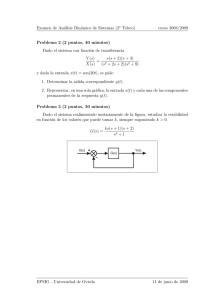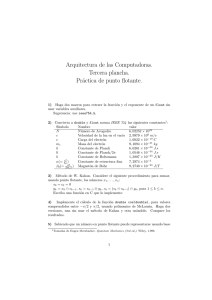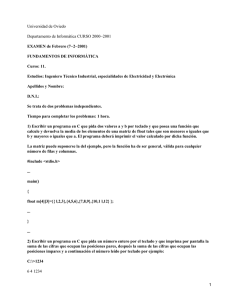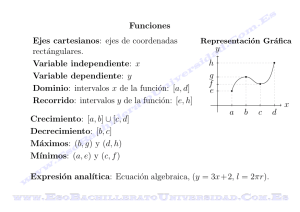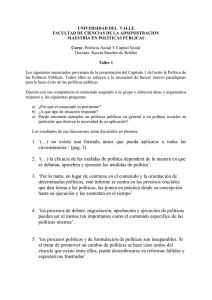Tipos recursivos y Genericidad
Anuncio
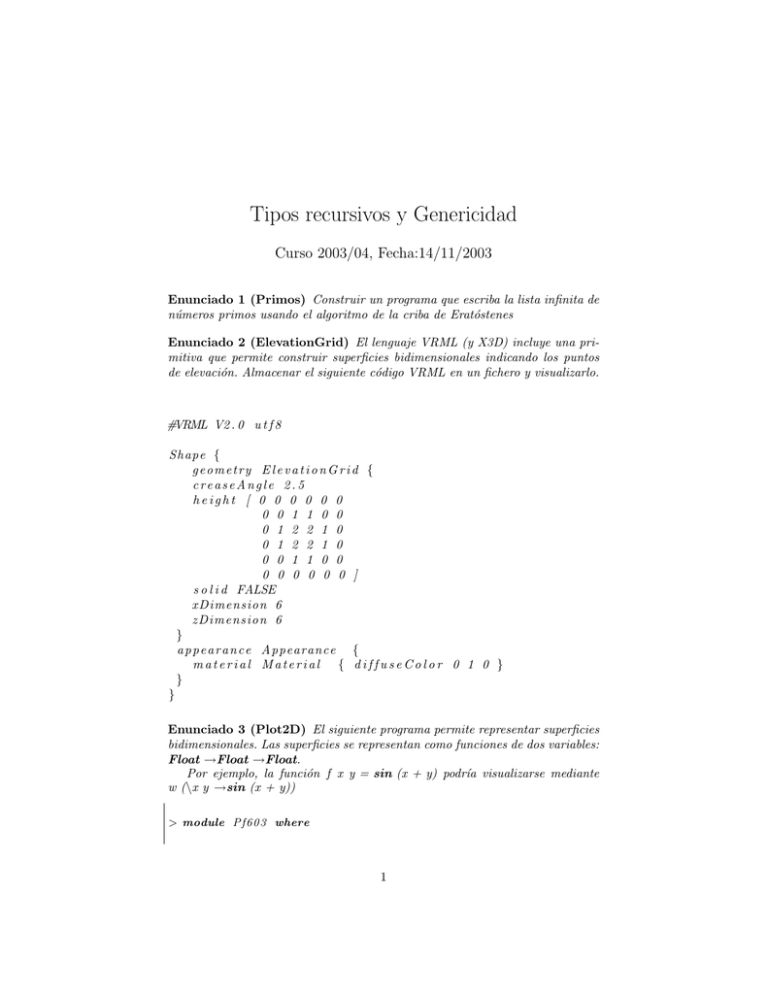
Tipos recursivos y Genericidad
Curso 2003/04, Fecha:14/11/2003
Enunciado 1 (Primos) Construir un programa que escriba la lista infinita de
números primos usando el algoritmo de la criba de Eratóstenes
Enunciado 2 (ElevationGrid) El lenguaje VRML (y X3D) incluye una primitiva que permite construir superficies bidimensionales indicando los puntos
de elevación. Almacenar el siguiente código VRML en un fichero y visualizarlo.
#VRML V2 . 0 u t f 8
Shape {
geometry ElevationGrid {
creaseAngle 2.5
height [ 0 0 0 0 0 0
0 0 1 1 0 0
0 1 2 2 1 0
0 1 2 2 1 0
0 0 1 1 0 0
0 0 0 0 0 0 ]
s o l i d FALSE
xDimension 6
zDimension 6
}
a p p e a r a n c e Appearance {
material Material { diffuseColor 0 1 0 }
}
}
Enunciado 3 (Plot2D) El siguiente programa permite representar superficies
bidimensionales. Las superficies se representan como funciones de dos variables:
Float →Float →Float.
Por ejemplo, la función f x y = sin (x + y) podrı́a visualizarse mediante
w (\x y →sin (x + y))
> module Pf603 where
1
2
> type S u p e r f i c i e = Float → Float → Float
> w sup = w r i t e F i l e ” f u n . w r l ”
>
( c a b e c e r a ++
>
v i e w P o i n t ( 4 0 , 3 0 , 9 5 ) ++
>
p l o t S ( 0 , 0 , 0 ) ( 0 , 1 , 0 ) sup )
> c a b e c e r a = ”#VRML V2 . 0 u t f 8 \n\n”
> sx , s y :: Float
> s x = 6 4 ; s y = 64
> p l o t S p c = t r a n s l a t e p . c o l o r c . verS
> v i e w P o i n t p = ” V i e w p o i n t { p o s i t i o n ” ++ s h 3 p ++ ” }\ n”
> verS f =
> ” g e o m e t r y E l e v a t i o n G r i d { \ n” ++
> ”
c r e a s e A n g l e 1 . 5 7 \ n” ++
> ”
h e i g h t [ \ n” ++ p u n t o s f ++ ” ] \ n” ++
> ”
s o l i d FALSE\n” ++
> ”
xDimension ” ++ show ( round s x ) ++
> ”
zDimension ” ++ show ( round s y ) ++ ” } ”
> p u n t o s f = concat [ l i n e a y f ++ ” \n” | y ← [ 1 . . s y ] ]
> l i n e a y f = concat [ show ( f x y ) ++ ” ” | x ← [ 1 . . s x ] ]
> translate (x ,y , z ) s =
>
” Transform { t r a n s l a t i o n ” ++ s h 3 ( x , y , z ) ++
>
” \n c h i l d r e n [ ” ++ s ++ ” ] } ”
> c o l o r ( r , g , b ) s = ” Shape { \ n” ++ s ++
>
” \n a p p e a r a n c e Appearance { m a t e r i a l M a t e r i a l { ” ++
>
” \n
d i f f u s e C o l o r ” ++ s h 3 ( r , g , b ) ++ ” } } } \ n”
> s h 3 ( x , y , z ) = show x ++ ” ” ++ show y ++ ” ” ++ show z ++ ” ”
Enunciado 4 (superficies) Representar las siguientes funciones de dos variables
f x y = sin (xˆ2 − yˆ2)
f x y = 10 ∗ exp (((x − 32)/32) ˆ2 + ((y − 32)/32)ˆ2)
f x y = 30 ∗ exp ( (−2) ∗ ( ((x − 32)/16)ˆ2 + ((y − 32)/16)ˆ2 ))
f x y = if abs (x − 32) < 10 && abs (y − 32) < 10 then 10 else 0
Enunciado 5 (circulo) Construir una función circulo tal que al evaluar circulo (x,y) r h s
genera una superficie insertando un cı́rculo en la posición (x,y) de radio r y altura h a partir de la superficie s
3
En http://www.di.uniovi.es/ labra/PLF/prac/worlds/circulo.wrl puede observarse el resultado de evaluar w ( circulo (32,32) 10 3 s1)Tipo:
> c i r c u l o :: ( Float , Float ) → Float → Float →
>
Superficie → Superficie
Enunciado 6 (QuadTrees Genéricos) El siguiente fragmento define un tipo
de datos que representa quadtrees genéricos QT a para un tipo a cualquiera.
> data QT a = B a
>
| D (QT a ) (QT a ) (QT a ) (QT a )
>
d e r i v i n g Show
Definir varios quadtrees cuyos elementos tengan diferentes tipos. Por ejemplo, un quadtree de números flotantes, de cadenas de caracteres, de listas,
etc.
Definir una función numElem::QT a →Int que calcule el número de elementos de un quadtree
Definir una función prof :: QT a →Int que calcule la profundidad (o resolución) de un quadtree
Definir una función elems ::QT a →[a] que devuelva en una lista los elementos de un quadtree
Definir una función mapQT ::(a →b) →QT a →QT b que aplique una función a cada elemento de un quadtree
Enunciado 7 (foldQT) A continuación se define la función foldQT que transforma un quadtree en un valor
> foldQT :: ( b → b → b → b → b ) → ( a → b ) → QT a → b
> foldQT f g ( B x ) = g x
> foldQT f g (D a b c d ) = f ( foldQT f g a ) ( foldQT f g b )
>
( foldQT f g c ) ( foldQT f g d )
Re-escribir las funciones del ejercicio anterior utilizando foldQT
Enunciado 8 (q2s) El siguiente fragmento convierte un Quadtree de flotantes
en una superficie. Con lo cual es posible visualizar valores de tipo QT Float
> q 2 s :: QT Float → ( Float → Float → Float )
> q 2 s q t = q2s ’ q t ( ( 0 , 0 ) , d ) ( \ x y → 0 )
> q2s ’ ( B h ) ( ( x , y ) , d ) f =
4
>
c u a d r o ( ( x , y ) , ( x+d , y+d ) ) h f
> q2s ’ ( D q1 q2 q3 q4 ) ( ( x , y ) , d ) f =
>
i f d <= 0 then f
>
else
>
l e t d2 = d ‘ div ‘ 2
>
in ( q2s ’ q1 ( ( x , y ) , d2 ) .
>
q2s ’ q2 ( ( x+d2 , y ) , d2 ) .
>
q2s ’ q3 ( ( x , y+d2 ) , d2 ) .
>
q2s ’ q4 ( ( x+d2 , y+d2 ) , d2 ) ) f
> c u a d r o ( p1 , p2 ) h f =
>
\ x y → i f d e n t r o ( x , y ) p1 p2
>
then h
>
else f x y
> d e n t r o ( x , y ) ( x1 , y1 ) ( x2 , y2 ) =
>
x >= fromInt x1 && x <= fromInt x2 &&
>
y >= fromInt y1 && y <= fromInt y2
> d :: Int
> d = round s x
> e1 = D ( B 0 ) ( B 5 ) ( B ( − 5 ) ) (B 1 0 )
Enunciado 9 (colores(Opcional)) Construir un programa que convierta un
quadtree de alturas en un quadtree de colores. Cada color puede indicar un nivel
de altura.
Enunciado 10 (Tartaglia(Opcional)) Construir un programa que genere el
triángulo de Tartaglia
Enunciado 11 (s2q(Opcional)) Construir un programa que convierta una
superficie en un quadtree