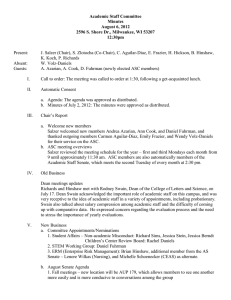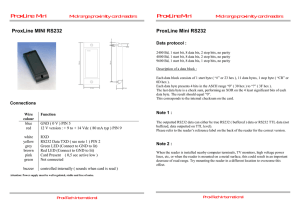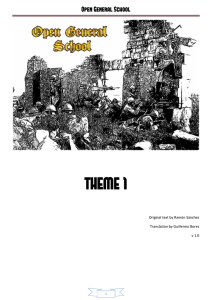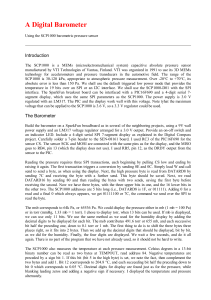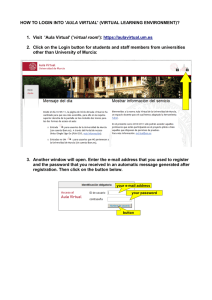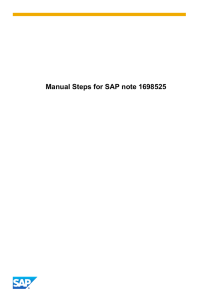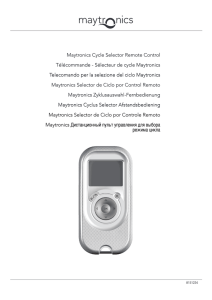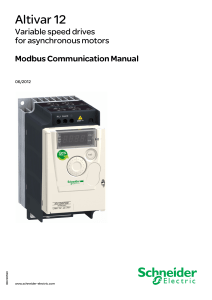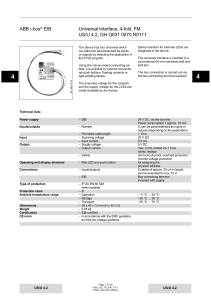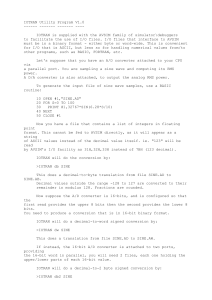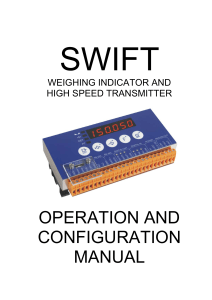310 PROTOCOL OF SERIAL INTERFACE
Anuncio
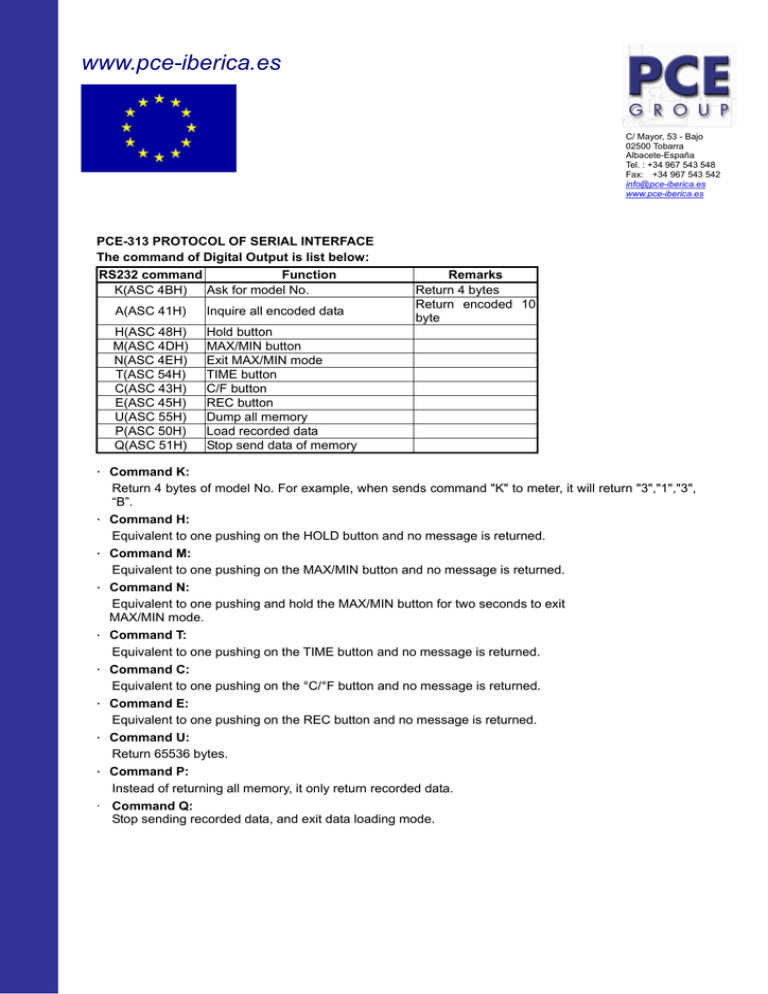
www.pce-iberica.es C/ Mayor, 53 - Bajo 02500 Tobarra Albacete-España Tel. : +34 967 543 548 Fax: +34 967 543 542 [email protected] www.pce-iberica.es PCE-313 PROTOCOL OF SERIAL INTERFACE The command of Digital Output is list below: RS232 command Function K(ASC 4BH) Ask for model No. A(ASC 41H) Inquire all encoded data H(ASC 48H) M(ASC 4DH) N(ASC 4EH) T(ASC 54H) C(ASC 43H) E(ASC 45H) U(ASC 55H) P(ASC 50H) Q(ASC 51H) Hold button MAX/MIN button Exit MAX/MIN mode TIME button C/F button REC button Dump all memory Load recorded data Stop send data of memory Remarks Return 4 bytes Return encoded 10 byte ‧ Command K: Return 4 bytes of model No. For example, when sends command "K" to meter, it will return "3","1","3", “B”. ‧ Command H: Equivalent to one pushing on the HOLD button and no message is returned. ‧ Command M: Equivalent to one pushing on the MAX/MIN button and no message is returned. ‧ Command N: Equivalent to one pushing and hold the MAX/MIN button for two seconds to exit MAX/MIN mode. ‧ Command T: Equivalent to one pushing on the TIME button and no message is returned. ‧ Command C: Equivalent to one pushing on the °C/°F button and no message is returned. ‧ Command E: Equivalent to one pushing on the REC button and no message is returned. ‧ Command U: Return 65536 bytes. ‧ Command P: Instead of returning all memory, it only return recorded data. ‧ Command Q: Stop sending recorded data, and exit data loading mode. ‧ Command A: 1st BYTE: The value of first byte is 02H. It represents the start of data string. 2nd BYTE: bit7 Low bat bit6 bit5 Bit4 bit3 bit2 bit1 bit0 HOL MAX/MIN Auto Power Off TIME REC C/F D bit 1 bit 0 0 0 → normal mode 0 1 → MAXIMUN mode 1 0 → MINIMUN mode 1 1 → calculate MAX/MIN in background mode . bit 2: 1→ HOLD, 0→ not HOLD. bit 3: 1→ °F , 0→ °C. bit 4: 1→ recording mode, 0→ not recording bit 5: 1→ Indicates the LCD is displaying time. bit 6: 1→ Auto power off enabled. 0→ Auto power off disabled. bit 7: 1→ LOW BATTERY , 0→ BATTERY OK 3rd BYTE: bit7 bit6 bit5 bit4 sign OL sign OL bit3 bit2 bit1 bit0 Memory full bit 0: 1→ Memory is full. 0→ Memory is not full. bit 1: reserved. bit 2: reserved. bit 3: reserved. bit 4: T is OL , 0→ not OL. bit 5: 1→ T value is minus , 0→ T value is plus. bit 6: 1→ %RH is OL , 0→ not OL. bit 7: 1→ %RH value is not available, 0→ %RH value is plus. 4th BYTE: first byte indicates RH value with Binary format. 5th BYTE: last byte indicates RH value with Binary format. 6th BYTE: first byte indicates T value with Binary format. 7th BYTE: last byte indicates T value with Binary format. 8th BYTE: don’t care. 9th BYTE: don’t care. 10th BYTE: end byte, Its value is 03H, and it is used for end of Data Check. 2 En esta dirección encontrarán una visión de la técnica de medición: http://www.pce-iberica.es/instrumentos-de-medida/instrumentos-medida.htm En esta dirección encontrarán un listado de los medidores: http://www.pce-iberica.es/instrumentos-de-medida/medidores.htm En esta dirección encontrarán un listado de las balanzas: http://www.pce-iberica.es/instrumentos-de-medida/balanzas-vision-general.htm ATENCIÓN: “Este equipo no dispone de protección ATEX, por lo que no debe ser usado en atmósferas potencialmente explosivas (polvo, gases inflamables).” Puede entregarnos el aparato para que nosotros nos deshagamos del mismo correctamente. Podremos reutilizarlo o entregarlo a una empresa de reciclaje cumpliendo así con la normativa vigente. R.A.E.E. – Nº 001932 3