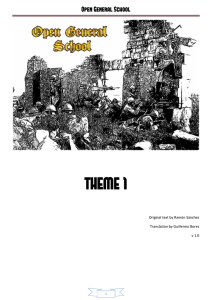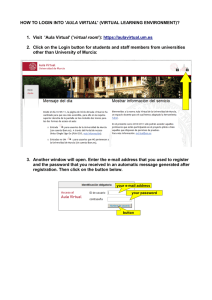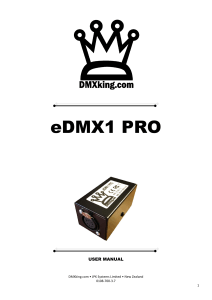DX-627/1227
Anuncio
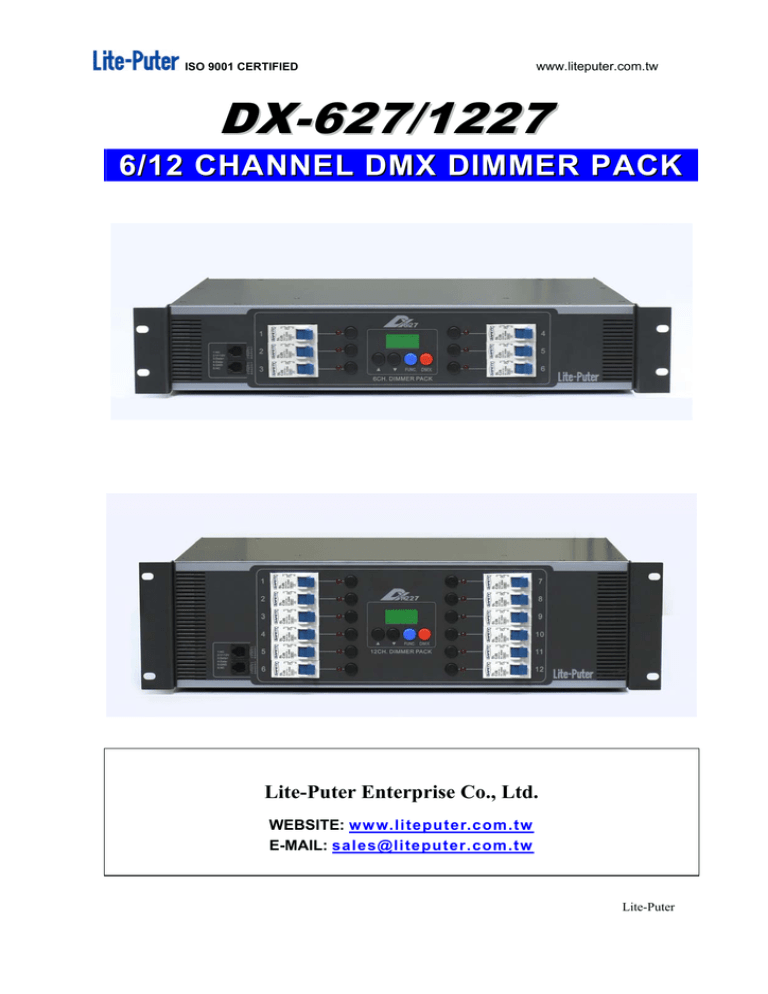
ISO 9001 CERTIFIED www.liteputer.com.tw DX-627/1227 6/12 CHANNEL DMX DIMMER PACK Lite-Puter Enterprise Co., Ltd. WEBSITE: www.liteputer.com.tw E-MAIL: [email protected] Lite-Puter ISO 9001 CERTIFIED www.liteputer.com.tw CONTENTS: Safety Introduction................................................................................................2 Chapter 1 Introduction of DX-627/DX-1227 .......................................................3 1-1 Feature ......................................................................................................................3 1-2 Specification............................................................................................................3 1-3 Operation Panel Function Introducing .............................................................4 1-4 Output Rear Panel Introducing ...........................................................................5 1-5 Wiring Diagram ......................................................................................................6 Chapter 2 Operation ..............................................................................................7 2-1 Standard DMX 512 Signal ..................................................................................7 2-2 DMX Start Address Setting .................................................................................7 2-3 Channel Output Status Preview .........................................................................8 2-4 Output Testing ........................................................................................................8 2-5 Dimming / Switching Setting .............................................................................8 2-6 Warn-Up Setting (0…6%)...................................................................................9 2-7 Output Limit Setting .............................................................................................9 2-8 Internal Temperature ...........................................................................................10 2-9 DMX Status & DMX Address ..........................................................................10 1 Lite-Puter DX-627/1227 [EUM-B] ISO 9001 CERTIFIED www.liteputer.com.tw Safety Introduction Please note the load power: Please refer to the data we suggest to ensure the normal total working hours of DX-627/ DX-1227: 1. If DX-627/ DX-1227 is installed in a rack, please make sure the rack is airy. Otherwise the machine will become over-heat and result in the mis-function. 2. DX-627/ DX-1227 The max output of each channel is 20A:For testing (Do not over 30 minutes.) 3. DX-627/DX-1227 The max output of each channel is ≦16A:For several hours use. (Theaters, stages) 4. DX-627/DX-1227 The output of each channel is ≦12A:Can work for the whole year without switching off. (Is suitable for hotels, restaurants and building.) Working Environment: 1. Temperature: Under 35°C 2. If the machine is installed in a rack, then the temperature inside the rack must be under 45°C. 3. Humidity:40% --- 80% 2 Lite-Puter DX-627/1227 [EUM-B] ISO 9001 CERTIFIED www.liteputer.com.tw Chapter 1 Introduction of DX-627/DX-1227 1-1 Feature Automatic frequency sensor can detect power frequency (45Hz~63Hz) in different areas and stabilizes the dimming output. The thermo-controlled fan will be activated automatically when the temperature is over 45℃. The intelligent thermo-protection will cease the output when the temperature is over 85℃ and restart output below 65℃. Each channel can be set as dimming or non-dimming. Self-testing function to test without a console. Dimmer level and internal temperature monitor. Warm up function to protect the loads. (Warm up setting 0%~6%) Output can be limited from 50% to 100% for overload protection. Each channel is equipped with a N.F.B. Easy wiring. 1-2 Specification Power Output Protocol Signal Connector Dimension Location Weight AC 100-240V, 45---63Hz, 3Ø4W Maximal output is 20A per channel (Please refer to the safety Introduction) DMX512 XLR 5-pin( Male x1, Female x1), 6p4c phone jack (x2) DX-627 : 482(W) x 88(H) x 312(D)mm DX-1227 : 482(W) x 132(H) x 312(D)mm DX-627 : 19" 2U Standard rack DX-1227: 19" 3U Standard rack DX-627 : 10 Kg DX-1227: 13.5 Kg 3 Lite-Puter DX-627/1227 [EUM-B] ISO 9001 CERTIFIED www.liteputer.com.tw 1-3 Operation Panel Function Introducing 1 2 3 4 5 6 7 8 9 10 (1) DMX IN (Phone jack). (6) ▼ BUTTON. (2) N.F.B (1-3CH). (7) FUNCTION BUTTON. (3) CHANNEL BUTTON (1-3CH). (8) ENTER BUTTON. (4) LED DISPLAY (9) CHANNEL BUTTON (4-6CH). (5) ▲ BUTTON. (10) N.F.B (4-6CH). 1 2 3 4 5 6 7 8 9 10 (1) DMX IN (Phone jack) (6) ▼ BUTTON. (2) N.F.B (1-6CH) (7) FUNCTION BUTTON. (3) CHANNEL BUTTON (1-6CH) (8) ENTER BUTTON. (4) LED DISPLAY (9) CHANNEL BUTTON (7-12CH). (5) ▲ BUTTON (10) N.F.B (7-12CH). 4 Lite-Puter DX-627/1227 [EUM-B] ISO 9001 CERTIFIED www.liteputer.com.tw 1-4 Output Rear Panel Introducing 11 12 13 14 (11) DMX IN(XLR-5 pin) (13) Output terminal board (12) DMX IN(RJ11, phone jack) (14) Power input terminal board 11 12 13 14 (11) DMX IN(XLR-5 pin) (13) Output terminal board (12) DMX IN (RJ11, phone jack) (14) Power input terminal board 5 Lite-Puter DX-627/1227 [EUM-B] ISO 9001 CERTIFIED www.liteputer.com.tw 1-5 Wiring Diagram 3 PHASES 4 WIRES N THE BEST WIRING DIAGRAM R S T SINGLE PHASES 2 WIRES N V V 6 E N V1 V2 V3 E N V1 V2 V3 Lite-Puter DX-627/1227 [EUM-B] ISO 9001 CERTIFIED www.liteputer.com.tw Chapter 2 Operation 2-1 Standard DMX 512 Signal This point flashing when receiving 2-2 DMX Start Address Setting STEP-1 Hold【ENTER】,press【▼】or【▲】 to find the start address. 【ENTER】+【▲】: move 1 number forward. 【ENTER】+【▼】: move 1 number backward. Up to 512 Channel DX-627 is a 6 channels dimmer pack so when setting this unit: 1. As the start channel is d.001, the output is from channel 1 -> channel 6 2. As the start channel is d.007, the output is form channel 7->channel 12 3. It is allowed to set more than 1 piece of DX-627 at the same start address. 7 Lite-Puter DX-627/1227 [EUM-B] ISO 9001 CERTIFIED www.liteputer.com.tw 2-3 Channel Output Status Preview STEP-1 Enter to DMX status and press【ENTER】button. STEP-2 Press【▼】or【▲】to preview. Channel 4= 100% Full 2-4 Output Testing STEP-1 Press channel button for full load output. STEP-2 Press channel button again for turn off output. 2-5 Dimming / Switching Setting STEP-1 Enter to DMX status and press【ENTER】button. STEP-2 Press【FUNC】button and the LED displays as below Default setting: all channel are dimmable STEP-3 Press【▼】or【▲】to select dimming (d) or switching (S) (dimming) (switching) 8 Lite-Puter DX-627/1227 [EUM-B] ISO 9001 CERTIFIED www.liteputer.com.tw STEP-4 Press channel button (channel 1~ channel 6) to choose the channel STEP-5 Press【▼】或【▲】to choose the channel is dimming or switching. Channel 1= Switching 2-6 Warn-Up Setting (0…6%) STEP-1 Press【FUNC】button until the LCD displays as below STEP-2 Press【▼】or【▲】to adjust. All channels are set on 6% for warm 2-7 Output Limit Setting STEP-1 Press【FUNC】button until the LED displays as below: STEP-2 Press【▼】or【▲】to adjust. All channel output limit is 86% 9 Lite-Puter DX-627/1227 [EUM-B] ISO 9001 CERTIFIED www.liteputer.com.tw 2-8 Internal Temperature STEP-1 Press【FUNC】button and the LED will display alternately as below: ( temperature of left side heat sink) ( temperature of right side heat sink) The thermo-controlled fan will be activated automatically when the temperature is over 45℃. The fan will be stopped when the temperature is below 40℃ The intelligent thermo-protection will cease the output when the temperature is over 85℃ and restart output below 65℃. 2-9 DMX Status & DMX Address In the middle of any of setting, press【ENTER】, the machine can immediately return to DMX status. 10 Lite-Puter DX-627/1227 [EUM-B]