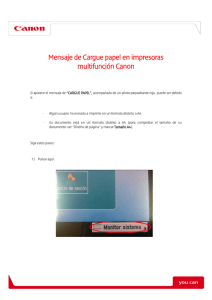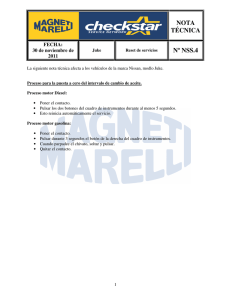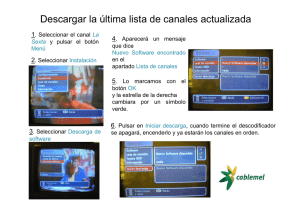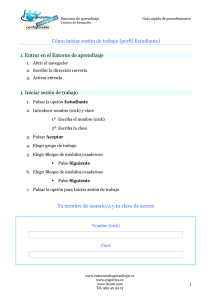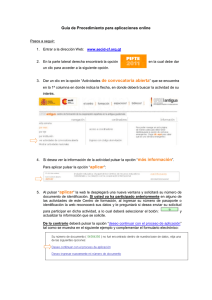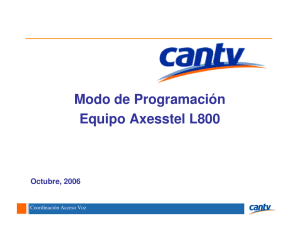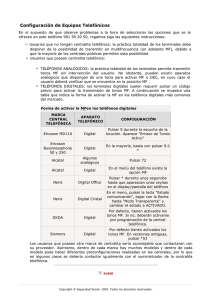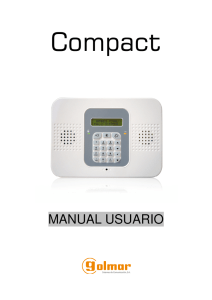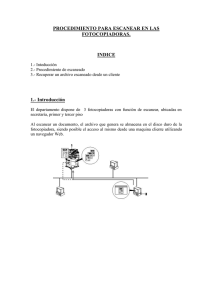PARA ADJUNTAR ARCHIVOS EN LAS PUBLICACIONES
Anuncio
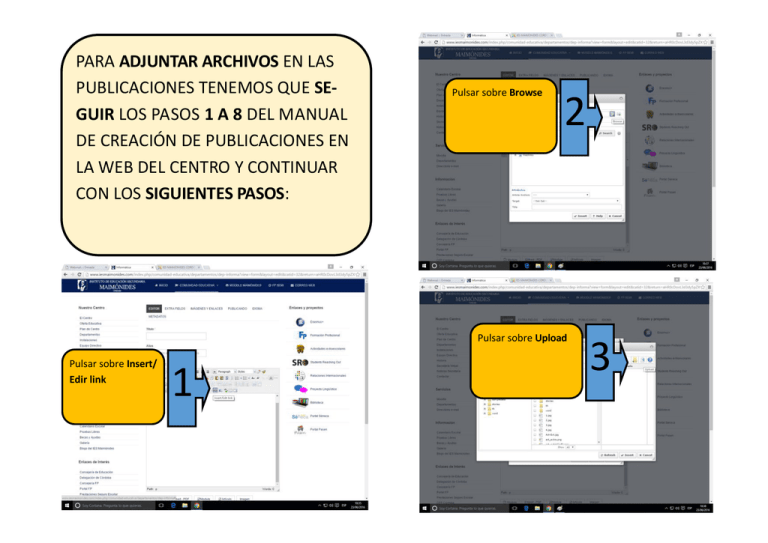
PARA ADJUNTAR ARCHIVOS EN LAS PUBLICACIONES TENEMOS QUE SEGUIR LOS PASOS 1 A 8 DEL MANUAL DE CREACIÓN DE PUBLICACIONES EN LA WEB DEL CENTRO Y CONTINUAR CON LOS SIGUIENTES PASOS: Pulsar sobre Browse 2 Pulsar sobre Upload Pulsar sobre Insert/ Edir link 1 3 Pulsar sobre Browse Pulsar sobre Upload 4 5 6 Seleccionar el archivo a adjuntar y pulsar sobre Abrir. Pulsar sobre Insert 7 8 Escriba el texto del enlace 9 9 Seleccionar Insert. Para publicar la publicación pulse sobre Guardar