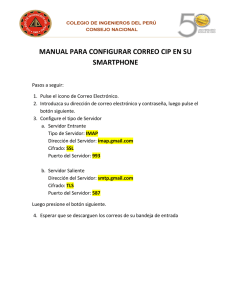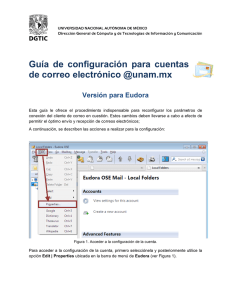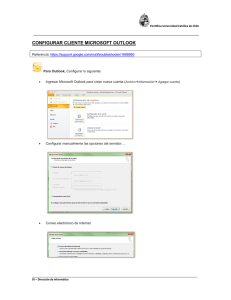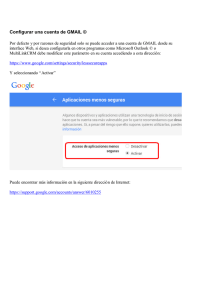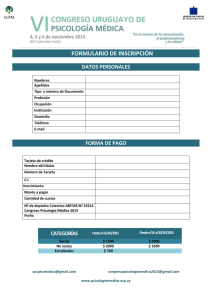configuraciones de email - Recinto Universitario de Mayagüez
Anuncio
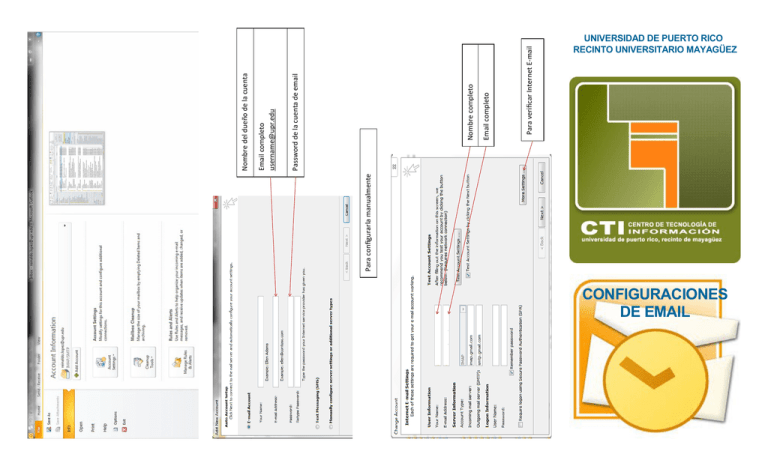
Para configurarla manualmente Para verificar Internet E-mail Email completo Nombre completo Password de la cuenta de email Email completo [email protected] Nombre del dueño de la cuenta UNIVERSIDAD DE PUERTO RICO RECINTO UNIVERSITARIO MAYAGÜEZ CONFIGURACIONES DE EMAIL Autentificaciones, Fotos de Ejemplo: Incoming Server 4. Debes activar "Enable POP" y "Enable IMAP" 5. Guarda los cambios en "Save Changes" Aún tienes dudas, coteja el siguiente pdf con más instrucciones. Luego de terminado el proceso puedes configurar tu correo electrónico en cualquier cliente de emails como Outlook, Thunderbird, Apple Mail o cualquier otro de tu preferencia. Proceso de Activación de cuenta Google ¿Cómo configurar tu cliente Outlook? Antes de configurar tu cliente de correo electrónico: 1. Debes acceder tu herramienta de correo electrónico de gmail a traves de: Mi Portal Colegial http://home.uprm.edu/. 2. En el servicio de gmail debes cambiar tus preferencias en Settings 3. Selecciona cambiar preferencias en Forwarding and POP/IMAP A continuación la información que te van a solicitar: Configuración para POP 1. Incoming Server es: pop.gmail.com 2. Outgoing Server: smtp.gmail.com Configuración para IMAP 1. Incoming Server es: imap.gmail.com 2. Outgoing Server: smtp.gmail.com Importante: Marque Log on using y Ambas configuraciones "Incoming y Outgoing Server" requieren autentificarse. El username que usarás es tu correo electrónico completo, por ejemplo: Username: [email protected] ó [email protected] y el password que estes usando al momento. Outgoing Server Enable IMAP in your Gmail settings. On your phone, press < Home >, then open the Email application. On the 'Your accounts' page, select Next to get started with setup. Enter your full Gmail address and password, then select Next. On the next screen, you can give the account a nickname and choose the name to display on your outgoing messages. Tap Done. And you're done. You can verify your settings from the Inbox view by tapping < Menu > > Account settings. Incoming settings IMAP server: imap.gmail.com Port: 993 Security type: SSL (always) Outgoing settings SMTP server: smtp.gmail.com Port: 465 Security type: SSL (always) Configuracion de cuentas de UPRM en outlook. Incoming settings IMAP server: mail.uprm.edu Port: 993 Security type: SSL (always) Outgoing settings SMTP server: mail.uprm.edu Port: 465 Security type: SSL (always) Reinaldo López Meléndez Técnico de Tecnologías de Información Universidad de Puerto Rico Recinto Universitario de Mayagüez Centro de Cómputos Monzón