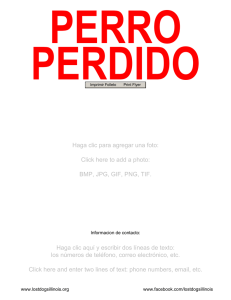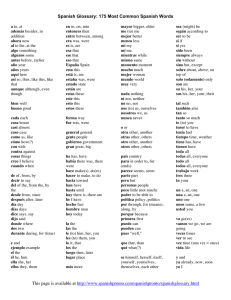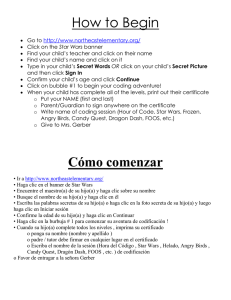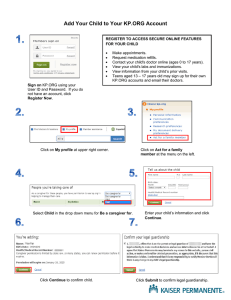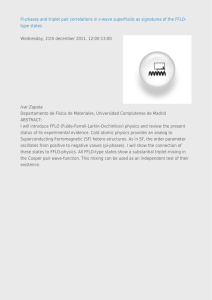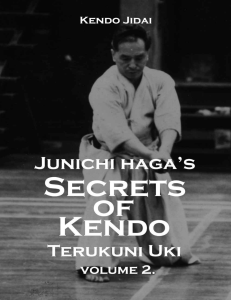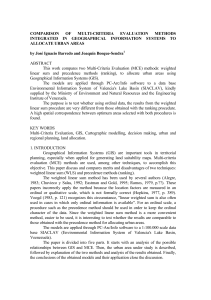how to renew your library materials - Port Chester
Anuncio
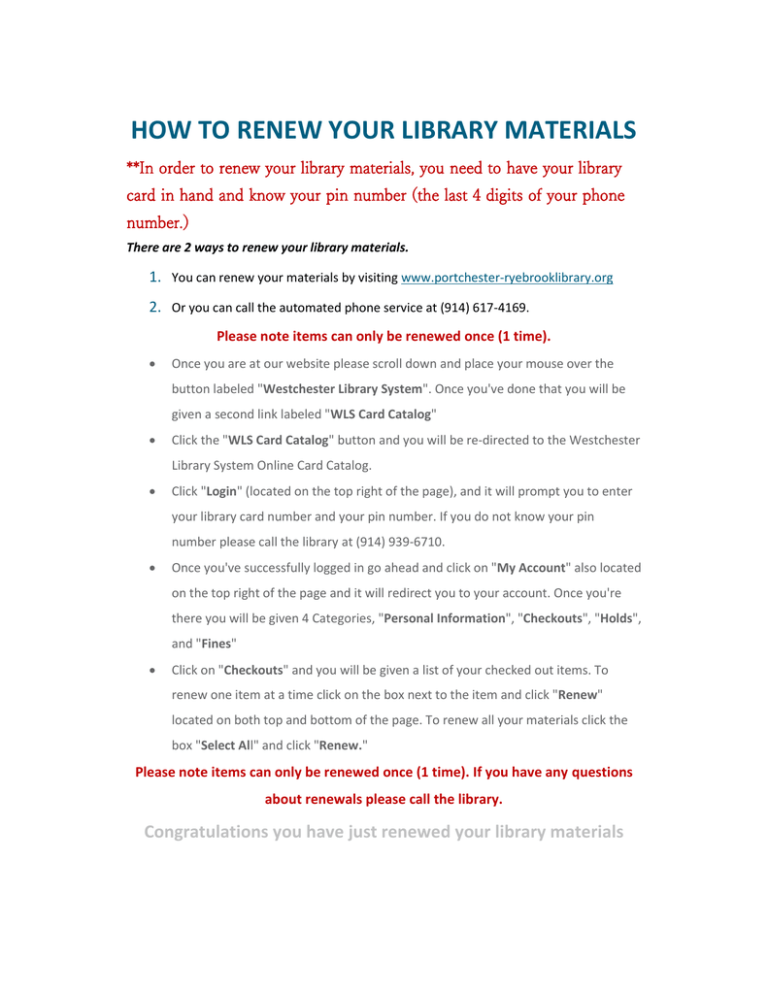
HOW TO RENEW YOUR LIBRARY MATERIALS **In order to renew your library materials, you need to have your library card in hand and know your pin number (the last 4 digits of your phone number.) There are 2 ways to renew your library materials. 1. You can renew your materials by visiting www.portchester-ryebrooklibrary.org 2. Or you can call the automated phone service at (914) 617-4169. Please note items can only be renewed once (1 time). Once you are at our website please scroll down and place your mouse over the button labeled "Westchester Library System". Once you've done that you will be given a second link labeled "WLS Card Catalog" Click the "WLS Card Catalog" button and you will be re-directed to the Westchester Library System Online Card Catalog. Click "Login" (located on the top right of the page), and it will prompt you to enter your library card number and your pin number. If you do not know your pin number please call the library at (914) 939-6710. Once you've successfully logged in go ahead and click on "My Account" also located on the top right of the page and it will redirect you to your account. Once you're there you will be given 4 Categories, "Personal Information", "Checkouts", "Holds", and "Fines" Click on "Checkouts" and you will be given a list of your checked out items. To renew one item at a time click on the box next to the item and click "Renew" located on both top and bottom of the page. To renew all your materials click the box "Select All" and click "Renew." Please note items can only be renewed once (1 time). If you have any questions about renewals please call the library. Congratulations you have just renewed your library materials COMO RENOVAR SUS MATERIALES DE LA BIBLIOTECA **Para poder renovar sus materiales, necesita tener la tarjeta de la biblioteca a la mano y saber su numero de pin (los ultimos 4 digitos de su numero de telefono) Hay 2 maneras de renovar sus materiales de la biblioteca. 1. Puede renovar sus materiales visitando nuestra pagina de web: www.portchester-ryebrooklibrary.org 2. Llamando nuestro sistema automatico (914) 674-4169. Por favor, tenga en cuenta los materiales solo pueden ser renovado una vez. Una vez que este en nuestro sitio web por favor, vaya hacia abajo de la pagina y coloque el ratón de la computadora sobre la opcion "Westchester Library System". Una vez que hayas hecho esto se le dará un segundo enlace llamado " WLS Card Catalog " (Catálogo de tarjetas WLS). Haga clic en " WLS Card Catalog" (Catálogo de tarjetas WLS ) y se le llevará al catálogo de tarjetas del Sistema de Bibliotecas de Westchester. Haga clic en Login (situado en la parte de arriba a la derecha de la página). Le va a pedir entrar su numero de tarjeta de biblioteca y su número de pin. Si usted no sabe su número de pin por favor llame a la biblioteca al 914939-6710. Cuando se haiga conectado exitosamente haga clic en "My Account"(mi cuenta) que también se encuentra en la parte de arriba, a la derecha de la página y le llevara a su cuenta. Cuando tenga acceso acceso a su cuenta le dará 4 categorías, "Personal Information"(informacion personal), "Checkouts", "Holds"(reservas), y "Fines"(multas). Haga clic en "Checkouts" y se le dará una lista de los materiales que estan bajo su cuenta. Para renovar un material a la vez, haga clic en una de las casillas de verificación junto al material y haga clic en "Renew"(renovar), situado en la parte alta y baja de la página. Para renovar todos sus materiales, haga clic en la opción "Select All" (Seleccionar todo) y luego haga clic en "Renew"(renovar). Por favor, tenga en cuenta los materiales sólo pueden ser renovados una vez (1 vez). Si usted tiene alguna pregunta acerca de las renovaciones por favor llame a la biblioteca.