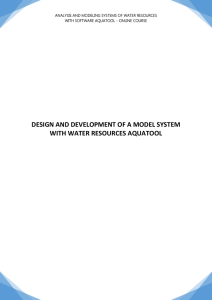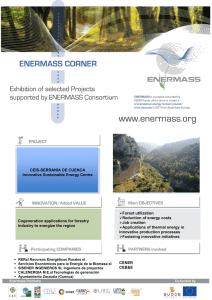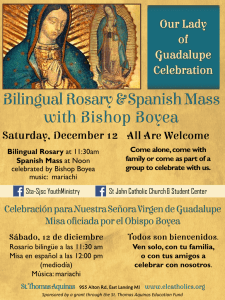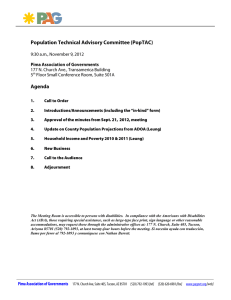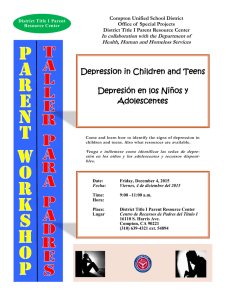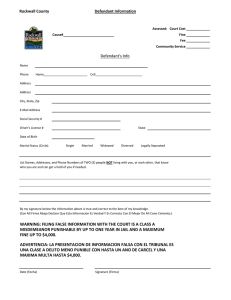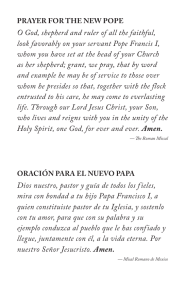SIMULATION OF THE MANAGEMENT MODEL SYSTEM WITH
Anuncio
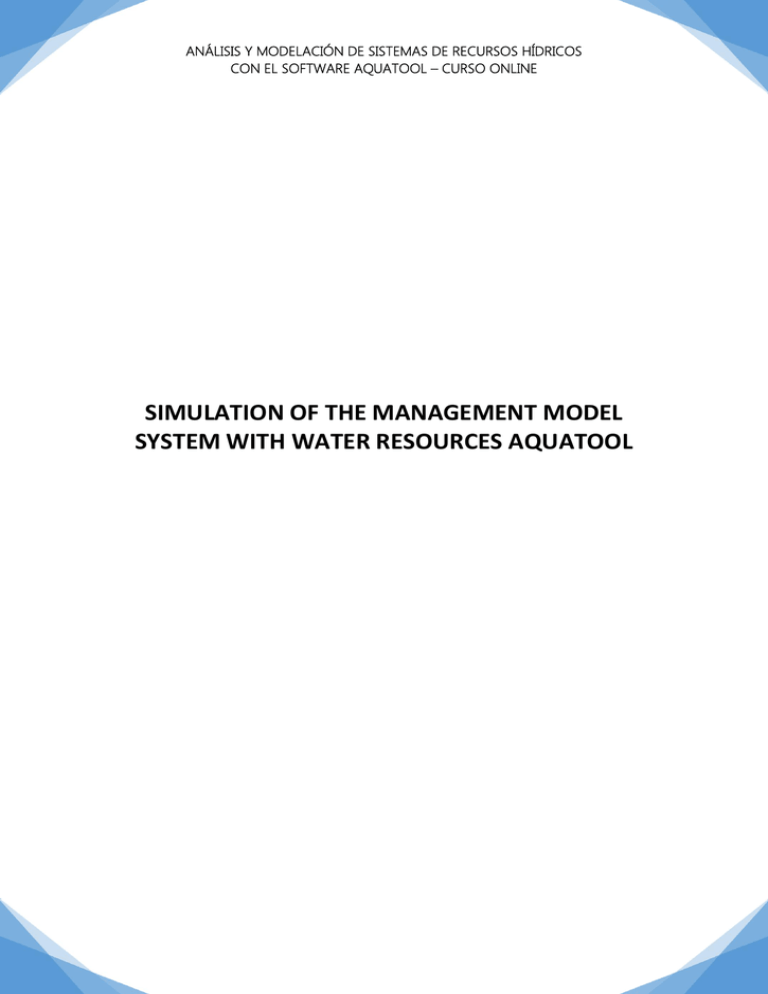
ANÁLISIS Y MODELACIÓN DE SISTEMAS DE RECURSOS HÍDRICOS CON EL SOFTWARE AQUATOOL – CURSO ONLINE SIMULATION OF THE MANAGEMENT MODEL SYSTEM WITH WATER RESOURCES AQUATOOL ANÁLISIS Y MODELACIÓN DE SISTEMAS DE RECURSOS HÍDRICOS CON EL SOFTWARE AQUATOOL – CURSO ONLINE Index 1. Introduction .................................................................................................................. 1 2. Simulation ..................................................................................................................... 1 3. Analysis of results ......................................................................................................... 3 4. Calibration of model ..................................................................................................... 5 Simulación de la gestión de un modelo de un sistema de recursos hídricos con AQUATOOL ANÁLISIS Y MODELACIÓN DE SISTEMAS DE RECURSOS HÍDRICOS CON EL SOFTWARE AQUATOOL – CURSO ONLINE 1. Introduction In this exercise will show the process to follow to simulate management model created in the previous year on the system of water resources Mayu river. Once simulated managing the different results obtained from it are discussed. Finally, the student is meant different ways to adjust the management system to the specific objectives likely to have the system analyzed. For this, we will start AQUATOOL model created in the previous year. For this reason must open it from the project file (Figure 1) or from the interface AQUATOOL the File / Open menu (Figure 2). Figure 1: Mode 1 AQUATOOL open a project already created. Open File. Figure 2: Mode 2 AQUATOOL open a project already created. Open from AQUATOOL. 2. Simulation After opening the project, you are ready to make a simulation of system management to then see the results and verify that all these data have been properly included in the model. For the simulation, under the "Models" menu select the option: SimGes / Run SIMGES as shown in Figure 3. Figure 3: Calling the simulation model. The program leads to the page parameter; Figure 4 is simulation model if it is to make any changes in terms of titles or years of simulation. In this case we must modify the initial year and the number of years of the simulation according to appear in this Figure. Simulación de la gestión de un modelo de un sistema de recursos hídricos con AQUATOOL 1 ANÁLISIS Y MODELACIÓN DE SISTEMAS DE RECURSOS HÍDRICOS CON EL SOFTWARE AQUATOOL – CURSO ONLINE Figure 4: Parameters Tab SIMGES model. If we click on the OK button the program makes the call to the next screen SIMGES module execution appearing. Figure 5: Run screen model SIMGES. Once the label "END PROCESS" is displayed, you can press the "OK" button to close the simulation screen and return to the working screen. If for any reason, an error message appeared would have to consult the file SIMGES errors. This can be done from the View / Results SimGes / Incident Simulation menu as shown in Figure 6. Figure 6: File access error simulation. Simulación de la gestión de un modelo de un sistema de recursos hídricos con AQUATOOL 2 ANÁLISIS Y MODELACIÓN DE SISTEMAS DE RECURSOS HÍDRICOS CON EL SOFTWARE AQUATOOL – CURSO ONLINE If the simulation has been completed successfully, you should edit the file "Eco Data" (Figure 7) to review and validate all data that have been introduced to the program. This file contains a formatted and tagged data that has been copied to the program. Figure 7: File access Eco Data simulation. 3. Analysis of results Once completed and validated simulation data, you can proceed to analyze the results. To do this it has several resources. Although the main are twofold. The first is an overview of all the simulation you have in "Summary of results" (Figure 8). Figure 8: File access summary results of the simulation. And the second is the tool for graphical analysis of results by items. To access the graphical results must change the edit mode data access mode results. You only have to click where it says "Results" on the toolbar. Figure 9: Choice between modes of editing or viewing results. At this point, the access to any element of the scheme through a "double-click" the results will be shown activated Manager graphics. For example, if you select the dam we can see what appears in Figure 10. Simulación de la gestión de un modelo de un sistema de recursos hídricos con AQUATOOL 3 ANÁLISIS Y MODELACIÓN DE SISTEMAS DE RECURSOS HÍDRICOS CON EL SOFTWARE AQUATOOL – CURSO ONLINE Figure 10: Manager charts and graphs of results of the reservoir. Since the graphics display manager can also be obtained by numerical results tabulated button ( ). In the case of the reservoir will take us to the screen shown in Figure 11. Figure 11: Numerical results of the reservoir. Graphics manager has different options for exporting graphics or data to different formats so it encourages the user to check the manual EGRAF for more knowledge about this. If you select the supply demand Villa Down Figure that presents graphics manager it is to supply shortages. Simulación de la gestión de un modelo de un sistema de recursos hídricos con AQUATOOL 4 ANÁLISIS Y MODELACIÓN DE SISTEMAS DE RECURSOS HÍDRICOS CON EL SOFTWARE AQUATOOL – CURSO ONLINE Figure 12: Results shown for the demands. Access to the numeric portion provides a table with the same values as the graph and another table with summaries of results of collateral. See Figure 12. 4. Calibration of model The above presents simulation results that are the result of management rules that are predefined in the program (in addition to the physical data of the system). These management rules may or may not be appropriate for the purposes of our study. Then it will review the data and simulation results, to calibrate the model and to ensure that the simulations reflect the proper management of the basin. Simulación de la gestión de un modelo de un sistema de recursos hídricos con AQUATOOL 5 ANÁLISIS Y MODELACIÓN DE SISTEMAS DE RECURSOS HÍDRICOS CON EL SOFTWARE AQUATOOL – CURSO ONLINE 4.1. Rules of base management model The calculation model solves the problem of water allocation through the monthly optimization of an objective function (see the program SIMGES manual) that automatically sets the following priorities in the allocation of water. 1. Ecological demands (minimum flow in pipes and minimum volume in reservoirs). 2. Consumptive demands. 3. Accumulate reserves in reservoirs. 4. System outputs. This means that the design meets every month all water needs for the next month keeping only the excess water. Also, when you do not have enough water to meet all demands, distributes the deficit between them according to the number of user-defined priority for shots (Figure 13). Figure 13: Priority number in the shots. These properties can be arbitrarily changed by the user via different mechanisms to make the model reflects the desired management rules. 4.2. Management rules in the basin It is assumed that the objectives in the management of the basin are as follows. 1. Demand Villa Abajo is a priority on agricultural demand and the transfer to Villa Outside. 2. The transfer to Villa Outside will be satisfied if it does not cause problems in providing Villa Abajo. 3. Agricultural proceedings must be restricted if necessary to ensure the urban demand. Simulación de la gestión de un modelo de un sistema de recursos hídricos con AQUATOOL 6 ANÁLISIS Y MODELACIÓN DE SISTEMAS DE RECURSOS HÍDRICOS CON EL SOFTWARE AQUATOOL – CURSO ONLINE 4.3. Demand collateral Villa Down As seen in Figure 12, the initial model presents values deficit demand Villa Down inadmissible for urban supply. This may be normal, but you should analyze the functioning of the model to know what you are doing and improve it if necessary. The first question to answer is: Why this situation occurs in the model? The answer to this question may be that the model is equally distributing water among the three demands as to prepare the initial model did not care priority number of the shots was paid. If the priorities of the shots is changed, giving values according to the above criteria (Table 1) and re-simulate observed that the security has improved somewhat, but not enough (Figure 14). Table 1: Priority numbers for claims Demand Priority DU. Villa Abajo DU. Villa Afuera 1 2 DA. El Naranjo 3 50 45 40 35 30 25 20 15 10 5 0 1940-1941 1942-1943 1944-1945 1946-1947 1948-1949 1950-1951 1952-1953 1954-1955 1956-1957 1958-1959 1960-1961 1962-1963 1964-1965 1966-1967 1968-1969 1970-1971 1972-1973 1974-1975 1976-1977 1978-1979 1980-1981 1982-1983 1984-1985 1986-1987 1988-1989 1990-1991 1992-1993 1994-1995 1996-1997 1998-1999 Hm3 Comparación de déficit anual para la demanda de Villa Abajo Sin Prioridades Con Prioridades Figure 14: Difference in the deficit in demand Villa Down calculated setting priorities in the decision. If the results of development of the reservoir (Figure 10) is reviewed is that its resources nearly every simulated year are exhausted. This is because the set of all claims almost always exceeds system resources, so in early summer reservoir resources are depleted, and there is no water to meet urban demand in late summer. Therefore, to improve the security of urban demand is necessary to reduce the supply from the reservoir to the agricultural demand. Simulación de la gestión de un modelo de un sistema de recursos hídricos con AQUATOOL 7 ANÁLISIS Y MODELACIÓN DE SISTEMAS DE RECURSOS HÍDRICOS CON EL SOFTWARE AQUATOOL – CURSO ONLINE 4.4. Calculation of the maximum guarantee for urban demand The calculation of the guarantee of urban demand Villa Abajo if river water for Villa Outside or reservoir for agricultural demand is not removed would be the best guarantee that you might expect in this lawsuit. To calculate it, the easiest option is to null the other two demands, so all resources be allocated to urban demand. The program has a right to treat such conditions is what the program documentation called "alarm indicators-restraint" or "rules of operation" resource. How to use them are briefly described in the following section. But since this tool includes various forms of definition and use it has preferred to devote the next year to explain in detail the management of these rules of operation in the program. Another method to include operating rules in the model, which can be more complex to understand is altering the basic priorities for water allocation by altering the lens you are using the mathematical program to determine water allocations function. This requires a deeper understanding operation of this algorithm, which is explained in the user manual SIMGES program. Then, as an example of the possibilities offered by this method, it described how it could limit the allocation of water to some demands without affecting the reserves in the reservoir. If you find it confusing, you should move to the next section describes a more direct (but less accurate) way to simulate the operating rules mentioned. To cancel the supply from the reservoir to agricultural demand will penalize the passage of water through line downstream of the dam. For this purpose an arbitrary cost is driving fixed. We are going to record driving and choose the "user-defined cost" option. We choose a cost of 850 units (Figure 15). A higher value would also produce the same effect. Simulación de la gestión de un modelo de un sistema de recursos hídricos con AQUATOOL 8 ANÁLISIS Y MODELACIÓN DE SISTEMAS DE RECURSOS HÍDRICOS CON EL SOFTWARE AQUATOOL – CURSO ONLINE Figure 15: Including a user-selected cost in ducting. To cancel the supply demand Outside Villa could proceed in the same manner including a conduit between the river and making the demand. But, not to alter the graph model numbers take priority, which is given a value of 170 (Figure 16) is used. Figure 16: New priority for decision-demand Villa Outside. Understand the choice of this post is important and, for this, the user manual should be consulted SIMGES. As a brief explanation is given in Table 2. Approximate values for cost optimization placing water in different parts of the model. Tabla 2: Approximate value of the target for delivery of a hm3 of water in different elements function. Element Minimum flow Minimum reservoir Demand Reservoir (as areas) Approximate value of 1 hm3 in the objective function 2000 1700 1500 – 5 * nº priority 700, 1000, 1100 Simulación de la gestión de un modelo de un sistema de recursos hídricos con AQUATOOL 9 ANÁLISIS Y MODELACIÓN DE SISTEMAS DE RECURSOS HÍDRICOS CON EL SOFTWARE AQUATOOL – CURSO ONLINE According to these values, providing a lawsuit with a number of normal priority has a benefit of approximately 1500 units, while leaving the water in the reservoir gives you a profit of at least 700 units. In the first case has a cost of 850 units to the passage of water through an arc that reaches agricultural demand. This reduces the benefit of supplying this demand [1500850 = 650] is less than the benefit of leaving it in the reservoir (700), so the water will remain in the reservoir. In the second case the benefit of demand [1500-5 * 170 = 650] is reduced so the result is the same as in the first case. After including these costs back to simulate and improve checks. To do this we see that the maximum percentages of deficits at 1, 2 and 10 years have been reduced to figures of 13.1, 19.1 and 21.6 respectively. And deficit occurs only on 2 occasions (Figure 17). Figure 17: Minimum estimated deficit of urban demand Villa Abajo. The management, however, produces high deficits in the rest of demand that could be corrected without significant damage on the priority demand. The following Figure shows the supplies to every demand (29.8 million m3/year about 120 to Villa Outside and 56.24 million m3/year of 84.2 to agricultural demand). And an average value of outputs of the system (Figure 19) of 315.3 million m3/year (for a total contribution of 168.9 million m3/year upstream of the dam's 282.3 million m3/year downstream). To see these results graphically, you should select the right type of results, showing "year" and update (Figure 18 and Figure 19). Simulación de la gestión de un modelo de un sistema de recursos hídricos con AQUATOOL 10 ANÁLISIS Y MODELACIÓN DE SISTEMAS DE RECURSOS HÍDRICOS CON EL SOFTWARE AQUATOOL – CURSO ONLINE Figure 18: The annual supply and demand Naranjero Villa Outside. Simulación de la gestión de un modelo de un sistema de recursos hídricos con AQUATOOL 11 ANÁLISIS Y MODELACIÓN DE SISTEMAS DE RECURSOS HÍDRICOS CON EL SOFTWARE AQUATOOL – CURSO ONLINE Figure 19: Monthly output of the system in stage with maximum restrictions (hm3/month). To see the numerical values once the corresponding series added, show the summary table and go to the end of this table (Figure 20). Figure 20: Consultation means annual results. 4.5. Simulation of operating rules The last point of the exercise is to calculate a rule management to improve supply to transfer without hurting demand Villa Abajo. Simulación de la gestión de un modelo de un sistema de recursos hídricos con AQUATOOL 12 ANÁLISIS Y MODELACIÓN DE SISTEMAS DE RECURSOS HÍDRICOS CON EL SOFTWARE AQUATOOL – CURSO ONLINE For the initial situation has been chosen as values transfer to Villa Outside the average of recent years. In this aparatado you want to investigate a general management time where the transfer is unknown. First, the demand values are changed assuming the possibility of a maximum transfer. To do this it is assumed that the demand for Villa Outside has a constant value of 10 Hm3 monthly. With this change alone shows that the supply increases to transfer 47.3 million m3 / year without hurting demand Villa Abajo. Land supply to demand just is reduced to 53.68 million m3 / year. This exercise is to get a rule to increase the supply operation to the transfer, even reducing the reserves in the reservoir, but trying to make this reduction does not significantly impair the guarantee of Villa Abajo. This operating rules must be based on data from the basin that can be known a priori. These are mainly the volume of reserves in the reservoir or contributions steps in recent months. In this case it will be calculated a rule based operating reserves reservoir. To model this kind of operating rules is available for a specific item that defines rules of operation in detail and apply to different situations (Figure 21). This will be used in the following year. Figure 21: Creating access to operating rules. However, since this example is simple rule will simulate the operation using data from "target volume" of the reservoir. To do this is to change the number of priority demand for the benefit of this in the objective function is favorable to the request if the reservoir is above its target volume and that it is not if it is below. That is, according to Table 2, getting a value benefit to the demand for between 700 and 1000 units, achieved for example with a number of priority 120 to the power demand of Villa Outside [1500-5 * 120 = 900]. Thus the value defined as target volume (Vobj) in the reservoir shall be construed as a condition for allowing the transfer. If the reservoir is above transfer is allowed, and if it is not allowed below. In the initial data worth Vobj = 10 hm3 for every month of the year is set. various tests by moving up or down this threshold to deduce its consequences on the guarantees of the system (Table 3) will be made. Simulación de la gestión de un modelo de un sistema de recursos hídricos con AQUATOOL 13 ANÁLISIS Y MODELACIÓN DE SISTEMAS DE RECURSOS HÍDRICOS CON EL SOFTWARE AQUATOOL – CURSO ONLINE Table 3: Results of supply for different thresholds reserves (values in hm3). Volume threshold Supply Villa Outside Max deficit UTAH Villa Down Supply in El Naranjo System outputs Vmin=1 10 68.14 65.2 48%, 57%, 128.5% 27.7%, 35.5%,78% 50.8 50.9 285.5 286.8 20 Vmax 61.2 47.3 16.5%, 22.6%, 43.6% 13%, 19.2%, 21.63% 51.0 53.7 289.6 300.32 A step to define a rule such operation would make a variable monthly curve, this has the complication that we have 12 variables to test combinations multiply exponentially. One way to reduce the number of combinations is set as a variable volume in one or two months and calculate the remaining months by interpolation. The student should perform several tests to estimate an appropriate rule, justifying and comparing results. Simulación de la gestión de un modelo de un sistema de recursos hídricos con AQUATOOL 14