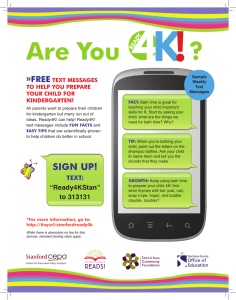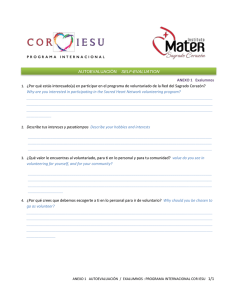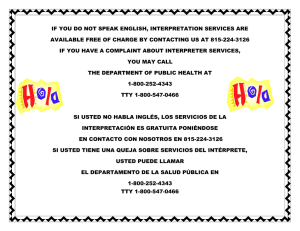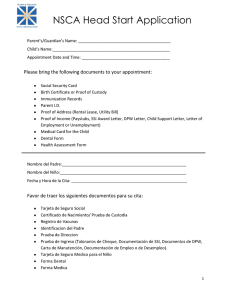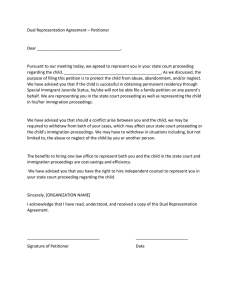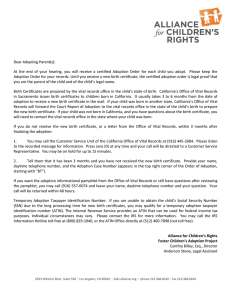Dear Parents, Today we are sending your son/daughter´s official
Anuncio
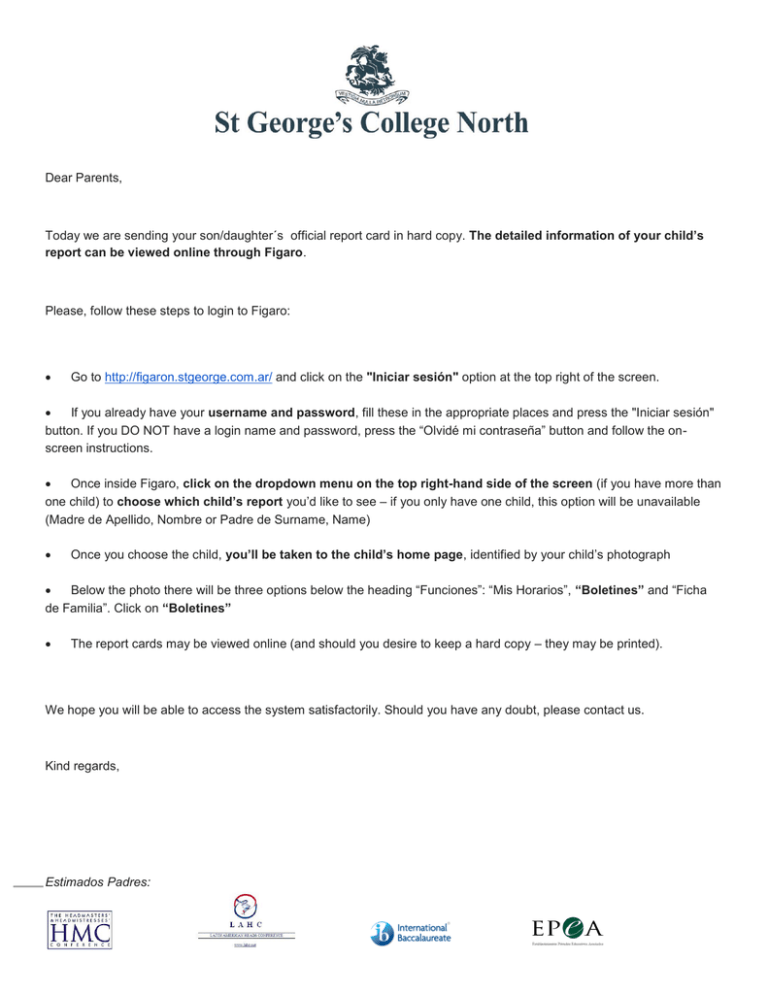
Dear Parents, Today we are sending your son/daughter´s official report card in hard copy. The detailed information of your child’s report can be viewed online through Figaro. Please, follow these steps to login to Figaro: Go to http://figaron.stgeorge.com.ar/ and click on the "Iniciar sesión" option at the top right of the screen. If you already have your username and password, fill these in the appropriate places and press the "Iniciar sesión" button. If you DO NOT have a login name and password, press the “Olvidé mi contraseña” button and follow the onscreen instructions. Once inside Figaro, click on the dropdown menu on the top right-hand side of the screen (if you have more than one child) to choose which child’s report you’d like to see – if you only have one child, this option will be unavailable (Madre de Apellido, Nombre or Padre de Surname, Name) Once you choose the child, you’ll be taken to the child’s home page, identified by your child’s photograph Below the photo there will be three options below the heading “Funciones”: “Mis Horarios”, “Boletines” and “Ficha de Familia”. Click on “Boletines” The report cards may be viewed online (and should you desire to keep a hard copy – they may be printed). We hope you will be able to access the system satisfactorily. Should you have any doubt, please contact us. Kind regards, Estimados Padres: Hoy estamos enviando impreso el boletín oficial de su hijo/a. Pueden acceder a la información detallada del boletín a través de Fígaro. Por favor, sigan las siguientes instrucciones para acceder a Fígaro. Entre a http://figaron.stgeorge.com.ar/ y haga click en la opción "Iniciar sesión" que aparece arriba y a la derecha de su pantalla. Si ya tiene usuario y contraseña, ingréselos y presione "Iniciar sesión". Si NO TIENE usuario y contraseña, presione “Olvidé mi contraseña” y siga las instrucciones. Una vez que haya ingresado a Fígaro, haga click en el menú que figura arriba y a la derecha de su pantalla (si tiene más de un hijo) para elegir el boletín que desea ver – si solo tiene un hijo, esta opción no estará disponible (Madre de Apellido, Nombre o Padre de Apellido, Nombre) Una vez que haya hecho la opción, será dirigido a la página inicial de su hijo/a, identificada con su foto. Debajo de la foto habrá tres opciones bajo el título “Funciones”: “Mis Horarios”, “Boletines” y “Ficha de Familia”. Haga click en “Boletines” Los boletines pueden verse online (tienen la opción de imprimirlo). Esperamos que puedan ingresar al sistema de manera satisfactoria. Cualquier inconveniente, no duden en contactarnos. Saludos cordiales,