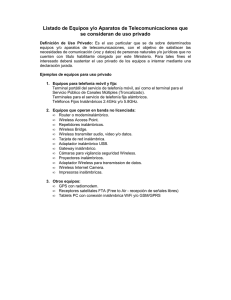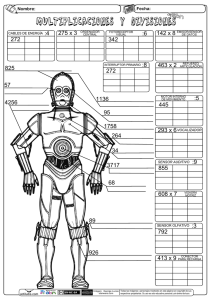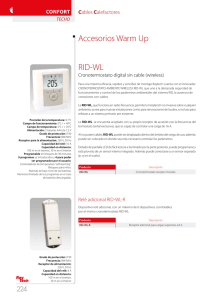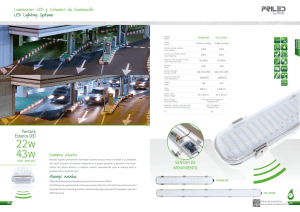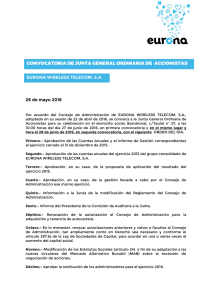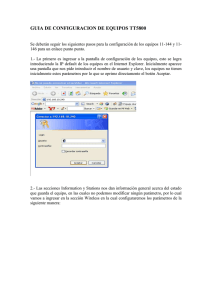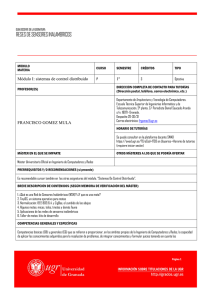Activating and Applying PakSense Ultra Wireless
Anuncio
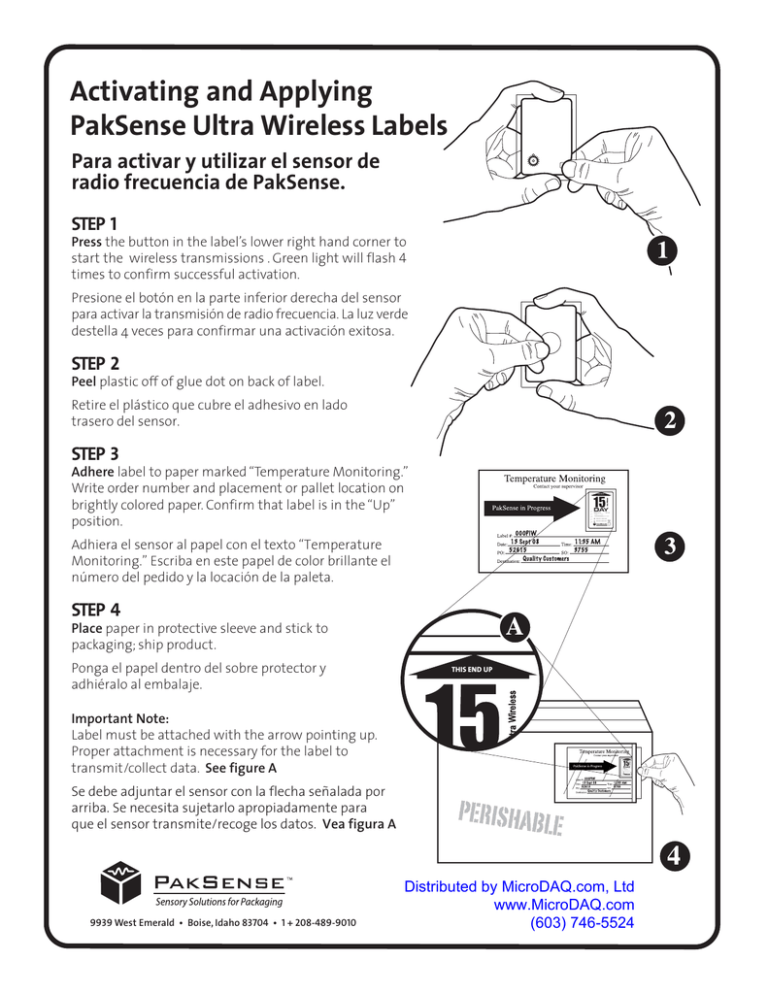
Activating and Applying PakSense Ultra Wireless Labels Para activar y utilizar el sensor de radio frecuencia de PakSense. STEP 1 Press the button in the label’s lower right hand corner to start the wireless transmissions . Green light will flash 4 times to confirm successful activation. Presione el botón en la parte inferior derecha del sensor para activar la transmisión de radio frecuencia. La luz verde destella 4 veces para confirmar una activación exitosa. STEP 2 Peel plastic off of glue dot on back of label. Retire el plástico que cubre el adhesivo en lado trasero del sensor. STEP 3 Adhere label to paper marked “Temperature Monitoring.” Write order number and placement or pallet location on brightly colored paper. Confirm that label is in the “Up” position. THIS END UP Directions for use: 56°F – 62°F To start: press button To turn on/off wireless: press button Yellow flash = Wireless Off Green flash = Wireless On PRESS HERE Adhiera el sensor al papel con el texto “Temperature Monitoring.” Escriba en este papel de color brillante el número del pedido y la locación de la paleta. STEP 4 Place paper in protective sleeve and stick to packaging; ship product. Ponga el papel dentro del sobre protector y adhiéralo al embalaje. Important Note: Label must be attached with the arrow pointing up. Proper attachment is necessary for the label to transmit/collect data. See figure A THIS END UP THIS END UP Directions for use: 56°F – 62°F To start: press button To turn on/off wireless: press button Yellow flash = Wireless Off Green flash = Wireless On PRESS HERE Se debe adjuntar el sensor con la flecha señalada por arriba. Se necesita sujetarlo apropiadamente para que el sensor transmite/recoge los datos. Vea figura A 9939 West Emerald • Boise, Idaho 83704 • 1 + 208-489-9010 Distributed by MicroDAQ.com, Ltd www.MicroDAQ.com (603) 746-5524