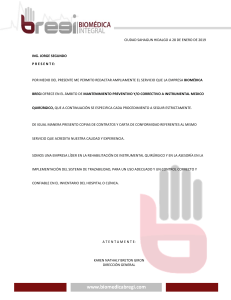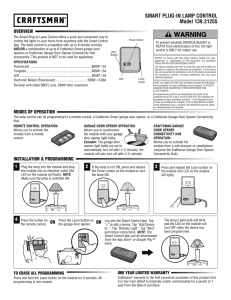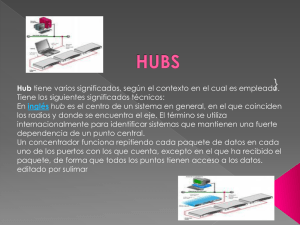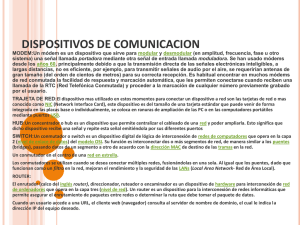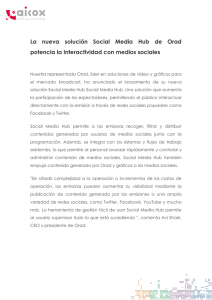garage door opener connectivity hub
Anuncio
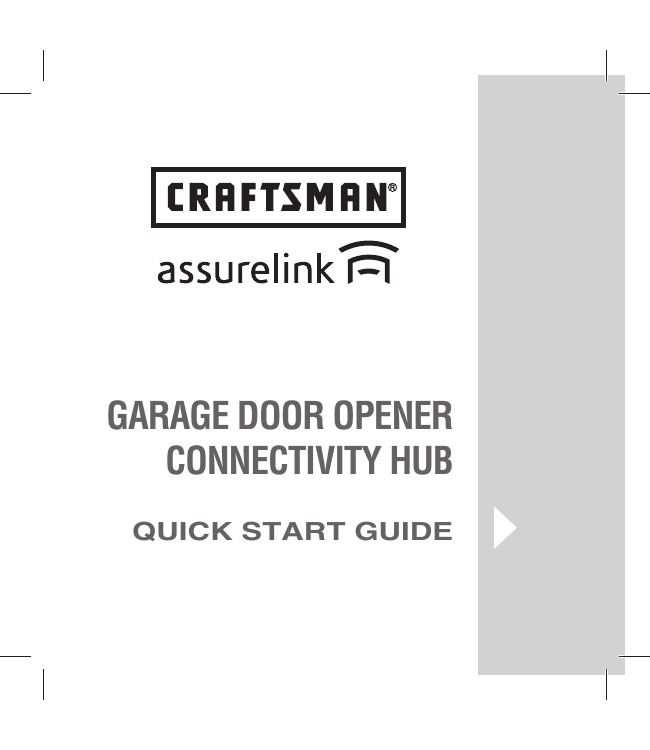
GARAGE DOOR OPENER CONNECTIVITY HUB QUICK START GUIDE Thank you for purchasing a Craftsman garage door opener Connectivity Hub enabled with AssureLink™ technology. Once you have created your account and add your AssureLink™ devices, you will be able to monitor and control your garage door and lights from your smartphone anytime, anywhere. Greater freedom, control and peace of mind than you have ever imagined possible. With the Connectivity Hub you can add up to 16 AssureLink™ devices including Craftsman AssureLink™ garage door openers, remote light switches (model 139.34321), and remote light controls (model 139.21255). To prevent possible SERIOUS INJURY or DEATH: • When the Craftsman Connectivity Hub is used with a residential garage door opener, the opener MUST ONLY be installed with sectional doors. Before starting... YOU MUST HAVE: • Router • Internet connection • Connectivity Hub serial number (located on the bottom of the Connectivity Hub) STEP 1 Connect to router and power. Power Adapter Router Craftsman Connectivity Hub When the Connectivity Hub connects to the Internet, the green LED will stop blinking and will light solid. STEP 2 STEP 3 STEP 4 STEP 5 Visit www.craftsman.com/assurelink to create an account and register. Download the Craftsman App from the iTunes App Store or Android Marketplace. Add AssureLink™ device(s) with the Craftsman App or log in to www.m.craftsman.com/assurelink. Use your computer or smartphone to control your device. Need help? Go to the Help section at www.craftsman.com/assurelink, or call Technical Support at 1-800-528-5236. NOTICE: To comply with FCC and/or Industry Canada (IC) rules, adjustment or modifications of this transceiver are prohibited. THERE ARE NO USER SERVICEABLE PARTS. This device complies with Part 15 of the FCC rules and IC RSS-210. Operation is subject to the following two conditions: (1) this device may not cause harmful interference, and (2) this device must accept any interference received, including interference that may cause undesired operation. Sears Brands Management Corporation Hoffman Estates, IL 60179 iPhone® is a registered trademark of Apple Inc. Android™ is a registered trademark of Google Inc. DISTRIBUTOR DE CONECTIVIDAD DE ABRIDOR DE LA PUERTA DE COCHERA INSTRUCCIONES RESUMIDAS Le agradecemos la compra del Connectivity Hub de Craftsman, con tecnología AssureLink™. Después de crear una cuenta podrá monitorear y controlar la puerta y las luces de su garaje con su teléfono inteligente, en cualquier momento y desde cualquier lugar. Tendrá más libertad, control y tranquilidad de lo que usted jamás pensó. Con el Connectivity Hub puede incorporar hasta 16 dispositivos AssureLink™, entre ellos, abre-puertas de garaje AssureLink™ de Craftsman, interruptor remoto de iluminación (modelo 139.34321) y control remoto de iluminación (modelo 139.21255). ADVERTENCIA Para evitar una LESIÓN GRAVE o INCLUSO LA MUERTE: • El Craftsman distributor de conectividad debe usarse con un abridor de la puerta de cochera residencial y ÚNICAMENTE con puertas seccionales. Antes de comenzar... NECESITA OBTENER: • Un router • Conexión de Internet • Numero del Connectivity Hub (ubicado en la parte inferior del Connectivity Hub) STEP 1 Conectar la alimentación eléctrica y el router. Adaptador eléctrico Router Craftsman distributor de conectividad Cuando se conecte a Internet a el distributor de conectividad, la luz verde dejará de destellar y quedará encendida continuamente. PASO 2 PASO 3 PASO 4 PASO 5 Conéctese a www.craftsman.com/assurelink para registrarse y crear una cuenta. Descargue la aplicación Craftsman App del sitio de iTunes App Store o Android Marketplace. Incorpore los dispositivos AssureLink™ con la aplicación Craftsman App o conéctese a www.m.craftsman.com/assurelink. Utilice su computadora o teléfono inteligente para controlar los dispositivos. ¿Necesita ayuda? Entre la sección de Ayuda en www.craftsman.com/assurelink, o llame a Apoyo Técnico al 1-800-528-5236. ADVERTENCIA: La modificación de este transceptor está prohibida por la FCC y/o las normas canadienses IC. NO HAY COMPONENTES QUE NECESITEN INTERVENCIÓN DEL USUARIO. Este dispositivo cumple con la Parte 15 de las normas de la FCC y de las normas canadienses IC RSS-210. El uso está condicionado a lo siguiente: (1) Este dispositivo no debe causar interferencia y (2) este dispositivo debe se apto para recibir interferencia, aunque la misma pueda afectar su funcionamiento. Sears Brands Management Corporation Hoffman Estates, IL 60179 iPhone® es un marca registrada de Apple Inc. Android™ es un marca registrada de Google Inc. © 2014 Sears Brands Management Corporation All Rights Reserved Todos los derechos reservados 114A4368E