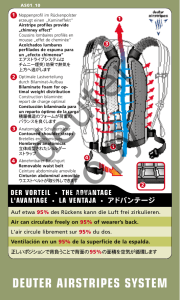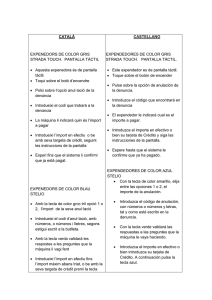ZFOC / ZFOC-RS
Anuncio
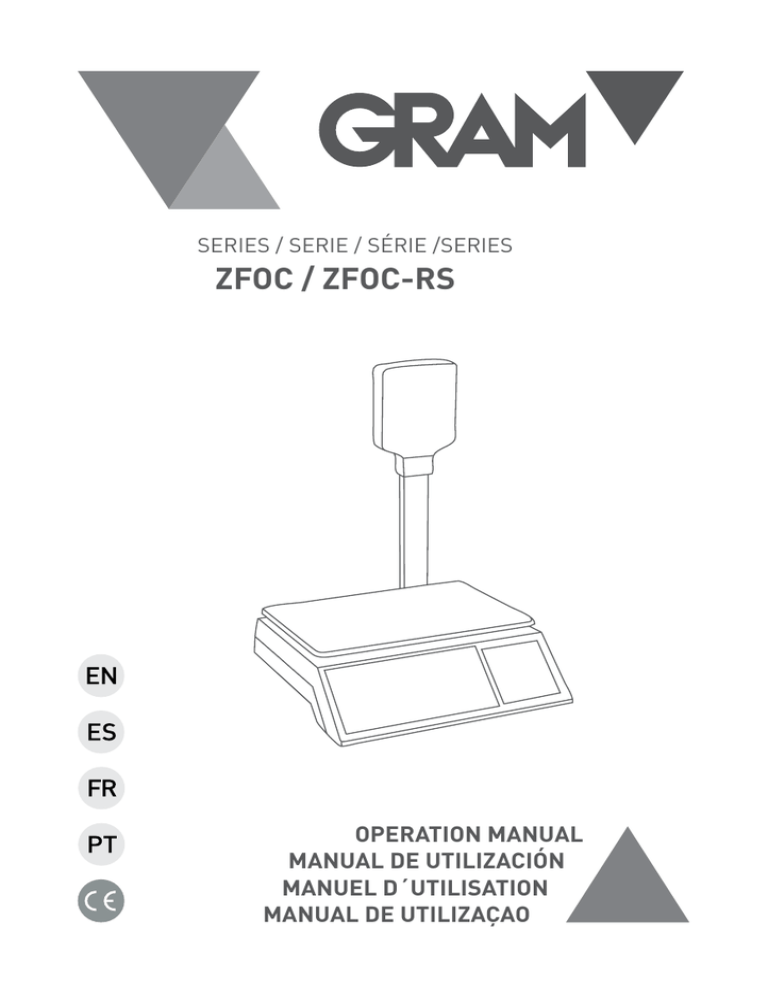
SERIES / SERIE / SÉRIE /SERIES ZFOC / ZFOC-RS OPERATION MANUAL MANUAL DE UTILIZACIÓN MANUEL D´UTILISATION MANUAL DE UTILIZAÇAO INDEX English Functions 6 Warning 6 Technical specification 7 Operation 7 The time of auto power saving set 8 Set the time how long backlight will be on 8 Scale protocol transferring (model with RS-232) 9 Function Keys Operation 10 11 Function Explanation 2 Unit price setting methods 13 Hotkeys 13 14 Diagram of Basic Operation Process Communication protocol (RS Model) 14 Guarantee 18 ÍNDICE Español Funciones 19 Precauciones 19 Especificaciones técnicas 20 Operación 20 Selección del tiempo de autodesconexión 21 Selección del tiempo de iluminación del display 21 Transmisión del protocol (modelo con RS-232) 22 Función de las teclas 23 Funciones 25 25 Teclas PLU directas Tecla Tara 25 Tecla de cambio (Modelo con RS-232) 25 Métodos para la introducción del precio unitario 25 Diagrama del proceso básico de utilización 26 Protocolo de comunicación (modelos con RS-232) 31 Garantía 31 3 SOMMAIRE 4 Français Fonctions 32 Précautions 32 Specificités techniques 33 Operation 33 Sélection du temps d´auto-déconnexion 34 Sélection du temps d´éclairage de l´écran 34 Transmission du protocole 35 Fonction des touches 36 Fonctions 37 37 Touches PLU directes Touche TARE 38 Touche pour rendu monnaie (Modèles avec RS-232) 38 Methodes pour introduction du prix unitaire 38 Diagramme du processus fondamental d´utilisation 39 Protocole de communication (Modèles avec RS-232) 39 Garantie 44 ÍNDICE Português Funções 45 Precauções 45 Especificações técnicas 46 Operações 46 Selecção de tempo de poupança de energia 47 Selecção de tempo de iluminação do visor 47 Protocolo de transmissão 48 Funções das teclas 49 51 Explicação das funções Teclas PLU directas 51 Tecla TARA 51 Tecla de troco (Modelo com RS-232) 51 Métodos para a introdução do preço unitário 52 Diagrama do processo básico de utilização 52 Communication protocol (RS Model) 52 Garantia 57 5 ENGLISH Functions • 8 memory unit price key. • Auto-power saving design, will enter into the stand-by status automatically without any operation(user-defined 4-200 seconds at will, 200 seconds won’t enter into auto-power saving status) only consuming 21uA,able to be awake by any loading or operation due to the inner shaking mechanism. (please tap the platter when there is no response in loading) • Support backlight shift function by pressing the backlight key for 1.5 seconds ,able to save electric power by turning off backlight in bright area and extend service life of dry battery. • CHG function assists users to change notes accuracy. • Store 70PLU (ps1XD) • Support price-lock function, suitable to sell weighing commodity of same price. • Ranges: 6/15 kg (e = 2/5 g) or 15/30 kg (e = 5/10 g) Warning • There is “stable” mark on the display screen. When the weight is stable, the triangle indicator will light which means it is in the normal weighing status, at this time you can put commodity on the platter to sell. 6 • Battery is not in warranty; please take care of using it. • Due to the features of battery, if you buy goods with rechargeable batteries, we suggest every three months for a charging operation to ensure the normal activity of the battery. Technical specification Model Basic features zfoc zfoc - rs Backlight Backlight and RS232 Inner resolution Weight range Power supply Battery estimated use time Working temperature 1/30000 0-15-30 kg RS232USB and 3 AA batteries 3pcs AA batteries 5000 hours / 20 months 0 ºC – 40 ºC Working humidity 5 % - 85 % Over load warning Over 100.015 % Over load protect Weight Accuracy class Over 120 % Net weight: 2 Kg - Gross weight: 3.5 Kg 6/15 kg Weighing capacity (Max.) Verification scale interval Weighing capacity (Min.) Tare (Max.) Platter size 2/5 g 40 g -5.998 kg 15/30 kg 5/10 g 100 g -14.995 kg Stainless steel platter - 330*230 Operation Make sure the scale is placed at the steady platform and then power on. You can set the unit, the time of auto power saving, time of switching backlight, decimal point and input method, please take explanation for your reference: 7 The time of auto power saving set The time of auto power saving set (power saving set aims to saving power by setting the scale to sleeping mode and the scale can work again by putting on some weight cargo and tapping it, the scale will power off itself for 1 hour no operation). 1. Press key to enter into the setting interface when starting up. 2. Input the time of auto power saving and then press key to confirm. The price column will display the time just set. 3. Press key to exit the status. Note: user-defined 4~200 seconds at will, 200 seconds won’t enter into autopower saving status (display F after setting). If the time you set is in the range of 4~199 seconds, put commodity on the platter, the scale will also enter into the auto-power saving status after 15 minutes without any operation. When the logo “ “ appears on the screen, it means the scale has been in auto- power saving status. Set the time how long backlight will be on Before setting, please make sure the scale is out of weighing and TARE status. 1. Press key to enter into the setting interface when starting up. 2. Input the time that backlight will be on and then press confirm. 3. Press 8 key to exit the status. key to Note: • User-defined 4~200 seconds at will, the backlight will be on all the time if you set the time to 200 seconds (display F after setting). • If the scale enters into the power saving status, the backlight will be off. • If you want to improve backlight brightness (level 1-level7,level 7 is brightest), please press key to change. Scale protocol transferring (model with RS-232) 1. Power on your scale, then you can press key to enter into scale protocol transferring setting. 2. Press the key for switchover, at that time the left side of display screen is to show signals BELOW. CO,D0. Passive sending out. C1,D1. Wagon balance scale active sending out. C2,D2. FTP scale active sending out. You can enter any section you need by pressing key and press for exit. 9 Function Keys Operation Press this key and hold it for 1.5 seconds to turn on or turn off the scale. Press this key to clear inputting error data or exit some operation status. Press this key and hold it for 1.5 seconds to enter into the unit price setting. Press this key to clear up sum. Note: This key could be used as to clear accumulated amount function if the machine type has printer, but this key of this type is only used as clear function keys. PLU setting: 70 different kinds of PLU can be set 1. Press to enter setting mode. 2. Input your PLU number that you want to set price for. 3. Press button 4. Press . again for final confirmation. Then ,the setting is done. Plu price Check: Press numeric keys from 0 to 9, and then press key to call the commodity price you want from PLU1-PLU70. 10 Press this key to use price lock function. The mark on the LCD will light which means the scale is in price lock status. It‘s suitable to sell weighing commodity of same price. Press this key to deduct the packing weight. Press this key for 2 seconds to shift the backlight. Press this key to give changes. Press this key to check the battery voltage. Price key :the same to PLU key Press this key and hold it for 1.5 seconds, the scale will display total sum. Press key to clear total sum records. Note: You have to accumulate each sale record if you want to use “sum” function. Total sum starts from last time you clearing records to current status. This key is to adjust the ‘WEIGHT’ column to zero value. Place the scale level steadily, if there are digits displayed on LED, press this key to adjust to zero. Press this key and hold it for seconds to check the version information and the time of auto-power saving. Function Explanation Be used as unit price key. You can use the unit price that has been set by pressing any key from M0 to M6. 11 1. Input number ”0”. for confirmation. 2. 3. Input the price. 4. Press MX(MX=M---M6). 5. If you want to quit your setting, please press for exit. This key is to deduct the packing weight. If you need to deduct the packing weight, put the container or wrapper on key to enter weight- deducting state. the scale first, and then press Then, take off the container and put the commodity into the container and then place the packed goods on the pan again, now, the LCD will display the net weight. Remove the merchandise and press the key , the scale will return to normal weighting state. Press this key and hold it for two seconds to shift the backlight. Note: when put small weight items on the platter, if the backlight is not on, at this time, you can input price , the backlight will be on. This key is the function key of giving changes. After displaying total price, press from customer, then press key, and input the amount you received key, and then the LCD will show the changes. If you haven’t press key in time, the scale will auto start calculating change notes. If the payment amount is not enough, CHG operation is not allowed. Press key continually to exit this function. If the total price is 0 when weighing, CHG operation is not allowed, either. 12 Press this key to display battery voltage when the weight is 0. Note: Please replace the 3PCS dry battery when the voltage is lower than 3.3V. Unit price setting methods Select the PLU that needs to set the unit price, pressing the direct PLU (M1 – M6) or the indirect PLU using the numerical keys. In the case of indirect PLU, enter the PLU number, for exemple 15 and then press the key. key for 1.5 seconds, at this time, the last digit of Keep pressed the display Total will flash. Input the unit price using the numerical keys and press To exit press the to confirm. key. Hotkeys PS1XD has hotkey function. Please continuously press twice to shift PLU key when using the second page PLU. E.g. If you want to input ‘PLU 36’, press the first hotkey twice continuously so as to realize inputting ‘PLU 36’. 13 Diagram of Basic Operation Process Put the commodity onto Press the PLU hotkey or unit N key By the numeric key to input the unit price The screen will display the unit price and the total price Note: You can choose any method arbitrarily to carry out selling in your practical application. Communication protocol (RS Model) 1. Communication interface: RS232c, baud rate9600,8 digits, no parity,1 start bit,1 stop bit. 2. Unit price setting, PLU downloading, PLU uploading, unit price & total price reading, communication process is as follows: • PC sends 0X44. • PC sends start package after receiving scale response 0x02 • PC sends command package after receiving scale response 0x02. • After PC receiving scale response 0x02 & command response package, if needs to send command, switch to c. • PC sends end package. • PC terminates after receiving scale response 0x02. 14 Start package, fixed 6 bytes: 11 00 00 00 00 EF5 End package, fixed 6 bytes: 33 00 00 00 00 CD Command package command response package, format is as follows: Cmd type adr1 adr0 datlen [dat] checksum cmd: Only 55 read command or 77 write command. Type: Operating data type is as follows: f9: Unit price or PLU f4: Total price adr1,adr0: Form 2 bytes integer adr=adr1*100+adr0 When adr is 0, stands for operating current unit price or total price When adr is not 0, stands for operating memory area PLU, at this time adr is PLU’s positon. adr1 = (DC+pluN*4)/100 adr0 = (DC+pluN*4)%100 datlen: Data length of reading or writing. Data length of PLU is 4 [dat]: The data of writing command,length is decided by datlen checksum: checksum, checksum = 100- (cmd+type+dar1+dar0+datalen+[dat])%100 If set current unit price 111.00: DO 44 DI 02 DO 11 00 00 00 00 ef DI 02 DO 77 f9 00 00 04 00 00 2b 5c 01 DI 02 DO 33 00 00 00 00 cd DI 02 15 If set unit price of PLU1 111.00: DO 44 DI 02 DO 11 00 00 00 00 ef DI 02 DO 77 f9 00 e0 04 00 00 2b 5c 21 DI 02 DO 33 00 00 00 00 cd DI 02 If read PLU1: DO 44 DI 02 DO 11 00 00 00 00 ef DI 02 DO 55 f9 00 e0 04 ce DI 02 DI 55 fd 00 e0 04 00 00 2b 5c 43 DO 33 00 00 00 00 cd ;; DI 02 If read current unit price & total price: DO 44 DI 02 DO 11 00 00 00 00 ef DI 02 DO 55 f4 00 00 09 ae DI 02 DI 55 f4 00 00 04 DI 00 00 00 00 de DI 00 00 2b 5c ;; total price 2.22 ;; unit price 111.00 DI 4e DO 33 00 00 00 00 cd DI 02 16 3. Read current weight PC sends 0X05, after receiving scale response 0x06, senfs 0x11,scale will response weight package. Weight Package formats: SOH STX STA SIGN WEIGHT_ASCII WEIGHT_UNIT BCC ETX EOT SOH. Start to sending symbol, one byte, fixed at 01H. STX. Start symbol of data item, one byte, fixed at 02H. STA. Words to describe weight status, one byte, only possible to be 53H or 55H46H. 53H –weight is stable, 55H – weight is unstable, 46H –weight is abnormal. SIGN. Sign of weight, one byte, only possible to be 2DH or 20H. 2DH-weight is negative, 20H-weight is positive. WEIGHT_ASCII. Character string of weight. 5~6 byte, only possible to be 30H~39H, decimal (2EH), space (20H) WEIGHT_UNIT. Character string of weight unit. 1~2 byte, only possible to be: ‘TJ’: catty of Taiwan, ‘TL’: tael of Taiwan, ‘SJ’: ‘SJ’: jin, ‘LB’: pound, ‘KG’: kilogram, ‘G’: gram. BCC. Character of data verify. One byte. Set STA to D1, SIGN to D2, byte before BCC to DN, so BCC=D1^D2^. .^DN.’^’ is a logic XOR operator. ETX. Symbol of ending data item, one byte, fixed at 03H. EOT. Symbol of ending sending, one byte, fixed at 04H. 17 Guarantee This balance is guaranteed for one year from the delivery date. The guarantee covers any fabrication defect of the material. During this period, GRAM PRECISION, SL, covers the manpower and the spare parts necessary to repair the scale. This guarantee does not cover the failures caused by an inappropriate use or overload. The guarantee does not cover the freight cost (transport) necessary to repair the balance. 18 ESPAÑOL Funciones • 8 teclas en memoria de precio unitario. • Función de auto-desconexión, la balanza entra automáticamente en estado de Stand-by cuando no detecta ninguna operación (el usuario puede configurar el tiempo de 4-200 segundos, con 200 segundos la balanza no entrará en el estado de stand-by) consumiendo solo 21uA. La función standby se desactivará en el momento que la balanza capte un movimiento sobre el plato de pesada. • Función de iluminación del display pulsando la tecla de iluminación durante 1.5 segundos. • La función CHG ayuda al usuario a cambiar notas con exactitud. • Almacenamiento de 70PLU (ps1XD). • Función de bloqueo de precio, apta para vender productos del mismo precio. • Rangos: 6/15 kg (e = 2/5 g) o 15/30 kg (e = 5/10 g) Precauciones • Símbolo de estabilidad. Cuando el peso es estable, el indicador de estabilidad se activará, indicando que es el momento de colocar el producto sobre el plato de pesada. • La garantía no cubre la batería recargable, por ello, lleve cuidado con su uso. 19 • Debido a las características de la batería, sugerimos cada tres meses realizar una carga completa para asegurar la activad normal de la batería. Especificaciones técnicas ModelO Características básicas zfoc zfoc - rs Iluminación del display Iluminación del display y salida RS232 Resolución interna 1/30000 Capacidad Alimentación 0-15-30 kg 3 pilas AA Duración de la batería Temperatura de trabajo 0 ºC – 40 ºC Humedad de trabajo 5 % - 85 % Alarma de sobrecarga Más de 100.015 % Protección de sobrecarga Peso RS232USB o 3 pilas AA 5000 horas / 20 meses Más de 120 % Peso neto: 2 Kg - Peso bruto: 3.5 Kg Clase Capacidad maxima 6/15 kg Intervalo 2/5 g Capacidad minima 40 g Tara maxima Dimensión del plato -5.998 kg 15/30 kg 5/10 g 100 g -14.995 kg Plato de acero inoxidable - 330*230 Operación Asegurarse de que la balanza está situada sobre una superficie firme y plana, entonces conectarla. Se puede seleccionar la unidad, el tiempo de auto-desconexión, tiempo de activación de la iluminación del display, el punto decimal y el método de entrada. 20 Selección del tiempo de autodesconexión 1. Al poner en marcha la balanza, en el momento que el display muestra todos sus segmentos, pulsar la tecla para acceder al parámetro de configuración. 2. Introducir el tiempo de auto-desconexión y pulsar la tecla para confirmar. El display de precio mostrará el tiempo de autodesconexión introducido. 3. Pulsar la tecla para salir. Nota: El usuario puede seleccionar entre 4~199 segundos, la balanza también se autodesconectará transcurridos 15 minutos de no uso. Cuando ” aparece debajo de “Power saving” significa que la balanza el símbolo “ se encuentra dentro del estado auto-desconexión (standby). Selección del tiempo de iluminación del display Antes de proceder a la configuración del tiempo de iluminación del display, asegurarse de que la balanza no se encuentre dentro de la función Tara. 1. Poner en marcha la balanza y en el momento de que el display muestre todos sus segmentos, pulsar la tecla para acceder al parámetro de configuración. 2. Introducir el tiempo de la iluminación del display y confirmar con la tecla . 3. Para aumentar el brillo de la iluminación, pulsar la tecla para seleccionar el nivel deseado (del 1 al 7). 4. Pulsar la tecla para salir. 21 Notas: • El usuario puede seleccionar entre 4~200 segundos, el display quedará iluminado durante todo el tiempo seleccionado. • Si la balanza entra en el modo de ahorro de energía (standby), la iluminación también se desactivará. Transmisión del protocol (modelo con RS-232) 1. Poner en marcha la balanza y en el momento de que el display muestre todos sus segmentos, pulsar la tecla para acceder al parámetro de configuración. 2. Pulsar la tecla . En la parte izquierda del display Status aparecerán las siguientes opciones pulsando la tecla CO,D0. Transmisión pasiva. C1,D1. Transmisión activa de la balanza. C2,D2. Transmisión activa del FTP. 3. Pulsar la tecla 22 para confirmar y la tecla para salir. Función de las teclas Mantener pulsada esta tecla durante 1.5 segundos para encender o apagar la balanza. Pulsar esta tecla para borrar datos erroneos o para salir. Mantener pulsada esta tecla durante 1.5 segundos para la configuración de los precios unitarios. Configuración de PLU : disponibles 70 diferentes tipos de PLU. 1. Pulsar durante 1.5 seg. para acceder al parámetro de configuración de PLU. 2. Introducir el número de PLU al que se desea asignar un precio. 3. Pulsar . 4. Introducir el precio del artículo. 5. Pulsar para confimar. Recuperación de una PLU: Introducir el número de PLU mediante las teclas 0 – 9 y pulsar la tecla . 23 Pulsar esta tecla para activar la función de bloqueo de precio. Esta función es ideal para vender productos del mismo precio y solo es válida para balanzas con salida RS-232. Pulsar esta tecla para sustraer el peso de un recipiente (función tara) Mantener pulsada esta tecla durante 2 segundos para activar/ desactivar la iluminación del display. Pulsar esta tecla para calcular el cambio a devolver (solo para modelos con RS-232). Pulsar esta tecla para revisar el estado de la pilas. PLU directas. Mantener pulsada esta tecla durante 1.5 segundos, la balanza mostrará la suma total. Pulsar la tecla para borrar la suma realizada (solo para modelos con RS-232). Esta tecla se utiliza para poner a cero la lectura del display. Mantener pulsada esta tecla para visualizar la información de la version y el tiempo de autodesconexión predeterminado. 24 Funciones Teclas PLU directas ( - Mantener pulsada la tecla ) hasta visualizar PLU, pulsar la tecla directa deseada (M1 – M6) introducir el precio unitario y pulsar la tecla confirmar. Para salir, pulsar la tecla Tecla Tara ( para . ) Esta tecla se utiliza para sustraer el peso de un recipiente y posteriormente obtener el peso neto del producto. Colocar el recipiente sobre el plato de pesada, pulsar la tecla el display quedará a cero, colocar el producto dentro del recipiente, el display mostrará el peso neto del producto. Para salir del modo Tara y volver al modo normal de pesaje, volver a pulsar la tecla . Mantener pulsada esta tecla durante dos segundos para activar o desactivar la iluminación del display. Tecla de cambio ( ) (Modelo con RS-232) Esta tecla permite calcular el cambio a devolver, una vez visualizada la suma total, pulsar la tecla de nuevo la tecla e introducir el dinero entregado por el cliente, pulsar el display mostrará el cambio a devolver al cliente. Métodos para la introducción del precio unitario Seleccionar la PLU en la que se desea introducir un precio unitario, pulsando la PLU directa M1 – M6 o la PLU indirecta utilizando el teclado numérico. En el caso de tratarse de una PLU indirecta, introducir el número de PLU por 25 ejemplo 15 y pulsa la tecla Mantener pulsada la tecla . durante 1.5 segundos, en este momento el último dígito del display Total parpadeará. Introducir el precio unitario con el teclado numérico y confirmar con la tecla Para salir pulsar . . Diagrama del proceso básico de utilización Protocolo de comunicación (modelos con RS-232) 1. Comunicación interface: RS232C, Baud rate: 9600, 8 digits, Sin paridad, 1 start bit, 1 stop bit. 2. Configuración del precio unitario, descarga de PLUS, carga de PLU, lectura del precio unitario y precio total. El proceso de comunicación es el siguiente: • PC transmite 0X44. • PC transmite el package una vez recibida la respuesta de la balanza 0x02 26 • PC transmite el comando una vez recibida la respuesta de la balanza 0x02. • Después de que el PC recibe los datos de la balanza 0x02, si se precisa transmitir el comando, switch a c. • PC envia el final del package • PC finaliza después de recibir la respuesta 0x02. Comienzo del package, fixed 6 bytes: 11 00 00 00 00 EF5 Final del package, fixed 6 bytes: 33 00 00 00 00 CD Comando envio de package, comando de respuesta de package, el formato es el siguiente: Cmd type adr1 adr0 datlen [dat] checksum cmd: Only 55 read command or 77 write command. type: Operating data type is as follows: f9: Unit price or PLU f4: Total price adr1, adr0: Form 2 bytes integer adr=adr1*100+adr0 When adr is 0, stands for operating current unit price or total price When adr is not 0, stands for operating memory area PLU, at this time adr is PLU’s positon. adr1 = (DC+pluN*4)/100 adr0 = (DC+pluN*4)%100 datlen: Data length of reading or writing. Data length of PLU is 4 [dat]: The data of writing command,length is decided by datlen checksum: checksum, checksum= 100- (cmd+type+dar1+dar0+datalen+[dat])%100 27 If set current unit price 111.00: DO44 DI02 DO 11 00 00 00 00 ef DI02 DO 77 f9 00 00 04 00 00 2b 5c 01 DI02 DO 33 00 00 00 00 cd DI02 If set unit price of PLU1 111.00: DO44 DI02 DO 11 00 00 00 00 ef DI02 DO 77 f9 00 e0 04 00 00 2b 5c 21 DI02 DO 33 00 00 00 00 cd DI02 If read PLU1: DO 44 DI02 DO 11 00 00 00 00 ef DI02 DO 55 f9 00 e0 04 ce DI02 DI 55 fd 00 e0 04 00 00 2b 5c 43 DO 33 00 00 00 00 cd DI02 28 If read current unit price & total price: DO 44 DI02 DO 11 00 00 00 00 ef DI02 DO 55 f4 00 00 09 ae DI02 DI 55 f4 00 00 04 DI 00 00 00 00 de Total price 2.22 DI 00 00 2b 5c Unit price 111.00 DI4e DO 33 00 00 00 00 cd DI02 3. Read current weight PC sends 0X05, after receiving scale response 0x06, senfs 0x11,scale will response weight package. Weight Package formats: SOH STX STA SIGN WEIGHT_ASCII WEIGHT_UNIT BCC ETX EOT SOH. Start to sending symbol, one byte, fixed at 01H. STX. Start symbol of data item, one byte, fixed at 02H. STA. Words to describe weight status, one byte, only possible to be 53H or 55H46H. 53H –weight is stable, 55H – weight is unstable, 46H –weight is abnormal. SIGN. Sign of weight, one byte, only possible to be 2DH or 20H. 2DH-weight is negative, 20H-weight is positive. WEIGHT_ASCII. Character string of weight. 5~6 byte, only possible to be 30H~39H, decimal (2EH), space (20H) 29 WEIGHT_UNIT. Character string of weight unit. 1~2 byte, only possible to be: ‘TJ’: catty of Taiwan, ‘TL’: tael of Taiwan, ‘SJ’: ‘SJ’: jin, ‘LB’: pound, ‘KG’: kilogram, ‘G’: gram. BCC. Character of data verify. One byte. Set STA to D1, SIGN to D2, byte before BCC to DN, so BCC=D1^D2^. .^DN.’^’ is a logic XOR operator. ETX. Symbol of ending data item, one byte, fixed at 03H. EOT. Symbol of ending sending, one byte, fixed at 04H. 30 Garantía Esta balanza está garantizada contra todo defecto de fabricación y de material, por un periodo de 1 año a partir de la fecha de entrega. Durante este periodo, GRAM PRECISION, SL, se hará cargo de la reparación de la balanza. Esta garantía no incluye los daños ocasionados por uso indebido o sobrecargas. La garantía no cubre los gastos de envío (portes) necesarios para la reparación de la balanza. 31 FRANÇAIS Fonctions • 8 touches à la mémoire de prix unitaire. • Fonction auto-off, la balance entre automatiquement en mode veille lorsque celle-ci ne détecte aucune opération (l´utilisateur peut configurer le temps de 4-200 secondes, avec 200 secondes afin que la balance n´entre pas en état de stand-by) consommer seul 21uA. La fonction standby est désactivée au moment ou la balance détecte un mouvement sur le plateau de pesée. • Fonction d´éclairage de l´écran: Appuyer sur la touche d´éclairage pendant 1.5 secondes. • La fonction CHG aide l´utilisateur à changer notes avec exactitude. • Mémorisation de 70PLU (ps1XD) • Fonction de blocage de rangs des produits de même prix. • Rangs: 6/15 kg (e = 2/5 g) o 15/30 kg (e = 5/10 g) Précautions • Symbole de stabilité. Lorsque le poids est stable, l´indicateur de stabilité est activé, indiquant que le moment est venu afin de placer le produit sur le plateau. • La garantie ne couvre pas la batterie rechargeable, c´est pourquoi, utiliser la balance avec attention et éviter surcharges. • 32 En raison des caractéristiques de la batterie, nous suggérons de la charger totalement tous le trois mois pour assurer le bon fonctionnement de la batterie. Specificités techniques modèle Caractéristiques de base zfoc zfoc - rs Eclairage de l´écran Eclairage de l´écran et sortie RS232 Résolution interne 1/30000 Capacité Alimentation 0-15-30 kg 3 piles AA Durée de la batterie RS232USB et 3 piles AA 5000 heures / 20 mois Température de travail 0 ºC – 40 ºC Humidité de travail 5 % - 85 % Alarme de surchage Más de 100.015 % Protection de surchage Poids Más de 120 % Poids net: 2 Kg - Poids brut: 3.5 Kg Classe Capacité maximale Intervalle Capacité minimale Tare maximale Dimension du plateau 6/15 kg 15/30 kg 2/5 g 5/10 g 40 g -5.998 kg 100 g -14.995 kg 330*230 Operation Veillez à ce que la balance soit située sur une surface ferme et plate, pour ensuite la brancher. Vous pouvez sélectionner l´unité, le temps d´autodéconnexion, le temps d´activation de l´éclairage de l´écran, le point décimal ainsi que la méthode d´entrée. 33 Sélection du temps d´auto-déconnexion 1. Allumer la balance et au moment où l´écran affiche tous les chiffres, appuyer sur la touche pour accéder au paramètre de configuration. 2. Introduire le temps d´auto-déconnexion et confirmer en appuyant sur L´écran “prix” affichera le temps d´auto-déconnexion la touche introduit. 3. Appuyer sur la touche pour sortir. Note: L´utilisateur peut choisir entre 4~199 secondes, la balance également s´éteindra après 15 minutes de non utilisation. Lorsque le symbole “ ” apparaît en dessus de “Power saving” signifie que la balance se trouve en état d´auto-déconnexion (standby) Sélection du temps d´éclairage de l´écran Avant de procéder à la configuration du temps d´éclairage du display, veillez à ce que la balance ne se trouve pas en fonction Tare. 1. Allumer la balance et au moment où l´écran affiche tous les chiffres, appuyer sur la touche pour accéder aux paramètres de configuration. 2. Introduire le temps d´éclairage de l´écran et confirmer en appuyant la touche . 3. Pour augmenter la luminosité de l´éclairage, appuyer sur la touche pour sélectionner le niveau souhaité (de 1 à 7). 4. Appuyer sur la touche 34 pour sortir. Notes: • L´utilisateur peut choisir entre 4~200 secondes, ainsi l´écran d´affichage est allumé pendant tout le temps sélectionné. • Si la balance passe en mode économie d´énergie, l´éclairage également s´éteindra. Transmission du protocole 1. Allumer la balance et au moment où l´écran affiche tous les segments, appuyer sur la touche 2. Appuyer sur la touche pour accéder aux paramètres de configuration. . Dans la partie gauche du display “Status” apparaîtront les options suivantes: CO,D0. Transmission passive. C1,D1. Transmission active de la balance. C2,D2. Transmission active du FTP. 3. Appuyer sur la touche et la touche pour confirmer et pour sortir. 35 Fonction des touches Maintenir appuyée la touche pendant 2 secondes pour allumer ou éteindre la balance. Appuyer sur cette touche pour effacer les données erronées ou pour sortir. Maintenir appuyée la touche pendant 2 secondes pour la configuration des prix unitaires. Configuration de PLU: disponibles 70 différents types de PLU. 1. Appuyer sur la touche pendant 2 secondes pour accéder au paramètre de configuration de PLU. 2. Introduire le nombre de PLU où l´on veut introduire un prix. 3. Appuyer sur la touche . 4. Introduire le prix unitaire du produit. 5. Appuyer sur la touche pour confirmer. Récupération d´une PLU: Introduire le nombre de la PLU en appuyant les touches 0 – 9 et appuyer la touche 36 . Appuyer cette touche pour activer la fonction de blocage de prix. Cette fonction est idéale pour vendre des produits au même prix. Cette fonction est seulement valable pour balances avec sortie RS-232. Appuyer sur cette touche pour soustraire le poids d´un récipient (fonction tare). Maintenir appuyée cette touche pendant 2 secondes pour activer/ désactiver l´éclairage du display. Appuyer cette touche pour calculer la monnaie à rembourser (seulement valable pour les modèles avec sortie RS-232). Appuyer cette touche pour observer l´état des piles. PLU directes. Maintenir appuyée cette touche pendant 2 secondes, la balance affichera la somme totale. Appuyer sur la touche pour effacer la somme réalisée (seulement valable pour modèles avec RS-232). Cette touche est utilisée pour mettre à zéro la lecture du display. Maintenir appuyée cette touche pour afficher des informations de la version ainsi que le temps d´auto-deconnexion. Fonctions Touches PLU directes ( Maintenir appuyée la touche - ) jusqu´à afficher le message “visualizar PLU”, appuyer sur la touche directe souhaitée (M1 – M6), introduire le prix unitaire et confirmer en appuyant la touche . 37 Pour sortir, appuyer sur la touche Touche TARE ( . ) Cette touche est utilisée pour soustraire le poids d´un récipient et ensuite obtenir le prix net du produit. Placer le récipient sur le plateau, appuyer sur la touche , l´écran se met à zéro. Placer le produit dans le récipient, le display affichera le poids net du produit. Pour sortir du mode Tare et revenir en mode normal de pesage, appuyer sur la touche . Maintenir enfoncée cette touche pendant 2 secondes pour activer ou désactiver l´éclairage de l´écran. Touche pour rendu monnaie ( ) (Modèles avec RS-232) Cette touche permet de calculer le rendu monnaie. Une fois affichée la somme totale de la vente, appuyer sur la touche le client, appuyer sur la touche , introduire la somme délivrée par , l´écran affichera la monnaie à retourner au client. Methodes pour introduction du prix unitaire Sélectionner la PLU souhaitée, PLU directe en appuyant les touches directes M1 – M6 ou PLU indirecte utilisant les touches numériques, et appuyer sur la touche . Par exemple : dans le cas d´une PLU indirecte, introduire le nombre de la PLU (15) et ensuite appuyer sur la touche 38 . Maintenir enfoncer la touche pendant 1.5 secondes, à ce moment le dernier chiffre du display “Total” clignotera. Introduire le prix unitaire avec le clavier numérique et confirmer avec la touche . Pour sortir, appuyer sur la touche . Diagramme du processus fondamental d´utilisation Protocole de communication (Modèles avec RS-232) 1. Communication interface: RS232c, Baud rate: 9600, 8 digits, Non parity, 1 start bit, 1 stop bit. 2. Configuration du prix unitaire, déchargement de PLUS, lecture du prix unitaire et prix total. Le processus de communication est le suivant: • PC transmettant 0X44. • PC transmettant les données une fois reçue la réponse de la balance 0x02 • PC transmettant la commande une fois reçue la réponse de la 39 balance 0x02. • Après que le PC reçoit les données de la balance 0x02, si c’est nécessaire transmettre la commande, switch a c. • PC envoi la fin du package • PC achève aprés la réception de la réponse 0x02. Commencement du package, fixed 6 bytes: 11 00 00 00 00 EF5 Fin du package, fixed 6 bytes: 33 00 00 00 00 CD Commande d´envoi du package, commande de réponse du package, le format est le suivant: Cmd type adr1 adr0 datlen [dat] checksum cmd: Only 55 read command or 77 write command. type: Operating data type is as follows: f9: Unit price or PLU f4: Total price adr1, adr0: Form 2 bytes integer adr=adr1*100+adr0 When adr is 0, stands for operating current unit price or total price When adr is not 0, stands for operating memory area PLU, at this time adr is PLU’s positon. adr1 = (DC+pluN*4)/100 adr0 = (DC+pluN*4)%100 datlen: Data length of reading or writing. Data length of PLU is 4 [dat]: The data of writing command,length is decided by datlen checksum: checksum, checksum= 100- (cmd+type+dar1+dar0+datalen+[dat])%100 40 If set current unit price 111.00: DO44 DI02 DO 11 00 00 00 00 ef DI02 DO 77 f9 00 00 04 00 00 2b 5c 01 DI02 DO 33 00 00 00 00 cd DI02 If set unit price of PLU1 111.00: DO44 DI02 DO 11 00 00 00 00 ef DI02 DO 77 f9 00 e0 04 00 00 2b 5c 21 DI02 DO 33 00 00 00 00 cd DI02 If read PLU1: DO 44 DI02 DO 11 00 00 00 00 ef DI02 DO 55 f9 00 e0 04 ce DI02 DI 55 fd 00 e0 04 00 00 2b 5c 43 DO 33 00 00 00 00 cd DI02 If read current unit price & total price: DO 44 DI02 41 DO 11 00 00 00 00 ef DI02 DO 55 f4 00 00 09 ae DI02 DI 55 f4 00 00 04 DI 00 00 00 00 de Total price 2.22 DI 00 00 2b 5c Unit price 111.00 DI4e DO 33 00 00 00 00 cd DI02 3. Read current weight PC sends 0X05, after receiving scale response 0x06, senfs 0x11,scale will response weight package. Weight Package formats: SOH STX STA SIGN WEIGHT_ASCII WEIGHT_UNIT BCC ETX EOT SOH. Start to sending symbol, one byte, fixed at 01H. STX. Start symbol of data item, one byte, fixed at 02H. STA. Words to describe weight status, one byte, only possible to be 53H or 55H46H. 53H –weight is stable, 55H – weight is unstable, 46H –weight is abnormal. SIGN. Sign of weight, one byte, only possible to be 2DH or 20H. 2DH-weight is negative, 20H-weight is positive. WEIGHT_ASCII. Character string of weight. 5~6 byte, only possible to be 30H~39H, decimal (2EH), space (20H) WEIGHT_UNIT. Character string of weight unit. 1~2 byte, only possible to be: ‘TJ’: catty of Taiwan, ‘TL’: tael of Taiwan, ‘SJ’: ‘SJ’: jin, ‘LB’: 42 pound, ‘KG’: kilogram, ‘G’: gram. BCC. Character of data verify. One byte. Set STA to D1, SIGN to D2, byte before BCC to DN, so BCC=D1^D2^. .^DN.’^’ is a logic XOR operator. ETX. Symbol of ending data item, one byte, fixed at 03H. EOT. Symbol of ending sending, one byte, fixed at 04H. 43 Garantie Cette balance est garantie contre les défauts de fabrication ou de pièce pendant une année, à partir de la date de livraison. Durant cette période, GRAM PRECISON, SL, se chargera de la réparation de la balance. Cette garantie n’inclut pas les dommages causés par une utilisation impropre, surcharge, ou par faute de ne pas avoir suivi les recommandations écrites dans ce manuel (particulièrement de l’aparté CONSEILS POUR L’ENTRETIEN). La garantie ne couvre pas les frais d’envoi (transport) nécessaires pour la réparation de la balance. 44 PORTUGUÊS FUNÇÕES • 8 teclas de memória do preço unitário. • Função de poupança de energia, a balança entra automáticamente em Stand-by quando não detecta nenhuma operação (o utilizador pode configurar o tempo de 4-200 segundos, com 200 segundos, a balança não entrará em estado stand-by) consumindo só 21uA. A função standby é desactivada no momento em que a balança detecte um movimento no prato da pesagem. • Função de iluminação do visor, precionando a tecla de iluminação durante 1.5 segundos. • A função CHG ajuda o utilizador a alterar as moedas com exatidão. • Armazenamento de 70PLU (ps1XD) • Função de bloqueio de preço, ajuste para vender produtos do mesmo preço. • Pesagens: 15kg(e=/5g) a 30kg(e=10g) PRECAUÇÕES • Símbolo de estabilidade. Quando o peso está estável, o indicador de estabilidade é activado, indicando que é o momento de colocar o produto sobre o prato de pesagem. • A garantia não cobre a bateria recarregável, por isso, tenha cuidado com a sua utilização. 45 • Devido às caracteristicas da bateria, sugeirmos que seja efectuada a sua recarga completa, a cada três meses, para assegurar a sua normal utilização. ESPECIFICAÇÕES TÉCNICAS ModelO Características básicas zfoc zfoc - rs Iluminação do Visor Iluminação do Visor e saída RS232 Resolução Interna 1/30000 Capacidade Alimentação Duração da Bateria 0-15-30 kg 3 pilhas AA RS232USB ou 3 pilhas AA 5000 horas / 20 meses Temperatura de trabalho 0-40ºC Humidade de trabalho 5%-85% Alarme de sobrecarga Mais de 100.015% Protecção de sobrecarga Peso Mais de 120% Peso líquido:2 Kg; peso bruto: 3.5 kg Classe Capacidade máxima Intervalo Capacidade mínima Tara máxima Dimensão do prato 6/15 kg 2/5 g 40 g -5.998 kg 15/30 kg 5/10 g 100 g -14.995 kg Prato em aço inoxidável: 330*230 OPERAÇÕES Assegure-se que a balança está situada numa superfície firme e plana, antes de ligá-la. Pode seleccionar a unidade, o tempo de poupança de energia, tempo de activação da iluminação do visor, as casas decimais e o método de introdução. 46 Seleccionar o tempo de poupança de energia 1. Ao iniciar a balança, no momento em que o visor mostra todos os seus segmentos, carregar na tecla para aceder aos parametros de configuração. 2. Introduzir o tempo de poupança de energia e carregar na tecla para confirmar. O visor do preço mostrará o tempo de poupança de energia introduzido. 3. Carregar na tecla para sair. Nota: O utilizador pode seleccionar entre 4 e 199 segundos, a balança também se desligará automáticamente, decorridos 15 minutos sem utilização. Quando o símbolo “ ” aparece debaixo de “Power saving”, significa que a balança se encontra em estado poupança de energia (standby). Selecção do tempo de iluminação do visor Antes de proceder à configuração do tempo de iluminação do visor, assegure-se de que, a balança não se encontra na funçãoTara. 1. Iniciar a balança e, no momento em que o visor mostrar todos os seus segmentos, carregar na tecla para aceder ao parâmetro de configuração. 2. Introduzir o tempo de iluminação do visor e confirmar na tecla 3. Para aumentar o brilho da iluminação, carregar na tecla . para seleccionar o nivel desejado (de 1 a 7). 4. Carregar na tecla para sair. 47 Notas: • O utilizador pode seleccionar entre 4 e 200 segundos, e o visor ficará iluminado durante todo o tempo seleccionado. • Se a balança entrar em modo poupança de energia (standby), a iluminação também se desactivará. Protocolo de transmissão (modelo RS-232) 1. Ligar a balança, e quando o monitor mostrar todos os seus segmentos, carregar na tecla 2. Carregar na tecla para aceder aos parâmetros de configuração. . Na parte esquerda do monitor, em Estado, aparecerão as seguintes opções carregando nas teclas: CO,D0: Transmissão passiva. C1,D1: Transmissão activa da balança. C2,D2: Transmissão activa do FTP. 3. Carregar na tecla 48 para confirmar e na tecla para sair. Funções das teclas Carregar na tecla durante 1.5 segundos para acender ou desligar a balança. Carregar nesta tecla para apagar dados errados ou para sair. Carregar na tecla durante 1.5 segundos para aceder à configuração dos preços unitários. Configuracção de PLU : disponíveis 70 diferentes tipos de PLU 1. Carregar na tecla durante 1.5 seg. para acceder al parámetro de configuración de PLU. 2. Introduzir o número de PLU a que se deseja atribuir o preço. 3. Carregar em . 4. Introduzir o preço do artigo. 5. Carregar em para confimar. Recuperação de uma PLU: Introduzir o número da PLU, através das teclas 0 – 9 e carregar na tecla . 49 Carregar nesta tecla para activar a função de bloqueio de preço. Esta função é ideal para vender produtos do mesmo preço, e só é válida para balanças com saída RS-232. Carregar nesta tecla para subtrair o peso de um recipiente (função tara). Manter esta tecla carregada durante 2 segundos para activar/ desactivar a iluminação do visor. Carregar nesta tecla para calcular o troco a devolver (só para modelos com RS-232) Carregar nesta tecla para ver o estado das pilhas. PLU directas. Carregar nesta tecla durante 1.5 segundos, a balança mostrará a soma total. Carregar na tecla para apagar a soma realizada (só para modelos com RS-232). Esta tecla é utilizada para colocar a zero a leitura do visor. Manter esta tecla carregada, para visualizar a informação da versão e o tempo de poupança de energia determinado. 50 Funções Teclas PLU directas ( - ) carregada para visualizar a PLU, carregar na tecla Manter a tecla directa desejada (M1 – M6) introduzir o preço unitário e carregar na tecla para confirmar. Para sair, carregar na tecla Tecla Tara ( . ) Esta tecla utiliza-se para subtrair o peso de um recipiente e posteriormente obter o peso líquido do produto. Colocar o recipiente sobre o prato da pesagem, carregar na tecla eo visor mostrará o valor zero, colocar o produto dentro do recipiente, o visor mostrará o peso líquido do produto. Para sair do modo Tara e voltar ao modo normal de pesagem, voltar a carregar na tecla . Carregar nesta tecla durante 2 segundos para activar ou desactivar a iluminação do visor. Tecla de troco ( ) (Modelo com RS-232) Esta tecla permite calcular o troco a devolver, uma vez visualizada a soma total, carregar na tecla e introduzir o dinheiro entregue pelo cliente, carregar de novo na tecla e o visor mostrará o troco a devolver ao cliente. Métodos para a introdução do preço unitário Seleccionar a PLU em que se deseja introduzir o preço unitário, carregando 51 na PLU directa M1 – M6 ou na PLU indirecta, utilizando o teclado numérico. No caso de se tratar de uma PLU indirecta, introduzir o número da PLU, por exemplo 15 e carregar na tecla . durante 1.5 segundos, neste momento o ultimo digito Carregar na tecla do visor “Total” piscará. Introduzir o preço unitário com o teclado numérico e confirmar com a tecla Para sair, carregar em . . Diagrama do processo básico de utilização Colocar o produto no prato Carregar na PLU directa ou introduzir o número da PLU indirecta Introduzir directamente o preço do artigo O visor mostrará o peso total do produto, o preço unitário e o total. Communication protocol (RS Model) 1. Communication interface: RS232c, baud rate9600,8 digits, no parity,1 start bit,1 stop bit. 2. Unit price setting, PLU downloading, PLU uploading, unit price & total price reading, communication process is as follows: • PC sends 0X44. • PC sends start package after receiving scale response 0x02 52 • PC sends command package after receiving scale response 0x02. • After PC receiving scale response 0x02 & command response package, if needs to send command, switch to c. • PC sends end package. • PC terminates after receiving scale response 0x02. Start package, fixed 6 bytes: 11 00 00 00 00 EF5 End package, fixed 6 bytes: 33 00 00 00 00 CD Command package command response package, format is as follows: Cmd type adr1 adr0 datlen [dat] checksum cmd: Only 55 read command or 77 write command. Type: Operating data type is as follows: f9: Unit price or PLU f4: Total price adr1,adr0: Form 2 bytes integer adr=adr1*100+adr0 When adr is 0, stands for operating current unit price or total price When adr is not 0, stands for operating memory area PLU, at this time adr is PLU’s positon. adr1 = (DC+pluN*4)/100 adr0 = (DC+pluN*4)%100 datlen: Data length of reading or writing. Data length of PLU is 4 [dat]: The data of writing command,length is decided by datlen checksum: checksum, checksum = 100- (cmd+type+dar1+dar0+datalen+[dat])%100 53 If set current unit price 111.00: DO44 DI02 DO 11 00 00 00 00 ef DI02 DO 77 f9 00 00 04 00 00 2b 5c 01 DI02 DO 33 00 00 00 00 cd DI02 If set unit price of PLU1 111.00: DO44 DI02 DO 11 00 00 00 00 ef DI02 DO 77 f9 00 e0 04 00 00 2b 5c 21 DI02 DO 33 00 00 00 00 cd DI02 If read PLU1: DO 44 DI02 DO 11 00 00 00 00 ef DI02 DO 55 f9 00 e0 04 ce DI02 DI 55 fd 00 e0 04 00 00 2b 5c 43 DO 33 00 00 00 00 cd DI02 If read current unit price & total price: DO 44 DI02 54 DO 11 00 00 00 00 ef ;; DI02 DO 55 f4 00 00 09 ae DI02 DI 55 f4 00 00 04 DI 00 00 00 00 de DI 00 00 2b 5c ;; total price 2.22 ;; unit price 111.00 DI4e DO 33 00 00 00 00 cd DI02 3. Read current weight PC sends 0X05, after receiving scale response 0x06, senfs 0x11,scale will response weight package. Weight Package formats: SOH STX STA SIGN WEIGHT_ASCII WEIGHT_UNIT BCC ETX EOT SOH. Start to sending symbol, one byte, fixed at 01H. STX. Start symbol of data item, one byte, fixed at 02H. STA. Words to describe weight status, one byte, only possible to be 53H or 55H46H. 53H –weight is stable, 55H – weight is unstable, 46H –weight is abnormal. SIGN. Sign of weight, one byte, only possible to be 2DH or 20H. 2DH-weight is negative, 20H-weight is positive. WEIGHT_ASCII. Character string of weight. 5~6 byte, only possible to be 30H~39H, decimal (2EH), space (20H) WEIGHT_UNIT. Character string of weight unit. 1~2 byte, only possible to be: ‘TJ’: catty of Taiwan, ‘TL’: tael of Taiwan, ‘SJ’: ‘SJ’: jin, ‘LB’: pound, ‘KG’: kilogram, ‘G’: gram. 55 BCC. Character of data verify. One byte. Set STA to D1, SIGN to D2, byte before BCC to DN, so BCC=D1^D2^. .^DN.’^’ is a logic XOR operator. ETX. Symbol of ending data item, one byte, fixed at 03H. EOT. Symbol of ending sending, one byte, fixed at 04H. 56 GarantIa A garantia desta balança abrange todos os defeitos de fabrico e de material, pelo periodo de 1 ano, a contar da ficha de entrega. Durante este periodo, GRAM PRECISION, garante a reparação da balança. Esta garantía não inclui os danos surgidos por uso indevido ou sobrecargas. A garantía não cobre os gastos de envío (portes) necessários para a reparação da balanaça. 57 Notes 58 Notes 59 001/08072016 Gram Precision S.L. Travesía Industrial, 11 · 08907 Hospitalet de Llobregat · Barcelona (Spain) Tel. +34 902 206 000 · +34 93 300 33 32 Fax +34 93 300 66 98 [email protected] www.gram.es