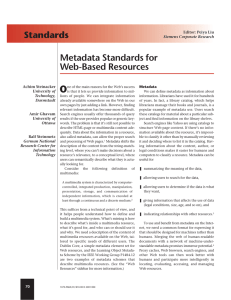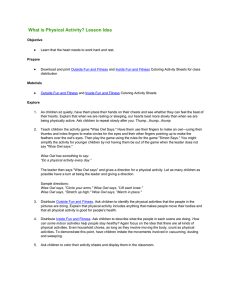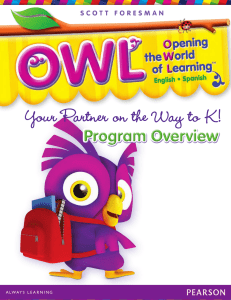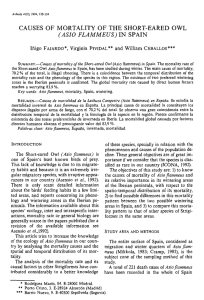Apéndice B. Semantic Web
Anuncio
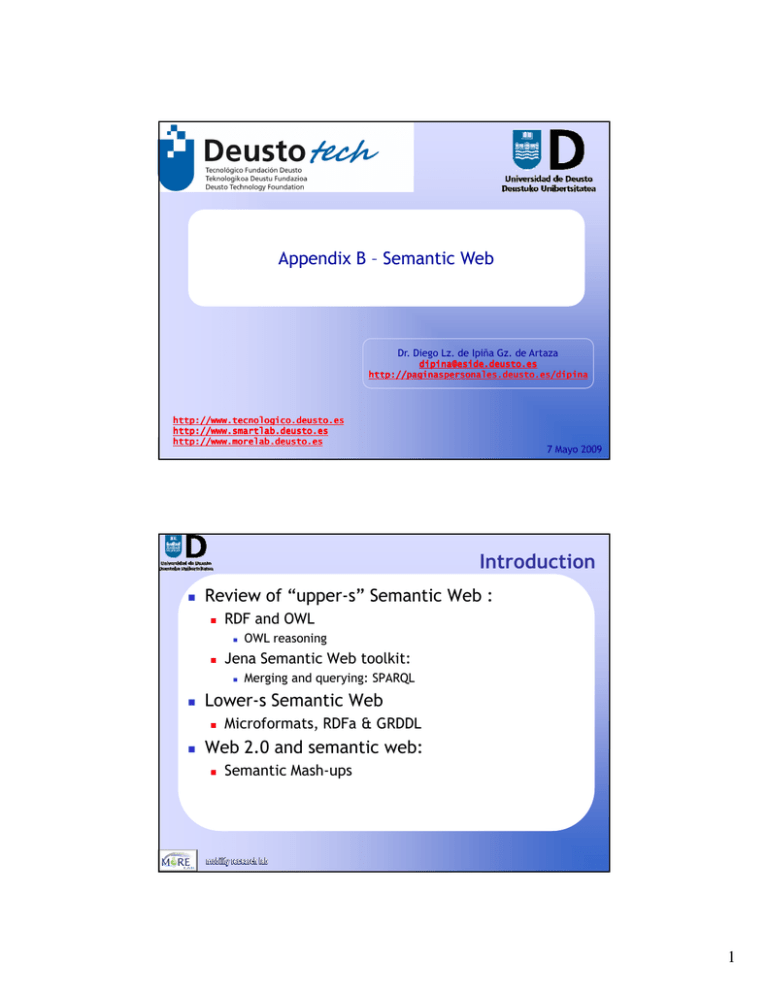
Appendix B – Semantic Web Dr. Diego Lz. de Ipiña Gz. de Artaza [email protected] http://paginaspersonales.deusto.es/dipina http://www.tecnologico.deusto.es http://www.smartlab.deusto.es http://www.morelab.deusto.es 7 Mayo 2009 Introduction Review of “upper-s” Semantic Web : RDF and OWL Jena Semantic Web toolkit: Merging and querying: SPARQL Lower-s Semantic Web OWL reasoning Microformats, RDFa & GRDDL Web 2.0 and semantic web: Semantic Mash-ups 1 Web Semántica Problema de la Web Actual: Web Semántica crea un medio universal de intercambio de información, aportando semántica a los documentos en la web El significado de la web no es accesible a máquinas Añade significado comprensible por ordenadores a la Web Usa técnicas inteligentes que explotan esa semántica Liderada por Tim Berners-Lee del W3C Mission: turning existing web content into machine-readable content Web vs. Web Semántica La Web permite acceder a todo tipo de información fácilmente Los motores de búsqueda nos ayudan a encontrar información Pero, los resultados devueltos no son siempre correctos Web Actual: Colección de documentos ligados por hipervínculos El texto de un enlace es una palabra clave que hace referencia a otros documentos Útil para describir, con un énfasis en presentación visual, bloques de texto, imágenes y formularios Pero, una máquina no puede extraer semántica de listado de productos en una página web 2 Web vs. Web Semántica La Web Semántica pretende crear un medio universal para intercambiar información y relacionar conceptos Web Semántica: Conjunto de conceptos ligados a otros conceptos RDF y OWL permiten indicar cómo un concepto se relaciona con otro Añaden significado al contenido, facilitando el uso autónomo de la web por ordenadores Semantic Web Stack La Web Semántica está compuesta de: XML, sintaxis para documentos estructurados XML Schema, restringe la estructura de documentos XML RDF es un modelo de datos que hace referencia a objetos y sus relaciones RDF Schema, vocabulario para definir propiedades y clases de recursos RDF OWL, añade más vocabulario que RDFS, relaciones entre clases, cardinalidad, igualdad … 3 Propósito Web Semántica Mejorar la usabilidad y utilidad de la Web y sus recursos interconectados, mediante: Anotación semántica documentos mejorados con metadatos semánticos leíbles por máquinas o metadatos representando hechos sobre cualquier concepto (lugar, persona, etc.) Ontologías vocabularios de metadatos comunes y mapas entre ellos que guían marcado de documentos para que los agentes puedan utilizar la semántica suministrada Autor de la página o autor del libro Agentes realizan tareas para usuarios utilizando estos metadatos (shopbot) Infrastructura Servicios Web que suministren información a agentes (Trust Service – informa calidad información) Los principales facilitadores de la Web Semántica son URIs, XML, XML NameSpaces y RDF RDF: Introduction RDF stands for Resource Description Framework RDF is a framework for describing resources on the web RDF provides a model for data, and a syntax so that independent parties can exchange and use it RDF is designed to be read and understood by computers RDF is not designed for being displayed to people RDF is written in XML Enables merging and querying functionality RDF is a part of the W3C's Semantic Web Activity RDF is a W3C Recommendation 4 Designed to be read by computers RDF was designed to provide a common way to describe information so it can be read and understood by computer applications. RDF descriptions are not designed to be displayed on the web. Well, look and see RDFa!!! RDF Resource, Property, and Property Value RDF identifies things using Web identifiers (URIs), and describes resources with properties and property values. Explanation of Resource, Property, and Property value: A Resource is anything that can have a URI, such as "http://www.w3schools.com/RDF" A Property is a Resource that has a name, such as "author" or "homepage" A Property value is the value of a Property, such as "Jan Egil Refsnes" or "http://www.w3schools.com" (note that a property value can be another resource) 5 Resource Description Framework (RDF) Modelo basado en la definición de sentencias acerca de recursos en formato: Sujeto-predicado-objeto RDF Triple Sujeto: recurso descrito Predicado: relación entre sujeto y objeto Objeto: el valor asociado al sujeto Resource Description Framework (RDF) Modelo para describir pseudo-grafos dirigidos etiquetados: Dirigido cada arco tiene una dirección Etiquetado cada arco tiene una etiqueta Pseudo-grafo puede haber más de un arco entre nodos Un modelo RDF es una colección no ordenada de sentencias o ternas, con: Sujeto (nodo) Predicado (arco) Objeto (nodo) 6 RDF Statements The combination of a Resource, a Property, and a Property value forms a Statement Known as the subject, predicate and object of a Statement. Some example statements: "The author of http://www.w3schools.com/RDF is Jan Egil Refsnes". The subject of the statement above is: http://www.w3schools.com/RDF The predicate is: author The object is: Jan Egil Refsnes "The homepage of http://www.w3schools.com/RDF is http://www.w3schools.com". The subject of the statement above is: http://www.w3schools.com/RDF The predicate is: homepage The object is: http://www.w3schools.com Resource Description Framework (RDF) Un grafo RDF crea una web de conceptos Realiza aserciones sobre relaciones lógicas entre entidades Información en RDF puede ligarse con grafos en otros lugares Mediante software se pueden realizar inferencias Mediante RDF hacemos que la información sea procesable por máquinas Lenguajes de consulta sobre triple stores como SPARQL Agentes software pueden guardar, intercambiar y utilizar metadatos sobre recursos en la web Ontología jerarquía de términos a utilizar en etiquetado de recursos 7 Conceptos Fundamentales RDF URIs mecanismo utilizado por RDF para identificar unívocamente conceptos Literals objetos con contenido real en vez de URIs this line --- (was written on) --> “20060603”[date] Reification uso de sentencias como sujeto de otras sentencias this news ---(has category)---> "semantic web“ [this news ---(has category)---> "semantic web"] ---(added by)---> stefano Formatos RDF: rdf+xml El mecanismo de serialización oficial de RDF es RDF/XML Tipo MIME es application/rdf+xml No es muy legible Ej. Expresión en RDF de “Artículo en Wikipedia sobre Maradona” <rdf:RDF xmlns:rdf="http://www.w3.org/1999/02/22-rdfsyntax-ns#" xmlns:dc="http://purl.org/dc/elements/1.1/"> <rdf:Description rdf:about="http://en.wikipedia.org/wiki/Maradona"> <dc:title>Diego Armando Maradona</dc:title> <dc:publisher>Wikipedia</dc:publisher> </rdf:Description> </rdf:RDF> 8 Formatos RDF: N3 N3 es una notación que permite definir ternas o relaciones “sujeto-predicado(verbo)-objeto”, de una manera más concisa Ej1: <http://en.wikipedia.org/wiki/Maradona> <http://purl.org/dc/elements/1.1/title> “Diego Armando Maradona" . Ej2: @prefix wcj: http://example.org/wcjava/uri/ . wcj:programmers wcj:enjoy wcj:java . RDF Formats: Turtle Turtle: Terse RDF Triple Language Serialization format for RDF Its MIME type is application/x-turtle Example in RDF/XML: <?xml version="1.0"?> <rdf:RDF xmlns:rdf="http://www.w3.org/1999/02/22-rdf-syntax-ns#" xmlns:dc="http://purl.org/dc/elements/1.1/" xmlns:ex="http://example.org/stuff/1.0/"> <rdf:Description rdf:about="http://www.w3.org/TR/rdf-syntaxgrammar" dc:title="RDF/XML Syntax Specification (Revised)"> <ex:editor> <rdf:Description ex:fullName="Dave Beckett"> <ex:homePage rdf:resource="http://purl.org/net/dajobe/" /> </rdf:Description> </ex:editor> </rdf:Description> </rdf:RDF> 9 RDF Formats: Turtle @prefix rdf: <http://www.w3.org/1999/02/22-rdfsyntax-ns#> . @prefix dc: <http://purl.org/dc/elements/1.1/> . @prefix ex: <http://example.org/stuff/1.0/> . <http://www.w3.org/TR/rdf-syntax-grammar> dc:title "RDF/XML Syntax Specification (Revised)" ; ex:editor [ ex:fullname "Dave Beckett"; ex:homePage <http://purl.org/net/dajobe/> ] . RDF formats All the different RDF representations are translated into Abstract Syntax: RDF/XML Turtle NTriples N3 10 RDF Example Title Artist Country Company Price Year Empire Burlesque Bob Dylan USA Columbia 10.90 1985 Hide your heart Bonnie Tyler UK CBS Records 9.90 1988 … The first line of the RDF document is the XML declaration. The XML declaration is followed by the root element of RDF documents: <rdf:RDF>. The xmlns:rdf namespace, specifies that elements with the rdf prefix are from the namespace "http://www.w3.org/1999/02/22-rdfsyntax-ns#". The xmlns:cd namespace, specifies that elements with the cd prefix are from the namespace "http://www.recshop.fake/cd#". The <rdf:Description> element contains the description of the resource identified by the rdf:about attribute. The elements: <cd:artist>, <cd:country>, <cd:company>, etc. are properties of the resource. Those elements are defined in a namespace outside RDF. RDF defines only the framework. The elements, artist, country, company, price, and year, must be defined by someone else. RDF Example <?xml version="1.0"?> <rdf:RDF xmlns:rdf=http://www.w3.org/1999/02/22-rdf-syntax-ns# xmlns:cd="http://www.recshop.fake/cd#"> <rdf:Description rdf:about="http://www.recshop.fake/cd/Empire Burlesque"> <cd:artist>Bob Dylan</cd:artist> <cd:country>USA</cd:country> <cd:company>Columbia</cd:company> <cd:price>10.90</cd:price> <cd:year>1985</cd:year> </rdf:Description> <rdf:Description rdf:about="http://www.recshop.fake/cd/Hide your heart"> <cd:artist>Bonnie Tyler</cd:artist> <cd:country>UK</cd:country> <cd:company>CBS Records</cd:company> <cd:price>9.90</cd:price> <cd:year>1988</cd:year> </rdf:Description> . . . </rdf:RDF> 11 RDF Online Validator W3C's RDF Validation Service is useful when learning RDF: http://www.w3.org/RDF/Validator/ The online RDF Validator parses your RDF document, checks your syntax, and generates tabular and graphical views of your RDF document. Copy and paste the example below into W3C's RDF validator: <?xml version="1.0"?><rdf:RDF xmlns:rdf="http://www.w3.org/1999/02/22-rdf-syntax-ns#" xmlns:si="http://www.recshop.fake/siteinfo#"> <rdf:Description rdf:about="http://www.w3schools.com/RDF"> <si:author>Jan Egil Refsnes</si:author> <si:homepage>http://www.w3schools.com</si:homepage> </rdf:Description> </rdf:RDF> RDF Containers Used to describe group of things. For example, to list the authors of a book or to list the members in a band. The following RDF elements are used to describe such groups: <Bag>, <Seq>, and <Alt>. Bag Element: The <rdf:Bag> element is used to describe a list of values that is intended to be unordered. The <rdf:Bag> element may contain duplicate values. Example <?xml version="1.0"?> <rdf:RDF xmlns:rdf="http://www.w3.org/1999/02/22-rdf-syntax-ns#" xmlns:cd="http://www.recshop.fake/cd#"> <rdf:Description rdf:about="http://www.recshop.fake/cd/Beatles"> <cd:artist> <rdf:Bag> <rdf:li>John</rdf:li> <rdf:li>Paul</rdf:li> <rdf:li>George</rdf:li> <rdf:li>Ringo</rdf:li> </rdf:Bag> </cd:artist> </rdf:Description> </rdf:RDF> 12 RDF Containers The <rdf:Seq> Element The <rdf:Seq> element is used to describe a list of values that is intended to be ordered (For example, in alphabetical order). The <rdf:Seq> element may contain duplicate values. Example <?xml version="1.0"?><rdf:RDF xmlns:rdf="http://www.w3.org/1999/02/22-rdf-syntax-ns#" xmlns:cd="http://www.recshop.fake/cd#"> <rdf:Description rdf:about="http://www.recshop.fake/cd/Beatles"> <cd:artist> <rdf:Seq> <rdf:li>George</rdf:li> <rdf:li>John</rdf:li> <rdf:li>Paul</rdf:li> <rdf:li>Ringo</rdf:li> </rdf:Seq> </cd:artist> </rdf:Description></rdf:RDF> RDF Containers The <rdf:Alt> Element The <rdf:Alt> element is used to describe a list of alternative values (the user can select only one of the values). Example <?xml version="1.0"?><rdf:RDF xmlns:rdf="http://www.w3.org/1999/02/22-rdf-syntax-ns#" xmlns:cd="http://www.recshop.fake/cd#"> <rdf:Description rdf:about="http://www.recshop.fake/cd/Beatles"> <cd:format> <rdf:Alt> <rdf:li>CD</rdf:li> <rdf:li>Record</rdf:li> <rdf:li>Tape</rdf:li> </rdf:Alt> </cd:format> </rdf:Description></rdf:RDF> 13 RDF Collections RDF collections are used to describe groups that contains ONLY the specified members. You cannot close a container. A container says that the containing resources are members - it does not say that other members are not allowed. RDF collections are used to describe group that contains ONLY the specified members. A collection is described by the attribute rdf:parseType="Collection". Example <?xml version="1.0"?> <rdf:RDF xmlns:rdf="http://www.w3.org/1999/02/22-rdf-syntax-ns#" xmlns:cd="http://recshop.fake/cd#"> <rdf:Description rdf:about="http://recshop.fake/cd/Beatles"> <cd:artist rdf:parseType="Collection"> <rdf:Description rdf:about="http://recshop.fake/cd/Beatles/George"/> <rdf:Description rdf:about="http://recshop.fake/cd/Beatles/John"/> <rdf:Description rdf:about="http://recshop.fake/cd/Beatles/Paul"/> <rdf:Description rdf:about="http://recshop.fake/cd/Beatles/Ringo"/> </cd:artist> </rdf:Description> </rdf:RDF> RDF Vocabularies The Dublin Core is a set of predefined properties for describing documents. <?xml version="1.0"?> <rdf:RDF xmlns:rdf="http://www.w3.org/1999/02/22-rdf-syntaxns#" xmlns:dc= "http://purl.org/dc/elements/1.1/"> <rdf:Description rdf:about="http://www.w3schools.com"> <dc:title>D-Lib Program</dc:title> <dc:description>W3Schools - Free tutorials</dc:description> <dc:publisher>Refsnes Data as</dc:publisher> <dc:date>1999-09-01</dc:date> <dc:type>Web Development</dc:type> <dc:format>text/html</dc:format> <dc:language>en</dc:language> </rdf:Description> </rdf:RDF> 14 RDF Vocabularies vCard-RDF (http://www.w3.org/TR/vcard-rdf) Relationship – (http://vocab.org/relationship/) Geo RDF (http://www.w3.org/2003/01/geo/) Calendar RDF (http://www.w3.org/2002/12/cal/ical.rdf ) FOAF (http://xmlns.com/foaf/0.1/) Example 2 RDF Formato RDF/XML: 1: <rdf:RDF xmlns:rdf="http://www.w3.org/1999/02/22-rdf-syntax-ns#" 2: xmlns:dc="http://purl.org/dc/elements/1.1/" 3: xmlns:geo="http://www.w3.org/2003/01/geo/wgs84_pos/" 4: xmlns:edu="http://www.example.org/"> 5: <rdf:Description rdf:about="http://www.deusto.es"> 6: <geo:lat>43.270737</geo:lat> 7: <geo:long>-2.939637</geo:long> 8: <edu:hasFaculty> 9: <rdf:Bag> 10: <rdf:li rdf:resource="http://www.eside.deusto.es" dc:title="Facultad de Ingeniería"/> 11: <rdf:li rdf:resource="http://www.lacomercial.deusto.es" dc:title="Facultad de Económicas y Empresariales"/> 12: </rdf:Bag> 13: </edu:hasFaculty> 14: </rdf:Description> 15: </rdf:RDF> N3/Turtle: 1: 2: 3: 4: 5: 6: 7: @prefix rdf: <http://www.w3.org/1999/02/22-rdf-syntax-ns#> . @prefix dc: <http://purl.org/dc/elements/1.1/> . @prefix geo: <http://www. w3.org/2003/01/geo/wgs84_pos#> . @prefix edu: <http://www.example.org/> . <http://www.deusto.es> geo:lat "43.270737" ; geo:long "-2.939637" . <http://www.eside.deusto.es> dc:title "Departamento de Ingeniería" . <http://www.deusto.es> edu:hasFaculty <http://www.eside.deusto.es> . 15 Example 2 RDF Conocimiento distribuido La característica más importante de RDF es que los documentos RDF pueden ser combinados, con el objeto de inferir nuevo conocimiento a partir del conocimiento agregado o de efectuar consultas sobre el mismo. Supongamos que un desarrollador A codifica las estadísticas geográficas y de población del Censo Español en formato N3 RDF Desarrollador B publica un fichero en formato RDF/XML con información sobre los parlamentarios españoles El desarrollador B reutilizando la URI definida para León por el desarrollador A ha creado un puente entre estos dos ficheros RDF 16 Censo Español en N3 @prefix rdf: <http://www.w3.org/1999/02/22-rdf-syntax-ns#> . @prefix dc: <http://purl.org/dc/elements/1.1/> . @prefix gov: <http://www.example1.org/> . @prefix census: <http://www.example2.org/> . <tag:www.example.org,2007:es/leon tag:www.example.org,2007:es/leon> tag:www.example.org,2007:es/leon rdf:type gov:province ; dc:title "León" ; census:population "488751" ; census:landArea "15570 km^2" . ... (repetido para todas las demás provincias) Políticos en RDF/XML <rdf:RDF xmlns:rdf="http://www.w3.org/1999/02/22-rdf-syntax-ns#" xmlns:foaf="http://xmlns.com/foaf/0.1/" xmlns:gov="http://www.example1.org/" xmlns:pol="http://www.example2.org/"> <pol:Politician rdf:about="tag:govshare.info,2007:data/es/congress/people/3497 1435G"> <foaf:name>José Luis Rodríguez Zapatero</foaf:name> <gov:party>Partido X</gov:party> <gov:represents rdf:resource="tag:www.example.org,2007:es/leon"/> </pol:Politician> ... (repetido para todos los demás diputados) </rdf:RDF> 17 Example 3 RDF RDFS Extensión semántica de RDF Conjunto de sentencias que definen clases y propiedades RDF Schema provides the framework to describe application-specific classes and properties Classes in RDF Schema is much like classes in object oriented programming languages. This allows resources to be defined as instances of classes, and subclasses of classes. Sirve para decir cosas como: Esta URI debería ser considerada como una clase (rdfs:Class) o propiedad (rdfs:Property) Indicar si una etiqueta (rfds:label) o comentario (rdfs:comment) es leible por humanos Esta URL está definida por (rfds:DefinedBy) Esta clase es subclase de (rdfs:subClassOf) Esta propiedad es subpropiedad de (rfds:subPropertyOf) Esta propiedad conecta esta clase de sujetos (rdfs:domain) con esta clase de objetos (rdfs:range) 18 RDFS Example In the example below, the resource "horse" is a subclass of the class "animal". <?xml version="1.0"?> <rdf:RDF xmlns:rdf= "http://www.w3.org/1999/02/22-rdf-syntaxns#" xmlns:rdfs="http://www.w3.org/2000/01/rdf-schema#" xml:base= "http://www.animals.fake/animals#"> <rdf:Description rdf:ID="animal"> <rdf:type rdf:resource="http://www.w3.org/2000/01/rdfschema#Class"/> </rdf:Description> <rdf:Description rdf:ID="horse"> <rdf:type rdf:resource="http://www.w3.org/2000/01/rdfschema#Class"/> <rdfs:subClassOf rdf:resource="#animal"/> </rdf:Description> </rdf:RDF> RDFS Example Since an RDFS class is an RDF resource we can abbreviate the example above by using rdfs:Class instead of rdf:Description, and drop the rdf:type information <?xml version="1.0"?> <?xml version="1.0"?> <rdf:RDF xmlns:rdf= "http://www.w3.org/1999/02/22-rdf-syntaxns#" xmlns:rdfs="http://www.w3.org/2000/01/rdf-schema#" xml:base= "http://www.animals.fake/animals#"> <rdfs:Class rdf:ID="animal" /> <rdfs:Class rdf:ID="horse"> <rdfs:subClassOf rdf:resource="#animal"/> </rdfs:Class> </rdf:RDF> 19 What is an ontology? An ontology describes basic concepts in a domain and defines relations among them. Basic building blocks of ontology design include: classes or concepts properties of each concept describing various features and attributes of the concept (slots (sometimes called roles or properties)) restrictions on slots (facets (sometimes called role restrictions)) An ontology together with a set of individual instances of classes constitutes a knowledge base. Why create an ontology? An ontology provides a common vocabulary for researchers who need to share information in the domain. Some of the reasons to create an ontology are: To share common understanding of the structure of information among people or software agents To enable reuse of domain knowledge To make domain assumptions explicit To separate domain knowledge from operational knowledge To analyze domain knowledge 20 How do I create an ontology? There is no one correct methodology for developing ontologies, nor is there a single correct result. Developing an ontology is usually an iterative process. In practical terms, developing an ontology includes: defining classes in the ontology arranging the classes in a subclass-superclass hierarchy defining slots and describing allowed values for these slots filling in the values for slots for instances OWL Acrónimo de Web Ontology Language, derivado de DAML+OIL Extensión de vocabulario a RDF añade más metadatos a los nodos, clases y propiedades para razonar sobre ellas OWL es a RDF lo que XSL es a XML Algunos ejemplos: Esta propiedad es transitiva (owl:TransitiveProperty) Esta propiedad es simétrica (owl:SymmetricProperty) Esta propiedad es inversa a esta otra (owl:InverseOf) Equivalente a (owl:equivalentProperty) Lo mismo que (owl:sameAs) Esta propiedad puede aparecer sólo una vez (owl:cardinality, owl:minCardinality, owl:maxCardinality ) 21 Ejemplo OWL Ontology Reasoning Supongamos el siguiente modelo RDF: @prefix foaf: <http://xmlns.com/foaf/0.1/> . <http://www.ipina.org/> foaf:author <http://www.ipina.org/osgi/> . <http://www.deusto.es/dipina/> foaf:author <http://www.deusto.es/dipina/ajax/> . <http://www.eside.deusto.es/dipina/> foaf:author <http://paginaspesonales.deusto.es/dipina/> . Aunque pertenecen al mismo autor, no están relacionadas entre ellas, con la ayuda de OWL podemos mapear estas URIs @prefix owl: <http://www.w3.org/2002/07/owl#> . <http://www.deusto.es/dipina/> owl:sameAs <http://www.ipina.org/> . <http://www.eside.deusto.es/dipina/> owl:sameAs <http://www.ipina.org/> . Si mezclamos ambos modelos y ejecutamos un razonador podríamos responder a “dime todo lo que ha escrito “<http://www.ipina.org>”: <http://www.ipina.org/osgi/>,<http://www.deusto.es/dipina/aja x/> y <http://paginaspesonales.deusto.es/dipina/> OWL Review An ontology differs from an XML schema in that it is a knowledge representation, not a message format One advantage of OWL ontologies will be the availability of tools that can reason about them The normative OWL exchange syntax is RDF/XML. OWL is a vocabulary extension of RDF Web ontologies are distributed Can be imported and augmented, creating derived ontologies. 22 OWL NameSpaces <!DOCTYPE rdf:RDF [ <!ENTITY vin "http://www.w3.org/TR/2004/REC-owl-guide20040210/wine#" > <!ENTITY food "http://www.w3.org/TR/2004/REC-owl-guide20040210/food#" > ]> <rdf:RDF xmlns ="&vin;" xmlns:vin ="&vin;" xml:base ="&vin;" xmlns:food="&food;" xmlns:owl ="http://www.w3.org/2002/07/owl#" xmlns:rdf ="http://www.w3.org/1999/02/22-rdf-syntax-ns#" xmlns:rdfs="http://www.w3.org/2000/01/rdf-schema#" xmlns:xsd ="http://www.w3.org/2001/XMLSchema#"> Ontology Headers <owl:Ontology rdf:about=""> <rdfs:comment>An example OWL ontology</rdfs:comment> <owl:priorVersion rdf:resource="http://www.w3.org/TR/2003/PR-owlguide-20031215/wine"/> <owl:imports rdf:resource="http://www.w3.org/TR/2004/REC-owlguide-20040210/food"/> <rdfs:label>Wine Ontology</rdfs:label> ... 23 Classes in OWL A class definition has two parts: a name introduction or reference and a list of restrictions. <owl:Class rdf:ID="Wine"> <rdfs:subClassOf rdf:resource="&food;PotableLiquid"/> <rdfs:label xml:lang="en">wine</rdfs:label> <rdfs:label xml:lang="fr">vin</rdfs:label> ... </owl:Class> <owl:Class rdf:ID="Pasta"> <rdfs:subClassOf rdf:resource="#EdibleThing" /> ... </owl:Class> Individuals: describe members of classes Difference between class and individual: <Region rdf:ID="CentralCoastRegion" /> A class is simply a name and collection of properties that describe a set of individuals. Individuals are the members of those sets. Individuals should correspond to actual entities that can be grouped into these classes. OWL Full allows the use of classes as instances and OWL DL does not OWL Properties Properties let us assert general facts about the members of classes and specific facts about individuals. Two types: datatype properties, relations between instances of classes and RDF literals and XML Schema datatypes <owl:Class rdf:ID="VintageYear" /> <owl:DatatypeProperty rdf:ID="yearValue"> <rdfs:domain rdf:resource="#VintageYear" /> <rdfs:range rdf:resource="&xsd;positiveInteger"/> </owl:DatatypeProperty> object properties, relations between instances of two classes. <owl:ObjectProperty rdf:ID="madeFromGrape"> <rdfs:domain rdf:resource="#Wine"/> <rdfs:range rdf:resource="#WineGrape"/> </owl:ObjectProperty> Restrictions: <owl:Class rdf:ID="Wine"> <rdfs:subClassOf rdf:resource="&food;PotableLiquid"/> <rdfs:subClassOf> <owl:Restriction> <owl:onProperty rdf:resource="#madeFromGrape"/> <owl:minCardinality rdf:datatype="&xsd;nonNegativeInteger">1</owl:minCardinality> </owl:Restriction> </rdfs:subClassOf> ... </owl:Class> 24 Property Characteristics Provide a powerful mechanism for enhanced reasoning about a property Transitive property: <owl:ObjectProperty rdf:ID="locatedIn"> <rdf:type rdf:resource="&owl;TransitiveProperty" /> <rdfs:domain rdf:resource="&owl;Thing" /> <rdfs:range rdf:resource="#Region" /> </owl:ObjectProperty> <Region rdf:ID="SantaCruzMountainsRegion"> <locatedIn rdf:resource="#CaliforniaRegion" /> </Region> <Region rdf:ID="CaliforniaRegion"> <locatedIn rdf:resource="#USRegion" /> </Region> Because the SantaCruzMountainsRegion is locatedIn the CaliforniaRegion, then it must also be locatedIn the USRegion, since locatedIn is transitive. Property Characteristics Symmetric property: <owl:ObjectProperty rdf:ID="adjacentRegion"> <rdf:type rdf:resource="&owl;SymmetricProperty" /> <rdfs:domain rdf:resource="#Region" /> <rdfs:range rdf:resource="#Region" /> </owl:ObjectProperty> <Region rdf:ID="MendocinoRegion"> <locatedIn rdf:resource="#CaliforniaRegion" /> <adjacentRegion rdf:resource="#SonomaRegion" /> </Region> The MendocinoRegion is adjacent to the SonomaRegion and viceversa. The MendocinoRegion is located in the CaliforniaRegion but not vice versa. 25 Property Characteristics functional property: <owl:Class rdf:ID="VintageYear" /> <owl:ObjectProperty rdf:ID="hasVintageYear"> <rdf:type rdf:resource="&owl;FunctionalProperty" /> <rdfs:domain rdf:resource="#Vintage" /> <rdfs:range rdf:resource="#VintageYear" /> </owl:ObjectProperty> inverseOf property: <owl:ObjectProperty rdf:ID="hasMaker"> <rdf:type rdf:resource="&owl;FunctionalProperty" /> </owl:ObjectProperty> <owl:ObjectProperty rdf:ID="producesWine"> <owl:inverseOf rdf:resource="#hasMaker" /> </owl:ObjectProperty> inverseFunctional property: <owl:ObjectProperty rdf:ID="hasMaker" /> <owl:ObjectProperty rdf:ID="producesWine"> <rdf:type rdf:resource="&owl;InverseFunctionalProperty" /> <owl:inverseOf rdf:resource="#hasMaker" /> </owl:ObjectProperty> Property Restrictions Further constrain the range of a property in specific contexts in a variety of ways allValuesFrom: <owl:Class rdf:ID="Wine"> <rdfs:subClassOf rdf:resource="&food;PotableLiquid" /> ... <rdfs:subClassOf> <owl:Restriction> <owl:onProperty rdf:resource="#hasMaker" /> <owl:allValuesFrom rdf:resource="#Winery" /> </owl:Restriction> </rdfs:subClassOf> ... </owl:Class> someValueFrom: <owl:Class rdf:ID="Wine"> <rdfs:subClassOf rdf:resource="&food;PotableLiquid" /> <rdfs:subClassOf> <owl:Restriction> <owl:onProperty rdf:resource="#hasMaker" /> <owl:someValuesFrom rdf:resource="#Winery" /> </owl:Restriction> </rdfs:subClassOf> ... </owl:Class> 26 Property Restrictions Cardinality: <owl:Class rdf:ID="Vintage"> <rdfs:subClassOf> <owl:Restriction> <owl:onProperty rdf:resource="#hasVintageYear"/> <owl:cardinality rdf:datatype="&xsd;nonNegativeInteger">1</owl:cardinality> </owl:Restriction> </rdfs:subClassOf> </owl:Class> hasValue: <owl:Class rdf:ID="Burgundy"> ... <rdfs:subClassOf> <owl:Restriction> <owl:onProperty rdf:resource="#hasSugar" /> <owl:hasValue rdf:resource="#Dry" /> </owl:Restriction> </rdfs:subClassOf> </owl:Class> Ontology Mapping equivalentClass <owl:Class rdf:ID="Wine"> <owl:equivalentClass rdf:resource="&vin;Wine"/> </owl:Class> sameAs <Wine rdf:ID="MikesFavoriteWine"> <owl:sameAs rdf:resource="#StGenevieveTexasWhite" /> </Wine> differentFrom <WineSugar rdf:ID="Dry" /> <WineSugar rdf:ID="Sweet"> <owl:differentFrom rdf:resource="#Dry"/> </WineSugar> <WineSugar rdf:ID="OffDry"> <owl:differentFrom rdf:resource="#Dry"/> <owl:differentFrom rdf:resource="#Sweet"/> </WineSugar> AllDifferent <owl:AllDifferent> <owl:distinctMembers rdf:parseType="Collection"> <vin:WineColor rdf:about="#Red" /> <vin:WineColor rdf:about="#White" /> <vin:WineColor rdf:about="#Rose" /> </owl:distinctMembers> </owl:AllDifferent> 27 Complex Classes Costructors to create so-called class expressions OWL supports the basic set operations, namely union, intersection and complement. Classes can be enumerated. owl:unionOf, owl:intersectionOf, and owl:complementOf Class extensions can be stated explicitly by means of the oneOf constructor. And it is possible to assert that class extensions must be disjoint. Complex Classes Examples owl:intersectionOf <owl:Class rdf:ID="WhiteWine"> <owl:intersectionOf rdf:parseType="Collection"> <owl:Class rdf:about="#Wine" /> <owl:Restriction> <owl:onProperty rdf:resource="#hasColor" /> <owl:hasValue rdf:resource="#White" /> </owl:Restriction> </owl:intersectionOf> </owl:Class> owl:unionOf <owl:Class rdf:ID="Fruit"> <owl:unionOf rdf:parseType="Collection"> <owl:Class rdf:about="#SweetFruit" /> <owl:Class rdf:about="#NonSweetFruit" /> </owl:unionOf> </owl:Class> owl:oneOf <owl:Class rdf:ID="WineColor"> <rdfs:subClassOf rdf:resource="#WineDescriptor"/> <owl:oneOf rdf:parseType="Collection"> <owl:Thing rdf:about="#White"/> <owl:Thing rdf:about="#Rose"/> <owl:Thing rdf:about="#Red"/> </owl:oneOf> </owl:Class> 28 Complex Classes Examples owl:disjointWith <owl:Class rdf:ID="SweetFruit"> <rdfs:subClassOf rdf:resource="#EdibleThing" /> </owl:Class> <owl:Class rdf:ID="NonSweetFruit"> <rdfs:subClassOf rdf:resource="#EdibleThing" /> <owl:disjointWith rdf:resource="#SweetFruit" /> </owl:Class> <owl:Class rdf:ID="Fruit"> <owl:unionOf rdf:parseType="Collection"> <owl:Class rdf:about="#SweetFruit" /> <owl:Class rdf:about="#NonSweetFruit" /> </owl:unionOf> </owl:Class> Lógica e Inferencia La lógica es la disciplina que estudia los principios de razonamiento Los razonadores automáticos deducen conclusiones a partir del conocimiento Aplicado a ontologías, puede: Descubrir conocimiento ontológico implícito Descubrir relaciones e inconsistencias inesperadas 29 SPARQL SPARQL (http://www.w3.org/TR/rdf-sparql-query/) permite la consulta de grafos RDF a través de un lenguaje sencillo SPARQL es idóneo para extraer y consultar información mantenida por aplicaciones, servicios o repositorios adhoc de terceras partes expresados en RDF Consta de 3 elementos: Lenguaje de consultas. Mecanismo para transmitir una consulta a un servicio de procesamiento de consultas remoto Formato XML en el que devolver los resultados Aprendiendo SPARQL por ejemplos Fragmento RDF/XML de elementos de la tabla periódica (extraído de http://www.daml.org/2003/01/periodictable/PeriodicTable.owl) : <Element rdf:ID="Na" xmlns="http://www.daml.org/2003/01/periodictable/PeriodicTa ble#"> <name>sodium</name> <symbol>Na</symbol> <atomicNumber>11</atomicNumber> <atomicWeight>22.989770</atomicWeight> <group rdf:resource="#group_1"/> <period rdf:resource="#period_3"/> <block rdf:resource="#s-block"/> <standardState rdf:resource="#solid"/> <color>silvery white</color> <classification rdf:resource="#Metallic"/> <casRegistryID>7440-23-5</casRegistryID> </Element> ... 30 Aprendiendo SPARQL por ejemplos Ejemplo1: Consultar los nombres de todos los elementos de la tabla periódica BASE <http://www.daml.org/2003/01/periodictable/> PREFIX table: <PeriodicTable#> SELECT ?name FROM <http://www.daml.org/2003/01/periodictable/PeriodicT able.owl> WHERE { ?element table:name ?name. } Aprendiendo SPARQL por ejemplos Ejemplo2: Consultar los nombres de todos los elementos de la tabla periódica PREFIX table: <http://www.daml.org/2003/01/periodictable/PeriodicTable#> SELECT ?symbol ?number FROM <http://www.daml.org/2003/01/periodictable/PeriodicTable#> WHERE { { ?element table:symbol ?symbol; table:atomicNumber ?number; table:group table:group_17. OPTIONAL { ?element table:color ?color. } } UNION { ?element table:symbol ?symbol; table:atomicNumber ?number; table:group table:group_18. } } ORDER BY DESC(?number) LIMIT 10 OFFSET 10 31 Aprendiendo SPARQL por ejemplos Los resultados de la consulta vendrían dados en formato SPARQL de respuesta como: <sparql xmlns="http://www.w3.org/2005/sparql-results#"> <head> <variable name="name"/> </head> <results ordered="false" distinct="false"> <result> <binding name="name"><literal datatype="http://www.w3.org/2001/XMLSchema#string">sodium</literal></binding> </result> <result> <binding name="name"><literal datatype="http://www.w3.org/2001/XMLSchema#string">neon</literal></binding> </result> <!-- más resultados --> </results> </sparql> Críticas a la Web Semántica Para funcionar requiere hacer referencia a un vocabulario gigante y centralizado Debido a reification, las relaciones entre conceptos pueden ser tan extensas que se incrementa la computabilidad Aconsejable utilizar OWL Lite (NO DL, Full) para no imponer demasiados requerimientos computacionales Crear documentos semánticos es difícil y muy poco popular 32 Herramientas Web Semántica Jena para Java y CWM para Python Permiten transformar entre sintaxis N3 y RDF/XML Realizan inferencias Jena: a Framework for Semantic Web Jena Semantic Web Framework Enables among other things: http://jena.sourceforge.net/ Create and populate RDF models Persist models to a database Query models programmatically with RDQL y SPARQL Reasoning over ontologies Currently in versión 2.5.4 Download from: http://jena.sourceforge.net/downloads.html 33 Create a RDF Model The ModelFactory class enables the creation of models: ModelFactory.createDefaultModel(), allows the creation of an in-memory model In Jena a statement is compossed by: Returns a Model instance over which you can create Resources Model.createProperty() allow relationship creation To add statements for a model use: Resource.addProperty() or Model.createStatement() and Model.add() A subject in the form of a Resource A predicate represented by a Property class An object, either a Literal or Resource Resource, Property and Literal inherit from RDFNode Create a RDF Model representing a Family // Declaración de espacios de nombres static final String familyUri = "http://family/"; static final String relationshipUri = "http://purl.org/vocab/relationship/"; // Creación de un modelo vacío Jena que representa la familiga Model model = ModelFactory.createDefaultModel(); // Creación de las propiedades que expresan parentesco Property childOf = model.createProperty(relationshipUri,"childOf"); Property parentOf = model.createProperty(relationshipUri,"parentOf"); ... // Creación de los recursos de gente Resource juan = model.createResource(familyUri+"juan"); Resource ana = model.createResource(familyUri+"ana"); ... // Añadir propiedades expresando relaciones de parentesco juan.addProperty(siblingOf,ana); ... Statement statement1 = model.createStatement(ana,siblingOf,juan); .. // ... añadir al modelo: model.add(statement1); 34 Interrogating an RDF Model By means of listXXX() method in Model and Resource interfaces It returns specializations of java.util.Iterator El método más genérico es Model.listStatements(Resource s, Property p, RDFNode o) Examples: ResIterator parents = model.listSubjectsWithProperty(parentOf); while (parents.hasNext()) { Resource person = parents.nextResource(); // Imprime la URI del recurso System.out.println(person.getURI()); } NodeIterator moreParents = model.listObjectsOfProperty(childOf); ... NodeIterator siblings = model.listObjectsOfProperty(eduardo, siblingOf); ... StmtIterator moreSiblings = eduardo.listProperties(siblingOf); Importing and Persisting Models So far we have worked with in-memory models Easiest solution: Model.read() Model.write() More sophisticated over RDBMS: Necessary to persist and retrieve models MySQL Example: Ejemplo3.java El método write() recibe al menos un parámetro de tipo java.io.OutputStream, y opcionalmente el parámetro lang ("RDF/XML" (defecto), "RDF/XML-ABBREV", "N-TRIPLE" e "N3") y base – la URI base para nombrar a los conceptos del modelo RDF. 35 Importing and Persisting Models Ejemplo3.java: String rdfFileName = "family.rdf"; try { FileWriter rdfWriter = new FileWriter(rdfFileName); model.write(rdfWriter); rdfWriter.close(); model.write(System.out, "N-TRIPLE"); // read the model from a file Model model2 = ModelFactory.createDefaultModel(); InputStream in = FileManager.get().open( rdfFileName ); if (in == null) { throw new IllegalArgumentException("File: " + rdfFileName + " not found"); } model2.read(in, ""); model2.write(System.out); model.write(System.out, "RDF/XML-ABBREV"); } catch (IOException ioe) { ioe.printStackTrace(); } Importing and Persisting Models Una opción más interesante es repetir este mismo proceso sobre un motor de base de datos Por ejemplo para usar MySQL: Descargar MySQL Community Server desde http://dev.mysql.com/downloads/mysql/5.0.html#downloads Instalar el driver JDBC para MySQL que nos permitirá conectarnos desde Jena mediante JDBC al motor de bases de datos MySQL. http://dev.mysql.com/downloads/connector/j/5.1.html Crear una base de datos donde Jena pueda exportar e importar modelos. Revisar fichero create_db_and_users_family.sql 36 Ejemplo de guardar y recuperar datos de MySQL // Ejemplo4.java String rdfFileName = "family.rdf"; try { Class.forName(mysqlDriver); } catch (ClassNotFoundException e) { System.err.println("MySQL driver class not found"); System.exit(-1); } IDBConnection connection = new DBConnection(DB_URL, DB_USER, DB_PASSWORD, DB_TYPE); ModelMaker maker = ModelFactory.createModelRDBMaker(connection); Model familyModel = maker.createModel("family",false); try { familyModel.begin(); InputStream in = Ejemplo4.class.getClassLoader().getResourceAsStream(rdfFileName); if (in == null) { throw new FileNotFoundException("File not found on classpath: "+ rdfFileName); } familyModel.read(in,null); familyModel.commit(); } catch (FileNotFoundException e) { System.err.println(e.toString()); } finally { try { connection.close(); } catch (java.sql.SQLException e) {} } connection = new DBConnection("jdbc:mysql://localhost/family", "family", "family", "family"); ModelRDB modelRDB = ModelRDB.open(connection, "family"); modelRDB.write(System.out, "N3"); Operations on Models The common set operations: Union (.union(Model)) , intersection (.intersection(Model)) and difference (.difference(Model)) Example: union // read the RDF/XML files model1.read(new InputStreamReader(in1), ""); model2.read(new InputStreamReader(in2), ""); + // merge the Models Model model = model1.union(model2); // print the Model as RDF/XML model.write(system.out, "RDF/XML-ABBREV"); + = 37 Containers in RDF RDF defines a special kind of resources to represent collections of things: A BAG is an unordered collection An ALT, unordered collection representing alternatives A SEQ is an ordered collection A container is represented by a resource with an rdf:type property whose value should be: rdf:Bag, rdf:Alt or rdf:Seq The ordinal properties are denoted by rdf:_N SPARQL Protocol And RDF Query Language (SPARQL) SPARQL query over data-sets enlarged by the use of OWL reasoning Enables automatically "mash-up" of data from multiple sources. Builds on previously existing query languages such as rdfDB, RDQL, SeRQL In our experimentation with SPARQL 3 RDF graphs will be used, corresponding to blogger.rdf: FOAF graphs describing contributors RSS 1.0 contributor feeds Bloggers graph 38 Syntax SPARQL SPARQL query to find the URL of a contributor’s blog (david.rq): PREFIX foaf: <http://xmlns.com/foaf/0.1/> SELECT ?url FROM <bloggers.rdf> WHERE { ?contributor foaf:name “Dave Beckett" . ?contributor foaf:weblog ?url . } PREFIX indicates prefix for FOAF namespace SELECT indicates what the query should return FROM optional clause indicating the URI of the dataset to use WHERE triple patterns expressed in Turtle syntax (graph pattern) Test queries from command line with java jena.sparql java jena.sparql --query david.rq FROM clause can be omitted and specified by --data URL Using SPARQL with JENA SPARQL is supported in JENA via ARQ module It also understands RDQL queries Need to import package: com.hp.hpl.jena.query QueryFactory.create() returns a Query object from a file or String QueryExecutionFactory.create(query, model) returns a QueryExecution object QueryExecution supports varios methods: execSelect() returns a ResultSet Apart from SELECT, you can apply the following types of queries: ASK, DESCRIBE, CONSTRUCT 39 Executing a Simple Query with JENA // Open the bloggers RDF graph from the filesystem InputStream in = new FileInputStream(new File("bloggers.rdf")); // Create an empty in-memory model and populate it from the graph Model model = ModelFactory.createMemModelMaker().createModel(); model.read(in,null); // null base URI, since model URIs are absolute in.close(); // Create a new query String queryString = "PREFIX foaf: <http://xmlns.com/foaf/0.1/> " + "SELECT ?url " + "WHERE {" + " ?contributor foaf:name \"Jon Foobar\" . " + " ?contributor foaf:weblog ?url . " + " }"; Query query = QueryFactory.create(queryString); // Execute the query and obtain results QueryExecution qe = QueryExecutionFactory.create(query, model); ResultSet results = qe.execSelect(); // Output query results ResultSetFormatter.out(System.out, results, query); // Important - free up resources used running the query qe.close(); Refining SPARQL Queries DISTINCT used with SELECT SELECT DISTINCT Used with SELECT clause: LIMIT n shows upto n results OFFSET n ignores first n results ORDER BY var sorts results by normal ordering ASC(?var) and DESC(?var) 40 More complex queries RDF is often used to represent semi-structured data. This means that two nodes of the same type in a model may have different sets of properties. Optional matches PREFIX foaf: <http://xmlns.com/foaf/0.1/> SELECT ?name ?depiction WHERE { ?person foaf:name ?name . OPTIONAL { ?person foaf:depiction ?depiction . } . } Alternative matches: PREFIX foaf: <http://xmlns.com/foaf/0.1/> PREFIX rdf: <http://www.w3.org/1999/02/22-rdf-syntax-ns#> SELECT ?name ?mbox WHERE { ?person foaf:name ?name . { { ?person foaf:mbox ?mbox } UNION { ?person foaf:mbox_sha1sum ?mbox } } } More complex queries Using filters PREFIX rss: <http://purl.org/rss/1.0/> PREFIX xsd: <http://www.w3.org/2001/XMLSchema#> PREFIX dc: <http://purl.org/dc/elements/1.1/> SELECT ?item_title ?pub_date WHERE { ?item rss:title ?item_title . ?item dc:date ?pub_date . FILTER xsd:dateTime(?pub_date) >= "2005-0401T00:00:00Z"^^xsd:dateTime && xsd:dateTime(?pub_date) < "2005-0501T00:00:00Z"^^xsd:dateTime } 41 Working with Multiple Graphs The model after the FROM clause is the background graph Several graphs can be specified after the FROM NAMED <URI> clause Named graphs are used within a SPARQL query with the GRAPH keyword Example: find people found in two named FOAF graphs PREFIX foaf: <http://xmlns.com/foaf/0.1/> PREFIX rdf: <http://www.w3.org/1999/02/22-rdf-syntax-ns#> SELECT ?name FROM NAMED <jon-foaf.rdf> FROM NAMED <liz-foaf.rdf> WHERE { GRAPH <jon-foaf.rdf> { ?x rdf:type foaf:Person . ?x foaf:name ?name . } . GRAPH <liz-foaf.rdf> { ?y rdf:type foaf:Person . ?y foaf:name ?name . } . } Working with Multiple Graphs Example: determining which graph describes different people PREFIX foaf: <http://xmlns.com/foaf/0.1/> PREFIX rdf: <http://www.w3.org/1999/02/22-rdfsyntax-ns#> SELECT ?name ?graph_uri FROM NAMED <jon-foaf.rdf> FROM NAMED <liz-foaf.rdf> WHERE { GRAPH ?graph_uri { ?x rdf:type foaf:Person . ?x foaf:name ?name . } } 42 Combining Background Data and Named Graphs Example: getting a personalized live PlanetRDF feed PREFIX foaf: <http://xmlns.com/foaf/0.1/> PREFIX rss: <http://purl.org/rss/1.0/> PREFIX dc: <http://purl.org/dc/elements/1.1/> SELECT ?title ?known_name ?link FROM <http://planetrdf.com/index.rdf> FROM NAMED <phil-foaf.rdf> WHERE { GRAPH <phil-foaf.rdf> { ?me foaf:name "Phil McCarthy" . ?me foaf:knows ?known_person . ?known_person foaf:name ?known_name . } . ?item ?item ?item ?item dc:creator ?known_name . rss:title ?title . rss:link ?link . dc:date ?date. } ORDER BY DESC(?date) LIMIT 10 More SPARQL with Jena Examples 43 Ontologies in Jena They are treated a special type of RDF model, OntModel This interface allows to manipulate programmatically an ontology: Create classes, property restrictions Alternatively: Statements meaning semantic restrictions can be added to an RDF model Merge an ontology model with a data model with Model.union() Examples: // Make a new model to act as an OWL ontology for WordNet OntModel wnOntology = ModelFactory.createOntologyModel(); // Use OntModel's convenience method to describe // WordNet's hyponymOf property as transitive wnOntology.createTransitiveProperty(WordnetVocab.hyponymOf.getURI()); // Alternatively, just add a statement to the underlying model to express that hyponymOf is of type TransitiveProperty wnOntology.add(WordnetVocab.hyponymOf, RDF.type, OWL.TransitiveProperty); Inference in Jena Given an ontology and a model Jena can inference statements not explicitly expressed OWLReasoner applies OWL ontologies over a model to reason Example: OntModel familyOntology = ModelFactory.createOntologyModel(); familyOntology.add(siblingOf, RDF.type, OWL.SymmetricProperty); familyOntology.createTransitiveProperty(siblingOf.getURI()); OntProperty childOfProp = familyOntology.createOntProperty(relationshipUri+"childOf"); OntProperty parentOfProp = familyOntology.createOntProperty(relationshipUri+"parentOf"); childOfProp.addInverseOf(parentOfProp); ... Reasoner owlReasoner = ReasonerRegistry.getOWLReasoner(); Reasoner familyReasoner = owlReasoner.bindSchema(familyOntology); InfModel infModel = ModelFactory.createInfModel(familyReasoner, model); String queryString = "PREFIX rel: <http://purl.org/vocab/relationship/> " + "PREFIX fam: <http://family/> " + "SELECT ?parent " + "WHERE {" + " fam:maria rel:childOf ?parent " + " } ORDER BY ?parent"; Query query = QueryFactory.create(queryString); QueryExecution qe = QueryExecutionFactory.create(query, infModel); ResultSet results = qe.execSelect(); ResultSetFormatter.out(System.out, results, query); qe.close(); 44 Inference Example Jena Generic Rule Engine JENA Rule Engine supports rule-based inference over RDF graphs using: Forward-chaining Backward-chaining Hybrid execution engine Implemented as class: com.hp.hpl.jena.reasoner.rulesys.Ge nericRuleReasoner Requieres a RuleSet to define its behaviour A set of com.hp.hpl.jena.reasoner.rulesys.Rule 45 Ejercicio Jena 1. 2. 3. 4. Creación de un grafo RDF definiendo las relaciones de parentesco dentro de una familia. La familia ficticia creada puede verse en la figura 2. Serialización de tal modelo a disco en forma de un fichero o de un conjunto de tablas en una base de datos relacional sobre MySQL. Mejora de ese modelo infiriendo conocimiento implícito en el mismo, es decir, relaciones entre conceptos no indicadas de manera explícita mediante ternas RDF, por medio de predicados OWL entre las propiedades del vocabulario Relationship. Consulta de tal modelo mejorado mediante inferencia OWL (o razonamiento semántico) a través del lenguaje estándar de consultas de grafos RDF SPARQL y serialización de resultados al formato de resultados XML estándar también definido por SPARQL. Generating Ontologies with Protégé Protége is a free, open source ontology editor and knowledge base framework. Implements a rich set of knowledge-modeling structures and actions that support the creation, visualization, and manipulation of ontologies in various representation formats. Supports two ways of modeling ontologies: Downloadable from: http://protege.stanford.edu/ Protégé-Frames and Protégé-OWL W3C Ontology Definition: An ontology describes the concepts and relationships that are important in a particular domain, providing a vocabulary for that domain as well as a computerized specification of the meaning of terms used in the vocabulary. “An OWL ontology may include descriptions of classes, properties and their instances. Given such an ontology, the OWL formal semantics specifies how to derive its logical consequences, i.e. facts not literally present in the ontology, but entailed by the semantics. These entailments may be based on a single document or multiple distributed documents that have been combined using defined OWL mechanisms” The Protégé OWL Tutorial: http://www.co-ode.org/resources/tutorials/ProtegeOWLTutorial.pdf 46 Pizza Ontology in Protégé Microformats Microformats (sometimes abbreviated µF or uF) add semantics to markup to take it from being machine readable to being machine understandable. Add simple semantic meaning to human-readable content which is otherwise, from a machine's point of view, just plain text. Aimed to change the way we interact on the web Microformats allow data items (events, contact details or locations), on HTML (or XHTML) web pages, to be meaningfully detected and the information in them to be extracted by software, and indexed, searched for, saved or cross-referenced, so that it can be reused or combined. Example: <span class="geo"><span class="latitude">52.48</span>, <span class="longitude">-1.89</span></span> Firefox 3 and IE8 will provide built-in support for Microformats 47 More about Microformats Emerged a couple of years ago as a way to tunnel richer semantics into host formats such as HTML/XHTML and Atom. HTML has no direct way to express contact information, but a microformat called hCard allows you to augment HTML divs and spans to specify contact name, street address, postal code, and so on Aimed at a specific problem A highly vertical approach. Advantages of Reusing XHTML in Microformats XHTML has been thoroughly debated, designed, and tested, and mostly avoids pitfalls that a fresh language might step in. Fragments of the microformat can be placed directly in XHTML web pages. Existing tools Just Work. Well-known element names, augmented with judicious class and id attributes. Additional functionality can be gracefully added within the existing semantics. 48 Careful with Microformats Nuance microformats or elemental microformats A microformat such as rel-license provides a convention for use of an HTML attribute designed to carry such conventions. <a href="http://creativecommons.org/licenses/by/2.0/" rel="license">cc by 2.0</a> Nuisance or compound microformats XOXO seems a step backward to use a far less expressive construct just to embed the structure within HTML XML was designed for that The idea is that the author marks up entries with hAtom, a blogroll with XOXO, the license with rel-license, inline contact information with hCard, and so on. Microformats provide a simple way to publish all this data in somewhat structured form just by updating the Weblog engine templates. Problems come about when the authors of microformats start to distort host formats rather than just build on them. Most used Microformats XFN (http://gmpg.org/xfn/) for human relationships (using the rel attribute; rel is also a way to extend Creative Commons metadata) <a href="http://jane-blog.example.org/" rel="sweetheart date met">Jane</a> met" Geo (http://microformats.org/wiki/geo) for location (using simple <meta> tags) <div class="geo">GEO: <span class="latitude">37.386013</span>, <span class="longitude">122.082932</span> </div> hCalendar (http://microformats.org/wiki/hcalendar) for calendar events (mapping the commonly used iCalendar format to XHTML). <div class="vevent"> <a class="url" href="http://www.web2con.com/">http://www.web2con.com/</a> <span class="summary">Web 2.0 Conference</span>: class="summary" <abbr class="dtstart" title="2007-10-05">October 5</abbr><abbr class="dtend" title="2007-10-20">19</abbr>, at the <span class="location">Argent Hotel, San Francisco, CA</span> class="location" </div> XOXO (http://microformats.org/wiki/xoxo) for outlines and blogroll-like subscriptions. hCard (http://microformats.org/wiki/hcard) for address books (mapping the commonly used vCard format to XHTML). Others: Reviews (http://microformats.org/wiki/hreview) Resumes (http://microformats.org/wiki/hresume) Or even very domain specific like wines – hwine 49 hCard Microformat Example Consider the following HTML with microformat markup embedded: <div class="vcard"> class="vcard" <a class="url fn" href="http://paginaspersonales.deusto.es/dipina">Die go López de Ipiña</a> <div class="org">Universidad de Deusto</div> class="org" <div class="adr"> class="adr" <div class="streetUniversidades class="street-address">Avda. address" 24</div> <span class="locality">Bilbao</span> class="locality" <span class="postalclass="postal-code">48007</span> code" <span class="countryclass="country-name">Spain</span> name" </div> <div class="tel">944139000 ext.2548</div> class="tel" </div> Microformat Wizards hCard Creator: http://tantek.com/microformats/hcardcreator.html 50 Microformats will change Web interaction Aggregation sites blogging + microformats are a good combination Sharing Information with a Specific Community geocast (RSS with a payload of geo), the locations of the mountain bike trails, and other people will subscribe to the feed using Google Earth Targeted Search if you want to sell something, blog it with hlisting microformat (http://microformats.org/wiki/hlisting) and a site like http://www.edgeio.com/ will find it when it aggregates classified advertisements across the Web By posting your comic with a microformat agreed upon by the web comic community, the rest of the community will be able to easily find your work using a search engine. The Web Browser as an Information Broker Future Web browsers will associate semantically marked up data on the Web with specific applications Examples: Contact information on Web site will be associated with contacts application Events will be associated with your favourite calendar application Locations will be associated with your favourite mapping application Phone numbers will be associated with your favorite VOIP application Websites using Microformats Marking up their content using microformats as a means of making the site itself an API. Flickr, which lets users geotag photos Yahoo! Local, which encodes each search result with an hCard Upcoming.org, with encodes events with hCalendar Revyu.com – allows you to review and rate things http://eventful.com/ http://www.linkedin.com/in/harryhalpin http://yedda.com/ http://local.yahoo.com 51 How to identify where Microformats are available? We will move from the RSS icon to an icon for every popular type of structured data on the Web. Web browsers must provide the user with a clean, consistent, and simplistic user interface. the user experience is now a mixture of specific (application buttons, and unintelligible acronyms Main Microformats Firefox 3 will use Microformats http://wiki.mozilla.org/Firefox/Feature_Brainstorm ing:Microformat_Handling Internet Explorer 8 will include support for microformats http://factoryjoe.com/blog/2006/10/29/internetexplorer-80-will-support-microformats/ 52 The Browser as an Information Broker New role for Web Browsers: Detecting information in Web pages and handing that information off to other applications From HTML renderer to being an information broker. Microformat detection should be designed as a completely open and extensible platform. Contact management, calendaring, and mapping applications use browser API to integrate with browser’s microformat detection system. Operator Firefox Add-on Operator leverages microformats already available on many web pages to provide new ways to interact with web services. Example: Flickr + GoogleMaps http://www.flickr.com/photos/dbaron/299291151/ Example: http://en.wikipedia.org/wiki/HCard + Outlook 53 Firefox 3: The Web Information Broker RDFa Problems with RDF: RDF is a flexible format for storing, aggregating, and using metadata. BUT, RDF/XML syntax is messy enough to scare many people away from RDF Adds metadata to XHTML without affecting browsers display Web page data is readable not only by humans but by automated processes Enables data aggregation and metadata association to perform tasks more sophisticated than those enabled by screen scrapping Uses some existing XHTML 1 attributes and a few new XHTML 2 attributes to store the subjects, predicates, and objects of RDF triples SOLUTION RDFa RDFa = Making easier to embed it into XHTML and XML XHTML 1 attributes href, content, rel, rev, and datatype New about, role and property attributes from XHTML 2's Metainformation Attributes (http://www.w3.org/TR/xhtml2/modmeta.html) module Good site: http://rdfa.info/ 54 RDFa In RDF there are two basic cases: Triples that have a literal string as their object and Triples that have a URI as their object Better since the same object can be used in many triples Example: <span about="http://www.snee.com/bobdc.blog/2006/12/genera ting_a_single_globally_u.html" property="dc:title" content="Generating a Single Globally Unique ID"/> ID" The resource at http://www.snee.com/bobdc.blog/2006/12/generating_a_single_globally _u.html has a Dublin Core title value of "Generating a Single Globally Unique ID.“ Useful whenever what the user sees and the machine sees is different subject predicate object literal string as object about property content attribute or PCDATA URI as object about rel href More RDFa Basic Examples Examples: <span about="http://www.snee.com/bobdc.blog/2006/12/genera ting_a_single_globally_u.html" property="dc:title">Generating a Single Globally property="dc:title" Unique ID</meta> The resource at http://www.snee.com/bobdc.blog/2006/12/generating_a_single_globally _u.html has a Dublin Core title value of "Generating a Single Globally Unique ID.“ The most general and preferred case <span about="http://www.snee.com/bobdc.blog/2006/12/genera ting_a_single_globally_u.html" rel="dc:subject" href="http://www.snee.com/bobdc.blog/neat_tricks/"/> href="http://www.snee.com/bobdc.blog/neat_tricks/" The resource at http://www.snee.com/bobdc.blog/2006/12/generating_a_single_globally _u.html has a Dublin Core subject value of http://www.snee.com/bobdc.blog/neat_tricks/. A URI as an object value 55 RDFa Elements RDFa-aware software can pull useful metadata from span, link and meta elements with only minor modifications to these elements. span elements are most popular for RDFa because you can insert them anywhere in the body of an HTML document, you can add the same RDFa attributes to any elements you like. link and metadata are useful to insert RDFa in the head of an HTML document The a linking element is also popular for storing RDFa metadata It expresses a relationship between one resource (the document where it's stored) and another (the resource it links to). rel attribute indicates the relationship in the triple More Triples, Fewer Subjects RDFa lets you build multiple triples from the same subject without cluttering up your document too much Children elements inherit the about attribute of a parent element (resource http://www.snee.com/img/myfile.jpg) If no about attribute is found then it is the current document: <img src="http://www.snee.com/img/myfile.jpg" about="http://www.snee.com/img/myfile.jpg"> about="http://www.snee.com/img/myfile.jpg" <span property="dc:subject" content="Niagra Falls"/> <span property="dc:creator" content="Richard Mutt"/> <span property="dc:format" content="img/jpeg"/> </img> 56 3 Categories of RDFa Use Cases Inline metadata about document components <p>This photo was taken by <span class="author" about="photo1.jpg" property="dc:creator">Mark property="dc:creator"> Birbeck</span> </span>.</p> </span> The span element and its attribute values let an RDFa-aware tool get the following triple out of this document, shown here in RDF/XML: <rdf:Description rdf:about="file://C|/dat/xml/rdf/rdfa/photo1.jpg"> <dc:creator>Mark Birbeck</dc:creator> </rdf:Description> <p>Last revision of document: <span about="http://www.snee.com/docs/mydoc1.html" property="dc:date" content="20070315T15:32:00">March content="20070315T15:32:00"> 15, 2007, at 3:32 PM</span> </span></p> </span> The resulting triple uses the content value of the date: <rdf:Description rdf:about="http://www.snee.com/docs/mydoc1.html"> <dc:date>20070315T15:32:00</dc:date> </rdf:Description> Metadata about the containing document Out-of-line metadata 3 Categories of RDFa Use Cases Inline metadata about document components Metadata about the containing document Metadata about the document with no displayable content can be stored in the head element of the document <html xmlns:fm="http://www.foomagazine.com/ns/prod/"> <head> <title>Is Black the New Black?</title> <meta property="fm:newsstandDate" content="2006content="2006-0404-03"/> <meta property="fm:copyEditor" content="RSelavy"/> <meta property="fm:copyEdited" content="2006content="2006-030328T10:33:00"/> </head> <body> An RDFa extractor gets the following RDF/XML out of this: <rdf:Description rdf:about=""> <fm:newsstandDate>2006-04-03</fm:newsstandDate> <fm:copyEditor>RSelavy</fm:copyEditor> <fm:copyEdited>2006-03-28T10:33:00</fm:copyEdited> </rdf:Description> Out-of-line metadata 57 3 Categories of RDFa Use Cases Inline metadata about document components Metadata about the containing document Out-of-line metadata <html xmlns:fm="http://www.foomagazine.com/ns/prod/"> <head><meta <meta about="#recipe13941"><meta property="fm:ComponentID">XZ3214</meta><meta property="fm:ComponentType">Recipe</meta><meta property="fm:RecipeID">r003423</meta></meta> </head> <body> <h>Add Some Tex Mex Sizzle to Your Kid's Lunch</h> <section id="recipe22143"> <h>Amigo Corn Dogs</h> </section> <section id="recipe13941"> id="recipe13941" <h>EZ Bean Tacos</h> </section> </body> </html> The resulting triple uses the content value of the date: <rdf:Description rdf:about="file://C|/dat/xml/rdf/rdfa/test5.html#recipe13941"> <fm:ComponentType>Recipe</fm:ComponentType> <fm:RecipeID>r003423</fm:RecipeID> <fm:ComponentID>XZ3214</fm:ComponentID> </rdf:Description> Software to Pull RDFa from XHTML Usage pattern of RDFa: RDFa2RDFXML.xsl XSL StyleSheet Extract embedded RDFa triples Load them into a triplestore in memory or on disk Develop an application around your extracted data http://www-sop.inria.fr/acacia/soft/RDFa2RDFXML.xsl Web Service which receives an XHTML and returns RDFa Use http://ben.adida.net/card to test service at http://torrez.us/services/rdfa/ If you want to use it in your semantic web application, simply point your SPARQL query to: http://torrez.us/services/rdfa/[URL of HTML page] 58 Data Typing in RDFa Example HTML: <html xmlns="http://www.w3.org/1999/xhtml" xmlns:fb="http://www.foobarco.com/ns/vocab#" xmlns:fbi="http://www.foobarco.com/ns/ID#" xmlns:xs="http://www.w3.org/2001/XMLSchema#"> <!-- head element, start of body and table... --> <tr about="[fbi:x432]" > <td><span property="fb:shipmentID">x432</span></td> property="fb:shipmentID" <td><span property="fb:date" datatype="xs:date">2007-04-23</span></td> datatype="xs:date" <td><span property="fb:amount" datatype="xs:integer">34</span></td> datatype="xs:integer" <td><span property="fb:anodized" datatype="xs:boolean" content="true">yes</span></td> content="true" </tr> <!-- remaining rows of table... --> Shipment ID Date Amount Anodized x432 2007-04-23 34 Yes x921 2007-04-25 41 No x0731 2007-04-28 17 No The rev Attribute RDFa uses the rel attribute as the predicate of a triple, with the about attribute naming the subject and the href attribute naming the object The rev attribute expresses a triple in which the href attribute names the subject and the about attribute of the element Example: <span about="http://caselaw.lp.findlaw.com/scripts/ge tcase.pl?court=US&vol=347&invol=483" rel="fb:overturns" rev="fb:overturnedBy" href="http://caselaw.lp.findlaw.com/cgibin/getcase.pl?court=us&vol=163&invol=537"/> 59 Reification in RDFa Reification is the assignment of metadata to metadata. "this document was created by Richard Mutt" another triple saying that the triple about the document's creator was created on 2007-04-19 would be metadata about that metadata Example: <p>Mr. Breakfast has a nice <a about="link23“ href="http://www.mrbreakfast.com/article.asp?ar ticleid=17"> <span property="fb:addedBy" content="BD"/> <span property="fb:lastChecked" content="2007-0315"/> scrambled eggs recipe</a>.</p> The class Attribute XHTML fragment: <tr about="[fbi:x432]" class="fb:widgetShipment"> class="fb:widgetShipment" <td><span property="fb:shipmentID">x432</span></td> <td><span property="fb:date" datatype="xs:date">2007-0423</span></td> <td><span property="fb:amount" datatype="xs:integer">34</span></td> </tr> RDF/XML extracted: <fb:widgetShipment rdf:about="http://www.foobarco.com/ns/ID#x432"> <fb:anodized rdf:datatype="http://www.w3.org/2001/XMLSchema#boolean">tru e</fb:anodized> <fb:amount rdf:datatype="http://www.w3.org/2001/XMLSchema#integer">34< /fb:amount> <fb:date rdf:datatype="http://www.w3.org/2001/XMLSchema#date">200704-23</fb:date> </fb:widgetShipment> 60 Autogeneration of RDFa Whenever you see HTML being generated automatically, you have an opportunity to create RDFa. Movie timetables, price lists, and so many other web pages from a backend database. Fertile ground for easy RDFa generation RDFa's ease of incorporating proper RDF triples into straightforward HTML one of the great milestones in the building of the semantic web Complete RDFa Example I XHTML with RDFa: <?xml version="1.0" encoding="iso-8859-1"?> <?xml-stylesheet href="http://www-sop.inria.fr/acacia/soft/RDFa2RDFXML.xsl" type="text/xsl" ?> <html xmlns="http://www.w3.org/1999/xhtml" xmlns:rdf="http://www.w3.org/1999/02/22-rdf-syntax-ns#" xmlns:dc="http://purl.org/dc/elements/1.1/" xmlns:foaf="http://xmlns.com/foaf/0.1/" > <head profile="http://www.w3.org/2003/g/data-view" > <link rel="transformation" href="http://www-sop.inria.fr/acacia/soft/RDFa2RDFXML.xsl"/> <title>Descripción bibliográfica</title> </head> <body> <h2>Descripción bibliográfica</h2> <dl about="http://www.revistasprofesionales.com/solop/art20080310-6/"> <dt>Título</dt> <dd property="dc:title">Programando en Java la Web Semántica con Jena (III)</dd> <dt>Autor</dt> <dd rel="dc:creator" href="#a1"> <span about="#a1"> <link rel="rdf:type" href="[foaf:Person]" /> <span property="foaf:name">Diego López de Ipiña</span> ver <a rel="foaf:homepage" href="http://paginaspersonales.deusto.es/dipina">homepage</a></span> </dd> </dl> </body> </html> 61 Complete RDFa Example II RDF extracted: @prefix h: <http://www.w3.org/1999/xhtml> . @prefix foaf: <http://xmlns.com/foaf/0.1/> . @prefix xmlns: <http://www.w3.org/2000/xmlns/> . @prefix dc: <http://purl.org/dc/elements/1.1/> . @prefix rdf: <http://www.w3.org/1999/02/22-rdfsyntax-ns#> . <http://www.revistasprofesionales.com/solop/art20 080310-6/> dc:title "Programando en Java la Web Sem\u00E1ntica con Jena (III)" ; dc:creator :a1 ; Complete RDFa Example III 62 GRDDL GRDDL is a mechanism for Gleaning Resource Descriptions from Dialects of Languages Defines a standard for declaring that a web page or XML can be transformed into an RDF graph, as well as the algorithms o mechanisms for performing such transformations glean –verb (used with object) Joins the gap between microformats and RDFa 1. A markup for to learn, discover, or find out, usually little by little or slowly. –verb (used without object) ... declaring that an XML document includes gleanable data (PROFILE) or ... linking to an algorithm (typically XSLT) for gleaning the RDF data from the document (TRANSFORMATION) The markup includes: 1. 2. a namespace-qualified attribute for use in general-purpose XML documents. xmlns:grddl='http://www.w3.org/2003/g/data-view#' grddl:transformation="glean_title.xsl" a profile-qualified link relationship for use in valid XHTML documents. <head profile="http://www.w3.org/2003/g/data-view"> <link rel="transformation" href="glean_title.xsl" /> GRDDL Implementations List of implementations: http://esw.w3.org/topic/GrddlImplementations GRDDL transformations currently available: http://esw.w3.org/topic/MicroModels 63 GRDDL and XHTML: Scheduling a Meeting Example 1: “Jane is trying to see if at any point next year she can schedule a meeting with all three of her friends, despite the fact that all of her friends publish their calendar data in different ways. “ GRDDL provides a number of ways for GRDDL transformations to be associated with content, each of which is appropriate in different situations. The simplest method for authors of HTML content is to embed a reference to the transformations directly using a link element in the head of the document. Jane’s Friend Robin Uses hCalendar MicroFormat <!DOCTYPE html PUBLIC "-//W3C//DTD XHTML 1.1//EN" "http://www.w3.org/TR/xhtml11/DTD/xhtml11.dtd"> <html xmlns="http://www.w3.org/1999/xhtml" xml:lang="en" lang="en"> <head> <title>Robin's Schedule</title> </head> <body> <ol class="schedule"> class="schedule" <li>2006 <ol> <li class="vevent"> class="vevent" <strong class="summary">Fashion Expo</strong> in class="summary" <span class="location">Paris, France</span>: class="location" <abbr class="dtstart" title="200620</abbr> to title="2006-1010-20">Oct 20" <abbr class="dtend" title="2006title="2006-1010-23">22</abbr> 23" </li> ... </ol> </li> <li>2007 <ol> <li class="vevent"> class="vevent" <strong class="summary">Web Design Conference</strong> in class="summary" <span class="location">Edinburgh, UK</span>: class="location" <abbr class="dtstart" title="20078</abbr> to title="2007-0101-08">Jan 08" <abbr class="dtend" title="2007title="2007-0101-11">10</abbr> 11" </li> ... </ol> </li> </ol> </body> </html> 64 Jane’s friend Robin uses hCalendar microformat To explicitly relate the data in this document to the RDF data model the author needs to make two changes. 1. Add a profile attribute to the head element to denote that her document contains GRDDL metadata. <!DOCTYPE html PUBLIC "-//W3C//DTD XHTML 1.1//EN" "http://www.w3.org/TR/xhtml11/DTD/xhtml11.dtd"> <html xmlns="http://www.w3.org/1999/xhtml" xml:lang="en" lang="en"> <head profile="http://www.w3.org/2003/g/dataprofile="http://www.w3.org/2003/g/data-view"> <title>Robin's Schedule</title> </head> <body> ... 2. Add a link element containing the reference to the specific GRDDL transformation for converting HTML containing hCalendar patterns into RDF. <!DOCTYPE html PUBLIC "-//W3C//DTD XHTML 1.1//EN" "http://www.w3.org/TR/xhtml11/DTD/xhtml11.dtd"> <html xmlns="http://www.w3.org/1999/xhtml" xml:lang="en" lang="en"> <head profile="http://www.w3.org/2003/g/data-view"> <title>Robin's Schedule</title> <link rel="transformation" href="http://www.w3.org/2002/12/cal/gleanhref="http://www.w3.org/2002/12/cal/gleanhcal"/> </head> <body> ... Jane’s friend David uses embedded RDF Embedded RDF has a link to a GRDDL transformation in its profile document. <!DOCTYPE html PUBLIC "-//W3C//DTD XHTML 1.1//EN" "http://www.w3.org/TR/xhtml11/DTD/xhtml11.dtd"> <html xmlns="http://www.w3.org/1999/xhtml" xml:lang="en" lang="en"> <head profile="http://purl.org/NET/erdf/profile"> <title>Where Am I</title> <link rel="schema.cal" href="http://www.w3.org/2002/12/cal#" /> </head> <body> <p class="class="-calcal-Vevent" id="tiddlywinks"> From <span class="calOctober, 2006</span> class="cal-dtstart" title="2006title="2006-1010-07">7 07" to <span class="calclass="cal-dtend" title="2006title="2006-1010-13">12 13" October, 2006</span> I will be attending the <span class="calTiddlywinks class="cal-summary">National summary" Championship</span> in <span class="calRegis, UK</span>. class="cal-location">Bognor location" </p> … </body> </html> 65 Jane herself uses RDFa to encode her schedule Jane stores her calendar directly in RDFa (http://www.w3.org/TR/grddlprimer/janeschedule.html) GRDDL Transformation for RDFa to convert RDFa to RDF/XML is available at: http://www.w3.org/TR/2007/NOTE-grddl-primer-20070628/RDFa2RDFXML.xsl Example: <!DOCTYPE html PUBLIC "-//W3C//DTD XHTML+RDFa 1.0//EN" "http://www.w3.org/MarkUp/DTD/xhtml+rdfa-1.dtd"> <html xmlns:cal="http://www.w3.org/2002/12/cal/icaltzd#" xmlns:xs="http://www.w3.org/2001/XMLSchema#" xmlns:rdf="http://www.w3.org/1999/02/22-rdf-syntax-ns#" xmlns="http://www.w3.org/1999/xhtml"> <head profile="http://www.w3.org/2003/g/dataprofile="http://www.w3.org/2003/g/data-view"> <title>Jane's Blog</title> <link rel="transformation" href="RDFa2RDFXML.xsl"/> </head> <body> <p about="#event1" class="cal:Vevent"> class="cal:Vevent" <b property="cal:summary">Weekend off in Iona</b>: <span property="cal:dtstart" content="2006content="2006-1010-21" datatype="xs:date">Oct datatype="xs:date" 21st</span> to <span property="cal:dtend" content="2006content="2006-1010-21" datatype="xs:date">Oct datatype="xs:date" 23rd</span>. See <a rel="cal:url" href="http://freetime.example.org/">FreeTime.Example.org</a> for href="http://freetime.example.org/" info on <span property="cal:location">Iona, UK</span>. property="cal:location" </p> … </body> </html> Merging the three friends’ schedule One of the advantages of the RDF data model is that RDF data can be easily merged by adding it to a RDF store Next slide SPARQL query explanation: Jane can merge and query all the calendars together once they are transformed into RDF through GRDDL Jane uses SPARQL to query her data, which automatically merges the calendar data sources before running the query. The SELECT line determines which variables will appear in the results, here one of the start dates, one of the stop dates, a location and a summary. The FROM lines identify the data sources to use in the query, in this case the RDF/XML derived from Jane, David and Robin's original documents. The WHERE section provides a pattern which can match three events. Results of next slide query: start1 "2007-01-08 stop1 "2007-01-11" loc1 Edinburgh, UK" summ1 Web Design Conference" 66 Example 1 SPARQL PREFIX ical: <http://www.w3.org/2002/12/cal/icaltzd#> PREFIX xs: <http://www.w3.org/2001/XMLSchema#> SELECT ?start1 ?stop1 ?loc1 ?summ1 ?summ2 ?summ3 FROM <http://www.w3.org/TR/grddl-primer/janeschedule.rdf> FROM <http://www.w3.org/TR/grddl-primer/robin-hcal-grddl.rdf> FROM <http://www.w3.org/TR/grddl-primer/david-erdf.rdf> WHERE { ?event1 a ical:Vevent; ical:summary ?summ1 ; ical:dtstart ?start1 ; ical:dtend ?stop1 ; ical:location ?loc1. ?event2 a ical:Vevent; ical:summary ?summ2 ; ical:dtstart ?start2; ical:dtend ?stop2; ical:location ?loc2. ?event3 a ical:Vevent; ical:summary ?summ3 ; ical:dtstart ?start3; ical:dtend ?stop3; ical:location ?loc3. FILTER ( ?event1 != ?event2 && ?event2 != ?event3 && FILTER ( xs:string(?start1) = xs:string(?start2) ). FILTER ( xs:string(?stop1) = xs:string(?stop2) ). FILTER ( xs:string(?loc1) = xs:string(?loc2) ). FILTER ( xs:string(?start1) = xs:string(?start3) ). FILTER ( xs:string(?stop1) = xs:string(?stop3) ). FILTER ( xs:string(?loc1) = xs:string(?loc3) ). FILTER ( xs:string(?start3) = xs:string(?start2) ). FILTER ( xs:string(?stop3) = xs:string(?stop2) ). FILTER ( xs:string(?loc3) = xs:string(?loc2) ). FILTER ( xs:string(?summ1) <= xs:string(?summ2) ). FILTER ( xs:string(?summ2) <= xs:string(?summ3) ). } ?event1 != ?event3 ) . Mashing-Up Microformats: Booking a Hotel Example 2: “Jane wants to book a hotel in Edinburgh” Combines data dialects as different as reviews and social networks in order to guarantee the booking a hotel with a high review from a trusted friend. This example highlights the role of GRDDL in aggregating data from a variety of different formats and of using RDF as a common format to "mashup" all sorts of data, not just calendar data. XFN file can be converted to RDF with the use of another GRDDL Transform for XFN http://www.w3.org/TR/2007/NOTE-grddl-primer-20070628/grokXFN.xsl The hotel review file uses hReview that can be converted to RDF with the following transformation: http://www.w3.org/TR/2007/NOTE-grddl-primer20070628/hreview2rdfxml.xsl Using GRDDL we can glean information, including the ratings about the hotels and the reviews given by Jane’s friends. 67 XFN Microformat <!DOCTYPE html PUBLIC "-//W3C//DTD XHTML 1.1//EN" "http://www.w3.org/TR/xhtml11/DTD/xhtml11.dtd" > <html xmlns="http://www.w3.org/1999/xhtml" xml:lang="en"> <head profile="http://www.w3.org/2003/g/dataprofile="http://www.w3.org/2003/g/data-view http://gmpg.org/xfn/11"> http://gmpg.org/xfn/11"> href="http://www.w3.org/TR/grddl<link rel="transformation" href="http://www.w3.org/TR/grddl primer/grokXFN.xsl " /> <title>Jane's XFN List</title> </head> <body> <h1>Jane's <abbr title="XHTML Friends Network">XFN</abbr> List</h1> <ul class="xoxo"> <li class="vcard"><a href="http://peter.example.org/" class="url class="vcard" fn" rel="met collegue friend">Peter friend" Smith</a></li> <li class="vcard"><a href="http://john.example.org/" class="url class="vcard" fn" rel="met">John Doe</a></li> rel="met" <li class="vcard"><a href="http://paul.example.org/" class="url fn" rel="met">Paul Revere</a></li> rel="met" </ul> </body> </html> hReview Microformat <html xmlns="http://www.w3.org/1999/xhtml" xml:lang="en"> <head profile="http://www.w3.org/2003/g/dataprofile="http://www.w3.org/2003/g/data-view"> <title>Hotel Reviews from Example.com</title> <link rel="transformation" href="http://www.w3.org/TR/grddlhref="http://www.w3.org/TR/grddl-primer/hreview2rdfxml.xsl"/> </head> <div class="hreview" id="_665"> <div class="item vcard"> vcard" <b class="fn org">Witch's Caldron Hotel, Edinburgh</b> org" <ul> <li> <a class="url" href="http://witches.example.com/">Homepage</a> </li> </ul> <span><span class="rating">5</span> out of 5 stars</span> class="rating" <ul> <li class="adr"> class="adr" <div class="type">intl postal parcel work</div> class="type" <div class="streetCannongate</div> class="street-address">313 address" <div><span class="locality">Edinburgh</span>, <span class="postal-code">EH8 8DD class="locality" </span> <span class="countryKingdom</span></div> class="country-name">United name" </li> </ul> <div class="tel"><abbr class="type" title="work msg">Homepage</abbr>: <a class="tel" msg" class="value" href="tel:+44 1317861235">+44 1317862235</a></div> 68 Merging reviews and people Example 2 SPARQL Query “Find hotels with specific ratings or higher from a group of her trusted friends” PREFIX rdfs: <http://www.w3.org/2000/01/rdf-schema#> PREFIX foaf: <http://xmlns.com/foaf/0.1/> PREFIX rev: <http://www.purl.org/stuff/rev#> PREFIX vcard: <http://www.w3.org/2006/vcard/ns#> PREFIX xfn: <http://gmpg.org/xfn/11#> SELECT DISTINCT ?rating ?name ?region ?homepage ?xfnhomepage ?hotelname FROM <http://www.w3.org/TR/grddl-primer/janefriends.rdf> FROM <http://www.w3.org/TR/grddl-primer/hotel-data.rdf> WHERE { ?x rev:hasReview ?review; vcard:ADR ?address; vcard:FN ?hotelname. ?review rev:rating ?rating . ?address vcard:Locality ?region. FILTER (?rating > "2" && ?region = "Edinburgh"). ?review rev:reviewer ?reviewer. ?reviewer foaf:name ?name; foaf:homepage ?homepage. ?y xfn:friend ?xfnfriend. ?xfnfriend foaf:homepage ?xfnhomepage. FILTER (?xfnhomepage = ?homepage). } rating "5" name "PeterS" region homepage xfnhomepage hotelname "Edinburgh" <http://peter.example.org/ > <http://peter.example.org/ > "Witch's Caldron Hotel, Edinburgh" 69 Summary Mechanisms to Add Semantics Microformats Designed for humans first, machines second Very short steps to solve specific problems one at a time Help putting your data into HTML, but no standard way to get the data out. Cannot be validated easily, mixing hCard and hCal there's no way to guarantee you will interpret it correctly. when the underlying ontology/vocabulary is simply way too complicated to be re-expressed in a microformat handle possible conflicts between primitives e.g. class="name" and class="name" vs. rel="foaf:name" and rel="prod:name" GRDDL Middleware to join microformats and RDFa microformats are good for micro-metadata (e.g. name, address, event dates) but not for complex embedded (e.g. proteins, geological data) when you need to combine several ontologies/vocabularies in one page Very domain specific RDFa vs. microformats Glue for the different existing semantization mechanisms All of them together will help us rich the vision of a more meaningful without pain Web Semantic Web vs. semantic web Semantic Web semantic web Build a common data format for expressing the meaning of data. Use ontologies to help machines to understand web content. Humans first, machines second. Encode existing Web content with special tags. RDF, RDFS, OWL Microformats (based on XHTML), RDFa, GRDDL Must be well-formed RDF documents Anything goes, as long as its XHTML Semantic Defined by the underlying ontology model (e.g., OWL) Loosely defined. No formal semantic model, unless RDFa is used Examples FOAF, OWL-S, OWL-Time XFN (social network), hCard (contact), hReview (opinions), rel-tag (tagging) Philosophy Language Format 70 Web 2.0 vs. Semantic Web Web 2.0 and Semantic Web are complementary Challenge: How to integrate Web 2.0 data on a Web scale? How to enable users to create semantically rich annotations? A good example of these combinations is Revyu.com Web 2.0 Web 2.0: Elicit and reuse user-generated content, support social and collaborative interaction on the web Provide engaging user interactions based on AJAX Most Web 2.0 applications provide info which cannot be combined with other sources My friend in Orkut is a stranger on MySpace There is a need to publish data in formats easily processed by third parties With mash-ups you can combine data obtained from different APIs (Amazon, Flickr) from different sources, but new mappings and XSL transformations are required RDF does not suffer this limitation 71 Semantic Web Semantic Web: Data published in machine readable formats Gives formal semantics through the use of shared semantics Publishing data in RDF lowers the barriers to its reuse by others Although two organisations may describe data using the same schema, mappings can be defined between the two models RDF allows one document to mix statements that use elements from any number of ontologies Web 2.0 and Mash-up Problems Vanilla XML Web services require parsing XML trees to retrieve the desired data Processing remains tied to underlying syntactic rather than semantic structure of the data Need of writing custom handlers to interact with each API No common language is available for querying and integrating such data sources The challenge is to create truly flexible Web scale mash-ups SPARQL query language for the Semantic Web enables standardised access to distributed data sources. 72 Semantic Web Problems Faces similar challenges to Web 2.0 mash-ups if it is to reach widespread adoption Few mechanisms exist that allow non-specialist users to contribute to the Semantic Web Completing forms in a web browser content that is immediately usable on the Semantic Web Promote user semantic annotation with guided user input through the use of forms Without any user knowledge of RDF, ontologies or Semantic Web Significant effort must be given to developing compelling interfaces able to display structured, linked data from across the Web First attempts dbpedia RDF-ising Wikipedia Dbpedia.org Querying Wikipedia like a Database. DBpedia.org is a community effort to extract structured information from Wikipedia and to make this information available on the Web. DBpedia allows you to ask sophisticated queries against Wikipedia and to link other datasets on the Web to Wikipedia data. For querying dbpedia goto: http://dbpedia.org/sparql More info at: http://dbpedia.org/docs/ 73 Semantic Mash-ups SO FAR … Mashups are great if you're looking for one kind of thing (coffee shops, hotels, gyms) and come from one source (especially when that source is an amalgamator like Citysearch or even Google) Semantic Mashups will merge information from multiple feeds and organize the results First step is to turn all of your data sources into feeds that can be mashed up RDFa lets Web site developers make an HTML page do double duty as a presentation page and as a machinereadable source of structured data in RDF. Semantic Mash-ups 74 Example RDFa for a Metro Station <p> <font size="2"> <div name="rlhv" id="rlhv"> <link rel="rdf:type" href="[LAMetro:RedlineStation]"/> href="[LAMetro:RedlineStation]" <meta property="rdfs:label">Hollywood/Vine</meta> property="rdfs:label" <br/> <a href="../../about_us/metroart/images/pict_mrlhv.jpg">Station Image</a> <b><br/> </b><meta property="geo:address">6250 Hollywood Bl.<br/> property="geo:address" Los Angeles 90038 <br/></meta> 60 Park/Ride Lot Spaces (Parking Fee)<br/> <a href="../../projects_plans/bikeway_planning/images/bike_rack_m rhv.jpg">18 Bike Rack Spaces</a> </div> </font> </p> OWL allows us to combine RDF files <owl:Class rdf:about="#LALocale"/> <owl:Class rdf:about="#Entertainment"> <rdfs:subClassOf rdf:resource="#LALocale"/> </owl:Class> <owl:Class rdf:about="#LAMetro"> <rdfs:subClassOf rdf:resource="#LALocale"/> </owl:Class> <owl:Class rdf:about="#Fitness"> <rdfs:subClassOf rdf:resource="#LALocale"/> </owl:Class> <owl:Class rdf:ID="GoldLineStation"> <rdfs:subClassOf rdf:resource="#LAMetro"/> </owl:Class> <owl:Class rdf:ID="GreenLineStation"> <rdfs:subClassOf rdf:resource="#LAMetro"/> </owl:Class> <owl:Class rdf:ID="BlueLineStation"> <rdfs:subClassOf rdf:resource="#LAMetro"/> </owl:Class> <owl:Class rdf:ID="RedLineStation"> <rdfs:subClassOf rdf:resource="#LAMetro"/> </owl:Class> 75 OWL allows us to combine RDF files <owl:Class rdf:ID="Cinema"> <rdfs:subClassOf rdf:resource="#Entertainment"/> </owl:Class> <owl:Class rdf:ID="Gym"> <rdfs:subClassOf rdf:resource="#Fitness"/> </owl:Class> <owl:Class rdf:ID="Pool"> <rdfs:subClassOf rdf:resource="#Fitness"/> </owl:Class> <owl:Class rdf:ID="Yoga"> <rdfs:subClassOf rdf:resource="#Fitness"/> </owl:Class> <owl:Class rdf:ID="AmusementPark"> <rdfs:subClassOf rdf:resource="#Entertainment"/> </owl:Class> <owl:Class rdf:ID="Theater"> <rdfs:subClassOf rdf:resource="#Entertainment"/> </owl:Class> <owl:Class rdf:ID="ConcertHall"> <rdfs:subClassOf rdf:resource="#Entertainment"/> </owl:Class> Specifying restrictions with OWL <owl:Class rdf:about="#BlueLineStation"> <rdfs:subClassOf> <owl:Restriction> <owl:hasValue> http://www.topquadrant.com/images/icons/bluetrain.gif </owl:hasValue> <owl:onProperty rdf:resource="http://www.topquadrant.com/maps/mapMo del.owl#hasIcon"/> </owl:Restriction> </rdfs:subClassOf> </owl:Class> 76 Semantic GIS Service Ontology Semantic Mash-up Front-end 77 Mash-up Semánticos … o como la Web 2.0 actual puede beneficiarse de la adopción de ciertas tecnologías semánticas para dar lugar a portales web más inteligentes Potencial combinación de Web 2.0 y Web Semántica Ejemplo: mash-up semántico capaz de agregar información heterogénea sobre eventos proveniente de diferentes organizaciones y de mostrarla de manera conjunta sobre un mapa de GoogleMaps Problemática Web 2.0 y Mashups La Web 2.0 social define un portal como un “jardín cerrado” (walled garden) donde sus frutos difícilmente pueden ser recogidos y combinados con los de otros portales. Una manera de romper los muros de los jardines de datos de los portales Web 2.0 actuales es ofrecer APIs A menudo, estas APIs dan lugar a estructuras de datos en XML que deben ser procesadas e integradas por los consumidores RDF permite combinar las respuestas de un portal con las de otro haciendo que las sentencias RDF de dos localizaciones diferentes hagan referencia al mismo concepto (URI) estableciendo correspondencias mediante OWL indicando que dos conceptos son equivalentes El uso de RDF para generar respuestas desde diferentes portales de datos distribuidos permite el uso del lenguaje de consultas SPARQL 78 Problemática de la Web Semántica La Web Semántica presenta dos problemas principales para su adopción global: disponibilidad de los datos y Necesidad de creación de interfaces que permitan a usuarios web convencionales contribuir a la Web Semántica diseño de interfaces de interacción Desarrollar interfaces que permitan visualizar más cómodamente los grafos de relaciones entre conceptos que constituyen la Web Semántica El rol de GRDDL GRDDL ofrece un mecanismo sencillo para la extracción de contenido RDF de dialectos XML. GRDDL nos ayuda a asociar los algoritmos de transformación necesarios para cada dialecto, permitiendo la combinación de conceptos expresados en diferentes formatos. La framework Jena ofrece una implementación de GRDDL disponible en la página http://jena.sourceforge.net/grddl/, desde donde pueden descargarse los .jar que implementan la librería ofrecida, denominada Jena GRDDL Reader 79 Mash-ups normales vs. Semánticos En los mash-ups Web 2.0 tradicionales, cada vez que se integra una nueva fuente de información es preciso desarrollar un nuevo adaptador que convierta los datos capturados al formato interno utilizado en el mash-up. En el mash-up semántico basta rellenar un formulario web donde se especifica la URL de publicación de eventos de un portal, así como un conjunto mínimo de metadatos para automáticamente ser capaz de combinar los datos de este nuevo portal con los datos de otros portales antes considerados. Los mash-up semánticos son mucho más flexibles dado que convierten la información recuperada a formato RDF, lingua franca que puede luego ser fácilmente luego filtrada y consultada a través de consultas SPARQL. Los mash-ups semánticos tienen la capacidad de evolucionar sin requerir cambios en su código Aunque los datos provistos pueden ser especificados en formatos de representación sintácticos diferentes, es un requisito fundamental que tales datos, semánticamente, deben proveer una información muy similar, fácilmente convertible a un vocabulario RDF común. Ontología del Mash-up Ontología que modela “Eventos geo-localizados organizados por una entidad” en vez de diseñar una ontología desde cero, hemos preferido hacer uso de tres vocabularios RDF bien conocidos tales como Calendar, vCard y Geo, que nos permiten representar eventos con las características que deseamos RDF Calendar (http://www.w3.org/TR/2005/NOTE-rdfcal20050929/) vCard-RDF (http://www.w3.org/TR/vcard-rdf) Geo RDF (http://www.w3.org/2003/01/geo/) Y de sus microformatos equivalentes: hCalendar (http://microformats.org/wiki/hcalendar) hCard (http://microformats.org/wiki/hcard) geo (http://microformats.org/wiki/geo) 80 Evento geolocalizado expresado con hCalendar <div id="empresadigital: event1" class="vevent"> <h1><span class="summary">OSGI: una Plataforma Modular y Ligera para Construir Aplicaciones basadas en Servicios</span></h1> <h2><abbr title="20080401T0900" class="dtstart">22 Mayo del 2008 9am a </abbr><abbr title="20080401T1400" class="dtend">2pm</abbr> en <span class="location">Parque Tecnológico de Álava, Miñano</span></h2> <abbr class="geo" title="42.883; -2.760"></abbr> <p class="description">OSGi es una de las tecnologías de software distribuido que más impacto está causando últimamente. Ven a este curso y aprende que hay detrás de OSGi.<a href="http://www.empresadigital.net/osgi" class="url">Pulsa</a> para obtener más información.</p> <p><span class="organizer vcard">Organizado por</span> <a href="http://www.arabadigitala.com" class="url"><span class="fn org">Araba Enpresa Digitala</span></a>. Contáctanos en <a class="email" href="mailto:[email protected]"> [email protected]</a> </p> <p><span class="logo" content="images/logo_ARABA.gif"> <img src="images/logo_ARABA.gif"/></span></p> </div> Evento geolocalizado expresado en RDF <?xml version="1.0" encoding="iso-8859-1"?> <rdf:RDF xmlns:cal=http://www.w3.org/2002/12/cal/icaltzd# xmlns:rdf="http://www.w3.org/1999/02/22-rdf-syntax-ns#" xmlns:geo="http://www.w3.org/2003/01/geo/wgs84_pos#" xmlns:vcard="http://www.w3.org/2001/vcard-rdf/3.0#"> <rdf:Description rdf:about="http://www.revistasprofesionales.com/solop#event2"> <rdf:type rdf:resource="http://www.w3.org/2002/12/cal/icaltzd#Vevent"/> <cal:organizer rdf:resource="http://www.revistasprofesionales.com/solop"/> <cal:dtend rdf:datatype="http://www.w3.org/2001/XMLSchema#date">2008-05-27</cal:dtend> <cal:summary rdf:datatype="http://www.w3.org/1999/02/22-rdf-syntax-ns#XMLLiteral">Charla sobre Web 3.0</cal:summary> <cal:description rdf:datatype="http://www.w3.org/1999/02/22-rdf-syntax-ns#XMLLiteral">Ven a ver lo último en la sinergia entre Web 2.0 y Web Semántica (GRDDL, RDFa, microformátos)</cal:description> <cal:url rdf:resource="http://www.revistasprofesionales.com/solop/charla2"/> <cal:dtstart rdf:datatype="http://www.w3.org/2001/XMLSchema#date">2008-05-27</cal:dtstart> <cal:location rdf:datatype="http://www.w3.org/1999/02/22-rdf-syntax-ns#XMLLiteral">Madrid, España</cal:location> <geo:Point> <rdf:Description rdf:about="p1"> <geo:lat rdf:parseType="Literal">40.437</geo:lat> <geo:long rdf:parseType="Literal">-3.625</geo:long> </rdf:Description> </geo:Point> </rdf:Description> ... </rdf:RDF> 81 Consulta que extrae eventos agregados PREFIX cal: <http://www.w3.org/2002/12/cal/icaltzd#> PREFIX contact: <http://www.w3.org/2001/vcard-rdf/3.0#> PREFIX geo: <http://www.w3.org/2003/01/geo/wgs84_pos#> PREFIX xsd: <http://www.w3.org/2001/XMLSchema#> SELECT DISTINCT ?summary ?description ?dtstart ?dtend ?lat ?long ?org ?url ?email ?logo WHERE { ?event cal:summary ?summary. ?event cal:dtstart ?dtstart. OPTIONAL { ?event cal:organizer ?organizer. ?organizer contact:fn ?org. ?organizer contact:url ?url. ?organizer contact:email ?email. OPTIONAL { ?organizer contact:logo ?logo. } } OPTIONAL { ?event geo:Point ?point. ?point geo:lat ?lat. ?point geo:long ?long. } OPTIONAL { ?event cal:geo ?loc. ?loc <http://www.w3.org/1999/02/22-rdf-syntax-ns#first> ?lat. ?loc <http://www.w3.org/1999/02/22-rdf-syntax-ns#rest> ?restgeo. ?restgeo <http://www.w3.org/1999/02/22-rdf-syntax-ns#first> ?long. } OPTIONAL { ?event cal:dtend ?dtend. } OPTIONAL { ?event cal:description ?description. } FILTER ( xsd:dateTime(?dtstart) >= xsd:dateTime("2008-04-14T00:00:00Z") ) FILTER ( xsd:dateTime(?dtend) <= xsd:dateTime("2008-04-21T00:00:00Z") ) } ORDER BY ?event; References Semantic Web RDF: http://www.javaworld.com/javaworld/jw-12-2005/jw-1205wicked_p.html OWL: A No-Nonsense Guide to Semantic Web Specs for XML People OWL Web Ontology Language Guide http://www.betaversion.org/~stefano/linotype/news/57/ http://www.w3.org/TR/owl-guide/ Lower-s Semantic Web Bootstrapping the Semantic Web with GRDDL, Microformats, and RDFa Real-world semantics http://wwwsop.inria.fr/acacia/personnel/Fabien.Gandon/tmp/grddl/grddlintroduction-v3/ http://tantek.com/presentations/2004etech/realworldsemanticspres.html Mashups Beyond Google Maps from a Geospatial Semantic Web Perspective http://colab.cim3.net/file/work/SICoP/2006-06-20/HChen06202006.ppt 82 References Microformats http://microformats.org/ Alex Faaborg content on Microformats RDFa Introducing RDFa Introducing RDFa, Part Two http://www.xml.com/lpt/a/1691 http://www.xml.com/lpt/a/1698 RDFa Primer 1.0 RDF/A Syntax http://blog.mozilla.com/faaborg/2006/12/11/microformats-part-0-introduction/ http://people.mozilla.com/~faaborg/files/20070416-web20Expo/faaborg-Web20Expo.pdf http://www.w3.org/TR/xhtml-rdfa-primer/ http://www.w3.org/2001/sw/BestPractices/HTML/2005-rdfa-syntax GRDDL: Primer: Using GRDDL & Microformats to Aggregating data GRDDL Primer http://suda.co.uk/sandbox/GRDDL/Primer.htm http://www.w3.org/TR/2007/NOTE-grddl-primer-20070628/ GRDDL Digital Library Example http://wwwsop.inria.fr/acacia/personnel/Fabien.Gandon/tmp/grddl/rdfaprimer/PrimerRDFaSection.html References JENA Introduction to Jena http://www-128.ibm.com/developerworks/java/library/jjena/ Search RDF data with SPARQL http://www-128.ibm.com/developerworks/library/j-sparql 83 References Restful Semantic Web Services Primer: Getting into RDF & Semantic Web using N3 http://blogs.sun.com/bblfish/entry/restful_semantic_web_ser vices http://www.w3.org/2000/10/swap/Primer Web 2.0 & Semantic Web How to Combine the Best of Web 2.0 and a Semantic Web http://kmi.open.ac.uk/people/tom/papers/heath-mottawww2007dev-combining-web20-semantic-web.pdf Mashups and Semantic Mashups, The Value Of RDF: Taking the Web to the Next Step http://www.web2journal.com/read/361294.htm 84