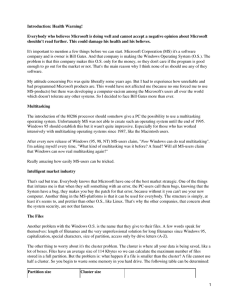A High Availability platform design using Heartbeat and integration
Anuncio
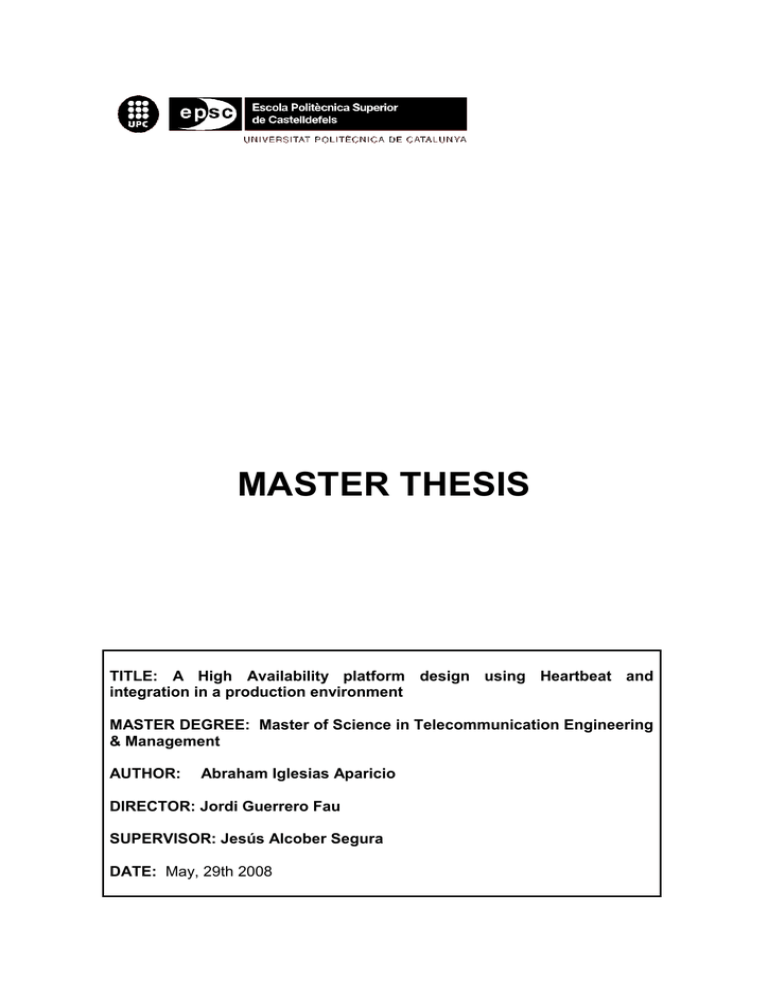
MASTER THESIS
TITLE: A High Availability platform design using Heartbeat and
integration in a production environment
MASTER DEGREE: Master of Science in Telecommunication Engineering
& Management
AUTHOR:
Abraham Iglesias Aparicio
DIRECTOR: Jordi Guerrero Fau
SUPERVISOR: Jesús Alcober Segura
DATE: May, 29th 2008
Title: A High Availability platform design using Heartbeat and integration in a
production environment
Author: Abraham Iglesias Aparicio
Director: Jordi Guerrero Fau
Supervisor: Jesús Alcober Segura
Date: May, 29th 2008
Overview
Nowadays, the number of services in the Internet grows more and more.
Hardware vendors bring to market more powerful and stable servers. Operative
systems are becoming more robust and flexible offering loads of possibilities.
Nevertheless, service outage might happen if one of these components
crashes.
When critical applications come to concern, it is a must to consider high
availability techniques. By applying them, critical applications would be still
available even in case of hardware, connectivity components or operative
system failure.
On one hand, functional description, component architecture and a comparison
between three software-layer high availability solutions is written.
On the other hand, it is necessary to enable SNMP protocol in every server, as
the platform must be installed in a production environment within mobile
operator’s network. Integration with SNMP manager used by the customer
must be achieved. A brief study of the protocol and its components are
explained.
Platform design and implementation have been done in a development
scenario. Beside, the client has another identical scenario to approve software
and platform. This demo scenario has the same configuration than the
development and production scenario. When the system has been approved,
then production scenario must be configured in the same way than
development and demo scenario. To deploy configuration and software
releases, install scripts were implemented and packaged in RPM.
Lastly, a high availability platform running critical services with SNMP
monitoring has been achieved. Moreover, integration within mobile operator’s
network has been done successfully. Since October 2007, the system is
offering services running on the high availability platform implementation based
on this project.
Título: Diseño e implementación de un cluster de alta disponibilidad con
Heartbeat e integración en un entorno en producción
Autor: Abraham Iglesias Aparicio
Director: Jordi Guerrero Fau
Supervisor: Jesús Alcober Segura
Data: 29 de Mayo de 2008
Resumen
Hoy en día, los servicios online accesibles desde Internet crecen cada vez
más. Fabricantes de servidores sacan al mercado servidores más potentes y
más estables. Los sistemas operativos ofrecen cada vez más posibilidades y
son más robustos. Sin embargo, un servicio podría estar no disponible si uno
de estos componentes falla.
Cuando la criticidad de la aplicación aumenta, es conveniente considerar
técnicas de alta disponibilidad. Aplicando dichas técnicas, la aplicación
seguiría funcionando incluso con fallos del hardware, conectividad y sistema
operativo.
Por una parte, se describe el funcionamiento, la arquitectura de componentes
y una comparativa de cada una de las tres soluciones de software de alta
disponibilidad.
Por otra parte, la plataforma diseñada deberá estar en un entorno en
producción dentro de la red de un operador Además, se debe integrar la
monitorización con el software de gestión SNMP del cliente. Por consiguiente,
es necesario estudiar las posibilidades que ofrece el protocolo SNMP.
El diseño y la implementación de la plataforma se han hecho en un entorno de
desarrollo. Además, el cliente tiene un escenario de maqueta, idéntico al de
desarrollo, para homologar el funcionamiento del servicio que se implantará en
el entorno en producción. Una vez se ha homologado el sistema, se deberá
configurar el entorno en producción, que cuenta exactamente con los mismos
componentes que el entorno de maqueta, y se tendrá que configurar de la
misma manera. Para configurar e instalar nuevas versiones de software, se
han desarrollado scripts de instalación que se empaquetarán en RPM.
Finalmente, se ha conseguido la integración de una plataforma de alta
disponibilidad con monitorización SNMP en la infraestructura de red del
operador móvil.
Agradecimientos
Al final de mi etapa universitaria me gustaría agradecer el
apoyo incondicional de mis padres, Celedonio y Rufina, que
han estado a mi lado tanto en los malos como en los
peores momentos. Sin ellos, muy probablemente, no
hubiera podido realizar este proyecto.
También me gustaría agradecer el apoyo de Genaker, que
me ha ofrecido la oportunidad de realizar el proyecto de fin
de carrera. Me gustaría agradecer a Jordi Guerrero y
Miquel Teixidor la confianza de asignarme un proyecto de
esta importancia y al equipo de proyecto integrado por
Carlos Pérez, Carles Asensio, José Miquel Penadés, César
Hernández, Oriol Ribera y Marc Martín, ya que juntos
hemos logrado que este proyecto haya tenido éxito.
Por último, un agradecimiento especial a Jéssica Molín,
que sufrió el día a día de mi carrera universitaria.
TABLE OF CONTENTS
INTRODUCTION................................................................................................ 1
CHAPTER 1. REQUIREMENTS ........................................................................ 2
1.1.
Context ............................................................................................................................... 2
1.1.1. Actors...................................................................................................................... 2
1.1.2. Components ........................................................................................................... 3
1.1.3. Hardware description.............................................................................................. 4
1.2.
High availability ................................................................................................................. 4
1.2.1. Node high availability.............................................................................................. 4
1.2.2. Application high availability..................................................................................... 4
1.2.3. Data integrity between nodes in frontend cluster ................................................... 5
1.2.4. Data integrity between nodes in backend cluster................................................... 5
1.3.
Operations and management ........................................................................................... 5
1.3.1. Simple Network Management Protocol .................................................................. 5
1.4.
Deployment and tests ....................................................................................................... 6
1.4.1. Development, demo and production scenarios ...................................................... 6
1.4.2. Installation process ................................................................................................. 6
1.4.3. Stability tests........................................................................................................... 7
1.4.4. Platform auditory .................................................................................................... 7
CHAPTER 2. ANALYSIS ................................................................................... 8
2.1.
High Availability concepts................................................................................................ 8
2.1.1. Avoiding the single point of failure.......................................................................... 8
2.2.
HA cluster solutions comparison .................................................................................... 9
2.2.1. The Linux-HA project: Heartbeat ............................................................................ 9
2.2.2. HP Serviceguard for Linux.................................................................................... 14
2.2.3. Red Hat Cluster Suite........................................................................................... 18
2.2.4. HA Cluster software comparison .......................................................................... 22
2.3.
O&M Components ........................................................................................................... 23
2.3.1. SNMP components............................................................................................... 23
2.3.2. SNMP implementation for Linux ........................................................................... 25
2.4.
Tools to test and monitor the platform ......................................................................... 25
2.4.1. Sysstat .................................................................................................................. 25
2.4.2. Bash scripts .......................................................................................................... 26
2.4.3. SNMP based monitors.......................................................................................... 26
CHAPTER 3. DESIGN AND TESTS IN DEVELOPMENT SCENARIO ........... 28
3.1.
Production environment ................................................................................................. 28
3.2.
Heartbeat .......................................................................................................................... 29
3.3.
The Frontend HA Cluster ................................................................................................ 29
3.3.1.
3.3.2.
Cluster resources ................................................................................................. 31
Constraints............................................................................................................ 31
3.4.
The Backend HA Cluster................................................................................................. 32
3.4.1. Cluster resources ................................................................................................. 33
3.4.2. Constraints............................................................................................................ 33
3.5.
SNMP daemon.................................................................................................................. 34
3.5.1. Parameters to monitor via SNMP ......................................................................... 34
3.5.2. Extending the snmpd agent.................................................................................. 35
3.5.3. SNMP traps .......................................................................................................... 36
3.6.
SNMP scenario................................................................................................................. 37
3.7.
Monitoring the environment with cacti ......................................................................... 38
3.8.
Stability test environment............................................................................................... 39
3.9.
Installation process building blocks ............................................................................. 40
3.9.1. RPM packages ..................................................................................................... 40
3.9.2. Image of the system ............................................................................................. 40
3.9.3. Automated way to fine tune the system ............................................................... 41
3.9.4. Security level configuration................................................................................... 41
3.9.5. Automated installation of the cluster environment................................................ 41
3.9.6. Automated installation of a new software release ................................................ 42
CHAPTER 4. IMPLEMENTATION................................................................... 43
4.1.
Installation procedure ..................................................................................................... 43
4.1.1. Ghost4lin............................................................................................................... 43
4.1.2. RPM installers....................................................................................................... 43
4.1.3. RPM creation ........................................................................................................ 44
4.2.
Configuring the clusters ................................................................................................. 48
4.2.1. Pre-requisites to configure the cluster .................................................................. 48
4.2.2. Frontend cluster configuration .............................................................................. 48
4.2.3. Backend cluster configuration .............................................................................. 49
4.2.4. Web application deployment ................................................................................ 49
4.3.
SNMP daemon configuration ......................................................................................... 50
CHAPTER 5. EVALUATION IN PRODUCTION ENVIRONMENT................... 51
5.1.
Disc failure ....................................................................................................................... 51
5.1.1. Procedure ............................................................................................................. 51
5.1.2. Service Check....................................................................................................... 51
5.2.
Cluster node failure ......................................................................................................... 51
5.2.1. Procedure ............................................................................................................. 52
5.2.2. Service Check....................................................................................................... 52
5.3.
Application failure ........................................................................................................... 52
5.3.1. Procedure ............................................................................................................. 52
5.3.2. Service Check....................................................................................................... 52
5.4.
Connectivity failure ......................................................................................................... 53
5.4.1. Procedure ............................................................................................................. 53
5.4.2. Service Check....................................................................................................... 53
CHAPTER 6. CONCLUSIONS......................................................................... 54
CHAPTER 7. BIBLIOGRAPHY........................................................................ 55
INDEX OF FIGURES
Fig. 1.1 Genaker’s application use case ....................................................................................... 3
Fig. 2.1 Heartbeat GUI................................................................................................................ 13
Fig. 2.2 Heartbeat GUI toolbar.................................................................................................... 13
Fig. 2.3 HP Serviceguard for Linux software architecture .......................................................... 14
Fig. 2.4 HP Serviceguard for Linux GUI ..................................................................................... 18
Fig. 2.5 Cluster administration tool – Cluster configuration tab .................................................. 21
Fig. 2.6 Cluster administration tool – Cluster management tab.................................................. 22
Fig. 2.7 SNMP hierarchical structure .......................................................................................... 24
Fig. 3.1 Production environment scenario .................................................................................. 28
Fig. 3.2 Frontend cluster scenario .............................................................................................. 30
Fig. 3.3 Backend cluster scenario............................................................................................... 33
Fig. 3.4 SNMP plugin architecture .............................................................................................. 36
Fig. 3.5 SNMP actors in development scenario.......................................................................... 38
INDEX OF TABLES
Table 2.1 High availability cluster solutions comparison ............................................................ 22
Table 3.1 Interfaces description in frontend cluster .................................................................... 30
Table 3.2 Interfaces description in backend cluster.................................................................... 33
Table 3.3 SNMP traps specifications .......................................................................................... 36
Introduction
1
INTRODUCTION
Genaker is a company that develops PoC technology based software for PC
platform. These applications make use of a set of critical services such as
licensing and software upgrade service. The server side software is highly
critical and must be always available. If the server is not available, then
software installed on the client side will not work. Therefore, it is pretty important
that the server side platform is based on high availability techniques on both
hardware and software layer.
In this project, three main blocks are covered. First of all, the high availability
platform design. Then, SNMP management on every server will be studied.
Finally, the way that server is installed and updated must be done in a way that
it results easy to recover a broken system or install another platform.
This document is structured in five chapters. The first one introduces the project
explaining who the actors are and their relationships. Moreover, there are some
definitions regarding to node and application high availability. In this chapter,
some concepts about SNMP and all environments where the platform will be
installed are also presented. Finally, requirements based on all those concepts
introduced in this chapter will be written.
In second chapter, there is a detailed analysis based on three different high
availability software solutions: Linux-HA Heartbeat, Red Hat Cluster Suite and
HP Serviceguard for Linux. There is also some analysis regarding to SNMP
protocol and its implementation in Linux operative system. SNMP will be used
to retrieve some specific values and monitor the system in development
scenario using SNMP based frameworks.
In third chapter, frontend and backend cluster design will be explained. It
includes three main aspects: how each cluster must work, which cluster
resources must run and which constraints must have. On one hand, the
frontend cluster will receive queries from software running in PC on the client
side to the different services that it offers. On the other hand, backend cluster
will receive queries from frontend cluster nodes. Backend cluster is located in a
secured zone which is not reachable from the Internet. Moreover, in this third
chapter, parameters that are going to be monitored via SNMP will be listed and
the way to extend the MIB will be explained. The SNMP environment used in
development scenario and how it is going to be visualized is explained here.
Finally, the installation method using RPMs is explained as well as the
installation process used.
Lastly, in chapter five a set of test cases are written in order to check that the
system is behaving correctly.
In short, this project has enabled the high availability platform implementation
with SNMP support.
2
A High Availability platform design using Heartbeat and integration in a production environment
CHAPTER 1. REQUIREMENTS
In this chapter the project is presented and main building blocks of it are
explained.
First of all, context actors and components interacting in the whole project are
described. Afterwards, two core components of the project are introduced: high
availability concepts and remote monitoring using SNMP.
Finally, requirements for installation and deployment on different scenarios are
explained.
1.1.
Context
In October 2007, a mobile operator started to offer a new mobile service based
on PoC (Push-to-talk over Cellular). This technology allows group voice
communication and other next generation services, using a mobile phone in the
same way than a walkie-talkie, over a cellular phone network.
The mobile operator also offers to its clients a PC application which was
developed by Genaker. This application can help a company to improve and
optimize communications with all its PoC lines sold by the mobile operator.
Every software installation needs a license provided by Genaker. In order to
control the number of licenses and provide some extra services to the end user,
Genaker needs to design and maintain a high available platform integrated
within the mobile operator’s production environment.
Services offered by this platform are carried by four web applications developed
by Genaker running on different tomcat instances on different ports. Moreover,
an apache web server will serve static contents.
1.1.1.
Actors
There are two actors in this project. Genaker is the software supplier and
maintainer and the mobile operator is the distributor of the application
developed by Genaker and PoC infrastructure owner.
Genaker was founded in October 2003 in Barcelona as a spin-out of Mobile
Software R+D of Nokia. It owns a wide experience in mobile environments
developing multimedia SIP based services. The company is a reference in PoC
(push-to-talk over cellular) area solutions, and has four years experience
developing software based on this technology.
Requirements
3
The mobile operator offers residential and enterprise mobile advanced services.
It recently started to offer PoC service and distribute software developed by
Genaker to companies who need quick coordination between all its lines.
1.1.2.
Components
In this subsection, a use case of PoC communication using the PC application
developed by Genaker is explained.
All workers in the company have a mobile phone which is connected to mobile
operator’s PoC infrastructure via GRPS or 3G network. Genaker’s PC
application is installed on a PC which has connectivity to licensing server and
PoC infrastructure. It connects to the licensing server to check if it has a valid
license. If the licensing server cannot find a valid license for the application that
requested it, then it will not work.
A worker using Genaker’s PC application creates a PoC group and sends a
group invitation to a subset of mobiles: project manager’s, head of carpenters’
and head of brick layers’. At this moment, if they accept the invitation, they can
start a group voice communication between them with just one click.
Figure 1.1 shows all components working together:
Fig. 1.1 Genaker’s application use case
4
A High Availability platform design using Heartbeat and integration in a production environment
1.1.3.
Hardware description
The platform where licensing server application is going to be installed is
composed by four Dell Poweredge 2970 [1].
Genaker uses Dell servers to deploy its server side applications, and there have
never been any kind of problem with it. Choosing Dell servers as the hardware
layer for this project is an election based on Genaker’s experience
Main features that these Dell Poweredge 2970 servers have are listed below:
•
•
•
•
•
•
•
1.2.
2 processors PE2970 Opteron HE 2212 2.0GHz/2M 68W Dual Core
16GB DDR2 667MHz Memory - 2CPU (8x2GB dual rank DIMMs)
2x 73GB SAS (10,000rpm) 2.5in Hard Drive
Chassis 2.5 HDD x8 Backplane
PERC 5/i, RAID Integrated Controller Card (8 ports, 256MB cache,
battery backup) x8 backplane
Intel PRO 1000PT Dual Port Server Adapter, Gigabit NIC, Cu, PCI-E x4
Broadcom 2Port TCP/IP Offload Engine (TOE) Not Enabled.
High availability
Services running on Genaker’s platform are critical. If license server does not
work, no Genaker’s PC application installation will work. Therefore, mobile
operator and Genaker agreed to design and implement a high availability
platform where Genaker services will be running.
1.2.1.
Node high availability
In case of node failure, that means, the node is no longer available to serve any
query, the cluster must failover resources to the other node.
Node failure can happen in the following circumstances:
•
•
1.2.2.
Node loses connectivity to the default gateway. This usually happens
because of a network error (nic failure, switch out of service or gateway
out of service).
Node is halted, hardware failure or any unexpected reason makes node
be out of service.
Application high availability
When a critical application running as a cluster resource fails, there is no need
to move all cluster resources to other node. For instance, if a server is
overloaded and a request to a cluster resource fails, restarting the application
can solve the problem.
Requirements
5
However, this failure is a symptom that there is a problem in the cluster node.
The policy will be to restart the application a finite number of times and if it
continues failing to requests, then all cluster resources must be failed over to
the other node.
In order to measure performance and user experience parameters, every web
application will run in a different instance of apache tomcat. Therefore, every
web application will be considered as a different cluster resource. This decision
leads to an independent monitoring of every cluster resource and if a service
fails, there is no need to restart all web applications, but only the sick one.
1.2.3.
Data integrity between nodes in frontend cluster
One of the four web applications sends the clients an URL where the client can
download a specific content. To serve this static content an apache web server
must be installed and configured with client authentication.
To ensure that all nodes have the same information to serve, a hard disk
replication method must be considered.
1.2.4.
Data integrity between nodes in backend cluster
Both nodes in backend cluster run the database engine and receive queries
from application running in the frontend cluster.
MySQL Enterprise server has been chosen to be the database engine. It
provides a data replication method between database engines. Both nodes in
the backend cluster must be configured to use MySQL replication method [2] to
ensure data integrity in cluster.
1.3.
Operations and management
The system is going to be installed within the client infrastructure. Operations &
Management people will be monitoring hundreds of systems, so our system
must support primary and secondary monitoring. That means, that O&M people
may query the system status and what it is more important, the system must
throw an alert in case of system error.
1.3.1.
Simple Network Management Protocol
The SNMP protocol should be configured on every host so that system
administrators are aware of the system. Send alarms and answer to SNMP
queries will help O&M staff to know system status.
6
A High Availability platform design using Heartbeat and integration in a production environment
Therefore, A SNMP agent must be installed in every machine in order to
monitor some variables within the Linux system.
In the development scenario, where stability tests run, it is necessary to add an
extra machine and install network SNMP management software to monitor
some values provided by the agent.
Moreover, an interface must be programmed to query certain values. That
means that the system will be querying a defined value and comparing it to an
expected value. If the expected value does not match the result of the queried
value, then an alert must be send to the network SNMP manager.
1.4.
Deployment and tests
After tests and configurations have been done in development scenario, it is
necessary to provide a solid deployment process to install and configure any
node in the cluster. In this subsection, three different scenarios where the
cluster must be configured will be explained.
Installation method will be the same for all scenarios and testing the installation
and configuration will be only done in development scenario.
1.4.1.
Development, demo and production scenarios
There is a need to have three different scenarios in order to follow a strict
deployment process.
First of all, development and testing staff must test a new release in the
development scenario. It is located at Genaker’s offices and it is used by
developers to test new builds. It carries both development tasks and stability
tests.
When a new release passes all tests, then it is deployed to demo scenario.
Demo scenario is located at client’s environment for demos. In this scenario first
acceptance tests will be done. When the system is certified by the client, then
the installation will be done in production scenario.
Production scenario is located at client’s environment for production systems.
This system must be only modified in case that demo system has passed all
acceptance tests. These are the machines that will carry actual service to the
end user.
1.4.2.
Installation process
In production environment, there must be a way to upgrade the system with
minimal service interruption. Moreover, in case that installation fails while
Requirements
7
upgrading the system, there should be a way to roll back to the previous
version.
It is also necessary to provide an automated installation method. There is not
just one scenario where applications can be configured just once, but three
scenarios: development, demo and production.
1.4.3.
Stability tests
Before deploying a new release to demo scenario, some stability tests must be
performed to check if the server software release is stable. Stability tests can
also bring out problems which may not happen in normal operation mode, but
they can occur in a stress situation.
Every time that a new build is released, some tests must be done in order to
certify the quality of the build. If the application does not succeed in tests, then
the build is not released and is forwarded back to the development team.
In a first stage, functional tests are done. This is a human procedure as it
includes complex test cases which cannot be automated.
In a second stage, the system must be stressed during 5 days and it must
behave as expected, that is, no memory leaks, system load within certain
values and some other parameters which can show system status.
In short, a way to get these useful control parameters must be implemented.
1.4.4.
Platform auditory
In the end of the project, the client performs two kinds of acceptance tests.
The first one is to check if the system accomplishes the security policy that is
defined by the client. The second one is to check if the system behaves as it is
described in the acceptance tests document explained in chapter 5.
Once the system has passed these tests in production environment, then the
project is over.
8
A High Availability platform design using Heartbeat and integration in a production environment
CHAPTER 2. Analysis
In this chapter, main building blocks of the project are going to be analyzed.
This chapter is a study of the main components in the platform. This chapter
does not cover the final platform design, but the analysis of some possible
solutions to design and implement the platform.
Moreover, not all requirements listed in chapter 1 need an exhaustive study.
Some of them do not need any comparison, and the solution chosen to
accomplish requirements listed in chapter 1 will be described in chapter 3.
This chapter contains the two important concepts of the project: how to achieve
high availability and how implement remote management.
On the first part of the chapter, high availability concepts will be introduced.
Afterwards, a comparison between three high availability platform solutions will
be explained and compared.
On the second part of the chapter O&M components and SNMP monitoring will
be described.
2.1.
High Availability concepts
HA cluster solution is the main building block of the platform design. Therefore it
is important to make a study of the different options.
Even large servers are exposed to have errors. Hardware failure and systems
bad configured are main reasons for a server to become out of service.
Therefore, it might not be worthy to buy a large and expensive server, but some
commodity servers configured in a cluster.
2.1.1.
Avoiding the single point of failure
To protect critical applications from service outage, the whole environment must
be designed in order to avoid the single point of failure (SPOF) [3]. There are
two building blocks in a system that needs a good design to avoid SPOF. The
first one is addressed to hardware layer and the second one to software layer.
Some points that would help avoid SPOF are listed below.
•
•
•
•
•
Redundant network components
Channel bonding
Redundant Heartbeats
Redundant disk storage
Storage path
Analysis
•
•
9
RAID
Redundant power.
If no redundancy is provided in these components it might lead to a server
failure and service outage.
However, hardware redundancy can not solve all failures. A software layer is
necessary to identify and control a failure and transfer applications to a healthy
server.
2.2.
HA cluster solutions comparison
Hardware redundancy is out of the scope of this project. Only software layer will
be analyzed in detail. There are multiple software solutions to implement
software layer high availability [4]. In next subsections, 3 products are going to
be analyzed and compared.
First of all, Heartbeat, from Linux-HA project is going to be described. Then, HP
Serviceguard software for Linux will be analyzed. After that, Red Hat Cluster
Suite will be presented. Finally, as a summary, a comparison will be done
showing weaknesses and strengths of all 3 solutions.
Two main aspects will be covered on every solution: software architecture and
manageability.
2.2.1.
The Linux-HA project: Heartbeat
Linux-ha project (Linux High Availability project) [5] is an open source suite to
build high available clusters. It can run on every known Linux flavor and in some
Unices such as FreeBSD and Solaris.
Heartbeat software is the core component of the Linux-HA project and permits
building high availability clusters from commodity servers, as it has no hardware
dependencies.
The project started in 1998 and is maintained by an open developer’s
community. The project is lead by some companies like Novell or IBM. 10 years
of development, testing and more than 30.000 production clusters are numbers
that would reflect project maturity.
2.2.1.1.
Introduction to Heartbeat
Heartbeat is the main piece of the Linux-HA project. An instance of Heartbeat
must run on every node which periodically sends packets across the network or
serial port to other instances of Heartbeat just as a keep alive signal. If no
Heartbeat message is received from a node, the node is assumed to be dead
10
A High Availability platform design using Heartbeat and integration in a production environment
and cluster resources that this node was running fail over another node in the
cluster.
Heartbeat can also deal with connectivity loss and several policies can be
applied. For instance Heartbeat can be configured to run resources where it has
better connectivity. To have better connectivity is a concept that can mean that
a node has more ping nodes reachable, or that a node has connectivity to the
outside world to the internet. In both cases, Heartbeat can move resources from
the node with worse connectivity to the one who has a better connectivity. Ping
nodes can be switches, routers, or whatever system that can assure a certain
condition of connectivity or lost of it.
2.2.1.2.
Heartbeat cluster styles
There are two different scopes when working with Heartbeat. Two styles of
clusters can be configured. Let us say R1 cluster style and R2 cluster style.
R1 cluster style was the first kind of configurations that could be done with
Heartbeat. In this configuration there were some limitations such as:
•
•
•
Limitation of nodes in the cluster (it can only accept 2 nodes)
Cannot perform monitor operations of a cluster resource
There were almost no options to express dependency information
First version of this R2 cluster style was 2.0.0. At the time of writing this
document, Heartbeat latest stable version was 2.0.8. Therefore, this version will
be the reference of study in this project.
R2 is fully compatible with R1 cluster style configuration. It supports up to 16
nodes cluster and an asynchronous logging daemon was added. Moreover,
there were some improvements on message architecture.
With R2 cluster style, or next generation of Heartbeat, these limitations were
overridden and software architecture changed. Adding more components and
functionalities lead to a more complex system but more complete than the R1
cluster style.
Some new components appeared with R2:
•
•
•
•
•
ClusterInformationBase
ClusterResourceManager
Modular PolicyEngine
LocalResourceManager
StonithDaemon
In next sections, the whole R2 style cluster software architecture will be
covered.
Analysis
11
2.2.1.3.
ClusterInformationBase
ClusterInformationBase (aka CIB) is the component which stores information
about the cluster. It is replicated on every node and stores two kind of
information:
1. Static information. It includes definitions of cluster nodes, resources,
monitor operations and constraints.
2. Dynamic information. CIB stores the current status of the cluster.
CIB is formatted in a XML document and must be built following DTD document
included with Heartbeat specifications. Cib.xml files can be red in annex 2.1.
2.2.1.4.
ClusterResourceManager
The ClusterResourceManager (CRM) component consists on the following
components:
•
•
•
•
•
ClusterInformationBase
ClusterResourceManagerDaemon
PolicyEngine
Transitioner
LocalResourceManager
The ClusterResourceManagerDaemon (CRMD) runs on every node and
coordinates the actions of all other cluster resource managers. It exchanges
information with the designated coordinator (DC) and it can be seen as a
communication interface between DC and subsystem components such as CIB
and LocalResourceManager.
The DC is a special instance of CRMD. It is elected with the help of the list of
cluster nodes from the ClusterConsensusManager (CCM) and takes on the
responsibilities of ResourceAllocation throughout the cluster. Therefore, DC is
the one who delivers CIB information to all slave instances of CRMD.
The PolicyEngine (PE) module is the one who performs computation of the next
state in the cluster. It is triggered by any event in the cluster, such as a resource
changing state, a node leaving or joining, or CRM event such as a CRM parting
or leaving.
The PE, takes the input from CIB and runs locally and does not do any network
I/O, it only runs an algorithm. It describes the actions and their dependencies
necessary to go from the current cluster state to the target cluster state.
When PE returns an action it is passed to the Transitioner. The goal of this
component is to make PE’s wishes become true. The new state computed by
PE is passed to the Transitioner, which communicates with the
12
A High Availability platform design using Heartbeat and integration in a production environment
LocalResourceManager on every node and informs about the actions decided
by PE (start, stop resources).
2.2.1.5.
ClusterConsensusManager
The ClusterConsensusManager (CCM) is the one who establishes membership
in the cluster. This membership layer is in the middle of Heartbeat, which is the
messaging and infrastructure layer, and the new CRM which is the resource
allocation layer. CCM information includes new additions to the membership,
lost nodes and loss of quorum.
2.2.1.6.
Stonith daemon
R2 cluster style features include stonith capabilities. Stonith is an acronym
meaning “Shot The Other Node In The Head”.
A stonith daemon is running on every node and receives requests from the
CRM’s TE about what and when to reset.
An example of when stonith daemon action is used is in a split brain situation.
The DC will send a message to the Stonith daemon to reset the sick node. This
node will reboot and then will join the cluster again in a healthy way.
2.2.1.7.
LocalResourceManager
Finally, the LocalResourceManager (LRM) has the responsibility for performing
operations on resources, by using ResourceAgent scripts to carry out the work.
ResourceAgent scripts define a set of start, stop or monitor operations, as
directed by the CRM, which are used to operate on a resource instance.
LRM also provides information about resources. It can provide a list of
resources that are currently primary and its current state.
2.2.1.8.
Configuration and manageability
Heartbeat GUI is a user interface to manage Heartbeat clusters. It is delivered
in a separate package of Heartbeat core. It is an application developed with
python and is able to add, remove nodes or cluster resources.
It is necessary to have connectivity to port 5560/tcp of the cluster node and
password for hacluster user running on the cluster nodes.
Heartbeat GUI is executed from a shell and after being authenticated, the main
screen of Heartbeat GUI appears. This is how GUI looks like:
Analysis
13
Fig. 2.1 Heartbeat GUI
Figure 2.1 is an example corresponding to a 2 node cluster named: babor and
estribor. Babor has never been started, and estribor is the primary node running
3 cluster resources. Some cluster parameters can be configured such as
resource stickiness, no quorum policy and many others as can be seen in the
picture. Location, order and collocation constraints can also be configured.
On the top of the picture, the following tool bar can be seen:
Fig. 2.2 Heartbeat GUI toolbar
From left to right these buttons perform the following actions:
•
•
•
•
•
•
•
•
•
•
Connect to a cluster
Disconnect from a cluster
Add a new cluster resource
Remove an existing cluster resource
Cleanup resources (reset failcounts)
Start a cluster resource
Stop a cluster resource
Work as default button. It sets not default action to a resource
Move up a cluster resource in the list. It affects to the order of starting
resources
Move down a cluster resource
14
A High Availability platform design using Heartbeat and integration in a production environment
•
•
•
Makes the node standby
Makes the selected node primary (opposite to the previous one)
Exit the GUI
However, using the Heartbeat GUI to configure a cluster is not the only way to
do it. Heartbeat packages provide command line tools such as cibadmin or
crm_resource to get or set cluster or resource configuration. Moreover, cib.xml
file can be edited and written, but this is a prone error method.
2.2.2.
HP Serviceguard for Linux
Serviceguard for Linux [6] is a high availability clustering software designed by
HP to protect mission-critical applications running on Linux from various
software and hardware failures. Serviceguard offers availability at different
levels. It offers node, application, service and network availability.
A Serviceguard cluster consists on a group of servers, which are named
“nodes” and can be blades, servers or partitions. Nodes run packages, which
can be started, halted, moved or failed-over. Every package consists on a group
of resources. Some resources which can be packaged with Serviceguard are:
•
•
•
•
•
IP addresses
Volume groups
File systems
Network resources
Application or system processes
In the following picture, software architecture can be seen:
Fig. 2.3 HP Serviceguard for Linux software architecture
A cluster can contain up to 150 packages and every package can contain 30
services.
Analysis
15
Every package also contains shell scripts to start, and halt application
processes. In short, the package can be seen as the manager of those
resources that were managed previously by the system.
Moreover, every package contains a list of priorized nodes where it can be run.
When a single service, node, network or other resource fails, then,
Serviceguard automatically transfers control of the package to another node
within the cluster. That reaction allows applications and services to have a
minimal interruption and minimal downtime.
The architecture of HP Serviceguard for Linux consists of managers or software
components that control vital cluster, package, and network functionality.
These are the software components which builds Serviceguard architecture: the
cluster manager, package manager and network manager. In next sections all
three components will be described.
2.2.2.1.
The cluster manager
The cluster manager defines and determines cluster membership. It initializes a
cluster, monitors its health, recognizes a node failure, and coordinates the
recomposition of the cluster when a node joins or leaves it. The cluster manager
runs as a daemon in every machine. However, there is always a coordinator
which is the central point of the communication between nodes.
An important role of the cluster manager is to protect against split brain
syndrome and protect data integrity. Split brain syndrome can happen if the
primary node does not send a Heartbeat message to the other nodes in the
cluster. This could happen because of a Heartbeat network channel failure or a
primary overloaded node which cannot send Heartbeat messages on time.
Then, the secondary node will take over the packages which were running on
the primary node and it would become the primary server. However, if the “old”
primary server recovers Heartbeat network channel link or recovers from an
overloaded situation, it will still try to act as the primary server which may
potentially run two instances of the same application and it may probably lead to
data corruption if both nodes acting as primary node try to access to the same
data storage.
Another important role of the cluster manager is to exchange Heartbeat
messages to the cluster coordinator over the network interface card configured
for that purpose.
When a configurable number of Heartbeats are missed the cluster manager
must re-form the cluster. After the cluster coordinator and cluster membership
are established, information about the new set of nodes within the cluster is
passed to the package coordinator. Packages running on nodes that are no
longer in the new cluster are transferred to their adoptive nodes.
16
A High Availability platform design using Heartbeat and integration in a production environment
When a server does not respond to Heartbeat messages because it is
temporally hung, the cluster can re-form without the server. However, the server
may recover and continue with its normal operation and might cause data
corruption. A deadman timer must be configured in order to avoid this situation.
If a node does not respond to a Heartbeat message before deadman timer
expires, then it will be reset as soon as it recovers.
2.2.2.2.
Package manager
Every node on the cluster runs an instance of the package manager. The
package manager that runs in the same node than the cluster coordinator is
called package coordinator. The package coordinator decides when and where
to run, halt, or move packages. Package manager is aware of resource status,
and it determines what to do in case of status change on monitored resources.
In the package configuration process there are 3 aspects which have to be
defined:
•
•
•
list of services which runs in the package
priorized list of cluster nodes where the package may run
type of failovers allowed for the package
Package failover is decided by the package coordinator. It involves halting the
package on the node where it is running, and starting a new instance on the
new node.
Serviceguard allows creating packages with parameters to create
dependencies, perform load balancing of system resources or establish an
order for starting/halting resources. These parameters can be used to define a
failure policy, which means what to do when a node fails. If the primary node
recovers from the failure, it has two options: take over the resources and
become the primary node again, or just keep standing by.
There are many configurations which can be done. These, includes two
traditional configurations. The first one is the primary/primary configuration,
where all nodes in the cluster can run different packages at the same time. The
second one is the primary/secondary configuration, where only one node is
running packages, while the rest of nodes are backup nodes just in case the
primary one fails.
All actions that can be performed by the package manager are defined in the
package control script. In this script there is information about starting, halting,
monitoring resources and reacting to a failure.
Whereas cluster manager monitors node availability, package manager must
control package level interruption. If the package manager is configured with
Serviceguard Manager GUI, deployment of the control script to all nodes is
automated and an integrity check is performed on every package.
Analysis
17
2.2.2.3.
Network manager
Network availability is achieved by using Linux kernel bonding. Network
manager gets network interface cards information and detects network failure.
In case of failure, the network manager migrates all resources to another node.
One interesting thing about the network manager is the ability to perform load
balancing. Different services can be configured in different packages. If the
node gets overloaded, network manager can shift a package to another less
burdened node.
An important feature of Serviceguard solution from HP is the Serviceguard
Manager. In next section some features from this tool will be explained.
2.2.2.4.
Serviceguard manager
Serviceguard Manager is a graphical user interface that provides configuration,
monitoring, and administration of Serviceguard. It permits the system
administrator to monitor clusters, nodes and packages built upon Serviceguard
solution from HP.
The GUI can be run on HP-UX, Windows and Linux operating systems and
provides several interesting features. Some of them are listed below:
•
•
•
•
•
Cluster, node and package configuration (creation, modification, and
deletion)
Run, halt or move a package, including moving a package via drag and
drop
Run or halt a node or a cluster
Monitor multiple cluster operation
SNMP event browser displays all SNMP traps generated by
Serviceguard nodes being monitored (this feature is only available on
HP-UX operating system)
The picture below shows how Serviceguard Manager looks like:
18
A High Availability platform design using Heartbeat and integration in a production environment
Fig. 2.4 HP Serviceguard for Linux GUI
2.2.2.5.
Extra features
One of the main benefits of working with Serviceguard is the amazing support
that you get from HP. HP provides a complete portfolio that includes online
certification courses, access to documentation and consulting from their support
engineers who have a vast experience in this product.
2.2.3.
Red Hat Cluster Suite
Red Hat Cluster Suite (RHCS) [7] is a software solution provided by Red Hat
Inc. to build high available clusters. RHCS is made of software components that
can be deployed in different configurations to suit the needs of every scenario. It
can be used to also build load balancing and performance clusters.
RHCS includes these components:
•
•
•
•
Cluster infrastructure
High Availability Service Management
Cluster administration tools
Linux Virtual Server (LVS)
2.2.3.1.
Cluster infrastructure
Analysis
19
That component provides some functions and operations to a set of Linux
servers to act as a cluster. It performs cluster membership management, lock
management, configuration file management and fencing.
RHCS offers two components which performs cluster management: CMAN
(Cluster Manager) and GULM (Grant Unified Lock Manager). CMAN is a
distributed cluster manager while GULM uses client-server architecture.
In one hand, if the cluster is configured to use CMAN, every cluster node runs a
CMAN instance and cluster management is distributed across all nodes within
the cluster.
On the other hand, if the cluster is configured to use GULM, then it will only run
in those designated GULM server nodes.
The cluster manager keeps a track of cluster quorum. If more than 50% of
nodes that run the cluster manager are primary, then the cluster has quorum.
Otherwise, the cluster has not quorum and all activity is stopped. Cluster
quorum is necessary to avoid split brain condition (two instances of the same
cluster are running at the same time). In this situation, both instances might
access to cluster resources at the same time which may cause corrupter cluster
integrity.
In a CMAN approach, quorum is determined by exchanging Heartbeat
messages. Heartbeat messages are exchanged using Ethernet devices or
RS232 serial link. If 50% of node votes + 1 are reached, then there is quorum.
By default, every node has one vote but the administrator can configure every
node to have more than one vote.
In a GULM approach, quorum is determined when there is a majority of GULM
nodes according to the number of nodes.
Beside, cluster infrastructure includes fencing capabilities which is the
disconnection of a cluster node from the cluster. The fenced node has no
access to cluster resources and I/O to shared storage is blocked. Fencing can
happen when a node is misbehaving in the cluster due to a failure in the node
or any other reason. Fencing avoids data corruption and it is performed by
CMAN or GULM.
With CMAN, fence daemon performs fencing, while with GULM severs, GULM
does. RHCS provides several ways to fence a node:
•
•
•
Power fencing. If there is a power controller which can power off nodes.
Fiber Channel switch fencing. This method disables fiber channel port
that connects to the inoperable node.
Other fencing. They are usually provided by server vendor. An example
is DRAC/MC cards from Dell or HP ILO.
20
A High Availability platform design using Heartbeat and integration in a production environment
The Cluster Configuration System (CCS) is the component who manages
cluster configuration and provides configuration information to other cluster
components in a Red Hat cluster.
An instance of CCS runs on every cluster node. If the system administrator
modifies configuration on one node, CCS will deploy the changes on every
cluster node’s configuration file.
The cluster configuration file is a XML document where some features are set.
Some of them are cluster name, fencing method, information about nodes in the
cluster (node name, node ID, fencing method for every node, quorum voting
value), fence device, managed resources and definition of failover domains.
2.2.3.2.
High Availability Service Management
The component which gives high availability functionalities to a Red Hat Cluster
is rgmanager. A set of services or processes configured with other cluster
resources within a Red Hat cluster are called cluster services. High availability
cluster services can fail from one node to another without service interruption.
The end user would not notice that the application running in the clustered
server has changed from one node to another.
There are some things that need to be configured in the configuration file to
achieve a high availability cluster service.
First of all, the cluster service, which is one or more cluster resources, must be
defined. A cluster resource can be for instance an IP address, a service or a
partition. Then, this cluster service can be associated to a failover domain. A
failover domain is a subset of cluster nodes where the cluster resource can be
failed over. Moreover, some priority nodes can be defined. That means that the
system administrator can have a preferred order of failing over the list of nodes.
If no failover domain is specified, then the cluster service can fail over to any
node within the cluster.
Another important thing to know about cluster services is that only one instance
can run on the cluster, that is, there cannot be 2 cluster nodes running the same
cluster service.
2.2.3.3.
Cluster administration tools
This component offers tools to configure, manage and setting up a Red Hat
cluster. This set of tools is made to manage easily all components of RHCS.
First of all, Conga is a set of software components that provides centralized
configuration and management of the cluster. Conga provides features such as:
•
•
Web interface for managing the cluster
Automated deployment of cluster data
Analysis
•
21
Integration of cluster status and logs
Two primary components in Conga are luci and ricci. Luci is the server part of
the communication. It runs on one computer and can communicate with each
cluster via ricci. Ricci is the client part of the communication. It is an agent
running on every node and communicates with luci.
Luci can be accessed through a Web browser and can provide three main
features: provisioning (adding, deleting nodes or users), cluster configuration
and storage administration. Moreover, a system administrator can configure
user permissions to allow, for example, an operator to configure cluster A, but
not cluster B.
Another important tool to manage Red Hat clusters is the Cluster administration
GUI. This GUI provides two major features:
•
•
Cluster Configuration Tool
Cluster Status Tool
The first tab in the GUI shown in figure 2.5 corresponds to the cluster
configuration tool. It allows creating, editing and propagating the cluster
configuration file. Cluster nodes, fence devices, cluster services, cluster
resources and resources can be configured.
Fig. 2.5 Cluster administration tool – Cluster configuration tab
The second tab corresponds to cluster status tool in the Cluster Administration
GUI and is shown in figure 2.6.
22
A High Availability platform design using Heartbeat and integration in a production environment
Fig. 2.6 Cluster administration tool – Cluster management tab
Cluster management tool allows the system administrator to enable, disable
and restart or relocate a cluster service. Cluster nodes shown in the GUI are
those who where set in the configuration file.
2.2.3.4.
Linux Virtual Server (LVS)
This component provides IP load balancing using routing software. LVS runs
on a couple of redundant servers which routes request to real servers that run
behind them. Load balancing techniques is almost mandatory if the platform
must be scalable. It is a good feature for the future, but it is out of the scope of
this project.
2.2.4.
HA Cluster software comparison
Among these three solutions discussed previously, only one will be used to
build the high availability platform.
In table 2.1, all three candidates will be compared:
Table 2.1 High availability cluster solutions comparison
Supported
platforms
Type of clusters
HP Serviceguard Red Hat Cluster Linux-HA
for Linux
Suite
Heartbeat
Red
Hat Linux
Linux, FreeBSD,
Enterprise Linux
OpenBSD,
and SUSE SLES
Solaris and Mac
OS X
failover
Application
failover
Analysis
23
failover and load
balancing
Load Balancing
support
Community
Number of nodes
Shared
storage
solutions
Upgrades
Price
Support price
Support access
Extra features
2.3.
No
150000 licenses
16
HP
shared
storage and Red
hat GFS
Yes (subscription
needed)
$1309 each node
/ 1 year
> 499 / year
N/A
16
GFS/DRBD
Yes (subscription
needed)
$499 each node /
1 year
> $1499 (depends
on
RHEL
subscription)
Telephone / HP Telephone
and
documentation
Red hat network
center
access
Great
support, Integrated in new
documentation,
versions of RHEL
training
and 5
certification
courses
> 30000 clusters
> 16 nodes
DRBD
Yes
$0
$0
Mailing list
Simple and full of
features.
Development and
usage is growing
exponentially
O&M Components
Among all requirements listed in chapter 1 only one topic is covered in this
chapter. Although it is not a service level component, O&M features are very
important in a telecommunications environment.
In this section, a study of SNMP as management protocol is. Some aspects
such as actors in a SNMP scenario or what kind of information can be obtained
using SNMP queries will be presented in this section.
2.3.1.
SNMP components
SNMP is a protocol included in the TCP/IP protocol suite [8]. Network
administrators can monitor or configure a device remotely. A set of network
management stations and network elements defines the protocol architecture.
Network management stations run management applications which monitor and
control network elements such as routers, switches, servers, or any device who
can act as a managed device [9].
24
2.3.1.1.
A High Availability platform design using Heartbeat and integration in a production environment
The SNMP agent
The agent is the software which runs in the managed device. It provides an
interface to all the items of their configuration. These items are stored in a data
structure called a management information base (MIB).
It is the server side, as long as it maintains the information being managed and
waits for commands from the client.
2.3.1.2.
The network management system (NMS)
The manager is the software that runs in the monitoring station of the network,
and its role is contacting the different agents running in the network to poll for
values of its internal data. It is the client side of the communication.
2.3.1.3.
SNMP MIB
A Management Information Base (MIB) is a set of information which is
organized hierarchically. Only leaves on the tree do have an associated value
with it. These leaves identifier are formally called SNMP OIDs.
As an example, next picture shows the hierarchical structure of the MIB tree for
Cisco Systems.
Fig. 2.7 SNMP hierarchical structure
Analysis
25
An OID for Cisco sub tree would always start with the sequence:
.1.3.6.1.4.1.9.X. where X would be different for every sub tree.
2.3.1.4.
SNMP notifications
Notifications in SNMPv2 can be defined as v2traps messages or information
messages. V2traps messages are not confirmed, while information messages
are confirmed.
SNMP notifications are sent to port 162/UDP to the IP address of the SNMP
manager. They are events that are notified to the manager using SNMP
protocol.
2.3.2.
SNMP implementation for Linux
The SNMP protocol is implemented in Linux via net-snmp project [11]. Netsnmp packages include a SNMP agent, a SNMP manager, a trap receiver and
other utilities to build a SNMP management environment.
Net-snmp project history began on 1990 at Carnegie-Mellon University by a
network group at CMU (led by Steve Waldbusser). The source code was made
publicly available and several system administrators joined the project. In 1995
UCD-SNMP project was born. Eventually in late 2000, the project changed its
name to Net-SNMP.
Net-SNMP project includes, after almost 20 years, an open source suite of
applications which implement SNMP v1, SNMP v2c and SNMP v3.
Net-snmp Project is mature enough to be used on a real production
environment providing both secure and stable SNMP management.
2.4.
Tools to test and monitor the platform
In order to implement a stability test environment some aspects are studied.
First of all, tools to monitor the system must be chosen. In next sections some
solutions are presented.
The most important features of these solutions will be the way that date is
collected and how data is displayed to the user.
2.4.1.
Sysstat
Sysstat provides an easy way to get system status. It can provide CPU usage,
memory usage, I/O writes and so on.
26
A High Availability platform design using Heartbeat and integration in a production environment
It provides a command line interface to get system information and can be
configured to be run by cron daemon. Every machine is configured to run
sysstat every minute and write data to its binary log file. This is a requirement in
the POS auditory.
2.4.2.
Bash scripts
Bash scripts can be programmed to perform some queries to “ps” process or
top process and look into proc file system in order to get system status. This is
a rudimentary way of obtaining system health, but it really works.
Nevertheless, programming these scripts can be quite time consuming.
Reinvent the wheel is not a good solution, and some other solutions should be
considered.
2.4.3.
SNMP based monitors
There are lots of frameworks to graph data collected via SNMP. A framework
that allows for easy configuration, web, and email notification, and incorporates
other traditional monitoring methods, is vital.
In next section SNMP based frameworks for system monitoring are going to be
presented. In chapter 3, the design of the monitoring framework will be
explained.
2.4.3.1.
Multi Router Traffic Grapher
The Multi-Router Traffic Grapher [12] is a graphing tool that will create web
pages showing hourly, daily, weekly and yearly in-bound and out-bound packet
traffic on one or many routers/ports.
However, this framework can be also configured to monitor any data accessible
using SNMP.
It is easy to configure, and it generates images where collected data is
represented.
Moreover, there are rich environments developed over mrtg core which
presents information in a featured web site. Mrtg performs data collection and
graphing task while these featured environments organize these graphs.
A cgi called routers2.cgi [13] is frequently used to display mrtg generated
graphs.
Analysis
2.4.3.2.
27
Nagios
Nagios [14] is a program widely used to monitor services and hosts. It provides
a web monitoring environment that shows host or service availability. Nagios
core makes use of nagios plugin. A nagios plugin is an executable which
performs the actual check.
A very interesting plugin is the check_snmp plugin. By means of this plugin,
nagios can launch a SNMP query to a specific OID on a configured host.
Therefore, nagios is aware of any data accessible via SNMP.
However, nagios does not provide a web interface to configure checks. Though
there are several 3rd party web-based tools to do the work easier, it is a quite
complex tool to administer for a snmp monitoring test environment.
2.4.3.3.
Cacti
Cacti [15] is another SNMP based environment. It is quite similar to mrtg +
routers2.cgi approach. However, it provides a backend to configure data
queries, graphing methods and menu layout and is totally configurable using the
backend web interface.
A powerful feature of cacti is that templates can be configured. On an
environment where multiple similar machines are involved, developing a
template can save lot of time.
Features in cacti include rich display of graphs including both menu creation for
grouping data in a hierarchical way and usable zoom based on a mouse
selection on the graph.
Moreover, adding, modifying and deleting monitored items is extremely easy
with this environment.
28
A High Availability platform design using Heartbeat and integration in a production environment
CHAPTER 3. DESIGN AND TESTS IN DEVELOPMENT
SCENARIO
In this chapter, the design of the platform is described. The solution is mainly
based on studies done in chapter 2.
First of all, the whole production environment where both frontend and backend
cluster are installed is presented.
Afterwards, heartbeat issues and cluster descriptions are written. Cluster
description includes the list of cluster resources and constraints of every cluster.
Moreover, definitions of SNMP parameters to monitor the system are listed and
the way on how to implement the MIB is described.
Finally, installation process building blocks and tests are explained.
3.1.
Production environment
Both frontend cluster and backend cluster must be integrated in the client’s
production network architecture. Figure 3.1 shows both clusters with the whole
operator’s network infrastructure.
PC Client
Firewall-1
INTERNET/
GPRS UMTS
10.237.7.2/24
Vlan FE Públicos Internet Externa
eth4:0-10.237.7.200/24
eth4-10.237.7.201/24
4
Vlan Cluster
2
eth2-10.237.9.139/24
Remote
Access
eth2-10.237.9.140/24
1
3
eth4-10.237.7.202/24
FRONTEND CLUSTER
4
2
1
10.1.5.100
10.1.5.200
3
Vlan FE Públicos O&M
eth3-10.237.8.91/24
eth3-10.237.8.92/24
eth3:0-10.237.8.90/24
Vlan FE Públicos Internet Interna
INTERNET
Backbone
10.237.8.2/24
Firewall-2
10.237.0.2/23
Vlan lógica de servicio
eth3:0-10.237.1.16/23
eth3-10.237.1.15/23
3
eth3-10.237.1.17/23
3
BACKEND CLUSTER
Vlan Cluster
1
2
10.1.3.100
eth2-10.237.2.208/24
1
10.1.3.200
2
eth2-10.237.2.209/24
Vlan lógica de servicio O&M
SNMP Manager
LDAP Server
Fig. 3.1 Production environment scenario
Design and tests in development scenario
29
This network architecture will determine how many interfaces will be used, and
the kind and amount of traffic generated by each one.
Network interface cards are shown in orange bubbles with a number in it. Static
IP addresses are in white boxes, while virtual cluster IP addresses are shown in
yellow boxes.
3.2.
Heartbeat
The first approach in the design and implementation of the environment was a
Heartbeat R1 style cluster. At that moment, it was enough to build a high
availability platform with IP failover. This version did not perform any status
operations on cluster resources so there was a need configure a Heartbeat R2
style cluster.
During the project, a new requirement was added. Those nodes that are
reachable from the Internet cannot store any user confidential data, which
means that database engine must be installed on a secured zone which must
not be accessible from the Internet.
Solution to this change request implied adding two extra machines in the
environment which would also have to be configured in a high availability
cluster.
At the time of designing the system, the stable Heartbeat release was 2.0.8-2.
There were some newer releases, but they were too recent to be used in a
production environment. Bugs solved in these newer releases were not critical
and experience shows that testing or latest releases are not always the best
choice for a production environment.
3.3.
The Frontend HA Cluster
The role of the frontend cluster is to receive queries from the PC application
running on the client side. The client will make the request to an IP address that
might be owned by any cluster node. Clients do not need to know which the
primary server is. Heartbeat will care about setting that IP address on the
proper cluster node.
Where data integrity is concerned, the safest and most expensive way to
achieve data replication is having an independent storage server where all
nodes in the cluster would read and write at the same time. The lack of
hardware to implement this solution leads to look for other implementations
such as DRBD [16].
DRBD is a kind of standby data replication. DRBD is a block device which is
mounted only in the primary node. However, data is replicated over a network
30
A High Availability platform design using Heartbeat and integration in a production environment
link to the secondary node. In this way, if primary node fails, secondary node
will have consistent data and will be able to take on service correctly. DRBD
concept can be understood thinking in a “network-RAID1” device.
Figure 3.2 shows frontend cluster network topology:
VLAN FE Públicos O&M
Switch A
Hostname: zipi
2
VLAN FE Públicos Internet Interna
3
4
1
Switch B
VLAN FE Públicos Internet Externa
2
Hostname: zape
1
3
4
Fig. 3.2 Frontend cluster scenario
Two hosts named zipi and zape compose the high availability cluster. Host zipi
is connected to switch “A” whereas host zape is connected to switch “B”. Both
switches are configured to connect corresponding interfaces to 3 different
VLAN. By using two switches, system availability increases as there are
redundant paths. If both servers were connected to a unique switch, it would be
a single point of failure and could cause service outage in case of switch failure.
Network interface cards are these orange numbered bubbles. In table 3.1, the
role of every interface will be explained: Interfaces eth0, eth5 and eth6 are not
currently in use, but they might be in the future.
Table 3.1 Interfaces description in frontend cluster
Interface
1
Name
Eth1
VLAN
-
2
Eth2
VLAN FE Públicos
O&M
3
Eth3
4
Eth4
VLAN FE Públicos
Internet Interna
VLAN FE Públicos
Internet Externa
Description
Exchange of Heartbeat messages
DRBD replication data
SNMP traffic
SSH traffic
Exchange of Heartbeat messages
NTP traffic
MySQL queries to backend cluster
Interconnection between servers
Incoming traffic from the Internet
Design and tests in development scenario
31
Host zipi will take the primary role, while host zape will wait until zipi fails. If zipi
fails, then zape will be the primary node and zipi will wait until zape fails.
3.3.1.
Cluster resources
To accomplish requirements described above, following resources must be
highly available. Both nodes in the cluster might run them, so they must be
considered as cluster resources.
These resources are:
•
•
•
•
•
DRBD manager. Triggers DRBD to make the current node primary for
the given resource.
DRBD file system. This resource actually mounts the file system
IP addresses.
o IP address at VLAN FE Públicos Internet Externa. Servlet engines
will bind to this IP address and will listen to client requests.
o IP address at VLAN FE Públicos O&M. O&M people will query
one servlet engine to enter to the management website.
Servlet Engines. There will be 4 tomcat installations. Every tomcat
instance will run a different web application at different ports.
HTTP server. The apache HTTP server will serve the static contents and
will limit the number of connections and will control the bandwidth on
every connection.
3.3.2.
Constraints
There are some constraints that Heartbeat must take into account. In next
sections, these constraints will be explained.
3.3.2.1.
Connectivity constraint
Heartbeat introduces the concept of ping node as a node which must be always
reachable. If a cluster node cannot ping a defined host, then it is considered as
a node which has not connectivity to the world. Therefore, a connectivity
constraint is included in the cluster design. The primary cluster node must have
connectivity to the world.
More than one ping node can be specified. It is highly recommended to
configure a reliable and highly available machine (e.g. the default gateway) as
the ping node
If the secondary node does not have either connectivity to its ping node, then it
will not run any resources. The cluster will be out of service until one of the
nodes will recover its connectivity to it. However, there must be 2 failures in the
32
A High Availability platform design using Heartbeat and integration in a production environment
whole system for this situation to happen. The system was configured to avoid
single point of failure, but not more than one.
Connectivity constraints will avoid a service outage in case there is a cable, nic
or switch failure. Moreover, it is recommended to have different switches for
every node to avoid the single point of failure.
3.3.2.2.
Location constraint
All cluster resources must run in the same node. Only one IP address is used to
accept incoming connections to the cluster. Therefore, the cluster node that
owns this IP address must run all servlet engines and apache web server.
Moreover, the primary node, which owns servlet engines resources, must have
access to consistent data storage. That means that DRBD partition resource
must be located in the same node than servlet engines.
This kind of behavior is implemented in Heartbeat putting all cluster resources
within a group. A group is a set of cluster resources that belongs to the same
group resource. In case of failure of a cluster resource belonging to a group, the
whole set of resources will fail over to the other node.
3.4.
The Backend HA Cluster
The backend servers will store user confidential data. They are located in a
secured zone and must be only accessible by frontend servers.
If the database engine was not configured in a high availability cluster, it would
be considered as a single point of failure. To avoid single point of failure, two
servers will be needed to provide high availability.
Moreover, databases in both nodes must be consistent and every change on
the primary node database must be written in the secondary node database.
This requirement is accomplished using built-in replication capabilities of
MySQL server database engine.
Figure 3.3 shows frontend cluster network topology:
Design and tests in development scenario
33
VLAN Lógica de servicio O&M
Switch A
Hostname: mortadelo
2
3
VLAN Lógica de servicio
1
Switch B
1
2
Hostname: filemon
3
Fig. 3.3 Backend cluster scenario
In table 3.2, the role of every interface will be explained. Interfaces eth0, eth4,
eth5 and eth6 are not currently in use, but they might be in the future.
Table 3.2 Interfaces description in backend cluster
Interface
1
Name
Eth1
VLAN
-
2
Eth2
VLAN FE Públicos
O&M
3
Eth3
VLAN FE Públicos
Internet Interna
3.4.1.
Description
Exchange of Heartbeat messages
Exchange of Heartbeat messages
SSH traffic
SNMP traffic
NTP traffic
MySQL responses to frontend
cluster
Interconnection between servers
Cluster resources
There are not many resources in backend cluster. In fact, this cluster only
provides an IP address resource to listen to MySQL queries made by the
primary node of the frontend cluster.
MySQL server is running on each cluster node so that replication can be
performed. Both are configured to be master and slaves at the same time. In
fact, from the functional scope, the master database server will be the one who
is running the IP address cluster resource.
3.4.2.
Constraints
There is only one constraint in this cluster. It must have connectivity to the
default gateway. In the same way than the frontend cluster, if a node loses
connectivity to its default gateway (the defined ping node), resources are failed
34
A High Availability platform design using Heartbeat and integration in a production environment
over the other node. If the other node has neither connectivity, then cluster
resources cannot run anywhere.
3.5.
SNMP daemon
Linux implementation for SNMP is achieved using net-snmp package. As far as
I know, there are no other implementations for this protocol.
Two different aspects must be configured on every host:
•
•
The agent, both primary and secondary monitoring.
The primary monitoring / trap sending
The first step is to define a list of parameters which are going to be monitored
via SNMP. Some of them can be queried using MIBs provided by the net-snmp
package. However, there are some of them that cannot be retrieved by querying
the default MIBs. Here the design of a new MIB module is presented. It includes
both the MIB definition in ASN.1 and MIB module extension capabilities offered
by snmpd.
3.5.1.
Parameters to monitor via SNMP
In this subsection a list of parameters to monitor via SNMP will be listed [17].
Among all values which can be retrieved using SNMP, these ones are the most
significant [18]:
•
•
•
•
•
•
•
•
CPU Usage. Percentage of CPU used by a system, nice or user
processes.
System Load Average
o In the last 1 minutes
o In the last 5 minutes
o In the last 15 minutes
System Memory Usage. Memory used by the system.
Free Memory. Available physical memory.
Swap Memory. Amount of memory which is written to physical disk.
Available disk space.
Available space in a disk partition.
Interface statistics. Incoming or outgoing traffic, administrative and
operative status.
However there is a list of desired values which cannot be retrieved with the
default installation of net-snmp. These values are specific values about
applications running on the servlet engines or cluster and system status.
Design and tests in development scenario
35
Linux-HA project provides a basic SNMP support in v1 cluster style. This SNMP
support is made by using agentx capabilities of snmpd. However, there is not
any support for v2 cluster style at the moment of writing this document.
The need of the desired values which cannot offer snmpd and the lack of SNMP
support in the component that provides the high availability make necessary to
implement an agent extension that may provide this data.
3.5.2.
Extending the snmpd agent
Extending the net-snmpd agent can be done in three different ways:
•
•
•
Using ucdavis.extTable.extEntry.
Writing a plugin which is loaded to the snmpd agent in the enterprise
tree
Writing a MIB module to serve information described by an SNMP MIB
and compiling it with net-snmp source code.
The first approach is useful if a few values want to be retrieved via SNMP. It
basically maps a SNMP OID to an executable file which returns a value. When
the OID is queried, then snmpd calls for the execution of the script and returns
the value using SNMP protocol. However, if the enterprise tree is going to be
used, the other ways are preferred.
The second option is to write a dynamically loadable object or plugin. This
plugin is compiled and loaded using dlmod token. Then, snmpd will answer to
queries offered by this plugin.
The third option means to get the net-snmp source code and compile the agent
with the source code of a new MIB module. This recent snmpd daemon would
support queries to the objects defined on this new MIB.
The preferred option is to write a loadable object which can be compiled once
and copied everywhere without the need to recompile the agent again. In this
way, tests could be done to the development scenario and the deploy to demo a
production environment would consist on copying just the file and configuring
the agent.
An interesting option is to write a plugin that reads a configuration file where
there is a mapping between a numeric OID and script with one parameter. In
this way, the number of OID could increase and moreover there would not be
the need to recompile the plugin when a change in the way that values are
retrieved is done (see also annex 3).
Figure 3.4 shows how this plugin would work with snmpd daemon
36
A High Availability platform design using Heartbeat and integration in a production environment
SNMPD
daemon
# OID relative path from genaker PEN. TYPE SCRIPT PARAMETER
.1.1.4.1.3.0 i /etc/gbroker-snmp/utils/tomcatAvailable.sh gatekeeper
.1.1.4.1.4.0 i /etc/gbroker-snmp/utils/tomcatAvailable.sh licensing
.1.1.4.1.5.0 i /etc/gbroker-snmp/utils/tomcatAvailable.sh swupgrade
.1.1.4.1.6.0 i /etc/gbroker-snmp/utils/tomcatAvailable.sh o_m
.1.1.4.1.7.0 i /etc/gbroker-snmp/utils/httpdAvailable.sh NADA
.....
.....
gbroker_snmp
plugin
Fig. 3.4 SNMP plugin architecture
When the manager performs a snmpwalk or a snmpget to the enterprise tree,
then the snmpd daemon will execute the corresponding script. This script will
return a value that will be sent back by the snmpd agent to the manager using
SNMP.
3.5.3.
SNMP traps
SNMP traps are used to trigger a warning or an error of the system. Net-snmp
provides default monitors which are triggered when a certain event is given.
Snmpd daemon monitors certain values periodically and compares the returned
values to a configured condition. If this condition is equal to the returned value,
then a trap is sent.
These primarily monitored values include percentage of available space in a
partition, the use of swap memory or a process error.
These kinds of traps are only sent on the rising event. It means that it is only
sent once until the condition that triggered the trap happens again. For instance,
if a trap is sent because the disk is over 80% it will not be sent again until the
disk space go below 80% and gets over 80% again.
However, traps offered by snmpd are not enough. There are system events that
should be notified to O&M staff. Table 3.3 presents a list of extra traps that
should be implemented:
Table 3.3 SNMP traps specifications
Trap name
connectivityLost
connectivityReady
powerSupplyRedundancyLost
failCountWarnLevel
Event that fires the trap
The system has lost connectivity to one of the
servers that it is connected to
The system is fully connected to the other
servers.
One of the power supplies is broken. Power
redundancy is lost.
Power supply redundancy recovered. The
Design and tests in development scenario
failCountCriticalLevel
failCountReset
nodeOutOfService
nodeReady
backupError
licensePackUnderZero
backendReachable
backendUnreachable
clusterTakeover
gatekeeperStarted
gatekeeperStopped
licensingStarted
licensingStoped
licensingdemosStarted
licensingdemosStopped
omStarted
omStopped
swupgradeStarted
swupgradeStopped
3.6.
37
power supply is fully redundant
The failcount has reached 3. The node will
stop running resources when the failcount
reaches 5
The failcount has reached 4. The node will
stop running resources when the failcount
reaches 5
The node is not available
The node is ready and is a member of the
cluster
Backup process was not successful
Enterprise trap
Frontend has connectivity to backend
Frontend lost connectivity to backend
The primary node has failed over all
resources to the secondary node
Gatekeeper module started
Gatekeeper module stopped
Licensing module started
Licensing module stopped
Licensing for demos module started
Licensing for demos module stopped
O&M module started
O&M module stopped
Software upgrade module started
Swupgrade module stopped
SNMP scenario
Development environment consists on the same architecture than production
environment. From application point of view, four machines are all that is
needed to develop and test some services. However, SNMP scenario must be
integrated with this development platform.
Figure 3.5 shows SNMP actors in development scenario:
38
A High Availability platform design using Heartbeat and integration in a production environment
SNMP Manager
Frontend cluster
zipi
Backend cluster
SNMP trap
eth2 mortadelo
eth2
snmptrapd
zape
eth2
eth2
filemon
snmpget
snmpwalk
SNMP query
Fig. 3.5 SNMP actors in development scenario
The manager has been configured on a machine outside the cluster. It has
connectivity to the O&M VLANs to 4 cluster nodes.
Net-snmp package provides utilities to make SNMP queries. Snmpwalk
retrieves all OID values from the queried subtree while snmpget queries a
single OID.
Moreover, net-snmp package provides a daemon that listen to traps sent by the
other machines. This trap receiver is called snmptrapd. It can forward the trap to
another machine, send an e-mail or execute a program on a given event.
3.7.
Monitoring the environment with cacti
In this section cacti is going to be presented as the monitoring tool for the whole
environment. After having tested all frameworks described in chapter 3, cacti is
the one who accomplishes requirements such as easy installation, easy to
configure and really good user experience.
This section does not describe how to configure cacti, but defines what and how
cacti should monitor each server.
First of all is important to define which parameters are going to be monitored.
Some of them are common for all machines and some of them are interesting
only in frontend cluster nodes.
As cacti allows creating menus to organize the information, every machine will
have a submenu called “System”, where the following information will be
displayed:
•
•
•
CPU usage of the system
Memory usage of the system
Load average
o 1 minute average
o 5 minutes average
Design and tests in development scenario
39
o 15 minutes average
Moreover, there will be another submenu regarding to disk partitions. There,
information about the amount of available or used disk will be shown.
Another submenu on every host should show statistics of incoming and
outgoing traffic on every network interface.
The most interesting thing for stability testing is to measure the amount of
memory used by a servlet engine. As there are four servlet engines, there will
be a submenu called “Tomcat Memory Usage”. In this submenu there will be
four graphs showing the memory used for every tomcat.
The expanded tree of all information should be like this (see also annex 3.9):
•
fend1om
o System
o Tomcat Memory Usage
o Disk partitions
o Interfaces
•
fend2om
o System
o Tomcat Memory Usage
o Disk partitions
o Interfaces
•
bend1om
o System
o Disk partitions
o Interfaces
•
bend2om
o System
o Disk partitions
o Interfaces
All these data will be obtained via SNMP. Default MIBs of snmpd support all
disk, system and interfaces data. Moreover, the plugin developed will support
queries to every tomcat memory usage.
3.8.
Stability test environment
Once a software version is released, it is time to make the stability tests.
Jmeter will be used as traffic injector to the frontend cluster. Jmeter will query all
4 servlet engines running on the primary node of the frontend cluster.
40
A High Availability platform design using Heartbeat and integration in a production environment
Tests will be carried for 5 days. During these days, it is important to have a look
at the graphs generated by cacti. Load average must not be higher than 4, as
machines have 4 CPU. Moreover, memory used by every tomcat should be
stable. If there is not an excessive load and memory leaks do not appear, then
stability test is passed and the new release will be considered stable.
Design of stability tests is out of the scope of this project, so they are not going
to be explained in this document.
3.9.
Installation process building blocks
This section will cover the design of the installation process. A good design in
installation process can help to reduce time in later installations.
If no installation method is used, then the system administrator would have to
install and configure every node manually. Eventually, it would become a lost of
time and a prone error method.
In this section, components implied in the installation procedure will be detailed.
3.9.1.
RPM packages
RPM [19] is the Red Hat package manager. This program is designed to build
and manage software packages which may include both source and binaries
files. It is portable and can be run on different platforms.
Normally, in Red Hat Operating systems, it is very useful to pack the binaries in
RPM files. In this way, you can safely upgrade or downgrade, get version
information and dependencies of a package. RPM provides a wide list of
benefits which make it be the standard software installation method for Red Hat
operating systems.
Red hat provides the rpm utility to install rpm packages. However it is quite
useful if up2date is used to manage dependencies. Up2date is a package
manager provided by Red Hat to maintain, install or remove rpm packages. It
solves packages dependencies and downloads rpm files from repositories
configured on the up2date configuration file.
3.9.2.
Image of the system
When hardware involved in a clustered scenario is exactly the same for every
server, it is quite useful to have an image of the system with all requirements for
a node in the cluster environment. This image must have all packages updated
with latest fixes from RHEL repositories, and basic and common configuration
for all nodes.
Design and tests in development scenario
41
That image would help to speed up the installation of a new server or it can be
also used to recover a broken system. That part of the installation covers the
static configuration of the server.
Beside, every system has also a specific configuration. This part of the
configuration is achieved by some RPM including some scripts.
3.9.3.
Automated way to fine tune the system
It is quite interesting to have a package to fine tune the system after a default
installation. After the image has been restored from the default operating
system installation, this package will:
•
•
•
3.9.4.
Disable unnecessary services which are not used and would waste CPU
and memory
Configure init to start at runlevel 3
Uninstall some packages which would conflict with future installations
(e.g. MySQL version 4 or gcc-java).
Security level configuration
In order to pass the security auditory made by the client, every machine must
be configured following client’s security level document.
Configuring every machine would be a waste of time. Therefore, it would be
desirable to have a package which configures the operating system to pass the
security auditory.
This package will configure settings for:
•
•
•
•
•
•
•
3.9.5.
Login parameters (e.g. block system accounts for remote access)
Sudo permissions
/etc/issue message
File permissions
Apache httpd modules loaded
Kernel parameters
Configuring sysstat utility
Automated installation of the cluster environment
Linux-HA project provides 3 RPM to install software binaries. However, the
configuration must be made for every node.
A RPM containing some scripts to configure every node would help to
automatically configure the cluster environment. The design of this package
42
A High Availability platform design using Heartbeat and integration in a production environment
must take into account that there are 2 kinds of machines: frontend servers and
backend servers.
Resources for every cluster are different, so there is a need to provide 2
separate packages. However the core scripts will be almost the same and most
code will be reused.
IP addresses configuration is also included in this RPM. This package will
provide automated configuration of the IP addresses to make the package
independent of the network environment.
These packages would also provide resource agent LSB scripts and
configuration files for every resource. This package will deploy servlet engines
or will initialize MySQL server depending on the server role.
Eventually, the result of applying this RPM to the system is a cluster ready
configuration.
3.9.6.
Automated installation of a new software release
A RPM package will provide a script and a war file. After applying this RPM to
the system, the following actions will be done:
•
•
•
•
Deleting tomcat cache
Deleting old war file
Deleting old deployed directory of the web application
Copying the war file in the webapp folder of tomcat
The most important feature of the RPM packages is applied at this point.
If new software release does not pass the acceptance tests, then the old
version must be installed again. RPM provides the rollback functionalities to
perform the step back or the step forward action.
Implementation
43
CHAPTER 4. Implementation
In this chapter, all wishes designed in chapter 3 come true. Installation
procedure and how the system is configured using RPM is described.
The goal of this chapter is to explain the procedure of implementing the design
and some snippets of code will be written. However, the complete source code
and implementation including configuration files will be attached in annexes.
Finally, SNMP daemon configuration is presented.
4.1.
Installation procedure
The time to configure and set up a new server can be reduced by automating
some steps. In this section the process to set up a new server is described.
Servers have a preinstalled Red Hat Linux Enterprise 4 system out of the box.
The first thing to do was to update the system using up2date with the newest
stable versions of RHEL repository packages. Multiple packages were updated
including Linux kernel. Up2date wrote a new entry to grub configuration and the
system could reboot correctly with the new brand kernel.
4.1.1.
Ghost4lin
At that point, an image of the entire system was made and burnt in a DVD to
future uses. Ghost4lin supports backup or restoring the whole disc from
different sources. It includes DVD, an image file located in a partition of the
system or FTP.
The easiest way to restore images to other machines was to setup a FTP server
with anonymous user access. All machines had connectivity to that FTP server
and downloaded the image to restore the whole disk with it.
This process took approximately 4 hours, so it only took 1 hour to achieve a
server with all packages updated and ready to be configured.
4.1.2.
RPM installers
Now that we have a complete clean system, some scripts and configuration files
were programmed and packaged in RPM.
The complete set of RPM installers are listed below:
•
•
gbrokertunning – This RPM contains a script to fine tune the system.
gbroker-frontend – This RPM contains scripts and configuration files
used to setup a frontend cluster.
44
A High Availability platform design using Heartbeat and integration in a production environment
•
•
•
•
•
•
•
gbroker-backend – This RPM contains scripts and configuration files
used to setup a backend cluster.
gbroker-gatekeeper – This RPM contains the gatekeeper war file and a
script that performs tomcat cache cleaning and new war file deployment.
gbroker-licensing - This RPM contains the licensing war file and a script
that performs tomcat cache cleaning and new war file deployment.
gbroker-o_m - This RPM contains the O&M war file and a script that
performs tomcat cache cleaning and new war file deployment.
gbroker-swupgrade - This RPM contains the swupgrade war file and a
script that performs tomcat cache cleaning and new war file deployment.
gbroker-pos – This RPM contains configuration files and scripts to set up
security parameters on the server.
gbroker-snmp – This RPM contain scripts, plugin for snmpd and
configuration files to set up SNMP support on the machine.
All these RPM described above have some tasks in common. The first step is to
program some bash scripts to perform installation tasks. Then, these scripts,
configuration files and all necessary data are packaged into a RPM.
This process is common to all installers, so in next subsection the RPM creation
is going to be described just for one package. In annex 1, RPM creation scripts
can be found for all installers described in the list above. Moreover, gbrokerfrontend and gbroker-backend will be explained in detail in annex 4.
4.1.3.
RPM creation
First of all a workspace is created to program the rpm creation scripts and spec
files. This workspace is created in /etc/gbroker-build.
Moreover, the system where RPM creation is made must have installed the tool
rpmbuild. In this project this tool was obtained by installing the package rpmbuild-4.3.3-22_nonptl.
The process described below will create a RPM for the frontend cluster nodes
and its name is gbroker-frontend.
Every RPM creation consists on 2 files. The first one is a bash script which
gathers necessary files to create the RPM and then executes the rpmbuild
command. The second file is a spec file which is the description file of the RPM.
It contains version, dependencies, change log, and information about the
package.
4.1.3.1.
Script to create the RPM
The common process for all RPM files created is:
Implementation
•
•
•
•
•
45
Create a temporary folder and copy all files that are going to be
packaged
Create a compressed tgz file with all files in the temporary folder
Copy the tgz file to /usr/src/redhat/SOURCES
Copy the spec file to /usr/src/redhat/SPECS
Execute rpmbuild with the spec file corresponding to the RPM
After executing this script,
/usr/src/redhat/RPMS/i386.
the
rpm
file
will
be
located
at
#!/bin/bash
VERSION=1.0
# Moves to workspace /etc/gbroker-build
cd /etc/gbroker-build
# Remove previous rpm creation files
rm -f -R gbroker-frontend-$VERSION
# Copy all files in /etc/gbroker
# These are the installation bash scripts, configuration files and
binaries
mkdir -p gbroker-frontend-$VERSION/etc/gbroker
cp -R /etc/gbroker/* gbroker-frontend-$VERSION/etc/gbroker/
# A README file is attached to the RPM
cp README_tomcat gbroker-frontend-$VERSION/README
# Remove unnecessary files
rm -fR gbroker-frontend-$VERSION/etc/gbroker/backup-*
# Create tgz.
# This will be the input for rpmbuild command as specified in gbrokerfrontend.spec
# Compress directory gbroker-frontend-$VERSION in a tgz file
tar -Pcvzf gbroker-frontend-$VERSION.tgz gbroker-frontend-$VERSION
rm -f -R gbroker-frontend-$VERSION
# Copy spec file to /usr/src/redhat/SPECS
# This is the default path where rpmbuild looks for spec files
cp -f gbroker-frontend.spec /usr/src/redhat/SPECS
# Copy spec file to /usr/src/redhat/SOURCES
# This is the default path where rpmbuild looks for sources
cp -f gbroker-frontend-$VERSION.tgz /usr/src/redhat/SOURCES
# Removes the tgz file located in /etc/gbroker-build
rm -f gbroker-frontend-$VERSION.tgz
# Executes rpmbuild command to create the RPM
rpmbuild -ba /usr/src/redhat/SPECS/gbroker-frontend.spec
46
A High Availability platform design using Heartbeat and integration in a production environment
4.1.3.2.
gbroker-frontend.spec file
The spec file consists on different parts:
•
•
Header. General information about the package (copyright, version,
company) and dependencies. It also includes fields such as “source”
which must be the same tgz file created with the rpm creator bash script
Another powerful feature of RPM packages is that dependencies and
requirements can be set. For instance, gbroker-frontend RPM will require
Heartbeat and jdk packages installed.
Body. there are several sections:
o %prep, %setup, these are the macros to create RPM. Here some
previous actions to RPM creation are specified.
o %build. This section is normally used to compile source code. This
is not used here.
o %install. In this section files are copied to the destination path.
o %post. Commands within this section will be executed just after
the package has been installed.
o %clean. It is used to clean source code from the package.
o %changelog. Log of latest changes in the RPM. It must follow a
determined syntax
This is the spec file for gbroker-frontend RPM creation:
Implementation
47
# First section: Header
Summary: This RPM set up a HA cluster environment for gbroker project
Name: gbroker-frontend
Version: 1.0
release: 1
Copyright: GPL
Group: Productivity/Networking
URL: http://www.genaker.net
Vendor: Genaker
Packager: Genaker
Source: gbroker-frontend-1.0.tgz
AutoReqProv: no
BuildRoot:
%{_tmppath}/%{name}-%{version}-build
Requires: jdk
Requires: httpd = 2.0.52
Requires: Heartbeat = 2.0.8
Requires: Heartbeat-pils = 2.0.8
Requires: Heartbeat-stonith = 2.0.8
Requires: gbrokertunning
# Second section: prep
%description
Summary: This RPM set up a HA cluster environment for gbroker project
%prep
%setup
### Third section: build
%build
### Fourth section: install
%install
if [ -n "%{?buildroot}" ] ; then
[ %{buildroot} != "/" ] && rm -rf %{buildroot}
fi
# Install all files which where packaged from /etc/gbroker
mkdir -p %{buildroot}/etc/gbroker
cp -R etc/gbroker/. %{buildroot}/etc/gbroker
### Optional section: After installation of the package these commands
will be executed
%post
echo "Run /etc/gbroker/scripts/install.sh"
### Fifth section: clean
%clean
### Change log
%changelog
* Mon Jul 09 2007 V.1.0 Genaker.
- This is the first tomcat release
### This is the list of files installed with this package
%files
/etc/gbroker/*
### Optional field
%doc README
48
A High Availability platform design using Heartbeat and integration in a production environment
4.2.
Configuring the clusters
This subsection is a quick guide on how to configure both frontend and backend
clusters. Let us assume that all RPM described above were built correctly and
they are ready to be installed.
4.2.1.
Pre-requisites to configure the cluster
There are several packages that must be installed on every machine in order to
run applications correctly.
On one hand, in the frontend cluster the following packages must be installed:
•
•
httpd = 2.0.52
jdk = 1.5.0_12
On the other hand, the backend cluster must have the following packages
installed:
•
MySQL-server-enterprise = 5.0.46
Additionally, there are some common packages which must be installed on both
clusters:
•
•
•
•
•
•
•
Heartbeat = 2.0.8
Heartbeat-pils = 2.0.8
Heartbeat-stonith = 2.0.8
gbrokertunning
net-snmp-5.3.0.1-1
MySQL-client-enterprise = 5.0.46
gbroker-pos
Installing gbroker-pos package ensures that the server is ready to pass security
tests made by the client and to be installed in the production environment.
4.2.2.
Frontend cluster configuration
The RPM named gbroker-frontend-R1.0-1.rpm will configure a cluster with the
following resources:
•
•
•
•
DRBD partition
Virtual IP Addresses
Tomcat instances
Apache web server
Implementation
49
This package contains a script called install.sh that will execute following
scripts:
•
•
•
•
•
•
•
•
config_apache.sh
config_drbd.sh
config_eth.sh
config_heartbeat_comun.sh
config_heartbeat_frontend.sh
config_java.sh
config_network.sh
config_tomcats.sh
These scripts will configure apache web server, DRBD, network interfaces,
heartbeat resources, Java environment variables and tomcats. Specific values
for every node are set in file gbroker.conf included in the RPM package.
After installing this RPM, frontend cluster will be running correctly.
4.2.3.
Backend cluster configuration
In the same way that it was done with the frontend, a RPM named gbrokerbackend-R1.0-1.rpm can be built from source code.
This RPM will configure heartbeat parameters and cluster resources. Moreover
it will configure MySQL database engine replication method and network
interfaces with values retrieved from the file gbroker.conf.
After installing this RPM, backend cluster will be running correctly.
4.2.4.
Web application deployment
Let us assume that both clusters are running correctly. Now it is time to install
and deploy Genaker’s software on every tomcat instance.
Four tomcat instances are running on the frontend cluster. Four RPM packages
are needed to install every web application on a different tomcat instance.
These packages are named:
•
•
•
•
gbroker-gatekeeper-R1.0.0-1.rpm
gbroker-licensing-R1.0.0-1.rpm
gbroker-o_m--R1.0.0-1.rpm
gbroker-swupgrade-R1.0.0-1.rpm
When all RPM packages are installed, Genaker’s software will be running on a
high availability platform.
50
A High Availability platform design using Heartbeat and integration in a production environment
4.3.
SNMP daemon configuration
There are several parts in the configuration file of snmpd
(/etc/snmp/snmpd.conf) which can be configured. These directives can be
classified into four categories:
•
•
•
•
Those controlling who can access the agent
Those configuring the information that is supplied by the agent
Those controlling primary monitoring of the local system
Those concerned with extending the functionality of the agent.
As a plugin was developed to answer queries to Genaker’s enterprise tree, it
has to be specified in this configuration file. After starting the daemon it will start
answering queries to OID under Genaker’s tree.
The package gbroker-snmp-R1.0-1.rpm must be installed in order to deploy
configuration files, MIB definition file, MIB module and support scripts that
retrieve system parameters.
Evaluation in production environment
51
CHAPTER 5. Evaluation in production environment
This section covers a set of tests that can be done in order to test system high
availability. Both frontend and backend clusters are implied in these set of tests.
If the system does not pass these tests, it is considered unstable and the
project will not be accepted. In next subsections, these tests will be presented.
Every test includes a procedure and a service check to verify that the system
behaved correctly.
Lastly some conclusions are exposed, resuming and emphasizing the main
concepts of this project.
5.1.
Disc failure
Every machine owns 4 physical disks organized in 2 RAID-1 volumes. The
second pair of disks contains the DRBD partition (/dev/sdb1 partition). In this
section, DRBD partition failure will be tested.
5.1.1.
Procedure
The goal of this test case is to make DRBD partition unavailable. To achieve
that purpose, the second RAID-1 volume must be destroyed. That can be done
just by unplugging the physical disks that belong to the RAID-1 volume where
DRBD partition is mounted.
First disk extraction will not make any system failure. However, when the
second disk is unplugged, DRBD partition will get unavailable, and Heartbeat
monitor will fail. At that moment, all resources will fail over the secondary cluster
node and this one will become the primary node.
5.1.2.
Service Check
DRBD resource can be monitored with the command “cat /proc/drbd” to annex
2.2 for further information on DRBD.
5.2.
Cluster node failure
52
A High Availability platform design using Heartbeat and integration in a production environment
Primary node in the cluster is powered off. It can be halted, rebooted or
whatever method to make the node out of service.
5.2.1.
Procedure
The procedure is quite simple. Just halt the machine with the shutdown node.
5.2.2.
Service Check
All resources will fail over the secondary cluster node, which will become the
owner of all resources. Refer to annex 2.3 for further information about
Heartbeat status monitoring.
5.3.
Application failure
This test simulates a failure of the servlet engine. There are four different
tomcat resources where this test case can be done.
5.3.1.
Procedure
To simulate a tomcat failure, stopping the service is enough. To stop the service
resource agent scripts can be used. In this example, test with the tomcat that
runs gatekeeper module will be used.
# /etc/ha.d/resource.d/tomcat_gatekeeper stop
As soon as Heartbeat performs its monitor operation on the tomcat resource
and it realizes that it is not running, it will restart the service using resource
agent script. Then, failcounts for this resource will increase. For further
information on resource failcounts monitoring refer to annex 2.3.2.
If the total score of failcounts for all resources reaches 6, then all resources will
failover the other cluster node. If there are 6 resource failures on a cluster node,
then Heartbeat considers it as a sick node. If resources fail on the new primary
node for 6 times, then resources will not be able to run anywhere and the
cluster will be out of service.
5.3.2.
Service Check
Open a browser and introduce the correct URL where tomcat instance is
bounded. If it responds to the default http site, then it means that tomcat is
running again normally.
Evaluation in production environment
5.4.
53
Connectivity failure
If the primary cluster node loses connectivity to the configured ping node, which
is its default gateway, then it makes no sense to keep this node as the primary
node. Resources running on this node will failover to the secondary node.
5.4.1.
Procedure
Unplug the cable on eth4 interface. Default gateway is reached by means of this
interface and unplugging the cable will cause a ping node status failure.
Automatically, all resources running on the node without connectivity will fail
over to the secondary node.
If both nodes lose connectivity to the ping node, then the cluster will remain out
of service. When connectivity is recovered, resources will be started again on
the node decided by Heartbeat.
5.4.2.
Service Check
Use crm_mon tool to monitor Heartbeat status and see that all cluster resources
are stopping on one node and starting up on the new primary node.
54
A High Availability platform design using Heartbeat and integration in a production environment
CHAPTER 6. CONCLUSIONS
There are some concepts that should be remarked in this project. First of all,
high availability helps to increase service uptime and protect critical
applications. However, having a high available platform does not avoid service
outage. In fact, high availability concepts are based on 3 “R”: Redundancy,
Redundancy and Redundancy. Proper hardware, operative system
configuration and high quality network components are needed too. If the
application running on a high availability cluster is not stable enough, the cluster
will probably be out of service soon. It is said that having a two-node cluster
increases availability in a “9”. It means, that if a server is 99.9% available,
configuring a high availability cluster gives the platform a 99.99% of availability
Another important point is remote management. It makes no sense to configure
high availability clusters if the system administrator has no knowledge about
what it is happening in every machine. That is the reason why SNMP is almost
a must in every server. It may be quite hard to configure a machine monitoring
specific values, but in the end it helps to be aware of the complete system. The
lack of SNMP functionalities in Linux-HA heartbeat version 2 clusters is a topic
which is under discussion in Linux-HA mailing list.
There is something that should be pointed. This project covers the design of a
high availability and not load balance architecture. However, in a near future the
platform will scale by adding a load balancer based on two servers configured
with Linux-HA Heartbeat. Therefore, all knowledge about Heartbeat achieved
with this project will be applied in next load balancing architecture.
Lastly, enterprise services will not make sense without a high availability
platform. Does anyone want a non available platform? Linux-HA project
community is growing exponentially, and in my humble opinion, it has a quite
promising future
Bibliography
55
CHAPTER 7. BIBLIOGRAPHY
[1] DELL POWEREDGE SPECIFICATIONS [ online ]
http://www.dell.com/downloads/global/products/pedge/en/pe2970_specsheet_fi
nal.pdf [ visited: 6th June 2007 ]
[2] REPLICATION IN MYSQL [online].
http://dev.mysql.com/doc/refman/5.0/es/replication.html [ visited: 27th June
2007 ]
[3] GETTING STARTED WITH LINUX-HA [ online ] http://www.linuxha.org/GettingStartedRevisedV2 [visited 6th June 2007]
[4] COMMERCIAL HIGH-AVAILABILITY SOFTWARE FOR LINUX [ online ]
http://www.linux-ha.org/CommercialSoftware [ visited: 6th June 2007 ]
[5] LINUX-HA [online]. http://www.linux-ha.org [ visited: 6th June 2007 ]
[6] HP SERVICEGUARD FOR LINUX [online].
http://h18026.www1.hp.com/solutions/enterprise/highavailability/linux/servicegu
ard/documentation.html [ visited: 11th June 2007 ]
[7] RED HAT CLUSTER SUITE FOR RED HAT ENTERPRISE LINUX 4.6. 2007
[online]
http://www.redhat.com/docs/manuals/csgfs/pdf/Cluster_Suite_Overview4_6.pdf. [ visited: 11th June 2007 ]
[8] INTERNETWORKING TECHNOLOGY HANDBOOK [ online ]
http://www.cisco.com/en/US/docs/internetworking/technology/handbook/SNMP.
html [ visited: 18th May 2008 ]
[9] NET-SNMP PROJECT. [ online ] http://www.net-snmp.org [ visited: 6th June
2007 ]
[10] SNMP SOFTWARE [online].
http://www.snmplink.org/snmpsoftware/forenduser/#7 [ visited: 6th May 2007 ]
[11] THE MULTI ROUTER TRAFFIC GRAPHER [online].
http://oss.oetiker.ch/mrtg/ [ visited: 6th August 2007 ]
[12] ROUTERS2.CGI [ online ].
http://www.steveshipway.org/software/index2.html [ visited: 6th August 2007 ]
[13] NAGIOS [online]. http://www.nagios.org/ [ visited: 18th July 2007 ]
[14] CACTI SNMP FRAMEWORK [online]. http://www.cacti.net/ [ visited: 6th
August 2007 ]
56
A High Availability platform design using Heartbeat and integration in a production environment
[15] DRBD [online]. http://www.drbd.org/ [ visited: 16th June 2007 ]
[16] NETWORK MANAGEMENT & MONITORING WITH LINUX [online].
http://www.david-guerrero.com/papers/snmp/ [ visited: 8th June 2007 ]
[17] LINUX MEMORY MANAGEMENT [online].
http://tldp.org/LDP/sag/html/sag.html#MEMORY-MANAGEMENT [ visited: 28th
May 2007 ]
[18] HOW TO BUILD RPM [online]. http://rpm.org/RPM-HOWTO/build.html
[visited: 20th June 2007 ]