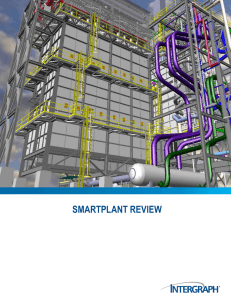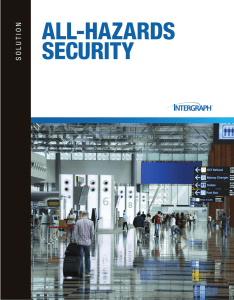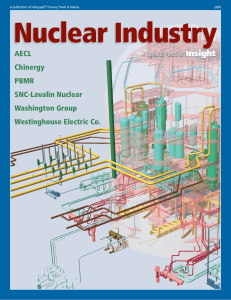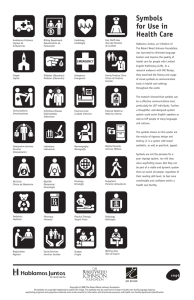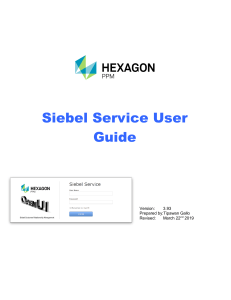WhAT`S NEW IN SMARTPLANT® 3D
Anuncio
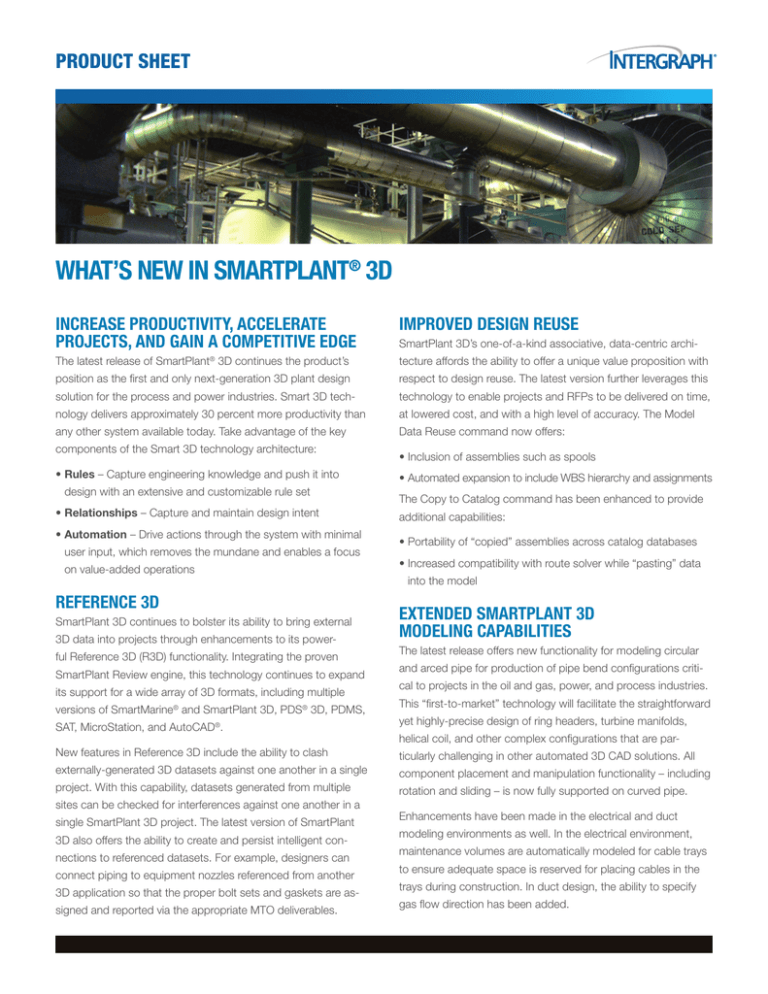
product Sheet What’s new in smartplant® 3d INCREASE PRODUCTIVITY, ACCELERATE PROJECTS, AND GAIN A COMPETITIVE EDGE Improved Design Reuse The latest release of SmartPlant® 3D continues the product’s tecture affords the ability to offer a unique value proposition with position as the first and only next-generation 3D plant design respect to design reuse. The latest version further leverages this solution for the process and power industries. Smart 3D tech- technology to enable projects and RFPs to be delivered on time, nology delivers approximately 30 percent more productivity than at lowered cost, and with a high level of accuracy. The Model any other system available today. Take advantage of the key Data Reuse command now offers: components of the Smart 3D technology architecture: •Rules – Capture engineering knowledge and push it into design with an extensive and customizable rule set •Relationships – Capture and maintain design intent •Automation – Drive actions through the system with minimal user input, which removes the mundane and enables a focus on value-added operations SmartPlant 3D’s one-of-a-kind associative, data-centric archi- •Inclusion of assemblies such as spools •Automated expansion to include WBS hierarchy and assignments The Copy to Catalog command has been enhanced to provide additional capabilities: •Portability of “copied” assemblies across catalog databases •Increased compatibility with route solver while “pasting” data into the model Reference 3D SmartPlant 3D continues to bolster its ability to bring external 3D data into projects through enhancements to its powerful Reference 3D (R3D) functionality. Integrating the proven SmartPlant Review engine, this technology continues to expand its support for a wide array of 3D formats, including multiple versions of SmartMarine® and SmartPlant 3D, PDS® 3D, PDMS, SAT, MicroStation, and AutoCAD . ® Extended SmartPlant 3D Modeling Capabilities The latest release offers new functionality for modeling circular and arced pipe for production of pipe bend configurations critical to projects in the oil and gas, power, and process industries. This “first-to-market” technology will facilitate the straightforward yet highly-precise design of ring headers, turbine manifolds, helical coil, and other complex configurations that are par- New features in Reference 3D include the ability to clash ticularly challenging in other automated 3D CAD solutions. All externally-generated 3D datasets against one another in a single component placement and manipulation functionality – including project. With this capability, datasets generated from multiple rotation and sliding – is now fully supported on curved pipe. sites can be checked for interferences against one another in a single SmartPlant 3D project. The latest version of SmartPlant 3D also offers the ability to create and persist intelligent connections to referenced datasets. For example, designers can connect piping to equipment nozzles referenced from another 3D application so that the proper bolt sets and gaskets are assigned and reported via the appropriate MTO deliverables. Enhancements have been made in the electrical and duct modeling environments as well. In the electrical environment, maintenance volumes are automatically modeled for cable trays to ensure adequate space is reserved for placing cables in the trays during construction. In duct design, the ability to specify gas flow direction has been added. Structural designers can place handrails as individual members projects can absorb any number of upsets caused by external which are then easily modified as the plant design evolves. Take changes or modifications to underlying reference/catalog data full advantage of the rule-driven placement of parts according to without significant impacts to schedule or data fidelity. a handrail symbol while adding the flexibility of localized changes such as moving or deleting portions of the handrail system. 3D Data Viewing and Manipulation Convert existing handrails to structural members, enabling SmartPlant 3D’s command enhancements ensure the right data straightforward mitigation of clashes identified late in a project. is pulled into the design environment and, once in place, can be easily manipulated however needed. Support for filtering has Deliverables been added to the Select Command so that the cursor can now The latest release offers increased stability, easier creation of an- be “made intelligent,” selecting only the objects specified by the notation rules, and various drafting improvements for generating many powerful filters already being used in other areas of your project deliverables. Enhancements include: projects. Those same filters are now easier to identify and man- •Update process validates reference data and available memory, and includes a default behavior to keep the previous state of a drawing should an error occur. •New drawing styles improve the automatic placement of labels and dimensions around the perimeter of a view. •Hanger support drawings now include automatic Key Plans, Notes, Elevation Points, CAD Details, Weld Labels, and Ordinate Dimensioning styles. •Drawings of logical objects, such as systems, can be created. •Changes made to drawing volumes in the model are reflected in the drawing view size after update. •A powerful 2D hide command improves drafting. Improved Management of Change Change is ever-present on large, complex 3D projects. The lat- age via the highlighting of the components used to create their underlying definition. Several capabilities have also been added to the designers’ view controls. For example, previews are available prior to setting view clipping or display depth. Enjoy simplified centering of a view to a particular object. Automated snapping to the centroid of cylinders and boxes has been added. Plus, enhanced contrasting in the Workspace Explorer ensures the correct objects are graphically selected in the 3D view(s). Expanded Content Intergraph’s ongoing commitment to delivering a large and diverse set of sample catalog data continues to grow the value proposition of adopting SmartPlant 3D on your next project. New symbols available for use with the latest release include: 500 Piping Symbols Valves, valve operators/actuators, offshore fittings, underground fittings, piping specialties, marine penetrations arise, the To-Do-List management console has been enhanced 200 Electrical & Instrumentation Symbols Tray and conduit fittings, flow measurement, miscellaneous fittings to allow additional sorting/filtering of records as well as to accept 50 Equipment Symbols Process, HVAC, materials handling issues that require no corrective action. With these capabilities, 100 Other Symbols est version of SmartPlant 3D offers powerful tools for managing it. A real-time meter has been added to the design environment to provide designers and managers with an early warning if a large number of error records is created. When such situations Duct fittings, structural, layout assemblies ABOUT INTERGRAPH Intergraph is the leading global provider of engineering and geospatial software that enables customers to visualize complex data. Businesses and governments in more than 60 countries rely on Intergraph’s industryspecific software to organize vast amounts of data to make processes and infrastructure better, safer, and smarter. The company’s software and services empower customers to build and operate more efficient plants and ships, create intelligent maps, and protect critical infrastructure and millions of people around the world. Intergraph SG&I provides geospatially powered solutions to the public safety and security, defense and intelligence, government, transportation, photogrammetry, and utilities and communications industries. Intergraph Government Solutions (IGS) is an independent subsidiary for SG&I’s U.S. federal and classified business. Intergraph is a wholly owned subsidiary of Hexagon AB, (Nordic exchange: HEXA B) and (Swiss exchange: HEXN). For more information, visit www.intergraph.com and www.hexagon.se. Intergraph operates through two divisions: Process, Power & Marine (PP&M) and Security, Government & Infrastructure (SG&I). Intergraph PP&M provides enterprise engineering software for the design, construction, operation, and data management of plants, ships, and offshore facilities. Intergraph, the Intergraph logo, PDS, SmartPlant, and SmartMarine are registered trademarks of Intergraph Corp. or its subsidiaries in the United States and in other countries. Other brands and product names are trademarks of their respective owners. ©2011 Intergraph Corporation. 6/11 PPM-US-0053D-ENG