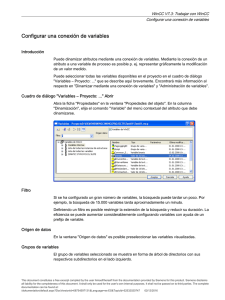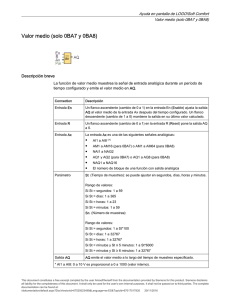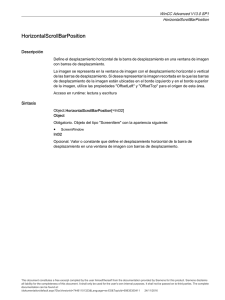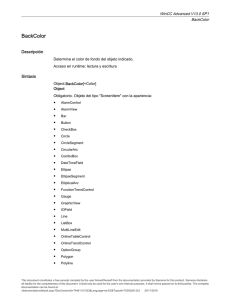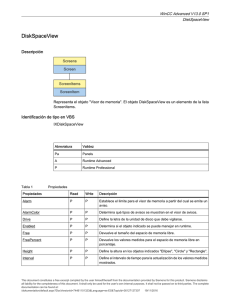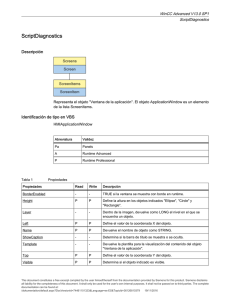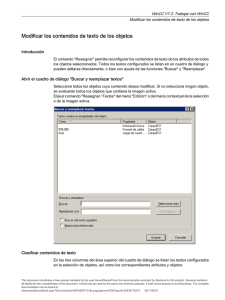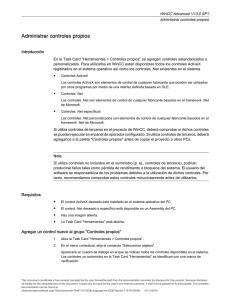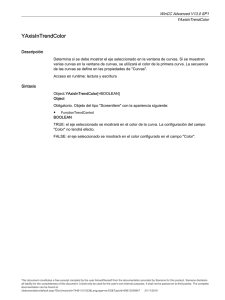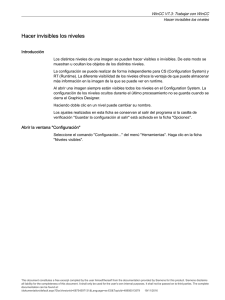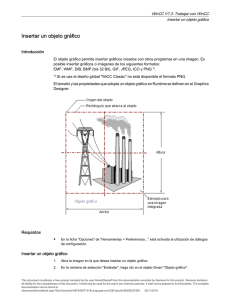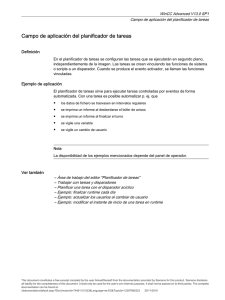WinCC Advanced V13.0 SP1 - Siemens Industry Online Support
Anuncio
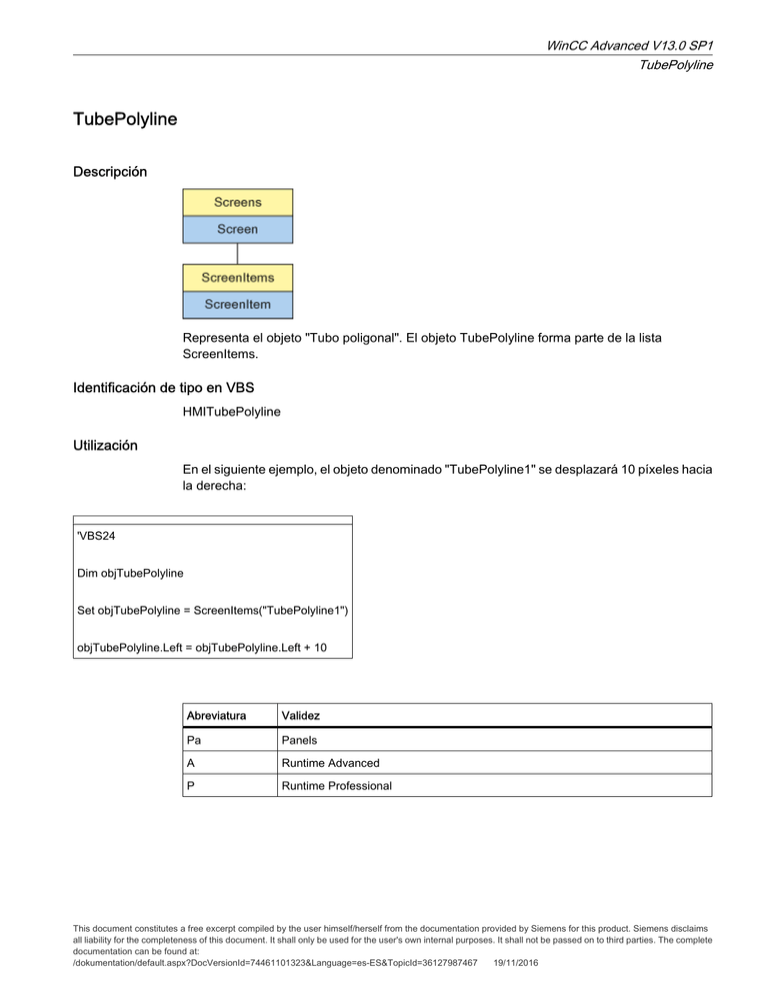
WinCC Advanced V13.0 SP1 TubePolyline TubePolyline Descripción Representa el objeto "Tubo poligonal". El objeto TubePolyline forma parte de la lista ScreenItems. Identificación de tipo en VBS HMITubePolyline Utilización En el siguiente ejemplo, el objeto denominado "TubePolyline1" se desplazará 10 píxeles hacia la derecha: 'VBS24 Dim objTubePolyline Set objTubePolyline = ScreenItems("TubePolyline1") objTubePolyline.Left = objTubePolyline.Left + 10 Abreviatura Validez Pa Panels A Runtime Advanced P Runtime Professional This document constitutes a free excerpt compiled by the user himself/herself from the documentation provided by Siemens for this product. Siemens disclaims all liability for the completeness of this document. It shall only be used for the user's own internal purposes. It shall not be passed on to third parties. The complete documentation can be found at: /dokumentation/default.aspx?DocVersionId=74461101323&Language=es-ES&TopicId=36127987467 19/11/2016 WinCC Advanced V13.0 SP1 TubePolyline Tabla 1 Propiedades Propiedades Read Write Descripción ActualPointIndex P P Determina el número del vértice actual del objeto indicado. ActualPointLeft P P Determina la coordenada X del vértice actual en referencia al origen de la imagen. ActualPointTop P P Determina la coordenada Y del vértice actual en referencia al origen de la imagen. Authorization P P Determina los derechos de manejo del objeto indicado en runtime. Color P P Determina el color de línea del objeto indicado. CornerStyle P P Determina el tipo de líneas de borde del objeto indicado. Enabled P P Determina si el objeto indicado se puede manejar en runtime. Height P P Define la altura en los objetos indicados "Ellipse", "Circle" y "Rectangle". Layer - - Dentro de la imagen, devuelve como LONG el nivel en el que se encuentra un objeto. Left P P Define el valor de la coordenada X del objeto. LineWidth P P Determina el grosor de línea del objeto indicado. Name P - Devuelve el nombre de objeto como STRING. Points - - Define los vértices. PointsCount P P Determina el número de vértices de la línea poligonal o del polígono. ToolTipText P P Define el texto del tooltip. Top P P Define el valor de la coordenada Y del objeto. Transparency P P Determina el porcentaje de transparencia del objeto, y lo devuelve. UseDesignColorSchema P P Define la fuente que se utiliza en la impresión. UseDesignShadowSettings P P Determina si el objeto se representa con el sombreado fijado en el diseño activo. Visible P P Determina si el objeto indicado es visible. Width P P Define el ancho en los objetos indicados "Ellipse", "Circle" y "Rectangle". Tabla 2 Métodos Métodos Val. Descripción Activate P, A Activa la ventana permanente o bien la imagen raíz. ActivateDynamic P Activa dinámicamente un disparador y el ciclo fijado para una propiedad durante el runtime. DeactivateDynamic P Desactiva en/durante el runtime el disparador usado del método "ActivateDynamic" para la propiedad fijada. This document constitutes a free excerpt compiled by the user himself/herself from the documentation provided by Siemens for this product. Siemens disclaims all liability for the completeness of this document. It shall only be used for the user's own internal purposes. It shall not be passed on to third parties. The complete documentation can be found at: /dokumentation/default.aspx?DocVersionId=74461101323&Language=es-ES&TopicId=36127987467 19/11/2016 WinCC Advanced V13.0 SP1 TubePolyline Ver también → Screen → ScreenItem → ScreenItems (lista) → Screens (lista) → Activate → ActivateDynamic → DeactivateDynamic → Enabled → ActualPointIndex → ActualPointLeft → ActualPointTop → Authorization → Color → CornerStyle → UseDesignColorSchema → UseDesignShadowSettings → Visible → Width → ToolTipText → Top → Transparency → Name → Height → Layer → Left → LineWidth → PointsCount This document constitutes a free excerpt compiled by the user himself/herself from the documentation provided by Siemens for this product. Siemens disclaims all liability for the completeness of this document. It shall only be used for the user's own internal purposes. It shall not be passed on to third parties. The complete documentation can be found at: /dokumentation/default.aspx?DocVersionId=74461101323&Language=es-ES&TopicId=36127987467 19/11/2016