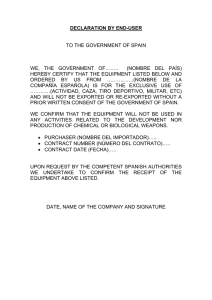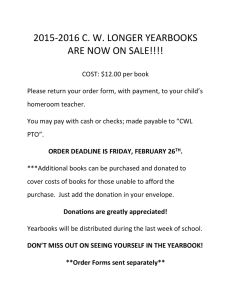System i Navigator tasks on the Web
Anuncio
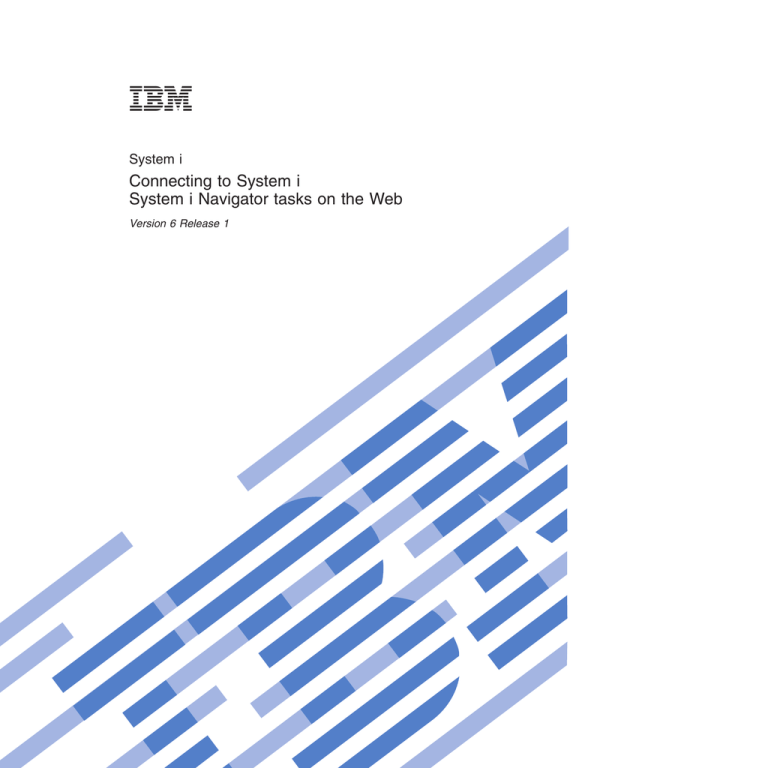
System i Connecting to System i System i Navigator tasks on the Web Version 6 Release 1 System i Connecting to System i System i Navigator tasks on the Web Version 6 Release 1 Nota Antes de utilizar esta información y el producto al que da soporte, lea la información de la sección “Avisos”, en la página 39 y el manual IBM eServer Safety Information,, G229-9054. This edition applies to version 6, release 1, modification 0 of IBM i5/OS licensed program (product number 5761-SS1) and to all subsequent releases and modifications until otherwise indicated in new editions. Esta versión no se ejecuta en todos los modelos de sistema con conjunto reducido de instrucciones (RISC) ni tampoco se ejecutan en los modelos CISC. © Copyright International Business Machines Corporation 2004, 2008. Reservados todos los derechos. Contenido System i Navigator tasks on the Web . . 1 What’s new for V6R1 . . . . . . . . . . . 2 PDF file for System i Navigator tasks on the Web . . 7 Setting up System i Navigator tasks on the Web . . 8 Prerequisites for setting up System i Navigator tasks on the Web . . . . . . . . . . . . 8 Configuring security for System i Navigator tasks on the Web . . . . . . . . . . . . . . 9 Configuring Application Administration . . . . 12 Working with System i Navigator tasks on the Web 12 System i Navigator tasks on the Web reference information . . . . . . . . . . . . . . 16 © Copyright IBM Corp. 2004, 2008 System i Navigator URL parameters and available Web tasks . . . . . . . . . . Working with System i Navigator lists on the Web . . . . . . . . . . . . . . . . 16 . 35 Apéndice. Avisos . . . . . . . . . . 39 Programming interface information . Marcas registradas . . . . . . . Términos y condiciones . . . . . . . . . . . . . . . . . . 41 . 41 . 41 iii iv System i: Connecting to System i System i Navigator tasks on the Web System i Navigator tasks on the Web Perform a subset of System i Navigator tasks through an Internet Web browser. The interface might look slightly different, but the tasks you can perform are the same. | | | | | | | | | | | | | | | The following System i Navigator functions are available to work with on the Web: v System (System status, System operator messages, History log, Disk status and more.) v Basic Operations (Messages, User jobs, Printers, Printer output, and more.) v Work Management (Active jobs, Server jobs, Output queues, Subsystems, and more.) v Network (TCP/IP configuration, Remote access services, Servers, IP policies, Internet, i5/OS NetServer, and more.) v Configuration and Service (System values, Time management, Disk status, History log, Change password, and more) v Integrated Server Administration (All virtual disks, Remote systems, Domains, and more.) v Security (Authorization lists, Cryptographic services key management, Intrusion detection, and more.) v Users and Groups (Users, Create users, Groups, and more.) v Database (Performance monitors, Health center, Databases, and more.) v Journal Management (Journals, Journal receivers, Create a journal, and more.) v Performance (Investigate data and collections, and more.) v File Systems (Integrated file system, File shares, Create file share, and more.) v Cluster Resource Services (Displays the list of nodes, Deletes the cluster, and more.) Nota: To view printer output contents from a Web browser, you need to install the IBM Advanced Function Printing (AFP) Viewer browser plug-in. With the AFP Viewer plug-in you can view AFP and SNA character string (SCS) printer output. To install the plug-in, display the actions for any of the printer output items in a printer output list, and select the Install AFP Viewer action. After it is installed, select the Open action to view your printer output file contents. See the following topic, System i Navigator Tasks Available on the Web, to jump to a list of tasks you can perform on the Web. | | | | | | | You no longer need to perform any HTTP Server configuration to begin using System i Navigator tasks on the Web. System i Navigator tasks on the Web uses the integrated Web application server, and no longer uses the Websphere system instance. So, you can begin working with System i Navigator tasks on the Web from a Web browser that connects to your System i model. Then, you can gain access to System i Navigator tasks on the Web from the System i Tasks page by visiting the following URL from a Web browser where hostA is your System i name: http://hostA:2001/webnav/WnServlet?task=home After you connect to System i Navigator tasks on the Web, you can add the Web address of any available System i Navigator function you want to regularly view and work with to your Web browser’s list of favorite Web pages. Then, you can access these System i Navigator tasks like you access any of your favorite or bookmarked Web pages. This information is intended to help you start using System i Navigator tasks on the Web by providing tips on how to set up and configure your system to run securely, and by giving you an overview of the functions available. © Copyright IBM Corp. 2004, 2008 1 What’s new for V6R1 Read about changed information for the System i Navigator tasks on the Web topic collection. System i Navigator tasks on the Web allow you to work with System i Navigator functions from an Internet Web browser. | | | | | IBM Systems Director Navigator para i5/OS is a new Web console interface for System i administration where you can work with the Web enabled tasks of System i Navigator. The System i Navigator tasks on the Web which are a set of URL addressable tasks can also be accessed from within the IBM Systems Director Navigator para i5/OS interface. To learn more, see the IBM Systems Director Navigator para i5/OS topic. | The list displays System i Navigator tasks on the Web that are new in V6R1. For more information about | these and other tasks, see: System i Navigator Tasks Available on the Web | v System – appadmin | – appadminprop | | v Operaciones básicas: – crtprtshr | – stopprtshr | | | | | | | | | | | | | | | | | | | | | | | | | | | | – prtshrprop – addprt – dltprt v Gestión de trabajos: – stopoutqshr – dspoutqshr – crtoutqshr v Configuración y servicio – dskunit – dskloc – dskpool – dskpoolgrp – paritysets – adddskunit – crtdskpool – movdskunit – rmvdskunit – startparity – stopparity – incdskunit – chgparity – noncfgdsk – repldskunit v Network – ipv4ifc – ipv4rte – ipv4cnn 2 System i: Connecting to System i System i Navigator tasks on the Web | | | | | | | | | | | | | | | | | | | | | | | | | | | | | | | | | | | | | | | | | | | | | – – – – – – – ping hosttable trcrte lookuphost crtipv4 tcpipcfg tcpipattr – – – – – – – – ipv6ifc ipv6rte ipv6cnn crtipv6 lines lineprop linecfgipv6 newline – – – – – – – orgcnnprf rcvcnnprf modem rassrvs rcvcnnprfprop pppcnnprf attatcnnwiz – – – – – – – – – – – – – – – – – – – – – – – dialupcnnwiz grpaccpol grpaccpolprop modemprop i5accsvr dnssvr usrdsvr svrprop dnscfg dnskeys usrdefnwsrv pckrule actpckrule deacpckrule edtpckrule crtvpncnn startvpnsvr stopvpnsvr vpnsrvjobs vpnsrvtrc vpnmigrflt vpncnnord vpndefaults System i Navigator tasks on the Web 3 | | | | | | | | | | | | | | | | | | | | | | | | | | | | | | | | | | | | | | | | | | | | | – – – – – – – vpnprop keyexpolprop datapolprop keyexpol datapol dtapoolprop srvpoolprop – – – – – – – – datapool srvpool mancnnprop dynkeyprop securecnn startqos stopqos startqoscol – stopqoscol – qosmonitor – qoscfg – qossrvlog – intsetup v Bases de datos – db.pref v Users and Groups – usr – crtusr – dltusr – usrprop – grp – crtgrp – dltgrp – grpprop v Journal Management – jrn – jrnrcv – cdb – libraries – library – sellib – crtjrn – crtjrnrcv v File Systems – ifs – crtifsflr – dltifs – rnmifs 4 System i: Connecting to System i System i Navigator tasks on the Web | | | | | | | | | | | | | | | | | | | | | | | | | | | | | | | | | | | | | | | | | | | | | – – – – – – – cpyifs movifs ifsprop crtudfs mountudfs unmountudfs ifschkout – – – – – – – – ifschkin dynmountinf colattrinfo dspattrinfo newexpnfs rmvexpnfs mountnfs unmountnfs v Integrated Server Administration – nws – nwsprop – startnws – startnwsopt – stopnws – restartnws – – – – – – – – – – – – – – – – – – – – – – – nwssts runcmdnws syncnws vrtdsk nwsvrtdsk vrtdskprop crtvrtdsk addlnkvrtdsk rmvlnkvrtdsk dltvrtdsk nwsh nwshprop crtnwsh startnwsh stopnwsh dltnwsh rmtsys rmtsysprop crtrmtsys rmtsyssts dltrmtsys srvprc srvprcprop System i Navigator tasks on the Web 5 – – – – – – – | | | | | | | | | | | | | | | | | | – enrdmn v NetServer – netsvrsess – netsvrdisusr – netsvrstat – netsvrprop – filshr – filshrprop – – – – – – – | | | | | | | | | | | | | | | | | | | | | | | | | | | crtsrvprc inzsrvprc dltsrvprc cnnsec cnnsecprop crtcnnsec dltcnnsec crtfilshr stopfilshr crtprtshr prtshrprop stopprtshr crtoutqshr outqshrprop – stopoutqshr v Performance – perf.dsksts – perf.actjob – perf.mngcol – perf.lstprs – perf.syssts – perf.cs.pmlink v Security – ids – idsprop – idsevt – idsplc – crpsrv – mstkey – keystore – chgaut – autl – crtautl v Cluster Resource Services – clu.nod – clu.swtdata – clu.swtapps 6 System i: Connecting to System i System i Navigator tasks on the Web | | | | | | | | | | | | | | | | | | | | | | | – – – – – – – clu.swtdev clu.peer clu.admdmn clu.permissions clu.crtclu clu.addnod clu.addclu – – – – – – – – clu.dltclu clu.endclu clu.dspclu clu.cluprop clu.clulog clu.chgaut clu.addprd clu.adddta – clu.adddev – clu.addpeer – clu.addadm Nota: If you want to work with clusters to set up a High Availability environment, you need to install Gestor de soluciones de alta disponibilidad (HASM) de IBM System i licensed program on each System i model that participates in the High Availability environment. v General System i Navigator Tasks – logfiles Cómo visualizar las novedades o cambios Para facilitar la visualización de las novedades o cambio técnicos, en esta documentación se utiliza: v La imagen para indicar el inicio de información nueva o cambiada. v La imagen para indicar el final de la información nueva o cambiada. In PDF files, you might see revision bars (|) in the left margin of new and changed information. Para encontrar otra información relativa a las novedades o cambios efectuados en este release, consulte el Memorándum para los usuarios. PDF file for System i Navigator tasks on the Web You can view and print a PDF file of System i Navigator tasks on the Web information. To view or download the PDF version of this document, select System i Navigator tasks on the Web (about 151 KB). Guardar archivos PDF Para guardar un archivo PDF en la estación de trabajo para su visualización o impresión: 1. Right-click the PDF link in your browser. 2. Click the option that saves the PDF locally. 3. Navigate to the directory in which you want to save the PDF. 4. Pulse Guardar. System i Navigator tasks on the Web 7 Cómo bajar Adobe Acrobat Reader Se necesita Adobe Acrobat Reader para ver o imprimir estos documentos PDF. Puede bajar una copia desde el sitio Web de Adobe (www.adobe.com/products/acrobat/readstep.html) . Setting up System i Navigator tasks on the Web To work with System i Navigator tasks on the Web, first make sure your HTTP Server Administration instance is running and that you have properly configured security to meet your needs. Also, you can grant and limit access to System i Navigator with Application Administration. Before you begin working with System i Navigator functions from an Internet Web browser, you need to make sure that the System i Tasks page on the 2001 port is active, and that you have set up security to meet your needs. Conceptos relacionados “Working with System i Navigator tasks on the Web” en la página 12 Working with System i Navigator Tasks from a Web browser helps you access a subset of System i Navigator functions available on the Web. The functions are the same as available on the installed PC client, but have some differences in navigating and performing actions on the Web. Prerequisites for setting up System i Navigator tasks on the Web This topic provides information on starting the Administration instance. The Administration instance of the HTTP Server must be running on your system in order to connect to the System i Navigator tasks on the Web interface. Before you begin working with System i Navigator functions from an Internet Web browser, the Administration instance of the HTTP Server must be running on your system. Compruebe si puede conectarse al puerto 2001 visitando el siguiente URL desde un navegador Web, donde sistemaprincipalA es el nombre del sistema: http://hostA:2001/webnav/WnServlet?task=home | If you can connect to the 2001 port on your system and view the System i Tasks page, then the Administration instance is already running and you can begin configuring security. Si no puede conectarse al puerto 2001, inicie la instancia Administración del servidor HTTP en el sistema, realizando los siguientes pasos: To start the HTTP Server Administration instance. follow these steps: 1. In System i Navigator, expand My Connections and expand your system. 2. Expanda Red → Servidores → TCP/IP y pulse Administración HTTP con el botón derecho del ratón. 3. Click Start. 4. Abra un navegador Web y confirme que la instancia de Administración se está ejecutando, visitando el URL http://sistemaprincipalA:2001, donde sistemaprincipalA es el nombre del sistema. Nota: You can also use the CL command, STRTCPSVR SERVER(*HTTP) HTTPSVR(*ADMIN), to start the HTTP Server Administration instance. Tareas relacionadas “Configuring security for System i Navigator tasks on the Web” en la página 9 If you are accessing the System i Navigator tasks on the Web interface over an external network, such as the Internet, it is recommended that you connect using a secure HTTP connection. Additionally, if the system hosting the System i Navigator tasks on the Web interface resides outside of a firewall, or if you are managing a secondary system outside of a firewall, it is recommended that you also configure the IBM Toolbox for Java to establish secure socket connections for data access. 8 System i: Connecting to System i System i Navigator tasks on the Web Configuring security for System i Navigator tasks on the Web If you are accessing the System i Navigator tasks on the Web interface over an external network, such as the Internet, it is recommended that you connect using a secure HTTP connection. Additionally, if the system hosting the System i Navigator tasks on the Web interface resides outside of a firewall, or if you are managing a secondary system outside of a firewall, it is recommended that you also configure the IBM Toolbox for Java to establish secure socket connections for data access. It is important to consider the security configuration needed to adequately ensure protection of sensitive data such as user IDs and passwords. The System i Navigator tasks on the Web interface can be configured to require secure connections to not use secure connections, or somewhere in between. By default, the System i Navigator tasks on the Web interface is configured to send warning messages to the user if secure connections are not used. You should evaluate the security needs for your environment and either change the security configuration for the System i Navigator tasks on the Web interface, or configure secure connections. The kinds of Secure Socket Layer (SSL) connections that you need to consider configuring to run System i Navigator tasks on the Web securely: 1. The first type of SSL connection is used in a connection between a Web browser and the System i model that is hosting System i Navigator tasks on the Web. 2. The second type of SSL connection is used by the System i Navigator tasks on the Web interface to retrieve data from the local System i model and any managed secondary systems. By default, System i Navigator tasks on the Web is configured to warn users if SSL is not used for all connections. Debe evaluar sus requisitos de seguridad y elegir una o las dos opciones siguientes: v Configurar y utilizar uno o ambos tipos de conexiones SSL. v Change the System i Navigator tasks on the Web configuration parameters to treat nonsecure connections differently. Las posibles opciones son hacer necesarias las conexiones SSL, no necesarias, no utilizarlas o avisar. Hallará más información acerca de los tipos de conexiones y las opciones para utilizarlas, en los siguientes temas: Tareas relacionadas “Prerequisites for setting up System i Navigator tasks on the Web” en la página 8 This topic provides information on starting the Administration instance. The Administration instance of the HTTP Server must be running on your system in order to connect to the System i Navigator tasks on the Web interface. Configuring Web browser connections to System i Navigator tasks on the Web Ensure that System i Navigator tasks on the Web is configured with the desired behavior for handling SSL or non-secure connections from browsers. Also, if you want to allow or require browser communications to run across a secure connection, you need to configure SSL for the Administration instance of the HTTP Server. If you do not use secure connections from Internet Web browsers to the System i Navigator tasks on the Web interface, your i5/OS userID and password could be easily accessed by someone else on the network. If an external network, such as the Internet, can be used for browser connections to the System i Navigator tasks on the Web interface, you should use SSL. If you want to allow secure connections from Internet Web browsers to the System i Navigator tasks on the Web interface, you need to set up SSL for the Administration instance of the HTTP Server. Configuring how System i Navigator tasks on the Web handles HTTP SSL connections System i Navigator tasks on the Web gives you the ability to require SSL connections from Internet Web browsers to the HTTP Server, or gives you the option to warn users if an SSL connection is not used. If System i Navigator tasks on the Web 9 your system is connected to the Internet, it is recommended that you use SSL. In this case, you might want to just warn users if an SSL connection is not used, or require all browsers to use secure connections. If you are behind a firewall, you might choose to run without SSL. In this case, you can turn off the SSL warnings displayed and the SSL checking performed by the System i Navigator tasks on the Web user interface. If you want System i Navigator tasks on the Web to do something other than warn users if SSL connections are not used by Internet Web browsers, you need to modify the System i Navigator tasks configuration. To configure how System i Navigator tasks on the Web handles HTTP SSL connections, follow these steps: 1. Click System i Navigator Tasks Configuration page from the System i Navigator tasks on the Web home page (task=home). 2. Select the desired SSL usage for browser connection on the Configuration window, and then click OK Utilice los siguientes valores para cambiar la manera en que se utiliza SSL: Warning: Se trata del valor por omisión. The System i Navigator tasks on the Web interface determines if SSL is being used during the current session. If not, it displays a warning message for several seconds, but it still allows the user to connect. If SSL has been used by the browser for the connection to the ADMIN server, no warning is displayed. Required: The System i Navigator tasks on the Web interface determines if SSL is being used during the current session. If not, it denies the user access to the application. Not required: Both secure and nonsecure connections to the System i Navigator tasks on the Web interface are accepted. The application does not check to see if SSL is being used during the current session. Tareas relacionadas Configuring SSL for ADMIN wizard Configuring data-retrieval connections to the local system and managed secondary systems Any time System i Navigator tasks on the Web retrieves data from i5/OS, either on the local System i model or any managed secondary systems, the IBM Toolbox for Java is used to create a socket connection for data retrieval. System i Navigator tasks on the Web works with the IBM Toolbox for Java to establish connections for communicating between i5/OS and the System i Navigator tasks on the Web interface. These connections are used to access data on the local System i model, as well as any managed secondary systems. If the local system running the System i Navigator tasks on the Web interface is not behind a firewall, or if any managed secondary systems you want to access are not behind a firewall, you should configure and use SSL for your IBM Toolbox for Java connections to establish a secure socket connection. Also, ensure that System i Navigator tasks on the Web is configured with the desired behavior for creating and using SSL or non-secure IBM Toolbox for Java connections. Configure how System i Navigator tasks on the Web uses SSL connections with the IBM Toolbox for Java System i Navigator tasks on the Web gives you the ability to require SSL connections for communicating between the System i Navigator tasks on the Web interface and i5/OS to attempt to use SSL if possible, to not use SSL, and to warn users if SSL is not used. The configuration of your network determines which setting is right for you. These connections are only used to send data between the System i Navigator tasks on the Web application and i5/OS on the local and any managed secondary systems. If your local System i model and any managed secondary System i models are behind a firewall, you might 10 System i: Connecting to System i System i Navigator tasks on the Web choose to not use SSL connections. If you are in a mixed environment with some managed secondary systems behind a firewall and some not, you might want to attempt SSL connections if possible. If you want System i Navigator tasks on the Web to do something other than always attempt to make SSL connections and warn users if SSL connections are not used, you need to modify the System i Navigator task configuration. To modify the System i Navigator task configuration, follow these steps: 1. Click the System i Navigator Tasks Configuration page from, http://hostA:2001/webnav/ WnServlet?task=home, the System i Navigator tasks on the Web home page. 2. Select the desired SSL usage for backend system connection setting and then click OK. Nota: You can also directly go to http://hostA:2001/webnav/WnServlet?task=config to modify the System i Navigator task configuration. Utilice los siguientes valores para cambiar la manera en que se utiliza SSL: Warning: Se trata del valor por omisión. System i Navigator tasks on the Web uses the IBM Toolbox for Java to establish a secure socket connection. If a secure connection is established, no warning message is displayed. If a secure connection cannot be made, a warning message appears for several seconds, but it still allows the user to connect. This setting displays one warning per session per managed system that a user connects to. Un usuario debe finalizar la sesión y volver a iniciarla para ver de nuevo el mensaje de aviso. Required: System i Navigator tasks on the Web uses the IBM Toolbox for Java to establish a secure socket connection. If a secure connection is established, no warning message is displayed. If a secure connection cannot be made, an error message appears and the connection is denied. The user cannot continue with the requested task. Attempt: No warning message is displayed, but System i Navigator tasks on the Web will still attempt to establish a secure socket connection using the IBM Toolbox for Java. If a secure connection cannot be established, a nonsecure connection is made. Not used: A secure connection is not used and System i Navigator tasks on the Web does not attempt to establish a secure socket connection using the IBM Toolbox for Java. A nonsecure connection is made. If you make changes to the configuration page, you need to end and restart the integrated Web application server in order for your changes to take effect. The integrated Web application server is controlled by the HTTP Administration Server. You can stop and restart the HTTP Administration Server by performing the following steps from System i Navigator: 1. In System i Navigator, expand My Connections and expand your system. 2. Expanda Red → Servidores → TCP/IP y pulse Administración HTTP con el botón derecho del ratón. 3. Click Stop. 4. Wait for the status of the HTTP Administration Server in the TCP/IP Servers list to change to Stopped. You need to click Refresh one or more times to show the changed status. 5. In System i Navigator, right-click HTTP Administration. 6. Click Start to restart the HTTP Administration Server. 7. Open the Web browser, and confirm that the Administration instance is running by visiting http://hostA:2001, where hostA is the name of your system. System i Navigator tasks on the Web 11 Nota: You can also use the CL command, ENDTCPSVR SERVER(*HTTP) HTTPSVR(*ADMIN), to stop the HTTP Administration Server and the CL command, STRTCPSVR SERVER(*HTTP) HTTPSVR(*ADMIN), to restart it. Tareas relacionadas Configurar JavaToolbox para establecer una conexión de sockets segura Configuring Application Administration Use Application Administration to grant and limit user access to the System i Navigator tasks on the Web application, and control access to systems managed from the Web interface. By default, only users with All Object (*ALLOBJ) special authority can access the System i Navigator tasks on the Web application or manage this System i model through a Web task. | You can grant and limit access to System i Navigator tasks on the Web with Application Administration | from a Web browser by entering the following URL, where hostA is your System i name: http://hostA:2001/webnav/WnServlet?task=appadmin | | Alternatively, you can also grant and limit access to System i Navigator tasks on the Web with | Application Administration by following these steps from the installed PC client: 1. In System i Navigator, expand My Connections. 2. Pulse con el botón derecho del ratón en su sistema y seleccione Administración de aplicaciones → Valores locales. 3. Select the Host Applications tab and expand System i Navigator tasks on the Web. Under System i Navigator tasks on the Web, you can grant or limit access for the following: Manage System Through Web Interface Specifies that this system can be managed through any System i Navigator task performed from the Web, regardless of which system is hosting the System i Navigator tasks on the Web application. El valor por omisión se establece en Acceso a todos los objetos. Use of System i Navigator Web Interface Specifies to grant or limit access to the System i Navigator Web application. El valor por omisión se establece en Acceso a todos los objetos. Configure System i Navigator Web Interface Specifies to grant or limit access to the System i Navigator Web configuration (task=config, or click Configuration on the home page). El valor por omisión se establece en Acceso a todos los objetos. The Application Administration information has details about how to grant and limit user access to System i Navigator functions. Conceptos relacionados Administración de aplicaciones Working with System i Navigator tasks on the Web Working with System i Navigator Tasks from a Web browser helps you access a subset of System i Navigator functions available on the Web. The functions are the same as available on the installed PC client, but have some differences in navigating and performing actions on the Web. After you set up System i Navigator tasks on the Web, you can begin working with a subset of System i Navigator functions from a Web browser. To begin working with System i Navigator tasks on the web, follow these steps: 1. Click View All Tasks from the home page. 12 System i: Connecting to System i System i Navigator tasks on the Web 2. Specify the system from the tasks page and optionally specify a database and schema if you want to use database objects. 3. Pulse Aceptar para abrir la página de tareas. 4. Select the tab associated with the category you want to work with from the tasks page. 5. Click the on list or action you want to work with. After you create the URL, you can add it to your Web browser’s list of favorites and access this System i Navigator task like you access any of your favorite Web pages. To add a System i Navigator task to the list of favorites, follow these steps: 1. Click Create Favorites... from the Home page, and a wizard generates an HTML file that contains all the System i Navigator tasks for your System i model. 2. Click Save Favorites HTML at the end of the wizard. You can, then, store the HTML file in the directory of your choice. You can import this file into your Web browser to create a list of favorites for every System i Navigator task on the Web. To import a file in Internet Explorer, follow this step: 1. Select File --> Import and Export, and then follow the wizard’s instructions. If you are familiar with System i Navigator, then you will recognize that the functions available to work with on the web are the same functions available on the installed PC client. Aunque las funciones son las mismas, hay diferencias entre navegar y realizar acciones en la Web y navegar y realizar acciones en el cliente PC instalado. If you want more information about the System i Navigator functions available on the Web, see the following information center topics: Basic operations v Mensajes v Working with printer output v Trabajos Work management v Managing jobs and threads v Managing output queues v Managing subsystems | Networking v TCP/IP servers | Application administration v Setting up application administration Configuration and service v System values v Time management | Security v Cryptography v Intrusion detection v Planning and setting up system security > Planning your security strategy > Panning resource security > Planning authorization lists System i Navigator tasks on the Web 13 Bases de datos You can access the following database objects and most of their associated System i Navigatordatabase functions using the Web interface: v Esquemas v Tablas v Particiones de tablas v v v v v v Aliases Índices Diarios Journal receivers Secuencias Tipos diferenciados v v v v v Funciones Paquetes SQL procedures Desencadenantes Restricciones | Performance v IBM i5/OS disk watcher v IBM i5/OS job watcher | Journal management v Setting up journaling v Managing journals | Files and file systems v Integrated file system v File shares | Users and groups v User and group tasks | Integrated server administration v iSCSI attached System x and blade systems Conceptos relacionados “Setting up System i Navigator tasks on the Web” en la página 8 To work with System i Navigator tasks on the Web, first make sure your HTTP Server Administration instance is running and that you have properly configured security to meet your needs. Also, you can grant and limit access to System i Navigator with Application Administration. “Working with System i Navigator lists on the Web” en la página 35 Although you can work with the same function on the Web as you can on the installed client, the interface used to work with System i Navigator tasks on the Web is different from the interface on the installed client. Basic system operations This topic collection introduces some of the key concepts and tasks required for System i basic operations. Many of these topics provide an introduction and example, and then suggest further resources for more detailed or advanced information. 14 System i: Connecting to System i System i Navigator tasks on the Web Work management Work management is an important building block within the i5/OS® operating system. Its functions are the foundation through which all work enters the system, is processed, run, and completed on System i™ Navigator products. Redes Learn how to connect your business to the Internet, configure e-mail, and serve multimedia objects to Web browser clients. You can integrate file and print services, user profile management, and network operations. Find information about the Windows® server that can be integrated into the system, and read about security offerings that can help protect your resources. Valores del sistema System values are pieces of information that affect the system operating environment. System values are not objects on the system. Rather, system values contain control information for the operation of certain parts of the system. Gestión de la hora Within the time management component of System i™ Navigator, you can work with the time zone and time adjustment functions. With these functions, you can choose a time zone for your system to use and adjust the system time. Administración de bases de datos DB2® for i5/OS® provides various methods for setting up and managing databases. Administración de aplicaciones Application Administration is an optionally installable component of System i™ Navigator. Administrators can use Application Administration to control the functions and applications available to users and groups on a specific system. Planning authorization lists You can group objects with similar security requirements by using an authorization list. Cryptography IBM® offers several i5/OS® cryptography solutions. A comprehensive cryptography solution is an important part of a successful security strategy. IBM offers both software cryptography and a family of cryptographic hardware options for protecting data and for securing transaction processing. Intrusion detection The intrusion detection and prevention system (IDS) notifies you of attempts to hack into, disrupt, or deny service to the system. IDS also monitors for potential extrusions, where your system might be used as the source of the attack. These potential intrusions and extrusions are logged as intrusion monitor audit records in the security audit journal and displayed as intrusion events in the Intrusion Detection System graphical user interface (GUI). You can configure IDS to prevent intrusions and extrusions from occurring. Rendimiento Monitoring and managing your system’s performance is critical to ensure you are keeping pace with the changing demands of your business. IBM Systems Director Navigator para i5/OS IBM® Systems Director Navigator for i5/OS® is a Web console interface for System i™ administration where you can work with the web enabled tasks of System i Navigator. IBM Systems Director Navigator for i5/OS includes a number of welcome pages that allow you to quickly find the task that you want to perform. Integrated file system The integrated file system is a part of the i5/OS® operating system that supports stream input/output and storage management similar to personal computer and UNIX® operating systems, while providing you with an integrating structure over all information stored in the system. File shares An i5/OS® NetServer™ file share is a directory path that i5/OS NetServer shares with clients on the network. System i Navigator tasks on the Web 15 Integración de System i con BladeCenter y System x An integrated server is a combination of integrated server hardware, network components, virtual disks, shared devices, and i5/OS integrated server configuration objects. Tareas relacionadas Journal management Journal management provides a means by which you can record the activity of objects on your system. When you use journal management, you create an object called a journal. The journal records the activities of the objects you specify in the form of journal entries. The journal writes the journal entries in another object called a journal receiver. Referencia relacionada “System i Navigator URL parameters and available Web tasks” The predefined URL parameters and URL abbreviations for the available Web tasks help you create unique URLs to work with different System i Navigator Web tasks. System i Navigator tasks on the Web reference information While the tasks you work with from the web are the same tasks you can perform within the System i Navigator client application, the interfaces are slightly different. This topic provides information about how the predefined URL parameters and URL abbreviations can help you use the System i Navigator tasks on the Web interface more efficiently, and how you can perform actions on System i Navigator functions from the Web. System i Navigator URL parameters and available Web tasks | The predefined URL parameters and URL abbreviations for the available Web tasks help you create | unique URLs to work with different System i Navigator Web tasks. Each System i Navigator task that you work with has its own unique URL that displays in your Internet browser’s Address field. Cada URL se crea siguiendo un conjunto predefinido de convenios que incluyen el nombre del sistema principal, el puerto, el nombre de la aplicación y el nombre de la tarea con la que desea trabajar. URL parameters Nombre de parámetro ID de parámetro Descripción Ejemplo Tarea task La tarea de URL que desea realizar Si desea trabajar con los trabajos activos en el sistemaprincipalA: http://sistemaprincipalA:2001/webnav/WnServlet? task=actjob Sistema Usuario Filtro y clasificación 16 &system &user &filter and sort Especifica el sistema que desea gestionar. Este parámetro es opcional y sólo debe especificarse si desea trabajar con las tareas de un sistema principal secundario. If you want to use System i Navigator tasks on the Web on hostA but work with active jobs on hostB: Permite especificar un ID de usuario diferente si trabaja en un sistema principal secundario. Si desea utilizar un ID de usuario diferente en un sistema principal secundario: Puede especificar si se permite o se cancela el filtrado y la clasificación en una tarea seleccionada Si desea desactivar la capacidad para filtrar y clasificar: http://sistemaprincipalA:2001/webnav/WnServlet? task=actjob&system=sistemaprincipalB http://sistemaprincipalA:2001/webnav/WnServlet? task=actjob&system=hostB*&*user=userB http://sistemaprincipalA:2001/webnav/WnServlet? task=actjob&filter-allowed=false*&*sort-allowed=false System i: Connecting to System i System i Navigator tasks on the Web Nombre de parámetro ID de parámetro Descripción Ejemplo Tamaño de &table-size tabla Especifica el número de Si desea cambiar el número de trabajos activos que se elementos por página que se muestran por página de 20 a 100: muestran en una tabla en línea http://sistemaprincipalA:2001/webnav/WnServlet? task=actjob&table-size=100 Clasificación de columnas Allows you to pre-sort an System i Navigator list. &column-sort=xA/D Donde x = ID de columna. A=Ascendente D=Descendente Por ejemplo, puede que desee visualizar la lista de trabajos activos clasificados por CPU% en orden descendente. Esto permite visualizar rápidamente qué trabajos están utilizando la mayor cantidad de CPU. Los parámetros del URL serán los siguientes: &task=actjob&column-sort=8-D. Para visualizar los ID de columna de una lista específica, visualice la lista en la web, seleccione la acción Columnas para la lista y pulse Mostrar los ID de columna para visualizar el ID de cada columna. TaskMode único &WnSTM Especifica si una petición URL nueva en la misma sesión de navegador cierra automáticamente la petición anterior. El valor por omisión es WnSTM=True Si desea utilizar un navegador Web que comparta la misma sesión (por ejemplo, Netscape), debe establecer este parámetro en false para lanzar más de una tarea a la vez: http://sistemaprincipalA:2001/webnav/WnServlet? task=actjob&WnSTM=false System i Navigator tasks available on the Web The System i Navigator tasks home page is a starting place if you are just learning how to use these tasks on the web. From the home page, you can: v View all available System i Navigator tasks v v v v Start a wizard to help select the desired System i Navigator task Create the html for favorites for all of the System i Navigator tasks Change configuration settings Learn more about System i Navigator tasks on the web by linking to the i5/OS Information Center With the Trace Levels page, you can customize your log file and adjust the trace levels. Use the User preferences page to select default values for System i Navigator tasks. The task abbreviations that are used in the URLs below are similar to the i5/OS commands. The following table shows the URL abbreviations for the System i Navigator tasks that are available on the Web. General System i Navigator tasks | Nombre de tarea ID de tarea (task=xxxx) Additional parameters Home page home View all tasks list system=nombre de sistema, userid=ID de usuario, dbname=nombre de base de datos, schema=nombre de esquema Trace levels trace error, warning, diag, info, comp, level, create, entryExit, perf. (Each parameter supported for the trace task can have a value of true or false, for example, ... task=trace&info=true&diag=false.) System i Navigator Tasks Home Page home User preferences pref Configuration options config System i Navigator tasks on the Web 17 General System i Navigator tasks | Nombre de tarea ID de tarea (task=xxxx) View log files logfiles Work with jobs wrkjobs Work with messages wrkmsgs Trabajar con salida de impresora wrkprtout || Additional parameters Sistema | Nombre de tarea ID de tarea (task=xxxx) | Disk Status dsksts | System Status syssts | Change password chgpwd | Run Command runcmd | | History log dsplog strdate, strtime, enddate, endtime, jobs, msgids | | Application Administration (Local and Central Settings) appadmin type | | Application Administration properties appadminprop | | | | | | | | | | | | | Table notes: Parámetros adicionales 1. Sample parameter values for dsplog task are: strdate=*BEGIN, strdate=*CURRENT, strdate=05/25/04 strtime=*AVAIL, strtime=10:00:00, strtime=15:30:00 enddate=*END, strdate=*CURRENT, strdate=05/25/04 endtime=*AVAIL, endtime=10:00:00, endtime=15:30:00 jobs=*ALL, jobs=QPADEV0006, jobs=QPADEV0006,QPADEV0004 jobs=TLK/QDFTJOBD, jobs=145678/TLK/QDFTJOBD jobs=145678/TLK/QPDFTJOBD,222555/TLK/QPADEV0007 msgids=*ALL, msgids=CPF3345, msgids=CPF1124, CPF1164 2. Sample parameter for appadmin task are: type=central, type=local Operaciones básicas Nombre de tarea ID de tarea (task=xxxx) Parámetros adicionales Mensajes msg msgq, severity, type, foruser Enviar un mensaje sndmsg Mensajes QSYSMSG qsysmsg severity, type Mensajes del operador del sistema sysoprmsg severity, type Salida de impresora prtout printer, outq (1), users (3) form, userdata, job, jobsystem, created (8), fromdate, fromtime, todate, totime, status (7) Retener salida de impresora hldprtout file, job, splnbr, jobsysname, crtdate, crttime (5) 18 System i: Connecting to System i System i Navigator tasks on the Web Operaciones básicas Nombre de tarea ID de tarea (task=xxxx) Parámetros adicionales Liberar salida de impresora rlsprtout file, job, splnbr, jobsysname, crtdate, crttime (5) Visualizar salida de impresora dspprtout file, job, splnbr, jobsysname, crtdate, crttime (5) | Move printer output movprtout file, job, splnbr, jobsysname, crtdate, crttime (5) | Delete printer output dltprtout file, job, splnbr, jobsysname, crtdate, crttime (5) Propiedades de salida de impresora prtoutprop file, job, splnbr, jobsysname, crtdate, crttime (5) Convertir salida de impresora a PDF cnvprtout file, job, splnbr, jobsysname, crtdate, crttime (5) Responder a un mensaje de salida de rpyprtout impresora file, job, splnbr, jobsysname, crtdate, crttime (5) Impresoras prt printer (4) | Add a printer addprt prompt, addr, url, dns, ipds, rmtoutq (9) | Delete a printer dltprt printer | Create a printer share crtprtshr | Printer share properties prtshrprop printer, shrname | Stop sharing a printer stopprtshr printer, shrname Retener una impresora hldprt printer Liberar una impresora rlsprt printer Iniciar una impresora startprt printer Detener una impresora stopprt printer Reiniciar una impresora restartprt printer Propiedades de impresora prtprop printer Hacer disponible una impresora availprt printer Hacer no disponible una impresora unavailprt printer Visualizar salida de una impresora openprt printer Responder a un mensaje de impresora rpyprt printer Trabajos de usuario usrjob jobname, jobuser, jobnbr, type (2), status (6), jobq Run command runcmd System i Navigator tasks on the Web 19 Operaciones básicas Nombre de tarea ID de tarea (task=xxxx) Parámetros adicionales Table notes: 1. You must enter the outq value as library/queue. Ejemplo: outq=qusrsys/qezjoblog. 2. Los tipos válidos para la lista de trabajos de usuario son: A (Inicio automático), B (Por lotes), I (Interactivo), M (Subsistema), R (Lector), S (Sistema), W (Transcriptor), X (Sistema SCPF) y * (Todos) 3. It is *current, *all, or up to 20 individual users separated by commas 4. It is an individual printer name, or a wild card (name*) 5. The crtdate format is YYYYMMDD and the crttime format is HHMMSS. 6. The valid values for the statu″ parameter for task=usrjob are: *ALL, *ACTIVE, *JOBQ, *OUTQ 7. The valid values for the status parameter for task=prtout are: 8. The valid values for the created parameter are: *ALL, and *SPECIFIC. If *SPECIFIC is specified, the fromdate, todate, fromtime, and totime values are retrieved. The fromdate and todate format is YYYYMMDD. The fromtime and totime format is HHMMSS. v MSGW Mensaje en espera v HLD Retenido v CLO No preparado v DFR Diferido v SND Enviando v OPN Creándose v RDY Preparado para imprimir v PND Preparando impresión v WTR Enviando a impresora v PRT Enviado a impresora v FIN Impresión finalizada v SAV Impreso y guardado v *ALL Todos | 9. Valid values for addprt task parameters are described in Table 1. | | | | | Note: To view printer output contents from a web browser, you need to install the IBM Advanced Function Printing (AFP) Viewer browser plug-in. With the AFP Viewer plug-in you can view AFP and SNA character string (SCS) printer output. To install the plug-in, display the actions for any of the printer output items in a printer output list, and select the Install AFP Viewer action. After it is installed, select the Open action to view your printer output file contents. | Tabla 1. Valid values for addprt task parameters | Parameter Descripción Possible values | prompt Display prompt panels yes, no (Default to yes) | addr TCP/IP address of printer Valid TCP/IP address | url URL Valid URL | dns DNS printer name Valid DNS name | ipds Printer is capable of printing IPDS yes, no (Default to no) | | | rmtoutq Configure printer as remote output queue yes, no (Default to no) 20 System i: Connecting to System i System i Navigator tasks on the Web Gestión de trabajos Nombre de tarea ID de tarea (task=xxxx) Parámetros adicionales Trabajos activos actjob jobname, jobuser, jobnbr, curuser, subsystem, type (1) Trabajos servidores svrjob jobname, jobuser, jobnbr, status (3), curuser Suprimir un trabajo dltjob job jobNbr/jobUser/jobName Propiedades del trabajo jobprop job jobNbr/jobUser/jobName Visualizar las anotaciones de un trabajo joblog job jobNbr/jobUser/jobName Visualizar objetos bloqueados de un trabajo lockobj job jobNbr/jobUser/jobName Visualizar pila de llamadas de un trabajo callstack job jobNbr/jobUser/jobName Visualizar archivos abiertos de un trabajo openfiles job jobNbr/jobUser/jobName Visualizar lista de bibliotecas de un trabajo liblist job jobNbr/jobUser/jobName Visualizar estadísticas de rendimiento perfstats de un trabajo job jobNbr/jobUser/jobName Visualizar hebras de un trabajo threads job Retener un trabajo hldjob job jobNbr/jobUser/jobName Liberar un trabajo rlsjob job jobNbr/jobUser/jobName Mover un trabajo movjob job job=jobNbr/jobUser/jobName Trabajar con un trabajo wrkjob job jobNbr/jobUser/jobName Subsistemas activos sbs Colas de trabajos activas actjobq Todas las colas de trabajos alljobq jobq (2) Retener una cola de trabajos hldjobq jobq Liberar una cola de trabajos rlsjobq jobq Borrar una cola de trabajos clrjobq jobq Colas de salida outq outq (4) | Create a share for an output queue crtoutqshr outq | Output queue share properties outqshrprop outq, shrname | Stop sharing an output queue stopoutqshr outq, shrname Retener una cola de salida hldoutq outq (5) Liberar una cola de salida rlsoutq outq (5) Borrar una cola de salida clroutq outq (5) Active Memory Pools actpool Agrupaciones de memoria compartidas shrpool System i Navigator tasks on the Web 21 Gestión de trabajos Nombre de tarea ID de tarea (task=xxxx) Parámetros adicionales Table Notes: 1. Valid types for the active jobs list are A (Autostart), B (Batch), C (Communications), I (Interactive), P (Prestart), M (Subsystem), R (Reader), S (System), W (Writer), and * (All) 2. The jobq value must be entered as library/queue, for example, jobq=tlk/tlkjobq, jobq=*all/t*. 3. Valid values for the status parameter are *ALL, *ACTIVE, *OUTQ. 4. The outq value for the outq task must be entered as library/queue, for eample, outq=qusrsys/qezjoblog. Also, a wildcard value can be entered for the queue name, for example, outq=*ALL/s* to show all output queues that start with the letter s. 5. The outq value must be entered as library/queue, for example, outq=qusrsys/qezjoblog. Configuración y servicio Nombre de tarea ID de tarea (task=xxxx) Valores del sistema sysval Gestión de la hora timemgmt | Lists disk units dskunit | Lists frame /units dskloc | Lists disk pools dskpool | Lists disk pool groups dskpoolgrp | Lists parity sets paritysets | Add Disk Unit adddskunit | New Disk Pool crtdskpool | Move disk units movdskunit | Remove disk units rmvdskunit | Start parity startparity | Stop parity stopparity | Include disk unit in a parity set incdskunit | Change parity set optimization chgparity | Replace disk unit repldskunit | Nonconfigured disk units noncfgdsk Parámetros adicionales Table Notes: | 1. The Install Disk Unit task is removed from the Web but can be performed from the installed PC client. 2. The sample parameter values for dsplog task are: v strdate=*BEGIN, strdate=*CURRENT, strdate=20040525 v strtime=*AVAIL, strtime=100000, strtime=153000 v enddate=*END, strdate=*CURRENT, strdate=20040525 v endtime=*AVAIL, endtime=100000, endtime=153000 v jobs=*ALL, jobs=QPADEV0006, jobs=QPADEV0006,QPADEV0004 v jobs=TLK/QDFTJOBD, jobs=145678/TLK/QDFTJOBD v jobs=145678/TLK/QPDFTJOBD,222555/TLK/QPADEV0007 v msgids=*ALL, msgids=CPF3345, msgids=CPF1124, CPF1164 The strdate format is YYYYMMDD and the strtime format is HHMMSS. The enddate format is YYYYMMDD and the endtime format is HHMMSS. 22 System i: Connecting to System i System i Navigator tasks on the Web || Red | Nombre de tarea ID de tarea (task=xxxx) | Servidores TCP/IP tcpsvr | | Launch the Configure Universal Connection Wizard ucw | Display a list of IPv4 interfaces ipv4ifc | Display a list of IPv4 routes ipv4rte | | | | Display a list of IPv4 connections ipv4cnn | Display the Ping dialog ping | Display the Host Table dialog hosttable | Display the Trace Route dialog trcrte | Display the Look Up Host dialog lookuphost | | Display New IPv4 Object dialog crtipv4 | | Display TCP/IP Configuration properties tcpipcfg | Display TCP/IP attributes properties tcpipattr | Display a list of IPv6 interfaces ipv6ifc | Display a list of IPv6 routes ipv6rte | | | | Display a list of IPv6 connections ipv6cnn type= type of connection, lcladdr= local address, lclport= local Port, rmtaddre= remote address, rmtport= remote port | | Display New IPv6 Object dialog crtipv6 type= type of IPv6 object to be created | Display a list of line descriptions lines | Display Line properties lineprop | | Display Configure Line for IPv6 dialog linecfgipv6 | | Displays New Line Description wizard newline | | Displays a list of Originator Connection profiles orgcnnprf | | Displays a list of Receiver Connection rcvcnnprf profiles | Displays a list of modems modem | Configure Remote Access Services rassrvs | | Launch the Remote Access Services for Receiver Profiles properties rcvcnnprfprop | | Launch the Point-to-Point Connection pppcnnprf profile setup | | Launch the AT Global Network Dial Connection wizard Parámetros adicionales type= type of connection, lclport= local Port, lcladdr= local address, rmtaddre= remote address, rmtport= remote port type= type of IPv4 object to be created attatcnnwiz System i Navigator tasks on the Web 23 | Red | Nombre de tarea ID de tarea (task=xxxx) | | Launch the New Dial-up Connection wizard dialupcnnwiz | | Displays the Group Access Policies list grpaccpol | | Launch the New Group Policy properties grpaccpolprop | Launch the New Modem Properties modemprop | Display the TCP/IP servers list tcpsvr | Display the System i Access list i5accsvr | | Display a list of DNS configured servers dnssvr | Display the user-defined list usrdsvr | Launch the Servers Properties svrprop | | Launch the New DNS Configuration wizard dnscfg | | Launch the Management Dynamic Update Keys panel dnskeys | Launch the New Server wizard usrdefnwsrv | | Display a list of Activated rules in the system pckrule | Launch the Activate Rules Panel actpckrule | Launch the Deactive Rules Panel deacpckrule | Launch the Packet Rules editor edtpckrule | Launch the New Connection Wizard crtvpncnn | Start the VPN Server startvpnsvr | Stop the VPN Server stopvpnsvr | Launch the Server Jobs panel vpnsrvjobs | | Launch the Virtual Private Networking Trace vpnsrvtrc | | Launch the Migrate Police Filters wizard vpnmigrflt | | Launch the Secure Connection Order Panel vpncnnord | | Launch the Virtual Private Networking Defaults panel vpndefaults | | Launch the Virtual Private Networking Properties vpnprop | | Launch New Key Exchange keyexpolprop | | Launch the New Data Policy properties datapolprop | | Display a list of Internet Key exchange polices keyexpol | Display a list of data policies datapol 24 System i: Connecting to System i System i Navigator tasks on the Web Parámetros adicionales type= type of key exchange to be created | Red | Nombre de tarea ID de tarea (task=xxxx) | | Launch the New Data Endpoint Pool properties dtapoolprop | | Launch the New Local Service Pool properties srvpoolprop | Display the Data Endpoint Pools list datapool | Display the Local Service Pools list srvpool | | Launch the New Manual Connection properties mancnnprop | | Launch the New Dynamic Key Group properties dynkeyprop | Display All connections list securecnn | Start QoS server startqos | Stop QoS server stopqos | Start QoS data collection startqoscol | Stop QoS data collection stopqoscol | | Launch the Quality Of Service Monitor qosmonitor | Launch the QoS Server qoscfg | Log panel qossrvlog | | Launch the Internet Setup wizard intsetup Parámetros adicionales Bases de datos Nombre de tarea ID de tarea (task=xxxx) Parámetros adicionales Base de datos: trabajar con todos los objetos de un esquema db.allobj dbname=nombre de base de datos, schema=nombre de esquema Base de datos: trabajar con alias de un esquema db.alias dbname=nombre de base de datos, schema=nombre de esquema Base de datos: trabajar con restricciones de un esquema db.cst dbname=nombre de base de datos, schema=nombre de esquema Base de datos: trabajar con tipos diferenciados de un esquema db.typ dbname=nombre de base de datos, schema=nombre de esquema Base de datos: trabajar con funciones de un esquema db.func dbname=nombre de base de datos, schema=nombre de esquema Base de datos: trabajar con índices de db.idx un esquema dbname=nombre de base de datos, schema=nombre de esquema Base de datos: trabajar con diarios de db.jrn un esquema dbname=nombre de base de datos, schema=nombre de esquema Base de datos: trabajar con receptores db.jrnrcv de diario de un esquema dbname=nombre de base de datos, schema=nombre de esquema Base de datos: trabajar con procedimientos SQL de un esquema dbname=nombre de base de datos, schema=nombre de esquema db.proc Base de datos: trabajar con secuencias db.seq de un esquema dbname=nombre de base de datos, schema=nombre de esquema Base de datos: trabajar con paquetes SQL de un esquema dbname=nombre de base de datos, schema=nombre de esquema db.pkg System i Navigator tasks on the Web 25 Bases de datos Nombre de tarea ID de tarea (task=xxxx) Parámetros adicionales Base de datos: trabajar con tablas de un esquema db.tbl dbname=nombre de base de datos, schema=nombre de esquema Base de datos: trabajar con desencadenantes de un esquema db.trg dbname=nombre de base de datos, schema=nombre de esquema Base de datos: trabajar con vistas de un esquema db.view dbname=nombre de base de datos, schema=nombre de esquema Base de datos: crear alias db.crtalias dbname=nombre de base de datos, schema=nombre de esquema Base de datos: crear tipo diferenciado db.crttyp dbname=nombre de base de datos, schema=nombre de esquema Base de datos: crear índice db.crtidx dbname=nombre de base de datos, schema=nombre de esquema Base de datos: crear esquema db.crtschema dbname=nombre de base de datos, schema=nombre de esquema Base de datos: crear secuencia db.crtseq dbname=nombre de base de datos, schema=nombre de esquema Base de datos: crear tabla db.crttbl dbname=nombre de base de datos, schema=nombre de esquema Base de datos: seleccionar los esquemas con los que trabajar db.selschema dbname=nombre de base de datos, schema=nombre de esquema Trabajar con todas las particiones en una tabla db.tblpart dbname=database name, schema=schema name, tbl=table name Trabajar con esquemas en una lista de usuarios db.schema dbname=database name Trabajar con una lista de bases de datos del sistema db.database dbname=database name Trabajar con todos los índices de una tabla db.tblidx dbname=database name, schema=schema name, tbl=table name | Work with SQL performance monitors db.perfmon dbname=database name | Create a new SQL performance monitor db.crtmon dbname=database name | Import data into a table from a text file db.import dbname=database name | Export data from a table or view to a db.export text file dbname=database name | Trabajar con una lista de los objetos que tienen un índice asesorado db.idxadv dbname=database name, schema=schema | Database Preferences db.pref dbname=database | Work with Health Center db.health dbname=database 26 System i: Connecting to System i System i Navigator tasks on the Web || Users and Groups | Nombre de tarea ID de tarea (task=xxxx) Parámetros adicionales | | Display a list of users usr usr, class, status, grpmbr, pwdexpires, prevsignon | Create new user crtusr usr, baseusr | Delete an existing user dltusr usr | User properties usrprop usr | Display a list of groups grp grp | Create a new group crtgrp grp, basegrp | Delete an existing group dltgrp grp | Group properties grpprop grp | | | | Table Notes: | | || Tabla 2. Parameters for the usr task | | | || | | | | | || | | || | | | || | | | | | | | | | | || | | | v Parameters for the usr task are listed in Table 2. v Parameters for the grp task are listed in Table 3. Parameter Task ID Possible values Examples usr usr v User profile name profile=tlk, profile=t*, profile=*all v Generic name v *ALL (default) class usr Profile class: v *SECOFR class=*secofr, class=*secadm, class=*all, class=*secofr,*secadm v *SECADM v *PGMR v *SYSOPR v *USER v *ALL (default) status usr v *ENABLED status=*enabled, status=*disabled, status=*all v *DISABLED v *ALL (default) pwdexpires usr v *NONE (default) pwdexpires=*none, pwdexpires=20060201 v Date password expires (all profiles whose password expires before this date are shown. Format = YYYYMMDD) prevsignon usr v *NONE (default) v Previous sign-on date (all users who have not signed on since this date are shown. Format = YYYYMMDD) prevsignon=*none, prevsignon=<20050101, prevsignon=>20050101 v Previous sign-on date (all users who have signed on since this date are shown. Format = >YYYYMMDD) Tabla 3. Parameters for the grp task Task ID Parameter Descripción Possible values grp grp Group name v All v Specific name v Wildcard (ex: t* ) System i Navigator tasks on the Web 27 || Journal Management | Nombre de tarea ID de tarea (task=xxxx) | Journal list jrn | Journal receiver list jrnrcv | Create a journal crtjrn | Create journal receiver list crtjrnrcv | Database list cdb | Library list libraries | Objects in library library | Select libraries to display sellib | | Nota: Parameter details for the jrn task are listed in Table 4 below. | Tabla 4. Parameter details for the jrn task | Parameter Descripción Possible values || | name Journal name v All || | lib || | | diskpool Parámetros adicionales v Wild card (ex: t* ) Library v All v Specific name Disk Pool v Number of Auxiliary Storage Pool (ASP) v Name of Independent Auxiliary Storage Pool (IASP) || File Systems | Nombre de tarea ID de tarea (task=xxxx) Parámetros adicionales | Sistema de archivos integrado ifs path, name, datechg, dateacc, datecrt | Create New Folder crtifsflr path, newflr | Delete Integrated File System Object dltifs path | Rename Integrated File System Object rnmifs path, newname | Copy Integrated File System Object cpyifs from, to | Move Integrated File System Object movifs from, to | Integrated File System Properties ifsprop path | Create UDFS crtudfs path, newudfs | Mount UDFS mountudfs path, mountdir | Unmount UDFS unmountudfs path | | Check Out Integrated File System Object ifschkout path | | Check In Integrated File System Object ifschkin path | Display Dynamic Mount Information dynmountinf | Collect Folder Attribute Information colattrinfo path | Display Folder Attribute Information dspattrinfo path | Export NFS newexpnfs path | Remove NFS Export rmvexpnfs path 28 System i: Connecting to System i System i Navigator tasks on the Web | File Systems | Nombre de tarea ID de tarea (task=xxxx) Parámetros adicionales | Mount NFS mountnfs path | Unmount NFS unmountnfs path | File shares filshr | File share properties filshrprop | Create a file share crtfilshr | Stop a file share stopfilshr shrname | | Check Out Integrated File System Object ifschkout path=/home/folder, path=/home/folder/file.txt | | Check In Integrated File System Object ifschkin path=/home/folder, path=/home/folder/file.txt | Display Dynamic Mount Information dynmountinf | Collect Folder Attribute Information colattrinfo path=/home/folder | Display Folder Attribute Information dspattrinfo path=/home/folder | Export NFS newexpnfs path=/home/folder | Remove NFS Export rmvexpnfs path=/home/folder | Mount NFS mountnfs path=/home/folder | Unmount NFS unmountnfs path=/home/folder | | | | Table Notes: | | || | | | || Tabla 5. Task parameter details for the ifs task | | | || | || | | | | || | || | | | | shrname v Task parameter details for the ifs task are listed in Table 5. v For task=ifs, if a QSYS.LIB path is specified, dateacc is ignored because this is not valid for QSYS objects. Task ID Parameter Possible values Examples ifs path (optional) v Full IFS path to directory to display contents for path=/home/mbrandt v If not specified, IFS file systems will be shown ifs ifs name (optional) datechg (optional) v *.* (default) v name=*.* v Generic name (will show only those items whose name matches the generic name) v name=m* v *NONE (default) v datechg=*none v Date object was changed since (all objects v datechg=>20060426 changed after this date are shown. v datechg=<20060426 Format = >YYYYMMDD) v Date object was not changed since (all objects not changed after this date will be shown. Format = <YYYYMMDD) ifs dateacc (optional) v *NONE (default) v dateacc=*none v Date object was accessed since (all objects accessed after this date are shown. Format = >YYYYMMDD) v dateacc=>20060415 v dateacc=<20060415 v Date object was not accessed since (all objects not accessed after this date are shown. Format = <YYYYMMDD) System i Navigator tasks on the Web 29 | | || | || | | | | || | || | || | | || | || | || | | || | || | | || | || || Tabla 5. Task parameter details for the ifs task (continuación) Task ID Parameter Possible values Examples ifs datecrt (optional) v *NONE (default) v datecrt=*none v Date object was created before (all objects v created before this date are shown. v Format =< YYYYMMDD datecrt=<20050826 datecrt=>20050826 v Date object was created since (all objects created after this date are shown. Format = >YYYYMMDD crtifsflr path (required) v Full IFS path to the directory to create the new folder in v path=/home/mbrandt crtifsflr newflr (optional) v Name (do not include path) of the new folder v newflr = mynewdir dltifs path (required) v Full IFS path to the object to delete in IFS v path=/home/mbrandt/file.txt path=/home/mbrandt/mydir (deletes directory contents as well) rnmifs path (required) v Full IFS path to the object to rename in IFS v path=/home/mbrandt/file.txt path=/home/mbrandt/mydir rnmifs newname (optional) v Name (do not include path) to rename object to v newname=renamedfile.txt newname=renameddir cpyifs from (required) v Full IFS path to the object to copy in IFS v from=/home/mbrandt/file.txt from=/home/mbrandt/mydir (copies directory contents as well) cpyifs to (optional) v Full IFS path to the folder or file system to copy IFS objects to v to=/QOpenSys to=/home/mbrandt/ anotherdir movifs from (required) v Full IFS path to the object to move in IFS v from=/home/mbrandt/file.txt from=/home/mbrandt/mydir (will move directory contents as well) movifs to (optional) v Full IFS path to the folder or file system to move IFS objects to v to=/QOpenSys to=/home/mbrandt/ anotherdir ifsprop path (required) v Full IFS path to the object to show properties for v path=/home/mbrandt/file.txt || | || | || crtudfs path (required) v Full IFS path of the UDFS to create the UDFS in v path=/dev/QASP01 crtudfs newudfs (optional) v Name (do not include path) of the UDFS to create v newudfs = mynewudfs.udfs mountudfs path (required) v Full IFS path to the UDFS to mount v path=/dev/QASP01/mbrandt.udfs || || | mountudfs mountdir (optional) v Full IFS path to where to mount UDFS v path=/MLB unmountudfs path (required) v Full IFS path to the UDFS to unmount v path=/dev/QASP01/mbrandt.udfs || v path=/home/mbrandt/mydir Integrated Server Administration | Nombre de tarea ID de tarea (task=xxxx) | Servers (list) nws | Server Properties nwsprop nwsd | Start Server startnws nwsd | Start Server with Options startnwsopt nwsd | Shut Down Server stopnws nwsd | Shut Down and Restart Server restartnws nwsd 30 System i: Connecting to System i System i Navigator tasks on the Web Parámetros adicionales | Integrated Server Administration | Nombre de tarea ID de tarea (task=xxxx) Parámetros adicionales | Server Status nwssts nwsd | Run Command on Server runcmdnws nwsd | | Synchronize Integrated Server Support Software syncnws nwsd | All Virtual Disks (list) vrtdsk | Linked Virtual Disks (list) nwsvrtdsk nwsd | Virtual Disk Properties vrtdskprop vrtdsk | New Virtual Disk crtvrtdsk basevrtdsk | Add Virtual Disk Link addlnkvrtdsk vrtdsk (optional), nwsd (optional) | Remove Virtual Disk Link rmvlnkvrtdsk vrtdsk, nwsd (optional) | Delete Virtual Disk dltvrtdsk vrtdsk | Network Server Host Adapters (list) nwsh | | Network Server Host Adapter Properties nwshprop nwsh | New Network Server Host Adapter crtnwsh basenwsh | Start Network Server Host Adapter startnwsh nwsh | Stop Network Server Host Adapter stopnwsh nwsh | Delete Network Server Host Adapter dltnwsh nwsh | Remote Systems (list) rmtsys | Remote System Properties rmtsysprop rmtsys | New Remote System Configuration crtrmtsys basermtsys | Remote System Status rmtsyssts rmtsys | Delete Remote System Configuration dltrmtsys rmtsys | Service Processors (list) srvprc | Service Processor Properties srvprcprop | New Service Processor Configuration crtsrvprc basesrvprc | Initialize Service Processor inzsrvprc srvprc | | Delete Service Processor Configuration dltsrvprc srvprc | Connection Security (list) cnnsec | Connection Security Properties cnnsecprop cnnsec | | New Connection Security Configuration crtcnnsec basecnnsec | | Delete Connection Security Configuration dltcnnsec cnnsec | | Domains (list) enrdmn || srvprc NetServer | Nombre de tarea ID de tarea (task=xxxx) | Display a list of NetServer sessions netsvrsess | Display a list of disabled users netsvrdisusr Parámetros adicionales System i Navigator tasks on the Web 31 | NetServer | Nombre de tarea ID de tarea (task=xxxx) | Display NetServer statistics netsvrstat | | Display NetServer properties netsvrprop || | | | | | | | | | | | | | | | | | | | | | | | | | | | | | | | | | | | | | | | | | | | Parámetros adicionales Rendimiento Nombre de tarea ID de tarea (task=xxxx) Parámetros adicionales Optional Parameters Estado de disco perf.dsksts Trabajos activos perf.actjob Collections perf.mngcol coltype coltype, collib, status Investigate data perf.lstprs packid, persid vid Estado del sistema perf.syssts Performance Management for System i5 perf.cs.pmlink jobname, jobuser, jobnbr, type, curusr, subsystem Collections (subgroup) Copy Collection perf.cpycol fromcol, tocol, coltype Delete Collection perf.dltcol colname (colname=lib/ collection_name), coltype Save Collection perf.savcol colname (colname=lib/ collection_name), coltype, savf, tgtrls, dtacpr Restore Collection perf.rstcol colname (colname=lib/ collection_name), coltype, savf, rstlib Convert Collection perf.cvtcol fromcol, tocol, coltype Collection Services Collections perf.cs.mngcol coltype, collib, status Active Collection Services Collections perf.cs.mngactcol coltype, collib, status Start Collection Services perf.cs.start colprf, cyccol Stop Collection Services perf.cs.stop frccolend Cycle Collection Services perf.cs.cycle Configure Collection Services perf.cs.config Collection Services Status perf.cs.status Collectors (subgroup) Collection Services (subgroup) lib, interval, cyctime, cycitv, crtdbf, crtpfrsum, dftcolprf, retperiod, stddtaret Disk Watcher (subgroup) Disk Watcher Definitions perf.dw.lstdfn Disk Watcher Collections perf.dw.mngcol coltype, collib, status Active Disk Watcher Collections perf.dw.mngactcol coltype, collib, status Start Disk Watcher perf.dw.start Stop Disk Watcher perf.dw.stop Add Disk Watcher Definition perf.dw.crtdfn Job Watcher (subgroup) Job Watcher Definitions perf.jw.lstdfn Job Watcher Collections perf.jw.mngcol 32 System i: Connecting to System i System i Navigator tasks on the Web coltype, collib, status | | | | | | | Rendimiento Nombre de tarea ID de tarea (task=xxxx) Active Job Watcher Collections perf.jw.mngactcol Start Job Watcher perf.jw.start Stop job Watcher perf.jw.stop Add Job Watcher Definition perf.jw.crtdfn || Parámetros adicionales Optional Parameters coltype, collib, status Seguridad | Nombre de tarea ID de tarea (task=xxxx) | Manage intrusion detection ids | IDS properties idsprop | Display IDS events idsevt | Manage IDS policies idsplc | | Cryptographic services key management crpsrv | Manage cryptographic master keys mstkey | Manage cryptographic keystores keystore | Authorization lists autl | Create authorization list crtautl | | Change authorizations for an object (permissions) chgaut | | | | | | | | | | | | | | | | | | | | | | | Table Notes: Parámetros adicionales path, objtype v Parameter details for the chgaut task: Example: path=/QSYS.LIB/MYLIB.LIB/TASKSTABLE.FILE objtype=table v List of possible object types for the objtype parm: – table (SQL Table) – view (View) – alias (Alias) – index (Index) – jrn (Journal) – jrnrcv (Journal Receiver) – sqlpkg (SQL Package) – schema (Schema) – seq (Sequence) – sqludt (Distinct Type: SQLUDT) – class (Routine: Class) – extpgm (Routine: External Program) – srvpgm (Routine: Service Program) – trigger (Trigger) – proc (Procedure: External or SQL) – func (Function: External, SQL, or Sourced) – constr (Constraint) System i Navigator tasks on the Web 33 || Domino | Nombre de tarea ID de tarea (task=xxxx) | | Domino Servers domino || Parámetros adicionales Cluster Resource Services | Nombre de tarea ID de tarea (task=xxxx) | Displays the list of Nodes. clu.nod | | Display the list of Switchable Data CRGs clu.swtdata | | Display the list of Switchable Applications CRGs clu.swtapps | | Display the list of Switchable Hardware Group clu.swtdev | Display a list of Peer Resources clu.peer | | Displays a list of Administrative domains clu.admdmn | | Displays a list with users and authorities clu.permissions | | Creates a cluster including the current server as a node clu.crtclu | | Adds a node to this node’s current cluster clu.addnod | | Adds this server as a node to an existing cluster clu.addclu | Deletes the cluster clu.dltclu | Ends the whole cluster clu.endclu | Displays the cluster information clu.dspclu | Displays cluster properties clu.cluprop | | Display cluster log for the selected node clu.clulog | | Changes permissions for the selected node clu.chgaut | | | Adds a new Product Switchable Applications, shows a panel to capture the parameters clu.addprd | | | Adds a new Switchable Data Group, shows a panel to capture the parameters clu.adddta | | Adds a new Switchable Device Group, calls a wizard to create it clu.adddev | Adds a new Peer CRG clu.addpeer | Adds a new Administrative Domain clu.addadm | | | | Table Note: If you want to work with clusters to set up a High Availability environment, you need to install Gestor de soluciones de alta disponibilidad (HASM) de IBM System i licensed program on each System i model participating in the High Availability environment. Conceptos relacionados 34 System i: Connecting to System i System i Navigator tasks on the Web Parámetros adicionales “Working with System i Navigator tasks on the Web” en la página 12 Working with System i Navigator Tasks from a Web browser helps you access a subset of System i Navigator functions available on the Web. The functions are the same as available on the installed PC client, but have some differences in navigating and performing actions on the Web. “Working with System i Navigator lists on the Web” Although you can work with the same function on the Web as you can on the installed client, the interface used to work with System i Navigator tasks on the Web is different from the interface on the installed client. Working with System i Navigator lists on the Web Although you can work with the same function on the Web as you can on the installed client, the interface used to work with System i Navigator tasks on the Web is different from the interface on the installed client. The following information describes how to take action on a System i Navigator task or function from a Web browser, and also provides tips for how to change the way System i Navigator items are displayed in the online list view. Nota: It is important to log out after you are finished using System i Navigator tasks on the Web. When you log out, the system has a chance to close connections and free resources, which makes more memory available to other applications. Performing actions on a System i Navigator list To perform actions on a System i Navigator list, you can take action on: Toda la lista Actions that apply to the entire System i Navigator list, such as Include and Columns, can be found in the Select Action menu at the top of the list. Seleccione la acción y pulse Continuar para realizarla. No es necesario seleccionar elementos de la lista antes de realizar estos tipos de acciones. Un solo elemento Para realizar una acción sobre un solo elemento de la lista, pulse el icono de menú situado junto al nombre del elemento. This displays a context menu where you can select the desired action. Varios elementos Para realizar una acción sobre varios elementos de la lista, selecciónelos pulsando el recuadro de selección situado a la izquierda de sus nombres. Los elementos con los que desea trabajar quedarán resaltados. Para realizar la acción, siga uno de estos procedimientos: v Select the desired action from the Select Action field at the top of the list, and click Go. v Click the menu icon that is located next to the item name of one of the selected items. This displays a context menu where you can select the desired action Cada uno de los elementos de la lista To perform an action on every item in the list, click the Select All icon at the top of the list, and then click the menu icon that is located next to one of the item names. This displays a context menu where you can select the desired action Funciones de tabla disponibles en la Web The table functions available on the Web are: Buscar The Web table supports a find function, which has more capability than the Find supported within the System i Navigator client. You can do the following from the Web table: v Specify these different conditions: contains, starts with, ends with, exact match System i Navigator tasks on the Web 35 v v v v Limitar la búsqueda a una columna específica o buscar en todas las columnas Buscar en sentido ascendente o descendente en la lista Specify whether to match the case Especificar que se visualice o se oculte la barra de herramientas Buscar Filtrado List filtering is provided for all System i Navigator lists on the web, regardless of whether the component that provides the list supports an include function. It should be noted that, unlike the include function, filter settings for lists are not remembered for subsequent uses of the list. This filtering function supports the following: v Soporta el filtrado de una o varias columnas de la lista v Supports the following filter conditions for text columns (a match case option can be applied to all of these conditions) : – Contiene – Empieza por – Termina en v Soporta las siguientes condiciones de filtrado para columnas numéricas: – Todos los números – Números inferiores a xxx – Números inferiores o iguales a xxx – Números superiores a xxx – Números superiores o iguales a xxx – Números iguales a xxx – Números no iguales a xxx – Números entre xxx e yyy – Números entre xxx e yyy inclusive Clasificar The built-in data sorting allows you to do the following: v Especificar hasta tres columnas de la lista para clasificarla tomándolas como referencia v Especificar una clasificación ascendente o descendente para cada una de las columnas List navigation The Web table allows easy navigation throughout the list by supporting the following: v Botones Siguiente y Anterior para desplazarse por la lista. v Desplazamiento a una página específica de la lista v Contraer o expandir toda la lista Nota: If you want to modify the number of entries per page that display in a list, you can use the Table size parameter (&table-size). Añadir o eliminar selecciones para todos los elementos de la lista Puede añadir fácilmente una selección a todos los elementos de la lista o eliminar selecciones de todos los elementos de la lista pulsando un icono de la barra de herramientas situado en la parte superior de la tabla web. Conceptos relacionados “Working with System i Navigator tasks on the Web” en la página 12 Working with System i Navigator Tasks from a Web browser helps you access a subset of System i Navigator functions available on the Web. The functions are the same as available on the installed PC client, but have some differences in navigating and performing actions on the Web. Referencia relacionada 36 System i: Connecting to System i System i Navigator tasks on the Web “System i Navigator URL parameters and available Web tasks” en la página 16 The predefined URL parameters and URL abbreviations for the available Web tasks help you create unique URLs to work with different System i Navigator Web tasks. System i Navigator tasks on the Web 37 38 System i: Connecting to System i System i Navigator tasks on the Web Apéndice. Avisos Esta información se ha escrito para productos y servicios ofrecidos en los EE.UU. Es posible que en otros países IBM no ofrezca los productos, los servicios o las características que se describen en este documento. Consulte al representante de IBM local acerca de los productos y servicios disponibles actualmente en su zona. Las referencias a productos, programas o servicios IBM no pretender afirmar ni implican que únicamente puedan utilizarse dichos productos, programas o servicios IBM. En su lugar, puede utilizarse cualquier producto, programa o servicio funcionalmente equivalente que no vulnere ninguno de los derechos de propiedad intelectual de IBM. No obstante, es responsabilidad del usuario evaluar y verificar el funcionamiento de cualquier producto, programa o servicio que no sea de IBM. IBM puede tener patentes o solicitudes de patente pendientes de aprobación que cubran los temas descritos en este documento. La entrega de este documento no le otorga ninguna licencia sobre dichas patentes. Puede enviar las consultas sobre licencias, por escrito, a la siguiente dirección: IBM Director of Licensing IBM Corporation North Castle Drive Armonk, NY 10504-1785 Estados Unidos Para consultas sobre licencias relativas a la información de doble byte (DBCS), póngase en contacto con el departamento de propiedad intelectual de IBM en su país o envíe las consultas, por escrito, a: IBM World Trade Asia Corporation Licensing 2-31 Roppongi 3-chome, Minato-ku Tokyo 106-0032, Japan El párrafo siguiente no puede aplicarse en el Reino Unido ni en cualquier otro país en el que tales disposiciones sean incompatibles con la legislación local: INTERNATIONAL BUSINESS MACHINES CORPORATION PROPORCIONA ESTA PUBLICACIÓN “TAL CUAL” SIN GARANTÍA DE NINGUNA CLASE, EXPLÍCITA O IMPLÍCITA, INCLUIDAS, PERO SIN LIMITARSE A ELLAS, LAS GARANTÍAS IMPLÍCITAS DE NO VULNERABILIDAD, COMERCIALIZACIÓN O IDONEIDAD PARA UN PROPÓSITO DETERMINADO. Algunas legislaciones no contemplan la declaración de limitación de responsabilidad, ni implícitas ni explícitas, en determinadas transacciones, por lo que cabe la posibilidad de que esta declaración no se aplique en su caso. Esta información puede contener imprecisiones técnicas o errores tipográficos. Periódicamente se efectúan cambios en la información incluida en este documento; estos cambios se incorporarán en nuevas ediciones de la publicación. IBM puede efectuar mejoras y/o cambios en el producto(s) y/o el programa(s) descritos en esta publicación en cualquier momento y sin previo aviso. Cualquier referencia hecha en esta información a sitios Web no de IBM se proporciona únicamente para su comodidad y no debe considerarse en modo alguno como promoción de esos sitios Web. Los materiales de estos sitios Web no forman parte de los materiales de IBM para este producto y el uso que se haga de estos sitios Web es de la entera responsabilidad del usuario. IBM puede utilizar o distribuir la información que proporcione de la manera que crea más oportuna sin incurrir en ningún tipo de obligación hacia usted. © Copyright IBM Corp. 2004, 2008 39 Los licenciatarios de este programa que deseen obtener información acerca del mismo con el fin de: (i) intercambiar la información entre programas creados independientemente y otros programas (incluyendo éste) y (ii) utilizar mutuamente la información que se ha intercambiado, deben ponerse en contacto con: IBM Corporation Software Interoperability Coordinator, Department 49XA 3605 Highway 52 N Rochester, MN 55901 Estados Unidos Esta información puede estar disponible, sujeta a los términos y condiciones adecuados, incluyendo en algunos casos el pago de una tarifa. The licensed program described in this dcoument and all licensed material available for it are provided by IBM under terms of the IBM Customer Agreement, IBM International Program License Agreement, IBM License Agreement for Machine Code, or any equivalent agreement between us. Los datos de rendimiento incluidos aquí se determinaron en un entorno controlado. Por lo tanto, los resultados que se obtengan en otros entornos operativos pueden variar significativamente. Puede que se hayan tomado algunas medidas en los sistemas a nivel de desarrollo y no existe ninguna garantía de que estas medidas serán las mismas en sistemas disponibles generalmente. Además, puede que se haya estimado alguna medida mediante la extrapolación. Los resultados reales pueden variar. Los usuarios de este documento deben verificar los datos aplicables a su entorno específico. La información concerniente a productos no IBM se ha obtenido de los suministradores de esos productos, de sus anuncios publicados o de otras fuentes de información pública disponibles. IBM no ha comprobado los productos y no puede afirmar la exactitud en cuanto a rendimiento, compatibilidad u otras características relativas a productos no IBM. Las consultas acerca de las posibilidades de productos no IBM deben dirigirse a los suministradores de los mismos. Todas las declaraciones relativas a la dirección o intención futura de IBM están sujetas a cambios o anulación sin previo aviso y representan únicamente metas y objetivos. Esta información contiene ejemplos de datos e informes utilizados en operaciones comerciales diarias. Para ilustrarlas de la forma más completa posible, los ejemplos incluyen nombres de personas, empresas, marcas y productos. Todos estos nombres nombres son ficticios y cualquier parecido con nombres y direcciones utilizados por una empresa real es mera coincidencia. LICENCIA DE COPYRIGHT: Esta información contiene programas de aplicación de ejemplo en lenguaje fuente, que muestran técnicas de programación en varias plataformas operativas. Puede copiar, modificar y distribuir estos programas de ejemplo de cualquier forma sin pagar nada a IBM, bajo el propósito de desarrollo, uso, márketing o distribución de programas de aplicación de acuerdo con la interfaz de programación de la aplicación para la plataforma operativa para la cual se han escrito los programas de ejemplo. Estos ejemplos no se han probado exhaustivamente bajo todas las condiciones posibles. IBM, por lo tanto, no puede garantizar o implicar la fiabilidad, la facilidad de mantenimiento o la función de dichos programas. Todas las copias o partes de estos programas de ejemplo, o cualquier trabajo derivado de ellos, deben incluir un aviso de copyright como se indica a continuación: © (nombre de la empresa) (año). Algunas partes de este código proceden de los programas de ejemplo de IBM Corp. © Copyright IBM Corp. _enter the year or years_. Reservados todos los derechos. Si está viendo esta información en copia software, es posible que las fotografías y las ilustraciones en color no aparezcan. 40 System i: Connecting to System i System i Navigator tasks on the Web Programming interface information This System i Navigator Tasks on the Web publication documents intended Programming Interfaces that allow the customer to write programs to obtain the services of IBM i5/OS. Marcas registradas Los términos siguientes son marcas registradas de International Business Machines Corporation en Estados Unidos y/o en otros países: Active Memory AFP Domino i5/OS IBM iSeries Java System i System i5 Websphere Adobe, the Adobe logo, PostScript, and the PostScript logo are either registered trademarks or trademarks of Adobe Systems Incorporated in the United States, and/or other countries. Otros nombres de compañías, productos y servicios pueden ser marcas registradas o de servicio de otras empresas. Términos y condiciones Los permisos para utilizar estas publicaciones están sujetos a los siguientes términos y condiciones. Uso personal: puede reproducir estas publicaciones para uso personal (no comercial) siempre y cuando incluya una copia de todos los avisos de derechos de autor. No puede distribuir ni visualizar estas publicaciones ni ninguna de sus partes, como tampoco elaborar trabajos que se deriven de ellas, sin el consentimiento explícito de IBM. Uso comercial: puede reproducir, distribuir y visualizar estas publicaciones únicamente dentro de su empresa, siempre y cuando incluya una copia de todos los avisos de derechos de autor. No puede elaborar trabajos que se deriven de estas publicaciones, ni tampoco reproducir, distribuir ni visualizar estas publicaciones ni ninguna de sus partes fuera de su empresa, sin el consentimiento explícito de IBM. Aparte de la autorización que se concede explícitamente en este permiso, no se otorga ningún otro permiso, licencia ni derecho, ya sea explícito o implícito, sobre las publicaciones, la información, los datos, el software o cualquier otra propiedad intelectual contenida en ellas. IBM se reserva el derecho de retirar los permisos aquí concedidos siempre que, según el parecer del fabricante, se utilicen las publicaciones en detrimento de sus intereses o cuando, también según el parecer del fabricante, no se sigan debidamente las instrucciones anteriores. No puede bajar, exportar ni reexportar esta información si no lo hace en plena conformidad con la legislación y normativa vigente, incluidas todas las leyes y normas de exportación de Estados Unidos. IBM NO PROPORCIONA NINGUNA GARANTÍA SOBRE EL CONTENIDO DE ESTAS PUBLICACIONES. LAS PUBLICACIONES SE PROPORCIONAN ″TAL CUAL″, SIN GARANTÍA DE NINGUNA CLASE, YA SEA EXPLÍCITA O IMPLÍCITA, INCLUIDAS, PERO SIN LIMITARSE A ELLAS, LAS GARANTÍAS IMPLÍCITAS DE COMERCIALIZACIÓN, NO VULNERACIÓN E IDONEIDAD PARA Apéndice. Avisos 41 UN FIN DETERMINADO. 42 System i: Connecting to System i System i Navigator tasks on the Web Impreso en España