Presentación - CarlosPes.com
Anuncio
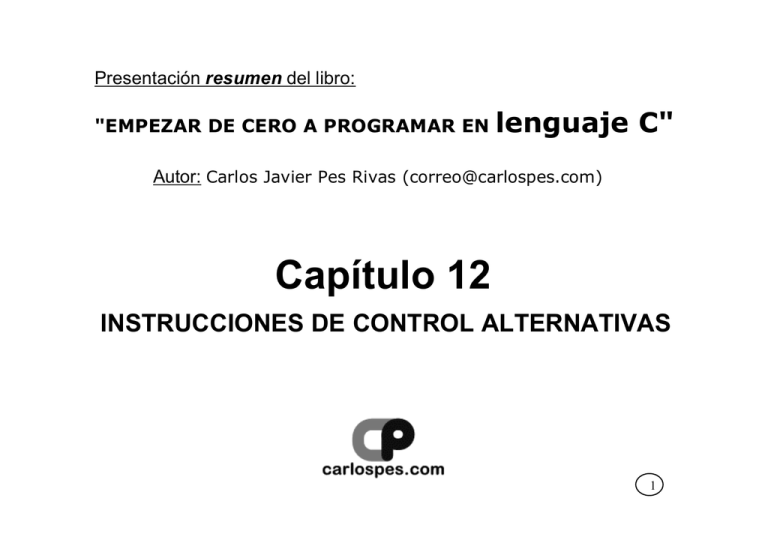
Presentación resumen del libro: "EMPEZAR DE CERO A PROGRAMAR EN lenguaje C" Autor: Carlos Javier Pes Rivas ([email protected]) Capítulo 12 INSTRUCCIONES DE CONTROL ALTERNATIVAS 1 Capítulo 12. INSTRUCCIONES DE CONTROL ALTERNATIVAS OBJETIVOS • Conocer las instrucciones de control alternativas, y saber hacer uso de ellas. • Saber qué es el anidamiento, y cuándo hacer uso de él. – Todas las instrucciones de los algoritmos vistos hasta este momento se ejecutan secuencialmente, una detrás de otra, sin excepción, pero, en un algoritmo, ¿pueden existir instrucciones que no se ejecuten, o que se ejecuten a veces sí a veces no? 2 Libro: “EMPEZAR DE CERO A PROGRAMAR EN LENGUAJE C” Capítulo 12. INSTRUCCIONES DE CONTROL ALTERNATIVAS CONTENIDO 12.1 INTRODUCCIÓN 12.2 INSTRUCCIONES ALTERNATIVAS 12.3 ANIDAMIENTO 12.4 DISTINTAS SOLUCIONES PARA UN PROBLEMA 12.5 VARIABLE INTERRUPTOR 3 Libro: “EMPEZAR DE CERO A PROGRAMAR EN LENGUAJE C” Capítulo 12. INSTRUCCIONES DE CONTROL ALTERNATIVAS 12.1 INTRODUCCIÓN (1/2) • Las instrucciones que se utilizan para diseñar algoritmos se pueden clasificar en: – Primitivas – De control – Llamadas a subalgoritmos (llamadas a subprogramas) • Las instrucciones de control se clasifican en: – Alternativas (selectivas) – Repetitivas (iterativas) – De salto (de transferencia) 4 Libro: “EMPEZAR DE CERO A PROGRAMAR EN LENGUAJE C” Capítulo 12. INSTRUCCIONES DE CONTROL ALTERNATIVAS 12.1 INTRODUCCIÓN (2/2) • Se llama flujo de control al orden en el que se ejecutan las instrucciones de un programa, siendo las propias instrucciones las que determinan o controlan dicho flujo. • En un programa, a menos que el flujo de control se vea modificado por una instrucción de control, las instrucciones siempre se ejecutan secuencialmente, una detrás de otra, en orden de aparición, de izquierda a derecha y de arriba abajo, que es el flujo natural de un programa. • En programación estructurada, se considera una mala práctica hacer uso de las instrucciones de salto, ya que, entre otras cosas, restan legibilidad al algoritmo. 5 Libro: “EMPEZAR DE CERO A PROGRAMAR EN LENGUAJE C” Capítulo 12. INSTRUCCIONES DE CONTROL ALTERNATIVAS 12.2 INSTRUCCIONES ALTERNATIVAS (1/21) • Una instrucción de control alternativa permite seleccionar, en el flujo de control de un programa, la o las siguientes instrucciones a ejecutar, de entre varias posibilidades. Existen tres tipos: – Doble – Simple – Múltiple • Una instrucción alternativa doble (o simplemente alternativa doble) permite seleccionar, por medio de una condición, el siguiente bloque de instrucciones a ejecutar, de entre dos posibles. • EJEMPLO. Se quiere diseñar el algoritmo de un programa que: 1º) Pida por teclado la nota (dato real) de una asignatura. 2º) Muestre por pantalla: – "APROBADO", en el caso de que la nota sea mayor o igual que 5. – "SUSPENDIDO", en el caso de que la nota sea menor que 5. Libro: “EMPEZAR DE CERO A PROGRAMAR EN LENGUAJE C” 6 Capítulo 12. INSTRUCCIONES DE CONTROL ALTERNATIVAS 12.2 INSTRUCCIONES ALTERNATIVAS (2/21) • Solución en pseudocódigo: algoritmo Calificacion_segun_nota variables real nota inicio escribir( "Introduzca nota (real): " ) leer( nota ) si ( nota >= 5 ) escribir( "APROBADO" ) sino escribir( "SUSPENDIDO" ) fin_si fin 7 Libro: “EMPEZAR DE CERO A PROGRAMAR EN LENGUAJE C” Capítulo 12. INSTRUCCIONES DE CONTROL ALTERNATIVAS 12.2 INSTRUCCIONES ALTERNATIVAS (3/21) • Solución en ordinograma: 8 Libro: “EMPEZAR DE CERO A PROGRAMAR EN LENGUAJE C” Capítulo 12. INSTRUCCIONES DE CONTROL ALTERNATIVAS 12.2 INSTRUCCIONES ALTERNATIVAS (4/21) • Solución en C: #include <stdio.h> int main() { float nota; printf( "\n Introduzca nota (real): " ); scanf( "%f", &nota ); if ( nota >= 5 ) printf( "\n APROBADO" ); else printf( "\n SUSPENDIDO" ); return 0; } 9 Libro: “EMPEZAR DE CERO A PROGRAMAR EN LENGUAJE C” Capítulo 12. INSTRUCCIONES DE CONTROL ALTERNATIVAS 12.2 INSTRUCCIONES ALTERNATIVAS (5/21) • Sintaxis de una instrucción • alternativa doble (pseudocódigo): si ( <expresión_lógica> ) <bloque_de_instrucciones_1> sino <bloque_de_instrucciones_2> fin_si • En ordinograma: En C: if ( <expresión_lógica> ) { <bloque_de_instrucciones_1> } else { <bloque_de_instrucciones_2> } 10 Libro: “EMPEZAR DE CERO A PROGRAMAR EN LENGUAJE C” Capítulo 12. INSTRUCCIONES DE CONTROL ALTERNATIVAS EJERCICIOS RECOMENDADOS • Resueltos: 1, 2 y 3. • Propuestos: 1, 2 y 3. 11 Libro: “EMPEZAR DE CERO A PROGRAMAR EN LENGUAJE C” Capítulo 12. INSTRUCCIONES DE CONTROL ALTERNATIVAS 12.2 INSTRUCCIONES ALTERNATIVAS (6/21) • Una instrucción alternativa simple (o simplemente alternativa simple) es una variante (más sencilla) de una instrucción alternativa doble. • EJEMPLO. Se quiere diseñar el algoritmo de un programa que: 1º) Pida por teclado la nota (dato real) de una asignatura. 2º) Muestre por pantalla: – "APROBADO", en el caso de que la nota sea mayor o igual que 5. En este problema, no se va a mostrar por pantalla "SUSPENDIDO" en el caso de que la nota sea menor que 5. 12 Libro: “EMPEZAR DE CERO A PROGRAMAR EN LENGUAJE C” Capítulo 12. INSTRUCCIONES DE CONTROL ALTERNATIVAS 12.2 INSTRUCCIONES ALTERNATIVAS (7/21) • Solución en pseudocódigo: algoritmo Calificacion_segun_nota variables real nota inicio escribir( "Introduzca nota (real): " ) leer( nota ) si ( nota >= 5 ) escribir( "APROBADO" ) fin_si fin 13 Libro: “EMPEZAR DE CERO A PROGRAMAR EN LENGUAJE C” Capítulo 12. INSTRUCCIONES DE CONTROL ALTERNATIVAS 12.2 INSTRUCCIONES ALTERNATIVAS (8/21) • Solución en ordinograma: 14 Libro: “EMPEZAR DE CERO A PROGRAMAR EN LENGUAJE C” Capítulo 12. INSTRUCCIONES DE CONTROL ALTERNATIVAS 12.2 INSTRUCCIONES ALTERNATIVAS (9/21) • Solución en C: #include <stdio.h> int main() { float nota; printf( "\n Introduzca nota (real): " ); scanf( "%f", &nota ); if ( nota >= 5 ) printf( "\n return 0; APROBADO" ); } 15 Libro: “EMPEZAR DE CERO A PROGRAMAR EN LENGUAJE C” Capítulo 12. INSTRUCCIONES DE CONTROL ALTERNATIVAS 12.2 INSTRUCCIONES ALTERNATIVAS (10/21) • • Sintaxis de una instrucción alternativa simple (pseudocódigo): si ( <expresión_lógica> ) <bloque_de_instrucciones> fin_si • En C: if ( <expresión_lógica> ) { <bloque_de_instrucciones> } En ordinograma: 16 Libro: “EMPEZAR DE CERO A PROGRAMAR EN LENGUAJE C” Capítulo 12. INSTRUCCIONES DE CONTROL ALTERNATIVAS 12.2 INSTRUCCIONES ALTERNATIVAS (11/21) • Una instrucción alternativa múltiple (o simplemente alternativa múltiple) permite seleccionar, por medio de una expresión, el siguiente bloque de instrucciones a ejecutar de entre varios posibles. • EJEMPLO. Se quiere diseñar el algoritmo de un programa que: 1º) Pida por teclado el número (dato entero) de un día de la semana. 2º) Muestre por pantalla el nombre (dato cadena) correspondiente a dicho día. Nota: Si el número de día introducido es menor que 1 ó mayor que 7, se mostrará el mensaje: "ERROR: Día incorrecto.". 17 Libro: “EMPEZAR DE CERO A PROGRAMAR EN LENGUAJE C” Capítulo 12. INSTRUCCIONES DE CONTROL ALTERNATIVAS 12.2 INSTRUCCIONES ALTERNATIVAS (12/21) • Solución en pseudocódigo: algoritmo Dia_de_la_semana variables entero dia inicio escribir( "Introduzca día de la semana: " ) leer( dia ) segun_sea ( dia ) 1 : escribir( "Lunes" ) 2 : escribir( "Martes" ) 3 : escribir( "Miércoles" ) 4 : escribir( "Jueves" ) 5 : escribir( "Viernes" ) 6 : escribir( "Sábado" ) 7 : escribir( "Domingo" ) sino : escribir( "ERROR: Día incorrecto." ) fin_segun_sea fin Libro: “EMPEZAR DE CERO A PROGRAMAR EN LENGUAJE C” 18 Capítulo 12. INSTRUCCIONES DE CONTROL ALTERNATIVAS 12.2 INSTRUCCIONES ALTERNATIVAS (13/21) • Solución en ordinograma: 19 Libro: “EMPEZAR DE CERO A PROGRAMAR EN LENGUAJE C” Capítulo 12. INSTRUCCIONES DE CONTROL ALTERNATIVAS 12.2 INSTRUCCIONES ALTERNATIVAS (14/21) • Solución en C: #include <stdio.h> int main() { int dia; printf( "\n Introduzca dia de la semana: " ); scanf( "%d", &dia ); switch ( dia ) { case 1 : printf( "\n Lunes" ); break; case 2 : printf( "\n Martes" ); break; case 3 : printf( "\n Miercoles" ); break; case 4 : printf( "\n Jueves" ); break; case 5 : printf( "\n Viernes" ); break; case 6 : printf( "\n Sabado" ); break; case 7 : printf( "\n Domingo" ); break; default : printf( "\n ERROR: Dia incorrecto." ); } return 0; } Libro: “EMPEZAR DE CERO A PROGRAMAR EN LENGUAJE C” 20 Capítulo 12. INSTRUCCIONES DE CONTROL ALTERNATIVAS 12.2 INSTRUCCIONES ALTERNATIVAS (15/21) • Sintaxis de una instrucción alternativa múltiple (pseudocódigo): segun_sea ( <expresión> ) <lista_de_valores_1> : <bloque_de_instrucciones_1> <lista_de_valores_2> : <bloque_de_instrucciones_2> ... <lista_de_valores_n> : <bloque_de_instrucciones_n> [ sino : <bloque_de_instrucciones_n+1> ] fin_segun_sea • En ordinograma: 21 Libro: “EMPEZAR DE CERO A PROGRAMAR EN LENGUAJE C” Capítulo 12. INSTRUCCIONES DE CONTROL ALTERNATIVAS 12.2 INSTRUCCIONES ALTERNATIVAS (16/21) • En C: switch ( <expresión> ) { case <expresión_1> : [ <bloque_de_instrucciones_1> [ break; ] case <expresión_2> : [ <bloque_de_instrucciones_2> [ break; ] ... case <expresión_n> : [ <bloque_de_instrucciones_n> [ break; ] [ default : <bloque_de_instrucciones_n+1> } 22 Libro: “EMPEZAR DE CERO A PROGRAMAR EN LENGUAJE C” ] ] ] ] Capítulo 12. INSTRUCCIONES DE CONTROL ALTERNATIVAS 12.2 INSTRUCCIONES ALTERNATIVAS (17/21) • EJEMPLO. En la tabla se muestran las categorías a las que pertenecen los signos del zodíaco. • Se quiere diseñar el algoritmo de un programa que: 1º) Muestre el listado de los signos del zodíaco, con sus números asociados . 2º) Pida por teclado un número (dato entero) asociado a un signo del zodíaco. 3º) Muestre la categoría a la que pertenece el signo del zodíaco seleccionado. Nota: Si el número introducido por el usuario, no está asociado a ningún signo del zodíaco, se mostrará el mensaje: "ERROR: <número> no está asociado a ningún signo.". 23 Libro: “EMPEZAR DE CERO A PROGRAMAR EN LENGUAJE C” Capítulo 12. INSTRUCCIONES DE CONTROL ALTERNATIVAS 12.2 INSTRUCCIONES ALTERNATIVAS (18/21) • En pantalla: 24 Libro: “EMPEZAR DE CERO A PROGRAMAR EN LENGUAJE C” Capítulo 12. INSTRUCCIONES DE CONTROL ALTERNATIVAS 12.2 INSTRUCCIONES ALTERNATIVAS (19/21) • En pantalla: 25 Libro: “EMPEZAR DE CERO A PROGRAMAR EN LENGUAJE C” Capítulo 12. INSTRUCCIONES DE CONTROL ALTERNATIVAS 12.2 INSTRUCCIONES ALTERNATIVAS (20/21) • Solución en pseudocódigo: algoritmo Signo_del_zodiaco algoritmo Signo_del_zodiaco variables entero numero variables entero numero cadena categoria inicio escribir( "Listado de signos del zodíaco:" ) ... escribir( "Introduzca número de signo: " ) inicio escribir( escribir( escribir( escribir( ... escribir( escribir( "Listado de signos del zodíaco:" ) "1. Aries" ) "2. Tauro" ) "3. Géminis" ) leer( numero ) "12. Piscis" ) "Introduzca número de signo: " ) leer( numero ) segun_sea ( 1, 5, 9 2, 6, 10 3, 7, 11 4, 8, 12 sino numero ) : escribir( : escribir( : escribir( : escribir( : escribir( " no está fin_segun_sea fin "Es un signo de Fuego." ) "Es un signo de Tierra." ) "Es un signo de Aire." ) "Es un signo de Agua." ) "ERROR: ", numero, asociado a ningún signo." ) segun_sea ( numero mod 4 ) 1 : categoria ← "Fuego" 2 : categoria ← "Tierra" 3 : categoria ← "Aire" 0 : categoria ← "Agua" fin_segun_sea si ( numero >= 1 y numero <= 12 ) escribir( "Es un signo de ", categoria, "." ) sino escribir( "ERROR: ", numero, " no está asociado a ningún signo." ) fin_si fin 26 Libro: “EMPEZAR DE CERO A PROGRAMAR EN LENGUAJE C” Capítulo 12. INSTRUCCIONES DE CONTROL ALTERNATIVAS 12.2 INSTRUCCIONES ALTERNATIVAS (21/21) • En C: switch ( { case case case numero ) 1 : 5 : 9 : printf( break; case 2 : case 6 : case 10 : printf( break; case 3 : case 7 : case 11 : printf( break; case 4 : case 8 : case 12 : printf( break; default : printf( "\n Es un signo de Fuego." ); switch ( numero % 4 { case 1 : strcpy( break; case 2 : strcpy( break; case 3 : strcpy( break; case 0 : strcpy( } "\n Es un signo de Tierra." ) "\n Es un signo de Aire." ) "\n Es un signo de Agua." ) "\n ERROR: %d no esta asociado a ningun signo.", numero ) ) categoria, "Fuego" ); categoria, "Tierra" ); categoria, "Aire" ); categoria, "Agua" ); } 27 Libro: “EMPEZAR DE CERO A PROGRAMAR EN LENGUAJE C” Capítulo 12. INSTRUCCIONES DE CONTROL ALTERNATIVAS EJERCICIOS RECOMENDADOS • Resueltos: 4 y 5. • Propuestos: 4 y 5. 28 Libro: “EMPEZAR DE CERO A PROGRAMAR EN LENGUAJE C” Capítulo 12. INSTRUCCIONES DE CONTROL ALTERNATIVAS 12.3 ANIDAMIENTO (1/13) • • Las instrucciones alternativas y repetitivas pueden escribirse una dentro de otra. A este hecho se le conoce como anidamiento. Las instrucciones alternativas permiten realizar las siguientes combinaciones de anidamiento: – – – – – – – – – • Doble en doble. Doble en simple. Doble en múltiple. Simple en simple. Simple en doble. Simple en múltiple. Múltiple en múltiple. Múltiple en doble. Múltiple en simple. De ellas, vamos a estudiar, como ejemplo, las siguientes combinaciones: – Doble en doble. – Múltiple en doble. Libro: “EMPEZAR DE CERO A PROGRAMAR EN LENGUAJE C” 29 Capítulo 12. INSTRUCCIONES DE CONTROL ALTERNATIVAS 12.3 ANIDAMIENTO (2/13) • Sintaxis de alternativa doble en doble: si ( <expresión_lógica_1> ) /* Inicio del anidamiento */ si ( <expresión_lógica_2> ) <bloque_de_instrucciones_1> sino <bloque_de_instrucciones_2> fin_si /* Fin del anidamiento */ sino <bloque_de_instrucciones_3> fin_si Libro: “EMPEZAR DE CERO A PROGRAMAR EN LENGUAJE C” 30 Capítulo 12. INSTRUCCIONES DE CONTROL ALTERNATIVAS 12.3 ANIDAMIENTO (3/13) • Sintaxis de alternativa doble en doble: si ( <expresión_lógica_1> ) <bloque_de_instrucciones_1> sino /* Inicio del anidamiento */ si ( <expresión_lógica_2> ) <bloque_de_instrucciones_2> sino <bloque_de_instrucciones_3> fin_si /* Fin del anidamiento */ fin_si 31 Libro: “EMPEZAR DE CERO A PROGRAMAR EN LENGUAJE C” Capítulo 12. INSTRUCCIONES DE CONTROL ALTERNATIVAS 12.3 ANIDAMIENTO (4/13) • EJEMPLO. Se quiere diseñar el algoritmo de un programa que: 1º) Pida por teclado la nota (real) de una asignatura. 2º) Muestre por pantalla: – "APTO", en el caso de que la nota sea mayor o igual que 5 y menor o igual que 10. – "NO APTO", en el caso de que la nota sea mayor o igual que 0 y menor que 5. – "ERROR: Nota incorrecta.", en el caso de que la nota sea menor que 0 ó mayor que 10. 32 Libro: “EMPEZAR DE CERO A PROGRAMAR EN LENGUAJE C” Capítulo 12. INSTRUCCIONES DE CONTROL ALTERNATIVAS 12.3 ANIDAMIENTO (5/13) • Solución: algoritmo Calificacion_segun_nota variables real nota inicio escribir( "Introduzca nota (real): " ) leer( nota ) si ( nota >= 5 y nota <= 10 ) escribir( "APTO" ) sino /* Inicio del anidamiento */ si ( nota >= 0 y nota < 5 ) escribir( "NO APTO" ) sino escribir( "ERROR: Nota incorrecta." ) fin_si /* Fin del anidamiento */ fin_si fin 33 Libro: “EMPEZAR DE CERO A PROGRAMAR EN LENGUAJE C” Capítulo 12. INSTRUCCIONES DE CONTROL ALTERNATIVAS 12.3 ANIDAMIENTO (6/13) • En C: #include <stdio.h> int main() { float nota; printf( "\n Introduzca nota (real): " ); scanf( "%f", &nota ); if ( nota >= 5 && nota <= 10 ) printf( "\n APTO" ); else /* Inicio del anidamiento */ if ( nota >= 0 && nota < 5 ) printf( "\n NO APTO" ); else printf( "\n ERROR: Nota incorrecta.\n" ); /* Fin del anidamiento */ return 0; 34 } Libro: “EMPEZAR DE CERO A PROGRAMAR EN LENGUAJE C” Capítulo 12. INSTRUCCIONES DE CONTROL ALTERNATIVAS 12.3 ANIDAMIENTO (7/13) • EJEMPLO. Se quiere diseñar el algoritmo de un programa que: 1º) Pida por teclado la nota (dato real) de una asignatura. 2º) Muestre por pantalla: – "SOBRESALIENTE", en el caso de que la nota sea mayor o igual que 9 y menor o igual que 10. – "NOTABLE", en el caso de que la nota sea mayor o igual que 7 y menor que 9. – "BIEN", en el caso de que la nota sea mayor o igual que 6 y menor que 7. – "SUFICIENTE", en el caso de que la nota sea mayor o igual que 5 y menor que 6. – "INSUFICIENTE", en el caso de que la nota sea mayor o igual que 3 y menor que 5. – "MUY DEFICIENTE", en el caso de que la nota sea mayor o igual que 0 y menor que 3. – "ERROR: Nota incorrecta.", en el caso de que la nota sea menor que 0 ó mayor que 10. 35 Libro: “EMPEZAR DE CERO A PROGRAMAR EN LENGUAJE C” Capítulo 12. INSTRUCCIONES DE CONTROL ALTERNATIVAS 12.3 ANIDAMIENTO (8/13) • Solución: algoritmo Calificacion_segun_nota variables real nota inicio escribir( "Introduzca nota (real): " ) leer( nota ) si ( nota < 0 o nota > 10 ) escribir( "ERROR: Nota incorrecta." ) sino si ( nota >= 9 ) escribir( "SOBRESALIENTE" ) sino si ( nota >= 7 ) escribir( "NOTABLE" ) sino si ( nota >= 6 ) escribir( "BIEN" ) sino si ( nota >= 5 ) escribir( "SUFICIENTE" ) sino si ( nota >= 3 ) escribir( "INSUFICIENTE" ) sino escribir( "MUY DEFICIENTE" ) fin_si fin_si fin_si fin_si fin_si fin_si fin Libro: “EMPEZAR DE CERO A PROGRAMAR EN LENGUAJE C” 36 Capítulo 12. INSTRUCCIONES DE CONTROL ALTERNATIVAS 12.3 ANIDAMIENTO (9/13) • En C: #include <stdio.h> int main() { float nota; printf( "\n Introduzca nota (real): " ); scanf( "%f", &nota ); if ( nota < 0 || nota > 10 ) printf( "\n ERROR: Nota incorrecta." ); else if ( nota >= 9 ) printf( "\n SOBRESALIENTE" ); else if ( nota >= 7 ) printf( "\n NOTABLE" ); else if ( nota >= 6 ) printf( "\n BIEN" ); else if ( nota >= 5 ) printf( "\n SUFICIENTE" ); else if ( nota >= 3 ) printf( "\n INSUFICIENTE"); else printf( "\n MUY DEFICIENTE" ); return 0; 37 } Libro: “EMPEZAR DE CERO A PROGRAMAR EN LENGUAJE C” Capítulo 12. INSTRUCCIONES DE CONTROL ALTERNATIVAS EJERCICIOS RECOMENDADOS • Resueltos: 6 y 7. • Propuestos: 6, 7 y 8. 38 Libro: “EMPEZAR DE CERO A PROGRAMAR EN LENGUAJE C” Capítulo 12. INSTRUCCIONES DE CONTROL ALTERNATIVAS 12.3 ANIDAMIENTO (10/13) • Sintaxis de alternativa múltiple en doble: si ( <expresión_lógica> ) /* Inicio del anidamiento */ segun_sea ( <expresión> ) <lista_de_valores_1> : <bloque_de_instrucciones_1> <lista_de_valores_2> : <bloque_de_instrucciones_2> ... <lista_de_valores_n> : <bloque_de_instrucciones_n> [ sino : <bloque_de_instrucciones_n+1> ] fin_segun_sea /* Fin del anidamiento */ sino <bloque_de_instrucciones_n+2> fin_si Libro: “EMPEZAR DE CERO A PROGRAMAR EN LENGUAJE C” 39 Capítulo 12. INSTRUCCIONES DE CONTROL ALTERNATIVAS 12.3 ANIDAMIENTO (11/13) • EJEMPLO. Se quiere diseñar el algoritmo de un programa que: 1º) Pida por teclado el número (dato entero) de un día de la semana. 2º) Muestre por pantalla el nombre (dato cadena) correspondiente a dicho día. Nota: Si el número de día introducido es menor que 1 ó mayor que 7, se mostrará el mensaje: "ERROR: Día incorrecto.". 40 Libro: “EMPEZAR DE CERO A PROGRAMAR EN LENGUAJE C” Capítulo 12. INSTRUCCIONES DE CONTROL ALTERNATIVAS 12.3 ANIDAMIENTO (12/13) • Solución: algoritmo Dia_de_la_semana variables entero dia inicio escribir( "Introduzca día de la semana: " ) leer( dia ) si ( dia >= 1 y dia <= 7 ) /* Sólo si el día es válido, se ejecuta la instrucción alternativa múltiple. */ /* Inicio del anidamiento */ segun_sea ( dia ) 1 : escribir( "Lunes" ) 2 : escribir( "Martes" ) 3 : escribir( "Miércoles" ) 4 : escribir( "Jueves" ) 5 : escribir( "Viernes" ) 6 : escribir( "Sábado" ) 7 : escribir( "Domingo" ) fin_segun_sea /* Fin del anidamiento */ sino escribir ( "ERROR: Día incorrecto." ) fin_si fin Libro: “EMPEZAR DE CERO A PROGRAMAR EN LENGUAJE C” 41 Capítulo 12. INSTRUCCIONES DE CONTROL ALTERNATIVAS 12.3 ANIDAMIENTO (13/13) • En C: #include <stdio.h> int main() { int dia; printf( "\n Introduzca dia de la semana: " ); scanf( "%d", &dia ); if ( dia >= 1 && dia <= 7 ) /* Sólo si el día es válido, se ejecuta la instrucción alternativa múltiple */ /* Inicio del anidamiento switch ( dia ) { case 1 : printf( "\n break; case 2 : printf( "\n break; case 3 : printf( "\n break; case 4 : printf( "\n break; case 5 : printf( "\n break; case 6 : printf( "\n break; case 7 : printf( "\n } /* Fin del anidamiento */ else printf( "\n */ Lunes" ); Martes" ); Miercoles" ); Jueves" ); Viernes" ); Sabado" ); Domingo" ); ERROR: Dia incorrecto." ); return 0; 42 } Libro: “EMPEZAR DE CERO A PROGRAMAR EN LENGUAJE C” Capítulo 12. INSTRUCCIONES DE CONTROL ALTERNATIVAS 12.4 DISTINTAS SOLUCIONES PARA UN PROBLEMA (1/3) • En programación, para solucionar un problema, se pueden diseñar algoritmos distintos, o dicho de otro modo, no existe una única solución para resolver un problema dado. • Pero, a veces, unas soluciones son mejores (más óptimas) que otras. • Cuando se dice que un algoritmo es mejor (más óptimo) que otro, teniendo ambos la misma funcionalidad, esto puede ser debido a distintas razones, entre ellas, de momento, vamos a destacar dos: – El código es más reducido (se ejecutan menos instrucciones). – Utiliza menos variables (menos memoria). 43 Libro: “EMPEZAR DE CERO A PROGRAMAR EN LENGUAJE C” Capítulo 12. INSTRUCCIONES DE CONTROL ALTERNATIVAS 12.4 DISTINTAS SOLUCIONES PARA UN PROBLEMA (2/3) • EJEMPLO. Se quiere diseñar el algoritmo de un programa que: 1º) Pida por teclado la nota (dato entero) de una asignatura. 2º) Muestre por pantalla: – – – – – – – "SOBRESALIENTE", en el caso de que la nota sea un 9 ó un 10. "NOTABLE", en el caso de que la nota sea un 7 ó un 8. "BIEN", en el caso de que la nota sea un 6. "SUFICIENTE", en el caso de que la nota sea un 5. "INSUFICIENTE", en el caso de que la nota sea un 3 ó un 4. "MUY DEFICIENTE", en el caso de que la nota sea un 0, un 1, ó un 2. "ERROR: Nota incorrecta.", en el caso de que la nota sea menor que 0 ó mayor que 10. 44 Libro: “EMPEZAR DE CERO A PROGRAMAR EN LENGUAJE C” Capítulo 12. INSTRUCCIONES DE CONTROL ALTERNATIVAS 12.4 DISTINTAS SOLUCIONES PARA UN PROBLEMA (3/3) • Solución en pseudocódigo: algoritmo Calificacion_segun_nota variables real nota inicio escribir( "Introduzca nota (entera): " ) leer( nota ) si ( nota >= 0 y nota <= 10 ) si ( nota >= 9 ) escribir( "SOBRESALIENTE" ) sino si ( nota >= 7 ) escribir( "NOTABLE" ) sino si ( nota = 6 ) escribir( "BIEN" ) sino si ( nota = 5 ) escribir( "SUFICIENTE" ) sino si ( nota >= 3 ) escribir( "INSUFICIENTE" ) sino escribir( "MUY DEFICIENTE" ) fin_si fin_si fin_si fin_si fin_si sino escribir( "ERROR: Nota incorrecta." ) fin_si fin algoritmo Calificacion_segun_nota variables real nota inicio escribir( "Introduzca nota (entera): " ) leer( nota ) si ( nota >= 0 y nota <= 10 ) segun_sea ( nota ) 10, 9 : escribir( "SOBRESALIENTE" ) 8, 7 : escribir( "NOTABLE" ) 6 : escribir( "BIEN" ) 5 : escribir( "SUFICIENTE" ) 4, 3 : escribir( "INSUFICIENTE" ) 2, 1, 0 : escribir( "MUY DEFICIENTE" ) fin_segun_sea sino escribir( "ERROR: Nota incorrecta." ) fin_si fin Libro: “EMPEZAR DE CERO A PROGRAMAR EN LENGUAJE C” 45 Capítulo 12. INSTRUCCIONES DE CONTROL ALTERNATIVAS EJERCICIOS RECOMENDADOS • Resueltos: 8, 9, 10, 11 y 12. • Propuestos: 9, 10, 11, 12 y 13. 46 Libro: “EMPEZAR DE CERO A PROGRAMAR EN LENGUAJE C” Capítulo 12. INSTRUCCIONES DE CONTROL ALTERNATIVAS 12.5 VARIABLE INTERRUPTOR (1/3) • Una variable interruptor es un tipo de variable que se utiliza con frecuencia en programación. • Un interruptor es una variable que sólo puede tomar por valor dos valores opuestos. Por norma general, estos valores son: verdadero y falso. También es frecuente utilizar los valores: 0 y 1. • Normalmente, una variable interruptor tomará un valor u otro dependiendo de ciertas circunstancias ocurridas en el algoritmo y, después, según sea su valor, se ejecutarán unas instrucciones u otras. 47 Libro: “EMPEZAR DE CERO A PROGRAMAR EN LENGUAJE C” Capítulo 12. INSTRUCCIONES DE CONTROL ALTERNATIVAS 12.5 VARIABLE INTERRUPTOR (2/3) • EJEMPLO. Se quiere diseñar el algoritmo de un programa que: 1º) Pida por teclado una fecha en tres variables: día, mes y año (datos enteros). 2º) Muestre por pantalla: – "FECHA CORRECTA", en el caso de que la fecha sea válida. – "FECHA INCORRECTA", en el caso de que la fecha no sea válida. Nota1: Para que una fecha sea válida, se tiene que cumplir que: – El mes debe ser mayor o igual que 1 y menor o igual que 12. – El día debe ser mayor o igual que 1 y menor o igual que un número, el cual dependerá del mes y año introducidos por el usuario. Nota2: – Tienen 31 días: enero, marzo, mayo, julio, agosto, octubre y diciembre. – Tienen 30 días: abril, junio, septiembre y noviembre. – Tiene 29 días: febrero (si el año es bisiesto). – Tiene 28 días: febrero (si el año no es bisiesto). Nota3: Son bisiestos todos los años múltiplos de 4, excepto aquellos que son 48 múltiplos de 100 pero no de 400. (Véase el ejercicio resuelto 12.2). Libro: “EMPEZAR DE CERO A PROGRAMAR EN LENGUAJE C” Capítulo 12. INSTRUCCIONES DE CONTROL ALTERNATIVAS 12.5 VARIABLE INTERRUPTOR (3/3) • Solución en pseudocódigo: algoritmo Validar_fecha si ( mes >= 1 y mes <= 12 ) segun_sea ( mes ) 1, 3, 5, 7, 8, 10, 12 : dia_maximo ← 4, 6, 9, 11 : dia_maximo ← 2 : si ( anio mod anio mod anio mod dia_maximo sino dia_maximo fin_si fin_segun_sea variables entero dia_maximo, dia, mes, anio logico fecha_correcta /* Interruptor */ inicio escribir( "Introduzca dia: " ) leer( dia ) escribir( "Introduzca mes: " ) leer( mes ) escribir( "Introduzca año: " ) leer( anio ) 31 30 4 = 0 y 100 <> 0 o 400 = 0 ) ← 29 ← 28 si ( dia >= 1 y dia <= dia_maximo ) fecha_correcta ← verdadero fin_si fecha_correcta ← falso fin_si si ( fecha_correcta ) escribir( "FECHA CORRECTA" ) sino escribir( "FECHA INCORRECTA" ) fin_si fin 49 Libro: “EMPEZAR DE CERO A PROGRAMAR EN LENGUAJE C” GRACIAS POR SU ATENCIÓN Para más información, puede visitar la web del autor: http://www.carlospes.com 50
