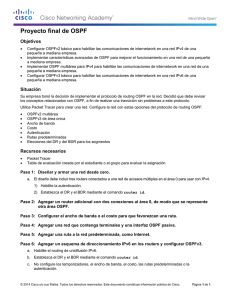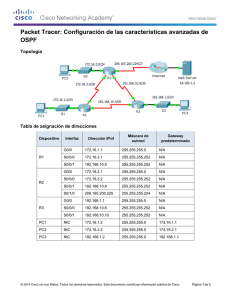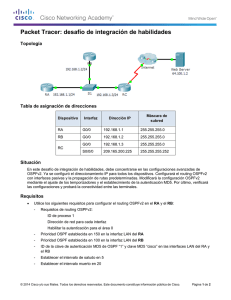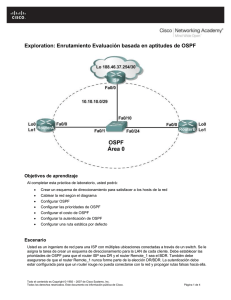Configuración de la autenticación OSPF en un link virtual
Anuncio
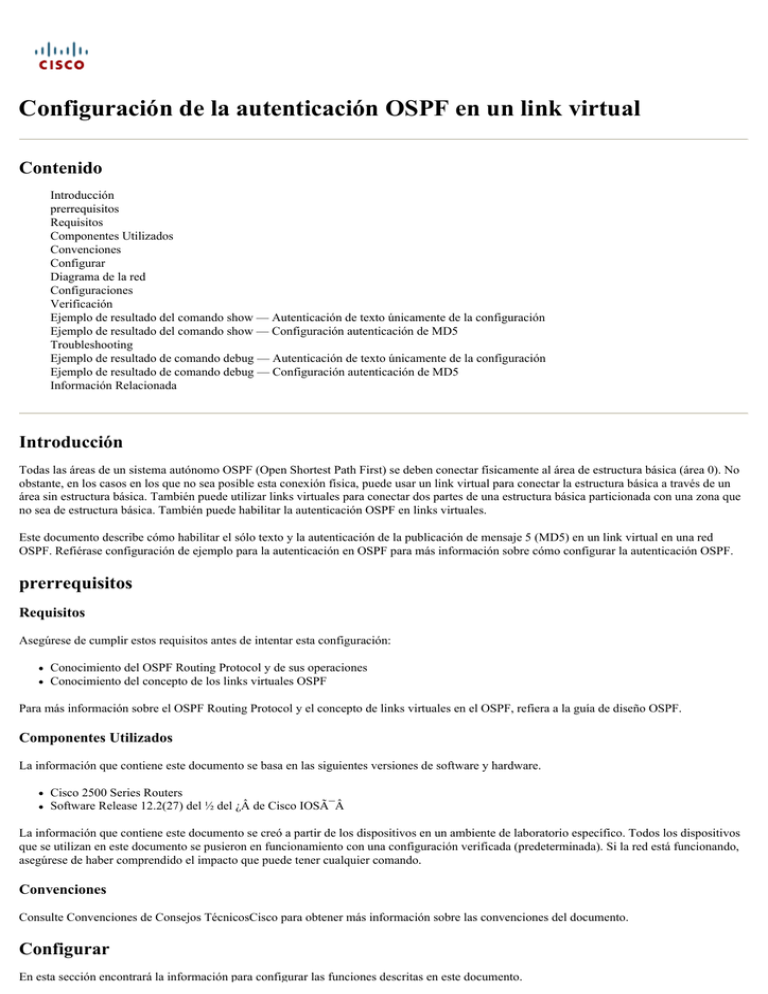
Configuración de la autenticación OSPF en un link virtual Contenido Introducción prerrequisitos Requisitos Componentes Utilizados Convenciones Configurar Diagrama de la red Configuraciones Verificación Ejemplo de resultado del comando show — Autenticación de texto únicamente de la configuración Ejemplo de resultado del comando show — Configuración autenticación de MD5 Troubleshooting Ejemplo de resultado de comando debug — Autenticación de texto únicamente de la configuración Ejemplo de resultado de comando debug — Configuración autenticación de MD5 Información Relacionada Introducción Todas las áreas de un sistema autónomo OSPF (Open Shortest Path First) se deben conectar físicamente al área de estructura básica (área 0). No obstante, en los casos en los que no sea posible esta conexión física, puede usar un link virtual para conectar la estructura básica a través de un área sin estructura básica. También puede utilizar links virtuales para conectar dos partes de una estructura básica particionada con una zona que no sea de estructura básica. También puede habilitar la autenticación OSPF en links virtuales. Este documento describe cómo habilitar el sólo texto y la autenticación de la publicación de mensaje 5 (MD5) en un link virtual en una red OSPF. Refiérase configuración de ejemplo para la autenticación en OSPF para más información sobre cómo configurar la autenticación OSPF. prerrequisitos Requisitos Asegúrese de cumplir estos requisitos antes de intentar esta configuración: Conocimiento del OSPF Routing Protocol y de sus operaciones Conocimiento del concepto de los links virtuales OSPF Para más información sobre el OSPF Routing Protocol y el concepto de links virtuales en el OSPF, refiera a la guía de diseño OSPF. Componentes Utilizados La información que contiene este documento se basa en las siguientes versiones de software y hardware. Cisco 2500 Series Routers Software Release 12.2(27) del ½ del ¿Â de Cisco IOSï La información que contiene este documento se creó a partir de los dispositivos en un ambiente de laboratorio específico. Todos los dispositivos que se utilizan en este documento se pusieron en funcionamiento con una configuración verificada (predeterminada). Si la red está funcionando, asegúrese de haber comprendido el impacto que puede tener cualquier comando. Convenciones Consulte Convenciones de Consejos TécnicosCisco para obtener más información sobre las convenciones del documento. Configurar En esta sección encontrará la información para configurar las funciones descritas en este documento. Nota: Use la herramienta Command Lookup Tool (clientes registrados solamente) para encontrar más información sobre los comandos usados en este documento. Diagrama de la red En este documento, se utiliza esta configuración de red: Configuraciones En este documento, se utilizan estas configuraciones: Autenticación de texto únicamente de la configuración Configuración autenticación de MD5 Autenticación de texto únicamente de la configuración El autenticación de texto únicamente envía las contraseñas a través de la red como texto claro. En esta configuración, el router 3.3.3.3 no tiene ninguna interfaz en el área 0, sino conecta virtualmente con el área 0. Esta configuración hace router 3.3.3.3 a un router de borde de área virtual (ABR), así que usted debe habilitar la autenticación para el área 0 en el router 3.3.3.3. Esta sección proporciona los comandos de configurar el autenticación de texto únicamente en un escenario del link virtual. Nota: La clave de autenticación que la configuración utiliza define la clave (la contraseña) que se inserta directamente en el encabezado OSPF. La clave se inserta en la encabezado cuando el Cisco IOS Software origina los paquetes del Routing Protocol. Usted puede asignar una contraseña separada a cada red sobre una base del por interface. Todos los routeres de la vencidad en la misma red deben tener la misma contraseña para intercambiar la información de OSPF. Router 1.1.1.1 hostname r1.1.1.1 interface Loopback0 ip address 1.1.1.1 255.0.0.0 interface Ethernet0 ip address 4.0.0.1 255.0.0.0 ip ospf authentication-key cisco !--- This command configures the authentication key (password) !--- on the interface as "cisco". interface Serial0 ip address 5.0.0.1 255.0.0.0 clockrate 64000 ! router ospf 2 network 4.0.0.0 0.255.255.255 area 0 network 5.0.0.0 0.255.255.255 area 1 area 0 authentication !--- This command enables plain authentication for area 0 !--- on the router. area 1 virtual-link 3.3.3.3 authentication-key cisco !--- This command creates the virtual link between Router !--- 1.1.1.1 and Router 3.3.3.3 with plain text authentication enabled. Router 3.3.3.3 hostname r3.3.3.3 interface Loopback0 ip address 3.3.3.3 255.0.0.0 interface Ethernet0 ip address 12.0.0.3 255.0.0.0 interface Serial0 ip address 6.0.0.3 255.0.0.0 ! router ospf 2 network 12.0.0.0 0.255.255.255 area 2 network 6.0.0.0 0.255.255.255 area 1 area 0 authentication !--- This command enables plain authentication for area 0 !--- on the router. area 1 virtual-link 1.1.1.1 authentication-key cisco !--- This command creates the virtual link to area 0 via !--- transit area 1 with plain text authentication enabled. Configuración autenticación de MD5 Autenticación de MD5 proporciona una mejor Seguridad que el autenticación de texto únicamente. La Seguridad es mejor porque este método utiliza el algoritmo MD5 para computar un valor de troceo del contenido del paquete OSPF y una contraseña (o clave). Este valor de troceo se transmite en el paquete, junto con una clave ID y un número de secuencia no decreciente. El receptor, que conoce la misma contraseña, calcula su propio valor de troceo. Esta sección proporciona los comandos de configurar autenticación de MD5 en un escenario del link virtual. Router 1.1.1.1 hostname r1.1.1.1 interface Loopback0 ip address 1.1.1.1 255.0.0.0 interface Ethernet0 ip address 4.0.0.1 255.0.0.0 ip ospf message-digest-key 1 md5 cisco !--- This command configures the MD5 authentication key !--- on the interface as "cisco". interface Serial0 ip address 5.0.0.1 255.0.0.0 clockrate 64000 ! router ospf 2 network 4.0.0.0 0.255.255.255 area 0 network 5.0.0.0 0.255.255.255 area 1 area 0 authentication message-digest !--- This command enables MD5 authentication for area 0 !--- on the router. area 1 virtual-link 3.3.3.3 message-digest-key 1 md5 cisco !--- This command creates the virtual link between Router !--- 1.1.1.1 and Router 3.3.3.3 with MD5 authentication enabled. Router 3.3.3.3 hostname r3.3.3.3 interface Loopback0 ip address 3.3.3.3 255.0.0.0 interface Ethernet0 ip address 12.0.0.3 255.0.0.0 interface Serial0 ip address 6.0.0.3 255.0.0.0 ! router ospf 2 network 12.0.0.0 0.255.255.255 area 2 network 6.0.0.0 0.255.255.255 area 1 area 0 authentication message-digest !--- This command enables MD5 authentication for area 0 !--- on the router. area 1 virtual-link 1.1.1.1 message-digest-key 1 md5 cisco !--- This command creates the virtual link to area 0 via !--- the transit area 1 with MD5 authentication enabled. Verificación Use esta sección para confirmar que su configuración funciona correctamente. La herramienta Output Interpreter Tool (clientes registrados solamente) (OIT) soporta ciertos comandos show. Utilice la OIT para ver un análisis del resultado del comando show. muestre los links virtuales OSPF del IP — Parámetros de las visualizaciones y el estado actual de links virtuales OSPF. show ip route – Muestra el estado actual de la tabla de ruteo. Ejemplo de resultado del comando show — Autenticación de texto únicamente de la configuración r3.3.3.3# show ip ospf virtual-links Virtual Link OSPF_VL0 to router 1.1.1.1 is up !--- The status of the virtual link displays. Run as demand circuit DoNotAge LSA allowed !--- This specifies that OSPF runs as a demand circuit over virtual links, !--- and so link-state advertisements (LSAs) are not refreshed (not aged out). Transit area 1, via interface Serial0, Cost of using 128 Transmit Delay is 1 sec, State POINT_TO_POINT, Timer intervals configured, Hello 10, Dead 40, Wait 40, Retransmit 5 Hello due in 00:00:01 Adjacency State FULL (Hello suppressed) !--- The status of the neighbor adjacency displays. Index 1/2, retransmission queue length 0, number of retransmission 1 First 0x0(0)/0x0(0) Next 0x0(0)/0x0(0) Last retransmission scan length is 1, maximum is 1 Last retransmission scan time is 0 msec, maximum is 0 msec Simple password authentication enabled !--- The type of authentication that is enabled displays. !--- The authentication type is simple password. r3.3.3.3# Nota: La salida muestra que el hellos OSPF está suprimido. Esto significa que, una vez que el link virtual está para arriba, no se intercambia ningún hellos. El OSPF suprime el hellos porque considera los links virtuales ser circuitos de la demanda. Normalmente, el OSPF envía hellos cada 10 segundos y restaura sus LSA cada 30 minutos. Sin embargo, incluso esta cantidad de tráfico es indeseable en circuitos a pedido. El uso de las opciones del circuito de la demanda OSPF suprime hola y LSA-restaura las funciones. Como consecuencia, ninguna cambios que usted realiza a la autenticación OSPF no toman el efecto hasta que usted borre el proceso OSPF con el comando clear ip ospf process. Un ejemplo es un cambio del tipo de autenticación en el Routers. r3.3.3.3# show ip route Codes: C - connected, S - static, I - IGRP, R - RIP, M - mobile, B - BGP D - EIGRP, EX - EIGRP external, O - OSPF, IA - OSPF inter area N1 - OSPF NSSA external type 1, N2 - OSPF NSSA external type 2 E1 - OSPF external type 1, E2 - OSPF external type 2, E - EGP i - IS-IS, L1 - IS-IS level-1, L2 - IS-IS level-2, ia - IS-IS inter area * - candidate default, U - per-user static route, o - ODR P - periodic downloaded static route Gateway of last resort is not set C 3.0.0.0/8 is directly connected, Loopback0 O 4.0.0.0/8 [110/138] via 6.0.0.2, 00:31:08, Serial0 O 5.0.0.0/8 [110/128] via 6.0.0.2, 22:55:44, Serial0 C 6.0.0.0/8 is directly connected, Serial0 C 12.0.0.0/8 is directly connected, Ethernet0 r3.3.3.3# Ejemplo de resultado del comando show — Configuración autenticación de MD5 r3.3.3.3# show ip ospf virtual-links Virtual Link OSPF_VL1 to router 1.1.1.1 is up !--- The status of the virtual link displays. Run as demand circuit DoNotAge LSA allowed !--- This specifies that OSPF runs as a demand circuit over virtual links, !--- and so LSAs are not refreshed (not aged out). Transit area 1, via interface Serial0, Cost of using 128 Transmit Delay is 1 sec, State POINT_TO_POINT, Timer intervals configured, Hello 10, Dead 40, Wait 40, Retransmit 5 Hello due in 00:00:01 Adjacency State FULL (Hello suppressed) !--- The status of the neighbor adjacency displays. Index 1/2, retransmission queue length 0, number of retransmission 0 First 0x0(0)/0x0(0) Next 0x0(0)/0x0(0) Last retransmission scan length is 0, maximum is 0 Last retransmission scan time is 0 msec, maximum is 0 msec Message digest authentication enabled !--- The type of authentication that is enabled displays. !--- The authentication type is MD5. Youngest key id is 1 r3.3.3.3# show ip route Codes: C - connected, S - static, I - IGRP, R - RIP, M - mobile, B - BGP D - EIGRP, EX - EIGRP external, O - OSPF, IA - OSPF inter area N1 - OSPF NSSA external type 1, N2 - OSPF NSSA external type 2 E1 - OSPF external type 1, E2 - OSPF external type 2, E - EGP i - IS-IS, L1 - IS-IS level-1, L2 - IS-IS level-2, ia - IS-IS inter area * - candidate default, U - per-user static route, o - ODR P - periodic downloaded static route Gateway of last resort is not set C 3.0.0.0/8 is directly connected, Loopback0 O 4.0.0.0/8 [110/138] via 6.0.0.2, 00:02:41, Serial0 O 5.0.0.0/8 [110/128] via 6.0.0.2, 00:02:51, Serial0 C 6.0.0.0/8 is directly connected, Serial0 C 12.0.0.0/8 is directly connected, Ethernet0 Troubleshooting Use esta sección para resolver problemas de configuración. Nota: Consulte Información Importante sobre Comandos de Debug antes de usar un comando debug. haga el debug del ajuste OSPF del IP — Hace el debug del proceso de establecimiento de adyacencia de vecino de OSPF. Ejemplo de resultado de comando debug — Autenticación de texto únicamente de la configuración r3.3.3.3# debug ip ospf adj 23:31:41: OSPF: Interface OSPF_VL0 going Up 23:31:41: OSPF: Build router LSA for area 0, router ID 3.3.3.3, seq 0x8000002E 23:31:41: OSPF: Build router LSA for area 1, router ID 3.3.3.3, seq 0x8000002E 23:31:41: OSPF: Build router LSA for area 2, router ID 3.3.3.3, seq 0x80000031 23:31:51: OSPF: Rcv DBD from 1.1.1.1 on OSPF_VL0 seq 0x887 opt 0x62 flag 0x7 len 32 mtu 0 state INIT 23:31:51: OSPF: 2 Way Communication to 1.1.1.1 on OSPF_VL0, state 2WAY 23:31:51: OSPF: Send DBD to 1.1.1.1 on OSPF_VL0 seq 0x2102 opt 0x62 flag 0x7 len 32 23:31:51: OSPF: First DBD and we are not SLAVE 23:31:51: OSPF: Rcv DBD from 1.1.1.1 on OSPF_VL0 seq 0x2102 opt 0x62 flag 0x2 len 172 mtu 0 state EXSTART 23:31:51: OSPF: NBR Negotiation Done. We are the MASTER 23:31:51: OSPF: Send DBD to 1.1.1.1 on OSPF_VL0 seq 0x2103 opt 0x62 flag 0x3 len 172 23:31:51: OSPF: Database request to 1.1.1.1 23:31:51: OSPF: sent LS REQ packet to 5.0.0.1, length 12 23:31:51: OSPF: Rcv DBD from 1.1.1.1 on OSPF_VL0 seq 0x2103 opt 0x62 flag 0x0 len 32 mtu 0 state EXCHANGE 23:31:51: OSPF: Send DBD to 1.1.1.1 on OSPF_VL0 seq 0x2104 opt 0x62 flag 0x1 len 32 23:31:51: OSPF: Rcv DBD from 1.1.1.1 on OSPF_VL0 seq 0x2104 opt 0x62 flag 0x0 len 32 mtu 0 state EXCHANGE 23:31:51: OSPF: Exchange Done with 1.1.1.1 on OSPF_VL0 23:31:51: OSPF: Synchronized with 1.1.1.1 on OSPF_VL0, state FULL !--- This indicates the establishment of neighbor adjacency. 23:31:51: %OSPF-5-ADJCHG: Process 2, Nbr 1.1.1.1 on OSPF_VL0 from LOADING to FULL, Loading Done 23:31:52: OSPF: Build router LSA for area 0, router ID 3.3.3.3, seq 0x8000002F 23:32:23: OSPF: Dead event ignored for 1.1.1.1 on demand circuit OSPF_VL0 r3.3.3.3# Ejemplo de resultado de comando debug — Configuración autenticación de MD5 r3.3.3.3# debug ip ospf adj 23:48:06: OSPF: Interface OSPF_VL1 going Up 23:48:06: OSPF: Send with youngest Key 0 23:48:07: OSPF: Build router LSA for area 0, router ID 3.3.3.3, seq 0x80000001 23:48:07: OSPF: Build router LSA for area 2, router ID 3.3.3.3, seq 0x80000033 23:48:07: OSPF: Build router LSA for area 1, router ID 3.3.3.3, seq 0x80000030 23:48:14: OSPF: 2 Way Communication to 1.1.1.1 on OSPF_VL1, state 2WAY 23:48:14: OSPF: Send DBD to 1.1.1.1 on OSPF_VL1 seq 0x1EA opt 0x62 flag 0x7 len32 23:48:14: OSPF: Send with youngest Key 1 23:48:14: OSPF: Rcv DBD from 1.1.1.1 on OSPF_VL1 seq 0x3FB opt 0x62 flag 0x7 len 32 mtu 0 state EXSTART 23:48:14: OSPF: First DBD and we are not SLAVE 23:48:16: OSPF: Send with youngest Key 1 23:48:19: OSPF: Send DBD to 1.1.1.1 on OSPF_VL1 seq 0x1EA opt 0x62 flag 0x7 len 32 23:48:19: OSPF: Send with youngest Key 1 23:48:19: OSPF: Retransmitting DBD to 1.1.1.1 on OSPF_VL1 [1] 23:48:19: OSPF: Rcv DBD from 1.1.1.1 on OSPF_VL1 seq 0x3FB opt 0x62 flag 0x7 len 32 mtu 0 state EXSTART 23:48:19: OSPF: First DBD and we are not SLAVE 23:48:19: OSPF: Rcv DBD from 1.1.1.1 on OSPF_VL1 seq 0x1EA opt 0x62 flag 0x2 len 172 mtu 0 state EXSTART 23:48:19: OSPF: NBR Negotiation Done. We are the MASTER 23:48:19: OSPF: Send DBD to 1.1.1.1 on OSPF_VL1 seq 0x1EB opt 0x62 flag 0x3 len 112 23:48:19: OSPF: Send with youngest Key 1 23:48:19: OSPF: Send with youngest Key 1 23:48:19: OSPF: Database request to 1.1.1.1 23:48:19: OSPF: sent LS REQ packet to 5.0.0.1, length 48 23:48:19: OSPF: Rcv DBD from 1.1.1.1 on OSPF_VL1 seq 0x1EB opt 0x62 flag 0x0 len 32 mtu 0 state EXCHANGE 23:48:19: OSPF: Send DBD to 1.1.1.1 on OSPF_VL1 seq 0x1EC opt 0x62 flag 0x1 len 32 23:48:19: OSPF: Send with youngest Key 1 23:48:19: OSPF: Build router LSA for area 0, router ID 3.3.3.3, seq 0x80000030 23:48:19: OSPF: Rcv DBD from 1.1.1.1 on OSPF_VL1 seq 0x1EC opt 0x62 flag 0x0 len 32 mtu 0 state EXCHANGE 23:48:19: OSPF: Exchange Done with 1.1.1.1 on OSPF_VL1 23:48:19: OSPF: Synchronized with 1.1.1.1 on OSPF_VL1, state FULL !--- This indicates the establishment of neighbor adjacency. 23:48:19: %OSPF-5-ADJCHG: Process 2, Nbr 1.1.1.1 on OSPF_VL1 from LOADING to FULL, Loading Done Información Relacionada Ejemplos de Configuración y Lista de Notas Técnicas © 1992-2016 Cisco Systems Inc. Todos los Derechos Reservados. Fecha de Generación del PDF: 17 Octubre 2016 http://www.cisco.com/cisco/web/support/LA/102/1024/1024127_27.html