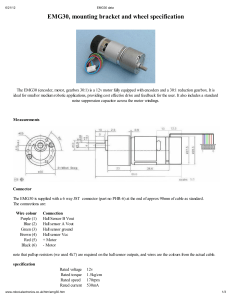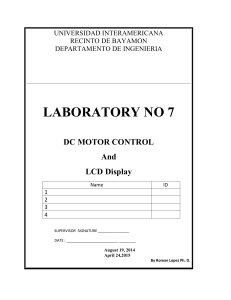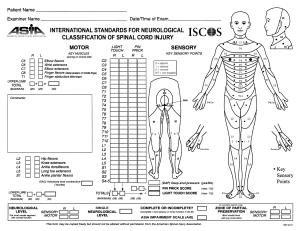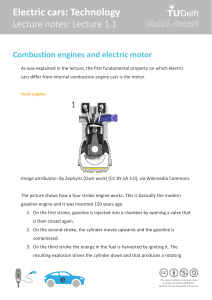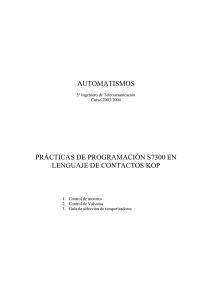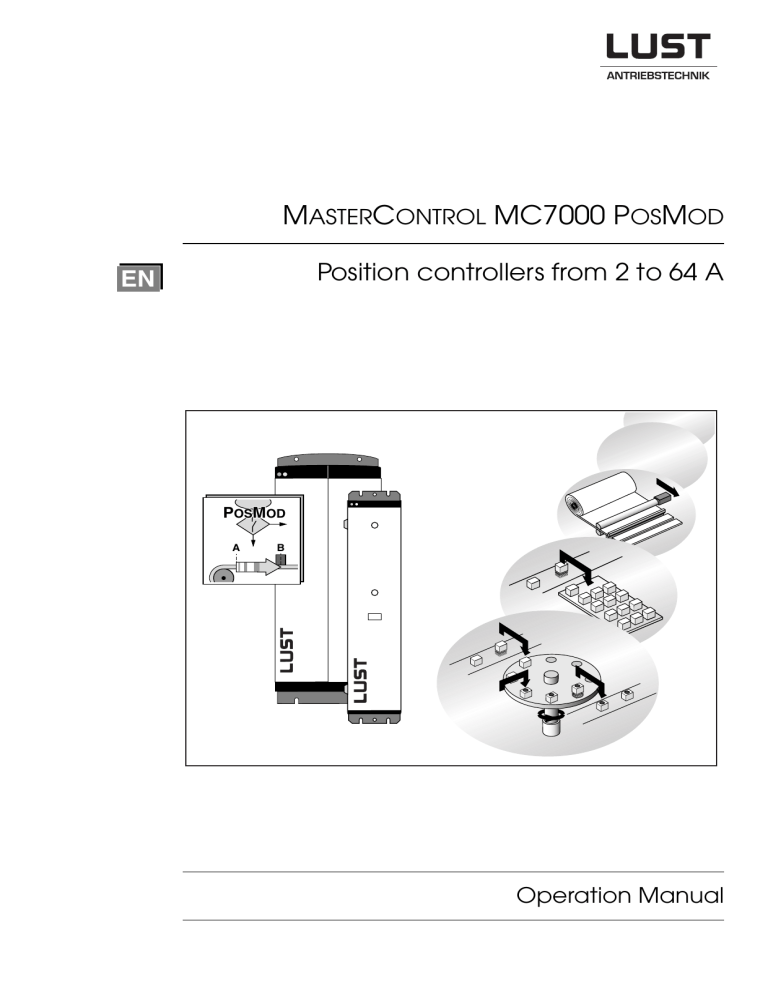
MASTERCONTROL MC7000 POSMOD Position controllers from 2 to 64 A EN POSMOD A B Operation Manual The MASTERDRIVE Drive system Operation Manual for position controllers MC7000,POSMOD series A B POSMOD Valid as of software version: V3.35 Id.-No.: Version: 0808.27B.1-02 June 2001 We reserve the right to make technical changes. Dear Customer! Thank you for the trust you have placed in us by purchasing the LUST MASTERDRIVE system. DRIVE Installation and commissioning should be carried out by trained personnel. Please take the time to read these instructions carefully and in advance. If you follow all the instructions, you will save yourself much time and many questions at the commissioning stage. It is also essential to read the Operation Manual because incorrect use of the equipment can damage both the servo drive as weel as other parts of the system. There is, in addition, a danger of physical injury from the rotating parts of the drive and the high operating voltage present! If, after reading the instructions, you still have questions, do please contact us: Lust Antriebstechnik GmbH Gewerbestr. 5-9 D-35633 Lahnau Telephone: +49 6441 966 -0Internet:http://www.lust-tec.de Fax: +49 06441 966 -137e-Mail:[email protected] How to use this manual: Pictograms and their meanings ⇒ Danger! Risk to human life from electric shock. ⇒ Danger! Risk to human life through rotation of the drive. ⇒ Danger! It is essential to observe these points. ⇒ Prohibited! Incorrect operation may cause damage to equipment. ⇒ Useful note or tip. Table of contents 1 For your safety 1.1 Safety instructions ................................................................................. 1-1 1.2 Intended use ........................................................................................... 1-1 2 Overview of functions 2.1 Position controller MC7000 POSMOD .................................................... 2-1 2.2 DRIVEMANAGER user interface ................................................................ 2-2 2.3 Submodes of the position controller .................................................... 2-3 2.4 Time response of the position controller ............................................. 2-4 3 Installation of the drive system 3.1 Mechanical installation of the servocontroller .................................... 3-1 3.2 Mechanical installation of the motor .................................................... 3-2 3.3 Preparing electrical installation ............................................................ 3-2 3.4 3.4.1 3.4.2 3.4.3 3.4.4 3.4.5 3.4.6 3.4.7 3.4.8 3.4.9 3.4.10 Electrical installation of the drive system ............................................ 3-4 Electromagnetic compatibility (EMC) ................................................... 3-6 Motor connection ................................................................................. 3-7 Mains connection ............................................................................... 3-10 Use of line chokes ............................................................................. 3-11 Connection of the braking resistor ..................................................... 3-12 Encoder connection ........................................................................... 3-13 Connection of the master encoder ..................................................... 3-15 Serial interface RS485 ....................................................................... 3-16 CAN connection ................................................................................. 3-17 EKL300 .............................................................................................. 3-18 4 Commissioning 4.1 Preparing for commissioning ............................................................... 4-1 4.2 Startup and function test ....................................................................... 4-2 4.3 Basic setup of the servocontroller ....................................................... 4-3 4.4 4.4.1 Test run ................................................................................................... 4-4 The first axle movement ...................................................................... 4-5 4.5 The control structure of the MC7000 .................................................... 4-7 4.6 Adaptation to the machine and optimization of the speed controller ........................................................................... 4-8 4.7 Optimization of the position controller .............................................. 4-12 4.8 Saving and transferring data ............................................................... 4-15 Appendix A Technical data A.1 Layout, MC7402-MC7408 .......................................................... Anhang-2 A.2 Layout, MC7412-MC7464 .......................................................... Anhang-3 A.3 Technical data ........................................................................... Anhang-4 A.4 Specification of control terminals ........................................... Anhang-6 B KEYPAD operation B.1 The VAL menu ............................................................................ Anhang-7 B.2 The CARD menu ......................................................................... Anhang-8 C Diagnosis and fault rectification C.1 Operation and fault diagnosis ................................................. Anhang-9 C.2 Resetting faults ........................................................................ Anhang-10 C.3 Fault responses ........................................................................ Anhang-10 C.4 Fault table ................................................................................. Anhang-10 C.5 KEYPAD user errors .................................................................... Anhang-13 C.6 Errors in SMARTCARD operation ................................................ Anhang-13 D Index 1 For your safety 1.1 Safety instructions While in operation, servo drives may have conductive, uninsulated, and sometimes also moving or rotating parts, and hot surfaces. This means that a servo drive presents a danger to human life. To prevent serious physical injury or major material damage, only qualified persons familiar with electrical drive equipment may work on the devices. Only those persons who are familiar with mounting, installing, commissioning and operating servo drives and have appropriate professional qualifications are considered qualified. Those persons must read the Operation Manual carefully before installation and commissioning, and follow the safety instructions. (cf. IEC 364 and CENELEC HD 384 or DIN VDE 0100 and IEC Report 664 or VDE 0110 and national accident prevention regulations or VBG 4) Repairs to the components of the servo drive may only be carried out by the manufacturer or by a repair workshop approved by the manufacturer. Unauthorized opening and incorrect intervention could lead to physical injury or material damage. 1.2 Intended use Servo drives are components that are intended for installation in electrical systems or machines. The servo drive may not be commissioned (i.e. it may not be put to its intended use) until it has been established that the machine complies with the provisions of EC Directive 89/392/EEC (Machinery Directive); EN60204 is to be observed. Commissioning (i.e. putting the device to its intended use) is only permitted in compliance with the EMC Directive (89/336/EEC). In addition to the Low Voltage Directive 73/23/EEC, the harmonized standards of the series prEN 50178/DIN VDE 0160 in conjunction with EN 60439-1/DIN VDE 0660 part 500 and EN 60146/DIN VDE 0558 are applicable to the servo drives. The technical data and the instructions concerning connection conditions are given on the name plate and in the documentation, and are to be observed under all circumstances. Servo drives are to be protected against impermissible istress. In particular, components may not be bent, nor may insulation distances be altered, during transport and use. Servocontrollers and servomotors contain components that are vulnerable to electrostatic accumulation and can therefore easily be damaged if incorrectly handled. Ensure that electrical components are not mechanically damaged or destroyed. When work is being carried out on live servo drives, the applicable national accident prevention regulations (e.g. VBG 4) are to be observed. Operation Manual MC7000 POSMOD 1-1 Electrical installation is to be carried out in accordance with the relevant regulations (e.g. wire cross-section, fuses, grounding lead connection). Other details are contained in the documentation. Electronic devices are fundamentally not fail-safe. Users are themselves responsible for ensuring that the drive is rendered safe if the device fails. If the servo drive is used for special applications (e.g. in areas subject to explosion hazard), the required standards and regulations (e.g. EN50014 and EN50018) must always be observed. 1-2 Operation Manual MC7000 POSMOD 2 Overview of functions 2.1 Position controller MC7000 POSMOD The MASTERCONTROL MC7000 POSMOD servocontrollers have an integrated single-axle positioning and sequence control. This results in major advantages over the conventional split between a servocontroller with torque and speed control and a separate, higher-level position control with Position control. Position Control Servocontroller (MC7000, BASIC) Encoder Encoder simulation Encodersimulation Speed Control SIO I/O Motor ±10V (analog) a MC7000, POSMOD Encoder Position Control I/O (digital) Motor b Diagram: Layout of a positioning system: a) Conventional split between external position control and analog reference input, and b) with integrated MC7000 POSMODsingle-axle position control, operator control terminal for selection of the positions Properties of the position controller MC7000 POSMOD ➞ Reduced wiring based on integrated position control ➞ Single-axle, slim design ➞ Same termination technique across the entire power range from 750 W to 30 kW ➞ Standalone operation ➞ Optimum balancing of the position control with direct access to the system variables of the servocontroller and reference value input in a 1 ms cycle, resulting in higher positioning accuracy ➞ Standard resolution 16 bits (65536 increments) per revolution ➞ 9 different kinds of reference run Operation Manual MC7000 POSMOD 2-1 Programming offers the following facilities B Simple, easy-to-understand programming language • High degree of flexibility in writing sequence programs • 100 positioning program with up to 700 program sets • Absolute and relative positioning, endless travel (e.g. conveyor belts) • Time-optimized or non-bucking positioning (linear or sinusoidal ramps) • Variables, timers and flags can be used and simple programmable logic control functions can be simulated Areas of application Based on its high degree of flexibility and programming, the single-axle position controller can provide high-precision positioning and time/path-optimized speed profiles in many different applications. ,, Common areas of application are: ➞ Handling equipment (parts positioning, mounting, sorting, palletizing, etc.) ➞ Presses A • ➞ Feed drives, stop positioning ➞ Indexing tables , POSMOD A ➞ Special machines, e.g. for cutting to length and metering 2.2 B ... C DRIVEMANAGER user interface The servocontroller is commissioned and programmed using the PC user interface DRIVEMANAGER : • Commissioning: Parameter-setting, control and monitoring, transfer of readyto-use sequence programs, diagnosis ➞ DRIVEMANAGER (standard license) • Programming: Write, edit and administer sequence programs ➞ DRIVEMANAGER (programming license for POSMOD) The position controller must be set to Positioning and sequence control mode, to make those functions available in the DRIVEMANAGER. This is done under Active device - Select operation mode. 2-2 Operation Manual MC7000 POSMOD 2.3 Submodes of the position controller In Positioning and sequence control mode there are the following submodes: 1. Manual mode Prerequisite: Input IS00 'Automatic' = Low level 1. Setup mode: Positioning and control commands are transmitted from the PC via the serial interface and executed directly by the servocontroller (under the Active device Control - Manual mode Positioning and sequence control menu). 2. Jog mode: The axle can be positioned in creep feed or rapid feed mode. This can also be activated under the Manual mode Positioning and sequence control or menu or by way of two inputs ('Jog+' or 'Jog-' function). 2. Automatic mode The EPS works through the selected positioning program. Automatic mode is selected by way of the input IS00 'Automatic' = High level. 3. Referencing • In manual and in automatic mode • In the reference run the axle runs until the reference cam (mechanical, inductive or capacitive proximity switch) is detected at the input IE00 'Reference cam' and a zero position of the encoder is reached. • The object of the reference run is to establish an absolute position reference (referred to the entire axle), and it must usually be executed once after power-up, because normal encoders only register the position within one revolution. 0 0 0 0 0 0 0 RNok 0 0 - Register zero position of encoder Exceptions: Endless-loop axes (e.g. conveyor belts, indexing tables) not requiring an absolute position reference across several revolutions; or use of Multiturn encoders which are able to register the position across a large number of revolutions (type G3). Note: The operation modes of the BASIC and MOTION application packages can also be used, e.g. speed control over ±10V, electronic gearing, stepper motor operation. Refer to the MC7000 BASIC/MOTION Operation Manual, ident. no. 0808.22B.0-00. Operation Manual MC7000 POSMOD 2-3 2.4 Time response of the position controller For greater clarity: The comparison with the programmable logic control shows the different mode of functioning and the differing time response. Comparison: Principle of function PLC MC7000 POSMOD Fixed cycle: Read inputs, run through complete program, set outputs Sequence is determined by program. Next command is usually only executed when the preceding one has been completed (e.g. destination position reached). POS I O SIO JMP I O 2 1 O I Programming With statement list, ladder diagram or Similar to BASIC programming lanfunction chart. Flags indicate the current guage with step commands and subroustatus tines Processing speed Typically 0.5 ms/ 1 K instructions (e.g. S7-300) 5 ms / command, so-called “set-to-set execution time“ (for simple commands the same time is reserved as for complex positioning commands) Response time to an input Depending on the time slot, typically approx. 10 to 20 ms (exception: interrupt input) depending on the program length (e.g. 5 ms if an input is requested in the next data set) Sampling time of position control Typically 1 to 5 ms for PLC with position- 250 µs position control, 4 x times fine ing card (without fine interpolation), interpolation (new position references speed reference input analog via ±10V every 1 ms) 1), speed reference input digital ➀ - PLC cycle; ➁ - Positioning core 1) At 4 kHz switching frequency: 500 µs position control 2-4 Operation Manual MC7000 POSMOD Accuracy and time response The data determine the achievable positioning accuracy of the drive and the time sequence of a program in advance. This delivers information, for example, as to how long a signal must be applied to an input as a minimum, or how long it takes until an output is set. Correct time sequencing of a positioning program must always be checked! Accuracy and time response Position resolution on the motor shaft 16 bits Position accuracy on the motor shaft 1) ≤ ± 0.5’ ≤ ± 10’ arc min Optical encoders (sin/cos) Resolvers Set-to-set execution time 5 ms Read inputs / Set outputs 5 ms Positioning commands GO (program editing is immediately resumed) 5 ms Positioning commands GOW (program editing is 10 resumed only when the destination position is reached) ms Read status 5 ... 10 ms Change acceleration values in program (SET K15 ... K24) ≤ 90 ms Time between selection of automatic mode and subsequent start command ≥ 20 ms 1) = 360°/65,536 increments Plus positioning time Please pay attention to additional inacurracies caused by the mechanism such as elasticities and play. Operation Manual MC7000 POSMOD 2-5 3 Installation of the drive system Installation and commissioning must only be carried out by qualified electricians who have undergone instruction in the necessary accident prevention measures! 3.1 Mechanical installation of the servocontroller ■ Mount the servocontroller vertically in a switch cabinet. A B F VAL CTRL min-1 Hz stop return The servocontroller must be mounted on a metal mounting plate. The rear panel of the device must have good, wide-area contact with the mounting plate; otherwise use scratchy disks. Use of a HF-screened cabinet with a chrome-plated or galvanized mounting plate offers the best means of EMC installation. EMC The size of cabinet required depends, among other factors, on the power loss of the servocontrollers (see Appendix A.3). Cooling start enter D B The top and bottom clearances must always be maintained. It is permitted to arrange a number of devices adjacent to each other without mounting clearances (for exception see table below). B A E ∅C Mounting clearances (for full dimensional drawing see Appendix A.3): MC7402 1) MC7404 A ≥ 100 mm MC7408 MC7412 MC7416 MC7432 MC7464 ≥ 150 mm 0 mm / 20 mm1) B 0 mm C Ø 4.8 Ø 5.8 Ø7 D 315 345 425 E 40 100 F 260 260 150 240 290 Exceptions B = 20 mm: to other devices or to servocontrollers with other power outputs, e.g. 1 x MC7412, 1 x MC7416 Make sure that • no moisture gets into the device; • no aggressive or conductive materials are in the immediate vicinity; • no foreign matter such as metal swarf or screws fall into the device; • the vent openings on the top are never covered over. The device may otherwise be destroyed. Operation Manual MC7000 POSMOD 3-1 3.2 Mechanical installation of the motor ■ Mount the servomotor in your system or machine. You should, where possible, wait until after commissioning before mounting the output elements (toothed wheels, pulleys, couplings etc.), in order to be able to carry out tests without having to move parts of the system or machine. Note: Suitable devices should be used to mount and remove the output elements - the support elements should be installed on the drive end of the shaft. Observe the permissible axial and lateral forces for the motor shaft according to the “ MASTERDRIVE Technical Data“ specification. Caution! The motor contains sensitive mechanical components! Never strike the motor shaft or the drive-side shaft end with a hammer or any similar implement! 3.3 Preparing electrical installation Installation andand commissioning must only be carried out by qualified electricians! Safety instructions: Caution - Danger to life! 3-2 • Never wire or disconnect electrical connections while they are live! • Before working on the device disconnect the power. Wait for the DC-link capacitors to discharge. Work may only be carried out on the device when the residual voltage (between terminals X 1 + and X 1 -) is below 42 V! In the MC7000,SN2 (external supply of the control section with 24 V) the discharge time may be as long as 30 minutes. Operation Manual MC7000 POSMOD ■ What components do I need from LUST for the installation? IExx / OExx DRIVEMANAGER EKL300 X10 ✔ MC7000 servocontroller, POSMOD X13 Converter LBSKK200 X11 X12 Connections + ISxx / OSxx 11 12 13 14 15 16 17 18 19 20 1 2 3 4 5 6 7 8 9 10 ✔ Synchronous or asynchronous servomotor IExx / OExx + X5 X4 VAL PARA CTRL KEYPAD KP100 υ CARD min-1 υ U V star t enter X2 RB W SMAR T CARD RB stop return + ✔ Ready made-up encoder cable for connection of the rotary encoder built into the motor X9 X8 ✔ Interface converter cable LBSKK200 to convert the signals of the interferenceimmune RS485 interface to the PC's RS232 level. + - ✔ PC or notebook with DRIVEMANAGER user software L1 L2 L3 + X1 3 x 400 ... 460 V ❏ The KEYPAD control unit for storing and transferring parameters by chipcard (“SMARTCARD“) is useful. ❏ Other components depending on requirements, such as external mains filter, line choke and/or external braking resistor. Also: • Screened cables for motor and power connection (see Section Appendix A) • Screened cables for control terminals via terminals or sub-D connector ■ Matching motor – Matching motor-encoder cable – servocontroller Compare the name plates of the components. Make absolutely sure you are using the right components according to the chosen variant A, B or C! VAL CTRL min-1 Hz stop return start enter SMART CARD Motor (with built-in encoder) Encoder cable Servocontroller ➔A With resolver R1, R2, R8, K1, K2 or K8 xxx - xx - xxRxx or - xxKxx KRX-xxxxx Encoder interface standard (no D2) ➔B With encoder G1 (incremental) xxx - xx - xxG1x KG1-xxxxx MC7000, D2 ➔C With encoder G3 or G5 (absolute value) xxx - xx - xxG3x or - xxG5x KG2/3-xxxxx MC7000, D2 Operation Manual MC7000 POSMOD 3-3 3.4 Electrical installation of the drive system ■ Remove the front guard by unscrewing the screw on the front of the unit (bottom right). ■ Wire up the drive system in accordance with the system connection diagram. ■ For proper EMC installation and compliance with European EMC interference immunity regulations to EN50082-2 and interference emission regulations to EN50081-2 and EN55011 we recommend: • a matching mains filter (as per specification) • screened control and motor cables • original encoder cable, and • a good, point-to-point grounding. • Further information on EMC measures is given in the general Operation Manual. Procedure: 1. Grounding the servocontroller • VDE 0160 stipulates a good point-to-point grounding of the unit via a connection between the unit center point (see System connection diagram) and the central center point of the cabinet by means of a grounding wire cross-section of at least 10 mm or by means of two wires with the same thickness as the mains connecting lead crosssection. 2. Wire up the motor (including thermistor and – where needed – holding brake and external ventilator) • Be sure to follow the instructions given in section 3.4.2. 3. Wire up the mains lead, but do not switch on yet! • Be sure to follow the instructions given in section 3.4.3. 4. Wire up the control terminals according to the selected operation mode. • Don't forget power stage enable ENPO. 5. Connect the master encoding cable. • (Only if you want to use the synchronous function of the MC7000 POSMOD, see Programming Manual, section 7.5) 6. Connect the encoder cable to the motor and servocontroller. • Be sure to follow the instructions given in section 3.4.6. ■ Check the electrical installation. Inspect all connections! Then screw the front guard of the MC7000 back on. 3-4 Operation Manual MC7000 POSMOD System connection diagram ➀ ➁ ➂ ➃ ➄ ➅ Grounding lead min. 10 mm or 2 wires with same cross-section as mains connection (prEN50178, DIN VDE0160) Line choke to reduce supply system load (recommended above approx. 5 kVA rated power) External mains filter, not required for devices with internal mains filter (MC7000, FA), see 3.4.3 Use 24 V control voltage connection only in version MC7000, SN2 (external supply to control section), see Appendix A.4 No factory setting; programmable Bridge only required if ISA0 or ISA1 used as digital input. Operation Manual MC7000 POSMOD 3-5 3.4.1 Electromagnetic compatibility (EMC) The servocontrollers of the MC7000 series meet the European requirements of EMC interference suppression in accordance with EN50082-2 and relating to interference emission in accordance with EN50081-2 and EN55011. The following steps must be taken to comply with the standards. Action Effect/reason 1. Screw servocontroller onto mounting board using toothed washers. Highly conductive, full-area contact. 2. Set up grounding lead connection over at least 10 mm2 on PE rail in cabinet. Good point-to-point grounding due to leakage currents > 3.5 mA. 3. Ground all cable screens flat over entire area using cable clamps (both sides). Screening effect lost if the screen is pigtailed. 4. Ensure power cable and control cable are laid out completely separate. Prevent mutual interference. 5. Ensure mains cable and motor cable are laid out completely separate. Prevent mutual interference. Use screened control cable. Prevent interference on control signals. Use original encoder cable. Prevent interference on encoder signals. Use screened motor cable. Prevent spread of interference and injected interference via the motor connection. 6. 7. 8. 9. Screw mains filter onto mounting plate imme- Prevent spread of interference and injected diately adjacent to servocontroller using interference via mains connection; highly toothed washers. conductive, full-area contact. MASTERCONTROL Mounting with toothed washers: ... with screened control cable ... with original encoder cable X10 7. 1. 6. , , CTRL min-1 3. stop retur n ... by good point-topoint grounding G X2 υ υ L1 L1 L2 L2 V L3 W 9. 3. 8. M 3~ S MA R T , , L3 PE U star t enter 3. ... with mains filter ≥ 10 2. mm2 ... with screened motor cable Center point (main ground) in cabinet Ground all cable screens on both sides on housing using cable clamps! 3-6 Operation Manual MC7000 POSMOD 3.4.2 Motor connection The motor is connected via terminals U, V, W and tion see Mains connection. on the servocontroller (X2); cross-sec- In the interest of interference reduction, the motor connecting cable is screened. The screen is mounted over a large surface, and without reduction of cross-section, on on both sides of the housing . The screen can be connected optimally to the unit over a large area by way of the cable clamp. The motor cable should not be separated (e.g. at terminals in the cabinet), as this would cause the screening effect to be lost! Caution – Danger to life! Do not confuse the motor and unit ends of the motor phases U, V and W! If the motor phases are incorrectly connected, the servocontroller will lose control over the motor and the motor may buck or accelerate uncontrollably (“run away“). The entire system may be damaged as a result! There may consequently also be danger to human life. Explanation: If working with an open-loop drive (frequency inverter), interchanged motor phases will merely lead to an inversion of the rotary field and thus to a reversal of the direction of rotation of the motor. If working with a closed-loop drive, the same mistake would cause an error in the control loop of the control circuit! Caution – Danger to life! Do not touch the motor terminals! There may also be dangerously high induction voltages present on motor terminals U, V and W during coasting! Motors with terminal boxes Correct EMC wiring of the motor requires the use of screw glands with a large-area screen contact, e.g. TOP-T-S type made by Lütze. The terminal box can be turned to allow the setting of different outgoing cable directions (square terminal boxes can be turned by 90°, rectangular ones by 180°). Ensure that the outgoing cables are properly sealed, as otherwise IP65 protection can no longer be guaranteed! No. Function 1 PTC thermistor 2 Holding brake (option) 3 not assigned 4 Motor Operation Manual MC7000 POSMOD 2 1 2 + – BR BR2 3 1 U V W U V W 4 3-7 Motors with plug-in power terminals Contact no. Assignment Color of cores 1 U black Protection class IP65 can only be attained using mating connectors which are wired as authorized and properly tightened. 2 3 Suitable mating connector: e.g. Interconnectron, type LPNA 08B NN C B D 4 A yellow / green W brown 4 V blue A Brake+ brown B Brake– white C PTC green D PTC yellow 3 1 2 Long motor lines When working with screened motor cables, in particular, leakage currents are prevalent which cannot be ignored. The level of leakage current depends on the line length, the cable structure, the cable route and the motor type. The rated output currents apply up to a line length of 10 meters. I A 8 kHz, 400/460 V 4 3 16 kHz, 400/460 V 2 1 MC7404 0 Diagram: 10 20 30 40 50 L m Output current as a function of motor cable length; here as an example for the MC7404. Power reduction for servocontrollers MC7402 to MC7464 - see Appendix A.3 Connection of the thermistor Temperature monitoring of the motor requires connection to the servocontroller of the thermistor (PTC) integrated in the motor housing. This involves connecting contacts 1 and 2 in the motor terminal box to the two υ (X2) terminals (X2) in the MC7000. The connection of the PTC is screened, and executed by a two-ended interface to a separate cable (wire cross-section 0.75 mm). via The resistance of the PTC at the nominal response temperature is > 3 kΩ (cf. DIN44081 and 44082). When this resistance value is reached, the servocontroller reacts with the error message Motor overtemperature (E-OTM). If the thermistor is not connected, the two PTC terminals on the servocontroller must be bridged. This bridge is factory-fitted, and should be removed when the thermistor is connected. 3-8 Operation Manual MC7000 POSMOD When using motors from other manufacturers, note that the PTC when installed is electrically isolated to DIN VDE 0530 part 1. Cooling the motors / Motors with external ventilation The permissible ambient temperature for the motors is between -5 and 40°C. The motors must be installed to guarantee sufficient heat discharge by convection and radiation. Where motors have internal cooling devices, ensure that they are not installed too close together (e.g. in narrow frames or shafts) in order to prevent excessive heat build-up. If the motor has an external ventilator unit, connect it as instructed (wire cross-section 0.75 mm2) and check that the direction of rotation is correct (note arrow on ventilator housing indicating direction of rotation)! A sufficient quantity of cooling air is required to ensure perfect cooling. 1 3 1 2 2 1 = U 2 = V 3 = W 1 = L1 2 = N Holding brake (if installed) The backlash-free, permanent-field single-disc holding brake works on the closed circuit principle, meaning that the brake is operative without power supply. Actuation of the holding brake is described in Section 5. Due to the inductance of the holding brakes, a voltage spike which may be over 1000 V will arise when the field current is switched off. To avoid this voltage spike,a protection device with a varistor (recommended type Q69X3022) should be used. Motors with a built-in holding brake require a reduction of the maximum speed where appropriate (see MASTERDRIVE data specification). Contactor contact Schützkontakt U R Brake Bremse Suggested switching option protection Schaltungsvorschlag fürfor die ofSchutzbeschaltung the brake with third-party der motors Bremse bei Fremdmotoren Motors with shaft seal IP65 (option) If working with motors with an IP65 built-in shaft seal (option), observe the permissible maximum speed (see MASTERDRIVE data specification). Functional safety can only be guaranteed if sufficient lubrication is applied. Sealing lips may be destroyed by speeds of rotation which are too high. Refer to the MASTERDRIVE data specification for further important instructions relating to the motors. Motor maintenance Maintenance of the motors is limited to cleaning of the motor surfaces. The radial deep groove ball bearings in the motors are lifetime lubricated and designed for 20.000 operating hours. Motors in the ASx and PSx series must not be disassembled! Operation Manual MC7000 POSMOD 3-9 3.4.3 Mains connection The mains connection to the MASTERCONTROL is made via terminals L1, L2, L3 and of a screened mains cable is only necessary as from cable lengths > 20 cm. . Use The fuses listed in the following table are to be inserted in series upstream of the servocontroller in accordance with VDE 636, part 1. Adapt the wire cross-section of the connecting cable to the current load. The servocontroller MC7000 is built for the operation at TN and TT-mains. Using an IT-mains (with isolated center point) is not allowed (see Engineering Guide CDA3000, chapter 3.2.1)! Dim. MC7402 MC7404 MC7408 MC7412 MC7416 MC7432 MC7464 Recommended wire cross-section mm2 1.0 1.5 4 10 25 Maximum possible wire cross-section mm2 2.5 2.5 4 10 35 A 10 10 25 50 80 Recommended mains fuse (time-lag) Automatic circuit-breakers with tripping characteristic C or fuses of utilization category gL may be used. Mains filters The following mains filters are required in order to comply with the EMC directives: Servocontrollers Order ref. Cable length Limit curve Rated current at 40°C Leakage current Terminal [mm2] MC7402 NFD10.3 50 m Class B 10 A < 116 mA 0.2 ... 4 MC7404 NFD10.3 50 m Class B 10 A < 116 mA 0.2 ... 4 MC7408 NFD10.3 50 m Class A 10 A < 116 mA 0.2 ... 4 MC7408 NFD10.4 100 m Class B 10 A < 24 mA 0.2 ... 4 MC6404 NFD10.3 50 m Class B 10 A < 116 mA 0.2 ... 4 MC6408 NFD16.2 100 m Class A/B* 16 A < 178 mA 0.2 ... 4 MC6412 + MC7412 NFD25.1 100 m Class A/B* 25 A < 127 mA 0.2 ... 4 MC6416 + MC7416 NFD25.1 100 m Class A 25 m Class B 25 A < 127 mA 0.2 ... 4 MC6432 + MC7432 NFD50.1 100 m Class A 25 m Class B 50 A < 140 mA 0.5 ... 16 MC6464 + MC7464 NFD80.0 100 m Class A 50 m Class B 80 A < 305 mA 10 ... 25 * Attained with additional use of a line choke of type DNDxx Rated voltage: 3 x 480 V AC ±10 % The figures relate to a clock frequency of 8 kHz. Specifications for other types of mains filter are available on request. For mains filter and line choke dimensions see mains MASTERDRIVE data specification. Notes: • The servocontroller may only be connected to and disconnected from the mains after an interval higher than 120 seconds. Direct reactivation of the supply voltage is permitted during commissioning or after an emergency shutdown (“Emergency Off“). • The use of fault current breakers alone is prohibited, due to the high leakage currents (> 3.5 mA). Protective grounding is therefore mandatory (see Section 3.4, “Grounding the servocontroller“). 3-10 Operation Manual MC7000 POSMOD 3.4.4 Use of line chokes Use of line chokes is necessary: • When using the drive controller in applications involving interference as per environment class 3 to EN 61000-2-4 and above (hostile industrial environments) • When several drive controllers are interconnected by DC links The features of environment class 3 include: • Mains voltage fluctuations > ± 10% UN • Short-time outages between 10 ms and 60 s • Voltage asymmetry > 3% Environment class 3 typically applies where: • A major portion of the load is supplied by power converters (DC choppers or soft-start units) • Welding machines are operated • Induction or arc furnaces are operated • Large motors are frequently started up • Loads fluctuate rapidly Benefits: Using line chokes with 4% UK ... • ... reduces the amplitude of the mains charging current by around 50% • ... reduces the effective value of the mains charging current by around 27% • ... reduces the harmonic distortion (THD) by around 67% • ... extends the useful life of the DC-link capacitors by around 300%. The data demonstrate that the benefits of line chokes are many and varied, and consequently they should not be omitted from any machine or plant system. Operation Manual MC7000 POSMOD 3-11 3.4.5 Connection of the braking resistor During regenerative operation, e.g. when applying the brake to the drive, the motor returns energy to the servocontroller. This raises the voltage in the DC-link. If the voltage exceeds a value of 745 V DC, the internal braking transistor is switched on and the regenerative energy is converted into heat by an internal or external braking resistor. If the DC-link voltage exceeds the maximum permissible value of 780 V DC, the servocontroller will register an overvoltage error (E-OV) and disable the power stage. Overvoltage can occur when the brake is applied to large masses and/or short braking durations have been set. Then an external braking resistor or braking chopper should be used. The servocontroller is not short-circuit-proof or ground-fault-proof at the RB terminals! ■ If you want to compile a precise project plan, the Operation Manual to the MC7000 servocontroller provides useful formulae. The following variables from your application will be needed: • Moment of inertia of the motor and the load • Speed before and after braking • Braking duration. ■ You can get a rough estimate using the diagram below and the braking power data (see Appendix A.3). It is essential to check the dimensioning during commissioning! Standard version: (with braking resistor in heat sink) P kW 4 Pmax BR3 (160 Ω) MC7404 3,4 A- Single braking action (waiting period ≥ 15 min. B- Cyclic braking (continuous braking power) with continuous duty factor ED. 3 1,9 2 BR3: (with braking chopper power electronics for direct connection of an external braking resistor) 1 1 A B Peff The diagram shows the characteristic of the internal electronics; the continuous output power of the external resistor must be rated accordingly! Operation points (examples): A B 0 0 10 10 20 20 30 40 30 50 40 60 50 70 60 80 70 90 100 80 110 90 120 tBr s 100 EDBr % 1- Permissible operation for single braking action 2- Impermissible operation for cyclic braking in standard version; use BR3. Diagram: Permissible braking power as a function of continuous duty factor ("ED"; in s or %) as an example for MC7404 servocontrollers Note: The braking power data table is given in Appendix A.3. 3-12 Operation Manual MC7000 POSMOD Braking the drive is important to the safety of the machine or system Commissioning should include a test for safe functioning of the braking system! Incorrect dimensioning (overload) could lead to destruction of the braking resistor or the braking electronics, and damage to the machine or system. Overload (failure of the braking device) can also lead to serious or fatal physical injury to human beings, for example in lifting applications! Note: Electronic devices are fundamentally not fail-safe. Users are themselves responsible for ensuring that the drive is rendered safe if the device fails. 3.4.6 Encoder connection The encoder cable must not be separated, for example to route the signals to the switch cabinet via the terminals. Ensure that the knurled screws on the sub-D connector housing are secured! X10 + The encoder cable is supplied in ready made-up form. This cable is used to make a direct connection (as in the system connection diagram) between the round connector on the motor housing and the 15-pin sub-D socket (X10) in the device cover. X10 MC7402 - MC7408 MC7412 - MC7464 + The MASTERCONTROL servocontroller detects the connected encoder by reading-in the S MARTCARD belonging to the motor or by reading the motor data set into the servocontroller by means of DRIVEMANAGER. Caution! Make absolutely sure that the encoder interface, encoder type and encoder cable match (see Section 3.3), otherwise proper functioning cannot be guaranteed! Caution! The encoder cable should under no circumstances be detached during operation, as the servo-controller will otherwise lose all control over the motor! The resulting uncontrolled rotation of the drive may lead to damage to the motor and the system, and pose a danger to human beings! Operation Manual MC7000 POSMOD 3-13 Resolver cables KRX-Nxx, KRX-KSxx xx = length of cable in meters; standard lengths: xx = 05, 10, 15, 20, 25, 30 m A A B B Color Material: 1 n. c. 2 n. c. 3 n. c. 4 5 REF+ (R1) yellow 5 7 REF- (R2) green 6 n. c. 7 2 COS+ (S1) pink 8 n. c. 9 n. c. 10 n. c. 11 n. c. 12 10 SIN+ (S2) white 13 1 SIN- (S4) brown 14 11 COS- (S3) gray 15 n. c. Outer and inner screens on housing Function KRX-Nxx Cable not festoon compatible, Lapp Unitronic CY Pi CY 3x2x0.25 KRX-KSxx Cable festoon compatible, Lapp Unitronic FD CP TP 3x2x0.25 Connector A Sub-D 15-pin terminals, metallic housing Connector B Signal connector, 12-pin socket, Interconnectron SPNA12B NNNN 169 (for KRX-Nxx) PLD121 NV 171187 (for KRX-KSxx) Encoder cables KG1-KSxx and KG2/3-KSxx xx = length of cable in meters Standard lengths: xx = 05, 10, 15, 20, 25, 30 m; maximum 50 m (longer lengths on request) A B KG1-KSxx A 1 2 3 4 5 6 7 8 9 10 11 12 13 14 15 B C A J H E F K G Function Bridge pin 6 1 K Pin 4 5V 5 V, 1 K Pin 2 0V Bridge pin 1 B+ Rn. c. n. c. 0V A+ ABR+ KG2/3-KSxx Color blue brown/green white/green gray black white brown green pink red A B Function Color 1 2 3 4 5 6 7 8 9 10 11 12 13 14 15 T U D C A V J DATA+ DATA5V 5V 0V Inner screen B+ n. c. CLKCLK+ 0V A+ ABn. c. gray pink blue brown/green white/green S R B E F K blue/black yellow purple white green/black yellow/black red/black Material: KG1-KSxx Cable festoon compatible, Heidenhain 244 957 01 Connector A Sub-D 15-pin terminals, metallic housing KG2/3-KSxx Cable festoon compatible, Heidenhain 266 306 01 Connector B Connector, 19-pin socket, Schaltbau München MT1 3-14 Operation Manual MC7000 POSMOD Technical data of the encoder cables Dim. KRX-N0xxx KRX-KSxxx KG1-KSxxx All (not version D2) Servocontroller type Motors with encoder system R1, R2, R8, K1, K2, K8 Festoon compatible KG2/3-KSxxx MC6000, D2 MC7000, D2 G1 G3, G5 no yes yes mm mm 60 not permitted 60 120 40 100 Temperature range: in fixed installation in flexible use °C °C - 30 ... + 70 not permitted - 10 ... + 70 - 10 ... + 70 - 35 ... + 80 - 10 ... + 80 Cable diameter approx. mm 9.9 9.4 8.0 PVC PUR PUR Flame retardant Flame retardant, resistant to hydrolysis and microbic attack Resistant to oil, hydrolysis and microbic attack (VDE0472) Minimum bending radius: in fixed installation in flexible use Material of outer sheath Resistance Encoder wire break detection The encoder signals are continuously monitored before the drive is started up and during operation. If the signals fail, such as due to a wire break, the error E-ENC with error location 1 is triggered (the motor can no longer be controlled and spins out of true). The monitoring function is operative for all resolvers (R1, R2 and R8) as well as for optical encoders with sin/cos signals (G1, G2, G3 and G5). Incremental encoders with square signals and the absolute position information (DATA and CLK) of encoders G2 to G5 are not monitored. 3.4.7 Connection of the master encoder The master encoder must deliver incremental signals with RS422 level. The encoder simulation of a MC6000 or MC7000 servocontroller may also be used, for example. The maximum count frequency is 500 kHz. Incremental encoder signals Asim. (2) 12 2A 13 2A Bsim. (3) 7 2B Bsim. (9) 14 2B +5V* 4 5V_Enc GND* * MC7402 - MC7408 X9 + (X9) Asim. (1) Slave 5, 6 GND_Enc Track A X9 Track B + Master use only, when an incremental encoder is used as the master encoder Operation Manual MC7000 POSMOD 3-15 Differential inputs Input Differential Voltage min. max. Circuit diagram – ±6V +5V Input Frequency 0 Hz MC7412 - MC7464 4K7 2A (2B) Differential input high threshold voltage Differential input low threshold voltage 500 kHz – 0.2 V 2A + 10 nF - (2B) - 0.2 V MC3486 120 Ω 4K7 – X9 3.4.8 Serial interface RS485 + The standard fitted RS485 interface (X8) is the operator control and diagnostic interface for the DRIVEMANAGER Windows-based user interface. MC7402 - MC7408 To connect to your PC you will need: For a single drive: Interface converter cable LBSKK200 to convert the signals of the drive's interference-immune RS485 interface to the PC's RS232 level, or X8 + • • For an industrial PC with RS485 just a 1:1 interface cable (sub-D 9-pin, male-female). For several interconnected drives: • One T-coupler per drive unit, e.g. LUST LB TK101, B&R INT101 and a 1:1 interface cable (sub-D 9-pin, male-female) for the link from the PC to the first T-coupler. MC7412 - MC7464 Assignment of the RS485 interface Power is supplied to the optocouplers: X8 a) by feed-in of 24 V (floating) or b) by the internal 5 V (non-floating). Pin no. X8 Assignment RS485 Variant a) (external 24 V) Variant b) (internal 5 V) 1 n.c. n.c. n.c. 2 GND_B GND GND, bridge pin 8 3 +5V_B Bridge pin 7 Bridge pin 9 4 RS485- RS485- RS485- 5 RS485+ RS485+ RS485+ 6 24V_IN feed + 24 V n.c. 7 +5V_B* Bridge pin 3 n.c. 8 GND n.c. GND, bridge pin 2 9 +5V n.c. Bridge pin 3 Screening: Connect a screened cable to the grounding lead via both sides of the connector housing 3-16 Operation Manual MC7000 POSMOD Note: If bus operation is to continue even when the mains power fails, the +24 V voltage for the control section must be externally supplied (only possible for MC7000, SN2). CAN connection The bus is connected via X13 (sub-D 25-pin). The EKL300 terminal module is available for conventional connection via 2 x 9-pin sub-D connectors. The device address is assigned using a parameter (addresses 0 ... 29). + 3.4.9 MC7402 - MC7408 X13 + Screening: The CAN bus is to be wired using a screened cable, the screen being mounted on both sides of the connector housing and connected to the grounding lead. 1) No. Assignment Function 10 24V-CAN Supply to CAN bus 1) 11 GND-CAN Ground for CAN bus 1) 12 GND-CAN Ground for CAN bus 1) 13 CAN+ CAN signal+ 25 CAN- CAN signal- MC7412 - MC7464 X13 External +24 V feed required! Comments: Housing is at grounding lead potential. Notes: • Uninterrupted duty of the CAN bus independent of the mains power supply to the MC7000 requires use of the servocontroller version SN2 with an external +24 V supply voltage. • More information on installation is given in the description: “Correct EMC installation of bus systems“. Technical data Supply to control section: 24 V DC ± 20 % for MC7000, SN2 max. 3 A, typ. 0.5 A Supply to CAN bus: 24 V DC ± 10 % for CAN bus, pin 10 (X13) 100 mA per station Transmission speeds: Adjustable from 50 kBit/s (1 km cable length) to 1 Mbit/s (40 m cable length) Transmission medium: CAN bus to ISO11898 Operation Manual MC7000 POSMOD 3-17 3.4.10 EKL300 The external terminal module EKL300 facilitates direct wiring of the external inputs and outputs and of the CAN bus on the 25-pin sub-D connector X13 in the cabinet. LEDs signal the status of the inputs and outputs. The EKL300 execution is three-wire. Initiators can be conveniently connected using the three leads for +24 V, signal and ground. The terminal module is simply mounted on a Z-rail. Features of the EKL300 in summary: • For direct wiring of inputs and outputs (IExx + OExx) in the cabinet • For CAN bus connection via 2 x 9-pin sub-D connectors • Three-wire execution (signal, +24 V and ground) for convenient connection of initiators • LEDs as status indicators for inputs and outputs • Mounting of terminal module on Z-rail • Dimensions (W x H x D): 113 x 78 x 72 mm2 • Max. connecting cable cross-section 2.5 mm2 3 CTRL VAL min-1 Hz stop return start enter 2 1 No. Function 1 Servocontroller MC7000 2 Terminal module EKL300 3 Connecting cable KSS252 (25-pin, 1.8 m long) 3-18 Operation Manual MC7000 POSMOD Layout of the EKL300 Terminal labeling in short form I0 = IE00, O0 = OE00, etc. 3 X5 X4 X3 J2 J1 R1 1 2 X1C 24V-IN X1B GND-IN X1A 24V-IN GND-IN 24V-IN X2A O0 O1 O2 O3 I0 I1 I2 I3 I4 I5 I6 I7 GNDOUT 24VOUT GNDIN No. X2B GND-OUT GND-OUT GND-IN Function No. Function 1 LEDs for inputs X2A Output terminals OExx 2 LEDs for outputs X2B Ground for output terminals (GND-OUT) 3 Mounting options for CAN bus (R1 = 120 Ω, J1 + J2 with jumper) X3 X1A Input terminals IExx X4 CAN bus output X1B Ground for input terminals (GND-IN) X5 Link to POSMOD X1C +24V for input terminals (+24V-IN) CAN bus input 1) 1) X5 pin assignment corresponds to X13 on MC7000 (25-pin sub-D connection) CAN: Connectors X3, X4 No. If the servocontroller with the EKL300 is at the end of a CAN network, the necessary termination can be provided by fitting resistor R1 = 120 Ω. Assignment 2 CAN- CAN signal- 3 GND-CAN Ground for CAN bus 1) 7 CAN+ CAN signal+ Supply to CAN bus 1) 1) External +24 V feed required here 9 24V-CAN X1 24V-IN GND-IN 24V-IN GND-IN 24V-IN Block diagram of the circuit X2 External +24 V feed required (floating). Inputs and outputs can be supplied separately. GND-OUT GND-OUT GND-IN Function Load capacity: I0 I1 I2 I3 I4 I5 I6 I7 GNDIN O0 O1 O2 O3 24V- GNDOUT OUT • max. 50 mA per output Out +24V GND 24V DC Operation Manual MC7000 POSMOD 24V DC 3-19 4 Commissioning Overview 1. Preparing for commissioning: inspect connections and follow safety instructions 2. Switch on power and perform function test 3. Set basic setup of servocontroller (operation modes and functions) 4. Test run 5. Adapt drive to machine and optimize drive response 6. Commission the position controller 4.1 Preparing for commissioning Commissioning must only be carried out by qualified electricians who have undergone instruction in the necessary accident prevention measures! The servocontroller must be correctly connected in accordance with section 4.4. Inspect all connections. Safety instructions: Caution – Danger to life! • Never wire or disconnect electrical connections while they are live! • Before working on the device disconnect the power. Wait for the DC-link capacitors to discharge. Work may only be carried out on the device when the residual voltage (between terminals X 1+ and X 1-) is below 42 V! In the MC7000,SN2 (external supply of the control section with 24 V) the discharge time may be as long as 30 minutes. Caution – Danger to life from uncontrolled rotation! • The brake (if installed) should be checked for fault-free functioning before installation of the motor. • Before motors with a feather key at the shaft end are commissioned, the feather key should be secured against being ejected, if this cannot be prevented by output elements such as pulleys, couplings etc. Additional safety instructions relating to the servomotors • The motors are intended for service on the servocontroller. Direct connection to the mains may lead to destruction of the motor. • The motors may be subject to surface temperatures of over 100 °C. Temperaturesensitive items should therefore not be placed on top of or attached to the motors. Protective measures may be needed to prevent touching. • The standstill holding brake (installation optional) is only designed for a limited number of emergency brakings. Use as a working brake is prohibited. • The temperature sensor (PTC) installed in the winding is to be connected to the servocontroller in order to prevent overheating in the motor. Operation Manual MC7000 POSMOD 4-1 4.2 Startup and function test You will need: • Laptop or PC with DRIVEMANAGER user software. For installation and basic operation of the user interface refer to the description of the DRIVEMANAGER. • Interface converter cable LBSKK200 to convert the signals of the drive's interferenceimmune RS485 interface to the PC's RS232 level. • KEYPAD control unit. • SMARTCARD with motor data set or motor data set on floppy disk. + + 1. Connect the interface converter cable between the PC and the servocontroller. + X8 LBSKK200 er on Pow L1 L2 L3 PE 2. Switch on the power to the servocontroller. • Input ENPO = Low level at terminal 11 (X5) to prevent unintentional startup of the motor (power stage disabled). • The MC7000 performs a self-test. If the KEYPAD is connected, the display lights up red and shows the “TEST“ message. • Once the self-test has been completed correctly, the display lights up green and the current reference value (REFV parameter in the VAL menu) is displayed in the VAL menu. • If the unit detects a fault during the self-test, the display lit up red indicates the cause of the error (see Appendix). 3. Check the direction of rotation • CTRL min-1 stop return start enter With KEYPAD: The top section of the KEYPAD display shows the symbols for the direction of rotation when the motor shaft is turned by hand (for clockwise and for counterclockwise). • With DRIVEMANAGER: The direction of rotation is displayed in graphical form. • Check that the symbol appears when you rotate the motor shaft clockwise by hand while looking onto the shaft end (flange). • If the symbol fails to appear, check: Is the encoder cable plugged into the motor and the servocontroller? Is the encoder cable in use the correct one for the type of encoder? If using self-made encoder cables: Is the cable correctly wired? 4. Start the DRIVEMANAGER. • Make the connection to the servocontroller, if not already made automatically (see DRIVEMANAGER description). • If the DRIVEMANAGER displays no error message the function test has been performed successfully and the connection to the PC is OK. 4-2 Operation Manual MC7000 POSMOD 4.3 Basic setup of the servocontroller In closed-loop controlled drive systems it is of fundamental importance for the motor data to be set in the servocontroller. In LUST servocontrollers this is done with the aid of the motorspecific SMARTCARD (up to device version V1.65) or with a floppy disk containing the relevant motor data set (as from device software version V3.0). 1. Read the SMARTCARD with the motor data into the KEYPAD: • Exit the VAL menu by choosing Stop/Return. S MART CARD • Use the cursor keys to select the CARD menu and choose Start/Enter to open it. • Switch to READ and confirm with Start/Enter. • Use the cursor keys to select the DRIVE area (motor data) on the card and confirm with Start/Enter. • The motor data are read-in. The display indicates “READY“. Exit the CARD menu again by choosing Stop/Return. General use of the KEYPAD is described in Appendix B. or: 1. Transfer the motor data using the DRIVEMANAGER (as from V3.0): • First install the floppy disks containing the motor data, if they have not already been installed. To do so, open the SETUP.EXE file on the first disk, by double-clicking on its icon under Windows Explorer for example. • To transfer the data to the servocontroller select the right data set for the motor under the Active device - Load motor data menu. ➞ The MC7000 servocontroller is now set up for the connected motor. 2. Select 'Positioning and sequence control' mode • The Active device - Select operation mode menu lists the available modes, depending on the application package. You can also use the operation modes of the BASIC and MOTION application packages. Refer to the MC7000 BASIC/MOTION Operation Manual, ident. no. 0808.02B.2-00. • When you have activated an operation mode the DRIVEMANAGER prompts you to confirm your selection. Operation Manual MC7000 POSMOD 4-3 3. Program functions DECR • ACCR Program the functions from see Section 5 of the programming manual which you will need - for example for the inputs and outputs, for monitoring by limit switches, for the jog speed or for actuation of the holding brake - by way of the Active device - Change settings menu (all tabs) or by choosing the icon. A note on changing parameters: When the drive is at a standstill (ENPO input not set): Changes to parameters take effect in the servocontroller when you choose the “Save“ button in the DRIVEMANAGER. When the drive is running (ENPO input set): Changes to parameters only take effect in the servocontroller when the program, or manual mode, has been restarted. One exception to this is the speed controller gain parameter SCGFA, which is updated online. 4.4 Test run It is now possible to test the drive with no mechanical components coupled to it. Safety instructions: If the motor is already connected to the system, you must ensure that the system is not damaged by the test! In particular, pay attention to positioning range limits. In such cases the safety instructions as given for positioning (see Section 4.7) apply accordingly. Please note that you yourself are responsible for safe operation. Lust Antriebstechnik GmbH cannot be held responsible for any damage incurred. 4-4 Operation Manual MC7000 POSMOD 4.4.1 The first axle movement Caution! 1. Set power stage enable ENPO (High level at terminal 11 (X5)). This activates the position control. The axle must not move! ➞ If the axle does move: • Shut off ENPO immediately Switch off power and wait until the unit is no longer live (see Section 4.1). Check the cabling. 2. Jog via inputs or Jog in the DRIVEMANAGER menu • Inputs: Wire two inputs with pushbuttons. Choose the Active device - Change settings menu from the Inputs tab and assign the inputs the functions 'Jog+' and 'Jog-' respectively. Make sure the pre-set speed for the jog mode is permitted under the Speeds tab. or: • • Menu: Start the Active device - Control - Manual mode POSMOD menu. Make sure the pre-set speed for the jog mode is permitted. Test whether the axle can be moved. ➞ If the axle does not move: Shut off ENPO immediately Switch off power and wait until the unit is no longer live (see Section 4.1), check the cabling Check the settings of the MC7000 in terms of the torque limit Test in speed-controlled operation 3. Reset power stage enable ENPO • Low level at terminal 11 (X5). 4. Control with DRIVEMANAGER: • Select Active device Control - Basic operation modes or choose the icon. Select “Speed control“ as the operation mode. 5. Set power stage enable ENPO - High level at terminal 11 (X5). Then start the drive, e.g. with reference 0 rpm or 100 rpm, provided your drive permits it. Caution! Limit switch monitoring is not active in “Speed control“ mode. Make sure you observe the limits of the positioning range! Operation Manual MC7000 POSMOD 4-5 6. Check the drive response • Now you can assess the drive response with the aid of step responses, which can be recorded using the DRIVEMANAGER's digital scope function. Select Active device Monitor - Quickly changing digital scope values or choose the • icon. The following three values are recorded using the digital scope: Speed reference (n*f) Actual speed (n) Torque reference (m*). • Start the drive with a reference value of 100 rpm for example. Compare the step response of your drive with the diagram. With resolvers the overshoot of the actual speed should be around 20 %; with sin/cos incremental encoders around 30 % (referred to the reference value). The scaling of the x-axis may be allowed to deviate significantly (depending on the size of motor). Diagram: Typical step response recorded with the DRIVEMANAGER (without load and without elasticities in the mechanical system) ➞ Result: • If the step response of your drive more or less matches the diagram, you can be sure that the motor phases are correctly wired, the encoder is correctly connected, and the MC7000 parameters are set to the correct motor. • If the step response deviates significantly from the diagram, it must be assumed that the motor data are incorrect or the cabling is faulty. Check the individual steps as set out in sections 3.4, 4.2 and 4.3 and then repeat the test run. 4-6 Operation Manual MC7000 POSMOD 4.5 The control structure of the MC7000 The MC7000 has a classic cascade control system with torque, speed and position controllers. The torque controller is always optimized first, then the speed controller, and finally the position controller. SCJ Stellglied Actuator Lageregler DrehzahlPosition controller Speed reference filter PCG Drehzahlregler Speed controller sollwertfilter SCTF SCTF p* DrehmomentTorque controller regler SCGFA SCTLG - - M 3~ m* n* isa isb p ECTF m n εRS G Drehzahlistwertfilter Actual speed filter Istwertberechnung Actual torque, speed vonposition Drehmoment, and calculation Drehzahl und Lage Des. Meaning Parameter Meaning p* Position reference SCTF Speed reference filter p Actual position SCGFA Speed controller gain n* Speed reference SCTLG Speed controller lag time n Actual speed SCJ Moment of inertia of mechanism m* Torque reference ECTF Actual speed filter m Actual torque εRS Angle of revolution isa,isb Phase currents Important notes: The torque controller is is already optimally attuned to the motor data by the read operation from the SMARTCARD . As a result, torque control mode requires no further adjustment. The speed controller must be adapted to the mechanism coupled to the motor. The following influencing variables are decisive in this: • The reduced moment of inertia of the mechanism • The elasticities of the mechanism (toothed belts, plastic couplings, torsion of shafts) • Play (gear backlash). The position controller is only active in “electronic gearing“, “stepper motor“ and “pointto-point positioning“ modes. The higher the dynamics of the speed controller, the more dynamically the position controller can be set. Note: If the MC7000 BASIC or MOTION is used in conjunction with motor data sets from earlier software versions, the value of the speed reference filter parameter SCTF must be set manually to the value of the lag time SCTLG in order to obtain the same control response. Operation Manual MC7000 POSMOD 4-7 4.6 Adaptation to the machine and optimization of the speed controller 1. Install the drive into the machine or system. 2. Adapt to the moment of inertia of the mechanism. • If you know the exact moment of inertia of the mechanism reduced onto the motor shaft, you can enter it in the relevant box. • If you do not know the exact moment of inertia, enter 0 in the box and use the following steps to optimize the speed controller. Rule of thumb: The higher the moment of inertia, the higher the gain. Controller setup To set the speed controller's basic settings, the existing mechanism must first be divided roughly into three categories: Very rigid mechanism The mechanism has only very low elasticities and no play. ⇒ Hard controller setup Rigid mechanism The mechanism has low elasticities and/or play. ⇒ Medium controller setup Less rigid mechanism The mechanism has higher elasticities and/or play. ⇒ Soft controller setup 4-8 Operation Manual MC7000 POSMOD By selecting the controller setup you can decide on a compromise between control dynamics and smooth running. A note on dimensioning: • Hard controller setup ⇒ High control dynamics, rough running • Soft controller setup ⇒ Low control dynamics, smoother running Useful tip: Use a soft controller setup wherever possible, and only switch to a harder setup if the required dynamics are not attained. Please note: If the controller setup is too hard, the drive will tend to vibrate. If the controller setup is too soft, the control dynamics are too low. Note: If you use linear acceleration and speed ramps, and if you want to avoid overshoot beyond the destination position, the speed controller setup must be soft. Actual speed filter The MC7000 has an actual speed filter which reduces the torque fluctuations and so makes the drive run smoother. The actual speed filter should only be increased in response to high moments of inertia (above 200 kg cm2 with resolvers and 10000 kg cm2 with sin/cos incremental encoders). A note on dimensioning: • Low actual speed filter ⇒ High control dynamics, rough running • High actual speed filter ⇒ Low control dynamics, smoother running 3. Control parameter settings (speed controller sampling time ECTS = 8 kHz): • First select just the controller setup – hard, medium or soft – and then set the gain and lag time according to the following table in the DRIVEMANAGER. Operation Manual MC7000 POSMOD 4-9 Controller setup Actual speed filter ECTF [µs] Gain SCGFA [%] Lag time SCTLG [ms] 300 208 3.4 600 156 4.6 900 127 5.9 2000 75 10.3 300 143 4.7 600 106 8.4 900 102 10.8 2000 60 19.1 300 138 8.6 600 100 12.8 900 79 17.0 2000 46 32.4 Hard 1) → Medium 2) → Soft 1) Factory setting for sin/cos incremental encoders 2) Factory setting for resolvers Note: The moment of inertia of the load SCJ is pre-set to the rotor moment of inertia of the motor MOJNM (inertia adjustment 1:1). 4. Check the drive response • Now you can optimize the speed controller with the aid of step responses, which can be recorded using the DRIVEMANAGER's digital scope function. Select Active device Monitor - Quickly changing digital scope values or choose the • icon. The following three values are recorded using the digital scope: Speed reference (n*f) Actual speed (n) Torque reference (m*). 4-10 Operation Manual MC7000 POSMOD • Start the drive again with a reference value of 100 rpm, for example. Compare the step response of your drive with the diagrams on the next page. Note: When recording step responses, make sure the selected step is small enough to ensure the torque reference does not reach the maximum value TCMMX. If it does (indicated by constant torque at the level of the maximum torque), start the drive with lower reference values, such as 50 rpm or less. 5. Optimization of the speed controller • Now change the gain SCGFA in increments of 10 % (or larger), so that the speed controller is set to its optimum and the drive responds as you want it to. How to change SCGFA correctly: ➊ Reduce gain SCGFA ➋ Gain SCGFA OK, overshoot approx. 20 %, usually the desired response Operation Manual MC7000 POSMOD 4-11 ➌ Increase gain SCGFA The speed curves shown apply only to low elasticities and play. 6. Adaptation of the speed controller to the machine is now completed! • If the response of the drive is satisfactory, commissioning of the speed control is concluded. Go to see Section 4.7. • We recommend that you log the optimum setup and keep a copy of the step response printout in your records. 4.7 Optimization of the position controller The higher the dynamics of the speed controller, the more dynamically the position controller can be set. Consequently, for optimization of the position controller the speed controller must first have been optimized as detailed in see Section 4.6. Safety notes for commissioning of the position controller: • The drive may start up unintentionally! • Make sure no one is in the hazardous area of the machine! • Check that the Emergency Off device is functioning properly. • Adjust the limit switches before the mechanical stop so that the speed of the axle is at least reduced such that no damage results from the impact (often the available braking distance is insufficient to stop the axle completely). The limit switches must also be operated when the mechanical stop is reached (and the rubber buffers are pressed in)! • Check that the limit switches are functioning properly by operating them manually. The MC7000 must respond with the error E-POS with location number 210 (+) or 211 (-). • Set the axle to the mid position. • If necessary, dismount expensive machine tools. 4-12 Operation Manual MC7000 POSMOD Commissioning of the position controller 1. Check the drive response • Positioning and sequence control mode must be active. • Reset power stage enable ENPO and 'Automatic' input (Low level). Select Active device - Control - Manual mode POSMOD. Set ENPO. • • Move the axle in jog mode slowly toward the positive limit switch. The axle must stop with error E-POS 210. Repeat the attempt in negative direction. • Perform a reference run (GO 0) or set the current position as the zero (SET 0). • Set positioning operations at low speed, but with the highest possible acceleration and bucking, without allowing the MC7000 to reach the torque limit TCMMX. • Record the positioning operation with the DRIVEMANAGER's scope function. • Exit the Control menu. 2. Check the drive response with a short sequence program • Reset power stage enable ENPO - Low level at terminal 11 (X5). • Start the program editor by choosing Active device - Edit sequence program. Open the “Commissioning“ sequence program. Operation Manual MC7000 POSMOD 4-13 • Make sure the values set in the variables for the destination position (positioning travel), the velocity and the acceleration are permitted for your machine, so that the possibility of damage is fully eliminated! • Load the program into the servocontroller (File - Save - Servo menu). Input 'Automatic' = High level. • Set the input ENPO (controller enable – position control active) and input 'Automatic' = High level. Start the positioning program with the 'Start' input. • Record the positioning operation with the DRIVEMANAGER's scope function. 3. Optimization of the position controller • Now change the position controller gain parameter PCG to set an optimum balance between low overshoot at the destination position and minimized tracking error (see diagram). • The higher the position controller gain parameter PCG is set, the more rigid will be the drive, and the smaller will be the tracking errors during positioning. If the position controller gain is set too high, it will cause overshoot at the destination position or even control instabilities. Positions-Sollwert Positionreference) reference (Position s* 3 s 2 1 Actual position Positions-Istwert (Actual position) 1 Schleppfehler Tracking errors (Tracking errors) 2 3 Diagram: Actual position and tracking errors where: 1 position controller gain too low (large tracking error) 2 position controller gain optimum 3 position controller gain too high (overshoot) 4. Write the positioning program for your application. • Write the program (for command set see POSMOD Programming Manual) • Check the syntax of the program by selecting Check! menu option or button • Make sure you select the right program (Inputs tab) • Start the porgram - Be careful, the axle will move! 4-14 Hardware enable input: ENPO = 1 Select automatic mode: IS00 = 1 Start program: IS0 = 1 Operation Manual MC7000 POSMOD 5. Test the drive with the positioning program in all possible operating states: • Test the functionality of the program. In the “Monitor positioning and sequence control“ window, selected from the Active device menu, the states of the inputs and outputs and the edited line number can be read. • Response to power-off, faults and heat-up after continuous duty • Check running and optimize as necessary ⇒All done! Congratulations! 4.8 Saving and transferring data What kinds of data are there and how are they saved? with KEYPAD on SMARTCARD with DRIVEMANAGER in file X X (*.00d) – X (*.prg) Positioning data (variables, flags, table positions) cf. Section 6 – X (*.00d) Display data CP100 (selection of parameters, display texts) – X *.mmi) Save ... Parameter data (= “Settings“) (device settings and motor data), cf. Section 5 or Section 4.3 Sequence programs cf. Section 6, 7 and 8 Transfer settings to other position controllers with same hardware components (servocontroller and motor) 1. Load settings (motor data included) with different hardware components (servocontroller and motor) 1. Load parameter data 2. Load motor data (for this motor) 2. Load positioning data as necessary 3. Load positioning data as necessary 3. Load sequence program 4. Load sequence program 4. Load display data CP100 5. Load display data CP100 5. Back up data in device 6. Back up data in device “Load“ = from file into active device Operation Manual MC7000 POSMOD 4-15 For comparison: Initial commissioning (cf. Sections 4.1 to 4.7) 1. Load motor data 2. Activate mode 3. Change settings (adapt to application) 4. Create sequence program 5. Save settings to file (backup copy of device settings and motor data) 6. Save sequence program to file (backup copy) 7. Back up data in device 4-16 Operation Manual MC7000 POSMOD Appendix A Technical data A.1 Layout, MC7402-MC7408 ...................................................... Appendix-2 A.2 Layout, MC7412-MC7464 ...................................................... Appendix-3 A.3 Technical data ....................................................................... Appendix-4 A.4 Specification of control terminals ......................................... Appendix-6 B KEYPAD operation B.1 The VAL menu ......................................................................... Appendix-7 B.2 The CARD menu ..................................................................... Appendix-8 C Diagnosis and fault rectification C.1 Operation and fault diagnosis .............................................. Appendix-9 C.2 Resetting faults ....................................................................... Appendix-9 C.3 Fault responses ..................................................................... Appendix-10 C.4 Fault table ............................................................................. Appendix-10 C.5 KEYPAD user errors ................................................................. Appendix-13 C.6 Errors in SMARTCARD operation ............................................ Appendix-13 D Index Operation and Programming Manual MC7000 POSMOD Appendix-1 Appendix A Technical data Appendix A.1 Layout, MC7402-MC7408 + + Schematic layout! X10 X9 X13 H2 X11 H1 X8 + 1 2 3 4 5 6 7 8 9 10 + + X12 11 12 13 14 15 16 17 18 19 20 1 X5 X4 CTRL min-1 υ 2 υ 4 U V W stop return 5 start enter X2 RB SMART CARD RB + – 2 + L1 L2 X1 + L3 2 3 No. Function No. Function H1 Green LED, ON indicator X10 Encoder interface 1, for connection of encoder built into motor H2 Yellow LED, fault indicator X11* X12* Connection for application hardware 2 (e.g. for CANopen connection via two 9-pole Sub-D connectors) X1 Connection for mains input, DC-link and braking resistor X13* Connection for application hardware (8 inputs IExx, 4 outputs OExx) and also for CAN bus X2 Connection for motor and PTC 1 Center point for grounding lead connection X4 Socket for KEYPAD 2 Cable clamps for correct EMC screening and cable strain relief X5 Control terminals 3 KEYPAD connector X8 Serial interface RS485 4 KEYPAD KP100 control unit X9 Encoder interface 2: encoder simulation and pulse input 5 SMARTCARD data storage card * Depending on device version. Appendix-2 Operation and Programming Manual MC7000 POSMOD Appendix A.2 Layout, MC7412-MC7464 Schematic layout! X10 X13 X12 H2 H1 X5 X4 X2 1 X1/b y,y, y,y, y,y, y, y, y, y, y, PTC PTC RB RB + U - V yy ,, , y yy ,, , y yy ,, , y yy ,, yy ,, yy ,, yy ,, yy ,, X11 X9 X8 MC7464 V U W + RB RB - L1 L2 L3 RB RB PTC PTC Achtung! Kondensatorentladezeit > 1 Minute min-1 4 stop retur n MC7432 U V W + - L1 L2 L3 MC7464 5 star t enter X1 SMART CARD 1 X2 PTC PTC W CTRL X1 MC7432 X2 3 2 X1/a L1 L2 L3 2 MC7412, MC7416 MC7432, MC7464 No. Function No. Function H1 Green LED, ON indicator X10 Encoder interface 1, for connection of encoder built into motor H2 Yellow LED, fault indicator X11* X12* Connection for application hardware 2 (e.g. for CANopen connection via two 9-pole Sub-D connectors) X1 Connection for mains input, DC-link and braking resistor X13* Connection for application hardware (8 inputs IExx, 4 outputs OExx) and also for CAN bus X2 Connection for motor and PTC 1 Center point for grounding lead connection X4 Socket for KEYPAD 2 Cable clamps for correct EMC screening and cable strain relief X5 Control terminals 3 KEYPAD connector X8 Serial interface RS485 4 KEYPAD KP100 control unit X9 Encoder interface 2: encoder simulation and pulse input 5 SMARTCARD data storage card * Depending on device version. Operation and Programming Manual MC7000 POSMOD Appendix-3 Appendix A.3 Technical data Des. Output, motor side Dim. MC7402 MC7404 MC7408 MC7412 MC7416 MC7432 MC7464 Rated power (400V mains) 1) S kVA 1.4 2.8 5.5 8.3 11 22 44 Rated power (460V mains) S kVA 1.6 3.2 5.2 9.5 11 22 50 Voltage, effective U V Continuous current, effective (400V/460V)1) IN A 2/2 4/4 8 / 6,5 12 / 12 16 / 14 32 / 32 64 / 64 Continuous current, effective (400V/460V)2) IN A 1.5 / 1.5 2.5 / 2 4 / 2.5 7.5 / 6 9/7 32 / 28 60 / 56 Imax A fs kHz 1) Pulse current for 10 s Switching frequency of power stage 3 x 0 ... 400 (460) 2 · IN 4, 8, 16 (factory setting 8 kHz3)) Motor system asynchronous or synchronous Protection against short and ground fault Input, mains side Mains voltage 5) yes, but not at terminals for braking resistor U Asymmetry of mains voltage Frequency Power factor of fundamental Braking chopper Encoder simulation 6) f V 3 x 400 ... 460 ± 10% % ≤3 Hz 48 ... 62 cos ϕ1 > 0.97 Efficiency 1) 4) η % Power loss PV W 70 110 200 250 310 Peak braking power with internal braking resistor [max. duration] PSP kW 1.9 [17 s] 3.4 [10 s] 6 [3 s] 6 [8 s] 6 [8 s] – – Continuous braking power (internal) Peff W 80 80 40 90 30 – Minimum ohmic resistance of external braking resistors (design code BR3) Rmin Ω 280 160 90 33 13 10 Peak braking power with external resistor Rmin PSPex kW 1.9 3.4 6.0 16.8 42 55 Pulses per revolution with encoder version G1, G3, G5 (sin/cos encoders) > 95 600 1000 G1 G3 2048 G5 Standard pulses per revolution with encoder version R1, R2, R8 (resolvers) Zero pulses per revolution with encoder version G1, G3, G5 (sin/cos encoders) Zero pulses per revolution with encoder version R1, R2, R8 (resolvers) 1) 2) 3) 4) 5) 6) R1 1024 (128, 256, 512, 1024, 2048, 4096) R2 2048 (256, 512, 1024, 2048, 4096, 8192) R8 3072 (384, 768, 1536, 3072, 6144, 12288) G1 1 G3 G5 0 R1 1 R2 2 R8 3 At a factory-set power stage switching frequency of 8 kHz (4 kHz for MC7432 and MC7464). All other data apply irrespective of switching frequency of power stage! Based on a switching frequency of 16 kHz (8 kHz for MC7432 and MC7464). Servocontroller MC7432 and MC7464: factory setting 4 kHz. At rated voltage and rated current. The usage at an IT mains supply is not permitted (IT = insulated transformer / grounded body). Pulse current: MC7432 at 4 kHz: 2.0 · IN (at 8 kHz: 1.3 · IN), for MC7464 at 4 kHz: 1.5 · IN (at 8 kHz: 1.0 · IN). Appendix-4 Operation and Programming Manual MC7000 POSMOD Cooling air temperature (1000 m above sea level) Des. Dim. TN °C MC7402 MC7404 MC7408 MC7416 MC7432 Ambient conditions Forced cooling rF % 15 ... 85, non-condensing (VDE0160) Power reduction depending on mounting height ∆PH % 5 % per 1000 m above 1000 m above sea level, max. 2000 m above sea level Motor line length LML m 0 ... 10 m, with power reduction 10 ... 50 m ∆PML mA/m Storage temperature TL °C -25 ... +55 (VDE0160) Transport temperature TT °C -25 ... +70 (VDE0160) Power reduction depending on motor line length (4 and 8 kHz / 16 kHz) 0 / 25 25 / 40 50 / 70 Vibration 2g (IEC 68-2-6) Protection IP20 , VBG4 Mounting type Mass Dimensions 100 / 150 Vertical wall-mounting Mechanism m kg 3.7 7.5 ØA mm Ø 4.8 Ø 5.8 10 Ø7 15 B mm 347 360 440 C mm 315 345 425 D mm 65 142.5 190 285 E mm 100 150 240 7.5 F mm 40 G mm 69 H mm 260 J mm 112 – K mm 100 150 L mm 0 0 / 20 6) M mm 0 0 / 20 6) – (G = D) 260 290 , , , , ,, , Minimum mounting clearances MC7464 0 ... 40 Type of cooling Relative air humidity MC7412 D F K CTRL VAL VAL min-1 Hz stop return J ∅A CTRL min-1 Hz star t enter stop return star t enter SMART CARD B C M L E H G K 6) Distance 20 mm to other devices or to servocontrollers with other power outputs, e.g. 1 x MC7412, 1 x MC7416. Operation and Programming Manual MC7000 POSMOD Appendix-5 Appendix A.4 No. Auxiliary voltages Reference inputs ISA0ISA0+ ISA1 2µ2 Specification of control terminals Terminal +10V -10V GND_ISA1 +24V +24V DGND X5-15 24V_EXT X516,17 GND_EXT X5-3 X5-4 X5-5 ISA0ISA0+ ISA1 X5-9 X5-10 IS00 IS01 X13-1 ... X13-17 IE00 ... IE07 X5-11 ENPO Hardware-linked enable of power stage < 2 ms operating delay PLC-compatible, +24 V logic isolated from DGND High level = power stage enabled Edge triggered. If function AUTO-Start is activated: state dependent, that means that after power-on with ENPO=ON the drive is active. X5-12 X5-13 OS00 OS01 X13-8 ... X13-22 OE00 ... OE03 X5-19 X5-20 OS02/3 OS02/4 Digital +24 V outputs, high-active, short-circuit-proof Freely programmable Sampling time 1 ms, practically no operating delay Internal freewheeling diode Max. load capacity per output: 50 mA Driver protected against overheating OS00 also usable as a PWM output: As a quasi-analog signal for display instruments Pulse width modulated output signal (f=200 Hz) Minimum load: 1 kΩ Relay contacts (make contacts) Max. 42 V AC or 63 V DC, max. 3 A Freely programmable Operating delay of relay 10 ms Sampling time 1 ms 15k 10n 10n 4k7* X5-6 + GND_ISA1 * For a contact current of 5 mA use a resistor bridge Digital inputs 2µ2 3k6 10k 100n ISxx 5V 10n 680E DGND 5V IExx 3k6 Specification X5-1 X5-2 X5-6 X5-7 X5-8 X5-14 10k ±10.5 V DC ±5%, short-circuit-proof, load capacity: max. 10 mA Ground for input ISA1, isolated from DGND +24V DC ±10%, short-circuit-proof, isolated, load capacity: max. 200 mA Digital ground, isolated from GND_ISA1 and GND_EXT +24V DC ±20%, external supply • To supply the control section (SN2): Power consumption: typically 35 W for MC7402 - MC7408, 65 W for MC7412 - MC7464 (POSMOD, C11, AH7) On startup 50% more power for 150 ms! Ground for externally supplied voltage For generation of reference values with voltage ISA0 ISA1 U -10 ... +10 V 0 ... +10 V Ref. values U ≥ 100 kΩ ≥ 100 kΩ Input impedance 12 bits 11 bits Resolution 1% ± 1 LSB Accuracy Low= < 4.8 V Switching High= >8V level, digital Offset calibrated at factory Also usable as 24 V digital input, freely programmable Sampling time 1 ms, plus < 1 ms operating delay or 8 kHz scan cycle (124 µs) in "speed control with external position control" mode Freely programmable control inputs Sampling time 1 ms Inputs IS00, IS01: plus < 2 ms operating delay Inputs Iexx: plus < 1 ms operating delay PLC-compatible, +24 V logic isolated from DGND Switching level HIGH = 19.2 ... 26.8 V DC LOW = 0 ... 4.8 V DC (no other voltage states are permissible) Contact current 6.4 mA (24 V), 8 mA (30 V) Input impedance 4.3 kΩ 10n & 10n 600E GND_OUT Power stage enable 5V ENPO 2µ2 3k6 100n 10k 10n 680E DGND Outputs 5V 5V 24V_OUT OS0x, OExx 10n 10k & GND_OUT 15V OS02/3 OS02/4 Appendix-6 Operation and Programming Manual MC7000 POSMOD Appendix B KEYPAD operation VAL Menu in KEYPAD: VAL PARA CTRL CARD Abbreviation for: Value Parameter Control SMARTCARD Display values Edit parameters Control the drive Read from/write to SMARTCARD Function: In conjunction with the position controller MC7000 POSMOD only the VAL and CARD menus can be used; editing and control is provided via the DRIVEMANAGER. Appendix B.1 The VAL menu To display the value of a parameter select the parameter name by scrolling with the ▲ and ▼ keys and confirm with the Start/Enter key. When the servocontroller starts up the KEYPAD DISPLAY shows this menu, indicating the value of the parameter selected as the permanent actual value DISP. The factory default for this is the control reference, parameter REFV (Reference Value). No. Name MODE Unit Designation Description 75 CURNT 1 A Current 76 77 78 86 TORQE SPEED POS TSYS 1 1 1 1 Nm rpm U min Torque Speed Position System Time 87 90 TOP SREV 1 1 h Time of Operation Standard Revision 91 92 TYPE REV TERR 1 1 1 95 347 400 ERR1 DCV ACTV 1 1 1 Error 1 DC-(Link-)Voltage Actual Value Output current (effective phase current) Torque (actual) Speed (actual) Position (actual) System time (time since last power-on) Operating hours meter For modified software, gives reference to standard software Device type Software version System time on occurrence of last error Last error 1) DC-link voltage Actual value of control variable 427 447 TEMP REFV 1 1 Temperature Reference Value Temperature of servocontroller Control variable reference value 96 97 98 483 484 115 116 ERR2 ERR3 ERR4 ISA0 ISA1 CSXOR CSADD 3 3 3 4 4 4 4 Error 2 Error 3 Error 4 Voltage on ISA0 Voltage on ISA1 Checksum XOR Checksum ADD Second-last error 1) Third-last error 1) Fourth-last error 1) Voltage at analog input Voltage at analog input Software checksum (XOR) Software checksum (UND) 94 min V Nm, rpm, revs °C Nm, rpm, revs V V Hex Hex Type Revision Time Error 1) The error E-OFF is only stored in the event of short-time power outages. The time since the last power-on (system time) is also displayed. Operation and Programming Manual MC7000 POSMOD Appendix-7 PARA CTRL CARD Appendix B.2 The CARD menu This menu is used for reading from and writing to SMARTCARDS in order to store device settings and to adapt automatically to the motor in use. The CARD menu comprises four functions: • READ: Read all or some of the parameters from the SMARTCARD • WRITE: Store all parameters on the SMARTCARD • LOCK: Write-protect the SMARTCARD • UNLOCK: Cancel write protection Reading and storing (READ and WRITE functions) The parameters are grouped into areas on the SMARTCARD according to activity. The areas do not correspond to the subject areas in the PARA menu! In every storage operation all parameters are always saved to the SMARTCARD. For read operations, select the desired area after accessing the READ function. It is possible to read just one area from a SMARTCARD containing the entire parameter set. Setting Designation Store/Read ... ALL All All parameters APPLI Application Application-specific parameters SYSTM System General system configuration REFRC Reference Parameters of reference generation and function selectors DRIVE Drive Drive parameters Notes: 1. The CARD menu can only be selected when the controller is not active! 2. Control cannot be started while you are still in the CARD menu. 3. The system therefore switches automatically to the VAL menu after 10 minutes. 4. In bus system mode: The bus is not active while the SMARTCARD is being read or written to. The bus watchdog may therefore be triggered if switched on. Appendix-8 Operation and Programming Manual MC7000 POSMOD Appendix C Diagnosis and fault rectification Appendix C.1 Operation and fault diagnosis On the servocontroller H2 The current status of the servocontroller is indicated by two LEDs on the front panel of the cover. H1 VAL CTRL min-1 Hz Green LED (H1) Yellow LED (H2) Status Off On Flashing X X Off On Flashing X Device is off X Servocontroller ready X X X X Control enabled X X X Servocontroller ready and warning X Control enabled and warning X X X Fault X 1) The direction symbol or Reference limitation active (RLIM1, RLIM2) 1) Precharge relay not operated or ENPO open ) on the KEYPAD display also flashes. In the DRIVEMANAGER Shown at the footnote in the DRIVEMANAGER (menu VIEW, from DriveManager Version V2.1) Faults are indicated by: • Display on device: LED (H2) lit yellow • In DRIVEMANAGER: Menu: Active device - Monitor - Device status • In KEYPAD: Display lit red Section KEYPAD shows: E-xxx Servocontroller fault Appendix C.4 ATTx KEYPAD USER ERROR Appendix C.5 ERRxx SMARTCARD error Appendix C.6 x, xx, xxx - Wildcards for any letters or numbers Operation and Programming Manual MC7000 POSMOD Appendix-9 Appendix C.2 Resetting faults Resetting faults (after eliminating the cause): • Control via terminals: Rising edge at ENPO input IS01 "Automatic" • or: Rising edge at ENPO input, Caution: Control is shut off! (not permitted in all applications) • or: Reset Error with input Ixxx (therefore set parameter FIxxx = RSERR (_CONF menu) • Control via DRIVEMANAGER: Choose "Reset error" button in Active device - Control menu • Control via CAN bus: Set ‘Reset fault' bit in CAN bus control word Starting the drive after an error When an error occurs the current program is aborted. Restart the program after eliminating the error. • Cancel start signal and reapply it. Appendix C.3 Fault responses When a fault occurs the servocontroller responds with one of the responses listed below. The "Response no." column in the fault table indicates the response of the servocontroller to the respective fault type. Response no. 0 1) Function Signal error only, no further response (warning) 1 Signal error and disable power stage 2 Signal error, quick-stop and wait for cancellation of start signal 3 Signal error, disable power stage and secure against restarting 1) 4 Signal error, quick-stop, wait for cancellation of start signal and secure against restarting 1) 5 Signal error, disable power stage, wait for error reset; then software reset. Only relevant with programmed autostart function. Appendix C.4 Fault table In the event of a fault, a plain text message and an error location number (at the top left of the KEYPAD display) appear. The error location number facilitates more detailed definition of the cause. Appendix-10 Operation and Programming Manual MC7000 POSMOD No. Error Error location Cause no. Response Remedy no. 0 – – No error 1 E-CPU – Processor faulty or wrong software version 5 1) 2 OFF 1 Undervoltage, i.e. DC-link voltage < 425 V (also displayed on normal power-off) 1 Repair mains failure or connect higher mains voltage 3 E-OC 18 Overcurrent due to: 3 incorrectly set parameters Check parameters of control circuits 1) short-circuit, ground-fault or insulation error Check installation internal device fault 4 E-OV 1 Overvoltage due to: 1) 3 overload of the braking chopper (braking too long or too heavy) 1) Set DECR ramp parameter slower (_REF), use ext. braking resistor or chopper mains voltage surge Adjust mains voltage 5 E-OLI 1 I x t shutdown to protect the servocontroller (permissible current/time area exceeded) 3 Reduce load, reduce maximum torque TCMMX(_TCON) 6 E-OTM 18 Overheating in motor (PTC in motor tripped): 3 Allow motor to cool down PTC not connected Connect PTC or bridge terminals with 100 Ω Motor overload 7 8 E-OTI E-EEP 1 3, 12 Overheating in servocontroller: Use a higher-power motor 1) 3 ambient temperature too high Improve ventilation load too high (power stage or braking chopper) Use a higher-power servocontroller and ext. braking resistor or chopper 1) Error in EEPROM 5 1) EEPROM faulty 6, Error accessing parameters 100...116 5 1) I2 x t shutdown to protect the motor 3 Reduce load, use a higherpower motor Plausibility check detected invalid parameter or impermissible program sequence 5 1) 9 E-OLM 1 10 E-PLS xxx 11 E-PAR 2 Reference generation limits incorrect (RLIM1 > RLIM2) 5 Set RLIM1 < RLIM2 (_REF) 7 Faulty parameter detected. Before the error message appears the display indicates the number of the faulty parameter. 5 Find faulty parameter based on number from parameter list and correct faulty parameter. 8 Error in first initialization 5 1) 13 Function and reference selector settings contradictory 5 Check selectors and change setting (_CONF,_REF) 16 Parameter for output OS00 incorrectly set 5 Exchange OA0MN and OA0MX (_CONF) values 58 Invalid operation mode 5 Change operation mode 101 Impermissible number of pole pairs in resolver (not equal to number of pole pairs of motor and not equal to 1) 5 Set parameter ECNPP (_ENCD) Check resolver 150 Range limits of D/A module (AH7) incorrectly selected 5 Check DAxMN, DAxMX 12 E-FLT 0 Global error in floating point calculation 5 1) 13 E-PWR 6 Power pack not correctly detected 5 1) Send in device 14 E-EXT 1 Error in an external device 2 Rectify error in other device 1) A hardware or software error has occurred which should not occur in normal operation. Operation and Programming Manual MC7000 POSMOD Appendix-11 No. Error 15 Error location Cause no. E-ENC Response Remedy no. 1 Encoder signals faulty 5 Check cable; check encoder 6 Encoder interface not correctly detected or cable not connected 5 1) Check cable 16 E-OP1 6 Error on module in slot 1 (X11/ X12) 2 1) Check module and ID 17 E-OP2 6 Error on module in slot 2 (X9) 2 1) Check module and ID 18 E-TIM 18 Runtime monitor triggered 5 19 E-FLW 20 E-WDG 111 21 E-CAN 22 E-IO1 1) Tracking error, See section 5.7 0 (0 ... 2) Reduce load or acceleration Watchdog for RS485 triggered 2 Check bus master or increase SWDGT (_SIO) 1 CAN watchdog timeout 2 Check bus master or increase BUTWD (_CONF) 6 CAN module not detected 2 Module wrong or faulty 1) 6 Input module not detected 5 Module wrong or faulty 1) 23 E-IO2 6 Output module not detected 5 Module wrong or faulty 1) 24 E-VEC 19 Error initializing VeCon data RAM 5 1) 20 Error initializing VeCon program RAM 5 1) 25 E-BRK Error at output OS03: 3 1 6 - Open circuit Check output OS03 - Brake connected? - Short 3 - Check installation - Overheating - Check protective circuit - No protective circuit, or protective circuit inadequate 26 27 E-POS E-FLH 210 Pos. hardware limit switch approached 211 Neg. hardware limit switch approached 212 Pos. software limit switch approached 213 Neg. software limit switch approached 214 Reference point not defined 216 Selected program not available 217 Jump to non-existent set no. 218 Called subroutine not available 219 Destination position outside positioning range 220 Division by zero 221 Max. nesting depth exceeded 222 Timeout in manual mode 223 Destination position not reached 224 No feed hold 225 Selection (Automatic/Ref.run/Jog mode) not permitted, conflict of control location 226 Index overflow (indexed addressing) 230 Max. servo speed exceeded 232 No controller enable (ENPO) 235 Impermissible command during axle movement 236 Hardware limit switches interchanged 50...53 Error in Flash memory or delete operation running 2 5 1) 1) A hardware or software error has occurred which should not occur in normal operation. Appendix-12 Operation and Programming Manual MC7000 POSMOD Re 1): Ascertain a) the error, b) the error location number and c) the software version (parameter REV in the KEYPAD VAL menu or in the DRIVEMANAGER parameter editor) and contact: Lust Service Center Gewerbestr. 7 35633 Lahnau To acknowledge errors press the Stop/Return key on KEYPAD for at least 3 seconds! Phone: (+49 6441) 966 -136; Fax: -211 (See section Appendix C.2) Appendix C.5 KEYPAD user errors The following user errors can occur in operation: Error Cause Remedy ATT1 Parameter cannot be changed at current user level or is not editable Select higher MODE user level 1) ATT2 Motor must not be controlled online via the CTRL Cancel start signal from a different control location menu ATT3 Motor must not be controlled via the CTRL menu Reset error because of error state ATT4 New parameter value impermissible Change value of parameter ATT5 New parameter value too high Reduce value of parameter ATT6 New parameter value too low Increase value of parameter ATT7 Card must not be read in current state Stop control (cancel start signal) ATT8 Permissible speed limit SCSMX too high for selected control mode or motor Reduce SCSMX (_SCON) to permissible values ATT9 ERROR CTRL menu cannot be used with POSMOD1 Choose a different menu or remove POSMOD1 Invalid password Enter correct password for user level 1) 1) A higher user level can only be selected by users who are familiar with the device and have the appropriate access permission. They will know the password required for access to the user level. Reset errors by choosing the Start/Enter key. Appendix C.6 Error Errors in SMARTCARD operation Meaning ERR91 SMARTCARD write-protected ERR92 Error in plausibility check ERR93 SMARTCARD not readable, wrong servo or inverter type ERR94 SMARTCARD not readable, parameter not compatible ERR96 Connection to SMARTCARD broken ERR97 SMARTCARD data invalid (CS test) ERR98 Insufficient memory on SMARTCARD Selected area not present on SMARTCARD, no parameters transferred to SMARTCARD These errors occur when impermissible - and usually unintentional - actions are executed such as writing to a backup copy of parameter data or reading a SMARTCARD for inverters. We therefore recommend using a different SMARTCARD as a generally applicable remedy. ERR99 Reset errors by choosing the Stop/Return key. Operation and Programming Manual MC7000 POSMOD Appendix-13 Appendix D Index A J Accuracy of the positioning drive 2-5 Actual speed filter 4-7, 4-9 Jog mode 2-3 B L Brake, in motor 3-9 Braking power Anhang-4 Braking resistor 3-12 Layout, terminals Anhang-2 Limit switches, calibrating 4-12 Limit switches, testing 4-13 Long motor lines 3-8 C M CAN bus connection 3-17 Changing parameters 4-4 Changing settings 4-4 Commissioning 4-1 Components, required 3-3 Connection diagram, overall 3-5 Connections 3-3 Control terminals, technical data Anhang-6 Controller setup 4-12 Cooling the motors 3-9 Cooling, in the cabinet 3-1 Mains connection 3-10 Mains filters 3-10 Manual mode 2-3 Master encoder, connection 3-15 Master, connection 3-15 Moment of inertia of mechanism 4-7, 4-8 Motor connection 3-7 Motor data, adapting servocontroller to motor 4-3 Motor maintenance 3-9 Motors with external ventilation 3-9 Mounting clearances 3-1 D Data tables Anhang-4 Data, saving and transfer 4-15 Diagnosis of faults Anhang-9 Dimensioning, control dynamics/smooth running 4-9 Dimensions Anhang-5 DriveManager 2-2 E Electromagnetic compatibility (EMC) 3-6 Encoder cable, matching to motor and servocontroller 3-3 Encoder connection 3-13 ENPO, at first axle movement 4-5 ENPO, enable power stage 4-2 ENPO, power stage enable 3-4 ENPO, Specification Anhang-6 F Fault table Anhang-10 O Optimization of the speed controller 4-11 P Plug-in power terminal 3-8 Position controller 4-7 Position error, depending on encoder 2-5 Position resolution on the motor shaft 2-5 Q Qualified persons 1-1 R Rated power Anhang-4 Reference run 2-3 Repairs 1-1 Resetting faults Anhang-10 Resistance to interference, EMC 3-6 Resolution on the motor shaft 2-5 H Holding brake, connection 3-9 I Inputs Anhang-6 Installation, electrical 3-2 Installation, mechanical 3-1 Interchanged motor phases 3-7 Interface converter cable 3-3, 4-2 Appendix-14 S Safety instructions 1-1, 4-1 Safety instructions relating to the servomotors 4-1 Safety instructions, commissioning of the position controller 4-12 Sampling time 2-4 Saving data 4-15 Serial interface RS485 3-16 Set-to-set execution time 2-5 Shaft seal IP65 3-9 SmartCard, reading and writing Anhang-8 Speed controller 4-7 Speed controller gain 4-7 Speed controller lag time 4-7 Submodes 2-3 submodes 2-3 T Terminal box, in motor 3-7 Terminal module EKL300 3-18 Thermistor 3-8 Time response of the position controller 2-4 Torque controller 4-7 Transfer settings to other position controllers 4-15 W Wire break detection 3-15 Wire cross-section, mains and motor cable 3-10 Wiring of inputs and outputs 3-18 Appendix-15 We reserve the right to make technical changes. Id-No. 0808.27B.1-02 EN 06/01 Lust Antriebstechnik GmbH ∗ Gewerbestr. 5-9 ∗ D-35631 Lahnau ∗ Tel. +49 (0)6441 / 966 -0 ∗ Fax +49 (0)6441 / 966 -137 Internet: http://www.lust-tec.de ∗ e-Mail: [email protected]