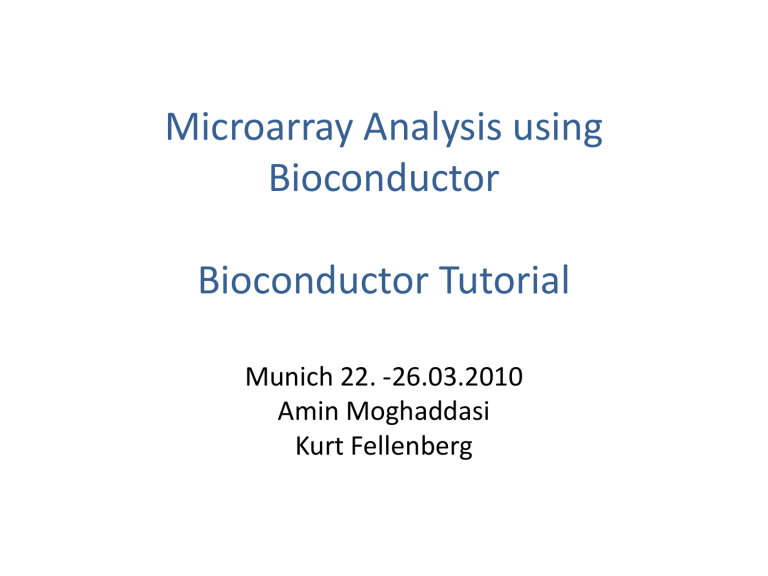
Microarray Analysis using Bioconductor Bioconductor Tutorial Munich 22. -26.03.2010 Amin Moghaddasi Kurt Fellenberg Overview • What is Bioconductor? • Getting and using Bioconductor • Overview of Bioconductor packages • Demo. 2 Goals • Provide access to powerful statistical and graphical methods for the analysis of genomic data. • Facilitate the integration of biological metadata (GenBank, GO, LocusLink, PubMed) in the analysis of experimental data. • Allow the rapid development of extensible, interoperable, and scalable software. • Promote high-quality documentation and reproducible research. • Provide training in computational and statistical methods. 3 Bioconductor • Bioconductor is an open source and open development software project for the analysis of biomedical and genomic data. • The project was started in 2001 and includes 23 core developers in the US, Europe, and Australia. • R and the R package system are used to design and distribute software. • Releases – v 1.0: – v 1.1: – v 2.3: May 2nd, 2002, November 18th, 2002, October 2008 15 packages. 20 packages. 296 packages. 4 Bioconductor packages • Bioconductor software consists of R add-on packages. • An R package is a structured collection of code (R, C, or other), documentation, and/or data for performing specific types of analyses. • E.g. affy, cluster, graph, hexbin packages provide implementations of specialized statistical and graphical methods. 5 Bioconductor packages • Data packages: – Biological metadata: mappings between different gene identifiers (e.g., AffyID, GO, LocusID, PMID), CDF and probe sequence information for Affy arrays. E.g. hgu95av2, GO, KEGG. – Experimental data: code, data, and documentation for specific experiments or projects. yeastCC: Spellman et al. (1998) yeast cell cycle. • Course packages: code, data, documentation, and labs for the instruction of a particular course. E.g. EMBO03 course package. 6 Microarray data analysis .gpr, .Spot, MAGEML CEL, CDF Pre-processing marray limma vsn affy vsn exprSet Annotation Differential expression Graphs & networks edd genefilter limma multtest ROC + CRAN graph RBGL Rgraphviz Cluster analysis CRAN class cluster MASS mva Prediction CRAN class e1071 ipred LogitBoost MASS nnet randomForest rpart annotate annaffy + metadata packages Graphics geneplotter hexbin + CRAN 7 OOP • The Bioconductor project has adopted the objectoriented programming (OOP) paradigm proposed in J. M. Chambers (1998). Programming with Data. • This object-oriented class/method design allows efficient representation and manipulation of complex biological datasets of multiple types. • Tools for programming using the class/method mechanism are provided in the R methods package. • Tutorial:www.omegahat.org/RSMethods/index.html. 8 Getting Started 9 Installation 1. Main R software: download from CRAN (cran.r-project.org), use latest release, now 2.8.1. 2. Bioconductor packages: download from Bioconductor (www.bioconductor.org), use latest release, now 2.3. Available for Linux/Unix, Windows, and Mac OS. 10 Installation • After installing R, install Bioconductor packages using getBioC install script. • From R > source("http://www.bioconductor.org/getBioC.R") > getBioC() Or > source("http://bioconductor.org/biocLite.R") > biocLite() • In general, R packages can be installed using the function install.packages. • In Windows, can also use “Packages” pull-down menus. 11 Installing vs. loading • Packages only need to be installed once . • Packages must be loaded with each new R session. • Packages are loaded using the function library. From R >library(Biobase) or the “Packages” pull-down menus in Windows. • To update packages, use function update.packages or “Packages” pull-down menus in Windows. • To quit: > q() 12 Package vs. Library • A package is a bundle of functions • A library is a directory containing installed packages • A package is loaded from a library by the function library(). 13 Vignettes • Bioconductor has adopted a new documentation paradigm, the vignette. • A vignette is an executable document consisting of a collection of code chunks and documentation text chunks. • Vignettes provide dynamic, integrated, and reproducible statistical documents that can be automatically updated if either data or analyses are changed. • Vignettes can be generated using the Sweave function from the R tools package. 14 Vignettes • Each Bioconductor package contains at least one vignette, providing task-oriented descriptions of the package's functionality. • Vignettes are located in the doc subdirectory of an installed package and are accessible from the help browser. • Vignettes are also available separately from the Bioconductor website. 15 Pre-processing packages • affy: Affymetrix oligonucleotide chips. • marray, limma: Spotted DNA microarrays. • vsn: Variance stabilization for both types of arrays. Reading in intensity data, diagnostic plots, normalization, computation of expression measures. The packages start with very different data structures, but produce similar objects of class exprSet. Then use other Bioconductor and CRAN packages, e.g., mva, genefilter, geneplotter. 16 marray packages Pre-processing two-color spotted array data: • diagnostic plots, • adaptive normalization (loess, …) maBoxplot maImage maPlot + hexbin 17 marray packages • marrayClasses: – class definitions for spotted DNA microarray data; – basic methods for manipulating microarray objects: printing, plotting, subsetting, class conversions, etc. • marrayInput: – reading in intensity data and textual data describing probes and targets; – automatic generation of microarray data objects; • marrayPlots: diagnostic plots. • marrayNorm: adaptive location and scale normalization procedures (loess, …). • marrayTools: miscellaneous tools for spotted array data. 18 marray packages Image data, .gpr, .Spot, .gal files Class marrayRaw maNorm maNormMain maNormScale Class marrayNorm Class exprSet Save data to file using write.exprs or continue analysis using other Bioconductor and CRAN packages 19 affy package Pre-processing oligonucleotide chip data: • diagnostic plots, • background correction, • probe-level normalization, • computation of expression measures. plotAffyRNADeg image plotDensity 20 Affymetrix chips • DAT file: Image file, ~50 MB. • CEL file: Cell intensity file • CDF (Chip Description File): Describes which probes belong to which probe-pair set and the location of the probes. 21 affy package CEL and CDF files Class AffyBatch rma expresso express Class exprSet Save data to file using write.exprs or continue analysis using other Bioconductor and CRAN packages 22 affy package • Class definitions for probe-level data: AffyBatch, ProbSet, Cdf, Cel. • Basic methods for manipulating microarray objects: printing, plotting, subsetting. • Functions and widgets for data input from CEL and CDF files, and automatic generation of microarray data objects. • Diagnostic plots: density plots, boxplots, MA-plots. 23 Other packages • affycomp: assessment of Affymetrix expression measures. • affydata: sample Affymetrix datasets. • annaffy: annotation functions. • gcrma: background adjustment using sequence information. • makecdfenv: creating CDF environments and packages. 24 Differential expression • Identify genes whose expression levels are associated with a response or covariate of interest – clinical outcome such as survival, response to treatment, tumor class; – covariate such as treatment, dose, time. • Estimation: estimate effects of interest and variability of these estimates. E.g. Slope, interaction, or difference in means. • Testing: assess the statistical significance of the observed associations. 25 Identify Differentially Expressed Genes • Interested in finding genes that display a large difference between groups and are homogeneous within groups • Typically, use statistical tests (t-test, Wilcoxon test) • p-values from these tests have to be corrected for multiple testing 26 Identify Differentially Expressed Genes • If there are more than two conditions, or if conditions are nested, the appropriate statistical method is ANOVA 27 multtest package • Multiple testing procedures for controlling – Family-Wise Error Rate (FWER): Bonferroni, Holm (1979), Hochberg (1986), Westfall & Young (1993) – False Discovery Rate (FDR): Benjamini & Hochberg (1995), Benjamini & Yekutieli (2001). • Tests based on t- or F-statistics (one- and two-factor designs). • Permutation procedures for estimating adjusted p-values. • Documentation: tutorial on multiple testing. 28 limma package • Fit linear models genewise to estimate log ratios between two or more group of samples simultaneously. lm.series, mrlm, gls.series (account correlation between duplicate spots). • ebayes: A moderated t-statistic and a log-odds of differential expression is computed for each contrast for each gene. 29 limma steps • create design matrix • fit a linear model to estimate all the fold changes • make contrasts matrix • apply Bayesian smoothing to the standard errors • output: moderated t-statistics 30 Linear models • design matrix – Identifies which RNA samples have been applied to each array – rows: arrays; columns: coefficients • contrast matrix – specifies which comparisons would you like to make between the RNA samples – may not be needed for a simple experiments 31 genefilter package • Tasks : • Define the filter criterion • E.g., k samples with expression values larger than A • select genes according to t-test p-values using a covariate • Apply filter to the data and obtain a selection • Apply the selection to the data 32 Annotation packages Goal: associate experimental data with available meta data, e.g. gene annotation, literature. Tasks: • associate vendor identifiers (AffyID, …) to other identifiers • associate transcripts with biological data such as chromosomal position of the gene • associate genes with published data (PubMed). • Produce tabular summaries of analyses. 33 PubMed www.ncbi.nlm.nih.gov • There is a massive data captured in PubMed. • for interacting with PubMed the following tools are available : – pubMedAbst: defines a class structure for PubMed abstracts in R. – pubmed: the basic engine for talking to PubMed. • WARNING: be careful you can query them too much and be banned! 34 Data packages • The packages that that contain only data. • Available: Affymetrix hu6800, hgu95a, hgu133a, mgu74a, rgu34a, KEGG, GO • These packages contain many different mappings between relevant data, e.g. • KEGG: EnzymeID – GO Category • hgu95a: Affy Probe set ID - EnzymeID • To install an annotation package, follow the same guidelines as package installation • Update: simply by R function update.packages() 35 References • R www.r-project.org, cran.r-project.org – – – – software (CRAN); documentation; newsletter: R News; mailing list. • Bioconductor www.bioconductor.org – software, data, and documentation (vignettes); – training materials from short courses; – mailing list. 36 37
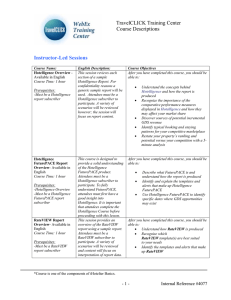

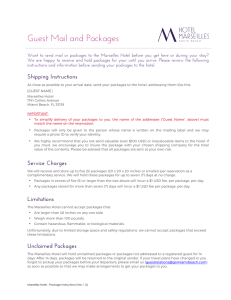
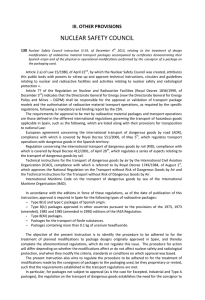
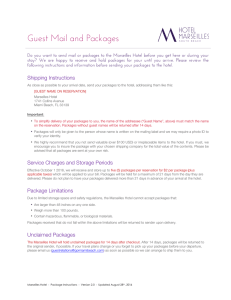
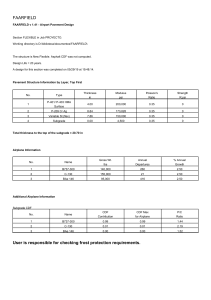
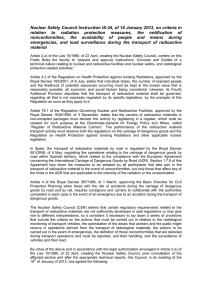
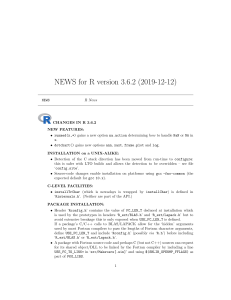
![Robles Campos, Ricardo[Author] - PubMed](http://s2.studylib.es/store/data/005380352_1-a7ed4c0a9d3817acc60b993a8b0de916-300x300.png)