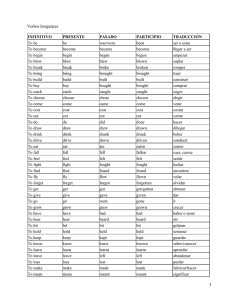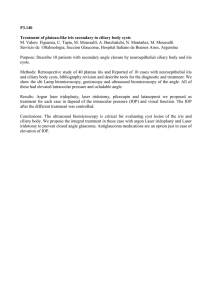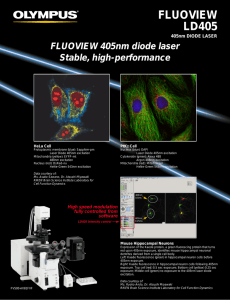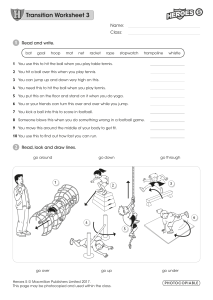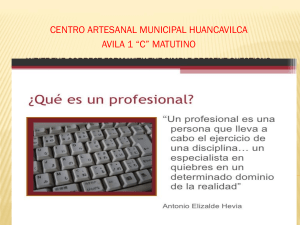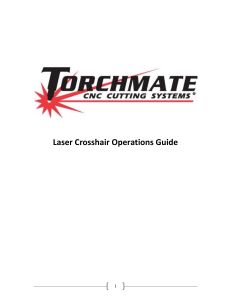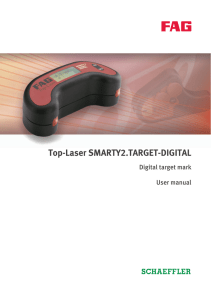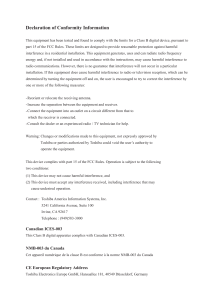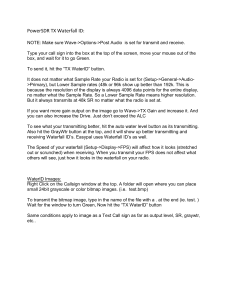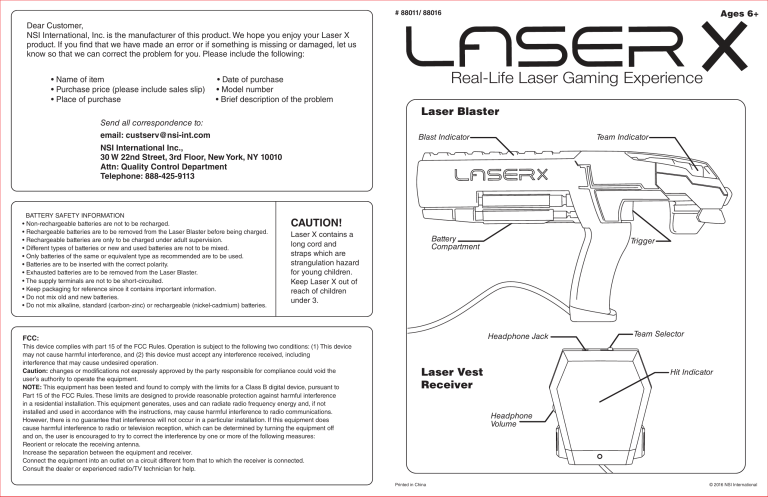
Ages 6+ # 88011/ 88016 Dear Customer, NSI International, Inc. is the manufacturer of this product. We hope you enjoy your Laser X product. If you find that we have made an error or if something is missing or damaged, let us know so that we can correct the problem for you. Please include the following: • Name of item • Purchase price (please include sales slip) • Place of purchase Real-Life Laser Gaming Experience • Date of purchase • Model number • Brief description of the problem Laser Blaster Send all correspondence to: email: [email protected] Blast Indicator Team Indicator NSI International Inc., 30 W 22nd Street, 3rd Floor, New York, NY 10010 Attn: Quality Control Department Telephone: 888-425-9113 BATTERY SAFETY INFORMATION • Non-rechargeable batteries are not to be recharged. • Rechargeable batteries are to be removed from the Laser Blaster before being charged. • Rechargeable batteries are only to be charged under adult supervision. • Different types of batteries or new and used batteries are not to be mixed. • Only batteries of the same or equivalent type as recommended are to be used. • Batteries are to be inserted with the correct polarity. • Exhausted batteries are to be removed from the Laser Blaster. • The supply terminals are not to be short-circuited. • Keep packaging for reference since it contains important information. • Do not mix old and new batteries. • Do not mix alkaline, standard (carbon-zinc) or rechargeable (nickel-cadmium) batteries. CAUTION! Laser X contains a long cord and straps which are strangulation hazard for young children. Keep Laser X out of reach of children under 3. Battery Compartment Headphone Jack FCC: This device complies with part 15 of the FCC Rules. Operation is subject to the following two conditions: (1) This device may not cause harmful interference, and (2) this device must accept any interference received, including interference that may cause undesired operation. Caution: changes or modifications not expressly approved by the party responsible for compliance could void the user’s authority to operate the equipment. NOTE: This equipment has been tested and found to comply with the limits for a Class B digital device, pursuant to Part 15 of the FCC Rules. These limits are designed to provide reasonable protection against harmful interference in a residential installation. This equipment generates, uses and can radiate radio frequency energy and, if not installed and used in accordance with the instructions, may cause harmful interference to radio communications. However, there is no guarantee that interference will not occur in a particular installation. If this equipment does cause harmful interference to radio or television reception, which can be determined by turning the equipment off and on, the user is encouraged to try to correct the interference by one or more of the following measures: Reorient or relocate the receiving antenna. Increase the separation between the equipment and receiver. Connect the equipment into an outlet on a circuit different from that to which the receiver is connected. Consult the dealer or experienced radio/TV technician for help. Trigger Laser Vest Receiver Team Selector Hit Indicator Headphone Volume Printed in China © 2016 NSI International Installing Batteries: Putting on the Receiver Vest: Phillips Screwdriver (not included) Insert 3 AAA (1.5V) batteries into Laser Blaster as shown. The Receiver Vest should be in the middle of your chest. The Vest Strap Holder should be on the middle of your back. You can plug headphones (not included) into the Headphone Jack. When headphones are used, all game sounds EXCEPT the Warning Beep are heard through the headphones and you will also hear the Laser X Music Soundtrack. Put the Receiver Vest on the same way you would put on a shirt – put your arms through the holes where sleeves would be and your head through where the neck hole would be. NOTE: Receiver Vest does not need batteries. Adjust the headphones volume with the Volume Dial on the side of the Vest Receiver. FRONT Game Play: BACK Load your Blaster: Select your team by sliding the switch to: can hit and be hit by and can hit and be hit by and can hit and be hit by and Scoring Hits: Blast your opponents Receiver Vest. The more accurate your shot, the more likely of scoring a hit BUT the Receiver Vest is designed to register hits on most of a player’s body front. Press AND HOLD the trigger for 2 seconds. and While still holding the trigger, shake your blaster down and then back up. Each reload gives you 10 blasts. You can reload at any time. During Game Play: • Blasters can hit Reciever Vests up to 200’. • With each hit, the Receiver Vest indicator will change from Green to Red. • 8 Hits and your are out. • For each minute you are not hit, you can automatically get one hit “back”. • When you are out, you must turn your Receiver Tips: • Very bright sunlight will decrease Laser Blast Range. • Indoors, Laser Blaster beams can be bounced off walls • • • • • Vest off and re-select your team to start a new game. • • Using Headphones: and mirrors to hit your opponent. You can blast through windows. Turn your Laser X Gear to OFF when not in use. Leaving it in any of the team settings will drain batteries. Play Smart Laser X uses an infrared beam, NOT a real laser. ONLY play in a safe area AWAY from cars and traffic. Laser X contains a long cord and straps which are strangulation hazard for young children and pets. Keep Laser X out of reach of small children and pets. Be a Good Sport: Don’t cover your Receiver Vest or hide it. Don’t reset your Receiver Vest During play.