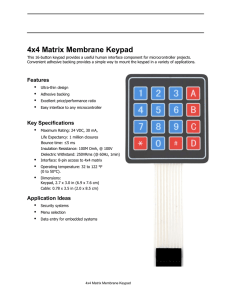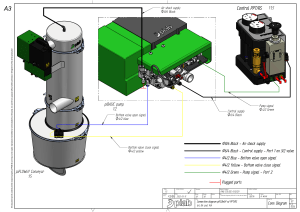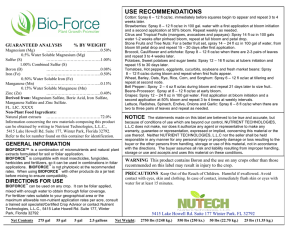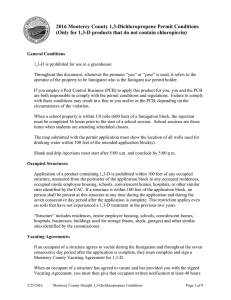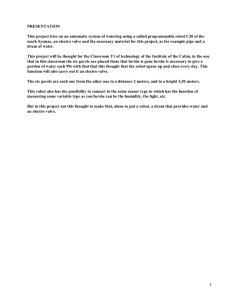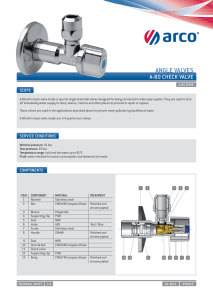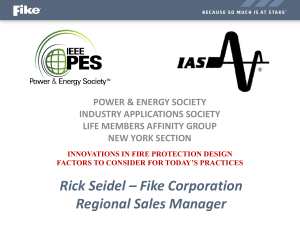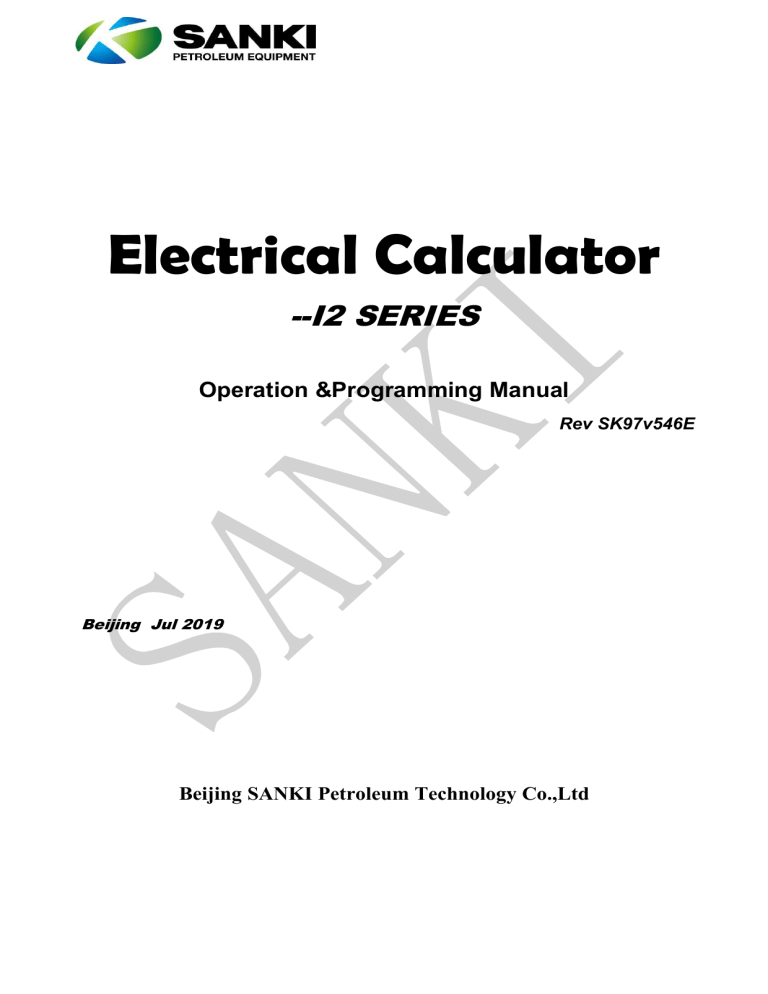
Electrical Calculator --I2 SERIES Operation &Programming Manual Rev SK97v546E Beijing Jul 2019 Beijing SANKI Petroleum Technology Co.,Ltd TABLE OF CONTENTS General Information.................................................................................................................................... - 1 Safety at work............................................................................................................................................ - 2 1. Basic Data..............................................................................................................................................- 3 1.1 General information...........................................................................................................................- 3 1.2 Glossary...............................................................................................................................................- 4 1.3 The I2 series Calculator Description................................................................................................ - 5 1.3.1 The I2 calculator control inputs and outputs........................................................................... - 5 1.3.2 The side Inputs and Outputs...................................................................................................... - 7 1.3.3 Schematic diagram of I2 electrical system.............................................................................. - 13 1.4 Housing..............................................................................................................................................- 14 - 2. I2 series calculator settings................................................................................................................- 15 2.1 Hardware setting.............................................................................................................................. - 15 2.1.1 JP1 setting.................................................................................................................................. - 15 2.1.2 Reset/Boot setting...................................................................................................................... - 16 2.1.3 JMP1/JMP2 setting................................................................................................................... - 16 2.2 Software function enquiry and setting........................................................................................... - 17 2.2.1 Modes setup............................................................................................................................... - 17 2.2.2 Protocol chosen.......................................................................................................................... - 18 2.2.3 Normal function enquiry and settings..................................................................................... - 18 2.2.4 The list of I2 calculator parameter settings............................................................................ - 22 2.3 Diagram of I2 electrical calculator working principle..................................................................- 35 2.4The transaction limit.........................................................................................................................- 36 - 3. Technical Data.................................................................................................................................... - 38 - 4. Diagnostics.......................................................................................................................................... - 39 4.1 Error message................................................................................................................................... - 39 4.2 Survey of Error Codes..................................................................................................................... - 39 - NOTE: THIS MANUAL CONTENT MIGHT BE CHANGED WITHOUT PRIOR NOTICE General Information The manufacturer accepts no liability for any consequences resulting from inappropriate, negligent or incorrect installation or adjustment of the optional operating parameters of the equipment or from the incorrect installation The contents of this manual are believed to be correct at the time of printing. In the interests of a commitment to a policy of continuous development and improvement, the manufacturer reserves the right to change the specification of the product or its performance, or the contents of the guide, without notice. All rights reserved. No parts of this manual may be reproduced or transmitted in any form or by any means without permission in writing from the publisher. Software version The electrical calculator is produced and supplied with the latest software version. Higher versions usually extend functions of the control system. If there is any doubt, please contact Beijing SANKI Petroleum Technology Co.,Ltd (www.sankichina.com) SANKI CONFIDENTIAL AND PROPRIETARY -1- Safety at work Electrical safety - general warning The voltage used in calculator's basic unit can cause injury that may result even in death. Therefore it is necessary to follow the relevant safety standards valid for operation with electric equipment, the installation and maintenance of the system must conform to relevant safety regulations. The calculator must not be subjected to excessive mechanic force. Environmental limits Instructions in this manual regarding transport storage installation and use of the calculator must be complied with including the specified environmental limits. The calculator must not be subjected to excessive mechanic force Safety of personnel The power supply must be disconnected before any servicing work is performed. To avoid security hazards or damage of the equipment do not connect the system to power supply until you are fully acquainted with its function. To avoid electric injury do not remove the outside cover or manipulate with the system under voltage. The system contains capacitors that remain charged even several minutes after power down. Maintenance and service of the system should be carried out by trained personnel only! Adjusting parameters Some parameters have a profound effect on the operation of the system. They must not be altered without careful consideration of the impact on the controlled system. Measures must be taken to prevent unwanted changes due to error or tampering. . SANKI CONFIDENTIAL AND PROPRIETARY -2- 1. Basic Data 1.1 General information SANKI’s I2 series are electronic calculator that control the fuel pump dispensers. I2 electrical system can control fuel dispensing both one site and two sites, i.e. one I2 motherboard can control both 1 or 2 nozzle at the same time. The I2 calculator can operate independently and/or can be controlled by a site control system(FMS). The I2 calculator is connected to the site control system via the RS485/CURRENT LOOP lines, which is controlled by its own communication protocol EASY-CALL, and/or according to IFSF standards(communication level LON or TCP/IP-Ethernet). The main advantages of the I2 calculator produced by SANKI Petroleum Technology Co.,Ltd. are its reliability and its high performance, its low price and its guaranteed quality. The most outstanding features of the calculators are as follows: The high quality measurement; Integrated Electronic Calibration of meters(EC); Automatic Temperature Compensation of fuel(ATC). Many expanded interfaces(support and connect printer, IC card, ID card, vapor recovery system, site system with RS85/CURRENT LOOP standard, etc) The I2 calculator controls all functions necessary for dispenser operation and no other electronic devices are needed. All the above mentioned features are accomplished at wide temperature range typical for pump stations outdoor operation. The flexibility of the calculator is ensured by possible programming of a wide range of functional parameters(i.e. required by different national standards, different dispenser design parameters, adjustable position of the decimal points etc.) The I2 calculator enables fuel dispensing in the pre-selection mode, i.e. customer is allowed to preselect the total volume and/or total amount of the fuel required. SANKI CONFIDENTIAL AND PROPRIETARY -3- 1.2 Glossary HARDWARE: DISP – dispenser side display Motherboard – I2 calculator controls all the dispensing function, authorize all commands for dispensing and transmit data to site control system Control board - controls starting up or shut down of solenoid valve and motor by using driving signal Keypad – input equipment of the computer device, to realize human-machine conversion Keypad display – display the preset value and other related information Sensor – convert the angle displacement of the flow meter to electrical pulse Switch – the device controls startup and shutdown signal of dispenser Filter – filter out high frequency clutter waves in power supply circuit Transformer – convert strong power(AC) into weak power(AC) Nozzle –the terminal unit of hydraulic system of a fuel dispenser SOFTWARE & OPERATION: EC – electronic calibration of the meters IFSF(International Forecourt Standardisation Forum) – an international standard group of European Oil Societies(keepers of fuel pump stations) defining and publishing technology standards for pump station equipment in order to reach compatibility among devices of various producers. LON-FTT-10 –communication interface level according to IFSF RS485 – half-duplex serial communication interface according to ISO 8482 standards CURRENT LOOP –adopting positive and negative feedback to prompt performance and stability of output current, ensure data transaction transmitted correctly Site Control System – a system for controlling of pump station operation including technological device control, also call FMS(Fuel Management System) Online/Offline – communicate with site control system via setting online/offline mode Master Off value – Set the advanced volume value to shutoff master valve(valid under common protocol mode) Valve Off time –Set the advanced time(0-200s) to shutoff master valve(valid under ball valve mode) Time Out –after lifting nozzle, while motor start running, the time lasted until stop the motor working when there is non-oil come out Transition time –the time lasted from lifting nozzle until motor startup running Start Value –the minimum sales amount for fueling SANKI CONFIDENTIAL AND PROPRIETARY -4- 1.3 The I2 series Calculator Description The I2 series calculator are an electronic control system based on the powerful single-chip ARM7TDMI-S, the 32 bit central processing unit, which posses 512KB internal flash ROM(Read Only Memory),32KB static SRAM(Static Radom Access Memory), ISP(In-System Programming), IAP(In-Application Programming) function. The system fully controls fuel dispensing on both one and/or two sites. Because of software program requiring large RAM, it expands another 64KB SRAM. The I2 calculator can be used for the high-speed dispensers. Because it measures the fuel flow of up to 1000L per minute with accuracy less than 0.25%. the calculator has new function for SUPERMAX dispenser. The calculator activates 2 pumps for high speed delivery in this case. The I2 calculator is a compact device containing power supply, control logic, and the input/output interface. Connectors of the system can be disconnected, which makes the exchange of the calculator during service maintenance possible. The installation and service of the I2 calculator is very simple. The I2 calculator can be equipped with 2 separate displays on each dispensing site. The side display shows the value of the transactions and other data displayed in various modes of the calculator operation. The I2 calculator is equipped with the electronic totals according to the IFSF standard. There are non-erasable meter totals and erasable nozzle totals. Electronic totals can be read either via dispenser keypad and/or via the communication line from the site control system. both nozzle totals are allowed to record from the keypad and/or site control system. The internal electronic totals are independent on the electromechanical volume totals. The IFSF(International Forecourt Standards Forum) version of the calculator is equipped with all compulsory totals and other necessary parameters according to the IFSF standard. The keypad is used to set all of the calculator, the electronic calibration of the meters, setting of the ATC and vapor recovery system control. It also enables the unit prices setting for the manual mode of operation. 1.3.1 The I2 calculator control inputs and outputs Inputs/outputs defined for the whole calculator(or dispenser) - Site controller communication interface(RS485/LON/CURRENT LOOP) - Connect to barcode receipt printer - Connect to ATG(auto tank gauge) - Connect to heater for the computer box Inputs/outputs defined for the dispensing side - Control board input - Display board input - Keypad display input SANKI CONFIDENTIAL AND PROPRIETARY -5- - IC card reader input Receipt printer input Speaker input Temperature detecting input Nozzle-up switch input Pulser input Output signal of motor startup Output signal of main and auxiliary solenoid valve Power supply input LED display input signal Indicator signal for sensor/motor/solenoid valve Electromagnetic totalizer input signal Ctr-D(10P) Display-B Printer-B IC-card B Keypad disp-B Temp-sensor Serial port Speaker Ctr-C(10P) Current Loop-PC Parameter lock1/ 2/3 Power module Fuse(250V/2A) Coefficient lock Power Supply interface AC18V AC18V AC18V Ctr-A(10P) Ctr-B(10p) Display-A Printer-A IC-card A AC18V Keypad disp-A RS485 I2 calculator power supply The electrical calculator is equipped with its own power supply that ensures: It configures 2 separate power box, one is for strong power(AC220V/380V), the other is for weak power(DC12V); It’s linear power supply, different components constitude the power system, ensures power supply stable and reliable; SANKI CONFIDENTIAL AND PROPRIETARY -6- Supply of control circuits at declared voltage range; Secure data saving into the memory during power off; Supply of power elements; Supply of user pre-selection keypads; Supply of user side display; Supply of side printer; Supply of side IC card reader; Isolated voltage to interface circuits of the communication line; Connection of shielding of all dispenser elements Note: To secure power supply of the calculator, SANKI manufacturer advise to use the circuit breaker with type C characteristic.(Schneider brand is advised) RS485/CURRENT LOOP communication line The calculator is connected to the site controller via optically coupled half-duplex asynchronous serial line, or positive/negative feedback current method to ensure data transaction. Physical level of the line follows the RS485/CURRENT LOOP standard. This type of serial interface enables connection of up to 32 participants without the use of any concentrators or repeaters. The I2 calculator is connected to the RS485/CURRENT LOOP communication line as one physical station. It is equipped with RS485/CURRENT LOOP interface circuits for two-wire/three wire line. Each side of the dispenser represents a logical station to the site controller. 1.3.2 The side Inputs and Outputs The I2 calculator controls two dispensing sides—A and B. the fuel dispensing can be performed on both sides simultaneously. Power supply Strong power circuit: motor, solenoid valve, control board, anti-explosion power box in fuel dispenser. Attention: 1. 380VAC three-phase four wire, fuel dispenser using this power supply configured with threephase asynchronous motor; 2. 220 VAC, fuel dispenser using this power configured with single-phase motor ; 3. explosion-proof junction box, explosion-proof power box into holes in each line are equipped with silk plugging, pads, they are designed for explosion-proof sealing, while preventing the wire fall off or reverse. Weak power circuit:The use of power supply for main board works and its interface. Attention: 1. the main board and other integrated circuit use5VDC; 2. the driving parts of the main board use12VDC; 3. micro switch, parameter lock, sensor use12VDC; SANKI CONFIDENTIAL AND PROPRIETARY -7- Power filter: SANKI filter falls within two-mesh type; it is fit for a variety of impedance matching and may be helpful to tests such as Electrical Fast Transient (EFT), with required voltage 220VAC/50Hz, current 3A. Power input end: 220VAC/50Hz Power output end: 220VAC/50Hz Transformer: List of transformer parameters For the power supply, SANKI engineer integrated the power board to motherboard. design the high integration circuit, decrease the risk of PCB board burn out. through filtering, transforming ,the strong power 220VAC/ 50HZ input into the power board, after rectifying, filtering, stabilivolt, the output is DC12V, DC5V. The power board is used in fuel dispenser with IC card connecting the console. Power failure When power failure is detected dispensing will stop immediately and transaction data is stored in nonvolatile memory. The last valid values are displayed. The electromagnetic counter shows transaction data for unlimited time after power failure. The LCD displays show the transaction data for the time period minimum of 30 minutes. When a short-time power failure occurs(the “short time” differs, can be up to 3 seconds)the startup delay after normal power-on does not follow and the display tests immediately, and the customer can set the time value for power failure –power on continue fueling. Control board (KZB) The control board is used to control the turning on and turning off of the motor and solenoid valve. The main board issues a start up signal and a low voltage signal (12V) for opening the solenoid valve, which are converted into strong voltage signals to drive the solenoid valve (220VAC) and the motor(380VAC/220VAC), thus completing the function of conversion from weak voltage SANKI CONFIDENTIAL AND PROPRIETARY -8- power to strong voltage power. The control board circuit isolates high voltage interference signals via photoelectrical isolating components. In addition to drive motor and solenoid valve in high voltage electrical components outside, the control board still has the function to send startup signal into the motherboard, and also undertake the responsibility of sending electrical pulse to motherboard. Jump cable: JMP1,JMP2 Side-A sensor interface Side-A motor solenoid valve interface Side-B sensor interface Side-B motor solenoid valve interface Control wire interface (10P flat cable) 220V power input Nozzle switch interface 220V power output Lamp indicator Electromagnetic counter interface A: Indicating side A of fueldispenser B: Indicating side B of fuel dispenser Remark: 220V power input: the interface is connecting the power supply cable coming form anti-explosion power box; 220V power output: the interface is connecting the power cable to power filter; MA1&MA2: Control wires for motor side-A, connect to AC contactor A; EA1&EA2: EA1 is the main valve wire of solenoid valve, EA2 is for the auxiliary valve wire of solenoid valve(side-A); MB1&MB2: Control wires for motor side-B, connect to AC contactor B; EB1&EB2: EB1 is the main valve wire of solenoid valve, EB2 is for the auxiliary valve wire of solenoid valve(side-B); SW1&G12:Nozzle 1’s switch which startup fuel dispenser for dispensing; SW2&G12:Nozzle 2’s switch which startup fuel dispenser for dispensing; MAC_A&V12: Nozzle 1’s electromagnetic totalizer; MAC_B&V12:Nozzle 2’s electromagnetic totalizer; Side Displays The side displays show the progress of a delivery. The I2 calculator can use for 2 side displays— one display per side. But it can be add another pinboard to expand two displays per side.In addition, to promote beautiful and harmonious, SANKI manufacturer specially designed separate displays. There are two lines on the side displays for the main display, and 1 line for the slave display: Total amount (7 digits) SANKI CONFIDENTIAL AND PROPRIETARY -9- Volume (6 digits) Unit price of the delivered product (5 digits) The size of the digits is 25.4mm in all cases (1 inch). Note: The number of decimal places (i.e. position of the decimal point) is set separately for all the three displayed values: Total amount display Volume display Unit price display LCD displays and unit price displays (DISP LCD/N, DJB/N) LCD displays are often used mainly because they are cost-effective, the data on an LCD display can be read for at least 30 minutes after power failure. The decimal point is displayed automatically according to parameter settings. DISPLCD/N is produced with the LED backlight. DJB/N displays the unit prices of the fuel. During the transaction the DJB/N displays only the price of the delivered fuel. DJB/N is connected to the 10P connector of the main display. Unit price The unit price displayed is the unit price of the currently delivered product and/or product delivered in the last finished transaction of the side. the decimal point settings can be different for unit price/total amount/total volume via keypad operation. The unit price can be adjusted via keypad operation or site control system(FMS). Keypad display The correct function of the keypad display is essential for the I2 calculator operation therefore any failure of side displays can result in a fatal error causing the stop of a particular fuel delivery and blocking of the calculator. Displays are connected to the calculator via the 10-core flat cable. For SANKI CONFIDENTIAL AND PROPRIETARY - 10 - the correct function the address of the keypad display must be set by keypad. Pre-selection keypad The user pre-selection keypad can be connected to both dispensing sides. It enables the customer to pre-select the volume and/or total amount of the fuel delivered. Most of the parameters can be adjusted via pre-selection keypad. (1)the regular SANKI keypad(5*4) is as bellow: Keypad display area Function button area P1 P2 MENU 1 FUN SALE L/GAL P3 P4 ABC DEF 2 3 GHI JKL MNO 4 5 6 PQRS TUV WXYZ 7 8 9 * 0 CANCEL SANKI CONFIDENTIAL AND PROPRIETARY - 11 - Digital button area (2)the long membrane keypad is as bellow: (3) the special keypad(4*3) used in Australia is as bellow: Digital preset area Function button area Flowrate switching button area Attention: the dispenser which configure with this special keypad must be chosen Australia protocol; The digital preset area, $1, $5, $10, $15, $20, $50: for preset the qualified value refueling; Function button area: Fill: clear the previous preset value, enter into non-preset status; Clear: clear previous inputs, such as: preset value, flow rate chosen; Stop: whatever preset or non-preset in current status, stop the fueling immediately; Car: the normal flow rate(50L/Min); choose the flow rate firstly before fueling;(default 50L/Min) Truck: the heavy duty flow rate(80L/Min); choose the flow rate firstly before fueling;(default 50L/Min) SANKI CONFIDENTIAL AND PROPRIETARY - 12 - 1.3.3 Schematic diagram of I2 electrical system When the user lifts the nozzle, the nozzle switch sends a start signal (SW) to the main board. When the main board receives the SW signal, it issues a reset display command to the display board; the liter and amount displayed on the display board are reset; in the meantime, the main board issues such control signals as to open the solenoid valve and start the motor to the drive board; then the assistant valve of the solenoid valve is opened, the motor is started, and the fuel dispenser enters into a waiting for fueling condition. When the user turns on the nozzle, fuel is dispensed into the fuel receiving container via the fuel pump, fuel-gas separator, solenoid valve, flow meter, gas indicator, and nozzle etc. When fuel flows through the flow meter, it moves the piston inside the flow meter back and forth to discharge a certain volume of fuel, and rotates the output shaft of the flow meter via a series of drive mechanisms. The output shaft drives the rotating of the raster disc (code disc) inside the sensor to cut light beams, so that the sensor board produces counted pulse signals (each of which represents a certain volume of fuel). After the main board receives these counted pulse signals, it rectifies, computes and processes them, and sends the data to the display screen. The main valve of the solenoid valve can be opened for high volume fueling only after the fueling volume of the fuel dispenser is over 0.3 liters. When the user hangs up the nozzle, the start signal (SW) is interrupted and the main board sends signals to close the solenoid valve and turn off the motor, to the drive board. The main board saves fueling data while the display screen keeps the displayed fueling data unchanged. Now the process of fueling is completed. The previous process of fueling is not preset fueling. If preset fueling is needed, the user should input the preset quantity of fuel to be filled (measured by liter or sale) into the main board by using SANKI CONFIDENTIAL AND PROPRIETARY - 13 - the keypad; when the quantity of fuel filled is close to the preset value (reaches the oil output value to close the main valve). the main board sends a signal to close the main valve of the solenoid valve to the drive board; when the quantity of fuel filled reaches the preset value, the main board sends signals to close the auxiliary valve and turn off the motor to the drive board; the main board saves fueling data while the display screen keeps the displayed fueling data unchanged. Now the process of preset fueling is completed. 1.4 Housing The I2 calculator is enclosed in a metal (aluminum casting) case with solid connectors for connecting all parts of the dispenser. Also the control board and power supply parts should be enclosed in its own case to prevent accident caused by high voltage or any other unexpended factors. Connection of all dispenser parts as well as connection of display/keypad can be done without disassembling the case. The transparent colored DISP LCN/N displays are delivered without case and must be installed in a position securing effective back-lighting. SANKI CONFIDENTIAL AND PROPRIETARY - 14 - 2.1 Hardware setting 2. I2 series calculator settings Regarding the I2 series calculator, hardware settings are important and necessary, due to different configuration, different software program, different communication methods, hardware setting is essential to meet the demands of customized requirement. 2.1.1 JP1 setting JP1 locate in the I2 calculator, see the photo as above, with 8 pins, it can define different configurations. The qualified definition is as follows: Function requirement Regular keypad(5*4) Keypad switching mode 11 keys Special keypad(4*3) Long membrane keypad Long keypad (Indonesia) Flow rate switching mode Reserved Reserved 80-80L/Min,50-50L/Min 80 to 50 L/Min NULL NULL 1 nozzle Nozzle No. for each side (Side A&B) 2 nozzles 3 nozzles 4 nozzles Share printer for both side A&B Not share Share JUMPER No ON/OFF 1 7 1 7 1 7 1 7 2 2 3 4 5 6 5 6 5 6 5 6 8 8 OFF OFF ON OFF OFF ON ON ON OFF ON NULL NULL OFF OFF ON OFF OFF ON ON ON OFF ON JP1 : open circuit(OFF):non-contact short circuiter; short circuit(ON):contact the short circuiter. Regarding the flow rate switching, it refers to the double solenoid valves but single oil pipeline SANKI CONFIDENTIAL AND PROPRIETARY - 15 - model dispenser, and the precondition is: the dispenser configure with SANKI’s regular keypad, with parameter lock 3 short circuit, then the customer can operate and convert the flow rate mode freely. 2.1.2 Reset/Boot setting The Reset/Boot pins locate in the middle-lower part of I2 calculator. RESET mode: Normally, we use a short circuiter to put on the RESET pin, to avoid software program crash caused by electrical interference, SANKI adopt the watchdog circuit. it will restart the CPU automatically if the watchdog is not fed during 1.7s, the watchdog signal(3V~0.8V) gradually damps in the ms level. BOOT mode: Normally, the BOOT pin will be in an OPEN circuit mode, it will be short circuit only when need upgrading software program. Under the BOOT mode, it will enter a guidance mode, which will guide the customer to open the serial programming mode, then the operator can upgrade new software program via the serial port CN12. 2.1.3 JMP1/JMP2 setting Due to SANKI adopting ARM central processing unit, with strong and powerful CPU, one I2 SANKI CONFIDENTIAL AND PROPRIETARY - 16 - motherboard can configure maximum 4 control boards, 8 nozzles. In order to define the sequence No of control boards, it’s necessary to regulate the related Nos via hardware settings. For the I2 calculator, SANKI regulate related interfaces as bellow: CN12A-Control board No 1; (nozzle No 1&2) CN12B-Control board No 2; (nozzle No 3&4) CN12C-Control board No 3; (nozzle No 5&6) CN12D-Control board No 4; (nozzle No 7&8) Ctr-board sequence No PIN BOARD Status(ON/OFF) JMP1 JMP2 JMP1 JMP2 JMP1 JMP2 JMP1 JMP2 OFF OFF ON OFF OFF ON ON ON CN12A(Ctr-board No 1—Nozzle 1&2) CN12B(Ctr-board No 2—Nozzle 3&4) CN12C(Ctr-board No 3—Nozzle 5&6) CN12D(Ctr-board No 4—Nozzle 7&8) Attention: OFF—OPEN circuit, ON—SHORT circuit; 2.2 Software function enquiry and setting SANKI has a strong and experienced R&D team, over 20 years of industry experience, familiar with users and the industry needs. they can design and promote software program according to customized requirement timely. The SANKI’s non-IC card software program are divided into 4 level interfaces. Different level defines different parameter menu ranks. All of the 4 level’s interfaces are friendly, and gradation distinct, every level need password to be entered, the default password is: ****. NOTE: TO ENSURE SAFETY, PLEASE CONTACT US FOR PASSWORD! 2.2.1 Modes setup The I2 calculator can operate in two modes: Offline mode: Dispensing is controlled via the keypad inputs. Online mode: Dispensing is fully controlled or monitored by site controller via the communication line (the RS485 or the current loop version) The interface to the FMS is made through a serial channel (balanced current loop with galvanic isolation). Optionally a RS485 interface is possible. Current operation mode of the I2 calculator does not change even after power-off. To change the mode set parameter level 2, item 2. SANKI CONFIDENTIAL AND PROPRIETARY - 17 - Note: Modification of parameter Online/Offline mode via the communication line is possible only from the OFFLINE into the ONLINE mode. 2.2.2 Protocol chosen In order to meet the demands of customer’s local requirement, especially for the connection of site controller(FMS) used in mainstream, SANKI R&D team specialized design and develop to connect several protocol and FMS. For the regular non-IC card software program, the protocol can be communicated are concluded as bellow: No. PROTOCOL 1 Common 2 Russia664 3 Russia765 4 AZT2.0 5 Australia 6 General 7 IFSF 8 Global 1 DESCRIPTION common protocol, current loop or RS485, can fuel and operate independently or connect to SANKI’s or ITL’s FMS RS485, can connect to Russia’s FMS which show 664 for total amount digit/volume digit/price digit RS485, can connect to Russia’s FMS which show 765 for total amount digit/volume digit/price digit can connect to Russia’s FMS which show 765 for total amount digit/volume digit/price digit RS485, can connect to Gilbarco’s FMS via RS485 for Australia market specially Current loop or RS485, specially used in Thailand market, can connect to SANKI’s FMS, ITL’s FMS, and local FMS of Thailand RS232 communication port to LONG-WORKS port, can connect to any POS based on IFSF protocol. Based on Gilbarco Protocol, can both adopting 2-wire current loop and RS485 to communicate with POSTEC. 2.2.3 Normal function enquiry and settings Volume Tot enquiry (Level 1, item 1) The calculator is equipped with the electronic totals according to related international standard. There are non-erasable meter totals and erasable nozzle totals. Electronic totals can be read either via keypad and/or the communication line from the site controller. Total volume is displayed on side displays on both total Sale and Liter lines: Both side displays show the same value; The first 2 character displayed from the left on the amount display is: “LL--” when the volume totals is displayed; The rest displaying digits show the volume totals; Setting: --make the nozzle/keypad under idle mode; --press “PRICE” button, input default password: ****; --Press “L/GAL” key to enter level 1; --Press “11” or down-arrow button, press “L/GAL” key, then enter into volume totals interface; SANKI CONFIDENTIAL AND PROPRIETARY - 18 - --Press “L/GAL” key, it reminds to choose a certain nozzle No; --Press “L/GAL” key after choose some certain nozzle No(e.g. 1 or 2…) --The current volume totals will show on both displays and keypad display; --Press “CANCEL” key to return to idle status. Sales Tot enquiry (Level 1, item 2) Sales totals is displayed on side displays on both total Sale and Liter lines: Both side displays show the same value; The first 2 character displayed from the left on the amount display is: “PP--” when the sales totals is displayed; The rest displaying digits show the sales totals; Setting: --make the nozzle/keypad under idle mode; --press “PRICE” button, input default password: ****; --Press “L/GAL” key to enter level 1; --Press “12” or down-arrow button to find: Query tot sales; Press “L/GAL” key, then enter into sale totals interface; --Press “L/GAL” key, it reminds to choose a certain nozzle No; --Press “L/GAL” key after choose some certain nozzle No (e.g. 1 or 2…) --The current sale totals will show on both displays and keypad display; --Press “CANCEL” key to return to idle status. Date &Time (Level 1, item 5) Whatever the fuel dispenser connect to site controller or not, after setting Date & Time, it will indicate the current fueling status and show the local time. In addition, setting the date & time can also well manage the final customers for overseas agency. because this item is related to the working days for credit customers. Setting: --make the nozzle/keypad under idle mode; --press “PRICE” button, input default password: ****; --Press “L/GAL” key to enter level 1; --Press “15” or down-arrow button to find item 15: Date & Time; --Press “L/GAL” key, then enter into Date & Time interface; --Input 15 digits for date and time contents (year(4 digits), month(2 digits), day(2 digits), hour(2 digits), minute(2 digits),second(2 digits), weekday(1 digit)); --Press “L/GAL” key to adapt new setting to the system; --Press “CANCEL” key to return to idle status. E.g: Preset Date & Time as 201605021123371; Explanation: 2019—year; 05—month; 02—day; 11—hour; 23—minute; 37—second; 1—weekday; (Mon-1; Tue-2; Wed-3; Thu-4; Fri-5; Sat-6; Sun-0) SANKI CONFIDENTIAL AND PROPRIETARY - 19 - Price setting (Level 2, item 4) Unit price setting can be validated under both Offline/Online mode. Attention: in Online mode, while operate pre-selection, the price may rely on the site controller, some types site controller sends commands including inner set price, but some others will not include its own inner price. The price from the dispenser will adjust itself according to related site controller automatically. Conditions required to enter the price setting: -the nozzle-up has not been performed since last power on of the I2 calculator; -there are no pending transaction. Setting: --make the nozzle/keypad under idle mode; --press “PRICE” button, input default password: ****; --Press “L/GAL” key to enter level 1; --Press “19” or up-arrow button, press “L/GAL” key, then enter into Level 2; --Press “24” or down-arrow button, until find the item 24: price; --Press “L/GAL” key, it reminds to choose a certain nozzle No; --Press “L/GAL” key after choose some certain nozzle No(e.g. 1 or 2…) --Input new price; --Press “L/GAL” key to adapt new price to the system; --Press “CANCEL” key to return to idle status. Master OFF valve (Level 2, item 6) Hereby “X” is assumed to be the master off value. At a high flow rate, both the primary and auxiliary valves of solenoid valve are opened; when the quantity of fuel is added to the lead for closing the primary valve (for normal meter, approximately (X/100+0.3)L), the primary valve of solenoid valve is closed, the fuel dispenser reduces the output flow rate, the flow speed decreases; when the fuel dispenser continues to fuel to the quantified value at a low flow rate, the auxiliary valve of the solenoid valve is closed, thus solving the problem of overshoot before the fuel dispenser stops, and enhancing the accuracy of quantified fueling. e.g: For normal meter, if we assume X=20, it means (X/100 +0.3)L=(20/100 +0.3)L=0.5L; if we preset 10L, while fueling over 9.5L, the primary valve will shut-off automatically, only left the auxiliary valve open and fueling the last 0.5L to the end. Setting: --make the nozzle/keypad under idle mode; --press “PRICE” button, input default password: ****; --Press “L/GAL” key to enter level 1; --Press “19” or up-arrow button, press “L/GAL” key, then enter into Level 2; --Press “26” or down-arrow button, until find the item 26: Master OFF valve; --Press “L/GAL” key, it shows the previous existed value; SANKI CONFIDENTIAL AND PROPRIETARY - 20 - --Input new “X” value (0-99); --Press “L/GAL” key to adapt new value to the system; --Press “CANCEL” key to return to idle status. Sale point (Level 3, item 10) Decimal places of sale display; Setting: --make the nozzle/keypad under idle mode; --press “PRICE” button, input default password: ****; --Press “L/GAL” key to enter level 1; --Press “19” or up-arrow button, press “L/GAL” key, then enter into Level 2; --Press “237” or up-arrow button, find the item: Enter level 3; --Input default password: ****; --Press “L/GAL” key, it will enter into Level 3; --Press “310” or up and down arrow to find item 310: Sale point; --Press “L/GAL” key to enter into the sale point interface; --Input new sale decimal places (0-2); --Press “L/GAL” key to adapt new value to the system; --Press “CANCEL” key to return to idle status. Volume point (Level 3, item 11) Decimal places of liter display; Setting: --make the nozzle/keypad under idle mode; --press “PRICE” button, input default password: ****; --Press “L/GAL” key to enter level 1; --Press “19” or up-arrow button, press “L/GAL” key, then enter into Level 2; --Press “237” or up-arrow button, find the item: Enter level 3; --Input default password: ****; --Press “L/GAL” key, it will enter into Level 3; --Press “311” or up and down arrow to find item 311: Volume point; --Press “L/GAL” key to enter into the liter point interface; --Input new liter decimal places (0-3); --Press “L/GAL” key to adapt new value to the system; --Press “CANCEL” key to return to idle status. Price point (Level 3, item 12) Decimal places of price display Setting: --make the nozzle/keypad under idle mode; --press “PRICE” button, input default password: ****; --Press “L/GAL” key to enter level 1; --Press “19” or up-arrow button, press “L/GAL” key, then enter into Level 2; --Press “237” or up-arrow button, find the item: Enter level 3; SANKI CONFIDENTIAL AND PROPRIETARY - 21 - --Input default password: ****; --Press “L/GAL” key, it will enter into Level 3; --Press “312” or up and down arrow to find item 312: Price point; --Press “L/GAL” key to enter into the price point interface; --Input new price decimal places (0-3); --Press “L/GAL” key to adapt new value to the system; --Press “CANCEL” key to return to idle status. 2.2.4 The list of I2 calculator parameter settings The parameter of software program’s enquiry and settings is regulated to 4 levels. Different level needs different permission; Once power on, the dispenser will locate in the idle status, normally, SANKI company already set the related parameter completely before delivery, hereby will introduce the operation for fueling and setting parameters. From the keypad, we can see the layout of 5*4 buttons, with mental materials. On top line, it’s “P1”, “P2”, “P3”, “P4”, these buttons are used for preset a certain value which customer fuels frequently; e.g. P1=10USD, P2=20USD, P3=50USD, P4=100USD; If we want to preset 20USD for fueling, Only need to press “P2” button. Besides preset total amount, the “P1”, “P2”, “P3”, “P4” with up/down/right/left arrows also undertake the responsibility of setting parameters. The first column is function buttons area, most of them are used for setting/enquiry or switch parameters/modes. The other digit buttons are used to input number or letter for fueling or setting related contents. Regarding the 4 level software operating interfaces, every interface need to verify password to get through, because of different parameter need different safety grade, the access permission of the 3 level escalates level by level. The implication of the level’s content is: the first number is level grade, the next number is the sequence No of the item; e.g. item 212: it means the item locate in level 2, and item No 12, the content is: Protocol; Under level 1,2,3,4 commands, the general operations’ guidance are as follows: 1. Line 1 displays the title of the command or parameters to change; 2. TOP right corner, display up and down arrow↑↓and pencil logo; 3. Line 2 display the current parameter sequence number and name; 4. Use the up or down arrow ↑↓or enter a digit number(0-9) to scroll/change the parameter name; 5. Press “L/GAL” key to adapt the current parameter; SANKI CONFIDENTIAL AND PROPRIETARY - 22 - 6. Press backspace←to erase or back one char; 7. CANCEL key to exit the current setup menu, one step back; 8. When you enter level 4 commands from level 3, please turn on the switch of lock 2, after the menu operation, please turn off lock 2 switch. Command Level 1 Command Level 2 11:Query Tot Volume 12:Query Tot Sale 13:Shift Volume 14:Other Total 15:Date/Time 16:Default Preset 17:Preset Value 18:Version 19:Enter Level 2 21:Recall Txd Data 22:Online/Offline 23:Reset Shift 24:Price 25:Valve Models 26:Master OFF Value 27:Valve OFF Time 28:Max Fuel-Money 29:Max Fuel-Time 210:Time Out 211:Transition Time 212:Protocol 213:Address 214:Printer ON/OFF 215:Print Contents 216:Keyboard ON/OFF 217:Ctrlboard ON/OFF 218:Purlse Err ON/OFF 219:Re-Print ON/OFF 220:Start Value 221:PlateNum ON/OFF 222:Print Format 223:Rounding 224:Key Pre-start 225:Printer Pinboard Command Level 4 226:Bypass valve 227:Price2 41:Set Coefficient 228:Price Level 42:Coefficient records 229:Global 1 Baudrate 43:Set Meter Type 230:Global 1 Digit 44:Measure Unit 231:ITL controller 45:Electronic Total 232:DJB-A2 Special Modified Enable 233:Check M-counter 46:Modify Password of Level 4 234:Australia Dis 5S 235:Start Dis 0.06L 236: Print Shift 237: Enter Level 3 Command Level 3 31:Set Volume Total 32:Query Volume Total 33:Set Work Days 34:Set Flowrate UPL 35:Refuel Interval 36:Scroll ON/OFF 37:Other Tot ON/OFF 38:Change Password 39:Reset Password 310:Sale Point 311:Volume Point 312:Price Point 313:SV-Symbol 314:VS-Symbol 315:ID Card ON/OFF 316:ID Card AuthMode 317:Save Settings 318:Recover Setting 319:Key Modify Price 320:Price Unit 321:Open Pump First 322:Offline Data 323:Single Fuel Point 324:Set Amount Total 325:Query Amount Total 326:Calibrate Dual meter 327:Clear Alarmcode Saved in Flash 328:Enter level 4 Hereby the description and operation of 4 levels are shown as follows: SANKI CONFIDENTIAL AND PROPRIETARY - 23 - LEVEL 1: 1. Make sure the dispenser locate in the idle status; 2. Press “MENU” key, the password is recommended to input; 3. Input the default password“****”, then press “L/GAL” key to enter Level 1; Level 1’s ITEM/DESCRIPTION/OPERATION No Item 11 Query Tot Volume 12 Query Tot Sale Description Operation Query total volume for each nozzle Query total sales for each nozzle Query for the shift volume 13 Shift Volume 14 Other Tots Shift volume is used for recording fueling data(Total volume) for the current shift Query total volume for other total If fueling data of single time less than 0.06L/0.03L(0.01Gal),It will not be shown on the display, but will be counted into the other total. Query and set current date and time YEAR(4),MONTH(2),DATE(2),HOUR( 2),MIN(2),SECOND(2)WEEKDAY(1) 15 16 Date & Time Default Preset WEEKDAY(0)= SUN; WEEKDAY(1)= MON; WEEKDAY(2)= TUE; ... WEEKDAY(6)= SAT; Change default preset type 1:Sales 2:Volume Default : 1:Sales Change the fixed preset keys P1-P4 value 17 Preset Value “P1”,”P2”,P3”,”P4” is fixed sales amount preset key to preset how much to be refueled; Default : 1000 Range: 0-999999(sale point 2 decimals) 0-9999999((sale point 1 decimal)) 0-99999999((sale point 0 decimal) Query the software version; 18 Version 19 Enter Level 2 Software version SK97V5.46(1) Notice: (1):Standard; (2):Dual Flow meter; (3):Maide-40; (4):Maide-50; (5):KF-50; (6):KF-80; Enter level 2 interface; Use the up and down arrow ↑or↓ or digit number 18(available nozzles) to scroll/change nozzle No to display the tot volume; Press “CANCEL” to exit; Use the up and down arrow ↑or↓ or digit number 18(available nozzles) to scroll/change nozzle No to display the tot sales; Press “CANCEL” to exit; Use the up and down arrow ↑or↓ or digit number 18(available nozzles) to scroll/change nozzle No to display the shift volume; Press “CANCEL” to exit; Use the up and down arrow ↑or↓ or digit number 18(available nozzles) to scroll/change nozzle No to display the Other Tot volume; Press “CANCEL” to exit; Press ”L/GAL” key to enter into the date & time set process; Use the digit number to enter YEAR(4),MONTH(2),DATE(2),HOUR(2),MIN(2),SEC OND(2)WEEKDAY(1); Must be 15 digits consecutively; Press “L/GAL” key to save and validate the setting date and time; Press “CANCEL” to exit. Press “L/GAL” key to enter the interface of changing preset mode; Use up and down arrow ↑or↓(1 or 2) to change the preset default mode as litre/sale Press “L/GAL” key to adapt the modification; Press “CANCEL” to exit; Press “L/GAL” key to enter the setting interface of “Px” ; Use up and down arrow ↑or↓ to select the P1 to P4; Press “L/GAL” key to enter the related item, set the corresponding preset value; Press “L/GAL” to save and update the modified parameter set; Press “CANCEL” to exit; Press “L/GAL” key to enter the interface of checking program version; It displays the current software program version on display; Press “CANCEL” to exit; Press “L/GAL” key, it recommended to input password; Input the correct password(**** default); Press “L/GAL” key to enter into Level 2 interface; SANKI CONFIDENTIAL AND PROPRIETARY - 24 - LEVEL 2: 1. Make sure the operation locate under level 1; 2. Press “19” key, the interface indicate to show: Enter to Level 2; 3. Press “L/GAL” key, the password is recommended to input; 4. Input the default password“****”, then press “L/GAL” key to enter Level 2 interface; Level 2’s ITEM/DESCRIPTION/OPERATION No Item Description Operation Recall the fueling transaction data (available for 200 sales records) 21 Recall Txd Data If more than 200 sales records, then the first transaction data will be covered automatically Change Online/Offline mode Default: 1:Offline Range:1:Offline 2:Online 22 Online/Offline Notice: In online mode, the dispenser need the FMS’s authorization to do the refueling. In offline mode, the authorization is not needed but the fueling data still can be uploaded to the FMS.(Except IFSF and Global 1 protocol, the dispenser can communicate to FMS only when set in online mode under the two protocols) Clear the shift volume data for all nozzles. 23 Reset Shift Modify the price for each nozzle 24 25 26 Price Valve Models Master OFF Value Notice: The unit price shall be set after setting the decimal number of sale, volume and unit price. If the decimal number is modified, the unit price shall be reset Select the valve types; Common valve means solenoid valve Ball valve means electrical ball valve 1:Common- valve. 2:Ball - valve.(Flow rate more than 300L) Default: 1:Common- valve This item is valid when system is in Common valve type Normal meter range(0-99) Set the advanced volume to turn off the master value.(NUM+30)/100L Press “L/GAL” key to select proper nozzle; Use the updown arrow ↑or↓or enter a digit number 1-8 available to scroll/change the nozzle number. Press “L/GAL” key to enter the related nozzle interface; Use digit number(1 to 200) to select the related transaction to display, 1 is always the latest transaction in historical record; Press “CANCEL” to exit; Press “L/GAL” key to enter into the “Online/Offline” mode; 1 is set “Offline” in default, 2 is set “Online” a in default; Use updown arrow ↑or↓or input 1 or 2 to scroll/switchover the mode; Press “L/GAL” key after switchover the mode to save and update new setting; Press “CANCEL” to exit. Press “L/GAL” key to enter into the “Reset Shift” interface; Use the updown arrow↑or↓to scroll and select nozzle number; Press “L/GAL” key, it recommends whether to reset or not, press “L/GAL” again, it will reset; Press “CANCEL” key to exit; Press “L/GAL” key to enter into the “Price” interface; Use the updown arrow↑or↓to scroll and select nozzle number; Press “L/GAL” key, input the new price; Press ”L/GAL” key to save and update the new setting; Press “CANCEL” key to exit; Press “L/GAL” key to select the valve model; Use updown arrow↑or↓to scroll(or input 1 or 2) to select proper valve model; Press “L/GAL” to save and update new setting; Press “CANCEL” key to exit; Press “L/GAL” key, select the corresponding nozzle; Press “L/GAL” key to enter the related nozzle menu, then input new Master OFF value; Press “L/GAL” key to save and update new setting; Press “CANCEL” key to exit; Default:0 SANKI CONFIDENTIAL AND PROPRIETARY - 25 - Special meter range(0-255) Set the advanced volume to turn off the master value.(NUM*10)/100L Notice: When the measurement unit is gallon, set to ‘0’ means the minimum volume to turn off master value is 0.05 gallon.For every 1 increase, 0.01 gallon will be added Set the advanced volume to turn off the master value. (0.05+0.01*n)gal 27 28 29 210 211 212 213 Valve OFF Time Max Fuel-money Max Fuel-time Time out Transition time Protocol Address EG: n=2, the corresponding turn off master value is set to 0.05+0.02=0.07 gallons. When system in Ball type, this item is valid. Set the advanced time to turn off the ball value. Default 0 Range:0-200 (One number means 20ms ) The maximum amount of fueling allowed for a single time Default : 0 (unlimited) Range: (0-999999999) This item is valid, When Scroll ON in level 3(Item 36 Scroll ON/OFF) The maximum time of fueling allowed for a single time Default : 0s (unlimited) Range: 0-9999s It's the time that motor keeps working but dispenser is not refueling. If exceed the setting time , then it will show alarm code 201:Time out Default:180s Range:10-180s After lifting nozzle, the lasting time until display reset to 0; Default:2s Range: 2-10s; Notice: When set the item 321: Open Pump First to ‘ON’ ,the setting time is also the pump pressure testing time. Select the communication protocol to the FMS: 1: Common; 2: Rusia664; 3: Rusia765; 4: AZT2.0; 5: Australia; 6: General; 7: IFSF; 8: Global 1; Preset communication address for fuel dispenser (Pump ID) ; Default:1 Range: 1-99 Notice: 1. For common protocol, no pump address. Press “L/GAL” key, select the corresponding nozzle; Use the updown arrow ↑or↓to scroll and select nozzle number; Input the new valve off time( 0-200) Press “L/GAL” key to save and update new setting; Press “CANCEL” key to exit; Press “L/GAL” key, the display shows current max fuelmoney value; Input new Max Fuel-money value(0-999999999); Press “L/GAL” key to save and update new setting; Press “CANCEL” key to exit; Press “L/GAL” key, the display shows current max fueltime; Input new Max Fuel-time(0-9999); Press “L/GAL” key to save and update new setting; Press “CANCEL” key to exit; Press “L/GAL” key, enter into the time out menu; Input the new time out value( 10-180) Press “L/GAL” key to save and update new setting; Press “CANCEL” key to exit; Press “L/GAL” key, enter into the transition time menu; Input the new transition time value( 2-10) Press “L/GAL” key to save and update new setting; Press “CANCEL” key to exit; Press “L/GAL” key, enter into the protocol menu; Use updown arrow↑or↓to scroll(or input 1-8 available protocol) and select the suitable protocol; Press “L/GAL” key to save and update new setting; Press “CANCEL” key to exit; Press “L/GAL” key, enter into the address menu; Input suitable communication address for dispenser; Press “L/GAL” key to save and update new setting; Press “CANCEL” key to exit; SANKI CONFIDENTIAL AND PROPRIETARY - 26 - 2. The dispenser can communicate to FMS only when set in online mode under IFSF and GLOBAL 1 protocol) 3. For Australia and GLOBAL 1 protocol, each side of the dispenser has its own address. Default: A Side :1,B Side:2 4.When item ‘323:Single fuel point’ is set to “ON”, then Australia and GLOBAL 1 protocol could set one address only. Set the software program, use printer or not 214 Printer ON/OFF Default: 1:OFF Range: 1:OFF 2: ON Edit the printing contents; When set 214:Printer ON, this item is valid; Change the price unit displayed on keypad by changing the parameter value of Currency. (Default: USD) 215 216 217 218 Print Contents Keyboard ON/OFF Ctrlboard ON/OFF PulseErr ON/OFF With this item ON status, if keypad has any issue or faults, there will be an alarm and error code displaying on keypad display; Alarm code: 109 Keyboard error Default: 1:OFF Range: 1:OFF 2: ON With this item ON status, if Ctrlboard has any issue or fault, there will be an alarm and error code displaying on keypad display; Alarm code: 110 ctrlboard error Default: 1:OFF Range: 1:OFF 2: ON With this item ON status, if pulse has any issue or fault, there will be an alarm and error code displaying on keypad display; Press “L/GAL” key, enter into the printer menu; Use updown arrow↑or↓to scroll(or input 1-2) and select the printer status(Printer ON/OFF, default is: 1 is Printer OFF); Press “L/GAL” key to save new setting, new setting is valid for all nozzles; Press “CANCEL” key to exit; Press “L/GAL” key, enter into the print contents menu; Use updown arrow↑or↓to scroll and check the print contents; Press “L/GAL” key to enter into qualified item, then use the pencil key to enter the editing interface, modify related content by inputting numbers, letter lower case or capital, backspace ← to erase a letter; Press “L/GAL” key to save new modifications; Press “CANCEL” key to exit; e.g. Company name: Station address: City: Tel Number: Currency: Dispenser No. … Nozzle No. Product1 … Product n Footer 1 Footer2 Footer2 Exit; Press “L/GAL” key, enter into the “Keyboard ON/OFF” menu; Use updown arrow ↑or↓to scroll to convert keyboard ON/OFF(default is:1 Keyboard OFF): ; Press “L/GAL” key to save and update new setting new setting is valid for all nozzles; Press “CANCEL” key to exit; Press “L/GAL” key, enter into the “Ctrlboard ON/OFF” menu; Use updown arrow ↑or↓to scroll to convert Ctrlboard ON/OFF(default is:1 Ctrlboard OFF): ; Press “L/GAL” key to save and update new setting, new setting is valid for all nozzles; Press “CANCEL” key to exit; Press “L/GAL” key, enter into the “PulseErr ON/OFF” menu; Use updown arrow ↑or↓to scroll to convert PulseErr SANKI CONFIDENTIAL AND PROPRIETARY - 27 - Alarm code: 205 Pulser error 219 220 Re-print ON/OFF Start Value Notice: Sensor abnormal situation 1.Reverse one circle 2.Reciprocating vibration more than 5 times After setting the item with ON status, press “.”Key to re-print after fueling; This item is valid while set 214:Printer ON; Default: 1:OFF Range: 1:OFF 2: ON Notice: When item 214 is set with”ON” status , then this item is valid Preset the minimum refueling volume or sales to startup dispenser. It will be not allowed to refuel if preset value less than the minimum limit. Default: 0.5L Notice: The minimum refueling volume can be set to 0.1L Set the mode whether to print the vehicle plate No and Odometer No; 221 Plate Num ON/OFF With this item ON status, after refueling, press “.” key to print. Default: 1:OFF Range: 1:OFF 2: ON Set the Print Format mode: (1) :Standard; (2): Indonesia; 222 223 Print Format Rounding Notice: When item 214 is set with ON status , then this item is valid Select the rounding mode. This item is for "No preset" fueling, press "." to make dispenser stop at a integral money. (1): 1; (2): 10; (3): 100; (4): 1000; (5): 10000; Default: 1: Range: 1: 1 2: 10 3: 100 4: 1000 5: 10000 Notice: The setting is only valid for sales amount rounding After set Key Pre-start ON: Before a “Non-preset” fueling, it’s necessary to press “CANCEL” key firstly. 224 Key Pre-start Default: 1:OFF ON/OFF(default is:1 PulseErr OFF): ; Press “L/GAL” key to save and update new setting, new setting is valid for all nozzles; Press “CANCEL” key to exit; Press “L/GAL” key, enter into “Re-print ON/OFF” menu; Use updown arrow ↑or↓to scroll to convert Re-print ON/OFF(default is:1 Re-print ON); Press “L/GAL” key to save and update new setting, new setting is valid for all nozzles; Press “CANCEL” key to exit; Press “L/GAL” key, enter into the “Start Value” menu; Input new Start value(minimum: Liter: 0.1L; Sale:0.1L*Price ) Press “L/GAL” key to save and update new setting, new setting is valid for all nozzles; Press “CANCEL” key to exit; Press “L/GAL” key, enter into “Plate Num ON/OFF” menu; Use updown arrow ↑or↓to scroll to convert Plate Num ON/OFF(Default : 1:OFF); Press “L/GAL” key to save and update new setting, new setting is valid for all nozzles; Press “CANCEL” key to exit; Press “L/GAL” key, enter into the “Print Format” menu; Use up down arrow ↑or↓to scroll to convert Print Format mode;(default is:1 standard); Press “L/GAL” key to save and update new setting, new setting is valid for all nozzles; Press “CANCEL” key to exit; Press “L/GAL” key, enter into the “Rounding” menu; Use updown arrow ↑or↓to scroll to select the right rounding digit;(default is:1:1); Press “L/GAL” key to save and update new setting, new setting is valid for all nozzles; Press “CANCEL” key to exit; Press “L/GAL” key, enter into the “Key Pre-start” menu; Use updown arrow ↑or↓to scroll to convert Key Prestart ON/OFF(default is:1: OFF); Press “L/GAL” key to save and update new setting, new setting is valid for all nozzles; Press “CANCEL” key to exit; Range: 1:OFF 2: ON Notice : The function just use for static elimination and valid for metal keypad SANKI CONFIDENTIAL AND PROPRIETARY - 28 - 225 226 Printer Pinboard Bypass valve If one dispenser is configured with 2 mainboards and the 2 mainboards share the same printer, then the Printer Pinboard is needed and this item should be set to ‘ON.’ 1:OFF 2:ON Default:1:OFF Only valid when choose Ball valve in Item25: Valve models. Bypass valve is used to eliminate the overshoot in preset refueling. 1:No use bypass valve 2:Use bypass valve Default: 1:No use bypass valve Price 2 is an additional price choice and it can be set from POS or by the keypad. 227 Price 2 Notes: Need to be set after the decimal places of the amount, volume and unit price are set. Need to be reset if any modification of the decimals Only valid for Global 1 protocol Choose which price level is activated currently(price level 1:24; price level2:227) 228 229 Price Level Global 1 Baudrate Only valid for Global 1 protocol Side A : 1: Price Level 1; 2: Price Level 2; Side B : 1: Price Level 1; 2: Price Level 2; Choose different baudrate under Global 1protocol: 1:5787; 2:1200; 3:2400; 4:4800; 5:9600; 6:19200; 7:5760; Default:1:5787 Under Global 1 protocol, choose the transfer format of sales amount data. 230 Global_1 Digit 1: 6 digit; 2: 5digit; Default value: 6 digit. Set to ‘ON’ when using ITL FMS to make the keyboard preset priority higher than the FMS. 231 232 ITL Controller DJB-A2 Special For ITL FMS has not the quantitative preset function, so the quantitative preset should be done by keypad. Normally the FMS preset priority is higher than the keyboard preset priority. 1:OFF 2:ON Default value: 1:OFF Choose whether to special use PPU board DIB-A2. For the dispenser that nozzle boot in Press “L/GAL” key, enter into “Printer pinboard” menu; Use updown arrow ↑or↓to scroll to convert printer pinboard ON/OFF(default is:1: Pinboard OFF); Press “L/GAL” key to save and update new setting, new setting is vaB lid for all nozzles; Press “CANCEL” key to exit; Press “L/GAL” key, enter into “Printer pinboard” menu; Use updown arrow ↑or↓to scroll to convert Use/Not Use Bypass valve(default is:1: Not Use Bypass valve); Press “L/GAL” key to save and update new setting, new setting is valid for all nozzles; Press “CANCEL” key to exit; Press “L/GAL” key, enter into “Price 2” menu; Use updown arrow ↑or↓to scroll to choose nozzle No., (range from 1 to 8); Select 1 nozzle, press”L/GAL” key to enter, then set new price wanted, then press “L/GAL” key to save and update new setting, new setting is valid for all nozzles; Press “CANCEL” key to exit; Press “L/GAL” key, enter into “Price Level” menu; Use updown arrow ↑or↓to scroll to choose nozzle No., (range from 1 to 8); Select 1 nozzle, press”L/GAL” key to enter, then set price level 1 or price level 2 wanted, then press “L/GAL” key to save and update new setting, new setting is valid for all nozzles; Press “CANCEL” key to exit; Press “L/GAL” key, enter into “Global 1 Baudrate” menu; Use updown arrow ↑or↓to scroll to choose suitable baudrate onsite, (range from 1 to 7); Select the requested baudrate item, press “L/GAL” key to save and update new setting, new setting is valid for all nozzles; Press “CANCEL” key to exit; Press “L/GAL” key, enter into “Global 1 Digit” menu; Use updown arrow ↑or↓to scroll to choose suitable displayed digit onsite, (range from 1 to 2); Select the requested digit item(6 or 5 digit), press “L/GAL” key to save and update new setting, new setting is valid for all nozzles; Press “L/GAL” key, enter into “ITL Controler” menu; Use updown arrow ↑or↓to scroll to choose suitable mode; Press “L/GAL” key to save and update new setting, new setting is valid for all nozzles; Press “CANCEL” key to exit; Press “L/GAL” key, enter into “DJB-A2 Special” menu; Use updown arrow ↑or↓to scroll to choose suitable mode; Press “L/GAL” key to save and update new setting, new SANKI CONFIDENTIAL AND PROPRIETARY - 29 - side (SK52 series with 1nozzle or 2 nozzles), there are 2 PPU boards for each nozzle. If choose to use PPU board DIB-A2, this item need to set to ‘ON’, and each DIB-A2 has its own address. setting is valid for all nozzles; Press “CANCEL” key to exit; Nozzle 1-DIB-A2 address 1 and 3 Nozzle 2- DIB-A2 address 2 and 4 233 234 235 Check M-counter Australia Dis 5S Start Dis 0.06L 236 Print shift 237 Enter Level 3 1:OFF 2:ON Default:1:OFF This function is valid only when using Ctrl board F6V01 and F7V01. Check whether the function of Mcounter is normal. 1:OFF 2:ON Default:1:OFF Alarm if any abnormal is detected Alarm code:206:Magnetic error This item only validate under Australia and GLOBAL 1 protocol. Lifting the nozzle, the pump will start after the unit price shows 5seconds. 1:ON 2:OFF Default:2:OFF The display of liters starts from 0.06L or 0.03L. 1:ON(0.06L) 2:OFF(0.03L) Default value: 1:ON Notes: only valid when measured in Liter. The display of Gallon starts from 0.01gal by default. Whether allow to print the shift data. 1:OFF 2: ON Default:1:OFF Print shift operation: ‘FUN’ + ‘.’ Enter Level 3 interface Press “L/GAL” key, enter into “Check M-counter” menu; Use updown arrow ↑or↓to scroll to choose suitable mode; Press “L/GAL” key to save and update new setting, new setting is valid for all nozzles; Press “CANCEL” key to exit; Press “L/GAL” key, enter into “Australia Dis 5S” menu; Use updown arrow ↑or↓to scroll to choose suitable mode; Press “L/GAL” key to save and update new setting, new setting is valid for all nozzles; Press “CANCEL” key to exit; Press “L/GAL” key, enter into “Start Dis 0.06L” menu; Use updown arrow ↑or↓to scroll to choose suitable mode; Press “L/GAL” key to save and update new setting, new setting is valid for all nozzles; Press “CANCEL” key to exit; Press “L/GAL” key, enter into “Print shift” menu; Use updown arrow ↑or↓to scroll to choose suitable mode. Press “L/GAL” key to save and update new setting, new setting is valid for all nozzles; Press “CANCEL” key to exit; Press “L/GAL” key to input password “****”; Press “L/GAL” key again to enter Level 3; LEVEL 3: 1. Make sure the operation locate under level 2, item 237; 2. Press “L/GAL” key, the password is recommended to input; 3. Type in default password “****”; 4. Press “L/GAL” key, enter into Level 3 interface; Level 3’s ITEM/DESCRIPTION/OPERATION No Item 31 Set Volume Tot Description Modify the value of electronic volume total for each nozzle Range: 0-4294967295; Notes: 1, Volume Total need to be set after setting the decimal of the amount, volume and unit price ,and volume total Need to be reset if any modification of SANKI CONFIDENTIAL AND PROPRIETARY - 30 - Operation Press “L/GAL” key, enter into “Set Volume Tot” menu; Use updown arrow ↑or↓to scroll to select corresponding nozzle(1-8 available nozzles); Press “L/GAL” key, enter the corresponding nozzle item; Press “SALE” pencil button to enter modifying interface; Input new Volume tot value ; Press “L/GAL” key to save and update new setting, new setting is valid for single nozzles; Press “CANCEL” key to exit; the decimals 2,The total volume can be modified only when Item 46:Electronic Total Modified Enable is set to ‘ON’ Query the records of modifying electronic volume totalizer; Only record the last 10 changes 32 33 Query Volume Total Set Work Days 34 Set Flowrate UPL 35 Refuel Interval 36 37 Scroll ON/OFF Other Tot ON/OFF Set the maximum working days for the fuel dispenser and the dispenser will be forbidden for delivery after the working days you set; Range: 0-365; Default:0(No limit); This setting is valid for all nozzles Set the up-limit flow rate, the dispenser will alarm while the flow rate exceeds the set value(Alarm code 203:Over Flowrate UPL); Range: 0-9999L/Min; 0-9999Gal/Min; Default: 0(Disabled) After a sudden power failure, if the power is restored within the set interval value, the last transaction can be resumed and the delivery can be continued. Range: 0s, 3-180s; Default:0(Disabled) The sales amount display digit can expand from 7 digits(max) to 9 digits(max) when set Scroll ON(the screen will skip to next page to show surplus digits automatically); 1: Scroll ON; 2: Scroll OFF; Default: 1:Scroll ON This setting is valid for all nozzles; Accumulate other volume total into or not into the electronic volume totalizer. 1:OFF 2:ON Default:1:OFF Change the password of Level 1, Level 2, Level 3 respectively; 38 Change Password 39 Reset Password Reset password to the default value(****). Press “L/GAL” key, enter into the “Query Tot Change” menu; Use updown arrow ↑or↓to scroll to select corresponding nozzle(1-8 available nozzles); Press “L/GAL” key, enter the corresponding nozzle item; Use updown arrow ↑or↓to scroll to check related records or press digital number‘0’ to ‘9’, input the number and it can be automatically matched. Range: 1-10;; Press “CANCEL” key to exit; Press “L/GAL” key, enter into the “Set Working Days” menu; Press “SALE” pencil button to enter setting interface; Input working days(0-365 available, default value is: 0); ; Press “L/GAL” key to save and update new setting; Press “CANCEL” key to exit; Press “L/GAL” key, enter into the “Set Flowrate UPL” menu; Press “SALE” pencil button to enter setting interface; Input up-limit flowrate value(0-9999, default value is: 0) ; Press “L/GAL” key to save and update new setting; Press “CANCEL” key to exit; Press “L/GAL” key, enter into the “Refuel Interval” menu; Press “SALE” pencil button to enter setting interface; Input refuel interval value(0, 30-180, default value is: 0) ; Press “L/GAL” key to save and update new setting; Press “CANCEL” key to exit; Press “L/GAL” key, enter into the “Scroll ON/OFF” menu; Use updown arrow ↑or↓to scroll to convert Scroll ON/OFF(default is:1: Scroll ON); Press “L/GAL” key to save and update new setting, new setting is valid for all nozzles; Press “CANCEL” key to exit; Press “L/GAL” key, enter into the “Other Tot ON/OFF” menu; Use updown arrow ↑or↓to scroll to convert Other Tot ON/OFF(default is:1OFF); Press “L/GAL” key to save and update new setting, new setting is valid for all nozzles; Press “CANCEL” key to exit; Press “L/GAL” key, enter into the “Change Password” menu; Use updown arrow ↑or↓to scroll to choose password level(Level 1&2&3); Press “L/GAL” key to enter new password input interface of selected level; Input new password(4 digits number); Press “L/GAL” key to prompt input new password again; Input new password and confirm again; Press “L/GAL” key to save and update new setting, new setting is valid for all nozzles; Press “CANCEL” key to exit; Press “L/GAL” key, enter into the “Reset Password” menu; Press “L/GAL” will ask you enter a password of changing SANKI CONFIDENTIAL AND PROPRIETARY - 31 - 310 311 312 313 314 315 Sale Point Volume Point Price Point SV-Symbol VS-Symbol ID Card ON/OFF 316 ID Card AuthMode 317 Save Settings In amount preset model, set the conversion from sale to volume. (Set to n, n round-down, n+1 round-up); Range:0-9 Default:4 password which is "1234". Input the changing password; Press “L/GAL” key to reset password; Press “CANCEL” key to exit; Press “L/GAL” key, enter into the “Sale Point” menu; Use the updown arrow ↑ or ↓ or enter a digit number 0-2 to select the Point. Press “L/GAL” key to store the new set. Press “CANCEL” key to exit; Press “L/GAL” key, enter into the “Volume Point” menu; Use the updown arrow ↑ or ↓ or enter a digit number 0-3 to select the Point. Press “L/GAL” key to store the new set. Press “CANCEL” key to exit; Press “L/GAL” key, enter into the “Price Point” menu; Use the updown arrow ↑ or ↓ or enter a digit number 0-3 to select the Point. Press “L/GAL” key to store the new set. Press “CANCEL” key to exit; Press “L/GAL” key, enter into the “SV-Symbol” menu; Enter a digit number 0-9 to select the Point. Press “L/GAL” key to store the new set. Press “CANCEL” key to exit; EG: Sale 10.00 Unit price 3.00 10/3=3.333, 1, Set n = 3, the third decimal value 3≤n, so the Liter will show 3.33 2, set n=2, the third decimal value 3>n, so the Liter will show 3.34 In Liter preset or no-preset model, set the conversion from volume to sale. (Set to n, n round-down, n+1 round-up); Range:0-9 Default:4 Press “L/GAL” key, enter into the “VS-Symbol” menu; Enter a digit number 0-9 to select the Point. Press “L/GAL” key to store the new set. Press “CANCEL” key to exit; Set decimal places for sales amount display.(0-2) Set decimal places for liter/gallon display(0-3) Set decimal places for unit price display.(0-3) EG: Liter 3.33 Unit price 4.50 Sale = 3.33*4.50=14.985 1, Set n = 4, the third decimal value 5>n, so the Sale will show 14.99 2, set n=5, the third decimal value 5≤n, so the Liter will show 14.98 Whether ID card device is enabled. When set ID card ON, swipe the ID card first and then do the refueling. 1:OFF 2:ON Default:1:OFF When using ID card device, the refueling times for ID card can be limited. 1:Unbounded 2:Bounded Default:1:Unbounded Save the current parameters configuration. Press “L/GAL” key, enter into the “ID Card ON/OFF” menu; Use ↑ or ↓ or 1 or 2 to select Keypad ON/OFF. Press “L/GAL” key to update the valid status. Press “CANCEL” key to exit; Press “L/GAL” key, enter into the “ID Card AuthMode” menu; Use ↑ or ↓ or 1 or 2 to select ID Card AuthMode (1:Unbounded; 2:Bounded). Press “L/GAL” key to update the valid status. Press “CANCEL” key to exit; Press “L/GAL” key, enter into the “Save Settings” menu; Press “L/GAL” key will ask you to confirm for saving the settings command. Save all the current settings to memory. Press “L/GAL” key again will save the current settings and display "Settings Saved". SANKI CONFIDENTIAL AND PROPRIETARY - 32 - Restore the parameters configuration saved in Item:317. 318 Recover Settings In online mode, whether enable to set the unit price by keypad. 319 Key modify Price 320 Price Unit 321 322 323 324 Open Pump First Offline Data Single Fuel Point Set Amount Total 325 Query Amount Total 326 Calibrate Dual Meter 1: ON; 2: OFF Default:1:ON Valid under Australia and Global 1 protocol, the price unit can be set to Dollar or Cent(The multiple relationship between unit price and sales amount) 1:Cent; 2: Dollar; Default:2:Dollar While lifting nozzle, startup the motor/pump first for bulge test to detect leakage and then the open the solenoid valve. 1: OFF; 2: ON; Default:1:OFF Only valid under Common protocol. Whether the dispenser transmit offline data to POS or not; 1: Not Needed; 2: Needed; Default:2:Needed Under Australia and Global 1 protocol, the dispenser default has 2 addresses (Side A, Side B), but for one nozzle dispenser, only need one address. 1:OFF 2:ON Default:1:OFF Modify the value of electronic amount total for each nozzle Range: 0-4294967295 Notes: 1, Volume Total need to be set after setting the decimal of the amount, volume and unit price ,and volume total Need to be reset if any modification of the decimals 2,The total volume can be modified only when Item 46:Electronic Total Modified Enable is set to ‘ON Query the records of modifying electronic sales amount totalizer; Only record the last ten changes This item is valid only when item 43: Set Meter Type is set to Dual flow meter model. Press “CANCEL” key to exit; Press “L/GAL” key, enter into the “Recover Settings” menu; Press “L/GAL” key will ask you to confirm for Recover Settings command. Press “L/GAL” key again will recover the stored settings as current parameters and display "Settings Recovered". Press “CANCEL” key to exit; Press “L/GAL” key, enter into the “Key Modify Price” menu; Use ↑ or ↓(or press digital number“1” or “2”) to select Key Modify Price mode Press “L/GAL” key to update the valid status. Press “CANCEL” key to exit; Press “L/GAL” key, enter into the “Price Unit” menu; Use ↑ or ↓(or press digital number“1” or “2”) to set price unit(1:Dollar; 2:Cent). Press “L/GAL” key to update the valid status. Press “CANCEL” key to exit; Press “L/GAL” key, enter into the “Open Pump Fist” menu; Use ↑ or ↓(or press digital number“1” or “2”) to set whether need the bulge test for leakage. Press “L/GAL” key to update the valid status. Press “CANCEL” key to exit; Press “L/GAL” key, enter into the “Offline Data” menu; Use ↑ or ↓(or press digital number“1” or “2”) to set whether need to transmit offline data to POS. Press “L/GAL” key to update the valid status. Press “CANCEL” key to exit; Press “L/GAL” key, enter into the “Single Fuel point” menu; Use updown arrow ↑or↓to modify “Single Fuel point” or not; Press “L/GAL” key to store the new set; Press “CANCEL” key to exit; Press “L/GAL” key, enter into “Set Amount Total” menu; Use updown arrow ↑or↓to scroll to select corresponding nozzle(1-8 available nozzles); Press “L/GAL” key, enter the corresponding nozzle item; Press “SALE” pencil button to enter modifying interface; Input new Volume tot value ; Press “L/GAL” key to save and update new setting, new setting is valid for single nozzles; Press “CANCEL” key to exit; Press “L/GAL” key, enter into the “Query Sale Total” menu; Use updown arrow ↑or↓to scroll to select corresponding nozzle(1-8 available nozzles); Use updown arrow ↑or↓to scroll to check related records or press digital number‘0’ to ‘9’, input the number and it can be automatically matched. Press “CANCEL” key to exit; Press “L/GAL” key, enter into the “Calibrate Dual meter” menu; Use the updown arrow ↑ or ↓ or enter a digit number 1-3 SANKI CONFIDENTIAL AND PROPRIETARY - 33 - In the calibration mode, only one flow meter can work; If flow meter 1 is calibrated, only equipment such as pump and solenoid on this pipeline loop can work; The calibration can be done by electronic calibration or mechanical calibration; After the calibration is completed, choose item 1: Cancel Calibrate or Re power-on to exit calibration mode. 327 Clear Alarmcode Saved in Flash 328 Enter level 4 1: Cancel Calibrate 2: Calibrate meter 1 3: Calibrate meter 2 For some errors occur, the dispenser is prohibited to fuel unless the alarmcode has been cleared. Enter into the menu, and the keypad display will prompt ‘clear?’, the press “L/GAL” key to make sure the operation. Enter Level 4 interface to select adjust mode. Press “L/GAL” key to update; Press “CANCEL” key to exit; Press “L/GAL” key, enter into the “Clear Alarmcode Saved in Flash” menu; Press “L/GAL” key to update; Press “CANCEL” key to exit; Firstly, turn “Lock 1” clockwise 90°to the right position; Press “L/GAL” key to input password “****”; Press “L/GAL” key again to enter Level 4; Level 4 1. Make sure the operation locate under level 3, item 326; 2. Turn “Lock 1” clockwise 90°to the right position; 3. Press “L/GAL” key, the password is recommended to input; 4. Type in default password “****”; 5. Press “L/GAL” key, enter into Level 4 interface; No 41 Item Set Coefficient Description Note: This is only valid in version SK97V546E. If SK97V546, then prompt: Forbidden. Set Coefficient for each flowmeter. Default: Standard and Dual flowmeter-10000; Maide-40:990;Maide-50:1080; KF-50:6570;KF-80:3050 Range: Standard and Dual flowmeter:970012500,other:9000-99999 Note: This is only valid in version SK97V546E. If SK97V546, then prompt: Forbidden. 42 Coefficient records Query the records of modifying the Coefficient for each nozzle. Only record the last 10 changes. Set Meter type 43 Set Meter Type 44 Measure Unit 1:Standard 2:Dual flow meter 3:Maide -40 4:Maide -50 5:KF-50 6:KF-80 Set measure unit. Operation Press “L/GAL” key, enter into the “Set Coefficient” menu; Use the updown arrow ↑ or ↓ or digit number to select the flowmeter, Press “L/GAL” key and input the value of the coefficient. Use '←' to clear the input value. Press “CANCEL” key to exit; Press “L/GAL” key, enter into the “Coefficient records” menu; Use updown arrow ↑or↓to scroll to check related records or press digital number‘0’ to ‘9’, input the number and it can be automatically matched. Range: 1-10; Use '←' to clear the input value. Press “CANCEL” key to exit; Press “L/GAL” key, enter into the “Set Meter Type” menu; Use the updown arrow ↑ or ↓ or enter a digit number 16(available meter model) to select the meter model. Use '←' to clear the input value. Press “CANCEL” key to exit; Press “L/GAL” key, enter into the “Measure Unit” menu; SANKI CONFIDENTIAL AND PROPRIETARY - 34 - 1:Liter; 2:American Gallon; 3:Imperial Gallon 45 46 Electronic Total Modified Enable Modify Password of Level 4 Whether allow the modification of electronic volume and sales amount total. 1:ON 2:OFF Default:1:ON Modify the password that enters into Level 4. The password needs to be entered twice to confirm. If the password enter is inconsistent, the keypad display will show ‘Password ERR!’, and you can input the password again. Use the up and down arrow ↑/↓or1/2/3 to choose measure unit. Press “L/GAL” key to store the new set. Press “CANCEL” key to exit; Press “L/GAL” key, enter into the “Electronic Total Modified Enable” menu; Use ↑ or ↓(or press digital number“1” or “2”) to set whether enable the totalizer modification. Press “L/GAL” key to update the new set. Press “CANCEL” key to exit; Press “L/GAL” key, enter into the “Modify Password Of level 4” menu; Input new password the press “L/GAL” key to confirm. Re-input the password again. Press “L/GAL” key to update the new password. Press “CANCEL” key to exit; 2.3 Diagram of I2 electrical calculator working principle Fig 2.3(a) Diagram for I2 mainboard SANKI CONFIDENTIAL AND PROPRIETARY - 35 - Fig 2.3(b) Diagram for F1V03 Control board 2.4The transaction limit The transaction limit is based on counting of the calculator operation time. Here the I2 calculator has 2 types of transaction limit for the fueling period. (1) The transaction limit for each fueling For SANKI’s I2 calculator, each fueling can be set the maximum fueling value, for item 28, Max Fuel Money, item 29, Max Fuel Time, after preset the pre-limit value, the nozzle will stop its fueling while overrun it’s pre-limit. This limit can be set by the supplier of the technology for the petrol station. When operation value reaches the pre-set limit, the calculator’s price display and keypad display will show error code (2) The transaction limit for the overrun tot sale(volume) Regarding sales totals and volume totals, Both of I2 calculator’s transaction limits 42949672.95, the decimal places can be adjusted according to different country’s requirements. Once reaches to the limit value, the software program will NOT stop its function after overrun of the pre-set limit, but it will return to 0, then continue to count the fueling data. e.g: here are 2 nozzles, we preset 100RMB, the current sales totals and volume totals are as bellow: nozzle 1: Sales tot: 42949660.00, Volume tot: 8456242.55L; price: 7.50RMB/L; SANKI CONFIDENTIAL AND PROPRIETARY - 36 - nozzle 2: Sales tot: 207478.50, Volume tot: 42949665.00L; price: 7.50 RMB/L; For nozzle 1: Sales tot: 42949660.00+100=42949660.00+12.95+87.05=87.05; Volume tot: 8456242.55+100/7.50=8456255.88; For nozzle 2: Sales tot: 207478.50+100=207578.50; Volume tot: 42949665.00+100/7.50=42949665.00+13.3=42949665.00+7.95+5.35=5.35; SANKI CONFIDENTIAL AND PROPRIETARY - 37 - 3. Technical Data Technical data of I2 calculator Power supply(V) Safety fuse Power consumption Coverage Operating temperature Relative Humidity Range of single count Range of price Range of totalizer Maximum flow control Shaft encoder Maximum power loads Communication line Nozzle No per side 220V(-10%——+15%),50Hz 250V/2A 50VA max IP20B -20℃——+50℃ 20%——95% 0——9999.99L 0.01——99999.99 Volume:0——42949672.95L; Sale:0——42949672.95 1200L/Min Open-collector output, 2 channels, +12VDC MOT— motor contactor +9VDC——220VAC EMV1— high flow valve +9VDC——220VAC EMV2— low flow valve +9VDC——220VAC Shaft encoder power supply +12VDC /max 30mA RS485: half-duplex(2 wires),baud rate:9600b/s(19200b/s optionally), the baud rate shall match with the same baud rate of FMS; Current loop: half-duplex (3 wires), baudrate:9600b/s(19200b/s optionally), the baud rate shall match with the same baud rate of FMS. 1/2/3/4 Technical data of G5/(B5/A2) Display Displays Operating temperature Display dimension Display data retention High contrast LCD Displayed values(from top to bottom): Sale: 7 digits Volume: 6 digits Unit price: 5 digits -20℃——+50℃ Display with internal heating Display:181*132*39mm; Price:181*74*39mm; Height of digits:25mm(1 inch) Min. 30 Minute after power off SANKI CONFIDENTIAL AND PROPRIETARY - 38 - 4. Diagnostics 4.1 Error message When an error is detected: Delivery is stopped(on one or both sides depending on the error type) Error code is displayed on the unit price display (3rd line of the side display), where unit price is normally displayed. The error displayed in the form “Xxx” where “X” stands for the digital of “1” and “2”, “xx” stand for the error code item(from 01 to 13) SANKI manufacturer classify the error code into 2 series: Series Ⅰ: error code for non-refueling status; Series Ⅱ: error code for refueling status. Series Ⅰfatal error (unit price board displayed as 1xx) Under the standby status, this error causes the prohibition of fueling. The dispenser is blocked for other transactions. These errors can be detected by the software program of I2 calculator automatically, and send the corresponding error code to the unit price display. When this error occurs, the user should consult the producer or the local agency. To recover the dispenser from this type of error, please refer to the related solutions. Series Ⅱfatal error (unit price board displayed as 2xx) During the fueling process, this error will cause an immediate stop of fuel delivery on both sides of the dispenser. Also the other transaction will be blocked. These errors can be detected during dynamic fueling performance by I2 series calculator. When this error occurs, the user should stop fueling immediately, and consult the producer or the local agency. To recover the dispenser from this type of error, please refer to the related solutions. 4.2 Survey of Error Codes Survey of errors series Ⅰ reported Series Ⅰfatal error codes and solutions Error code 101 Nozzle out Description Solution The keypad display shows alarm code and source of error, unit price board shows alarm code(101) and price alternately, speaker alarms: It detects “Nozzle Out”; a. Nozzle doesn’t put back while power on; b. Time interval is less than 1s between hang up\lift up nozzle; c. Multi-nozzles lifting up after 1 nozzle had been lifted at the same refueling side; Put back the nozzle into the boot properly when finished fueling. When hanging up\lifting up nozzle, make sure the time interval more than 1s. When lifting one nozzle for fueling , multi-nozzles are forbidden for lifting up. SANKI CONFIDENTIAL AND PROPRIETARY - 39 - d. Lift nozzle again while refueling at the same side; 102 Battery RAM Error 103 Out of Date 104 Read Flash Error 105 Write Flash Error 106 Read E2PROM Error 107 Write E2PROM Error Two keypad displays show alarm code and source of error, two unit price boards show alarm code“102” and price alternately, the speaker alarms, it allows to lift nozzle for fueling, but will fail to transmit data to POS by accidental power off: It fails to read “Battery RAM Error” while power on to initialize a. Read the battery backup memory failure. b. Power down memory failure Two keypad displays show alarm code and source of error, two unit price boards show alarm code(103) and price alternately, the speaker alarms, it’s forbidden to fuel; While prepare to lift nozzle for refueling, it detect “Out of Date” The service is over the appointed work days. Two keypad displays show alarm code and source of error, two unit price boards show alarm code(104) and price alternately, the speaker alarms, it’s forbidden to fuel; While lift nozzle for refueling, it detects “Read Flash 45DB041 Error”; 45DB041Flash reading error Two keypad displays show alarm code and source of error, two unit price boards show alarm code(105) and price alternately, the speaker alarms, it’s forbidden to fuel; While lift nozzle for refueling, it detects “Write flash 45DB041 Error” 45DB041Flash Write error Two keypad displays show alarm code and source of error, two unit price boards show alarm code(106) and price alternately, the speaker alarms, it’s forbidden to fuel; While lift nozzle for refueling, it detects “Read E2PROM 24LC16 Error”; 24LC16 I2C memory reading error Two keypad displays show alarm code and source of error, two unit price boards show alarm code(107) and price alternately, the speaker alarms, it’s forbidden to fuel; While lift nozzle for refueling, it detects “WriteE2PROM24LC16Error” 24LC16 I2C memory write error When lifting one nozzle for fueling , the other nozzle is forbidden for lifting up at same side . Use the multi-meter to measure the button battery(”+” and “-“) which installed on the mainboard, if it is less than 1.7VDC, replace a button battery, the battery module: CR2032(3V) Attention: Make sure power on all time while replacing the button battery. Put back nozzle to nozzle boot, then set the correct working days in level 3, item 3;(default value is 0) Set the maximum working days for the fuel dispenser; Range: 0-365; 0: No limit; The setting value function validate for all nozzles; Power off and on again, sometimes it will release the blocking issue. Check or change the hardware if necessary. Need service. Power off and on again, sometimes it will release the blocking issue. Check or change the hardware if necessary. Need service. Power off and on again, sometimes it will release the blocking issue. Check or change the hardware if necessary. Need service. Power off and on again, sometimes it will release the blocking issue. Check or change the hardware if necessary. Need service. SANKI CONFIDENTIAL AND PROPRIETARY - 40 - Keypad display in the same side show alarm code and source of error, the unit price boards in the 108 same side show alarm code(108) and price alternately, the speaker alarms; While lift nozzle for refueling, it detects “No No Coefficient coefficient” 109 KeyBoard Error 110 CtrlBoard Error Flowmeter coefficient is over limit. Unit price boards in same side show alarm code(109) and price alternately, the speaker alarms, it’s forbidden to refuel this side; while lift nozzle for refueling, it detects “KeyBoard Error” Keypad or the connection failure. The related keypad display show alarm code and source of error, two unit price boards show alarm code(110) and price alternately, the speaker alarms, it’s forbidden to refuel; While lift nozzle for refueling, it detects “CtrlBoard Error” Control board or the connection failure. Non-refueling status: two keypad displays show alarm code and source of error, two unit price boards show alarm code(111) and price alternately, the speaker alarms, it’s forbidden to fuel; 111 Off Line Under refueling status: stop driving signals while refueling, two keypad displays show alarm code and source of error, two unit price boards show alarm code(111) and price alternately, the speaker alarms, but no affect for the next refueling Put back nozzle and press cancel button to clear the alarm code. Set new coefficient in level 4; ( the default coefficient value is 1000) Check the cable connection from main board to keypad, maintain or replace it if damaged; Check the keypad, maintain or replace it if damaged. Check the cable connected from main board to control board, maintain or replace it if damaged; Check the control board, maintain or replace it if damaged. While connecting to FMS, set the communication mode to Online mode; Please check the work mode, the back office POS or MIS or FCC system, check the cable and connections, make sure the connections first. Change the main board if necessary. it will alarm after 5s when under non-refueling offline mode, but 3s under refueling offline mode; it will detect “Off Line” 112 Preset Too Low 113 Preset Too High The keypad display of this side shows alarm and source of error, the unit price board shows alarm code(112) and price alternately, the speaker alarms, forbid to fuel this side; While lift nozzle for refueling, it detects “Preset Too Low” Preset value is too low, Preset value is not in the range. The keypad display of this side shows alarm and source of error, the unit price board shows alarm code(113) and price alternately, the speaker alarms, forbid to fuel this side; While lift nozzle for refueling, it detects “Preset Too High” Put back the nozzle, then set the preset value in level 2 item 20: Start Value; or preset the refueling value in an suitable range. Or change the preset value limit to a higher value. Put back the nozzle, then set the preset value in level 2 item 8: Max-Fuel money; or preset the refueling value in an suitable range. Or change the preset value limit to a lower value. Preset value is too high. SANKI CONFIDENTIAL AND PROPRIETARY - 41 - 114 NO ID Card 115 Read ID Card Error 116 ID Card Illegal 117 Write ID Card Error! The keypad display of this side shows alarm and source of error, the unit price board shows alarm code(114) and price alternately, the speaker alarms, forbid to fuel this side; Lift up nozzle but not find ID card, put back the nozzle and the alarm cleared. While lift nozzle for refueling, it detects “No ID Card” NO ID Card The keypad display of this side shows alarm and source of error, the unit price board shows alarm code(115) and price alternately, the speaker alarms, forbid to fuel this side; While lift nozzle for refueling, it detects “Read ID Card Error” Read ID Card Error when the dispenser read ID card error, the following operation will clear the alarm: 1:Swap the card again and read card success; 2:Press "Cancel" key; The keypad display of this side shows alarm and source of error, the unit price board shows alarm code(116) and price alternately, the speaker alarms, forbid to fuel this side; While lift nozzle for refueling, it detects “ID Card Illegal” Station number or staff number is illegal after card reading The keypad display of this side shows alarm and source of error, the unit price board shows alarm code(117) and price alternately, the speaker alarms, forbid to fuel this side; While lift nozzle for refueling, it detects “Write ID Card Error” Write ID Card Error 3:After 1 minute alarm then cleared automatically when the dispenser read ID card error, the following operation will clear the alarm: 1:Swap the card again and read card success; 2:Press "Cancel" key; 3:After 1 minute alarm then cleared automatically when the dispenser read ID card error, the following operation will clear the alarm: 1:Swap the card again and read card success; 2:Press "Cancel" key; 3:After 1 minute alarm then cleared automatically SANKI CONFIDENTIAL AND PROPRIETARY - 42 - Survey of errors series Ⅱ reported Series Ⅱfatal error codes and solutions Error code 201 Time Out Description Solution Keypad display of the same side shows alarm code and source of error, the unit price board on same side shows alarm code and price alternately, the speaker alarms; 202 while lift nozzle for refueling, the stopping time before delivery, it will show “Time Out” in keypad display when detects exceeding the time value, Keypad display of the same side shows alarm code and source of error, the unit price board on same side shows alarm code(202) and price alternately, the speaker alarms; Over Max Fueltime During refueling, it will detect and show “Over Max Fuel-time” in keypad display when the refueling time exceeds “Max fueltime”,. Delivery time exceeds the value "Over Max Fuel-time" set. keypad display of this side shows alarm code and source of error, the unit price board on same side shows alarm code and price 203 alternately, the speaker alarms; During refueling, it will detect and show “Over Flow rate UPL” in keypad display Over when the refueling speed exceeds flow rate Flow rate UPL upper limit,. Flow rate is over upper limit, Over Flow rate UPL The keypad display of this side shows alarm code and source of error, the unit price board on same side shows alarm code(204) and price alternately, the speaker alarms; 204 Leakage After reaching the preset value, the driving signal doesn’t stop, and refuel again. It detects and show “Oil Leakage” Leakage or seepage after close the solenoid valve, the delivery is over the preset value, or the preset value can not be controlled to the right value. Three times of detection, put back the nozzle into boot properly or put back the nozzle in time when delivery is finished. Set the correct “Time Out” value. normally, the value range is 10s—180s The “Time Out” locate in level 2 item 210; Put back nozzle to the boot properly, then startup again; Make sure the delivery time is under the value of max fuel time set. Set the correct “Max fuel-time” value. normally, the value range is 0s—9999s The “Max Fuel-time” locate in level 2 item29; Decrease the refueling speed, or put back nozzle to start-up again. Check the flow rate UP limit setting, if it is too low, set it to a higher speed or disable this function. If need control the flow rate tightly, please check the hydraulics system or related parts to make sure the flow rate is in your requirement. Put back nozzle, press “CANCEL” to release the issue Check and analyze the situations, and try to change the Master Valve OFF and Valve OFF time configuration, if it does not work, then need to check the solenoid valve or the fuel product dirty or not. Try to upgrade the software program; Maintain or replace new main board. SANKI CONFIDENTIAL AND PROPRIETARY - 43 - 205 Pulser Error the first and second times do not alarm, the third overshoot more than 0.1 liter then alarm. Keypad display of this side shows alarm code and source of error, the unit price board on same side shows alarm code(205) and price alternately, the speaker alarms; During refueling, it will detects and show “Pulser Error” There is something wrong with the Pulser or connection. Keypad display of this side shows alarm code and source of error, the unit price board on same side shows alarm code(206) and 206 price alternately, the speaker alarms; During refueling, it will detects and show Magnetic “Magnetic Error” Check the cable which connect from pulser to main board; If it happens repeatedly or frequently, then need to fix or replace the pulser. Check the cable which connect from M-counter to Ctrlboard(KZB) Maintain or replace M-counter. Error 207 1st / 2nd Pulser ERR 208 Cable Connect Error There is something wrong with the Magnetic counter. The keypad display of this side shows alarm and source of error, the unit price board shows alarm code(207) the speaker alarms: While lift nozzle for fueling with two pumps two flow meters, one of the pulser failed to transmit the correct pulse to the mainboard during fueling process, and the solenoid valve will be closed after 20s delivery and dispenser alarms. The keypad display of this side shows alarm and source of error, the unit price board shows alarm code(208) the speaker alarms. Check the cable which connect from pulser to Ctrlboard(KZB) Maintain or replace the malfunction pulser Note: Contact the authorized service provider immediately when this error happens. And the dispenser is prohibited to fuel unless this alarm code has been cleared in Item 327: Clear Alarmcode Saved in Flash. Correct the sensor wiring or solenoid valve wiring. In Calibrate Dual Meter model, only one flowmeter can work. And the dispenser will alarm if there is something wrong with the wiring connection. SANKI CONFIDENTIAL AND PROPRIETARY - 44 -