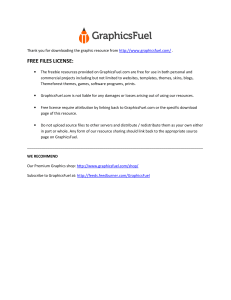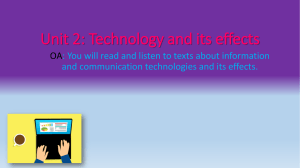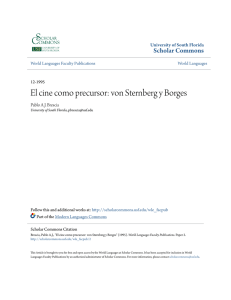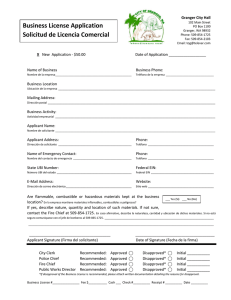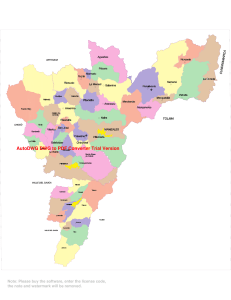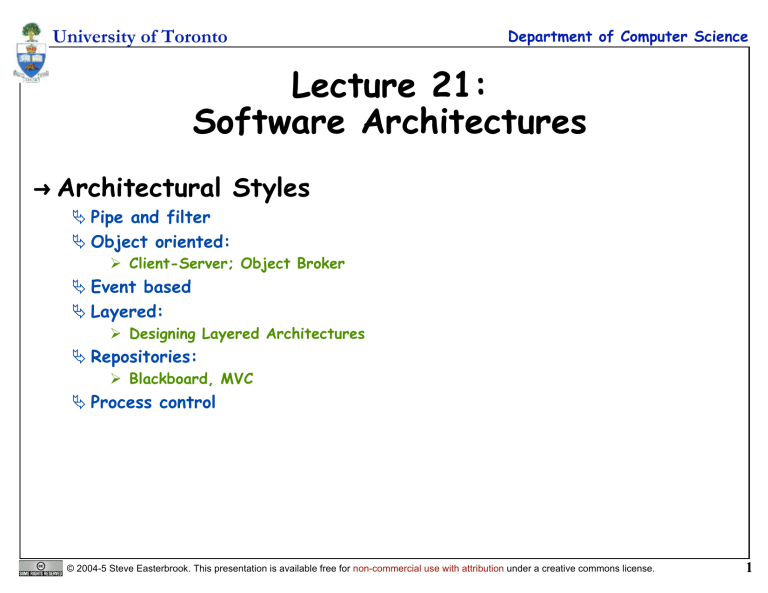
University of Toronto Department of Computer Science Lecture 21: Software Architectures Architectural Styles Pipe and filter Object oriented: Client-Server; Object Broker Event based Layered: Designing Layered Architectures Repositories: Blackboard, MVC Process control © 2004-5 Steve Easterbrook. This presentation is available free for non-commercial use with attribution under a creative commons license. 1 Department of Computer Science University of Toronto Analysis vs. Design Analysis Asks “what is the problem?” what happens in the current system? what is required in the new system? Results in a detailed understanding of: Requirements Domain Properties Focuses on the way human activities are conducted Design Investigates “how to build a solution” How will the new system work? How can we solve the problem that the analysis identified? Results in a solution to the problem A working system that satisfies the requirements Hardware + Software + Peopleware Focuses on building technical solutions Separate activities, but not necessarily sequential …and attempting a design usually improves understanding of the problem © 2004-5 Steve Easterbrook. This presentation is available free for non-commercial use with attribution under a creative commons license. 2 University of Toronto Department of Computer Science Software Architecture A software architecture defines: the components of the software system how the components use each other’s functionality and data How control is managed between the components An example: client-server Servers provide some kind of service; clients request and use services applications are located with clients E.g. running on PCs and workstations; data storage is treated as a server E.g. using a DBMS such as DB2, Ingres, Sybase or Oracle Consistency checking is located with the server Advantages: Breaks the system into manageable components Makes the control and data persistence mechanisms clearer Variants: Thick clients have their own services, thin ones get everything from servers Note: Are we talking about logical (s/w) or physical (h/w) architecture? © 2004-5 Steve Easterbrook. This presentation is available free for non-commercial use with attribution under a creative commons license. 3 Department of Computer Science University of Toronto Coupling and Cohesion Architectural Building blocks: module connector module A good architecture: Minimizes coupling between modules: Goal: modules don’t need to know much about one another to interact Low coupling makes future change easier Maximizes the cohesion of each module Goal: the contents of each module are strongly inter-related High cohesion makes a module easier to understand X © 2004-5 Steve Easterbrook. This presentation is available free for non-commercial use with attribution under a creative commons license. 4 Department of Computer Science University of Toronto Pipe-and-filter Source: Adapted from Shaw & Garlan 1996, p21-2. See also van Vliet, 1999 Pp266-7 and p279 filter pipe filter pipe filter pipe filter pipe pipe pipe filter filter pipe pipe pipe Examples: UNIX shell commands Compilers: Lexical Analysis -> parsing -> semantic analysis -> code generation Signal Processing Interesting properties: filters don’t need to know anything about what they are connected to filters can be implemented in parallel behaviour of the system is the composition of behaviour of the filters specialized analysis such as throughput and deadlock analysis is possible © 2004-5 Steve Easterbrook. This presentation is available free for non-commercial use with attribution under a creative commons license. 5 Department of Computer Science University of Toronto Object Oriented Architectures Source: Adapted from Shaw & Garlan 1996, p22-3. method invocation object Examples: object method invocation object object object method invocation method invocation abstract data types Interesting properties data hiding (internal data representations are not visible to clients) can decompose problems into sets of interacting agents can be multi-threaded or single thread Disadvantages objects must know the identity of objects they wish to interact with © 2004-5 Steve Easterbrook. This presentation is available free for non-commercial use with attribution under a creative commons license. 6 Department of Computer Science University of Toronto Variant 1: Client Server client client client method invocation method invocation Server method invocation Interesting properties Is a special case of the previous pattern object oriented architecture Clients do not need to know about one another Disadvantages Client objects must know the identity of the server © 2004-5 Steve Easterbrook. This presentation is available free for non-commercial use with attribution under a creative commons license. 7 Department of Computer Science University of Toronto Variant 2: Object Brokers client broker server server client client Interesting properties Adds a broker between the clients and servers Clients no longer need to know which server they are using Can have many brokers, many servers. Disadvantages Broker can become a bottleneck Degraded performance © 2004-5 Steve Easterbrook. This presentation is available free for non-commercial use with attribution under a creative commons license. 8 University of Toronto Department of Computer Science Broker Architecture Example © 2004-5 Steve Easterbrook. This presentation is available free for non-commercial use with attribution under a creative commons license. 9 Department of Computer Science University of Toronto Event based (implicit invocation) Source: Adapted from Shaw & Garlan 1996, p23-4. See also van Vliet, 1999 Pp264-5 and p278 announce event agent agent broadcast broadcast medium medium agent Examples listen for event listen for event announce event agent debugging systems (listen for particular breakpoints) database management systems (for data integrity checking) graphical user interfaces Interesting properties announcers of events don’t need to know who will handle the event Supports re-use, and evolution of systems (add new agents easily) Disadvantages Components have no control over ordering of computations © 2004-5 Steve Easterbrook. This presentation is available free for non-commercial use with attribution under a creative commons license. 10 Department of Computer Science University of Toronto Layered Systems Source: Adapted from Shaw & Garlan 1996, p25. See also van Vliet, 1999, p281. application layer utilities users kernal Examples Operating Systems communication protocols Interesting properties Support increasing levels of abstraction during design Support enhancement (add functionality) and re-use can define standard layer interfaces Disadvantages May not be able to identify (clean) layers © 2004-5 Steve Easterbrook. This presentation is available free for non-commercial use with attribution under a creative commons license. 11 Department of Computer Science University of Toronto Variant: 3-layer data access Presentation layer Appl’n Views Java AWT Application Logic layer Business logic Contol objects File Mgmnt Query Engine DBMS Storage layer © 2004-5 Steve Easterbrook. This presentation is available free for non-commercial use with attribution under a creative commons license. 12 University of Toronto Department of Computer Science Open vs. Closed Layered Architecture closed architecture each layer only uses services of the layer immediately below; Minimizes dependencies between layers and reduces the impact of a change. Layer N Layer N-1 Layer 2 Layer 1 open architecture a layer can use services from any lower layer. More compact code, as the services of lower layers can be accessed directly Breaks the encapsulation of layers, so increase dependencies between layers Layer N Layer N-1 Layer 2 Layer 1 © 2004-5 Steve Easterbrook. This presentation is available free for non-commercial use with attribution under a creative commons license. 13 Department of Computer Science University of Toronto How many layers? 2-layers: application layer database layer e.g. simple client-server model Application (client) Database (server) Presentation layer (user interface) 3-layers: Business Logic separate out the business logic Database helps to make both user interface and database layers modifiable 4-layers: Presentation layer (user interface) Applications Separates applications from the domain entities that they use: Domain Entities boundary classes in presentation layer control classes in application layer entity classes in domain layer Partitioned 4-layers identify separate applications Database UI1 UI2 UI3 UI4 App1 App2 App3 App4 Domain Entities Database © 2004-5 Steve Easterbrook. This presentation is available free for non-commercial use with attribution under a creative commons license. 14 Department of Computer Science University of Toronto Repositories Source: Adapted from Shaw & Garlan 1996, p26-7. See also van Vliet, 1999, p280 agent agent agent Examples blackboard (shared data) agent agent agent databases blackboard expert systems programming environments Interesting properties can choose where the locus of control is (agents, blackboard, both) reduce the need to duplicate complex data Disadvantages blackboard becomes a bottleneck © 2004-5 Steve Easterbrook. This presentation is available free for non-commercial use with attribution under a creative commons license. 15 Department of Computer Science University of Toronto Variant: Model-View-Controller propagate update controller update access model controller access view view propagate Properties One central model, many views (viewers) Each view has an associated controller The controller handles updates from the user of the view Changes to the model are propagated to all the views © 2004-5 Steve Easterbrook. This presentation is available free for non-commercial use with attribution under a creative commons license. 16 University of Toronto Department of Computer Science Model View Controller Example © 2004-5 Steve Easterbrook. This presentation is available free for non-commercial use with attribution under a creative commons license. 17 University of Toronto Department of Computer Science MVC Component Interaction © 2004-5 Steve Easterbrook. This presentation is available free for non-commercial use with attribution under a creative commons license. 18 Department of Computer Science University of Toronto Process Control Source: Adapted from Shaw & Garlan 1996, p27-31. input variables control parameters controller manipulated variables Examples se n r so s process actuators controlled variables aircraft/spacecraft flight control systems controllers for industrial production lines, power stations, etc. chemical engineering Interesting properties separates control policy from the controlled process handles real-time, reactive computations Disadvantages Difficult to specify the timing characteristics and response to disturbances © 2004-5 Steve Easterbrook. This presentation is available free for non-commercial use with attribution under a creative commons license. 19