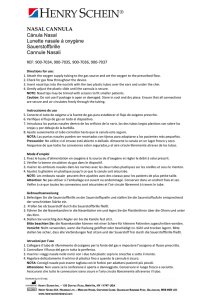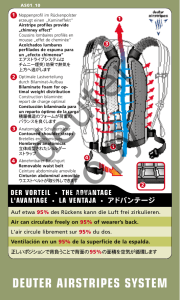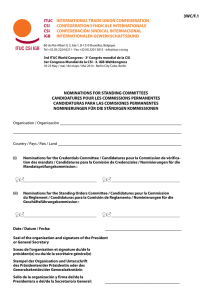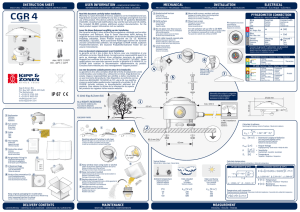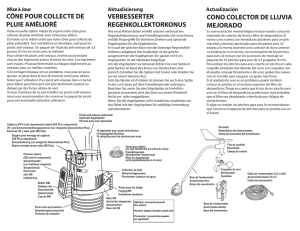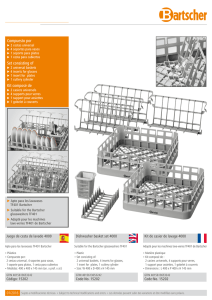Installation Guide
Anuncio
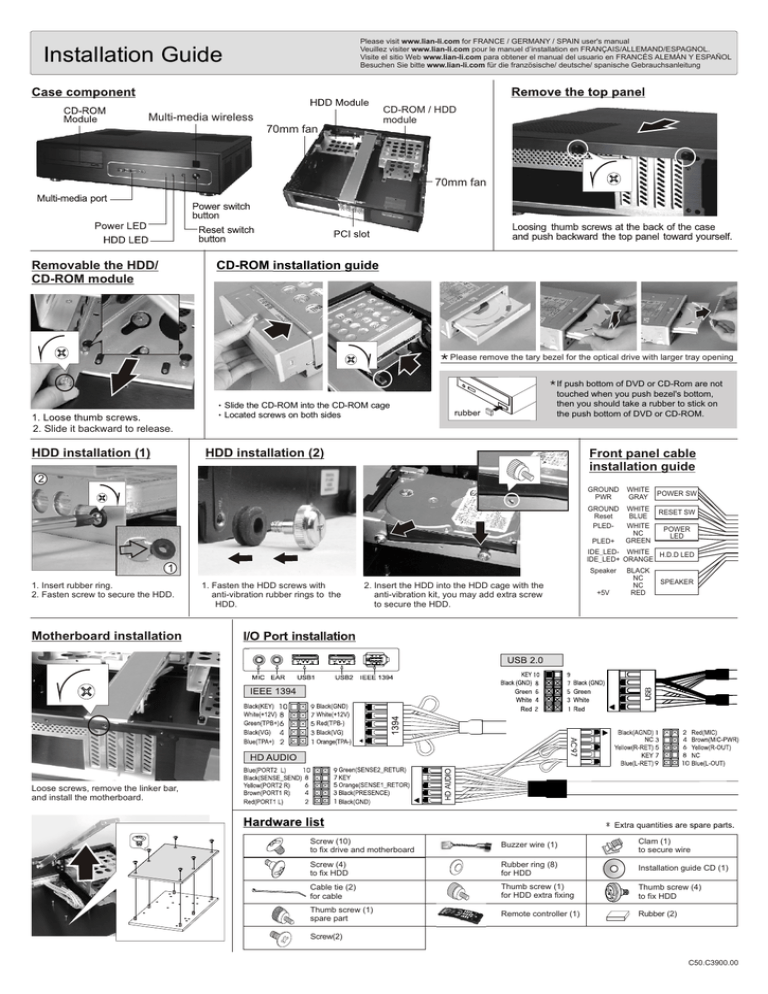
Please visit www.lian-li.com for FRANCE / GERMANY / SPAIN user's manual Veuillez visiter www.lian-li.com pour le manuel d’installation en FRANÇAIS/ALLEMAND/ESPAGNOL. Visite el sitio Web www.lian-li.com para obtener el manual del usuario en FRANCÉS ALEMÁN Y ESPAÑOL Besuchen Sie bitte www.lian-li.com für die französische/ deutsche/ spanische Gebrauchsanleitung Installation Guide CD-ROM / HDD module Multi-media wireless 70mm fan 70mm fan Removable the HDD/ CD-ROM module CD-ROM installation guide Please remove the tary bezel for the optical drive with larger tray opening If push bottom of DVD or CD-Rom are not touched when you push bezel's bottom, then you should take a rubber to stick on the push bottom of DVD or CD-ROM. ‧Slide the CD-ROM into the CD-ROM cage ‧Located screws on both sides 2. Slide it backward to release. HDD installation (1) HDD installation (2) Front panel cable installation guide 2 GROUND PWR WHITE POWER SW GRAY GROUND Reset PLED- WHITE BLUE WHITE NC GREEN PLED+ RESET SW POWER LED IDE_LED- WHITE H.D.D LED IDE_LED+ ORANGE 1 1. Insert rubber ring. 2. Fasten screw to secure the HDD. Speaker 1. Fasten the HDD screws with anti-vibration rubber rings to the HDD. 2. Insert the HDD into the HDD cage with the anti-vibration kit, you may add extra screw to secure the HDD. +5V BLACK NC NC RED SPEAKER Motherboard installation Loose screws, remove the linker bar, and install the motherboard. Screw (10) to fix drive and motherboard Buzzer wire (1) Clam (1) to secure wire Screw (4) to fix HDD Rubber ring (8) for HDD Installation guide CD (1) Cable tie (2) for cable Thumb screw (1) for HDD extra fixing Thumb screw (4) to fix HDD Thumb screw (1) spare part Remote controller (1) Rubber (2) Screw(2) C50.C3900.00 Multi-media wireless installation 1 2 3 4 White Blue White, White POWER SW Grey, Grey RESET SW 2 1 Connect with P6 (Grey) 10 4 3 Connect with MB Grey connect power SW+ 1 Connect with P5 (Purple) 2 1 12 20 10 24 12 Connect with MB 1 11 Connect with PSU 1 1 13 1 8 7 2 1 5 Yellow+ Black, Blue- BlackBlue+ 1 P5 (Purple) 1 P6 (Grey) Yellow+ Black, Blue- 1 Please visit www.lian-li.com for FRANCE / GERMANY / SPAIN user's manual Veuillez visiter www.lian-li.com pour le manuel d’installation en FRANÇAIS/ALLEMAND/ESPAGNOL. Visite el sitio Web www.lian-li.com para obtener el manual del usuario en FRANCÉS ALEMÁN Y ESPAÑOL Besuchen Sie bitte www.lian-li.com für die französische/ deutsche/ spanische Gebrauchsanleitung Guide d’installation Composants du boîtier Module CD-ROM Module disque dur Interface multimédia sans fil Ventilateur 70 mm Déposer le panneau supérieur Module CD-ROM/ Disque dur Ventilateur 70 mm Port multimédia Bouton de réinitialisation Bouton d'alimentation DEL d'alimentation DEL de disque dur Module Disque dur/CD-ROM amovible Desserrez les vis à serrage à main situées à l'arrière du boîtier puis tirez le panneau supérieur vers vous. Slot PCI Installation du lecteur de disques optiques Veuillez retirez la collerette pour que l'intercalaire du lecteur optique ait une ouverture plus grande ‧Glissez la CD-ROM dans le camp de CD-ROM ‧Vis localisées des deux côtés 1. Desserrez les vis à serrage à main. 2. Poussez-le vers l'arrière pour le déverrouiller. Installation du disque dur (1) Lorsque vous poussez le bouton de la collerette, et si vous n'atteignez pas le bouton du CD/DVD ROM, veuillez ajouter un morceau de caoutchouc sur le bouton du CD/DVD ROM. Guide d'installation du câble du panneau avant Installation du disque dur (2) 2 TERRE COURANT BLANC GRIS TERRE Réinitialiser BLANC RÉINITIALISER SW BLEU PLEDPLED+ BLANC DEL de COURANT NC VERT IDE_LEDIDE_LED+ BLANC DEL de disque dur ORANGE 1 1. Placez la bague en caoutchouc. 2. Serrez les vis pour fixer le disque dur. 1. Fixez les vis du disque dur avec leurs bagues en caoutchouc anti-vibration sur le disque dur. Installation de la carte mère 2. Insérez le disque dur avec son kit anti-vibration dans la cage pour disque dur, vous pouvez ajouter une vis supplémentaire pour fixer le disque. +5V NOIR NC NC ROUGE HAUT-PARLEUR Installation du port E/S MIC (MICRO) USB1 EAR (ECOUTEURS) Noir (TOUCHE) USB2 Blanc (+12V) Vert (TPB+) Rouge (TPB-) Noir (TERRE) Vert Blanc Rouge Noir (AGND) NC Jaune (R-RET) TOUCHE Bleu (L-RET) Noir (VG) CA 97 Bleu (TPA+) TOUCHE Noir (TERRE) Vert Blanc Rouge IEEE 1394 Noir (TERRE) Blanc (+12V) Noir (VG) Orange (TPA-) Vert(SENSE2_RETUR) TOUCHE Orange(SENSE1_RETOR) Noir (PRESENCE) Noir (TERRE) Bleu (PORT2 L) Noir (SENSE_SEND) Jaune (PORT2 R) Marron (PORT1 R) Rouge (PORT1 L) * les quantités supplémentaires constituent les pièces de rechange Liste du matériel Vis (10) pour fixer le lecteur et la carte mère Vis de fixation (4) du lecteur de disque dur Serre-fil (2) pour les fils Vis à serrage à mains (1) de rechange Rouge (MIC) Marron (MIC-PWR) Jaune (R-OUT) NC Bleu (L-OUT) AUDIO HD AUDIO HD Desserrez les vis, retirez la barre transversale avant d'installer la carte mère. HAUT-PARLEUR COURANT SW Fil de l'avertisseur (1) et rondelle en caoutchouc (8) Vis à serrage à main (1) pour le boîtier du lecteur de disque dur Télécommande (1) Pièce de serrage (1) pour fixer le fil Guide d'installation sur CD (1) Vis à serrage à mains (4) Gomme (1) De rechange (2) C50.C3900.00F Installation multimédia sans fil 1 2 3 4 REINITIALISER SW COURANT SW 2 1 Connecter à P6 (Gris) 10 4 3 Blanc Bleu Blanc, Blanc Gris, Gris Connecter à MB Gris se connecte à Courant SW+ 1 Connecter à P5 (Mauve) 2 1 12 20 10 24 12 Connecter à MB 1 11 Connecter à PSU 1 1 13 1 8 7 2 1 5 Jaune+ Noir, Bleu- Jaune+ Noir, Bleu- NoirBleu+ 1 P5 (Mmauve) 1 P6 (Gris) 1 Please visit www.lian-li.com for FRANCE / GERMANY / SPAIN user's manual Veuillez visiter www.lian-li.com pour le manuel d’installation en FRANÇAIS/ALLEMAND/ESPAGNOL. Visite el sitio Web www.lian-li.com para obtener el manual del usuario en FRANCÉS ALEMÁN Y ESPAÑOL Besuchen Sie bitte www.lian-li.com für die französische/ deutsche/ spanische Gebrauchsanleitung Installationsanleitung Gehäusekomponenten Optisch-Laufwerkmodul Die obere Abdeckung entfernen Halterung für Festplattenhalterung optische Laufwerke/ Festplatten 70mm-Lüfter Drathlos-Multimedia 70mm-Lüfter Multimedia-Anschluss Stromschalter Betriebs-LED Reset-Schalter Lockern Sie die Rändelschrauben an der Rückseite des Gehäuses, drücken auf die Abdeckung und ziehen sie zu sich. PCI-Steckplatzblende Festplatten-LED Entfernen der Halterung für Festplatten/ optische Laufwerke CD-ROM installation guide Please remove the tary bezel for the optical drive with larger tray opening ‧Slide the CD-ROM into the CD-ROM cage ‧Located screws on both sides 1. Lösen Sie die Rändelschrauben. 2. Schieben Sie die Halterung in Richtung der Gehäuserückseite, um sie abzunehmen. Festplatteninstallation (1) If push bottom of DVD or CD-Rom are not touched when you push bezel's bottom, then you should take a rubber to stick on the push bottom of DVD or CD-ROM. Installationsanleitung für das Fronttafelkabel Festplatteninstallation (2) 2 1 1. Stecken Sie die Gummiringe ein. 2. Verwenden Sie die Schrauben, um die Festplatte zu befestigen. 1. Befestigen Sie die Schrauben mit Gummischwingringen an der Festplatte. Installation des Motherboards 2. Schieben Sie die Festplatte mit der Schwingungshemmvorrichtung in das Festplattenfach ein. Sie brauchen möglicherweise zusätzliche Schrauben, um die Festplatte zu befestigen. WEISS GRAU Stromschalter ERDE Zurückstellen WEISS BLAU Rückstellschalter PLED- WEISS NC GRÜN Betriebs-LED PLED+ IDE_LEDIDE_LED+ WEISS ORANGE Festplatten-LED Lautsprecher SCHWARZ NC NC ROT LAUTSPRECHER +5V Installation des I/O-Ports KEY Schwarz (GND) Grün Weiß Rot Mikrofon Kopfhörer Schwarz (KEY) Lockern Sie die Schraube und entfernen die Verstrebung, bevor Sie das Motherboard installieren. ERDE STROM Schwarz (GND) Weiß (+12 V) Weiß (+12 V) Grün (TPB+) Rot (TPB-) Schwarz (VG) Schwarz (VG) Blau (TPA+) Orange (TPA-) Blau (PORT2 L) Schwarz (SENSE_SEND) Gelb (PORT2 R) Braun (PORT1 R) Rot (PORT1 L) Schwarz (GND) Grün Weiß Rot Schwarz (AGND) NC Gelb (R-RET) KEY Blau (L-RET) Rot (Mikrofon) Braun (MIC-PWR) Gelb (R-OUT) KEY Blau (L-OUT) Grün (SENSE2_RETUR) KEY Orange (SENSE1_RETUR) Schwarz (PRESENCE) Schwarz (GND) Schraube (10) zum Fixieren von Laufwerk und Motherboard Schraube (4) zur Befestigung der HDD Kabelfixierer (2) Flügelschraube (1) als Ersatzteil Buzzer-Kabel (1) Gummiring (8 Stück) Rändelschraube für die Festplattenhalterung (1 Stück) Fernbedienung (1) Klammer (1) zum Befestigen des Kabels Installationsanleitung-CD (1) Rändelschraube (4 Stück) Gummi (2) Als Ersatzteil (2) C50.C3900.00G Installation der Drathlos-Multimedia-Reihe 1 2 3 4 Mit P6 (Grau) verbinden 2 1 10 4 3 Rückstellschalter Weiß Blaul Stromschalter Weiß, Grau, Weiß Grau Mit dem Motherboard verbinden Grau mit dem Stromschalter+ verbinden 1 Mit P5 (Lila) verbinden 2 1 12 20 10 24 12 Mit dem Motherboard verbinden 1 11 Mit dem USV verbinden 1 1 13 1 8 7 2 1 5 Gelb+ Schwarz, Blau- SchwarzBlaule+ 1 P5 (Lila) 1 P6 (Grau) Gelb+ Schwarz, Blau- 1 Please visit www.lian-li.com for FRANCE / GERMANY / SPAIN user's manual Veuillez visiter www.lian-li.com pour le manuel d’installation en FRANÇAIS/ALLEMAND/ESPAGNOL. Visite el sitio Web www.lian-li.com para obtener el manual del usuario en FRANCÉS ALEMÁN Y ESPAÑOL Besuchen Sie bitte www.lian-li.com für die französische/ deutsche/ spanische Gebrauchsanleitung Componentes del gabinete Composants du boîtier Módulo para el CD-ROM Extracción del panel superior Módulo para discos duros Multimedia sin cables Módulo para CD-ROM/discos duros Ventilador de 70 mm Ventilador de 70 mm Puerto multimedia Botón de encendido/apagado LED de encendido Botón de reinicio Afloje el tornillo mariposa ubicado en la parte trasera del gabinete y tire del panel superior hacia usted. Ranura PCI LED de disco duro Módulo para discos duros/ CD-ROM extraíble CD-ROM installation guide Please remove the tary bezel for the optical drive with larger tray opening ‧Slide the CD-ROM into the CD-ROM cage ‧Located screws on both sides 1. Afloje los tornillos mariposa. 2. Deslice el módulo hacia atrás para liberarlo. Instalación del disco duro (1) If push bottom of DVD or CD-Rom are not touched when you push bezel's bottom, then you should take a rubber to stick on the push bottom of DVD or CD-ROM. Instalación del disco duro (2) Guía de instalación del cable del panel frontal 2 BLANCO TIERRA ALIMENTACIÓN GRIS 1 1. Inserte el anillo de goma. 2. Utilice el tornillo para asegurar el disco duro. * Las cantidades extra son piezas de recambio. 1. Coloque en el disco duro los tornillos para el disco duro junto con los anillos de goma antivibración. Instalación de la placa base ALIMENTACIÓN SW TIERRA Reinicio BLANCO AZUL REINICIO SW PLED- LED ALIMENTACIÓN PLED+ BLANCO SC VERDEN IDE_LEDIDE_LED+ BLANCO NARANJA LED DISCO DURO Altavoz NEGRO SC SC ROJO Altavoz 2. Inserte el disco duro en la cubierta para discos duros con el kit antivibración. Si lo desea, puede agregar un tornillo adicional para asegurar el disco duro. +5V Instalación de los puertos de E/S KEY Negro (GND) MICRÓFONO URICULARES Verde Blanc Rojo Negro (KEY) Blanco (+12V) Verde (TPB+) Negro (VG) Azul (TPA+) Negro (GND) Verde Blanco Rojo Negro (GND) Blanco (+12V) Rojo (TPB-) Negro (VG) Naranja (TPA-) Negro (AGND) NC Amarillo (R-RET) KEY Azul (L-RET) Afloje los tornillos y extraiga la barra antes de instalar la placa base. Verde (SENSE2_RETUR) Negro (SENSE_SEND) KEY Amarillo (PORT2 R) Naranja (SENSE1_RETUR) Marrón (PORT1 R) Negro (PRESENCE) Rojo (PORT1 L) Negro (GND) AUDIO HD AUDIO HD Azul (PORT2 L) Rojo (MIC) Marrón (MIC-PWR) Amarillo (R-OUT) NC Azul (L-OUT) Lista de hardware Tornillo (10) para sujetar las unidades y la placa base Cable para el zumbador (1) Abrazadera (1) para sujetar los cables Tornillo (4) para sujetar los discos duros anillo de goma (8) CD con la guía de instalación (1) Abrazadera de cables (2) para los sujetar los cables Tornillo de apriete (1) de repuesto Tornillo mariposa (1) para sujetar la cubierta para discos duros Control remoto (1) Tornillo mariposa (4) Bases de goma (2) De repuesto (2) C50.C3900.00S Instalación inalámbrica multimedia 1 2 3 4 REINICIO SW ALIMENTACIÓN SW Blanco Azul Blanco, Blanco Gris Gris Conectar con MB Gris conectar con Alimentación SW+ Conectar con P6 (Gris) 2 1 10 4 3 1 Conectar con P5 (Púrpura) 2 1 12 20 10 24 12 Conectar con MB 1 11 Conectar con PSU 1 1 13 1 8 7 2 1 5 Amarillo+ Negro, Azul- Amarillo+ Negro, Azul- NegroAzul+ 1 P5 (Púrpura) 1 P6 (Gris) 1