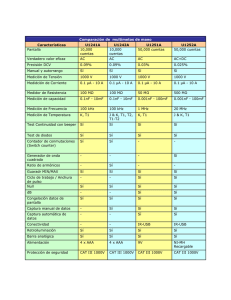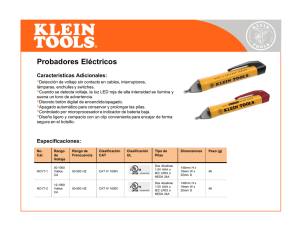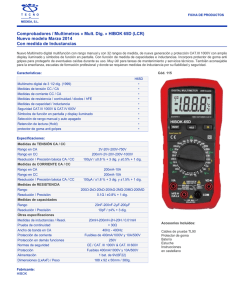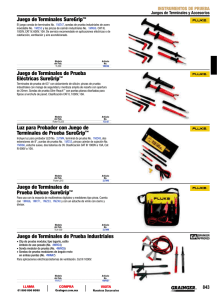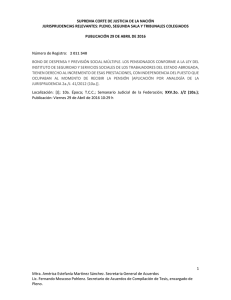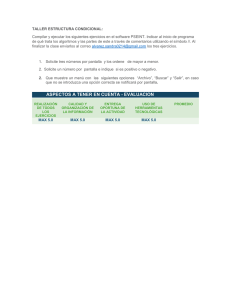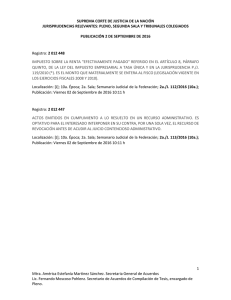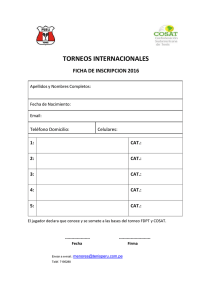12070T True RMS Multimeter
Anuncio
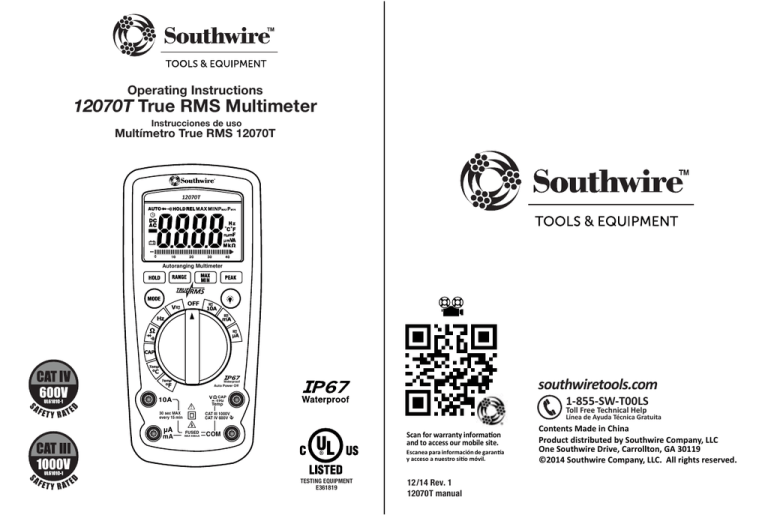
Operating Instructions 12070T True RMS Multimeter Instrucciones de uso Multímetro True RMS 12070T ® 12070T Autoranging Multimeter southwiretools.com Waterproof Auto Power Off 10A 30 sec MAX every 15 min mA ! 1-855-SW-T00LS CAP Hz Temp Toll Free Technical Help CAT III 1000V CAT IV 600V FUSED MAX 400mA Línea de Ayuda Técnica Gratuita COM Scan for warranty information and to access our mobile site. Escanea para información de garantía y acceso a nuestro sitio móvil. UL61010-1 TESTING EQUIPMENT E361819 12/14 Rev. 1 12070T manual Contents Made in China Product distributed by Southwire Company, LLC One Southwire Drive, Carrollton, GA 30119 ©2014 Southwire Company, LLC. All rights reserved. Introduction The Southwire 12070T offers True RMS measurements for more accurate AC readings. Plus features include Temperature, Capacitance, Frequency, Min/Max record, Peak Hold and a CAT IV safety rating. Readings are displayed on a large backlit LCD with analog bargraph. This meter is fully tested and calibrated and, with proper use, will provide many years of reliable service. WARNINGS • Read, understand and follow the Safety Rules and Operating Instructions in this manual before using this meter. • The meter’s safety features may not protect the user if not used in accordance to the manufacturer’s instructions. • Ensure that the test leads are fully seated in the input jacks and keep fingers away from the metal probe tips when taking measurements. • Confirm operation of test leads by checking resistance. The resistance reading should be 0.5Ω or less when the red and black probe tips are touching each other. • Use only UL listed test leads with the proper safety category rating. • Before changing functions using the selector switch, always disconnect the test leads from the circuit under test. • Comply with all safety codes. Use approved personal protective equipment when working near live electrical circuits - particularly with regard to arc-flash potential. • Use caution on live circuits. Voltages above 30 V AC RMS, 42 V AC peak, or 60 V DC pose a shock hazard. • Do not use meter or test leads if they appear damaged. • Verify meter’s operation by measuring a known voltage. • Do not use the meter in wet or damp environments or during electrical storms. • Do not use the meter near explosive vapors, dust or gasses. • When replacing the battery or fuses, be sure to secure the back cover panel and battery compartment door firmly to maintain the waterproof and dust proof integrity of the meter. Loose or overtightened screws, or an improperly seated o-ring may compromise the meter's water and dust ingress protection. • Do not use the meter if it operates incorrectly. Protection may be compromised. • Replace the battery as soon as the low battery warning appears. • Do not apply voltage or current that exceeds the meter’s maximum rated input limits. 1 Input Limits Function Maximum Input Voltage AC or DC µA Current AC or DC mA Current AC or DC 10A AC or DC Resistance, Continuity, Diode Test, Frequency, Duty Cycle 1000VAC rms, 1000VDC : 1000VAC rms, 1000VDC 4000µA AC rms, 4000µA DC : 1000VAC rms, 1000VDC 400mA AC rms, 400mA DC : 1000VAC rms, 1000VDC 10A AC rms, 10A DC 1000VAC rms, 1000VDC 1000VAC rms, 1000VDC Temperature General Specifications Insulation: Class II, Double Insulation Overvoltage category: CAT IV 600V, CAT III 1000V UL 61010 standards Maximun voltage between any terminal and earth ground: 1000V DC/AC RMS Display: 4000 counts LCD display, with analog bargraph Polarity: Automatic, (-) negative polarity indication Over-range: “OL” mark indication AC Response True rms ACV Bandwidth 50Hz to 400Hz Low battery indication: A battery “ ” symbol is displayed when the battery voltage drops below the operating level Measurement rate: 2 times per second nominal Auto power off: Meter automatically shuts down after approx. 30 minutes of inactivity Operating environment: 41°F to 104°F (5°C to 40°C) at < 80 % relative humidity Storage temperature: -4°F to 140°F (-20°C to 60°C) Relative humidity: <80% Altitude: Operating: 7000ft (2000m) Pollution degree: 2 Power: One 9V battery, NEDA 1604, IEC 6F22 or equivalent Dimensions/Weight: 6.8” x 3” x 2”/Approx. 0.83lb) (172x 77x52mm/Approx. 375g) IP67: Dust protected and water protected (immersion up to 1m for up to 30 minutes) Safety: The instrument complies with IEC/EN 61010-1, 2nd edition 2 International Safety Symbols Potential danger. Indicates the user must refer to the manual for important safety information Indicates hazardous voltages may be present Equipment is protected by double or reinforced insulation MAX 1000V Indicates the terminal(s) so marked must not be connected to a circuit where the voltage with respect to earth ground exceeds the maximum safety rating of the meter Indicates the terminal(s) so marked may be subjected to hazardous voltages. Category Brief Description Rating Typical Applications CAT II Single phase receptacles - Household appliances, power tools and connected loads - Outlets more than 30ft (10m) from a CAT III source - Outlets more than 60ft (20m) from a CAT IV source CAT III Three phase circuits and single phase lighting circuits in commercial buildings - Equipment in fixed installations such as 3-phase motors, switchgear and distribution panels - Lighting circuits in commercial buildings - Feeder lines in industrial plants - Any device or branch circuit that is close to a CAT III source Connection point to utility power and outdoor conductors - Primary distribution panels - Overhead or underground lines to detached buildings - Incoming service entrance from utility - Outdoor pumps CAT IV The measurement category (CAT) rating and voltage rating is determined by a combination of the meter, test probes and any accessories connected to the meter and test probes. The combination rating is the LOWEST of any individual component. WARNING: Operation is limited to CAT II applications when the insulated tips are removed from one or both test probes. Refer to Input Limits section of this manual for maximum voltage ratings. Insulated Tip On CAT III 1000V CAT IV 600V Insulated Tip Removed CAT II 1000V 3 Maintenance This Multimeter is designed to provide years of dependable service, if the following care instructions are performed: 1. KEEP THE METER DRY. If it gets wet, wipe it off. 2. USE AND STORE THE METER IN NORMAL TEMPERATURES. Temperature extremes can shorten the life of the electronic parts and distort or melt plastic parts. 3. HANDLE THE METER GENTLY AND CAREFULLY. Dropping it can damage the electronic parts or the case. 4. KEEP THE METER CLEAN. Wipe the case occasionally with a damp cloth. DO NOT use chemicals, cleaning solvents, or detergents. 5. USE ONLY FRESH BATTERIES OF THE RECOMMENDED SIZE AND TYPE. Remove old or weak batteries so they do not leak and damage the unit. 6. IF THE METER IS TO BE STORED FOR A LONG PERIOD OF TIME, the batteries should be removed to prevent damage to the unit. Meter Description 1. LCD display 2. HOLD button 3. RANGE button 4. MODE button 5. Rotary function switch 6. 10A (positive) input jack 7. mA, µA (positive) input jack 8. COM (negative) input jack 9. V/Ω/CAP/ /Temp (positive) input jack 10. Backlight button 11. MAX/MIN button 12. PEAK HOLD button ® 1. 3. 2. 12070T 11. 12. Autoranging Multimeter 10. 4. 5. 6. Waterproof Auto Power Off 10A 30 sec MAX every 15 min 7. 4 mA ! CAP Hz Temp CAT III 1000V CAT IV 600V FUSED MAX 400mA COM 9. 8. Operation Operation MODE Button PEAK Hold button To select Ω/Diode Test/Continuity, AC/DC Voltage, AC/DC Current. HOLD Button To freeze the reading on the LCD display, momentarily press the HOLD button. The “HOLD” icon will be displayed on the LCD. Momentarily press the HOLD button again to return to normal operation. RANGE Button When the meter is first turned on, it goes into the Autoranging mode. This automatically selects the best range for the measurements being made and is generally the best mode for most applications. For measurement situations requiring that a range be manually selected, perform the following: 1. Press the RANGE button. The “AUTO” display indicator will turn off. 2. Press the RANGE button to step through the available ranges until you select the range you want. 3. Press and hold the RANGE button for 2 seconds to exit the Manual Ranging mode and return to Autoranging. The Peak Hold function captures the peak AC or DC voltage or current. It can capture negative or positive peaks as fast as 1 millisecond in duration. 1. Refer to the manual for Voltage or Current measurements. 2. Connect to the circuit under test. 3. Allow time for the display to stabilize. 4. Press and hold the PEAK button until “CAL” appears on the display. This procedure will zero the range selected. 5. Press the PEAK button, Pmax will display. 6. The display will update each time a higher positive peak occurs. 7. Press the PEAK button again, Pmin will display. 8. The display will update each time a higher negative peak occurs. 9. To return to normal operation, press and hold the PEAK button until the Pmin or Pmax indicator switches off. Backlight Button The backlight illuminates the display when the ambient light is too low to permit viewing of the displayed readings. To turn on the backlight, press the “ ” button. MAX/MIN Button The MAX/MIN function allows the meter to capture the highest and lowest measurement for later reference. (MIN/MAX is limited to a single range.) 1. Use the RANGE button to select the proper range for the measurement being made. 2.Press the MAX/MIN button. The indicator “MAX” or “MIN” will appear in the display. 3. Press the MAX/MIN button to recall the lowest or highest reading. 4. If the “MAX MIN” message is flashing, the instrument is in MAX/MIN mode but not recording, press the MAX/MIN button to select a mode. 5. To return to normal AUTO measurement mode, press and hold the MAX/MIN button for 2 seconds. 5 Auto Power Off In order to conserve the battery, the meter will turn off approximately after 30 minutes of use. To override Auto Power Off, press and hold the PEAK button with the function switch in the OFF position. Turn the function switch to turn the meter on. Release the PEAK button. The symbol on the LCD display will not be shown; indicating the Auto Power Off is not activated. To re-activate Auto Power Off, turn the function switch to the OFF position. The symbol will be shown on the LCD display when the meter is turned on. 6 Operation 12070T F Hz °F °C AUTO HOLD PMAX PMIN MAX MIN n µ m k M OL AC and DC Voltage WARNING: Observe all safety precautions when working on live voltages. Symbols and Annunciators V A AC DC Ω •))) Operation Volts Amps Alternating Current Direct Current Display minus sign Ohms Continuity Diode test Farad (capacitance) Hertz (frequency) Degrees Fahrenheit Degrees Centigrade Autoranging Display hold Auto Power Off Peak maximum Peak minimum Maximum record Minimum record Low battery nano (10 -9) micro (10 -6) milli (10 -3) kilo (10 3) mega (10 6 ) Overload 7 1. Set the rotary function switch to the V position. 2. Momentarily press the MODE button to select AC or DC voltage. “AC” or “DC” will appear on the LCD display. 3. Insert the black test lead into the negative COM input jack and the red test lead into the positive V input jack. 4. Touch the test probe tips in parallel to the circuit under test. For DC measurements, touch the red test probe to the positive side of the circuit and the black test probe to the negative side of the circuit. 5. Read the voltage on the LCD display. V ® 12070T Autoranging Multimeter Waterproof Auto Power Off 10A 30 sec MAX every 15 min mA ! CAP Hz Temp CAT III 1000V CAT IV 600V FUSED MAX 400mA COM AC and DC Current Measurements WARNING: Observe all safety precautions when working on live circuits. Do not measure current on circuits that exceed 1000V. Measurements in the 10A range should be limited to 30 seconds max. every 15 minutes. 1. Insert the black test lead into the negative COM input jack. 2. For current measurements up to 10A, set the rotary function switch to the 10A position and insert the red test lead into the positive 10A input jack. 3. For current measurements up to 400mA, set the rotary function switch to the mA position and insert the red test lead into the positive mA input jack. 4. For current measurements up to 4000µA, set the rotary function switch to the µA position and insert the red test lead into the positive µA input jack. 5. Momentarily press the MODE button to select AC or DC current. “AC” or “DC” will appear on the LCD display. 6. Remove power from the circuit under test, then open up the circuit at the point where you wish to measure current. 8 ® 12070T Autoranging Multimeter Waterproof Auto Power Off 10A 30 sec MAX every 15 min mA ! CAP Hz Temp CAT III 1000V CAT IV 600V FUSED MAX 400mA COM A LOAD Operation AC and DC Current Measurements cont. WARNINGS: Never test diodes in a live circuit. Ω ® WARNING: Never test resistance on a live circuit. 12070T 1. Set the rotary function switch to the Ω position. 2. Press the MODE button until “MΩ” appears on the LCD display. 3. Insert the black test lead into the negative COM input jack Insert the red test lead into the positive Ω input jack. 4. Touch the test probe tips across the circuit or component under test. It is best to disconnect one side of the device under test so the rest of the circuit will not interfere with the resistance reading. 5. Read the resistance on the LCD display. Autoranging Multimeter Waterproof Auto Power Off 10A 30 sec MAX every 15 min mA CAP Hz Temp ! CAT III 1000V CAT IV 600V COM FUSED MAX 400mA WARNING: Never test continuity on a live circuit. 9 1. Turn the rotary function switch to the Ω position. 2. Press the MODE button until the “ ” symbol appears on the LCD display. 3. Insert the black test lead into the negative COM input jack and the red test lead into the positive Ω input jack. 4. Touch the test probes to the diode under test. Forward voltage will indicate 0.4 to 0.7V. Reverse voltage will indicate “OL”. Shorted devices will indicate near 0V and an open device will indicate “OL” in both polarities. Waterproof Auto Power Off 10A ! 30 sec MAX every 15 min mA Red Probe Wire ® 12070T Black Probe Forward test Autoranging Multimeter Waterproof Auto Power Off 10A 30 sec MAX every 15 min mA ! CAP Hz Temp CAT III 1000V CAT IV 600V FUSED MAX 400mA COM 10 ® 12070T Autoranging Multimeter Waterproof Auto Power Off 10A 30 sec MAX every 15 min mA ! CAP Hz Temp CAT III 1000V CAT IV 600V FUSED MAX 400mA COM Black Probe Red Probe Reverse test WARNING: Safely discharge capacitors before taking capacitance measurements. 1. Set the rotary function switch to the CAP position. 2. Insert the black test lead into the negative COM input jack and the red test lead into the positive CAP input jack. 3. Touch the test leads to the capacitor being tested. 4. Read the capacitance value on the LCD display. The meter will automatically adjust the ranges between nF, µF, and mF. It may take up to a minute to get a stable reading on large capacitors. 5. If the symbol dISC appears on the LCD display, discontinue test and safely discharge capacitor before retesting. CAP Hz Temp CAT III 1000V CAT IV 600V FUSED MAX 400mA Capacitance Measurements Continuity Test 1. Set the rotary function switch to the Ω position. 2. Press the MODE button until the “ ” symbol appears on the LCD display. 3. Insert the black test lead into the negative COM input jack. Insert the red test lead into the positive Ω input jack. 4. Touch the test probe tips to the circuit or wire you wish to check. 5. If the resistance is approximately 30Ω or less, an audible tone will sound. If the circuit is above 400Ω, the LCD display will indicate “OL”. The resistance will be shown on the LCD display if it is below 400Ω. Autoranging Multimeter Diode Test 7. Touch the test probe tips in series with the circuit being tested. For DC measurements, touch the red test probe to the positive side of the circuit and the black test probe to the negative side of the circuit. 8. Apply power to the circuit. 9. Read the current on the LCD display. Resistance Measurements Operation COM Operation Operation Replacing the Battery Waterproof F10A/1000V F500mA/1000V 1. When the battery drops below the operating voltage, the symbol will appear on the LCD display. The battery should be replaced immediately. 2. Remove the two Phillips screws from the battery door located on the back of the meter. 3. Remove door. 4. Replace battery with a fresh 9V battery. 5. Install battery door and tighten screws. Autoranging Multimeter 9V BATTERY NEDA 1604 IEC 6F22 12070T WARNING: When replacing the battery or fuses, be sure to secure the back cover panel and battery compartment door firmly to maintain the waterproof and dust proof integrity of the meter. Loose or overtightened screws, or an improperly seated o-ring may compromise the meter's water and dust ingress protection. RATING SHOWN: Hz ® ! WARNING TO AVOID ELECTRICAL SHOCK, REMOVE ALL INPUTS BEFORE OPENING THE CASE. 1. Set the rotary function switch to the Hz position. 2. Insert the black test lead into the negative COM input jack and the red test lead into the positive Hz input jack. 3. Touch the test probe tips to the circuit under test. 4. Read the frequency on the LCD display. WARNING: To avoid electric shock, remove test leads from the meter before removing the battery door. FUSE WITH AMP/VOLT WARNING: Observe all safety precautions when working on live voltages. TO PREVENT FIRE, INSTALL Frequency Measurement Auto Power Off 10A 30 sec MAX every 15 min mA CAP Hz WARNING: To avoid electric shock, do not operate your meter until the battery door is in place and Temp ! CAT III 1000V CAT IV 600V fastened securely. COM FUSED MAX 400mA Replacing the Fuses WARNINGS: To avoid electric shock, remove test leads from the meter before removing the fuse cover. Temperature Measurements WARNINGS: To avoid electric shock, do not let the temperature probe contact live circuits. 11 ® 12070T Autoranging Multimeter Waterproof Auto Power Off 10A 30 sec MAX every 15 min mA ! FUSED MAX 400mA 1. Remove the six Phillips screws that secure the back cover to the meter. (Lift the tilt stand to expose the two bottom screws.) 2. Remove back cover. 3. Remove the old fuse from its holder by gently pulling it out. 4. Install the new fuse into the holder. 5. Always use a UL listed fuse of the proper size and value (0.5A /1000V (6.3 x 32mm) fast blow for the 400mA range, (10A/1000V (10 x 38mm) fast blow for the 10A range). 6. Install back cover and tighten screws. A B A 9V BATTERY A B A A = Back Cover Screws B = Battery Screws 10A FUSE CAP Hz Temp CAT III 1000V CAT IV 600V COM K-TYPE 1. Set the rotary function switch to the Temp °F or Temp °C position. 2. Connect the Temperature Probe to the Banana Plug Adapter. Insert the adapter into the negative COM and the positive Temp input jacks, making sure to observe the correct polarity. 3. Touch the tip of the Temperature Probe to the part you wish to measure. Keep the probe touching the part under test until the reading stabilizes (about 30 seconds). 4. Read the temperature on the LCD display. WARNINGS: When replacing the battery or fuses, be sure to secure the back cover panel and battery compartment door firmly to maintain the waterproof and dust proof integrity of the meter. Loose or overtightened screws, or an improperly seated o-ring may compromise the meter's water and dust ingress protection. WARNINGS: To avoid electric shock, do not operate your meter until the battery and fuse cover are in place and fastened securely. 12 0.5A FUSE Specifications Specifications NOTE: Accuracy is stated at 65°F to 83°F (18°C to 28°C) and less than 70% RH. Function Range Resolution Accuracy (% of reading) 0.1mV 1mV 10mV 100mV 1V ± 0.5% of rdg ± 3 digits DC Voltage (Auto-ranging) 400.0mV 4.000V 40.00V 400.0V 1000V Input Impedance: 10MΩ. AC Voltage (Auto-ranging) Maximum Input: 1000V DC or 1000V AC rms. 400.0mV 4.000V 40.00V 400.0V 1000V 0.1mV 1mV 10mV 100mV 1V Input Impedance: 10MΩ. AC Response: 50Hz to 400Hz Maximum Input: 1000V DC or 1000V AC rms. DC Current (Auto-ranging) ± 1% of rdg ± 3 digits ± 1.0 % of rdg ± 8 digits 0.1uA 1uA 10uA 100uA 10mA 400.0uA 4000uA 40.00mA 400.0mA 10A 0.1uA 1uA 10uA 100uA 10mA ± 1.2% of rdg ± 5 digits Range Resolution Accuracy (% of reading) 400.0Ω 4.000kΩ 40.00kΩ 400.0kΩ 4.000MΩ 40.00MΩ 0.1Ω 1Ω 10Ω 100Ω 1kΩ 10kΩ ± 0.8% of rdg ± 5 digits Capacitance (Auto-ranging) 40.00nF 400.0nF 4.000uF 40.00uF 100.0uF 40.00mF 10pF 0.1nF 1nF 10nF 0.1uF 10 mF ± 2.5% of rdg ± 8 digits ± 5.0% of rdg ± 7 dgts ± 3.0% of rdg ± 5 dgts ± 5.0% of rdg ± 7 dgts ± 5.0% of rdg ± 7 dgts Input Protection: 1000V DC or 1000V AC rms. Frequency (Auto-ranging) 4.000Hz 40.00Hz 400.0Hz 4.000KHz 40.00kHz 400.0kHz 10.00MHz 0.001Hz 0.01Hz 0.1Hz 1 Hz 10Hz 100Hz 1kHz Sensitivity: >3V RMS while ≤1MHz ; Sensitivity: >8V RMS while >1MHz ; Input Protection: 1000V DC or 1000V AC rms. ± 2.5 % of rdg ± 5 digits Overload Protection: FF500mA / 1000V and F10A / 1000V Fuse AC Response: 50Hz to 400Hz Maximum Input: 4000uA AC rms. on uA, 400mA AC rms. on mA, 10A AC rms. on 10A range 13 ± 0.8% of rdg ± 2 digits Input Protection: 1000V DC or 1000V AC rms. ± 1.0% of rdg ± 3 digits ± 2.5% of rdg ± 3 digits Overload Protection: FF500mA / 1000V and F10A / 1000V Fuse Maximum Input: 4000uA DC on uA range, 400mA DC on mA range, 10A DC on 10A range AC Current (Auto-ranging) Resistance Ω (Auto-ranging) ± 1.2% of rdg ± 8 digits All AC voltage ranges are specified from 5% of range to 100% of range 400.0uA 4000uA 40.00mA 400.0mA 10A Function 14 ± 1.0% of rdg ± 3 dgts ± 1.2% of rdg ± 4 dgts Specifications Function Temperature REGISTER YOUR PRODUCT Range Resolution Accuracy (% of reading) -20°C~+760°C 1°C ± 3% of rdg ± 5°C -4°F~+1400°F 1°F ± 3% of rdg ± 8°F Sensor: Type K Thermocouple Overload protection: 1000V DC or AC rms. Function Diode Test Test Current Resolution 1mA typical/Open MAX.3V 1mV Accuracy (% of reading) ± 10% of rdg ± 5 digits Open circuit voltage: MAX. 3V DC Overload protection: 1000V DC or AC rms. Audible continuity Audible threshold: Approximately 30Ω Test current Max. 1.5mA MAX. Overload protection: 1000V DC or AC rms. Register your product purchase at www.southwiretools.com or by scanning the QR code on this manual. At Southwire, we are dedicated to providing you with the best customer experience. By following a few quick steps to register, you can experience quicker service, more efficient support, and receive information on our future products. Simply provide your model number, serial number, and just a few pieces of information about yourself – it is that quick and easy. LIMITED WARRANTY AND LIMITATION OF LIABILITY ON SOUTHWIRE METERS & TESTERS Southwire Company, LLC warrants this product to be free from defects in material and workmanship for two years from the date of purchase. This warranty does not cover fuses, disposable batteries, or damage arising from an accident, neglect, misapplication, contamination, modification, improper maintenance or repair, operation outside of specifications, or abnormal handling of the product. Southwire’s sole liability, and the purchaser’s exclusive remedy, for any breach of this warranty is expressly limited to Southwire’s repair or replacement of the product. Whether Southwire repairs or replaces the product will be a determination that Southwire makes at its sole discretion. SOUTHWIRE MAKES NO WARRANTY THAT THE PRODUCT WILL BE MERCHANTABLE OR FIT FOR ANY PARTICULAR PURPOSE. SOUTHWIRE MAKES NO OTHER WARRANTY, EXPRESSED OR IMPLIED, OTHER THAN THE WARRANTY SPECIFICALLY SET FORTH HEREIN. SOUTHWIRE WILL NOT BE LIABLE FOR ANY INCIDENTAL, CONSEQUENTIAL, INDIRECT, SPECIAL, OR PUNITIVE DAMAGES FOR ANY BREACH OF THIS WARRANTY. This warranty is void if this product is used for rental purposes. No product reseller is authorized to extend any other warranty on Southwire’s behalf relating to this product, and no such reseller warranty will be binding on Southwire. If you have a warranty claim, or if the product needs to be serviced during or after the warranty period set forth above, please contact the Customer Service Department at 855-SWTOOLS (855-798-6657). The sender is responsible for all shipping, freight, insurance, and packaging costs associated with sending a product to Southwire. Southwire will not be responsible for lost or damaged products returned pursuant to this warranty. All products returned to Southwire under this warranty should be mailed to: Southwire Company, LLC Attention: Tool Warranty Return 840 Old Bremen Road Carrollton, GA 30117 15 16 Introducción El Southwire 12070T ofrece medidas True RMS para una lectura de AC más precisa. Tiene además características que incluyen la Temperatura, Capacidad, Frecuencia, registros Min/Max, Peak Hold (retención de picos) y una calificación de seguridad de Cat IV. Las lecturas se muestran en la pantalla o en una pantalla LCD con retroiluminación LCD con barras gráficas análogas. Este metro está completamente comprobado y calibrado, y bajo el uso apropiado proveerá muchos años de servicio confiable. ADVERTENCIAS: • Lea, entienda y siga todas las Reglas de Seguridad e Instrucciones de Operación en este manual antes de usar este metro. • Las características de seguridad de este metro no siempre protegerán al usuario si no se utiliza de acuerdo a las instrucciones del fabricante. • Asegúrese de que las sondas de hacer pruebas estén bien sentadas en las tomas de entrada y mantenga sus dedos alejados de la punta de las sondas cuando esté utilizando el metro. • Confirme la operación de las sondas de hacer pruebas mediante la comprobación de la resistencia. La lectura de resistencia debe ser 0.5Ω o menos cuando las puntas de las sondas de color rojo y negro se tocan entre sí. • Utilice únicamente el tipo de sondas de hacer pruebas indicadas y que sean de la categoría de seguridad apropiada. • Antes de cambiar funciones usando el selector de cambios, siempre desconecte las sondas de hacer pruebas del circuito que se está comprobando. • Cumpla con todas las normas de seguridad. Use equipo de protección personal aprobado cuando trabaje cerca de circuitos eléctricos activos en particular con respecto al potencial de arco eléctrico. • Tenga cuidado con los circuitos activos. Voltajes de más de 30V AC RMS, 42V AC pico, o 60V DC representan un peligro de electrocución. • No use el metro si parece que está dañado o si las sondas de hacer pruebas están dañadas. • Antes de utilizar el metro compruébelo en un voltaje que ya conoce. • No utilice el metro en un ambiente mojado o húmedo ni durante tormentas eléctricas. • No use el metro alrededor de polvo, vapor o gases explosivos. • Al reemplazar la batería o los fusibles, asegúrese de sujetar firmemente el panel de la cubierta trasera y la puerta de compartimiento de la batería para mantener la integridad de las características de impermeabilidad y a prueba de polvo del metro. Tornillos flojos o demasiado apretados, o un anillo tórico incorrectamente asentado, puede comprometer la protección del metro del agua y del polvo. • No use el metro si no está funcionando correctamente. La protección puede estar comprometida. • Cambie las baterías tan pronto la señal de batería baja aparezca. • No aplique un voltaje o corriente que exceda el límite de entrada máxima del metro. 1 Límite de Entrada Función Entrada Máxima Voltaje AC o DC µA Corriente AC o DC mA Corriente AC O DC 10A AC o DC Resistencia, Continuidad, Prueba de Diodos, Frecuencia, Ciclo de Trabajo Temperatura 1000VAC rms, 1000VDC : 1000VAC rms, 1000VDC 4000µA AC rms, 4000µA DC : 1000VAC rms, 1000VDC 400mA AC rms, 400mA DC : 1000VAC rms, 1000VDC 10A AC rms, 10A DC 1000VAC rms, 1000VDC 1000VAC rms, 1000VDC Especificaciones Generales Aislamiento: Clase II, Doble Aislamiento Categoría de Sobretensión: Estándares de CAT IV 600V, CAT III 1000V UL 61010 Voltaje máximo entre alguna terminal y la toma de tierra: 1000V DC/AC RMS Visualización: 4000 en pantalla LCD, con barras gráficas análogas Polaridad: Indicación automática de polaridad negativa (-) Fuera de Rango: Marca de indicación “OL” Reacción de AC: True rms Ancho de banda ACV: 50Hz a 400Hz Indicador de batería baja: El símbolo de batería “ ” se mostrará cuando el voltaje de la batería esté por debajo de los niveles de operación Ritmo de medición: 2 veces por segundo nominal Apagado automático: El metro se apaga automáticamente después de aproximadamente 30 minutos de inactividad Ambiente de operación: 41°F a 104°F (5°C a 40°C) a < 80 % de humedad relativa Temperatura de Almacenamiento: -4°F a 140°F (-20°C a 60°C) Humedad Relativa: <80% Altura: Operación: 7000pies (2000m) Grado de polución: 2 Potencia: Una batería de 9V, NEDA 1604, IEC 6F22 o equivalente Dimensiones/Peso: 6.8” x 3” x 2”/Apróx. 0.83lb) (172x 77x52mm/Apróx. 375g) IP67: Protegido contra el agua y polvo (inmersión hasta 1m hasta por 30 minutos) Seguridad: El instrumento cumple con la segunda edición de IEC/EN 61010-1 2 Símbolos Internacionales de Seguridad Posible peligro. Indica que el usuario debe consultar el manual para ver importante información de seguridad Indica la posibilidad de tensiones o voltajes peligrosos El equipo está protegido por aislamiento doble o reforzado MAX 1000V Indica que las terminaciones marcadas así no se deben conectar a un circuito donde el voltaje con respecto a la conexión a tierra exceda la clasificación de seguridad máxima del metro Indica que las terminaciones marcadas así pueden estar sometidas a tensiones o voltajes peligrosos. Categoría de Clasificaciones de Seguridad Categoría de Clasificación Descripción Breve Aplicaciones Típicas CAT II Receptáculos monofásicos y cargas conectadas - Electrodomésticos, herramientas eléctricas - Tomacorrientes que estén a más de 30 pies (10m) de una fuente con Categoría III - Tomacorrientes que estén a más de 60 pies (20m) de una fuente con Categoría IV CAT III Circuitos de iluminación trifásicos y monofásicos en edificios comerciales - Equipos en instalaciones fijas como motores trifásicos, interruptores y paneles de distribución - Circuitos de iluminación en edificios comerciales - Líneas de alimentación en plantas industriales - Cualquier dispositivo o circuito de derivación que esté cerca de una fuente de Categoría III Punta de conexión a la potencia utilitaria y a los conductores al aire libre - Los paneles de distribución primaria - Gastos indirectos o líneas subterráneos a los edificios separados - Entrada de servicio entrante del utilitario - Bombas al aire libre CAT IV La clasificación de categoría de medida (CAT) y clasificación del voltaje se determinan por una combinación del metro, cables de pruebas y cualquier accesorio conectado al metro y cables de pruebas. La combinación de clasificación es la MÁS BAJA de cualquier componente individual. ADVERTENCIA: El funcionamiento está limitado a aplicaciones de CAT II cuando las puntas aisladas son retiradas de una o ambas sondas de prueba. Consulte la sección Límites de Entrada de este manual para los voltajes máximos. Punta Aislada Colocada CAT III 1000V CAT IV 600V Punta Aislada Retirada CAT II 1000V 3 Mantenimiento Este Multímetro está diseñado para proveer años de servicio confiable, cuando se siguen las siguientes instrucciones de cuidado: 1. MANTENGA EL METRO SECO. Si se moja, séquelo. 2. UTILICE Y ALMACENE EL METRO BAJO TEMPERATURAS NORMALES. Las temperaturas extremas pueden acortar la vida de las piezas electrónicas y pueden distorsionar o derretir las piezas plásticas. 3. MANEJE EL METRO SUAVEMENTE Y CUIDADOSAMENTE. Dejarlo caer puede dañar las piezas electrónicas o su carcasa. 4. MANTENGA EL METRO LIMPIO. Límpielo ocasionalmente con un paño húmedo. NO use químicos, ni detergentes o productos de limpieza. 5. USE BATERÍAS NUEVAS ÚNICAMENTE Y QUE SEAN DEL TAMAÑO Y TIPO RECOMENDADO. Retire las baterías viejas para que no se sulfaten y dañen el aparato. 6. SI EL METRO SERÁ ALMACENADO POR UN LARGO TIEMPO, retire las baterías para evitar dañar el aparato. Descripción del Metro 1. Pantalla LCD 2. Botón de HOLD 3. Botón de RANGE 4. Botón de MODE (MODO) 5. Interruptor rotatorio de función 6. Toma de entrada 10A (positiva) 7. Toma de entrada mA, µA (positiva) 8. Toma de entrada COM (negativa) 9. Toma de entrada V/Ω/CAP/ /Temp (positiva) 10. Botón de Luz de Fondo 11. Botón de MAX/MIN 12. Botón de PEAK HOLD ® 1. 3. 2. 12070T 11. 12. 10. Autoranging Multimeter 4. 5. 6. Waterproof Auto Power Off 10A 30 sec MAX every 15 min 7. 4 mA ! CAP Hz Temp CAT III 1000V CAT IV 600V FUSED MAX 400mA COM 9. 8. Operación Operación Botón de MODO (MODE) Botón de PEAK Hold (Retención de picos) Para seleccionar Ω/Prueba de Diodos/Continuidad, Voltaje AC/DC, Corriente AC/DC. Botón de HOLD Para detener la lectura en la pantalla LCD, presione momentáneamente el botón HOLD. El icono “HOLD” aparecerá en la pantalla LCD. Presione momentáneamente el botón HOLD otra vez para regresar a la operación normal. Botón de RANGO Cuando el metro se enciende por primera vez, entra en el modo de auto rango. Esto selecciona automáticamente el mejor rango para las medidas que se van a hacer y generalmente es el mejor modo para la mayoría de medidas. Para situaciones que requieren que el rango se seleccione automáticamente, haga lo siguiente: 1. Presione el botón RANGE. El indicador de “AUTO” se apagará. 2. Presione el botón RANGE para pasar por los diferentes rangos disponibles y seleccionar el que desee. 3. Presione y detenga el botón de RANGE por 2 segundos para salir del modo Manual de Rango y regresar al Autorango. Botón MAX/MIN La función MAX/MIN le permite al metro capturar la medida más alta y más baja para referencia en el futuro. (MIN/MAX está limitado a un rango sencillo). 1. Use el botón de RANGO para seleccionar el rango apropiado para la medida que será tomada. 2. Presione el botón MAX/MIN. El indicador “MAX” o “MIN” aparecerá en la pantalla. 3. Presione el botón MAX/MIN para ver la lectura más baja o más alta. 4. Si el mensaje “MAX MIN” no aparece, el instrumento está en el modo MAX/MIN pero no está guardando, presione el botón MAX/MIN para seleccionar el modo. 5. Para regresar al modo de medida AUTO, presione y detenga el botón MAX/MIN por 2 segundos. 5 La función Peak Hold captura el voltaje o corriente AC o DC más alto. Puede capturar alturas negativas o positivas tan rápido como 1 milisegundo en duración. 1. Consulte el manual para medidas de Voltaje o Corriente. 2. Conecte al circuito a probar. 3. Permita un tiempo para que la pantalla se estabilice. 4. Presione y detenga el botón PEAK hasta que “CAL” aparezca en la pantalla. Este procedimiento pondrá en cero al rango seleccionado. 5. Presione el botón PEAK, aparecerá en la pantalla Pmax. 6. La pantalla se actualizará cada vez que una altura positiva ocurra. 7. Presione el botón PEAK otra vez, aparecerá en la pantalla Pmin. 8. La pantalla se actualizará cada vez que una altura negativa ocurra. 9. Para regresar a la operación normal, presione y detenga el botón PEAK hasta que el indicador Pmin o Pmax se apague. Botón de Luz de Fondo La Luz de Fondo ilumina la pantalla cuando la luz de ambiente es muy baja para permitir la visualización de las lecturas en la pantalla. Para encender la luz de fondo, presione el botón “ ”. Apagado Automático Para conservar la batería, el metro se apagará después de aproximadamente 30 minutos de uso. Para anular el apagado automático, presione y detenga el botón PEAK con el interruptor de función en la posición OFF. De vuelta al interruptor de función para encender el metro. Suelte el botón PEAK. El símbolo no se mostrará en la pantalla LCD; indicando que el Apagado Automático no está activado. Para volver a activar el Apagado Automático, de vuelta al interruptor de función a la posición OFF. El símbolo se mostrará en la pantalla LCD cuando el metro se apague. 6 Operación 12070T Símbolos y Señalizadores Operación Voltajes AC y DC ADVERTENCIA: Observe todas las precauciones de seguridad al trabajar en voltajes activos. 1. Mueva el interruptor rotario a la función de V. 2. Presione momentáneamente el botón de MODO para seleccionar el voltaje AC o DC. “AC” o “DC” parecerá e la pantalla LCD. 3. Inserte la sonda negra en la toma de entrada negativa COM y la sonda roja en la toma de entrada positiva V. 4. Toque la punta de la sonda paralelamente al circuito que está bajo prueba. Para medidas de DC, toque la punta de la sonda roja al lado positivo del circuito y la punta de la sonda negra al lado negativo del circuito. 5. Lea el voltaje de la pantalla LCD. ® 12070T Voltios Amperios Corriente Alterna Corriente Directa Visualización de la Señal Ohmios Continuidad Prueba de Diodos Faradios (capacidad) Hertzio (frecuencia) Grados Fahrenheit Grados Centígrados Autorango (Rango automático) Guardar la medida Apagado automático Altura Máxima Pico Altura Mínima Pico Registro Máximo Registro Mínimo Batería baja nano (10-9 ) micro (10-6 ) milli (10-3 ) kilo (10 3 ) mega (10 6 ) Sobrecarga 7 V Autoranging Multimeter Waterproof Auto Power Off 10A 30 sec MAX every 15 min mA ! CAP Hz Temp CAT III 1000V CAT IV 600V FUSED MAX 400mA COM Medidas de Corriente de AC y DC ADVERTENCIA: Observe todas las precauciones de seguridad al trabajar en voltajes activos. No mida la corriente en circuitos que excedan los 1000V. Medidas en el rango 10A deben ser limitadas a 30 segundos máx. cada 15 minutos. 1. Inserte la sonda negra en la toma de entrada negativa COM. 2. Para medidas de corriente hasta 10A, mueva el interruptor rotatorio a la posición 10A e inserte la sonda roja en la entrada positiva 10A. 3. Para medidas de corriente hasta 400mA, mueva el interruptor rotatorio a la posición mA e inserte la sonda roja en la entrada positiva mA. 4. Para medidas de corriente hasta 4000µA, mueva el interruptor rotatorio a la posición µA e inserte la sonda roja en la entrada positiva µA. 5. Presione momentáneamente el botón MODO para seleccionar la corriente AC o DC. “AC” o “DC” aparecerá en la pantalla LCD. 6. Quite la corriente del circuito que se va a comprobar, A luego abra el circuito en el punto donde se va a medir la corriente. CARGA 8 ® 12070T Autoranging Multimeter Waterproof Auto Power Off 10A 30 sec MAX every 15 min mA ! CAP Hz Temp CAT III 1000V CAT IV 600V FUSED MAX 400mA COM Operación Medidas de Corriente de AC y DC cont. 7. Toque las puntas de las sondas de hacer prueba en serie con el circuito que será probado. Para medidas de DC, toque la sonda roja al lado positivo del circuito y la sonda negra al lado negativo del circuito. 8. Aplique corriente al circuito. 9. Lea la corriente en la pantalla LCD. Medir la Resistencia ADVERTENCIA: Nunca compruebe la Ω ® 12070T resistencia en un circuito activo. 1. Mueva el interruptor rotario a la posición Ω . 2. Presione el botón de MODO hasta que “MΩ” aparezca en la pantalla LCD. 3. Inserte la sonda negra en la toma de entrada negativa COM y la sonda roja en la toma de entrada positiva Ω. 4. Toque las puntas de las sondas a lo largo del circuito o componente que se está comprobando. Es mejor desconectar un lado del dispositivo que se está comprobando para que el resto del circuito no interfiera con la prueba de resistencia. 5. Lea la resistencia en la pantalla LCD. Autoranging Multimeter Waterproof Auto Power Off 10A 30 sec MAX every 15 min mA CAP Hz Temp ! CAT III 1000V CAT IV 600V FUSED MAX 400mA COM ADVERTENCIA: Nunca compruebe los diodos en un circuito activo. 1. Mueva el interruptor rotatorio a la posición Ω . 2. Presione el botón MODO hasta que el símbolo “ ” aparezca en la pantalla LCD. 3. Inserte la sonda negra en la toma de entrada negativa COM y la sonda roja en la toma de entrada positiva Ω. 4. Toque las puntas de las sondas al diodo bajo prueba. El voltaje directo indicará 0.4 a 0.7V. Voltaje en reversa indicará “OL”. Los aparatos con circuito abierto indicarán una cifra cerca de 0V y un dispositivo con circuito abierto indicará “OL” en ambas polaridades. Waterproof Auto Power Off 10A ! 30 sec MAX every 15 min mA Sonda Roja ALAMBRE Sonda Negra Prueba en Dirección Directa . ® 12070T Autoranging Multimeter Waterproof Auto Power Off 10A 30 sec MAX every 15 min mA ! CAP Hz Temp CAT III 1000V CAT IV 600V FUSED MAX 400mA COM 1. Mueva el interruptor rotatorio a la posición CAP. 2. Inserte la sonda negra en la toma de entrada negativa COM y la sonda roja en la entrada positiva CAP. 3. Toque las puntas de las sondas al capacitador que se está comprobando. 4. Lea los valores de capacidad en la pantalla LCD. El metro ajustará automáticamente los rangos entre nF, µF, y mF. Puede tomar hasta un minuto para obtener una lectura estable en los condensadores grandes. 5. Si el símbolo dISC parece en la pantalla LCD, suspenda la prueba y descargue de forma segura el condensador antes de repetir la prueba. 10 ® 12070T Autoranging Multimeter Waterproof Auto Power Off 10A 30 sec MAX every 15 min mA ! CAP Hz Temp CAT III 1000V CAT IV 600V FUSED MAX 400mA COM CAP Hz Temp CAT III 1000V CAT IV 600V FUSED MAX 400mA ADVERTENCIA: Cuidadosamente descargue los capacitadores antes de tomar la medida de capacidad. ADVERTENCIA: Nunca compruebe la 9 Autoranging Multimeter Medir la Capacidad Prueba de Continuidad continuidad en un circuito activo. 1. Mueva el interruptor rotario a la posición Ω 2. Presione el botón de MODO hasta que el símbolo “ ” aparezca en la pantalla LCD. 3. Inserte la sonda negra en la toma de entrada negativa COM. Inserte la sonda roja en la toma de entrada positiva Ω 4. Toque las sondas al circuito o alambre bajo prueba. 5. Si la resistencia es aproximadamente 30Ω o menos, sonará un tono. Si el circuito está por encima de los 400Ω, la pantalla indicará “OL”. La resistencia aparecerá en la pantalla si está por debajo de los 400Ω. Operación Prueba de Diodos COM Sonda Roja Sonda Negra Prueba en Dirección Reversa Operación Operación Cambio de Baterías Waterproof ADVERTENCIA: Para evitar la electrocución, no opere el metro hasta que la cubierta de la batería esté en su lugar y se haya cerrado correctamente. Auto Power Off 10A CAP Hz Temp ! 30 sec MAX every 15 min CAT III 1000V CAT IV 600V COM FUSED mA MAX 400mA F10A/1000V F500mA/1000V Autoranging Multimeter aparecerá en la 9V BATTERY NEDA 1604 IEC 6F22 1. Cuando las baterías bajan a menos del voltaje de operación, el símbolo pantalla LCD.La batería debe ser reemplazada inmediatamente. 2. Retire dos tornillos Phillips de la cubierta de la batería localizada en la parte posterior del metro. 3. Retire la cubierta. 4. Cambie la batería por una nueva de 9 voltios. 5. Instale la cubierta y ajuste los tornillos. FUSE WITH AMP/VOLT Hz ® 12070T ! WARNING TO AVOID ELECTRICAL SHOCK, REMOVE ALL INPUTS BEFORE OPENING THE CASE. 1. Mueva el interruptor rotatorio a la posición Hz. 2. Inserte la sonda negra en la toma de entrada negativa COM y la sonda roja en la toma de entrada positiva Hz. 3. Toque las puntas de las sondas a lo largo del circuito que se está probando. 4. Lea la frecuencia en la pantalla LCD. ADVERTENCIA : Al reemplazar la batería o los fusibles, asegúrese de sujetar firmemente el panel de la cubierta trasera y la puerta de compartimiento de la batería para mantener la integridad de las características de impermeabilidad y a prueba de polvo del metro. Tornillos flojos o demasiado apretados, o un anillo tórico incorrectamente asentado, puede comprometer la protección del metro del agua y del polvo. RATING SHOWN: ADVERTENCIA: Observe todas las precauciones de seguridad al trabajar en voltajes activos. ADVERTENCIA : Para evitar la electrocución, retire las sondas del metro antes de retirar la cubierta de las baterías. TO PREVENT FIRE, INSTALL Medir la Frecuencia Cambio de Fusibles ADVERTENCIA: Para evitar una electrocución, retire las sondas del metro antes de retirar la cubierta de los fusibles. Medida de Temperatura ADVERTENCIA: Para evitar la electrocución, retire la sonda de temperatura antes de cambiar a otra función de medida. 11 1. Retire los seis tornillos Phillips que aseguran la cubierta posterior del metro. (Levante el soporte inclinado para tener acceso a los dos tornillos debajo). 2. Retire la cubierta trasera. 3. Retire los fusibles viejos de su soporte jalándolos suavemente. 4. Instale el nuevo fusible en su soporte. 5. Siempre use un fusible UL del tamaño y valor adecuados. (0.5A/1000V (6.3 x 32mm) de acción rápida por el rango de 400mA, (10A/1000V (10 x 38mm) acción rápida de un rango de 10A. 6. Instale la cubierta y apriete los tornillos. ® 12070T Autoranging Multimeter Waterproof Auto Power Off 10A 30 sec MAX every 15 min mA ! CAP Hz Temp CAT III 1000V CAT IV 600V FUSED MAX 400mA COM K-TYPE 1. Mueva el interruptor rotatorio a la posición Temp °C o °F. 2. Conecte la sonda de temperatura al adaptador tipo banana. Inserte el adaptador en las tomas de entrada negativa COM y la positiva Temp, teniendo cuidado para mantener la polaridad correcta. 3. Toque la punta de la sonda de temperatura a la pieza que desea medir. Mantenga la sonda tocando la pieza hasta que la lectura se estabilice (unos 30 segundos). 4. Lea la temperatura en la pantalla LCD. ADVERTENCIA : Al reemplazar la batería o los fusibles, asegúrese de sujetar firmemente el panel de la cubierta trasera y la puerta de compartimiento de la batería para mantener la integridad de las características de impermeabilidad y a prueba de polvo del metro. Tornillos flojos o demasiado apretados, o un anillo tórico incorrectamente asentado, puede comprometer la protección del metro del agua y del polvo. A B A BATERÍA 9V A A B A = Tornillos de la Cubierta Trasera B = Tornillos de la Batería FUSIBLE 10A ADVERTENCIA: Para evitar la electrocución, no opere el metro hasta que las cubiertas de la batería y de los fusibles estén en su lugar y cerradas seguramente. 12 FUSIBLE 0.5A Especificaciones Especificaciones NOTA: La presición está indicada de 65°F a 83°F (18°C a 28°C) y menor a 70% RH. Función Rango Resolución Presición (% de la lectura) 0.1mV 1mV 10mV 100mV 1V ± 0.5% de la lectura ± 3 digitos Voltaje DC (Autorango) 400.0mV 4.000V 40.00V 400.0V 1000V ± 1% de la lectura ± 3 digitos Impedancia de Entrada: 10MΩ. Entrada Máxima: 1000V DC o 1000V AC rms. Voltaje AC (Autorango) 400.0mV 4.000V 40.00V 400.0V 1000V 0.1mV 1mV 10mV 100mV 1V Impedancia de entrada: 10MΩ. Reacción AC: 50Hz a 400Hz Entrada Máxima: 1000V DC o 1000V AC rms. Corriente DC (Autorango) 400.0uA 4000uA 40.00mA 400.0mA 10A 0.1uA 1uA 10uA 100uA 10mA ± 1.0 % de la lectura ± 8 digitos Resistencia Ω (Autorango) Todos los rangos de voltaje AC están especificados de un rango desde 5% hasta 100% de rango Capacidad (Autorango) Resolution 400.0Ω 4.000kΩ 40.00kΩ 400.0kΩ 4.000MΩ 40.00MΩ 0.1Ω 1Ω 10Ω 100Ω 1kΩ 10kΩ Accuracy (% of reading) ± 0.8% de la lectura ± 5 digitos ± 0.8% de la lectura ± 2 digitos ± 2.5% de la lectura ± 8 digitos 40.00nF 400.0nF 4.000uF 40.00uF 100.0uF 40.00mF 10pF 0.1nF 1nF 10nF 0.1uF 10 mF ± 5.0% de la lectura ± 7 digitos ± 3.0% de la lectura ± 5 digitos ± 5.0% de la lectura ± 7 digitos ± 5.0% de la lectura ± 7 digitos Protección de Entrada: 1000V DC o 1000V AC rms. ± 1.0% de la lectura ± 3 digitos Protección de Sobrecarga: FF500mA / 1000V y F10A / Fusible 1000V Reacción AC: 50Hz a 400Hz Entrada Máxima: 4000uA AC rms. en uA, 400mA AC rms. en mA, 10A AC rms. en rango 10A Range Protección de Entrada: 1000V DC o 1000V AC rms. ± 1.2% de la lectura ± 8 digitos ± 2.5% de la lectura ± 3 digitos Protección de Sobrecarga: FF500mA / 1000V y F10A / Fusible 1000V Entrada Máxima: 4000uA DC en un rango uA, 400mA DC en un rango mA, 10A DC en un rango 10A 400.0uA 0.1uA 4000uA 1uA Corriente AC ± 1.2% de la lectura ± 5 digitos 40.00mA 10uA (Autorango) 400.0mA 100uA ± 2.5 % de la lectura ± 5 digitos 10A 10mA 13 Function Frequencia (Autorango) 4.000Hz 40.00Hz 400.0Hz 4.000KHz 40.00kHz 400.0kHz 10.00MHz 0.001Hz 0.01Hz 0.1Hz 1 Hz 10Hz 100Hz 1kHz Sensibilidad: >3V RMS mientras ≤1MHz ; Sensibilidad: >8V RMS mientras >1MHz ; Protección de Entrada: 1000V DC o 1000V AC rms. 14 ± 1.0% de la lectura ± 3 digitos ± 1.2% de la lectura ± 4 digitos Especificaciones Función Temperatura REGISTRE SU PRODUCTO Rango Resolución Presición (% de la lectura) -20°C ~+760°C 1°C ± 3% de la lectura ± 5°C -4°F ~ +1400°F 1°F ± 3% de la lectura ± 8°F Sensor: (medidor digital ó Termopar) Tipo K Protección de sobrecarga: 1000V DC o AC rms. Función Prueba de Diodos GARANTÍA LIMITADA Y LIMITACIÓN DE RESPONSABILIDAD EN MEDIDORES Y PROBADORES DE SOUTHWIRE Prueba de Corriente Resolución 1 mA típico/ abierto 3V MÁX. 1mV Presición (% de la lectura) ± 10% de la lectura ± 5 digitos Voltaje de circuito abierto: 3V DC MÁX. Protección de sobrecarga: 1000V DC o AC rms. Continuidad audible Registre su producto en www.southwiretools.com o al escanear el código QR en este manual. En Southwire, estamos dedicados a proveer la mejor experiencia al cliente. Al seguir unos pasos rápidos para registrar su producto, usted puede recibir un servicio más rápido, ayuda más efectiva, e información acerca de futuros productos. Simplemente proporcione el número de modelo y serie de su producto, y alguna información personal – es así de fácil y rápido. Punto audible: Apróximadamente 30Ω Prueba de corriente Máx. 1.5mA Max. Protección de sobrecarga: 1000V DC o AC rms. Southwire Company, LLC garantiza este producto contra defectos en materiales y mano de obra por dos años desde de la fecha de compra. Esta garantía no cubre fusibles, baterías desechables, ni daños como resultado de un accidente, negligencia, mala aplicación, contaminación, modificación, mantenimiento o reparación indebida, uso fuera de las especificaciones, o manipulación anormal del producto. La única responsabilidad de Southwire, y el único remedio del comprador, por cualquier incumplimiento de esta garantía está limitada expresamente a la reparación o reemplazo del producto por parte de Southwire. La reparación o reemplazo del producto se hará bajo la determinación de Southwire y a su discreción. SOUTHWIRE NO GARANTIZA QUE ESTE PRODUCTO SERÁ COMERCIABLE O ADECUADO PARA ALGÚN PROPÓSITO EN PARTICULAR. SOUTHWIRE NO HACE NINGUNA OTRA GARANTÍA, EXPRESA O IMPLÍCITA, SALVO QUE LA GARANTÍA ESPECÍFICAMENTE MENCIONADA EN ESTE PÁRRAFO. SOUTHWIRE NO SERÁ RESPONSABLE DE DAÑOS INCIDENTALES, CONSECUENCIALES, INDIRECTOS, ESPECIALES, O PUNITIVOS POR CUALQUIER INCUMPLIMIENTO DE ESTA GARANTÍA. Esta garantía no será válida si el producto se utiliza para propósitos de alquiler. Ningún vendedor de productos está autorizado para extender la garantía a nombre de Southwire en relación a este producto, y la garantía de ningún vendedor será vinculante para Southwire. Si necesita reclamar una garantía, o si el producto necesita servicio durante o después del periodo de garantía mencionado en este documento, por favor contacte a Servicio al Cliente al 855-SWTOOLS (855-798-6657) o visite www.southwiretools.com para obtener una autorización para devolver (RA) el producto, en la página web, haga clic en “Service Department” para pedir un número de RA). Usted debe obtener un número RA de Southwire antes que Southwire pueda procesar la reclamación de garantía o pueda hacer cualquier servicio. La persona que haga la devolución será responsable de los costos de envío y seguro asociados con enviar un producto a Southwire. Southwire no se responsabiliza por productos dañados o perdidos durante la devolución relacionada a esta garantía. Todos los productos que se devuelvan a Southwire bajo esta garantía se deben enviar a: Southwire Company, LLC Attention: Tool Warranty Return 840 Old Bremen Road Carrollton, GA 30117 15 16