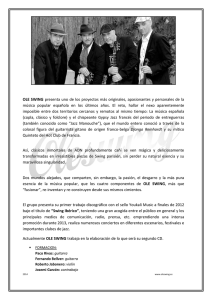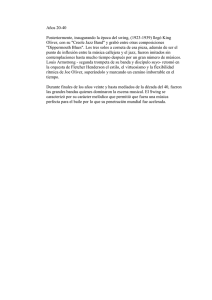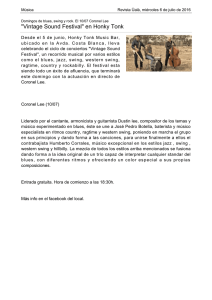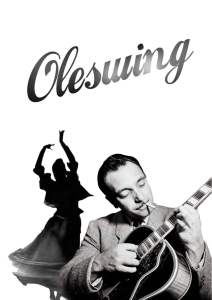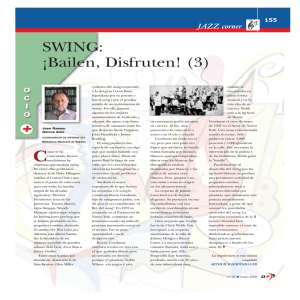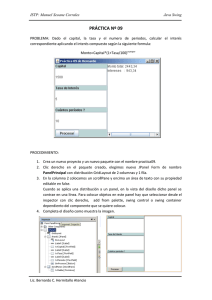Icon - Pontificia Universidad Católica del Ecuador
Anuncio
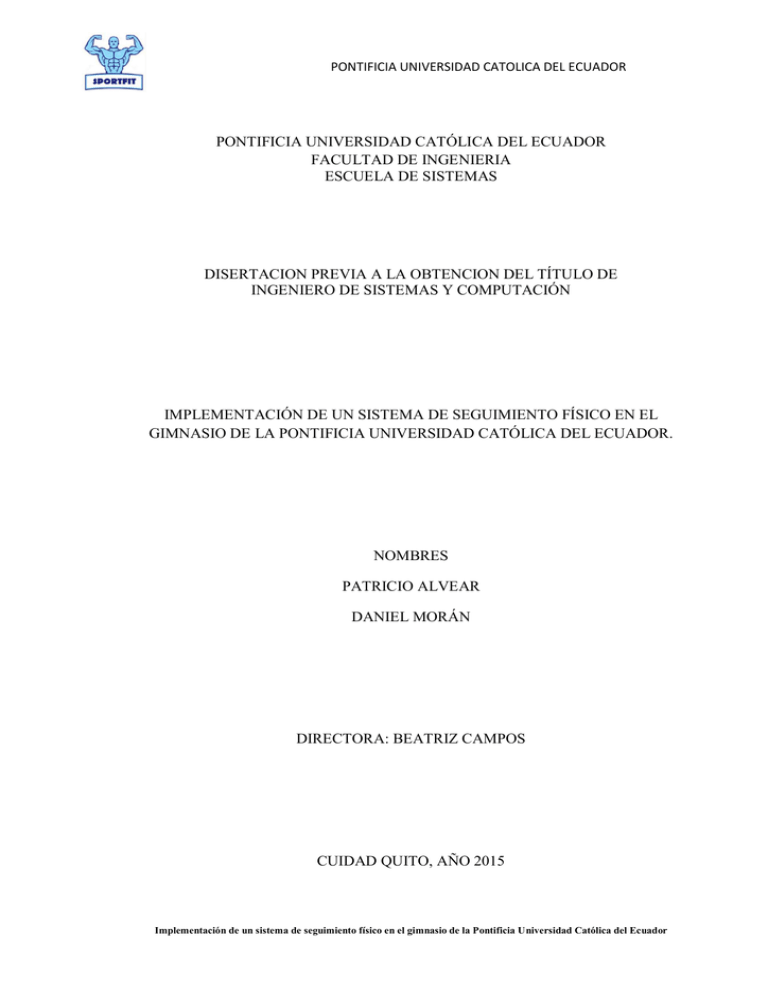
PONTIFICIA UNIVERSIDAD CATOLICA DEL ECUADOR
PONTIFICIA UNIVERSIDAD CATÓLICA DEL ECUADOR
FACULTAD DE INGENIERIA
ESCUELA DE SISTEMAS
DISERTACION PREVIA A LA OBTENCION DEL TÍTULO DE
INGENIERO DE SISTEMAS Y COMPUTACIÓN
IMPLEMENTACIÓN DE UN SISTEMA DE SEGUIMIENTO FÍSICO EN EL
GIMNASIO DE LA PONTIFICIA UNIVERSIDAD CATÓLICA DEL ECUADOR.
NOMBRES
PATRICIO ALVEAR
DANIEL MORÁN
DIRECTORA: BEATRIZ CAMPOS
CUIDAD QUITO, AÑO 2015
Implementación de un sistema de seguimiento físico en el gimnasio de la Pontificia Universidad Católica del Ecuador
PONTIFICIA UNIVERSIDAD CATOLICA DEL ECUADOR
DEDICATORIA
Este presente trabajo es dedicado principalmente a nuestros padres que hicieron
posible llegar a cumplir nuestro sueño.
Gracias a todo el esfuerzo, sacrificio y apoyo que nos brindaron durante nuestros
estudios.
Por su aliento en los momentos más difíciles.
Implementación de un sistema de seguimiento físico en el gimnasio de la Pontificia Universidad Católica del Ecuador
PONTIFICIA UNIVERSIDAD CATOLICA DEL ECUADOR
AGRADECIMIENTOS
En primer lugar un agradecimiento a los Docentes de la Pontificia Universidad
Católica del Ecuador por los conocimientos recibidos.
Al señor Juan Avila Coordinador de Deportes de la Pontifica Universidad Católica
del Ecuador por su colaboración durante la ejecución de este trabajo.
A la Ingeniería Beatriz Campos directora de la presente disertación de grado por su
gran apoyo y orientación en el desarrollo del la misma.
A los Ingenieros Edison Mora y Ana Urgiles correctores de la presente por su valioso
tiempo invertido.
A los compañeros de aula con los cuales compartimos experiencias, conocimientos,
habilidades y una amistad invalorable.
Implementación de un sistema de seguimiento físico en el gimnasio de la Pontificia Universidad Católica del Ecuador
PONTIFICIA UNIVERSIDAD CATOLICA DEL ECUADOR
INTRODUCCIÓN
La Coordinación de Deportes de la Pontificia Universidad Católica del
Ecuador es la responsable de la planificación y ejecución del deporte y las
actividades de recreación a los estudiantes, el personal docente y el
administrativo de la universidad. Esta coordinación esta a cargo del gimnasio
de la Universidad.
Como usuario del gimnasio se observó que el proceso para llevar a cabo un
seguimiento físico de un usuario del gimnasio no se lo documenta de una
forma automatizada sino se lo lleva en hojas de cálculo o en hojas de papel, lo
cual dificulta realizar consultas o análisis de los datos del seguimiento físico.
Con el desarrollo de este trabajo se busca automatizar este proceso y realizar
un seguimiento fisico detallado a los usuarios del gimnasio.
Este seguimiento será en base a datos ingresados mediante un aplicativo, de
forma automática el sistema proveerá información en cuanto a la condición
física del usuario.
En síntesis la aplicación permitira el ingreso del usuario, la creación del perfil
de usuario (con todos sus datos personales, medidas corporales y objetivos),
el seguimiento físico que se basa en una ficha de control que se la hace
mensualmente y la creación de reportes donde se muestran los resultados
obtenidos.
Implementación de un sistema de seguimiento físico en el gimnasio de la Pontificia Universidad Católica del Ecuador
PONTIFICIA UNIVERSIDAD CATOLICA DEL ECUADOR
INDICE DE CONTENIDOS
CUERPO DEL TRABAJO................................................................................................... 1
1.
MARCO TEORICO ..................................................................................................... 1
1.1
2.
1.1.1
Introducción .................................................................................................... 1
1.1.2
Características Fundamentales. ........................................................................ 2
1.1.3
Fases y Ciclo de Vida ...................................................................................... 2
1.1.4
Ventajas y Desventajas. ................................................................................... 5
1.1.5
Aplicación de RUP en el desarrollo ................................................................. 6
1.2
Lenguaje de programación java ........................................................................... 7
1.2.1
Introducción. ....................................................................................................... 7
1.2.2
Historia del lenguaje de programación Java ........................................................ 8
1.2.3
Características Fundamentales............................................................................. 9
1.2.4
Ventajas y Desventajas. ..................................................................................... 10
1.2.5
Aplicaciones de Java ......................................................................................... 11
1.3
Base de datos postgresql .................................................................................... 12
1.3.1
Introducción. ................................................................................................. 12
1.3.2
Breve Historia de PostgreSQL....................................................................... 13
1.3.3
Características Fundamentales ....................................................................... 13
1.3.4
Ventajas y Desventajas. ................................................................................. 14
1.3.5
Funcionalidades de PostgreSQL .................................................................... 15
FASE DE INICIO ....................................................................................................... 17
2.1
Modelado del Negocio ...................................................................................... 17
2.1.1
Situación actual del negocio .......................................................................... 17
2.1.2
Descripción breve del Sistema Propuesto ...................................................... 18
2.1.3
Descripción breve de las necesidades del negocio en el sistema propuesto ... 19
2.1.4
Beneficios y mejoras que producirá el sistema. ............................................. 19
2.2
3.
Metodología de Programación Rational Unified Process (RUP) ......................... 1
Requerimientos.................................................................................................. 20
2.2.1
Descripción general del sistema .................................................................... 20
2.2.2
Requerimientos funcionales .......................................................................... 21
2.2.3
Requerimientos de Hardware y Software ...................................................... 21
2.2.4
Diagrama de Casos de Uso ............................................................................ 22
FASE DE ELABORACIÓN ....................................................................................... 39
Implementación de un sistema de seguimiento físico en el gimnasio de la Pontificia Universidad Católica del Ecuador
PONTIFICIA UNIVERSIDAD CATOLICA DEL ECUADOR
3.1
4.
Análisis y diseño ............................................................................................... 39
3.1.1
Análisis del sistema actual ............................................................................. 39
3.1.2
Estructura del Producto ................................................................................. 40
3.1.3
Diseño de Interfaces ...................................................................................... 42
3.1.4
Diagrama de Clases ....................................................................................... 46
3.1.5
Diagrama de Secuencia ................................................................................. 47
3.1.6
Diagrama Entidad Relación ........................................................................... 57
3.1.7
Diccionario de datos ...................................................................................... 58
FASE DE CONSTRUCCIÓN .................................................................................... 61
4.1
Implementación ................................................................................................. 61
4.1.1
Estándares de Implementación ...................................................................... 61
4.1.2
Definición de Clases ...................................................................................... 61
4.1.3
Codificación de Clases .................................................................................. 62
Se codificaron las siguientes clases: .............................................................................. 62
-Clase Usuario ............................................................................................................... 62
-Clase Seguimiento ....................................................................................................... 62
-Clase Perfil .................................................................................................................. 62
El código fuente de estas clases se encuentra en el ANEXO A ..................................... 62
4.1.4
Conexión con Base de Datos ......................................................................... 62
Para la conexión a la base de datos se utilizó un conector postgres jdbc. ...................... 62
El código se encuentra especificado en el ANEXO B. .................................................. 62
4.2
5.
4.2.1
Plan de pruebas del sistema ........................................................................... 63
4.2.2
Informe de los resultados de las pruebas ....................................................... 66
4.2.3
Resultados de las pruebas .............................................................................. 70
FASE DE TRANSICIÓN ............................................................................................ 74
5.1
6.
Pruebas .............................................................................................................. 63
Despliegue ......................................................................................................... 74
5.1.1
Software empaquetado .................................................................................. 74
5.1.2
Instalación del software ................................................................................. 75
CONCLUSIONES Y RECOMENDACIONES ......................................................... 76
6.1
Conclusiones ..................................................................................................... 76
6.2
Recomendaciones .............................................................................................. 77
BIBLIOGRAFÍA................................................................................................................. 78
Implementación de un sistema de seguimiento físico en el gimnasio de la Pontificia Universidad Católica del Ecuador
PONTIFICIA UNIVERSIDAD CATOLICA DEL ECUADOR
GLOSARIO DE TERMINOS TÉCNICOS Y SIGLAS ................................................... 81
ANEXOS .............................................................................................................................. 83
A.
CODIFICACIÓN DE CLASES ........................................................................ 83
B.
CÓDIGO CONEXIÓN A BASE DE DATOS .................................................. 92
C.
SCRIPT GENERACIÓN DEL EJECTUBALE ................................................ 93
D.
MANUAL TÉCNICO ....................................................................................... 95
E.
MANUAL DE INSTALACIÓN...................................................................... 251
F.
MANUAL DE USUARIO .............................................................................. 260
Implementación de un sistema de seguimiento físico en el gimnasio de la Pontificia Universidad Católica del Ecuador
PONTIFICIA UNIVERSIDAD CATOLICA DEL ECUADOR
INDICE DE GRÁFICOS
Gráfico 1: Un proceso de desarrolo de software .......................................................... 1
Gráfico 2: La vida de un proceso consta de ciclos de vida desde su nacimiento hasta
su muerte ..................................................................................................................... 3
Gráfico 3: Proceso Unificado de Rational ................................................................... 3
Gráfico 4: Las cuatro “P” en el desarrollo de software ............................................... 6
Gráfico 5: Organigrama del negocio .......................................................................... 18
Gráfico 6: Diagrama de Casos de Uso Administrar Usuarios................................... 22
Gráfico 7: Diagrama de Casos de Uso Crear Usuario............................................... 23
Gráfico 8: Diagrama de Casos de Uso Modificar Usuario ....................................... 24
Gráfico 9: Diagrama de Casos de Uso Modificar Usuario ....................................... 25
Gráfico 10: Diagrama de Casos de Uso Administrar Perfil ...................................... 27
Gráfico 11: Diagrama de Casos de Uso Crear Perfil ................................................ 28
Gráfico 12: Diagrama de Casos de Uso Crear Perfil ................................................ 29
Gráfico 13: Diagrama de Casos de Uso Modificar Perfil ......................................... 30
Gráfico 14: Diagrama de Casos de Uso Administrar Seguimiento Fisico ................ 32
Gráfico 15: Diagrama de Casos de Uso Crear Seguimiento ..................................... 33
Gráfico 16: Diagrama de Casos de Uso Modificar Seguimiento .............................. 34
Gráfico 17: Diagrama de Casos de Uso Eliminar Seguimiento ................................ 35
Gráfico 18: Diagrama de Casos de Uso Reportar Seguimiento ................................ 37
Gráfico 19: Programacion en Capas .......................................................................... 41
Gráfico 20: Diagrama General de Paquetes ............................................................... 41
Gráfico 21: Interfaz Menú Principal .......................................................................... 42
Gráfico 22: Interfaz Ingreso al Sistema ..................................................................... 43
Gráfico 23: Interfaz Crear Usuario ............................................................................ 43
Gráfico 24: Interfaz Ingresar Perfil ............................................................................ 44
Gráfico 25: Interfaz Ingresar Seguimiento ................................................................. 45
Gráfico 26: Diagrama de Clases ................................................................................ 46
Gráfico 27: Diagrama de Secuencia Ingresar Usuario ............................................... 47
Gráfico 28: Diagrama de Secuencia Modificar Usuario ............................................ 48
Gráfico 29: Diagrama de Secuencia Eliminar Usuario .............................................. 49
Gráfico 30: Diagrama de Secuencia Ingresar Perfil ................................................... 50
Gráfico 31: Diagrama de Secuencia Modificar Perfil ................................................ 51
Gráfico 32: Diagrama de Secuencia Eliminar Perfil .................................................. 52
Gráfico 33: Diagrama de Secuencia Ingresar Seguimiento ....................................... 53
Gráfico 34: Diagrama de Secuencia Modificar Seguimiento .................................... 54
Gráfico 35: Diagrama de Secuencia Eliminar Seguimiento ...................................... 55
Gráfico 36: Diagrama de Secuencia Reportar Seguimiento ...................................... 56
Gráfico 37: Diagrama Entidad Relación .................................................................... 57
Gráfico 38: Programa InnoSetup – Script de generación........................................... 74
Implementación de un sistema de seguimiento físico en el gimnasio de la Pontificia Universidad Católica del Ecuador
PONTIFICIA UNIVERSIDAD CATOLICA DEL ECUADOR
INDICE DE TABLAS
Tabla 1: Diccionario de Datos.................................................................................... 58
Tabla 2: Plan de Pruebas del Sistema – Administrar Usuario ................................... 64
Tabla 3: Plan de Pruebas del Sistema – Administrar Perfil ....................................... 64
Tabla 4: Plan de Pruebas del Sistema – Administrar Seguimiento ............................ 65
Tabla 5: Plan de Pruebas del Sistema –Reportar Seguimiento .................................. 65
Tabla 6: Resultado de Pruebas – Administrar Usuario .............................................. 66
Tabla 7: Resultado de Pruebas – Administrar Perfil .................................................. 67
Tabla 8: Resultado de Pruebas – Administrar Seguimiento....................................... 68
Tabla 9: Resultado de Pruebas – Administrar Seguimiento....................................... 69
Implementación de un sistema de seguimiento físico en el gimnasio de la Pontificia Universidad Católica del Ecuador
PONTIFICIA UNIVERSIDAD CATOLICA DEL ECUADOR
CUERPO DEL TRABAJO
1. MARCO TEORICO
1.1
Metodología de Programación Rational Unified Process (RUP)
1.1.1
Introducción
El Proceso Unificado de Rational es una metodología de desarrollo de
software. “El desarrollo de software[a] es el conjunto de actividades
necesarias para transformar los requisitos de un usuario en un sistema de
software” (Jacobson, Booch, Rumbaugh 2000: pp. 4) En la Figura 1 se puede
observar el proceso de desarrollo de software de una manera gráfica.
Gráfico 1: Un proceso de desarrolo de software
Fuente: Jacobson, Booch, Rumbaugh (2000).
Software, pagina 4.
El Proceso Unificado de Desarrollo de
El Proceso Unificado de Rational fue desarrollado por la empresa Rational
Software la cual en la actualidad pertenece a IBM y es el estándar más
utilizado para la elaboración de software.
Puede adaptarse a cualquier tipo de software, en diferentes áreas, diferentes
aplicaciones y diferentes proyectos, por lo que se puede decir que es una
[a]
Software: Es todo el conjunto intangible de datos y programas de la computadora.
Implementación de un sistema de seguimiento físico en el gimnasio de la Pontificia Universidad Católica del Ecuador
1
PONTIFICIA UNIVERSIDAD CATOLICA DEL ECUADOR
herramienta configurable en cualquier circunstancia dentro del desarrollo de
software. [1]
1.1.2
Características Fundamentales.
El Proceso Unificado de Software tiene las siguientes características
principales
Está basado en casos de uso.
Tiene una arquitectura iterativa e incremental.
Utiliza el Lenguaje Unificado de Modelado (UML). [b]
Su principal objetivo es realizar software de alta calidad.
El desarrollo de software se lo realiza mediante colaboración de
equipos. [1]
1.1.3
Fases y Ciclo de Vida
“El proceso unificado se repite a lo largo de una serie de ciclos que
constituyen la vida de un sistema” (Jacobson, Booch, Rumbaugh. 2000: pp.
8)
Con cada ciclo se genera una nueva versión del software como se muestra en
la Figura 2.
[1]
JACOBSON, BOOCH, RUMBAUGH. El Proceso Unificado de Desarrollo de Software
Uml: Es un lenguaje para especificar, construir, visualizar y documentar los artefactos de un
sistema de software orientado a objetos.
[1]
JACOBSON, BOOCH, RUMBAUGH. El Proceso Unificado de Desarrollo de Software
[b]
Implementación de un sistema de seguimiento físico en el gimnasio de la Pontificia Universidad Católica del Ecuador
2
PONTIFICIA UNIVERSIDAD CATOLICA DEL ECUADOR
Gráfico 2: La vida de un proceso consta de ciclos de vida desde su nacimiento hasta su muerte
Fuente: Jacobson, Booch, Rumbaugh (2000). El Proceso Unificado de Desarrollo de Software, pagina 8.
Las fases de desarrollo de software son las siguientes
Inicio
Elaboración
Construcción
Transición
Cada una de estas fases puede dividirse en iteraciones como se puede ver en
la figura 3.
Gráfico 3: Proceso Unificado de Rational
Fuente: http://upload.wikimedia.org/wikipedia/commons/4/4d/Rup_espanol.gif
Implementación de un sistema de seguimiento físico en el gimnasio de la Pontificia Universidad Católica del Ecuador
3
PONTIFICIA UNIVERSIDAD CATOLICA DEL ECUADOR
En la fase de inicio se realiza el análisis del negocio y se desarrolla la
descripción y requerimientos del producto o resultado final.
En la fase de elaboración se realiza la arquitectura del sistema y se elaboran
los casos de uso. En esta fase también se estiman los recursos del proyecto y
se planifican las actividades subsiguientes al proyecto.
La fase de construcción es cuando se crea el producto, se añade el software
terminado y la arquitectura del proyecto. En esta etapa puede haber algunos
errores que se lo puede comprobar en la etapa de transición.
En la fase de transición se realizan todas las pruebas respectivas y se realiza
un detalle de las deficiencias y defectos del sistema. Se corrigen estos
defectos y se perfecciona el producto hasta llegar a la versión final de entrega
al cliente. Esta etapa también cuenta con un proceso de capacitación y de
asistencia al cliente donde se entrena al usuario final.
Durante la creación del proyecto de software sobresalen las siguientes etapas
numeradas a continuación:
a) Modelado
del
negocio: Porque y para que se está desarrollando
el software.
b) Requisitos: Levantar requerimientos para establecer los costos y el tiempo
estimados de desarrollo del sistema.
c) Análisis y diseño: Plasmar los requerimientos mediante la elaboración del
producto de software y su arquitectura.
Implementación de un sistema de seguimiento físico en el gimnasio de la Pontificia Universidad Católica del Ecuador
4
5
PONTIFICIA UNIVERSIDAD CATOLICA DEL ECUADOR
d) Implementación: Elaborar el software
que
se
ajuste
a
las
necesidades y funcionalidades propuestas por el cliente.
e) Pruebas: Comprobar exhaustivamente que el sistema realice lo
requerido y no tenga ningún fallo.
f) Despliegue: Realizar la distribución del software a los usuarios y
capacitarlos sobre el uso del mismo. [1][2]
1.1.4
Ventajas y Desventajas.
Ventajas
-
Reduce significativamente los riesgos del proyecto
-
Está basado en las mejores practicas
-
Se integra el desarrollo del proyecto con el mantenimiento
-
Se puede reutilizar el código
-
Mantenimiento sencillo
-
Estable y confiable
-
Fácil de hacer cambios
Desventajas
-
Pretende llevar el control
-
Este modelo de desarrollo puede generar trabajo adicional
-
Puede generar costos adicionales
-
No se recomienda para proyectos pequeños [3]
[1]
JACOBSON, BOOCH, RUMBAUGH. El Proceso Unificado de Desarrollo de Software
ZARAGOZA SANTIAGO, MARÍA DE LOURDES. Desarrollando aplicaciones informáticas con
el Proceso de Desarrollo Unificado (RUP)
[2]
Implementación de un sistema de seguimiento físico en el gimnasio de la Pontificia Universidad Católica del Ecuador
PONTIFICIA UNIVERSIDAD CATOLICA DEL ECUADOR
1.1.5
Aplicación de RUP en el desarrollo
El proceso unificado de desarrollo de software está basado principalmente en
4 elementos denominados como las cuatro P: Personas, Proyecto, Producto,
Proceso.
Para llevar a cabo un proyecto de desarrollo de software se debe combinar
estos 4 elementos. En la figura 4 se puede mostrar la interacción y la
importancia de estos elementos en el desarrollo de software.
Gráfico 4: Las cuatro “P” en el desarrollo de software
Fuente: Jacobson, Booch, Rumbaugh (2000). El Proceso Unificado de Desarrollo de Software, pagina 14.
Para la aplicación del RUP en el desarrollo es esencial la participación de
estos elementos. El objetivo principal de esta metodología es guiar a las
personas a cargo del proyecto es decir a los desarrolladores durante la
[3]
CORTÉS ÁLVAREZ. RUP-Proceso Racional Unificado
Implementación de un sistema de seguimiento físico en el gimnasio de la Pontificia Universidad Católica del Ecuador
6
PONTIFICIA UNIVERSIDAD CATOLICA DEL ECUADOR
implementación y distribución, siempre tomando en cuenta las necesidades
del cliente.
Una característica del Rup en el desarrollo es que está dirigido por casos de
uso, lo cual es el primer paso para comenzar con el desarrollo del proyecto.
Después pasan a análisis y diseño cumpliendo con los diagramas de casos de
uso, se crea tanto un modelo de análisis como de diseño para llegar a un
modelo de implementación donde se incluye todo el código fuente. En la
última etapa se realizan todas las pruebas pertinentes para verificar la
funcionalidad del sistema.[1]
1.2
Lenguaje de programación java
1.2.1
Introducción.
Un lenguaje de programación[c] es un lenguaje que puede ser utilizado para
controlar el comportamiento de una máquina, particularmente una
computadora. Consiste en un conjunto de reglas sintácticas y semánticas que
definen su estructura y el significado de sus elementos, respectivamente.
(Saavedra, Jorge, 2007) [4]
Java es un lenguaje de programación orientado a objetos desarrollado por Sun
Microsystems y actualmente adquirido por la compañía Oracle. Está basado
en el lenguaje de programación C y C++.
[1]
JACOBSON, BOOCH, RUMBAUGH. El Proceso Unificado de Desarrollo de Software
Lenguaje de programación: Es un lenguaje formal diseñado para expresar procesos que pueden ser
llevados a cabo por computadoras
[4]
SAAVEDRA JORGE. Lenguajes de Programación
[c]
Implementación de un sistema de seguimiento físico en el gimnasio de la Pontificia Universidad Católica del Ecuador
7
PONTIFICIA UNIVERSIDAD CATOLICA DEL ECUADOR
A breves rasgos se puede notar que Java es seguro fiable y sobretodo rápido.
Se puede encontrar este lenguaje de programación en todas partes, en
portátiles, centros de datos, consolas de video juegos, dispositivos móviles,
servidores, entre otros. Por ser un lenguaje de programación multiplataforma
java es compatible con muchos dispositivos. [5]
1.2.2
Historia del lenguaje de programación Java
Java fue creado por James Gosling quien fue su mentor en 1991. Comenzó
con el patrocinio de Sun Microsystems quien apoyo un proyecto de
investigación llamado Green. Con este antecedente se dieron cuenta que de su
proyecto resultó un lenguaje de programación.
Su creador James Gosling lo llamó inicialmente Oak y fue basado en lenguaje
C y C++, después de un tiempo se dieron cuenta que ese nombre ya existía
por lo que era necesario un cambio de nombre.
El nombre Java surgió en base a un tipo de café, es por eso que en su logo
tiene una taza de café. Es con este nombre con el que se comercializa en la
actualidad.
La versión de este lenguaje de programación utilizable en internet fue lanzada
en 1995. Desde entonces este lenguaje de programación ha tenido gran
acogida empresarial para realizar distintos tipos de aplicaciones.
Hoy en día Java pertenece a la compañía Oracle quien es dueña de todos sus
derechos. [6][7]
[5]
BELMONTE FERNÁNDEZ OSCAR. Introducción al lenguaje de programación Java.: Una guía
básica.
[6]
CAPACITY ACADEMY. Historia del lenguaje Java
[7]
MARTÍNEZ JORGE. Fundamentos de programación en java
Implementación de un sistema de seguimiento físico en el gimnasio de la Pontificia Universidad Católica del Ecuador
8
PONTIFICIA UNIVERSIDAD CATOLICA DEL ECUADOR
1.2.3
Características Fundamentales.
Java tiene muchas características importantes las cuales vale mencionar a
continuación:
Es simple y sencillo de manejar, porque el programador no tiene que
gestionar la memoria.
Es orientado a objetos, toda su programación está basada en la
utilización de objetos.
Es distribuido, porque puede interactuar con varios protocolos de red
Es seguro, porque la máquina virtual de java se encarga de la
interpretación del código fuente y así se impide el acceso directo a
memoria.
Es robusto, porque ya no existen los punteros que habían antes en
lenguaje C++ eso le hace más estable y menos propenso a errores
Es transportable, ya que es compatible y ejecutable con varias
plataformas.
Multitarea, es capaz de procesar tareas en paralelo.
Fácil integración con páginas web, se acopla fácilmente a aplicaciones
web. [8]
[8]
PÉREZ MARÍA DE LOS SANTOS. Java:Applets
Implementación de un sistema de seguimiento físico en el gimnasio de la Pontificia Universidad Católica del Ecuador
9
PONTIFICIA UNIVERSIDAD CATOLICA DEL ECUADOR
1.2.4
Ventajas y Desventajas.
Ventajas
-
Una de las principales ventajas es que es de fuente abierta, los usuarios no
tienen que comprar licencia.
-
No importa la plataforma para poder ejecutarse.
-
Tiene una mejor gestión de memoria gracias a la recolección de basura
(Garbage Collection). [d]
-
Se puede realizar aplicaciones web dinámicas.
-
Es fácil la reutilización de código.
-
Facilidad para conectarse a distintos motores de base de datos.
-
Flexibilidad para utilizar la programación orientada a objetos y a las
librerías graficas.
Desventajas
-
Una gran limitante del lenguaje de programación java es su velocidad,
dado que es un lenguaje interpretado por la máquina virtual de java los
programas realizados en este lenguaje no tienden a ser muy rápidos.
-
Su rendimiento puede ser menos eficiente comparado a otros lenguajes de
programación.
-
Necesariamente requiere de un intérprete.
-
Algunas de sus herramientas o complementos tienen un costo adicional.
[9][10]
[d]
Garbage Collection: Es un recolector de basura implícito que gestiona la memoria en algunos
lenguajes de programación de tipo interpretado o semiinterpretado.
Implementación de un sistema de seguimiento físico en el gimnasio de la Pontificia Universidad Católica del Ecuador
10
PONTIFICIA UNIVERSIDAD CATOLICA DEL ECUADOR
1.2.5
Aplicaciones de Java
En el lenguaje de programación Java existen varias aplicaciones que se
pueden realizar, como las siguientes:
Applet: “Son programas Java pensados para ser colocados dentro de una
página web. Pueden ser interpretados por cualquier navegador con
capacidades Java. Estos programas se insertan en las páginas usando una
etiqueta especial” (Jorge Sánchez, 2014, pp: 5)
Se acoplan bastante bien a aplicaciones web y multimedia.
Aplicaciones de consola: Estas aplicaciones son programas independientes
que son creados bajos los lenguajes de programación tradicionales.
Aplicaciones gráficas: Este tipo de aplicaciones son las que utilizan las clases
de java con capacidades gráficas.
Servlets: “Son aplicaciones que se ejecutan en un servidor de aplicaciones
web y que como resultado de su ejecución resulta una página web.” (Jorge
Sánchez, 2014, pp: 5)
Los servlets son muy utilizados en la actualidad. [11]
[9]
BISMARCK JAIME. Características del lenguaje Java Ventajas y Desventajas
WIKI HACKER. Java (Lenguaje de Programación)
[11]
SÁNCHEZ JORGE. Java2
[10]
Implementación de un sistema de seguimiento físico en el gimnasio de la Pontificia Universidad Católica del Ecuador
11
PONTIFICIA UNIVERSIDAD CATOLICA DEL ECUADOR
1.3
Base de datos postgresql
1.3.1
Introducción.
PostgreSQL es un gestor de bases de datos orientadas a objetos muy conocido
y usado en entornos de software libre porque cumple los estándares SQL92 y
SQL99, y también por el conjunto de funcionalidades avanzadas que soporta,
lo que lo sitúa al mismo o a un mejor nivel que muchos SGBD[e] comerciales.
(Gibert, Marc. Pérez, Oscar. Bases de datos en PostgreSQL)
PostgreSQL se origina como el gestor de base de datos llamado Postgres
desarrollado en la Universidad de Berkeley, que desde el año 1994 abandonó
ese nombre y tomó el del actual gestor de bases de datos PostgreSQL. Desde
ese entonces ya tenían herramientas potentes que lo ponían a competir con
gestores de bases de datos comerciales.
PostgreSQL es de distribución bajo la licencia de software libre, lo que le
hace un gestor de base de datos con permisos para uso, redistribución y
modificación; solo con la restricción de mantener el copyright de este gestor a
sus autores. [12]
[e]
[12]
Sgbd: Sistema Gestor de Base de Datos
GIBERT MARC, PÉREZ OSCAR. Bases de datos en PostgreSQL
Implementación de un sistema de seguimiento físico en el gimnasio de la Pontificia Universidad Católica del Ecuador
12
PONTIFICIA UNIVERSIDAD CATOLICA DEL ECUADOR
1.3.2
Breve Historia de PostgreSQL
Este gestor de base de datos surge en 1986 como un proyecto en la
Universidad de Berkeley en California. Su primer nombre original fue
Postgres, en este primer diseño se incluyó la orientación a objetos y funciones
avanzadas de bases de datos.
En 1993 se lanzó la versión 4.5 de Postgres y se terminó dicho proyecto.
En 1994 Jolly Chen y Andrew Yu participaron en la creación y lanzamiento
de código de Postgres95 el cual tenía incluido lenguaje SQL. Esta versión
mejoró notablemente la legibilidad y el rendimiento que la versión anterior.
En 1996 se cambió de nombre a PostgreSQL, el cual se mantiene hasta la
actualidad. En ese mismo año se lanzó la versión 6.0. Desde ese entonces se
liberan las versiones consecutivamente partiendo de la versión 6.0 [12]
Actualmente la última versión lanzada de PostgreSQL es la versión 9.3 que se
puede descargar gratuitamente en la página web http://www.postgresql.org/
donde también se puede encontrar la versión 9.4 beta.
1.3.3
Características Fundamentales
PostgreSQL tiene muchas características que le hacen un sólido gestor de
base de datos.
A continuación algunas de las características.
-
Su licencia no tiene costo, por lo que la instalación es ilimitada.
-
Facilidad de mantenimiento y ahorro en costos de operación.
-
Por su rendimiento es confiable y estable.
Implementación de un sistema de seguimiento físico en el gimnasio de la Pontificia Universidad Católica del Ecuador
13
PONTIFICIA UNIVERSIDAD CATOLICA DEL ECUADOR
-
Es de código abierto por lo que el usuario puede adaptarlo a su necesidad.
-
Es multiplataforma, soporta varias plataformas.
-
Soporta varios lenguajes de programación C, C++, Delphi, Python, Java,
PHP, entre otros.
-
Cuenta con herramientas gráficas de diseño y herramientas de
administración de base de datos como el pgAdmin.
-
Soporta conectividad TCP/IP y también conexiones ODBC y JDBC
-
Tiene una extensa lista de tipos de datos.
-
Es orientado a objetos.
-
Soporta triggers[f], procedimientos almacenados, vistas, claves foráneas[g],
consultas y subconsultas. [12][13]
1.3.4
Ventajas y Desventajas.
Ventajas
-
Se acopla muy bien a las tecnologías Web.
-
Por ser software libre este gestor de base de datos es muy popular.
-
Usa la sintaxis SQL[h] estándar que es fácil de usar y aprender.
-
Una gran ventaja es que es multiplataforma.
-
Cuenta con capacidades de replicación de datos.
-
Tiene un soporte empresarial disponible.
[f]
Triggers: Es un procedimiento que se ejecuta cuando se cumple una condición establecida al
realizar una operación en una base de datos.
[g]
Claves foráneas: es una clave que se usa en una tabla secundaria y que coincide con la clave
primaria en una tabla primaria relacionada.
[12] ]
GIBERT MARC, PÉREZ OSCAR. Bases de datos en PostgreSQL
[13]
ESPINOZA HUMBERTO. PostgreSQL
[h]
Sql: Es un lenguaje declarativo de acceso a bases de datos relacionales que permite especificar
diversos tipos de operaciones en ellas
Implementación de un sistema de seguimiento físico en el gimnasio de la Pontificia Universidad Católica del Ecuador
14
PONTIFICIA UNIVERSIDAD CATOLICA DEL ECUADOR
Desventajas
-
Es mucho más lento en comparación a otros gestores de bases de datos
como MySQL.
-
No existe un soporte en línea para ayuda al usuario.
-
Consume más recursos que el gestor de bases de datos MySQL.
-
La sintaxis de algunos comandos o sentencias de PostgreSQL no es sutil
ni intuitiva.
1.3.5
[14] [12]
Funcionalidades de PostgreSQL
PostgreSQL como gestor de bases de datos se lo puede usar para diferentes
cosas como por ejemplo:
Realizar transacciones (conjunto de acciones que se ejecutan todas
ellas o ninguna). Con las transacciones se asegura que los datos
sean consistentes.
Realizar procedimientos almacenados (código ejecutable que evita
las transferencias innecesarias optimizando de esta manera las
aplicaciones).
Realizar sentencias SQL (Consultas, subconsultas, insertar datos,
borrar datos, actualizar datos).
Crear vistas (conjunto de registros que son resultado de una
consulta realizada, son similares a las tablas).
[14]
POSTGRESQL ORG. Características, limitaciones y ventajas
Implementación de un sistema de seguimiento físico en el gimnasio de la Pontificia Universidad Católica del Ecuador
15
PONTIFICIA UNIVERSIDAD CATOLICA DEL ECUADOR
Crear Tablas (conjunto de datos almacenados en filas y
columnas). [15]
Estas son algunas de las principales funcionalidades del gestor de base de
datos PostgreSQL.
[15]
ARSYS. PostgreSQL
Implementación de un sistema de seguimiento físico en el gimnasio de la Pontificia Universidad Católica del Ecuador
16
PONTIFICIA UNIVERSIDAD CATOLICA DEL ECUADOR
2. FASE DE INICIO
2.1
Modelado del Negocio
2.1.1
Situación actual del negocio
Introducción:
La Coordinación de Deportes de la Pontificia Universidad Católica del
Ecuador es la responsable de la planificación y ejecución del deporte y las
actividades de recreación en la Universidad. [16]
Propósito:
La Coordinación de Deportes de la Pontificia Universidad Católica busca
promover el desarrollo de las actividades deportivas y de recreación a los
estudiantes y el personal docente y el administrativo de la universidad. [16]
Objetivos del negocio
•
Incentivar la práctica y el desarrollo de las actividades artísticas, culturales y
deportivas que apoyen la formación integral del estudiante.
•
Contribuir al desarrollo de la cultura y el deporte en los estudiantes.
•
Contar con un espacio de esparcimiento alternativo a la actividad académica.
•
Contribuir al bienestar personal de los estudiantes a través de las prácticas
artísticas y deportivas. [16]
[16]
PONTIFICIA UNIVERSIDAD CATÓLICA DEL ECUADOR. Catálogo PUCE 2008-2009
Implementación de un sistema de seguimiento físico en el gimnasio de la Pontificia Universidad Católica del Ecuador
17
PONTIFICIA UNIVERSIDAD CATOLICA DEL ECUADOR
Beneficios del negocio
•
Representar a la PUCE en eventos oficiales.
•
Practicar una actividad deportiva y recreativa en los tiempos libres.
•
Conceder una beca parcial para estudios en la PUCE a quien se haya
destacado como integrante de los Grupos Artísticos o Deportivos.
[16]
Organigrama
Gráfico 5: Organigrama del negocio
Fuente: Catálogo PUCE 2008-2009
2.1.2
Descripción breve del Sistema Propuesto
El sistema de seguimiento físico “Sportfit” que se desarrollará, tiene como
objetivo principal realizar un seguimiento detallado a los usuarios del
gimnasio de la Pontificia Universidad Católica del Ecuador. Este seguimiento
será en base a datos ingresados mediante un aplicativo, de forma automática
el sistema proveerá avances y estados actuales en cuanto a la condición física
Implementación de un sistema de seguimiento físico en el gimnasio de la Pontificia Universidad Católica del Ecuador
18
PONTIFICIA UNIVERSIDAD CATOLICA DEL ECUADOR
del usuario. De esta manera se optimizará el proceso de registro de los
usuarios del gimnasio.
2.1.3 Descripción breve de las necesidades del negocio en el sistema
propuesto
Previo a la propuesta del sistema a desarrollarse, como usuario del gimnasio
se percibió cierta inconsistencia e ineficacia en el momento de realizar un
registro de los datos de los usuarios, ya que este proceso se lo documenta en
hojas de cálculo, lo cual limita la consulta o reporte de datos, para realizar los
respectivos análisis. El sistema lo que busca es proveer un análisis detallado y
personal en cuanto a los objetivos físicos de cada usuario.
En síntesis los procesos que se van a automatizar es el ingreso del usuario, la
creación del perfil de usuario (con todos sus datos personales, medidas
corporales y objetivos), el seguimiento físico que se basa en una ficha de
control que se la hace mensualmente y por último la creación de reportes
donde se muestran los resultados obtenidos.
2.1.4
Beneficios y mejoras que producirá el sistema.
Ya identificado el problema, el sistema busca optimizar el proceso de registro
y documentación de los usuarios del gimnasio para mejorar el servicio de
acondicionamiento físico de los mismos, esto se realizará disminuyendo el
tiempo de registro de un perfil, disminuyendo el tiempo de reporte de los
estados físicos actuales de los estudiantes, así como también el tiempo de
Implementación de un sistema de seguimiento físico en el gimnasio de la Pontificia Universidad Católica del Ecuador
19
PONTIFICIA UNIVERSIDAD CATOLICA DEL ECUADOR
registro del historial de cada usuario y la posibilidad de establecer un plan de
entrenamiento más preciso y técnico.
2.2 Requerimientos
2.2.1
Descripción general del sistema
El sistema de seguimiento físico “Sportfit” permite registrar tanto usuarios
tipo administrador como entrenador. El usuario administrador tiene todos los
permisos, mientras que el usuario entrenador puede realizar todas las acciones
excepto administrar usuarios.
Los dos tipos de usuarios podrán ingresar los perfiles correspondientes a los
usuarios del gimnasio, así como también podrán ingresar el seguimiento
físico y generar los respectivos reportes.
El sistema se encargará de calcular automáticamente valores como la
frecuencia cardiaca máxima (FCR)[i], frecuencia cardiaca en reposo (FCM)[j],
índice de masa corporal (IMC)[k] y su respectivo diagnostico en el cual
presentará automáticamente el estado físico de la persona.
Esto será posible mediante una interfaz gráfica o aplicativo de escritorio el
cual será fácil de usar e intuitivo. El aplicativo será instalado en las
computadoras de la coordinación de deportes.
[i]
FCR: Frecuencia Cardiaca en Reposo
FCM: Frecuencia Cardiaca Máxima
[k]
IMC: Índice de Masa Corporal
[j]
Implementación de un sistema de seguimiento físico en el gimnasio de la Pontificia Universidad Católica del Ecuador
20
PONTIFICIA UNIVERSIDAD CATOLICA DEL ECUADOR
2.2.2
Requerimientos funcionales
Dentro de los requerimientos funcionales del sistema se encuentran los
siguientes.
Administración de Usuarios: En este requerimiento la persona a cargo
de ingresar al sistema se registrará con usuario y contraseña. Además existirá
un usuario administrador el cual será capaz de ingresar nuevos usuarios.
Administración de Perfil: Este requerimiento se refiere a instanciar un
usuario del gimnasio en la base de datos, ingresando sus datos personales,
estilo de vida, antecedentes médicos, objetivos y estado físico.
Administrar Seguimiento Físico: Esto permite al usuario ingresar
datos del estado físico, altura, peso, índice de grasa corporal y sus medidas
antropométricas. Con esto se podrá visualizar los avances en el individuo y
lograr un seguimiento detallado y constante sin ningún problema.
Reportar Seguimiento: Esta funcionalidad nos permite obtener un
reporte en general del peso y grasa corporal, y un reporte específico con las
medidas antropométricas del individuo. Este reporte será evaluado por el
entrenador y podrá determinar si el entrenamiento o la dieta son los
adecuados para el individuo.
2.2.3
Requerimientos de Hardware y Software
Requerimientos de Hardware:
-
512 MB RAM o superior
-
Disco duro con al menos 1GB de memoria disponible
Implementación de un sistema de seguimiento físico en el gimnasio de la Pontificia Universidad Católica del Ecuador
21
PONTIFICIA UNIVERSIDAD CATOLICA DEL ECUADOR
-
Unidad de CD/DVD-ROM
-
Una impresora si se desea imprimir los reportes
Requerimientos de Software:
-
Windows XP o superior
-
Java 7 o superior
-
PostgreSQL 9.3 o superior
2.2.4
Diagrama de Casos de Uso
F1. Administración de Usuarios
Esta funcionalidad permite crear usuarios tipo entrenador, cada uno con su
nombre y contraseña, además de modificar o borrar los mismos.
Gráfico 6: Diagrama de Casos de Uso Administrar Usuarios
F.1 Administrar
Usuarios
F.1.1 Crear
Usuario
F.1.2 Modificar
Usuario
F.1.3 Eliminar
Usuario
Administrador
Fuente: Autores de la disertación de grado
Implementación de un sistema de seguimiento físico en el gimnasio de la Pontificia Universidad Católica del Ecuador
22
PONTIFICIA UNIVERSIDAD CATOLICA DEL ECUADOR
A detalle:
F1.1 Crear Usuario
Esta funcionalidad le permite al administrador crear usuarios para que ellos
puedan realizar seguimientos o creación de perfiles.
Actores: Administrador
Gráfico 7: Diagrama de Casos de Uso Crear Usuario
F 1.1 Crear Usuario
Administrador
Fuente: Autores de la disertación de grado
Flujo Principal
1.- El actor presiona crear usuario.
2.- El sistema despliega una ventana con los campos requeridos para crear el
usuario.
3.- El actor ingresa los datos.
4.- El sistema verifica los datos ingresados.
5.- El actor presiona el botón guardar.
6.- El sistema verifica si las contraseñas coinciden.
6.- El sistema almacena los datos ingresados en la base de datos. (E1)
Flujo Alterno
Implementación de un sistema de seguimiento físico en el gimnasio de la Pontificia Universidad Católica del Ecuador
23
PONTIFICIA UNIVERSIDAD CATOLICA DEL ECUADOR
4.- Si el usuario ingresado ya existe, revisar C.U F 1.1.
6.- Si la contraseña no coincide, revisar C.U F1.1.
Excepciones
1.- Problemas con la conexión a la base de datos.
Solución: Intentar más tarde o contactar con el técnico.
F1.2 Modificar Usuario
Esta funcionalidad permite al administrador cambiar los datos del usuario, la
contraseña o el nombre.
Actores: Administrador
Gráfico 8: Diagrama de Casos de Uso Modificar Usuario
F 1.2 Modificar Usuario
Administrador
Fuente: Autores de la disertación de grado
Flujo Principal
1.- El actor presiona en el botón actualizar.
2.- El sistema despliega una pantalla con los campos requeridos.
3.- El actor ingresa los nuevos datos
4.- El sistema verifica que los datos estén ingresados correctamente.
Implementación de un sistema de seguimiento físico en el gimnasio de la Pontificia Universidad Católica del Ecuador
24
PONTIFICIA UNIVERSIDAD CATOLICA DEL ECUADOR
5.- El actor presiona guardar cambios.
6.- El sistema almacena los datos en la base de datos. (E1)
Flujo alterno
4.- Si los datos están mal ingresados, revisar C.U F1.2
Excepciones
1.- Problemas con la conexión a la base de datos.
Solución: Intentar más tarde o contactar con el técnico.
F1.3 Eliminar Usuario
Esta funcionalidad le permite al actor borrar permanentemente un usuario.
Actores: Administrador
Gráfico 9: Diagrama de Casos de Uso Modificar Usuario
F 1.3 Eliminar Usuario
Administrador
Fuente: Autores de la disertación de grado
Flujo Principal
1.- El actor ingresa el nombre del usuario a eliminar.
2.- El sistema verifica la existencia del usuario.
Implementación de un sistema de seguimiento físico en el gimnasio de la Pontificia Universidad Católica del Ecuador
25
PONTIFICIA UNIVERSIDAD CATOLICA DEL ECUADOR
3.- El actor presiona el botón borrar.
4.- El sistema despliega una alerta de eliminación.
5.- El actor presiona el botón aceptar.
6.- El sistema borra los datos del usuario de la base de datos. (E1)
Flujo Alterno
2.- Si no existe el usuario indicado, revisar C.U F1.1
5.- Si presiona el botón cancelar, revisar C.U F1.3
Excepciones
1.- Problemas con la conexión a la base de datos.
Solución: Intentar más tarde o contactar con el técnico.
Implementación de un sistema de seguimiento físico en el gimnasio de la Pontificia Universidad Católica del Ecuador
26
PONTIFICIA UNIVERSIDAD CATOLICA DEL ECUADOR
F2. Administrar Perfil
Esta funcionalidad nos permite crear perfiles los cuales contienen los datos de
los usuarios del gimnasio.
Gráfico 10: Diagrama de Casos de Uso Administrar Perfil
F 2 Administrar
Perfil
F.2.1 Crear
Perfil
F.2.2 Modificar
Perfil
F.2.3 Eliminar
Perfil
Entrenador
Fuente: Autores de la disertación de grado
A detalle:
F2.1 Crear Perfil
Esta funcionalidad le permite al entrenador crear perfiles los llevaran los
datos de los usuarios del gimnasio.
Implementación de un sistema de seguimiento físico en el gimnasio de la Pontificia Universidad Católica del Ecuador
27
PONTIFICIA UNIVERSIDAD CATOLICA DEL ECUADOR
Actores: Entrenador
Gráfico 11: Diagrama de Casos de Uso Crear Perfil
F 2.1 Crear Perfil
Entrenador
Fuente: Autores de la disertación de grado
Flujo Principal
1.- El actor presiona Administrar perfil.
2.- El sistema despliega una ventana con los campos requeridos para crear el
perfil.
3.- El actor ingresa la cédula.
4.- El sistema verifica la existencia de la cédula.
5.- El actor ingresa los datos faltantes.
6.- El sistema verifica los datos a ingresar.
7.- El actor presiona el botón guardar.
8.- El sistema almacena los datos ingresados en la base de datos. (E1)
Flujo Alterno
4.- Si el perfil ingresado ya existe, revisar C.U F 2.2.
6.- Si los datos ingresados son incorrectos, revisar C.U F2.1.
Implementación de un sistema de seguimiento físico en el gimnasio de la Pontificia Universidad Católica del Ecuador
28
PONTIFICIA UNIVERSIDAD CATOLICA DEL ECUADOR
Excepciones
1.- Problemas con la conexión a la base de datos.
Solución: Intentar más tarde o contactar con el técnico.
F2.2 Modificar Perfil
Esta funcionalidad permite al administrador cambiar el perfil del usuario.
Actores: Entrenador
Gráfico 12: Diagrama de Casos de Uso Crear Perfil
F 2.2 Modificarr Perfil
Entrenador
Fuente: Autores de la disertación de grado
Flujo Principal
1.- El actor presiona Administrar perfil.
2.- El sistema despliega una pantalla con los campos requeridos.
3.- El actor ingresa el perfil a modificarse.
4.- El sistema verifica que el perfil seleccionado exista.
5.- El actor realiza los cambios.
6.- El sistema verifica los nuevos datos.
Implementación de un sistema de seguimiento físico en el gimnasio de la Pontificia Universidad Católica del Ecuador
29
PONTIFICIA UNIVERSIDAD CATOLICA DEL ECUADOR
7.- El actor presiona el botón guardar.
8.- El sistema realiza los cambios en la base de datos.(E1)
Flujo alterno
4.- Si el perfil ingresado no existe, revisar C.U F2.1
6.- Si los datos a actualizar son incorrectos, revisar C.U F2.1
Excepciones
1.- Problemas con la conexión a la base de datos.
Solución: Intentar más tarde o contactar con el técnico.
F1.3 Eliminar Perfil
Esta funcionalidad le permite al entrenador borrar permanentemente un perfil.
Actores: Entrenador
Gráfico 13: Diagrama de Casos de Uso Modificar Perfil
F 2.3 Modificarr Perfil
Entrenador
Fuente: Autores de la disertación de grado
Implementación de un sistema de seguimiento físico en el gimnasio de la Pontificia Universidad Católica del Ecuador
30
PONTIFICIA UNIVERSIDAD CATOLICA DEL ECUADOR
Flujo Principal
1.- El actor ingresa el perfil a eliminar.
2.- El sistema verifica la existencia del perfil.
3.- El actor presiona el botón borrar.
4.- El sistema despliega una alerta de eliminación.
5.- El actor presiona el botón aceptar.
6.- El sistema borra los datos del perfil de la base de datos. (E1)
Flujo Alterno
2.- Si no existe el perfil indicado, revisar C.U F2.1
5.- Si presiona el botón cancelar, revisar C.U F2.3
Excepciones
1.- Problemas con la conexión a la base de datos.
Solución: Intentar más tarde o contactar con el técnico.
Implementación de un sistema de seguimiento físico en el gimnasio de la Pontificia Universidad Católica del Ecuador
31
PONTIFICIA UNIVERSIDAD CATOLICA DEL ECUADOR
F3. Administrar Seguimiento Físico
Esta funcionalidad le permite al entrenador administrar seguimientos del
usuario del gimnasio para tener almacenado un historial de avance, esto a su
vez sirve para futuros análisis.
Gráfico 14: Diagrama de Casos de Uso Administrar Seguimiento Fisico
F 3 Administrar
Seguimientol
F.3.1 Crear
Seguimiento
F.3.2 Modificar
Seguimiento
F.3.3 Eliminar
Seguimiento
Entrenador__
Fuente: Autores de la disertación de grado
Implementación de un sistema de seguimiento físico en el gimnasio de la Pontificia Universidad Católica del Ecuador
32
PONTIFICIA UNIVERSIDAD CATOLICA DEL ECUADOR
A Detalle:
F3.1 Crear Seguimiento
Esta funcionalidad le permite al entrenador crear seguimientos los cuales
llevaran los datos de la evolución de los usuarios.
Actores: Entrenador
Gráfico 15: Diagrama de Casos de Uso Crear Seguimiento
F 3.1 Crear Seguimiento
Entrenador
Fuente: Autores de la disertación de grado
Flujo Principal
1.- El actor presiona Administrar seguimiento.
2.- El sistema despliega una ventana con los campos requeridos para crear el
seguimiento.
3.- El actor ingresa la cédula.
4.- El sistema verifica la existencia de la cédula.
5.- El actor ingresa los datos faltantes.
6.- El sistema verifica los datos a ingresar.
7.- El actor presiona el botón guardar.
Implementación de un sistema de seguimiento físico en el gimnasio de la Pontificia Universidad Católica del Ecuador
33
PONTIFICIA UNIVERSIDAD CATOLICA DEL ECUADOR
8.- El sistema almacena los datos ingresados en la base de datos. (E1)
Flujo Alterno
4.- Si el ingresado ingresado ya existe, revisar C.U F3.2.
6.- Si los datos ingresados son incorrectos, revisar C.U F3.1.
Excepciones
1.- Problemas con la conexión a la base de datos.
Solución: Intentar más tarde o contactar con el técnico.
F3.2 Modificar Seguimiento
Esta funcionalidad permite al administrador cambiar el seguimiento del
usuario.
Actores: Entrenador
Gráfico 16: Diagrama de Casos de Uso Modificar Seguimiento
F 3.2 Modificar Seguimiento
Entrenador
Fuente: Autores de la disertación de grado
Flujo Principal
1.- El actor presiona Administrar seguimiento.
2.- El sistema despliega una pantalla con los campos requeridos.
3.- El actor ingresa el seguimiento a modificarse.
Implementación de un sistema de seguimiento físico en el gimnasio de la Pontificia Universidad Católica del Ecuador
34
PONTIFICIA UNIVERSIDAD CATOLICA DEL ECUADOR
4.- El sistema verifica que el seguimiento seleccionado exista.
5.- El actor realiza los cambios.
6.- El sistema verifica los nuevos datos.
7.- El actor presiona el botón guardar.
8.- El sistema realiza los cambios en la base de datos.(E1)
Flujo alterno
4.- Si el perfil ingresado no existe, revisar C.U F3.1
6.- Si los datos a actualizar son incorrectos, revisar C.U F3.1
Excepciones
1.- Problemas con la conexión a la base de datos.
Solución: Intentar más tarde o contactar con el técnico.
F3.3 Eliminar Seguimiento
Esta funcionalidad le permite al entrenador borrar permanentemente un
seguimiento.
Actores: Entrenador
Gráfico 17: Diagrama de Casos de Uso Eliminar Seguimiento
F 3.3 Eliminarr Seguimiento
Entrenador
Implementación de un sistema de seguimiento físico en el gimnasio de la Pontificia Universidad Católica del Ecuador
35
PONTIFICIA UNIVERSIDAD CATOLICA DEL ECUADOR
Fuente: Autores de la disertación de grado
Flujo Principal
1.- El actor ingresa el seguimiento a eliminar.
2.- El sistema verifica la existencia del seguimiento.
3.- El actor presiona el botón borrar.
4.- El sistema despliega una alerta de eliminación.
5.- El actor presiona el botón aceptar.
6.- El sistema borra los datos del seguimiento de la base de datos. (E1)
Flujo Alterno
2.- Si no existe el perfil indicado, revisar C.U F3.1
5.- Si presiona el botón cancelar, revisar C.U F3.3
Excepciones
1.- Problemas con la conexión a la base de datos.
Solución: Intentar más tarde o contactar con el técnico.
Implementación de un sistema de seguimiento físico en el gimnasio de la Pontificia Universidad Católica del Ecuador
36
PONTIFICIA UNIVERSIDAD CATOLICA DEL ECUADOR
F4. Reportar Seguimiento
Esta funcionalidad nos permite crear reportes en base al historial de cada
perfil, para analizar y así poder definir acciones futuras.
Gráfico 18: Diagrama de Casos de Uso Reportar Seguimiento
F 4 Reportar Seguimiento
Entrenador
Fuente: Autores de la disertación de grado
A Detalle:
Flujo Principal
1.- El actor presiona Reportar Seguimiento.
2.- El sistema despliega una pantalla para realizar el reporte.
3.- El actor ingresa el perfil del cual se quiere el reporte.
4.- El sistema verifica la existencia del perfil.
5.- El actor presiona el botón generar reporte.
6.- El sistema presenta los datos de la base de datos. (E1)
Flujo Secundario
Implementación de un sistema de seguimiento físico en el gimnasio de la Pontificia Universidad Católica del Ecuador
37
PONTIFICIA UNIVERSIDAD CATOLICA DEL ECUADOR
4.- Si el perfil no existe, revisar C.U F2.1
Excepciones
1.- Problemas con la conexión a la base de datos.
Solución: Intentar más tarde o contactar con el técnico.
Implementación de un sistema de seguimiento físico en el gimnasio de la Pontificia Universidad Católica del Ecuador
38
PONTIFICIA UNIVERSIDAD CATOLICA DEL ECUADOR
3. FASE DE ELABORACIÓN
3.1
Análisis y diseño
3.1.1
Análisis del sistema actual
Al realizar el análisis de la situación actual del gimnasio de la Pontificia
Universidad Católica del Ecuador se encontró que hay varias falencias que se
detallan a continuación:
- No cuentan con un proceso automatizado para llevar el control de asistencia
de los estudiantes de la Pontificia Universidad Católica del Ecuador. Este
control se lo hace manualmente en una hoja de registro.
- No tienen un plan de entrenamiento personalizado
- No tienen asesoramiento de una nutricionista que les apoye con el plan de
alimentación para mejorar los resultados en el gimnasio
- No disponen de un sistema de seguimiento físico, el cual puedan ingresar
sus datos personales, sus medidas, sus objetivos y se pueda sacar un reporte
de los avances que han tenido durante el tiempo de entrenamiento en el
gimnasio.
Este proyecto está enfocado principalmente en el último punto, se puede
observar que es factible diseñar e implementar el sistema de seguimiento
físico en el gimnasio de la universidad y de esta manera observar los
resultados del acondicionamiento físico realizado por los usuarios del
gimnasio.
Implementación de un sistema de seguimiento físico en el gimnasio de la Pontificia Universidad Católica del Ecuador
39
PONTIFICIA UNIVERSIDAD CATOLICA DEL ECUADOR
3.1.2
Estructura del Producto
3.1.2.1 Diseño Arquitectónico
El sistema de seguimiento físico para el gimnasio de la Pontificia
Universidad Católica del Ecuador será desarrollado como una aplicación
de escritorio que permita al entrenador del gimnasio dar seguimiento al
estado físico de los usuarios del gimnasio.
Este sistema se implementará en la oficina de la coordinación de deportes.
La aplicación será completamente codificada en el lenguaje de
programación JAVA, utilizando el IDE Netbeans 8.0 y se va a implementar
en tres capas: Capa del Cliente, Capa Intermedia (lógica del negocio) y
Capa de Datos.
La capa de datos será implementada utilizando el gestor de base de
datos PostgreSQL 9.3.4
La capa intermedia será implementada utilizando Netbeans 8.0
La Capa del Cliente se comunicará con la capa intermedia a través de
la aplicación de escritorio.
Implementación de un sistema de seguimiento físico en el gimnasio de la Pontificia Universidad Católica del Ecuador
40
PONTIFICIA UNIVERSIDAD CATOLICA DEL ECUADOR
Gráfico 19: Programacion en Capas
Fuente: http://nafsther0784.wikispaces.com/PROGRAMACION+EN+2+CAPAS+3+CAPAS+4+CAPAS.
3.1.2.2 Diagrama de Paquetes
En este diagrama de paquetes se puede visualizar los distintos paquetes que
integran la aplicación y la dependencia que tienen unos a otros.
Gráfico 20: Diagrama General de Paquetes
Fuente: Autores de la disertación de grado
Implementación de un sistema de seguimiento físico en el gimnasio de la Pontificia Universidad Católica del Ecuador
41
PONTIFICIA UNIVERSIDAD CATOLICA DEL ECUADOR
3.1.3
Diseño de Interfaces
A continuación se presentan los prototipos de las interfaces que serán la base para la
elaboración del sistema
Menú Principal
Es la pantalla principal donde se encontrarán todas las opciones para manejar el
sistema y navegar en sus diferentes funciones.
Gráfico 21: Interfaz Menú Principal
Fuente: Autores de la disertación de grado
Pantalla Ingresar al Sistema
En esta pantalla se ingresa el nombre del usuario y su contraseña para poder
acceder al sistema
Implementación de un sistema de seguimiento físico en el gimnasio de la Pontificia Universidad Católica del Ecuador
42
PONTIFICIA UNIVERSIDAD CATOLICA DEL ECUADOR
Gráfico 22: Interfaz Ingreso al Sistema
Fuente: Autores de la disertación de grado
Pantalla Crear Usuario
Esta pantalla es para la creación de nuevos usuarios se ingresa el id del usuario,
su nombre, contraseña y su perfil (administrador u operador)
Gráfico 23: Interfaz Crear Usuario
Fuente: Autores de la disertación de grado
Implementación de un sistema de seguimiento físico en el gimnasio de la Pontificia Universidad Católica del Ecuador
43
PONTIFICIA UNIVERSIDAD CATOLICA DEL ECUADOR
Pantalla Ingresar Perfil de la Persona
En esta pantalla se ingresan todos los datos personales de la persona que va a
ingresar al gimnasio
Gráfico 24: Interfaz Ingresar Perfil
Fuente: Autores de la disertación de grado
Pantalla Ingresar Seguimiento Físico
En esta pantalla se ingresan los datos antropométricos de la persona y sus
medidas corporales para realizar la valoración de su estado nutricional y de
salud.
Implementación de un sistema de seguimiento físico en el gimnasio de la Pontificia Universidad Católica del Ecuador
44
PONTIFICIA UNIVERSIDAD CATOLICA DEL ECUADOR
Gráfico 25: Interfaz Ingresar Seguimiento
Fuente: Autores de la disertación de grado
Implementación de un sistema de seguimiento físico en el gimnasio de la Pontificia Universidad Católica del Ecuador
45
PONTIFICIA UNIVERSIDAD CATOLICA DEL ECUADOR
3.1.4
Diagrama de Clases
Gráfico 26: Diagrama de Clases
Fuente: Autores de la disertación de grado
Implementación de un sistema de seguimiento físico en el gimnasio de la Pontificia Universidad Católica del Ecuador
46
PONTIFICIA UNIVERSIDAD CATOLICA DEL ECUADOR
3.1.5
Diagrama de Secuencia
3.1.5.1 Ingresar Usuario
Gráfico 27: Diagrama de Secuencia Ingresar Usuario
Ingresar Usuario
VentanaPrincipal
VentanaUsuario
UusarioDP
UsuarioMD
Administrador
Presiona administrar usuario
VentanaUsuario()
Ingresa el nombre del nuevo usuario
Verificar()
setNombre()
verificarMD()
Ingresa los demas campos
setUsuario()
setContrasena()
Presiona Insertar
Insertar()
insertarMD()
Fuente: Autores de la disertación de grado
Implementación de un sistema de seguimiento físico en el gimnasio de la Pontificia Universidad Católica del Ecuador
47
48
PONTIFICIA UNIVERSIDAD CATOLICA DEL ECUADOR
3.1.5.2 Modificar Usuario
Gráfico 28: Diagrama de Secuencia Modificar Usuario
Modificar Usuario
VentanaPrincipal
VentanaUsuario
UsuarioDP
UsuarioMD
Administrador
Presiona administrar usuario
VentanaUsuario()
Ingresa el nombre del usuario
Verifica()
setNombre()
verificaMD()
cargarMD()
getUsuario()
getContrasena()
cargarDP()
Modifica los datos
setUsuario()
setContrasena()
Presiona el boton guardar
Modificar()
modificarMD()
Fuente: Autores de la disertación de grado
Implementación de un sistema de seguimiento físico en el gimnasio de la Pontificia Universidad Católica del Ecuador
49
PONTIFICIA UNIVERSIDAD CATOLICA DEL ECUADOR
3.1.5.3 Eliminar Usuario
Gráfico 29: Diagrama de Secuencia Eliminar Usuario
Elimianar Usuario
VentanaPrinicpal
VentanaUsuario
UsuarioDP
UsuaurioMD
Administrador
Presiona administrar usuario
VentanaUsuario()
Ingresa el nombre
Verificar()
setNombre()
verificarMD()
cargarMD()
getUsuario()
getContrasena()
Cargar()
Presiona el botón eliminar
Eliminar()
eliminarMD()
Fuente: Autores de la disertación de grado
Implementación de un sistema de seguimiento físico en el gimnasio de la Pontificia Universidad Católica del Ecuador
50
PONTIFICIA UNIVERSIDAD CATOLICA DEL ECUADOR
3.1.5.4 Ingresar Perfil
Gráfico 30: Diagrama de Secuencia Ingresar Perfil
Ingresar Perfil
VentanaPrinicipal
VentanaPerfil
PerfilDP
PerfilMD
Usuario
Presiona Administrar Perfil
VentanaPerfil()
Ingresa la cédula
Verificar()
setCédula()
VerificarMD()
Ingresa campos faltantes
setDatos()
Presiona el botón guardar
Ingresar()
IngresarMD()
Fuente: Autores de la disertación de grado
Implementación de un sistema de seguimiento físico en el gimnasio de la Pontificia Universidad Católica del Ecuador
51
PONTIFICIA UNIVERSIDAD CATOLICA DEL ECUADOR
3.1.5.5 Modificar Perfil
Gráfico 31: Diagrama de Secuencia Modificar Perfil
Modificar Perfil
VentanaPrincipal
Usuario
VentanaPerfil
PerfilDP
PerfilMD
Presiona Administrar Perfil
VentanaPerfil()
Ingresa la Cédula
setCedula()
Verificar()
VerificarMD()
CargarMD()
getDatos()
Cargara()
Modifica los datos
setDatos()
Presiona el Botón grabar
Modificar()
ModificarMD()
Fuente: Autores de la disertación de grado
Implementación de un sistema de seguimiento físico en el gimnasio de la Pontificia Universidad Católica del Ecuador
52
PONTIFICIA UNIVERSIDAD CATOLICA DEL ECUADOR
3.1.5.6 Eliminar Perfil
Gráfico 32: Diagrama de Secuencia Eliminar Perfil
Elimianar Perfil
VentanaPrincipal
VentanaPerfil
PerfilDP
PerfilMD
Usuario Selecciona Administrar Perfil
VentanaPerfil()
Ingresa la cédula
setCedula()
Verificar()
VerificarMD()
CaragarMD()
getDatos()
Cargar()
Presiona el Botón eliminar
Eliminar()
EliminarDP()
Fuente: Autores de la disertación de grado
Implementación de un sistema de seguimiento físico en el gimnasio de la Pontificia Universidad Católica del Ecuador
PONTIFICIA UNIVERSIDAD CATOLICA DEL ECUADOR
53
3.1.5.7 Ingresar Seguimiento
Gráfico 33: Diagrama de Secuencia Ingresar Seguimiento
Ingresar Seguimiento
Ventana Principal
VentanaSeguimiento
SeguimientoDP
SeguimientoMD
Usuario
Presiona en Seguimeinto
VentanaSeguimiento()
Ingresa la cédula
Verificar()
setCedula()
verificarMD()
Ingresa los datos
setGrasa()
setPeso()
Presiona guardar
Insertar()
insertarMD()
Fuente: Autores de la disertación de grado.
Implementación de un sistema de seguimiento físico en el gimnasio de la Pontificia Universidad Católica del Ecuador
54
PONTIFICIA UNIVERSIDAD CATOLICA DEL ECUADOR
3.1.5.8 Modificar Seguimiento
Gráfico 34: Diagrama de Secuencia Modificar Seguimiento
Modificar Perfil
VentanaPrincipal
VentanaSeguimiento
SeguimientoDP
SeguimientoMD
Usuario
Presiona Administrar Seguimiento
VentanaPerfil()
Ingresa la Cédula
setCedula()
Verificar()
VerificarMD()
CargarMD()
getDatos()
Cargara()
Modifica los datos
setDatos()
Presiona el Botón grabar
Modificar()
ModificarMD()
Fuente: Autores de la disertación de grado.
Implementación de un sistema de seguimiento físico en el gimnasio de la Pontificia Universidad Católica del Ecuador
55
PONTIFICIA UNIVERSIDAD CATOLICA DEL ECUADOR
3.1.5.9 Eliminar Seguimiento
Gráfico 35: Diagrama de Secuencia Eliminar Seguimiento
Elimianar Perfil
VentanaPrincipal
VentanaSeguimiento
SeguimientoDP
SeguimientoMD
Usuario
Selecciona Administrar Seguimiento
VentanaPerfil()
Ingresa la cédula
setCedula()
Verificar()
VerificarMD()
CaragarMD()
getDatos()
Cargar()
Presiona el Botón eliminar
Eliminar()
EliminarDP()
Fuente: Autores de la disertación de grado
Implementación de un sistema de seguimiento físico en el gimnasio de la Pontificia Universidad Católica del Ecuador
56
PONTIFICIA UNIVERSIDAD CATOLICA DEL ECUADOR
3.1.5.10 Reportar Seguimiento
Gráfico 36: Diagrama de Secuencia Reportar Seguimiento
Reportar Seguimiento
VentanaPrincipal
VentanaReporte
SeguimientoDP
SeguimientoMD
Usuario
Presiona reporte seguimiento
VentanaReporte()
Ingresa la cedula
Verifica()
setCedula()
verificaMD()
Presionma generar reporte
Reportar()
reportarMD()
cargarMD()
Cargar()
Fuente: Autores de la disertación de grado
Implementación de un sistema de seguimiento físico en el gimnasio de la Pontificia Universidad Católica del Ecuador
PONTIFICIA UNIVERSIDAD CATOLICA DEL ECUADOR
3.1.6
Diagrama Entidad Relación
Gráfico 37: Diagrama Entidad Relación
Fuente: Autores de la disertación de grado
Implementación de un sistema de seguimiento físico en el gimnasio de la Pontificia Universidad Católica del Ecuador
57
PONTIFICIA UNIVERSIDAD CATOLICA DEL ECUADOR
3.1.7
58
Diccionario de datos
Tabla 1: Diccionario de Datos
Nombre
abs_per
Código
ABS_PER
Clase
Perfil
Tipo de Dato
Short integer
Tamaño Precisión
alergias_per
ALERGIAS_PER
Perfil
Text
apellidos_per
APELLIDOS_PER
Perfil
Variable
characters (50)
50
5
2
2
brazo_seg
BRAZO_SEG
Seguimiento
Number (5,2)
brench_per
BRENCH_PER
Perfil
Short integer
cadera_seg
CADERA_SEG
Seguimiento
Number (5,2)
5
cedula_per
CEDULA_PER
Perfil
Variable
characters (12)
12
cesarea_per
CESAREA_PER
Perfil
Short integer
cinturaalta_seg
CINTURAALTA_SEG
Seguimiento
Number (5,2)
5
2
cinturabaja_seg
CINTURABAJA_SEG
Seguimiento
Number (5,2)
5
2
contrasena_usu
CONTRASENA_USU
Usuario
Variable
characters (50)
50
detallescomidas_per
DETALLESCOMIDAS_PER
Perfil
Text
detallestratamiento_per
DETALLESTRATAMIENTO
_PER
Perfil
Text
diagnosticoimc_per
DIAGNOSTICOIMC_PER
Perfil
?
diagnosticoimc_seg
DIAGNOSTICOIMC_SEG
Seguimiento
Variable
characters (60)
60
dolorbrazo_per
DOLORBRAZO_PER
Perfil
Variable
characters (10)
10
dolorpecho_per
DOLORPECHO_PER
Perfil
Variable
characters (10)
10
edad_per
EDAD_PER
Perfil
Short integer
email_per
EMAIL_PER
Perfil
Variable
characters (50)
enfermedadescon_per
ENFERMEDADESCON_PE
R
Perfil
Text
enfermedadescro_per
ENFERMEDADESCRO_PE
R
Perfil
Text
enfermedadestem_per
ENFERMEDADESTEM_PE
R
Perfil
Text
esadministrativo_per
ESADMINISTRATIVO_PER
Perfil
Boolean
esdocente_per
ESDOCENTE_PER
Perfil
Boolean
esestudiante_per
ESESTUDIANTE_PER
Perfil
Boolean
esjueves_per
ESJUEVES_PER
Perfil
Boolean
eslunes_per
ESLUNES_PER
Perfil
Boolean
esmartes_per
ESMARTES_PER
Perfil
Boolean
esmiercoles_per
ESMIERCOLES_PER
Perfil
Boolean
50
Implementación de un sistema de seguimiento físico en el gimnasio de la Pontificia Universidad Católica del Ecuador
PONTIFICIA UNIVERSIDAD CATOLICA DEL ECUADOR
59
estadocivil_per
ESTADOCIVIL_PER
Perfil
Variable
characters (20)
20
estilovida_per
ESTILOVIDA_PER
Perfil
Variable
characters (30)
30
estratamiento_per
ESTRATAMIENTO_PER
Perfil
Boolean
esviernes_per
ESVIERNES_PER
Perfil
Boolean
facultad_per
FACULTAD_PER
Perfil
Variable
characters (30)
30
fcm1%_per
FCM1__PER
Perfil
Variable
characters (10)
10
fcm1_per
FCM1_PER
Perfil
Variable
characters (10)
10
fcm2%_per
FCM2__PER
Perfil
Variable
characters (10)
10
fcm2_per
FCM2_PER
Perfil
Variable
characters (10)
10
fcm_per
FCM_PER
Perfil
Variable
characters (10)
10
fcr1%_per
FCR1__PER
Perfil
Variable
characters (10)
10
fcr1_per
FCR1_PER
Perfil
Variable
characters (10)
10
fcr2%_per
FCR2__PER
Perfil
Variable
characters (10)
10
fcr2_per
FCR2_PER
Perfil
Variable
characters (10)
10
fcr_per
FCR_PER
Perfil
Variable
characters (10)
10
fecha_seg
FECHA_SEG
fechaing_per
FECHAING_PER
Perfil
Date
fechanac_per
FECHANAC_PER
Perfil
Date
gemelos_seg
GEMELOS_SEG
Seguimiento
Number (5,2)
5
2
gluteos_seg
GLUTEOS_SEG
Seguimiento
Number (5,2)
5
2
grasa_seg
GRASA_SEG
Seguimiento
Number (5,2)
5
2
id_seg
ID_SEG
Seguimiento
Long integer
imc_per
IMC_PER
Perfil
Number (3,2)
3
2
5
2
Date
imc_seg
IMC_SEG
Seguimiento
Number (5,2)
lesiones_per
LESIONES_PER
Perfil
Text
medicamentos_per
MEDICAMENTOS_PER
Perfil
Text
nombre_usu
NOMBRE_USU
Usuario
Variable
characters (50)
50
nombres_per
NOMBRES_PER
Perfil
Variable
characters (50)
50
numcomidas_per
NUMCOMIDAS_PER
Perfil
Short integer
numembarazos_per
NUMEMBARAZOS_PER
Perfil
Short integer
objdeportivo_per
OBJDEPORTIVO_PER
Perfil
Text
Implementación de un sistema de seguimiento físico en el gimnasio de la Pontificia Universidad Católica del Ecuador
60
PONTIFICIA UNIVERSIDAD CATOLICA DEL ECUADOR
objdisiplinario_per
OBJDISIPLINARIO_PER
Perfil
Text
objpersonal_per
OBJPERSONAL_PER
Perfil
Text
observaciones_per
OBSERVACIONES_PER
Perfil
Text
observaciones_seg
OBSERVACIONES_SEG
operaciones_per
OPERACIONES_PER
Perfil
Text
partonormal_per
PARTONORMAL_PER
Perfil
Short integer
Text
peso_per
PESO_PER
Perfil
Number (3,2)
3
2
peso_seg
PESO_SEG
Seguimiento
Number (5,2)
5
2
piernaalta_seg
PIERNAALTA_SEG
Seguimiento
Number (5,2)
5
2
piernabaja_seg
PIERNABAJA_SEG
Seguimiento
Number (5,2)
5
2
ppm_per
PPM_PER
Perfil
Number (5,2)
5
2
rcm_per
RCM_PER
Perfil
Variable
characters (10)
10
ritmo_per
RITMO_PER
Perfil
Number (5,2)
5
sexo_per
SEXO_PER
Perfil
Variable
characters (15)
15
talla_per
TALLA_PER
Perfil
Number (3,2)
3
2
talla_seg
TALLA_SEG
Usuario
Number (5,2)
5
2
20
5
telefonos_per
TELEFONOS_PER
Perfil
Variable
characters (20)
tipo_usu
TIPO_USU
Usuario
Variable
characters (5)
2
torax_seg
TORAX_SEG
Seguimient
o
Number (5,2)
5
unidad_per
UNIDAD_PER
Perfil
Variable
characters (30)
30
unidadad_per
UNIDADAD_PER
Perfil
Variable
characters (30)
30
usuario_usu
USUARIO_USU
Usuario
Variable
characters (50)
50
Fuente: Autores de la disertación de grado
Implementación de un sistema de seguimiento físico en el gimnasio de la Pontificia Universidad Católica del Ecuador
2
PONTIFICIA UNIVERSIDAD CATOLICA DEL ECUADOR
4. FASE DE CONSTRUCCIÓN
4.1
Implementación
4.1.1
Estándares de Implementación
Estándares de Implementación de las Clases
El nombre de las clases irá todo con minúsculas
Estándares de Implementación de Paquetes
El nombre de los paquetes irá todo con mayúscula
Estándares de Implementación de Atributos
El nombre de los atributos irá todo con minúsculas seguido de un guion bajo
con las tres primeras letras de la clase a la que pertence.
Ejemplo: El atributo nombre de la clase usuario quedaría asi: nombre_usu
Estándares de Implementación de las Funciones
El nombre de las Funciones irá la primera palabra con minúscula seguida de
la segunda palabra la cual debe ir con letra mayúscula. Ejemplo: setNombre
4.1.2
Definición de Clases
Clase Usuario:
Esta clase contiene todos los atributos del usuario como nombre, usuario,
contraseña y tipo. En este caso existe el tipo administrador que tiene todos los
Implementación de un sistema de seguimiento físico en el gimnasio de la Pontificia Universidad Católica del Ecuador
61
PONTIFICIA UNIVERSIDAD CATOLICA DEL ECUADOR
permisos y el usuario entrenador que tiene todos los privilegios del
administrador excepto administrar usuarios.
Clase Perfil:
Esta clase contiene todos los atributos del perfil de una persona, constan los
datos personales, estilo de vida, antecedentes médicos, objetivos y estado
física de la persona.
Clase Seguimiento:
Esta clase tiene los atributos necesarios para monitorear y dar seguimiento
físico al individuo, consta su talla, peso, índice de grasa, masa corporal y sus
medidas antropométricas.
4.1.3
Codificación de Clases
Se codificaron las siguientes clases:
-Clase Usuario
-Clase Seguimiento
-Clase Perfil
El código fuente de estas clases se encuentra en el ANEXO A
4.1.4
Conexión con Base de Datos
Para la conexión a la base de datos se utilizó un conector postgres jdbc.
El código se encuentra especificado en el ANEXO B.
Implementación de un sistema de seguimiento físico en el gimnasio de la Pontificia Universidad Católica del Ecuador
62
PONTIFICIA UNIVERSIDAD CATOLICA DEL ECUADOR
4.2
Pruebas
4.2.1
Plan de pruebas del sistema
Definición:
Mediante estas pruebas, se medirá la reacción integral del sistema frente a
diversas acciones que realizarán los usuarios desde las ventanas, entre otros
aspectos será necesario probar el desempeño de la aplicación; corrección de
su contenido y su despliegue en las diferentes ventanas. Probar un programa
es someterle a todas las posible variaciones de los datos de entrada, tanto si
son válidos como si no lo son.
Sobre esto hay que detectar los errores y corregirlos hasta lograr la perfección
de la aplicación.
Caso de Prueba: F1 Administrar Usuarios
Fundamento: Administrar Usuario es una función necesaria para manejar los
usuarios que podrán ingresar al sistema
Precondiciones: Tabla vacía
Implementación de un sistema de seguimiento físico en el gimnasio de la Pontificia Universidad Católica del Ecuador
63
64
PONTIFICIA UNIVERSIDAD CATOLICA DEL ECUADOR
Tabla 2: Plan de Pruebas del Sistema – Administrar Usuario
FUNCIONALIDAD
ENTRADA
F1: Administrar
Usuario
Seleccionar el Menú
Administración Opción
Usuario
Ingresar datos usuario
-Correctos
-Incorrectos
F1.1 Ingresar
Usuario
F1.2 Modificar
Usuario
Modificar datos usuario
-Correctos
-Incorrectos
F1.3 Eliminar
Usuario
Elimina datos usuario
-Correctos
-Incorrectos
RESULTADO
ESPERADO
Despliega ventana
-Información en
base de datos
-MsgBox de
errores
-Modifica en base
de datos
-MsgBox de
errores
-Elimina en base
de datos
-MsgBox de
errores
CUMPLE
OK
OK
OK
OK
Fuente: Autores de la disertación de grado
Caso de Prueba: F2 Administrar Perfil
Fundamento: Administrar Perfil es una función para manejar los perfiles de
los usuarios del sistema
Precondiciones: Tabla vacía
Tabla 3: Plan de Pruebas del Sistema – Administrar Perfil
FUNCIONALIDAD ENTRADA
F2: Administrar
Usuario
F2.1 Ingresar Perfil
F2.2 Modificar
Perfil
F2.3 Eliminar Perfil
Seleccionar el Menú
Administración Opción
Perfil
Ingresar datos perfil
-Correctos
-Incorrectos
Modificar datos perfil
-Correctos
-Incorrectos
Elimina datos perfil
-Correctos
-Incorrectos
RESULTADO
ESPERADO
Despliega ventana
-Información en
base de datos
-MsgBox de errores
-Modifica en base
de datos
-MsgBox de errores
-Elimina en base de
datos
-MsgBox de errores
CUMPLE
OK
OK
OK
OK
Fuente: Autores de la disertación de grado
Implementación de un sistema de seguimiento físico en el gimnasio de la Pontificia Universidad Católica del Ecuador
65
PONTIFICIA UNIVERSIDAD CATOLICA DEL ECUADOR
Caso de Prueba: F3 Administrar Seguimiento
Fundamento: Administrar seguimiento es una función que permite manejar
los seguimientos físicos de las personas que utilizan el gimnasio.
Precondiciones: Tabla vacía
Tabla 4: Plan de Pruebas del Sistema – Administrar Seguimiento
FUNCIONALIDAD
ENTRADA
F3: Administrar
Seguimiento
Seleccionar el Menú
Seguimiento Opción
Seguimiento Físico
Ingresar datos perfil
-Correctos
-Incorrectos
Modificar datos perfil
-Correctos
-Incorrectos
Elimina datos perfil
-Correctos
-Incorrectos
F3.1 Ingresar
Seguimiento
F3.2 Modificar
Seguimiento
F3.3 Eliminar
Seguimiento
RESULTADO
ESPERADO
Despliega ventana
CUMPLE
OK
-Información en base
de datos
-MsgBox de errores
-Modifica en base de
datos
-MsgBox de errores
-Elimina en base de
datos
-MsgBox de errores
OK
OK
OK
Fuente: Autores de la disertación de grado
Caso de Prueba: F4 Reportar Seguimiento
Fundamento: Reportar seguimiento es una función que permite desplegar
tablas y reportes de los seguimientos físicos ingresados.
Precondiciones: Tabla vacía
Tabla 5: Plan de Pruebas del Sistema –Reportar Seguimiento
FUNCIONALIDAD ENTRADA
F4: Reportar
Seguimiento
F4.1 Consultar
Seguimiento
Seleccionar el Menú
Reportes Opción
Generar Reportes
Consultar datos
seguimiento
F4.2 Emitir
Reportes
Seleccionar el tipo de
reporte
RESULTADO
ESPERADO
Despliega ventana
CUMPLE
OK
Despliega tabla
OK
Despliega archivo
pdf
OK
Fuente: Autores de la disertación de grado
Implementación de un sistema de seguimiento físico en el gimnasio de la Pontificia Universidad Católica del Ecuador
PONTIFICIA UNIVERSIDAD CATOLICA DEL ECUADOR
4.2.2
Informe de los resultados de las pruebas
F1. Administrar Usuario
Tabla 6: Resultado de Pruebas – Administrar Usuario
Condiciones
entradas
Menú
Administrar
opción Usuarios
Solo el usuario
“admin” está
registrado en la
BD con
contraseña
“admin” tipo
“administrador”.
Se debe ingresar
un nuevo usuario
Las contraseña
no coincide con
la validación.
Ingresar la
contraseña
correctamente
El usuario
“usuario prueba”
está registrado en
la BD con
contraseña
“12345” tipo
“administrador”
Los campos del
usuario “usuario
prueba” se
encuentran
cargados. Se
editan los
campos
El usuario
“usuario prueba”
está registrado en
la BD con
contraseña
“54321” tipo
“Operador”. Se
Entradas
Salidas Esperadas
Condiciones salida
Click en menú
administración
opción usuarios
Usuario=”usuario
prueba”
Contraseña=”12345”
Validar
contraseña=”12344”
Tipo=”administrador”
Click botón
“Guardar”
“Despliega
ventana”
La ventana
administrar usuario
se activará
El sistema
despliega un
mensaje de error
Usuario=”usuario
prueba”
Contraseña=”12345”
Validar
contraseña=”12345”
Tipo=”administrador”
Click botón
“Guardar”
Usuario=“usuario
prueba”
Pulsar tecla tab
“El usuario ha
sido ingresado
correctamente”
El sistema
despliega un
mensaje de
confirmación
“Se busca los
registros en la
base de datos y se
cargan todos los
campos del
usuario”
El sistema carga
todos los campos
del usuario
Contraseña=”54321”
Validar
contraseña=”54321”
Tipo=”Operador”
Click botón
“Guardar”
“El usuario ha
sido modificado
correctamente”
El sistema
despliega un
mensaje de
confirmación
Usuario=“usuario
prueba”
Pulsar tecla tab
Click botón
“Eliminar”
“El usuario ha
sido eliminado
correctamente”
El sistema
despliega un
mensaje de
confirmación
“Las contraseñas
no coinciden”
Implementación de un sistema de seguimiento físico en el gimnasio de la Pontificia Universidad Católica del Ecuador
66
PONTIFICIA UNIVERSIDAD CATOLICA DEL ECUADOR
requiere eliminar
este usuario
Fuente: Autores de la disertación de grado
F2. Administrar Perfil
Tabla 7: Resultado de Pruebas – Administrar Perfil
Condiciones
entradas
Menú
Administrar
opción Perfil
No hay
ningún perfil
registrado en
la BD. Se
debe ingresar
un nuevo
perfil
El perfil con
numero de
cedula
“0123456789”
está registrado
en la BD.
Los campos
del perfil con
numero de
cedula
“0123456789”
se encuentran
cargados. Se
editan los
campos
El perfil con
numero de
cedula
“0123456789”
está registrado
en la BD. Se
requiere
eliminar este
perfil
Entradas
Salidas Esperadas
Condiciones salida
Click en menú
Administración opción
Perfil
Cedula=”0123456789”
Llenar los demás
campos del perfil
Click botón “Guardar”
“Despliega
ventana”
La ventana
administrar perfil se
activará
El sistema despliega
un mensaje de
confirmación
Cedula=“0123456789”
Pulsar tecla tab
“Se busca los
registros en la base
de datos y se
cargan todos los
campos del perfil”
El sistema carga
todos los campos
del perfil
Cedula=”0123456789”
Se cambia algún campo
del perfil
“El perfil ha sido
modificado
correctamente”
El sistema despliega
un mensaje de
confirmación
Cedula=“0123456789”
Pulsar tecla tab
Click botón “Eliminar”
“El perfil ha sido
eliminado
correctamente”
El sistema despliega
un mensaje de
confirmación
“El perfil ha sido
ingresado
correctamente”
Fuente: Autores de la disertación de grado
Implementación de un sistema de seguimiento físico en el gimnasio de la Pontificia Universidad Católica del Ecuador
67
PONTIFICIA UNIVERSIDAD CATOLICA DEL ECUADOR
F3. Administrar Seguimiento
Tabla 8: Resultado de Pruebas – Administrar Seguimiento
Condiciones
entradas
Menú Seguimiento
Físico opción
Ingresar
Seguimiento
No hay ningún
seguimiento
registrado en la
BD. Se debe
ingresar un nuevo
seguimiento.
El perfil con
numero de cedula
“0123456789” está
registrado en la
BD.
El seguimiento con
numero de cedula
“0123456789” y
fecha seguimiento
“2015-01-01” está
registrado en la
BD.
Los campos del
seguimiento con
numero de cedula
“0123456789” y
fecha seguimiento
“2015-01-01” se
encuentran
cargados. Se editan
los campos
Los campos del
seguimiento con
numero de cedula
“0123456789” y
fecha seguimiento
“2015-01-01” se
encuentran
cargados. Se
requiere eliminar
este seguimiento
Entradas
Click en menú
Seguimiento Físico
opción Ingresar
Seguimiento
Cedula=”0123456789”
Fecha Seguimiento =
“2015-01-01”
Llenar los demás
campos del
seguimiento
Salidas
Esperadas
“Despliega
ventana”
“El seguimiento
ha sido
ingresado
correctamente”
Condiciones
salida
La ventana
ingresar
seguimiento se
activará
El sistema
despliega un
mensaje de
confirmación
Click botón “Guardar”
Cedula=“0123456789”
Fecha Seguimiento =
“2015-01-01”
Pulsar tecla tab
“Se busca los
registros en la
base de datos y
se cargan todos
los campos del
seguimiento”
El sistema carga
todos los campos
del perfil
Cedula=”0123456789”
Fecha Seguimiento =
“2015-01-01”
Se cambia algún
campo del seguimiento
“El seguimiento
ha sido
modificado
correctamente”
El sistema
despliega un
mensaje de
confirmación
Cedula=“0123456789”
Fecha Seguimiento =
“2015-01-01”
Pulsar tecla tab
Click botón
“Eliminar”
“El seguimiento
ha sido
eliminado
correctamente”
El sistema
despliega un
mensaje de
confirmación
Fuente: Autores de la disertación de grado
Implementación de un sistema de seguimiento físico en el gimnasio de la Pontificia Universidad Católica del Ecuador
68
PONTIFICIA UNIVERSIDAD CATOLICA DEL ECUADOR
69
F4. Reportar Seguimiento
Tabla 9: Resultado de Pruebas – Administrar Seguimiento
Condiciones
entradas
Menú Reportes
opción Realizar
Reporte
El seguimiento
con numero de
cedula
“0123456789”
está registrado en
la BD.
La tabla con los
datos del
seguimiento con
cedula
“0123456789 está
desplegada
La tabla con los
datos del
seguimiento con
cedula
“0123456789 está
desplegada
Entradas
Salidas
Esperadas
“Despliega
ventana”
Condiciones salida
“Despliega una
tabla con datos
del seguimiento”
El sistema
despliega una tabla
con la información
del seguimiento
Pulsar la pestaña
“General” de la tabla
para visualizar los
valores de peso y grasa
“Despliega una
tabla con datos
generales del
seguimiento”
El sistema
despliega una tabla
con la información
general del
seguimiento
Click botón “Reporte
General”
“Despliega
archivo pdf ”
La tabla con los
datos del
seguimiento con
cedula
“0123456789 está
desplegada
La tabla con los
datos del
seguimiento con
cedula
“0123456789 está
desplegada
Pulsar la pestaña
“Específico” de la
tabla para visualizar
las medidas
antropométricas
“Despliega una
tabla con datos
específicos del
seguimiento”
El sistema
despliega un
archivo pdf con
información
general y con
gráficos del
seguimiento
El sistema
despliega una tabla
con la información
específica del
seguimiento
Click botón “Reporte
Específico”
“Despliega
archivo pdf ”
La tabla con los
datos del
seguimiento con
cedula
“0123456789 está
desplegada
Click botón “Reporte
por grupo muscular”
“Despliega
archivo pdf ”
La tabla con los
datos del
Click botón “Reporte
Superior / Inferior”
“Despliega
archivo pdf ”
Click en menú
Reportes opción
Realizar Reportes
Cedula=”0123456789”
Click botón
“Consultar”
La ventana reportes
se activará
El sistema
despliega un
archivo pdf con
información
específica y con
gráficos del
seguimiento
El sistema
despliega un
archivo pdf con
información de
cada grupo
muscular con sus
respectivos gráficos
El sistema
despliega un
Implementación de un sistema de seguimiento físico en el gimnasio de la Pontificia Universidad Católica del Ecuador
PONTIFICIA UNIVERSIDAD CATOLICA DEL ECUADOR
seguimiento con
cedula
“0123456789 está
desplegada
archivo pdf con
información de la
parte superior e
inferior del cuerpo
con sus respectivos
gráficos.
Fuente: Autores de la disertación de grado
4.2.3
70
Resultados de las pruebas
F1 Administrar Usuarios
El usuario tipo administrador escoge el menú Administrar opción
Usuario y el sistema despliega la ventana para Administrar Usuario
El usuario tipo administrador ingresa los datos del nuevo usuario, si
las contraseñas son diferentes el sistema muestra un mensaje diciendo
que las contraseñas no coinciden
El usuario ingresa los datos del nuevo usuario, el sistema compara las
contraseñas, si coinciden el usuario presiona el botón guardar y los
datos se guardan en la base de datos.
El usuario ingresa un nombre de usuario, el sistema verifica si el
nombre de usuario se encuentra registrado en la base de datos, si se
encuentra despliega la información del usuario la cual puede ser
modificada y guardada nuevamente en la base de datos
Si el sistema no encuentra el nombre de usuario registrado en la base
de datos los campos se quedan en blanco para completarlos e ingresar
un nuevo usuario
El usuario ingresa un nombre de usuario, el sistema verifica si el
nombre de usuario se encuentra registrado en la base de datos, si se
encuentra despliega la información del usuario y se activa el botón
eliminar. El usuario presiona el botón eliminar, el sistema despliega un
mensaje de confirmación; el usuario presióna “Si” el sistema elimina
el usuario.
Implementación de un sistema de seguimiento físico en el gimnasio de la Pontificia Universidad Católica del Ecuador
PONTIFICIA UNIVERSIDAD CATOLICA DEL ECUADOR
F2 Administrar Perfil
El usuario del sistema escoge el menú Administrar opción Usuario y
el sistema despliega la ventana para Administrar Perfil
El usuario del sistema ingresa los datos del nuevo perfil, presiona
guardar y el sistema guarda la información en la base de datos.
El usuario ingresa el número de cedula correspondiente al perfil de la
persona, el sistema valida si la cedula se encuentra registrada en la
base de datos, la información del perfil se carga, si el usuario quiere
cambiar algún campo lo modifica y presiona el botón guardar.
Cuando los campos son modificados el sistema muestra un mensaje de
confirmación que el perfil ha sido modificado correctamente.
Si el sistema no encuentra la cedula ingresada en la base de datos los
campos se quedan en blanco para completarlos e ingresar un nuevo
perfil
El usuario ingresa una cedula, el sistema verifica si la cedula se
encuentra registrado en la base de datos, si se encuentra despliega la
información del perfil y se activa el botón eliminar. El usuario
presiona el botón eliminar, el sistema despliega un mensaje de
confirmación; el usuario presióna “Si” el sistema elimina el perfil.
F3. Ingresar Seguimiento
El usuario del sistema escoge el menú Seguimiento Físico opción
Ingresar Seguimiento y el sistema despliega la ventana para Ingresar
Seguimiento.
El usuario del sistema ingresa los datos del nuevo seguimiento,
presiona guardar y el sistema guarda la información en la base de
datos.
El usuario ingresa el número de cedula correspondiente a la persona
ingresada, el sistema valida si la cedula que se encuentra registrada en
Implementación de un sistema de seguimiento físico en el gimnasio de la Pontificia Universidad Católica del Ecuador
71
PONTIFICIA UNIVERSIDAD CATOLICA DEL ECUADOR
la base de datos contiene algún seguimiento físico, si es que contiene
el sistema carga las fechas de los seguimientos físicos, si el usuario
quiere cambiar algún campo del seguimiento físico lo modifica y
presiona el botón guardar.
Cuando los campos son modificados el sistema muestra un mensaje de
confirmación que el seguimiento ha sido modificado correctamente.
Si el sistema no encuentra seguimientos fisicos asociados a la cedula
de la persona ingresada en la base de datos los campos se quedan en
blanco para completarlos e ingresar un nuevo seguimiento.
El usuario ingresa el número de cedula correspondiente a la persona
ingresada, el sistema valida si la cedula que se encuentra registrada en
la base de datos contiene algún seguimiento físico, si es que contiene
el sistema carga las fechas de los seguimientos físico. En el caso que
se requiera eliminar un seguimiento se debe seleccionar la fecha del
seguimiento y presionar el botón eliminar, el sistema despliega un
mensaje de confirmación; el usuario presióna “Si” el sistema elimina
el seguimiento.
F4. Reportar Seguimiento
El usuario del sistema escoge el menú Reportes opción Realizar
reportes y el sistema despliega la ventana para realizar los reportes.
El usuario ingresa el número de cedula de la persona que tenga
registrados seguimientos físicos en el sistema, el usuario presiona el
botón Consultar y el sistema despliega una tabla con información del
seguimiento.
La tabla con información del seguimiento se despliega con dos
pestañas, la pestaña general que contiene información general como
peso grasa, y la pestaña especifica que contiene las medidas
antropométricas de la persona.
Implementación de un sistema de seguimiento físico en el gimnasio de la Pontificia Universidad Católica del Ecuador
72
PONTIFICIA UNIVERSIDAD CATOLICA DEL ECUADOR
El usuario pulsa en la pestaña general de la tabla y se muestra la
información general del seguimiento físico, el usuario pulsa en la
pestaña específica de la tabla y se muestra la información específica
del seguimiento físico.
El usuario ingresa la cedula, pulsa el botón consultar; el sistema
despliega la tabla, el usuario escoge la pestaña general y pulsa el
botón Reporte General. El sistema despliega un archivo pdf con el
reporte general.
El usuario escoge la pestaña específico y pulsa el botón Reporte
Especifico. El sistema despliega un archivo pdf con el reporte
especifico.
El usuario escoge la pestaña específico y pulsa el botón Reporte Por
Grupo Muscular. El sistema despliega un archivo pdf con el reporte
por grupo muscular
El usuario escoge la pestaña específico y pulsa el botón Reporte Parte
Inferior / Superior. El sistema despliega un archivo pdf con el reporte
de la parte inferior y superior del cuerpo.
Implementación de un sistema de seguimiento físico en el gimnasio de la Pontificia Universidad Católica del Ecuador
73
PONTIFICIA UNIVERSIDAD CATOLICA DEL ECUADOR
5. FASE DE TRANSICIÓN
5.1
Despliegue
5.1.1
Software empaquetado
Para el empaquetamiento del software se utilizó la herramienta InnoSetup, la
cual permite realizar un archivo ejecutable .exe que contenga el archivo .jar
del proyecto, las librerías, las imágenes y las clases que se utilizaron.
Además se puede añadir programas que se instalen en este mismo ejecutable.
En este caso se añadió el JRE de Java y la base de datos Postgres.
Gráfico 38: Programa InnoSetup – Script de generación
Fuente: Autores de la disertación de grado
Implementación de un sistema de seguimiento físico en el gimnasio de la Pontificia Universidad Católica del Ecuador
74
PONTIFICIA UNIVERSIDAD CATOLICA DEL ECUADOR
Mediante el script l se puede generar el archivo .exe para que el usuario pueda
instalar el programa de manera fácil y rápida.
El script de generación del ejectuble se encuentra en el ANEXO C.
5.1.2
Instalación del software
Para realizar la instalación del sistema se especificaron los requerimientos de
hardware y software necesarios para el sistema, como por ejemplo las
versiones necesarias de Java asi como también la conexión a la base de datos
Postgres y el conector JDBC.
Para proceder con la instalación de la aplicación solo se tiene que abrir el
archivo ejecutable .exe, en el cual esta empaquetado todo lo necesario para
que la aplicación corra desde cualquier equipo.
Para conectarse a la base de datos se creo la estructura de base de datos inicial
mediante un script que se ejecuta dentro del instalador, este script crea la base
de datos y las tablas.
Es decir cuando se instala el programa ya se encuentran todas las
configuraciones para que el programa se ejecute sin problema.
l
Script: Los scripts son un conjunto de instrucciones generalmente almacenadas en un archivo de
texto que deben ser interpretados línea a línea en tiempo real para su ejecución
Implementación de un sistema de seguimiento físico en el gimnasio de la Pontificia Universidad Católica del Ecuador
75
PONTIFICIA UNIVERSIDAD CATOLICA DEL ECUADOR
6. CONCLUSIONES Y RECOMENDACIONES
6.1
Conclusiones
El método de desarrollo RUP permite una interacción constante con el
usuario final, esto ayuda a mitigar un mayor porcentaje de errores durante el
proceso de desarrollo de software.
Es importante cada ciclo de desarrollo de software ya que cada uno de estos
genera entregables los cuales son indispensables para el usario final.
El desarrollo de un sistema con una arquitectura en tres capas facilita la
integración del sistema, ya sea que este se esté desarrollando en paralelo.
El manejo de un repositorio de información ha facilitado la comunicación
entre los integrantes del grupo de desarrollo.
El uso de herramientas de desarrollo con licencia libre permite una amplia
compatibilidad con cualquier plataforma.
La aplicación Innosetup es una herramienta que permite generar un archivo
ejecutable con todo lo necesario para que el sistema funcione. Con esto el
usuario puede realizar la instalación de manera fácil y rapida.
El archivo setup facilitó la compatibilidad del programa en cualquier sistema
operativo de Windows.
Implementación de un sistema de seguimiento físico en el gimnasio de la Pontificia Universidad Católica del Ecuador
76
PONTIFICIA UNIVERSIDAD CATOLICA DEL ECUADOR
6.2
Recomendaciones
Es recomendable una reunión con el personal técnico y el personal
involucrado en la unidad del negocio para aclarar los requisitos y parámetros
de implementación.
Se recomienda hacer constantes backups de las tablas de base de datos, ya
que si se pierden el programa no funciona.
Se recomienda leer el manual de usuario si existe alguna duda sobre el
funcionamiento del programa.
Se recomienda instalar el programa de manera correcta para no tener errores
al momento de ejecutarlo.
Se recomienda tener una constante comunicación con el usuario final, ya que
este puede requerir modificaciones en sus requerimientos.
Se debe documentar el código del sistema detalladamente para futuras
modificaciones o ampliaciones de este.
Especificar muy claramente como debe ser manejado el sistema, para reforzar
el aprendizaje de los usuarios finales se debe realizar la entrega de los
manuales de instalacion y de usuario.
Aumentar librerías de componentes para construir interfaces de usuario más
amigables y robustas.
Implementación de un sistema de seguimiento físico en el gimnasio de la Pontificia Universidad Católica del Ecuador
77
PONTIFICIA UNIVERSIDAD CATOLICA DEL ECUADOR
BIBLIOGRAFÍA
-
ARSYS. PostgreSQL. Internet.
http://www.arsys.info/programacion/bases-de-datos/postgresql/ Acceso:
(30/04/2014)
-
Belmonte Fernández, Oscar. Introducción al lenguaje de programación
Java.: Una guía básica. Internet
http://www3.uji.es/~belfern/pdidoc/IX26/Documentos/introJava.pdf
Acceso: (29/04/2014)
-
Bismarck, Jaime. Características del lenguaje Java Ventajas y
Desventajas. Internet.
http://www.scribd.com/doc/165321281/Caracteristicas-del-lenguaje-JavaVENTAJAS-Y-DESVENTAJAS Acceso: (30/04/2014)
-
Capacity Academy. Historia del lenguaje Java. Internet.
http://www.cad.com.mx/historia_del_lenguaje_java.htm Acceso:
(30/04/2014)
-
Cortés, Álvarez. RUP-Proceso Racional Unificado. Internet.
http://www.slideshare.net/cortesalvarez/metodologa-rup Acceso:
(24/04/2014)
-
Espinoza, Humberto. PostgreSQL. Internet.
http://www.lgs.com.ve/pres/PresentacionES_PSQL.pdf Acceso:
(30/04/2014)
Implementación de un sistema de seguimiento físico en el gimnasio de la Pontificia Universidad Católica del Ecuador
78
PONTIFICIA UNIVERSIDAD CATOLICA DEL ECUADOR
-
Gibert, Marc. Pérez, Oscar. Bases de datos en PostgreSQL. Internet.
http://ocw.uoc.edu/computer-science-technology-and-multimedia/basesde-datos/bases-de-datos/P06_M2109_02152.pdf Acceso: (30/04/2014)
-
Jacobson, Booch, Rumbaugh. El Proceso Unificado de Desarrollo de
Software. Madrid España, Pearson Educación S.A, 2000.
-
Martínez, Jorge. Fundamentos de programación en Java. Internet.
http://pendientedemigracion.ucm.es/info/tecnomovil/documentos/fjava.pd
f Acceso: (29/04/2014)
-
Pérez, María de los Santos. Java:Applets. Internet.
http://laurel.datsi.fi.upm.es/~ssoo/DAW/web0304/presentaciones/07JavaApplets.pdf Acceso: (30/04/2014)
-
PostgreSQL ORG. Características, limitaciones y ventajas. Internet.
http://postgresql-dbms.blogspot.com/p/limitaciones-puntos-derecuperacion.html Acceso: (30/04/2014)
-
PostgreSQL ORG. Sobre PostgreSQL. Internet
http://www.postgresql.org.es/sobre_postgresql Acceso: (30/04/2014)
-
Rodríguez, David. Programación en Java. Internet.
http://javanewprogrammers.blogspot.com/2011/08/breve-historia-dejava.html Acceso: (29/04/2014)
-
Saavedra, Jorge. Lenguajes de Programación. Internet.
http://jorgesaavedra.wordpress.com/2007/05/05/lenguajes-deprogramacion/ Acceso: (29/04/2014)
Implementación de un sistema de seguimiento físico en el gimnasio de la Pontificia Universidad Católica del Ecuador
79
PONTIFICIA UNIVERSIDAD CATOLICA DEL ECUADOR
-
Sánchez, Jorge. Java2. Internet.
http://jorgesanchez.net/programacion/manuales/Java.pdf Acceso:
(30/04/2014)
-
Wiki Hacker. Java (Lenguaje de Programación). Internet.
http://es.hacker.wikia.com/wiki/Java_(Lenguaje_de_Programaci%C3%B
3n) Acceso: (30/04/2014)
-
Zaragoza Santiago, María de Lourdes. Desarrollando aplicaciones
informáticas con el Proceso de Desarrollo Unificado (RUP). Internet.
http://www.utvm.edu.mx/OrganoInformativo/orgJul07/RUP.htm Acceso:
(24/04/2014)
-
Pontificia Universidad Católica del Ecuador. Catálogo PUCE 2008-2009.
Internet.
http://www.puce.edu.ec/documentos/CatalogoPUCE2008_2009.pdf
Acceso: (14/05/2014)
Implementación de un sistema de seguimiento físico en el gimnasio de la Pontificia Universidad Católica del Ecuador
80
PONTIFICIA UNIVERSIDAD CATOLICA DEL ECUADOR
GLOSARIO DE TERMINOS TÉCNICOS Y SIGLAS
a. Software.- Es todo el conjunto intangible de datos y programas de la
computadora.
b. UML.- Es un lenguaje para especificar, construir, visualizar y documentar los
artefactos de un sistema de software orientado a objetos
c. Lenguaje de Programación.- Es un lenguaje formal diseñado para expresar
procesos que pueden ser llevados a cabo por computadoras
d. Garbage Collection.- Es un recolector de basura implícito que gestiona la
memoria en algunos lenguajes de programación de tipo interpretado o
semiinterpretado
e. SGBD.- Sistema Gestor de Base de datos
f. Triggers: Es un procedimiento que se ejecuta cuando se cumple una
condición establecida al realizar una operación en una base de datos.
g. Claves foráneas: es una clave que se usa en una tabla secundaria y que
coincide con la clave primaria en una tabla primaria relacionada.
h. SQL: Es un lenguaje declarativo de acceso a bases de datos relacionales que
permite especificar diversos tipos de operaciones en ellas.
i. FCR: Es la frecuencia cardíaca en reposo la cual poseemos en el momento de
no realizar ninguna actividad física.
j. FCM: Es la frecuencia cardiaca máxima, se refiere al máximo esfuerzo al
que se puede someter el sistema cardiovascular durante el ejercicio, sin poner
en riesgo la salud. Sirve para determinar la intensidad a la cual se debe
realizar la actividad física.
Implementación de un sistema de seguimiento físico en el gimnasio de la Pontificia Universidad Católica del Ecuador
81
PONTIFICIA UNIVERSIDAD CATOLICA DEL ECUADOR
k. IMC: Índice de Masa Corporal es un índice del peso de una persona en
relación con su altura. Este es el método más práctico para evaluar el grado
de riesgo asociado con la obesidad.
l. Script: Los scripts son un conjunto de instrucciones generalmente
almacenadas en un archivo de texto que deben ser interpretados línea a línea
en tiempo real para su ejecución
Implementación de un sistema de seguimiento físico en el gimnasio de la Pontificia Universidad Católica del Ecuador
82
PONTIFICIA UNIVERSIDAD CATOLICA DEL ECUADOR
ANEXOS
A. CODIFICACIÓN DE CLASES
Clase Perfil
package DP;
import MD.PerfilMD;
public class PerfilDP {
String cedula;
boolean lunes;
String dolorpecho;
boolean martes;
String dolorbrazo;
String fecha;
boolean miercoles;
String detallestra;
String nombres;
boolean jueves;
String medicamentos;
String apellidos;
boolean viernes;
String objetivodep;
String estadocivil;
int numcomidas;
String objetivodis;
String fechanacimiento;
String comidasdet;
String objetivoper;
int edad;
String estilovida;
String usuario;
String telefono;
int numembarazos;
String email;
int parto;
boolean estudiante;
String operaciones;
String facultad;
String enfcongenicas;
boolean docente;
String enfcronicas;
String unidaddoc;
String enfterminales;
boolean administrativo;
String lesiones;
String unidadadm;
String alergias;
String sexo;
boolean existe;
int cesarea;
int abs;
int brench;
String rcm;
int ritmo;
int ppm;
String fcr;
String fcr1;
String fcr2;
String fcr3;
String fcr4;
String fcm;
String fcm1;
String fcm2;
String fcm3;
String fcm4;
this.numcomidas = 0;
PerfilMD perfilMD = new
this.objetivodis = "";
PerfilMD(this);
this.fechanacimiento = "";
this.comidasdet = "";
this.objetivoper = "";
public PerfilDP() {
this.edad = 0;
this.cedula = "";
this.estilovida = "";
this.lunes = false;
this.telefono = "";
this.dolorpecho = "";
this.numembarazos = 0;
this.martes = false;
this.email = "";
this.dolorbrazo = "";
this.parto = 0;
this.fecha = "";
this.estudiante = false;
this.miercoles = false;
this.operaciones = "";
this.detallestra = "";
this.facultad = "";
this.nombres = "";
this.enfcongenicas = "";
this.jueves = false;
this.docente = false;
this.medicamentos = "";
this.enfcronicas = "";
this.apellidos = "";
this.unidaddoc = "";
this.viernes = false;
this.enfterminales = "";
this.objetivodep = "";
this.administrativo = false;
this.estadocivil = "";
this.lesiones = "";
Implementación de un sistema de seguimiento físico en el gimnasio de la Pontificia Universidad Católica del Ecuador
83
PONTIFICIA UNIVERSIDAD CATOLICA DEL ECUADOR
this.unidadadm = "";
this.alergias = "";
this.sexo = "";
this.cesarea = 0;
this.usuario="";
this.abs=0;
this.brench=0;
this.rcm="";
this.ritmo=0;
this.ppm=0;
this.fcr="";
this.fcr1="";
this.fcr2="";
this.fcr3="";
this.fcr4="";
this.fcm="";
this.fcm1="";
this.fcm2="";
this.fcm3="";
this.fcm4="";
}
public boolean isExiste() {
return existe;
}
public void setExiste(boolean
existe) {
this.existe = existe;
}
public int getAbs() {
return abs;
}
public void setAbs(int abs) {
this.abs = abs;
}
public int getBrench() {
return brench;
}
public void setBrench(int brench)
{
this.brench = brench;
}
public String getRcm() {
return rcm;
}
public void setRcm(String rcm) {
this.rcm = rcm;
}
public int getRitmo() {
return ritmo;
}
public void setRitmo(int ritmo) {
this.ritmo = ritmo;
}
public int getPpm() {
return ppm;
}
public void setPpm(int ppm) {
this.ppm = ppm;
}
public String getFcr() {
return fcr;
}
public void setFcr(String fcr) {
this.fcr = fcr;
}
public String getFcr1() {
return fcr1;
}
public void setFcr1(String fcr1) {
this.fcr1 = fcr1;
}
public String getFcr2() {
return fcr2;
}
public void setFcr2(String fcr2) {
this.fcr2 = fcr2;
}
public String getFcr3() {
return fcr3;
}
public void setFcr3(String fcr3) {
this.fcr3 = fcr3;
}
public String getFcr4() {
return fcr4; }
public void setFcr4(String fcr4) {
this.fcr4 = fcr4;
}
public String getFcm() {
return fcm;
}
public void setFcm(String fcm) {
this.fcm = fcm;
}
public String getFcm1() {
return fcm1;
}
public void setFcm1(String
fcm1) {
this.fcm1 = fcm1;
}
public String getFcm2() {
return fcm2;
}
public void setFcm2(String
fcm2) {
this.fcm2 = fcm2;
}
public String getFcm3() {
return fcm3;
}
Implementación de un sistema de seguimiento físico en el gimnasio de la Pontificia Universidad Católica del Ecuador
84
PONTIFICIA UNIVERSIDAD CATOLICA DEL ECUADOR
public void setFcm3(String fcm3)
{
this.fcm3 = fcm3;
}
public String getFcm4() {
return fcm4;
}
public void setFcm4(String
fcm4) {
this.fcm4 = fcm4;
}
public String getCedula() {
return cedula;
}
public String getSexo() {
return sexo;
}
public boolean isLunes() {
return lunes;
}
public String getDolorpecho() {
return dolorpecho;
}
public boolean isMartes() {
return martes;
}
public String getDolorbrazo() {
return dolorbrazo;
}
public String getFecha() {
return fecha;
}
public boolean isMiercoles() {
return miercoles;
}
public String getDetallestra() {
return detallestra;
}
public String getNombres() {
return nombres;
}
public boolean isJueves() {
return jueves;
}
public String getMedicamentos()
{
return medicamentos;
}
public String getApellidos() {
return apellidos;
}
public boolean isViernes() {
return viernes;
}
public String getObjetivodep() {
return objetivodep;
}
public String getEstadocivil() {
return estadocivil;
}
public int getNumcomidas() {
return numcomidas;
}
public int getCesarea() {
return cesarea;
}
public String getObjetivodis() {
return objetivodis;
}
public String
getFechanacimiento() {
return fechanacimiento;
}
public String getComidasdet() {
return comidasdet;
}
public String getObjetivoper() {
return objetivoper;
}
public int getEdad() {
return edad;
}
public String getEstilovida() {
return estilovida;
}
public String getTelefono() {
return telefono;
}
public int getNumembarazos() {
return numembarazos;
}
public String getEmail() {
return email;
}
public int getParto() {
return parto;
}
public boolean isEstudiante() {
return estudiante;
}
public String getOperaciones() {
return operaciones;
}
public String getFacultad() {
return facultad;
}
public String getEnfcongenicas()
{
return enfcongenicas;
}
public boolean isDocente() {
return docente;
}
public String getEnfcronicas() {
Implementación de un sistema de seguimiento físico en el gimnasio de la Pontificia Universidad Católica del Ecuador
85
PONTIFICIA UNIVERSIDAD CATOLICA DEL ECUADOR
return enfcronicas;
}
public String getUnidaddoc() {
return unidaddoc;
}
public String getEnfterminales()
{
return enfterminales;
}
public boolean
isAdministrativo() {
return administrativo;
}
public String getLesiones() {
return lesiones;
}
public String getUsuario()
{
return usuario;
}
public String getUnidadadm() {
return unidadadm;
}
public String getAlergias() {
return alergias;
}
public void setCedula(String
cedula) {
this.cedula = cedula;
}
public void setLunes(boolean
lunes) {
this.lunes = lunes;
}
public void setDolorpecho(String
dolorpecho) {
this.dolorpecho = dolorpecho;
}
public void setMartes(boolean
martes) {
this.martes = martes;
}
public void setDolorbrazo(String
dolorbrazo) {
this.dolorbrazo = dolorbrazo;
}
public void setFecha(String
fecha) {
this.fecha = fecha;
}
public void setSexo(String sexo)
{
this.sexo = sexo;
}
public void setMiercoles(boolean
miercoles) {
this.miercoles = miercoles;
}
public void setDetallestra(String
detallestra) {
this.detallestra = detallestra;
}
public void setNombres(String
nombres) {
this.nombres = nombres;
}
public void setJueves(boolean
jueves) {
this.jueves = jueves;
}
public void
setMedicamentos(String
medicamentos) {
this.medicamentos =
medicamentos;
}
public void setApellidos(String
apellidos) {
this.apellidos = apellidos;
}
public void setViernes(boolean
viernes) {
this.viernes = viernes;
}
public void
setObjetivodep(String objetivodep)
{
this.objetivodep = objetivodep;
}
public void setEstadocivil(String
estadocivil) {
this.estadocivil = estadocivil;
}
public void setNumcomidas(int
numcomidas) {
this.numcomidas =
numcomidas;
}
public void setCesarea(int
cesarea) {
this.cesarea = cesarea;
}
public void setObjetivodis(String
objetivodis) {
this.objetivodis = objetivodis;
}
public void
setFechanacimineto(String
fechanacimiento) {
this.fechanacimiento =
fechanacimiento;
}
public void setComidasdet(String
comidasdet) {
Implementación de un sistema de seguimiento físico en el gimnasio de la Pontificia Universidad Católica del Ecuador
86
PONTIFICIA UNIVERSIDAD CATOLICA DEL ECUADOR
this.comidasdet = comidasdet;
}
public void setObjetivoper(String
objetivoper) {
this.objetivoper = objetivoper;
}
public void setEdad(int edad) {
this.edad = edad;
}
public void setEstilovida(String
estilovida) {
this.estilovida = estilovida;
}
public void setTelefono(String
telefono) {
this.telefono = telefono;
}
public void
setNumembarazos(int
numembarazos) {
this.numembarazos =
numembarazos;
}
public void setEmail(String
email) {
this.email = email;
}
public void setUsuario(String
usuario)
{
this.usuario=usuario;
}
public void setParto(int parto) {
this.parto = parto;
}
public void
setEstudiante(boolean estudiante) {
this.estudiante = estudiante;
}
public void
setOperaciones(String operaciones)
{
this.operaciones =
operaciones;
}
public void setFacultad(String
facultad) {
this.facultad = facultad;
}
public void
setEnfcongenicas(String
enfcongenicas) {
this.enfcongenicas =
enfcongenicas;
}
public void setDocente(boolean
docente) {
this.docente = docente;
}
public void setEnfcronicas(String
enfcronicas) {
this.enfcronicas = enfcronicas;
}
public void setUnidaddoc(String
unidaddoc) {
this.unidaddoc = unidaddoc;
}
public void
setEnfterminales(String
enfterminales) {
this.enfterminales =
enfterminales;
}
public void
setAdministrativo(boolean
administrativo) {
this.administrativo =
administrativo;
}
public void setLesiones(String
lesiones) {
this.lesiones = lesiones;
}
public void
setUnidadadm(String unidadadm) {
this.unidadadm = unidadadm;
}
public void setAlergias(String
alergias) {
this.alergias = alergias;
}
public String grabarDP()
{
if(existe==false)
return
perfilMD.insertarMD();
else
return
perfilMD.modificarMD();
}
public boolean verificarDP()
{
if(perfilMD.verificarMD()==true)
{
existe=true;
return true;
}
else
{
existe=false;
return false;
}
}
Implementación de un sistema de seguimiento físico en el gimnasio de la Pontificia Universidad Católica del Ecuador
87
PONTIFICIA UNIVERSIDAD CATOLICA DEL ECUADOR
public String eliminarDP()
{
return
perfilMD.eliminarMD();
}
public Object []
cargarCedulaDP()
{
return
perfilMD.cargarCedulaMD();
}
}
Clase Usuario
package DP;
import MD.UsuarioMD;
public class UsuarioDP {
String nombre;
String usuario;
String contrasena;
String tipo;
UsuarioMD usuarioMD = new
UsuarioMD(this);
boolean existe;
public UsuarioDP() {
this.usuario = "";
this.nombre = "";
this.contrasena = "";
this.tipo = "";
}
public String getUsuario() {
return usuario;
}
public void setUsuario(String
usuario) {
this.usuario = usuario;
}
public String getNombre() {
return nombre;
}
public void setNombre(String
nombre) {
this.nombre = nombre;
}
public String getContrasena() {
return contrasena;
}
public void setContrasena(String
contrasena) {
this.contrasena = contrasena;
}
public String getContrasena2() {
return contrasena; }
public void setContrasena2(String
contrasena) {
this.contrasena = contrasena;
}
public String getTipo() {
return tipo;
}
public void setTipo(String tipo) {
this.tipo = tipo;
}
public String grabarDP() {
if(existe==false)
return
usuarioMD.insertarMD();
else
return
usuarioMD.modificarMD();
}
public boolean verificarDP() {
if(usuarioMD.verificarMD()==true)
{
existe=true;
return true;
}
else
{
existe=false;
return false;
}
}
public String eliminarDP()
{
return
usuarioMD.eliminarMD();
}
public String consultaDP()
{
return
usuarioMD.consultaMD();
}
}
Clase Seguimiento
Implementación de un sistema de seguimiento físico en el gimnasio de la Pontificia Universidad Católica del Ecuador
88
PONTIFICIA UNIVERSIDAD CATOLICA DEL ECUADOR
package DP;
this.grasa = grasa;
}
public double getPeso() {
return peso;
}
public void setPeso(double peso)
import MD.SeguimientoMD;
public class SeguimientoDP {
String cedula;
double grasa;
double peso;
double talla;
double imc;
String diaimc;
double torax;
double brazo;
double cinturaalta;
double cinturabaja;
double piernaalta;
double piernabaja;
double gluteos;
double gemelos;
double cadera;
String fecha;
String observaciones;
SeguimientoMD
seguimientoMD=new
SeguimientoMD(this);
public SeguimientoDP() {
this.cedula ="";
this.grasa = 0;
this.peso = 0;
this.talla = 0;
this.imc = 0;
this.diaimc = "";
this.torax = 0;
this.brazo = 0;
this.cinturaalta = 0;
this.cinturabaja = 0;
this.piernaalta = 0;
this.piernabaja = 0;
this.gluteos = 0;
this.gemelos = 0;
this.cadera = 0;
this.fecha = "";
this.observaciones="";
}
public String getCedula() {
return cedula;
}
public void setCedula(String
cedula) {
this.cedula = cedula;
}
public double getGrasa() {
return grasa;
}
public void setGrasa(double
grasa) {
{
this.peso = peso;
}
public double getTalla() {
return talla;
}
public void setTalla(double talla)
{
this.talla = talla;
}
public double getImc() {
return imc;
}
public void setImc(double imc) {
this.imc = imc;
}
public String getDiaimc() {
return diaimc;
}
public void setDiaimc(String
diaimc) {
this.diaimc = diaimc;
}
public double getTorax() {
return torax;
}
public void setTorax(double
torax) {
this.torax = torax;
}
public double getBrazo() {
return brazo;
}
public void setBrazo(double
brazo) {
this.brazo = brazo;
}
public double getCinturaalta() {
return cinturaalta;
}
public void setCinturaalta(double
cinturaalta) {
this.cinturaalta = cinturaalta;
}
public double getCinturabaja() {
return cinturabaja;
}
public void
setCinturabaja(double cinturabaja)
{
this.cinturabaja = cinturabaja;
89
PONTIFICIA UNIVERSIDAD CATOLICA DEL ECUADOR
}
public double getPiernaalta() {
return piernaalta;
}
public void setPiernaalta(double
piernaalta) {
this.piernaalta = piernaalta;
}
public double getPiernabaja() {
return piernabaja;
}
public void setPiernabaja(double
piernabaja) {
this.piernabaja = piernabaja;
}
public double getGluteos() {
return gluteos;
}
public void setGluteos(double
gluteos) {
this.gluteos = gluteos;
}
public double getGemelos() {
return gemelos;
}
public void setGemelos(double
gemelos) {
this.gemelos = gemelos;
}
public double getCadera() {
return cadera;
}
public void setCadera(double
cadera) {
this.cadera = cadera;
}
public String getFecha() {
return fecha;
}
public void setFecha(String
fecha) {
this.fecha = fecha;
}
public String getObservaciones()
{
return observaciones;
}
public void
setObservaciones(String
observaciones) {
this.observaciones =
observaciones;
}
public String insertarDP()
{
return
seguimientoMD.insertarMD();
}
public boolean verificarDP()
{
if(seguimientoMD.verificarMD())
return true;
else
return false;
}
public String eliminarDP()
{
return
seguimientoMD.eliminarMD();
}
public String modificarDP()
{
return
seguimientoMD.modificarMD();
}
public Object []
cargarCedulaDP()
{
return
seguimientoMD.cargarCedulaMD
();
}
public Object []
cargarFechaDP()
{
return
seguimientoMD.cargarFechaMD(
);
}
public Object [][]
reporteGeneralDP()
{
return
seguimientoMD.reporteGeneralM
D();
}
public Object [][]
reporteEspecificoDP()
{
return
seguimientoMD.reporteEspecifico
MD();
}
public void
generarReporteGeneralPDFDP()
throws JRException
{
Implementación de un sistema de seguimiento físico en el gimnasio de la Pontificia Universidad Católica del Ecuador
90
PONTIFICIA UNIVERSIDAD CATOLICA DEL ECUADOR
{
seguimientoMD.generarReporteG
eneralPDF();
}
public void
generarReporteEspecificoPDFDP
() throws JRException
{
seguimientoMD.generarReporteE
specificoPDF();
}
public void
generarReporteGraficoPDFDP()
throws JRException
seguimientoMD.generarReporteG
raficoPDF();
}
public void
generarReporteGrafico2PDFDP()
throws JRException
{
seguimientoMD.generarReportegr
afico2PDF();
}
}
Implementación de un sistema de seguimiento físico en el gimnasio de la Pontificia Universidad Católica del Ecuador
91
PONTIFICIA UNIVERSIDAD CATOLICA DEL ECUADOR
B. CÓDIGO CONEXIÓN A BASE DE DATOS
package UTILITARIOS;
import java.sql.Connection;
import java.sql.DriverManager;
import java.sql.SQLException;
import java.sql.Statement;
public class Conexion {
Connection con;
Statement stmt;
private String driver="org.postgresql.Driver";
private String conex="jdbc:postgresql://localhost:5433/SeguimientoFisico";
private String user="postgres";
private String pass="postgres";
public Conexion(){
con=null;
}
public Connection conectar()
{
try
{
Class.forName(driver);
}
catch(ClassNotFoundException e)
{
System.out.println(e.getMessage());
}
try
{
con=DriverManager.getConnection(conex, user, pass);
stmt=con.createStatement();
}
catch(SQLException e)
{
System.out.println(e.getMessage());
}
return con;
}
}
92
PONTIFICIA UNIVERSIDAD CATOLICA DEL ECUADOR
C. SCRIPT GENERACIÓN DEL EJECTUBALE
[Setup]
AppName=Sportfit
AppVerName=Sportfit
DefaultGroupName=Sportfit
AppPublisher=PUCE
AppVersion=1.0
AllowNoIcons=false
AppCopyright=
PrivilegesRequired=admin
; Este es el nombre del archivo exe que se va a generar
OutputBaseFilename=SportfitSetup
; Esta es la carpeta de instalación por defecto. {pf} es una variable propia
de innosetup y significa la carpeta de Archivos de programa (o Program
files si es un windows en inglés)
DefaultDirName={pf}\Sportfit
[Languages]
Name: "spanish"; MessagesFile: "compiler:Languages\Spanish.isl"
[Tasks]
; Se crea los iconos
Name: desktopicon; Description: Create a &desktop icon;
GroupDescription: Additional icons:
[Files]
; {app} = carpeta donde se va a instalar el programa (fue definida arriba en
el parámetro: DefaultDirName=
; Aquí van los archivos de la aplicación: el .exe y otros que ocupe el
programa
Source: C:\Ejecutable\Sportfit.exe; DestDir: {app}; Flags: ignoreversion
Source: C:\Ejecutable\*; DestDir: "{app}"; Flags: ignoreversion
recursesubdirs createallsubdirs
Source: C:\Ejecutable\complementos\postgresql-9.3.6-1-windows.exe;
DestDir: {app}; Flags: ignoreversion
Source: C:\Ejecutable\complementos\jre-8u40-windows-i586.exe; DestDir:
{app}; Flags: ignoreversion
Source: C:\Users\Pato Alvear\Desktop\Avance tesis\cargarbase.bat*;
DestDir: {app}; Flags : ignoreversion
Source: C:\Users\Pato Alvear\Desktop\Avance tesis\cargartablas.bat*;
DestDir: {app}; Flags : ignoreversion
[INI]
[Icons]
; Estos son los íconos que el instalador va a crear en el grupo de
programas.
; Aquí se incluye: el ícono para abrir el programa, para desinstalar el
programa y el del escritorio {group} = nombre del grupo de programa que
se definió arriba en el parámetro: DefaultGroupName=
93
PONTIFICIA UNIVERSIDAD CATOLICA DEL ECUADOR
Name: {group}\Sportfit; Filename: {app}\Sportfit.exe; WorkingDir: {app};
IconIndex: 0
Name: {group}\Desinstalar Sportfit; Filename: {uninstallexe}
Name: {userdesktop}\Sportfit; Filename: {app}\Sportfit.exe; Tasks:
desktopicon; WorkingDir: {app}; IconIndex: 0
[Run]
; Programas que se ejecutan silenciosamente con el instalador
; Instalamos Postgres en modo desatendido y silencioso
Filename: {app}\postgresql-9.3.6-1-windows.exe; Parameters: --serverport
5433 --locale C --superaccount postgres --superpassword postgres -unattendedmodeui minimal --debuglevel 2 --mode unattended; StatusMsg:
Instalando la base de datos....
;Instalar java jdk7
Filename: {app}\jre-8u40-windows-i586.exe; StatusMsg: Instalando JRE
JAVA; Description: Instalar JRE JAVA; Flags: runhidden
;Creamos la base de datos
Filename: {app}\cargarbase.bat; StatusMsg: Creando Base de datos;
Description: Creación de la base de datos; Flags: runhidden
;Insertamos las tablas en la base de datos
Filename: {app}\cargartablas.bat; StatusMsg: Cargando tablas en la base
da datos; Description: Creando tablas en la base de datos; Flags:
runhidden
[Messages]
; Mensajes de inicio de la instalación
WelcomeLabel1=Instalación de Sportfit
WelcomeLabel2=Este proceso instalará Sportfit - Sistema de Seguimiento
Físico.%n%nSe recomienda cerrar todas las aplicaciones abiertas%nantes
de continuar.
94
PONTIFICIA UNIVERSIDAD CATOLICA DEL ECUADOR
D. MANUAL TÉCNICO
1. INTRODUCCION
El sistema de seguimiento físico “Sportfit” tiene como objetivo principal
realizar un seguimiento detallado a los usuarios del gimnasio de la Pontificia
Universidad Católica del Ecuador. Este seguimiento será en base a datos
ingresados mediante un aplicativo, de forma automática el sistema proveerá
avances y estados actuales en cuanto a la condición física del usuario. De esta
manera se optimizará el proceso de registro de los usuarios del gimnasio.
Sportfit permite registrar tanto usuarios tipo administrador como entrenador.
El usuario administrador tiene todos los permisos, mientras que el usuario
entrenador puede realizar todas las acciones excepto administrar usuarios.
Los dos tipos de usuarios podrán ingresar los perfiles correspondientes a los
usuarios del gimnasio, así como también podrán ingresar el seguimiento
físico y generar los respectivos reportes.
El sistema se encargará de calcular automáticamente valores como la
frecuencia cardiaca máxima (FCR), frecuencia cardiaca en reposo (FCM),
índice de masa corporal (IMC) y su respectivo diagnostico en el cual
presentará automáticamente el estado físico de la persona.
2. REQUERIMIENTOS DEL SISTEMA
2.1 Requerimientos funcionales
Administración de Usuarios: En este requerimiento la persona a cargo de
ingresar al sistema se registrará con usuario y contraseña. Además existirá un
usuario administrador el cual será capaz de ingresar nuevos usuarios.
Administración de Perfil: Este requerimiento se refiere a instanciar un usuario
del gimnasio en la base de datos, ingresando sus datos personales, estilo de
vida, antecedentes médicos, objetivos y estado físico.
Administrar Seguimiento Físico: Esto permite al usuario ingresar datos del
estado físico, altura, peso, índice de grasa corporal y sus medidas
antropométricas. Con esto se podrá visualizar los avances en el individuo y
lograr un seguimiento detallado y constante sin ningún problema.
Reportar Seguimiento: Esta funcionalidad nos permite obtener un reporte en
general del peso y grasa corporal, y un reporte específico con las medidas
antropométricas del individuo. Este reporte será evaluado por el entrenador y
95
PONTIFICIA UNIVERSIDAD CATOLICA DEL ECUADOR
podrá determinar si el entrenamiento o la dieta son los adecuados para el
individuo.
2.2 Requerimientos de Hardware y Software
Requerimientos de Hardware:
512 MB RAM o superior
Disco duro con al menos 1GB de memoria disponible
Unidad de CD/DVD-ROM
Una impresora si se desea imprimir los reportes
Requerimientos de Software:
Windows XP o superior
Java 7 o superior
PostgreSQL 9.3 o superior
3. CONTENIDO TÉCNICO
3.1 Arquitectura del sistema
Sporfit es una aplicación de escritorio completamente codificada en el
lenguaje de programación JAVA, se utilizó el IDE Netbeans 8.0 y se
implementó en tres capas: Capa del Cliente (GUI), Capa Intermedia (lógica
del negocio DP) y Capa de Datos (MD).
La capa de datos será implementada utilizando el gestor de base de
datos PostgreSQL 9.3.4
La capa intermedia será implementada utilizando Netbeans 8.0
La Capa del Cliente se comunicará con la capa intermedia a través de la
aplicación de escritorio.
96
PONTIFICIA UNIVERSIDAD CATOLICA DEL ECUADOR
3.2 Diagramas de Casos de Uso
F1. Administración de Usuarios
Esta funcionalidad permite crear usuarios tipo entrenador, cada uno con su
nombre y contraseña, además de modificar o borrar los mismos.
F.1 Administrar
Usuarios
F.1.1 Crear
Usuario
F.1.2 Modificar
Usuario
F.1.3 Eliminar
Usuario
Administrador
A detalle:
F1.1 Crear Usuario
Esta funcionalidad le permite al administrador crear usuarios para que ellos
puedan realizar seguimientos o creación de perfiles.
Actores: Administrador
F 1.1 Crear Usuario
Administrador
97
PONTIFICIA UNIVERSIDAD CATOLICA DEL ECUADOR
Flujo Principal
1.- El actor presiona crear usuario.
2.- El sistema despliega una ventana con los campos requeridos para crear el
usuario.
3.- El actor ingresa los datos.
4.- El sistema verifica los datos ingresados.
5.- El actor presiona el botón guardar.
6.- El sistema verifica si las contraseñas coinciden.
6.- El sistema almacena los datos ingresados en la base de datos. (E1)
Flujo Alterno
4.- Si el usuario ingresado ya existe, revisar C.U F 1.1.
6.- Si la contraseña no coincide, revisar C.U F1.1.
Excepciones
1.- Problemas con la conexión a la base de datos.
Solución: Intentar más tarde o contactar con el técnico.
F1.2 Modificar Usuario
Esta funcionalidad permite al administrador cambiar los datos del usuario, la
contraseña o el nombre.
Actores: Administrador
F 1.2 Modificar Usuario
Administrador
Flujo Principal
1.- El actor presiona en el botón actualizar.
2.- El sistema despliega una pantalla con los campos requeridos.
98
PONTIFICIA UNIVERSIDAD CATOLICA DEL ECUADOR
3.- El actor ingresa los nuevos datos
4.- El sistema verifica que los datos estén ingresados correctamente.
5.- El actor presiona guardar cambios.
6.- El sistema almacena los datos en la base de datos. (E1)
Flujo alterno
4.- Si los datos están mal ingresados, revisar C.U F1.2
Excepciones
1.- Problemas con la conexión a la base de datos.
Solución: Intentar más tarde o contactar con el técnico.
F1.3 Eliminar Usuario
Esta funcionalidad le permite al actor borrar permanentemente un usuario.
Actores: Administrador
F 1.3 Eliminar Usuario
Administrador
Flujo Principal
1.- El actor ingresa el nombre del usuario a eliminar.
2.- El sistema verifica la existencia del usuario.
3.- El actor presiona el botón borrar.
4.- El sistema despliega una alerta de eliminación.
5.- El actor presiona el botón aceptar.
6.- El sistema borra los datos del usuario de la base de datos. (E1)
Flujo Alterno
2.- Si no existe el usuario indicado, revisar C.U F1.1
5.- Si presiona el botón cancelar, revisar C.U F1.3
99
PONTIFICIA UNIVERSIDAD CATOLICA DEL ECUADOR
Excepciones
1.- Problemas con la conexión a la base de datos.
Solución: Intentar más tarde o contactar con el técnico.
F2. Administrar Perfil
Esta funcionalidad nos permite crear perfiles los cuales contienen los datos de
los usuarios del gimnasio.
F 2 Administrar
Perfil
F.2.1 Crear
Perfil
F.2.2 Modificar
Perfil
F.2.3 Eliminar
Perfil
Entrenador
A detalle:
F2.1 Crear Perfil
Esta funcionalidad le permite al entrenador crear perfiles los llevaran los
datos de los usuarios del gimnasio.
Actores: Entrenador
F 2.1 Crear Perfil
Entrenador
100
PONTIFICIA UNIVERSIDAD CATOLICA DEL ECUADOR
Flujo Principal
1.- El actor presiona Administrar perfil.
2.- El sistema despliega una ventana con los campos requeridos para crear el
perfil.
3.- El actor ingresa la cédula.
4.- El sistema verifica la existencia de la cédula.
5.- El actor ingresa los datos faltantes.
6.- El sistema verifica los datos a ingresar.
7.- El actor presiona el botón guardar.
8.- El sistema almacena los datos ingresados en la base de datos. (E1)
Flujo Alterno
4.- Si el perfil ingresado ya existe, revisar C.U F 2.2.
6.- Si los datos ingresados son incorrectos, revisar C.U F2.1.
Excepciones
1.- Problemas con la conexión a la base de datos.
Solución: Intentar más tarde o contactar con el técnico.
F2.2 Modificar Perfil
Esta funcionalidad permite al administrador cambiar el perfil del usuario.
Actores: Entrenador
F 2.2 Modificarr Perfil
Entrenador
Flujo Principal
1.- El actor presiona Administrar perfil.
101
PONTIFICIA UNIVERSIDAD CATOLICA DEL ECUADOR
2.- El sistema despliega una pantalla con los campos requeridos.
3.- El actor ingresa el perfil a modificarse.
4.- El sistema verifica que el perfil seleccionado exista.
5.- El actor realiza los cambios.
6.- El sistema verifica los nuevos datos.
7.- El actor presiona el botón guardar.
8.- El sistema realiza los cambios en la base de datos.(E1)
Flujo alterno
4.- Si el perfil ingresado no existe, revisar C.U F2.1
6.- Si los datos a actualizar son incorrectos, revisar C.U F2.1
Excepciones
1.- Problemas con la conexión a la base de datos.
Solución: Intentar más tarde o contactar con el técnico.
F2.3 Eliminar Perfil
Esta funcionalidad le permite al entrenador borrar permanentemente un perfil.
Actores: Entrenador
F 2.3 Modificarr Perfil
Entrenador
Flujo Principal
1.- El actor ingresa el perfil a eliminar.
2.- El sistema verifica la existencia del perfil.
3.- El actor presiona el botón borrar.
102
PONTIFICIA UNIVERSIDAD CATOLICA DEL ECUADOR
4.- El sistema despliega una alerta de eliminación.
5.- El actor presiona el botón aceptar.
6.- El sistema borra los datos del perfil de la base de datos. (E1)
Flujo Alterno
2.- Si no existe el perfil indicado, revisar C.U F2.1
5.- Si presiona el botón cancelar, revisar C.U F2.3
Excepciones
1.- Problemas con la conexión a la base de datos.
Solución: Intentar más tarde o contactar con el técnico.
F3. Administrar Seguimiento Físico
Esta funcionalidad le permite al entrenador administrar seguimientos del
usuario del gimnasio para tener almacenado un historial de avance, esto a su
vez sirve para futuros análisis.
103
PONTIFICIA UNIVERSIDAD CATOLICA DEL ECUADOR
F 3 Administrar
Seguimientol
F.3.1 Crear
Seguimiento
F.3.2 Modificar
Seguimiento
F.3.3 Eliminar
Seguimiento
Entrenador__
A detalle:
F3.1 Crear Seguimiento
Esta funcionalidad le permite al entrenador crear seguimientos los cuales
llevaran los datos de la evolución de los usuarios.
Actores: Entrenador
F 3.1 Crear Seguimiento
Entrenador
Flujo Principal
104
PONTIFICIA UNIVERSIDAD CATOLICA DEL ECUADOR
1.- El actor presiona Administrar seguimiento.
2.- El sistema despliega una ventana con los campos requeridos para crear el
seguimiento.
3.- El actor ingresa la cédula.
4.- El sistema verifica la existencia de la cédula.
5.- El actor ingresa los datos faltantes.
6.- El sistema verifica los datos a ingresar.
7.- El actor presiona el botón guardar.
8.- El sistema almacena los datos ingresados en la base de datos. (E1)
Flujo Alterno
4.- Si el ingresado ingresado ya existe, revisar C.U F3.2.
6.- Si los datos ingresados son incorrectos, revisar C.U F3.1.
Excepciones
1.- Problemas con la conexión a la base de datos.
Solución: Intentar más tarde o contactar con el técnico.
F3.2 Modificar Seguimiento
Esta funcionalidad permite al administrador cambiar el seguimiento del
usuario.
105
PONTIFICIA UNIVERSIDAD CATOLICA DEL ECUADOR
Actores: Entrenador
F 3.2 Modificar Seguimiento
Entrenador
Flujo Principal
1.- El actor presiona Administrar seguimiento.
2.- El sistema despliega una pantalla con los campos requeridos.
3.- El actor ingresa el seguimiento a modificarse.
4.- El sistema verifica que el seguimiento seleccionado exista.
5.- El actor realiza los cambios.
6.- El sistema verifica los nuevos datos.
7.- El actor presiona el botón guardar.
8.- El sistema realiza los cambios en la base de datos.(E1)
Flujo alterno
4.- Si el perfil ingresado no existe, revisar C.U F3.1
6.- Si los datos a actualizar son incorrectos, revisar C.U F3.1
Excepciones
106
PONTIFICIA UNIVERSIDAD CATOLICA DEL ECUADOR
1.- Problemas con la conexión a la base de datos.
Solución: Intentar más tarde o contactar con el técnico.
F3.3 Eliminar Seguimiento
Esta funcionalidad le permite al entrenador borrar permanentemente un
seguimiento.
Actores: Entrenador
F 3.3 Eliminarr Seguimiento
Entrenador
Flujo Principal
1.- El actor ingresa el seguimiento a eliminar.
2.- El sistema verifica la existencia del seguimiento.
3.- El actor presiona el botón borrar.
4.- El sistema despliega una alerta de eliminación.
5.- El actor presiona el botón aceptar.
6.- El sistema borra los datos del seguimiento de la base de datos. (E1)
Flujo Alterno
2.- Si no existe el perfil indicado, revisar C.U F3.1
5.- Si presiona el botón cancelar, revisar C.U F3.3
107
PONTIFICIA UNIVERSIDAD CATOLICA DEL ECUADOR
Excepciones
1.- Problemas con la conexión a la base de datos.
Solución: Intentar más tarde o contactar con el técnico.
F4. Reportar Seguimiento
Esta funcionalidad nos permite crear reportes en base al historial de cada
perfil, para analizar y así poder definir acciones futuras.
F 4 Reportar Seguimiento
Entrenador
A detalle:
Flujo Principal
1.- El actor presiona Reportar Seguimiento.
2.- El sistema despliega una pantalla para realizar el reporte.
3.- El actor ingresa el perfil del cual se quiere el reporte.
4.- El sistema verifica la existencia del perfil.
5.- El actor presiona el botón generar reporte.
6.- El sistema presenta los datos de la base de datos. (E1)
Flujo Alterno
4.- Si el perfil no existe, revisar C.U F2.1
108
PONTIFICIA UNIVERSIDAD CATOLICA DEL ECUADOR
Excepciones
1.- Problemas con la conexión a la base de datos.
Solución: Intentar más tarde o contactar con el técnico.
3.3 Diagrama de Clases
3.4 Diagrama de Paquetes
109
PONTIFICIA UNIVERSIDAD CATOLICA DEL ECUADOR
En este diagrama de paquetes se puede visualizar los distintos paquetes que
integran la aplicación y la dependencia que tienen unos a otros.
3.5 Diagramas de Secuencia
Ingresar Usuario
Ingresar Usuario
VentanaPrincipal
VentanaUsuario
UusarioDP
UsuarioMD
Administrador
Presiona administrar usuario
VentanaUsuario()
Ingresa el nombre del nuevo usuario
Verificar()
setNombre()
verificarMD()
Ingresa los demas campos
setUsuario()
setContrasena()
Presiona Insertar
Insertar()
insertarMD()
110
PONTIFICIA UNIVERSIDAD CATOLICA DEL ECUADOR
111
Modificar Usuario
Modificar Usuario
VentanaPrincipal
VentanaUsuario
UsuarioDP
UsuarioMD
Administrador
Presiona administrar usuario
VentanaUsuario()
Ingresa el nombre del usuario
Verifica()
setNombre()
verificaMD()
cargarMD()
getUsuario()
getContrasena()
cargarDP()
Modifica los datos
setUsuario()
setContrasena()
Presiona el boton guardar
Modificar()
modificarMD()
PONTIFICIA UNIVERSIDAD CATOLICA DEL ECUADOR
Eliminar Usuario
Elimianar Usuario
VentanaPrinicpal
VentanaUsuario
UsuarioDP
UsuaurioMD
Administrador
Presiona administrar usuario
VentanaUsuario()
Ingresa el nombre
Verificar()
setNombre()
verificarMD()
cargarMD()
getUsuario()
getContrasena()
Cargar()
Presiona el botón eliminar
Eliminar()
eliminarMD()
112
PONTIFICIA UNIVERSIDAD CATOLICA DEL ECUADOR
113
Ingresar Perfil
Ingresar Perfil
VentanaPrinicipal
VentanaPerfil
PerfilDP
PerfilMD
Usuario
Presiona Administrar Perfil
VentanaPerfil()
Ingresa la cédula
Verificar()
setCédula()
VerificarMD()
Ingresa campos faltantes
setDatos()
Presiona el botón guardar
Ingresar()
IngresarMD()
PONTIFICIA UNIVERSIDAD CATOLICA DEL ECUADOR
114
Modificar Perfil
Modificar Perfil
VentanaPrincipal
VentanaPerfil
PerfilDP
PerfilMD
Usuario Presiona Administrar Perfil
VentanaPerfil()
Ingresa la Cédula
setCedula()
Verificar()
VerificarMD()
CargarMD()
getDatos()
Cargara()
Modifica los datos
setDatos()
Presiona el Botón grabar
Modificar()
ModificarMD()
PONTIFICIA UNIVERSIDAD CATOLICA DEL ECUADOR
115
Eliminar Perfil
Elimianar Perfil
VentanaPrincipal
VentanaPerfil
PerfilDP
PerfilMD
Usuario Selecciona Administrar Perfil
VentanaPerfil()
Ingresa la cédula
setCedula()
Verificar()
VerificarMD()
CaragarMD()
getDatos()
Cargar()
Presiona el Botón eliminar
Eliminar()
EliminarDP()
PONTIFICIA UNIVERSIDAD CATOLICA DEL ECUADOR
116
Ingresar Seguimiento
Ingresar Seguimiento
Ventana Principal
VentanaSeguimiento
SeguimientoDP
SeguimientoMD
Usuario
Presiona en Seguimeinto
VentanaSeguimiento()
Ingresa la cédula
Verificar()
setCedula()
verificarMD()
Ingresa los datos
setGrasa()
setPeso()
Presiona guardar
Insertar()
insertarMD()
PONTIFICIA UNIVERSIDAD CATOLICA DEL ECUADOR
117
Modificar Seguimiento
Modificar Perfil
VentanaPrincipal
VentanaSeguimiento
SeguimientoDP
SeguimientoMD
Usuario
Presiona Administrar Seguimiento
VentanaPerfil()
Ingresa la Cédula
setCedula()
Verificar()
VerificarMD()
CargarMD()
getDatos()
Cargara()
Modifica los datos
setDatos()
Presiona el Botón grabar
Modificar()
ModificarMD()
118
PONTIFICIA UNIVERSIDAD CATOLICA DEL ECUADOR
Eliminar Seguimiento
Elimianar Perfil
VentanaPrincipal
VentanaSeguimiento
SeguimientoDP
SeguimientoMD
Usuario
Selecciona Administrar Seguimiento
VentanaPerfil()
Ingresa la cédula
setCedula()
Verificar()
VerificarMD()
CaragarMD()
getDatos()
Cargar()
Presiona el Botón eliminar
Eliminar()
EliminarDP()
119
PONTIFICIA UNIVERSIDAD CATOLICA DEL ECUADOR
Reportar Seguimiento
Reportar Seguimiento
VentanaPrincipal
VentanaReporte
SeguimientoDP
SeguimientoMD
Usuario
Presiona reporte seguimiento
VentanaReporte()
Ingresa la cedula
Verifica()
setCedula()
verificaMD()
Presionma generar reporte
Reportar()
reportarMD()
cargarMD()
Cargar()
PONTIFICIA UNIVERSIDAD CATOLICA DEL ECUADOR
3.6 Diagrama Entidad Relación
120
PONTIFICIA UNIVERSIDAD CATOLICA DEL ECUADOR
121
3.7 Diccionario de datos
Nombre
Código
Clase
Tipo de Dato Tamaño Precisión
abs_per
ABS_PER
Perfil
Short integer
alergias_per
ALERGIAS_PER
Perfil
Text
apellidos_per
APELLIDOS_PER
Perfil
Variable
characters (50)
50
5
2
2
brazo_seg
BRAZO_SEG
Seguimiento
Number (5,2)
brench_per
BRENCH_PER
Perfil
Short integer
cadera_seg
CADERA_SEG
Seguimiento
Number (5,2)
5
cedula_per
CEDULA_PER
Perfil
Variable
characters (12)
12
cesarea_per
CESAREA_PER
Perfil
Short integer
cinturaalta_seg
CINTURAALTA_SEG
Seguimiento
Number (5,2)
5
2
cinturabaja_seg
CINTURABAJA_SEG
Seguimiento
Number (5,2)
5
2
contrasena_usu
CONTRASENA_USU
Usuario
Variable
characters (50)
50
detallescomidas_per
DETALLESCOMIDAS
_PER
Perfil
Text
detallestratamiento_pe
r
DETALLESTRATAMI
ENTO_PER
Perfil
Text
diagnosticoimc_per
DIAGNOSTICOIMC_P
ER
Perfil
?
diagnosticoimc_seg
DIAGNOSTICOIMC_S
EG
Seguimiento
Variable
characters (60)
60
dolorbrazo_per
DOLORBRAZO_PER
Perfil
Variable
characters (10)
10
dolorpecho_per
DOLORPECHO_PER
Perfil
Variable
characters (10)
10
edad_per
EDAD_PER
Perfil
Short integer
email_per
EMAIL_PER
Perfil
Variable
characters (50)
enfermedadescon_per
ENFERMEDADESCO
N_PER
Perfil
Text
enfermedadescro_per
ENFERMEDADESCR
O_PER
Perfil
Text
enfermedadestem_per
ENFERMEDADESTE
M_PER
Perfil
Text
esadministrativo_per
ESADMINISTRATIVO
_PER
Perfil
Boolean
esdocente_per
ESDOCENTE_PER
Perfil
Boolean
esestudiante_per
ESESTUDIANTE_PER
Perfil
Boolean
esjueves_per
ESJUEVES_PER
Perfil
Boolean
eslunes_per
ESLUNES_PER
Perfil
Boolean
esmartes_per
ESMARTES_PER
Perfil
Boolean
50
PONTIFICIA UNIVERSIDAD CATOLICA DEL ECUADOR
esmiercoles_per
ESMIERCOLES_PER
Perfil
Boolean
estadocivil_per
ESTADOCIVIL_PER
Perfil
Variable
characters (20)
20
estilovida_per
ESTILOVIDA_PER
Perfil
Variable
characters (30)
30
estratamiento_per
ESTRATAMIENTO_P
ER
Perfil
Boolean
esviernes_per
ESVIERNES_PER
Perfil
Boolean
30
facultad_per
FACULTAD_PER
Perfil
Variable
characters (30)
fcm1%_per
FCM1__PER
Perfil
Variable
characters (10)
10
fcm1_per
FCM1_PER
Perfil
Variable
characters (10)
10
fcm2%_per
FCM2__PER
Perfil
Variable
characters (10)
10
fcm2_per
FCM2_PER
Perfil
Variable
characters (10)
10
fcm_per
FCM_PER
Perfil
Variable
characters (10)
10
fcr1%_per
FCR1__PER
Perfil
Variable
characters (10)
10
fcr1_per
FCR1_PER
Perfil
Variable
characters (10)
10
fcr2%_per
FCR2__PER
Perfil
Variable
characters (10)
10
fcr2_per
FCR2_PER
Perfil
Variable
characters (10)
10
fcr_per
FCR_PER
Perfil
Variable
characters (10)
10
fecha_seg
FECHA_SEG
122
Date
fechaing_per
FECHAING_PER
Perfil
Date
fechanac_per
FECHANAC_PER
Perfil
Date
gemelos_seg
GEMELOS_SEG
Seguimiento
Number (5,2)
5
2
gluteos_seg
GLUTEOS_SEG
Seguimiento
Number (5,2)
5
2
grasa_seg
GRASA_SEG
Seguimiento
Number (5,2)
5
2
id_seg
ID_SEG
Seguimiento
Long integer
imc_per
IMC_PER
Perfil
Number (3,2)
3
2
imc_seg
IMC_SEG
Seguimiento
Number (5,2)
5
2
lesiones_per
LESIONES_PER
Perfil
Text
medicamentos_per
MEDICAMENTOS_PE
R
Perfil
Text
nombre_usu
NOMBRE_USU
Usuario
Variable
characters (50)
50
nombres_per
NOMBRES_PER
Perfil
Variable
characters (50)
50
PONTIFICIA UNIVERSIDAD CATOLICA DEL ECUADOR
123
numcomidas_per
NUMCOMIDAS_PER
Perfil
Short integer
numembarazos_per
NUMEMBARAZOS_P
ER
Perfil
Short integer
objdeportivo_per
OBJDEPORTIVO_PER
Perfil
Text
objdisiplinario_per
OBJDISIPLINARIO_P
ER
Perfil
Text
objpersonal_per
OBJPERSONAL_PER
Perfil
Text
observaciones_per
OBSERVACIONES_P
ER
Perfil
Text
observaciones_seg
OBSERVACIONES_S
EG
operaciones_per
OPERACIONES_PER
Perfil
Text
partonormal_per
PARTONORMAL_PE
R
Perfil
Short integer
peso_per
PESO_PER
Perfil
Number (3,2)
3
2
peso_seg
PESO_SEG
Seguimiento
Number (5,2)
5
2
piernaalta_seg
PIERNAALTA_SEG
Seguimiento
Number (5,2)
5
2
piernabaja_seg
PIERNABAJA_SEG
Seguimiento
Number (5,2)
5
2
ppm_per
PPM_PER
Perfil
Number (5,2)
5
2
10
Text
rcm_per
RCM_PER
Perfil
Variable
characters (10)
ritmo_per
RITMO_PER
Perfil
Number (5,2)
5
sexo_per
SEXO_PER
Perfil
Variable
characters (15)
15
talla_per
TALLA_PER
Perfil
Number (3,2)
3
2
talla_seg
TALLA_SEG
Usuario
Number (5,2)
5
2
telefonos_per
TELEFONOS_PER
Perfil
Variable
characters (20)
20
tipo_usu
TIPO_USU
Usuario
Variable
characters (5)
5
torax_seg
TORAX_SEG
Seguimiento
Number (5,2)
5
unidad_per
UNIDAD_PER
Perfil
Variable
characters (30)
30
unidadad_per
UNIDADAD_PER
Perfil
Variable
characters (30)
30
usuario_usu
USUARIO_USU
Usuario
Variable
characters (50)
50
2
2
PONTIFICIA UNIVERSIDAD CATOLICA DEL ECUADOR
4. CODIGO FUENTE
4.1 Capa DP
PerfilDP
package DP;
import MD.PerfilMD;
public class PerfilDP {
String cedula;
boolean lunes;
String dolorpecho;
boolean martes;
String dolorbrazo;
String fecha;
boolean
miercoles;
String detallestra;
String nombres;
boolean jueves;
String medicamentos;
String apellidos;
boolean viernes;
String objetivodep;
String estadocivil;
int
numcomidas;
String objetivodis;
String fechanacimiento;
String
comidasdet;
String objetivoper;
int edad;
String estilovida;
String usuario;
String telefono;
int
numembarazos;
String email;
int parto;
boolean estudiante;
String
operaciones;
String facultad;
String
enfcongenicas;
boolean docente;
String
enfcronicas;
String unidaddoc;
String
enfterminales;
boolean administrativo;
String
lesiones;
String unidadadm;
String
alergias;
String sexo;
PerfilMD perfilMD = new PerfilMD(this);
boolean existe;
int cesarea;
String fecha2;
int abs;
int brench;
String rcm;
int ritmo;
int ppm;
String fcr;
String fcr1;
String fcr3;
String fcr4;
String fcm1;
String fcm2;
String fcm4;
String fcr2;
String fcm;
String fcm3;
public PerfilDP() {
this.cedula = "";
this.lunes = false;
this.dolorpecho = "";
this.martes = false;
this.dolorbrazo = "";
this.fecha = "";
this.miercoles = false;
this.detallestra = "";
this.nombres = "";
this.jueves = false;
this.medicamentos = "";
this.apellidos = "";
this.viernes = false;
this.objetivodep = "";
this.estadocivil = "";
this.numcomidas = 0;
this.objetivodis = "";
this.fechanacimiento = "";
this.comidasdet = "";
this.objetivoper = "";
this.edad = 0;
this.estilovida = "";
this.telefono = "";
this.numembarazos = 0;
this.email = "";
this.parto = 0;
this.estudiante = false;
this.operaciones = "";
this.facultad = "";
this.enfcongenicas = "";
this.docente = false;
this.enfcronicas = "";
this.unidaddoc = "";
this.enfterminales = "";
this.administrativo = false;
124
PONTIFICIA UNIVERSIDAD CATOLICA DEL ECUADOR
this.lesiones = "";
this.unidadadm = "";
this.alergias = "";
this.sexo = "";
this.cesarea = 0;
this.usuario="";
this.abs=0;
this.brench=0;
this.rcm="";
this.ritmo=0;
this.ppm=0;
this.fcr="";
this.fcr1="";
this.fcr2="";
this.fcr3="";
this.fcr4="";
this.fcm="";
this.fcm1="";
this.fcm2="";
this.fcm3="";
this.fcm4="";
}
return ritmo;
}
public void setRitmo(int ritmo) {
this.ritmo = ritmo;
}
public int getPpm() {
return ppm;
}
public void setPpm(int ppm) {
this.ppm = ppm;
}
public String getFcr() {
return fcr;
}
public void setFcr(String fcr) {
this.fcr = fcr;
}
public boolean isExiste() {
return existe;
}
public String getFcr1() {
return fcr1;
}
public void setExiste(boolean existe) {
this.existe = existe;
}
public void setFcr1(String fcr1) {
this.fcr1 = fcr1;
}
public int getAbs() {
return abs;
}
public String getFcr2() {
return fcr2;
}
public void setAbs(int abs) {
this.abs = abs;
}
public void setFcr2(String fcr2) {
this.fcr2 = fcr2;
}
public int getBrench() {
return brench;
}
public String getFcr3() {
return fcr3;
}
public void setBrench(int brench) {
this.brench = brench;
}
public void setFcr3(String fcr3) {
this.fcr3 = fcr3;
}
public String getRcm() {
return rcm;
}
public String getFcr4() {
return fcr4;
}
public void setRcm(String rcm) {
this.rcm = rcm;
}
public void setFcr4(String fcr4) {
this.fcr4 = fcr4;
}
public int getRitmo() {
public String getFcm() {
125
PONTIFICIA UNIVERSIDAD CATOLICA DEL ECUADOR
return fcm;
return martes;
}
}
public void setFcm(String fcm) {
this.fcm = fcm;
}
public String getDolorbrazo() {
return dolorbrazo;
}
public String getFcm1() {
return fcm1;
}
public String getFecha() {
return fecha;
}
public void setFcm1(String fcm1) {
this.fcm1 = fcm1;
}
public boolean isMiercoles() {
return miercoles;
}
public String getFcm2() {
return fcm2;
}
public String getDetallestra() {
return detallestra;
}
public void setFcm2(String fcm2) {
this.fcm2 = fcm2;
}
public String getNombres() {
return nombres;
}
public String getFcm3() {
return fcm3;
}
public boolean isJueves() {
return jueves;
}
public void setFcm3(String fcm3) {
this.fcm3 = fcm3;
}
public String getMedicamentos() {
return medicamentos;
}
public String getFcm4() {
return fcm4;
}
public String getApellidos() {
return apellidos;
}
public void setFcm4(String fcm4) {
this.fcm4 = fcm4;
}
public boolean isViernes() {
return viernes;
}
public String getCedula() {
return cedula;
}
public String getObjetivodep() {
return objetivodep;
}
public String getSexo() {
return sexo;
}
public String getEstadocivil() {
return estadocivil;
}
public boolean isLunes() {
return lunes;
}
public int getNumcomidas() {
return numcomidas;
}
public String getDolorpecho() {
return dolorpecho;
}
public int getCesarea() {
return cesarea;
}
public boolean isMartes() {
public String getObjetivodis() {
126
PONTIFICIA UNIVERSIDAD CATOLICA DEL ECUADOR
return objetivodis;
return docente;
}
}
public String getFechanacimiento() {
return fechanacimiento;
}
public String getEnfcronicas() {
return enfcronicas;
}
public String getComidasdet() {
return comidasdet;
}
public String getUnidaddoc() {
return unidaddoc;
}
public String getObjetivoper() {
return objetivoper;
}
public String getEnfterminales() {
return enfterminales;
}
public int getEdad() {
return edad;
}
public boolean isAdministrativo() {
return administrativo;
}
public String getEstilovida() {
return estilovida;
}
public String getLesiones() {
return lesiones;
}
public String getTelefono() {
return telefono;
}
public String getUsuario()
{
return usuario;
}
public int getNumembarazos() {
return numembarazos;
}
public String getEmail() {
return email;
}
public int getParto() {
return parto;
}
public boolean isEstudiante() {
return estudiante;
}
public String getOperaciones() {
return operaciones;
}
public String getFacultad() {
return facultad;
}
public String getEnfcongenicas() {
return enfcongenicas;
}
public boolean isDocente() {
public String getUnidadadm() {
return unidadadm;
}
public String getAlergias() {
return alergias;
}
public void setCedula(String cedula) {
this.cedula = cedula;
}
public void setLunes(boolean lunes) {
this.lunes = lunes;
}
public void setDolorpecho(String
dolorpecho) {
this.dolorpecho = dolorpecho;
}
public void setMartes(boolean martes) {
this.martes = martes;
}
public void setDolorbrazo(String
dolorbrazo) {
this.dolorbrazo = dolorbrazo;
127
PONTIFICIA UNIVERSIDAD CATOLICA DEL ECUADOR
}
}
public void setFecha(String fecha) {
this.fecha = fecha;
}
public void setCesarea(int cesarea) {
this.cesarea = cesarea;
}
public void setSexo(String sexo) {
this.sexo = sexo;
}
public void setMiercoles(boolean
miercoles) {
this.miercoles = miercoles;
}
public void setDetallestra(String
detallestra) {
this.detallestra = detallestra;
}
public void setNombres(String nombres)
public void setObjetivodis(String
objetivodis) {
this.objetivodis = objetivodis;
}
public void setFechanacimineto(String
fechanacimiento) {
this.fechanacimiento =
fechanacimiento;
}
public void setComidasdet(String
comidasdet) {
this.comidasdet = comidasdet;
}
{
this.nombres = nombres;
}
public void setJueves(boolean jueves) {
this.jueves = jueves;
}
public void setMedicamentos(String
medicamentos) {
this.medicamentos = medicamentos;
}
public void setApellidos(String apellidos)
public void setObjetivoper(String
objetivoper) {
this.objetivoper = objetivoper;
}
public void setEdad(int edad) {
this.edad = edad;
}
public void setEstilovida(String
estilovida) {
this.estilovida = estilovida;
}
{
this.apellidos = apellidos;
}
public void setViernes(boolean viernes) {
this.viernes = viernes;
}
public void setObjetivodep(String
objetivodep) {
this.objetivodep = objetivodep;
}
public void setEstadocivil(String
estadocivil) {
this.estadocivil = estadocivil;
}
public void setNumcomidas(int
numcomidas) {
this.numcomidas = numcomidas;
public void setTelefono(String telefono) {
this.telefono = telefono;
}
public void setNumembarazos(int
numembarazos) {
this.numembarazos = numembarazos;
}
public void setEmail(String email) {
this.email = email;
}
public void setUsuario(String usuario)
{
this.usuario=usuario;
}
public void setParto(int parto) {
this.parto = parto;
}
128
PONTIFICIA UNIVERSIDAD CATOLICA DEL ECUADOR
public void setEstudiante(boolean
estudiante) {
this.estudiante = estudiante;
}
public void setOperaciones(String
operaciones) {
this.operaciones = operaciones;
}
public void setFacultad(String facultad) {
this.facultad = facultad;
}
public void setEnfcongenicas(String
enfcongenicas) {
this.enfcongenicas = enfcongenicas;
}
public void setDocente(boolean docente)
{
this.docente = docente;
public String grabarDP()
{
if(existe==false)
return perfilMD.insertarMD();
else
return perfilMD.modificarMD();
}
public boolean verificarDP()
{
if(perfilMD.verificarMD()==true)
{
existe=true;
return true;
}
else
{
existe=false;
return false;
}
}
}
public void setEnfcronicas(String
enfcronicas) {
this.enfcronicas = enfcronicas;
}
public void setUnidaddoc(String
unidaddoc) {
this.unidaddoc = unidaddoc;
}
public void setEnfterminales(String
enfterminales) {
this.enfterminales = enfterminales;
}
public void setAdministrativo(boolean
administrativo) {
this.administrativo = administrativo;
}
public void setLesiones(String lesiones) {
this.lesiones = lesiones;
}
public void setUnidadadm(String
unidadadm) {
this.unidadadm = unidadadm;
}
public void setAlergias(String alergias) {
this.alergias = alergias;
}
public String eliminarDP()
{
return perfilMD.eliminarMD();
}
public Object [] cargarCedulaDP()
{
return perfilMD.cargarCedulaMD();
}
public String getFecha2() {
return fecha2;
}
public void setFecha2(String fecha2) {
this.fecha2 = fecha2;
}
public Object [] cargarAdministrativoDP()
{
return
perfilMD.cargaraAdministrativoMD();
}
public Object [] cargarDocenteDP()
{
return perfilMD.cargarDocenteMD();
}
public Object [] cargarDP()
{
return perfilMD.cargarCedulaMD();
}
129
PONTIFICIA UNIVERSIDAD CATOLICA DEL ECUADOR
public Object [] cargarFacultadDP()
}
{
return perfilMD.cargarFacultadMD();
}
public Object [][]
reporteIndicadorAdministrativoDP()
{
return
perfilMD.reporteIndicadorAdministrativoM
D();
}
public Object [][]
reporteIndicadorDocenteDP()
{
return
perfilMD.reporteIndicadorDocenteMD();
public Object [][]
reporteIndicadorFacultadDP()
{
return
perfilMD.reporteIndicadorFacultadMD();
}
public Object [][]
reporteIndicadorFechaDP()
{
return
perfilMD.reporteIndicadorFechaMD();
}
}
SeguimientoDP
package DP;
this.diaimc = "";
this.torax = 0;
this.brazo = 0;
this.cinturaalta = 0;
this.cinturabaja = 0;
this.piernaalta = 0;
this.piernabaja = 0;
this.gluteos = 0;
this.gemelos = 0;
this.cadera = 0;
this.fecha = "";
this.observaciones="";
import MD.SeguimientoMD;
import
net.sf.jasperreports.engine.JRException;
public class SeguimientoDP {
String cedula;
double grasa;
double peso;
double talla;
double imc;
String diaimc;
double torax;
double brazo;
double cinturaalta;
double cinturabaja;
double piernaalta;
double piernabaja;
double gluteos;
double gemelos;
double cadera;
String fecha;
String observaciones;
SeguimientoMD seguimientoMD=new
SeguimientoMD(this);
public SeguimientoDP() {
this.cedula ="";
this.grasa = 0;
this.peso = 0;
this.talla = 0;
this.imc = 0;
}
public String getCedula() {
return cedula;
}
public void setCedula(String cedula) {
this.cedula = cedula;
}
public double getGrasa() {
return grasa;
}
public void setGrasa(double grasa) {
this.grasa = grasa;
}
public double getPeso() {
return peso;
}
130
PONTIFICIA UNIVERSIDAD CATOLICA DEL ECUADOR
}
public void setPeso(double peso) {
this.peso = peso;
}
public double getTalla() {
return talla;
}
public void setTalla(double talla) {
this.talla = talla;
}
public double getImc() {
return imc;
}
public void setCinturabaja(double
cinturabaja) {
this.cinturabaja = cinturabaja;
}
public double getPiernaalta() {
return piernaalta;
}
public void setPiernaalta(double
piernaalta) {
this.piernaalta = piernaalta;
}
public double getPiernabaja() {
return piernabaja;
}
public void setImc(double imc) {
this.imc = imc;
}
public String getDiaimc() {
return diaimc;
}
public void setPiernabaja(double
piernabaja) {
this.piernabaja = piernabaja;
}
public void setDiaimc(String diaimc) {
this.diaimc = diaimc;
}
public double getGluteos() {
return gluteos;
}
public double getTorax() {
return torax;
}
public void setGluteos(double gluteos) {
this.gluteos = gluteos;
}
public void setTorax(double torax) {
this.torax = torax;
}
public double getGemelos() {
return gemelos;
}
public double getBrazo() {
return brazo;
}
public void setGemelos(double gemelos)
{
this.gemelos = gemelos;
}
public void setBrazo(double brazo) {
this.brazo = brazo;
}
public double getCinturaalta() {
return cinturaalta;
}
public void setCinturaalta(double
cinturaalta) {
this.cinturaalta = cinturaalta;
}
public double getCinturabaja() {
return cinturabaja;
public double getCadera() {
return cadera;
}
public void setCadera(double cadera) {
this.cadera = cadera;
}
public String getFecha() {
return fecha;
}
public void setFecha(String fecha) {
this.fecha = fecha;
131
PONTIFICIA UNIVERSIDAD CATOLICA DEL ECUADOR
}
public String getObservaciones() {
return observaciones;
}
public void setObservaciones(String
observaciones) {
this.observaciones = observaciones;
}
public String insertarDP()
{
return seguimientoMD.insertarMD();
}
public boolean verificarDP()
{
if(seguimientoMD.verificarMD())
return true;
else
return false;
}
public String eliminarDP()
{
return seguimientoMD.eliminarMD();
}
public String modificarDP()
{
return seguimientoMD.modificarMD();
}
public Object [] cargarCedulaDP()
{
return
seguimientoMD.cargarCedulaMD();
}
public Object [] cargarFechaDP()
{
return
seguimientoMD.cargarFechaMD();
}
public Object [][] reporteGeneralDP()
{
return
seguimientoMD.reporteGeneralMD();
}
public Object [][] reporteEspecificoDP()
{
return
seguimientoMD.reporteEspecificoMD();
}
public void
generarReporteGeneralPDFDP() throws
JRException
{
seguimientoMD.generarReporteGeneralPDF
();
}
public void
generarReporteEspecificoPDFDP() throws
JRException
{
seguimientoMD.generarReporteEspecificoP
DF();
}
public void
generarReporteGraficoPDFDP() throws
JRException
{
seguimientoMD.generarReporteGraficoPDF
();
}
public void
generarReporteGrafico2PDFDP() throws
JRException
{
seguimientoMD.generarReportegrafico2PD
F();
}
}
public String consultarNombreDP()
{
return
seguimientoMD.consultarNombreMD();
}
132
PONTIFICIA UNIVERSIDAD CATOLICA DEL ECUADOR
UsuarioDP
package DP;
import MD.UsuarioMD;
public class UsuarioDP {
String nombre;
String usuario;
String contrasena;
String tipo;
UsuarioMD usuarioMD = new
UsuarioMD(this);
boolean existe;
}
public void setContrasena2(String
contrasena) {
this.contrasena = contrasena;
}
public String getTipo() {
return tipo;
}
public void setTipo(String tipo) {
this.tipo = tipo;
}
public UsuarioDP() {
this.usuario = "";
this.nombre = "";
this.contrasena = "";
this.tipo = "";
}
public String grabarDP() {
if(existe==false)
return usuarioMD.insertarMD();
else
return usuarioMD.modificarMD();
}
public String getUsuario() {
return usuario;
}
public boolean verificarDP() {
if(usuarioMD.verificarMD()==true)
{
existe=true;
return true;
}
else
{
existe=false;
return false;
}
}
public void setUsuario(String usuario) {
this.usuario = usuario;
}
public String getNombre() {
return nombre;
}
public void setNombre(String nombre) {
this.nombre = nombre;
}
public String getContrasena() {
return contrasena;
}
public void setContrasena(String
contrasena) {
this.contrasena = contrasena;
}
public String getContrasena2() {
return contrasena;
public String eliminarDP()
{
return usuarioMD.eliminarMD();
}
public String consultaDP()
{
return usuarioMD.consultaMD();
}
}
133
PONTIFICIA UNIVERSIDAD CATOLICA DEL ECUADOR
4.2 Capa MD
PerfilMD
package MD;
import DP.PerfilDP;
import UTILITARIOS.Conexion;
import java.sql.Connection;
import java.sql.ResultSet;
import java.sql.Statement;
public class PerfilMD {
private Connection con;
private Statement stmt;
private ResultSet result;
PerfilDP perfilDP;
public PerfilMD(PerfilDP perfilDP)
{
this.perfilDP = perfilDP;
Conexion conexion = new Conexion();
con=conexion.conectar(); }
public String insertarMD()
{
String mensaje="";
System.out.println("insert into perfil
values ('"
+perfilDP.getCedula()+"','"
+perfilDP.getUsuario()+"','"
+perfilDP.getNombres()+"','"
+perfilDP.getApellidos()+"','"
+perfilDP.getFecha()+"','"
+perfilDP.getEstadocivil()+"','"
+perfilDP.getFechanacimiento()+"',"
+perfilDP.getEdad()+",'"
+perfilDP.isEstudiante()+"','"
+perfilDP.getFacultad()+"','"
+perfilDP.isAdministrativo()+"','"
+perfilDP.getUnidadadm()+"','"
+perfilDP.isDocente()+"','"
+perfilDP.getUnidaddoc()+"','"
+perfilDP.getSexo()+"','"
+perfilDP.getTelefono()+"','"
+perfilDP.getEmail()+"','"
+perfilDP.isLunes()+"','"
+perfilDP.isMartes()+"','"
+perfilDP.isMiercoles()+"','"
+perfilDP.isJueves()+"','"
+perfilDP.isViernes()+"',"
+perfilDP.getNumcomidas()+",'"
+perfilDP.getComidasdet()+"','"
+perfilDP.getEstilovida()+"',"
+perfilDP.getNumembarazos()+","
+perfilDP.getParto()+","
+perfilDP.getCesarea()+",'"
+perfilDP.getOperaciones()+"','"
+perfilDP.getEnfcongenicas()+"','"
+perfilDP.getEnfcronicas()+"','"
+perfilDP.getEnfterminales()+"','"
+perfilDP.getLesiones()+"','"
+perfilDP.getAlergias()+"','"
+perfilDP.getDolorpecho()+"','"
+perfilDP.getDolorbrazo()+"','"
+perfilDP.getDetallestra()+"','"
+perfilDP.getMedicamentos()+"','"
+perfilDP.getObjetivodep()+"','"
+perfilDP.getObjetivodis()+"','"
+perfilDP.getObjetivoper()+"','"
+perfilDP.getAbs()+"','"
+perfilDP.getBrench()+"','"
+perfilDP.getRcm()+"','"
+perfilDP.getRitmo()+"','"
+perfilDP.getPpm()+"','"
+perfilDP.getFcr()+"','"
+perfilDP.getFcr1()+"','"
+perfilDP.getFcr2()+"','"
+perfilDP.getFcr3()+"','"
+perfilDP.getFcr4()+"','"
+perfilDP.getFcm()+"','"
+perfilDP.getFcm1()+"','"
+perfilDP.getFcm2()+"','"
+perfilDP.getFcm3()+"','"
+perfilDP.getFcm4()+"');");
try
{
stmt=con.createStatement();
stmt.executeUpdate("insert into
perfil values ('"
+perfilDP.getCedula()+"','"
+perfilDP.getUsuario()+"','"
+perfilDP.getNombres()+"','"
134
PONTIFICIA UNIVERSIDAD CATOLICA DEL ECUADOR
+perfilDP.getApellidos()+"','"
+perfilDP.getFecha()+"','"
+perfilDP.getEstadocivil()+"','"
+perfilDP.getFechanacimiento()+"',"
+perfilDP.getEdad()+",'"
+perfilDP.isEstudiante()+"','"
+perfilDP.getFacultad()+"','"
+perfilDP.isAdministrativo()+"','"
+perfilDP.getUnidadadm()+"','"
+perfilDP.isDocente()+"','"
+perfilDP.getUnidaddoc()+"','"
+perfilDP.getSexo()+"','"
+perfilDP.getTelefono()+"','"
+perfilDP.getEmail()+"','"
+perfilDP.isLunes()+"','"
+perfilDP.isMartes()+"','"
+perfilDP.isMiercoles()+"','"
+perfilDP.isJueves()+"','"
+perfilDP.isViernes()+"',"
+perfilDP.getNumcomidas()+",'"
+perfilDP.getComidasdet()+"','"
+perfilDP.getEstilovida()+"',"
+perfilDP.getNumembarazos()+","
+perfilDP.getParto()+","
+perfilDP.getCesarea()+",'"
+perfilDP.getOperaciones()+"','"
+perfilDP.getEnfcongenicas()+"','"
+perfilDP.getEnfcronicas()+"','"
+perfilDP.getEnfterminales()+"','"
+perfilDP.getLesiones()+"','"
+perfilDP.getAlergias()+"','"
+perfilDP.getDolorpecho()+"','"
+perfilDP.getDolorbrazo()+"','"
+perfilDP.getDetallestra()+"','"
+perfilDP.getMedicamentos()+"','"
+perfilDP.getObjetivodep()+"','"
+perfilDP.getObjetivodis()+"','"
+perfilDP.getObjetivoper()+"','"
+perfilDP.getAbs()+"','"
+perfilDP.getBrench()+"','"
+perfilDP.getRcm()+"','"
+perfilDP.getRitmo()+"','"
+perfilDP.getPpm()+"','"
+perfilDP.getFcr()+"','"
+perfilDP.getFcr1()+"','"
+perfilDP.getFcr2()+"','"
+perfilDP.getFcr3()+"','"
+perfilDP.getFcr4()+"','"
+perfilDP.getFcm()+"','"
+perfilDP.getFcm1()+"','"
+perfilDP.getFcm2()+"','"
+perfilDP.getFcm3()+"','"
+perfilDP.getFcm4()+"');");
stmt.close();
mensaje="El perfil de
"+perfilDP.getNombres()+" "+"
"+perfilDP.getApellidos()+" se Ingreso
Correctamente!";
}
catch(Exception EX)
{
mensaje=EX.getMessage();
}
return mensaje;
}
public String modificarMD()
{
String mensaje="";
System.out.println("update perfil set "
+"nombres_per='"+perfilDP.getNombres()+
"',"
+"apellidos_per='"+perfilDP.getApellidos()
+"',"
+"fechaing_per='"+perfilDP.getFecha()+"',"
+"estadocivil_per='"+perfilDP.getEstadocivi
l()+"',"
+"fechanac_per='"+perfilDP.getFechanacimi
ento()+"',"
+"edad_per="+perfilDP.getEdad()+","
+"esestudiante_per='"+perfilDP.isEstudiante
()+"',"
+"facultad_per='"+perfilDP.getFacultad()+"'
,"
+"esdocente_per='"+perfilDP.isDocente()+"'
,"
+"unidad_per='"+perfilDP.getUnidaddoc()+
"',"
+"esadministrativo_per='"+perfilDP.isAdmi
nistrativo()+"',"
135
PONTIFICIA UNIVERSIDAD CATOLICA DEL ECUADOR
+"unidadad_per='"+perfilDP.getUnidadadm(
)+"',"
+"alergias_per='"+perfilDP.getAlergias()+"',
"
+"sexo_per='"+perfilDP.getSexo()+"',"
+"dolorpecho_per='"+perfilDP.getDolorpec
ho()+"',"
+"telefonos_per='"+perfilDP.getTelefono()+
"',"
+"dolorbrazo_per='"+perfilDP.getDolorbraz
o()+"',"
+"email_per='"+perfilDP.getEmail()+"',"
+"eslunes_per='"+perfilDP.isLunes()+"',"
+"esmartes_per='"+perfilDP.isMartes()+"',"
+"esmiercoles_per='"+perfilDP.isMiercoles(
)+"',"
+"detallestratamiento_per='"+perfilDP.getD
etallestra()+"',"
+"medicamentos_per='"+perfilDP.getMedic
amentos()+"',"
+"objdeportivo_per='"+perfilDP.getObjetivo
dep()+"',"
+"esjueves_per='"+perfilDP.isJueves()+"',"
+"esviernes_per='"+perfilDP.isViernes()+"',
"
+"numcomidas_per="+perfilDP.getNumcom
idas()+","
+"objdisiplinario_per='"+perfilDP.getObjeti
vodis()+"',"
+"objpersonal_per='"+perfilDP.getObjetivop
er()+"',"
+"abs_per='"+perfilDP.getAbs()+"',"
+"detallescomidas_per='"+perfilDP.getComi
dasdet()+"',"
+"estilovida_per='"+perfilDP.getEstilovida()
+"',"
+"brench_per='"+perfilDP.getBrench()+"',"
+"rcm_per='"+perfilDP.getRcm()+"',"
+"ritmo_per='"+perfilDP.getRitmo()+"',"
+"numembarazos_per="+perfilDP.getNume
mbarazos()+","
+"partonormal_per="+perfilDP.getParto()+"
,"
+"ppm_per='"+perfilDP.getPpm()+"',"
+"fcr_per='"+perfilDP.getFcr()+"',"
+"fcr1_per='"+perfilDP.getFcr1()+"',"
+"cesarea_per="+perfilDP.getCesarea()+","
+"fcr2_per='"+perfilDP.getFcr2()+"',"
+"operaciones_per='"+perfilDP.getOperacio
nes()+"',"
+"enfermedadescon_per='"+perfilDP.getEnf
congenicas()+"',"
+"fcr3_per='"+perfilDP.getFcr3()+"',"
+"fcr4_per='"+perfilDP.getFcr4()+"',"
+"fcm_per='"+perfilDP.getFcm()+"',"
+"enfermedadescro_per='"+perfilDP.getEnf
cronicas()+"',"
+"enfermedadestem_per='"+perfilDP.getEnf
terminales()+"',"
+"fcm1_per='"+perfilDP.getFcm1()+"',"
+"fcm2_per='"+perfilDP.getFcm2()+"',"
+"fcm3_per='"+perfilDP.getFcm3()+"',"
+"lesiones_per='"+perfilDP.getLesiones()+"'
,"
+"fcm4_per='"+perfilDP.getFcm4()+"'"
+"where
cedula_per='"+perfilDP.getCedula()+"'");
136
PONTIFICIA UNIVERSIDAD CATOLICA DEL ECUADOR
try
+"esviernes_per='"+perfilDP.isViernes()+"',
"
{
stmt=con.createStatement();
stmt.executeUpdate("update perfil
set "
+"numcomidas_per="+perfilDP.getNumcom
idas()+","
+"nombres_per='"+perfilDP.getNombres()+
"',"
+"detallescomidas_per='"+perfilDP.getComi
dasdet()+"',"
+"apellidos_per='"+perfilDP.getApellidos()
+"',"
+"estilovida_per='"+perfilDP.getEstilovida()
+"',"
+"fechaing_per='"+perfilDP.getFecha()+"',"
+"numembarazos_per="+perfilDP.getNume
mbarazos()+","
+"estadocivil_per='"+perfilDP.getEstadocivi
l()+"',"
+"fechanac_per='"+perfilDP.getFechanacimi
ento()+"',"
+"edad_per="+perfilDP.getEdad()+","
+"esestudiante_per='"+perfilDP.isEstudiante
()+"',"
+"facultad_per='"+perfilDP.getFacultad()+"'
,"
+"esdocente_per='"+perfilDP.isDocente()+"'
,"
+"unidad_per='"+perfilDP.getUnidaddoc()+
"',"
+"esadministrativo_per='"+perfilDP.isAdmi
nistrativo()+"',"
+"unidadad_per='"+perfilDP.getUnidadadm(
)+"',"
+"partonormal_per="+perfilDP.getParto()+"
,"
+"cesarea_per="+perfilDP.getCesarea()+","
+"operaciones_per='"+perfilDP.getOperacio
nes()+"',"
+"enfermedadescon_per='"+perfilDP.getEnf
congenicas()+"',"
+"enfermedadescro_per='"+perfilDP.getEnf
cronicas()+"',"
+"enfermedadestem_per='"+perfilDP.getEnf
terminales()+"',"
+"lesiones_per='"+perfilDP.getLesiones()+"'
,"
+"alergias_per='"+perfilDP.getAlergias()+"',
"
+"dolorpecho_per='"+perfilDP.getDolorpec
ho()+"',"
+"sexo_per='"+perfilDP.getSexo()+"',"
+"telefonos_per='"+perfilDP.getTelefono()+
"',"
+"email_per='"+perfilDP.getEmail()+"',"
+"eslunes_per='"+perfilDP.isLunes()+"',"
+"dolorbrazo_per='"+perfilDP.getDolorbraz
o()+"',"
+"detallestratamiento_per='"+perfilDP.getD
etallestra()+"',"
+"medicamentos_per='"+perfilDP.getMedic
amentos()+"',"
+"esmartes_per='"+perfilDP.isMartes()+"',"
+"esmiercoles_per='"+perfilDP.isMiercoles(
)+"',"
+"esjueves_per='"+perfilDP.isJueves()+"',"
+"objdeportivo_per='"+perfilDP.getObjetivo
dep()+"',"
+"objdisiplinario_per='"+perfilDP.getObjeti
vodis()+"',"
137
PONTIFICIA UNIVERSIDAD CATOLICA DEL ECUADOR
+"objpersonal_per='"+perfilDP.getObjetivop
er()+"',"
+"abs_per="+perfilDP.getAbs()+","
+"brench_per="+perfilDP.getBrench()+","
+"rcm_per='"+perfilDP.getRcm()+"',"
try
{
stmt=con.createStatement();
result=stmt.executeQuery("select *
from perfil where
cedula_per='"+perfilDP.getCedula()+"'");
while(result.next())
{
existe=true;
+"ritmo_per="+perfilDP.getRitmo()+","
perfilDP.setCedula(result.getString(1));
+"ppm_per="+perfilDP.getPpm()+","
perfilDP.setNombres(result.getString(3));
+"fcr_per='"+perfilDP.getFcr()+"',"
perfilDP.setApellidos(result.getString(4));
+"fcr1_per='"+perfilDP.getFcr1()+"',"
perfilDP.setFecha(result.getString(5));
+"fcr2_per='"+perfilDP.getFcr2()+"',"
perfilDP.setEstadocivil(result.getString(6));
+"fcr3_per='"+perfilDP.getFcr3()+"',"
+"fcr4_per='"+perfilDP.getFcr4()+"',"
perfilDP.setFechanacimineto(result.getStrin
g(7));
perfilDP.setEdad(result.getInt(8));
+"fcm_per='"+perfilDP.getFcm()+"',"
+"fcm1_per='"+perfilDP.getFcm1()+"',"
perfilDP.setEstudiante(result.getBoolean(9))
;
+"fcm2_per='"+perfilDP.getFcm2()+"',"
perfilDP.setFacultad(result.getString(10));
+"fcm3_per='"+perfilDP.getFcm3()+"',"
perfilDP.setDocente(result.getBoolean(11));
+"fcm4_per='"+perfilDP.getFcm4()+"'"
+"where
cedula_per='"+perfilDP.getCedula()+"'");
stmt.close();
mensaje="El perfil de
"+perfilDP.getNombres()+" "+"
"+perfilDP.getApellidos()+" se modificó
correctamente";
perfilDP.setUnidaddoc(result.getString(12));
perfilDP.setAdministrativo(result.getBoolea
n(13));
perfilDP.setUnidadadm(result.getString(14))
;
perfilDP.setSexo(result.getString(15));
}
catch(Exception EX)
{
mensaje=EX.getMessage();
}
perfilDP.setTelefono(result.getString(16));
perfilDP.setEmail(result.getString(17));
perfilDP.setLunes(result.getBoolean(18));
return mensaje;
}
public boolean verificarMD()
{
boolean existe=false;
System.out.println("select * from perfil
where
cedula_per='"+perfilDP.getCedula()+"'");
perfilDP.setMartes(result.getBoolean(19));
perfilDP.setMiercoles(result.getBoolean(20)
);
perfilDP.setJueves(result.getBoolean(21));
perfilDP.setViernes(result.getBoolean(22));
138
PONTIFICIA UNIVERSIDAD CATOLICA DEL ECUADOR
perfilDP.setNumcomidas(result.getInt(23));
perfilDP.setRitmo(result.getInt(45));
perfilDP.setPpm(result.getInt(46));
perfilDP.setComidasdet(result.getString(24))
;
perfilDP.setFcr(result.getString(47));
perfilDP.setEstilovida(result.getString(25));
perfilDP.setFcr1(result.getString(48));
perfilDP.setNumembarazos(result.getInt(26)
);
perfilDP.setFcr2(result.getString(49));
perfilDP.setFcr3(result.getString(50));
perfilDP.setParto(result.getInt(27));
perfilDP.setFcr4(result.getString(51));
perfilDP.setCesarea(result.getInt(28));
perfilDP.setFcm(result.getString(52));
perfilDP.setOperaciones(result.getString(29)
);
perfilDP.setEnfcongenicas(result.getString(3
0));
perfilDP.setFcm1(result.getString(53));
perfilDP.setFcm2(result.getString(54));
perfilDP.setFcm3(result.getString(55));
perfilDP.setEnfcronicas(result.getString(31))
;
perfilDP.setFcm4(result.getString(56));
perfilDP.setEnfterminales(result.getString(3
2));
}
}
catch(Exception ex)
{
System.out.println(ex.getMessage());
}
return existe;
perfilDP.setLesiones(result.getString(33));
perfilDP.setAlergias(result.getString(34));
perfilDP.setDolorpecho(result.getString(35))
;
perfilDP.setDolorbrazo(result.getString(36))
;
perfilDP.setDetallestra(result.getString(37));
perfilDP.setMedicamentos(result.getString(3
8));
perfilDP.setObjetivodep(result.getString(39)
);
perfilDP.setObjetivodis(result.getString(40))
;
perfilDP.setObjetivoper(result.getString(41))
;
perfilDP.setAbs(result.getInt(42));
perfilDP.setBrench(result.getInt(43));
perfilDP.setRcm(result.getString(44));
}
public String eliminarMD()
{
String mensaje="";
System.out.println("delete from perfil
where
cedula_per='"+perfilDP.getCedula()+"'");
try
{
stmt=con.createStatement();
stmt.executeUpdate("delete from
perfil where
cedula_per='"+perfilDP.getCedula()+"'");
mensaje="El perfil se eliminó
correctamente";
}
catch (Exception ex)
{
mensaje=ex.getMessage();
}
return mensaje;
}
139
PONTIFICIA UNIVERSIDAD CATOLICA DEL ECUADOR
public Object [] cargarCedulaMD()
{
Object [] datos;
int reg=0;
int i=0;
try
{
stmt=con.createStatement();
result=stmt.executeQuery("select
count(*) from perfil");
result.next();
reg=result.getInt(1);
System.out.println(reg+"reg");
result.close();
}
catch(Exception EX)
{
System.out.println(EX.getMessage());
}
datos= new Object[reg];
try
{
stmt=con.createStatement();
result=stmt.executeQuery("select
cedula_per from perfil");
while(result.next())
{
datos[i]=result.getString(1);
i++;
}
}
catch(Exception EX)
{
System.out.println(EX.getMessage());
}
return datos;
}
public Object [][]
reporteIndicadorFacultadMD()
{
int reg=0;
try
{
stmt=con.createStatement();
result=stmt.executeQuery("select
count(1) from perfil a where a.facultad_per
='"+perfilDP.getFacultad()+"' ;");
result.next();
reg=result.getInt(1);
result.close();
System.out.print(reg+"");
}
catch(Exception EX)
{
System.out.println(EX.getMessage());
}
Object [][] datos = new
Object[reg][10];
System.out.println("select
a.cedula_per, a.apellidos_per,
a.nombres_per, a.facultad_per, a.edad_per
from perfil a where a.facultad_per
='"+perfilDP.getFacultad()+"';");
try
{
stmt=con.createStatement();
result=stmt.executeQuery("select
a.cedula_per, a.apellidos_per,
a.nombres_per, a.facultad_per, a.edad_per
from perfil a where a.facultad_per
='"+perfilDP.getFacultad()+"';");
int i=0;
while(result.next())
{
datos[i][0]=result.getString(1);
datos[i][1]=result.getString(2);
datos[i][2]=result.getString(3);
datos[i][3]=result.getString(4);
datos[i][4]=result.getInt(5);
i++;
}
}
catch(Exception EX)
{
System.out.println(EX.getMessage());
}
return datos;
}
public Object [][]
reporteIndicadorAdministrativoMD()
{
int reg=0;
try
{
stmt=con.createStatement();
System.out.println("select count(1)
from perfil a where
140
PONTIFICIA UNIVERSIDAD CATOLICA DEL ECUADOR
a.unidadad_per='"+perfilDP.getUnidadadm(
)+"';");
result=stmt.executeQuery("select
count(1) from perfil a where
a.unidadad_per='"+perfilDP.getUnidadadm(
)+"';");
result.next();
reg=result.getInt(1);
result.close();
System.out.print(reg+"");
}
catch(Exception EX)
{
System.out.println(EX.getMessage());
}
Object [][] datos = new
Object[reg][10];
System.out.println("select
a.cedula_per, a.apellidos_per,
a.nombres_per, a.unidadad_per, a.edad_per
from perfil a where
a.unidadad_per='"+perfilDP.getUnidadadm(
)+"';");
try
{
stmt=con.createStatement();
result=stmt.executeQuery("select
a.cedula_per, a.apellidos_per,
a.nombres_per, a.unidadad_per, a.edad_per
from perfil a where
a.unidadad_per='"+perfilDP.getUnidadadm(
)+"';");
int i=0;
while(result.next())
{
datos[i][0]=result.getString(1);
datos[i][1]=result.getString(2);
datos[i][2]=result.getString(3);
datos[i][3]=result.getString(4);
datos[i][4]=result.getInt(5);
i++;
}
}
catch(Exception EX)
{
System.out.println(EX.getMessage());
}
return datos;
}
public Object [][]
reporteIndicadorDocenteMD()
{
int reg=0;
try
{
stmt=con.createStatement();
result=stmt.executeQuery("select
count(1) from perfil a where
a.unidad_per='"+perfilDP.getUnidaddoc()+"'
;");
result.next();
reg=result.getInt(1);
result.close();
System.out.print(reg+"");
}
catch(Exception EX)
{
System.out.println(EX.getMessage());
}
Object [][] datos = new
Object[reg][10];
System.out.println("select
a.cedula_per, a.apellidos_per,
a.nombres_per, a.unidad_per, a.edad_per
from perfil a where
a.unidad_per='"+perfilDP.getUnidaddoc()+"'
;");
try
{
stmt=con.createStatement();
result=stmt.executeQuery("select
a.cedula_per, a.apellidos_per,
a.nombres_per, a.unidad_per, a.edad_per
from perfil a where
a.unidad_per='"+perfilDP.getUnidaddoc()+"'
;");
int i=0;
while(result.next())
{
datos[i][0]=result.getString(1);
datos[i][1]=result.getString(2);
datos[i][2]=result.getString(3);
datos[i][3]=result.getString(4);
datos[i][4]=result.getInt(5);
i++;
}
}
catch(Exception EX)
{
System.out.println(EX.getMessage());
}
return datos;
}
141
PONTIFICIA UNIVERSIDAD CATOLICA DEL ECUADOR
public Object [][]
reporteIndicadorFechaMD()
{
int reg=0;
try
{
stmt=con.createStatement();
result=stmt.executeQuery("select
count(1) from perfil a where a.fechaing_per
between '"+perfilDP.getFecha()+"' and
'"+perfilDP.getFecha2()+"';");
result.next();
reg=result.getInt(1);
result.close();
System.out.print(reg+"");
}
catch(Exception EX)
{
System.out.println(EX.getMessage());
}
Object [][] datos = new
Object[reg][10];
System.out.println("select
a.cedula_per, a.apellidos_per,
a.nombres_per, a.facultad_per, a.unidad_per,
a.unidadad_per, a.edad_per from perfil a
where a.fechaing_per between
'"+perfilDP.getFecha()+"' and
'"+perfilDP.getFecha2()+"';");
try
{
stmt=con.createStatement();
result=stmt.executeQuery("select
a.cedula_per, a.apellidos_per,
a.nombres_per, a.facultad_per, a.unidad_per,
a.unidadad_per, a.edad_per from perfil a
where a.fechaing_per between
'"+perfilDP.getFecha()+"' and
'"+perfilDP.getFecha2()+"';");
int i=0;
while(result.next())
{
datos[i][0]=result.getString(1);
datos[i][1]=result.getString(2);
datos[i][2]=result.getString(3);
datos[i][3]=result.getString(4);
datos[i][4]=result.getString(5);
datos[i][5]=result.getString(6);
datos[i][6]=result.getInt(7);
i++;
}
}
catch(Exception EX)
{
System.out.println(EX.getMessage());
}
return datos;
}
public Object [] cargarFacultadMD()
{
Object [] datos;
int reg=0;
int i=0;
try
{
stmt=con.createStatement();
result=stmt.executeQuery("select
count(distinct facultad_per)from perfil");
result.next();
reg=result.getInt(1);
System.out.println(reg+"reg");
result.close();
}
catch(Exception EX)
{
System.out.println(EX.getMessage());
}
datos= new Object[reg];
try
{
stmt=con.createStatement();
result=stmt.executeQuery("select
distinct facultad_per from perfil where
esestudiante_per=true");
while(result.next())
{
datos[i]=result.getString(1);
i++;
}
}
catch(Exception EX)
{
System.out.println(EX.getMessage());
}
return datos;
}
public Object [] cargarDocenteMD()
{
Object [] datos;
int reg=0;
int i=0;
try
{
stmt=con.createStatement();
142
PONTIFICIA UNIVERSIDAD CATOLICA DEL ECUADOR
result=stmt.executeQuery("select
count(distinct unidad_per)from perfil");
result.next();
reg=result.getInt(1);
System.out.println(reg+"reg");
result.close();
}
catch(Exception EX)
{
System.out.println(EX.getMessage());
}
datos= new Object[reg];
try
{
stmt=con.createStatement();
result=stmt.executeQuery("select
distinct unidad_per from perfil where
esdocente_per=true");
while(result.next())
{
datos[i]=result.getString(1);
i++;
}
}
catch(Exception EX)
{
System.out.println(EX.getMessage());
}
return datos;
}
public Object []
cargaraAdministrativoMD()
{
Object [] datos;
int reg=0;
int i=0;
try
{
stmt=con.createStatement();
result=stmt.executeQuery("select
count(distinct unidadad_per)from perfil");
result.next();
reg=result.getInt(1);
System.out.println(reg+"reg");
result.close();
}
catch(Exception EX)
{
System.out.println(EX.getMessage());
}
datos= new Object[reg];
try
{
stmt=con.createStatement();
result=stmt.executeQuery("select
distinct unidadad_per from perfil where
esadministrativo_per=true");
while(result.next())
{
datos[i]=result.getString(1);
i++;
}
}
catch(Exception EX)
{
System.out.println(EX.getMessage());
}
return datos;
} }
SeguimientoMD
package MD;
import DP.SeguimientoDP;
import UTILITARIOS.Conexion;
import java.sql.Connection;
import java.sql.ResultSet;
import java.sql.Statement;
import java.util.HashMap;
import java.util.Map;
import
net.sf.jasperreports.engine.JRException;
import
net.sf.jasperreports.engine.JRExporter;
import
net.sf.jasperreports.engine.JRExporterParam
eter;
import
net.sf.jasperreports.engine.JasperCompileMa
nager;
import
net.sf.jasperreports.engine.JasperFillManage
r;
import
net.sf.jasperreports.engine.JasperPrint;
import
net.sf.jasperreports.engine.JasperReport;
143
PONTIFICIA UNIVERSIDAD CATOLICA DEL ECUADOR
import
net.sf.jasperreports.engine.export.JRPdfExp
orter;
import
net.sf.jasperreports.view.JasperViewer;
public class SeguimientoMD {
private Connection con;
private Statement stmt;
private ResultSet result;
SeguimientoDP seguimientoDP;
public SeguimientoMD(SeguimientoDP
seguimientoDP)
{
this.seguimientoDP = seguimientoDP;
Conexion conexion = new Conexion();
con=conexion.conectar();
}
stmt.executeUpdate("insert into
seguimiento values (default,'"
+seguimientoDP.getCedula()+"',"
+seguimientoDP.getGrasa()+","
+seguimientoDP.getPeso()+","
+seguimientoDP.getTalla()+","
+seguimientoDP.getImc()+",'"
+seguimientoDP.getDiaimc()+"',"
+seguimientoDP.getTorax()+","
+seguimientoDP.getBrazo()+","
+seguimientoDP.getCinturaalta()+","
+seguimientoDP.getCinturabaja()+","
+seguimientoDP.getPiernaalta()+","
+seguimientoDP.getPiernabaja()+","
public String insertarMD()
{
String mensaje="";
System.out.println("insert into
seguimiento values (default,"
+seguimientoDP.getGluteos()+","
+seguimientoDP.getGemelos()+","
+seguimientoDP.getCadera()+",'"
+seguimientoDP.getCedula()+","
+seguimientoDP.getGrasa()+","
+seguimientoDP.getPeso()+","
+seguimientoDP.getTalla()+","
+seguimientoDP.getImc()+",'"
+seguimientoDP.getDiaimc()+"',"
+seguimientoDP.getTorax()+","
+seguimientoDP.getBrazo()+","
+seguimientoDP.getFecha()+"','"
+seguimientoDP.getObservaciones()+"');");
stmt.close();
mensaje="El registro se guardó
correctamente";
}
catch(Exception EX)
{
mensaje=EX.getMessage();
}
+seguimientoDP.getCinturaalta()+","
+seguimientoDP.getCinturabaja()+","
+seguimientoDP.getPiernaalta()+","
return mensaje;
}
+seguimientoDP.getPiernabaja()+","
+seguimientoDP.getGluteos()+","
+seguimientoDP.getGemelos()+","
+seguimientoDP.getCadera()+",'"
+seguimientoDP.getFecha()+",'"
public String modificarMD()
{
String mensaje="";
System.out.println("update seguimiento
set "
+"grasa_seg="+seguimientoDP.getGrasa()+"
,"
+seguimientoDP.getObservaciones()+"');");
+"peso_seg="+seguimientoDP.getPeso()+","
try
{
+"talla_seg="+seguimientoDP.getTalla()+","
stmt=con.createStatement();
144
PONTIFICIA UNIVERSIDAD CATOLICA DEL ECUADOR
+"imc_seg="+seguimientoDP.getImc()+","
+"diagnosticoimc_seg='"+seguimientoDP.ge
tDiaimc()+"',"
+"torax_seg="+seguimientoDP.getTorax()+"
,"
+"brazo_seg="+seguimientoDP.getBrazo()+
","
+"cinturaalta_seg="+seguimientoDP.getCint
uraalta()+","
+"cinturabaja_seg="+seguimientoDP.getCin
turabaja()+","
+"piernaalta_seg="+seguimientoDP.getPiern
aalta()+","
+"piernabaja_seg="+seguimientoDP.getPier
nabaja()+","
+"gluteos_seg="+seguimientoDP.getGluteos
()+","
+"gemelos_seg="+seguimientoDP.getGemel
os()+","
+"cadera_seg="+seguimientoDP.getCadera(
)+","
+"observaciones_seg='"+seguimientoDP.get
Observaciones()+"'"
+" where
cedula_per='"+seguimientoDP.getCedula()
+"' and
fecha_seg='"+seguimientoDP.getFecha()+"';
");
+"diagnosticoimc_seg='"+seguimientoDP.ge
tDiaimc()+"',"
+"torax_seg="+seguimientoDP.getTorax()+"
,"
+"brazo_seg="+seguimientoDP.getBrazo()+
","
+"cinturaalta_seg="+seguimientoDP.getCint
uraalta()+","
+"cinturabaja_seg="+seguimientoDP.getCin
turabaja()+","
+"piernaalta_seg="+seguimientoDP.getPiern
aalta()+","
+"piernabaja_seg="+seguimientoDP.getPier
nabaja()+","
+"gluteos_seg="+seguimientoDP.getGluteos
()+","
+"gemelos_seg="+seguimientoDP.getGemel
os()+","
+"cadera_seg="+seguimientoDP.getCadera(
)+","
+"observaciones_seg='"+seguimientoDP.get
Observaciones()+"'"
+" where
cedula_per='"+seguimientoDP.getCedula()
+"' and
fecha_seg='"+seguimientoDP.getFecha()+"';
");
stmt.close();
mensaje="El registro se guardó
correctamente";
try
{
}
catch(Exception EX)
{
mensaje=EX.getMessage();
}
return mensaje;
stmt=con.createStatement();
stmt.executeUpdate("update
seguimiento set "
+"grasa_seg="+seguimientoDP.getGrasa()+"
,"
+"peso_seg="+seguimientoDP.getPeso()+","
+"talla_seg="+seguimientoDP.getTalla()+","
+"imc_seg="+seguimientoDP.getImc()+","
}
public boolean verificarMD()
{
boolean band=false;
System.out.println("select * from
seguimiento where
cedula_per='"+seguimientoDP.getCedula()+
145
PONTIFICIA UNIVERSIDAD CATOLICA DEL ECUADOR
"' and
fecha_seg='"+seguimientoDP.getFecha()+"'"
);
try
{
stmt=con.createStatement();
result=stmt.executeQuery("select *
from seguimiento where
cedula_per='"+seguimientoDP.getCedula()+
"' and
fecha_seg='"+seguimientoDP.getFecha()+"'"
);
while(result.next())
{
band=true;
seguimientoDP.setGrasa(result.getDouble(3)
);
seguimientoDP.setPeso(result.getDouble(4))
;
seguimientoDP.setTalla(result.getDouble(5))
;
seguimientoDP.setImc(result.getDouble(6));
seguimientoDP.setDiaimc(result.getString(7
));
seguimientoDP.setTorax(result.getDouble(8)
);
seguimientoDP.setBrazo(result.getDouble(9)
);
seguimientoDP.setCinturaalta(result.getDou
ble(10));
seguimientoDP.setCinturabaja(result.getDou
ble(11));
seguimientoDP.setPiernaalta(result.getDoubl
e(12));
seguimientoDP.setPiernabaja(result.getDoub
le(13));
seguimientoDP.setGluteos(result.getDouble(
14));
seguimientoDP.setGemelos(result.getDouble
(15));
seguimientoDP.setCadera(result.getDouble(
16));
seguimientoDP.setFecha(result.getString(17)
);
seguimientoDP.setObservaciones(result.getS
tring(18));
stmt.close();
}
}
catch(Exception ex)
{
System.out.println(ex.getMessage());
}
return band;
}
public String eliminarMD()
{
String mensaje="";
try
{
stmt=con.createStatement();
stmt.executeUpdate("delete from
seguimiento where
cedula_per='"+seguimientoDP.getCedula()+
"' and
fecha_seg='"+seguimientoDP.getFecha()+"'"
);
System.out.println("delete from
seguimiento where
cedula_per='"+seguimientoDP.getCedula()+
"' and
fecha_seg='"+seguimientoDP.getFecha()+"'"
);
mensaje="El seguimiento ha sido
eliminado exitosamente";
}
catch (Exception ex)
{
mensaje=ex.getMessage();
}
return mensaje;
}
public Object [] cargarCedulaMD()
{
Object [] datos;
int reg=0;
int i=0;
try
{
stmt=con.createStatement();
146
PONTIFICIA UNIVERSIDAD CATOLICA DEL ECUADOR
result=stmt.executeQuery("select
count(*) from perfil");
result.next();
reg=result.getInt(1);
result.close();
}
catch(Exception EX)
{
System.out.println(EX.getMessage());
}
datos= new Object[reg];
try
{
stmt=con.createStatement();
result=stmt.executeQuery("select
cedula_per from perfil");
while(result.next())
{
datos[i]=result.getString(1);
i++;
}
}
catch(Exception EX)
{
System.out.println(EX.getMessage());
}
return datos;
}
public Object [] cargarFechaMD()
{
Object [] datos;
int reg=0;
int i=0;
System.out.println("select count(1)
from seguimiento where cedula_per
='"+seguimientoDP.getCedula()+"';");
try
{
stmt=con.createStatement();
result=stmt.executeQuery("select
count(1) from seguimiento where cedula_per
='"+seguimientoDP.getCedula()+"';");
result.next();
reg=result.getInt(1);
result.close();
}
catch(Exception EX)
{
System.out.println(EX.getMessage());
}
datos= new Object[reg];
System.out.println("select fecha_seg
from seguimiento where cedula_per
='"+seguimientoDP.getCedula()+"';");
try
{
stmt=con.createStatement();
result=stmt.executeQuery("select
fecha_seg from seguimiento where
cedula_per
='"+seguimientoDP.getCedula()+"';");
while(result.next())
{
datos[i]=result.getString(1);
i++;
}
}
catch(Exception EX)
{
System.out.println(EX.getMessage());
}
return datos;
}
public Object [][] reporteGeneralMD()
{
int reg=0;
try
{
stmt=con.createStatement();
result=stmt.executeQuery("SELECT
count(*) FROM seguimiento where
cedula_per= '"+seguimientoDP.getCedula()+
"';");
result.next();
reg=result.getInt(1);
result.close();
System.out.print(reg+"");
}
catch(Exception EX)
{
System.out.println(EX.getMessage());
}
Object [][] datos = new Object[reg][3];
System.out.println("SELECT * FROM
seguimiento where cedula_per=
'"+seguimientoDP.getCedula()+ "';");
try
{
147
PONTIFICIA UNIVERSIDAD CATOLICA DEL ECUADOR
stmt=con.createStatement();
result=stmt.executeQuery("SELECT
* FROM seguimiento where cedula_per=
'"+seguimientoDP.getCedula()+ "';");
int i=0;
while(result.next())
{
datos[i][0]=result.getDate(17);
datos[i][1]=result.getDouble(3);
datos[i][2]=result.getDouble(4);
i++;
}
}
catch(Exception EX)
{
System.out.println(EX.getMessage());
}
return datos;
}
public Object [][] reporteEspecificoMD()
{
int reg=0;
try
{
stmt=con.createStatement();
result=stmt.executeQuery("SELECT
count(*) FROM seguimiento where
cedula_per= '"+seguimientoDP.getCedula()+
"';");
result.next();
reg=result.getInt(1);
result.close();
System.out.print(reg+"");
}
catch(Exception EX)
{
System.out.println(EX.getMessage());
}
Object [][] datos = new
Object[reg][10];
System.out.println("SELECT * FROM
seguimiento where cedula_per=
'"+seguimientoDP.getCedula()+ "';");
try
{
stmt=con.createStatement();
result=stmt.executeQuery("SELECT
* FROM seguimiento where cedula_per=
'"+seguimientoDP.getCedula()+ "';");
int i=0;
while(result.next())
{
datos[i][0]=result.getDate(17);
datos[i][1]=result.getDouble(8);
datos[i][2]=result.getDouble(9);
datos[i][3]=result.getDouble(10);
datos[i][4]=result.getDouble(11);
datos[i][5]=result.getDouble(12);
datos[i][6]=result.getDouble(13);
datos[i][7]=result.getDouble(14);
datos[i][8]=result.getDouble(15);
datos[i][9]=result.getDouble(16);
i++;
}
}
catch(Exception EX)
{
System.out.println(EX.getMessage());
}
return datos;
}
public void generarReporteGeneralPDF()
throws JRException
{
String master=
"C:\\Sporfit\\src\\REPORTES\\general.jrxml
";
//String master= "C:\\Documents and
Settings\\Soraya Aviles\\Mis
documentos\\NetBeansProjects\\FMJ\\src\\R
eportes\\report1.jrxml";
JasperReport
reportes=JasperCompileManager.compileRe
port(master);
Map parametro=new HashMap();
parametro.put("cedula",
seguimientoDP.getCedula());
JasperPrint
imprime=JasperFillManager.fillReport(repor
tes,parametro,con);
JasperViewer ver= new
JasperViewer(imprime,false);
ver.setDefaultCloseOperation(JasperViewer.
DISPOSE_ON_CLOSE);
ver.setExtendedState(JasperViewer.MAXIM
IZED_BOTH);
ver.setTitle("Seguimiento Físico");
ver.setVisible(true);
JRExporter exporter = new
JRPdfExporter();
exporter.setParameter(JRExporterParameter.
JASPER_PRINT, imprime);
exporter.setParameter(JRExporterParameter.
148
PONTIFICIA UNIVERSIDAD CATOLICA DEL ECUADOR
OUTPUT_FILE, new
java.io.File("general.pdf"));
exporter.exportReport();
}
public void
generarReporteEspecificoPDF() throws
JRException
{
String master=
"C:\\Sporfit\\src\\REPORTES\\especifico.jrx
ml";
//String master= "C:\\Documents and
Settings\\Soraya Aviles\\Mis
documentos\\NetBeansProjects\\FMJ\\src\\R
eportes\\report1.jrxml";
JasperReport
reportes=JasperCompileManager.compileRe
port(master);
Map parametro=new HashMap();
parametro.put("cedula",
seguimientoDP.getCedula());
JasperPrint
imprime=JasperFillManager.fillReport(repor
tes,parametro,con);
JasperViewer ver= new
JasperViewer(imprime,false);
ver.setDefaultCloseOperation(JasperViewer.
DISPOSE_ON_CLOSE);
ver.setExtendedState(JasperViewer.MAXIM
IZED_BOTH);
ver.setTitle("Seguimiento Físico");
ver.setVisible(true);
JRExporter exporter = new
JRPdfExporter();
exporter.setParameter(JRExporterParameter.
JASPER_PRINT, imprime);
exporter.setParameter(JRExporterParameter.
OUTPUT_FILE, new
java.io.File("específico.pdf"));
exporter.exportReport();
}
public void generarReporteGraficoPDF()
throws JRException
{
String master=
"C:\\Sporfit\\src\\REPORTES\\grafico.jrxml
";
//String master= "C:\\Documents and
Settings\\Soraya Aviles\\Mis
documentos\\NetBeansProjects\\FMJ\\src\\R
eportes\\report1.jrxml";
JasperReport
reportes=JasperCompileManager.compileRe
port(master);
Map parametro=new HashMap();
parametro.put("cedula",
seguimientoDP.getCedula());
JasperPrint
imprime=JasperFillManager.fillReport(repor
tes,parametro,con);
JasperViewer ver= new
JasperViewer(imprime,false);
ver.setDefaultCloseOperation(JasperViewer.
DISPOSE_ON_CLOSE);
ver.setExtendedState(JasperViewer.MAXIM
IZED_BOTH);
ver.setTitle("Seguimiento Físico");
ver.setVisible(true);
JRExporter exporter = new
JRPdfExporter();
exporter.setParameter(JRExporterParameter.
JASPER_PRINT, imprime);
exporter.setParameter(JRExporterParameter.
OUTPUT_FILE, new
java.io.File("Gráfico_detalle.pdf"));
exporter.exportReport();
}
public void
generarReportegrafico2PDF()throws
JRException
{
String master=
"C:\\Sporfit\\src\\REPORTES\\grafico2.jrxm
l";
JasperReport
reportes=JasperCompileManager.compileRe
port(master);
Map parametro=new HashMap();
parametro.put("cedula",
seguimientoDP.getCedula());
JasperPrint
imprime=JasperFillManager.fillReport(repor
tes,parametro,con);
JasperViewer ver= new
JasperViewer(imprime,false);
ver.setDefaultCloseOperation(JasperViewer.
DISPOSE_ON_CLOSE);
149
PONTIFICIA UNIVERSIDAD CATOLICA DEL ECUADOR
ver.setExtendedState(JasperViewer.MAXIM
IZED_BOTH);
ver.setTitle("Seguimiento Físico");
ver.setVisible(true);
JRExporter exporter = new
JRPdfExporter();
exporter.setParameter(JRExporterParameter.
JASPER_PRINT, imprime);
exporter.setParameter(JRExporterParameter.
OUTPUT_FILE, new
java.io.File("Gráfico_Unificado.pdf"));
exporter.exportReport();
}
public String consultarNombreMD()
{
String nombre="";
try
{
stmt=con.createStatement();
result=stmt.executeQuery("select
distinct nombres_per, apellidos_per from
perfil as p, seguimiento as s where
p.cedula_per='"+seguimientoDP.getCedula()
+"'");
while(result.next())
{
nombre=""+result.getString(1)+"
"+result.getString(2);
stmt.close();
}
return nombre;
}
catch(Exception ex)
{
System.out.println(ex.getMessage());
}
return nombre;
}
}
UsuarioMD
package MD;
import java.sql.Connection;
import java.sql.ResultSet;
import java.sql.Statement;
import DP.UsuarioDP;
import UTILITARIOS.Conexion;
import javax.swing.JOptionPane;
import javax.swing.WindowConstants;
public class UsuarioMD {
private Connection con;
private Statement stmt;
private ResultSet result;
UsuarioDP usuarioDP;
public UsuarioMD(UsuarioDP
usuarioDP)
{
this.usuarioDP = usuarioDP;
Conexion conexion = new Conexion();
con=conexion.conectar();
}
public String insertarMD()
{
String mensaje="";
System.out.println("insert into usuario
values ('"
+usuarioDP.getUsuario()+"','"
+usuarioDP.getNombre()+"','"
+usuarioDP.getContrasena()+"','"
+usuarioDP.getTipo()+"');");
try
{
stmt=con.createStatement();
stmt.executeUpdate("insert into
usuario values ('"
+usuarioDP.getUsuario()+"','"
+usuarioDP.getNombre()+"','"
+usuarioDP.getContrasena()+"','"
+usuarioDP.getTipo()+"');");
stmt.close();
mensaje="El usuario se ingresó
correctamente";
}
catch(Exception EX)
{
mensaje=EX.getMessage();
}
return mensaje;
}
public String modificarMD()
{
String mensaje="";
System.out.println("update usuario set "
150
PONTIFICIA UNIVERSIDAD CATOLICA DEL ECUADOR
{
+"nombre_usu='"+usuarioDP.getNombre()+
"',"
existe=true;
usuarioDP.setNombre(result.getString(2));
+"contrasena_usu='"+usuarioDP.getContras
ena()+"',"
+"tipo_usu='"+usuarioDP.getTipo()
+"' where
usuario_usu='"+usuarioDP.getUsuario()+"';"
);
try
{
stmt=con.createStatement();
stmt.executeUpdate("update usuario
set "
+"nombre_usu='"+usuarioDP.getNombre()+
"',"
+"contrasena_usu='"+usuarioDP.getContras
ena()+"',"
+"tipo_usu='"+usuarioDP.getTipo()
+"' where
usuario_usu='"+usuarioDP.getUsuario()+"';"
);
stmt.close();
mensaje="El usuario se modificó
correctamente";
}
catch(Exception EX)
{
mensaje=EX.getMessage();
}
return mensaje;
}
public boolean verificarMD()
{
boolean existe=false;
System.out.println("select * from
usuario where
usuario_usu='"+usuarioDP.getUsuario()+"'")
;
try
{
stmt=con.createStatement();
result=stmt.executeQuery("select *
from usuario where
usuario_usu='"+usuarioDP.getUsuario()+"'")
;
while(result.next())
usuarioDP.setContrasena(result.getString(3))
;
usuarioDP.setTipo(result.getString(4));
}
}
catch(Exception ex)
{
System.out.println(ex.getMessage());
}
return existe;
}
public String eliminarMD()
{
String mensaje="";
System.out.println("delete from usuario
where
usuario_usu='"+usuarioDP.getUsuario()+"'")
;
try
{
stmt=con.createStatement();
stmt.executeUpdate("delete from
usuario where
usuario_usu='"+usuarioDP.getUsuario()+"'")
;
mensaje="El usuario se eliminó
correctamente";
}
catch (Exception ex)
{
mensaje=ex.getMessage();
}
return mensaje;
}
public String consultaMD()
{
int band =0;
String mensaje="";
System.out.println("select * from
usuario where
usuario_usu='"+usuarioDP.getUsuario()+"'")
;
try
{
stmt=con.createStatement();
151
PONTIFICIA UNIVERSIDAD CATOLICA DEL ECUADOR
result=stmt.executeQuery("select *
from usuario where
usuario_usu='"+usuarioDP.getUsuario()+"'")
;
while(result.next())
{
usuarioDP.setUsuario(result.getString(1));
usuarioDP.setNombre(result.getString(2));
usuarioDP.setTipo(result.getString(4));
}
}
catch(Exception EX)
{
mensaje=EX.getMessage();
}
return mensaje;
}
}
usuarioDP.setContrasena(result.getString(3))
;
4.3 Capa GUI
Ventana AcesoPrimeraVez
package GUI;
public class AccesoPrimeraVez extends
javax.swing.JFrame {
public AccesoPrimeraVez() {
initComponents();
setLocationRelativeTo(null);
}
@SuppressWarnings("unchecked")
// <editor-fold defaultstate="collapsed"
desc="Generated Code">
private void initComponents() {
jPanel1 = new javax.swing.JPanel();
jLabel2 = new javax.swing.JLabel();
jLabel3 = new javax.swing.JLabel();
jLabel1 = new javax.swing.JLabel();
jLabel4 = new javax.swing.JLabel();
jLabel8 = new javax.swing.JLabel();
jLabel7 = new javax.swing.JLabel();
jLabel9 = new javax.swing.JLabel();
jLabel5 = new javax.swing.JLabel();
jLabel6 = new javax.swing.JLabel();
btnaceptar = new
javax.swing.JButton();
jPanel1.setBackground(new
java.awt.Color(255, 255, 153));
jPanel1.setBorder(javax.swing.BorderFactor
y.createEtchedBorder());
jLabel2.setText(" Usuario: admin");
jLabel3.setText("Clave: admin");
jLabel1.setFont(new
java.awt.Font("Tahoma", 1, 11)); // NOI18N
jLabel1.setText("Si está accesando por
primera vez....");
javax.swing.GroupLayout
jPanel1Layout = new
javax.swing.GroupLayout(jPanel1);
jPanel1.setLayout(jPanel1Layout);
jPanel1Layout.setHorizontalGroup(
jPanel1Layout.createParallelGroup(javax.sw
ing.GroupLayout.Alignment.LEADING)
.addGroup(javax.swing.GroupLayout.Align
ment.TRAILING,
jPanel1Layout.createSequentialGroup()
.addContainerGap(javax.swing.GroupLayou
t.DEFAULT_SIZE, Short.MAX_VALUE)
setDefaultCloseOperation(javax.swing.Wind
owConstants.DISPOSE_ON_CLOSE);
setTitle("Ayuda Ingreso al Sistema");
.addGroup(jPanel1Layout.createParallelGro
up(javax.swing.GroupLayout.Alignment.LE
ADING)
152
PONTIFICIA UNIVERSIDAD CATOLICA DEL ECUADOR
.addComponent(jLabel1,
javax.swing.GroupLayout.PREFERRED_SI
ZE, 229,
javax.swing.GroupLayout.PREFERRED_SI
ZE)
.addGroup(jPanel1Layout.createSequentialG
roup()
.addGap(36, 36, 36)
.addGroup(jPanel1Layout.createParallelGro
up(javax.swing.GroupLayout.Alignment.TR
AILING)
.addComponent(jLabel3)
.addComponent(jLabel2))))
.addGap(40, 40, 40))
);
jPanel1Layout.setVerticalGroup(
jPanel1Layout.createParallelGroup(javax.sw
ing.GroupLayout.Alignment.LEADING)
.addGroup(javax.swing.GroupLayout.Align
ment.TRAILING,
jPanel1Layout.createSequentialGroup()
.addContainerGap(javax.swing.GroupLayou
t.DEFAULT_SIZE, Short.MAX_VALUE)
.addComponent(jLabel1,
javax.swing.GroupLayout.PREFERRED_SI
ZE, 24,
javax.swing.GroupLayout.PREFERRED_SI
ZE)
.addPreferredGap(javax.swing.LayoutStyle.
ComponentPlacement.UNRELATED)
.addComponent(jLabel2)
.addGap(18, 18, 18)
.addComponent(jLabel3)
.addGap(26, 26, 26))
);
jLabel4.setIcon(new
javax.swing.ImageIcon(getClass().getResour
ce("/IMAGENES/sportfit.png"))); //
NOI18N
jLabel4.setBorder(javax.swing.BorderFactor
y.createEtchedBorder());
jLabel8.setText("Patricio Alvear");
jLabel7.setForeground(new
java.awt.Color(153, 0, 51));
jLabel7.setText("Contactos:");
jLabel9.setText("Daniel Moran");
jLabel5.setText("daniel.moraneguez@gmail.
com ");
jLabel6.setText("[email protected]");
btnaceptar.setText("Aceptar");
btnaceptar.addActionListener(new
java.awt.event.ActionListener() {
public void
actionPerformed(java.awt.event.ActionEven
t evt) {
btnaceptarActionPerformed(evt);
}
});
javax.swing.GroupLayout layout = new
javax.swing.GroupLayout(getContentPane()
);
getContentPane().setLayout(layout);
layout.setHorizontalGroup(
layout.createParallelGroup(javax.swing.Gro
upLayout.Alignment.LEADING)
.addGroup(layout.createSequentialGroup()
.addContainerGap()
.addComponent(jLabel4)
.addGroup(layout.createParallelGroup(javax
.swing.GroupLayout.Alignment.LEADING)
.addGroup(layout.createSequentialGroup()
.addGap(52, 52, 52)
.addComponent(btnaceptar)
.addContainerGap(javax.swing.GroupLayou
t.DEFAULT_SIZE, Short.MAX_VALUE))
.addGroup(javax.swing.GroupLayout.Align
ment.TRAILING,
layout.createSequentialGroup()
.addPreferredGap(javax.swing.LayoutStyle.
ComponentPlacement.RELATED, 27,
Short.MAX_VALUE)
.addGroup(layout.createParallelGroup(javax
.swing.GroupLayout.Alignment.LEADING)
.addComponent(jLabel6)
.addComponent(jLabel8)
.addComponent(jLabel7)
153
PONTIFICIA UNIVERSIDAD CATOLICA DEL ECUADOR
.addComponent(jLabel5)
.addComponent(jLabel9))
.addContainerGap())))
.addComponent(jPanel1,
javax.swing.GroupLayout.DEFAULT_SIZE
,
javax.swing.GroupLayout.DEFAULT_SIZE
, Short.MAX_VALUE)
);
layout.setVerticalGroup(
layout.createParallelGroup(javax.swing.Gro
upLayout.Alignment.LEADING)
.addGroup(layout.createSequentialGroup()
.addComponent(jPanel1,
javax.swing.GroupLayout.PREFERRED_SI
ZE, 110,
javax.swing.GroupLayout.PREFERRED_SI
ZE)
.addPreferredGap(javax.swing.LayoutStyle.
ComponentPlacement.RELATED)
.addGroup(layout.createParallelGroup(javax
.swing.GroupLayout.Alignment.LEADING)
.addGroup(layout.createSequentialGroup()
.addGap(5, 5, 5)
.addComponent(jLabel7)
.addPreferredGap(javax.swing.LayoutStyle.
ComponentPlacement.RELATED)
.addComponent(jLabel8)
.addGap(13, 13, 13)
.addComponent(jLabel6)
.addPreferredGap(javax.swing.LayoutStyle.
ComponentPlacement.UNRELATED)
.addComponent(jLabel9)
.addPreferredGap(javax.swing.LayoutStyle.
ComponentPlacement.UNRELATED)
.addComponent(jLabel5)
.addGap(18, 18, 18)
.addComponent(btnaceptar))
.addComponent(jLabel4,
javax.swing.GroupLayout.PREFERRED_SI
ZE, 160,
javax.swing.GroupLayout.PREFERRED_SI
ZE))
.addContainerGap(javax.swing.GroupLayou
t.DEFAULT_SIZE, Short.MAX_VALUE))
);
pack();
}// </editor-fold>
private void
btnaceptarActionPerformed(java.awt.event.
ActionEvent evt) {
dispose();
}
public static void main(String args[]) {
/* Set the Nimbus look and feel */
//<editor-fold defaultstate="collapsed"
desc=" Look and feel setting code (optional)
">
/* If Nimbus (introduced in Java SE 6)
is not available, stay with the default look
and feel.
* For details see
http://download.oracle.com/javase/tutorial/ui
swing/lookandfeel/plaf.html
*/
try {
for
(javax.swing.UIManager.LookAndFeelInfo
info :
javax.swing.UIManager.getInstalledLookAn
dFeels()) {
if
("Nimbus".equals(info.getName())) {
javax.swing.UIManager.setLookAndFeel(inf
o.getClassName());
break;
}
}
} catch (ClassNotFoundException ex) {
java.util.logging.Logger.getLogger(AccesoP
rimeraVez.class.getName()).log(java.util.log
ging.Level.SEVERE, null, ex);
} catch (InstantiationException ex) {
java.util.logging.Logger.getLogger(AccesoP
rimeraVez.class.getName()).log(java.util.log
ging.Level.SEVERE, null, ex);
} catch (IllegalAccessException ex) {
java.util.logging.Logger.getLogger(AccesoP
rimeraVez.class.getName()).log(java.util.log
ging.Level.SEVERE, null, ex);
} catch
(javax.swing.UnsupportedLookAndFeelExc
eption ex) {
java.util.logging.Logger.getLogger(AccesoP
rimeraVez.class.getName()).log(java.util.log
ging.Level.SEVERE, null, ex);
154
PONTIFICIA UNIVERSIDAD CATOLICA DEL ECUADOR
}
//</editor-fold>
/* Create and display the form */
java.awt.EventQueue.invokeLater(new
Runnable() {
public void run() {
new
AccesoPrimeraVez().setVisible(true);
}
});
}
private javax.swing.JLabel jLabel2;
private javax.swing.JLabel jLabel3;
private javax.swing.JLabel jLabel4;
private javax.swing.JLabel jLabel5;
private javax.swing.JLabel jLabel6;
private javax.swing.JLabel jLabel7;
private javax.swing.JLabel jLabel8;
private javax.swing.JLabel jLabel9;
private javax.swing.JPanel jPanel1;
}
// Variables declaration - do not modify
private javax.swing.JButton btnaceptar;
private javax.swing.JLabel jLabel1;
Ventana AcercaDe
package GUI;
import javax.swing.ImageIcon;
public class AcercaDe extends
javax.swing.JFrame {
public AcercaDe() {
initComponents();
setLocationRelativeTo(null);
setIconImage (new ImageIcon
(getClass().getResource("/imagenes/sportfit.
png")).getImage());
}
@SuppressWarnings("unchecked")
// <editor-fold defaultstate="collapsed"
desc="Generated Code">
private void initComponents() {
jPanel1 = new javax.swing.JPanel();
jLabel1 = new javax.swing.JLabel();
jLabel2 = new javax.swing.JLabel();
jLabel3 = new javax.swing.JLabel();
jLabel4 = new javax.swing.JLabel();
jLabel5 = new javax.swing.JLabel();
jLabel6 = new javax.swing.JLabel();
jButton1 = new javax.swing.JButton();
jLabel7 = new javax.swing.JLabel();
jLabel8 = new javax.swing.JLabel();
jLabel9 = new javax.swing.JLabel();
setDefaultCloseOperation(javax.swing.Wind
owConstants.DISPOSE_ON_CLOSE);
setTitle("Acerca De");
jPanel1.setBorder(javax.swing.BorderFactor
y.createEtchedBorder());
jLabel1.setIcon(new
javax.swing.ImageIcon(getClass().getResour
ce("/IMAGENES/sportfit.png"))); //
NOI18N
jLabel1.setBorder(javax.swing.BorderFactor
y.createEtchedBorder());
jLabel2.setFont(new
java.awt.Font("Times New Roman", 1, 18));
// NOI18N
jLabel2.setForeground(new
java.awt.Color(0, 0, 102));
jLabel2.setText("Sistema de
Seguimiento Físico");
jLabel3.setFont(new
java.awt.Font("Century", 1, 12)); // NOI18N
jLabel3.setText("Versión 1.0");
javax.swing.GroupLayout
jPanel1Layout = new
javax.swing.GroupLayout(jPanel1);
jPanel1.setLayout(jPanel1Layout);
jPanel1Layout.setHorizontalGroup(
jPanel1Layout.createParallelGroup(javax.sw
ing.GroupLayout.Alignment.LEADING)
.addGroup(jPanel1Layout.createSequentialG
roup()
.addComponent(jLabel1)
155
PONTIFICIA UNIVERSIDAD CATOLICA DEL ECUADOR
.addGroup(jPanel1Layout.createParallelGro
up(javax.swing.GroupLayout.Alignment.LE
ADING)
.addContainerGap(javax.swing.GroupLayou
t.DEFAULT_SIZE, Short.MAX_VALUE))
);
.addGroup(jPanel1Layout.createSequentialG
roup()
.addGap(18, 18, 18)
.addComponent(jLabel2,
javax.swing.GroupLayout.DEFAULT_SIZE
,
javax.swing.GroupLayout.DEFAULT_SIZE
, Short.MAX_VALUE)
.addContainerGap())
jLabel4.setFont(new
java.awt.Font("Tahoma", 1, 11)); // NOI18N
jLabel4.setText("PONTIFICIA
UNIVERSIDAD CATÓLICA DEL
ECUADOR");
jLabel5.setText("Coordinación de
Deportes");
jLabel6.setText("Quito - Ecuador");
.addGroup(jPanel1Layout.createSequentialG
roup()
.addGap(90, 90, 90)
.addComponent(jLabel3,
javax.swing.GroupLayout.PREFERRED_SI
ZE, 79,
javax.swing.GroupLayout.PREFERRED_SI
ZE)
.addContainerGap(javax.swing.GroupLayou
t.DEFAULT_SIZE,
Short.MAX_VALUE))))
);
jPanel1Layout.setVerticalGroup(
jButton1.setText("Aceptar");
jButton1.addActionListener(new
java.awt.event.ActionListener() {
public void
actionPerformed(java.awt.event.ActionEven
t evt) {
jButton1ActionPerformed(evt);
}
});
jLabel7.setForeground(new
java.awt.Color(153, 0, 51));
jLabel7.setText("Contactos:");
jPanel1Layout.createParallelGroup(javax.sw
ing.GroupLayout.Alignment.LEADING)
jLabel8.setText("Patricio Alvear
[email protected]");
.addGroup(jPanel1Layout.createSequentialG
roup()
.addComponent(jLabel1)
.addGap(0, 0,
Short.MAX_VALUE))
jLabel9.setText("Daniel Moran
[email protected] ");
.addGroup(jPanel1Layout.createSequentialG
roup()
.addGap(42, 42, 42)
.addComponent(jLabel2,
javax.swing.GroupLayout.PREFERRED_SI
ZE, 43,
javax.swing.GroupLayout.PREFERRED_SI
ZE)
.addPreferredGap(javax.swing.LayoutStyle.
ComponentPlacement.UNRELATED)
.addComponent(jLabel3,
javax.swing.GroupLayout.PREFERRED_SI
ZE, 32,
javax.swing.GroupLayout.PREFERRED_SI
ZE)
javax.swing.GroupLayout layout = new
javax.swing.GroupLayout(getContentPane()
);
getContentPane().setLayout(layout);
layout.setHorizontalGroup(
layout.createParallelGroup(javax.swing.Gro
upLayout.Alignment.LEADING)
.addComponent(jPanel1,
javax.swing.GroupLayout.DEFAULT_SIZE
,
javax.swing.GroupLayout.DEFAULT_SIZE
, Short.MAX_VALUE)
.addGroup(layout.createSequentialGroup()
.addContainerGap()
.addGroup(layout.createParallelGroup(javax
.swing.GroupLayout.Alignment.LEADING)
156
PONTIFICIA UNIVERSIDAD CATOLICA DEL ECUADOR
.addGroup(layout.createSequentialGroup()
.addGroup(layout.createParallelGroup(javax
.swing.GroupLayout.Alignment.LEADING)
.addComponent(jLabel4)
.addPreferredGap(javax.swing.LayoutStyle.
ComponentPlacement.UNRELATED)
.addComponent(jLabel4)
.addPreferredGap(javax.swing.LayoutStyle.
ComponentPlacement.RELATED)
.addGroup(layout.createSequentialGroup()
.addComponent(jLabel7)
.addPreferredGap(javax.swing.LayoutStyle.
ComponentPlacement.RELATED)
.addGroup(layout.createParallelGroup(javax
.swing.GroupLayout.Alignment.LEADING)
.addComponent(jLabel9)
.addGroup(layout.createParallelGroup(javax
.swing.GroupLayout.Alignment.TRAILING
)
.addGroup(layout.createSequentialGroup()
.addComponent(jLabel5)
.addPreferredGap(javax.swing.LayoutStyle.
ComponentPlacement.RELATED)
.addComponent(jLabel6))
.addComponent(jButton1))
.addComponent(jLabel8))))
.addContainerGap(javax.swing.GroupLayou
t.DEFAULT_SIZE, Short.MAX_VALUE))
.addGroup(layout.createSequentialGroup()
.addGroup(layout.createParallelGroup(javax
.swing.GroupLayout.Alignment.LEADING)
.addComponent(jLabel5)
.addComponent(jLabel6))
.addPreferredGap(javax.swing.LayoutStyle.
ComponentPlacement.RELATED,
javax.swing.GroupLayout.DEFAULT_SIZE
, Short.MAX_VALUE)
.addComponent(jButton1,
javax.swing.GroupLayout.PREFERRED_SI
ZE, 83,
javax.swing.GroupLayout.PREFERRED_SI
ZE)
.addGap(20, 20, 20))))
);
layout.setVerticalGroup(
layout.createParallelGroup(javax.swing.Gro
upLayout.Alignment.LEADING)
.addGroup(layout.createSequentialGroup()
.addComponent(jPanel1,
javax.swing.GroupLayout.PREFERRED_SI
ZE,
javax.swing.GroupLayout.DEFAULT_SIZE
,
javax.swing.GroupLayout.PREFERRED_SI
ZE)
.addPreferredGap(javax.swing.LayoutStyle.
ComponentPlacement.RELATED)
.addGroup(layout.createParallelGroup(javax
.swing.GroupLayout.Alignment.BASELINE
)
.addComponent(jLabel7)
.addComponent(jLabel8))
.addPreferredGap(javax.swing.LayoutStyle.
ComponentPlacement.RELATED,
javax.swing.GroupLayout.DEFAULT_SIZE
, Short.MAX_VALUE)
.addComponent(jLabel9)
.addContainerGap())
);
pack();
}// </editor-fold>
private void
jButton1ActionPerformed(java.awt.event.Ac
tionEvent evt) {
dispose();
}
public static void main(String args[]) {
/* Set the Nimbus look and feel */
//<editor-fold defaultstate="collapsed"
desc=" Look and feel setting code (optional)
">
/* If Nimbus (introduced in Java SE 6)
is not available, stay with the default look
and feel.
* For details see
http://download.oracle.com/javase/tutorial/ui
swing/lookandfeel/plaf.html
157
PONTIFICIA UNIVERSIDAD CATOLICA DEL ECUADOR
*/
try {
for
(javax.swing.UIManager.LookAndFeelInfo
info :
javax.swing.UIManager.getInstalledLookAn
dFeels()) {
if
("Nimbus".equals(info.getName())) {
javax.swing.UIManager.setLookAndFeel(inf
o.getClassName());
break;
}
}
} catch (ClassNotFoundException ex) {
java.util.logging.Logger.getLogger(AcercaD
e.class.getName()).log(java.util.logging.Lev
el.SEVERE, null, ex);
}
//</editor-fold>
/* Create and display the form */
java.awt.EventQueue.invokeLater(new
Runnable() {
public void run() {
new AcercaDe().setVisible(true);
}
});
}
java.util.logging.Logger.getLogger(AcercaD
e.class.getName()).log(java.util.logging.Lev
el.SEVERE, null, ex);
} catch (InstantiationException ex) {
// Variables declaration - do not modify
private javax.swing.JButton jButton1;
private javax.swing.JLabel jLabel1;
private javax.swing.JLabel jLabel2;
private javax.swing.JLabel jLabel3;
private javax.swing.JLabel jLabel4;
private javax.swing.JLabel jLabel5;
private javax.swing.JLabel jLabel6;
private javax.swing.JLabel jLabel7;
private javax.swing.JLabel jLabel8;
private javax.swing.JLabel jLabel9;
private javax.swing.JPanel jPanel1;
// End of variables declaration
java.util.logging.Logger.getLogger(AcercaD
e.class.getName()).log(java.util.logging.Lev
el.SEVERE, null, ex);
} catch (IllegalAccessException ex) {
java.util.logging.Logger.getLogger(AcercaD
e.class.getName()).log(java.util.logging.Lev
el.SEVERE, null, ex);
} catch
(javax.swing.UnsupportedLookAndFeelExc
eption ex) {
}
Ventana AdministrarPerfilPersona
package GUI;
import DP.PerfilDP;
import java.awt.Dimension;
import java.awt.Toolkit;
import java.awt.event.FocusEvent;
import java.awt.event.FocusListener;
import java.text.SimpleDateFormat;
import java.util.Calendar;
import java.util.Date;
import java.util.StringTokenizer;
import javax.swing.ImageIcon;
import javax.swing.JFrame;
import javax.swing.JOptionPane;
import javax.swing.event.ChangeListener;
import
org.jdesktop.swingx.autocomplete.AutoCom
pleteDecorator;
public class AdministrarPerfilPersona
extends javax.swing.JFrame {
PerfilDP perfilDP = new PerfilDP();
boolean existe=false;
Dimension dim;
String usuario;
//Constructor sin parametros
public AdministrarPerfilPersona() {
}
//Constructor con parametro usuario
158
PONTIFICIA UNIVERSIDAD CATOLICA DEL ECUADOR
public AdministrarPerfilPersona(String
usuario) {
this.usuario=usuario;
initComponents();
//Cargar la fecha del sistema en el
campo fecha de ingreso
Calendar c = Calendar.getInstance();
String dia =
Integer.toString(c.get(Calendar.DATE));
String mes =
Integer.toString(c.get(Calendar.MONTH)+1
);
String anio =
Integer.toString(c.get(Calendar.YEAR));
tfaniofi.setText(anio);
tfmesfi.setText(mes);
tfdiafi.setText(dia);
//Colocar la imagen del frame
setIconImage (new ImageIcon
(getClass().getResource("/imagenes/sportfit.
png")).getImage());
// metodo focus lost para cargar los
datos del perfil ingresando la cedula
cbcedula.getEditor().getEditorComponent().
addFocusListener(new FocusListener() {
@Override
public void focusGained(FocusEvent
tfnombres.setText(""+perfilDP.getNombres(
));
tfapellidos.setText(""+perfilDP.getApellidos
());
String fechanac;
fechanac =
perfilDP.getFechanacimiento();
//Presenta los datos de la fecha de
nacimiento
StringTokenizer fechan = new
StringTokenizer(fechanac,"-");
while(fechan.hasMoreTokens())
{ tfaniofn.setText(fechan.nextToken());
tfmesfn.setText(fechan.nextToken());
tfdiafn.setText(fechan.nextToken());
}
String estadocivil=
perfilDP.getEstadocivil();
// presenta el estado civil en el combo box
if(estadocivil.equals("Soltero"))
cbestadocivil.setSelectedIndex(0);
else if (estadocivil.equals("Casado"))
cbestadocivil.setSelectedIndex(1);
else if (estadocivil.equals("Divorciado"))
cbestadocivil.setSelectedIndex(2);
else if (estadocivil.equals("Viudo"))
cbestadocivil.setSelectedIndex(3);
tfmail.setText(""+perfilDP.getEmail());
e) {
try{
}catch(Exception ex){}
}
@Override
public void focusLost(FocusEvent e) {
try{
if(!("".equals(cbcedula.getSelectedItem().toS
tring()))){
perfilDP.setCedula(cbcedula.getSelectedIte
m().toString());
existe=false;
existe=perfilDP.verificarDP();
if(existe==true)
{
//si la cedula existe en la base de datos se
carga los datos en todos los campos del fram
//cbcedula.setEditable(false);
tftelefono.setText(""+perfilDP.getTelefono()
);
tfedad.setText(""+perfilDP.getEdad());
if(perfilDP.getSexo().equals("Masculino"))
cbsexo.setSelectedIndex(0);
else
cbsexo.setSelectedIndex(1);
if (perfilDP.isEstudiante()==true)
{rbestudiante.setSelected(true);
cbfacultad.setEnabled(true);
}
else
cbfacultad.setEnabled(false);
if (perfilDP.isAdministrativo()==true)
{rbadministrativo.setSelected(true);
cbunidada.setEnabled(true);
}
else
159
PONTIFICIA UNIVERSIDAD CATOLICA DEL ECUADOR
cbunidada.setEnabled(false);
if (perfilDP.isDocente()==true)
{rbdocente.setSelected(true);
cbunidadd.setEnabled(true);
}
else
cbunidadd.setEnabled(false);
// presenta la facultad en el combo box
switch (perfilDP.getFacultad()) {
case "Administración":
cbfacultad.setSelectedIndex(0);
break;
case "Arquitectura":
cbfacultad.setSelectedIndex(1);
break;
case "Bioanálisis":
cbfacultad.setSelectedIndex(2);
break;
case "Ciencias de la Educación":
cbfacultad.setSelectedIndex(3);
break;
case "Ciencias Exactas":
cbfacultad.setSelectedIndex(4);
break;
case "Ciencias Humanas":
cbfacultad.setSelectedIndex(5);
break;
case "Comunicación":
cbfacultad.setSelectedIndex(6);
break;
case "Economía":
cbfacultad.setSelectedIndex(7);
break;
case "Enfermería":
cbfacultad.setSelectedIndex(8);
break;
case "Ingeniería":
cbfacultad.setSelectedIndex(9);
break;
case "Jurisprudencia":
cbfacultad.setSelectedIndex(10);
break;
case "Medicina":
cbfacultad.setSelectedIndex(11);
break;
case "Psicologia":
cbfacultad.setSelectedIndex(12);
break;
case "Trabajo Social":
cbfacultad.setSelectedIndex(13);
break;
case "Teología":
cbfacultad.setSelectedIndex(14);
break;
}
// presenta la unidad administrativa en el
combo box
switch (perfilDP.getUnidadadm()) {
case "Direccion General de
Estudiantes":
cbunidada.setSelectedIndex(0);
break;
case "Direccion General Academica":
cbunidada.setSelectedIndex(1);
break;
case "Direccion General Financiera":
cbunidada.setSelectedIndex(2);
break;
case "Direccion General
Administrativa":
cbunidada.setSelectedIndex(3);
break;
}
// presenta la unidad docente en el combo
box
switch (perfilDP.getUnidaddoc()) {
case "Administración":
cbunidadd.setSelectedIndex(0);
break;
case "Arquitectura":
cbunidadd.setSelectedIndex(1);
break;
case "Bioanálisis":
cbunidadd.setSelectedIndex(2);
break;
case "Ciencias de la Educación":
cbunidadd.setSelectedIndex(3);
break;
case "Ciencias Exactas":
cbunidadd.setSelectedIndex(4);
break;
case "Ciencias Humanas":
cbunidadd.setSelectedIndex(5);
break;
case "Comunicación":
cbunidadd.setSelectedIndex(6);
break;
case "Economía":
cbunidadd.setSelectedIndex(7);
break;
case "Enfermería":
cbunidadd.setSelectedIndex(8);
break;
case "Ingeniería":
cbunidadd.setSelectedIndex(9);
break;
case "Jurisprudencia":
cbunidadd.setSelectedIndex(10);
break;
160
PONTIFICIA UNIVERSIDAD CATOLICA DEL ECUADOR
case "Medicina":
cbunidadd.setSelectedIndex(11);
break;
case "Psicologia":
cbunidadd.setSelectedIndex(12);
break;
case "Trabajo Social":
cbunidadd.setSelectedIndex(13);
break;
case "Teología":
cbunidadd.setSelectedIndex(14);
break;
}
if (perfilDP.isLunes())
chblunes.setSelected(true);
if (perfilDP.isMartes())
chbmartes.setSelected(true);
if (perfilDP.isMiercoles())
chbmiercoles.setSelected(true);
if (perfilDP.isJueves())
chbjueves.setSelected(true);
if (perfilDP.isViernes())
chbviernes.setSelected(true);
spcomidas.setValue(
perfilDP.getNumcomidas());
tadetallecom.setText(perfilDP.getComidasde
t());
spembarazos.setValue(perfilDP.getNumemb
arazos());
spparto.setValue(perfilDP.getParto());
spcesarea.setValue(perfilDP.getCesarea());
taoperaciones.setText(perfilDP.getOperacio
nes());
taenfcongenitas.setText(perfilDP.getEnfcon
genicas());
taenftemporales.setText(perfilDP.getEnfter
minales());
taenfcronicas.setText(perfilDP.getEnfcronic
as());
talesiones.setText(perfilDP.getLesiones());
taalergias.setText(perfilDP.getAlergias());
tatratamiento.setText(perfilDP.getDetallestra
());
tamedicamento.setText(perfilDP.getMedica
mentos());
if(perfilDP.getEstilovida().equals(chbsedent
ario.getText()))
chbsedentario.setSelected(true);
else if
(perfilDP.getEstilovida().equals(chbdeportist
a.getText()))
chbdeportista.setSelected(true);
else if
(perfilDP.getEstilovida().equals(chbactivo.g
etText()))
chbactivo.setSelected(true);
else if
(perfilDP.getEstilovida().equals(chbmuyacti
vo.getText()))
chbmuyactivo.setSelected(true);
else if
(perfilDP.getEstilovida().equals(chbaficiona
do.getText()))
chbaficionado.setSelected(true);
else if
(perfilDP.getEstilovida().equals(chbcompeti
dor.getText()))
chbcompetidor.setSelected(true);
if(perfilDP.getDolorpecho().equals(chbdolor
pechosi.getText()))
chbdolorpechosi.setSelected(true);
else if
(perfilDP.getDolorpecho().equals(chbdolorp
echono.getText()))
chbdolorpechono.setSelected(true);
else if
(perfilDP.getDolorpecho().equals(chbdolorp
echoaveces.getText()))
chbdolorpechoaveces.setSelected(true);
if(perfilDP.getDolorbrazo().equals(chbdolor
brazosi.getText()))
chbdolorbrazosi.setSelected(true);
else if
(perfilDP.getDolorbrazo().equals(chbdolorbr
azono.getText()))
chbdolorbrazono.setSelected(true);
else if
(perfilDP.getDolorbrazo().equals(chbdolorbr
azoaveces.getText()))
chbdolorbrazoaveces.setSelected(true);
taobjpersonales.setText(perfilDP.getObjetiv
oper());
161
PONTIFICIA UNIVERSIDAD CATOLICA DEL ECUADOR
taobjdeportivos.setText(perfilDP.getObjetiv
odep());
taobjdisciplinarios.setText(perfilDP.getObjet
ivodis());
tfabs.setText(""+perfilDP.getAbs());
tfbrench.setText(""+perfilDP.getBrench());
tfrcm.setText(perfilDP.getRcm());
tfritmo.setText(""+perfilDP.getRitmo());
tfppm.setText(""+perfilDP.getPpm());
tffcr.setText(perfilDP.getFcr());
tffcr1.setText(perfilDP.getFcr1());
tffcr2.setText(perfilDP.getFcr2());
tffcr3.setText(perfilDP.getFcr3());
tffcr4.setText(perfilDP.getFcr4());
tffcm.setText(perfilDP.getFcm());
tffcm1.setText(perfilDP.getFcm1());
tffcm2.setText(perfilDP.getFcm2());
tffcm3.setText(perfilDP.getFcm3());
tffcm4.setText(perfilDP.getFcm4());
System.out.println(perfilDP.getFcm4()+perfi
lDP.getPpm()+perfilDP.getFcr());
}
}else{
}
}catch(Exception ex){}
}
});
// codigo para autocompletar el numero
de cedula del perfil
AutoCompleteDecorator.decorate(cbcedula);
perfilDP.setUsuario(usuario);
//adaptar el frame al tamaño de la
pantalla
dim=super.getToolkit().getScreenSize();
super.setSize(dim);
super.setVisible(true);
Toolkit tk =
Toolkit.getDefaultToolkit();
Dimension tamano =
tk.getScreenSize();
int ancho = (int) tamano.getWidth();
int largo = (int) tamano.getHeight();
jScrollPane13.setSize(ancho, largo);
jPanel5.setSize(ancho, largo);
}
public void limpiar()
{
cbcedula.setEditable(true);
cbcedula.setSelectedItem(0);
tfnombres.setText("");
tfapellidos.setText("");
tfaniofn.setText("");
tfmesfn.setText("");
tfdiafn.setText("");
cbestadocivil.setSelectedIndex(0);
tfedad.setText("");
chblunes.setSelected(false);
chbmartes.setSelected(false);
chbmiercoles.setSelected(false);
chbjueves.setSelected(false);
chbviernes.setSelected(false);
cbunidada.setSelectedIndex(0);
cbunidadd.setSelectedIndex(0);
cbfacultad.setSelectedIndex(0);
cbunidada.setEnabled(false);
cbunidadd.setEnabled(false);
cbfacultad.setEnabled(false);
cbsexo.setSelectedIndex(0);
tftelefono.setText("");
tfmail.setText("");
spcomidas.setValue(0);
tadetallecom.setText("");
spembarazos.setValue(0);
spparto.setValue(0);
spcesarea.setValue(0);
taoperaciones.setText("");
taenfcongenitas.setText("");
taenfcronicas.setText("");
taenftemporales.setText("");
talesiones.setText("");
taalergias.setText("");
tatratamiento.setText("");
tamedicamento.setText("");
taobjdeportivos.setText("");
taobjdisciplinarios.setText("");
taobjpersonales.setText("");
buttonGroup1.clearSelection();
buttonGroup2.clearSelection();
buttonGroup3.clearSelection();
buttonGroup4.clearSelection();
tfbrench.setText("0");
tfabs.setText("0");
tfrcm.setText("");
tfritmo.setText("0");
tfppm.setText("0");
tffcr.setText("");
tffcr1.setText("");
tffcr2.setText("");
tffcr3.setText("");
tffcr4.setText("");
162
PONTIFICIA UNIVERSIDAD CATOLICA DEL ECUADOR
tffcm.setText("");
tffcm1.setText("");
tffcm2.setText("");
tffcm3.setText("");
tffcm4.setText("");
}
/**
* This method is called from within the
constructor to initialize the form.
* WARNING: Do NOT modify this
code. The content of this method is always
* regenerated by the Form Editor.
*/
@SuppressWarnings("unchecked")
// <editor-fold defaultstate="collapsed"
desc="Generated Code">
private void initComponents() {
buttonGroup1 = new
javax.swing.ButtonGroup();
buttonGroup2 = new
javax.swing.ButtonGroup();
buttonGroup3 = new
javax.swing.ButtonGroup();
buttonGroup4 = new
javax.swing.ButtonGroup();
jScrollPane13 = new
javax.swing.JScrollPane();
jPanel5 = new javax.swing.JPanel();
jLabel1 = new javax.swing.JLabel();
jPanel1 = new javax.swing.JPanel();
jLabel8 = new javax.swing.JLabel();
jLabel2 = new javax.swing.JLabel();
jLabel3 = new javax.swing.JLabel();
jLabel10 = new javax.swing.JLabel();
jLabel5 = new javax.swing.JLabel();
jLabel11 = new javax.swing.JLabel();
tfnombres = new
javax.swing.JTextField();
tfapellidos = new
javax.swing.JTextField();
tfedad = new javax.swing.JTextField();
cbestadocivil = new
javax.swing.JComboBox();
tfaniofi = new
javax.swing.JTextField();
jLabel12 = new javax.swing.JLabel();
rbestudiante = new
javax.swing.JRadioButton();
rbadministrativo = new
javax.swing.JRadioButton();
rbdocente = new
javax.swing.JRadioButton();
jLabel13 = new javax.swing.JLabel();
jLabel14 = new javax.swing.JLabel();
jLabel15 = new javax.swing.JLabel();
jLabel7 = new javax.swing.JLabel();
jLabel16 = new javax.swing.JLabel();
cbunidada = new
javax.swing.JComboBox();
jLabel17 = new javax.swing.JLabel();
jLabel18 = new javax.swing.JLabel();
tftelefono = new
javax.swing.JTextField();
tfmail = new javax.swing.JTextField();
cbfacultad = new
javax.swing.JComboBox();
cbunidadd = new
javax.swing.JComboBox();
jLabel19 = new javax.swing.JLabel();
jLabel9 = new javax.swing.JLabel();
chblunes = new
javax.swing.JCheckBox();
chbmartes = new
javax.swing.JCheckBox();
chbmiercoles = new
javax.swing.JCheckBox();
chbjueves = new
javax.swing.JCheckBox();
chbviernes = new
javax.swing.JCheckBox();
jLabel26 = new javax.swing.JLabel();
cbsexo = new
javax.swing.JComboBox();
tfmesfi = new
javax.swing.JTextField();
tfdiafi = new javax.swing.JTextField();
jLabel41 = new javax.swing.JLabel();
jLabel42 = new javax.swing.JLabel();
tfaniofn = new
javax.swing.JTextField();
jLabel43 = new javax.swing.JLabel();
tfmesfn = new
javax.swing.JTextField();
jLabel44 = new javax.swing.JLabel();
tfdiafn = new javax.swing.JTextField();
lnombre = new javax.swing.JLabel();
cbcedula = new
javax.swing.JComboBox();
jLabel60 = new javax.swing.JLabel();
jLabel62 = new javax.swing.JLabel();
jLabel64 = new javax.swing.JLabel();
jLabel67 = new javax.swing.JLabel();
jLabel68 = new javax.swing.JLabel();
jLabel69 = new javax.swing.JLabel();
jLabel61 = new javax.swing.JLabel();
jLabel73 = new javax.swing.JLabel();
jLabel74 = new javax.swing.JLabel();
jPanel3 = new javax.swing.JPanel();
jLabel23 = new javax.swing.JLabel();
163
PONTIFICIA UNIVERSIDAD CATOLICA DEL ECUADOR
spembarazos = new
javax.swing.JSpinner();
jLabel24 = new javax.swing.JLabel();
spparto = new javax.swing.JSpinner();
jLabel25 = new javax.swing.JLabel();
spcesarea = new
javax.swing.JSpinner();
jLabel27 = new javax.swing.JLabel();
jScrollPane2 = new
javax.swing.JScrollPane();
taoperaciones = new
javax.swing.JTextArea();
jLabel28 = new javax.swing.JLabel();
jScrollPane3 = new
javax.swing.JScrollPane();
taenfcongenitas = new
javax.swing.JTextArea();
jLabel29 = new javax.swing.JLabel();
jScrollPane4 = new
javax.swing.JScrollPane();
taenfcronicas = new
javax.swing.JTextArea();
jLabel30 = new javax.swing.JLabel();
jScrollPane5 = new
javax.swing.JScrollPane();
taenftemporales = new
javax.swing.JTextArea();
jLabel31 = new javax.swing.JLabel();
jScrollPane6 = new
javax.swing.JScrollPane();
talesiones = new
javax.swing.JTextArea();
jLabel32 = new javax.swing.JLabel();
jScrollPane7 = new
javax.swing.JScrollPane();
taalergias = new
javax.swing.JTextArea();
jLabel33 = new javax.swing.JLabel();
chbdolorpechosi = new
javax.swing.JCheckBox();
chbdolorpechono = new
javax.swing.JCheckBox();
chbdolorpechoaveces = new
javax.swing.JCheckBox();
jLabel34 = new javax.swing.JLabel();
chbdolorbrazosi = new
javax.swing.JCheckBox();
chbdolorbrazono = new
javax.swing.JCheckBox();
chbdolorbrazoaveces = new
javax.swing.JCheckBox();
jLabel35 = new javax.swing.JLabel();
jLabel36 = new javax.swing.JLabel();
jScrollPane10 = new
javax.swing.JScrollPane();
tatratamiento = new
javax.swing.JTextArea();
jScrollPane11 = new
javax.swing.JScrollPane();
tamedicamento = new
javax.swing.JTextArea();
jLabel40 = new javax.swing.JLabel();
jPanel2 = new javax.swing.JPanel();
jLabel20 = new javax.swing.JLabel();
spcomidas = new
javax.swing.JSpinner();
jLabel21 = new javax.swing.JLabel();
jScrollPane1 = new
javax.swing.JScrollPane();
tadetallecom = new
javax.swing.JTextArea();
jLabel22 = new javax.swing.JLabel();
chbsedentario = new
javax.swing.JCheckBox();
chbdeportista = new
javax.swing.JCheckBox();
chbactivo = new
javax.swing.JCheckBox();
chbmuyactivo = new
javax.swing.JCheckBox();
chbaficionado = new
javax.swing.JCheckBox();
chbcompetidor = new
javax.swing.JCheckBox();
jPanel4 = new javax.swing.JPanel();
jLabel37 = new javax.swing.JLabel();
jLabel38 = new javax.swing.JLabel();
jLabel39 = new javax.swing.JLabel();
jScrollPane8 = new
javax.swing.JScrollPane();
taobjdeportivos = new
javax.swing.JTextArea();
jScrollPane9 = new
javax.swing.JScrollPane();
taobjpersonales = new
javax.swing.JTextArea();
jScrollPane12 = new
javax.swing.JScrollPane();
taobjdisciplinarios = new
javax.swing.JTextArea();
btnguardar = new
javax.swing.JButton();
btnlimpiar = new
javax.swing.JButton();
btneliminar = new
javax.swing.JButton();
jPanel6 = new javax.swing.JPanel();
jLabel45 = new javax.swing.JLabel();
jLabel46 = new javax.swing.JLabel();
jLabel47 = new javax.swing.JLabel();
tfabs = new javax.swing.JTextField();
164
PONTIFICIA UNIVERSIDAD CATOLICA DEL ECUADOR
tfbrench = new
javax.swing.JTextField();
tfrcm = new javax.swing.JTextField();
jPanel7 = new javax.swing.JPanel();
jPanel8 = new javax.swing.JPanel();
jLabel48 = new javax.swing.JLabel();
tffcr = new javax.swing.JTextField();
jLabel49 = new javax.swing.JLabel();
tffcm = new javax.swing.JTextField();
jLabel51 = new javax.swing.JLabel();
tffcr2 = new javax.swing.JTextField();
jLabel52 = new javax.swing.JLabel();
jLabel54 = new javax.swing.JLabel();
jLabel55 = new javax.swing.JLabel();
tffcm3 = new javax.swing.JTextField();
jLabel53 = new javax.swing.JLabel();
jLabel50 = new javax.swing.JLabel();
tffcm1 = new javax.swing.JTextField();
tffcm2 = new javax.swing.JTextField();
tffcm4 = new javax.swing.JTextField();
tffcr1 = new javax.swing.JTextField();
tffcr3 = new javax.swing.JTextField();
tffcr4 = new javax.swing.JTextField();
jLabel65 = new javax.swing.JLabel();
jLabel66 = new javax.swing.JLabel();
jLabel56 = new javax.swing.JLabel();
tfritmo = new javax.swing.JTextField();
jLabel57 = new javax.swing.JLabel();
tfppm = new javax.swing.JTextField();
jLabel58 = new javax.swing.JLabel();
btnsalir = new javax.swing.JButton();
y.createTitledBorder("A. DATOS
PERSONALES"));
jLabel8.setText("Fecha de Ingreso:");
jLabel2.setText("Nombres:");
jLabel3.setText("Apellidos:");
jLabel10.setText("Fecha de
Nacimiento:");
jLabel5.setText("Estado Civil:");
jLabel11.setText("Cedula:");
tfedad.setEditable(false);
cbestadocivil.setModel(new
javax.swing.DefaultComboBoxModel(new
String[] { "Soltero", "Casado",
"Divorciado", "Viudo" }));
tfaniofi.setEditable(false);
tfaniofi.addKeyListener(new
java.awt.event.KeyAdapter() {
public void
keyTyped(java.awt.event.KeyEvent evt) {
tfaniofiKeyTyped(evt);
}
});
jLabel12.setText("Edad:");
setDefaultCloseOperation(javax.swing.Wind
owConstants.DISPOSE_ON_CLOSE);
setTitle("ADMINISTRAR PERFIL DE
LA PERSONA");
setAlwaysOnTop(true);
addWindowListener(new
java.awt.event.WindowAdapter() {
public void
windowActivated(java.awt.event.WindowEv
ent evt) {
formWindowActivated(evt);
}
});
jScrollPane13.setToolTipText("");
jScrollPane13.setAutoscrolls(true);
jLabel1.setText("INGRESE LOS
DATOS DE LA PERSONA");
jPanel1.setBorder(javax.swing.BorderFactor
buttonGroup1.add(rbestudiante);
rbestudiante.addActionListener(new
java.awt.event.ActionListener() {
public void
actionPerformed(java.awt.event.ActionEven
t evt) {
rbestudianteActionPerformed(evt);
}
});
buttonGroup1.add(rbadministrativo);
rbadministrativo.addActionListener(new
java.awt.event.ActionListener() {
public void
actionPerformed(java.awt.event.ActionEven
t evt) {
rbadministrativoActionPerformed(evt);
}
});
165
PONTIFICIA UNIVERSIDAD CATOLICA DEL ECUADOR
buttonGroup1.add(rbdocente);
rbdocente.addActionListener(new
java.awt.event.ActionListener() {
public void
actionPerformed(java.awt.event.ActionEven
t evt) {
rbdocenteActionPerformed(evt);
}
});
jLabel13.setText("Estudiante:");
jLabel14.setText("Docente:");
jLabel15.setText("Administrativo:");
jLabel7.setText("Facultad:");
jLabel7.setEnabled(false);
jLabel16.setText("Unidad:");
jLabel16.setEnabled(false);
cbunidada.setModel(new
javax.swing.DefaultComboBoxModel(new
String[] { "Direccion General de
Estudiantes", "Direccion General
Academica", "Direccion General
Financiera", "Direccion General
Administrativa" }));
cbunidada.setEnabled(false);
jLabel17.setText("Mail:");
jLabel18.setText("Teléfono:");
tftelefono.addKeyListener(new
java.awt.event.KeyAdapter() {
public void
keyTyped(java.awt.event.KeyEvent evt) {
tftelefonoKeyTyped(evt);
}
});
cbfacultad.setModel(new
javax.swing.DefaultComboBoxModel(new
String[] { "Administración", "Arquitectura",
"Bioanálisis", "Ciencias de la Educación",
"Ciencias Exactas", "Ciencias Humanas",
"Comunicación", "Economía",
"Enfermería", "Ingeniería",
"Jurisprudencia", "Medicina", "Psicologia",
"Trabajo Social", "Teología" }));
cbfacultad.setEnabled(false);
cbunidadd.setModel(new
javax.swing.DefaultComboBoxModel(new
String[] { "Administración", "Arquitectura",
"Bioanálisis", "Ciencias de la Educación",
"Ciencias Exactas", "Ciencias Humanas",
"Comunicación", "Economía",
"Enfermería", "Ingeniería",
"Jurisprudencia", "Medicina", "Psicologia",
"Trabajo Social", "Teología" }));
cbunidadd.setEnabled(false);
jLabel19.setText("Unidad:");
jLabel19.setEnabled(false);
jLabel9.setHorizontalAlignment(javax.swin
g.SwingConstants.LEFT);
jLabel9.setText("¿Cuántas veces a la
semana hace uso del gimnasio?");
jLabel9.setMaximumSize(new
java.awt.Dimension(300, 14));
jLabel9.setPreferredSize(new
java.awt.Dimension(350, 14));
chblunes.setText("Lunes");
chbmartes.setText("Martes");
chbmiercoles.setText("Miercoles");
chbjueves.setText("Jueves");
chbviernes.setText("Viernes");
jLabel26.setText("Sexo:");
cbsexo.setModel(new
javax.swing.DefaultComboBoxModel(new
String[] { "Masculino", "Femenino" }));
cbsexo.addActionListener(new
java.awt.event.ActionListener() {
public void
actionPerformed(java.awt.event.ActionEven
t evt) {
cbsexoActionPerformed(evt);
}
});
tfmesfi.setEditable(false);
tfdiafi.setEditable(false);
jLabel41.setText(" /");
jLabel42.setText(" /");
tfaniofn.addKeyListener(new
java.awt.event.KeyAdapter() {
public void
keyTyped(java.awt.event.KeyEvent evt) {
tfaniofnKeyTyped(evt);
}
});
jLabel43.setText(" /");
tfmesfn.addKeyListener(new
java.awt.event.KeyAdapter() {
166
PONTIFICIA UNIVERSIDAD CATOLICA DEL ECUADOR
public void
keyTyped(java.awt.event.KeyEvent evt) {
tfmesfnKeyTyped(evt);
}
});
jLabel44.setText(" /");
tfdiafn.addFocusListener(new
java.awt.event.FocusAdapter() {
public void
focusLost(java.awt.event.FocusEvent evt) {
tfdiafnFocusLost(evt);
}
});
tfdiafn.addKeyListener(new
java.awt.event.KeyAdapter() {
public void
keyTyped(java.awt.event.KeyEvent evt) {
tfdiafnKeyTyped(evt);
}
});
cbcedula.setEditable(true);
jLabel60.setForeground(new
java.awt.Color(255, 0, 51));
jLabel60.setText("*");
jLabel62.setForeground(new
java.awt.Color(255, 0, 51));
jLabel62.setText("*");
jLabel64.setForeground(new
java.awt.Color(255, 0, 51));
jLabel64.setText("*");
jLabel67.setFont(new
java.awt.Font("Tahoma", 1, 10)); // NOI18N
jLabel67.setText(" aaaa");
jLabel68.setFont(new
java.awt.Font("Tahoma", 1, 10)); // NOI18N
jLabel68.setText(" mm");
jLabel69.setFont(new
java.awt.Font("Tahoma", 1, 10)); // NOI18N
jLabel69.setText("dd");
jLabel61.setForeground(new
java.awt.Color(255, 0, 51));
jLabel61.setText("*");
jLabel73.setForeground(new
java.awt.Color(255, 0, 51));
jLabel73.setText(" *");
jLabel74.setForeground(new
java.awt.Color(255, 0, 51));
jLabel74.setText(" *");
javax.swing.GroupLayout
jPanel1Layout = new
javax.swing.GroupLayout(jPanel1);
jPanel1.setLayout(jPanel1Layout);
jPanel1Layout.setHorizontalGroup(
jPanel1Layout.createParallelGroup(javax.sw
ing.GroupLayout.Alignment.LEADING)
.addGroup(jPanel1Layout.createSequentialG
roup()
.addGroup(jPanel1Layout.createParallelGro
up(javax.swing.GroupLayout.Alignment.TR
AILING)
.addGroup(javax.swing.GroupLayout.Align
ment.LEADING,
jPanel1Layout.createSequentialGroup()
.addGap(316, 316, 316)
.addComponent(jLabel73)
.addPreferredGap(javax.swing.LayoutStyle.
ComponentPlacement.RELATED,
javax.swing.GroupLayout.DEFAULT_SIZE
, Short.MAX_VALUE)
.addComponent(jLabel3)
.addPreferredGap(javax.swing.LayoutStyle.
ComponentPlacement.UNRELATED)
.addComponent(tfapellidos,
javax.swing.GroupLayout.PREFERRED_SI
ZE, 136,
javax.swing.GroupLayout.PREFERRED_SI
ZE))
.addGroup(jPanel1Layout.createSequentialG
roup()
.addContainerGap(javax.swing.GroupLayou
t.DEFAULT_SIZE, Short.MAX_VALUE)
.addGroup(jPanel1Layout.createParallelGro
up(javax.swing.GroupLayout.Alignment.TR
AILING)
.addGroup(jPanel1Layout.createSequentialG
roup()
.addComponent(jLabel8)
.addGap(18, 18, 18)
.addComponent(tfaniofi,
javax.swing.GroupLayout.PREFERRED_SI
ZE, 38,
javax.swing.GroupLayout.PREFERRED_SI
ZE)
.addGap(7, 7, 7)
.addComponent(jLabel42,
167
PONTIFICIA UNIVERSIDAD CATOLICA DEL ECUADOR
javax.swing.GroupLayout.PREFERRED_SI
ZE, 10,
javax.swing.GroupLayout.PREFERRED_SI
ZE)
javax.swing.GroupLayout.PREFERRED_SI
ZE))
.addPreferredGap(javax.swing.LayoutStyle.
ComponentPlacement.RELATED)
.addComponent(tfmesfi,
javax.swing.GroupLayout.PREFERRED_SI
ZE, 32,
javax.swing.GroupLayout.PREFERRED_SI
ZE)
.addPreferredGap(javax.swing.LayoutStyle.
ComponentPlacement.RELATED)
.addComponent(jLabel67))
.addGroup(jPanel1Layout.createParallelGro
up(javax.swing.GroupLayout.Alignment.LE
ADING)
.addComponent(jLabel68)
.addPreferredGap(javax.swing.LayoutStyle.
ComponentPlacement.RELATED)
.addComponent(jLabel41,
javax.swing.GroupLayout.PREFERRED_SI
ZE, 10,
javax.swing.GroupLayout.PREFERRED_SI
ZE)
.addPreferredGap(javax.swing.LayoutStyle.
ComponentPlacement.RELATED)
.addComponent(tfdiafi,
javax.swing.GroupLayout.PREFERRED_SI
ZE, 32,
javax.swing.GroupLayout.PREFERRED_SI
ZE))
.addGroup(jPanel1Layout.createSequentialG
roup()
.addComponent(jLabel10)
.addGap(18, 18, 18)
.addGroup(jPanel1Layout.createParallelGro
up(javax.swing.GroupLayout.Alignment.LE
ADING)
.addGroup(jPanel1Layout.createSequentialG
roup()
.addComponent(tfaniofn,
javax.swing.GroupLayout.PREFERRED_SI
ZE, 38,
javax.swing.GroupLayout.PREFERRED_SI
ZE)
.addPreferredGap(javax.swing.LayoutStyle.
ComponentPlacement.RELATED)
.addComponent(jLabel43,
javax.swing.GroupLayout.PREFERRED_SI
ZE, 10,
.addComponent(tfmesfn,
javax.swing.GroupLayout.PREFERRED_SI
ZE, 32,
javax.swing.GroupLayout.PREFERRED_SI
ZE))
.addPreferredGap(javax.swing.LayoutStyle.
ComponentPlacement.RELATED)
.addComponent(jLabel44,
javax.swing.GroupLayout.PREFERRED_SI
ZE, 10,
javax.swing.GroupLayout.PREFERRED_SI
ZE)
.addGroup(jPanel1Layout.createParallelGro
up(javax.swing.GroupLayout.Alignment.LE
ADING)
.addGroup(jPanel1Layout.createSequentialG
roup()
.addGap(14, 14, 14)
.addComponent(jLabel69))
.addGroup(jPanel1Layout.createSequentialG
roup()
.addPreferredGap(javax.swing.LayoutStyle.
ComponentPlacement.RELATED)
.addComponent(tfdiafn,
javax.swing.GroupLayout.PREFERRED_SI
ZE, 32,
javax.swing.GroupLayout.PREFERRED_SI
ZE)))))
.addPreferredGap(javax.swing.LayoutStyle.
ComponentPlacement.RELATED)
.addComponent(jLabel74)
.addGap(32, 32, 32)
168
PONTIFICIA UNIVERSIDAD CATOLICA DEL ECUADOR
.addComponent(chbviernes)
.addGroup(jPanel1Layout.createParallelGro
up(javax.swing.GroupLayout.Alignment.LE
ADING)
.addComponent(jLabel5)
.addComponent(jLabel12,
javax.swing.GroupLayout.Alignment.TRAI
LING))
.addPreferredGap(javax.swing.LayoutStyle.
ComponentPlacement.UNRELATED)
.addGroup(jPanel1Layout.createParallelGro
up(javax.swing.GroupLayout.Alignment.TR
AILING)
.addComponent(cbestadocivil,
javax.swing.GroupLayout.PREFERRED_SI
ZE, 136,
javax.swing.GroupLayout.PREFERRED_SI
ZE)
.addComponent(tfedad,
javax.swing.GroupLayout.PREFERRED_SI
ZE, 136,
javax.swing.GroupLayout.PREFERRED_SI
ZE))))
.addContainerGap(javax.swing.GroupLayou
t.DEFAULT_SIZE, Short.MAX_VALUE))
.addGroup(jPanel1Layout.createSequentialG
roup()
.addGroup(jPanel1Layout.createParallelGro
up(javax.swing.GroupLayout.Alignment.LE
ADING)
.addGroup(javax.swing.GroupLayout.Align
ment.TRAILING,
jPanel1Layout.createSequentialGroup()
.addGap(0, 0,
Short.MAX_VALUE)
.addComponent(jLabel26)
.addPreferredGap(javax.swing.LayoutStyle.
ComponentPlacement.UNRELATED)
.addComponent(cbsexo,
javax.swing.GroupLayout.PREFERRED_SI
ZE, 136,
javax.swing.GroupLayout.PREFERRED_SI
ZE))
.addPreferredGap(javax.swing.LayoutStyle.
ComponentPlacement.RELATED)
.addGroup(jPanel1Layout.createSequentialG
roup()
.addGroup(jPanel1Layout.createParallelGro
up(javax.swing.GroupLayout.Alignment.LE
ADING)
.addComponent(jLabel60)
.addComponent(jLabel64))
.addContainerGap())
.addGroup(jPanel1Layout.createParallelGro
up(javax.swing.GroupLayout.Alignment.TR
AILING)
.addComponent(jLabel9,
javax.swing.GroupLayout.PREFERRED_SI
ZE,
javax.swing.GroupLayout.DEFAULT_SIZE
,
javax.swing.GroupLayout.PREFERRED_SI
ZE)
.addGroup(jPanel1Layout.createSequentialG
roup()
.addGap(66, 66, 66)
.addComponent(chblunes)
.addPreferredGap(javax.swing.LayoutStyle.
ComponentPlacement.UNRELATED)
.addComponent(chbmartes)
.addPreferredGap(javax.swing.LayoutStyle.
ComponentPlacement.UNRELATED)
.addComponent(chbmiercoles)
.addPreferredGap(javax.swing.LayoutStyle.
ComponentPlacement.UNRELATED)
.addComponent(chbjueves)
.addPreferredGap(javax.swing.LayoutStyle.
ComponentPlacement.RELATED)
.addGroup(jPanel1Layout.createSequentialG
roup()
.addGroup(jPanel1Layout.createParallelGro
up(javax.swing.GroupLayout.Alignment.LE
ADING)
.addGroup(jPanel1Layout.createSequentialG
roup()
.addGroup(jPanel1Layout.createParallelGro
up(javax.swing.GroupLayout.Alignment.LE
ADING)
.addComponent(jLabel15)
169
PONTIFICIA UNIVERSIDAD CATOLICA DEL ECUADOR
.addComponent(jLabel13,
javax.swing.GroupLayout.Alignment.TRAI
LING))
.addPreferredGap(javax.swing.LayoutStyle.
ComponentPlacement.UNRELATED)
.addGroup(jPanel1Layout.createParallelGro
up(javax.swing.GroupLayout.Alignment.LE
ADING)
.addComponent(rbadministrativo)
.addComponent(rbestudiante)))
javax.swing.GroupLayout.DEFAULT_SIZE
, Short.MAX_VALUE)
.addComponent(cbunidadd,
javax.swing.GroupLayout.Alignment.LEAD
ING, 0,
javax.swing.GroupLayout.DEFAULT_SIZE
, Short.MAX_VALUE))))
.addPreferredGap(javax.swing.LayoutStyle.
ComponentPlacement.RELATED,
javax.swing.GroupLayout.DEFAULT_SIZE
, Short.MAX_VALUE)
.addGroup(javax.swing.GroupLayout.Align
ment.TRAILING,
jPanel1Layout.createSequentialGroup()
.addGroup(jPanel1Layout.createParallelGro
up(javax.swing.GroupLayout.Alignment.TR
AILING)
.addComponent(jLabel17)
.addComponent(jLabel18))
.addComponent(jLabel14)
.addGap(18, 18, 18)
.addPreferredGap(javax.swing.LayoutStyle.
ComponentPlacement.UNRELATED)
.addComponent(rbdocente)))
.addGap(6, 6, 6)
.addGroup(jPanel1Layout.createParallelGro
up(javax.swing.GroupLayout.Alignment.LE
ADING, false)
.addComponent(tftelefono,
javax.swing.GroupLayout.DEFAULT_SIZE
, 136, Short.MAX_VALUE)
.addComponent(tfmail))))
.addGroup(jPanel1Layout.createParallelGro
up(javax.swing.GroupLayout.Alignment.TR
AILING)
.addGroup(jPanel1Layout.createParallelGro
up(javax.swing.GroupLayout.Alignment.LE
ADING)
.addComponent(jLabel7)
.addComponent(jLabel16,
javax.swing.GroupLayout.Alignment.TRAI
LING))
.addComponent(jLabel19))
.addGap(18, 18, 18)
.addGroup(jPanel1Layout.createParallelGro
up(javax.swing.GroupLayout.Alignment.TR
AILING, false)
.addComponent(cbfacultad,
javax.swing.GroupLayout.Alignment.LEAD
ING, 0,
javax.swing.GroupLayout.DEFAULT_SIZE
, Short.MAX_VALUE)
.addComponent(cbunidada,
javax.swing.GroupLayout.Alignment.LEAD
ING, 0,
.addPreferredGap(javax.swing.LayoutStyle.
ComponentPlacement.RELATED)
.addComponent(jLabel62)
.addContainerGap())
.addGroup(jPanel1Layout.createSequentialG
roup()
.addGroup(jPanel1Layout.createParallelGro
up(javax.swing.GroupLayout.Alignment.TR
AILING)
.addGroup(jPanel1Layout.createSequentialG
roup()
.addContainerGap()
.addComponent(jLabel2)
.addGap(18, 18, 18)
.addComponent(tfnombres,
javax.swing.GroupLayout.PREFERRED_SI
ZE, 139,
javax.swing.GroupLayout.PREFERRED_SI
ZE))
.addGroup(javax.swing.GroupLayout.Align
170
PONTIFICIA UNIVERSIDAD CATOLICA DEL ECUADOR
ment.LEADING,
jPanel1Layout.createSequentialGroup()
.addGap(120, 120, 120)
.addComponent(jLabel11)
.addGap(18, 18, 18)
.addComponent(cbcedula,
javax.swing.GroupLayout.PREFERRED_SI
ZE, 139,
javax.swing.GroupLayout.PREFERRED_SI
ZE)))
.addPreferredGap(javax.swing.LayoutStyle.
ComponentPlacement.RELATED)
.addComponent(jLabel61)
.addPreferredGap(javax.swing.LayoutStyle.
ComponentPlacement.RELATED,
javax.swing.GroupLayout.DEFAULT_SIZE
, Short.MAX_VALUE)
.addComponent(lnombre,
javax.swing.GroupLayout.PREFERRED_SI
ZE, 72,
javax.swing.GroupLayout.PREFERRED_SI
ZE)
.addGap(31, 31, 31))
);
jPanel1Layout.setVerticalGroup(
jPanel1Layout.createParallelGroup(javax.sw
ing.GroupLayout.Alignment.LEADING)
.addGroup(jPanel1Layout.createSequentialG
roup()
.addContainerGap()
.addGroup(jPanel1Layout.createParallelGro
up(javax.swing.GroupLayout.Alignment.LE
ADING)
.addComponent(lnombre,
javax.swing.GroupLayout.DEFAULT_SIZE
,
javax.swing.GroupLayout.DEFAULT_SIZE
, Short.MAX_VALUE)
.addGroup(jPanel1Layout.createSequentialG
roup()
.addGroup(jPanel1Layout.createParallelGro
up(javax.swing.GroupLayout.Alignment.LE
ADING)
.addGroup(jPanel1Layout.createParallelGro
up(javax.swing.GroupLayout.Alignment.BA
SELINE)
.addComponent(cbcedula,
javax.swing.GroupLayout.PREFERRED_SI
ZE,
javax.swing.GroupLayout.DEFAULT_SIZE
,
javax.swing.GroupLayout.PREFERRED_SI
ZE)
.addComponent(jLabel61))
.addComponent(jLabel11))
.addGap(0, 8,
Short.MAX_VALUE)))
.addPreferredGap(javax.swing.LayoutStyle.
ComponentPlacement.RELATED)
.addGroup(jPanel1Layout.createParallelGro
up(javax.swing.GroupLayout.Alignment.LE
ADING, false)
.addGroup(jPanel1Layout.createSequentialG
roup()
.addGroup(jPanel1Layout.createParallelGro
up(javax.swing.GroupLayout.Alignment.BA
SELINE)
.addComponent(jLabel2)
.addComponent(tfnombres,
javax.swing.GroupLayout.PREFERRED_SI
ZE,
javax.swing.GroupLayout.DEFAULT_SIZE
,
javax.swing.GroupLayout.PREFERRED_SI
ZE)
.addComponent(jLabel73))
.addGap(12, 12, 12)
.addGroup(jPanel1Layout.createParallelGro
up(javax.swing.GroupLayout.Alignment.BA
SELINE)
.addComponent(jLabel8)
.addComponent(tfaniofi,
javax.swing.GroupLayout.PREFERRED_SI
ZE,
javax.swing.GroupLayout.DEFAULT_SIZE
,
javax.swing.GroupLayout.PREFERRED_SI
ZE)
.addComponent(jLabel42)
.addComponent(tfmesfi,
javax.swing.GroupLayout.PREFERRED_SI
ZE,
javax.swing.GroupLayout.DEFAULT_SIZE
,
javax.swing.GroupLayout.PREFERRED_SI
ZE)
.addComponent(jLabel41)
171
PONTIFICIA UNIVERSIDAD CATOLICA DEL ECUADOR
.addComponent(tfdiafi,
javax.swing.GroupLayout.PREFERRED_SI
ZE,
javax.swing.GroupLayout.DEFAULT_SIZE
,
javax.swing.GroupLayout.PREFERRED_SI
ZE))
.addPreferredGap(javax.swing.LayoutStyle.
ComponentPlacement.RELATED,
javax.swing.GroupLayout.DEFAULT_SIZE
, Short.MAX_VALUE)
.addGroup(jPanel1Layout.createParallelGro
up(javax.swing.GroupLayout.Alignment.LE
ADING)
.addGroup(jPanel1Layout.createSequentialG
roup()
.addGap(14, 14, 14)
.addGroup(jPanel1Layout.createParallelGro
up(javax.swing.GroupLayout.Alignment.BA
SELINE)
.addComponent(tfaniofn,
javax.swing.GroupLayout.PREFERRED_SI
ZE,
javax.swing.GroupLayout.DEFAULT_SIZE
,
javax.swing.GroupLayout.PREFERRED_SI
ZE)
.addComponent(tfmesfn,
javax.swing.GroupLayout.PREFERRED_SI
ZE,
javax.swing.GroupLayout.DEFAULT_SIZE
,
javax.swing.GroupLayout.PREFERRED_SI
ZE)
.addComponent(jLabel43)
.addComponent(jLabel44)
.addComponent(tfdiafn,
javax.swing.GroupLayout.PREFERRED_SI
ZE,
javax.swing.GroupLayout.DEFAULT_SIZE
,
javax.swing.GroupLayout.PREFERRED_SI
ZE)
.addComponent(jLabel74)
.addComponent(jLabel10)))
.addComponent(jLabel67)
.addComponent(jLabel68)
.addComponent(jLabel69)))
.addGroup(jPanel1Layout.createSequentialG
roup()
.addGroup(jPanel1Layout.createParallelGro
up(javax.swing.GroupLayout.Alignment.BA
SELINE)
.addComponent(tfapellidos,
javax.swing.GroupLayout.PREFERRED_SI
ZE,
javax.swing.GroupLayout.DEFAULT_SIZE
,
javax.swing.GroupLayout.PREFERRED_SI
ZE)
.addComponent(jLabel60)
.addComponent(jLabel3))
.addGap(15, 15, 15)
.addGroup(jPanel1Layout.createParallelGro
up(javax.swing.GroupLayout.Alignment.BA
SELINE)
.addComponent(jLabel5)
.addComponent(cbestadocivil,
javax.swing.GroupLayout.PREFERRED_SI
ZE,
javax.swing.GroupLayout.DEFAULT_SIZE
,
javax.swing.GroupLayout.PREFERRED_SI
ZE)
.addComponent(jLabel64))
.addGap(17, 17, 17)
.addGroup(jPanel1Layout.createParallelGro
up(javax.swing.GroupLayout.Alignment.BA
SELINE)
.addComponent(jLabel12)
.addComponent(tfedad,
javax.swing.GroupLayout.PREFERRED_SI
ZE,
javax.swing.GroupLayout.DEFAULT_SIZE
,
javax.swing.GroupLayout.PREFERRED_SI
ZE))))
.addGap(11, 11, 11)
.addGroup(jPanel1Layout.createParallelGro
up(javax.swing.GroupLayout.Alignment.LE
ADING)
172
PONTIFICIA UNIVERSIDAD CATOLICA DEL ECUADOR
.addGroup(jPanel1Layout.createSequentialG
roup()
.addComponent(jLabel26)
.addComponent(rbestudiante)
.addComponent(jLabel13))
.addComponent(cbsexo,
javax.swing.GroupLayout.PREFERRED_SI
ZE,
javax.swing.GroupLayout.DEFAULT_SIZE
,
javax.swing.GroupLayout.PREFERRED_SI
ZE)))
.addGroup(jPanel1Layout.createParallelGro
up(javax.swing.GroupLayout.Alignment.LE
ADING, false)
.addGroup(jPanel1Layout.createParallelGro
up(javax.swing.GroupLayout.Alignment.BA
SELINE)
.addGroup(jPanel1Layout.createSequentialG
roup()
.addGap(20, 20, 20)
.addComponent(cbfacultad,
javax.swing.GroupLayout.PREFERRED_SI
ZE, 24,
javax.swing.GroupLayout.PREFERRED_SI
ZE)
.addGroup(jPanel1Layout.createParallelGro
up(javax.swing.GroupLayout.Alignment.TR
AILING)
.addComponent(jLabel15,
javax.swing.GroupLayout.PREFERRED_SI
ZE, 23,
javax.swing.GroupLayout.PREFERRED_SI
ZE))
.addComponent(jLabel7)
.addComponent(jLabel62)))
.addGroup(javax.swing.GroupLayout.Align
ment.TRAILING,
jPanel1Layout.createSequentialGroup()
.addGroup(jPanel1Layout.createParallelGro
up(javax.swing.GroupLayout.Alignment.LE
ADING)
.addPreferredGap(javax.swing.LayoutStyle.
ComponentPlacement.RELATED,
javax.swing.GroupLayout.DEFAULT_SIZE
, Short.MAX_VALUE)
.addGroup(jPanel1Layout.createSequentialG
roup()
.addGap(14, 14, 14)
.addComponent(rbadministrativo,
javax.swing.GroupLayout.PREFERRED_SI
ZE, 23,
javax.swing.GroupLayout.PREFERRED_SI
ZE)
.addGap(3, 3, 3))))
.addGroup(jPanel1Layout.createSequentialG
roup()
.addGroup(jPanel1Layout.createParallelGro
up(javax.swing.GroupLayout.Alignment.LE
ADING)
.addGroup(jPanel1Layout.createParallelGro
up(javax.swing.GroupLayout.Alignment.BA
SELINE)
.addComponent(cbunidada,
javax.swing.GroupLayout.PREFERRED_SI
ZE,
javax.swing.GroupLayout.DEFAULT_SIZE
,
javax.swing.GroupLayout.PREFERRED_SI
ZE)
.addGroup(jPanel1Layout.createSequentialG
roup()
.addGap(4, 4, 4)
.addComponent(jLabel19,
javax.swing.GroupLayout.PREFERRED_SI
ZE, 23,
javax.swing.GroupLayout.PREFERRED_SI
ZE))
.addGap(12, 12, 12))
.addGroup(jPanel1Layout.createParallelGro
up(javax.swing.GroupLayout.Alignment.BA
SELINE)
.addGroup(javax.swing.GroupLayout.Align
ment.TRAILING,
jPanel1Layout.createSequentialGroup()
173
PONTIFICIA UNIVERSIDAD CATOLICA DEL ECUADOR
.addPreferredGap(javax.swing.LayoutStyle.
ComponentPlacement.RELATED)
.addGroup(jPanel1Layout.createParallelGro
up(javax.swing.GroupLayout.Alignment.BA
SELINE)
.addComponent(jLabel18)
.addComponent(tftelefono,
javax.swing.GroupLayout.PREFERRED_SI
ZE,
javax.swing.GroupLayout.DEFAULT_SIZE
,
javax.swing.GroupLayout.PREFERRED_SI
ZE))
.addPreferredGap(javax.swing.LayoutStyle.
ComponentPlacement.UNRELATED)))
.addGroup(jPanel1Layout.createParallelGro
up(javax.swing.GroupLayout.Alignment.LE
ADING)
.addComponent(rbdocente)
.addGroup(jPanel1Layout.createParallelGro
up(javax.swing.GroupLayout.Alignment.BA
SELINE)
.addComponent(jLabel16,
javax.swing.GroupLayout.PREFERRED_SI
ZE, 23,
javax.swing.GroupLayout.PREFERRED_SI
ZE)
.addComponent(cbunidadd,
javax.swing.GroupLayout.PREFERRED_SI
ZE,
javax.swing.GroupLayout.DEFAULT_SIZE
,
javax.swing.GroupLayout.PREFERRED_SI
ZE))
.addComponent(jLabel14,
javax.swing.GroupLayout.PREFERRED_SI
ZE, 21,
javax.swing.GroupLayout.PREFERRED_SI
ZE)
.addGroup(jPanel1Layout.createSequentialG
roup()
.addGap(3, 3, 3)
.addComponent(jLabel17)
.addComponent(tfmail,
javax.swing.GroupLayout.PREFERRED_SI
ZE,
javax.swing.GroupLayout.DEFAULT_SIZE
,
javax.swing.GroupLayout.PREFERRED_SI
ZE))))))
.addPreferredGap(javax.swing.LayoutStyle.
ComponentPlacement.RELATED, 17,
Short.MAX_VALUE)
.addComponent(jLabel9,
javax.swing.GroupLayout.PREFERRED_SI
ZE,
javax.swing.GroupLayout.DEFAULT_SIZE
,
javax.swing.GroupLayout.PREFERRED_SI
ZE)
.addGap(18, 18, 18)
.addGroup(jPanel1Layout.createParallelGro
up(javax.swing.GroupLayout.Alignment.BA
SELINE)
.addComponent(chblunes)
.addComponent(chbmartes)
.addComponent(chbmiercoles)
.addComponent(chbjueves)
.addComponent(chbviernes))
.addContainerGap())
);
jPanel3.setBorder(javax.swing.BorderFactor
y.createTitledBorder("C. ANTECEDENTES
MÉDICOS"));
jLabel23.setText("N° Embarazos:");
spembarazos.setModel(new
javax.swing.SpinnerNumberModel(0, 0, 12,
1));
spembarazos.setDoubleBuffered(true);
jLabel24.setText("Parto Normal: ");
spparto.setModel(new
javax.swing.SpinnerNumberModel(0, 0, 12,
1));
jLabel25.setText("Cesárea:");
.addGroup(jPanel1Layout.createParallelGro
up(javax.swing.GroupLayout.Alignment.BA
SELINE)
174
PONTIFICIA UNIVERSIDAD CATOLICA DEL ECUADOR
spcesarea.setModel(new
javax.swing.SpinnerNumberModel(0, 0, 12,
1));
jLabel27.setText("Operaciones:");
taoperaciones.setColumns(20);
taoperaciones.setLineWrap(true);
taoperaciones.setRows(5);
jScrollPane2.setViewportView(taoperacione
s);
jLabel28.setText("Enfermedades
Congénitas:");
taenfcongenitas.setColumns(20);
taenfcongenitas.setLineWrap(true);
taenfcongenitas.setRows(5);
jScrollPane3.setViewportView(taenfcongeni
tas);
jLabel29.setText("Enfermedades
Crónicas:");
taenfcronicas.setColumns(20);
taenfcronicas.setLineWrap(true);
taenfcronicas.setRows(5);
jScrollPane4.setViewportView(taenfcronica
s);
jLabel30.setText("Enfermedades
Temporales:");
taenftemporales.setColumns(20);
taenftemporales.setLineWrap(true);
taenftemporales.setRows(5);
jScrollPane5.setViewportView(taenftempora
les);
jLabel31.setText("Lesiones:");
talesiones.setColumns(20);
talesiones.setLineWrap(true);
talesiones.setRows(5);
jScrollPane6.setViewportView(talesiones);
jLabel32.setText("Alergias:");
taalergias.setColumns(20);
taalergias.setLineWrap(true);
taalergias.setRows(5);
jScrollPane7.setViewportView(taalergias);
jLabel33.setText("¿Sufre dolores en el
pecho?:");
buttonGroup3.add(chbdolorpechosi);
chbdolorpechosi.setText("Si");
chbdolorpechosi.addActionListener(new
java.awt.event.ActionListener() {
public void
actionPerformed(java.awt.event.ActionEven
t evt) {
chbdolorpechosiActionPerformed(evt);
}
});
buttonGroup3.add(chbdolorpechono);
chbdolorpechono.setText("No");
buttonGroup3.add(chbdolorpechoaveces);
chbdolorpechoaveces.setText("A
veces");
jLabel34.setText("¿Sufre dolores en el
brazo izquierdo a la altura del pecho?");
buttonGroup4.add(chbdolorbrazosi);
chbdolorbrazosi.setText("Si");
chbdolorbrazosi.addActionListener(new
java.awt.event.ActionListener() {
public void
actionPerformed(java.awt.event.ActionEven
t evt) {
chbdolorbrazosiActionPerformed(evt);
}
});
buttonGroup4.add(chbdolorbrazono);
chbdolorbrazono.setText("No");
buttonGroup4.add(chbdolorbrazoaveces);
chbdolorbrazoaveces.setText("A
veces");
jLabel35.setText("¿Sigue algún
tratamiento médico?");
jLabel36.setText("¿Utiliza
medicamentos?");
tatratamiento.setColumns(20);
tatratamiento.setLineWrap(true);
tatratamiento.setRows(5);
175
PONTIFICIA UNIVERSIDAD CATOLICA DEL ECUADOR
jScrollPane10.setViewportView(tatratamient
o);
tamedicamento.setColumns(20);
tamedicamento.setLineWrap(true);
tamedicamento.setRows(5);
jScrollPane11.setViewportView(tamedicam
ento);
.addPreferredGap(javax.swing.LayoutStyle.
ComponentPlacement.RELATED)
.addComponent(spparto,
javax.swing.GroupLayout.PREFERRED_SI
ZE,
javax.swing.GroupLayout.DEFAULT_SIZE
,
javax.swing.GroupLayout.PREFERRED_SI
ZE)
.addGap(18, 18, 18)
jLabel40.setText(" Describa:");
.addComponent(jLabel25)
javax.swing.GroupLayout
jPanel3Layout = new
javax.swing.GroupLayout(jPanel3);
jPanel3.setLayout(jPanel3Layout);
jPanel3Layout.setHorizontalGroup(
jPanel3Layout.createParallelGroup(javax.sw
ing.GroupLayout.Alignment.LEADING)
.addGroup(jPanel3Layout.createSequentialG
roup()
.addContainerGap()
.addGroup(jPanel3Layout.createParallelGro
up(javax.swing.GroupLayout.Alignment.LE
ADING)
.addGroup(jPanel3Layout.createSequentialG
roup()
.addPreferredGap(javax.swing.LayoutStyle.
ComponentPlacement.RELATED)
.addComponent(spcesarea,
javax.swing.GroupLayout.PREFERRED_SI
ZE,
javax.swing.GroupLayout.DEFAULT_SIZE
,
javax.swing.GroupLayout.PREFERRED_SI
ZE))
.addGroup(jPanel3Layout.createSequentialG
roup()
.addGap(1, 1, 1)
.addGroup(jPanel3Layout.createParallelGro
up(javax.swing.GroupLayout.Alignment.TR
AILING)
.addGroup(jPanel3Layout.createParallelGro
up(javax.swing.GroupLayout.Alignment.LE
ADING, false)
.addComponent(jLabel28)
.addGroup(jPanel3Layout.createSequentialG
roup()
.addComponent(jLabel29)
.addComponent(jLabel27)
.addComponent(jLabel31)
.addComponent(jLabel23)
.addComponent(jLabel32))
.addPreferredGap(javax.swing.LayoutStyle.
ComponentPlacement.UNRELATED)
.addComponent(spembarazos,
javax.swing.GroupLayout.PREFERRED_SI
ZE,
javax.swing.GroupLayout.DEFAULT_SIZE
,
javax.swing.GroupLayout.PREFERRED_SI
ZE)
.addGap(18, 18, 18)
.addComponent(jLabel24)
.addPreferredGap(javax.swing.LayoutStyle.
ComponentPlacement.UNRELATED)
.addGroup(jPanel3Layout.createParallelGro
up(javax.swing.GroupLayout.Alignment.LE
ADING, false)
.addComponent(jScrollPane6,
javax.swing.GroupLayout.DEFAULT_SIZE
, 316, Short.MAX_VALUE)
.addComponent(jScrollPane7)
176
PONTIFICIA UNIVERSIDAD CATOLICA DEL ECUADOR
.addComponent(jScrollPane4)
.addComponent(chbdolorpechosi)
.addGap(18, 18, 18)
.addComponent(jScrollPane3)
.addComponent(jScrollPane2)))
.addComponent(chbdolorpechono)
.addGap(18, 18, 18)
.addGroup(jPanel3Layout.createSequentialG
roup()
.addComponent(chbdolorpechoaveces)))
.addGap(18, 18, 18)
.addComponent(jLabel30)
.addComponent(chbdolorbrazono)
.addGap(18, 18, 18)
.addPreferredGap(javax.swing.LayoutStyle.
ComponentPlacement.UNRELATED)
.addComponent(jScrollPane5)))
.addContainerGap(javax.swing.GroupLayou
t.DEFAULT_SIZE, Short.MAX_VALUE))
.addGroup(jPanel3Layout.createSequentialG
roup()
.addGroup(jPanel3Layout.createParallelGro
up(javax.swing.GroupLayout.Alignment.LE
ADING)
.addGroup(javax.swing.GroupLayout.Align
ment.TRAILING,
jPanel3Layout.createSequentialGroup()
.addGroup(jPanel3Layout.createParallelGro
up(javax.swing.GroupLayout.Alignment.TR
AILING)
.addGroup(javax.swing.GroupLayout.Align
ment.LEADING,
jPanel3Layout.createSequentialGroup()
.addComponent(jLabel34,
javax.swing.GroupLayout.DEFAULT_SIZE
,
javax.swing.GroupLayout.DEFAULT_SIZE
, Short.MAX_VALUE)
.addComponent(chbdolorbrazoaveces))
.addGroup(jPanel3Layout.createSequentialG
roup()
.addGroup(jPanel3Layout.createParallelGro
up(javax.swing.GroupLayout.Alignment.TR
AILING)
.addComponent(jLabel36,
javax.swing.GroupLayout.Alignment.LEAD
ING)
.addComponent(jLabel40,
javax.swing.GroupLayout.Alignment.LEAD
ING))
.addGap(0, 0,
Short.MAX_VALUE))
.addGroup(jPanel3Layout.createSequentialG
roup()
.addComponent(jLabel35)
.addPreferredGap(javax.swing.LayoutStyle.
ComponentPlacement.UNRELATED)
.addGroup(jPanel3Layout.createParallelGro
up(javax.swing.GroupLayout.Alignment.LE
ADING)
.addComponent(jScrollPane11)
.addPreferredGap(javax.swing.LayoutStyle.
ComponentPlacement.RELATED)
.addComponent(chbdolorbrazosi))
.addComponent(jScrollPane10))))
.addGap(33, 33, 33))))
);
jPanel3Layout.setVerticalGroup(
.addGroup(javax.swing.GroupLayout.Align
ment.LEADING,
jPanel3Layout.createSequentialGroup()
jPanel3Layout.createParallelGroup(javax.sw
ing.GroupLayout.Alignment.LEADING)
.addComponent(jLabel33)
.addGap(18, 18, 18)
.addGroup(jPanel3Layout.createSequentialG
roup()
177
PONTIFICIA UNIVERSIDAD CATOLICA DEL ECUADOR
.addGap(16, 16, 16)
.addGroup(jPanel3Layout.createParallelGro
up(javax.swing.GroupLayout.Alignment.BA
SELINE)
.addComponent(jLabel23)
.addComponent(spembarazos,
javax.swing.GroupLayout.PREFERRED_SI
ZE,
javax.swing.GroupLayout.DEFAULT_SIZE
,
javax.swing.GroupLayout.PREFERRED_SI
ZE)
.addComponent(jLabel24)
.addComponent(spparto,
javax.swing.GroupLayout.PREFERRED_SI
ZE,
javax.swing.GroupLayout.DEFAULT_SIZE
,
javax.swing.GroupLayout.PREFERRED_SI
ZE)
.addComponent(jLabel25)
.addComponent(spcesarea,
javax.swing.GroupLayout.PREFERRED_SI
ZE,
javax.swing.GroupLayout.DEFAULT_SIZE
,
javax.swing.GroupLayout.PREFERRED_SI
ZE))
.addGap(29, 29, 29)
.addGroup(jPanel3Layout.createParallelGro
up(javax.swing.GroupLayout.Alignment.LE
ADING)
.addComponent(jLabel27)
.addComponent(jScrollPane2,
javax.swing.GroupLayout.PREFERRED_SI
ZE, 50,
javax.swing.GroupLayout.PREFERRED_SI
ZE))
.addGap(17, 17, 17)
.addGroup(jPanel3Layout.createParallelGro
up(javax.swing.GroupLayout.Alignment.LE
ADING)
.addComponent(jLabel28)
.addComponent(jScrollPane3,
javax.swing.GroupLayout.PREFERRED_SI
ZE, 50,
javax.swing.GroupLayout.PREFERRED_SI
ZE))
.addGap(19, 19, 19)
.addGroup(jPanel3Layout.createParallelGro
up(javax.swing.GroupLayout.Alignment.LE
ADING)
.addGroup(jPanel3Layout.createSequentialG
roup()
.addComponent(jLabel29)
.addGap(57, 57, 57)
.addComponent(jLabel30))
.addGroup(jPanel3Layout.createSequentialG
roup()
.addComponent(jScrollPane4,
javax.swing.GroupLayout.PREFERRED_SI
ZE, 50,
javax.swing.GroupLayout.PREFERRED_SI
ZE)
.addGap(18, 18, 18)
.addComponent(jScrollPane5,
javax.swing.GroupLayout.PREFERRED_SI
ZE, 50,
javax.swing.GroupLayout.PREFERRED_SI
ZE)))
.addGap(16, 16, 16)
.addGroup(jPanel3Layout.createParallelGro
up(javax.swing.GroupLayout.Alignment.LE
ADING)
.addComponent(jLabel31)
.addComponent(jScrollPane6,
javax.swing.GroupLayout.PREFERRED_SI
ZE, 50,
javax.swing.GroupLayout.PREFERRED_SI
ZE))
.addGap(16, 16, 16)
.addGroup(jPanel3Layout.createParallelGro
up(javax.swing.GroupLayout.Alignment.LE
ADING)
.addComponent(jLabel32)
.addComponent(jScrollPane7,
javax.swing.GroupLayout.PREFERRED_SI
ZE, 50,
javax.swing.GroupLayout.PREFERRED_SI
ZE))
.addGap(18, 18, 18)
.addGroup(jPanel3Layout.createParallelGro
up(javax.swing.GroupLayout.Alignment.BA
SELINE)
.addComponent(jLabel33)
.addComponent(chbdolorpechosi)
.addComponent(chbdolorpechono)
.addComponent(chbdolorpechoaveces))
.addGap(18, 18, 18)
178
PONTIFICIA UNIVERSIDAD CATOLICA DEL ECUADOR
.addGroup(jPanel3Layout.createParallelGro
up(javax.swing.GroupLayout.Alignment.BA
SELINE)
.addComponent(jLabel34)
alueOf(0), null, Integer.valueOf(7),
Integer.valueOf(1)));
spcomidas.setCursor(new
java.awt.Cursor(java.awt.Cursor.DEFAULT
_CURSOR));
.addComponent(chbdolorbrazosi)
jLabel21.setText("Detalle por favor");
.addComponent(chbdolorbrazono)
tadetallecom.setColumns(20);
tadetallecom.setLineWrap(true);
tadetallecom.setRows(5);
.addComponent(chbdolorbrazoaveces))
.addGap(26, 26, 26)
.addGroup(jPanel3Layout.createParallelGro
up(javax.swing.GroupLayout.Alignment.LE
ADING)
.addGroup(jPanel3Layout.createSequentialG
roup()
.addComponent(jLabel35)
.addPreferredGap(javax.swing.LayoutStyle.
ComponentPlacement.RELATED)
.addComponent(jLabel40))
.addComponent(jScrollPane10,
javax.swing.GroupLayout.PREFERRED_SI
ZE, 53,
javax.swing.GroupLayout.PREFERRED_SI
ZE))
.addGap(26, 26, 26)
.addGroup(jPanel3Layout.createParallelGro
up(javax.swing.GroupLayout.Alignment.LE
ADING)
.addComponent(jLabel36)
.addComponent(jScrollPane11,
javax.swing.GroupLayout.PREFERRED_SI
ZE, 50,
javax.swing.GroupLayout.PREFERRED_SI
ZE))
.addContainerGap(javax.swing.GroupLayou
t.DEFAULT_SIZE, Short.MAX_VALUE))
);
jScrollPane1.setViewportView(tadetallecom
);
jLabel22.setText("Escoja su estilo de
vida:");
buttonGroup2.add(chbsedentario);
chbsedentario.setText("Sedentario");
buttonGroup2.add(chbdeportista);
chbdeportista.setText("Deportista");
chbdeportista.addActionListener(new
java.awt.event.ActionListener() {
public void
actionPerformed(java.awt.event.ActionEven
t evt) {
chbdeportistaActionPerformed(evt);
}
});
buttonGroup2.add(chbactivo);
chbactivo.setText("Activo");
buttonGroup2.add(chbmuyactivo);
chbmuyactivo.setText("Muy Activo");
buttonGroup2.add(chbaficionado);
chbaficionado.setText("Aficionado/Competi
dor");
buttonGroup2.add(chbcompetidor);
jPanel2.setBorder(javax.swing.BorderFactor
y.createTitledBorder("B. ESTILO DE
VIDA"));
jLabel20.setText("Alimentacion
¿Cuantas comidas tiene?");
spcomidas.setModel(new
javax.swing.SpinnerNumberModel(Integer.v
chbcompetidor.setText("Competidor/Alto
Nivel");
javax.swing.GroupLayout
jPanel2Layout = new
javax.swing.GroupLayout(jPanel2);
jPanel2.setLayout(jPanel2Layout);
jPanel2Layout.setHorizontalGroup(
179
PONTIFICIA UNIVERSIDAD CATOLICA DEL ECUADOR
jPanel2Layout.createParallelGroup(javax.sw
ing.GroupLayout.Alignment.LEADING)
.addGroup(jPanel2Layout.createSequentialG
roup()
.addContainerGap(javax.swing.GroupLayou
t.DEFAULT_SIZE, Short.MAX_VALUE)
.addGroup(jPanel2Layout.createParallelGro
up(javax.swing.GroupLayout.Alignment.LE
ADING)
.addGroup(jPanel2Layout.createSequentialG
roup()
.addComponent(jLabel20,
javax.swing.GroupLayout.PREFERRED_SI
ZE, 238,
javax.swing.GroupLayout.PREFERRED_SI
ZE)
.addPreferredGap(javax.swing.LayoutStyle.
ComponentPlacement.RELATED)
.addComponent(spcomidas,
javax.swing.GroupLayout.PREFERRED_SI
ZE,
javax.swing.GroupLayout.DEFAULT_SIZE
,
javax.swing.GroupLayout.PREFERRED_SI
ZE))
.addComponent(jLabel22)
.addGroup(jPanel2Layout.createSequentialG
roup()
.addComponent(jLabel21)
.addGap(18, 18, 18)
.addComponent(jScrollPane1,
javax.swing.GroupLayout.PREFERRED_SI
ZE, 415,
javax.swing.GroupLayout.PREFERRED_SI
ZE)))
.addGap(48, 48, 48))
.addGroup(jPanel2Layout.createSequentialG
roup()
.addContainerGap()
.addComponent(chbsedentario)
.addGap(4, 4, 4)
.addComponent(chbdeportista)
.addPreferredGap(javax.swing.LayoutStyle.
ComponentPlacement.UNRELATED)
.addComponent(chbactivo)
.addPreferredGap(javax.swing.LayoutStyle.
ComponentPlacement.UNRELATED)
.addComponent(chbmuyactivo)
.addPreferredGap(javax.swing.LayoutStyle.
ComponentPlacement.UNRELATED)
.addComponent(chbaficionado)
.addPreferredGap(javax.swing.LayoutStyle.
ComponentPlacement.UNRELATED)
.addComponent(chbcompetidor)
.addContainerGap(28,
Short.MAX_VALUE))
);
jPanel2Layout.setVerticalGroup(
jPanel2Layout.createParallelGroup(javax.sw
ing.GroupLayout.Alignment.LEADING)
.addGroup(jPanel2Layout.createSequentialG
roup()
.addGap(23, 23, 23)
.addGroup(jPanel2Layout.createParallelGro
up(javax.swing.GroupLayout.Alignment.BA
SELINE)
.addComponent(jLabel20)
.addComponent(spcomidas,
javax.swing.GroupLayout.PREFERRED_SI
ZE,
javax.swing.GroupLayout.DEFAULT_SIZE
,
javax.swing.GroupLayout.PREFERRED_SI
ZE))
.addGap(18, 18, 18)
.addGroup(jPanel2Layout.createParallelGro
up(javax.swing.GroupLayout.Alignment.LE
ADING)
.addComponent(jLabel21)
.addComponent(jScrollPane1,
javax.swing.GroupLayout.PREFERRED_SI
ZE, 119,
javax.swing.GroupLayout.PREFERRED_SI
ZE))
.addPreferredGap(javax.swing.LayoutStyle.
ComponentPlacement.RELATED, 37,
Short.MAX_VALUE)
.addComponent(jLabel22)
.addGap(27, 27, 27)
.addGroup(jPanel2Layout.createParallelGro
up(javax.swing.GroupLayout.Alignment.BA
SELINE)
180
PONTIFICIA UNIVERSIDAD CATOLICA DEL ECUADOR
.addComponent(chbsedentario)
.addComponent(chbdeportista)
.addComponent(chbactivo)
.addComponent(chbmuyactivo)
.addComponent(chbaficionado)
.addComponent(chbcompetidor))
.addGap(26, 26, 26))
);
jPanel4.setBorder(javax.swing.BorderFactor
y.createTitledBorder("D. OBJETIVOS"));
ZE, 257,
javax.swing.GroupLayout.PREFERRED_SI
ZE)
.addGap(47, 47, 47)
.addComponent(jLabel38)
.addPreferredGap(javax.swing.LayoutStyle.
ComponentPlacement.UNRELATED)
.addComponent(jScrollPane12,
javax.swing.GroupLayout.PREFERRED_SI
ZE, 257,
javax.swing.GroupLayout.PREFERRED_SI
ZE)
jLabel37.setText("Deportivos:");
jLabel38.setText("Disciplinarios:");
jLabel39.setText("Personales:");
taobjdeportivos.setColumns(20);
taobjdeportivos.setLineWrap(true);
taobjdeportivos.setRows(5);
jScrollPane8.setViewportView(taobjdeporti
vos);
taobjpersonales.setColumns(20);
taobjpersonales.setLineWrap(true);
taobjpersonales.setRows(5);
jScrollPane9.setViewportView(taobjpersona
les);
taobjdisciplinarios.setColumns(20);
taobjdisciplinarios.setLineWrap(true);
taobjdisciplinarios.setRows(5);
jScrollPane12.setViewportView(taobjdiscipl
inarios);
javax.swing.GroupLayout
jPanel4Layout = new
javax.swing.GroupLayout(jPanel4);
jPanel4.setLayout(jPanel4Layout);
jPanel4Layout.setHorizontalGroup(
jPanel4Layout.createParallelGroup(javax.sw
ing.GroupLayout.Alignment.LEADING)
.addGroup(jPanel4Layout.createSequentialG
roup()
.addContainerGap()
.addComponent(jLabel37)
.addGap(18, 18, 18)
.addComponent(jScrollPane8,
javax.swing.GroupLayout.PREFERRED_SI
.addPreferredGap(javax.swing.LayoutStyle.
ComponentPlacement.RELATED,
javax.swing.GroupLayout.DEFAULT_SIZE
, Short.MAX_VALUE)
.addComponent(jLabel39)
.addPreferredGap(javax.swing.LayoutStyle.
ComponentPlacement.UNRELATED)
.addComponent(jScrollPane9,
javax.swing.GroupLayout.PREFERRED_SI
ZE, 257,
javax.swing.GroupLayout.PREFERRED_SI
ZE)
.addGap(19, 19, 19))
);
jPanel4Layout.setVerticalGroup(
jPanel4Layout.createParallelGroup(javax.sw
ing.GroupLayout.Alignment.LEADING)
.addGroup(jPanel4Layout.createSequentialG
roup()
.addContainerGap()
.addGroup(jPanel4Layout.createParallelGro
up(javax.swing.GroupLayout.Alignment.LE
ADING)
.addComponent(jLabel39)
.addComponent(jScrollPane12,
javax.swing.GroupLayout.PREFERRED_SI
ZE,
javax.swing.GroupLayout.DEFAULT_SIZE
,
javax.swing.GroupLayout.PREFERRED_SI
ZE)
.addComponent(jScrollPane9,
javax.swing.GroupLayout.PREFERRED_SI
ZE,
javax.swing.GroupLayout.DEFAULT_SIZE
,
javax.swing.GroupLayout.PREFERRED_SI
ZE)
181
PONTIFICIA UNIVERSIDAD CATOLICA DEL ECUADOR
.addComponent(jScrollPane8,
javax.swing.GroupLayout.PREFERRED_SI
ZE,
javax.swing.GroupLayout.DEFAULT_SIZE
,
javax.swing.GroupLayout.PREFERRED_SI
ZE)
.addComponent(jLabel38)
.addComponent(jLabel37))
.addContainerGap(javax.swing.GroupLayou
t.DEFAULT_SIZE, Short.MAX_VALUE))
);
btnguardar.setIcon(new
javax.swing.ImageIcon(getClass().getResour
ce("/imagenes/boton_grabar.gif"))); //
NOI18N
btnguardar.addActionListener(new
java.awt.event.ActionListener() {
public void
actionPerformed(java.awt.event.ActionEven
t evt) {
btnguardarActionPerformed(evt);
}
});
btnlimpiar.setIcon(new
javax.swing.ImageIcon(getClass().getResour
ce("/imagenes/boton_limpiar2.gif"))); //
NOI18N
btnlimpiar.addActionListener(new
java.awt.event.ActionListener() {
public void
actionPerformed(java.awt.event.ActionEven
t evt) {
btnlimpiarActionPerformed(evt);
}
});
btneliminar.setIcon(new
javax.swing.ImageIcon(getClass().getResour
ce("/imagenes/boton_eliminar.gif"))); //
NOI18N
btneliminar.addActionListener(new
java.awt.event.ActionListener() {
public void
actionPerformed(java.awt.event.ActionEven
t evt) {
btneliminarActionPerformed(evt);
}
});
jPanel6.setBorder(javax.swing.BorderFactor
y.createTitledBorder("E. PRUEBA
FÍSICA"));
jLabel45.setText("ABS:");
jLabel46.setText("BRENCH PRESS:");
jLabel47.setText("RCM:");
tfabs.setText("0");
tfbrench.setText("0");
javax.swing.GroupLayout
jPanel6Layout = new
javax.swing.GroupLayout(jPanel6);
jPanel6.setLayout(jPanel6Layout);
jPanel6Layout.setHorizontalGroup(
jPanel6Layout.createParallelGroup(javax.sw
ing.GroupLayout.Alignment.LEADING)
.addGroup(jPanel6Layout.createSequentialG
roup()
.addGap(144, 144, 144)
.addGroup(jPanel6Layout.createParallelGro
up(javax.swing.GroupLayout.Alignment.LE
ADING)
.addComponent(jLabel45)
.addComponent(jLabel46)
.addComponent(jLabel47))
.addGap(27, 27, 27)
.addGroup(jPanel6Layout.createParallelGro
up(javax.swing.GroupLayout.Alignment.LE
ADING, false)
.addComponent(tfabs)
.addComponent(tfbrench)
.addComponent(tfrcm,
javax.swing.GroupLayout.PREFERRED_SI
ZE, 99,
javax.swing.GroupLayout.PREFERRED_SI
ZE))
.addContainerGap(javax.swing.GroupLayou
t.DEFAULT_SIZE, Short.MAX_VALUE))
);
jPanel6Layout.setVerticalGroup(
jPanel6Layout.createParallelGroup(javax.sw
ing.GroupLayout.Alignment.LEADING)
.addGroup(jPanel6Layout.createSequentialG
roup()
.addContainerGap()
.addGroup(jPanel6Layout.createParallelGro
182
PONTIFICIA UNIVERSIDAD CATOLICA DEL ECUADOR
up(javax.swing.GroupLayout.Alignment.BA
SELINE)
.addComponent(jLabel45)
.addComponent(tfabs,
javax.swing.GroupLayout.PREFERRED_SI
ZE,
javax.swing.GroupLayout.DEFAULT_SIZE
,
javax.swing.GroupLayout.PREFERRED_SI
ZE))
jLabel51.setText("%");
tffcr2.addFocusListener(new
java.awt.event.FocusAdapter() {
public void
focusLost(java.awt.event.FocusEvent evt) {
tffcr2FocusLost(evt);
}
});
jLabel52.setText("a");
.addPreferredGap(javax.swing.LayoutStyle.
ComponentPlacement.RELATED, 23,
Short.MAX_VALUE)
jLabel54.setText("Subaeróbica");
jLabel55.setText("Aeróbica");
.addGroup(jPanel6Layout.createParallelGro
up(javax.swing.GroupLayout.Alignment.BA
SELINE)
.addComponent(jLabel46)
.addComponent(tfbrench,
javax.swing.GroupLayout.PREFERRED_SI
ZE,
javax.swing.GroupLayout.DEFAULT_SIZE
,
javax.swing.GroupLayout.PREFERRED_SI
ZE))
.addGap(28, 28, 28)
.addGroup(jPanel6Layout.createParallelGro
up(javax.swing.GroupLayout.Alignment.BA
SELINE)
.addComponent(tfrcm,
javax.swing.GroupLayout.PREFERRED_SI
ZE,
javax.swing.GroupLayout.DEFAULT_SIZE
,
javax.swing.GroupLayout.PREFERRED_SI
ZE)
.addComponent(jLabel47))
.addGap(21, 21, 21))
);
jPanel7.setBorder(javax.swing.BorderFactor
y.createTitledBorder("F. RITMO
CARDIACO MAXIMO"));
jPanel8.setBorder(javax.swing.BorderFactor
y.createTitledBorder(""));
tffcm3.setEditable(false);
jLabel53.setText("a");
jLabel50.setText("%");
tffcm1.addFocusListener(new
java.awt.event.FocusAdapter() {
public void
focusLost(java.awt.event.FocusEvent evt) {
tffcm1FocusLost(evt);
}
});
tffcm2.addFocusListener(new
java.awt.event.FocusAdapter() {
public void
focusLost(java.awt.event.FocusEvent evt) {
tffcm2FocusLost(evt); } });
tffcm4.setEditable(false);
tffcr1.addFocusListener(new
java.awt.event.FocusAdapter() {
public void
focusLost(java.awt.event.FocusEvent evt) {
tffcr1FocusLost(evt);
}
});
tffcr3.setEditable(false);
tffcr4.setEditable(false);
jLabel65.setText("%");
jLabel48.setText("FCR=");
jLabel66.setText("%");
jLabel49.setText("FCM=");
tffcm.setEditable(false);
javax.swing.GroupLayout
jPanel8Layout = new
javax.swing.GroupLayout(jPanel8);
183
PONTIFICIA UNIVERSIDAD CATOLICA DEL ECUADOR
jPanel8.setLayout(jPanel8Layout);
jPanel8Layout.setHorizontalGroup(
jPanel8Layout.createParallelGroup(javax.sw
ing.GroupLayout.Alignment.LEADING)
.addGroup(javax.swing.GroupLayout.Align
ment.TRAILING,
jPanel8Layout.createSequentialGroup()
.addGroup(jPanel8Layout.createParallelGro
up(javax.swing.GroupLayout.Alignment.LE
ADING)
.addGroup(jPanel8Layout.createSequentialG
roup()
.addGap(34, 34, 34)
.addGroup(jPanel8Layout.createParallelGro
up(javax.swing.GroupLayout.Alignment.TR
AILING)
.addGroup(jPanel8Layout.createSequentialG
roup()
.addComponent(jLabel48)
.addGap(10, 10, 10)
.addComponent(tffcr,
javax.swing.GroupLayout.PREFERRED_SI
ZE, 64,
javax.swing.GroupLayout.PREFERRED_SI
ZE)
.addGap(48, 48, 48))
.addGroup(jPanel8Layout.createSequentialG
roup()
.addGroup(jPanel8Layout.createParallelGro
up(javax.swing.GroupLayout.Alignment.TR
AILING, false)
ZE, 11,
javax.swing.GroupLayout.PREFERRED_SI
ZE)
.addComponent(jLabel51))
.addGap(18, 18, 18)
.addGroup(jPanel8Layout.createParallelGro
up(javax.swing.GroupLayout.Alignment.LE
ADING)
.addComponent(tffcr4,
javax.swing.GroupLayout.PREFERRED_SI
ZE, 40,
javax.swing.GroupLayout.PREFERRED_SI
ZE)
.addGroup(jPanel8Layout.createSequentialG
roup()
.addGap(1, 1, 1)
.addComponent(tffcr2,
javax.swing.GroupLayout.PREFERRED_SI
ZE, 40,
javax.swing.GroupLayout.PREFERRED_SI
ZE)
.addPreferredGap(javax.swing.LayoutStyle.
ComponentPlacement.RELATED)
.addComponent(jLabel65)))
.addGap(19, 19, 19))))
.addGroup(jPanel8Layout.createSequentialG
roup()
.addGap(81, 81, 81)
.addComponent(jLabel54)))
.addGroup(jPanel8Layout.createParallelGro
up(javax.swing.GroupLayout.Alignment.LE
ADING)
.addComponent(tffcr1)
.addComponent(tffcr3,
javax.swing.GroupLayout.PREFERRED_SI
ZE, 40,
javax.swing.GroupLayout.PREFERRED_SI
ZE))
.addGap(18, 18, 18)
.addGroup(jPanel8Layout.createParallelGro
up(javax.swing.GroupLayout.Alignment.LE
ADING)
.addGroup(jPanel8Layout.createSequentialG
roup()
.addGap(10, 10, 10)
.addGroup(jPanel8Layout.createParallelGro
up(javax.swing.GroupLayout.Alignment.LE
ADING)
.addGroup(jPanel8Layout.createSequentialG
roup()
.addComponent(jLabel49)
.addComponent(jLabel52,
javax.swing.GroupLayout.PREFERRED_SI
184
PONTIFICIA UNIVERSIDAD CATOLICA DEL ECUADOR
.addPreferredGap(javax.swing.LayoutStyle.
ComponentPlacement.UNRELATED)
.addComponent(tffcm,
javax.swing.GroupLayout.PREFERRED_SI
ZE, 64,
javax.swing.GroupLayout.PREFERRED_SI
ZE))
.addPreferredGap(javax.swing.LayoutStyle.
ComponentPlacement.RELATED, 53,
Short.MAX_VALUE)
.addComponent(jLabel55)
.addGap(107, 107, 107))))
);
jPanel8Layout.setVerticalGroup(
.addGroup(jPanel8Layout.createSequentialG
roup()
jPanel8Layout.createParallelGroup(javax.sw
ing.GroupLayout.Alignment.LEADING)
.addGroup(jPanel8Layout.createParallelGro
up(javax.swing.GroupLayout.Alignment.TR
AILING, false)
.addGroup(jPanel8Layout.createSequentialG
roup()
.addComponent(tffcm1)
.addComponent(tffcm3,
javax.swing.GroupLayout.PREFERRED_SI
ZE, 40,
javax.swing.GroupLayout.PREFERRED_SI
ZE))
.addGap(18, 18, 18)
.addGroup(jPanel8Layout.createParallelGro
up(javax.swing.GroupLayout.Alignment.LE
ADING)
.addComponent(jLabel50)
.addComponent(jLabel53))
.addGap(18, 18, 18)
.addGroup(jPanel8Layout.createParallelGro
up(javax.swing.GroupLayout.Alignment.TR
AILING, false)
.addComponent(tffcm2)
.addComponent(tffcm4,
javax.swing.GroupLayout.PREFERRED_SI
ZE, 40,
javax.swing.GroupLayout.PREFERRED_SI
ZE))
.addPreferredGap(javax.swing.LayoutStyle.
ComponentPlacement.UNRELATED)
.addComponent(jLabel66)))
.addContainerGap(44,
Short.MAX_VALUE))
.addGroup(javax.swing.GroupLayout.Align
ment.TRAILING,
jPanel8Layout.createSequentialGroup()
.addGroup(jPanel8Layout.createParallelGro
up(javax.swing.GroupLayout.Alignment.LE
ADING)
.addGroup(jPanel8Layout.createParallelGro
up(javax.swing.GroupLayout.Alignment.BA
SELINE)
.addComponent(jLabel48)
.addComponent(tffcr,
javax.swing.GroupLayout.PREFERRED_SI
ZE,
javax.swing.GroupLayout.DEFAULT_SIZE
,
javax.swing.GroupLayout.PREFERRED_SI
ZE))
.addGroup(javax.swing.GroupLayout.Align
ment.TRAILING,
jPanel8Layout.createParallelGroup(javax.sw
ing.GroupLayout.Alignment.BASELINE)
.addComponent(tffcm,
javax.swing.GroupLayout.PREFERRED_SI
ZE,
javax.swing.GroupLayout.DEFAULT_SIZE
,
javax.swing.GroupLayout.PREFERRED_SI
ZE)
.addComponent(jLabel49)))
.addPreferredGap(javax.swing.LayoutStyle.
ComponentPlacement.UNRELATED)
.addGroup(jPanel8Layout.createParallelGro
up(javax.swing.GroupLayout.Alignment.LE
ADING)
.addGroup(jPanel8Layout.createParallelGro
up(javax.swing.GroupLayout.Alignment.TR
AILING)
.addGroup(jPanel8Layout.createParallelGro
185
PONTIFICIA UNIVERSIDAD CATOLICA DEL ECUADOR
up(javax.swing.GroupLayout.Alignment.LE
ADING)
.addGroup(jPanel8Layout.createSequentialG
roup()
.addGroup(jPanel8Layout.createParallelGro
up(javax.swing.GroupLayout.Alignment.BA
SELINE)
.addComponent(tffcm2,
javax.swing.GroupLayout.PREFERRED_SI
ZE,
javax.swing.GroupLayout.DEFAULT_SIZE
,
javax.swing.GroupLayout.PREFERRED_SI
ZE)
.addComponent(tffcm3,
javax.swing.GroupLayout.PREFERRED_SI
ZE,
javax.swing.GroupLayout.DEFAULT_SIZE
,
javax.swing.GroupLayout.PREFERRED_SI
ZE))))
.addComponent(jLabel52)
.addComponent(jLabel66))
.addGroup(jPanel8Layout.createSequentialG
roup()
.addComponent(tffcr1,
javax.swing.GroupLayout.PREFERRED_SI
ZE,
javax.swing.GroupLayout.DEFAULT_SIZE
,
javax.swing.GroupLayout.PREFERRED_SI
ZE)
.addPreferredGap(javax.swing.LayoutStyle.
ComponentPlacement.UNRELATED)
.addComponent(tffcm4,
javax.swing.GroupLayout.PREFERRED_SI
ZE,
javax.swing.GroupLayout.DEFAULT_SIZE
,
javax.swing.GroupLayout.PREFERRED_SI
ZE))
.addPreferredGap(javax.swing.LayoutStyle.
ComponentPlacement.UNRELATED)
.addComponent(tffcr3,
javax.swing.GroupLayout.PREFERRED_SI
ZE,
javax.swing.GroupLayout.DEFAULT_SIZE
,
javax.swing.GroupLayout.PREFERRED_SI
ZE)))
.addGroup(jPanel8Layout.createSequentialG
roup()
.addGroup(jPanel8Layout.createSequentialG
roup()
.addGroup(jPanel8Layout.createParallelGro
up(javax.swing.GroupLayout.Alignment.BA
SELINE)
.addGroup(jPanel8Layout.createParallelGro
up(javax.swing.GroupLayout.Alignment.BA
SELINE)
.addComponent(tffcr2,
javax.swing.GroupLayout.PREFERRED_SI
ZE,
javax.swing.GroupLayout.DEFAULT_SIZE
,
javax.swing.GroupLayout.PREFERRED_SI
ZE)
.addComponent(jLabel51)
.addComponent(jLabel65))
.addComponent(tffcm1,
javax.swing.GroupLayout.PREFERRED_SI
ZE,
javax.swing.GroupLayout.DEFAULT_SIZE
,
javax.swing.GroupLayout.PREFERRED_SI
ZE)
.addComponent(jLabel50))
.addPreferredGap(javax.swing.LayoutStyle.
ComponentPlacement.UNRELATED)
.addGroup(jPanel8Layout.createParallelGro
up(javax.swing.GroupLayout.Alignment.BA
SELINE)
.addComponent(jLabel53)
.addPreferredGap(javax.swing.LayoutStyle.
ComponentPlacement.UNRELATED)
.addComponent(tffcr4,
javax.swing.GroupLayout.PREFERRED_SI
ZE,
javax.swing.GroupLayout.DEFAULT_SIZE
,
javax.swing.GroupLayout.PREFERRED_SI
ZE)))
186
PONTIFICIA UNIVERSIDAD CATOLICA DEL ECUADOR
.addPreferredGap(javax.swing.LayoutStyle.
ComponentPlacement.UNRELATED)
.addGroup(jPanel8Layout.createParallelGro
up(javax.swing.GroupLayout.Alignment.LE
ADING)
.addComponent(jLabel54)
.addComponent(jLabel55)))
);
jLabel56.setText("220 - ");
tfritmo.setEditable(false);
tfritmo.setText("0");
jLabel57.setText("=");
tfppm.setEditable(false);
tfppm.setText("0");
jLabel58.setText("ppm");
.addPreferredGap(javax.swing.LayoutStyle.
ComponentPlacement.UNRELATED)
.addComponent(tfritmo,
javax.swing.GroupLayout.PREFERRED_SI
ZE, 72,
javax.swing.GroupLayout.PREFERRED_SI
ZE)
.addGap(18, 18, 18)
.addComponent(jLabel57)
.addGap(18, 18, 18)
.addComponent(tfppm,
javax.swing.GroupLayout.PREFERRED_SI
ZE, 73,
javax.swing.GroupLayout.PREFERRED_SI
ZE)
.addGap(18, 18, 18)
.addComponent(jLabel58)
.addGap(58, 58, 58)))
.addGap(84, 84, 84))
);
jPanel7Layout.setVerticalGroup(
javax.swing.GroupLayout
jPanel7Layout = new
javax.swing.GroupLayout(jPanel7);
jPanel7.setLayout(jPanel7Layout);
jPanel7Layout.setHorizontalGroup(
jPanel7Layout.createParallelGroup(javax.sw
ing.GroupLayout.Alignment.LEADING)
jPanel7Layout.createParallelGroup(javax.sw
ing.GroupLayout.Alignment.LEADING)
.addGroup(jPanel7Layout.createParallelGro
up(javax.swing.GroupLayout.Alignment.BA
SELINE)
.addComponent(jLabel56)
.addComponent(tfritmo,
javax.swing.GroupLayout.PREFERRED_SI
ZE,
javax.swing.GroupLayout.DEFAULT_SIZE
,
javax.swing.GroupLayout.PREFERRED_SI
ZE)
.addComponent(jLabel57)
.addComponent(tfppm,
javax.swing.GroupLayout.PREFERRED_SI
ZE,
javax.swing.GroupLayout.DEFAULT_SIZE
,
javax.swing.GroupLayout.PREFERRED_SI
ZE)
.addComponent(jLabel58))
.addGap(11, 11, 11)
.addComponent(jPanel8,
javax.swing.GroupLayout.PREFERRED_SI
ZE,
javax.swing.GroupLayout.DEFAULT_SIZE
,
.addGroup(javax.swing.GroupLayout.Align
ment.TRAILING,
jPanel7Layout.createSequentialGroup()
.addContainerGap(106,
Short.MAX_VALUE)
.addGroup(jPanel7Layout.createParallelGro
up(javax.swing.GroupLayout.Alignment.LE
ADING)
.addComponent(jPanel8,
javax.swing.GroupLayout.Alignment.TRAI
LING,
javax.swing.GroupLayout.PREFERRED_SI
ZE,
javax.swing.GroupLayout.DEFAULT_SIZE
,
javax.swing.GroupLayout.PREFERRED_SI
ZE)
.addGroup(javax.swing.GroupLayout.Align
ment.TRAILING,
jPanel7Layout.createSequentialGroup()
.addComponent(jLabel56)
.addGroup(jPanel7Layout.createSequentialG
roup()
187
PONTIFICIA UNIVERSIDAD CATOLICA DEL ECUADOR
javax.swing.GroupLayout.PREFERRED_SI
ZE))
);
btnsalir.setIcon(new
javax.swing.ImageIcon(getClass().getResour
ce("/imagenes/boton_salir.gif"))); // NOI18N
btnsalir.addActionListener(new
java.awt.event.ActionListener() {
public void
actionPerformed(java.awt.event.ActionEven
t evt) {
btnsalirActionPerformed(evt);
}
});
javax.swing.GroupLayout
jPanel5Layout = new
javax.swing.GroupLayout(jPanel5);
jPanel5.setLayout(jPanel5Layout);
jPanel5Layout.setHorizontalGroup(
jPanel5Layout.createParallelGroup(javax.sw
ing.GroupLayout.Alignment.LEADING)
.addGroup(jPanel5Layout.createSequentialG
roup()
.addGap(364, 364, 364)
.addComponent(btnguardar,
javax.swing.GroupLayout.PREFERRED_SI
ZE, 68,
javax.swing.GroupLayout.PREFERRED_SI
ZE)
.addGap(81, 81, 81)
.addComponent(btneliminar,
javax.swing.GroupLayout.PREFERRED_SI
ZE, 68,
javax.swing.GroupLayout.PREFERRED_SI
ZE)
.addGap(76, 76, 76)
.addComponent(btnlimpiar,
javax.swing.GroupLayout.PREFERRED_SI
ZE, 68,
javax.swing.GroupLayout.PREFERRED_SI
ZE)
.addPreferredGap(javax.swing.LayoutStyle.
ComponentPlacement.RELATED,
javax.swing.GroupLayout.DEFAULT_SIZE
, Short.MAX_VALUE)
.addComponent(btnsalir,
javax.swing.GroupLayout.PREFERRED_SI
ZE, 68,
javax.swing.GroupLayout.PREFERRED_SI
ZE)
.addGap(82, 82, 82))
.addGroup(jPanel5Layout.createSequentialG
roup()
.addGap(14, 14, 14)
.addGroup(jPanel5Layout.createParallelGro
up(javax.swing.GroupLayout.Alignment.TR
AILING, false)
.addGroup(jPanel5Layout.createSequentialG
roup()
.addComponent(jPanel6,
javax.swing.GroupLayout.DEFAULT_SIZE
,
javax.swing.GroupLayout.DEFAULT_SIZE
, Short.MAX_VALUE)
.addGap(18, 18, 18)
.addComponent(jPanel7,
javax.swing.GroupLayout.PREFERRED_SI
ZE,
javax.swing.GroupLayout.DEFAULT_SIZE
,
javax.swing.GroupLayout.PREFERRED_SI
ZE))
.addGroup(jPanel5Layout.createParallelGro
up(javax.swing.GroupLayout.Alignment.TR
AILING)
.addGroup(jPanel5Layout.createSequentialG
roup()
.addComponent(jLabel1)
.addGap(820, 820, 820))
.addGroup(javax.swing.GroupLayout.Align
ment.LEADING,
jPanel5Layout.createSequentialGroup()
.addGroup(jPanel5Layout.createParallelGro
up(javax.swing.GroupLayout.Alignment.LE
ADING, false)
.addComponent(jPanel1,
javax.swing.GroupLayout.DEFAULT_SIZE
,
javax.swing.GroupLayout.DEFAULT_SIZE
, Short.MAX_VALUE)
.addComponent(jPanel2,
javax.swing.GroupLayout.DEFAULT_SIZE
,
javax.swing.GroupLayout.DEFAULT_SIZE
, Short.MAX_VALUE))
.addPreferredGap(javax.swing.LayoutStyle.
ComponentPlacement.RELATED)
.addComponent(jPanel3,
javax.swing.GroupLayout.PREFERRED_SI
188
PONTIFICIA UNIVERSIDAD CATOLICA DEL ECUADOR
ZE,
javax.swing.GroupLayout.DEFAULT_SIZE
,
javax.swing.GroupLayout.PREFERRED_SI
ZE)))
.addComponent(jPanel4,
javax.swing.GroupLayout.Alignment.LEAD
ING,
javax.swing.GroupLayout.DEFAULT_SIZE
,
javax.swing.GroupLayout.DEFAULT_SIZE
, Short.MAX_VALUE))
.addContainerGap(33,
Short.MAX_VALUE))
);
jPanel5Layout.setVerticalGroup(
jPanel5Layout.createParallelGroup(javax.sw
ing.GroupLayout.Alignment.LEADING)
.addGroup(jPanel5Layout.createSequentialG
roup()
.addContainerGap()
.addComponent(jLabel1)
.addGap(9, 9, 9)
.addGroup(jPanel5Layout.createParallelGro
up(javax.swing.GroupLayout.Alignment.LE
ADING)
.addPreferredGap(javax.swing.LayoutStyle.
ComponentPlacement.RELATED, 8,
Short.MAX_VALUE)
.addComponent(jPanel4,
javax.swing.GroupLayout.PREFERRED_SI
ZE,
javax.swing.GroupLayout.DEFAULT_SIZE
,
javax.swing.GroupLayout.PREFERRED_SI
ZE)
.addPreferredGap(javax.swing.LayoutStyle.
ComponentPlacement.RELATED)
.addGroup(jPanel5Layout.createParallelGro
up(javax.swing.GroupLayout.Alignment.LE
ADING)
.addGroup(jPanel5Layout.createSequentialG
roup()
.addComponent(jPanel6,
javax.swing.GroupLayout.PREFERRED_SI
ZE,
javax.swing.GroupLayout.DEFAULT_SIZE
,
javax.swing.GroupLayout.PREFERRED_SI
ZE)
.addGap(18, 18, 18)
.addGroup(jPanel5Layout.createSequentialG
roup()
.addComponent(jPanel1,
javax.swing.GroupLayout.PREFERRED_SI
ZE,
javax.swing.GroupLayout.DEFAULT_SIZE
,
javax.swing.GroupLayout.PREFERRED_SI
ZE)
.addGroup(jPanel5Layout.createParallelGro
up(javax.swing.GroupLayout.Alignment.LE
ADING)
.addPreferredGap(javax.swing.LayoutStyle.
ComponentPlacement.UNRELATED)
.addComponent(jPanel2,
javax.swing.GroupLayout.PREFERRED_SI
ZE,
javax.swing.GroupLayout.DEFAULT_SIZE
,
javax.swing.GroupLayout.PREFERRED_SI
ZE))
.addComponent(jPanel3,
javax.swing.GroupLayout.PREFERRED_SI
ZE,
javax.swing.GroupLayout.DEFAULT_SIZE
,
javax.swing.GroupLayout.PREFERRED_SI
ZE))
.addComponent(btneliminar,
javax.swing.GroupLayout.PREFERRED_SI
ZE, 61,
javax.swing.GroupLayout.PREFERRED_SI
ZE)
.addComponent(btnlimpiar,
javax.swing.GroupLayout.PREFERRED_SI
ZE, 61,
javax.swing.GroupLayout.PREFERRED_SI
ZE)
.addComponent(btnguardar,
javax.swing.GroupLayout.PREFERRED_SI
ZE, 61,
javax.swing.GroupLayout.PREFERRED_SI
ZE)))
.addGroup(jPanel5Layout.createSequentialG
roup()
.addComponent(jPanel7,
javax.swing.GroupLayout.PREFERRED_SI
189
PONTIFICIA UNIVERSIDAD CATOLICA DEL ECUADOR
ZE,
javax.swing.GroupLayout.DEFAULT_SIZE
,
javax.swing.GroupLayout.PREFERRED_SI
ZE)
.addGap(18, 18, 18)
.addComponent(btnsalir,
javax.swing.GroupLayout.PREFERRED_SI
ZE, 61,
javax.swing.GroupLayout.PREFERRED_SI
ZE)))
.addContainerGap(javax.swing.GroupLayou
t.DEFAULT_SIZE, Short.MAX_VALUE))
);
// TODO add your handling code here:
}
private void
chbdolorbrazosiActionPerformed(java.awt.e
vent.ActionEvent evt) {
// TODO add your handling code here:
}
private void
formWindowActivated(java.awt.event.Wind
owEvent evt) {
cbcedula.removeAllItems();
cbcedula.addItem("");
for(int
i=0;i<perfilDP.cargarCedulaDP().length;i++
)
jScrollPane13.setViewportView(jPanel5);
javax.swing.GroupLayout layout = new
javax.swing.GroupLayout(getContentPane()
);
getContentPane().setLayout(layout);
layout.setHorizontalGroup(
layout.createParallelGroup(javax.swing.Gro
upLayout.Alignment.LEADING)
.addComponent(jScrollPane13,
javax.swing.GroupLayout.DEFAULT_SIZE
, 1159, Short.MAX_VALUE)
);
layout.setVerticalGroup(
layout.createParallelGroup(javax.swing.Gro
upLayout.Alignment.LEADING)
.addGroup(layout.createSequentialGroup()
.addComponent(jScrollPane13,
javax.swing.GroupLayout.DEFAULT_SIZE
, 1176, Short.MAX_VALUE)
.addGap(0, 0,
Short.MAX_VALUE))
);
pack();
}// </editor-fold>
private void
chbdeportistaActionPerformed(java.awt.eve
nt.ActionEvent evt) {
// TODO add your handling code here:
}
private void
chbdolorpechosiActionPerformed(java.awt.e
vent.ActionEvent evt) {
cbcedula.addItem(perfilDP.cargarCedulaDP(
)[i]);
this.repaint();
}
private void
btnguardarActionPerformed(java.awt.event.
ActionEvent evt) {
// guarda todos los datos del perfil en la
base de datos
cbcedula.setEnabled(true);
String mensaje="";
String fechaing;
String fechanac;
perfilDP.setUsuario(usuario);
perfilDP.setCedula(cbcedula.getSelectedIte
m().toString());
perfilDP.setNombres(tfnombres.getText());
perfilDP.setApellidos(tfapellidos.getText());
fechaing=tfaniofi.getText()+""+tfmesfi.getText()+"-"+tfdiafi.getText();
perfilDP.setFecha(fechaing);
perfilDP.setEstadocivil(cbestadocivil.getSel
ectedItem().toString());
fechanac=tfaniofn.getText()+""+tfmesfn.getText()+"-"+tfdiafn.getText();
perfilDP.setFechanacimineto(fechanac);
perfilDP.setEdad(new Integer
(tfedad.getText()));
if (rbestudiante.isSelected()==true)
{perfilDP.setEstudiante(true);
190
PONTIFICIA UNIVERSIDAD CATOLICA DEL ECUADOR
perfilDP.setFacultad(cbfacultad.getSelectedI
tem().toString());}
else
perfilDP.setEstudiante(false);
if (rbdocente.isSelected()==true)
{perfilDP.setDocente(true);
perfilDP.setUnidaddoc(cbunidadd.getSelecte
dItem().toString());}
else
perfilDP.setDocente(false);
if (rbadministrativo.isSelected()==true)
{ perfilDP.setAdministrativo(true);
perfilDP.setUnidadadm(cbunidada.getSelect
edItem().toString());
}
else
perfilDP.setAdministrativo(false);
int numcomidas =
spcomidas.getValue().hashCode();
perfilDP.setNumcomidas(numcomidas);
int numembarazos =
spembarazos.getValue().hashCode();
int numpartonormal =
spparto.getValue().hashCode();
int numcesareas =
spcesarea.getValue().hashCode();
perfilDP.setNumembarazos(numembarazos)
;
perfilDP.setParto(numpartonormal);
perfilDP.setCesarea(numcesareas);
System.out.println(numembarazos);
System.out.println(numpartonormal);
System.out.println(numcesareas);
perfilDP.setComidasdet(tadetallecom.getTex
t());
perfilDP.setSexo(cbsexo.getSelectedItem().t
oString());
perfilDP.setEmail(tfmail.getText());
perfilDP.setTelefono(tftelefono.getText());
if (chblunes.isSelected()==true)
perfilDP.setLunes(true);
else
perfilDP.setLunes(false);
if (chbmartes.isSelected()==true)
perfilDP.setMartes(true);
else
perfilDP.setMartes(false);
if (chbmiercoles.isSelected()==true)
perfilDP.setMiercoles(true);
else
perfilDP.setMiercoles(false);
if (chbjueves.isSelected()==true)
perfilDP.setJueves(true);
else
perfilDP.setJueves(false);
if (chbsedentario.isSelected()==true)
perfilDP.setEstilovida("Sedentario");
if (chbdeportista.isSelected()==true)
perfilDP.setEstilovida("Deportista");
if (chbactivo.isSelected()==true)
perfilDP.setEstilovida("Activo");
if (chbmuyactivo.isSelected()==true)
perfilDP.setEstilovida("Muy Activo");
if (chbaficionado.isSelected()==true)
perfilDP.setEstilovida("Aficionado/Competi
dor");
if (chbcompetidor.isSelected()==true)
perfilDP.setEstilovida("Competidor/Alto
Nivel");
perfilDP.setTelefono(tftelefono.getText());
perfilDP.setLesiones(talesiones.getText());
if (chbviernes.isSelected()==true)
perfilDP.setViernes(true);
else
perfilDP.setViernes(false);
perfilDP.setEnfcongenicas(taenfcongenitas.g
etText());
191
PONTIFICIA UNIVERSIDAD CATOLICA DEL ECUADOR
perfilDP.setEnfcronicas(taenfcronicas.getTe
xt());
perfilDP.setEnfterminales(taenftemporales.g
etText());
perfilDP.setOperaciones(taoperaciones.getT
ext());
perfilDP.setAlergias(taalergias.getText());
if (chbdolorpechosi.isSelected()==true)
perfilDP.setDolorpecho("Si");
perfilDP.setRitmo(new Integer
(tfritmo.getText()));
perfilDP.setPpm(new Integer
(tfppm.getText()));
perfilDP.setFcr(tffcr.getText());
perfilDP.setFcr1(tffcr1.getText());
perfilDP.setFcr2(tffcr2.getText());
perfilDP.setFcr3(tffcr3.getText());
perfilDP.setFcr4(tffcr4.getText());
perfilDP.setFcm(tffcm.getText());
perfilDP.setFcm1(tffcm1.getText());
perfilDP.setFcm2(tffcm2.getText());
perfilDP.setFcm3(tffcm3.getText());
perfilDP.setFcm4(tffcm4.getText());
if
(chbdolorpechono.isSelected()==true)
perfilDP.setDolorpecho("No");
mensaje=perfilDP.grabarDP();
JOptionPane.showMessageDialog(this,
mensaje,"Atención",
if
(chbdolorpechoaveces.isSelected()==true)
perfilDP.setDolorpecho("A veces");
JOptionPane.INFORMATION_MESSAGE)
;
limpiar();
if (chbdolorbrazosi.isSelected()==true)
perfilDP.setDolorbrazo("Si");
if (chbdolorbrazono.isSelected()==true)
perfilDP.setDolorbrazo("No");
if
(chbdolorbrazoaveces.isSelected()==true)
perfilDP.setDolorbrazo("A veces");
perfilDP.setDetallestra(tatratamiento.getText
());
perfilDP.setMedicamentos(tamedicamento.g
etText());
perfilDP.setObjetivoper(taobjpersonales.get
Text());
perfilDP.setObjetivodis(taobjdisciplinarios.g
etText());
perfilDP.setObjetivodep(taobjdeportivos.get
Text());
perfilDP.setAbs(new Integer
(tfabs.getText()));
perfilDP.setBrench(new Integer
(tfbrench.getText()));
perfilDP.setRcm(tfrcm.getText());
}
private void
btnlimpiarActionPerformed(java.awt.event.
ActionEvent evt) {
// boton para limpiar todos los campos
limpiar();
}
private void
btneliminarActionPerformed(java.awt.event.
ActionEvent evt) {
//boton para eliminar el perfil de la base
de datos
String mensaje="";
int resp =
JOptionPane.showConfirmDialog(this,
"¿Esta seguro que deseas eliminar el perfil
de "+perfilDP.getNombres()+"
"+perfilDP.getApellidos()+"?", "Alerta!",
JOptionPane.YES_NO_OPTION);
if(resp ==
JOptionPane.YES_OPTION)
{
mensaje=perfilDP.eliminarDP();
JOptionPane.showMessageDialog(this,
mensaje,"Atención",JOptionPane.INFORM
ATION_MESSAGE);
}
192
PONTIFICIA UNIVERSIDAD CATOLICA DEL ECUADOR
else if(resp ==
JOptionPane.NO_OPTION)
JOptionPane.showMessageDialog(this, "Has
seleccionado NO");
limpiar();
}
private void
btnsalirActionPerformed(java.awt.event.Acti
onEvent evt) {
//boton para salir del frame
dispose();
}
private void
tffcr1FocusLost(java.awt.event.FocusEvent
evt) {
//Calcula el porcentaje de palpitaciones
en actividad subaerobica (primer rango)
double fcr1 =
(Double.parseDouble(tffcr.getText())*(Doub
le.parseDouble(tffcr1.getText())))/100;
tffcr3.setText(fcr1+"");
}
private void
tffcr2FocusLost(java.awt.event.FocusEvent
evt) {
//Calcula el porcentaje de palpitaciones
en actividad subaerobica (segundo rango)
double fcr2 =
(Double.parseDouble(tffcr.getText())*(Doub
le.parseDouble(tffcr2.getText())))/100;
tffcr4.setText(fcr2+"");
}
private void
tffcm1FocusLost(java.awt.event.FocusEvent
evt) {
//Calcula el porcentaje de palpitaciones
en actividad aerobica (primer rango)
double fcm1 =
(Double.parseDouble(tffcm.getText())*(Dou
ble.parseDouble(tffcm1.getText())))/100;
tffcm3.setText(fcm1+"");
}
private void
tffcm2FocusLost(java.awt.event.FocusEvent
evt) {
//Calcula el porcentaje de
palpitaciones en actividad aerobica (primer
rango)
double fcm2 =
(Double.parseDouble(tffcm.getText())*(Dou
ble.parseDouble(tffcm2.getText())))/100;
tffcm4.setText(fcm2+"");
}
private void
tfdiafnKeyTyped(java.awt.event.KeyEvent
evt) {
//controla que solo se ingresen numeros
en el campo fecha
char c = evt.getKeyChar();
if(c<'0' || c>'9')
evt.consume();
if (tfdiafn.getText().length()<2) {
} else {
evt.setKeyChar('\0');
getToolkit().beep();
}
}
private void
tfdiafnFocusLost(java.awt.event.FocusEvent
evt) {
//extrae la fecha del sistema
Calendar c = Calendar.getInstance();
int dia = c.get(Calendar.DATE);
int mes = c.get(Calendar.MONTH)+1;
int anio = c.get(Calendar.YEAR);
System.out.println(""+anio+""+mes+""+dia)
;
int anionc = new Integer
(tfaniofn.getText());
int mesnc = new Integer
(tfmesfn.getText());
int dianc = new Integer
(tfdiafn.getText());
//Se restan la fecha actual y la fecha de
nacimiento
int aniot = anio- anionc;
int mest = mes-mesnc ;
int diat = dia- dianc;
//Se ajusta el año dependiendo el mes y
el día
if(mest<0 || (mest==0 && diat<0))
aniot--;
// En el campo edad calcula la edad
automaticamente con la fecha de nacimiento
tfedad.setText(""+aniot);
193
PONTIFICIA UNIVERSIDAD CATOLICA DEL ECUADOR
tfritmo.setText(""+aniot);
//Calcula la frecuecia cardiaca maxima
"220 - edad"
tfppm.setText(220-aniot+"");
// Despliega la frecuencia cardiaca
maxima en el campo FCM
tffcm.setText(tfppm.getText());
// Despliega la información en el campo
RCM
tfrcm.setText(tfppm.getText());
}
private void
tfmesfnKeyTyped(java.awt.event.KeyEvent
evt) {
//controla que solo se ingresen numeros
en el campo fecha
char c = evt.getKeyChar();
if(c<'0' || c>'9')
evt.consume();
if (tfmesfn.getText().length()<2) {
} else {
evt.setKeyChar('\0');
getToolkit().beep();
}
}
private void
tfaniofnKeyTyped(java.awt.event.KeyEvent
evt) {
//controla que solo se ingresen numeros
en el campo fecha
char c = evt.getKeyChar();
if(c<'0' || c>'9')
evt.consume();
if (tfaniofn.getText().length()<4) {
} else {
evt.setKeyChar('\0');
getToolkit().beep();
}
}
private void
cbsexoActionPerformed(java.awt.event.Acti
onEvent evt) {
// si el sexo es masculino los campos de
embarazos se bloquean
if (cbsexo.getSelectedIndex()==0)
{ spembarazos.setEnabled(false);
spparto.setEnabled(false);
spcesarea.setEnabled(false);
}
else
{
spembarazos.setEnabled(true);
spparto.setEnabled(true);
spcesarea.setEnabled(true);
}
}
private void
tftelefonoKeyTyped(java.awt.event.KeyEve
nt evt) {
//controla que solo se ingresen
numeros en el campo telefono
char c = evt.getKeyChar();
if(c<'0' || c>'9')
evt.consume();
if (tftelefono.getText().length()<10) {
} else {
evt.setKeyChar('\0');
getToolkit().beep();
}
}
private void
rbdocenteActionPerformed(java.awt.event.A
ctionEvent evt) {
if (rbdocente.isSelected())
{
cbunidadd.setEnabled(true);
cbfacultad.setEnabled(false);
cbunidada.setEnabled(false);
}
}
private void
rbadministrativoActionPerformed(java.awt.e
vent.ActionEvent evt) {
if (rbadministrativo.isSelected())
{
cbfacultad.setEnabled(false);
cbunidadd.setEnabled(false);
cbunidada.setEnabled(true);
}
}
private void
rbestudianteActionPerformed(java.awt.event
.ActionEvent evt) {
if (rbestudiante.isSelected())
{
cbfacultad.setEnabled(true);
cbunidadd.setEnabled(false);
cbunidada.setEnabled(false);
}
}
194
PONTIFICIA UNIVERSIDAD CATOLICA DEL ECUADOR
private void
tfaniofiKeyTyped(java.awt.event.KeyEvent
evt) {
//controla que solo se ingresen
numeros en el campo fecha ingreso
char c = evt.getKeyChar();
if(c<'0' || c>'9')
evt.consume();
if (tfaniofi.getText().length()<4) {
} else {
evt.setKeyChar('\0');
getToolkit().beep();
}
}
public static void main(String args[]) {
java.awt.EventQueue.invokeLater(new
Runnable() {
public void run() {
new
AdministrarPerfilPersona().setVisible(true);
}
});
}
// Variables declaration - do not modify
private javax.swing.JButton btneliminar;
private javax.swing.JButton btnguardar;
private javax.swing.JButton btnlimpiar;
private javax.swing.JButton btnsalir;
private javax.swing.ButtonGroup
buttonGroup1;
private javax.swing.ButtonGroup
buttonGroup2;
private javax.swing.ButtonGroup
buttonGroup3;
private javax.swing.ButtonGroup
buttonGroup4;
private javax.swing.JComboBox
cbcedula;
private javax.swing.JComboBox
cbestadocivil;
private javax.swing.JComboBox
cbfacultad;
private javax.swing.JComboBox cbsexo;
private javax.swing.JComboBox
cbunidada;
private javax.swing.JComboBox
cbunidadd;
private javax.swing.JCheckBox
chbactivo;
private javax.swing.JCheckBox
chbaficionado;
private javax.swing.JCheckBox
chbcompetidor;
private javax.swing.JCheckBox
chbdeportista;
private javax.swing.JCheckBox
chbdolorbrazoaveces;
private javax.swing.JCheckBox
chbdolorbrazono;
private javax.swing.JCheckBox
chbdolorbrazosi;
private javax.swing.JCheckBox
chbdolorpechoaveces;
private javax.swing.JCheckBox
chbdolorpechono;
private javax.swing.JCheckBox
chbdolorpechosi;
private javax.swing.JCheckBox
chbjueves;
private javax.swing.JCheckBox chblunes;
private javax.swing.JCheckBox
chbmartes;
private javax.swing.JCheckBox
chbmiercoles;
private javax.swing.JCheckBox
chbmuyactivo;
private javax.swing.JCheckBox
chbsedentario;
private javax.swing.JCheckBox
chbviernes;
private javax.swing.JLabel jLabel1;
private javax.swing.JLabel jLabel10;
private javax.swing.JLabel jLabel11;
private javax.swing.JLabel jLabel12;
private javax.swing.JLabel jLabel13;
private javax.swing.JLabel jLabel14;
private javax.swing.JLabel jLabel15;
private javax.swing.JLabel jLabel16;
private javax.swing.JLabel jLabel17;
private javax.swing.JLabel jLabel18;
private javax.swing.JLabel jLabel19;
private javax.swing.JLabel jLabel2;
private javax.swing.JLabel jLabel20;
private javax.swing.JLabel jLabel21;
private javax.swing.JLabel jLabel22;
private javax.swing.JLabel jLabel23;
private javax.swing.JLabel jLabel24;
private javax.swing.JLabel jLabel25;
private javax.swing.JLabel jLabel26;
private javax.swing.JLabel jLabel27;
private javax.swing.JLabel jLabel28;
private javax.swing.JLabel jLabel29;
private javax.swing.JLabel jLabel3;
private javax.swing.JLabel jLabel30;
private javax.swing.JLabel jLabel31;
private javax.swing.JLabel jLabel32;
private javax.swing.JLabel jLabel33;
195
PONTIFICIA UNIVERSIDAD CATOLICA DEL ECUADOR
private javax.swing.JLabel jLabel34;
private javax.swing.JLabel jLabel35;
private javax.swing.JLabel jLabel36;
private javax.swing.JLabel jLabel37;
private javax.swing.JLabel jLabel38;
private javax.swing.JLabel jLabel39;
private javax.swing.JLabel jLabel40;
private javax.swing.JLabel jLabel41;
private javax.swing.JLabel jLabel42;
private javax.swing.JLabel jLabel43;
private javax.swing.JLabel jLabel44;
private javax.swing.JLabel jLabel45;
private javax.swing.JLabel jLabel46;
private javax.swing.JLabel jLabel47;
private javax.swing.JLabel jLabel48;
private javax.swing.JLabel jLabel49;
private javax.swing.JLabel jLabel5;
private javax.swing.JLabel jLabel50;
private javax.swing.JLabel jLabel51;
private javax.swing.JLabel jLabel52;
private javax.swing.JLabel jLabel53;
private javax.swing.JLabel jLabel54;
private javax.swing.JLabel jLabel55;
private javax.swing.JLabel jLabel56;
private javax.swing.JLabel jLabel57;
private javax.swing.JLabel jLabel58;
private javax.swing.JLabel jLabel60;
private javax.swing.JLabel jLabel61;
private javax.swing.JLabel jLabel62;
private javax.swing.JLabel jLabel64;
private javax.swing.JLabel jLabel65;
private javax.swing.JLabel jLabel66;
private javax.swing.JLabel jLabel67;
private javax.swing.JLabel jLabel68;
private javax.swing.JLabel jLabel69;
private javax.swing.JLabel jLabel7;
private javax.swing.JLabel jLabel73;
private javax.swing.JLabel jLabel74;
private javax.swing.JLabel jLabel8;
private javax.swing.JLabel jLabel9;
private javax.swing.JPanel jPanel1;
private javax.swing.JPanel jPanel2;
private javax.swing.JPanel jPanel3;
private javax.swing.JPanel jPanel4;
private javax.swing.JPanel jPanel5;
private javax.swing.JPanel jPanel6;
private javax.swing.JPanel jPanel7;
private javax.swing.JPanel jPanel8;
private javax.swing.JScrollPane
jScrollPane1;
private javax.swing.JScrollPane
jScrollPane10;
private javax.swing.JScrollPane
jScrollPane11;
private javax.swing.JScrollPane
jScrollPane12;
private javax.swing.JScrollPane
jScrollPane13;
private javax.swing.JScrollPane
jScrollPane2;
private javax.swing.JScrollPane
jScrollPane3;
private javax.swing.JScrollPane
jScrollPane4;
private javax.swing.JScrollPane
jScrollPane5;
private javax.swing.JScrollPane
jScrollPane6;
private javax.swing.JScrollPane
jScrollPane7;
private javax.swing.JScrollPane
jScrollPane8;
private javax.swing.JScrollPane
jScrollPane9;
private javax.swing.JLabel lnombre;
private javax.swing.JRadioButton
rbadministrativo;
private javax.swing.JRadioButton
rbdocente;
private javax.swing.JRadioButton
rbestudiante;
private javax.swing.JSpinner spcesarea;
private javax.swing.JSpinner spcomidas;
private javax.swing.JSpinner
spembarazos;
private javax.swing.JSpinner spparto;
private javax.swing.JTextArea taalergias;
private javax.swing.JTextArea
tadetallecom;
private javax.swing.JTextArea
taenfcongenitas;
private javax.swing.JTextArea
taenfcronicas;
private javax.swing.JTextArea
taenftemporales;
private javax.swing.JTextArea talesiones;
private javax.swing.JTextArea
tamedicamento;
private javax.swing.JTextArea
taobjdeportivos;
private javax.swing.JTextArea
taobjdisciplinarios;
private javax.swing.JTextArea
taobjpersonales;
private javax.swing.JTextArea
taoperaciones;
private javax.swing.JTextArea
tatratamiento;
private javax.swing.JTextField tfabs;
private javax.swing.JTextField tfaniofi;
private javax.swing.JTextField tfaniofn;
196
PONTIFICIA UNIVERSIDAD CATOLICA DEL ECUADOR
private javax.swing.JTextField
tfapellidos;
private javax.swing.JTextField tfbrench;
private javax.swing.JTextField tfdiafi;
private javax.swing.JTextField tfdiafn;
private javax.swing.JTextField tfedad;
private javax.swing.JTextField tffcm;
private javax.swing.JTextField tffcm1;
private javax.swing.JTextField tffcm2;
private javax.swing.JTextField tffcm3;
private javax.swing.JTextField tffcm4;
private javax.swing.JTextField tffcr;
private javax.swing.JTextField tffcr1;
private javax.swing.JTextField tffcr2;
private javax.swing.JTextField tffcr3;
private javax.swing.JTextField tffcr4;
private javax.swing.JTextField tfmail;
private javax.swing.JTextField tfmesfi;
private javax.swing.JTextField tfmesfn;
private javax.swing.JTextField tfnombres;
private javax.swing.JTextField tfppm;
private javax.swing.JTextField tfrcm;
private javax.swing.JTextField tfritmo;
private javax.swing.JTextField tftelefono;
// End of variables declaration
}
Ventana AdministrarUsuario
package GUI;
import DP.UsuarioDP;
import java.util.Calendar;
import javax.swing.ImageIcon;
import javax.swing.JOptionPane;
public class AdministrarUsuario extends
javax.swing.JFrame {
UsuarioDP usuarioDP = new UsuarioDP();
boolean existe=false;
public void limpiar()
{
//limpiar los campos del frame
tfusuario.setEditable(true);
tfnombre.setText("");
tfusuario.setText("");
tfcontrasena.setText("");
tfcontrasena2.setText("");
cbtipo.setSelectedItem(0);
}
public AdministrarUsuario() {
//Poner icono en el frame
setIconImage (new ImageIcon
(getClass().getResource("/imagenes/sportfit.
png")).getImage());
initComponents();
//ubicar el frame en el centro
setLocationRelativeTo(null);
}
@SuppressWarnings("unchecked")
// <editor-fold defaultstate="collapsed"
desc="Generated Code">
private void initComponents() {
jPanel1 = new javax.swing.JPanel();
jLabel1 = new javax.swing.JLabel();
jLabel2 = new javax.swing.JLabel();
jLabel3 = new javax.swing.JLabel();
jLabel4 = new javax.swing.JLabel();
cbtipo = new
javax.swing.JComboBox();
tfusuario = new
javax.swing.JTextField();
jLabel5 = new javax.swing.JLabel();
tfnombre = new
javax.swing.JTextField();
tfcontrasena = new
javax.swing.JPasswordField();
tfcontrasena2 = new
javax.swing.JPasswordField();
tfvalidacontrasena = new
javax.swing.JLabel();
lbcontrasena = new
javax.swing.JLabel();
lbcontrasena2 = new
javax.swing.JLabel();
lbusuario = new javax.swing.JLabel();
lbnombre = new javax.swing.JLabel();
btnguardar = new
javax.swing.JButton();
btneliminar = new
javax.swing.JButton();
jLabel6 = new javax.swing.JLabel();
btnsalir = new javax.swing.JButton();
jLabel7 = new javax.swing.JLabel();
setDefaultCloseOperation(javax.swing.Wind
owConstants.DISPOSE_ON_CLOSE);
setTitle("ADMINISTRAR
USUARIO");
setAlwaysOnTop(true);
addWindowListener(new
java.awt.event.WindowAdapter() {
197
PONTIFICIA UNIVERSIDAD CATOLICA DEL ECUADOR
public void
windowActivated(java.awt.event.WindowEv
ent evt) {
formWindowActivated(evt);
}
});
jPanel1.setBorder(javax.swing.BorderFactor
y.createEtchedBorder(javax.swing.border.Et
chedBorder.RAISED));
jLabel1.setText("Nombre :");
jLabel2.setText("Contraseña:");
jLabel3.setText("Validar Contraseña:");
jLabel4.setText("Perfil:");
cbtipo.setModel(new
javax.swing.DefaultComboBoxModel(new
String[] { "Administrador", "Entrenador"
}));
cbtipo.addFocusListener(new
java.awt.event.FocusAdapter() {
public void
focusGained(java.awt.event.FocusEvent evt)
{
cbtipoFocusGained(evt);
}
});
tfusuario.addFocusListener(new
java.awt.event.FocusAdapter() {
public void
focusLost(java.awt.event.FocusEvent evt) {
tfusuarioFocusLost(evt);
}
});
public void
focusLost(java.awt.event.FocusEvent evt) {
tfcontrasena2FocusLost(evt);
}
});
tfvalidacontrasena.setFont(new
java.awt.Font("Times New Roman", 0, 11));
// NOI18N
tfvalidacontrasena.setForeground(new
java.awt.Color(255, 51, 51));
lbcontrasena.setFont(new
java.awt.Font("Times New Roman", 0, 10));
// NOI18N
lbcontrasena.setForeground(new
java.awt.Color(255, 0, 0));
lbcontrasena2.setFont(new
java.awt.Font("Times New Roman", 0, 10));
// NOI18N
lbcontrasena2.setForeground(new
java.awt.Color(255, 0, 0));
lbusuario.setFont(new
java.awt.Font("Times New Roman", 0, 10));
// NOI18N
lbusuario.setForeground(new
java.awt.Color(255, 0, 0));
lbnombre.setFont(new
java.awt.Font("Times New Roman", 0, 10));
// NOI18N
lbnombre.setForeground(new
java.awt.Color(255, 0, 0));
jLabel5.setText("Usuario:");
tfnombre.addFocusListener(new
java.awt.event.FocusAdapter() {
public void
focusLost(java.awt.event.FocusEvent evt) {
tfnombreFocusLost(evt);
}
});
javax.swing.GroupLayout
jPanel1Layout = new
javax.swing.GroupLayout(jPanel1);
jPanel1.setLayout(jPanel1Layout);
jPanel1Layout.setHorizontalGroup(
tfcontrasena.addFocusListener(new
java.awt.event.FocusAdapter() {
public void
focusLost(java.awt.event.FocusEvent evt) {
tfcontrasenaFocusLost(evt);
}
});
.addGroup(jPanel1Layout.createSequentialG
roup()
.addGap(20, 20, 20)
tfcontrasena2.addFocusListener(new
java.awt.event.FocusAdapter() {
jPanel1Layout.createParallelGroup(javax.sw
ing.GroupLayout.Alignment.LEADING)
.addGroup(jPanel1Layout.createParallelGro
up(javax.swing.GroupLayout.Alignment.TR
AILING)
.addComponent(jLabel4)
.addComponent(jLabel3)
.addComponent(jLabel2)
.addComponent(jLabel1)
198
PONTIFICIA UNIVERSIDAD CATOLICA DEL ECUADOR
.addComponent(jLabel5))
.addGap(18, 18, 18)
.addGroup(jPanel1Layout.createParallelGro
up(javax.swing.GroupLayout.Alignment.LE
ADING)
.addGroup(jPanel1Layout.createSequentialG
roup()
.addGroup(jPanel1Layout.createParallelGro
up(javax.swing.GroupLayout.Alignment.TR
AILING, false)
.addComponent(tfnombre)
.addComponent(cbtipo,
javax.swing.GroupLayout.Alignment.LEAD
ING, 0,
javax.swing.GroupLayout.DEFAULT_SIZE
, Short.MAX_VALUE)
.addComponent(tfusuario)
.addComponent(tfcontrasena2,
javax.swing.GroupLayout.Alignment.LEAD
ING)
.addComponent(tfcontrasena,
javax.swing.GroupLayout.Alignment.LEAD
ING))
.addPreferredGap(javax.swing.LayoutStyle.
ComponentPlacement.UNRELATED)
.addGroup(jPanel1Layout.createParallelGro
up(javax.swing.GroupLayout.Alignment.LE
ADING, false)
.addComponent(lbusuario,
javax.swing.GroupLayout.DEFAULT_SIZE
, 113, Short.MAX_VALUE)
.addComponent(lbnombre,
javax.swing.GroupLayout.DEFAULT_SIZE
,
javax.swing.GroupLayout.DEFAULT_SIZE
, Short.MAX_VALUE)
.addComponent(lbcontrasena2,
javax.swing.GroupLayout.DEFAULT_SIZE
, 113, Short.MAX_VALUE)
.addComponent(lbcontrasena,
javax.swing.GroupLayout.DEFAULT_SIZE
,
javax.swing.GroupLayout.DEFAULT_SIZE
, Short.MAX_VALUE)))
.addComponent(tfvalidacontrasena,
javax.swing.GroupLayout.PREFERRED_SI
ZE, 175,
javax.swing.GroupLayout.PREFERRED_SI
ZE))
.addContainerGap(javax.swing.GroupLayou
t.DEFAULT_SIZE, Short.MAX_VALUE))
);
jPanel1Layout.setVerticalGroup(
jPanel1Layout.createParallelGroup(javax.sw
ing.GroupLayout.Alignment.LEADING)
.addGroup(javax.swing.GroupLayout.Align
ment.TRAILING,
jPanel1Layout.createSequentialGroup()
.addContainerGap(24,
Short.MAX_VALUE)
.addGroup(jPanel1Layout.createParallelGro
up(javax.swing.GroupLayout.Alignment.LE
ADING)
.addGroup(jPanel1Layout.createParallelGro
up(javax.swing.GroupLayout.Alignment.BA
SELINE)
.addComponent(jLabel5)
.addComponent(tfusuario,
javax.swing.GroupLayout.PREFERRED_SI
ZE,
javax.swing.GroupLayout.DEFAULT_SIZE
,
javax.swing.GroupLayout.PREFERRED_SI
ZE))
.addComponent(lbusuario,
javax.swing.GroupLayout.PREFERRED_SI
ZE, 20,
javax.swing.GroupLayout.PREFERRED_SI
ZE))
.addGap(14, 14, 14)
.addGroup(jPanel1Layout.createParallelGro
up(javax.swing.GroupLayout.Alignment.BA
SELINE)
.addComponent(jLabel1)
.addComponent(tfnombre,
javax.swing.GroupLayout.PREFERRED_SI
ZE,
javax.swing.GroupLayout.DEFAULT_SIZE
,
javax.swing.GroupLayout.PREFERRED_SI
ZE)
.addComponent(lbnombre,
javax.swing.GroupLayout.DEFAULT_SIZE
,
javax.swing.GroupLayout.DEFAULT_SIZE
, Short.MAX_VALUE))
199
PONTIFICIA UNIVERSIDAD CATOLICA DEL ECUADOR
.addPreferredGap(javax.swing.LayoutStyle.
ComponentPlacement.UNRELATED)
.addPreferredGap(javax.swing.LayoutStyle.
ComponentPlacement.RELATED)
.addGroup(jPanel1Layout.createParallelGro
up(javax.swing.GroupLayout.Alignment.LE
ADING, false)
.addComponent(tfvalidacontrasena,
javax.swing.GroupLayout.PREFERRED_SI
ZE, 17,
javax.swing.GroupLayout.PREFERRED_SI
ZE)
.addGroup(jPanel1Layout.createSequentialG
roup()
.addGroup(jPanel1Layout.createParallelGro
up(javax.swing.GroupLayout.Alignment.LE
ADING)
.addComponent(jLabel2)
.addComponent(tfcontrasena,
javax.swing.GroupLayout.PREFERRED_SI
ZE,
javax.swing.GroupLayout.DEFAULT_SIZE
,
javax.swing.GroupLayout.PREFERRED_SI
ZE))
.addGap(13, 13, 13)
.addGroup(jPanel1Layout.createParallelGro
up(javax.swing.GroupLayout.Alignment.BA
SELINE)
.addComponent(jLabel3)
.addComponent(tfcontrasena2,
javax.swing.GroupLayout.PREFERRED_SI
ZE,
javax.swing.GroupLayout.DEFAULT_SIZE
,
javax.swing.GroupLayout.PREFERRED_SI
ZE)))
.addGroup(jPanel1Layout.createSequentialG
roup()
.addComponent(lbcontrasena,
javax.swing.GroupLayout.PREFERRED_SI
ZE, 20,
javax.swing.GroupLayout.PREFERRED_SI
ZE)
.addPreferredGap(javax.swing.LayoutStyle.
ComponentPlacement.RELATED,
javax.swing.GroupLayout.DEFAULT_SIZE
, Short.MAX_VALUE)
.addComponent(lbcontrasena2,
javax.swing.GroupLayout.PREFERRED_SI
ZE, 20,
javax.swing.GroupLayout.PREFERRED_SI
ZE)))
.addPreferredGap(javax.swing.LayoutStyle.
ComponentPlacement.RELATED)
.addGroup(jPanel1Layout.createParallelGro
up(javax.swing.GroupLayout.Alignment.BA
SELINE)
.addComponent(cbtipo,
javax.swing.GroupLayout.PREFERRED_SI
ZE,
javax.swing.GroupLayout.DEFAULT_SIZE
,
javax.swing.GroupLayout.PREFERRED_SI
ZE)
.addComponent(jLabel4))
.addGap(37, 37, 37))
);
btnguardar.setIcon(new
javax.swing.ImageIcon(getClass().getResour
ce("/imagenes/boton_grabar.gif"))); //
NOI18N
btnguardar.setEnabled(false);
btnguardar.addActionListener(new
java.awt.event.ActionListener() {
public void
actionPerformed(java.awt.event.ActionEven
t evt) {
btnguardarActionPerformed(evt);
}
});
btneliminar.setIcon(new
javax.swing.ImageIcon(getClass().getResour
ce("/imagenes/boton_eliminar.gif"))); //
NOI18N
btneliminar.setEnabled(false);
btneliminar.addActionListener(new
java.awt.event.ActionListener() {
public void
actionPerformed(java.awt.event.ActionEven
t evt) {
btneliminarActionPerformed(evt);
}
});
200
PONTIFICIA UNIVERSIDAD CATOLICA DEL ECUADOR
jLabel6.setText("Ingrese los datos del
Usuario");
btnsalir.setIcon(new
javax.swing.ImageIcon(getClass().getResour
ce("/imagenes/boton_salir.gif"))); // NOI18N
btnsalir.addActionListener(new
java.awt.event.ActionListener() {
public void
actionPerformed(java.awt.event.ActionEven
t evt) {
btnsalirActionPerformed(evt);
}
});
jLabel7.setIcon(new
javax.swing.ImageIcon(getClass().getResour
ce("/imagenes/man_and_woman_user.jpg"))
); // NOI18N
jLabel7.setBorder(javax.swing.BorderFactor
y.createEtchedBorder(javax.swing.border.Et
chedBorder.RAISED));
javax.swing.GroupLayout layout = new
javax.swing.GroupLayout(getContentPane()
);
getContentPane().setLayout(layout);
layout.setHorizontalGroup(
layout.createParallelGroup(javax.swing.Gro
upLayout.Alignment.LEADING)
.addGroup(layout.createSequentialGroup()
.addComponent(jLabel7,
javax.swing.GroupLayout.PREFERRED_SI
ZE, 200,
javax.swing.GroupLayout.PREFERRED_SI
ZE)
.addGap(18, 18, 18)
.addComponent(jPanel1,
javax.swing.GroupLayout.PREFERRED_SI
ZE,
javax.swing.GroupLayout.DEFAULT_SIZE
,
javax.swing.GroupLayout.PREFERRED_SI
ZE)
.addGap(0, 13,
Short.MAX_VALUE))
.addGroup(layout.createSequentialGroup()
.addContainerGap(javax.swing.GroupLayou
t.DEFAULT_SIZE, Short.MAX_VALUE)
.addGroup(layout.createParallelGroup(javax
.swing.GroupLayout.Alignment.LEADING)
.addComponent(jLabel6)
.addGroup(layout.createSequentialGroup()
.addGap(48, 48, 48)
.addComponent(btnguardar,
javax.swing.GroupLayout.PREFERRED_SI
ZE, 68,
javax.swing.GroupLayout.PREFERRED_SI
ZE)
.addGap(55, 55, 55)
.addComponent(btneliminar,
javax.swing.GroupLayout.PREFERRED_SI
ZE, 68,
javax.swing.GroupLayout.PREFERRED_SI
ZE)
.addGap(61, 61, 61)
.addComponent(btnsalir,
javax.swing.GroupLayout.PREFERRED_SI
ZE, 68,
javax.swing.GroupLayout.PREFERRED_SI
ZE)))
.addContainerGap(javax.swing.GroupLayou
t.DEFAULT_SIZE, Short.MAX_VALUE))
);
layout.setVerticalGroup(
layout.createParallelGroup(javax.swing.Gro
upLayout.Alignment.LEADING)
.addGroup(layout.createSequentialGroup()
.addContainerGap()
.addComponent(jLabel6)
.addGap(18, 18, 18)
.addGroup(layout.createParallelGroup(javax
.swing.GroupLayout.Alignment.LEADING)
.addGroup(layout.createSequentialGroup()
.addGroup(layout.createParallelGroup(javax
.swing.GroupLayout.Alignment.LEADING,
false)
.addComponent(jLabel7,
javax.swing.GroupLayout.PREFERRED_SI
ZE, 0, Short.MAX_VALUE)
.addComponent(jPanel1,
javax.swing.GroupLayout.DEFAULT_SIZE
,
javax.swing.GroupLayout.DEFAULT_SIZE
, Short.MAX_VALUE))
.addPreferredGap(javax.swing.LayoutStyle.
ComponentPlacement.RELATED, 33,
Short.MAX_VALUE)
201
PONTIFICIA UNIVERSIDAD CATOLICA DEL ECUADOR
.addGroup(layout.createParallelGroup(javax
.swing.GroupLayout.Alignment.LEADING)
.addComponent(btneliminar,
javax.swing.GroupLayout.Alignment.TRAI
LING,
javax.swing.GroupLayout.PREFERRED_SI
ZE, 61,
javax.swing.GroupLayout.PREFERRED_SI
ZE)
.addComponent(btnsalir,
javax.swing.GroupLayout.Alignment.TRAI
LING,
javax.swing.GroupLayout.PREFERRED_SI
ZE, 61,
javax.swing.GroupLayout.PREFERRED_SI
ZE)))
.addGroup(layout.createSequentialGroup()
.addGap(0, 0,
Short.MAX_VALUE)
.addComponent(btnguardar,
javax.swing.GroupLayout.PREFERRED_SI
ZE, 61,
javax.swing.GroupLayout.PREFERRED_SI
ZE)))
.addGap(24, 24, 24))
);
pack();
}// </editor-fold>
private void
btnguardarActionPerformed(java.awt.event.
ActionEvent evt) {
// guardar los campos en la base de
datos
tfusuario.setEnabled(true);
String mensaje="";
usuarioDP.setNombre(tfnombre.getText());
usuarioDP.setUsuario(tfusuario.getText());
usuarioDP.setContrasena(tfcontrasena.getTe
xt());
usuarioDP.setTipo(cbtipo.getSelectedItem().
toString());
//valida las contraseñas
if(tfvalidacontrasena.getText()=="Las
contraseñas no coinciden")
JOptionPane.showMessageDialog(this,"Erro
r" ,"Atención",
JOptionPane.ERROR_MESSAGE);
else
{
mensaje=usuarioDP.grabarDP();
JOptionPane.showMessageDialog(this,
mensaje,"Atención",
JOptionPane.INFORMATION_MESSAGE)
;
}
btnguardar.setEnabled(false);
btneliminar.setEnabled(false);
limpiar();
}
private void
tfcontrasena2FocusLost(java.awt.event.Focu
sEvent evt) {
// valida que las contraseñas coincidan
String contrasena2 =
tfcontrasena2.getText();
if (contrasena2.isEmpty())
{lbcontrasena2.setText("*campo
obligatorio");
btnguardar.setEnabled(true);
}
else
lbcontrasena2.setText("");
if(tfcontrasena.getText().equals(tfcontrasena
2.getText()))
{
tfvalidacontrasena.setText("");
btnguardar.setEnabled(true);
}
else
{ tfvalidacontrasena.setText("Las
contraseñas no coinciden");
btnguardar.setEnabled(false);
btneliminar.setEnabled(false);
}
}
private void
tfusuarioFocusLost(java.awt.event.FocusEve
nt evt) {
//valida como campo obligatorio al campo
usuario
String usuario = tfusuario.getText();
if (usuario.isEmpty())
lbusuario.setText("*campo obligatorio");
else
202
PONTIFICIA UNIVERSIDAD CATOLICA DEL ECUADOR
{
usuarioDP.setUsuario(tfusuario.getText());
existe=false;
existe=usuarioDP.verificarDP();
// si existe carga los datos de la base de datos
if(existe==true)
{
tfusuario.setEditable(false);
tfnombre.setText(""+usuarioDP.getNombre(
));
tfcontrasena.setText(""+usuarioDP.getContr
asena());
tfcontrasena2.setText(""+usuarioDP.getCont
rasena2());
if(usuarioDP.getTipo().equals("Administrad
or")==true)
cbtipo.setSelectedIndex(0);
else
cbtipo.setSelectedIndex(1);
btneliminar.setEnabled(true);
btnguardar.setEnabled(true);
btnguardar.setEnabled(true);
}
else
{
tfusuario.setEnabled(true);
btneliminar.setEnabled(false);
}
lbusuario.setText("");
lbnombre.setText("");
lbcontrasena.setText("");
lbcontrasena2.setText("");
}
}
private void
tfnombreFocusLost(java.awt.event.FocusEv
ent evt) {
//valida como campo obligatorio
String nombre = tfnombre.getText();
if (nombre.isEmpty())
lbnombre.setText("*campo obligatorio");
else
lbnombre.setText("");
}
private void
btnsalirActionPerformed(java.awt.event.Acti
onEvent evt) {
dispose();
}
private void
btneliminarActionPerformed(java.awt.event.
ActionEvent evt) {
//elimina el usuario de la base de datos
String mensaje="";
int resp =
JOptionPane.showConfirmDialog(this,
"¿Esta seguro que deseas eliminar el usuario
"+usuarioDP.getNombre()+"?" , "Alerta!",
JOptionPane.YES_NO_OPTION);
if(resp ==
JOptionPane.YES_OPTION)
{
mensaje=usuarioDP.eliminarDP();
JOptionPane.showMessageDialog(this,
mensaje,"Atención",JOptionPane.INFORM
ATION_MESSAGE);
}
else if(resp ==
JOptionPane.NO_OPTION)
JOptionPane.showMessageDialog(this, "Has
seleccionado NO");
limpiar();
}
private void
tfcontrasenaFocusLost(java.awt.event.Focus
Event evt) {
//valida como campo obligatorio
String contrasena = tfcontrasena.getText();
if (contrasena.isEmpty())
lbcontrasena.setText("*campo obligatorio");
else
lbcontrasena.setText("");
}
private void
cbtipoFocusGained(java.awt.event.FocusEv
ent evt) {
//valida que los campos no esten vacios y
activa el boton guardar
String control = lbcontrasena2.getText();
if (control.isEmpty()==false)
btnguardar.setEnabled(false);
}
private void
formWindowActivated(java.awt.event.Wind
owEvent evt) {
}
203
PONTIFICIA UNIVERSIDAD CATOLICA DEL ECUADOR
public static void main(String args[]) {
/* Set the Nimbus look and feel */
//<editor-fold defaultstate="collapsed"
desc=" Look and feel setting code (optional)
">
/* If Nimbus (introduced in Java SE 6)
is not available, stay with the default look
and feel.
* For details see
http://download.oracle.com/javase/tutorial/ui
swing/lookandfeel/plaf.html
*/
try {
for
(javax.swing.UIManager.LookAndFeelInfo
info :
javax.swing.UIManager.getInstalledLookAn
dFeels()) {
if
("Nimbus".equals(info.getName())) {
javax.swing.UIManager.setLookAndFeel(inf
o.getClassName());
break;
}
}
} catch (ClassNotFoundException ex) {
java.util.logging.Logger.getLogger(Adminis
trarUsuario.class.getName()).log(java.util.lo
gging.Level.SEVERE, null, ex);
} catch (InstantiationException ex) {
java.util.logging.Logger.getLogger(Adminis
trarUsuario.class.getName()).log(java.util.lo
gging.Level.SEVERE, null, ex);
} catch (IllegalAccessException ex) {
java.util.logging.Logger.getLogger(Adminis
trarUsuario.class.getName()).log(java.util.lo
gging.Level.SEVERE, null, ex);
} catch
(javax.swing.UnsupportedLookAndFeelExc
eption ex) {
java.util.logging.Logger.getLogger(Adminis
trarUsuario.class.getName()).log(java.util.lo
gging.Level.SEVERE, null, ex);
}
//</editor-fold>
/* Create and display the form */
java.awt.EventQueue.invokeLater(new
Runnable() {
public void run() {
new
AdministrarUsuario().setVisible(true);
}
});
}
// Variables declaration - do not modify
private javax.swing.JButton btneliminar;
private javax.swing.JButton btnguardar;
private javax.swing.JButton btnsalir;
private javax.swing.JComboBox cbtipo;
private javax.swing.JLabel jLabel1;
private javax.swing.JLabel jLabel2;
private javax.swing.JLabel jLabel3;
private javax.swing.JLabel jLabel4;
private javax.swing.JLabel jLabel5;
private javax.swing.JLabel jLabel6;
private javax.swing.JLabel jLabel7;
private javax.swing.JPanel jPanel1;
private javax.swing.JLabel lbcontrasena;
private javax.swing.JLabel lbcontrasena2;
private javax.swing.JLabel lbnombre;
private javax.swing.JLabel lbusuario;
private javax.swing.JPasswordField
tfcontrasena;
private javax.swing.JPasswordField
tfcontrasena2;
private javax.swing.JTextField tfnombre;
private javax.swing.JTextField tfusuario;
private javax.swing.JLabel
tfvalidacontrasena;
// End of variables declaration
}
Ventana IngresarSeguimiento
package GUI;
import DP.SeguimientoDP;
import java.awt.event.FocusEvent;
import java.awt.event.FocusListener;
import java.awt.event.KeyEvent;
import javax.swing.ImageIcon;
import javax.swing.JOptionPane;
import
org.jdesktop.swingx.autocomplete.AutoCom
pleteDecorator;
public class IngresarSeguimiento extends
javax.swing.JFrame {
SeguimientoDP seguimientoDP=new
SeguimientoDP();
204
PONTIFICIA UNIVERSIDAD CATOLICA DEL ECUADOR
public void Limpiar()
{
tfgrasa.setText("");
tfpeso.setText("");
tftalla.setText("");
tfimc.setText("");
tfdiagnostico.setText("");
tftorax.setText("0.0");
tfbrazo.setText("0.0");
tfcintura.setText("0.0");
tfcinturab.setText("0.0");
tfpierna.setText("0.0");
tfpiernab.setText("0.0");
tfgluteos.setText("0.0");
tfgemelos.setText("0.0");
tfcadera.setText("0.0");
tfpesolb.setText("0.0");
taobservaciones.setText("");
btneliminar.setEnabled(false);
}
public IngresarSeguimiento() {
initComponents();
//colocar una imagen en el frame
setIconImage (new ImageIcon
(getClass().getResource("/imagenes/sportfit.
png")).getImage());
//ubicar el frame en el centro de la
pantalla
setLocationRelativeTo(null);
//metodos focus lost para cargar los
datos del seguimiento
cbcedula.getEditor().getEditorComponent().
addFocusListener(new FocusListener() {
for(int
i=0;i<seguimientoDP.cargarFechaDP().lengt
h;i++)
cbfecha.addItem(seguimientoDP.cargarFech
aDP()[i]);
Limpiar();
}else{
}
}catch(Exception ex){}
}
}
);
//autocompletar la cedula ingresada en
la base de datos
AutoCompleteDecorator.decorate(cbcedula);
setLocationRelativeTo(null);
cbfecha.getEditor().getEditorComponent().a
ddFocusListener(new FocusListener() {
@Override
public void focusGained(FocusEvent
e) {
//To change body of generated
methods, choose Tools | Templates.
}
@Override
public void focusLost(FocusEvent e)
{
try{
@Override
public void focusGained(FocusEvent
e) {
try{
}catch(Exception ex){}
}
@Override
public void focusLost(FocusEvent e)
{
try{
if(!("Ninguno".equals(cbcedula.getSelectedI
tem().toString()))){
seguimientoDP.setCedula(cbcedula.getSelec
tedItem().toString());
cbfecha.removeAllItems();
if(!("Ninguno".equals(cbfecha.getSelectedIt
em().toString()))){
seguimientoDP.setFecha(cbfecha.getSelecte
dItem().toString());
// carga los datos en los campos
del frame
if(seguimientoDP.verificarDP())
{
btneliminar.setEnabled(true);
tfgrasa.setText(seguimientoDP.getGrasa()+"
");
tfpeso.setText(seguimientoDP.getPeso()+"")
;
205
PONTIFICIA UNIVERSIDAD CATOLICA DEL ECUADOR
private void initComponents() {
tftalla.setText(seguimientoDP.getTalla()+"")
;
tfimc.setText(seguimientoDP.getImc()+"");
tfdiagnostico.setText(seguimientoDP.getDia
imc());
tftorax.setText(seguimientoDP.getTorax()+"
");
tfbrazo.setText(seguimientoDP.getBrazo()+"
");
tfcintura.setText(seguimientoDP.getCinturaa
lta()+"");
tfcinturab.setText(seguimientoDP.getCintura
baja()+"");
tfpierna.setText(seguimientoDP.getPiernaalt
a()+"");
tfpiernab.setText(seguimientoDP.getPiernab
aja()+"");
tfgluteos.setText(seguimientoDP.getGluteos
()+"");
tfgemelos.setText(seguimientoDP.getGemel
os()+"");
tfcadera.setText(seguimientoDP.getCadera()
+"");
taobservaciones.setText(seguimientoDP.get
Observaciones()+"");
btnguardar.setEnabled(true);
}
else
{ btnguardar.setEnabled(false);
btneliminar.setEnabled(false);
}
}else{
}
}catch(Exception ex){}
}
}); }
@SuppressWarnings("unchecked")
// <editor-fold defaultstate="collapsed"
desc="Generated Code">
jLabel1 = new javax.swing.JLabel();
jPanel1 = new javax.swing.JPanel();
jLabel8 = new javax.swing.JLabel();
jLabel2 = new javax.swing.JLabel();
jLabel3 = new javax.swing.JLabel();
jLabel7 = new javax.swing.JLabel();
jLabel11 = new javax.swing.JLabel();
tfpeso = new javax.swing.JTextField();
tftalla = new javax.swing.JTextField();
tfimc = new javax.swing.JTextField();
jLabel19 = new javax.swing.JLabel();
tfpesolb = new
javax.swing.JTextField();
jPanel3 = new javax.swing.JPanel();
jLabel4 = new javax.swing.JLabel();
jLabel5 = new javax.swing.JLabel();
jLabel20 = new javax.swing.JLabel();
jLabel21 = new javax.swing.JLabel();
cbcedula = new
javax.swing.JComboBox();
jLabel33 = new javax.swing.JLabel();
tfgrasa = new javax.swing.JTextField();
jLabel34 = new javax.swing.JLabel();
tfdiagnostico = new
javax.swing.JTextField();
cbfecha = new
javax.swing.JComboBox();
jLabel18 = new javax.swing.JLabel();
btnguardar = new
javax.swing.JButton();
btnlimpiar = new
javax.swing.JButton();
jPanel2 = new javax.swing.JPanel();
jLabel6 = new javax.swing.JLabel();
jLabel9 = new javax.swing.JLabel();
jLabel10 = new javax.swing.JLabel();
jLabel12 = new javax.swing.JLabel();
jLabel13 = new javax.swing.JLabel();
jLabel14 = new javax.swing.JLabel();
jLabel15 = new javax.swing.JLabel();
jLabel16 = new javax.swing.JLabel();
jLabel17 = new javax.swing.JLabel();
tftorax = new javax.swing.JTextField();
tfpiernab = new
javax.swing.JTextField();
tfbrazo = new
javax.swing.JTextField();
tfcintura = new
javax.swing.JTextField();
tfcinturab = new
javax.swing.JTextField();
tfpierna = new
javax.swing.JTextField();
206
PONTIFICIA UNIVERSIDAD CATOLICA DEL ECUADOR
tfgluteos = new
javax.swing.JTextField();
tfgemelos = new
javax.swing.JTextField();
tfcadera = new
javax.swing.JTextField();
jPanel4 = new javax.swing.JPanel();
jScrollPane1 = new
javax.swing.JScrollPane();
taobservaciones = new
javax.swing.JTextArea();
jLabel22 = new javax.swing.JLabel();
btneliminar = new
javax.swing.JButton();
btnsalir = new javax.swing.JButton();
});
tfpeso.addKeyListener(new
java.awt.event.KeyAdapter() {
public void
keyTyped(java.awt.event.KeyEvent evt) {
tfpesoKeyTyped(evt);
}
});
setDefaultCloseOperation(javax.swing.Wind
owConstants.DISPOSE_ON_CLOSE);
setTitle("SEGUIMIENTO FISICO");
setAlwaysOnTop(true);
addWindowListener(new
java.awt.event.WindowAdapter() {
public void
windowOpened(java.awt.event.WindowEve
nt evt) {
formWindowOpened(evt);
}
});
tfimc.setEditable(false);
tfimc.addFocusListener(new
java.awt.event.FocusAdapter() {
public void
focusLost(java.awt.event.FocusEvent evt) {
tfimcFocusLost(evt);
}
});
tfimc.addKeyListener(new
java.awt.event.KeyAdapter() {
public void
keyTyped(java.awt.event.KeyEvent evt) {
tfimcKeyTyped(evt);
}
});
jLabel1.setText("INGRESE LOS
DATOS DE LA PERSONA PARA
REPORTAR SU SEGUIMIENTO
FÍSICO");
jPanel1.setBorder(javax.swing.BorderFactor
y.createTitledBorder("RESERVADO"));
jLabel8.setText("ID Persona:");
jLabel2.setText("Peso: Kg");
jLabel3.setText("Estatura:");
jLabel7.setText("Fecha:");
jLabel11.setText("IMC:");
tfpeso.addFocusListener(new
java.awt.event.FocusAdapter() {
public void
focusGained(java.awt.event.FocusEvent evt)
{
tfpesoFocusGained(evt);
}
public void
focusLost(java.awt.event.FocusEvent evt) {
tfpesoFocusLost(evt);
}
tftalla.addKeyListener(new
java.awt.event.KeyAdapter() {
public void
keyTyped(java.awt.event.KeyEvent evt) {
tftallaKeyTyped(evt);
}
});
jLabel19.setText("Lbr:");
tfpesolb.setEditable(false);
jPanel3.setBorder(javax.swing.BorderFactor
y.createEtchedBorder());
jLabel4.setText("20-24.9= 0
indice saludable ");
jLabel5.setText("25-29.9= I
indice con sobrepeso ");
jLabel20.setText("30-39.9= II
indice de obesidad ");
jLabel21.setText("> 40 = III
obsidad morbida o degenerativa ");
javax.swing.GroupLayout
jPanel3Layout = new
javax.swing.GroupLayout(jPanel3);
jPanel3.setLayout(jPanel3Layout);
207
PONTIFICIA UNIVERSIDAD CATOLICA DEL ECUADOR
jPanel3Layout.setHorizontalGroup(
jPanel3Layout.createParallelGroup(javax.sw
ing.GroupLayout.Alignment.LEADING)
.addGroup(jPanel3Layout.createSequentialG
roup()
.addContainerGap()
.addGroup(jPanel3Layout.createParallelGro
up(javax.swing.GroupLayout.Alignment.LE
ADING)
.addComponent(jLabel21,
javax.swing.GroupLayout.DEFAULT_SIZE
,
javax.swing.GroupLayout.DEFAULT_SIZE
, Short.MAX_VALUE)
.addGroup(jPanel3Layout.createParallelGro
up(javax.swing.GroupLayout.Alignment.LE
ADING, false)
.addComponent(jLabel4,
javax.swing.GroupLayout.DEFAULT_SIZE
,
javax.swing.GroupLayout.DEFAULT_SIZE
, Short.MAX_VALUE)
.addComponent(jLabel20,
javax.swing.GroupLayout.DEFAULT_SIZE
,
javax.swing.GroupLayout.DEFAULT_SIZE
, Short.MAX_VALUE)
.addComponent(jLabel5,
javax.swing.GroupLayout.DEFAULT_SIZE
, 244, Short.MAX_VALUE))))
);
jPanel3Layout.setVerticalGroup(
jPanel3Layout.createParallelGroup(javax.sw
ing.GroupLayout.Alignment.LEADING)
.addGroup(jPanel3Layout.createSequentialG
roup()
.addContainerGap()
.addComponent(jLabel4)
.addPreferredGap(javax.swing.LayoutStyle.
ComponentPlacement.UNRELATED)
.addComponent(jLabel5)
.addContainerGap(javax.swing.GroupLayou
t.DEFAULT_SIZE, Short.MAX_VALUE))
);
cbcedula.setEditable(true);
cbcedula.setModel(new
javax.swing.DefaultComboBoxModel(new
String[] { "Ninguno" }));
jLabel33.setText("Grasa:");
tfgrasa.addFocusListener(new
java.awt.event.FocusAdapter() {
public void
focusLost(java.awt.event.FocusEvent evt) {
tfgrasaFocusLost(evt);
}
});
tfgrasa.addKeyListener(new
java.awt.event.KeyAdapter() {
public void
keyTyped(java.awt.event.KeyEvent evt) {
tfgrasaKeyTyped(evt);
}
});
jLabel34.setText("Diagnóstico:");
tfdiagnostico.addFocusListener(new
java.awt.event.FocusAdapter() {
public void
focusLost(java.awt.event.FocusEvent evt) {
tfdiagnosticoFocusLost(evt);
}
});
cbfecha.setEditable(true);
cbfecha.setModel(new
javax.swing.DefaultComboBoxModel(new
String[] { "Ninguno" }));
jLabel18.setText("aaaa-mm-dd");
javax.swing.GroupLayout
jPanel1Layout = new
javax.swing.GroupLayout(jPanel1);
jPanel1.setLayout(jPanel1Layout);
jPanel1Layout.setHorizontalGroup(
.addPreferredGap(javax.swing.LayoutStyle.
ComponentPlacement.UNRELATED)
.addComponent(jLabel20)
jPanel1Layout.createParallelGroup(javax.sw
ing.GroupLayout.Alignment.LEADING)
.addPreferredGap(javax.swing.LayoutStyle.
ComponentPlacement.UNRELATED)
.addComponent(jLabel21)
.addGroup(jPanel1Layout.createSequentialG
roup()
.addGap(56, 56, 56)
208
PONTIFICIA UNIVERSIDAD CATOLICA DEL ECUADOR
.addGroup(jPanel1Layout.createParallelGro
up(javax.swing.GroupLayout.Alignment.LE
ADING)
.addComponent(jLabel8)
.addComponent(jLabel2,
javax.swing.GroupLayout.Alignment.TRAI
LING)
.addGroup(javax.swing.GroupLayout.Align
ment.TRAILING,
jPanel1Layout.createParallelGroup(javax.sw
ing.GroupLayout.Alignment.LEADING)
.addComponent(jLabel11)
.addComponent(jLabel3)
.addComponent(jLabel33)))
.addGroup(jPanel1Layout.createParallelGro
up(javax.swing.GroupLayout.Alignment.LE
ADING)
.addGroup(jPanel1Layout.createSequentialG
roup()
.addPreferredGap(javax.swing.LayoutStyle.
ComponentPlacement.UNRELATED)
.addComponent(cbcedula,
javax.swing.GroupLayout.PREFERRED_SI
ZE,
javax.swing.GroupLayout.DEFAULT_SIZE
,
javax.swing.GroupLayout.PREFERRED_SI
ZE)
.addPreferredGap(javax.swing.LayoutStyle.
ComponentPlacement.RELATED)
.addComponent(jLabel7)
.addPreferredGap(javax.swing.LayoutStyle.
ComponentPlacement.RELATED)
.addComponent(cbfecha,
javax.swing.GroupLayout.PREFERRED_SI
ZE, 104,
javax.swing.GroupLayout.PREFERRED_SI
ZE)
.addPreferredGap(javax.swing.LayoutStyle.
ComponentPlacement.UNRELATED)
.addComponent(jLabel18)
.addContainerGap(javax.swing.GroupLayou
t.DEFAULT_SIZE, Short.MAX_VALUE))
.addGroup(jPanel1Layout.createSequentialG
roup()
.addGap(45, 45, 45)
.addGroup(jPanel1Layout.createParallelGro
up(javax.swing.GroupLayout.Alignment.LE
ADING)
.addGroup(jPanel1Layout.createSequentialG
roup()
.addComponent(tfpeso,
javax.swing.GroupLayout.PREFERRED_SI
ZE, 49,
javax.swing.GroupLayout.PREFERRED_SI
ZE)
.addGap(18, 18, 18)
.addComponent(jLabel19)
.addPreferredGap(javax.swing.LayoutStyle.
ComponentPlacement.RELATED)
.addComponent(tfpesolb,
javax.swing.GroupLayout.PREFERRED_SI
ZE, 42,
javax.swing.GroupLayout.PREFERRED_SI
ZE))
.addGroup(jPanel1Layout.createParallelGro
up(javax.swing.GroupLayout.Alignment.TR
AILING, false)
.addComponent(tfgrasa,
javax.swing.GroupLayout.Alignment.LEAD
ING)
.addComponent(tfimc,
javax.swing.GroupLayout.Alignment.LEAD
ING,
javax.swing.GroupLayout.DEFAULT_SIZE
, 49, Short.MAX_VALUE)
.addComponent(tftalla,
javax.swing.GroupLayout.Alignment.LEAD
ING)))
.addPreferredGap(javax.swing.LayoutStyle.
ComponentPlacement.RELATED,
javax.swing.GroupLayout.DEFAULT_SIZE
, Short.MAX_VALUE)
.addGroup(jPanel1Layout.createParallelGro
up(javax.swing.GroupLayout.Alignment.LE
ADING)
.addGroup(javax.swing.GroupLayout.Align
ment.TRAILING,
jPanel1Layout.createSequentialGroup()
.addComponent(jLabel34)
209
PONTIFICIA UNIVERSIDAD CATOLICA DEL ECUADOR
.addPreferredGap(javax.swing.LayoutStyle.
ComponentPlacement.UNRELATED)
.addComponent(tfdiagnostico,
javax.swing.GroupLayout.PREFERRED_SI
ZE, 202,
javax.swing.GroupLayout.PREFERRED_SI
ZE))
.addComponent(jPanel3,
javax.swing.GroupLayout.Alignment.TRAI
LING,
javax.swing.GroupLayout.PREFERRED_SI
ZE,
javax.swing.GroupLayout.DEFAULT_SIZE
,
javax.swing.GroupLayout.PREFERRED_SI
ZE))
.addGap(22, 22, 22))))
);
jPanel1Layout.setVerticalGroup(
jPanel1Layout.createParallelGroup(javax.sw
ing.GroupLayout.Alignment.LEADING)
.addGroup(jPanel1Layout.createSequentialG
roup()
.addGap(54, 54, 54)
.addComponent(jPanel3,
javax.swing.GroupLayout.PREFERRED_SI
ZE,
javax.swing.GroupLayout.DEFAULT_SIZE
,
javax.swing.GroupLayout.PREFERRED_SI
ZE)
.addPreferredGap(javax.swing.LayoutStyle.
ComponentPlacement.UNRELATED)
.addGroup(jPanel1Layout.createParallelGro
up(javax.swing.GroupLayout.Alignment.BA
SELINE)
.addComponent(jLabel34)
.addComponent(tfdiagnostico,
javax.swing.GroupLayout.PREFERRED_SI
ZE,
javax.swing.GroupLayout.DEFAULT_SIZE
,
javax.swing.GroupLayout.PREFERRED_SI
ZE))
.addContainerGap(17,
Short.MAX_VALUE))
.addGroup(jPanel1Layout.createSequentialG
roup()
.addContainerGap()
.addGroup(jPanel1Layout.createParallelGro
up(javax.swing.GroupLayout.Alignment.BA
SELINE)
.addComponent(jLabel8)
.addComponent(cbcedula,
javax.swing.GroupLayout.PREFERRED_SI
ZE,
javax.swing.GroupLayout.DEFAULT_SIZE
,
javax.swing.GroupLayout.PREFERRED_SI
ZE)
.addComponent(jLabel7)
.addComponent(cbfecha,
javax.swing.GroupLayout.PREFERRED_SI
ZE,
javax.swing.GroupLayout.DEFAULT_SIZE
,
javax.swing.GroupLayout.PREFERRED_SI
ZE)
.addComponent(jLabel18))
.addGap(29, 29, 29)
.addGroup(jPanel1Layout.createParallelGro
up(javax.swing.GroupLayout.Alignment.BA
SELINE)
.addComponent(jLabel2)
.addComponent(tfpeso,
javax.swing.GroupLayout.PREFERRED_SI
ZE,
javax.swing.GroupLayout.DEFAULT_SIZE
,
javax.swing.GroupLayout.PREFERRED_SI
ZE)
.addComponent(jLabel19)
.addComponent(tfpesolb,
javax.swing.GroupLayout.PREFERRED_SI
ZE,
javax.swing.GroupLayout.DEFAULT_SIZE
,
javax.swing.GroupLayout.PREFERRED_SI
ZE))
.addGap(18, 18, 18)
.addGroup(jPanel1Layout.createParallelGro
up(javax.swing.GroupLayout.Alignment.BA
SELINE)
.addComponent(jLabel3)
.addComponent(tftalla,
javax.swing.GroupLayout.PREFERRED_SI
ZE,
javax.swing.GroupLayout.DEFAULT_SIZE
,
javax.swing.GroupLayout.PREFERRED_SI
ZE))
.addGap(18, 18, 18)
210
PONTIFICIA UNIVERSIDAD CATOLICA DEL ECUADOR
.addGroup(jPanel1Layout.createParallelGro
up(javax.swing.GroupLayout.Alignment.LE
ADING)
.addComponent(tfgrasa,
javax.swing.GroupLayout.Alignment.TRAI
LING,
javax.swing.GroupLayout.PREFERRED_SI
ZE,
javax.swing.GroupLayout.DEFAULT_SIZE
,
javax.swing.GroupLayout.PREFERRED_SI
ZE)
.addComponent(jLabel33))
.addPreferredGap(javax.swing.LayoutStyle.
ComponentPlacement.RELATED,
javax.swing.GroupLayout.DEFAULT_SIZE
, Short.MAX_VALUE)
btnlimpiar.addActionListener(new
java.awt.event.ActionListener() {
public void
actionPerformed(java.awt.event.ActionEven
t evt) {
btnlimpiarActionPerformed(evt);
}
});
jPanel2.setBorder(javax.swing.BorderFactor
y.createTitledBorder("MEDIDAS
ANTROPOMÉTRICAS"));
jLabel6.setText("Torax");
jLabel9.setText("Brazo");
jLabel10.setText("Cintura Alta");
jLabel12.setText("Cintura Baja");
.addGroup(jPanel1Layout.createParallelGro
up(javax.swing.GroupLayout.Alignment.LE
ADING)
.addComponent(jLabel11,
javax.swing.GroupLayout.Alignment.TRAI
LING)
.addComponent(tfimc,
javax.swing.GroupLayout.Alignment.TRAI
LING,
javax.swing.GroupLayout.PREFERRED_SI
ZE,
javax.swing.GroupLayout.DEFAULT_SIZE
,
javax.swing.GroupLayout.PREFERRED_SI
ZE))
.addGap(22, 22, 22))
);
btnguardar.setIcon(new
javax.swing.ImageIcon(getClass().getResour
ce("/imagenes/boton_grabar.gif"))); //
NOI18N
btnguardar.addActionListener(new
java.awt.event.ActionListener() {
public void
actionPerformed(java.awt.event.ActionEven
t evt) {
btnguardarActionPerformed(evt);
}
});
btnlimpiar.setIcon(new
javax.swing.ImageIcon(getClass().getResour
ce("/imagenes/boton_limpiar2.gif"))); //
NOI18N
jLabel13.setText("Pierna Alta");
jLabel14.setText("Pierna Baja");
jLabel15.setText("Gluteos");
jLabel16.setText("Gemelos");
jLabel17.setText("Cadera");
tftorax.setText("0.0");
tftorax.addKeyListener(new
java.awt.event.KeyAdapter() {
public void
keyTyped(java.awt.event.KeyEvent evt) {
tftoraxKeyTyped(evt);
}
});
tfpiernab.setText("0.0");
tfpiernab.addKeyListener(new
java.awt.event.KeyAdapter() {
public void
keyTyped(java.awt.event.KeyEvent evt) {
tfpiernabKeyTyped(evt);
}
});
tfbrazo.setText("0.0");
tfbrazo.addKeyListener(new
java.awt.event.KeyAdapter() {
public void
keyTyped(java.awt.event.KeyEvent evt) {
tfbrazoKeyTyped(evt);
}
211
PONTIFICIA UNIVERSIDAD CATOLICA DEL ECUADOR
});
tfcintura.setText("0.0");
tfcintura.addKeyListener(new
java.awt.event.KeyAdapter() {
public void
keyTyped(java.awt.event.KeyEvent evt) {
tfcinturaKeyTyped(evt);
}
});
tfcinturab.setText("0.0");
tfcinturab.addKeyListener(new
java.awt.event.KeyAdapter() {
public void
keyTyped(java.awt.event.KeyEvent evt) {
tfcinturabKeyTyped(evt);
}
});
tfpierna.setText("0.0");
tfpierna.addKeyListener(new
java.awt.event.KeyAdapter() {
public void
keyTyped(java.awt.event.KeyEvent evt) {
tfpiernaKeyTyped(evt);
}
});
tfgluteos.setText("0.0");
tfgluteos.addKeyListener(new
java.awt.event.KeyAdapter() {
public void
keyTyped(java.awt.event.KeyEvent evt) {
tfgluteosKeyTyped(evt);
}
});
tfgemelos.setText("0.0");
tfgemelos.addKeyListener(new
java.awt.event.KeyAdapter() {
public void
keyTyped(java.awt.event.KeyEvent evt) {
tfgemelosKeyTyped(evt);
}
});
tfcadera.setText("0.0");
tfcadera.addKeyListener(new
java.awt.event.KeyAdapter() {
public void
keyTyped(java.awt.event.KeyEvent evt) {
tfcaderaKeyTyped(evt);
}
});
javax.swing.GroupLayout
jPanel2Layout = new
javax.swing.GroupLayout(jPanel2);
jPanel2.setLayout(jPanel2Layout);
jPanel2Layout.setHorizontalGroup(
jPanel2Layout.createParallelGroup(javax.sw
ing.GroupLayout.Alignment.LEADING)
.addGroup(jPanel2Layout.createSequentialG
roup()
.addGap(24, 24, 24)
.addGroup(jPanel2Layout.createParallelGro
up(javax.swing.GroupLayout.Alignment.TR
AILING)
.addComponent(jLabel9)
.addComponent(jLabel6)
.addComponent(jLabel10))
.addGap(29, 29, 29)
.addGroup(jPanel2Layout.createParallelGro
up(javax.swing.GroupLayout.Alignment.TR
AILING)
.addComponent(tfcintura,
javax.swing.GroupLayout.Alignment.LEAD
ING,
javax.swing.GroupLayout.PREFERRED_SI
ZE, 63,
javax.swing.GroupLayout.PREFERRED_SI
ZE)
.addGroup(jPanel2Layout.createSequentialG
roup()
.addGroup(jPanel2Layout.createParallelGro
up(javax.swing.GroupLayout.Alignment.TR
AILING, false)
.addComponent(tfbrazo,
javax.swing.GroupLayout.Alignment.LEAD
ING)
.addComponent(tftorax,
javax.swing.GroupLayout.Alignment.LEAD
ING,
javax.swing.GroupLayout.PREFERRED_SI
ZE, 61,
javax.swing.GroupLayout.PREFERRED_SI
ZE))
.addGap(2, 2, 2)))
.addGap(92, 92, 92)
.addGroup(jPanel2Layout.createParallelGro
up(javax.swing.GroupLayout.Alignment.LE
ADING)
212
PONTIFICIA UNIVERSIDAD CATOLICA DEL ECUADOR
.addGroup(jPanel2Layout.createSequentialG
roup()
.addGap(8, 8, 8)
.addComponent(tfcadera))
.addContainerGap(53,
Short.MAX_VALUE))
);
jPanel2Layout.setVerticalGroup(
.addGroup(jPanel2Layout.createParallelGro
up(javax.swing.GroupLayout.Alignment.TR
AILING)
.addComponent(jLabel16)
jPanel2Layout.createParallelGroup(javax.sw
ing.GroupLayout.Alignment.LEADING)
.addGroup(jPanel2Layout.createSequentialG
roup()
.addGroup(jPanel2Layout.createSequentialG
roup()
.addContainerGap()
.addComponent(jLabel15)
.addGap(4, 4, 4)))
.addGap(24, 24, 24))
.addGroup(jPanel2Layout.createParallelGro
up(javax.swing.GroupLayout.Alignment.LE
ADING)
.addGroup(javax.swing.GroupLayout.Align
ment.TRAILING,
jPanel2Layout.createSequentialGroup()
.addComponent(jLabel14)
.addGap(18, 18, 18)))
.addGroup(jPanel2Layout.createSequentialG
roup()
.addGroup(jPanel2Layout.createParallelGro
up(javax.swing.GroupLayout.Alignment.LE
ADING, false)
.addComponent(tfpiernab,
javax.swing.GroupLayout.Alignment.TRAI
LING,
javax.swing.GroupLayout.PREFERRED_SI
ZE, 68,
javax.swing.GroupLayout.PREFERRED_SI
ZE)
.addComponent(tfgluteos)
.addComponent(tfgemelos,
javax.swing.GroupLayout.PREFERRED_SI
ZE, 70,
javax.swing.GroupLayout.PREFERRED_SI
ZE))
.addGap(79, 79, 79)
.addGroup(jPanel2Layout.createParallelGro
up(javax.swing.GroupLayout.Alignment.TR
AILING)
.addComponent(jLabel13)
.addComponent(jLabel12)
.addComponent(jLabel17))
.addGap(28, 28, 28)
.addGroup(jPanel2Layout.createParallelGro
up(javax.swing.GroupLayout.Alignment.TR
AILING, false)
.addComponent(tfpierna,
javax.swing.GroupLayout.DEFAULT_SIZE
, 72, Short.MAX_VALUE)
.addComponent(tfcinturab)
.addGroup(jPanel2Layout.createParallelGro
up(javax.swing.GroupLayout.Alignment.BA
SELINE)
.addComponent(jLabel6)
.addComponent(tftorax,
javax.swing.GroupLayout.PREFERRED_SI
ZE,
javax.swing.GroupLayout.DEFAULT_SIZE
,
javax.swing.GroupLayout.PREFERRED_SI
ZE))
.addGap(18, 18, 18)
.addGroup(jPanel2Layout.createParallelGro
up(javax.swing.GroupLayout.Alignment.BA
SELINE)
.addComponent(jLabel9)
.addComponent(tfbrazo,
javax.swing.GroupLayout.PREFERRED_SI
ZE,
javax.swing.GroupLayout.DEFAULT_SIZE
,
javax.swing.GroupLayout.PREFERRED_SI
ZE))
.addGap(18, 18, 18)
.addGroup(jPanel2Layout.createParallelGro
up(javax.swing.GroupLayout.Alignment.BA
SELINE)
.addComponent(jLabel10)
.addComponent(tfcintura,
javax.swing.GroupLayout.PREFERRED_SI
ZE,
javax.swing.GroupLayout.DEFAULT_SIZE
,
213
PONTIFICIA UNIVERSIDAD CATOLICA DEL ECUADOR
javax.swing.GroupLayout.PREFERRED_SI
ZE)))
.addGroup(jPanel2Layout.createSequentialG
roup()
.addGroup(jPanel2Layout.createParallelGro
up(javax.swing.GroupLayout.Alignment.LE
ADING)
.addGroup(jPanel2Layout.createSequentialG
roup()
.addGroup(jPanel2Layout.createParallelGro
up(javax.swing.GroupLayout.Alignment.BA
SELINE)
.addComponent(tfpiernab,
javax.swing.GroupLayout.PREFERRED_SI
ZE,
javax.swing.GroupLayout.DEFAULT_SIZE
,
javax.swing.GroupLayout.PREFERRED_SI
ZE)
.addComponent(jLabel14))
.addGap(18, 18, 18)
.addGroup(jPanel2Layout.createParallelGro
up(javax.swing.GroupLayout.Alignment.BA
SELINE)
.addComponent(tfgluteos,
javax.swing.GroupLayout.PREFERRED_SI
ZE,
javax.swing.GroupLayout.DEFAULT_SIZE
,
javax.swing.GroupLayout.PREFERRED_SI
ZE)
javax.swing.GroupLayout.PREFERRED_SI
ZE))
.addGap(18, 18, 18)
.addGroup(jPanel2Layout.createParallelGro
up(javax.swing.GroupLayout.Alignment.BA
SELINE)
.addComponent(jLabel13)
.addComponent(tfpierna,
javax.swing.GroupLayout.PREFERRED_SI
ZE,
javax.swing.GroupLayout.DEFAULT_SIZE
,
javax.swing.GroupLayout.PREFERRED_SI
ZE))))
.addGap(18, 18, 18)
.addGroup(jPanel2Layout.createParallelGro
up(javax.swing.GroupLayout.Alignment.LE
ADING)
.addGroup(jPanel2Layout.createParallelGro
up(javax.swing.GroupLayout.Alignment.BA
SELINE)
.addComponent(tfgemelos,
javax.swing.GroupLayout.PREFERRED_SI
ZE,
javax.swing.GroupLayout.DEFAULT_SIZE
,
javax.swing.GroupLayout.PREFERRED_SI
ZE)
.addComponent(jLabel16))
.addGroup(jPanel2Layout.createParallelGro
up(javax.swing.GroupLayout.Alignment.BA
SELINE)
.addComponent(jLabel15)))
.addGroup(jPanel2Layout.createSequentialG
roup()
.addGroup(jPanel2Layout.createParallelGro
up(javax.swing.GroupLayout.Alignment.BA
SELINE)
.addComponent(jLabel12)
.addComponent(tfcinturab,
javax.swing.GroupLayout.PREFERRED_SI
ZE,
javax.swing.GroupLayout.DEFAULT_SIZE
,
.addComponent(tfcadera,
javax.swing.GroupLayout.PREFERRED_SI
ZE,
javax.swing.GroupLayout.DEFAULT_SIZE
,
javax.swing.GroupLayout.PREFERRED_SI
ZE)
.addComponent(jLabel17)))))
.addContainerGap(31,
Short.MAX_VALUE))
);
jPanel4.setBorder(javax.swing.BorderFactor
y.createEtchedBorder());
214
PONTIFICIA UNIVERSIDAD CATOLICA DEL ECUADOR
taobservaciones.setColumns(20);
taobservaciones.setLineWrap(true);
taobservaciones.setRows(5);
jScrollPane1.setViewportView(taobservacio
nes);
jLabel22.setText("OBSERVACIONES:");
javax.swing.GroupLayout
jPanel4Layout = new
javax.swing.GroupLayout(jPanel4);
jPanel4.setLayout(jPanel4Layout);
jPanel4Layout.setHorizontalGroup(
jPanel4Layout.createParallelGroup(javax.sw
ing.GroupLayout.Alignment.LEADING)
.addGroup(javax.swing.GroupLayout.Align
ment.TRAILING,
jPanel4Layout.createSequentialGroup()
.addContainerGap(22,
Short.MAX_VALUE)
.addComponent(jLabel22)
.addGap(18, 18, 18)
.addComponent(jScrollPane1,
javax.swing.GroupLayout.PREFERRED_SI
ZE, 548,
javax.swing.GroupLayout.PREFERRED_SI
ZE)
.addGap(30, 30, 30))
);
jPanel4Layout.setVerticalGroup(
btneliminar.setIcon(new
javax.swing.ImageIcon(getClass().getResour
ce("/imagenes/boton_eliminar.gif"))); //
NOI18N
btneliminar.setEnabled(false);
btneliminar.addActionListener(new
java.awt.event.ActionListener() {
public void
actionPerformed(java.awt.event.ActionEven
t evt) {
btneliminarActionPerformed(evt);
}
});
btnsalir.setIcon(new
javax.swing.ImageIcon(getClass().getResour
ce("/imagenes/boton_salir.gif"))); // NOI18N
btnsalir.addActionListener(new
java.awt.event.ActionListener() {
public void
actionPerformed(java.awt.event.ActionEven
t evt) {
btnsalirActionPerformed(evt);
}
});
javax.swing.GroupLayout layout = new
javax.swing.GroupLayout(getContentPane()
);
getContentPane().setLayout(layout);
layout.setHorizontalGroup(
layout.createParallelGroup(javax.swing.Gro
upLayout.Alignment.LEADING)
.addGroup(layout.createSequentialGroup()
jPanel4Layout.createParallelGroup(javax.sw
ing.GroupLayout.Alignment.LEADING)
.addGroup(jPanel4Layout.createSequentialG
roup()
.addGap(14, 14, 14)
.addGroup(jPanel4Layout.createParallelGro
up(javax.swing.GroupLayout.Alignment.LE
ADING)
.addComponent(jLabel22)
.addComponent(jScrollPane1,
javax.swing.GroupLayout.PREFERRED_SI
ZE,
javax.swing.GroupLayout.DEFAULT_SIZE
,
javax.swing.GroupLayout.PREFERRED_SI
ZE))
.addContainerGap(15,
Short.MAX_VALUE))
);
.addGroup(layout.createParallelGroup(javax
.swing.GroupLayout.Alignment.LEADING,
false)
.addGroup(layout.createSequentialGroup()
.addGap(20, 20, 20)
.addComponent(jLabel1))
.addGroup(layout.createSequentialGroup()
.addContainerGap()
.addGroup(layout.createParallelGroup(javax
.swing.GroupLayout.Alignment.LEADING,
false)
.addComponent(jPanel1,
javax.swing.GroupLayout.DEFAULT_SIZE
,
javax.swing.GroupLayout.DEFAULT_SIZE
, Short.MAX_VALUE)
.addComponent(jPanel4,
javax.swing.GroupLayout.DEFAULT_SIZE
215
PONTIFICIA UNIVERSIDAD CATOLICA DEL ECUADOR
,
javax.swing.GroupLayout.DEFAULT_SIZE
, Short.MAX_VALUE)))
.addGroup(layout.createSequentialGroup()
.addContainerGap()
.addComponent(jPanel2,
javax.swing.GroupLayout.DEFAULT_SIZE
,
javax.swing.GroupLayout.DEFAULT_SIZE
, Short.MAX_VALUE)))
.addContainerGap(javax.swing.GroupLayou
t.DEFAULT_SIZE, Short.MAX_VALUE))
.addGroup(layout.createSequentialGroup()
.addGap(164, 164, 164)
.addComponent(btnguardar,
javax.swing.GroupLayout.PREFERRED_SI
ZE, 68,
javax.swing.GroupLayout.PREFERRED_SI
ZE)
.addGap(68, 68, 68)
.addComponent(btneliminar,
javax.swing.GroupLayout.PREFERRED_SI
ZE, 68,
javax.swing.GroupLayout.PREFERRED_SI
ZE)
.addGap(59, 59, 59)
.addComponent(btnlimpiar,
javax.swing.GroupLayout.PREFERRED_SI
ZE, 68,
javax.swing.GroupLayout.PREFERRED_SI
ZE)
.addPreferredGap(javax.swing.LayoutStyle.
ComponentPlacement.RELATED,
javax.swing.GroupLayout.DEFAULT_SIZE
, Short.MAX_VALUE)
.addComponent(btnsalir,
javax.swing.GroupLayout.PREFERRED_SI
ZE, 68,
javax.swing.GroupLayout.PREFERRED_SI
ZE)
.addGap(37, 37, 37))
);
layout.setVerticalGroup(
layout.createParallelGroup(javax.swing.Gro
upLayout.Alignment.LEADING)
.addGroup(layout.createSequentialGroup()
.addGap(10, 10, 10)
.addComponent(jLabel1)
.addGap(18, 18, 18)
.addComponent(jPanel1,
javax.swing.GroupLayout.PREFERRED_SI
ZE,
javax.swing.GroupLayout.DEFAULT_SIZE
,
javax.swing.GroupLayout.PREFERRED_SI
ZE)
.addPreferredGap(javax.swing.LayoutStyle.
ComponentPlacement.UNRELATED)
.addComponent(jPanel4,
javax.swing.GroupLayout.PREFERRED_SI
ZE,
javax.swing.GroupLayout.DEFAULT_SIZE
,
javax.swing.GroupLayout.PREFERRED_SI
ZE)
.addPreferredGap(javax.swing.LayoutStyle.
ComponentPlacement.RELATED)
.addComponent(jPanel2,
javax.swing.GroupLayout.PREFERRED_SI
ZE,
javax.swing.GroupLayout.DEFAULT_SIZE
,
javax.swing.GroupLayout.PREFERRED_SI
ZE)
.addGap(18, 18, 18)
.addGroup(layout.createParallelGroup(javax
.swing.GroupLayout.Alignment.LEADING)
.addComponent(btneliminar,
javax.swing.GroupLayout.PREFERRED_SI
ZE, 61,
javax.swing.GroupLayout.PREFERRED_SI
ZE)
.addComponent(btnguardar,
javax.swing.GroupLayout.PREFERRED_SI
ZE, 61,
javax.swing.GroupLayout.PREFERRED_SI
ZE)
.addComponent(btnlimpiar,
javax.swing.GroupLayout.PREFERRED_SI
ZE, 61,
javax.swing.GroupLayout.PREFERRED_SI
ZE)
.addComponent(btnsalir,
javax.swing.GroupLayout.PREFERRED_SI
ZE, 61,
javax.swing.GroupLayout.PREFERRED_SI
ZE))
.addContainerGap(javax.swing.GroupLayou
t.DEFAULT_SIZE, Short.MAX_VALUE))
);
216
PONTIFICIA UNIVERSIDAD CATOLICA DEL ECUADOR
pack();
}// </editor-fold>
private void
formWindowOpened(java.awt.event.Windo
wEvent evt) {
// se cargan las cedulas de la base de
datos en el campo cedula
cbcedula.removeAllItems();
for(int
i=0;i<seguimientoDP.cargarCedulaDP().len
gth;i++)
cbcedula.addItem(seguimientoDP.cargarCed
ulaDP()[i]);
}
seguimientoDP.setPiernabaja(Double.parse
Double(tfpiernab.getText()));
seguimientoDP.setGluteos(Double.parseDou
ble(tfgluteos.getText()));
seguimientoDP.setGemelos(Double.parseDo
uble(tfgemelos.getText()));
seguimientoDP.setCadera(Double.parseDou
ble(tfcadera.getText()));
seguimientoDP.setObservaciones(taobservac
iones.getText());
mensaje=seguimientoDP.modificarDP();
private void
btnguardarActionPerformed(java.awt.event.
ActionEvent evt) {
//guardar los datos en la base de datos
String mensaje;
if(seguimientoDP.verificarDP())
{
seguimientoDP.setGrasa(Double.parseDoubl
e(tfgrasa.getText()));
seguimientoDP.setPeso(Double.parseDouble
(tfpeso.getText()));
seguimientoDP.setTalla(Double.parseDoubl
e(tftalla.getText()));
seguimientoDP.setImc(Double.parseDouble(
tfimc.getText()));
seguimientoDP.setDiaimc(tfdiagnostico.get
Text());
seguimientoDP.setTorax(Double.parseDoubl
e(tftorax.getText()));
seguimientoDP.setBrazo(Double.parseDoubl
e(tfbrazo.getText()));
seguimientoDP.setCinturaalta(Double.parse
Double(tfcintura.getText()));
seguimientoDP.setCinturabaja(Double.parse
Double(tfcinturab.getText()));
seguimientoDP.setPiernaalta(Double.parseD
ouble(tfpierna.getText()));
JOptionPane.showMessageDialog(this,
mensaje,"Atención",
JOptionPane.INFORMATION_MESSAGE)
;
if (mensaje.compareTo("El registro se
guardó correctamente")==0)
Limpiar();
else
{
cbcedula.requestFocus();
}
}
else
{
seguimientoDP.setCedula(cbcedula.getSelec
tedItem().toString());
seguimientoDP.setFecha(cbfecha.getSelecte
dItem().toString());
seguimientoDP.setGrasa(Double.parseDoubl
e(tfgrasa.getText()));
seguimientoDP.setPeso(Double.parseDouble
(tfpeso.getText()));
seguimientoDP.setTalla(Double.parseDoubl
e(tftalla.getText()));
seguimientoDP.setImc(Double.parseDouble(
tfimc.getText()));
seguimientoDP.setDiaimc(tfdiagnostico.get
Text());
217
PONTIFICIA UNIVERSIDAD CATOLICA DEL ECUADOR
evt.consume();
seguimientoDP.setTorax(Double.parseDoubl
e(tftorax.getText()));
seguimientoDP.setBrazo(Double.parseDoubl
e(tfbrazo.getText()));
seguimientoDP.setCinturaalta(Double.parse
Double(tfcintura.getText()));
seguimientoDP.setCinturabaja(Double.parse
Double(tfcinturab.getText()));
seguimientoDP.setPiernaalta(Double.parseD
ouble(tfpierna.getText()));
seguimientoDP.setPiernabaja(Double.parse
Double(tfpiernab.getText()));
seguimientoDP.setGluteos(Double.parseDou
ble(tfgluteos.getText()));
seguimientoDP.setGemelos(Double.parseDo
uble(tfgemelos.getText()));
seguimientoDP.setCadera(Double.parseDou
ble(tfcadera.getText()));
seguimientoDP.setObservaciones(taobservac
iones.getText());
mensaje=seguimientoDP.insertarDP();
JOptionPane.showMessageDialog(this,
mensaje,"Atención",
JOptionPane.INFORMATION_MESSAGE)
;
if (mensaje.compareTo("El registro se
guardó correctamente")==0)
Limpiar();
else
{
cbcedula.requestFocus();
if(evt.getKeyChar()=='.'&&tfpeso.getText().
contains("."))
evt.consume();
if (tfpeso.getText().length()<6) {
} else {
evt.setKeyChar('\0');
getToolkit().beep();
}
}
private void
tftallaKeyTyped(java.awt.event.KeyEvent
evt) {
//controla que solo se ingrese numeros y
un punto decumal en la talla
if(!Character.isDigit(evt.getKeyChar())&&
evt.getKeyChar()!='.')
evt.consume();
if(evt.getKeyChar()=='.'&&tftalla.getText().
contains("."))
evt.consume();
if (tftalla.getText().length()<4) {
} else {
evt.setKeyChar('\0');
getToolkit().beep();
}
}
private void
tfgrasaKeyTyped(java.awt.event.KeyEvent
evt) {
//controla que solo se ingrese numeros y
un punto decumal en la grasa
if(!Character.isDigit(evt.getKeyChar())&&
evt.getKeyChar()!='.')
evt.consume();
}
}
}
private void
tfpesoKeyTyped(java.awt.event.KeyEvent
evt) {
//controla que solo se ingrese numeros y un
punto decumal en el peso
if(!Character.isDigit(evt.getKeyChar())&&
evt.getKeyChar()!='.')
if(evt.getKeyChar()=='.'&&tfgrasa.getText()
.contains("."))
evt.consume();
if (tfgrasa.getText().length()<5) {
} else {
evt.setKeyChar('\0');
getToolkit().beep();
}
218
PONTIFICIA UNIVERSIDAD CATOLICA DEL ECUADOR
}
private void
tfimcKeyTyped(java.awt.event.KeyEvent
evt) {
//controla que solo se ingrese numeros
y un punto decumal en el imc
if(!Character.isDigit(evt.getKeyChar())&&
evt.getKeyChar()!='.')
evt.consume();
if(evt.getKeyChar()=='.'&&tfimc.getText().c
ontains("."))
evt.consume();
if (tfimc.getText().length()<5) {
} else {
evt.setKeyChar('\0');
getToolkit().beep();
}
}
private void
tftoraxKeyTyped(java.awt.event.KeyEvent
evt) {
//controla que solo se ingrese numeros
y un punto decumal en el campo torax
if(!Character.isDigit(evt.getKeyChar())&&
evt.getKeyChar()!='.')
evt.consume();
if(evt.getKeyChar()=='.'&&tftorax.getText()
.contains("."))
evt.consume();
if (tftorax.getText().length()<5) {
} else {
evt.setKeyChar('\0');
getToolkit().beep();
}
}
private void
tfbrazoKeyTyped(java.awt.event.KeyEvent
evt) {
//controla que solo se ingrese numeros
y un punto decumal en el campo brazo
if(!Character.isDigit(evt.getKeyChar())&&
evt.getKeyChar()!='.')
evt.consume();
if(evt.getKeyChar()=='.'&&tfbrazo.getText()
.contains("."))
evt.consume();
if (tfbrazo.getText().length()<5) {
} else {
evt.setKeyChar('\0');
getToolkit().beep();
}
}
private void
tfcinturaKeyTyped(java.awt.event.KeyEvent
evt) {
//controla que solo se ingrese numeros
y un punto decumal en el campo cintura alta
if(!Character.isDigit(evt.getKeyChar())&&
evt.getKeyChar()!='.')
evt.consume();
if(evt.getKeyChar()=='.'&&tfcintura.getText
().contains("."))
evt.consume();
if (tfcintura.getText().length()<5) {
} else {
evt.setKeyChar('\0');
getToolkit().beep();
}
}
private void
tfpiernabKeyTyped(java.awt.event.KeyEven
t evt) {
//controla que solo se ingrese numeros y
un punto decumal en el campo pierna baja
if(!Character.isDigit(evt.getKeyChar())&&
evt.getKeyChar()!='.')
evt.consume();
if(evt.getKeyChar()=='.'&&tfpiernab.getTex
t().contains("."))
evt.consume();
if (tfpiernab.getText().length()<5) {
} else {
evt.setKeyChar('\0');
getToolkit().beep();
}
}
219
PONTIFICIA UNIVERSIDAD CATOLICA DEL ECUADOR
private void
tfgluteosKeyTyped(java.awt.event.KeyEven
t evt) {
//controla que solo se ingrese numeros y
un punto decumal en el campo gluteos
if(!Character.isDigit(evt.getKeyChar())&&
evt.getKeyChar()!='.')
evt.consume();
if(evt.getKeyChar()=='.'&&tfgluteos.getText
().contains("."))
evt.consume();
if (tfgluteos.getText().length()<5) {
} else {
evt.setKeyChar('\0');
getToolkit().beep();
}
}
private void
tfgemelosKeyTyped(java.awt.event.KeyEve
nt evt) {
//controla que solo se ingrese numeros
y un punto decumal en el campo gemelos
if(!Character.isDigit(evt.getKeyChar())&&
evt.getKeyChar()!='.')
evt.consume();
if(evt.getKeyChar()=='.'&&tfgemelos.getTe
xt().contains("."))
evt.consume();
if (tfgemelos.getText().length()<5) {
} else {
evt.setKeyChar('\0');
getToolkit().beep();
}
}
private void
tfcinturabKeyTyped(java.awt.event.KeyEve
nt evt) {
//controla que solo se ingrese numeros
y un punto decumal en el campo cintura baja
if(!Character.isDigit(evt.getKeyChar())&&
evt.getKeyChar()!='.')
evt.consume();
if(evt.getKeyChar()=='.'&&tfcinturab.getTe
xt().contains("."))
evt.consume();
if (tfcinturab.getText().length()<5) {
} else {
evt.setKeyChar('\0');
getToolkit().beep();
}
}
private void
tfpiernaKeyTyped(java.awt.event.KeyEvent
evt) {
//controla que solo se ingrese numeros
y un punto decumal en el campo pierna alta
if(!Character.isDigit(evt.getKeyChar())&&
evt.getKeyChar()!='.')
evt.consume();
if(evt.getKeyChar()=='.'&&tfpierna.getText(
).contains("."))
evt.consume();
if (tfpierna.getText().length()<5) {
} else {
evt.setKeyChar('\0');
getToolkit().beep();
}
}
private void
tfcaderaKeyTyped(java.awt.event.KeyEvent
evt) {
//controla que solo se ingrese numeros y
un punto decumal en el campo cadera
if(!Character.isDigit(evt.getKeyChar())&&
evt.getKeyChar()!='.')
evt.consume();
if(evt.getKeyChar()=='.'&&tfcadera.getText(
).contains("."))
evt.consume();
if (tfcadera.getText().length()<5) {
} else {
evt.setKeyChar('\0');
getToolkit().beep();
}
}
220
PONTIFICIA UNIVERSIDAD CATOLICA DEL ECUADOR
private void
btnsalirActionPerformed(java.awt.event.Acti
onEvent evt) {
dispose();
}
private void
btnlimpiarActionPerformed(java.awt.event.
ActionEvent evt) {
Limpiar();
}
private void
btneliminarActionPerformed(java.awt.event.
ActionEvent evt) {
//elimina el seguimiento de la base de
datos
String mensaje="";
int resp =
JOptionPane.showConfirmDialog(this,
"¿Esta seguro que deseas eliminar el
seguimiento?" , "Alerta!",
JOptionPane.YES_NO_OPTION);
if(resp ==
JOptionPane.YES_OPTION)
{
mensaje=seguimientoDP.eliminarDP();
JOptionPane.showMessageDialog(this,
mensaje,"Atención",JOptionPane.INFORM
ATION_MESSAGE);
}
else if(resp ==
JOptionPane.NO_OPTION)
JOptionPane.showMessageDialog(this,
9"Has seleccionado NO");
Limpiar();
}
private void
tfpesoFocusLost(java.awt.event.FocusEvent
evt) {
//Calcula el peso en libras y presenta
con dos decimales en el campo peso en
libras
String peso =
Double.parseDouble(tfpeso.getText())*2.2+"
";
tfpesolb.setText(peso);
tfpesolb.setText(peso.substring(0,6));
}
private void
tfpesoFocusGained(java.awt.event.FocusEve
nt evt) {
//Calcula el peso en libras y presenta
con dos decimales en el campo peso en
libras
String peso =
Double.parseDouble(tfpeso.getText())*2.2+"
";
tfpesolb.setText(peso);
tfpesolb.setText(peso.substring(0,6));
}
private void
tfgrasaFocusLost(java.awt.event.FocusEvent
evt) {
//Calcula el indice de masa corporal
String imc=
Double.parseDouble(tfpeso.getText())/Math.
pow(Double.parseDouble(tftalla.getText()),2
)+"";
// Presenta el indice de masa corporal con
dos decimales
tfimc.setText(imc.substring(0,5));
}
private void
tfimcFocusLost(java.awt.event.FocusEvent
evt) {
//presenta el diagnostico del imc
if(Double.parseDouble(tfimc.getText())<24.
99)
tfdiagnostico.setText("indice
saludable");
if(Double.parseDouble(tfimc.getText())<29.
9 &&
Double.parseDouble(tfimc.getText())>25)
tfdiagnostico.setText("indice con
sobrepeso");
if(Double.parseDouble(tfimc.getText())<39.
9 &&
Double.parseDouble(tfimc.getText())>30)
tfdiagnostico.setText("indice de
obesidad");
if(Double.parseDouble(tfimc.getText())>40)
tfdiagnostico.setText("obesidad
morbida");
221
PONTIFICIA UNIVERSIDAD CATOLICA DEL ECUADOR
System.out.println(Double.parseDouble(tfim
c.getText())+"");
}
private void
tfdiagnosticoFocusLost(java.awt.event.Focu
sEvent evt) {
btnguardar.setEnabled(true);
}
public static void main(String args[]) {
try {
for
(javax.swing.UIManager.LookAndFeelInfo
info :
javax.swing.UIManager.getInstalledLookAn
dFeels()) {
if
("Nimbus".equals(info.getName())) {
javax.swing.UIManager.setLookAndFeel(inf
o.getClassName());
break;
}
}
} catch (ClassNotFoundException ex) {
java.util.logging.Logger.getLogger(Ingresar
Seguimiento.class.getName()).log(java.util.l
ogging.Level.SEVERE, null, ex);
} catch (InstantiationException ex) {
java.util.logging.Logger.getLogger(Ingresar
Seguimiento.class.getName()).log(java.util.l
ogging.Level.SEVERE, null, ex);
} catch (IllegalAccessException ex) {
java.util.logging.Logger.getLogger(Ingresar
Seguimiento.class.getName()).log(java.util.l
ogging.Level.SEVERE, null, ex);
} catch
(javax.swing.UnsupportedLookAndFeelExc
eption ex) {
java.util.logging.Logger.getLogger(Ingresar
Seguimiento.class.getName()).log(java.util.l
ogging.Level.SEVERE, null, ex);
}
//</editor-fold>
/* Create and display the form */
java.awt.EventQueue.invokeLater(new
Runnable() {
public void run() {
new
IngresarSeguimiento().setVisible(true);
}
});
}
// Variables declaration - do not modify
private javax.swing.JButton btneliminar;
private javax.swing.JButton btnguardar;
private javax.swing.JButton btnlimpiar;
private javax.swing.JButton btnsalir;
private javax.swing.JComboBox
cbcedula;
private javax.swing.JComboBox cbfecha;
private javax.swing.JLabel jLabel1;
private javax.swing.JLabel jLabel10;
private javax.swing.JLabel jLabel11;
private javax.swing.JLabel jLabel12;
private javax.swing.JLabel jLabel13;
private javax.swing.JLabel jLabel14;
private javax.swing.JLabel jLabel15;
private javax.swing.JLabel jLabel16;
private javax.swing.JLabel jLabel17;
private javax.swing.JLabel jLabel18;
private javax.swing.JLabel jLabel19;
private javax.swing.JLabel jLabel2;
private javax.swing.JLabel jLabel20;
private javax.swing.JLabel jLabel21;
private javax.swing.JLabel jLabel22;
private javax.swing.JLabel jLabel3;
private javax.swing.JLabel jLabel33;
private javax.swing.JLabel jLabel34;
private javax.swing.JLabel jLabel4;
private javax.swing.JLabel jLabel5;
private javax.swing.JLabel jLabel6;
private javax.swing.JLabel jLabel7;
private javax.swing.JLabel jLabel8;
private javax.swing.JLabel jLabel9;
private javax.swing.JPanel jPanel1;
private javax.swing.JPanel jPanel2;
private javax.swing.JPanel jPanel3;
private javax.swing.JPanel jPanel4;
private javax.swing.JScrollPane
jScrollPane1;
private javax.swing.JTextArea
taobservaciones;
private javax.swing.JTextField tfbrazo;
private javax.swing.JTextField tfcadera;
private javax.swing.JTextField tfcintura;
private javax.swing.JTextField tfcinturab;
private javax.swing.JTextField
tfdiagnostico;
private javax.swing.JTextField tfgemelos;
private javax.swing.JTextField tfgluteos;
private javax.swing.JTextField tfgrasa;
222
PONTIFICIA UNIVERSIDAD CATOLICA DEL ECUADOR
private javax.swing.JTextField tfimc;
private javax.swing.JTextField tfpeso;
private javax.swing.JTextField tfpesolb;
private javax.swing.JTextField tfpierna;
private javax.swing.JTextField tfpiernab;
private javax.swing.JTextField tftalla;
private javax.swing.JTextField tftorax;
// End of variables declaration
}
Ventana IngresarSistema
package GUI;
import DP.UsuarioDP;
import GUI.MenuPrincipal;
import java.sql.DriverManager;
import java.sql.ResultSet;
import java.sql.SQLException;
import java.sql.Statement;
import java.util.logging.Level;
import java.util.logging.Logger;
import javax.swing.ImageIcon;
import javax.swing.JOptionPane;
public class IngresarSistema extends
javax.swing.JFrame {
UsuarioDP usuarioDP = new
UsuarioDP();
boolean existe=false;
public IngresarSistema() {
initComponents();
//Poner la imagen en el frame
setIconImage (new ImageIcon
(getClass().getResource("/imagenes/sportfit.
png")).getImage());
setLocationRelativeTo(null);
}
@SuppressWarnings("unchecked")
// <editor-fold defaultstate="collapsed"
desc="Generated Code">
private void initComponents() {
jLabel1 = new javax.swing.JLabel();
jPanel1 = new javax.swing.JPanel();
jLabel3 = new javax.swing.JLabel();
jLabel2 = new javax.swing.JLabel();
tfusuario = new
javax.swing.JTextField();
pfcontrasena = new
javax.swing.JPasswordField();
btnaceptar = new
javax.swing.JButton();
jLabel4 = new javax.swing.JLabel();
btncancelar = new
javax.swing.JButton();
btnayuda = new javax.swing.JButton();
jLabel5 = new javax.swing.JLabel();
setDefaultCloseOperation(javax.swing.Wind
owConstants.DISPOSE_ON_CLOSE);
setTitle("SPORTFIT SISTEMA DE
SEGUIMIENTO FÍSICO");
setIconImages(null);
jLabel1.setIcon(new
javax.swing.ImageIcon(getClass().getResour
ce("/IMAGENES/corriendo2.png"))); //
NOI18N
jLabel1.setBorder(javax.swing.BorderFactor
y.createEtchedBorder(javax.swing.border.Et
chedBorder.RAISED));
jPanel1.setBorder(javax.swing.BorderFactor
y.createEtchedBorder(javax.swing.border.Et
chedBorder.RAISED));
jLabel3.setText("Usuario:");
jLabel2.setText("Contraseña:");
javax.swing.GroupLayout
jPanel1Layout = new
javax.swing.GroupLayout(jPanel1);
jPanel1.setLayout(jPanel1Layout);
jPanel1Layout.setHorizontalGroup(
jPanel1Layout.createParallelGroup(javax.sw
ing.GroupLayout.Alignment.LEADING)
.addGroup(jPanel1Layout.createSequentialG
roup()
.addGap(22, 22, 22)
.addGroup(jPanel1Layout.createParallelGro
up(javax.swing.GroupLayout.Alignment.TR
AILING)
.addComponent(jLabel2)
.addComponent(jLabel3))
223
PONTIFICIA UNIVERSIDAD CATOLICA DEL ECUADOR
.addPreferredGap(javax.swing.LayoutStyle.
ComponentPlacement.UNRELATED)
.addGroup(jPanel1Layout.createParallelGro
up(javax.swing.GroupLayout.Alignment.LE
ADING, false)
.addComponent(tfusuario,
javax.swing.GroupLayout.DEFAULT_SIZE
, 102, Short.MAX_VALUE)
.addComponent(pfcontrasena))
.addContainerGap(36,
Short.MAX_VALUE))
);
jPanel1Layout.setVerticalGroup(
jPanel1Layout.createParallelGroup(javax.sw
ing.GroupLayout.Alignment.LEADING)
.addGroup(jPanel1Layout.createSequentialG
roup()
.addContainerGap()
.addGroup(jPanel1Layout.createParallelGro
up(javax.swing.GroupLayout.Alignment.BA
SELINE)
.addComponent(jLabel3)
.addComponent(tfusuario,
javax.swing.GroupLayout.PREFERRED_SI
ZE,
javax.swing.GroupLayout.DEFAULT_SIZE
,
javax.swing.GroupLayout.PREFERRED_SI
ZE))
.addGap(21, 21, 21)
.addGroup(jPanel1Layout.createParallelGro
up(javax.swing.GroupLayout.Alignment.BA
SELINE)
.addComponent(jLabel2)
.addComponent(pfcontrasena,
javax.swing.GroupLayout.PREFERRED_SI
ZE,
javax.swing.GroupLayout.DEFAULT_SIZE
,
javax.swing.GroupLayout.PREFERRED_SI
ZE))
.addContainerGap(28,
Short.MAX_VALUE))
);
btnaceptar.setText("Aceptar");
btnaceptar.addActionListener(new
java.awt.event.ActionListener() {
public void
actionPerformed(java.awt.event.ActionEven
t evt) {
btnaceptarActionPerformed(evt);
}
});
jLabel4.setText("Ingrese su
informacion de acceso al sistema");
btncancelar.setText("Cancelar");
btnayuda.setIcon(new
javax.swing.ImageIcon(getClass().getResour
ce("/imagenes/ayuda.png"))); // NOI18N
btnayuda.addActionListener(new
java.awt.event.ActionListener() {
public void
actionPerformed(java.awt.event.ActionEven
t evt) {
btnayudaActionPerformed(evt);
}
});
jLabel5.setIcon(new
javax.swing.ImageIcon(getClass().getResour
ce("/imagenes/logo_puce.png"))); //
NOI18N
jLabel5.setBorder(javax.swing.BorderFactor
y.createEtchedBorder());
javax.swing.GroupLayout layout = new
javax.swing.GroupLayout(getContentPane()
);
getContentPane().setLayout(layout);
layout.setHorizontalGroup(
layout.createParallelGroup(javax.swing.Gro
upLayout.Alignment.LEADING)
.addGroup(layout.createSequentialGroup()
.addGroup(layout.createParallelGroup(javax
.swing.GroupLayout.Alignment.LEADING,
false)
.addGroup(layout.createSequentialGroup()
.addGap(174, 174, 174)
.addComponent(jLabel5))
.addGroup(layout.createSequentialGroup()
.addContainerGap()
.addComponent(jLabel1)
.addPreferredGap(javax.swing.LayoutStyle.
224
PONTIFICIA UNIVERSIDAD CATOLICA DEL ECUADOR
ComponentPlacement.RELATED,
javax.swing.GroupLayout.DEFAULT_SIZE
, Short.MAX_VALUE)
.addGroup(layout.createParallelGroup(javax
.swing.GroupLayout.Alignment.LEADING)
.addGroup(layout.createSequentialGroup()
.addComponent(btnaceptar)
.addGap(29, 29, 29)
.addComponent(btncancelar,
javax.swing.GroupLayout.PREFERRED_SI
ZE, 85,
javax.swing.GroupLayout.PREFERRED_SI
ZE)
.addGap(28, 28, 28)
.addComponent(btnayuda,
javax.swing.GroupLayout.PREFERRED_SI
ZE, 31,
javax.swing.GroupLayout.PREFERRED_SI
ZE))
.addComponent(jPanel1,
javax.swing.GroupLayout.PREFERRED_SI
ZE,
javax.swing.GroupLayout.DEFAULT_SIZE
,
javax.swing.GroupLayout.PREFERRED_SI
ZE)
.addComponent(jLabel4))
.addGap(25, 25, 25)))
.addContainerGap(javax.swing.GroupLayou
t.DEFAULT_SIZE, Short.MAX_VALUE))
);
layout.setVerticalGroup(
layout.createParallelGroup(javax.swing.Gro
upLayout.Alignment.LEADING)
.addGroup(javax.swing.GroupLayout.Align
ment.TRAILING,
layout.createSequentialGroup()
.addContainerGap()
.addGroup(layout.createParallelGroup(javax
.swing.GroupLayout.Alignment.TRAILING
)
.addComponent(jLabel1,
javax.swing.GroupLayout.PREFERRED_SI
ZE, 294, Short.MAX_VALUE)
.addGroup(layout.createSequentialGroup()
.addComponent(jLabel5,
javax.swing.GroupLayout.PREFERRED_SI
ZE, 0, Short.MAX_VALUE)
.addGap(18, 18, 18)
.addComponent(jLabel4)
.addPreferredGap(javax.swing.LayoutStyle.
ComponentPlacement.UNRELATED)
.addComponent(jPanel1,
javax.swing.GroupLayout.PREFERRED_SI
ZE,
javax.swing.GroupLayout.DEFAULT_SIZE
,
javax.swing.GroupLayout.PREFERRED_SI
ZE)
.addGap(26, 26, 26)
.addGroup(layout.createParallelGroup(javax
.swing.GroupLayout.Alignment.LEADING)
.addComponent(btnayuda,
javax.swing.GroupLayout.PREFERRED_SI
ZE, 29,
javax.swing.GroupLayout.PREFERRED_SI
ZE)
.addGroup(layout.createParallelGroup(javax
.swing.GroupLayout.Alignment.BASELINE
)
.addComponent(btnaceptar,
javax.swing.GroupLayout.PREFERRED_SI
ZE, 29,
javax.swing.GroupLayout.PREFERRED_SI
ZE)
.addComponent(btncancelar,
javax.swing.GroupLayout.PREFERRED_SI
ZE, 29,
javax.swing.GroupLayout.PREFERRED_SI
ZE)))))
.addGap(43, 43, 43))
);
pack();
}// </editor-fold>
private void
btnaceptarActionPerformed(java.awt.event.
ActionEvent evt) {
String mensaje;
usuarioDP.setUsuario(tfusuario.getText());
mensaje=usuarioDP.consultaDP();
// Ingresa al sistema
225
PONTIFICIA UNIVERSIDAD CATOLICA DEL ECUADOR
} catch (ClassNotFoundException ex) {
if(usuarioDP.getUsuario().equals(tfusuario.g
etText()) &&
usuarioDP.getContrasena().equals(pfcontras
ena.getText()) &&
tfusuario.getSelectionEnd()>0 )
{
JOptionPane.showMessageDialog(this,"Bien
venido/a:
"+usuarioDP.getNombre(),"Atención",
JOptionPane.INFORMATION_MESSAGE)
;
dispose();
MenuPrincipal principal= new
MenuPrincipal(usuarioDP.getNombre(),usua
rioDP.getTipo(), usuarioDP.getUsuario());
}
//Valida que el usuario y contraseña sean
correctas
else
{ JOptionPane.showMessageDialog(this,
"Usuario o contraseña incorrectas"
,"Atención",
JOptionPane.ERROR_MESSAGE);
tfusuario.setText("");
pfcontrasena.setText("");
}
}
private void
btnayudaActionPerformed(java.awt.event.A
ctionEvent evt) {
AccesoPrimeraVez acceso = new
AccesoPrimeraVez ();
acceso.setVisible(true);
}
public static void main(String args[]) {
new IngresarSistema();
try {
for
(javax.swing.UIManager.LookAndFeelInfo
info :
javax.swing.UIManager.getInstalledLookAn
dFeels()) {
if
("Nimbus".equals(info.getName())) {
javax.swing.UIManager.setLookAndFeel(inf
o.getClassName());
break;
}
}
java.util.logging.Logger.getLogger(Ingresar
Sistema.class.getName()).log(java.util.loggi
ng.Level.SEVERE, null, ex);
} catch (InstantiationException ex) {
java.util.logging.Logger.getLogger(Ingresar
Sistema.class.getName()).log(java.util.loggi
ng.Level.SEVERE, null, ex);
} catch (IllegalAccessException ex) {
java.util.logging.Logger.getLogger(Ingresar
Sistema.class.getName()).log(java.util.loggi
ng.Level.SEVERE, null, ex);
} catch
(javax.swing.UnsupportedLookAndFeelExc
eption ex) {
java.util.logging.Logger.getLogger(Ingresar
Sistema.class.getName()).log(java.util.loggi
ng.Level.SEVERE, null, ex);
}
//</editor-fold>
/* Create and display the form */
java.awt.EventQueue.invokeLater(new
Runnable() {
public void run() {
new
IngresarSistema().setVisible(true);
}
});
}
// Variables declaration - do not modify
private javax.swing.JButton btnaceptar;
private javax.swing.JButton btnayuda;
private javax.swing.JButton btncancelar;
private javax.swing.JLabel jLabel1;
private javax.swing.JLabel jLabel2;
private javax.swing.JLabel jLabel3;
private javax.swing.JLabel jLabel4;
private javax.swing.JLabel jLabel5;
private javax.swing.JPanel jPanel1;
private javax.swing.JPasswordField
pfcontrasena;
private javax.swing.JTextField tfusuario;
// End of variables declaration
}
226
PONTIFICIA UNIVERSIDAD CATOLICA DEL ECUADOR
Ventana Menu Principal
package GUI;
import java.awt.Dimension;
import java.awt.Image;
import java.awt.Toolkit;
import javax.swing.Icon;
import javax.swing.ImageIcon;
import javax.swing.JFrame;
import javax.swing.JOptionPane;
public class MenuPrincipal extends
javax.swing.JFrame {
private Dimension dim;
String nombre;
String tipo;
String usuario;
ImageIcon imgIcon = new
ImageIcon(getClass().getResource("/imagen
es/portada principal.png"));
Image imgEscalada =
imgIcon.getImage().getScaledInstance(jLabe
l2.getWidth(),jLabel2.getHeight(),
Image.SCALE_SMOOTH);
Icon iconoEscalado = new
ImageIcon(imgEscalada);
jLabel2.setIcon(iconoEscalado);
}
@SuppressWarnings("unchecked")
// <editor-fold defaultstate="collapsed"
desc="Generated Code">
private void initComponents() {
public MenuPrincipal() {
initComponents();
this.setExtendedState(JFrame.MAXIMIZED
_BOTH);
}
//Constructor del menu principal con
varios campos
public MenuPrincipal(String nombre,
String tipo, String usuario)
{
this.nombre=nombre;
this.tipo=tipo;
this.usuario=usuario;
initComponents();
dim=super.getToolkit().getScreenSize();
super.setSize(dim);
super.setVisible(true);
setIconImage (new ImageIcon
(getClass().getResource("/imagenes/sportfit.
png")).getImage());
//Ajusta el frame a la pantalla
Toolkit tk = Toolkit.getDefaultToolkit();
Dimension tamano = tk.getScreenSize();
int ancho = (int) tamano.getWidth();
int largo = (int) tamano.getHeight();
jLabel2.setSize(ancho,largo-140);
jPanel1 = new javax.swing.JPanel();
btncerrar = new javax.swing.JButton();
btnperfil = new javax.swing.JButton();
btnreporte = new
javax.swing.JButton();
btnseguimiento = new
javax.swing.JButton();
btnsalir = new javax.swing.JButton();
lbtipo = new javax.swing.JLabel();
jLabel1 = new javax.swing.JLabel();
lbsesion = new javax.swing.JLabel();
jLabel3 = new javax.swing.JLabel();
jLabel4 = new javax.swing.JLabel();
lbsesion1 = new javax.swing.JLabel();
jLabel5 = new javax.swing.JLabel();
jLabel2 = new javax.swing.JLabel();
jMenuBar1 = new
javax.swing.JMenuBar();
jMenu1 = new javax.swing.JMenu();
micerrar = new
javax.swing.JMenuItem();
misalir = new
javax.swing.JMenuItem();
menuadministracion = new
javax.swing.JMenu();
miusuario = new
javax.swing.JMenuItem();
miperfil = new
javax.swing.JMenuItem();
menuseguimiento = new
javax.swing.JMenu();
227
PONTIFICIA UNIVERSIDAD CATOLICA DEL ECUADOR
miseguimiento = new
javax.swing.JMenuItem();
menureporte = new
javax.swing.JMenu();
mireporte = new
javax.swing.JMenuItem();
menuayuda = new
javax.swing.JMenu();
mimanual = new
javax.swing.JMenuItem();
miacerca = new
javax.swing.JMenuItem();
setDefaultCloseOperation(javax.swing.Wind
owConstants.DO_NOTHING_ON_CLOSE)
;
setTitle("SPORTFIT Sistema de
Seguimiento Físico - Pontificia Universidad
Católica del Ecuador");
setCursor(new
java.awt.Cursor(java.awt.Cursor.DEFAULT
_CURSOR));
addWindowListener(new
java.awt.event.WindowAdapter() {
public void
windowClosing(java.awt.event.WindowEve
nt evt) {
formWindowClosing(evt);
}
public void
windowOpened(java.awt.event.WindowEve
nt evt) {
formWindowOpened(evt);
}
});
jPanel1.setBorder(javax.swing.BorderFactor
y.createEtchedBorder(javax.swing.border.Et
chedBorder.RAISED));
btncerrar.setIcon(new
javax.swing.ImageIcon(getClass().getResour
ce("/imagenes/boton cerrar.gif"))); //
NOI18N
btncerrar.setBorder(javax.swing.BorderFact
ory.createEtchedBorder(javax.swing.border.
EtchedBorder.RAISED));
btncerrar.addActionListener(new
java.awt.event.ActionListener() {
public void
actionPerformed(java.awt.event.ActionEven
t evt) {
btncerrarActionPerformed(evt);
}
});
btnperfil.setIcon(new
javax.swing.ImageIcon(getClass().getResour
ce("/imagenes/boton perfil.gif"))); //
NOI18N
btnperfil.setMnemonic('p');
btnperfil.setBorder(javax.swing.BorderFacto
ry.createEtchedBorder(javax.swing.border.E
tchedBorder.RAISED));
btnperfil.addActionListener(new
java.awt.event.ActionListener() {
public void
actionPerformed(java.awt.event.ActionEven
t evt) {
btnperfilActionPerformed(evt);
}
});
btnreporte.setIcon(new
javax.swing.ImageIcon(getClass().getResour
ce("/imagenes/icono reporte.png"))); //
NOI18N
btnreporte.setBorder(javax.swing.BorderFac
tory.createEtchedBorder(javax.swing.border.
EtchedBorder.RAISED));
btnreporte.addActionListener(new
java.awt.event.ActionListener() {
public void
actionPerformed(java.awt.event.ActionEven
t evt) {
btnreporteActionPerformed(evt);
}
});
btnseguimiento.setIcon(new
javax.swing.ImageIcon(getClass().getResour
ce("/imagenes/icono seguimiento.png"))); //
NOI18N
btnseguimiento.setBorder(javax.swing.Bord
erFactory.createEtchedBorder(javax.swing.b
order.EtchedBorder.RAISED));
btnseguimiento.addActionListener(new
java.awt.event.ActionListener() {
public void
actionPerformed(java.awt.event.ActionEven
t evt) {
btnseguimientoActionPerformed(evt);
}
});
228
PONTIFICIA UNIVERSIDAD CATOLICA DEL ECUADOR
btnsalir.setIcon(new
javax.swing.ImageIcon(getClass().getResour
ce("/imagenes/icono exit.gif"))); // NOI18N
ZE, 40,
javax.swing.GroupLayout.PREFERRED_SI
ZE)
btnsalir.setBorder(javax.swing.BorderFactor
y.createEtchedBorder(javax.swing.border.Et
chedBorder.RAISED));
btnsalir.addActionListener(new
java.awt.event.ActionListener() {
public void
actionPerformed(java.awt.event.ActionEven
t evt) {
btnsalirActionPerformed(evt);
}
});
.addPreferredGap(javax.swing.LayoutStyle.
ComponentPlacement.RELATED)
.addComponent(btnseguimiento,
javax.swing.GroupLayout.PREFERRED_SI
ZE, 39,
javax.swing.GroupLayout.PREFERRED_SI
ZE)
lbtipo.setFont(new
java.awt.Font("Serif", 0, 12)); // NOI18N
jLabel1.setFont(new
java.awt.Font("Serif", 1, 12)); // NOI18N
jLabel1.setText("Usuario:");
lbsesion.setFont(new
java.awt.Font("Serif", 0, 12)); // NOI18N
jLabel3.setFont(new
java.awt.Font("Serif", 1, 12)); // NOI18N
jLabel3.setText("Tipo:");
lbsesion1.setFont(new
java.awt.Font("Serif", 0, 12)); // NOI18N
.addPreferredGap(javax.swing.LayoutStyle.
ComponentPlacement.RELATED)
.addComponent(btnreporte,
javax.swing.GroupLayout.PREFERRED_SI
ZE, 40,
javax.swing.GroupLayout.PREFERRED_SI
ZE)
.addPreferredGap(javax.swing.LayoutStyle.
ComponentPlacement.RELATED)
.addComponent(btnsalir,
javax.swing.GroupLayout.PREFERRED_SI
ZE, 40,
javax.swing.GroupLayout.PREFERRED_SI
ZE)
.addGap(310, 310, 310)
.addComponent(jLabel4,
javax.swing.GroupLayout.PREFERRED_SI
ZE, 0,
javax.swing.GroupLayout.PREFERRED_SI
ZE)
jLabel5.setText("/");
javax.swing.GroupLayout
jPanel1Layout = new
javax.swing.GroupLayout(jPanel1);
jPanel1.setLayout(jPanel1Layout);
jPanel1Layout.setHorizontalGroup(
jPanel1Layout.createParallelGroup(javax.sw
ing.GroupLayout.Alignment.LEADING)
.addGroup(jPanel1Layout.createSequentialG
roup()
.addComponent(btncerrar,
javax.swing.GroupLayout.PREFERRED_SI
ZE, 39,
javax.swing.GroupLayout.PREFERRED_SI
ZE)
.addPreferredGap(javax.swing.LayoutStyle.
ComponentPlacement.RELATED)
.addComponent(btnperfil,
javax.swing.GroupLayout.PREFERRED_SI
.addPreferredGap(javax.swing.LayoutStyle.
ComponentPlacement.RELATED,
javax.swing.GroupLayout.DEFAULT_SIZE
, Short.MAX_VALUE)
.addComponent(jLabel1)
.addPreferredGap(javax.swing.LayoutStyle.
ComponentPlacement.RELATED)
.addComponent(lbsesion,
javax.swing.GroupLayout.PREFERRED_SI
ZE, 79,
javax.swing.GroupLayout.PREFERRED_SI
ZE)
.addPreferredGap(javax.swing.LayoutStyle.
ComponentPlacement.RELATED)
.addComponent(jLabel5)
.addPreferredGap(javax.swing.LayoutStyle.
ComponentPlacement.UNRELATED)
.addComponent(lbsesion1,
javax.swing.GroupLayout.PREFERRED_SI
229
PONTIFICIA UNIVERSIDAD CATOLICA DEL ECUADOR
ZE, 60,
javax.swing.GroupLayout.PREFERRED_SI
ZE)
.addPreferredGap(javax.swing.LayoutStyle.
ComponentPlacement.RELATED)
.addComponent(jLabel3)
.addPreferredGap(javax.swing.LayoutStyle.
ComponentPlacement.RELATED)
.addComponent(lbtipo,
javax.swing.GroupLayout.PREFERRED_SI
ZE, 84,
javax.swing.GroupLayout.PREFERRED_SI
ZE)
.addContainerGap())
);
jPanel1Layout.setVerticalGroup(
jPanel1Layout.createParallelGroup(javax.sw
ing.GroupLayout.Alignment.LEADING)
.addComponent(btncerrar,
javax.swing.GroupLayout.DEFAULT_SIZE
,
javax.swing.GroupLayout.DEFAULT_SIZE
, Short.MAX_VALUE)
.addComponent(btnseguimiento,
javax.swing.GroupLayout.DEFAULT_SIZE
,
javax.swing.GroupLayout.DEFAULT_SIZE
, Short.MAX_VALUE)
.addComponent(btnperfil,
javax.swing.GroupLayout.DEFAULT_SIZE
,
javax.swing.GroupLayout.DEFAULT_SIZE
, Short.MAX_VALUE)
.addComponent(btnreporte,
javax.swing.GroupLayout.DEFAULT_SIZE
,
javax.swing.GroupLayout.DEFAULT_SIZE
, Short.MAX_VALUE)
.addComponent(btnsalir,
javax.swing.GroupLayout.DEFAULT_SIZE
,
javax.swing.GroupLayout.DEFAULT_SIZE
, Short.MAX_VALUE)
.addGroup(javax.swing.GroupLayout.Align
ment.TRAILING,
jPanel1Layout.createSequentialGroup()
.addContainerGap()
.addGroup(jPanel1Layout.createParallelGro
up(javax.swing.GroupLayout.Alignment.TR
AILING)
.addComponent(lbtipo,
javax.swing.GroupLayout.Alignment.LEAD
ING,
javax.swing.GroupLayout.DEFAULT_SIZE
,
javax.swing.GroupLayout.DEFAULT_SIZE
, Short.MAX_VALUE)
.addComponent(lbsesion1,
javax.swing.GroupLayout.Alignment.LEAD
ING,
javax.swing.GroupLayout.DEFAULT_SIZE
,
javax.swing.GroupLayout.DEFAULT_SIZE
, Short.MAX_VALUE)
.addComponent(jLabel1)
.addComponent(lbsesion,
javax.swing.GroupLayout.Alignment.LEAD
ING,
javax.swing.GroupLayout.DEFAULT_SIZE
,
javax.swing.GroupLayout.DEFAULT_SIZE
, Short.MAX_VALUE)
.addGroup(javax.swing.GroupLayout.Align
ment.LEADING,
jPanel1Layout.createSequentialGroup()
.addGroup(jPanel1Layout.createParallelGro
up(javax.swing.GroupLayout.Alignment.TR
AILING)
.addComponent(jLabel3,
javax.swing.GroupLayout.Alignment.LEAD
ING)
.addComponent(jLabel4,
javax.swing.GroupLayout.Alignment.LEAD
ING,
javax.swing.GroupLayout.PREFERRED_SI
ZE, 0,
javax.swing.GroupLayout.PREFERRED_SI
ZE)
.addComponent(jLabel5,
javax.swing.GroupLayout.Alignment.LEAD
ING))
.addGap(0, 0,
Short.MAX_VALUE)))
.addContainerGap())
);
jLabel2.setHorizontalAlignment(javax.swin
g.SwingConstants.LEFT);
jLabel2.setIcon(new
javax.swing.ImageIcon(getClass().getResour
ce("/IMAGENES/portada principal.png")));
// NOI18N
jLabel2.setAutoscrolls(true);
230
PONTIFICIA UNIVERSIDAD CATOLICA DEL ECUADOR
jLabel2.setCursor(new
java.awt.Cursor(java.awt.Cursor.DEFAULT
_CURSOR));
jMenu1.setText("Archivo");
micerrar.setText("Cerrar Sesión");
micerrar.addActionListener(new
java.awt.event.ActionListener() {
public void
actionPerformed(java.awt.event.ActionEven
t evt) {
micerrarActionPerformed(evt);
}
});
jMenu1.add(micerrar);
misalir.setText("Salir");
misalir.addActionListener(new
java.awt.event.ActionListener() {
public void
actionPerformed(java.awt.event.ActionEven
t evt) {
misalirActionPerformed(evt);
}
});
jMenu1.add(misalir);
jMenuBar1.add(jMenu1);
menuadministracion.setText("Administració
n");
miusuario.setText("Usuarios");
miusuario.addActionListener(new
java.awt.event.ActionListener() {
public void
actionPerformed(java.awt.event.ActionEven
t evt) {
miusuarioActionPerformed(evt);
}
});
menuadministracion.add(miusuario);
miperfil.setText("Perfiles");
miperfil.addActionListener(new
java.awt.event.ActionListener() {
public void
actionPerformed(java.awt.event.ActionEven
t evt) {
miperfilActionPerformed(evt);
}
});
menuadministracion.add(miperfil);
jMenuBar1.add(menuadministracion);
menuseguimiento.setText("Seguimiento
Físico");
miseguimiento.setText("Ingresar
Seguimiento");
miseguimiento.addActionListener(new
java.awt.event.ActionListener() {
public void
actionPerformed(java.awt.event.ActionEven
t evt) {
miseguimientoActionPerformed(evt);
}
});
menuseguimiento.add(miseguimiento);
jMenuBar1.add(menuseguimiento);
menureporte.setText("Reportes");
mireporte.setText("Generar Reportes");
mireporte.addActionListener(new
java.awt.event.ActionListener() {
public void
actionPerformed(java.awt.event.ActionEven
t evt) {
mireporteActionPerformed(evt);
}
});
menureporte.add(mireporte);
jMenuBar1.add(menureporte);
menuayuda.setText("Ayuda");
mimanual.setText("Manual de
Usuario");
mimanual.addActionListener(new
java.awt.event.ActionListener() {
public void
actionPerformed(java.awt.event.ActionEven
t evt) {
mimanualActionPerformed(evt);
}
});
menuayuda.add(mimanual);
miacerca.setText("Acerca de...");
miacerca.addActionListener(new
java.awt.event.ActionListener() {
public void
actionPerformed(java.awt.event.ActionEven
t evt) {
231
PONTIFICIA UNIVERSIDAD CATOLICA DEL ECUADOR
miacercaActionPerformed(evt);
}
});
menuayuda.add(miacerca);
jMenuBar1.add(menuayuda);
setJMenuBar(jMenuBar1);
javax.swing.GroupLayout layout = new
javax.swing.GroupLayout(getContentPane()
);
getContentPane().setLayout(layout);
layout.setHorizontalGroup(
layout.createParallelGroup(javax.swing.Gro
upLayout.Alignment.LEADING)
.addComponent(jPanel1,
javax.swing.GroupLayout.DEFAULT_SIZE
,
javax.swing.GroupLayout.DEFAULT_SIZE
, Short.MAX_VALUE)
.addComponent(jLabel2,
javax.swing.GroupLayout.Alignment.TRAI
LING,
javax.swing.GroupLayout.DEFAULT_SIZE
,
javax.swing.GroupLayout.DEFAULT_SIZE
, Short.MAX_VALUE)
);
layout.setVerticalGroup(
private void
btncerrarActionPerformed(java.awt.event.A
ctionEvent evt) {
//Cerrar la ventana
int confirm =
JOptionPane.showConfirmDialog(null,
"Estas seguro que deseas cerrar la sesión?");
if(confirm ==
JOptionPane.YES_OPTION)
{
lbsesion.setText("");
lbtipo.setText("");
IngresarSistema iSistema = new
IngresarSistema();
iSistema.setVisible(true);
dispose();
}
}
private void
btnperfilActionPerformed(java.awt.event.Ac
tionEvent evt) {
//Despliega la ventana administrar
perfil
AdministrarPerfilPersona iPerfil = new
AdministrarPerfilPersona(usuario);
iPerfil.setVisible(true);
}
layout.createParallelGroup(javax.swing.Gro
upLayout.Alignment.LEADING)
.addGroup(layout.createSequentialGroup()
.addComponent(jPanel1,
javax.swing.GroupLayout.PREFERRED_SI
ZE,
javax.swing.GroupLayout.DEFAULT_SIZE
,
javax.swing.GroupLayout.PREFERRED_SI
ZE)
.addPreferredGap(javax.swing.LayoutStyle.
ComponentPlacement.RELATED)
.addComponent(jLabel2,
javax.swing.GroupLayout.DEFAULT_SIZE
,
javax.swing.GroupLayout.DEFAULT_SIZE
, Short.MAX_VALUE)
.addGap(3, 3, 3))
);
pack();
}// </editor-fold>
private void
btnreporteActionPerformed(java.awt.event.
ActionEvent evt) {
//Despliega la ventana reportes
Reporte reporte = new Reporte();
reporte.setVisible(true);
}
private void
btnseguimientoActionPerformed(java.awt.ev
ent.ActionEvent evt) {
//Despliega la ventana seguimiento
IngresarSeguimiento iSeguimiento =
new IngresarSeguimiento();
iSeguimiento.setVisible(true);
}
private void
miacercaActionPerformed(java.awt.event.A
ctionEvent evt) {
//Despliega la ventana acerca de
AcercaDe acerca = new AcercaDe();
232
PONTIFICIA UNIVERSIDAD CATOLICA DEL ECUADOR
acerca.setVisible(true);
}
private void
btnsalirActionPerformed(java.awt.event.Acti
onEvent evt) {
//Salir del sistema
int confirm =
JOptionPane.showConfirmDialog(null,
"Estas seguro que deseas salir del sistema?",
"Alerta!",
JOptionPane.YES_NO_OPTION);
if(confirm ==
JOptionPane.YES_OPTION)
{
System.exit(0);
}
"Alerta!",
JOptionPane.YES_NO_OPTION);
if(confirm ==
JOptionPane.YES_OPTION)
{
System.exit(0);
}
}
private void
formWindowOpened(java.awt.event.Windo
wEvent evt) {
//Presenta los datos del usuario que esta
ingresando al sistema
this.setExtendedState(JFrame.MAXIMIZED
_BOTH);
}
private void
miusuarioActionPerformed(java.awt.event.A
ctionEvent evt) {
//Despliega la ventana administrar usuario
AdministrarUsuario iUsuario = new
AdministrarUsuario();
iUsuario.setVisible(true);
}
private void
miseguimientoActionPerformed(java.awt.ev
ent.ActionEvent evt) {
//Despliega la ventana seguimiento
IngresarSeguimiento iSeguimiento =
new IngresarSeguimiento();
iSeguimiento.setVisible(true);
}
private void
miperfilActionPerformed(java.awt.event.Act
ionEvent evt) {
//Despliega la ventana perfil
AdministrarPerfilPersona iPerfil = new
AdministrarPerfilPersona(usuario);
iPerfil.setVisible(true);
}
private void
misalirActionPerformed(java.awt.event.Acti
onEvent evt) {
//Salir del sistema
int confirm =
JOptionPane.showConfirmDialog(null,
"Estas seguro que deseas salir del sistema?",
lbsesion.setText(nombre);
lbtipo.setText(tipo);
lbsesion1.setText(usuario);
if (lbtipo.getText().equals("Operador"))
{
miusuario.setEnabled(false);
}
}
private void
micerrarActionPerformed(java.awt.event.Ac
tionEvent evt) {
//Cerrar sesion
int confirm =
JOptionPane.showConfirmDialog(null,
"Estas seguro que deseas cerrar la sesión?");
if(confirm ==
JOptionPane.YES_OPTION)
{
lbsesion.setText("");
lbtipo.setText("");
IngresarSistema iSistema = new
IngresarSistema();
iSistema.setVisible(true);
dispose();
}
}
private void
mireporteActionPerformed(java.awt.event.A
ctionEvent evt) {
//Despliega la ventana reportes
Reporte reporte = new Reporte();
reporte.setVisible(true);
233
PONTIFICIA UNIVERSIDAD CATOLICA DEL ECUADOR
}
private void
formWindowClosing(java.awt.event.Windo
wEvent evt) {
//Cerrar el sistema
int confirm =
JOptionPane.showConfirmDialog(null,
"Estas seguro que deseas salir del sistema?",
"Alerta!",
JOptionPane.YES_NO_OPTION);
if(confirm ==
JOptionPane.YES_OPTION)
{
System.exit(0);
}
}
private void
mimanualActionPerformed(java.awt.event.A
ctionEvent evt) {
//Abre el manual de usuario en archivo
pdf
try
{
Process p = Runtime.getRuntime().exec
("rundll32
SHELL32.DLL,ShellExec_RunDLL
"+"C:\\Sporfit\\Manual de Usuario
Sportfit.pdf");
}
catch (Exception evvv)
{
JOptionPane.showMessageDialog(null,
"No se puede abrir el archivo de ayuda,
probablemente fue
borrado","ERROR",JOptionPane.ERROR_
MESSAGE);
}
}
public static void main(String args[]) {
new MenuPrincipal();
/* Set the Nimbus look and feel */
//<editor-fold defaultstate="collapsed"
desc=" Look and feel setting code (optional)
">
/* If Nimbus (introduced in Java SE 6)
is not available, stay with the default look
and feel.
* For details see
http://download.oracle.com/javase/tutorial/ui
swing/lookandfeel/plaf.html
*/
try {
for
(javax.swing.UIManager.LookAndFeelInfo
info :
javax.swing.UIManager.getInstalledLookAn
dFeels()) {
if
("Nimbus".equals(info.getName())) {
javax.swing.UIManager.setLookAndFeel(inf
o.getClassName());
break;
}
}
} catch (ClassNotFoundException ex) {
java.util.logging.Logger.getLogger(MenuPri
ncipal.class.getName()).log(java.util.logging
.Level.SEVERE, null, ex);
} catch (InstantiationException ex) {
java.util.logging.Logger.getLogger(MenuPri
ncipal.class.getName()).log(java.util.logging
.Level.SEVERE, null, ex);
} catch (IllegalAccessException ex) {
java.util.logging.Logger.getLogger(MenuPri
ncipal.class.getName()).log(java.util.logging
.Level.SEVERE, null, ex);
} catch
(javax.swing.UnsupportedLookAndFeelExc
eption ex) {
java.util.logging.Logger.getLogger(MenuPri
ncipal.class.getName()).log(java.util.logging
.Level.SEVERE, null, ex);
}
//</editor-fold>
/* Create and display the form */
java.awt.EventQueue.invokeLater(new
Runnable() {
public void run() {
new
MenuPrincipal().setVisible(true);
}
});
}
// Variables declaration - do not modify
private javax.swing.JButton btncerrar;
private javax.swing.JButton btnperfil;
private javax.swing.JButton btnreporte;
private javax.swing.JButton btnsalir;
private javax.swing.JButton
btnseguimiento;
private javax.swing.JLabel jLabel1;
234
PONTIFICIA UNIVERSIDAD CATOLICA DEL ECUADOR
private javax.swing.JLabel jLabel2;
private javax.swing.JLabel jLabel3;
private javax.swing.JLabel jLabel4;
private javax.swing.JLabel jLabel5;
private javax.swing.JMenu jMenu1;
private javax.swing.JMenuBar
jMenuBar1;
private javax.swing.JPanel jPanel1;
private javax.swing.JLabel lbsesion;
private javax.swing.JLabel lbsesion1;
private javax.swing.JLabel lbtipo;
private javax.swing.JMenu
menuadministracion;
private javax.swing.JMenu menuayuda;
private javax.swing.JMenu menureporte;
private javax.swing.JMenu
menuseguimiento;
private javax.swing.JMenuItem miacerca;
private javax.swing.JMenuItem micerrar;
private javax.swing.JMenuItem
mimanual;
private javax.swing.JMenuItem miperfil;
private javax.swing.JMenuItem mireporte;
private javax.swing.JMenuItem misalir;
private javax.swing.JMenuItem
miseguimiento;
private javax.swing.JMenuItem
miusuario;
// End of variables declaration
}
Ventana Reporte
package GUI;
import DP.SeguimientoDP;
import java.util.logging.Level;
import java.util.logging.Logger;
import javax.swing.ImageIcon;
import javax.swing.JOptionPane;
import
javax.swing.table.DefaultTableModel;
import
net.sf.jasperreports.engine.JRException;
import
org.jdesktop.swingx.autocomplete.AutoCom
pleteDecorator;
public class Reporte extends
javax.swing.JFrame {
SeguimientoDP seguimientoDP=new
SeguimientoDP();
public Reporte() {
initComponents();
//Pone icono al frame
setIconImage (new ImageIcon
(getClass().getResource("/imagenes/sportfit.
png")).getImage());
setLocationRelativeTo(null);
}
@SuppressWarnings("unchecked")
// <editor-fold defaultstate="collapsed"
desc="Generated Code">
private void initComponents() {
jPanel1 = new javax.swing.JPanel();
cbcedula = new
javax.swing.JComboBox();
bg2 = new javax.swing.JButton();
jLabel1 = new javax.swing.JLabel();
jTabbedPane1 = new
javax.swing.JTabbedPane();
jPanel2 = new javax.swing.JPanel();
jScrollPane1 = new
javax.swing.JScrollPane();
t1 = new javax.swing.JTable();
btnreportegeneral = new
javax.swing.JButton();
jPanel3 = new javax.swing.JPanel();
jScrollPane2 = new
javax.swing.JScrollPane();
t2 = new javax.swing.JTable();
btnreportesi = new
javax.swing.JButton();
btnreporteespecifico = new
javax.swing.JButton();
btnreportegm = new
javax.swing.JButton();
setDefaultCloseOperation(javax.swing.Wind
owConstants.DISPOSE_ON_CLOSE);
addWindowListener(new
java.awt.event.WindowAdapter() {
public void
windowOpened(java.awt.event.WindowEve
nt evt) {
formWindowOpened(evt);
}
});
235
PONTIFICIA UNIVERSIDAD CATOLICA DEL ECUADOR
cbcedula.setModel(new
javax.swing.DefaultComboBoxModel(new
String[] { "Escoja" }));
cbcedula.addActionListener(new
java.awt.event.ActionListener() {
public void
actionPerformed(java.awt.event.ActionEven
t evt) {
cbcedulaActionPerformed(evt);
}
});
bg2.setText("CONSULTAR");
bg2.addActionListener(new
java.awt.event.ActionListener() {
public void
actionPerformed(java.awt.event.ActionEven
t evt) {
bg2ActionPerformed(evt);
}
});
jLabel1.setText("Cedula:");
javax.swing.GroupLayout
jPanel1Layout = new
javax.swing.GroupLayout(jPanel1);
jPanel1.setLayout(jPanel1Layout);
jPanel1Layout.setHorizontalGroup(
jPanel1Layout.createParallelGroup(javax.sw
ing.GroupLayout.Alignment.LEADING)
.addGroup(jPanel1Layout.createSequentialG
roup()
.addGap(29, 29, 29)
.addComponent(jLabel1)
.addPreferredGap(javax.swing.LayoutStyle.
ComponentPlacement.UNRELATED)
.addComponent(cbcedula,
javax.swing.GroupLayout.PREFERRED_SI
ZE, 102,
javax.swing.GroupLayout.PREFERRED_SI
ZE)
.addPreferredGap(javax.swing.LayoutStyle.
ComponentPlacement.UNRELATED)
.addComponent(bg2,
javax.swing.GroupLayout.PREFERRED_SI
ZE, 110,
javax.swing.GroupLayout.PREFERRED_SI
ZE)
.addContainerGap(javax.swing.GroupLayou
t.DEFAULT_SIZE, Short.MAX_VALUE))
);
jPanel1Layout.setVerticalGroup(
jPanel1Layout.createParallelGroup(javax.sw
ing.GroupLayout.Alignment.LEADING)
.addGroup(jPanel1Layout.createSequentialG
roup()
.addContainerGap()
.addGroup(jPanel1Layout.createParallelGro
up(javax.swing.GroupLayout.Alignment.BA
SELINE)
.addComponent(cbcedula,
javax.swing.GroupLayout.PREFERRED_SI
ZE,
javax.swing.GroupLayout.DEFAULT_SIZE
,
javax.swing.GroupLayout.PREFERRED_SI
ZE)
.addComponent(bg2)
.addComponent(jLabel1))
.addContainerGap(21,
Short.MAX_VALUE))
);
t1.setModel(new
javax.swing.table.DefaultTableModel(
new Object [][] {
},
new String [] {
"Fecha", "Grasa", "Peso"
}
));
jScrollPane1.setViewportView(t1);
btnreportegeneral.setIcon(new
javax.swing.ImageIcon(getClass().getResour
ce("/imagenes/pdf1.png"))); // NOI18N
btnreportegeneral.setText("Reporte
General");
btnreportegeneral.addActionListener(new
java.awt.event.ActionListener() {
public void
actionPerformed(java.awt.event.ActionEven
t evt) {
btnreportegeneralActionPerformed(evt);
}
});
javax.swing.GroupLayout
jPanel2Layout = new
javax.swing.GroupLayout(jPanel2);
236
PONTIFICIA UNIVERSIDAD CATOLICA DEL ECUADOR
jPanel2.setLayout(jPanel2Layout);
jPanel2Layout.setHorizontalGroup(
jPanel2Layout.createParallelGroup(javax.sw
ing.GroupLayout.Alignment.LEADING)
.addGroup(jPanel2Layout.createSequentialG
roup()
.addComponent(jScrollPane1,
javax.swing.GroupLayout.PREFERRED_SI
ZE, 1075,
javax.swing.GroupLayout.PREFERRED_SI
ZE)
.addGap(0, 2,
Short.MAX_VALUE))
.addGroup(javax.swing.GroupLayout.Align
ment.TRAILING,
jPanel2Layout.createSequentialGroup()
.addContainerGap(javax.swing.GroupLayou
t.DEFAULT_SIZE, Short.MAX_VALUE)
.addComponent(btnreportegeneral)
.addGap(95, 95, 95))
);
jPanel2Layout.setVerticalGroup(
jPanel2Layout.createParallelGroup(javax.sw
ing.GroupLayout.Alignment.LEADING)
.addGroup(jPanel2Layout.createSequentialG
roup()
.addComponent(jScrollPane1,
javax.swing.GroupLayout.PREFERRED_SI
ZE, 343,
javax.swing.GroupLayout.PREFERRED_SI
ZE)
.addGap(30, 30, 30)
.addComponent(btnreportegeneral)
.addContainerGap(29,
Short.MAX_VALUE))
);
jTabbedPane1.addTab("General",
jPanel2);
t2.setModel(new
javax.swing.table.DefaultTableModel(
new Object [][] {
},
new String [] {
"Fecha", "Torax", "Brazo",
"Cintura Alta", "Cintura Baja", "Pierna
Alta", "Pierna Baja", "Gluteos", "Gemelos",
"Cadera"
}
));
jScrollPane2.setViewportView(t2);
btnreportesi.setIcon(new
javax.swing.ImageIcon(getClass().getResour
ce("/imagenes/pdf1.png"))); // NOI18N
btnreportesi.setText("Reporte
Específico");
btnreportesi.addActionListener(new
java.awt.event.ActionListener() {
public void
actionPerformed(java.awt.event.ActionEven
t evt) {
btnreportesiActionPerformed(evt);
}
});
btnreporteespecifico.setIcon(new
javax.swing.ImageIcon(getClass().getResour
ce("/IMAGENES/pdf1.png"))); // NOI18N
btnreporteespecifico.setText("Reporte
Unificado");
btnreporteespecifico.addActionListener(new
java.awt.event.ActionListener() {
public void
actionPerformed(java.awt.event.ActionEven
t evt) {
btnreporteespecificoActionPerformed(evt);
}
});
btnreportegm.setIcon(new
javax.swing.ImageIcon(getClass().getResour
ce("/IMAGENES/pdf1.png"))); // NOI18N
btnreportegm.setText("Reporte Por
Grupo Muscular");
btnreportegm.addActionListener(new
java.awt.event.ActionListener() {
public void
actionPerformed(java.awt.event.ActionEven
t evt) {
btnreportegmActionPerformed(evt);
}
});
javax.swing.GroupLayout
jPanel3Layout = new
javax.swing.GroupLayout(jPanel3);
jPanel3.setLayout(jPanel3Layout);
jPanel3Layout.setHorizontalGroup(
237
PONTIFICIA UNIVERSIDAD CATOLICA DEL ECUADOR
);
jPanel3Layout.createParallelGroup(javax.sw
ing.GroupLayout.Alignment.LEADING)
.addComponent(jScrollPane2,
javax.swing.GroupLayout.DEFAULT_SIZE
, 1077, Short.MAX_VALUE)
.addGroup(javax.swing.GroupLayout.Align
ment.TRAILING,
jPanel3Layout.createSequentialGroup()
.addContainerGap(javax.swing.GroupLayou
t.DEFAULT_SIZE, Short.MAX_VALUE)
.addComponent(btnreporteespecifico)
.addGap(109, 109, 109)
.addComponent(btnreportesi)
.addGap(63, 63, 63)
.addComponent(btnreportegm)
.addGap(166, 166, 166))
);
jPanel3Layout.setVerticalGroup(
jPanel3Layout.createParallelGroup(javax.sw
ing.GroupLayout.Alignment.LEADING)
.addGroup(jPanel3Layout.createSequentialG
roup()
.addComponent(jScrollPane2,
javax.swing.GroupLayout.PREFERRED_SI
ZE, 342,
javax.swing.GroupLayout.PREFERRED_SI
ZE)
.addGap(27, 27, 27)
.addGroup(jPanel3Layout.createParallelGro
up(javax.swing.GroupLayout.Alignment.BA
SELINE)
.addComponent(btnreportesi,
javax.swing.GroupLayout.PREFERRED_SI
ZE, 42,
javax.swing.GroupLayout.PREFERRED_SI
ZE)
.addComponent(btnreportegm,
javax.swing.GroupLayout.PREFERRED_SI
ZE, 42,
javax.swing.GroupLayout.PREFERRED_SI
ZE)
.addComponent(btnreporteespecifico,
javax.swing.GroupLayout.PREFERRED_SI
ZE, 42,
javax.swing.GroupLayout.PREFERRED_SI
ZE))
.addGap(0, 24,
Short.MAX_VALUE))
jTabbedPane1.addTab("Específico",
jPanel3);
javax.swing.GroupLayout layout = new
javax.swing.GroupLayout(getContentPane()
);
getContentPane().setLayout(layout);
layout.setHorizontalGroup(
layout.createParallelGroup(javax.swing.Gro
upLayout.Alignment.LEADING)
.addComponent(jPanel1,
javax.swing.GroupLayout.DEFAULT_SIZE
,
javax.swing.GroupLayout.DEFAULT_SIZE
, Short.MAX_VALUE)
.addGroup(javax.swing.GroupLayout.Align
ment.TRAILING,
layout.createSequentialGroup()
.addContainerGap(20,
Short.MAX_VALUE)
.addComponent(jTabbedPane1,
javax.swing.GroupLayout.PREFERRED_SI
ZE, 1082,
javax.swing.GroupLayout.PREFERRED_SI
ZE)
.addGap(19, 19, 19))
);
layout.setVerticalGroup(
layout.createParallelGroup(javax.swing.Gro
upLayout.Alignment.LEADING)
.addGroup(layout.createSequentialGroup()
.addComponent(jPanel1,
javax.swing.GroupLayout.PREFERRED_SI
ZE,
javax.swing.GroupLayout.DEFAULT_SIZE
,
javax.swing.GroupLayout.PREFERRED_SI
ZE)
.addPreferredGap(javax.swing.LayoutStyle.
ComponentPlacement.RELATED)
.addComponent(jTabbedPane1)
.addContainerGap())
);
pack();
}// </editor-fold>
238
PONTIFICIA UNIVERSIDAD CATOLICA DEL ECUADOR
private void
formWindowOpened(java.awt.event.Windo
wEvent evt) {
//Carga la cedulas ingresadas en la base
de datos
cbcedula.removeAllItems();
cbcedula.addItem("Escoja");
for(int
i=0;i<seguimientoDP.cargarCedulaDP().len
gth;i++)
cbcedula.addItem(seguimientoDP.cargarCed
ulaDP()[i]);// TODO add your handling code
here:
AutoCompleteDecorator.decorate(cbcedula);
}
private void
bg2ActionPerformed(java.awt.event.Action
Event evt) {
if(cbcedula.getSelectedIndex()==0)
{
JOptionPane.showMessageDialog(this,
"Debe seleccionar una cédula","Atención",
JOptionPane.INFORMATION_MESSAGE)
;
}
else
{
//carga los valores en la tabla
seguimientoDP.setCedula(cbcedula.getSelec
tedItem().toString());
Object columnas1 [] =
{"Fecha","Peso","Grasa"};
Object columnas2 [] =
{"Fecha","Torax","Brazo","Cintura
Alta","Cintura Baja","Pierna Alta","Pierna
Baja","Gluteos","Gemelos","Cadera"};
DefaultTableModel modelo1 = new
DefaultTableModel(seguimientoDP.reporte
GeneralDP(),columnas1);
DefaultTableModel modelo2 = new
DefaultTableModel(seguimientoDP.reporte
EspecificoDP(),columnas2);
t1.setModel(modelo1);// TODO add
your handling code here:
t2.setModel(modelo2);
}
}
private void
btnreportegeneralActionPerformed(java.awt.
event.ActionEvent evt) {
//genera el reporte general
seguimientoDP.setCedula(cbcedula.getSelec
tedItem().toString());
try {
seguimientoDP.generarReporteGeneralPDF
DP();// TODO add your handling code here:
} catch (JRException ex) {
Logger.getLogger(Reporte.class.getName()).
log(Level.SEVERE, null, ex);
}
}
private void
btnreportegmActionPerformed(java.awt.eve
nt.ActionEvent evt) {
//genera el reporte por grupo muscular
seguimientoDP.setCedula(cbcedula.getSelec
tedItem().toString());
try {
seguimientoDP.generarReporteGraficoPDF
DP();// TODO add your handling code here:
} catch (JRException ex) {
Logger.getLogger(Reporte.class.getName()).
log(Level.SEVERE, null, ex);
}// TODO add your handling code here:
}
private void
btnreporteespecificoActionPerformed(java.a
wt.event.ActionEvent evt) {
//genera el reporte especifico
seguimientoDP.setCedula(cbcedula.getSelec
tedItem().toString());
try {
seguimientoDP.generarReporteGrafico2PDF
DP();// TODO add your handling code here:
} catch (JRException ex) {
Logger.getLogger(Reporte.class.getName()).
log(Level.SEVERE, null, ex);
}// TODO add your handling code here:
}
private void
btnreportesiActionPerformed(java.awt.event
.ActionEvent evt) {
//genera el reporte por parte inferior y
superior del cuerpo
seguimientoDP.setCedula(cbcedula.getSelec
tedItem().toString());
239
PONTIFICIA UNIVERSIDAD CATOLICA DEL ECUADOR
try {
seguimientoDP.generarReporteEspecificoP
DFDP();// TODO add your handling code
here:
} catch (JRException ex) {
Logger.getLogger(Reporte.class.getName()).
log(Level.SEVERE, null, ex);
}// TODO add your handling code here:
}
private void
cbcedulaActionPerformed(java.awt.event.Ac
tionEvent evt) {
// TODO add your handling code here:
}
public static void main(String args[]) {
/* Set the Nimbus look and feel */
//<editor-fold defaultstate="collapsed"
desc=" Look and feel setting code (optional)
">
/* If Nimbus (introduced in Java SE 6)
is not available, stay with the default look
and feel.
* For details see
http://download.oracle.com/javase/tutorial/ui
swing/lookandfeel/plaf.html
*/
try {
for
(javax.swing.UIManager.LookAndFeelInfo
info :
javax.swing.UIManager.getInstalledLookAn
dFeels()) {
if
("Nimbus".equals(info.getName())) {
javax.swing.UIManager.setLookAndFeel(inf
o.getClassName());
break;
}
}
} catch (ClassNotFoundException ex) {
java.util.logging.Logger.getLogger(Reporte.
class.getName()).log(java.util.logging.Level.
SEVERE, null, ex);
} catch (InstantiationException ex) {
java.util.logging.Logger.getLogger(Reporte.
class.getName()).log(java.util.logging.Level.
SEVERE, null, ex);
} catch (IllegalAccessException ex) {
java.util.logging.Logger.getLogger(Reporte.
class.getName()).log(java.util.logging.Level.
SEVERE, null, ex);
} catch
(javax.swing.UnsupportedLookAndFeelExc
eption ex) {
java.util.logging.Logger.getLogger(Reporte.
class.getName()).log(java.util.logging.Level.
SEVERE, null, ex);
}
//</editor-fold>
/* Create and display the form */
java.awt.EventQueue.invokeLater(new
Runnable() {
public void run() {
new Reporte().setVisible(true);
}
});
}
// Variables declaration - do not modify
private javax.swing.JButton bg2;
private javax.swing.JButton
btnreporteespecifico;
private javax.swing.JButton
btnreportegeneral;
private javax.swing.JButton
btnreportegm;
private javax.swing.JButton btnreportesi;
private javax.swing.JComboBox
cbcedula;
private javax.swing.JLabel jLabel1;
private javax.swing.JPanel jPanel1;
private javax.swing.JPanel jPanel2;
private javax.swing.JPanel jPanel3;
private javax.swing.JScrollPane
jScrollPane1;
private javax.swing.JScrollPane
jScrollPane2;
private javax.swing.JTabbedPane
jTabbedPane1;
private javax.swing.JTable t1;
private javax.swing.JTable t2;
// End of variables declaration
}
240
PONTIFICIA UNIVERSIDAD CATOLICA DEL ECUADOR
Ventana Indicador
package GUI;
import DP.PerfilDP;
import java.text.SimpleDateFormat;
import java.util.Date;
import javax.swing.ImageIcon;
import javax.swing.JOptionPane;
import
javax.swing.table.DefaultTableModel;
public class Indicador extends
javax.swing.JFrame {
PerfilDP perfilDP=new PerfilDP();
public Indicador() {
//coloca la imagen en el frame
setIconImage (new ImageIcon
(getClass().getResource("/IMAGENES/sport
fit.png")).getImage());
initComponents();
setLocationRelativeTo(null);
}
@SuppressWarnings("unchecked")
// <editor-fold defaultstate="collapsed"
desc="Generated Code">
private void initComponents() {
unidad = new
javax.swing.ButtonGroup();
jPanel2 = new javax.swing.JPanel();
jPanel1 = new javax.swing.JPanel();
jTabbedPane1 = new
javax.swing.JTabbedPane();
jPanel3 = new javax.swing.JPanel();
jScrollPane1 = new
javax.swing.JScrollPane();
tindicadores1 = new
javax.swing.JTable();
cbfacultad = new
javax.swing.JComboBox();
jLabel8 = new javax.swing.JLabel();
jLabel9 = new javax.swing.JLabel();
lbnumero = new javax.swing.JLabel();
jPanel5 = new javax.swing.JPanel();
cbadministrativo = new
javax.swing.JComboBox();
jScrollPane3 = new
javax.swing.JScrollPane();
tindicadores2 = new
javax.swing.JTable();
jLabel7 = new javax.swing.JLabel();
jLabel10 = new javax.swing.JLabel();
lbnumero1 = new javax.swing.JLabel();
jPanel6 = new javax.swing.JPanel();
cbdocente = new
javax.swing.JComboBox();
jScrollPane4 = new
javax.swing.JScrollPane();
tindicadores3 = new
javax.swing.JTable();
jLabel6 = new javax.swing.JLabel();
jLabel11 = new javax.swing.JLabel();
lbnumero2 = new javax.swing.JLabel();
jPanel4 = new javax.swing.JPanel();
jScrollPane2 = new
javax.swing.JScrollPane();
tablafecha = new javax.swing.JTable();
jLabel1 = new javax.swing.JLabel();
jLabel2 = new javax.swing.JLabel();
btnconsultar = new
javax.swing.JButton();
dcfecha1 = new
com.toedter.calendar.JDateChooser();
dcfecha2 = new
com.toedter.calendar.JDateChooser();
jLabel3 = new javax.swing.JLabel();
jLabel5 = new javax.swing.JLabel();
lbnumero3 = new javax.swing.JLabel();
jLabel4 = new javax.swing.JLabel();
setDefaultCloseOperation(javax.swing.Wind
owConstants.DISPOSE_ON_CLOSE);
setTitle("INDICADORES");
addWindowListener(new
java.awt.event.WindowAdapter() {
public void
windowOpened(java.awt.event.WindowEve
nt evt) {
formWindowOpened(evt);
}
});
javax.swing.GroupLayout
jPanel2Layout = new
javax.swing.GroupLayout(jPanel2);
jPanel2.setLayout(jPanel2Layout);
jPanel2Layout.setHorizontalGroup(
jPanel2Layout.createParallelGroup(javax.sw
ing.GroupLayout.Alignment.LEADING)
.addGap(0, 0, Short.MAX_VALUE)
);
jPanel2Layout.setVerticalGroup(
jPanel2Layout.createParallelGroup(javax.sw
ing.GroupLayout.Alignment.LEADING)
241
PONTIFICIA UNIVERSIDAD CATOLICA DEL ECUADOR
.addGap(0, 0, Short.MAX_VALUE)
);
tindicadores1.setModel(new
javax.swing.table.DefaultTableModel(
new Object [][] {
{null, null, null, null, null, null,
null},
{null, null, null, null, null, null,
null},
{null, null, null, null, null, null,
null},
{null, null, null, null, null, null,
null}
},
new String [] {
"CÉDULA", "APELLIDOS",
"NOMBRES", "FACULTAD", "UNIDAD
ADMINISTRATIVA", "UNIDAD
DOCENTE", "EDAD"
}
));
tindicadores1.setEnabled(false);
jScrollPane1.setViewportView(tindicadores
1);
cbfacultad.addItemListener(new
java.awt.event.ItemListener() {
public void
itemStateChanged(java.awt.event.ItemEvent
evt) {
cbfacultadItemStateChanged(evt);
}
});
jLabel8.setText("Perfiles creados por
Facultad");
jLabel9.setText("Numero de perfiles
creados:");
javax.swing.GroupLayout
jPanel3Layout = new
javax.swing.GroupLayout(jPanel3);
jPanel3.setLayout(jPanel3Layout);
jPanel3Layout.setHorizontalGroup(
jPanel3Layout.createParallelGroup(javax.sw
ing.GroupLayout.Alignment.LEADING)
.addGroup(jPanel3Layout.createSequentialG
roup()
.addContainerGap()
.addGroup(jPanel3Layout.createParallelGro
up(javax.swing.GroupLayout.Alignment.LE
ADING)
.addComponent(jScrollPane1,
javax.swing.GroupLayout.DEFAULT_SIZE
, 688, Short.MAX_VALUE)
.addGroup(jPanel3Layout.createSequentialG
roup()
.addGroup(jPanel3Layout.createParallelGro
up(javax.swing.GroupLayout.Alignment.LE
ADING)
.addComponent(jLabel8)
.addGroup(jPanel3Layout.createSequentialG
roup()
.addComponent(cbfacultad,
javax.swing.GroupLayout.PREFERRED_SI
ZE, 155,
javax.swing.GroupLayout.PREFERRED_SI
ZE)
.addGap(100, 100, 100)
.addComponent(jLabel9)
.addPreferredGap(javax.swing.LayoutStyle.
ComponentPlacement.RELATED)
.addComponent(lbnumero,
javax.swing.GroupLayout.PREFERRED_SI
ZE, 87,
javax.swing.GroupLayout.PREFERRED_SI
ZE)))
.addGap(0, 0,
Short.MAX_VALUE)))
.addContainerGap())
);
jPanel3Layout.setVerticalGroup(
jPanel3Layout.createParallelGroup(javax.sw
ing.GroupLayout.Alignment.LEADING)
.addGroup(javax.swing.GroupLayout.Align
ment.TRAILING,
jPanel3Layout.createSequentialGroup()
.addGap(9, 9, 9)
.addComponent(jLabel8)
.addPreferredGap(javax.swing.LayoutStyle.
ComponentPlacement.UNRELATED)
.addGroup(jPanel3Layout.createParallelGro
up(javax.swing.GroupLayout.Alignment.BA
SELINE)
242
PONTIFICIA UNIVERSIDAD CATOLICA DEL ECUADOR
.addComponent(cbfacultad,
javax.swing.GroupLayout.PREFERRED_SI
ZE,
javax.swing.GroupLayout.DEFAULT_SIZE
,
javax.swing.GroupLayout.PREFERRED_SI
ZE)
.addComponent(jLabel9)
.addComponent(lbnumero,
javax.swing.GroupLayout.PREFERRED_SI
ZE, 20,
javax.swing.GroupLayout.PREFERRED_SI
ZE))
.addGap(18, 18, 18)
.addComponent(jScrollPane1,
javax.swing.GroupLayout.DEFAULT_SIZE
, 293, Short.MAX_VALUE)
.addContainerGap())
);
jTabbedPane1.addTab("Facultad",
jPanel3);
cbadministrativo.addItemListener(new
java.awt.event.ItemListener() {
public void
itemStateChanged(java.awt.event.ItemEvent
evt) {
cbadministrativoItemStateChanged(evt);
}
});
tindicadores2.setModel(new
javax.swing.table.DefaultTableModel(
new Object [][] {
{null, null, null, null, null, null,
null},
{null, null, null, null, null, null,
null},
{null, null, null, null, null, null,
null},
{null, null, null, null, null, null,
null}
},
new String [] {
"CÉDULA", "APELLIDOS",
"NOMBRES", "FACULTAD", "UNIDAD
ADMINISTRATIVA", "UNIDAD
DOCENTE", "EDAD"
}
));
tindicadores2.setEnabled(false);
jScrollPane3.setViewportView(tindicadores
2);
jLabel7.setText("Perfiles creados por
Unidad Administrativo");
jLabel10.setText("Numero de perfiles
creados:");
javax.swing.GroupLayout
jPanel5Layout = new
javax.swing.GroupLayout(jPanel5);
jPanel5.setLayout(jPanel5Layout);
jPanel5Layout.setHorizontalGroup(
jPanel5Layout.createParallelGroup(javax.sw
ing.GroupLayout.Alignment.LEADING)
.addGroup(jPanel5Layout.createSequentialG
roup()
.addContainerGap()
.addGroup(jPanel5Layout.createParallelGro
up(javax.swing.GroupLayout.Alignment.LE
ADING)
.addComponent(jScrollPane3,
javax.swing.GroupLayout.DEFAULT_SIZE
, 688, Short.MAX_VALUE)
.addGroup(jPanel5Layout.createSequentialG
roup()
.addGroup(jPanel5Layout.createParallelGro
up(javax.swing.GroupLayout.Alignment.LE
ADING)
.addComponent(jLabel7)
.addGroup(jPanel5Layout.createSequentialG
roup()
.addComponent(cbadministrativo,
javax.swing.GroupLayout.PREFERRED_SI
ZE, 155,
javax.swing.GroupLayout.PREFERRED_SI
ZE)
.addGap(96, 96, 96)
.addComponent(jLabel10)
.addPreferredGap(javax.swing.LayoutStyle.
ComponentPlacement.RELATED)
.addComponent(lbnumero1,
javax.swing.GroupLayout.PREFERRED_SI
ZE, 87,
javax.swing.GroupLayout.PREFERRED_SI
ZE)))
243
PONTIFICIA UNIVERSIDAD CATOLICA DEL ECUADOR
.addGap(0, 0,
Short.MAX_VALUE)))
.addContainerGap())
);
jPanel5Layout.setVerticalGroup(
jPanel5Layout.createParallelGroup(javax.sw
ing.GroupLayout.Alignment.LEADING)
.addGroup(jPanel5Layout.createSequentialG
roup()
.addContainerGap()
.addComponent(jLabel7)
.addPreferredGap(javax.swing.LayoutStyle.
ComponentPlacement.UNRELATED)
.addGroup(jPanel5Layout.createParallelGro
up(javax.swing.GroupLayout.Alignment.LE
ADING)
.addGroup(jPanel5Layout.createSequentialG
roup()
.addComponent(cbadministrativo,
javax.swing.GroupLayout.PREFERRED_SI
ZE,
javax.swing.GroupLayout.DEFAULT_SIZE
,
javax.swing.GroupLayout.PREFERRED_SI
ZE)
.addGap(16, 16, 16)
.addComponent(jScrollPane3,
javax.swing.GroupLayout.DEFAULT_SIZE
, 293, Short.MAX_VALUE))
.addGroup(jPanel5Layout.createSequentialG
roup()
.addGroup(jPanel5Layout.createParallelGro
up(javax.swing.GroupLayout.Alignment.BA
SELINE)
.addComponent(jLabel10)
.addComponent(lbnumero1,
javax.swing.GroupLayout.PREFERRED_SI
ZE, 20,
javax.swing.GroupLayout.PREFERRED_SI
ZE))
.addGap(0, 0,
Short.MAX_VALUE)))
.addContainerGap())
);
jTabbedPane1.addTab("Unidad
Administrativa", jPanel5);
cbdocente.addItemListener(new
java.awt.event.ItemListener() {
public void
itemStateChanged(java.awt.event.ItemEvent
evt) {
cbdocenteItemStateChanged(evt);
}
});
tindicadores3.setModel(new
javax.swing.table.DefaultTableModel(
new Object [][] {
{null, null, null, null, null, null,
null},
{null, null, null, null, null, null,
null},
{null, null, null, null, null, null,
null},
{null, null, null, null, null, null,
null}
},
new String [] {
"CÉDULA", "APELLIDOS",
"NOMBRES", "FACULTAD", "UNIDAD
ADMINISTRATIVA", "UNIDAD
DOCENTE", "EDAD"
}
));
tindicadores3.setEnabled(false);
jScrollPane4.setViewportView(tindicadores
3);
jLabel6.setText("Perfiles creados por
Unidad Docente");
jLabel11.setText("Numero de perfiles
creados:");
javax.swing.GroupLayout
jPanel6Layout = new
javax.swing.GroupLayout(jPanel6);
jPanel6.setLayout(jPanel6Layout);
jPanel6Layout.setHorizontalGroup(
jPanel6Layout.createParallelGroup(javax.sw
ing.GroupLayout.Alignment.LEADING)
.addGroup(jPanel6Layout.createSequentialG
roup()
.addContainerGap()
.addGroup(jPanel6Layout.createParallelGro
up(javax.swing.GroupLayout.Alignment.LE
ADING)
244
PONTIFICIA UNIVERSIDAD CATOLICA DEL ECUADOR
.addComponent(jScrollPane4,
javax.swing.GroupLayout.DEFAULT_SIZE
, 688, Short.MAX_VALUE)
.addGroup(jPanel6Layout.createSequentialG
roup()
.addGroup(jPanel6Layout.createParallelGro
up(javax.swing.GroupLayout.Alignment.LE
ADING)
.addComponent(jLabel6)
.addGroup(jPanel6Layout.createSequentialG
roup()
.addComponent(cbdocente,
javax.swing.GroupLayout.PREFERRED_SI
ZE, 153,
javax.swing.GroupLayout.PREFERRED_SI
ZE)
.addGap(96, 96, 96)
.addComponent(jLabel11)
.addPreferredGap(javax.swing.LayoutStyle.
ComponentPlacement.RELATED)
.addComponent(lbnumero2,
javax.swing.GroupLayout.PREFERRED_SI
ZE, 87,
javax.swing.GroupLayout.PREFERRED_SI
ZE)))
.addGap(0, 0,
Short.MAX_VALUE)))
.addContainerGap())
);
jPanel6Layout.setVerticalGroup(
jPanel6Layout.createParallelGroup(javax.sw
ing.GroupLayout.Alignment.LEADING)
.addGroup(jPanel6Layout.createSequentialG
roup()
.addContainerGap()
.addComponent(jLabel6)
.addGap(12, 12, 12)
.addGroup(jPanel6Layout.createParallelGro
up(javax.swing.GroupLayout.Alignment.LE
ADING)
.addGroup(jPanel6Layout.createSequentialG
roup()
.addComponent(cbdocente,
javax.swing.GroupLayout.PREFERRED_SI
ZE,
javax.swing.GroupLayout.DEFAULT_SIZE
,
javax.swing.GroupLayout.PREFERRED_SI
ZE)
.addGap(18, 18, 18)
.addComponent(jScrollPane4,
javax.swing.GroupLayout.DEFAULT_SIZE
, 290, Short.MAX_VALUE))
.addGroup(jPanel6Layout.createSequentialG
roup()
.addGroup(jPanel6Layout.createParallelGro
up(javax.swing.GroupLayout.Alignment.BA
SELINE)
.addComponent(jLabel11)
.addComponent(lbnumero2,
javax.swing.GroupLayout.PREFERRED_SI
ZE, 20,
javax.swing.GroupLayout.PREFERRED_SI
ZE))
.addGap(0, 0,
Short.MAX_VALUE)))
.addContainerGap())
);
jTabbedPane1.addTab("Unidad
Docente", jPanel6);
tablafecha.setModel(new
javax.swing.table.DefaultTableModel(
new Object [][] {
{null, null, null, null, null, null,
null},
{null, null, null, null, null, null,
null},
{null, null, null, null, null, null,
null},
{null, null, null, null, null, null,
null}
},
new String [] {
"CÉDULA", "APELLIDOS",
"NOMBRES", "FACULTAD", "UNIDAD
ADMNISTRATIVA", "UNIDAD
DOCENTE", "EDAD"
}
));
tablafecha.setEnabled(false);
jScrollPane2.setViewportView(tablafecha);
jLabel1.setText("Desde:");
jLabel2.setText("Hasta: ");
245
PONTIFICIA UNIVERSIDAD CATOLICA DEL ECUADOR
btnconsultar.setText("Consultar");
btnconsultar.addActionListener(new
java.awt.event.ActionListener() {
public void
actionPerformed(java.awt.event.ActionEven
t evt) {
btnconsultarActionPerformed(evt);
}
});
jLabel3.setText("Escoja el intervalo de
fechas");
jLabel5.setText("Perfiles Ingresados en
el Sistema:");
javax.swing.GroupLayout
jPanel4Layout = new
javax.swing.GroupLayout(jPanel4);
jPanel4.setLayout(jPanel4Layout);
jPanel4Layout.setHorizontalGroup(
jPanel4Layout.createParallelGroup(javax.sw
ing.GroupLayout.Alignment.LEADING)
.addGroup(jPanel4Layout.createSequentialG
roup()
.addComponent(jLabel1)
.addGap(18, 18, 18)
.addComponent(dcfecha1,
javax.swing.GroupLayout.PREFERRED_SI
ZE, 114,
javax.swing.GroupLayout.PREFERRED_SI
ZE)
.addGap(38, 38, 38)
.addComponent(jLabel2)
.addPreferredGap(javax.swing.LayoutStyle.
ComponentPlacement.UNRELATED)
.addComponent(dcfecha2,
javax.swing.GroupLayout.PREFERRED_SI
ZE, 113,
javax.swing.GroupLayout.PREFERRED_SI
ZE)
.addGroup(jPanel4Layout.createSequentialG
roup()
.addContainerGap()
.addPreferredGap(javax.swing.LayoutStyle.
ComponentPlacement.RELATED,
javax.swing.GroupLayout.DEFAULT_SIZE
, Short.MAX_VALUE)
.addGroup(jPanel4Layout.createParallelGro
up(javax.swing.GroupLayout.Alignment.LE
ADING)
.addComponent(jScrollPane2,
javax.swing.GroupLayout.DEFAULT_SIZE
, 688, Short.MAX_VALUE)
.addComponent(btnconsultar,
javax.swing.GroupLayout.PREFERRED_SI
ZE, 95,
javax.swing.GroupLayout.PREFERRED_SI
ZE)
.addGap(22, 22, 22))))
.addGroup(jPanel4Layout.createSequentialG
roup()
.addGap(22, 22, 22)
.addGroup(jPanel4Layout.createSequentialG
roup()
.addComponent(jLabel5)
.addGroup(jPanel4Layout.createParallelGro
up(javax.swing.GroupLayout.Alignment.LE
ADING)
.addPreferredGap(javax.swing.LayoutStyle.
ComponentPlacement.RELATED)
.addComponent(lbnumero3,
javax.swing.GroupLayout.PREFERRED_SI
ZE, 87,
javax.swing.GroupLayout.PREFERRED_SI
ZE)
.addGap(0, 0,
Short.MAX_VALUE)))
.addContainerGap())
);
jPanel4Layout.setVerticalGroup(
.addGroup(jPanel4Layout.createSequentialG
roup()
.addComponent(jLabel3,
javax.swing.GroupLayout.PREFERRED_SI
ZE, 253,
javax.swing.GroupLayout.PREFERRED_SI
ZE)
.addGap(0, 0,
Short.MAX_VALUE))
jPanel4Layout.createParallelGroup(javax.sw
ing.GroupLayout.Alignment.LEADING)
246
PONTIFICIA UNIVERSIDAD CATOLICA DEL ECUADOR
.addGroup(jPanel4Layout.createSequentialG
roup()
.addGap(6, 6, 6)
.addComponent(jLabel3,
javax.swing.GroupLayout.PREFERRED_SI
ZE, 27,
javax.swing.GroupLayout.PREFERRED_SI
ZE)
.addPreferredGap(javax.swing.LayoutStyle.
ComponentPlacement.UNRELATED)
.addGroup(jPanel4Layout.createParallelGro
up(javax.swing.GroupLayout.Alignment.LE
ADING)
.addComponent(btnconsultar,
javax.swing.GroupLayout.PREFERRED_SI
ZE, 30,
javax.swing.GroupLayout.PREFERRED_SI
ZE)
.addGroup(jPanel4Layout.createParallelGro
up(javax.swing.GroupLayout.Alignment.TR
AILING)
.addComponent(dcfecha2,
javax.swing.GroupLayout.PREFERRED_SI
ZE,
javax.swing.GroupLayout.DEFAULT_SIZE
,
javax.swing.GroupLayout.PREFERRED_SI
ZE)
.addComponent(dcfecha1,
javax.swing.GroupLayout.PREFERRED_SI
ZE,
javax.swing.GroupLayout.DEFAULT_SIZE
,
javax.swing.GroupLayout.PREFERRED_SI
ZE)
.addComponent(jLabel1)
.addComponent(jLabel2)))
.addPreferredGap(javax.swing.LayoutStyle.
ComponentPlacement.RELATED, 11,
Short.MAX_VALUE)
.addGroup(jPanel4Layout.createParallelGro
up(javax.swing.GroupLayout.Alignment.LE
ADING, false)
.addComponent(jLabel5,
javax.swing.GroupLayout.DEFAULT_SIZE
,
javax.swing.GroupLayout.DEFAULT_SIZE
, Short.MAX_VALUE)
.addComponent(lbnumero3,
javax.swing.GroupLayout.PREFERRED_SI
ZE, 19,
javax.swing.GroupLayout.PREFERRED_SI
ZE))
.addPreferredGap(javax.swing.LayoutStyle.
ComponentPlacement.UNRELATED)
.addComponent(jScrollPane2,
javax.swing.GroupLayout.PREFERRED_SI
ZE, 250,
javax.swing.GroupLayout.PREFERRED_SI
ZE)
.addContainerGap())
);
jTabbedPane1.addTab("Fecha",
jPanel4);
jLabel4.setText("INDICADORES DEL
SISTEMA");
javax.swing.GroupLayout
jPanel1Layout = new
javax.swing.GroupLayout(jPanel1);
jPanel1.setLayout(jPanel1Layout);
jPanel1Layout.setHorizontalGroup(
jPanel1Layout.createParallelGroup(javax.sw
ing.GroupLayout.Alignment.LEADING)
.addGroup(jPanel1Layout.createSequentialG
roup()
.addContainerGap()
.addComponent(jLabel4)
.addContainerGap(javax.swing.GroupLayou
t.DEFAULT_SIZE, Short.MAX_VALUE))
.addGroup(javax.swing.GroupLayout.Align
ment.TRAILING,
jPanel1Layout.createSequentialGroup()
.addGap(0, 0,
Short.MAX_VALUE)
.addComponent(jTabbedPane1,
javax.swing.GroupLayout.PREFERRED_SI
ZE,
javax.swing.GroupLayout.DEFAULT_SIZE
,
javax.swing.GroupLayout.PREFERRED_SI
ZE))
);
jPanel1Layout.setVerticalGroup(
jPanel1Layout.createParallelGroup(javax.sw
ing.GroupLayout.Alignment.LEADING)
247
PONTIFICIA UNIVERSIDAD CATOLICA DEL ECUADOR
);
.addGroup(jPanel1Layout.createSequentialG
roup()
.addGap(28, 28, 28)
.addComponent(jLabel4)
.addGap(18, 18, 18)
.addComponent(jTabbedPane1,
javax.swing.GroupLayout.PREFERRED_SI
ZE, 404,
javax.swing.GroupLayout.PREFERRED_SI
ZE)
.addGap(27, 27, 27))
);
javax.swing.GroupLayout layout = new
javax.swing.GroupLayout(getContentPane()
);
getContentPane().setLayout(layout);
layout.setHorizontalGroup(
layout.createParallelGroup(javax.swing.Gro
upLayout.Alignment.LEADING)
.addComponent(jPanel2,
javax.swing.GroupLayout.DEFAULT_SIZE
,
javax.swing.GroupLayout.DEFAULT_SIZE
, Short.MAX_VALUE)
.addComponent(jPanel1,
javax.swing.GroupLayout.DEFAULT_SIZE
,
javax.swing.GroupLayout.DEFAULT_SIZE
, Short.MAX_VALUE)
);
layout.setVerticalGroup(
layout.createParallelGroup(javax.swing.Gro
upLayout.Alignment.LEADING)
.addGroup(javax.swing.GroupLayout.Align
ment.TRAILING,
layout.createSequentialGroup()
.addComponent(jPanel1,
javax.swing.GroupLayout.PREFERRED_SI
ZE,
javax.swing.GroupLayout.DEFAULT_SIZE
,
javax.swing.GroupLayout.PREFERRED_SI
ZE)
.addPreferredGap(javax.swing.LayoutStyle.
ComponentPlacement.RELATED)
.addComponent(jPanel2,
javax.swing.GroupLayout.DEFAULT_SIZE
,
javax.swing.GroupLayout.DEFAULT_SIZE
, Short.MAX_VALUE))
pack();
}// </editor-fold>
private void
formWindowOpened(java.awt.event.Windo
wEvent evt) {
//remueve los elementos al abrise la
ventana y los vuelve a cargar
cbfacultad.removeAllItems();
cbadministrativo.removeAllItems();
cbdocente.removeAllItems();
//carga los elementos de la base de datos
en los combobox
cbfacultad.addItem("Escoja");
for(int
i=0;i<perfilDP.cargarFacultadDP().length;i+
+)
cbfacultad.addItem(perfilDP.cargarFacultad
DP()[i]);
cbadministrativo.addItem("Escoja");
for(int
i=0;i<perfilDP.cargarAdministrativoDP().le
ngth;i++)
cbadministrativo.addItem(perfilDP.cargarAd
ministrativoDP()[i]);
cbdocente.addItem("Escoja");
for(int
i=0;i<perfilDP.cargarDocenteDP().length;i+
+)
cbdocente.addItem(perfilDP.cargarDocente
DP()[i]);
}
private void
cbfacultadItemStateChanged(java.awt.event.
ItemEvent evt) {
//evento para desplegar el resultado en la
tabla por facultad
Object columnas [] =
{"CÉDULA","APELLIDOS","NOMBRES",
"FACULTAD","EDAD"};
perfilDP.setFacultad(cbfacultad.getSelectedI
tem().toString());
DefaultTableModel modelo = new
DefaultTableModel(perfilDP.reporteIndicad
orFacultadDP(),columnas);
tindicadores1.setModel(modelo);
//coloca el numero de perfiles creados
248
PONTIFICIA UNIVERSIDAD CATOLICA DEL ECUADOR
lbnumero.setText(""+modelo.getRowCount(
));
}
private void
btnconsultarActionPerformed(java.awt.event
.ActionEvent evt) {
//Consulta los perfiles que se ingresaron
en un rango de fechas
perfilDP.setFecha(
dcfecha1.getDate().toString());
perfilDP.setFecha2(dcfecha2.getDate().toStr
ing());
Object columnas [] =
{"CÉDULA","APELLIDOS","NOMBRES",
"FACULTAD","UNIDAD
DOCENTE","UNIDAD
ADMINISTRATIVA","EDAD"};
DefaultTableModel modelo= new
DefaultTableModel
(perfilDP.reporteIndicadorFechaDP(),colum
nas);
tablafecha.setModel(modelo);
//coloca el numero de perfiles creados
lbnumero3.setText(""+modelo.getRowCount
());
private void
cbdocenteItemStateChanged(java.awt.event.
ItemEvent evt) {
//evento para desplegar el resultado en la
tabla por unidad docente
Object columnas [] = {"CÉDULA","
APELLIDOS "," NOMBRES ","
UNIDAD DOCENTE ","EDAD"};
perfilDP.setUnidaddoc(cbdocente.getSelecte
dItem().toString());
DefaultTableModel modelo = new
DefaultTableModel(perfilDP.reporteIndicad
orDocenteDP(),columnas);
tindicadores3.setModel(modelo);
//coloca el numero de perfiles creados
lbnumero2.setText(""+modelo.getRowCount
());
}
try {
for
(javax.swing.UIManager.LookAndFeelInfo
info :
javax.swing.UIManager.getInstalledLookAn
dFeels()) {
if
("Nimbus".equals(info.getName())) {
}
private void
cbadministrativoItemStateChanged(java.awt.
event.ItemEvent evt) {
//evento para desplegar el resultado en
la tabla por unidad administrativa
javax.swing.UIManager.setLookAndFeel(inf
o.getClassName());
break;
}
}
} catch (ClassNotFoundException ex) {
Object columnas [] = {"CÉDULA","
APELLIDOS "," NOMBRES ","
UNIDAD ADMINISTRATIVA
","EDAD"};
java.util.logging.Logger.getLogger(Indicado
r.class.getName()).log(java.util.logging.Leve
l.SEVERE, null, ex);
} catch (InstantiationException ex) {
perfilDP.setUnidadadm(cbadministrativo.get
SelectedItem().toString());
DefaultTableModel modelo = new
DefaultTableModel(perfilDP.reporteIndicad
orAdministrativoDP(),columnas);
tindicadores2.setModel(modelo);
//coloca el numero de perfiles creados
java.util.logging.Logger.getLogger(Indicado
r.class.getName()).log(java.util.logging.Leve
l.SEVERE, null, ex);
} catch (IllegalAccessException ex) {
lbnumero1.setText(""+modelo.getRowCount
());
}
java.util.logging.Logger.getLogger(Indicado
r.class.getName()).log(java.util.logging.Leve
l.SEVERE, null, ex);
} catch
(javax.swing.UnsupportedLookAndFeelExc
eption ex) {
249
PONTIFICIA UNIVERSIDAD CATOLICA DEL ECUADOR
java.util.logging.Logger.getLogger(Indicado
r.class.getName()).log(java.util.logging.Leve
l.SEVERE, null, ex);
}
//</editor-fold>
/* Create and display the form */
java.awt.EventQueue.invokeLater(new
Runnable() {
public void run() {
new Indicador().setVisible(true);
}
});
}
// Variables declaration - do not modify
private javax.swing.JButton btnconsultar;
private javax.swing.JComboBox
cbadministrativo;
private javax.swing.JComboBox
cbdocente;
private javax.swing.JComboBox
cbfacultad;
private
com.toedter.calendar.JDateChooser
dcfecha1;
private
com.toedter.calendar.JDateChooser
dcfecha2;
private javax.swing.JLabel jLabel1;
private javax.swing.JLabel jLabel10;
private javax.swing.JLabel jLabel11;
private javax.swing.JLabel jLabel2;
private javax.swing.JLabel jLabel3;
private javax.swing.JLabel jLabel4;
private javax.swing.JLabel jLabel5;
private javax.swing.JLabel jLabel6;
private javax.swing.JLabel jLabel7;
private javax.swing.JLabel jLabel8;
private javax.swing.JLabel jLabel9;
private javax.swing.JPanel jPanel1;
private javax.swing.JPanel jPanel2;
private javax.swing.JPanel jPanel3;
private javax.swing.JPanel jPanel4;
private javax.swing.JPanel jPanel5;
private javax.swing.JPanel jPanel6;
private javax.swing.JScrollPane
jScrollPane1;
private javax.swing.JScrollPane
jScrollPane2;
private javax.swing.JScrollPane
jScrollPane3;
private javax.swing.JScrollPane
jScrollPane4;
private javax.swing.JTabbedPane
jTabbedPane1;
private javax.swing.JLabel lbnumero;
private javax.swing.JLabel lbnumero1;
private javax.swing.JLabel lbnumero2;
private javax.swing.JLabel lbnumero3;
private javax.swing.JTable tablafecha;
private javax.swing.JTable tindicadores1;
private javax.swing.JTable tindicadores2;
private javax.swing.JTable tindicadores3;
private javax.swing.ButtonGroup unidad;
// End of variables declaration
}
250
PONTIFICIA UNIVERSIDAD CATOLICA DEL ECUADOR
E. MANUAL DE INSTALACIÓN
1. INTRODUCCIÓN
Bienvenido a Sportfit, el sistema que le permitirá dar seguimiento físico al
personal administrativo, personal docente y a los estudiantes de la Pontificia
Universidad Católica del Ecuador.
Sportfit facilita la automatización del proceso para ingresar perfiles al gimnasio
de la PUCE, permite dar seguimiento físico detallado y proporciona reportes
gráficos que permitirán al usuario darse cuenta fácilmente de sus avances.
2.
REQUERIMIENTOS DE HARDWARE Y SOFTWARE
2.1 Requerimientos de Hardware:
512 MB RAM o superior
Disco duro con al menos 1GB disponible
Unidad de CD/DVD-ROM
Una impresora si se desea imprimir los reportes
2.2 Requerimientos de Software
Windows XP o superior
Java JDK 7u o superior
PostgreSQL 9.3.0 o superior
3. INSTALACION DE SOFTWARE
Para iniciar la instalación “Sportfit”, se deberá de ejecutar como administrador el
archivo denominado SportfitSetup.exe
Si la instalación se realiza en Windows Vista, 7 u 8 aparecerá un mensaje de
confirmación para permitir que el programa realice cambios en el equipo, pulsar
la opción “Si”.
Después de esta confirmación aparecerá la siguiente ventana
Implementación de un sistema de seguimiento físico en el gimnasio de la Pontificia Universidad Católica del Ecuador.
251
PONTIFICIA UNIVERSIDAD CATOLICA DEL ECUADOR
Presionar el botón “Siguiente” y aparecerá una ventana donde se debe elegir la
ruta de la instalación. Si se desea cambiar la ruta se debe pulsar el botón
“Examinar” y elegir la ruta. La ruta por defecto es C:\Archivos de Programa.
Luego presione el botón “Siguiente”.
Implementación de un sistema de seguimiento físico en el gimnasio de la Pontificia Universidad Católica del Ecuador.
252
PONTIFICIA UNIVERSIDAD CATOLICA DEL ECUADOR
Aparecerá una ventana donde se configura los accesos directos y la ubicación en
el Menú Inicio. Pulsar botón “Siguiente”.
Se desplegará una ventana con la opción para crear un icono de acceso directo en
el escritorio. Activar el casillero y presionar el botón “Siguiente”
Implementación de un sistema de seguimiento físico en el gimnasio de la Pontificia Universidad Católica del Ecuador.
253
PONTIFICIA UNIVERSIDAD CATOLICA DEL ECUADOR
A continuación aparecerá una ventana donde se mostrará las configuraciones de
la instalación. Si está de acuerdo con las configuraciones presione el botón
“Instalar” para comenzar.
Se comenzarán a instalar las librerías y los archivos del sistema
Implementación de un sistema de seguimiento físico en el gimnasio de la Pontificia Universidad Católica del Ecuador.
254
PONTIFICIA UNIVERSIDAD CATOLICA DEL ECUADOR
Después se instalará la base de datos Postgres 9.3.6
Una vez concluida se instalará el JRE de java para que la aplicación se pueda
ejecutar.
La versión que se utiliza para la instalación del JRE es la 8.40
Implementación de un sistema de seguimiento físico en el gimnasio de la Pontificia Universidad Católica del Ecuador.
255
PONTIFICIA UNIVERSIDAD CATOLICA DEL ECUADOR
A continuación aparecerá una ventana para la instalación del JRE de Java. Pulsar
el botón “Instalar”
Se instalarán todos los archivos de Java
Implementación de un sistema de seguimiento físico en el gimnasio de la Pontificia Universidad Católica del Ecuador.
256
PONTIFICIA UNIVERSIDAD CATOLICA DEL ECUADOR
Cuando la instalación de Java haya concluido aparecerá la pantalla mostrando
que Java se ha instalado correctamente. Pulsar el botón “Cerrar”
Una vez concluida la instalación de Java se realizará las últimas configuraciones
para que Sportfit funcione correctamente.
Cuando la instalación haya terminado aparecerá la siguiente pantalla.
Pulsar el botón “Finalizar” para terminar
Implementación de un sistema de seguimiento físico en el gimnasio de la Pontificia Universidad Católica del Ecuador.
257
PONTIFICIA UNIVERSIDAD CATOLICA DEL ECUADOR
4. DESINSTALACIÓN DE SPORTFIT
Ingresar al Panel de Control de Windows. Escoger la opción “Programas
y Características”
Escoger el programa Sportfit y pulsar en el botón Desinstalar
Implementación de un sistema de seguimiento físico en el gimnasio de la Pontificia Universidad Católica del Ecuador.
258
PONTIFICIA UNIVERSIDAD CATOLICA DEL ECUADOR
Se desplegará un mensaje de confirmación para desinstalar el sistema.
Pulsar el botón “Si”
Se desinstalaran todos los componentes de Sportfit
Cuando se haya completado la instalación aparecerá un mensaje que
Sportfit se desinstalo satisfactoriamente.
Implementación de un sistema de seguimiento físico en el gimnasio de la Pontificia Universidad Católica del Ecuador.
259
PONTIFICIA UNIVERSIDAD CATOLICA DEL ECUADOR
F. MANUAL DE USUARIO
1. INTRODUCCIÓN
Bienvenido a Sportfit, el sistema que le permitirá dar seguimiento físico al
personal administrativo, personal docente y a los estudiantes de la Pontificia
Universidad Católica del Ecuador. Empezaremos explicando algunas
funcionalidades que son comunes en el sistema.
2. FUNCIONALIDADES ESTANDAR DEL SISTEMA
Botones de mantenimiento.
Grabar datos: permite grabar datos de un nuevo registro o de uno
ya existente, según la ventana en la que se encuentre. Por ejemplo si
se encuentra en la ventana administrar usuarios permitirá grabar un
usuario.
Eliminar datos: permite borrar cualquier tipo de registro que se
encuentre ingresado con anterioridad en el sistema.
Limpiar datos: permite limpiar los datos que se encuentren
digitados en la respectiva ventana. Esto facilita para ingresar nuevos
datos
Salir: permite salir de la ventana en la que se encuentre. Esta opción
solo cierra la ventana pero se puede seguir utilizando las otras
opciones del sistema
Botón aceptar: haciendo click en este botón, le indica al sistema
que acepta cualquier mensaje o indicación del sistema.
Botón cancelar: haciendo click en este botón, le indica al
sistema que descarte cualquier acción.
Botón ayuda: haciendo click en este botón, se despliega una venta de
ayuda
Implementación de un sistema de seguimiento físico en el gimnasio de la Pontificia Universidad Católica del Ecuador.
260
PONTIFICIA UNIVERSIDAD CATOLICA DEL ECUADOR
3. INGRESO AL SISTEMA
Ingresar usuario y contraseña
Si no ha ingresado correctamente se desplegará el siguiente mensaje.
Si ha ingresado correctamente su usuario y contraseña se desplegará el
siguiente mensaje de bienvenida con su respectivo nombre de usuario que
ingresó.
Implementación de un sistema de seguimiento físico en el gimnasio de la Pontificia Universidad Católica del Ecuador.
261
PONTIFICIA UNIVERSIDAD CATOLICA DEL ECUADOR
Si es la primera vez que ingresa al sistema se debe presionar el botón de
ayuda. Una vez presionado el botón se desplegará la siguiente pantalla.
En esta pantalla aparecerá el usuario y la clave para ingresar al sistema por
primera vez. Tambien se presenta los datos de contacto para cualquier
informacion o soporte técnico.
4. PANTALLA PRINCIPAL
Una vez ingresado al sistema se desplegará la pantalla principal del sistema
Implementación de un sistema de seguimiento físico en el gimnasio de la Pontificia Universidad Católica del Ecuador.
262
PONTIFICIA UNIVERSIDAD CATOLICA DEL ECUADOR
Menú Principal
En la parte superior de la pantalla principal se observa un menú donde existen
varias opciones.
En la parte superior derecha aparecerá el nombre de usuario y el tipo sea
Administrador o Entrenador.
Además se encuentran los siguientes botones:
Botón para cerrar sesión
Botón para ingresar un nuevo usuario
Botón para ingresar un perfil
Botón para ingresar seguimiento físico
Botón para generar reportes
Botón para generar indicadores del sistema
Botón para desplegar el manual de usuario
Botón Acerca De
Botón para salir del sistema
Implementación de un sistema de seguimiento físico en el gimnasio de la Pontificia Universidad Católica del Ecuador.
263
PONTIFICIA UNIVERSIDAD CATOLICA DEL ECUADOR
5. MENÚ ARCHIVO
En el menú archivo se encuentran las opciones para cerrar sesión y salir del
sistema.
Cerrar Sesión
Permite terminar sesión del usuario e ingresar con un nuevo usuario
Salir
Permite salir completamente del sistema
6. MENÚ ADMINISTRACIÓN
En el menú administración se pueden encontrar las opciones para administrar
usuarios y perfiles.
Administración Usuarios
Al hacer click en el menú Administración opción Usuarios se desplegará la
siguiente pantalla.
A esta opción solo pueden acceder los usuarios con permiso de administrador
Implementación de un sistema de seguimiento físico en el gimnasio de la Pontificia Universidad Católica del Ecuador.
264
PONTIFICIA UNIVERSIDAD CATOLICA DEL ECUADOR
En el campo usuario se debe colocar un nombre de usuario.
Si el usuario es nuevo se podrá ingresar el resto de campos, el sistema no
permite campos en blanco, todos los campos son obligatorios.
Si todos los campos están correctos se presiona el botón guardar para ingresar
un nuevo usuario.
Si el usuario se guardó correctamente se desplegará el siguiente mensaje
Implementación de un sistema de seguimiento físico en el gimnasio de la Pontificia Universidad Católica del Ecuador.
265
PONTIFICIA UNIVERSIDAD CATOLICA DEL ECUADOR
El sistema valida las contraseñas y si no coinciden mostrará un mensaje que
las contraseñas no coinciden y bloquearán los botones para guardar y eliminar
hasta que las contraseñas coincidan.
Si el usuario ya se encuentra ingresado en la base de datos se cargaran los
datos del usuario y se activarán los botones para grabar o para eliminar el
usuario.
Implementación de un sistema de seguimiento físico en el gimnasio de la Pontificia Universidad Católica del Ecuador.
266
PONTIFICIA UNIVERSIDAD CATOLICA DEL ECUADOR
Si deseamos cambiar la contraseña o cambiar el nombre podemos editar los
campos y pulsar el botón guardar.
Si todos los campos están correctos se desplegará el siguiente mensaje
notificando que los datos del usuario se actualizaron correctamente.
Si se desea eliminar un usuario se debe dar click en el botón eliminar.
El sistema mostrará un mensaje de confirmación.
Si se pulsa la opción “Yes” el proceso concluirá y se desplegará el siguiente
mensaje
Si se pulsa la opción no el usuario no se eliminará.
Implementación de un sistema de seguimiento físico en el gimnasio de la Pontificia Universidad Católica del Ecuador.
267
PONTIFICIA UNIVERSIDAD CATOLICA DEL ECUADOR
Administración Perfil
En esta ventana podemos observar todos los campos para llenar la ficha de la
persona
Implementación de un sistema de seguimiento físico en el gimnasio de la Pontificia Universidad Católica del Ecuador.
268
PONTIFICIA UNIVERSIDAD CATOLICA DEL ECUADOR
Se ingresa el número de cedula de la persona, si encuentra el número de
cedula se desplegara toda la información. Si no encuentra el número de
cedula se llena todos los datos de la persona y se pulsa el botón guardar para
ingresar el perfil.
Si se desea actualizar los campos se edita y se presiona el botón guardar para
guardar los cambios
Si los datos se actualizan correctamente se desplegará el siguiente mensaje
indicando que el perfil ha sido modificado correctamente.
Implementación de un sistema de seguimiento físico en el gimnasio de la Pontificia Universidad Católica del Ecuador.
269
PONTIFICIA UNIVERSIDAD CATOLICA DEL ECUADOR
Si se desea eliminar un perfil se presiona el botón eliminar perfil, el sistema
desplegará un mensaje de confirmación.
Si se presiona el botón Yes el sistema procederá a eliminar el perfil y se
desplegará el siguiente mensaje
Si se desea limpiar todos los campos para ingresar un nuevo perfil o
actualizar un perfil se debe presionar el botón Limpiar.
Para salir de esta ventana presionar el botón salir.
7. MENÚ SEGUIMIENTO
El menú de Seguimiento contiene la opción para ingresar un nuevo
seguimiento.
Implementación de un sistema de seguimiento físico en el gimnasio de la Pontificia Universidad Católica del Ecuador.
270
PONTIFICIA UNIVERSIDAD CATOLICA DEL ECUADOR
Ingresar Seguimiento Físico
En la pantalla Seguimiento Físico se debe ingresar la cedula de la persona que
se encuentra ingresada.
Se presiona un tab, si la persona que se encuentra ingresada tiene
seguimientos físicos ingresados anteriormente se cargaran las fechas y se
desplegara la información correspondiente de cada fecha, caso contrario se
debe ingresar la fecha del nuevo seguimiento como se muestra en la
siguiente imagen.
Implementación de un sistema de seguimiento físico en el gimnasio de la Pontificia Universidad Católica del Ecuador.
271
PONTIFICIA UNIVERSIDAD CATOLICA DEL ECUADOR
El sistema se encarga automáticamente de calcular el peso en libras, el índice
de masa corporal y sacar el diagnóstico del imc.
Si desea registrar un nuevo seguimiento o modificar los datos de un
seguimiento anterior se debe dar click en el botón “Grabar” para guardar los
cambios.
Cuando el proceso de guardado sea exitoso se desplegará el siguiente
mensaje.
Implementación de un sistema de seguimiento físico en el gimnasio de la Pontificia Universidad Católica del Ecuador.
272
PONTIFICIA UNIVERSIDAD CATOLICA DEL ECUADOR
Si se desea eliminar un seguimiento físico de una fecha específica se debe dar
click en el botón Eliminar.
Si se escoge la opción “Yes” el proceso concluirá y se desplegará el siguiente
mensaje
Para limpiar todos los campos de la ventana seguimiento se debe dar click en
el botón “Limpiar”
8. MENÚ REPORTES
En el menú Reportes se encuentra la opción para generar los reportes del
seguimiento físico.
Implementación de un sistema de seguimiento físico en el gimnasio de la Pontificia Universidad Católica del Ecuador.
273
PONTIFICIA UNIVERSIDAD CATOLICA DEL ECUADOR
Generar Reportes
En la ventana reportes se ingresará el número de cedula, el sistema despliega
la información de su grasa, peso y medidas antropométricas
Para visualizar los datos se debe ingresar el número de cedula y presionar el
botón consultar.
El sistema despliega la siguiente información:
En la pestaña general muestra la fecha del seguimiento, el peso y la grasa.
Para realizar un reporte general se debe dar click un el botón Reporte
General, el cual desplegará un archivo pdf con la información de la grasa y
peso, y con un gráfico estadístico que muestra claramente los avances.
El archivo que se muestra es el siguiente
Implementación de un sistema de seguimiento físico en el gimnasio de la Pontificia Universidad Católica del Ecuador.
274
PONTIFICIA UNIVERSIDAD CATOLICA DEL ECUADOR
Implementación de un sistema de seguimiento físico en el gimnasio de la Pontificia Universidad Católica del Ecuador.
275
PONTIFICIA UNIVERSIDAD CATOLICA DEL ECUADOR
En la pestaña específico se despliega la información de las medidas
antropométricas de la persona.
En esta ventana existen botones para realizar 3 tipos de reportes
Reporte Especifico: Muestra un archivo pdf con la información de todas las
medidas antropométricas consolidadas en un solo gráfico.
Reporte Parte Superior/Inferior: Muestra un archivo pdf con la información
de las medidas antropométricas divididas por parte superior e inferior del
cuerpo con su respectivo gráfico.
Reporte por Grupo Muscular: Muestra un archivo pdf con la información de
las medidas antropométricas individuales con su respectivo gráfico.
Implementación de un sistema de seguimiento físico en el gimnasio de la Pontificia Universidad Católica del Ecuador.
276
PONTIFICIA UNIVERSIDAD CATOLICA DEL ECUADOR
Reporte Específico:
En este reporte se obtiene las medidas corporales con su respectivo grafico
divido en parte inferior y superior del cuerpo
Implementación de un sistema de seguimiento físico en el gimnasio de la Pontificia Universidad Católica del Ecuador.
277
PONTIFICIA UNIVERSIDAD CATOLICA DEL ECUADOR
Reporte Unificado:
En este reporte se obtiene un gráfico estadístico con las fechas del
seguimiento físico y las medidas tomadas en cada seguimiento.
En este reporte se puede observar gráficamente los avances físicos del usario
del gimnasio.
Implementación de un sistema de seguimiento físico en el gimnasio de la Pontificia Universidad Católica del Ecuador.
278
PONTIFICIA UNIVERSIDAD CATOLICA DEL ECUADOR
Reporte por Grupo Muscular:
En este reporte se puede visualizar el grafico estadístico de las medidas de
cada musculo con su respectiva fecha de seguimiento.
Implementación de un sistema de seguimiento físico en el gimnasio de la Pontificia Universidad Católica del Ecuador.
279
PONTIFICIA UNIVERSIDAD CATOLICA DEL ECUADOR
Indicadores
En la ventana indicadores se podrá visualizar indicadores de los perfiles que
han sido creados.
Existen cuatro tipos de indicadores
1. Número de perfiles creados por facultad
Escoger la facultad, el sistema desplegará en la tabla los datos de los perfiles
creados y mostrara el total de perfiles
Implementación de un sistema de seguimiento físico en el gimnasio de la Pontificia Universidad Católica del Ecuador.
280
PONTIFICIA UNIVERSIDAD CATOLICA DEL ECUADOR
2. Número de perfiles creados por unidad administrativa
Escoger la unidad administrativa, el sistema desplegará en la tabla los datos
de los perfiles creados y mostrara el total de perfiles
3. Número de perfiles creados por unidad docente
Escoger la unidad docente, el sistema desplegará en la tabla los datos de los
perfiles creados y mostrara el total de perfiles
Implementación de un sistema de seguimiento físico en el gimnasio de la Pontificia Universidad Católica del Ecuador.
281
PONTIFICIA UNIVERSIDAD CATOLICA DEL ECUADOR
4. Número de perfiles creados en un rango de fecha
Escoger el rango de fecha que desea consultar y pulsar el botón Consultar, el
sistema desplegará en la tabla los datos de los perfiles creados y mostrara el
total de perfiles
Implementación de un sistema de seguimiento físico en el gimnasio de la Pontificia Universidad Católica del Ecuador.
282
PONTIFICIA UNIVERSIDAD CATOLICA DEL ECUADOR
9. MENÚ AYUDA
En el menú ayuda se encuentran los datos de contacto de los autores de la
aplicación y el manual de usuario en pdf.
Acerca De
En la pantalla Acerca De se despliega una pantalla con los datos de contacto
de las personas que desarrollaron este sistema
Manual de Usuario
En esta opción se despliega el manual de usuario del sistema en formato pdf,
el cual se puede imprimir o guardar en el computador.
Implementación de un sistema de seguimiento físico en el gimnasio de la Pontificia Universidad Católica del Ecuador.
283