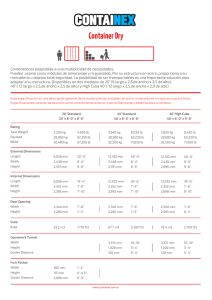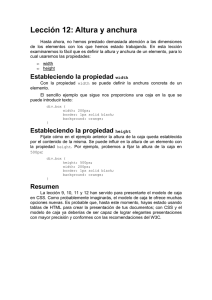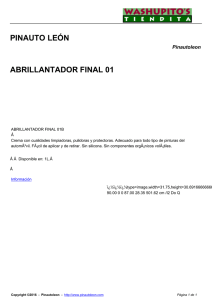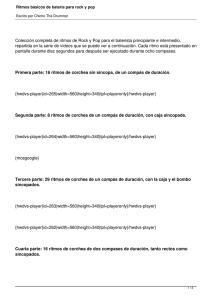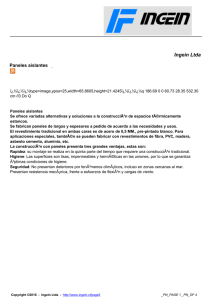Guía de referencia
Anuncio
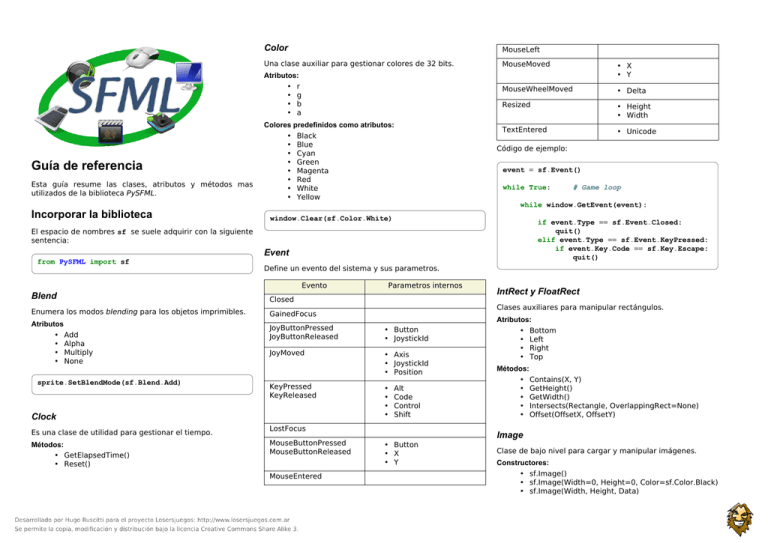
Color MouseLeft Una clase auxiliar para gestionar colores de 32 bits. MouseMoved • X • Y MouseWheelMoved • Delta Resized • Height • Width TextEntered • Unicode Atributos: • r • g • b • a Guía de referencia Esta guía resume las clases, atributos y métodos mas utilizados de la biblioteca PySFML. Colores predefinidos como atributos: • Black • Blue • Cyan • Green • Magenta • Red • White • Yellow Código de ejemplo: event = sf.Event() while True: # Game loop while window.GetEvent(event): Incorporar la biblioteca window.Clear(sf.Color.White) if event.Type == sf.Event.Closed: quit() elif event.Type == sf.Event.KeyPressed: if event.Key.Code == sf.Key.Escape: quit() El espacio de nombres sf se suele adquirir con la siguiente sentencia: Event from PySFML import sf Define un evento del sistema y sus parametros. Evento Blend Closed Enumera los modos blending para los objetos imprimibles. GainedFocus Atributos • Add • Alpha • Multiply • None sprite.SetBlendMode(sf.Blend.Add) • Button • JoystickId JoyMoved • Axis • JoystickId • Position KeyPressed KeyReleased Métodos: • GetElapsedTime() • Reset() • • • • Alt Code Control Shift LostFocus MouseButtonPressed MouseButtonReleased MouseEntered IntRect y FloatRect Clases auxiliares para manipular rectángulos. JoyButtonPressed JoyButtonReleased Clock Es una clase de utilidad para gestionar el tiempo. Parametros internos Atributos: • Bottom • Left • Right • Top Métodos: • Contains(X, Y) • GetHeight() • GetWidth() • Intersects(Rectangle, OverlappingRect=None) • Offset(OffsetX, OffsetY) Image • Button • X • Y Clase de bajo nivel para cargar y manipular imágenes. Constructores: • sf.Image() • sf.Image(Width=0, Height=0, Color=sf.Color.Black) • sf.Image(Width, Height, Data) • sf.Image(otherImage) Métodos estáticos: • GetValidTextureSize(Size) Métodos: • Bind() • Copy(Source, DestX, DestY, SourceRect = sf.IntRect(0,0,0,0)) • CopyScreen(Window, SourceRect) • Create(Width=0, Height=0, Color=sf.Color.Black) • CreateMaskFromColor(Color) • GetHeight() • GetPixel(X, Y) • GetPixels() • GetTexCoords(Rect, Adjust=True) • GetWidth() • LoadFromFile(Path) • LoadFromMemory(Data) • LoadFromPixels(Width, Height, Data) • SaveToFile(Path) • SetPixel(X, Y, Col) • SetSmooth(Smooth) Input Maneja los eventos de mouse y teclado en tiempo real (ideal para juegos). Métodos: • GetJoystickAxis(JoyId, Axis) • GetMouseX() • GetMouseY() • IsJoystickButtonDown(JoyId, Button) • IsKeyDown(KeyCode) • IsMouseButtonDown(Button) RenderWindow Similar a Window pero facilita la impresión de graficos en 2D. Constructores: • sf.RenderWindow() • sf.RenderWindow(Mode, Title, Style, Params) Métodos: • Capture() • Clear(FillColor) • Close() • ConvertCoords(WindowX, WindowY, TargetView) • Create(Mode, Title, Style, Params) • Display() • • • • • • • • • • • • • • • • • • • • • • • Draw(Drawable) EnableKeyRepeat(Enable) GetDefaultView() GetEvent(Event) GetFrameTime() GetHeight() GetInput() GetSettings() GetView() GetWidth() IsOpened() PreserveOpenGLStates(Preserve) SetActive(Active) SetCursorPosition(Left, Top) SetFramerateLimit(Limit) SetIcon(Width, Height, Pixels) SetJoystickThreshold(Threshold) SetPosition(X, Y) SetSize(Width, Height) SetView(View) Show(State) ShowMouseCursor(Show) UseVerticalSync(Enabled) Drawable Clase abstracta para todo objeto que se puede imprimir sobre una ventana RenderWindow. Métodos: • GetCenter() • GetColor() • GetPosition() • GetRotation() • GetScale() • Move(OffsetX, OffsetY) • Rotate(Angle) • Scale(FactorX, FactorY) • SetBlendMode(Mode) • SetCenter(CenterX, CenterY) • SetColor(Color) • SetRotation(Rotation) • SetScale(ScaleX, ScaleY) • SetScaleX(ScaleX) • SetScaleY(ScaleY) • SetPosition(X, Y) • SetX(X) • SetY(Y) • TransformToGlobal(X, Y) • TransformToLocal(X, Y) Sprite (hereda de Drawable) Métodos: • FlipX(Flipped) • FlipY(Flipped) • GetImage() • GetPixel() • GetSize() • GetSubRect() • Resize(Width, Height) • SetImage(Image) • SetSubRect(SubRect) String (hereda de Drawable) Define un grafico de texto en 2D, que se puede imprimir en la pantalla. Constructores: • String () • String(Text, Font, Size) Atributos: • Bold • Italic • Regular • Underlined Métodos: • GetCharacterPos(Index) • GetColor() • GetFont() • GetRect() • GetSize() • GetStyle() • GetText() • SetColor(Color) • SetFont(Font) • SetSize(Size) • SetStyle(TextSize) • SetText(UnicodeText) Style Estilos para las ventanas. • Close • Fullscreen • None • Resize • Titlebar VideoMode Define un modo de video y provee funciones para conocer modos de video soportados por la tarjeta de video. Constructores: • VideoMode() • VideoMode(ModeWidth, ModeHeight, ModeBpp) Atributos: • BitsPerPixel • Height • Width Métodos estáticos: • GetDesktopMode() • GetMode(Index) • GetModesCount() Métodos: • IsValid() View Define una vista, similar a una cámara 2D. Métodos: • GetCenter() • GetHalfSize() • GetRect() • Move(OffsetX, OffsetY) • SetCenter(X, Y) • SetFromRect(ViewRect) • SetHalfSize(HalfWidth, HalfHeight) • Zoom(Factor) WindowSettings Estructura que define la configuración de las ventanas. Atributos: • AntialiasingLevel • DepthBits • StencilBits Sin documentar • • • • • • Font Glyph Joy Key Listener Mouse • • • • • • • • • • Music PostFX Shape Sound SoundBuffer SoundBufferRecorder SoundRecorder SoundStream Window Sleep(Duration) Sitio oficial de la biblioteca http://www.sfml-dev.org/ Este documento corresponde a la versión 1.5 de la biblioteca.