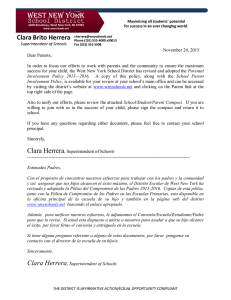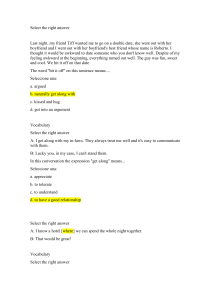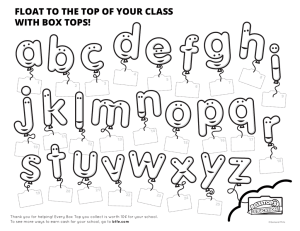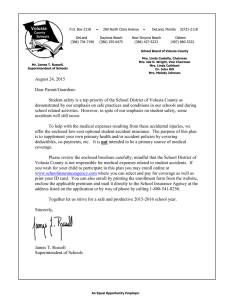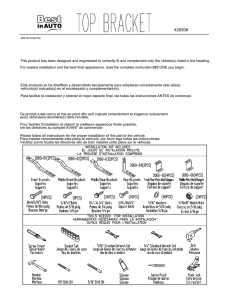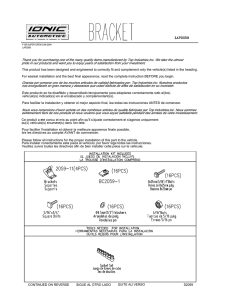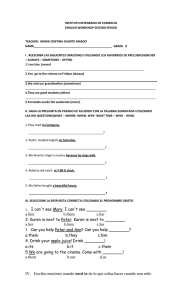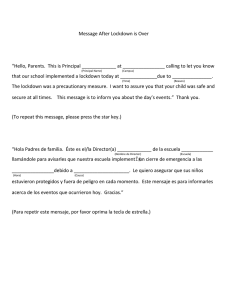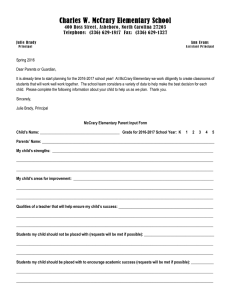MY SCHOOL BUCKS Instructions
Anuncio
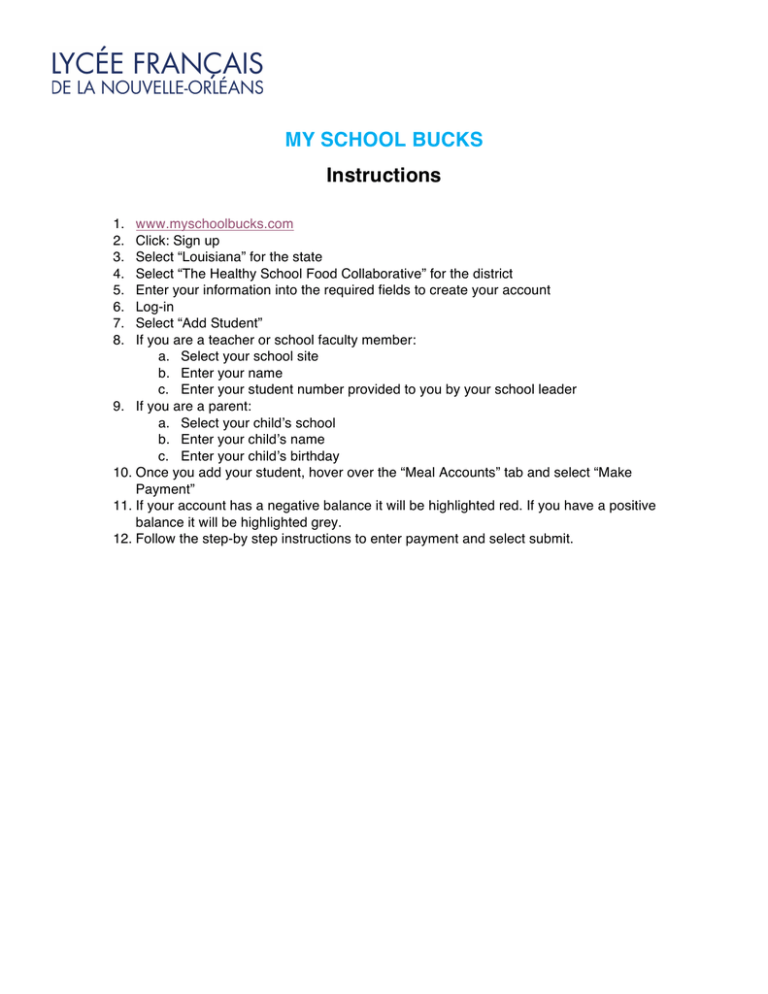
MY SCHOOL BUCKS Instructions 1. 2. 3. 4. 5. 6. 7. 8. www.myschoolbucks.com Click: Sign up Select “Louisiana” for the state Select “The Healthy School Food Collaborative” for the district Enter your information into the required fields to create your account Log-in Select “Add Student” If you are a teacher or school faculty member: a. Select your school site b. Enter your name c. Enter your student number provided to you by your school leader 9. If you are a parent: a. Select your child’s school b. Enter your child’s name c. Enter your child’s birthday 10. Once you add your student, hover over the “Meal Accounts” tab and select “Make Payment” 11. If your account has a negative balance it will be highlighted red. If you have a positive balance it will be highlighted grey. 12. Follow the step-by step instructions to enter payment and select submit. MI DINERO ESCOLAR Instrucciones 1. 2. 3. 4. 5. 6. 7. 8. www.myschoolbucks.com Seleccione: Sign up (Inscribirme) Seleccione “Louisiana” para el estado Seleccione “The Healthy School Food Collaborative” para el distrito Ingrese sus datos para crear una cuenta. Abra su sesión Seleccione “Add Student” (agregar alumno) Si es maestro o miembro de la facultad: a. Seleccione la escuela donde trabaja b. Ingrese su nombre c. Ingrese su número de estudiante que se le dio en la escuela. 9. Si es padre de familia o tutor: a. Seleccione la escuela de su hijo(a) b. Ingrese el nombre de su hijo(a) c. Ingrese el cumpleaños de su hijo(a) 10. Una vez que haya agregado al alumno, mueva el cursor sobre “Meal Accounts” (Cuentas de Comidas) y seleccione “Make Payment” (Hacer un pago). 11. Si su cuenta esta en negativas, estará en rojo. Si esta en positivas, estará en gris. 12. Siga las instrucciones paso a paso para hacer un pago y seleccione Enviar.